Samsung SG626, SG628, BG626, BG678, SG676 Disassemble
...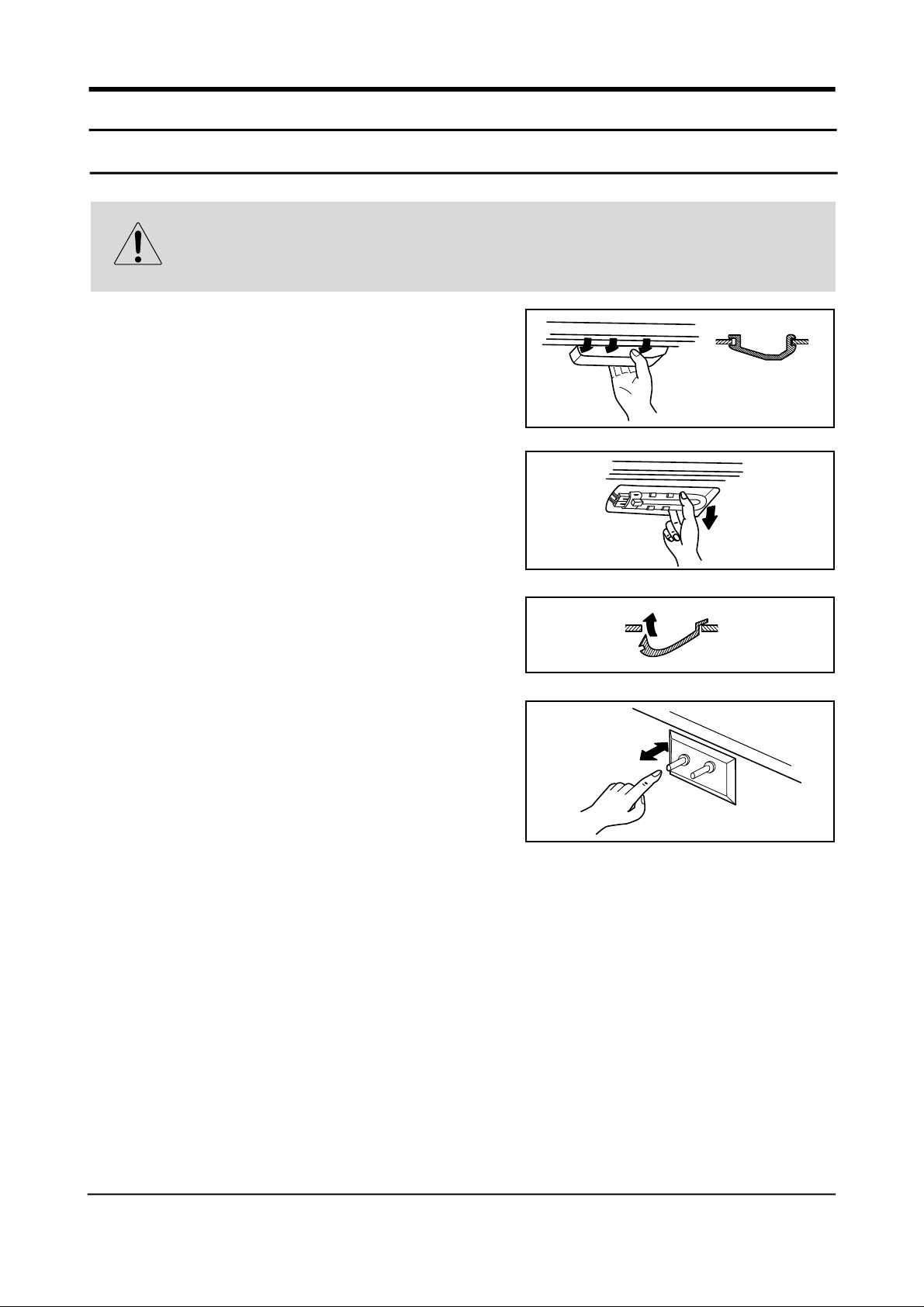
9. Disassembly & Assembly
1. Replacement of refrigerator lamp
Warning
Always take out the power plug when replacing the refrigerator lamp. There is the danger of
electric shock.
1. Remove the cover with the back latch pressed.
2. Pull out the lamp.
3. After replacing the lamp, assemble the front latch of
cover and then connect the back latch.
4. Plug in and check if power is cut off or not by pressing
the R-door switch.
52 Samsung Electronics
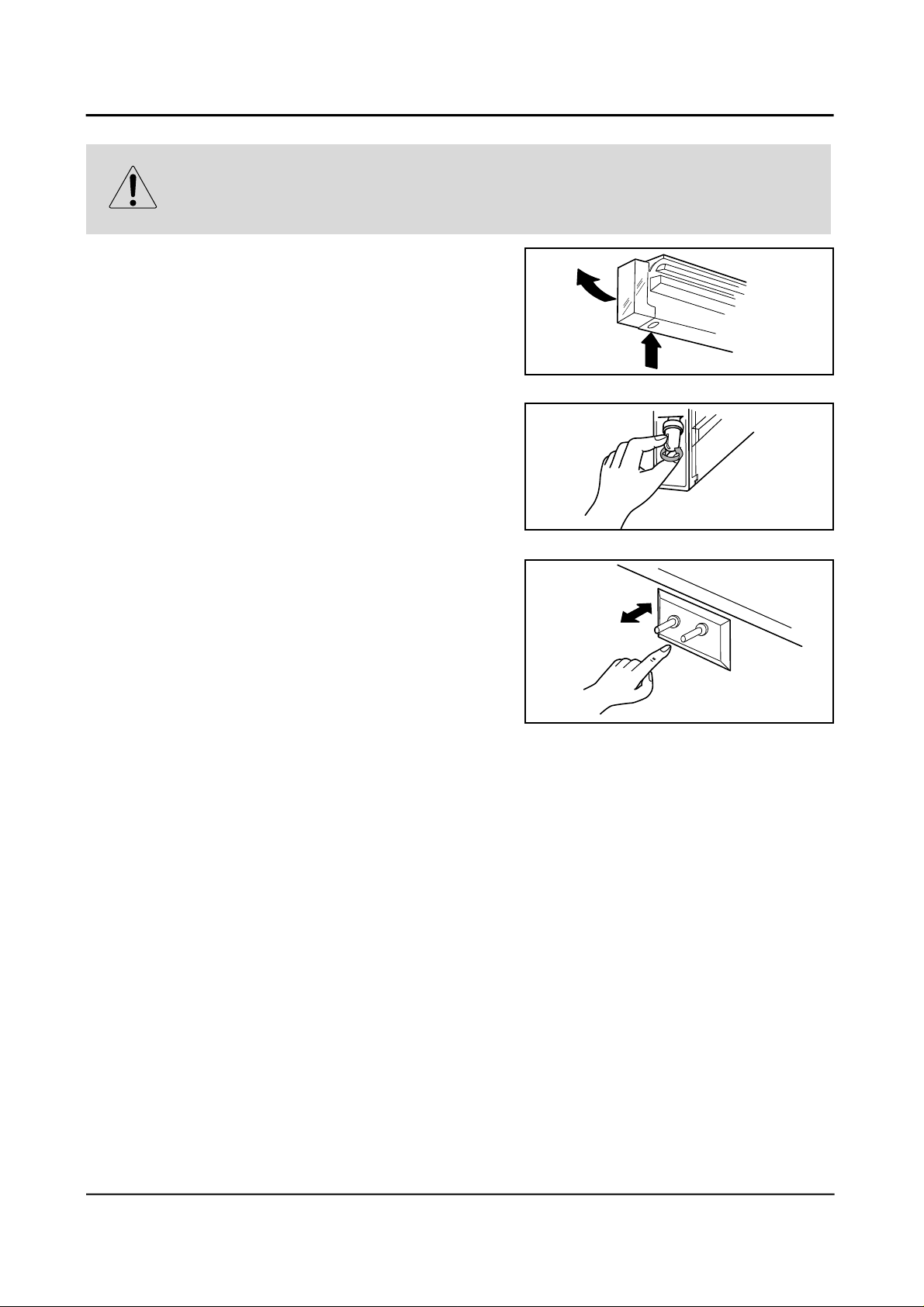
2. Replacement of freezer lamp
Warning
Always take out the power plug when replacing the refrigerator lamp. There is the danger of
electric shock.
1. Remove the cover by pressing the bottom latch.
2. Replace the lamp by turning it counter-clock wise.
3. Reassemble the cover in the reverse order of
disassembly and plug in and the check if power is cut
off by pressing the door switch.
Samsung Electronics 53
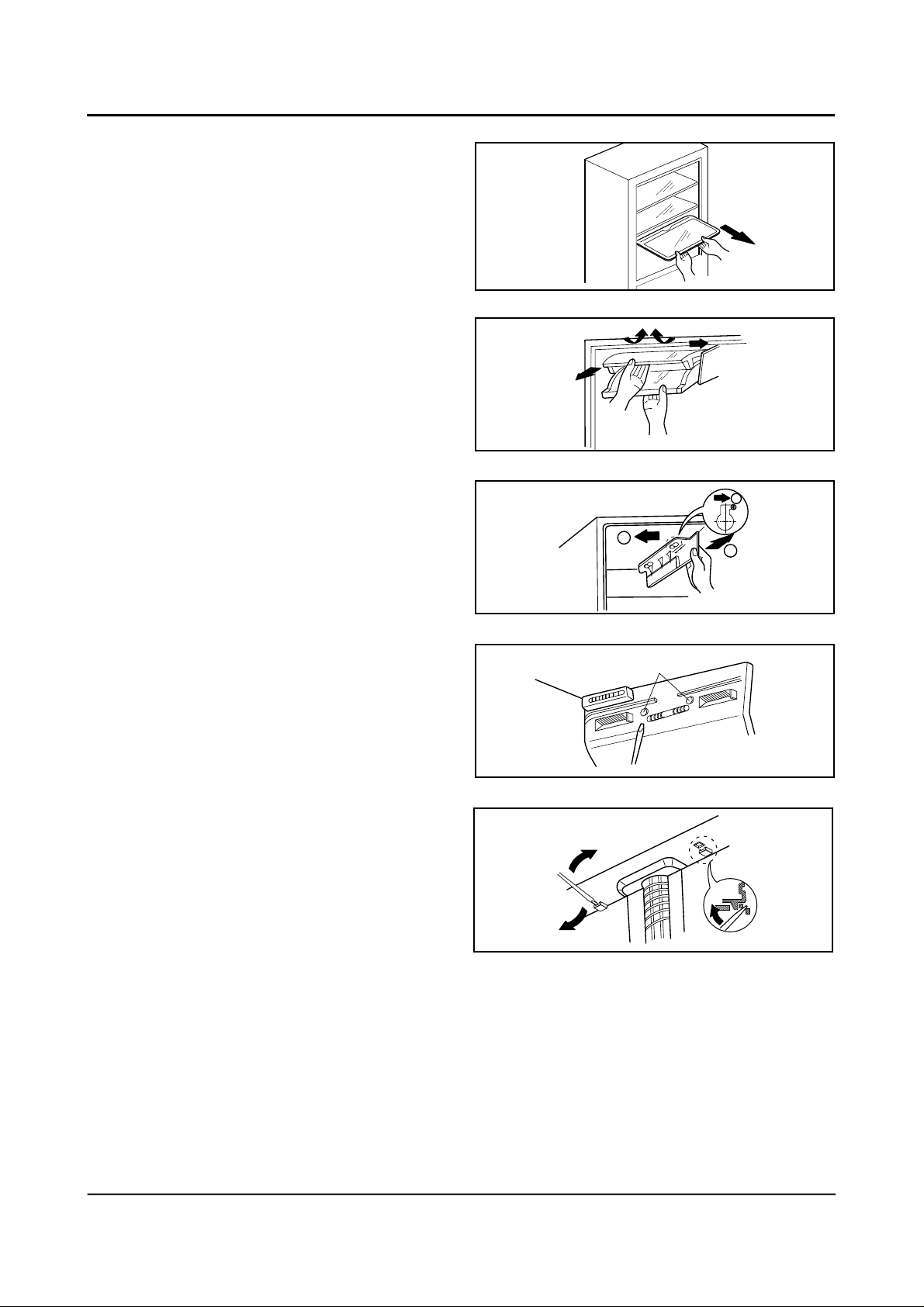
3. Disassembly of the cooling cycle in the r efrigeration room
1. Take out food stuffs and trays from
refrigeration room.
2. Bend the cover of chilled compartment and
remove the left axis.
3. Move the holder of chilled compartment to the
arrow ¨and pull it out.
4. Remove 2 cap screws with (–) driver or similar
tools.
5. Remove 2 latches from the bottom of the cover
in the front of evaporator.
1
1
2
2 screws
54 Samsung Electronics
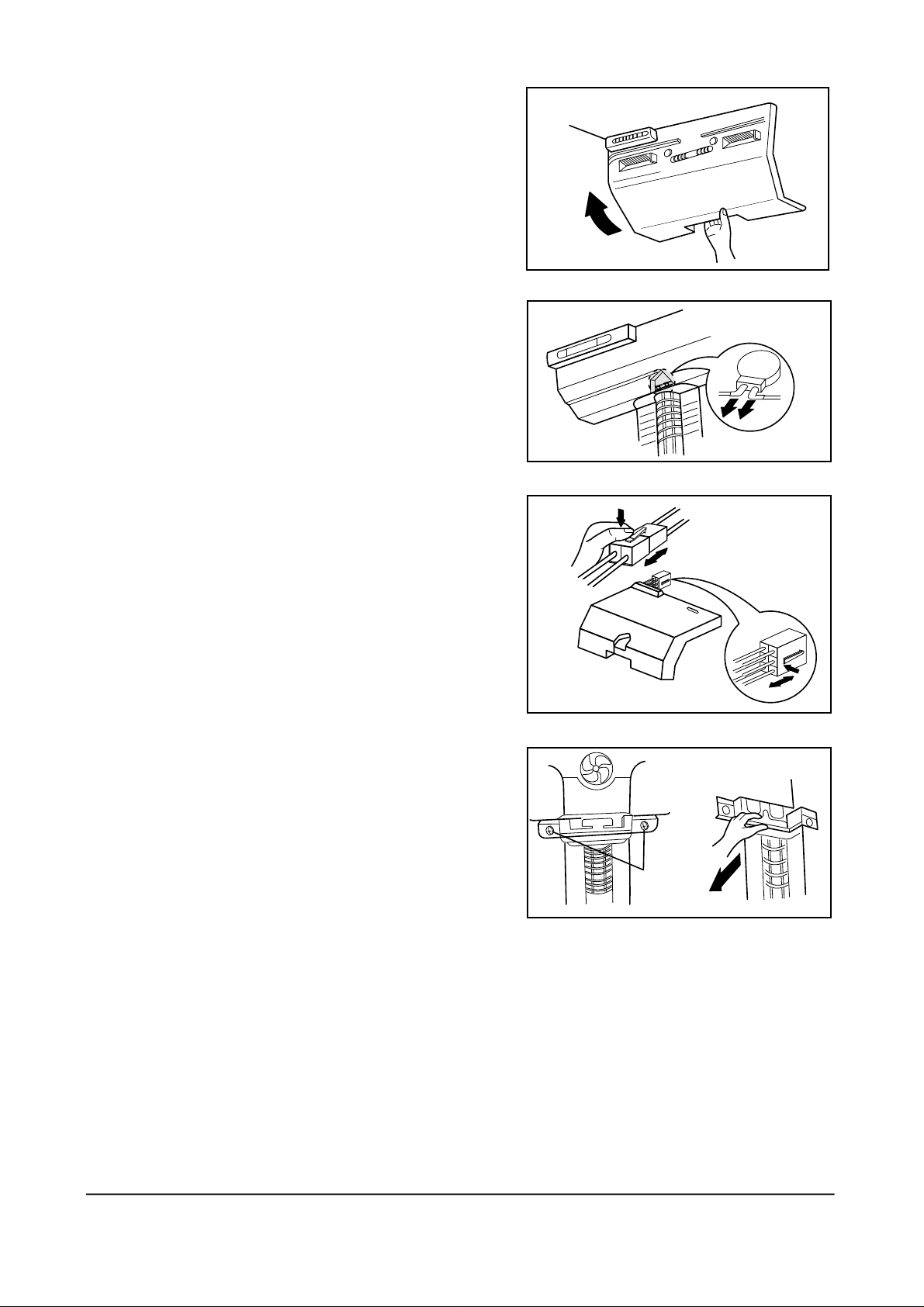
6. Remove the evaporator cover by pulling out the
bottom of the evaporator cover.
7. Remove the housing of wires from the center of the
cooling cycle unit and remove the terminal from the
geared motor.
8. Pull forward the insulating material of the cooling
cycle unit and remove the wire terminal and insulating
material.
9. Remove 2 screws securing refrigerator duct and pull it
out by following the arrow.
Remove 2 screws
Samsung Electronics 55
