Samsung SF-830, SF-835P Service Manual
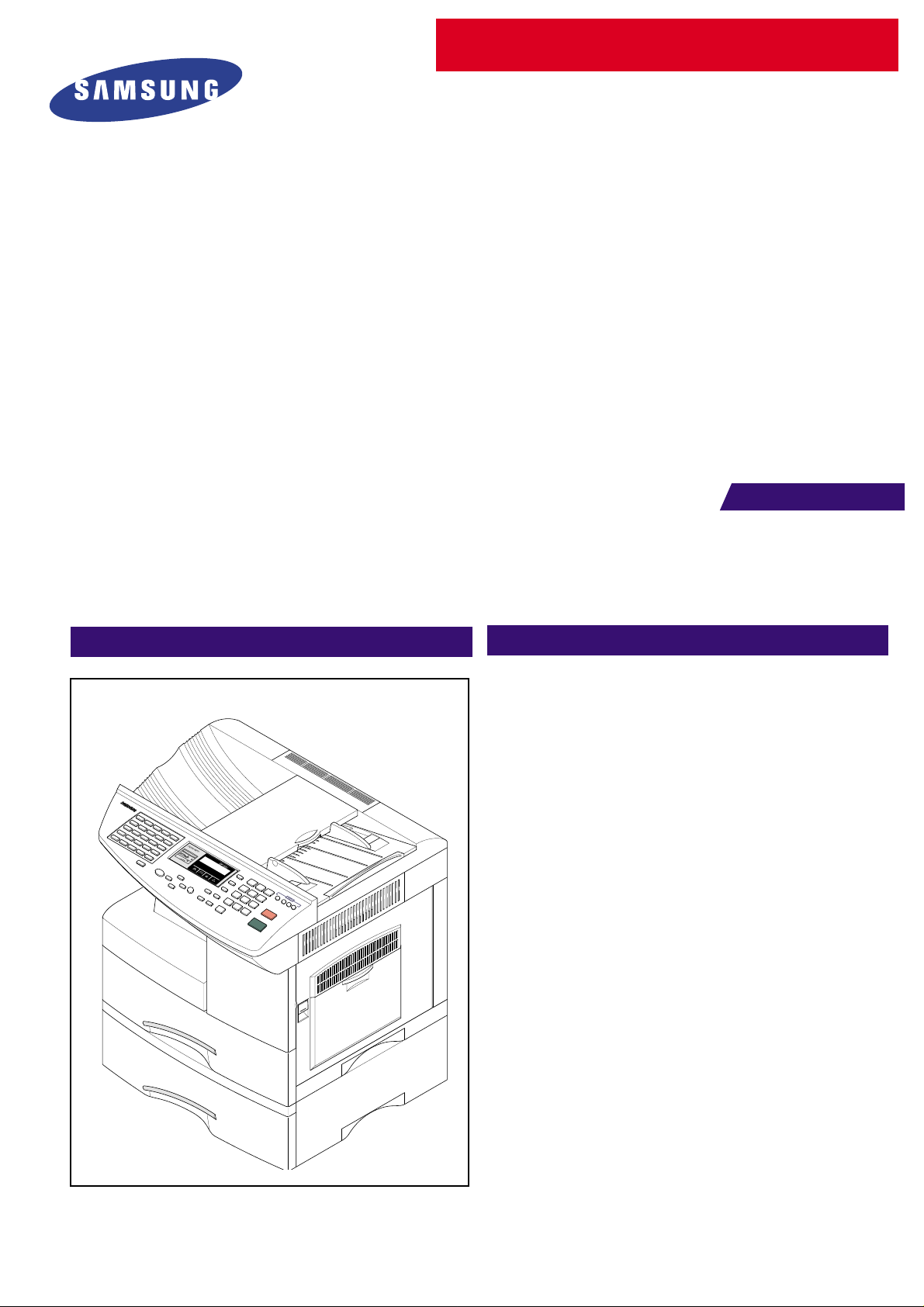
Digital Laser MFP
SF-830/SF-835P
Msys830/Msys835P
ML-920
SERVICE
Digital Laser MFP
MANUAL
Contents
1. Precautions
2. Specifications
3. Disassembly
4. T roubleshooting
5. Exploded Views and Parts List
6. Block Diagram
7. Connection Diagram
8. Dual Line Option

- This Service Manual is a property of Samsung Electronics Co.,Ltd.
Any unauthorized use of Manual can be punished under applicable
International and/or domestic law. -
ELECTRONICS
This service manual is also provided on the web,
the ITSELF system Samsung Electronics Co., Ltd.
“http://itself.sec.samsung.co.kr”
© Samsung Electronics Co.,Ltd. JUNE 2002
Printed in Korea.
VERSION NO. : 1.01 CODE : JC-0069A
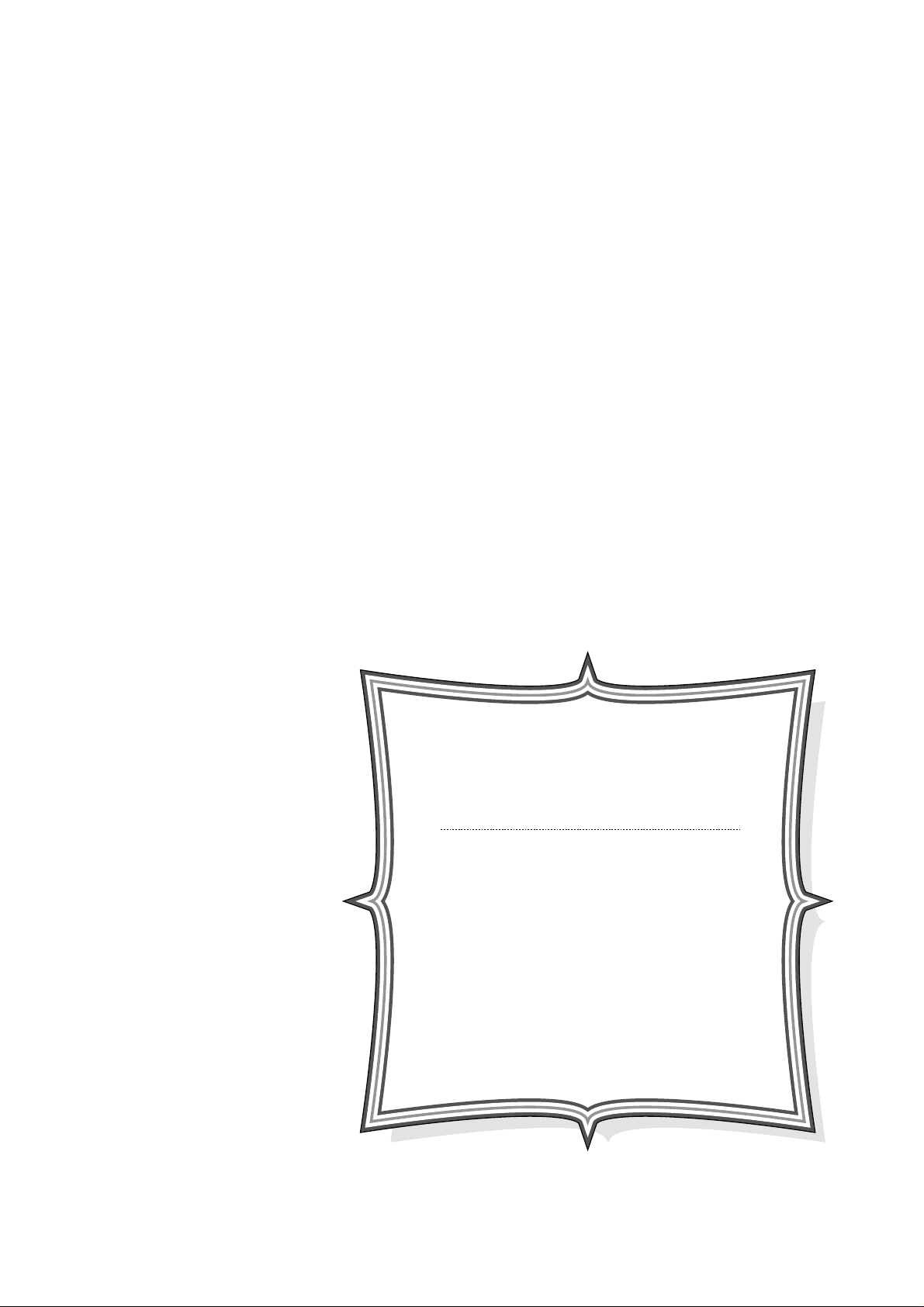
This manual is stated and
provided for service description.
All rights reserved. Any parts of the
information in this manual are prohibited
from free duplication, use or translation
without prior written approval except in
cases allowed by the Copyright Act.
Specifications are subject to change without
prior notice.
Samsung Electronics Digital Printing CS Group
Copyright (c) 2002. 6.

Contents
Contents
1. Precautions................................................................................... page(1-1)
1-1 Safety Precautions.............................................................................................page(1-1)
1-2 ESD Precautions................................................................................................ page(1-2)
1-3 Super Capacitor or Lithium Battery Precautions................................................page(1-2)
1-4 Tools for Troubleshooting.................................................................................... page(1-3)
2. Specifications............................................................................... page(2-1)
2-1 General Specifications ........................................................................................ page(2-1)
2-2 Printer Specifications (SF-835P Only) ...............................................................page(2-2)
2-3 Facsimile Specification........................................................................................ page(2-2)
2-4 Scanner Specification .........................................................................................page(2-3)
2-5 Copy Specification...............................................................................................page(2-3)
2-6 Telephone Specification ...................................................................................... page(2-4)
2-7 Consumables ...................................................................................................... page(2-4)
3. Disassembly and Reassembly ................................................... page(3-1)
3-1 General Precautions on Disassembly................................................................page(3-1)
3-2 Cover Rear Ass’y ............................................................................................... page(3-2)
3-3 Rear Cover ........................................................................................................ page(3-2)
3-4 Scanner Ass'y ....................................................................................................page(3-3)
3-5 OPE Ass'y..........................................................................................................page(3-4)
3-6 ADF Upper Ass'y................................................................................................page(3-5)
3-7 Guide Lower Ass'y .............................................................................................page(3-6)
3-8 Housing Lower Ass'y..........................................................................................page(3-7)
3-9 Side Cover Ass'y page(3-9)
• MP-Tray ............................................................................................................................page(3-9)
• Duplex Ass’y.....................................................................................................................page(3-10)
• Transfer Roller Ass’y.........................................................................................................page(3-10)
3-10 Fuser Ass'y.......................................................................................................page(3-11)
3-11 Exit Ass'y..........................................................................................................page(3-12)
3-12 Cover Paper Exit Ass'y..................................................................................... page(3-13)
3-13 Drive Ass'y .......................................................................................................page(3-14)
3-14 SMPS...............................................................................................................page(3-15)
3-15 LSU.................................................................................................................. page(3-16)
3-16 Main Frame Ass'y.............................................................................................page(3-17)
• Cover Exit Rear ................................................................................................................page(3-18)
• MP Ass'y ..........................................................................................................................page(3-19)
• Feed Ass'y ......................................................................................................................page(3-20)
• Pick Up Ass'y ..................................................................................................................page(3-20)
• Main PBA..........................................................................................................................page(3-21)
3-17 SCF Ass’y ........................................................................................................page(3-22)
Samsung Electronics
1

Contents
4. Maintenance & Troubleshooting................................................. page(4-1)
4-1 Preventative Maintenance.................................................................................. page(4-1)
4-2 Error Messages.................................................................................................. page(4-2)
4-3 User Mode.......................................................................................................... page(4-4)
4-4 Tech Mode..........................................................................................................page(4-5)
4-4-1 How to Enter Service Mode ..........................................................................page(4-5)
4-4-2 Setting-up System in Tech Mode ..................................................................page(4-6)
4-4-3 SYSTEM DATA..............................................................................................page(4-7)
4-4-4 MEMORY CLEAR......................................................................................... page(4-7)
4-4-5 MAINTENANCE............................................................................................ page(4-8)
4-4-6 REPORT/HELP............................................................................................. page(4-11)
4-4-7 Firmware Upgrade ........................................................................................ page(4-12)
4-4-7-1 Local Machine......................................................................................... page(4-12)
4-4-7-2 Remote FAX.............................................................................................page(4-12)
4-5 Identify Sale Date...............................................................................................page(4-13)
4-6 ENGINE TEST MODE........................................................................................page(4-14)
4-6-1 To enter the Engine Test Mode...................................................................... page(4-14)
4-6-2 Diagnostc......................................................................................................page(4-14)
4-6-3 ENGINE PRINT ............................................................................................page(4-14)
4-7 Troubleshooting..................................................................................................page(4-15)
4-7-1 Print Quality .................................................................................................page(4-15)
• Abnormal Image Printing and Defective Roller.................................................................page(4-17)
• No Image ..........................................................................................................................page(4-18)
• All Black............................................................................................................................page(4-20)
• Vertical White Line (Band).................................................................................................page(4-21)
• Dark Image .......................................................................................................................page(4-22)
• Background.......................................................................................................................page(4-23)
• Ghost ................................................................................................................................page(4-24
• Black Dot..........................................................................................................................page(4-25)
• Horizontal Band ................................................................................................................page(4-26)
• Irregular Density................................................................................................................page(4-27)
• White Spot ........................................................................................................................page(4-28)
• Trembling at the End When OHP Printing.........................................................................page(4-29)
• Poor Fusing Grade............................................................................................................page(4-30)
4-7-2 Malfunction................................................................................................... page(4-31)
• No Power (LCD NO display LED Off)................................................................................page(4-33)
• Fuser Error........................................................................................................................page(4-34)
• Paper Jam (Mis-Feeding).................................................................................................page(4-35)
• Paper Jam(Jam 1).............................................................................................................page(4-36)
• Engine Error......................................................................................................................page(4-37)
4-7-3 Toner Cartridge and Drum Cartridge Service ..............................................page(4-38)
4-7-3-1 Signs and Measures at Poor toner cartridge ..........................................page(4-39)
4-7-4 The cause and solutions of bad environment of the software......................page(4-42)
Samsung Electronics2

4-7-4-1 The printer is not working (1) .................................................................page(4-42)
4-7-4-2 The printer is not working (2)..................................................................page(4-42)
4-7-4-3 Abnormal Printing ................................................................................... page(4-43)
4-7-4-4 SPOOL Error ..........................................................................................page(4-43)
Contents
5. Exploded View & Parts List .......................................................... page(5-1)
5-1 Main Exploded View & Parts List ....................................................................... page(5-2)
5-2 Scanner Ass’y Exploded View & Parts List ........................................................page(5-5)
5-3 ADF UpperAss’y Exploded View & Parts List.....................................................page(5-7)
5-4 Scan Lower Ass’y Exploded View & Parts List...................................................page(5-9)
5-5 Side Cover Ass’y Exploded View & Parts List....................................................page(5-12)
5-6 OPE Ass’y Exploded View & Parts List..............................................................page(5-14)
5-7 Cassette Ass’y Exploded View & Parts List ....................................................... page(5-16)
5-8 Exit Ass’y Exploded View & Parts List................................................................page(5-18)
5-9 Feeder Ass’y Exploded View & Parts List ..........................................................page(5-20)
5-10 MP Ass’y Exploded View & Parts List ..............................................................page(5-22)
5-11 Base Frame Exploded View & Parts List..........................................................page(5-24)
5-12 Pick-up Ass’y Exploded View & Parts List........................................................page(5-25)
5-13 Drive Ass’y Exploded View & Parts List ...........................................................page(5-26)
5-14 Main Frame Ass’y Exploded View & Parts List.................................................page(5-28)
5-15 Fuser Ass’y Exploded View & Parts List .......................................................... page(5-30)
5-16 SCF Ass’y Exploded View & Parts List ............................................................ page(5-32)
5-17 Screw............................................................................................................... page(5-34)
6. Block Diagrams ............................................................................ page(6-1)
7. Connection Diagram.................................................................... page(7-1)
8. Dual Line Option........................................................................... page(8-1)
8-1 Introduction ........................................................................................................page(8-1)
8-1-1 Master Board Role........................................................................................page(8-1)
8-1-2 Slave Board Role..........................................................................................page(8-1)
8-2 Specification.......................................................................................................page(8-1)
8-3 Dual Line Board Connector Pin Assignment...................................................... page(8-2)
8-4 Troubleshooting of Dual Line Board ...................................................................page(8-3)
8-4-1 Troubleshooting Flow Chart ..........................................................................page(8-3)
8-4-2 Dual Line Board error.................................................................................... page(8-3)
8-4-3 Modem interface error................................................................................... page(8-4)
8-4-4 LIU interface error.........................................................................................page(8-5)
Samsung Electronics
3
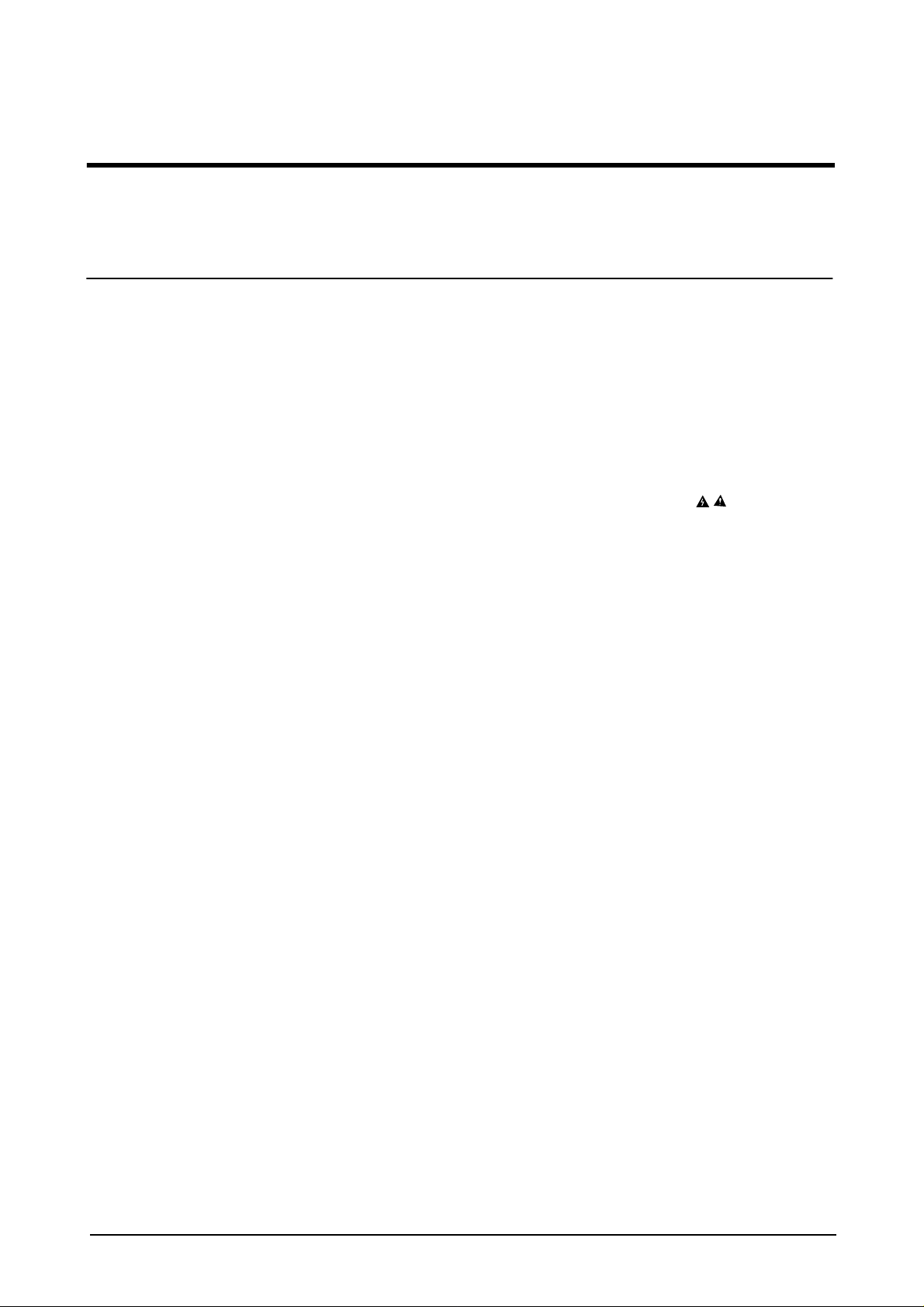
Precautions
1. Precautions
Follow these safety, ESD, and servicing precautions to prevent personal injury and equipment damage.
1-1 Safety Precautions
1. Be sure that all built-in protective devices are in
place. Restore any missing protective shields.
2. Make sure there are no cabinet openings
through which people-particularly children- might
insert fingers or objects and contact dangerous
voltages.
3. When re-installing chassis and assemblies, be
sure to restore all protective devices, including
control knobs and compartment covers.
4. Design Alteration Warning:Never alter or add to
the mechanical or electrical design of this equipment, such as auxiliary connectors, etc. Such
alterations and modifications will void the manufacturer’s warranty.
5. Components, parts, and wiring that appear to
have overheated or are otherwise damaged
should be replaced with parts which meet the
original specifications. Always determine the
cause of damage or overheating, and correct any
potential hazards.
7. Product Safety Notice:Some electrical and
mechanical parts have special safety-related
characteristics which might not be obvious from
visual inspection. These safety features and the
protection they provide could be lost if a replacement component differs from the original. This
holds true, even though the replacement may be
rated for higher voltage, wattage, etc.
8. Components critical for safety are indicated in
the parts list with symbols .
Use only replacement components that have the
same ratings, especially for flame resistance and
dielectric specifications. A replacement part that
does not have the same safety characteristics as
the original may create shock, fire, or other
safety hazards.
6. Observe the original lead dress, especially near
sharp edges, AC, and high voltage power supplies. Always inspect for pinched, out-of-place,
or frayed wiring. Do not change the spacing
between components and the printed circuit
board.
Samsung Electronics
1-1
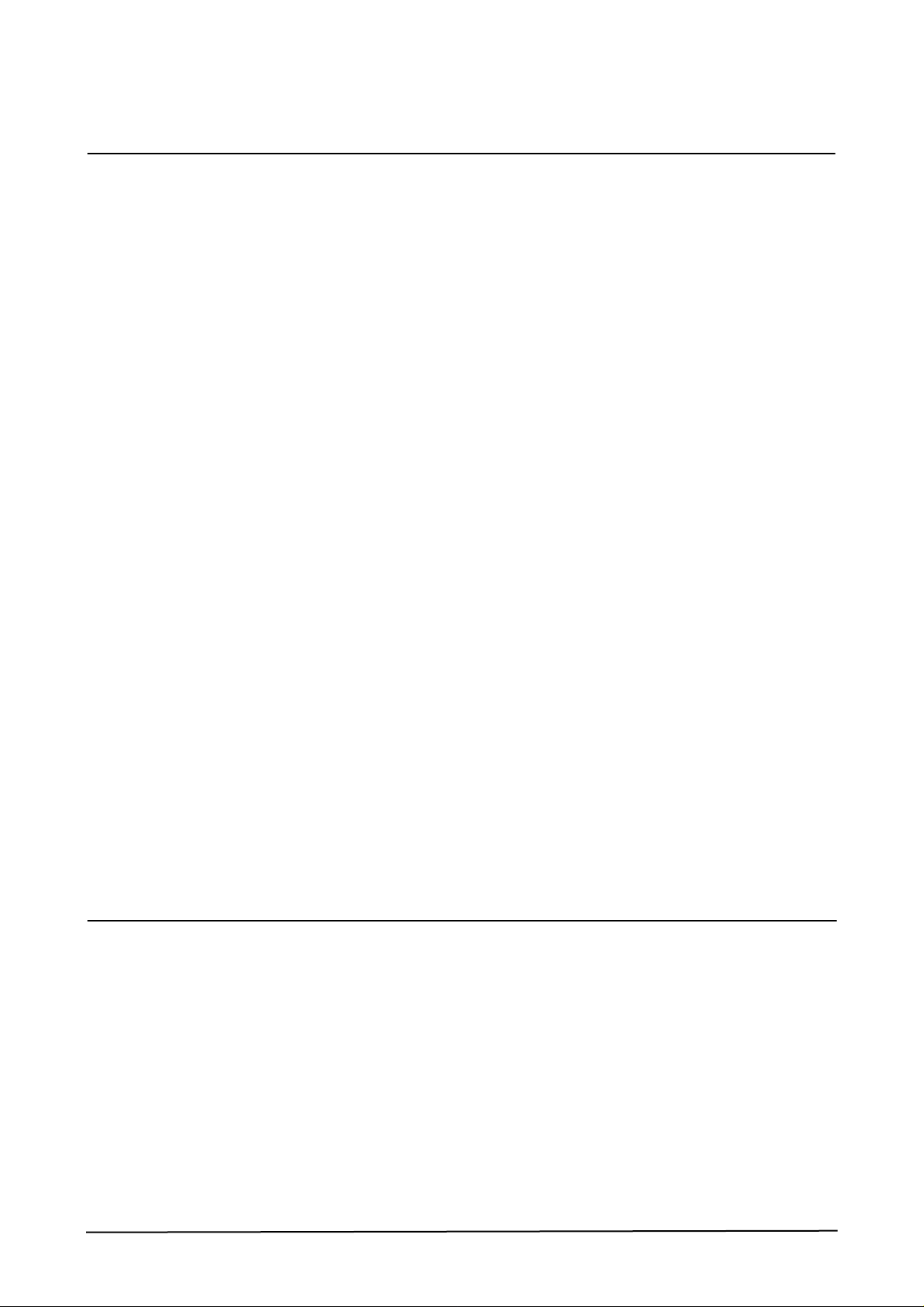
Precautions
1-2 ESD Precautions
1. Certain semiconductor devices can be easily
damaged by static electricity. Such components
are commonly called “Electrostatically Sensitive
(ES) Devices”, or ESDs. Examples of typical
ESDs are: integrated circuits, some field effect
transistors, and semiconductor “chip” components.
The techniques outlined below should be followed to help reduce the incidence of component
damage caused by static electricity.
CAUTION : Be sure no pow er is applied to the chassis
or circuit, and observe all other safety precautions.
2. Immediately before handling a semiconductor
component or semiconductor-equipped assembly, drain off any electrostatic charge on your
body by touching a known earth ground. Alternatively, employ a commercially available wrist
strap device, which should be removed for your
personal safety reasons prior to applying power
to the unit under test.
3. After removing an electrical assembly equipped
with ESDs, place the assembly on a conductive
surface, such as aluminum or copper foil, or conductive foam, to prevent electrostatic charge
buildup in the vicinity of the assembly.
4. Use only a grounded tip soldering iron to solder
or desolder ESDs.
Use only an “anti-static” solder removal device.
Some solder removal devices not classified as
“anti-static” can generate electrical charges sufficient to damage ESDs.
5. Do not use Freon-propelled chemicals. When
sprayed, these can generate electrical charges
sufficient to damage ESDs.
6. Do not remove a replacement ESD from its protective packaging until immediately bef ore installing it. Most replacement ESDs are packaged
with all leads shorted together by conductive
foam, aluminum f oil, or a comparable conductive
material.
7. Immediately before removing the protective
shorting material from the leads of a replacement ESD, touch the protective material to the
chassis or circuit assembly into which the device
will be installed.
8. Maintain continuous electrical contact between
the ESD and the assembly into which it will be
installed, until completely plugged or soldered
into the circuit.
9. Minimize bodily motions when handling unpackaged replacement ESDs. Normal motions, such
as the brushing together of clothing fabric and
lifting one’s f oot from a carpeted floor , can generate static electricity sufficient to damage an ESD.
1-3 Super Capacitor or Lithium Battery Precautions
1. Exercise caution when replacing a super capacitor or Lithium battery. There could be a danger of
explosion and subsequent operator injury and/or
equipment damage if incorrectly installed.
2. Be sure to replace the battery with the same or
equivalent type recommended by the manufacturer.
3. Super capacitor or Lithium batteries contain toxic
substances and should not be opened, crushed,
or burned for disposal.
4. Dispose of used batteries according to the manufacture’s instructions.
Samsung Electronics1-2
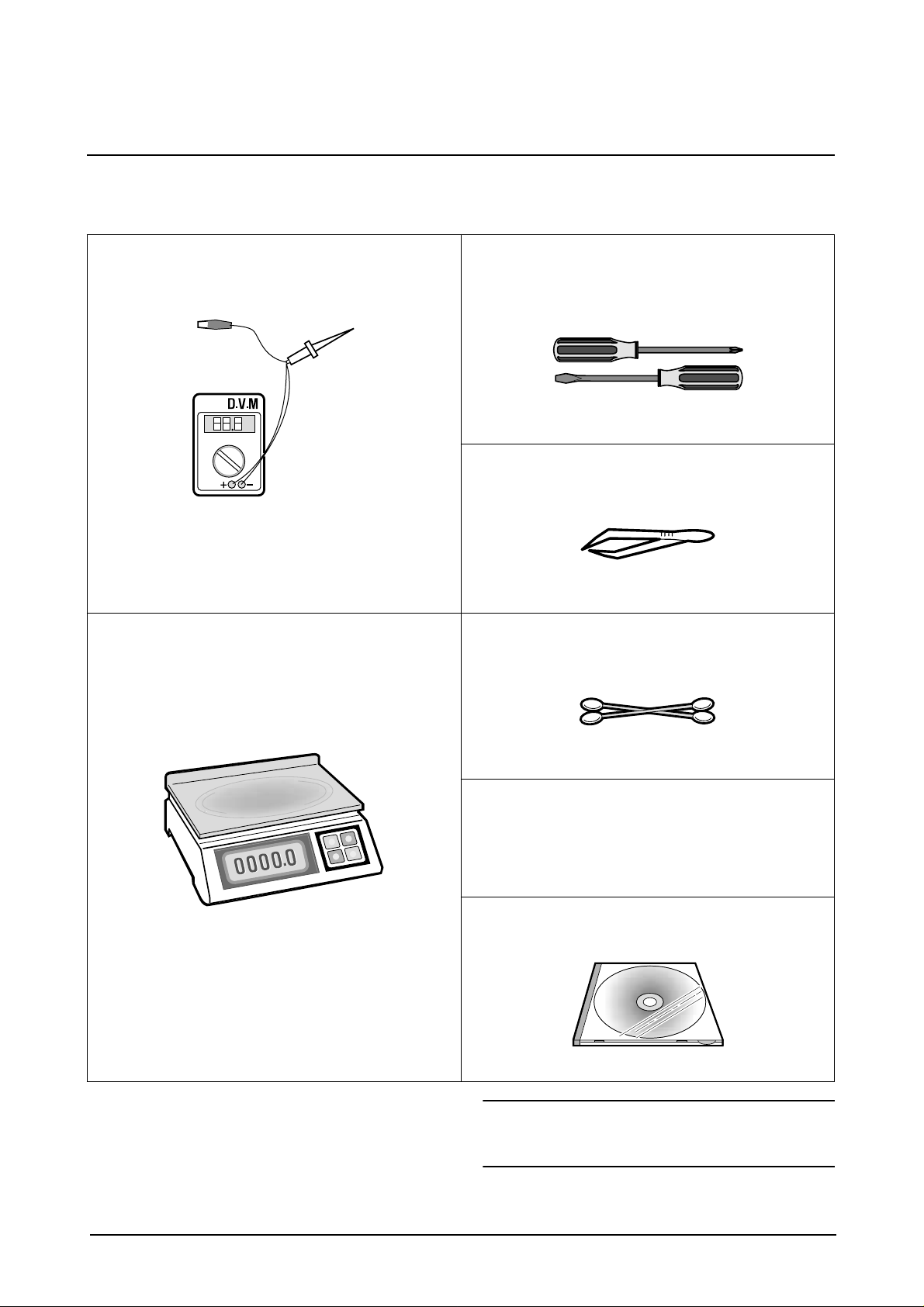
Precautions
1-4 Tools for Troubleshooting
The following tools are recommended for safe and smooth troubleshooting described in this service manual.
1
DVM(Digital Volt Meter)
Standard: Indicates more than 3 digits.
3
Driver
Standard: "-" type, "+" type (M3 long, M3 short, M2
long, M2 short).
4
Pinset
Standard: For general home use, small type.
2
Electronic Scale
Standard: Equipment to check the weight of consumables(toner cartridge) supplied by Samsung Electronics. (The gram unit can be measured.)
5
Cotton Swab
Standard: For general home use, for medical service.
6
Cleaning Equipments a IPA(Isopropyl
Alcohol)dry cloth or a soft stuff neutral
detergent.
7
Software(Driver) installation CD ROM
Samsung Electronics
Note : Mind your hands not to be touched when you
disassemble and reassemble PBA ASS'Y,
such as the main board, SMPS, HVPS.
1-3
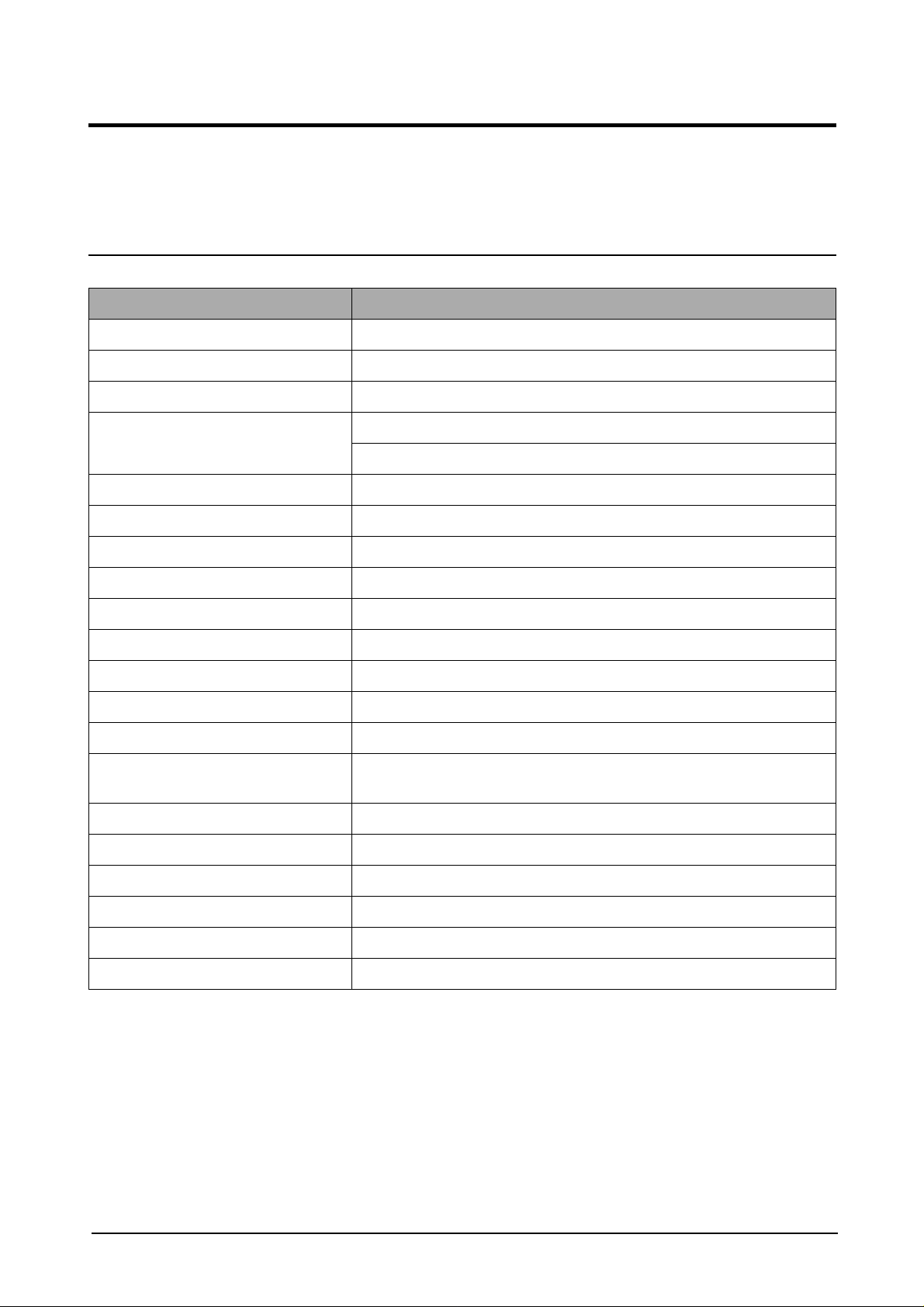
Specification
2. Specification
Specifications are correct at the time of printing. Product specifications are subject to change without notice.
See below for product specifications.
2-1 General Specifications
Item Description
Type of Unit Desktop
Operation System Win95/98/ME/ NT /2000/XP
Duplex Printing Yes(Default)
Interface IEEE1284(Nibbel/ECP)
USB(without HUB mode)
CPU 66 MHz(KS32C61200)
Emulation PCL6 (SF-835P Only)
Warming up Time 41 Sec (Stand-By), 25˚C
Absolute Storage Condition Temperature : -20°C ~ 40°C, Humidity : 10% RH ~ 95% RH
Operating Condition Temperature : 10˚C ~ 32˚C, Humidity : 20% RH ~ 80 % RH
Recommended Operating Condition Temperature : 16°C ~ 30°C, Humidity : 30% RH ~ 70% RH
Dimension(W X D X H) 560 X 433 X 459 mm (22.0 X 17.0 X 18.1 inches)
Weight About 22.5 Kg(with CRU)
Acoustic Noise Less than 56/47 dB(Copy/Printing mode)
Power Rating AC 100VAC ~ 127VAC ± 15 %, 50/60Hz ± 3Hz
AC 220VAC ~ 240VAC ± 15 % , 50/60Hz ± 3Hz
Power Consumption Avg. 320Wh ( No load Condition)
Power Save Consumption Avg. 25Wh
Recommended System Requirement Pentium II 233 Mhz, 64 MB RAM, 120MB(Hard Disk)
Minimum System Requirement Pentium II 400Mhz, 128 MB RAM, 220MB(Hard Disk)
LCD 16 characters X 2 lines
Memory 4 Mbyte for flash Memory , 20 Mbyte for DRAM
Samsung Electronics
2-1
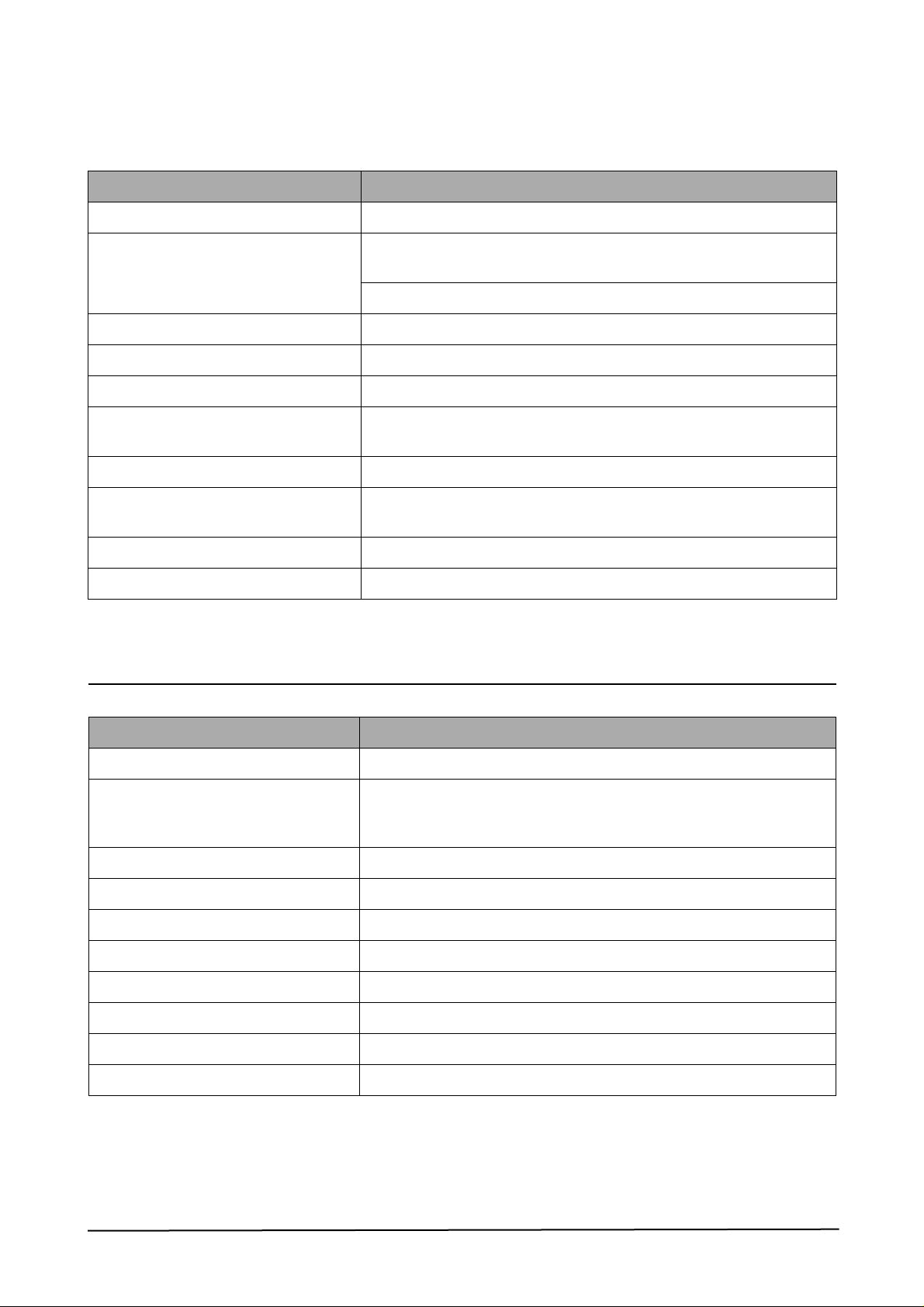
Specification
2-2 Printer Specifications (SF-835P Only)
Item Description
Printing Method Laser Scanning Unit + Electro Photography
Speed Single Side : 12 PPM
(Letter Size, 5% Character Pattern)
Duplex : 7.5 IPM(Images/Min) (Letter Size, 5% Character Pattern)
Source of Light LSU(Laser Scanning Unit)
Duplex Printing Yes(Default)
Resolution(Horizontal X Vertical) True 600 X600 DPI , 1200 DPI Class
Feed Method Cassette Type , By Pass Tray,
ADF(Automatic Document Feeder)
Feed Direction FISO(Front-In Side-Out)
Paper Capacity(Input) Cassette : 550 Sheets
By Pass Tray : 100 Sheets(based on 75g/ß
Paper Capacity(Output) Face Down : 250 Sheets
Effective Print Width 203 ± 1mm (8 inch)
≥ , 20lb)
2-3 Facsimile Specification
Item Description
Standard Recommendation ITU-T Group3(ITU : International Telecommunications Union)
Application Circuit PSTN or behind PABX
(PSTN : Public Switched Telephone Network.
PABX : Private Automatic Branch Exchange)
Data coding(Compression) MH/MR/MMR/JBIG(Transmission)
Modem speed 33600/28800/14400/12000/9600/7200/4800/2400 bps
Transmission Speed Approximately 3 sec(33,600 bps)
Effective Scanning Width 8.2 inches(208 mm)
Halftone 256 Levels
Paper Capacity(Input) ADF(Automatic Document Feeder) : 50Sheets(75g/ß
FAX Mode Standard /Fine/Super Fine
Memory 8 MB
Samsung Electronics2-2
≥ )
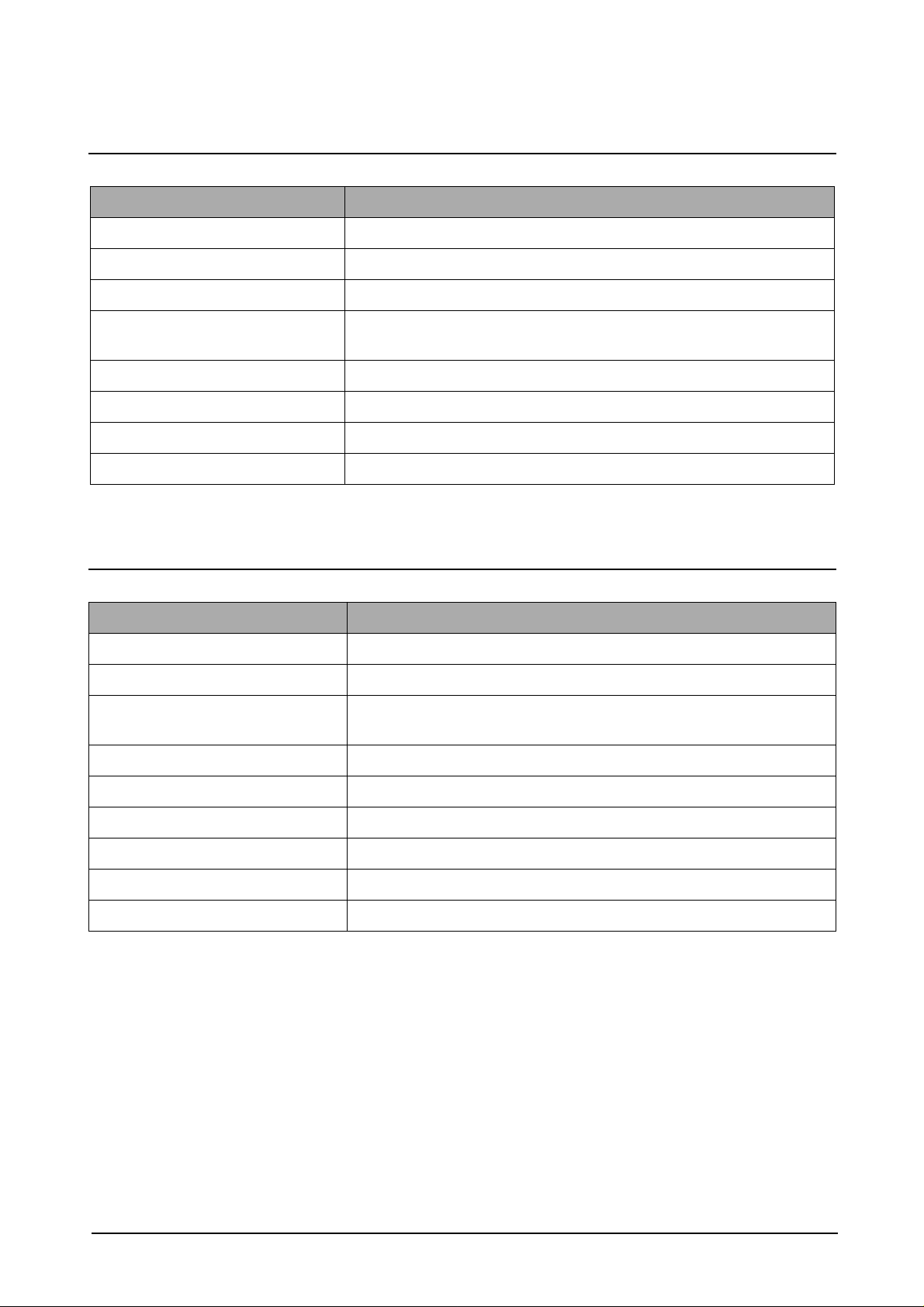
2-4 Scanner Specification
Item Description
Type Sheetfed(with ADF)
Speed Mono : 1.25 msec/line, Color : 5 msec/line
Device Color CIS (Contact Image Sensor) Module
Interface IEEE1284(ECP Support)
USB(without HUB Mode)
Compatibility TWAIN Standard , WIA
Optical Resolution(H X V) 300 X 300 dpi
Halftone 256 Levels
Effective Scan width 8.2 inches(208 mm)
Specification
2-5 Copy Specification
Item Description
Mode B/W
Quality Text/Photo/Mixed
Mono Copy Speed
Optical Resolution (H x V) 300 X 300 dpi
Multi Copy 999 pages
Maximum Original Size Legal
Maximum Page Size Legal
Paper Type Selection Plain , Legal , Cardstock , Transparency
Zoom Range ADF : 25~200 %(1% Step)
NOTE :
(1) Speed claims based on the test chart : Letter size.
SDMP : Single Document Multiple Printout
MDSP : Multiple Document Single Printout
(1)
ADF (MDSP) : Text/mixed : Approx. 7 cpm
: Photo : Approx. 3 cpm
Samsung Electronics
2-3
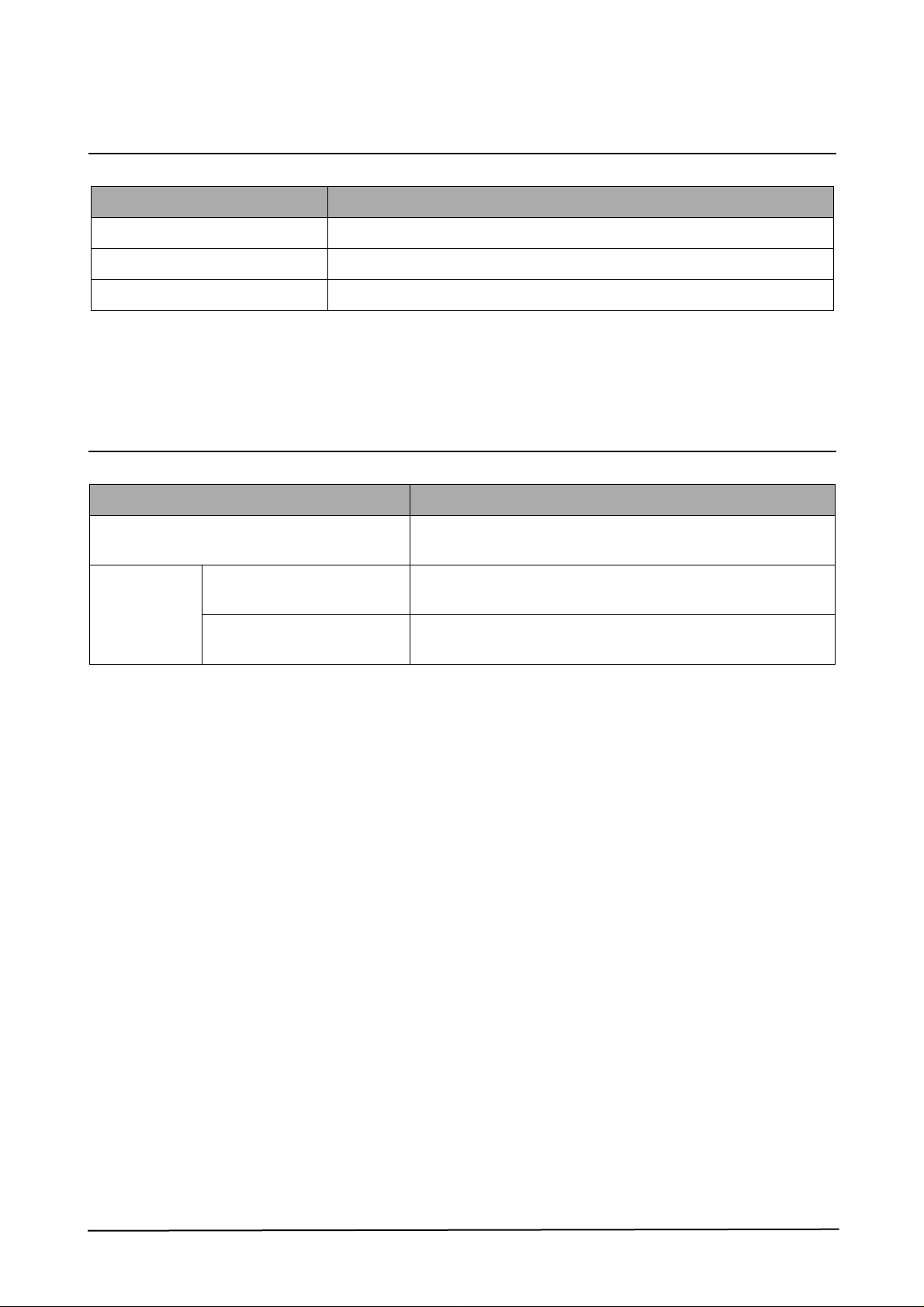
Specification
2-6 T elephone Specification
Item Description
1Touch Dial 50 EA(1~25 , shift key + 26~50)
Speed Dial 200 EA
Tone/Pulse Tone only user modeTone/Pulse selectable in tech mode.
2-7 Consumables
Item Description
Type Separate type
(Toner Cartridge / Drum Cartridge)
Life Toner Cartridge 6,000 sheets
( 5% coverage pattern, simplex normal mode )
Drum Cartridge 15,000 sheets
(simplex normal mode )
Samsung Electronics2-4
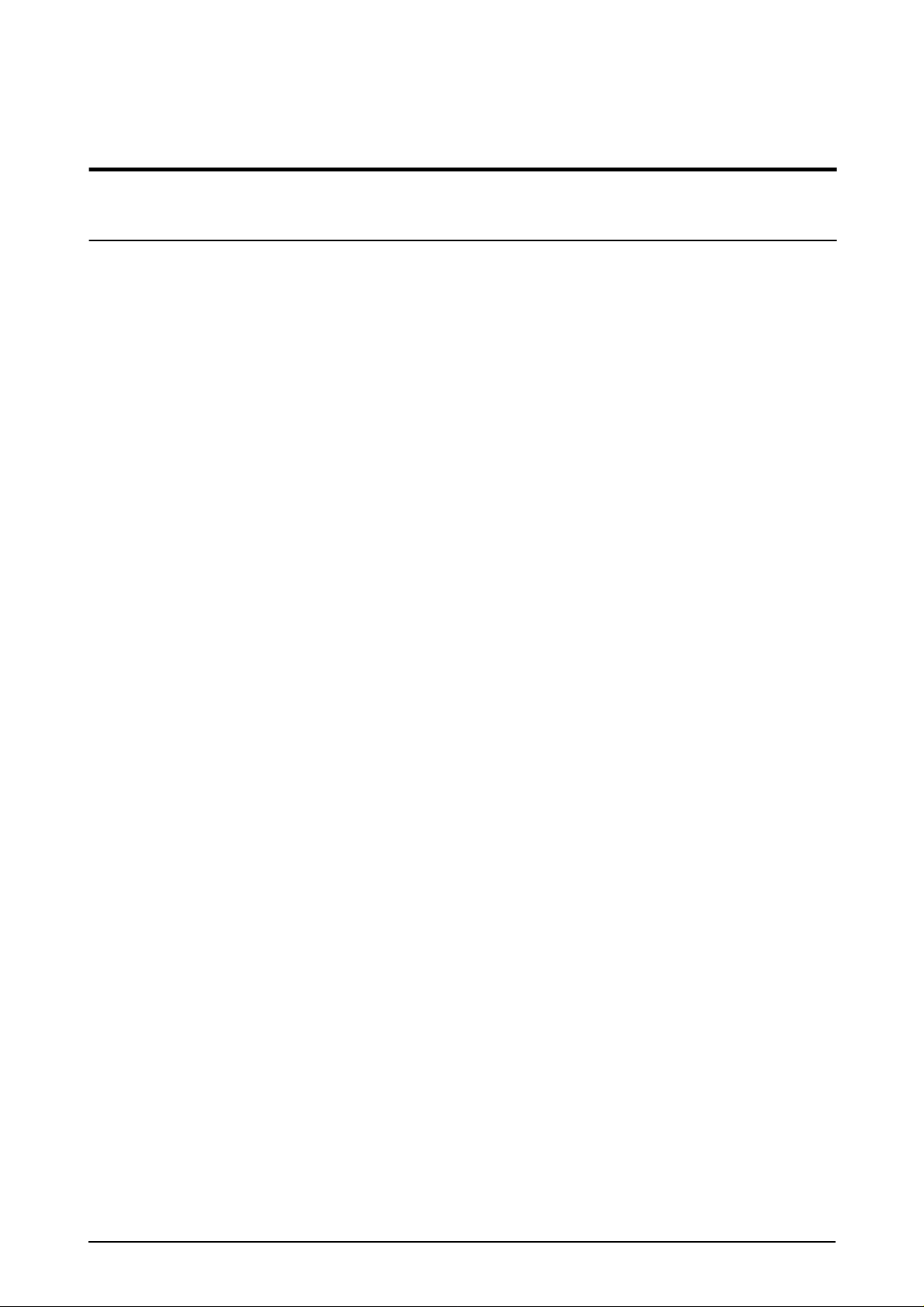
Disassembly and Reassembly
3. Disassembly and Reassembly
3-1 General Precautions on Disassembly
When you disassemble and reassemble components, you must use extreme caution.
The close proximity of cables to moving parts makes proper routing a must. If components are removed, any
cables disturbed by the procedure must be restored as close as possible to their original positions. Before
removing any component from the machine, note the cable routing that will be affected.
Whenever servicing the machine, you must perform as follows:
1. Check to verify that documents are not stored in memory.
2. Unplug the power cord.
3. Use a flat and clean surface.
4. Replace only with authorized components.
5. Do not force to remove or planten plastic-material components.
6. Make sure all components are in their proper position.
Samsung Electronics
3-1
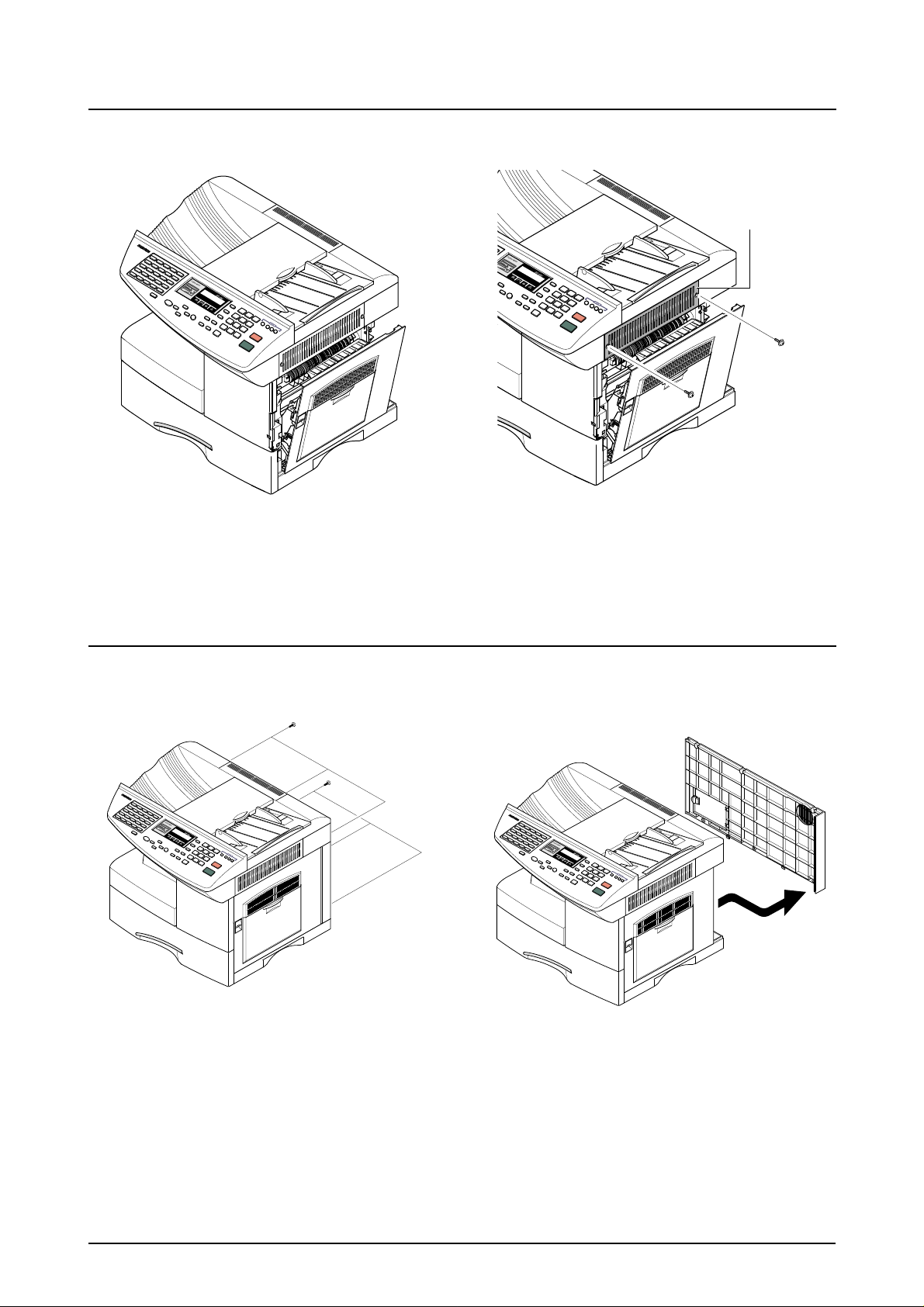
Disassembly and Reassembly
3-2 Cover Rear Ass’y
1. Open the Side cover. 2. Remo ve he f our screws securing the Cov er Rear
Ass’y.
Cover Rear Ass’y
3-3 Rear Cover
1. Remo ve the six screws securing the Rear Cover . 2. Separate the Rear Cover from the Base Frame
and Scanner Ass'y.
3-2
Samsung Electronics
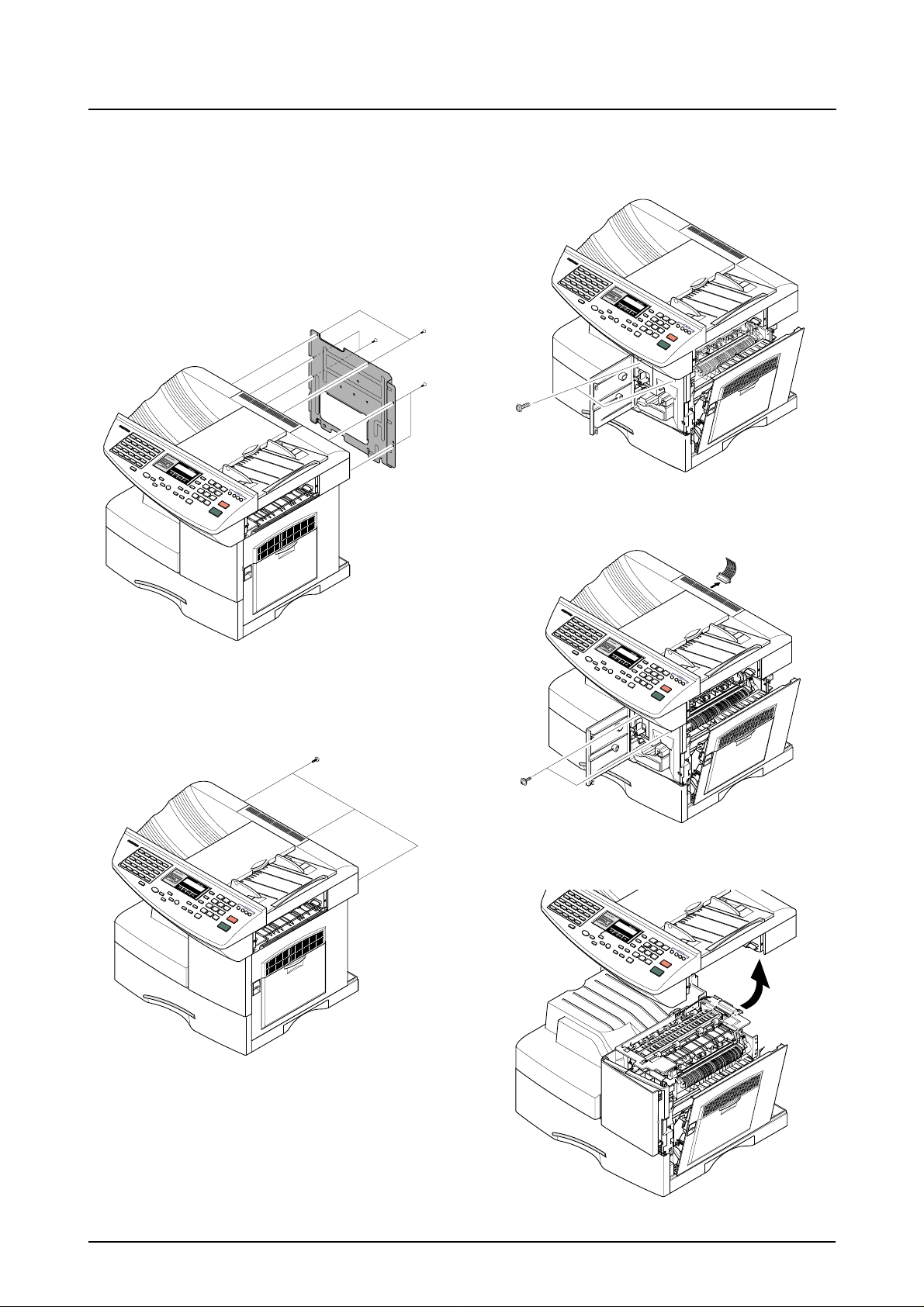
3-4 Scanner Ass'y
Disassembly and Reassembly
1. Before you remove the Scanner Ass'y,
you should remove:
- Cover Rear Ass’y (see page 3-2)
- Rear Cover (see page 3-2)
2. Remove the six screws and take out the Shield
Main Upper.
4. Open the Side Cover Ass'y first to open the
Front Cover, in the other words, close the Front
Cover first to Assembly it.
5. Unplug the one connector from the Main Board
and remove two screws.
3. Remove the three screws, as shown below.
6. Pull up the Scanner Ass'y in the direction of
arrow.
Samsung Electronics
3-3
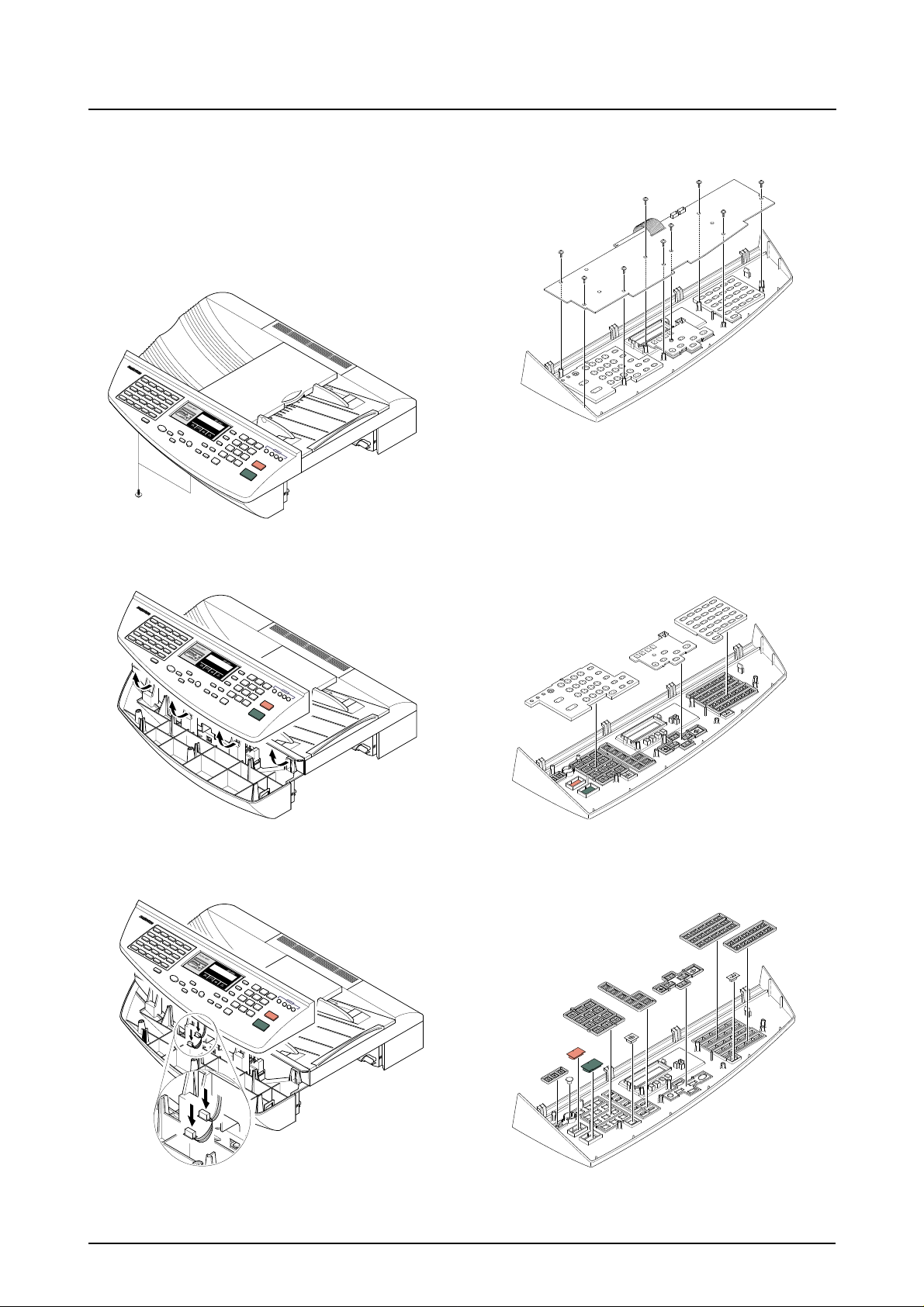
Disassembly and Reassembly
3-5 OPE Ass'y
1. Before you remove the OPE Ass'y, you should
remove:
- Rear Cover (see page 3-2)
- Scanner Ass'y (see page 3-3)
2. Remove the two screws securing the Scanner
Ass'y.
3. Pull the OPE Ass'y as shown below.
5. Remove nine screws securing the OPE PBA to
the OPE Cover.
6. Remove the Contact Rubber from the unit.
4. Unplug the two connector from the OPE Ass'y.
3-4
7. Remove the Key Pad from the unit.
Samsung Electronics
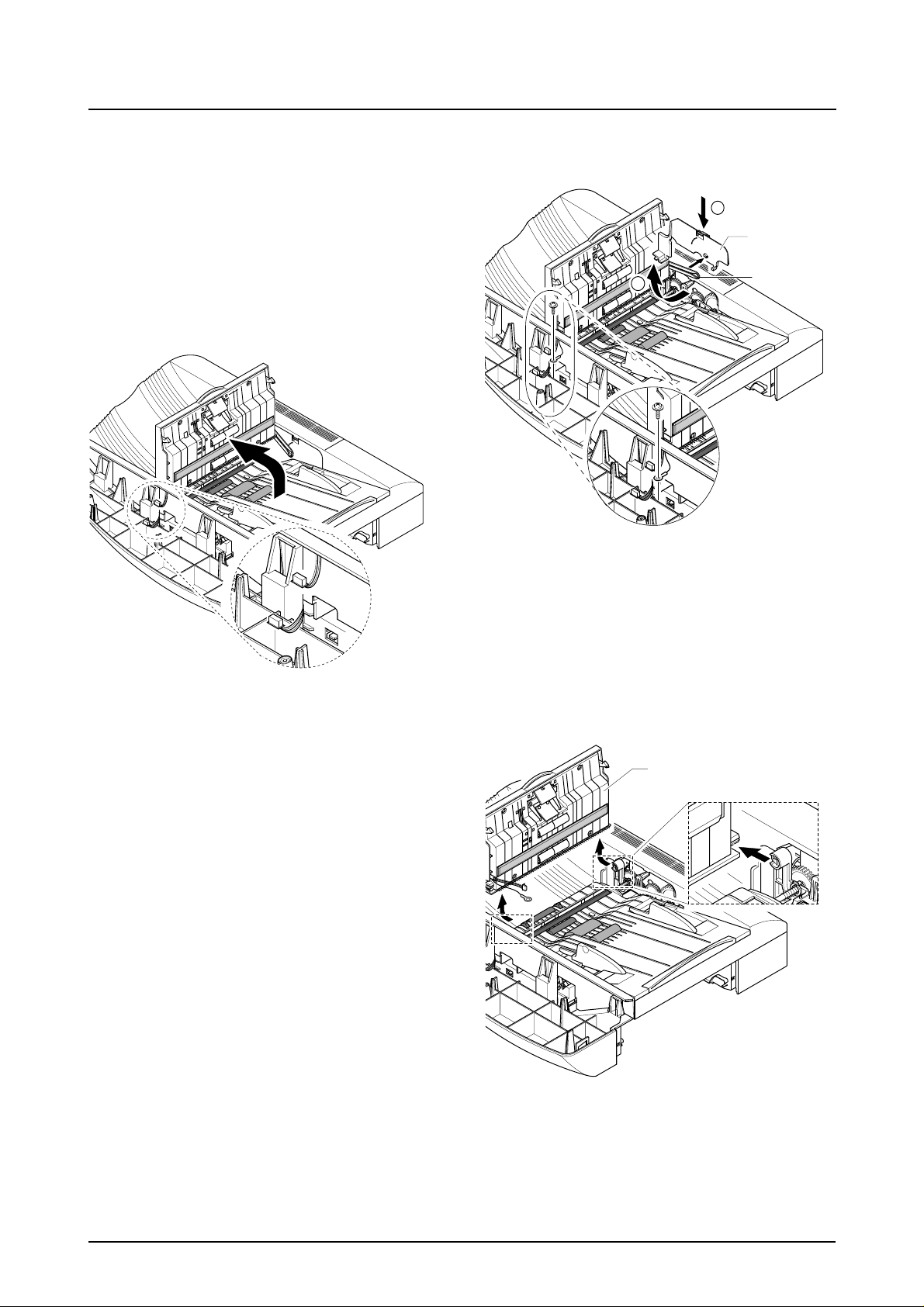
3-6 ADF Upper Ass'y
1. Before you remove the ADF Ass'y, you should
remove:
- Rear cover (see page 3-2)
- Scanner Ass'y (see page 3-3)
- OPE Ass'y (see page 3-4)
Disassembly and Reassembly
3. Remove the Ground Cable and unlatch the Link
Tray from the Cover Gear, as shown below.
1
Cover Gear
2. Open the ADF Upper Ass'y.
2
Link Tray
4. Remove the ADF Upper Ass'y, as shown below.
ADF Upper Ass’y
Samsung Electronics
3-5
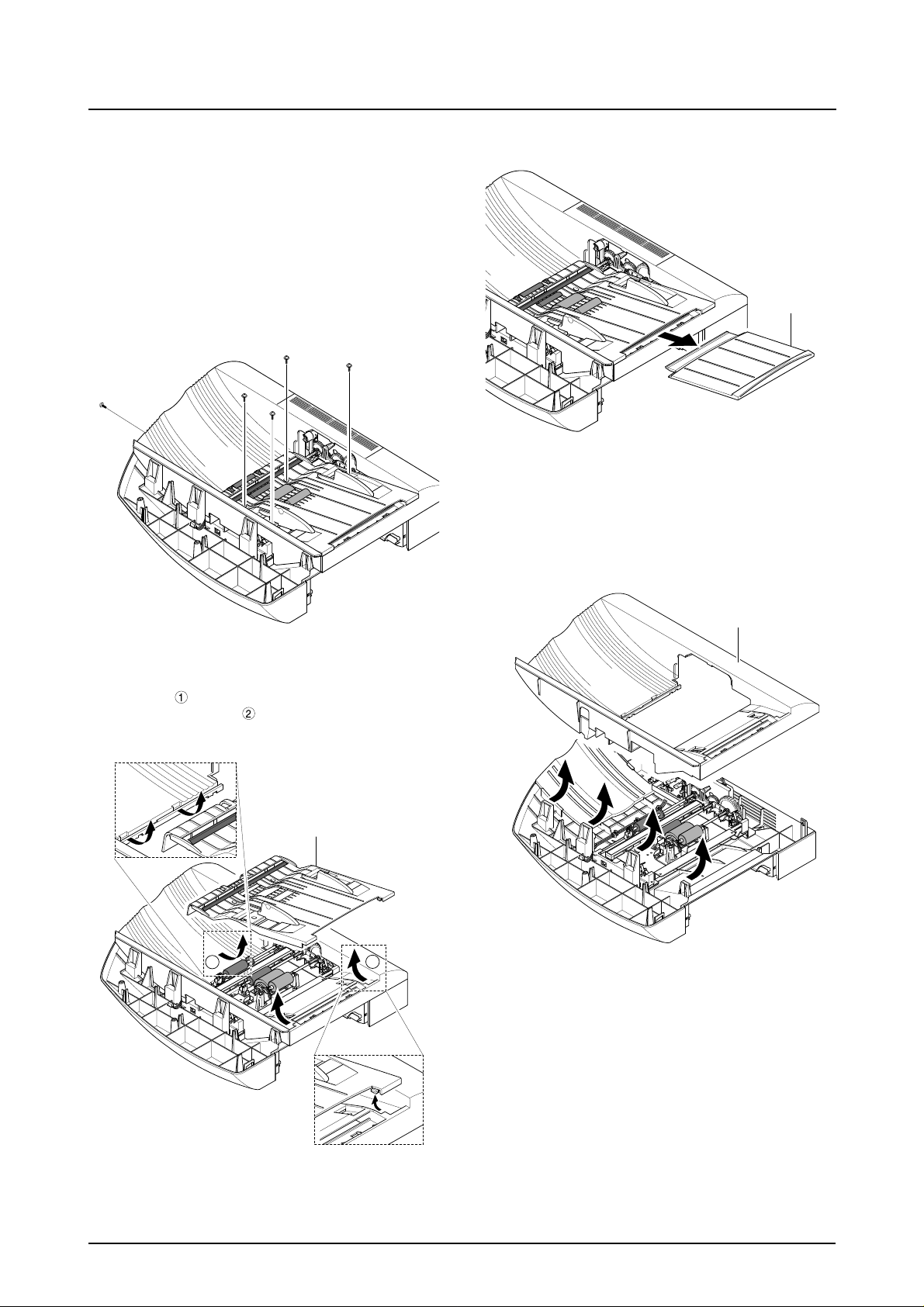
Disassembly and Reassembly
3-7 Guide Lower Ass'y
1. Before you remove the Guide Lower Ass'y,
you should remove:
- Rear Cover (see page 3-2)
- Scanner Ass'y (see page 3-3)
- OPE Ass'y (see page 3-4)
- ADF Upper Ass'y (see page 3-5)
2. Remove the four serews securing the Guide
Lower Ass'y.
4. Pull the Input Tray and remove it.
Input Tray
5. Take out the Housing Upper ADF, as shown
below.
3. Push the
part to the arrow direction (to the
inner), unlatch the part to the arrow direction
and remove Guide Lower Ass'y.
Guide Lower Ass’y
1
2
Housing Upper ADF
3-6
Samsung Electronics
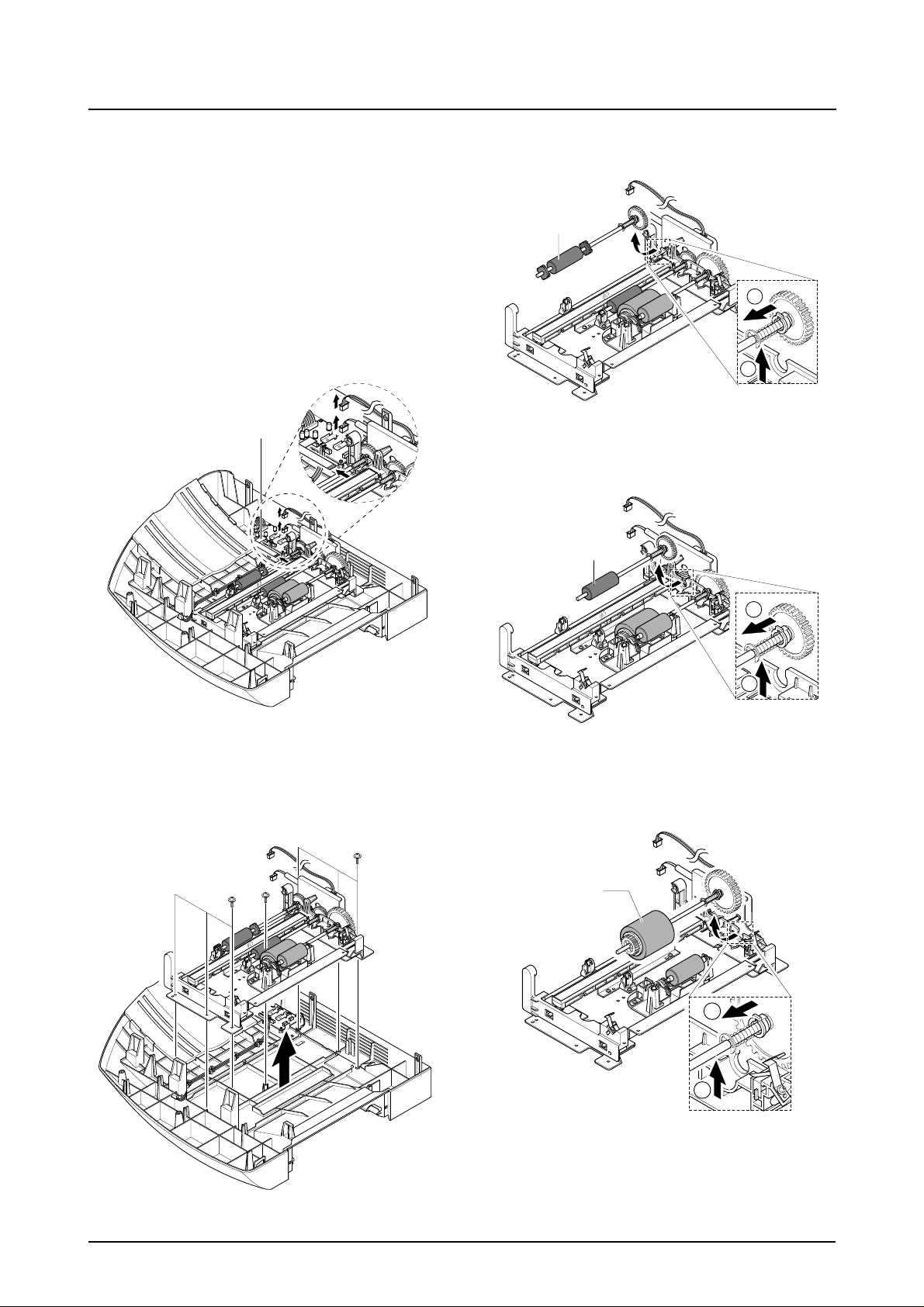
3-8 Housing Lower Ass'y
Disassembly and Reassembly
1. Before you remove the Housing Lower Ass'y,
you should remove:
- Rear Cover (see page 3-2)
- Scanner Ass'y (see page 3-3)
- OPE Ass'y (see page 3-4)
- ADF Upper Ass'y (see page 3-5)
- Guide Lower Ass'y (see page 3-6)
2. Unplug the tw o connectors and FFC Cable from
the Scan Board.
FFC Cable
4. Unlatch the Exit Roller gear part and remove it,
as shown below.
Exit Roller
1
2
5. Unlatch the Scan Roller gear part and remove it,
as shown below.
Scan Roller
3. Remove the seven screws securing the ADF
Lower Ass'y.
1
2
6. Unlatch the ADF Roller gear part and remove it,
as shown below.
ADF Roller
1
Samsung Electronics
2
3-7
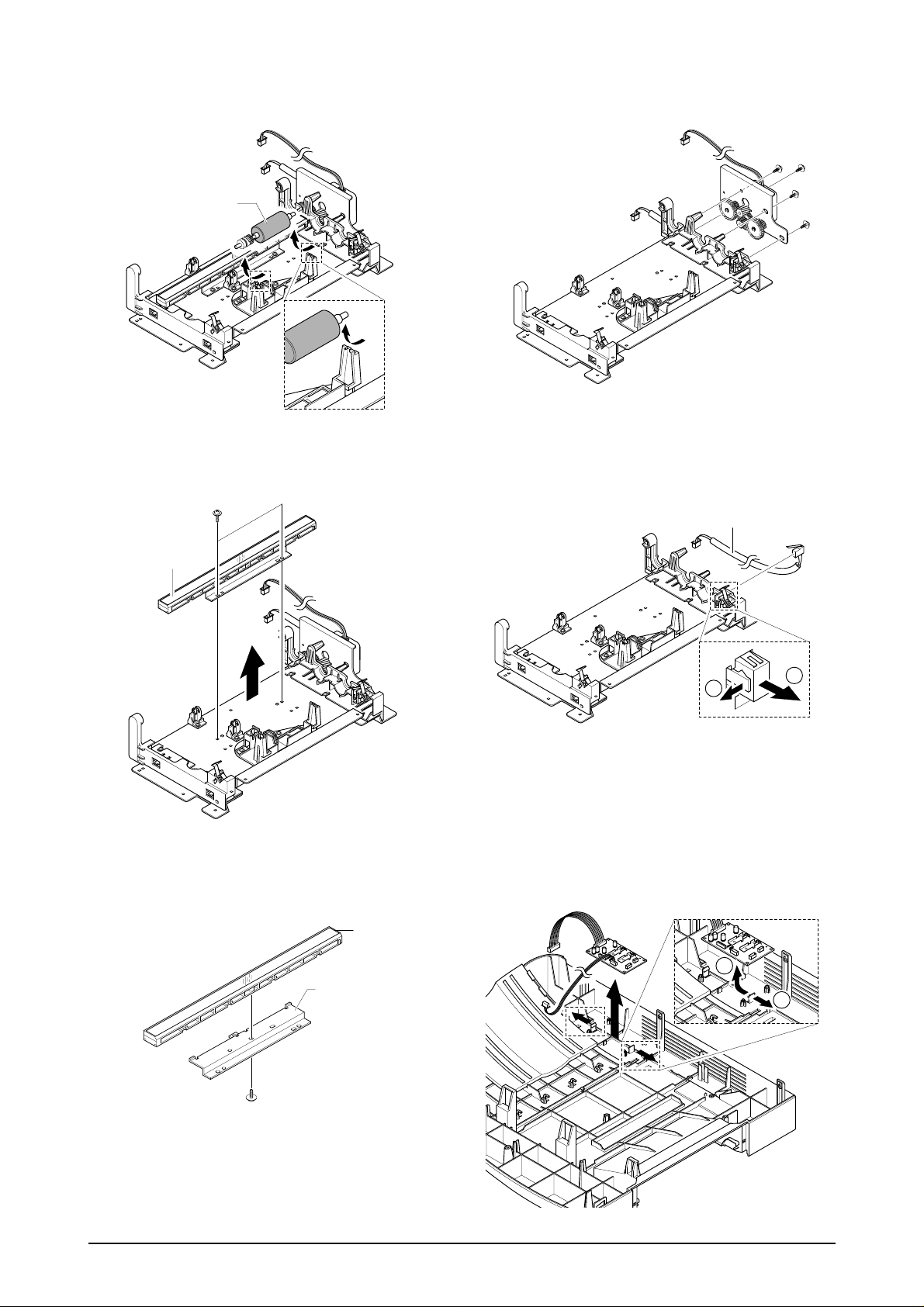
Disassembly and Reassembly
7. Pull the both side and remo ve the Pic k up Roller ,
as shown below.
Pick up Roller
8. Remove the two screws and pull the CIS Cable.
Take out the CIS Ass'y.
10. Remove the four screws securing the ETC
Motor Ass'y and remove it.
11. Unlatch the Cover Switch and remove it, as
shown below.
Cover Switch
CIS Ass’y
9. Remo ve the one scre w securing the CIS Brack et
and take out the CIS.
CIS
CIS Bracket
1
2
12. Unlatch the both side and remove the Scan
Board.
2
1
3-8
Samsung Electronics
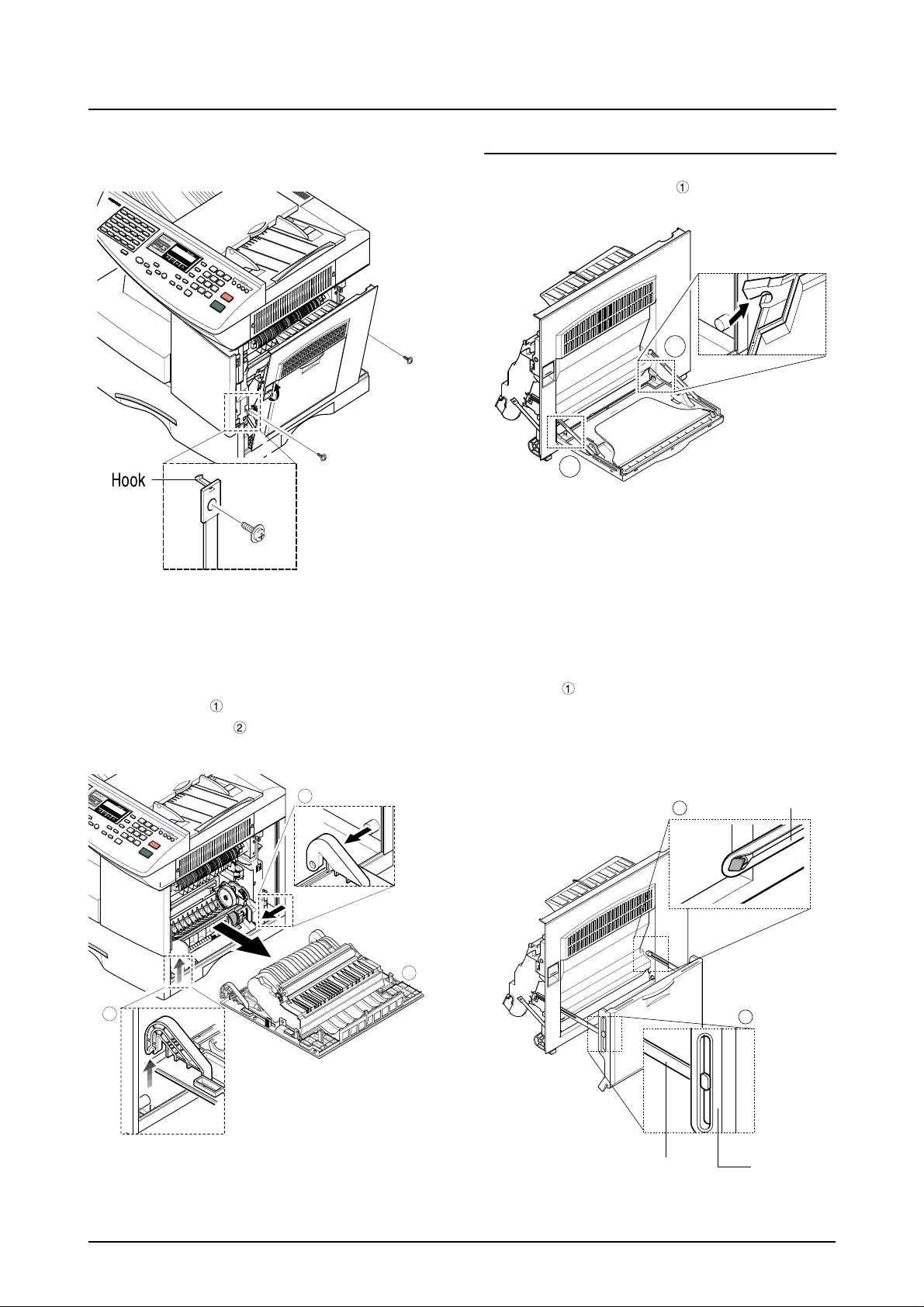
3-9 Side Cover Ass'y
Disassembly and Reassembly
1. Remove the two screws to release the Stopper(Main Frame side) securing the Side Cover
to the Main Frame.
* MP-Tray
1. Pull the both side of the part to dissemble it.
1
1
2. Completely open the Side Cover Ass’y, and
after pull the part to the arrow direction (to
the top), pull the part to the arrow direction
(inner side)
2
1
2. As the part, make the Tray-Case and the
Tray-Link in rectangular position to dissemble
the Tray-Case from the T ra y Link. The Tray Link
locates at an angle of 45˚ from the Side Cover
Ass’y and then remove the Tray Link.
2
3
MP Tray
1
Samsung Electronics
Tray Link
Tray-Case
3-9
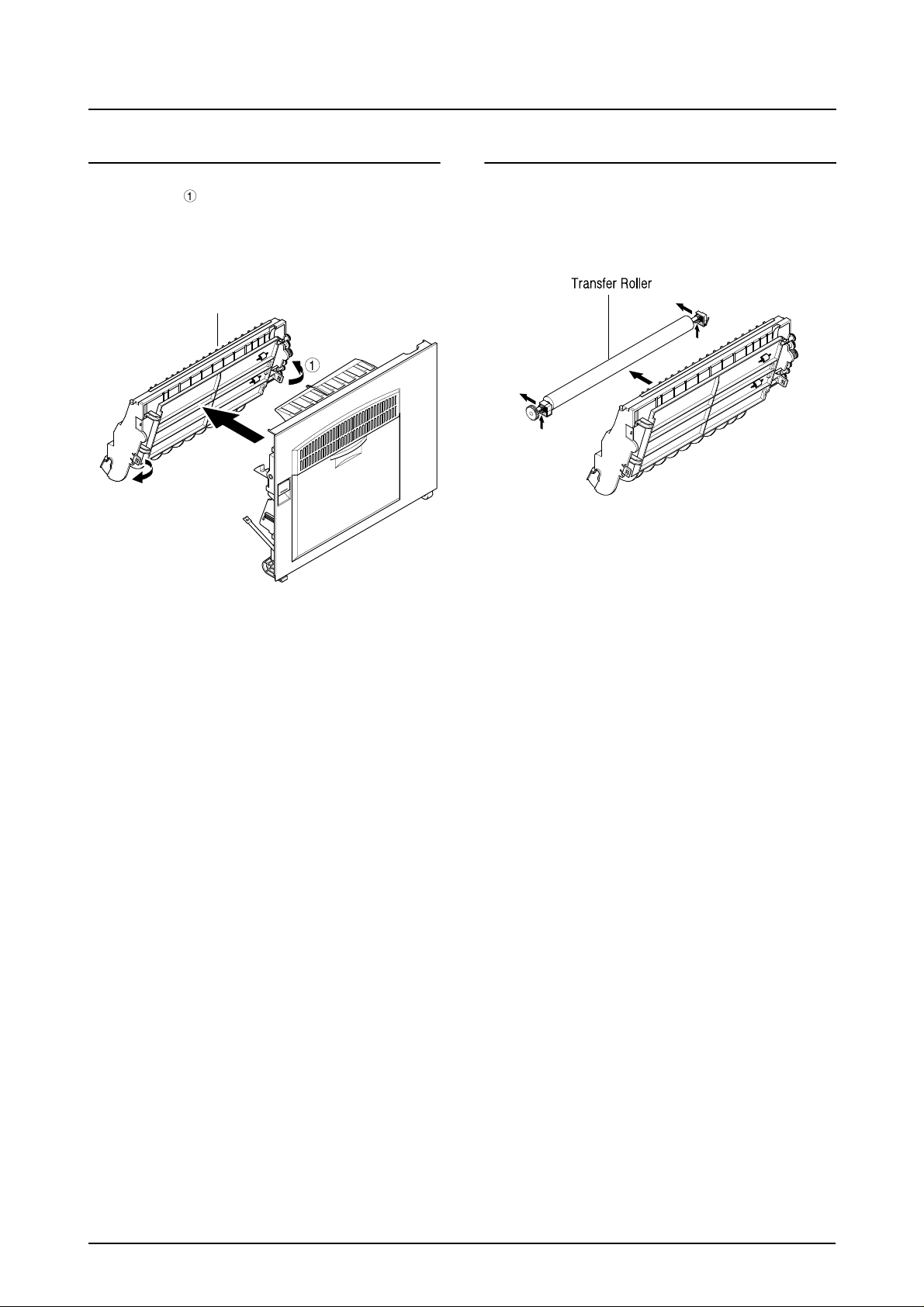
Disassembly and Reassembly
* Duplex Ass’y
1. Unite the part and home to the projection
part of the Side Cover assembly, and widen
them from each other to dissemble the Side
Cover Ass’y.
Deplex Ass’y
* Transfer Roller Ass’y
1. Take out the Transfer Roller, as shown below.
3-10
Samsung Electronics
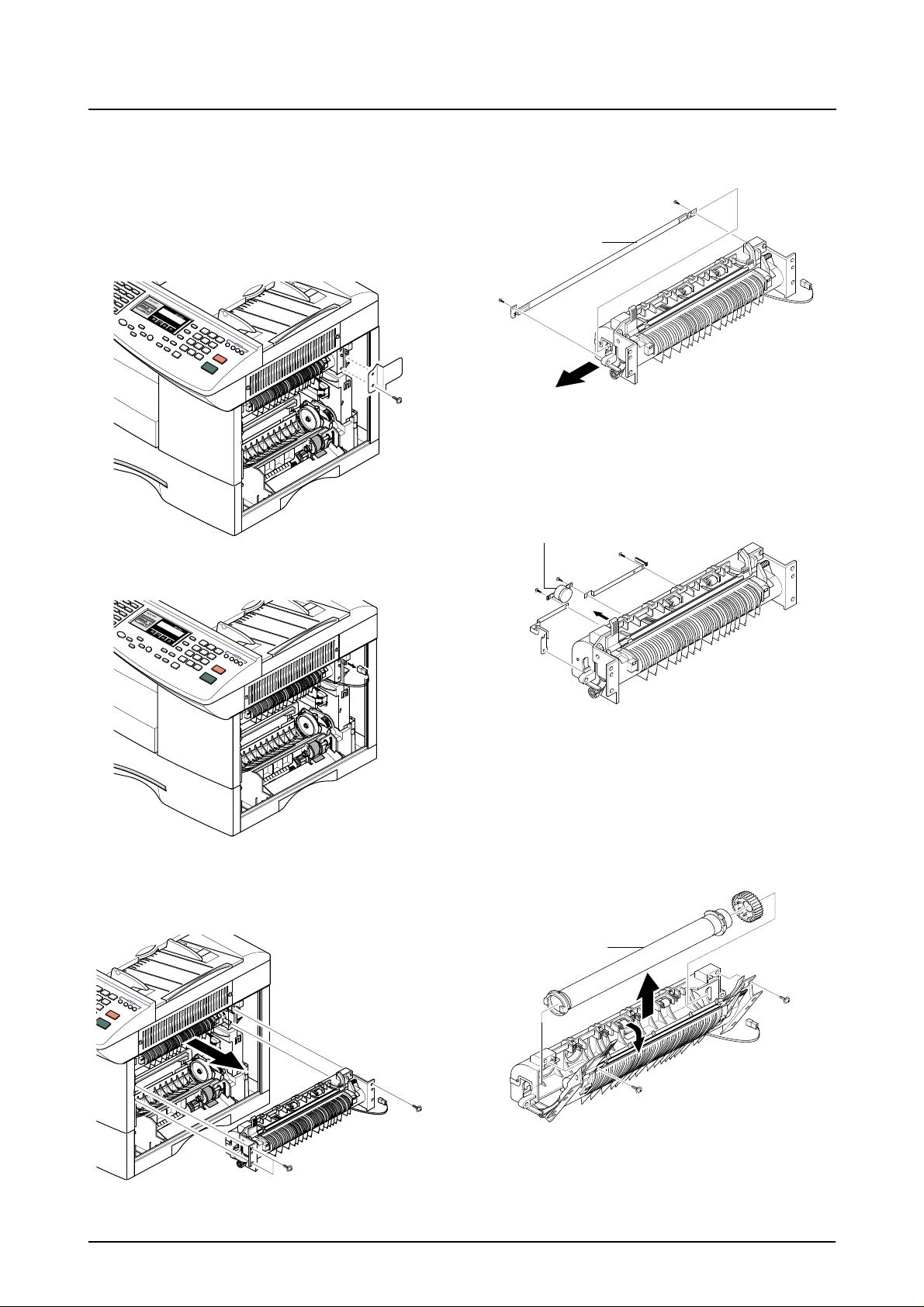
3-10 Fuser Ass'y
Disassembly and Reassembly
1. Before you remove the Fuser Ass'y, you should
be power off and remove:
- Side Cover Ass'y (see page 3-9)
2. Remove the one screw and take out the Cover
Sheet Connector.
3. Unplug the one connector.
6. Remove the two screws and take out the Halogen Lamp.
Halogen Lamp
5. Remove the four screws and take out the Thermostat.
Thermostat
4. Remo v e the three scre ws and tak e out the Fuser
Ass'y.
Samsung Electronics
7. After remove the two screw and open the Lower
Ass’y froward tack out the Heat Roller Ass’y
from Upper Fuser Ass’y.
Heat Roller
3-11
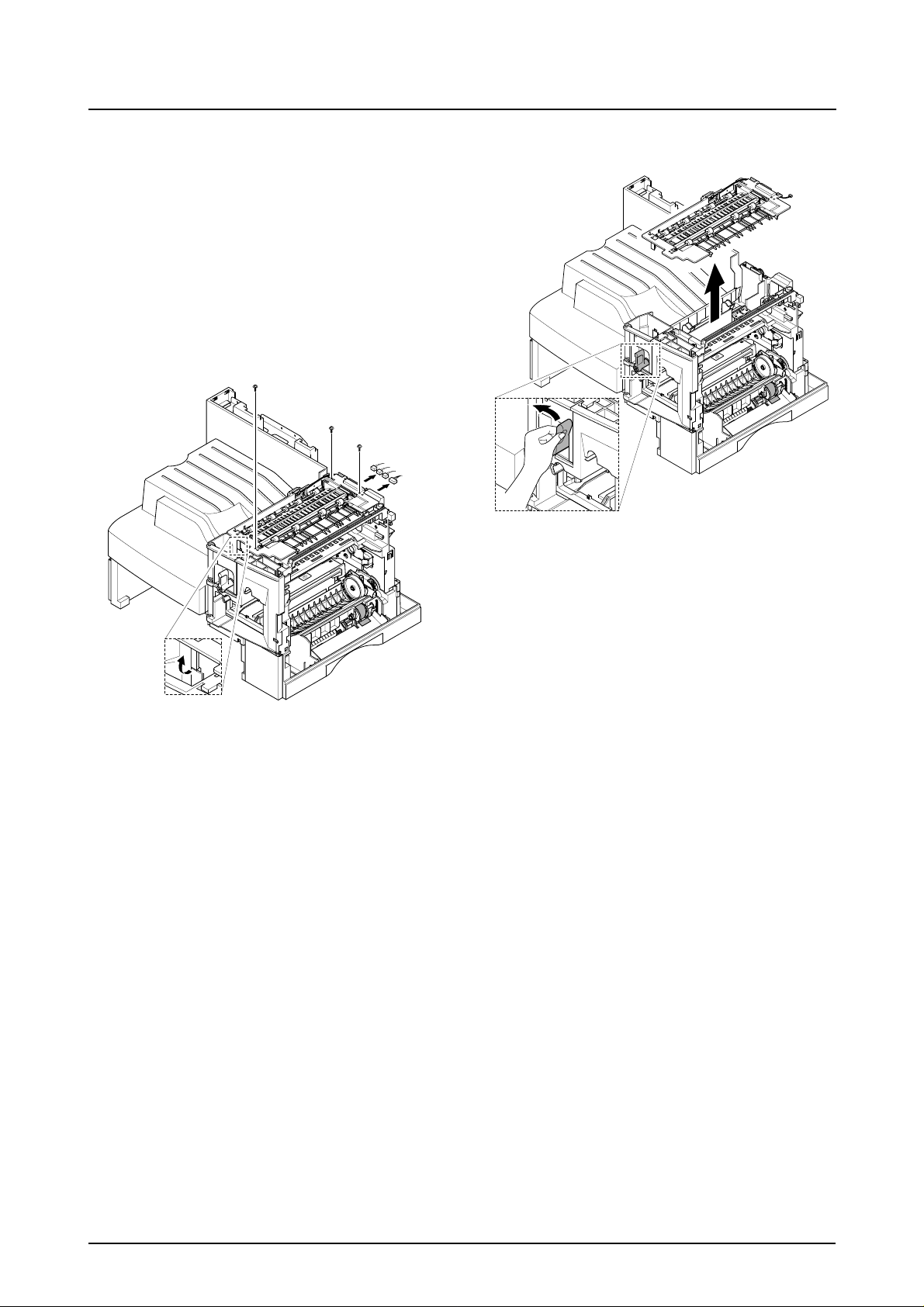
Disassembly and Reassembly
3-11 Exit Ass'y
1. Before you remove Exit Ass'y, you should
remove:
- Rear Cover (see page 3-2)
- Cover Rear Ass’y (see page 3-2)
- Scanner Ass'y (see page 3-3)
- Side Cover Ass'y (see page 3-9)
2. Remove three screws, unplug four connectors
and unlatch the Dummy Base Frame, as shown
below.
3. Pull the Exit Ass'y and remove it.
3-12
Samsung Electronics
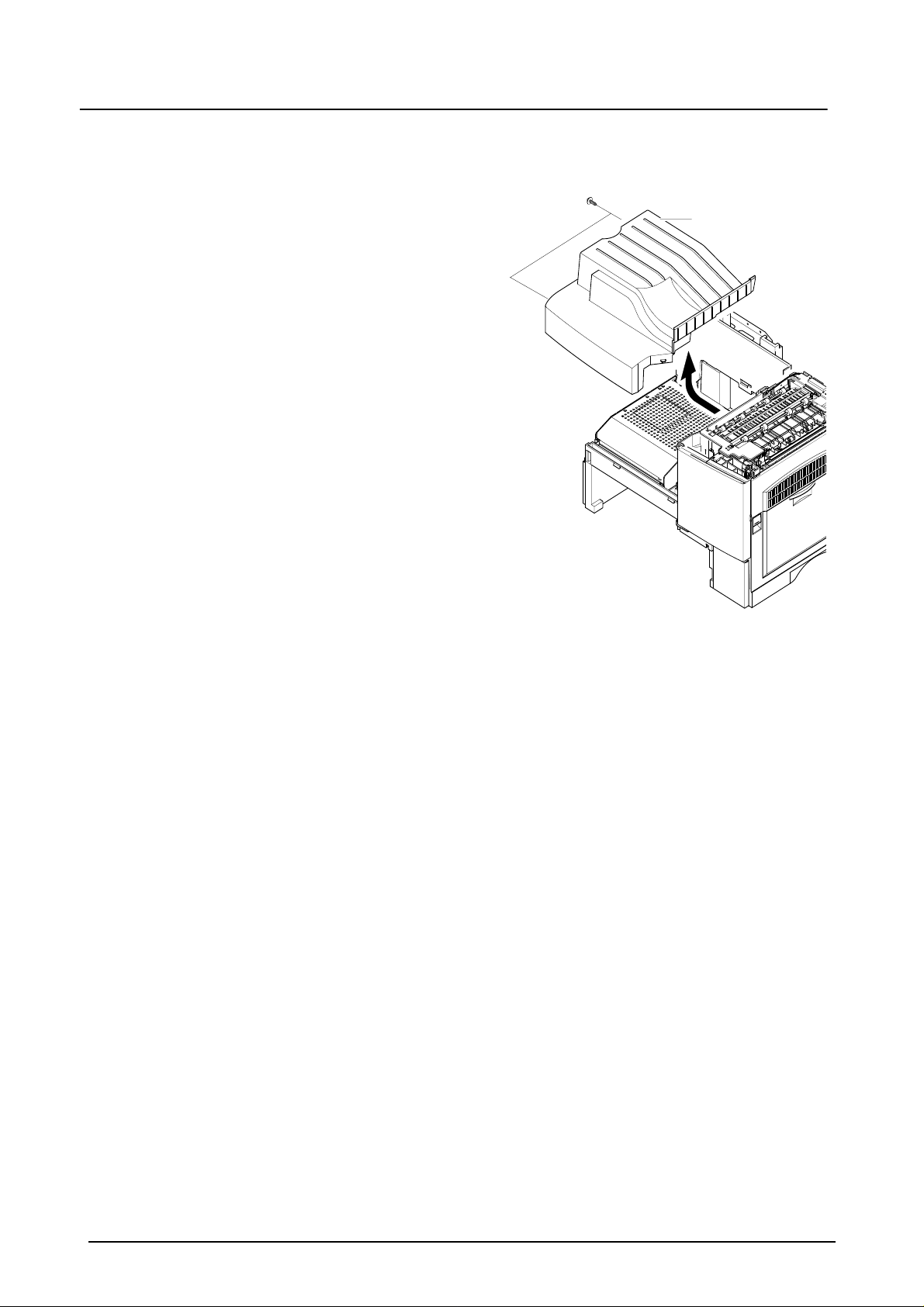
3-12 Cover Paper Exit Ass'y
Disassembly and Reassembly
1. Before you remove the Cover Paper Exit Ass'y,
you should remove:
- Rear Cover (see page 3-2)
- Cover Rear Ass’y (see page3-2)
- Scanner Ass'y (see page3-3)
2. Remove two screws and Co ver Paper Exit Ass'y,
as shown below.
Cover Paper Exit Ass’y
Samsung Electronics
3-13
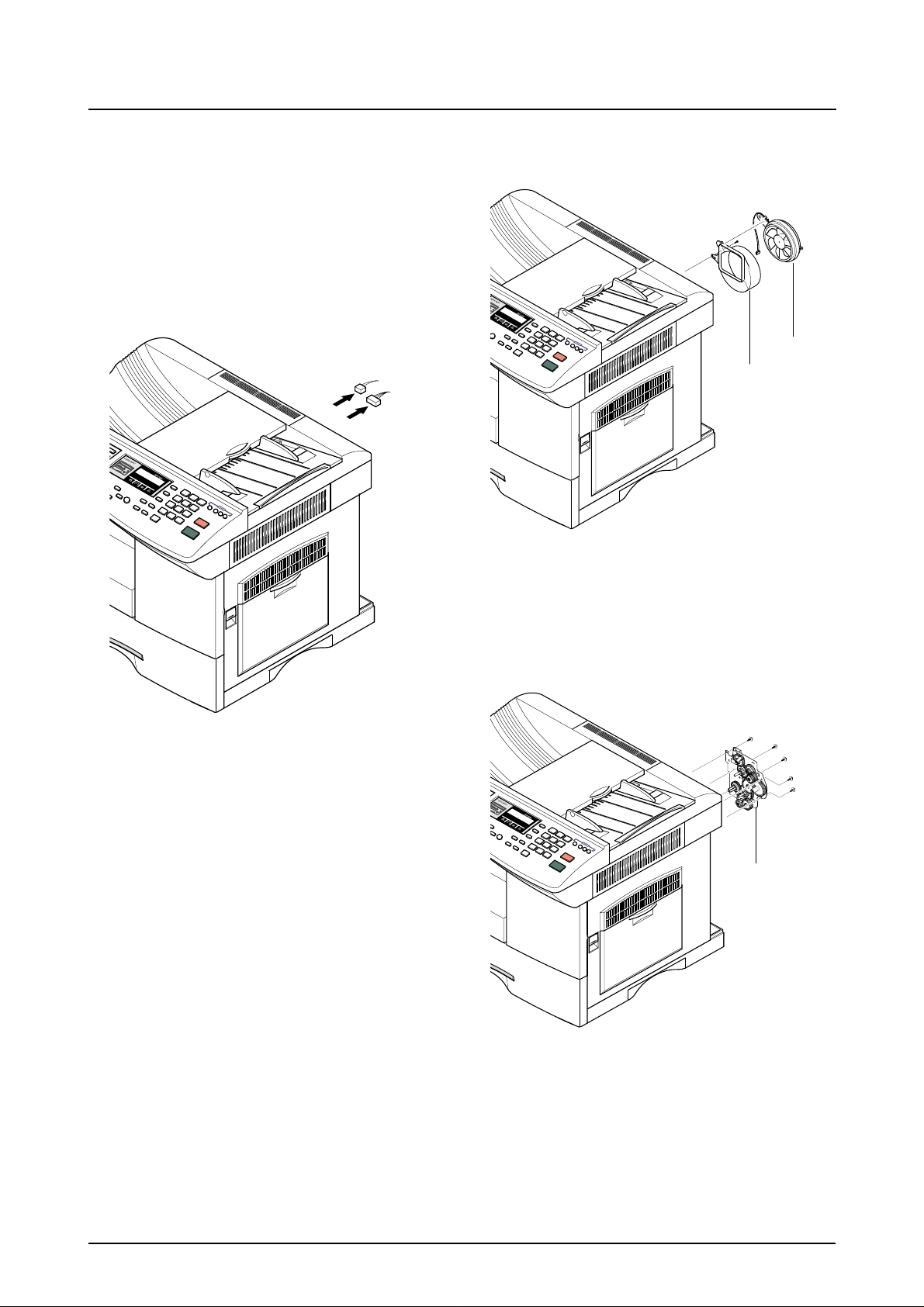
Disassembly and Reassembly
3-13 Drive Ass'y
1. Before you remove the Drive Ass'y, you should
remove:
- Rear Cover (see page 3-2)
- Shield Main Upper (see page 3-2)
2. Unplug the two connectors.
(Main Motor:9pin, Duplex Solenoid : 2pin)
3. Remo ve the one screw and take out the Fan and
Dust Fan.
Fan
Dust Fan
4. Remove the five screws and take out the Drive
Ass'y.
Drive Ass’y
3-14
Samsung Electronics
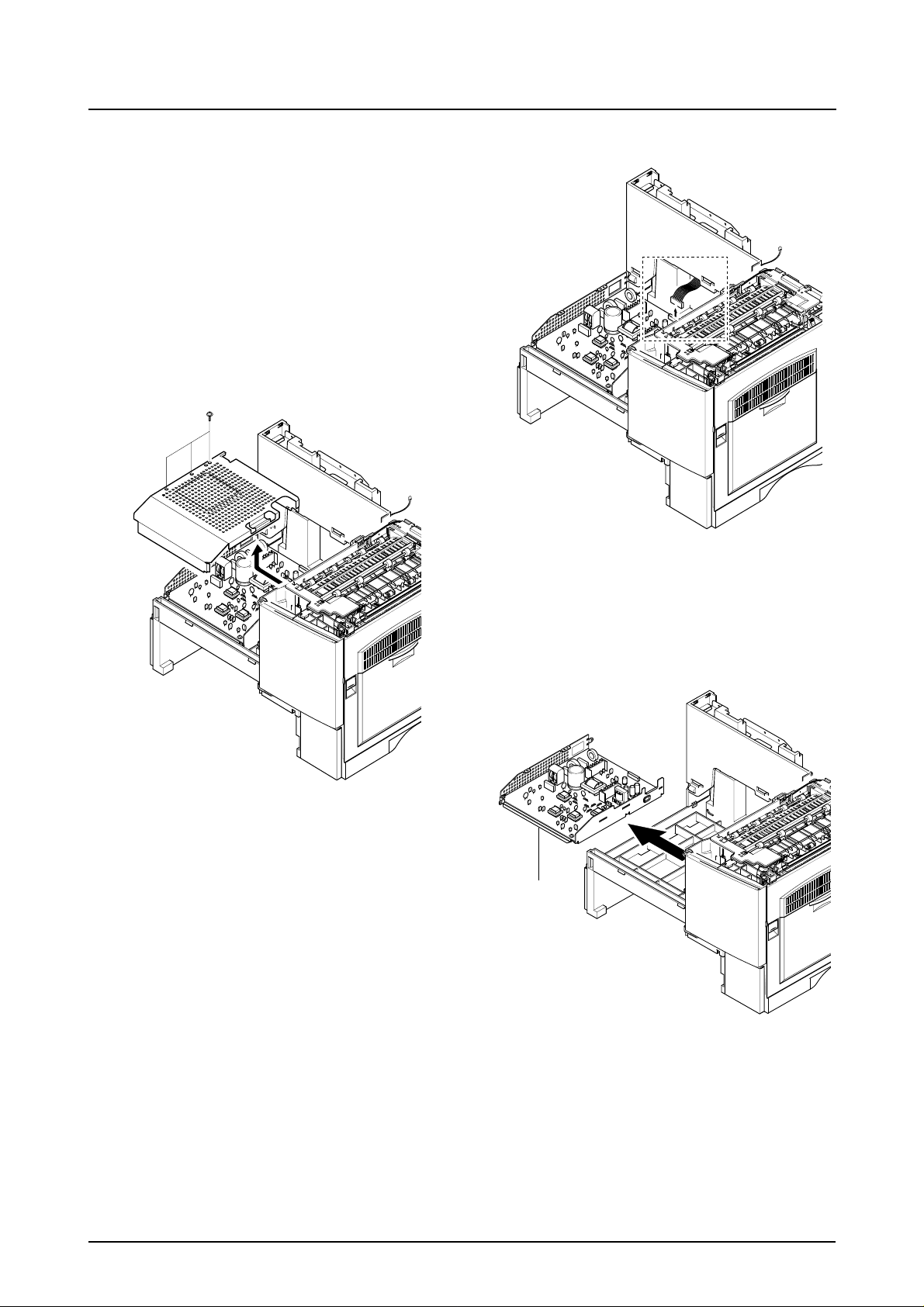
3-14 SMPS
Disassembly and Reassembly
1. Before you remove the LSU, you should remove:
- Rear Cover (see page 3-2)
- Cover Rear Ass’y (see page 3-2)
- Scanner Ass'y (see page 3-3)
- Side Cover Ass'y (see page 3-9)
- Exit Ass'y (see page 3-12)
- Cover Paper Exit Ass'y (see page 3-13)
2. Remove three screws and take out the Shield
SMPS Upper.
3. Unplug the all connectors.
4. Remove the SMPS, as shown below.
SMPS
Samsung Electronics
3-15
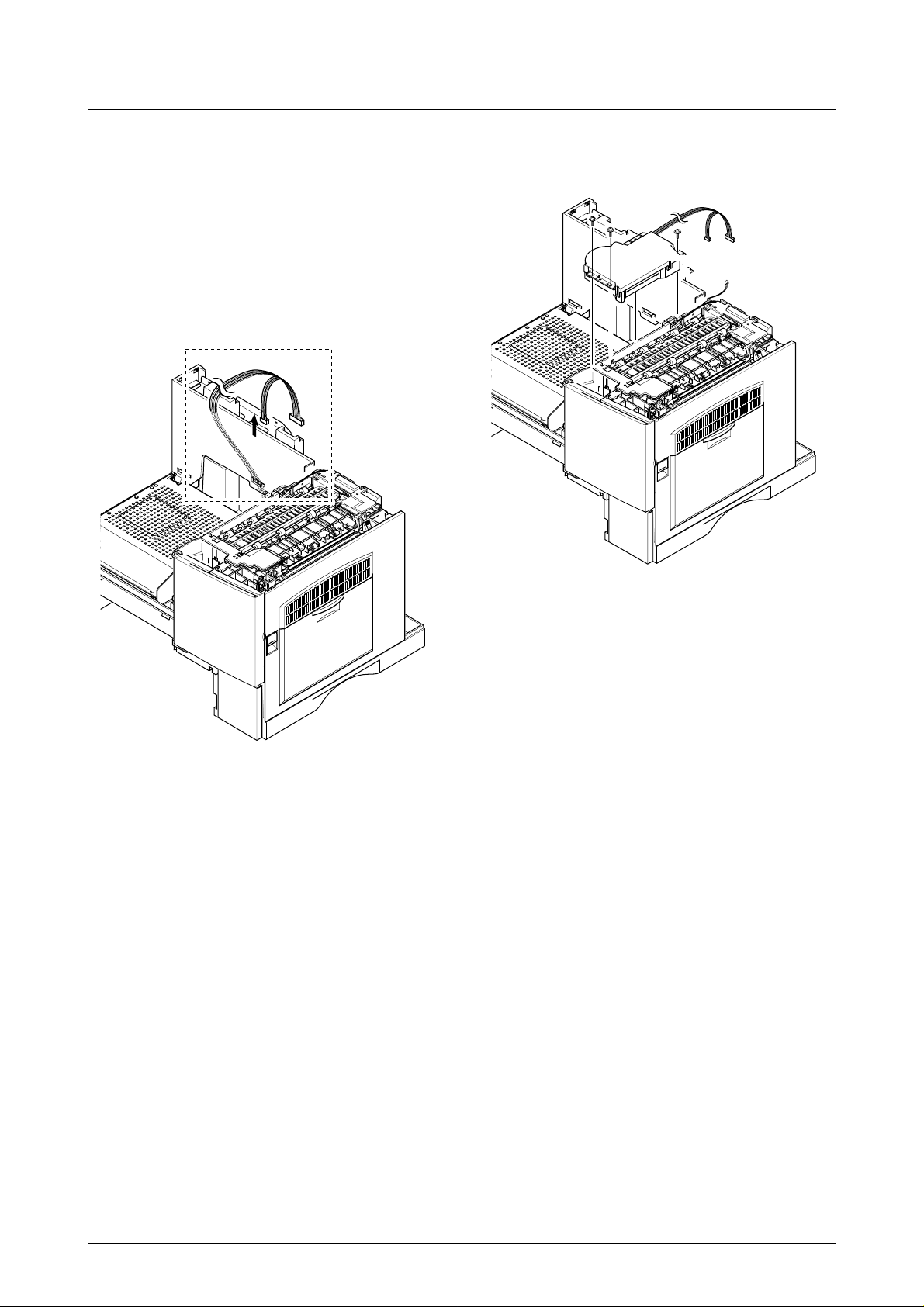
Disassembly and Reassembly
3-15 LSU
1. Before you remove the LSU, you should remove:
- Rear Cover (see page 3-2)
- Cover Rear Ass’y (see page 3-2)
- Scanner Ass'y (see page 3-3)
- Side Cover Ass'y (see page 3-9)
- Exit Ass'y (see page 3-12)
2. Unplug the two connectors.
3. Remo ve the three screws and tak e out the LSU.
LSU
3-16
Samsung Electronics
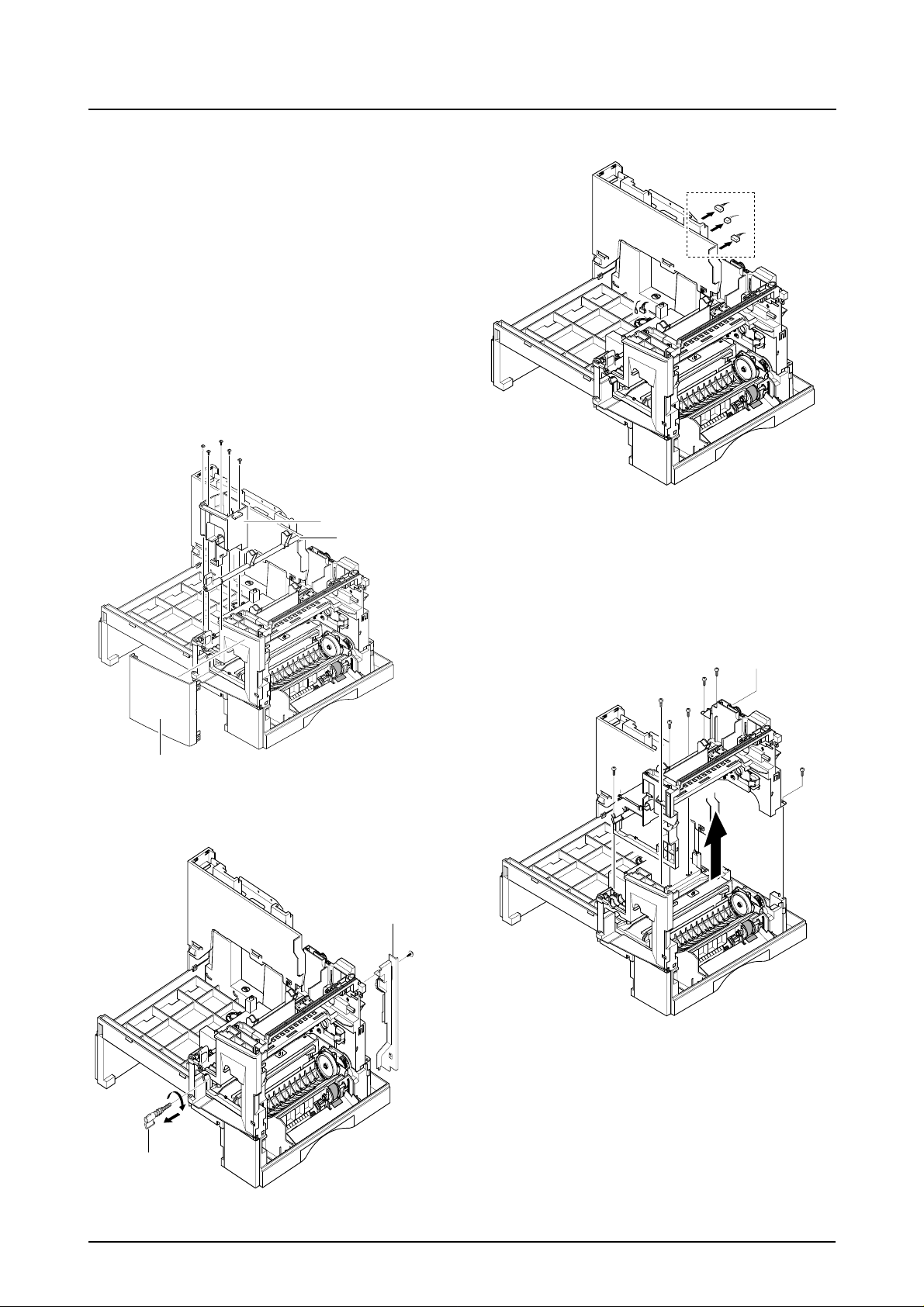
3-16 Main Frame Ass'y
Disassembly and Reassembly
1. Bef ore you remove the LSU, you should remove:
- Rear Cover (see page 3-2)
- Cover Rear Ass’y (see page 3-2)
- Scanner Ass'y (see page 3-3)
- Side Cover Ass'y (see page 3-9)
- Exit Ass'y (see page 3-12)
- Cover Paper Exit Ass’y(see page 3-13)
- SMPS (see page 3-15)
- LSU (see page 3-16)
2. Remove one screw in the Channel Base Frame
from the bellow section of the Cover Dummy
Lower, and then remove the rest of the five
screws to dissemble the Dummy Scan Lower.
Dummy Base Frame
Cam Jam Remove
4. Unplug the all connectors.
Front Cover
3. Remove the Locker Deve.
5. Remove the seven screws and take out the
Main Frame Ass'y.
Main Frame Ass’y
Cover Motor Bracket
Lock Deve
Samsung Electronics
3-17
