Samsung SF-760P, SF-761, SF-761P Service Manual

MonoLaserMFP
SF-76xseries
SF-760P/761/761P
MANUAL
SERVICE
MonoLaserMFP
1.Precautions
2.Productspecandfeature
3.DisassemblyandReassembly
4.AlignmentandTroubleshooting
5.SystemDiagram
6.ReferenceInformation
Contents
RefertotheservicemanualintheGSPN(seetherearcover)formoreinformation.

Contents
Contents
1.Precautions......................................................................................................................................1−1
1.1.Safetywarning........................................................................................................................1−1
1.2.Cautionforsafety....................................................................................................................1−2
1.2.1.Toxicmaterial.............................................................................................................1−2
1.2.2.Electricshockandresafetyprecautions.........................................................................1−2
1.2.3.Handlingprecautions...................................................................................................1−3
1.2.4.AssemblyandDisassemblyprecautions...........................................................................1−3
1.2.5.Disregardingthiswarningmaycausebodilyinjury............................................................1−4
1.3.ESDprecautions......................................................................................................................1−5
2.Productspecandfeature.....................................................................................................................2−1
2.1.ProductSpecication................................................................................................................2−1
2.1.1.ProductOverview........................................................................................................2−1
2.1.1.1.GeneralPrintEngine......................................................................................2−1
2.1.1.2.Copier.........................................................................................................2−2
2.1.1.3.ScanSpecication.........................................................................................2−3
2.1.1.4.Fax.............................................................................................................2−4
2.1.1.5.ControllerandSoftware..................................................................................2−5
2.1.1.6.PaperHandling.............................................................................................2−6
2.1.1.7.Consumables................................................................................................2−6
2.1.1.8.MaintenanceParts.........................................................................................2−7
2.1.1.9.ReliabilityandService...................................................................................2−7
2.1.1.10.Environment................................................................................................2−7
2.1.1.11.Accessories..................................................................................................2−8
2.1.2.ModelComparisonT able..............................................................................................2−9
2.2.SystemOverview.....................................................................................................................2−10
2.2.1.FrontView.................................................................................................................2−10
2.2.2.RearView..................................................................................................................2−11
2.2.3.PaperPath..................................................................................................................2−12
2.2.4.SystemLayout............................................................................................................2−13
2.2.4.1.FeedingPart.................................................................................................2−15
2.2.4.2.TransferRoller.............................................................................................2−16
2.2.4.3.DriveUnit...................................................................................................2−16
2.2.4.4.FuserUnit....................................................................................................2−17
2.2.4.5.LSU(LaserScannerUnit)...............................................................................2−19
2.2.4.6.TonerCartridge.............................................................................................2−20
2.2.5.Hardwareconguration................................................................................................2−21
2.2.5.1.Mainboard..................................................................................................2−22
2.2.5.2.OPEboard...................................................................................................2−24
iCopyright©1995-2011SAMSUNG.Allrightsreserved.

Contents
2.2.5.3.Faxboard....................................................................................................2−25
2.2.5.4.SMPS/HVPSboard.......................................................................................2−26
2.2.5.5.ElectricalPartsLocation.................................................................................2−28
2.2.6.EngineF/WContolAlgorithm.......................................................................................2−30
2.2.6.1.Feeding.......................................................................................................2−30
2.2.6.2.Transfer.......................................................................................................2−30
2.2.6.3.Fusing.........................................................................................................2−31
2.2.6.4.LSU............................................................................................................2−31
2.2.7.SoftwareDescriptions..................................................................................................2−32
2.2.7.1.Softwaresystemoverview..............................................................................2−32
2.2.7.2.Architecture.................................................................................................2−32
3.DisassemblyandReassembly..............................................................................................................3−1
3.1.Precautionswhenreplacingparts................................................................................................3−1
3.1.1.Precautionswhenassemblinganddisassembling...............................................................3−1
3.1.2.PreautionswhenhandlingPBA......................................................................................3−1
3.1.3.ReleasingPlasticLatches..............................................................................................3−2
3.2.Screwsusedintheprinter..........................................................................................................3−3
3.3.ReplacingtheMainSVCparts...................................................................................................3−4
3.3.1.ADFFrame................................................................................................................3−4
3.3.2.Stacker......................................................................................................................3−6
3.3.3.Whiteroller................................................................................................................3−6
3.3.4.OPEboard.................................................................................................................3−7
3.3.5.ADFroller.................................................................................................................3−8
3.3.6.CISunit.....................................................................................................................3−9
3.3.7.Mainboard.................................................................................................................3−9
3.3.8.Faxboard...................................................................................................................3−10
3.3.9.LeftCover..................................................................................................................3−10
3.3.10.Frontcover.................................................................................................................3−11
3.3.11.Middlecover..............................................................................................................3−12
3.3.12.Rearcover..................................................................................................................3−13
3.3.13.SMPS/HVPSboard......................................................................................................3−13
3.3.14.Fuserunit...................................................................................................................3−14
3.3.15.DriveUnit..................................................................................................................3−14
3.3.16.LSU..........................................................................................................................3−15
3.3.17.FeedSensorPBA........................................................................................................3−16
3.3.18.Pickuproller..............................................................................................................3−16
3.3.19.Motor........................................................................................................................3−17
3.3.20.Transferroller.............................................................................................................3−18
4.AlignmentandTroubleshooting...........................................................................................................4−1
4.1.AlignmentandAdjustments.......................................................................................................4−1
Copyright©1995-2011SAMSUNG.Allrightsreserved.ii

Contents
4.1.1.ControlPanel..............................................................................................................4−1
4.1.2.UnderstandingthestatusLED........................................................................................4−3
4.1.3.JAMremoval..............................................................................................................4−4
4.1.4.Usefulmenuitemforservice.........................................................................................4−7
4.1.5.PeriodicDefectiveImage..............................................................................................4−8
4.1.6.Usefulmanagementtools..............................................................................................4−9
4.1.6.1.UsingSamsungEasyPrinterManager(WindowsandMacintoshonly)....................4−9
4.1.6.2.UsingSamsungPrinterStatus(Windowsonly)...................................................4−11
4.1.6.3.UsingSmartPanel(Linuxonly).......................................................................4−12
4.1.7.UpdatingFirmware......................................................................................................4−13
4.1.8.Techmode.................................................................................................................4−14
4.2.Troubleshooting......................................................................................................................4−18
4.2.1.Procedureofcheckingthesymptoms...............................................................................4−18
4.2.1.1.BasicCheckList...........................................................................................4−19
4.2.2.ErrorCodeandTroubleshooting.....................................................................................4−20
4.2.3.Imagequalityproblem..................................................................................................4−27
4.2.4.Othererrors................................................................................................................4−32
5.SystemDiagram................................................................................................................................5−1
5.1.BlockDiagram........................................................................................................................5−1
5.2.ConnectionDiagram.................................................................................................................5−2
6.ReferenceInformation........................................................................................................................6−1
6.1.ToolforTroubleshooting...........................................................................................................6−1
6.2.Glossary.................................................................................................................................6−2
6.3.TheSamplePatternfortheTest..................................................................................................6−8
6.4.Selectingalocation..................................................................................................................6−9
iiiCopyright©1995-2011SAMSUNG.Allrightsreserved.
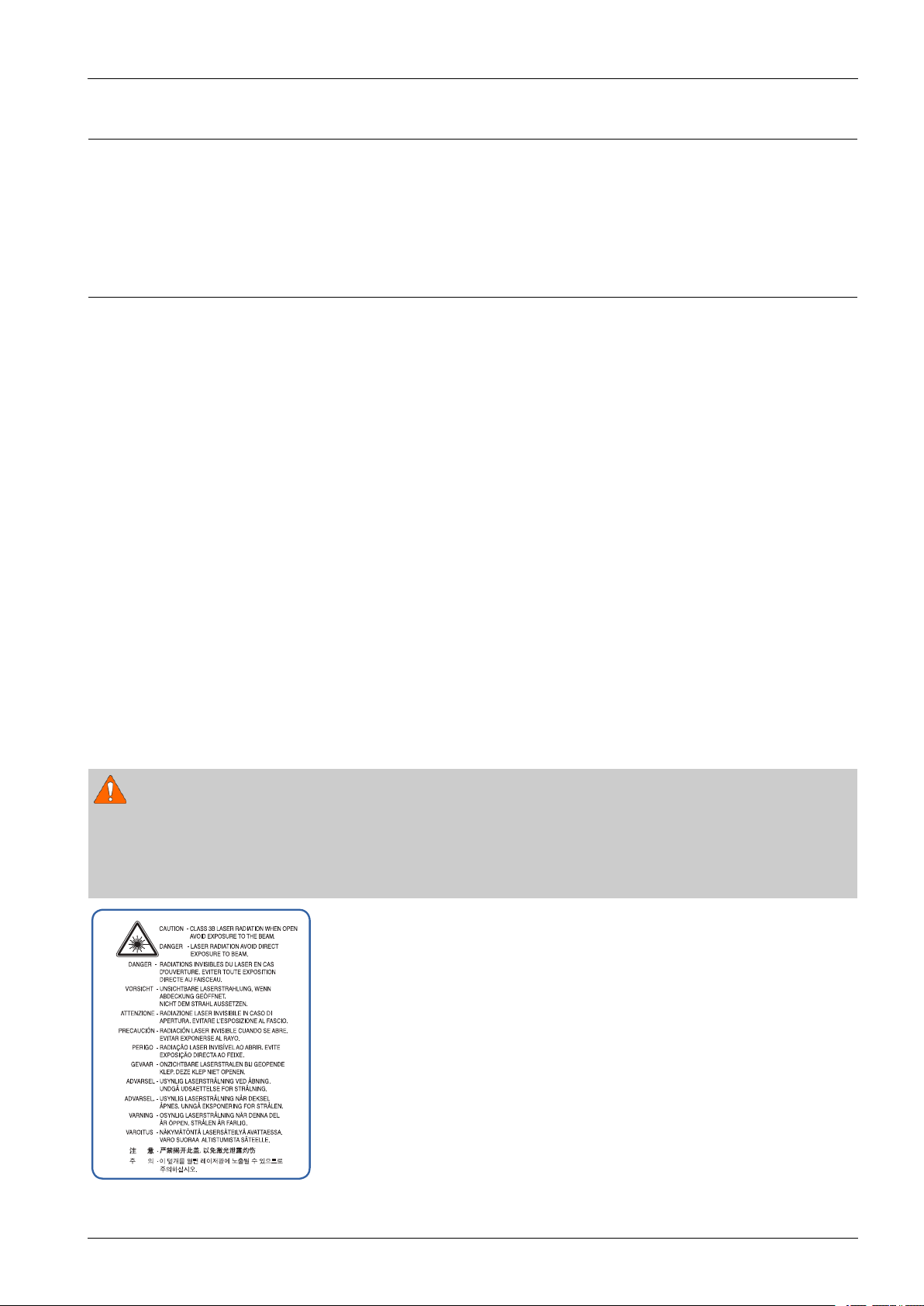
1.Precautions
Inordertopreventaccidentsanddamagestotheequipmentpleasereadtheprecautionslistedbelowcarefullybefore
servicingtheproductandfollowthemclosely.
1.1.Safetywarning
1)Onlytobeservicedbyafactorytrainedservicetechnician.
Highvoltagesandlasersinsidethisproductaredangerous.Thisproductshouldonlybeservicedbyafactorytrained
servicetechnician.
2)UseonlySamsungreplacementparts.
Therearenouserserviceablepartsinsidetheproduct.Donotmakeanyunauthorizedchangesoradditionstothe
productasthesecouldcausetheproducttomalfunctionsandcreateanelectricshocksorrehazards.
3)LaserSafetyStatement
TheprinteriscertiedintheU.S.toconformtotherequirementsofDHHS21CFR,chapter1SubchapterJfor
ClassI(1)laserproducts,andelsewhereiscertiedasaClassIlaserproductconformingtotherequirementsofIEC
60825-1.ClassIlaserproductsarenotconsideredtobehazardous.Thelasersystemandprinteraredesignedso
thereisneveranyhumanaccesstolaserradiationaboveaClassIlevelduringnormaloperation,usermaintenance
orprescribedservicecondition.
1.Precautions
•Wavelength:Max.800nm(785-10/+15)
•Beamdivergence
-Paraller:Max.13degrees(10-4/+3)
-Perpendicular:Max.35degrees(31-6/+4)
•Maximumpowerofenergyoutput:12mW
WARNING
NeveroperateorservicetheproductwiththeprotectivecoverremovedfromLaser/Scannerassembly.Thereected
beam,althoughinvisible,candamageyoureyes.
Whenusingthisproduct,thesebasicsafetyprecautionsshouldalwaysbefollowedtoreduceriskofre,electricshock,
andpersonalinjury.
Copyright©1995-2011SAMSUNG.Allrightsreserved.1-1
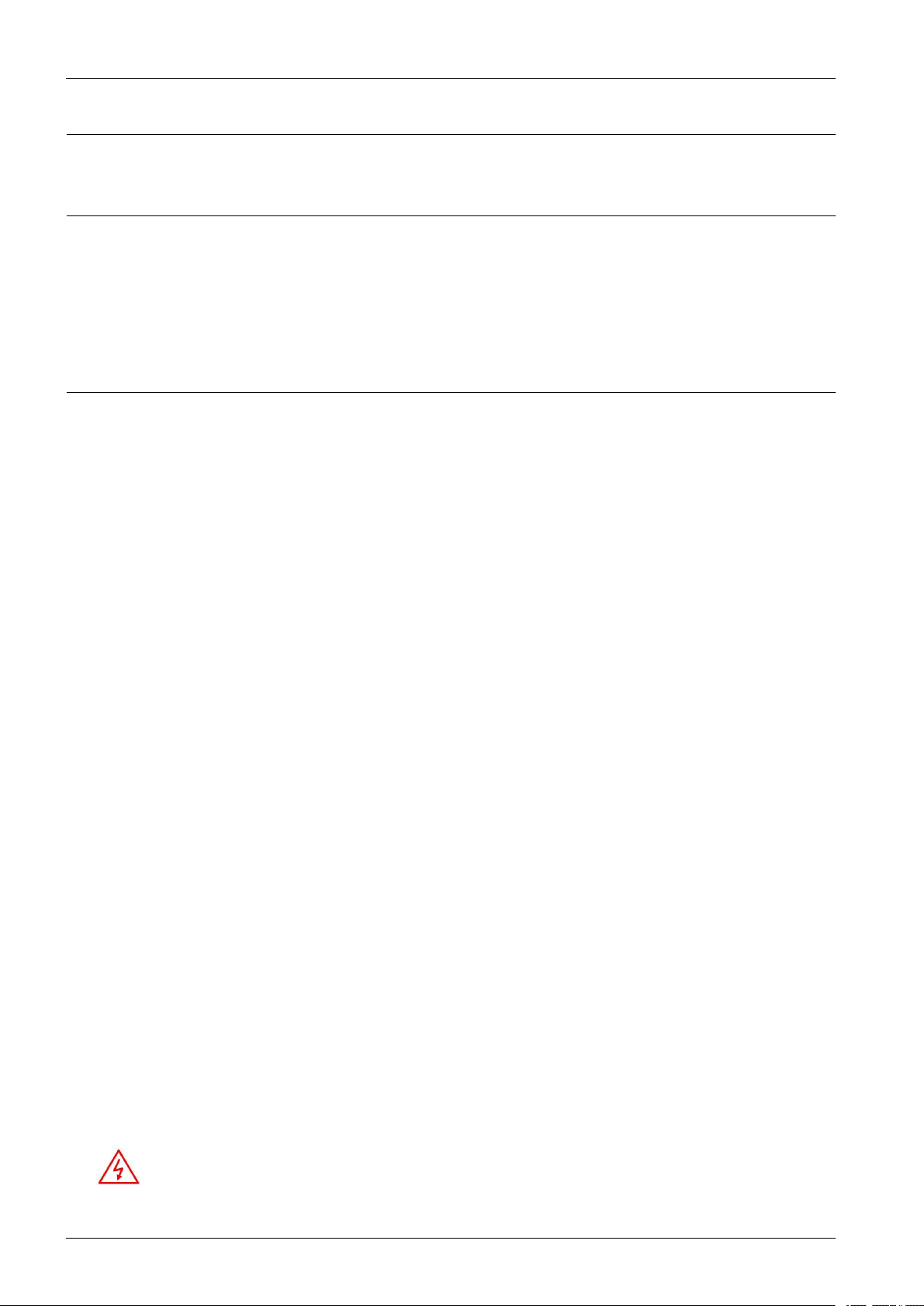
1.Precautions
1.2.Cautionforsafety
1.2.1.Toxicmaterial
Thisproductcontainstoxicmaterialsthatcouldcauseillnessifingested.
1)Pleasekeepimagingunitandtonercartridgeawayfromchildren.Thetonerpowdercontainedintheimagingunitand
tonercartridgemaybeharmful,andifswallowed,youshouldcontactadoctor.
1.2.2.Electricshockandresafetyprecautions
Failuretofollowthefollowinginstructionscouldcauseelectricshockorpotentiallycauseare.
1)Useonlythecorrectvoltage,failuretodosocoulddamagetheproductandpotentiallycauseareorelectricshock.
2)Useonlythepowercablesuppliedwiththeproduct.Useofanincorrectlyspeciedcablecouldcausethecableto
overheatandpotentiallycauseare.
3)Donotoverloadthepowersocket,thiscouldleadtooverheatingofthecablesinsidethewallandcouldleadtoare.
4)Donotallowwaterorotherliquidstospillintotheproduct,thiscancauseelectricshock.Donotallowpaperclips,pins
orotherforeignobjectstofallintotheproduct,thesecouldcauseashortcircuitleadingtoanelectricshockorrehazard.
5)Nevertouchtheplugsoneitherendofthepowercablewithwethands,thiscancauseelectricshock.Whenservicing
theproduct,removethepowerplugfromthewallsocket.
6)Usecautionwheninsertingorremovingthepowercord.Whenremovingthepowercord,gripitrmlyandpull.The
powercordmustbeinsertedcompletely,otherwiseapoorcontactcouldcauseoverheatingleadingtoare.
7)Takecareofthepowercable.Donotallowittobecometwisted,bentsharplyaroundcornersorpowercablemaybe
damaged.Donotplaceobjectsontopofthepowercable.Ifthepowercableisdamageditcouldoverheatandcausea
re.Exposedcablescouldcauseanelectricshock.Replacethedamagedpowercableimmediately,donotreuseor
repairthedamagedcable.Somechemicalscanattackthecoatingonthepowercable,weakeningthecoverorexposing
cablescausingreandshockrisks.
8)Ensurethatthepowersocketsandplugsarenotcrackedorbrokeninanyway.Anysuchdefectsshouldberepaired
immediately.Takecarenottocutordamagethepowercableorplugswhenmovingthemachine.
9)Usecautionduringthunderorlightningstorms.Samsungrecommendsthatthismachinebedisconnectedfromthe
powersourcewhensuchweatherconditionsareexpected.Donottouchthemachineorthepowercordifitisstill
connectedtothewallsocketintheseweatherconditions.
10)A voiddampordustyareas,installtheproductinacleanwellventilatedlocation.Donotpositionthemachineneara
humidierorinfrontofanairconditioner.Moistureanddustbuiltupinsidethemachinecanleadtooverheatingand
causeareorcausepartstorust.
11)Donotpositiontheproductindirectsunlight.Thiswillcausethetemperatureinsidetheproducttorisepossiblyleading
totheproductfailingtoworkproperlyandinextremeconditionscouldleadtoare.
12)Donotinsertanymetalobjectsintothemachinethroughtheventilatorfanorotherpartofthecasing,itcouldmake
contactwithahighvoltageconductorinsidethemachineandcauseanelectricshock.
13)
cangetashockbytheelectricdischarge.
1-2Copyright©1995-2011SAMSUNG.Allrightsreserved.
WhenreplacingtheSMPSboard,pleasewait5minutesafterunpluggingthepowercord,thenreplaceit.Y ou

1.Precautions
1.2.3.Handlingprecautions
Thefollowinginstructionsareforyourownpersonalsafetytoavoidinjuryandsoasnottodamagetheproduct.
1)Ensuretheproductisinstalledonalevelsurface,capableofsupportingitsweight.Failuretodosocouldcause
theproducttotiporfall.
2)Theproductcontainsmanyrollers,gearsandfans.T akegreatcaretoensurethatyoudonotcatchyourngers,hairor
clothinginanyoftheserotatingdevices.
3)Donotplaceanysmallmetalobjects,containersofwater,chemicalsorotherliquidsclosetotheproductwhichifspilled
couldgetintothemachineandcausedamageorashockorrehazard.
4)Donotinstallthemachineinareaswithhighdustormoisturelevels,besideonopenwindoworclosetoahumidieror
heater.Damagecouldbecausedtotheproductinsuchareas.
5)Donotplacecandles,burningcigarettes,etcontheproduct,Thesecouldcauseare.
1.2.4.AssemblyandDisassemblyprecautions
1)ReplacepartscarefullyandalwaysuseSamsungparts.T akecaretonotetheexactlocationofpartsandalsocable
routingbeforedismantlinganypartofthemachine.Ensureallpartsandcablesarereplacedcorrectly.Pleasecarryout
thefollowingproceduresbeforedismantlingtheproductorreplacinganyparts.
2)Ensurethatpowerisdisconnectedbeforeservicingorreplacinganyelectricalparts.
3)Disconnectinterfacecablesandpowercables.
4)Onlyuseapprovedspareparts.Ensurethatpartnumber,productname,anyvoltage,currentortemperaturerating
arecorrect.
5)Whenremovingorre-ttinganypartsdonotuseexcessiveforce,especiallywhenttingscrewsintoplastic.
6)Takecarenottodropanysmallpartsintothemachine.
7)HandlingoftheOPCDrum
•TheOPCDrumcanbeirreparablydamagedifitexposedtolight.TakecarenottoexposetheOPCDrumeither
todirectsunlightortouorescentorincandescentroomlighting.Exposureforaslittleas5minutescandamage
thesurfaceofthephotoconductivepropertiesandwillresultinprintqualitydegradation.Takeextracarewhen
servicingtheproduct.RemovetheOPCDrumandstoreitinablackbagorotherlightproofcontainer.Take
carewhenworkingwiththeCovers(especiallythetopcover)openaslightisadmittedtotheOPCareaandcan
damagetheOPCDrum.
•TakecarenottoscratchthegreensurfaceofOPCDrumUnit.IfthegreensurfaceoftheDrumCartridgeis
scratchedortouchedtheprintqualitywillbecompromised.
Copyright©1995-2011SAMSUNG.Allrightsreserved.1-3

1.Precautions
1.2.5.Disregardingthiswarningmaycausebodilyinjury
1)Becarefulwiththehightemperaturepart.
Thefuserunitworksatahightemperature.Usecautionwhenworkingontheprinter.W aitforthefuserunitto
cooldownbeforedisassembly.
2)Donotputngersorhairintotherotatingparts.
Whenoperatingaprinter,donotputhandorhairintotherotatingparts(Paperfeedingentrance,motor,fan,etc.).
Ifdo,youcangetharm.
3)Whenyoumovetheprinter,usesafeliftingandhandlingtechniques.
Thisprinterisheavy .Usetheliftinghandleslocatedoneachsideofthemachine.Backinjurycouldbecausedif
youdonotliftcarefully .
4)Ensuretheprinterisinstalledsafely.
Ensuretheprinterisinstalledonalevelsurface,capableofsupportingitsweight.Failuretodosocouldcausethe
printertotiporfallpossiblycausingpersonalinjuryordamagingtheprinter.
5)Donotinstalltheprinteronaslopingorunstablesurface.Afterinstallation,doublecheckthattheprinterisstable.
1-4Copyright©1995-2011SAMSUNG.Allrightsreserved.

1.Precautions
1.3.ESDprecautions
Certainsemiconductordevicescanbeeasilydamagedbystaticelectricity.Suchcomponentsarecommonlycalled
“ElectrostaticallySensitive(ES)Devices”orESDs.ExamplesoftypicalESDsare:integratedcircuits,someeldeffect
transistors,andsemiconductor“chip”components.Thetechniquesoutlinedbelowshouldbefollowedtohelpreducethe
incidenceofcomponentdamagecausedbystaticelectricity.
CAUTION
Besurenopowerisappliedtothechassisorcircuit,andobserveallothersafetyprecautions.
1)Immediatelybeforehandlingasemiconductorcomponentorsemiconductor-equippedassembly,drainoffany
electrostaticchargeonyourbodybytouchingaknownearthground.Alternatively,employacommerciallyavailable
wriststrapdevice,whichshouldberemovedforyourpersonalsafetyreasonspriortoapplyingpowertotheunit
undertest.
2)AfterremovinganelectricalassemblyequippedwithESDs,placetheassemblyonaconductivesurface,suchas
aluminumorcopperfoil,orconductivefoam,topreventelectrostaticchargebuildupinthevicinityoftheassembly.
3)UseonlyagroundedtipsolderingirontosolderordesolderESDs.
4)Useonlyan“anti-static”solderremovaldevice.Somesolderremovaldevicesnotclassiedas“anti-static”can
generateelectricalchargessufcienttodamageESDs.
5)DonotuseFreon-propelledchemicals.Whensprayed,thesecangenerateelectricalchargessufcienttodamageESDs.
6)DonotremoveareplacementESDfromitsprotectivepackaginguntilimmediatelybeforeinstallingit.Most
replacementESDsarepackagedwithallleadsshortedtogetherbyconductivefoam,aluminumfoil,oracomparable
conductivematerial.
7)ImmediatelybeforeremovingtheprotectiveshortingmaterialfromtheleadsofareplacementESD,touchtheprotective
materialtothechassisorcircuitassemblyintowhichthedevicewillbeinstalled.
8)MaintaincontinuouselectricalcontactbetweentheESDandtheassemblyintowhichitwillbeinstalled,until
completelypluggedorsolderedintothecircuit.
9)MinimizebodilymotionswhenhandlingunpackagedreplacementESDs.Normalmotions,suchasthebrushingtogether
ofclothingfabricandliftingone’sfootfromacarpetedoor,cangeneratestaticelectricitysufcienttodamageanESD.
Copyright©1995-2011SAMSUNG.Allrightsreserved.1-5

2.Productspecandfeature
2.Productspecandfeature
2.1.ProductSpecication
2.1.1.ProductOverview
1)Speed
•Upto20ppminA4(21ppminLetter)
2)PrintingResolution
•Upto600x600dpi
3)Processor
•433MHz
4)PrinterLanguageEmulation
•SPL
5)Memory
•64MB
6)Interface
•HighspeedUSB2.0
7)Tonercartridge
•Initial:0.7K
•Sales:1.5K
2.1.1.1.GeneralPrintEngine
ItemSpecication
EngineSpeed
WarmuptimeFromSleepLessthan30seconds
FPOT
ResolutionUpto1,200x1,200dpieffectiveoutput
SimplexUpto20ppminA4(21ppminLetter)
DuplexManualDuplex
FromReadyLessthan8.5seconds
FromSleepLessthan15.5seconds
2-1Copyright©1995-2011SAMSUNG.Allrightsreserved.

2.1.1.2.Copier
ItemSpecication
CopySpeedSimplextoSimplexUpto20ppminA4(21ppminLetter)
FCOT(B&W)FromReadyLessthan14seconds(fromplaten)
Text•Scan:600x300dpi,Printing:600x600dpi@ADF
Text/Photo•Scan:600x300dpi,Printing:600x600dpi@ADF CopyResolution
Photo•Scan:600x600dpi,Printing:600x600dpi@ADF
OriginalTypeFactoryDefaultText/Photo
2.Productspecandfeature
Max.Original
size
BasicCopy
ADFLegal(8.5"x14")
MultiCopy1~99
AutomaticPaperSelectionNo
ManualPaperSelectionNo
DuplexCopyNo
DarknessControl11Levels
Reduce&Enlarge25%to400%
Copyright©1995-2011SAMSUNG.Allrightsreserved.2-2
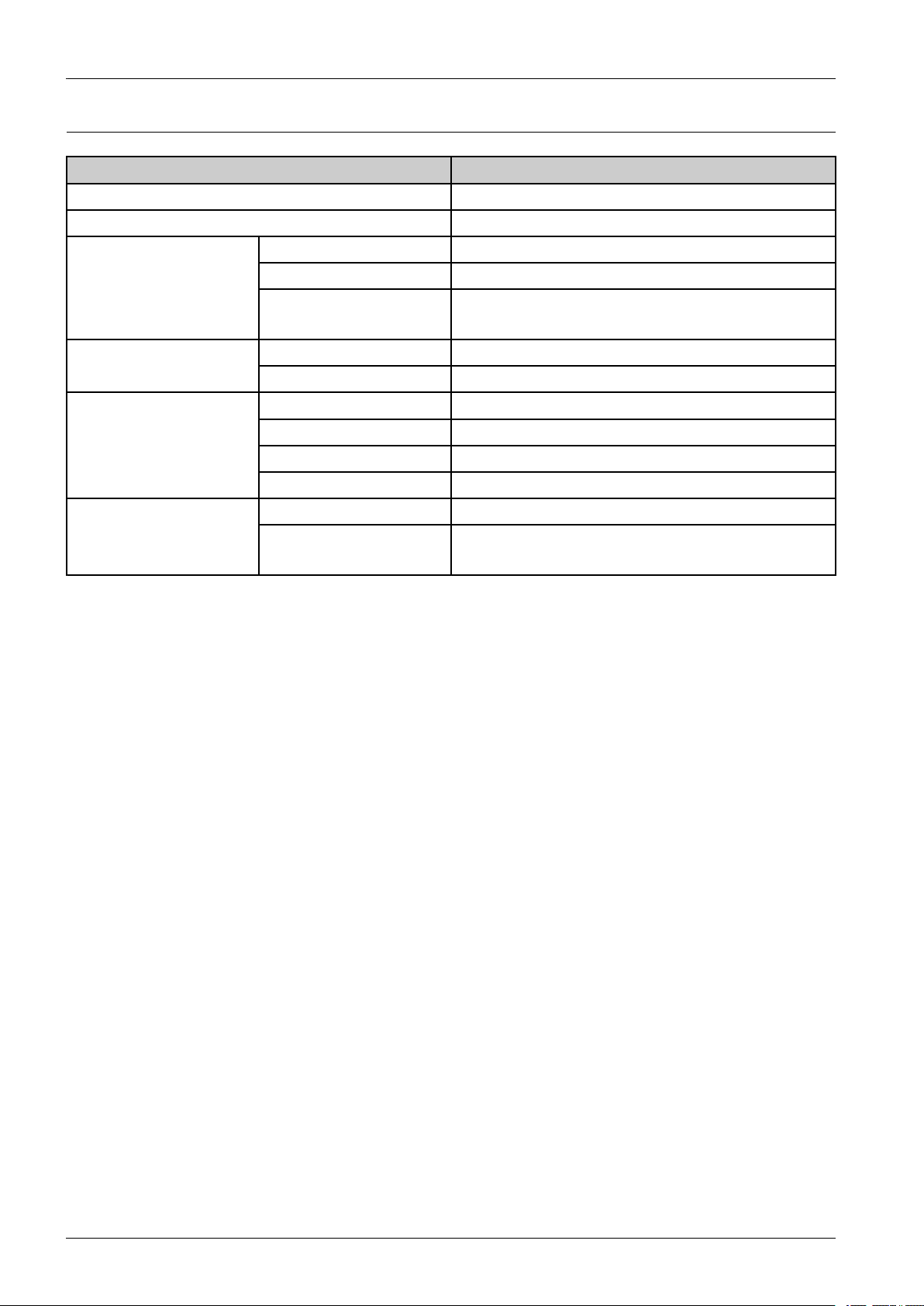
2.Productspecandfeature
2.1.1.3.ScanSpecication
ItemSpecication
ScanMethodColorCIS
CompatibilityTWAIN,WIA
Linearity,Halftone15seconADF@300dpi
ScanSpeed
Resolution
ScanSize
ScanDepth
Gray26seconADF@300dpi
Color
Optical600x600dpi
Enhanced4,800x4,800dpi
Max.DocumentWidthMax.216mm(8.5")
EffectiveScanWidthMax.208mm(8.2")
Max.DocumentLength356mm(14")
EffectiveScanLength348mm(13.7")
ColorInternal:16bitx3,External:8bitx3
Mono
•256Color300dpi:70seconADF
•TrueColor300dpi:70seconADF
•1bitforLineart&Halftone
•8bitsforGrayscale
2-3Copyright©1995-2011SAMSUNG.Allrightsreserved.

2.Productspecandfeature
2.1.1.4.Fax
ItemSpecication
CompatibilityITU-TG3,ECM
CommunicationSystemPSTN/PABX
ModemSpeed33.6Kbps
TXSpeedApprox.3sec(Mono/Standard/ECM-MMR,@ITU-TG3No.1)
CompressionMH/MR/MMR/JBIG/JPEG(TxOnly)
ColorFaxYes(Txonly)
ECMYes
Std203x98dpi
Resolution
(Mono)
Fine203x196dpi
S.Fine300x300dpi
HandsetYes(ChinaOnly)
OnhookDialYes
SearchYes(PhoneBook)
SpeedDial200locations
GroupDial100Groups
Telephone
Features
TADI/FYes
Tone/PulseY es
PauseYes
AutoRedialYes
LastNumberRedialYes
CallerIDYes
ExternalPhoneInterfaceYes
Copyright©1995-2011SAMSUNG.Allrightsreserved.2-4

2.Productspecandfeature
2.1.1.5.ControllerandSoftware
ItemSpecication
Processor433MHz
Memory
PrinterLanguagesSPL
FontsWindowsFonts
PrintDriver
Std.64MB
Max.64MB
DefaultDriverSPL
InstallSPL
SupportingOS
Windows2000/XP(32/64bits)/Vista(32/64bits)/2003
Server(32/64bits)/2008Server(32/64bits)/7(32/64bits)/2008
ServerR2(64bits)
Linux
•RedHatEnterpriseLinuxWS4,5(32/64bit)
•Fedora5,6,7,8,9,10,11,12,13(32/64bit)
•SuSELinux10.1(32bit)
•OpenSuSE10.2,10.3,11.0,11.1,11.2(32/64bit)
•Mandriva2007,2008,2009,2009.1,2010(32/64bit)
•Ubuntu6.06,6.10,7.04,7.10,8.04,8.10,9.04,9.10,
•SuSELinuxEnterpriseDesktop10,11(32/64bit)
•Debian4.0,5.0(32/64bit)
10.04(32/64bit)
MacOSX10.4~10.7
Windows2000/XP(32/64bits)/Vista(32/64bits)/2003
WHQL
Compatibility
TWAINYes
WIAYes
ScanDriver
SupportingOS
Server(32/64bits)/2008Server(32/64bits)/7(32/64bits)/2008
ServerR2(64bits)
Windows2000/XP(32/64bits)/Vista(32/64bits)/2003
Server(32/64bits)/2008Server(32/64bits)/7(32/64bits)/2008
ServerR2(64bits)
Windows2000/XP(32/64bits)/Vista(32/64bits)/2003
Server(32/64bits)/2008Server(32/64bits)/7(32/64bits)/2008
ServerR2(64bits)
Linux
•RedHatEnterpriseLinuxWS4,5(32/64bit)
•Fedora5,6,7,8,9,10,11,12,13(32/64bit)
•SuSELinux10.1(32bit)
•OpenSuSE10.2,10.3,11.0,11.1,11.2(32/64bit)
•Mandriva2007,2008,2009,2009.1,2010(32/64bit)
•Ubuntu6.06,6.10,7.04,7.10,8.04,8.10,9.04,9.10,
10.04(32/64bit)
•SuSELinuxEnterpriseDesktop10,11(32/64bit)
•Debian4.0,5.0(32/64bit)
MacOSX10.4~10.7
2-5Copyright©1995-2011SAMSUNG.Allrightsreserved.

ItemSpecication
WiredNetworkN/A
WirelessNetworkN/A
2.Productspecandfeature
Application
Interface
SamsungEasyPrinter
Manager
ParallelN/A
USBHighspeedUSB2.0
Yes
2.1.1.6.PaperHandling
ItemSpecication
StandardCapacity150-sheetMultiPurposeTray@80g/m²
Max.Capacity150-sheet@80g/m²
Printing
StandardCassetteTrayN/A
Multi-purposeTray
(Bintype)
Max.Size216x356mm(8.5"x14.02")
Min.Size76x183mm(3.0"x7.2")
Capacity
Mediasizes
Mediatype
•PlainPaper:150sheets@80g/m²
•Envelop:1sheet@80g/m²
A4,A5,Letter,Legal,Executive,Folio,Ocio,ISOB5,JISB5,
Envelope(Monarch,No.10,DL,C5),Custom
Plain,Thin,Cotton,Recycled,Archive,Colored,Pre-Printed,Label,Bond,
Thick,Envelopes,Cardstock
Mediaweight16~43lb(60to163g/m²)
SensingN/A
OptionalCassetteTrayN/A
OutputStacking
DuplexSupportingN/A
PrintableAreaNon-PrintableArea3mm(0.12")fromedge(Top,Bottom,Left,Right)
CapacityFace-Down:100sheets@80g/m²
OutputFullsensingN/A
2.1.1.7.Consumables
ItemSpecication
PartnameMLT -D101S TonerCartridge
Averageyield•AverageCartridgeYield1,500standardpages
(Shipswith700pagesStarterTonerCartridge)
NOTE
DeclaredyieldvalueinaccordancewithISO/IEC19752.
Copyright©1995-2011SAMSUNG.Allrightsreserved.2-6

2.Productspecandfeature
NOTE
Dependingontheoptions,percentageofimagearea,andjobmodeused,thetonercartridge’slifespanmaydiffer.
2.1.1.8.MaintenanceParts
ItemPartCodeLife*
FuserUnit•JC91–01075A(220V)
•JC91–01074A(110V)
TransferRollerJC66–02709A30,000Pages
Pick-UpRollerAssyJC93–00525A30,000Pages
FrictionPadJC93–00522A30,000Pages
ADFFeedrollerJB97-01620A20,000Pages
ADFRubberpadJB73-00100A20,000Pages
WhiterollerJB97-01207A30,000Pages
NOTE
*Itwillbeaffectedbytheoperatingsystemused,computingperformance,applicationsoftware,connectingmethod,media,
mediasizeandjobcomplexity .
30,000Pages
2.1.1.9.ReliabilityandService
ItemsSpecication
PrintingV olume(SETAMPV)75sheets/month
MPBF20,000sheets
MTTR30min.
SETLifeCycle30,000sheetsor5years(whichevercomesrst)
2.1.1.10.Environment
ItemSpecication
Dimension(WxDxH)
WeightMachinewithconsumables6.4Kg
NoiseLevel*
TemperatureOperation10~32°C(50~90°F)
HumidityOperation20~80%RH
Powerrating**
Machine(notincluded
handset)
Readymode26dB(A)
PrintmodeLessthan50dB(A)
CopymodeLessthan51dB(A)
ScanmodeLessthan51dB(A)
110voltmodelsAC110-127V
220voltmodelsAC220-240V
362x260x280mm(14.25x10.24x11.02inches)
2-7Copyright©1995-2011SAMSUNG.Allrightsreserved.

ItemSpecication
AverageoperatingmodeLessthan310W
2.Productspecandfeature
PowerConsumption
ReadymodeLessthan30W
PowersavemodeLessthan3.5W
PoweroffmodeLessthan0.45W(0.1W***)
*SoundPressureLevel,ISO7779.Congurationtested:basicmachineinstallation,A4paper,simplexprinting.
**Seetheratinglabelonthemachineforthecorrectvoltage(V),frequency(hertz)andtypeofcurrent(A)foryourmachine.
***Forthemachinethathasapowerswitch.
2.1.1.11.Accessories
ImageItemRemark
Powercord
Quickinstallationguide
SoftwareCDThesoftwareCDcontainstheprinterdriversandsoftware
applications.
Misc.accessoriesMiscellaneousaccessoriesincludedwithyourmachinemay
varybycountryofpurchaseandspecicmodel.
Handset
Copyright©1995-2011SAMSUNG.Allrightsreserved.2-8

2.Productspecandfeature
2.1.2.ModelComparisonTable
Samsung
SF-760P
Image
Speed(A4)20ppm18ppm18ppm
FPOT
(fromready)
Processor433MHz66MHz400MHz
Memory64MB16MB64MB
EmulationGDIGDIGDI
Paper
Capacity
Noise50dBA49dBA51dBA
Input150Bin250CST150Bin
Output100sheet50sheet100sheet
lessthan8.5seclessthan9seclessthan8.5sec
Samsung
SF-650P
HP
M1212nf
TonerCartridge1.5K(0.7K)1.5K/2,5K(1K)1.6K(0.7K)
2-9Copyright©1995-2011SAMSUNG.Allrightsreserved.
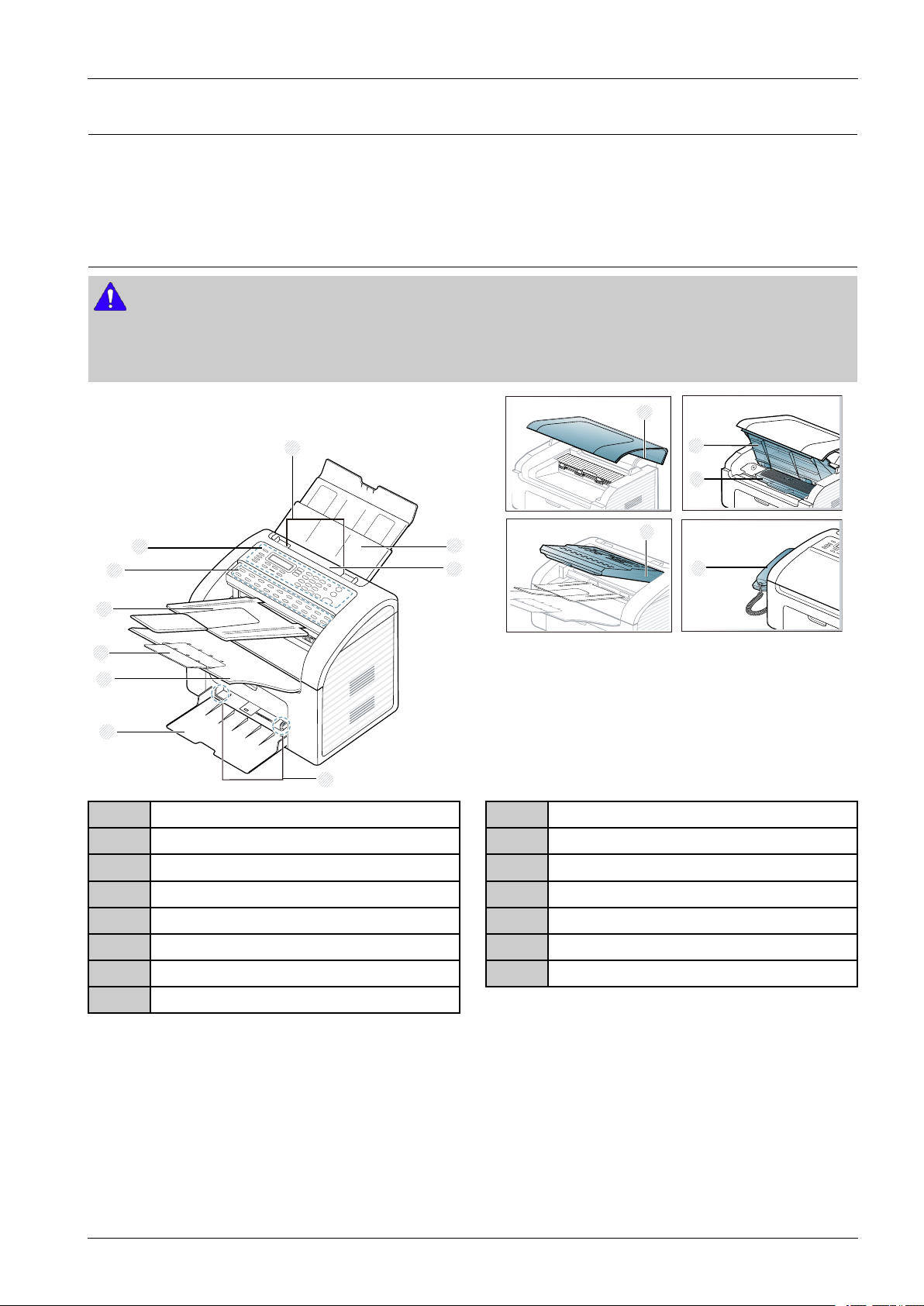
2.2.SystemOverview
9
4
1
2
8
6
5
3
7
10
1
3
11
12
14
11
12
13
14
15
Thischapterdescribesthefunctionsandoperatingprincipalofthemaincomponent.
2.2.1.FrontView
NOTE
•Thisillustrationmaydifferfromyourmachinedependingonyourmodel.Therearevarioustypesofmachine.
•Somefeaturesandoptionalgoodsmaynotbeavailabledependingonmodelorcountry.
2.Productspecandfeature
1Documentfeederwidthguides
2Documentfeederinputtray
3Documentfeeder
4Paperwidthguides
5Tray
6Outputtray
7Outputsupport
8Documentfeederoutputtray
Copyright©1995-2011SAMSUNG.Allrightsreserved.2-10
9One-touchdial
10Controlpanel
11T opcover
12Innercover
13Tonercartridge
14Handset
15Scanunit
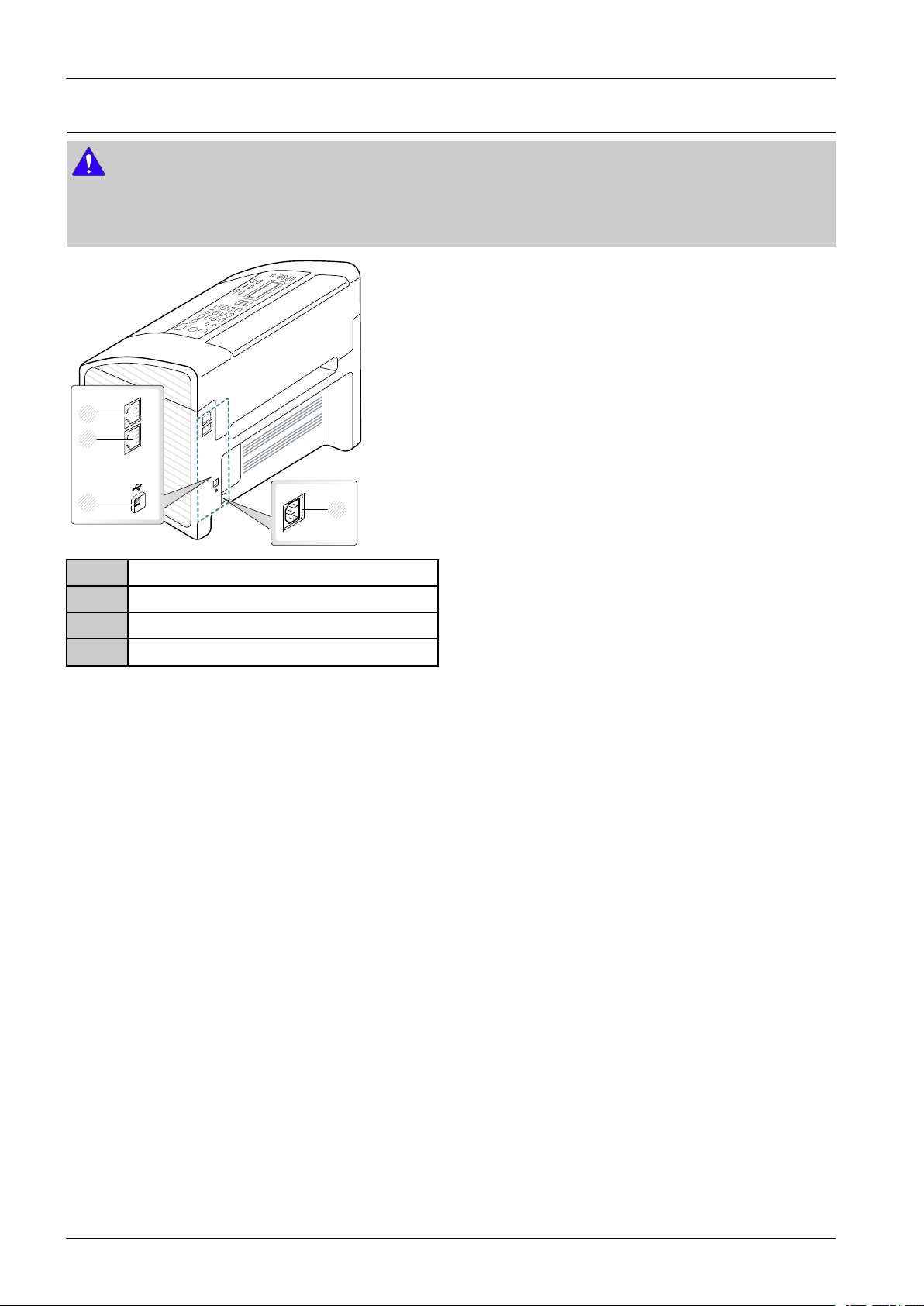
2.Productspecandfeature
1
2
3
4
2.2.2.RearView
NOTE
•Thisillustrationmaydifferfromyourmachinedependingonyourmodel.Therearevarioustypesofmachine.
•Somefeaturesandoptionalgoodsmaynotbeavailabledependingonmodelorcountry.
1Extensiontelephonesocket(EXT)
2Telephonelinesocket(Line)
3USB
4Powerreceptacle
2-11Copyright©1995-2011SAMSUNG.Allrightsreserved.

2.2.3.PaperPath
Thefollowingdiagramdisplaysthepaththepaperfollowsduringtheprintingprocess.
[ADF]
2.Productspecandfeature
[Engine]
Copyright©1995-2011SAMSUNG.Allrightsreserved.2-12

2.Productspecandfeature
2.2.4.SystemLayout
ThismodelconsistsoftheADFparts,engineparts,hardwareparts,rmware.Theenginepartsconsistsofthemechanical
partscomprisingFrame,TonerCartridge,DriveUnit,Transferroller,Pickupunit,Fuser,Bin-tray.Thehardwareparts
consistsofthemainboard,SMPS/HVPSboard,OPEboard,PCinterface.
1Pinchroller
2Whiteroller
3OPE
4Scansensorlever
5Docsensorlever
6Guide-DocL,R
2-13Copyright©1995-2011SAMSUNG.Allrightsreserved.
7ADFupperframe
8Rearstacker
9ADFlowerframe
10ADFroller
11CISunit
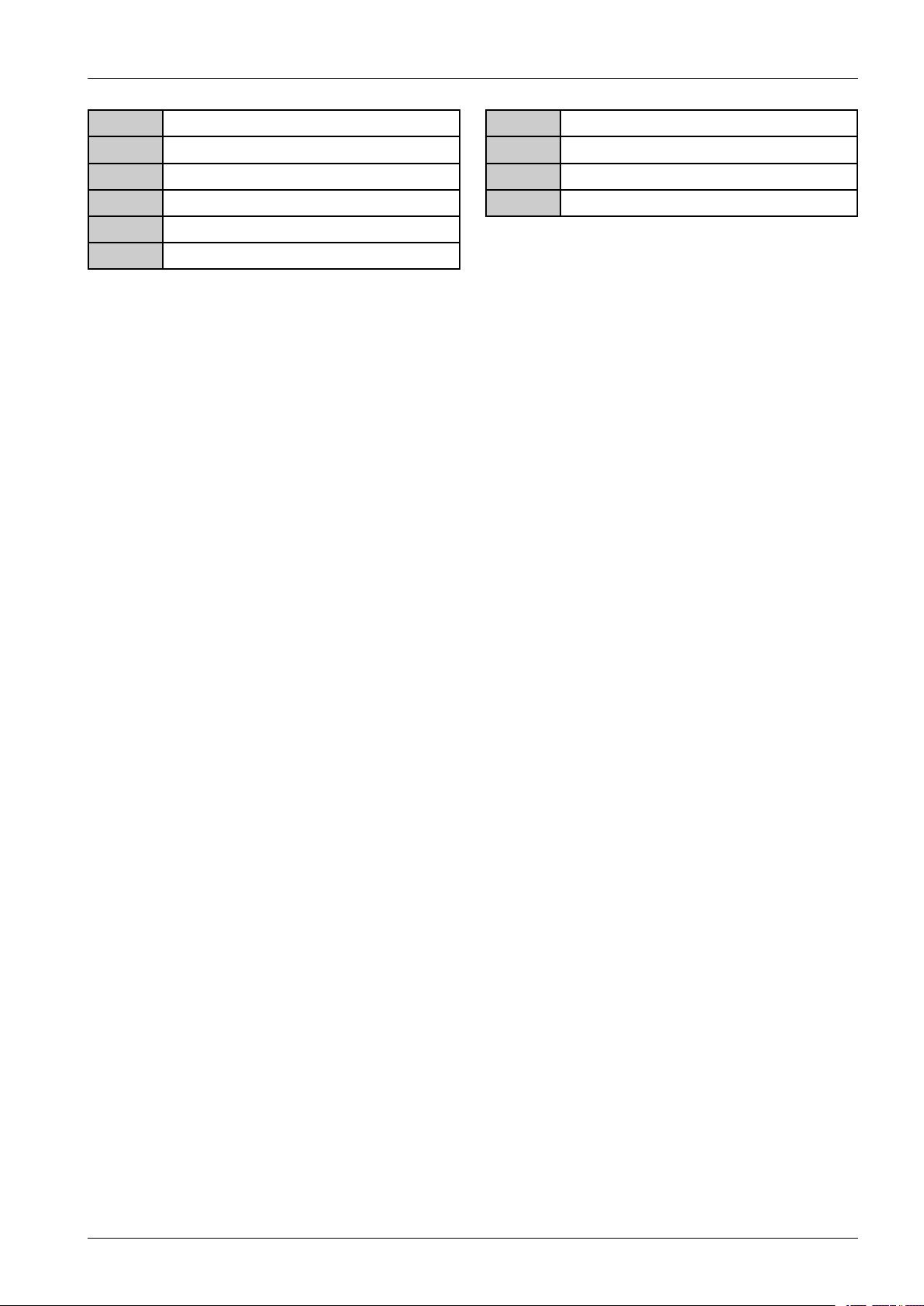
2.Productspecandfeature
12Exitroller
13ADFstackerTX
14Exitroller1
15Fuserunit
16Tonercartridge
17Transferroller
18Feedroller
19Pickuproller
20Plate-Bottom
21LSU
Copyright©1995-2011SAMSUNG.Allrightsreserved.2-14

2.Productspecandfeature
1 Paper width guide
2 Tray
vv
w
w
2.2.4.1.FeedingPart
Itisconsistsofabin-typetray,pick-uproller,frictionpadandpartsrelatedtopaperfeedinitialization.
1)InputTray
Thismodelhasabin-typetray.
Ittakesacenterloadingmethodandapplies‘frictionpadseparatingmethod.’
ThesideguidecanbeadjustedforvarioustypesofpapersfromA6tolegalsizepaper .Ithasapaperdetectingfunction,
paperarrangingfunction.
2)Pick-uproller
Ithasfunctionssuchasapaperpickupfunction,drivingcontrolfunction,paperfeedingfunction,andremovingelectronic
staticfunction.Pickuprollerisdrivenbyclutch.
2-15Copyright©1995-2011SAMSUNG.Allrightsreserved.

2.Productspecandfeature
2.2.4.2.TransferRoller
ThetransferrollerdeliversthetoneroftheOPCdrumtothepaper.
•LifeSpan:Printover30,000sheets(in15~30°C)
2.2.4.3.DriveUnit
InSF-760series,thedrivingdeviceconsistsofOPC,Pick-up,Feed,Fuser,Gear-TrainconnectedwithMountingmember.
Astepmotorfordrivingisassembledtotheleftframe.
•DrivingFrequency:StepMotor810PPS(1013rpm)
•Itisapowerdeliveryunitbygearing:StepMotor→Pick-up/Feeder/OPC/Fuser/Exit
Copyright©1995-2011SAMSUNG.Allrightsreserved.2-16

2.Productspecandfeature
2.2.4.4.FuserUnit
ThisunitconsistsofHeatRoller,aThermostat,andThermistor,etc.Itfusesthetonerthatwastransferredbythetransfer
rollerontothepaper,byapplyingheatandpressuretocompletefusingprocess.
1)Thermostat
Whenaheatlampisoverheated,aThermostatcutsoffthemainpowertopreventover-heating.
•ThermostatT ype:Non-ContacttypeThermostat
•ControlT emperature:195°C±5°C
2)Thermistor
Itisatemperaturedetectingsensor .
•TemperatureResistance:7kΩ(180°C)
3)Heatroller
Theheatrollertransferstheheatfromthelamptoapplyaheatonthepaper .
ThesurfaceofaheatrolleriscoatedwithTeon,sotonerdoesnotsticktothesurface.
4)Pressureroller
Apressurerollermountedunderaheatrollerismadeofasiliconresin,andthesurfacealsoiscoatedwithTeon.Whena
paperpassesbetweenaheatrollerandapressureroller,toneradherestothesurfaceofapaperandispermanentlyfused.
5)HalogenLamp
•V oltage:120V(115±5%)/220V:230±5%
•Capacity:850Watt±25W
2-17Copyright©1995-2011SAMSUNG.Allrightsreserved.

6)Itemsforsafety
•Protectingdeviceforoverheating
•Safetydevice
2.Productspecandfeature
-1stprotectiondevice:Hardwarecutsoffwhenoverheated
-2ndprotectiondevice:Softwarecutsoffwhenoverheated
-3rdprotectiondevice:Thermostatcutsoffmainpower.
-Afuserpoweriscutoffwhenafrontcoverisopened.
-Maintainatemperatureoffusercover’ssurfaceunder80°Cforuser,andattachacautionlabelatwhere
customercanseeeasilywhencustomeropenarearcover.
Copyright©1995-2011SAMSUNG.Allrightsreserved.2-18

2.Productspecandfeature
2.2.4.5.LSU(LaserScannerUnit)
ItisthecorepartoftheLBP(LaserBeamPrinter)whichswitchesfromthevideodatareceivedtothecontrollertothe
electrostaticlatentimageontheOPCdrumbycontrollinglaserbeam,exposingOPCdrum,andturningprincipleofpolygon
mirror.TheOPCdrumisturnedwiththepaperfeedingspeed.TheHSYNCsignaliscreatedwhenthelaserbeamfromLSU
reachestheendofthepolygonmirror,andthesignalissenttothecontroller .ThecontrollerdetectstheHSYNCsignalto
adjusttheverticallineoftheimageonpaper.Inotherwords,aftertheHSYNCsignalisdetected,theimagedataissentto
theLSUtoadjusttheleftmarginonpaper.Theonesideofthepolygonmirrorisonelineforscanning.
2-19Copyright©1995-2011SAMSUNG.Allrightsreserved.

2.Productspecandfeature
2.2.4.6.TonerCartridge
Byusingtheelectronicphotoprocess,itcreatesavisualimage.Inthetonercartridge,theOPCunitandthedeveloping
unitareinabody .TheOPCunithasOPCdrumandchargingroller,andthedevelopingunithastoner,supplyroller,
developingroller,andblade.
•DevelopingMethod:Nonmagneticsinglecomponentnon-contactingmethod
•Toner:Nonmagneticsinglecomponentpulverizedtypetoner
•Thelifespanoftoner(ISO19752pattern/A4standard)
-Initialtoner:0.7K
-Salestoner:1.5K
•OPCCleaning:Collectthetonerbyusingcleaningblade
•Handlingofwastedtoner:Collectthewastedtonerinthecleaningframebyusingcleaningblade
•Classifyingdevicefortonercartridge:IDisclassiedbyCRUM
Copyright©1995-2011SAMSUNG.Allrightsreserved.2-20

2.Productspecandfeature
INLET
txeN_3surohC
zHM335 : eroC
zHM051
: METSYS
zHM003 : RDD
6711MRA
tinU RESUF
tatSomrehT
1 rotsimrehT
pUkciP
hctulC
tinU REPOLEVED
CPO
VHM
VED
ylppuS
VH
T
T
D
S
MURD
M
niaM
rotoM
TM
PETS
C
R
U
M
LOS
USL
MEDOM
TNEXENOC
MSIC
EFA
1001 EFAL
REVIRD ROTOM NACS
RTPLS4894A
TM
PETS
4
3
2
1
rotar
eneG kcolC
A3682P3MSA
KLCM
NIAM
rellortnoC
htdiW
rosneS
deeF
rosneS
SPVH & SPMS
123
4
21
11
01
9
8
7
6
5
4
3
2
1
54321
RESUF
LORT
NOC
P
2
ROTSIMREHT
P3
P4
revoC POT
hctiwS orciM
V3.3
V4
2+
SV42
V3.3
V42
eciveD BSU
P61
P8
P03
P21
P4
P5P2P4
MARDS 2RDD
C3-GC61M23UT5TN
MORPEE
AE1 X 21542M
BK46
hsalF LAIRES
)U/B XAF(
46Q52W
BM8
hsalF LAIRES
)SO(
46Q52W
BM8
EPO
DCL eniL 2
MOCIM EPO
301S8MTS
REKAEPS
XAF
REVIRD ROTOM enignE
R
TPLS4894
A
tes dnaH
)ylnO P067 / HF1243(
BSU
KLC
KLCM
lortnoC RESUF
lortnoC yaleR
lortnoC SPVH
64MB
2.2.5.Hardwareconguration
TheSF–760seriesElectricalCircuitSystemconsistsofthefollowing:
•Mainboard(Systemboard)
•OPEboard
•HVPS/SMPSboard
•Faxboard
DiagramofSF–760seriesElectricalCircuit
SF-760serieshasasystemboardofintegratedenginecontrollerandvideocontroller.
Theenginecontrollercontrolsallmodulesrequiredtoprint,thatis,LSU,HVPS/SMPS,Fuser,Motoretc.Itcommunicates
withthevideocontrolblockinsideCPUforprinting.Andithastheinterfaceforallvideosyncsignaltoprintout
thevideodata.
ThevideocontrollerreceivesprintdatafromthehostthroughnetworkorUSBPort.Ittakesthisinformationandgenerates
printablevideobitmapdata.
Themainboardisadopted433MHzC3NCPUthatisintegratedwithenginecontroller,videocontroller,SDRAM,Flash
ROM.ItusesSDRAMandFlashROMinsidetheASICchip.
2-21Copyright©1995-2011SAMSUNG.Allrightsreserved.
