Page 1
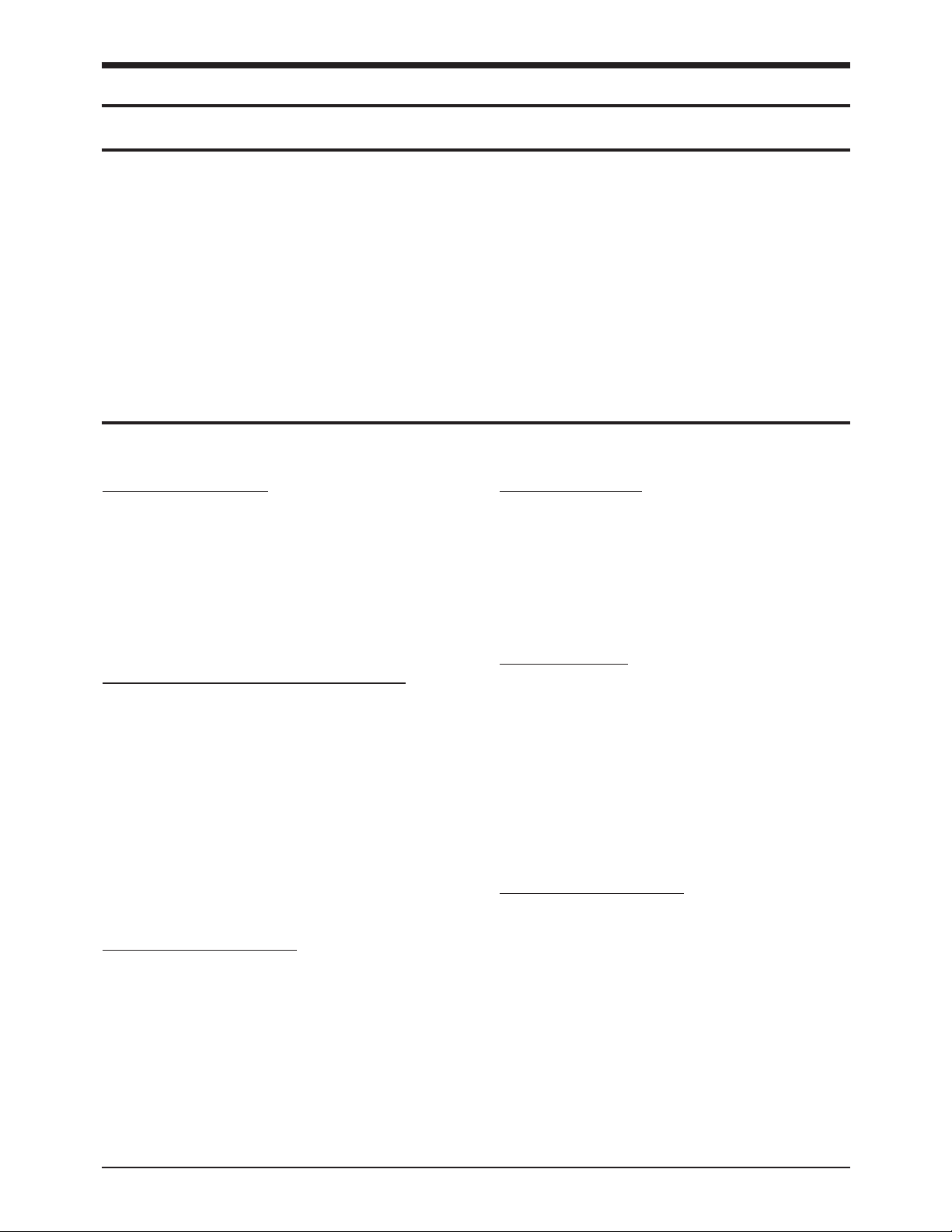
SF700AT 3-1
3. Operating Instructions
3-1 How To Enter Service Mode
In service (Tech) mode, the technician can check the machine and perform various test to isolate the cause of
a malfunction.
To enter service mode, press MENU, #, 1, 9, 3, 4 in sequence, and 'TECH' will be displayed in the LCD to
confirm that the machine has entered service (tech) mode. While in service mode, the machine still performs
all normal operations. To return to normal user mode, press 'MENU, #, 1, 9, 3, 4' in sequence again, or turn
the power switch off, then on by plugging the power cord out, then in.
Options changed while in service mode do not remain changed, unless you first clear machine memory.
3-2 Changing Options
3-2-1 Selectable Options
GRAY SCALE LEVEL
Choose either 16 or 64 gray scale levels. The
selected level is also used in the photo sending
mode. If you select 64 levels, transmission time is
longer, however the result at the receiving end
will be superior. This mode works only when the
remote machine is capable of super-fine mode.
CONFIRMATION REPORT PRINTOUT
Select whether a confirmation report prints each
time a user sends a fax.
YES: The machine prints out the report
automatically after each fax sent.
ERROR : The machine prints a report only when
there is an error.
NO: The machine does not print the report
automatically. User can print the list on
demand.
RING BEFORE ANSWER
Select the number of rings the machine allows
before it answers a call in automatic receiving
mode.
PAPER CUTTING
Choose cutting or non-cutting mode.
Choose YES to cut the paper automatically after
each document received or copied.
Choose NO to print a tear line and not to cut the
paper.
FAX FORWARD
With this feature activated, the machine
automatically transfers incoming fax received in
the automatic receiveing mode to a specified
remote fax machine.
Choose YES to turn on this feature and enter the
remote fax number you want to be forwarded.
Choose NO to turn off the feature.
CALL TRANSFERRING
This feature allows the fax machine to transfer
incoming caller's message to a specified remote
location.
Choose YES to turn on this feature. The LCD
display asks to enter the telephone number you
want to be transferred.
Choose NO to turn off the feature.
Page 2
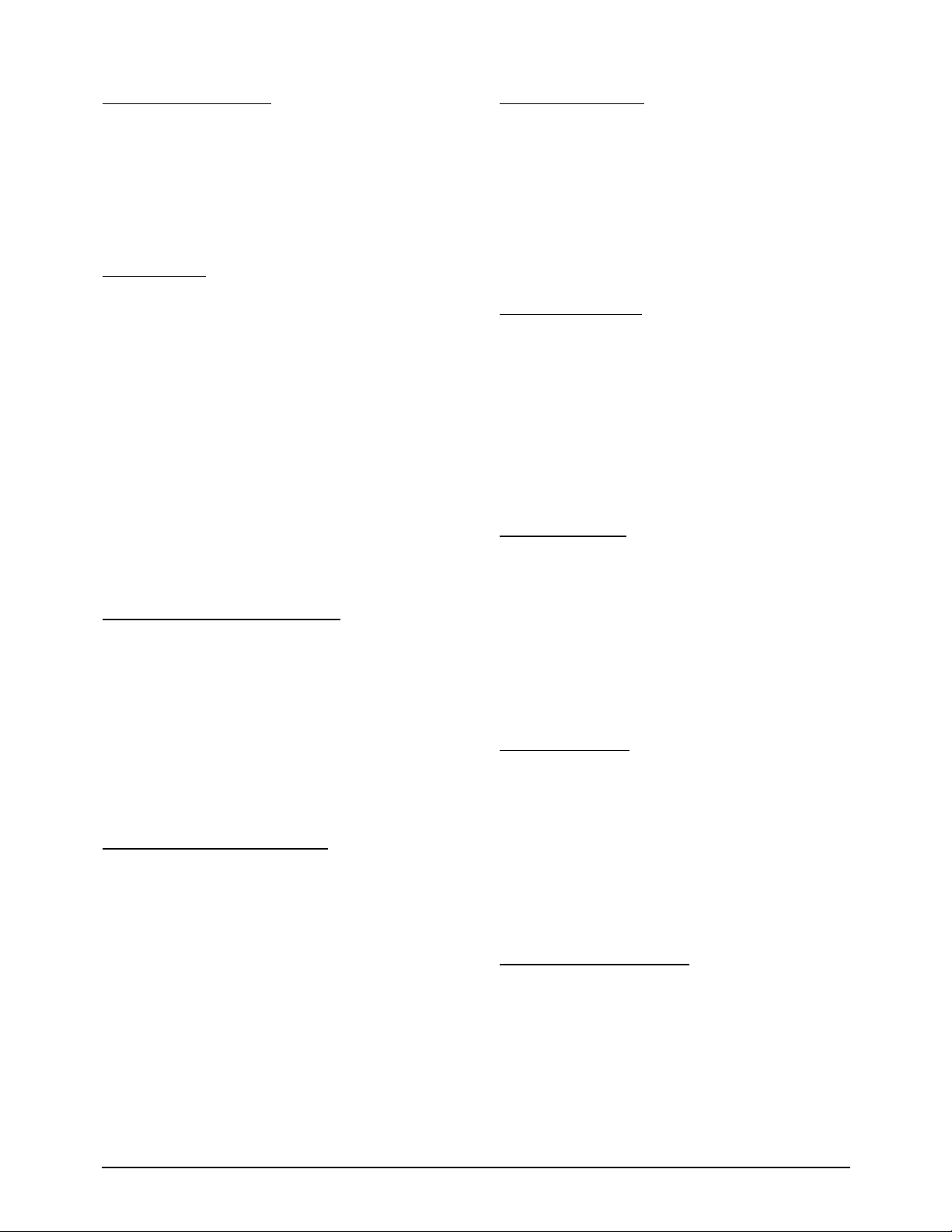
Operating Instructions
3-2 SF700AT
CALL MONITORING
This feature enables you to hear callers leaving
messages on the machine.
Choose YES to turn on this feature.
Choose NO to turn off this feature.
TOLL SAVER
This feature lets the user dial into this machine
from a remote phone and check whether anyone
has left a message without being charged for a
charge call. When toll saver is on and there are
messages waiting to be heard, the machine
answers on the number of rings you specify in the
ring count option. If there are no messages, the
machine answers on the second ring after the
number specified. This gives the user time to hang
up the phone before the machine answers - and
saves the price of the call.
Choose YES to turn on this feature.
Choose NO to turn off this feature.
MESSAGE RECORDING TIME
You can select the maximum time allowed for
caller messages and memos.
If you choose YES, the LCD display shows you the
time limits available. Choose the proper time. If
you choose 0, it allows callers to hear the greeting
message but doesn't permit them to leave
messages.
REMOTE PASSWORD CODE
You can change the two-character password used
to access your machine from a remote phone. The
password is preset to "#19#" (pound one nine
pound) at the factory. The first and the last #'s are
fixed, but you can change the middle numbers
from 01 to 98. The machine doesn't accept double
character codes (11, 22, etc.) as passwords, because
line conditions can occasionally make the machine
fail to recognize a double digit code.
Enter the characters you want to use, then press
START.
BATTERY ALARM
You can turn on the battery alarm feature. With
this feature on, the machine displays the low
battery message in the LCD and sounds beeps to
alert you low battery condition.
Choose YES to turn on the battery alarm feature.
Choose NO to turn off the battery alarm feature.
SILENCE CHECK
In TAD mode, The machine decides the next
action when detected a silence of 10 seconds.
The actions are:
RCV: Swiches to receive mode.
RECORD: Keeps the recording the silence.
CUT: Disconnect the line and returns to standby
mode.
MODEM SPEED
Select baud rate of 9600, 7200, 4800, or 2400 bps.
The lower the baud rate, the larger the acceptable
error rate. T30 protocol has a fixed speed of 300
bps in the protocol mode. When the TX speed is
set to 9600 or 7200 bps, the RX speed will be either
V.29 or V.27 ter. When the TX speed is set to 4800
or 2400 bps, the RX speed will be V.27 ter.
MONITOR LINE
You can hear line signals through a tone speaker.
The volume is adjustable.
Choose YES to monitor the line signal.
Choose NO to turn off this feature. Speaker will be
active only for dialing, the starting part of the
phase B of CCITT, and key tones.
TRANSMISSION LEVEL
You can set the transmission level to between
0 and -15 dBm in 1 dB steps using the control
panel keypad.
Accuracy is + 0 /-3 dBm.
Page 3

Operating Instructions
SF700AT 3-3
RECEPTION LEVEL
Reception level may be too low due to cable losses.
If set to -43 dBm, reception sensitivity will be
between 0 and -43 dBm.
If set to -48 dBm, reception sensitivity will be
between 5 and -48 dBm.
CABLE EQUALISER
Copper telephone wire attenuates low frequencies
less than high frequencies. The longer a cable is,
the more pronounced the effect. To compensate for
this attenuation you may need to set the machine
to match the cable length currently used. Select
short or long.
BUSY ON DROP OUT TIME
While checking busy on time, if any signal noise is
detected, the machine will ignore the signal noise
unless it is greater than a specified time.
BUSY OFF DROP OUT TIME
While checking busy off time, if any signal noise is
detected, the machine will ignore the signal noise
unless it is greater than a specified time.
FLASH TIME
This feature allows you to change the recall time.
BUSY TONE DETECTION LEVEL
While checking tone in ANS/FAX mode, If any
signal which is great than set level is detected for a
few seconds the machine will disconnect the line.
3-2-2 Changing Options
ress MENU, 3, START/COPY in sequence.
Press < or > to select the desired option item.
When the desired option item appears, press
START and use > or < to change the status of a
selected function.
Page 4

3-4 SF700AT
3-3 Test Mode
Test mode is used to test machine functions. To enter test mode, press MENU, 0, START/COPY buttons in
sequence.
Operating Instructions
TPH TEST
You can print a TPH test pattern and check the
heating element of TPH with this test pattern.
MODEM TEST
The modem will send various transmit signals on
the telephone line. You can check the following:
¥ FSK test
¥ tones: 1100 Hz, 1650 Hz, 1850 Hz, 2100 Hz
¥ G3 training: 9600, 7200, 4800, 2400 bps
DTMF TEST
The machine tests its DTMF (Dual Tone Multi
Frequency). When you press any key on the
keypad, including and #, you will hear the
corresponding key tone.
LINE PATH TEST
Tests the telephone line loop.
ROM TEST
Tests machine ROM (Read Only Memory). The
result and the software version appear in the LCD
in the following format:
CHKSUM= XX, VXX, OK
MEMORY CLEAR
Erases contents of RAM. When memory is cleared,
the machine returns to default settings.
Page 5

Operating Instructions
SF700AT 3-5
3-4 Report Printout
A number of useful reports can be printed in service mode. One of these lists is the protocol list, which
contains detailed information which may be required when contacting technical support. To print this list,
press MENU, 4, START/COPY in sequence.
When a report name appears in the display, scroll through the list of reports by pressing < or >. When a
desired report is selected, press START/COPY.
CONFIRMATION REPORT
Shows the last transmission result .
MEMORY INFORMATION REPORT
Shows a specific information on memory
transmission currently registered in memory.
VOICE STATUS REPORT
Shows the status of the recorded voice messages.
TRANSMISSION JOURNAL
Shows information about faxes sent.
RECEPTION JOURNAL
Shows information about faxes received.
TELEPHONE NUMBER LIST
Lists all numbers stored in the machine's onetouch and speed dialling memory.
SYSTEM DATA LIST
Shows all options that were set in user mode and
service mode.
PROTOCOL LIST
This list is available in the service mode only, and
shows the sequence of the CCITT group 3 T.30
protocol during the most recent TX or RX
operation. You can check for send and receive
errors with this list.
If a communication error occurs while the machine
is in service mode, the protocol list will print
automatically.
HELP LIST
This report illustrates the machine's basic
functions and commands. Use as a quick reference
guide.
Page 6

Operating Instructions
3-6 SF700AT
3-5 LCD Display
3-5-1 During communication
In user mode, the LCD shows the remote
machine's TTI number, communication type,
(send or receive), and page number.
In service mode, the display shows the
communication type, abbreviations for the CCITT
Group 3 T.30 protocol as they occur, the protocol
type (G3), coding type (MH), baud rate in kbps,
and line time.
3-5-2 If a communication problem
occurs:
In user mode, the display shows one of the
following reasons: PAPER JAM, CUTTER JAM,
SEND ERROR, or RECEIVE ERROR.
In service mode, the display shows all error
messages available in user mode, as well as
additional error messages not available in user
mode.
Error messages shown in service mode only are as
follows:
PRE-MESSAGE ERROR:
problem occurred during phase B of session
MESSAGE ERROR:
problem occurred during phase C of session
POST-MESSAGE ERROR:
problem occurred during phase D of session
LINE ERROR:
machine cannot connect or has lost connection
with the remote machine
Additional messages, not shown above, will
appear in the transmission and reception journals
printed in service mode.
