Samsung SF4300 Precautions
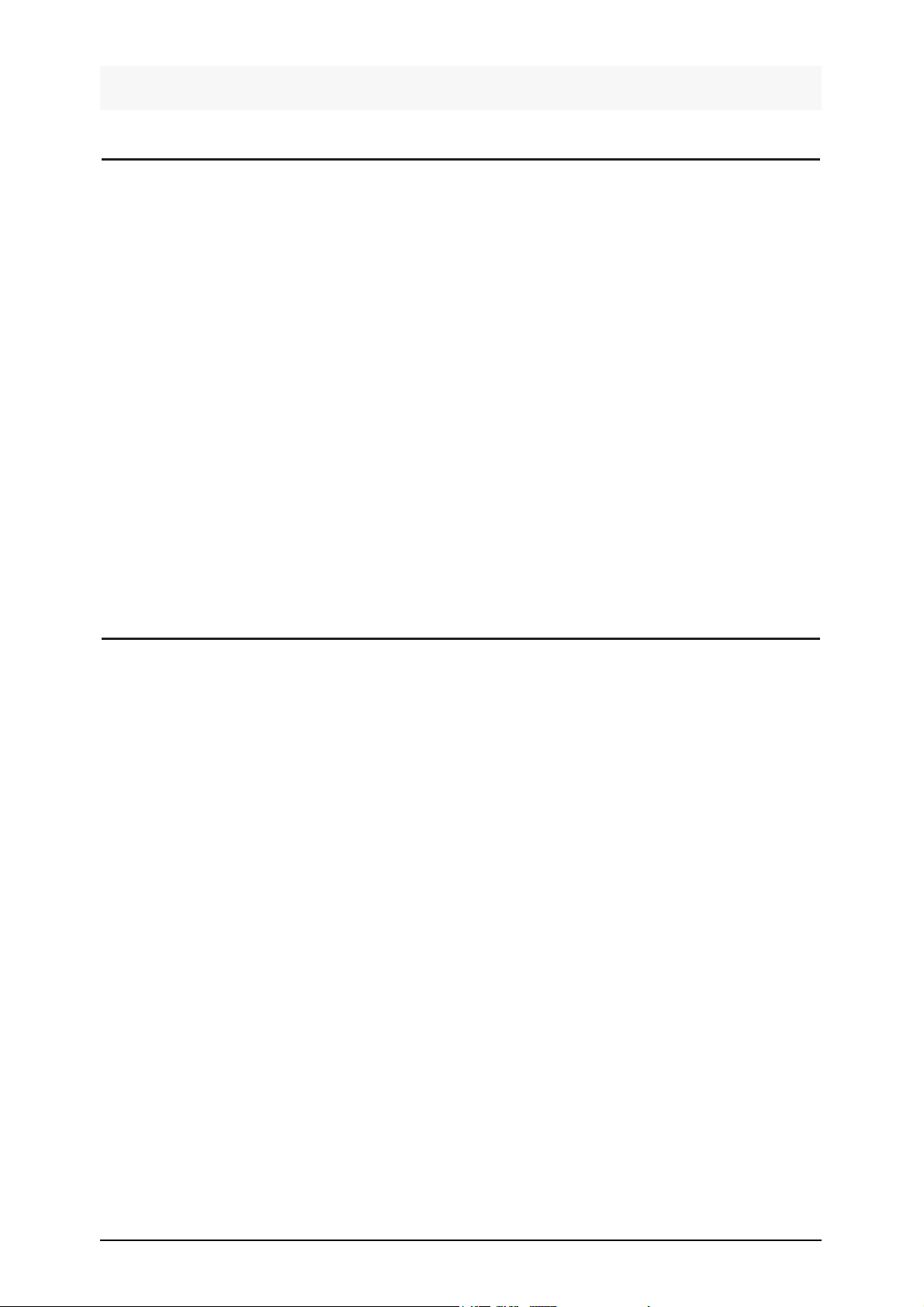
Samsung Electronics 1-1
1. Precautions
1-1 Safeguards
Please read these instructions carefully and completely.
1. Unplug this product from the wall outlet before
you disassemble it.
2. Replace defective parts with the same parts as
them.
3. Check the insulation of electricity-conducting
parts (metal plate or input terminal) that can easily contact AC plug blades.
4. How to check insulation: Pull the AC plug out of
the outlet and measure insulation resistance of
each blade.
5. Insulation resistance of AC plug blades against
electricity-conducting parts should be 1 megaohm
or over.
6. Always use it after connecting the ground of measuring instruments to the ground of chassis. And
after you use it, separate the ground of the
measuring instruments lastly.
1. Do not use this product in a humid place nor outdoor.
2. Do not place this product on an unstable stand or
table. The product may fall, causing serious damage to the product.
3. Use this product in a well-ventilated place.
4. Slots are provided for ventilation. Never push
objects of any kind into this product through
these slots as they may result in a fire or electric
shock. Never spill liquid of any kind on the product.
5. Power-supply cords should be routed so that
they are not likely to be walked.
6. Use this product in a place big enough to support
printers.
7. Install this product within 180cm from the computer and 150cm from the power outlet.
8. This product should be operated only from the
type of power source indicated on the marking
label.
9. If you use extension cords, be sure they have
three-wire grounding-type power outlets. Do not
overload wall outlets and extension cords. Never
load one wall outlet with over 15 ampere.
10. Unplug this product from the wall outlet before
cleaning. Do not use liquid cleaners or aerosol
cleaners. Use a dry cloth for cleaning.
11. Use only standard paper, OHP film, andapproved envelopes.
1-2 Servicing Precautions
Please read these instructions carefully and completely.

1-2 Samsung Electronics
1-3 Static Electricity Precautions
Semi-conductors are easily damaged by static electricity. They are usually called electrostatically
sensitive devices (ESD). For example, there are IC,
FET, and semi-conductor chips.
1) Before you handle semi-conductor parts, be sure
to discharge electricity by touching earth connection or putting on a wristband. (Before you turn
on the product, put off the wristband to prevent
electric shock.)
2) Remove the static electricity protective device
and then place the assembly on the surface of
electric conductors such as aluminum foil to
prevent static electricity from accumulating.
3) Do not use chemicals like Freon. These chemicals
produce static electricity that may damage parts.
4) Solder ESD parts with a grounded soldering iron.
5) Use static electricity protective solder. Solder not
marked Ôstatic electricity protectiveÕ may accumulate static electricity that damages ESD parts.
6) Do not get rid of the static electricity protective
cover of ESD parts until you are ready to replace
them. Most of ESD parts are packed, with electricity conducting materials in contact with ESD
parts leads.
7) Make static electricity protective materials contact the chassis or the circuit where parts will be
mounted, before you remove the materials from
ESD parts to be replaced.
8) Minimize your motion when you handle the ESD
parts from which static electricity protective
materials have been removed. Static electricity is
generated when your clothes are frictionized or
you walk on the carpet.
9) Be careful not to bend pins when you handle IC.
10) Pay attention to directions when you mount
parts on PCB.
11) Overheat during soldering may damage the
parts completely. Heat affects all the parts.
