Samsung SEF-54PZF User Manual
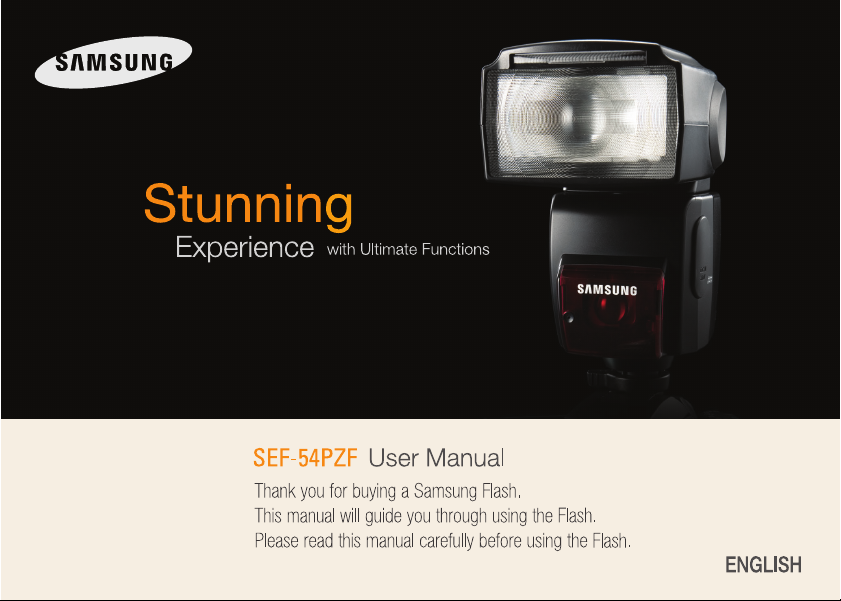

2
Thank you for purchasing the SEF-54PZF.
The SEF-54PZF also allows wireless P-TTL photography and high-speed sync.
It is clip-on type flash which enables accurate focus adjustments even in dark locations with built-in
AF-assist spot beam.
Please read this manual carefully before using the flash.
The optional accessories can be compatible with the Pentax.
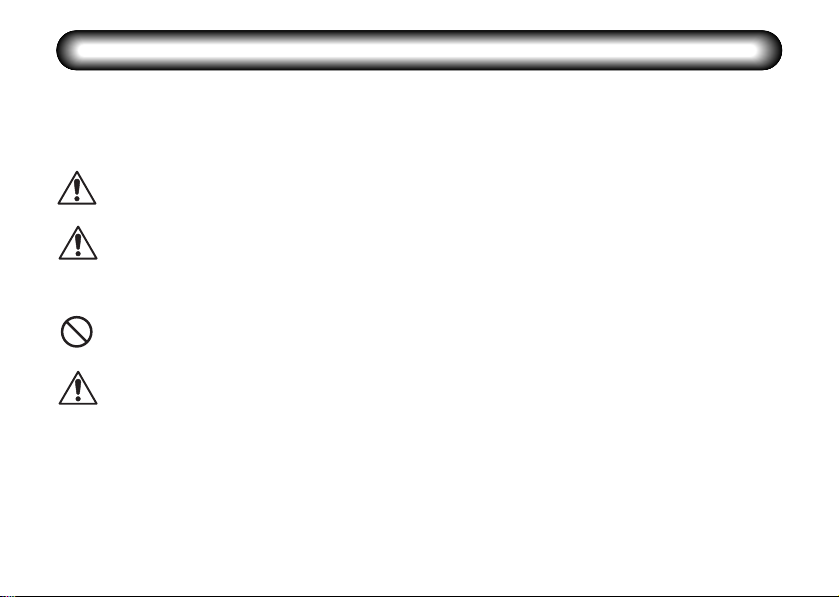
3
FOR SAFE USE OF YOUR FLASH UNIT
Although we have carefully designed this flash unit for safe operation, please be sure to follow precautions
given on page 4-6.
WARNING
This mark indicates precautions that, if not followed, could result in
serious injury to the user.
CAUTION
This mark indicates precautions that, if not followed, could result in
minor or medium injury to the user or damage to the equipment.
is a symbol indicating items that are prohibited.
is a symbol emphasizing a warning.

4
WARNING
The electronic circuits inside the flash contain
high voltage working parts. Never attempt to
disassemble the flash unit yourself.
Never touch internal parts of the flash unit if
they become exposed from dropping the
camera or for some other reason, as there is
danger of an electric shock.
Do not expose the flash unit to water or
moisture. This is to prevent electrical shock.
As the flash head is hot when it is firing, do not
touch the Flash head when it is firing.
CAUTION
Do not use the flash near anyone's eyes, as it
may hurt them. Be particularly careful with the
flash around infants.
Never try to disassemble or short the battery.
Also, do not dispose of the battery in fire, as it
may explode.
Misuse of the battery can cause hazards such
as leakage, overheating, explosion, etc. The
battery should be inserted with the "+" and "-"
sides facing correctly.
Remove the batteries from the camera
immediately if they become hot or begin to
smoke. Be careful not burn yourself during
removal.

5
PRECAUTIONS FOR YOUR FLASH UNIT
• Never use organic solvents such as paint thinner, alcohol or benzene to clean the flash unit.
•Avoid leaving the flash unit for extend period in places where the humidity and temperature are very high such
as in a car.
• Be careful not to subject the flash unit to strong vibrations, shock or pressure. Use a cushion to protect the flash
unit when carrying it in a motorcycle, car, boat, etc.
• Do not use the flash unit where it may be directly exposed to rain water etc.
• Do not mix battery brands, type or an old battery with a new one.
• When using the flash unit off the camera, do not try to attach any metallic object to the electric contacts or to
mount incompatible accessories.
• Do not attach any accessories having the wrong number of electrical contacts for the hot shoe or grip.
Otherwise, some functions may not work properly.
• Samsung will not be held responsible for any accidents or damage, etc. caused due to the use of this product with
cameras which are made by companies other than Samsung.
• Periodic checks are recommended every 1 to 2 years in order to maintain high performance.
If the unit has not been used for an extended period of time, or is being readied for an important shoot, it is
recommended that you take a test flash with the test button and test shoot with it.
•Avoid contact with garbage, dirt, sand, dust, water, toxic gases, salt, etc. When the flash unit is subjected to rain
or moisture, wipe it off with a dry soft.
• When photographing black subjects or white subjects, use exposure compensation.

6
CAUTIONS REGARDING BATTERIES
• This flash unit uses 4 AA-size alkaline, lithium, or nickel metal hydride batteries. Do not use any other type of
battery. The flash unit may not be able to operate correctly or demonstrate sufficient performance, or the flash unit
itself may generate heat, depending on the type of batteries used.
• Manganese batteries are not recommended for use as they provide a lower number of flashes per set of batteries.
• If you do not intend to use the flash unit for an extended period of time, remove the batteries.
Leaving the batteries in may cause damage to the flash unit due to leakage etc.
• Battery performance may temporarily be hindered in low temperatures. Batteries should be kept warm in
temperatures below freezing for proper performance.
• AA-size alkaline and lithium batteries themselves are not rechargeable. Also, do not dismantle the batteries.
Trying to recharge or dismantle these batteries may cause an explosion or leakage.
•When changing batteries, do not mix batteries of different manufacture, type and capacity.
• Do not insert the batteries with the positive (+) and negative (-) terminals the wrong way around.
Incorrect insertion may lead to an explosion or fire.

7
TABLE OF CONTENTS
FOR SAFE USE OF YOUR FLASH UNIT .......................................................................................................3
PRECAUTIONS FOR YOUR FLASH UNIT .....................................................................................................5
NAMES OF PARTS ..........................................................................................................................................8
INSERTING THE BATTERIES.......................................................................................................................14
MOUNTING TO CAMERA..............................................................................................................................16
TURNING THE POWER ON..........................................................................................................................17
SELECT BUTTON [S]/ADJUSTMENT DIAL FUNCTIONS ............................................................................20
CAMERA FORMAT AND FLASH COVERAGE ANGLE.................................................................................22
USING THE FLASH MODES .........................................................................................................................25
P-TTL auto flash (P-TTL)...........................................................................................................................26
Auto flash (A) .............................................................................................................................................27
Manual flash (M) ........................................................................................................................................29
USING THE SYNC MODE .............................................................................................................................31
ADVANCED FUNCTIONS..............................................................................................................................37
Slave ..........................................................................................................................................................48
Slave Mode Setting ...................................................................................................................................50
Bounce Flash .............................................................................................................................................51
AF Spotbeam..................................................................................................................................................53
MODELING FLASH/TEST FLASH .................................................................................................................55
FLASH EFFECTIVE RANGE .........................................................................................................................57
SPECIFICATIONS..........................................................................................................................................64
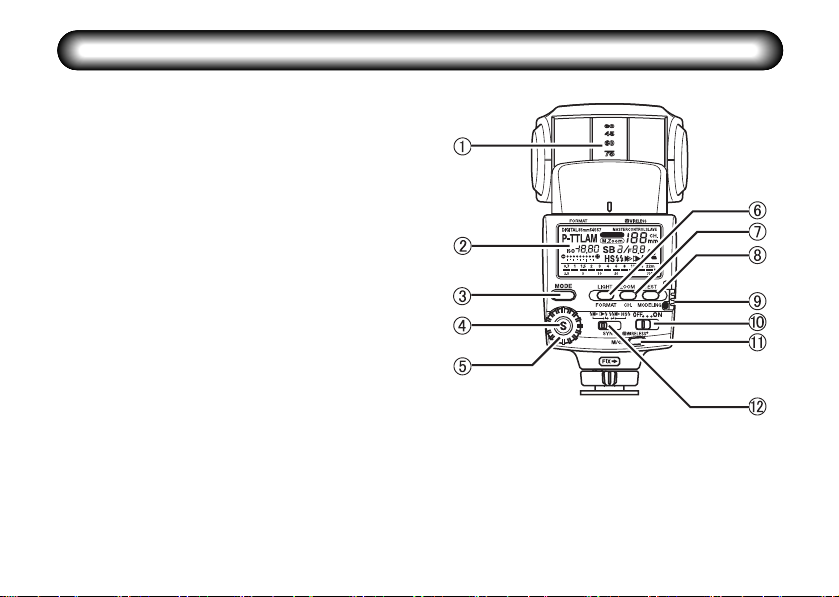
8
Bounce angle adjustment
LCD panel
Flash mode buttonr
Select buttonr
Adjustment dial
LCD panel illumination button/ Format button
Zoom button/ Channel button
Test button/ Modeling button/ Ready lamp
Setting switch
Power switch
Wireless mode switch
Sync mode switch
NAMES OF PARTS
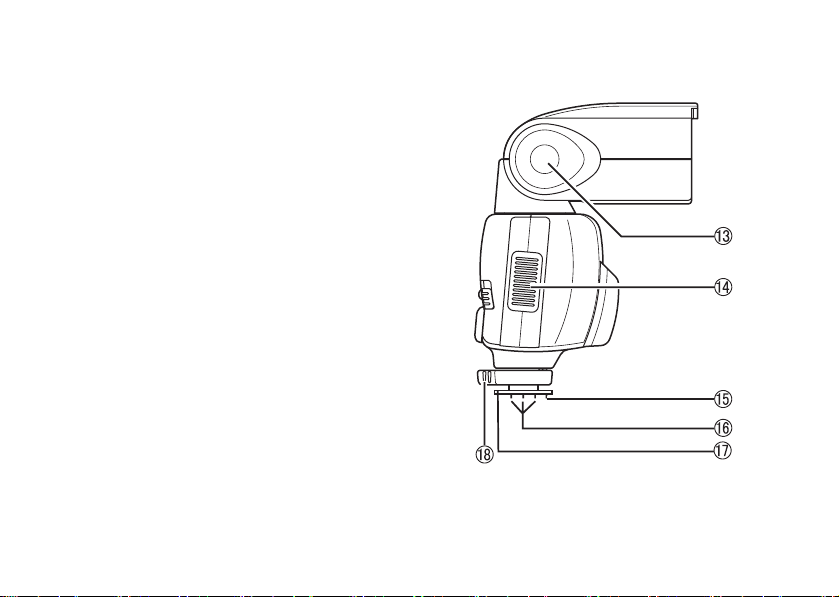
Bounce lock release button
Battery chamber cover
Shoe lock pin
Flash signal contacts
Shoe bracket
Locking lever
9

10
5P Sync socket
External power source socket
Socket cover
Slave sensor
Wide-angle panel
Catchlight panel
Flash head
AF spotbeam emitter
Auto flash sensor

11
Major bundled items
Stand
Case
Operating manual (this manual)
Certification
Slide the hot shoe bracket into the opening of the stand.
You cannot attach the off-camera shoe adapter F to
the bundled stand.
When attaching the flash unit to the stand, do not
tighten the locking lever too far.
Tightening too far may cause the locking lever to not
locksufficiently when the flash unit is removed from
the stand and attached to the hot shoe of the camera.
Opening of
the stand
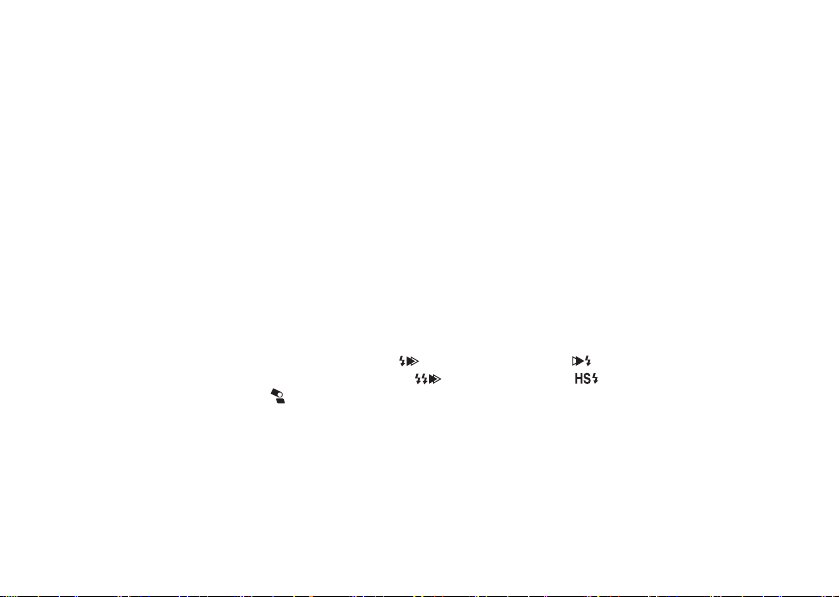
12
LCD Panel Indicator
Zoom indicator : (A.Zoom) . (M.Zoom) xxmm = 13*, 16, 19, 24, 34, 48, 58 [DIGITAL format]
20*, 24, 28, 35, 50, 70, 85 [35mm format]
35*, 45, 55, 70, 100, 135, 150 [645 format]
55*, 60, 70, 90, 120, 180, 190 [67 format]
Format indicator :
(DIGITAL)→(35mm)→(645)→(67)
Flash mode indicator
:
(P-TTL)→(A)→(M)→(SB)
Flash exposure
: (-3.0 to +1.0 steps, 0.5 step increments)
compensation indicator
ISO indicator
: ISO 25 to 1600
Bar graph
Effective flash range : (Minimum distance) - (Maximum distance) (in P-TTL, A modes)
(Minimum distance) (in manual mode)
AF spotbeam : (SB)
Sync mode indicator : (Leading curtain sync: ) - (Trailing curtain sync: )
- (Contrast control sync: ) - (High-speed sync: )
Bounce flash warning : ( )
Flash output adjustment : [
/
]
indicator
f/stop : F2 to F22 (When set to ISO 100)
Channel indicator : (1 to 4CH)
Wireless mode indicator : (MASTER), (CONTROL), (SLAVE)
(*: When using the Wide angle panel)
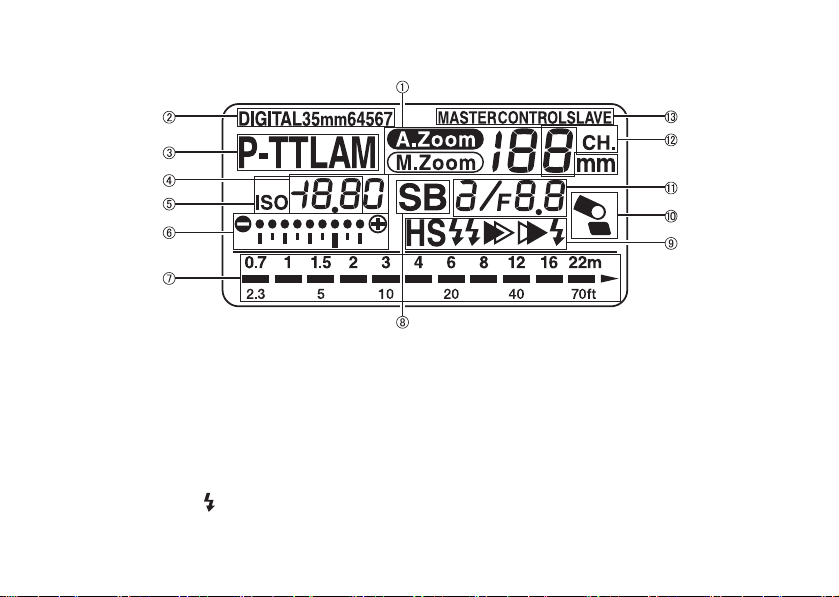
When in poorly lit locations and the LCD panel
cannot be seen, pressing the LCD panel illumination button(LIGHT) will illuminate the panel for
about 10 seconds.
Pressing it again will turn off the illumination.
Auto Check Display
If the correct flash output is obtained, the flash
mode indicator and ( ) in the viewfinder will
begin blinking.
13
If the auto check display does not blink, the flash
output is insufficient. Verify the effective flash
range (refer to page 59) and adjust the distance to
the subject, or open the aperture further.
Even if the auto check display is blinking, the flash
output may be incorrect if the subject is too close.
Depending on the combination of flash mode
and camera, the auto check display may not display correctly.

14
INSERTING THE BATTERIES
Slide the battery chamber cover as shown in
the figure to open.
Insert four AA-size batteries, making sure the
plus/minus marking () match the diagram
inside the battery chamber cover.
12
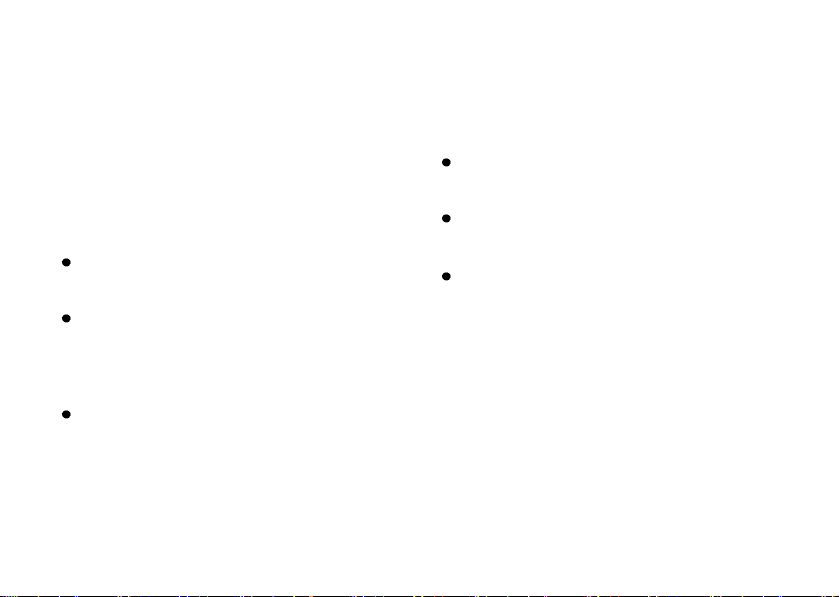
15
Types of Batteries
This flash unit uses four AA-size batteries of the same type,
as shown below.
- Alkaline battery (LR6)
- Lithium battery (FR6)
- Nickel-Metal Hydride battery (Ni-MH)
(Nickel manganese (Ni-Mn) and nickel cadmium
(Ni-Cd) batteries cannot be used.)
For information about recycling times and total
number of flashes, refer to “Specifications” on page
64.
If the indicators on the LCD panel or the ready lamp
does not light up, the batteries may be exhausted or
not inserted correctly. Verify the orientation of the
batteries or, if the indicators and ready lamp still do
not light up, replace them with new batteries.
If you let the flash unit fire successively using
lithium batteries, the batteries will overheat,
activating a safety circuit that temporarily disables
the flash unit. If this occurs, rest the flash unit so
that the temperature of the batteries returns to
normal.
Using the Optional External Power Source
Use the optional TR Power Pack-3 (upcoming product,
sold separately) as an external power source.
For information on how to use the TR PowerPack-3
and connect to the flash unit, refer to the manual
provided with the TR Power Pack-3.
For information on how to recharge the TR Power
Pack-3, refer to “Charging the flash with the Optional
External Power Source” on page 18.
The TR Power Pack-2 cannot be used with the SEF54PZF for mechanical reasons.
The external power source uses six C-size alkaline
batteries (LR14).
(Nickel cadmium (Ni-Cd) batteries cannot be used in
theTR Power Pack-3.)
If charging time takes more than 20 seconds,
thebatteries have been exhausted and should be
replaced with new batteries. If the flash unit is used with
exhausted batteries, the settings may return to their
default configuration.

16
MOUNTING TO CAMERA
Remove the hot shoe cover from the camera.
Attach the flash unit to the camera and turn the
locking lever of the flash unit as shown.
When attaching the flash unit, turn the locking
lever in the [FIX
] direction and lock the flash
unit to the camera with the shoe lock pin. When
releasing the flash unit, be sure to do so after
turning the locking lever in the direction opposite
to that indicated by [FIX ] and loosening the
shoe lock pin. Otherwise, the hot shoe will be
damaged.
Turn the locking lever of the flash unit in the
direction opposite to that indicated by [FIX ].
2
1
12

17
TURNING THE POWER ON
Sliding the power switch to the (ON) position will
turn on the power. The ready lamp will light up
when theflash is charged. Sliding it to the (OFF)
position will turn off the power.
Turn the camera on before turning the flash unit
on.
Please refer to page 37 for the WIRELESS
MODE position.
When the power is turned OFF and ON again,
the flash mode will be set to P-TTL and the
Zoom position A. Zoom.
Ready lamp
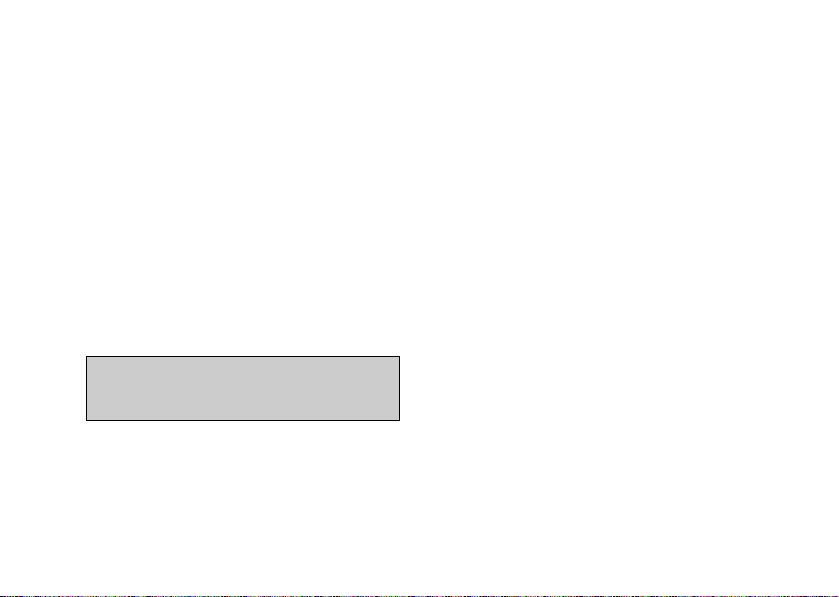
18
When turning off the flash unit, make sure
you turn the power switch of the external
power source to OFF. Otherwise the external
power source may be exhausted.
Switching the Charging Mode
You can select a charging mode from among the
following.
PP1: Charge the flash unit using only the external
power source.
PP2: Charge the flash unit using the external
power source and internal batteries.
(The charging time will be shorter than PP1.)
Charging the flash with the
Optional External Power Source
Prepare the external power source TR Power
Pack-3 in accordance with the instruction in
the operating manual.
Confirm that the power switch of the flash unit
and TR Power Pack-3 is turned to OFF. Then,
plug the power cord into the external power
socket on the flash unit..
Turn the power switch of the external power
source and the power switch of the flash unit
to ON. When charging is complete the ready
lamp of the flash unit will light up.
The TR Power Pack-3 is equipped with a pilot
lamp which lights up to indicate that the
power is activated. Note that a lit lamp does
not indicate that the flash unit is ready for
use. Make sure the ready lamp on the flash
unit is lit before discharging the flash unit.
When using the external power source, do
not remove the batteries from the flash:
otherwise, the flash unit will not function.
2
3
1
Slide the setting switch up.
Press the LCD panel illumination button
(LIGHT) for 2 seconds or more. SL 1 or
SL 2 will be displayed.
Press the flash mode button (MODE) twice.
PP1 or PP2 will be displayed.
Press the select button (S) the number of
times required to select PP 1 or PP 2.
Press the LCD panel illumination button
(LIGHT). The LCD panel returns to the normal
display.
2
3
4
5
1

19
Quick Power On Function
If the flash unit is mounted on the autofocus cameras, press the shutter release button half way to
turn on the power.
The Quick Power On function can be utilized
both when only internal batteries are used
and when an external power source is used.
Auto Power Off Function
When the flash unit is left unused for about 3 minutes with the power switch set to the (ON) position,
it automatically switches off to save the power.
Slide the setting switch up.
Press the LCD panel illumination button
(LIGHT) for 2 seconds or more. SL 1 or SL 2
will be displayed.
Press the flash mode button (MODE).
Press the select button (S) the number of
times required to select PH 1 or PH 2.
PH1: Enables the auto power off function.
PH2: Disables the auto power off function.
Press the LCD panel illumination button
(LIGHT).
The Auto Power Off function can be utilized
both when only internal batteries are used
and when an external power source is used.
In the auto flash mode (A), the power will
shut off after about 6 minutes.
In the wireless mode, the power will turn off
after about 1 hour of non-operation.
2
3
4
5
1
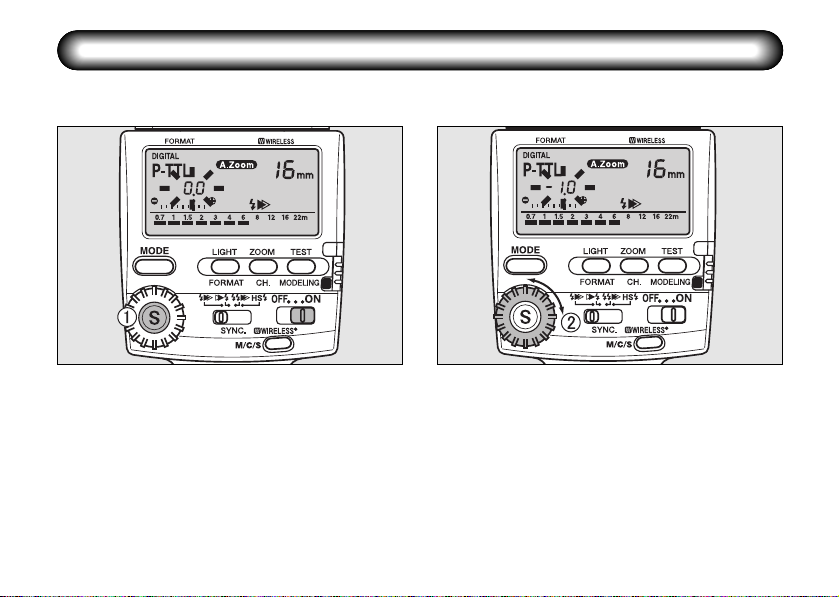
20
SELECT BUTTON [S]/ADJUSTMENT DIAL FUNCTIONS
Procedure
Press the Select button [S] so that the number
to adjust is blinking.
Turn the Adjustment dial and adjust the blinking number.
1
2
4 types of settings are available as shown on the following pages for the Select button and the Adjustment
dial.
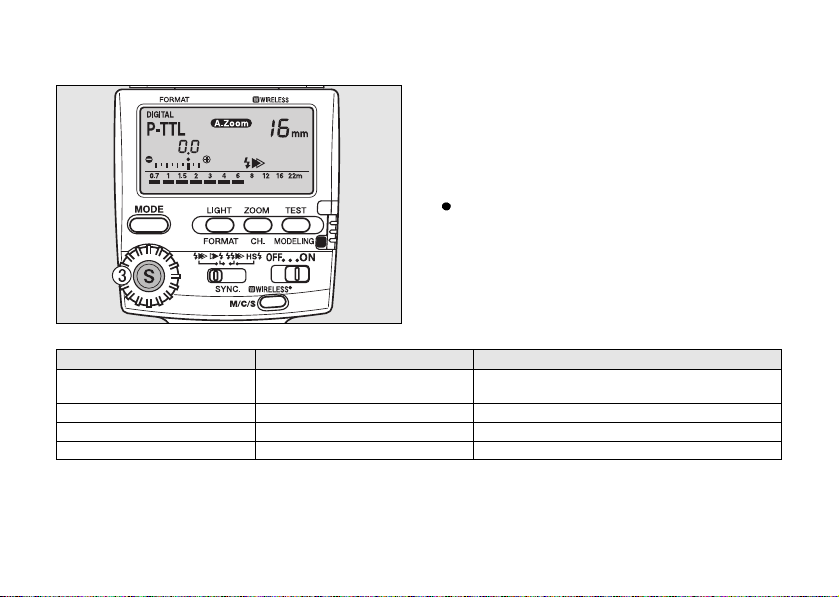
21
Connected Flash Mode Adjustment Range
1. Flash output setting
Wireless (W) master flash (M)
Wireless (W) slave flash (S)
1/1, 2/3, 1/2, 1/3
2. Flash exposure compensation P-TTL Auto flash -3.0 to +1.0 levels (EV) (0.5 step increments)
3. ISO / F (aperture) setting Auto flash (A) ISO 25 to ISO 1600, F2 to F22 (with ISO100)
4. Manual flash output Manual (M) 1/1, 1/2, 1/4, 1/8, 1/16, 1/32, 1/64
After adjustments, press the Select button [S]
and stop the blinking. Adjust the other items
below using the same procedure.
3
When using multiple flash units set to P-TTL
Auto and adjusting the amount of light at the
same time, use the camera’s exposure com
pensation.

22
CAMERA FORMAT AND FLASH COVERAGE ANGLE
The SEF-54PZFs flash coverage angle can be adjusted with the auto or manual zoom head to suit the
cameras picture format (DIGITAL, 35 mm, 645, 67) and lens focal length. Follow the procedure below.
Camera Format (FORMAT) setting
Slide the setting switch down (yellow dot).
Press the format button (FORMAT) the
number of times required to select the cam
era format size from DIGITAL, 35mm, 645
or 67.
Slide the setting switch back up (white dot)
when complete.
The format size will automatically be set
when the shutter release button is pressed
halfway down when the SEF-54PZF is used
in combination with the GX-series cameras.
1
