Samsung SDC-9441BC User Manual
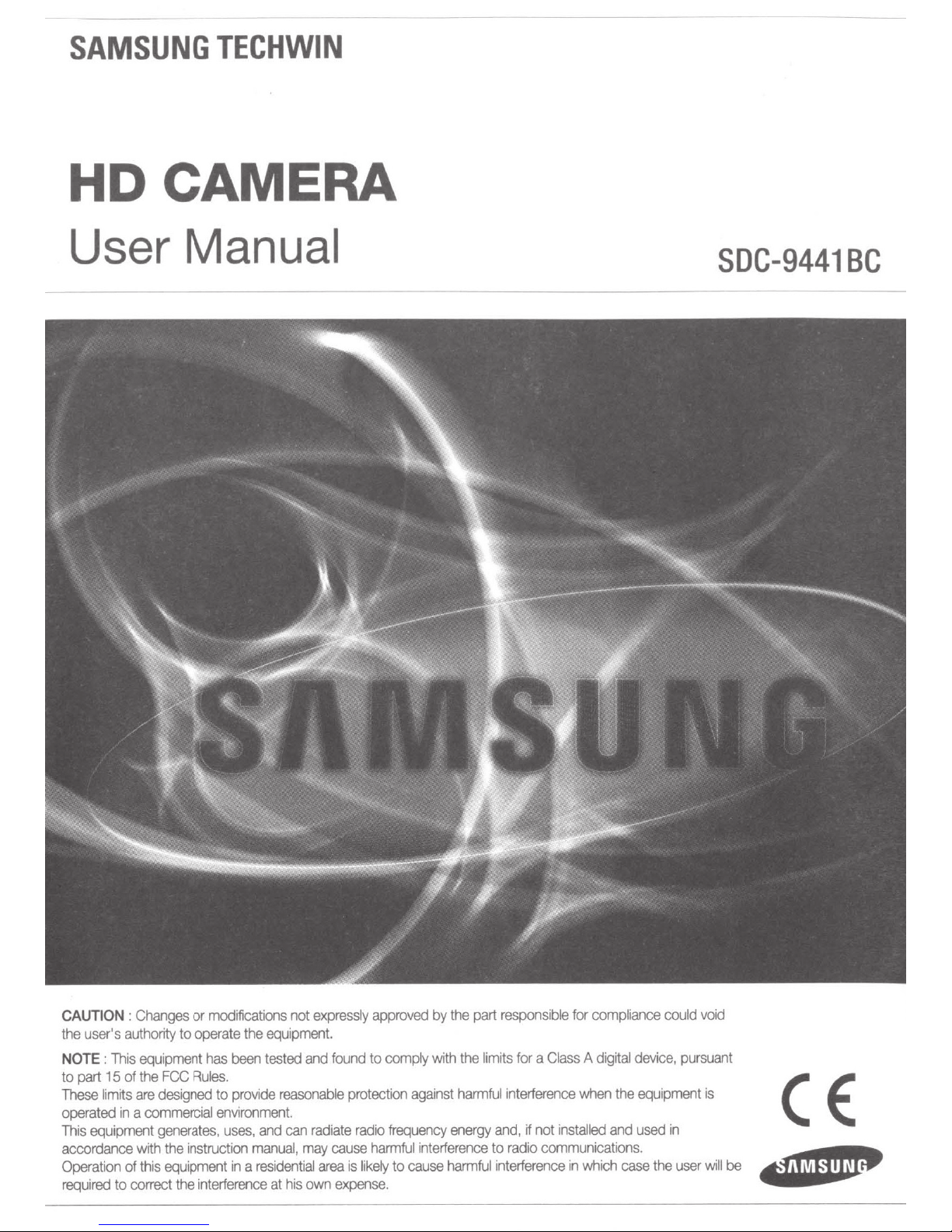
SAMSUNG
TECHWIN
HDCAMERA
User
Manual
SDC-9441BC
expressly
equipment.
tested
reasonable
can
and
manual,
residential
a
his
at
not
and
radiate
may
area
own
modifications
Changes
CAUTION
the
NOTE
part
to
These
operated
This
accordance
Operation
required
:
authority
user's
This
:
of
15
limits
a
in
equipment
of
correct
to
equipment
the
are
commercial
with
this
or
operate
to
has
Rules.
FCC
designed
generates,
instruction
the
equipment
interference
the
the
been
provide
to
environment.
uses,
in
approved
to
found
protection
radio
harmful
cause
likely
is
expense.
by
comply
with
against
frequency
interference
cause
to
part
the
limits
the
harmful
energy
harmful
responsible
Class
a
for
interference
not
if
and,
communications.
radio
to
interference
compliance
for
digital
A
when
installed
which
in
device,
equipment
the
used
and
case
could
in
the
void
pursuant
is
will
user
be
(
M
4'1ti
• •
•••
.....
E:
~I
"1''
tJIII"
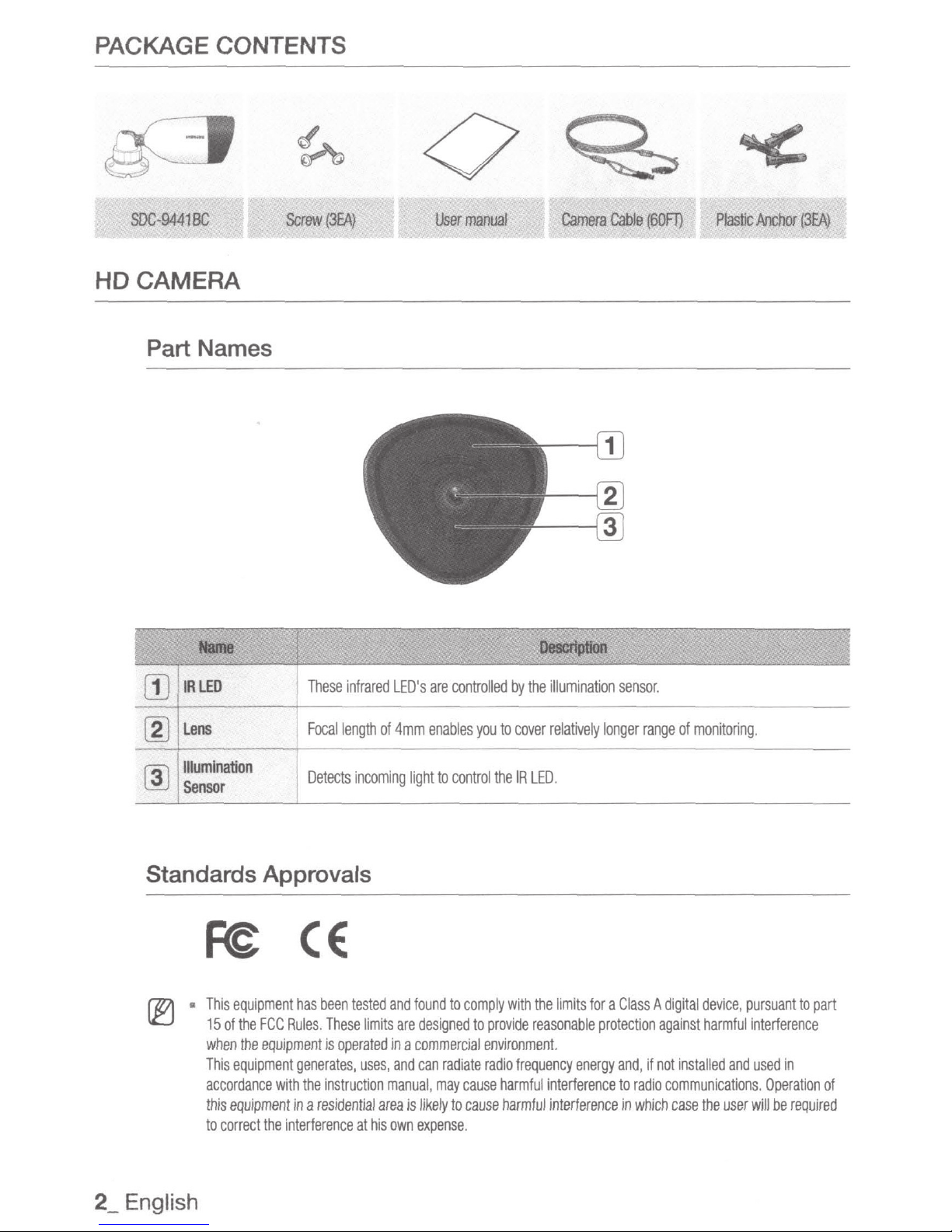
PACKAGE CONTENTS
HDCAMERA
Part Names
User
manual
Plastic
Anchor
(3EA)
-
IRLED
m
Lens
[g)
Illumination
[ID
Sensor
Standards Approvals
This
equipment
15
of
the
FCC
when
the
This
equipment
accordance
this
equipment
to
correct
These infrared
Focal
Detects
<E
has
been tested
Rules. These
equipment
with
the
is
generates,
the
instruction
in
a
residential
interference
length
incoming
operated
uses,
at
LED's
of
4mm
light
and
limits
are
in
a
and
manual, may
area
is
his
own
are
controlled
enables
found
designed
commercial
can
likely
expense
to
control
to
comply
radiate
cause
to
cause
.
you
to
environment.
radio
by
the
to
cover
theIR
with
provide
frequency
harmful
harmful
illumination
relatively
LED
.
the
limits
for a Class A digital
reasonable
interference
interference
protection
energy
sensor
longer
and, if
to
radio
in
which
.
range
of
monitoring
device, pursuant
against
harmful
not
installed
communications. Operation
case
the
.
interference
and
used
user
will
be
to
part
in
of
required
2_
English
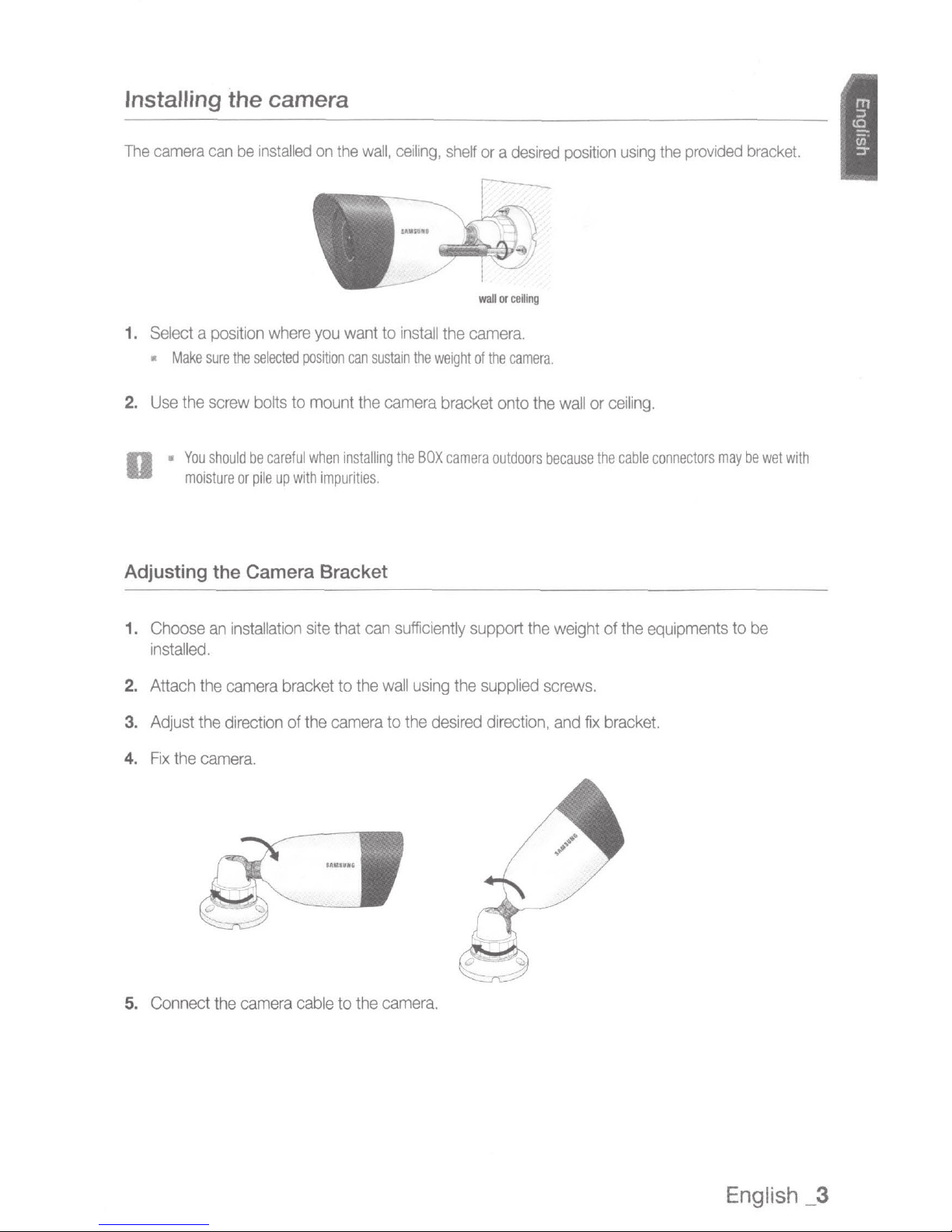
Installing the camera
The
camera
1.
Select a position
•
2.
Use
o ·
can
Make
sure
the
screw
You
should
moisture
be
installed
the
selected
bolts
be
or
pile
where
position
to mount
careful
up
with
on
the
you
when
impurities.
wall,
want
to
can
sustain
the
camera
installing
ceiling,
install
the
weight
the
BOX
shelf
or a desired
---
wal
l
or
ceiling
the
camera.
of
the
camera.
bracket onto
camera
outdoors
position
the
wall
because
or
ceiling.
the
using
cable
the
provided
connectors
may
bracket.
be
wet
with
Adjusting the Camera Bracket
1.
Choose
installed.
2. Attach
3.
Adjust
4.
Fix
5. Connect
the
an
installation
the
camera
the
direction
camera.
the
camera
site
that
bracket to
of the
camera
cable
to
can
the
the
sufficiently
wall
using
to
the
desired
camera.
support
the
supplied
direction, and
the
weight of
screws.
fix
bracket.
the
equipments
to
be
English
_3
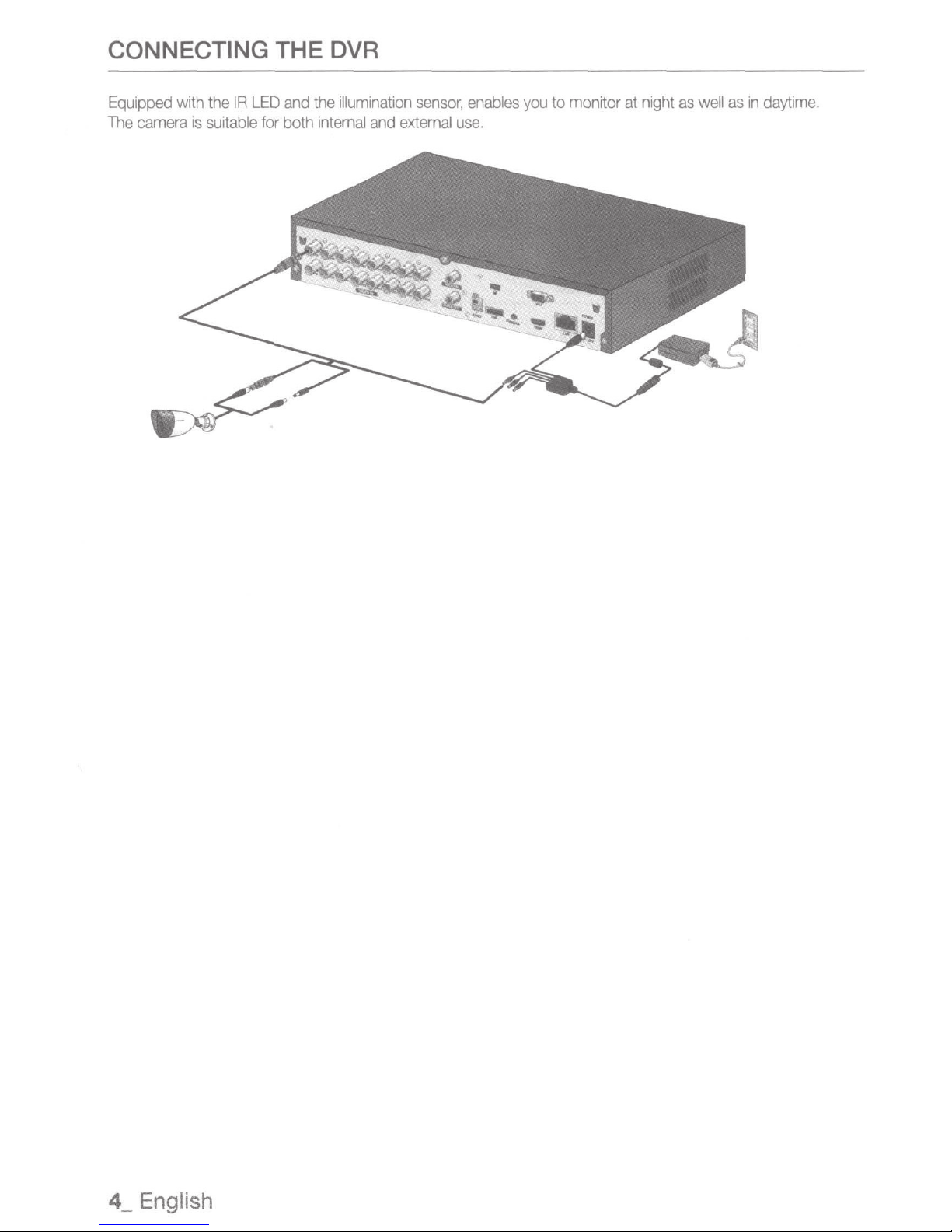
CONNECTING THE DVR
Equipped
The
camera
with
is
the
IR
suitable
LED
for
and
both
the
illumination
internal
and
sensor,
external
enables
use.
you
to
monitor
at
night
as
well
as
in
daytime.
4_
English
