Page 1
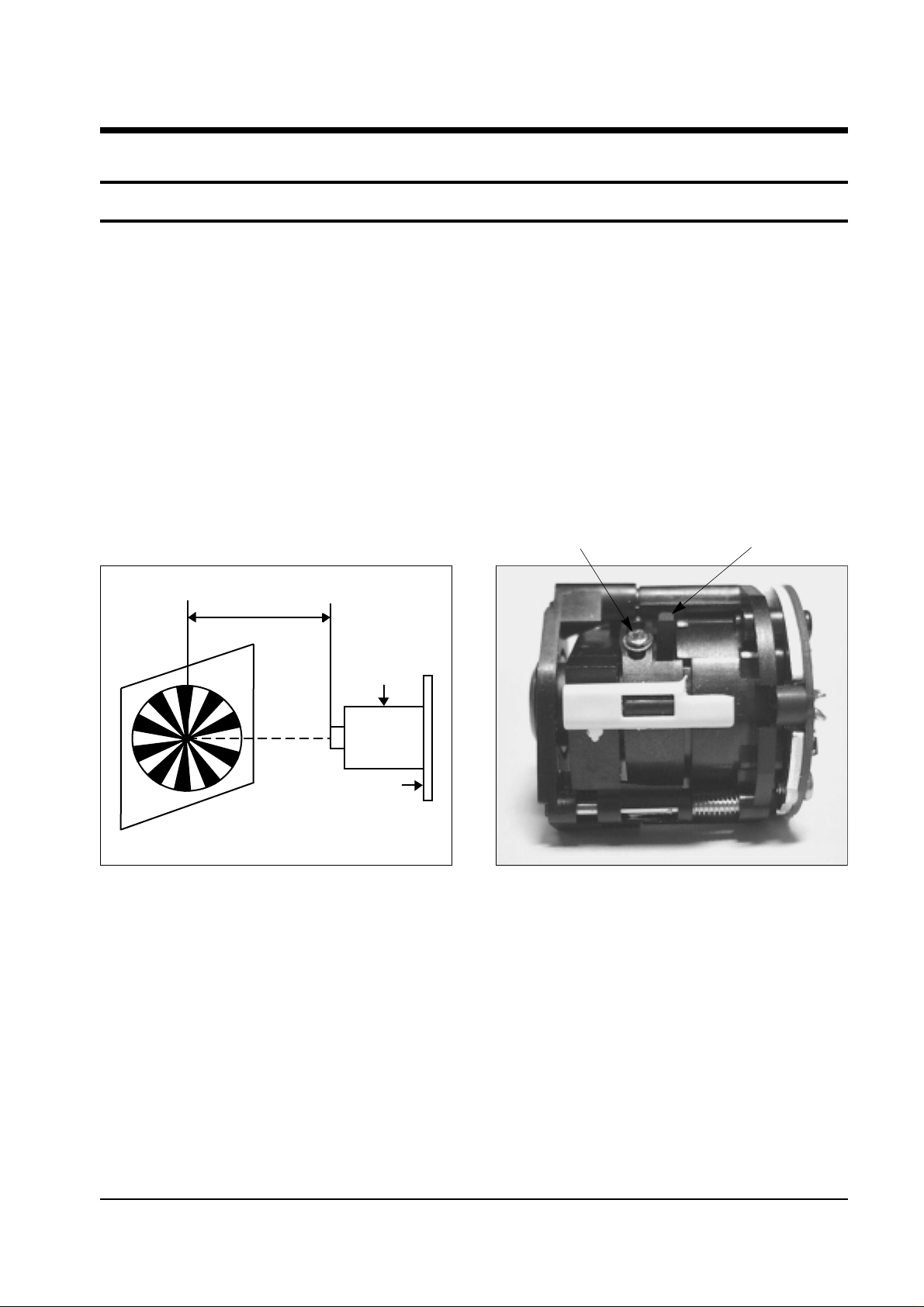
Samsung Electronics 5-1
5. Adjustment
5-1. Camera Adjustment
5-1-1. Focus Adjustment
• Adjusting in the Photo Mode
1. Connect the camera and TV to video output cable. Turn on the power and set to the PC mode.
2. Aim the Main board at the focus chart placed 2.5 meters away and perpendicular to the center of the
lens.
3. Loose a fixing screw lightly positioned in front of a lever in the state of pulling back macro lever
toward °ƒ (counterclockwise at the front).
4. Turn the focus adjusting lever until a lever is in focus through the TV screen (not to move the macro
lever).
5. Tighten the fixing screw when the lever is in focus.
* In the Photo mode, the state of the focus may be difficult to check. If it isn’t, you can adjust in Resume
mode or with program for adjustment after taking a photograph.
• Adjusting with Program for Adjustment
* If the program for adjustment is used, the 3 times magnified screen allows you exactly to adjust camera.
1. Connect the camera to TV and PC with video output cable and PC connecting cable. Turn on the power
and set to the PC mode.
2. Aim the Main board at the focus chart placed 2.5 meters away and perpendicular to the center of the
lens.
3. After running the program for adjustment on the PC to click the Focus Mode On button in the Camera
Adjustment mode.
4. Repeat step 3 through 5 of “Adjusting in the Photo Mode”.
5. Click the Focus Mode On button and finish the program for adjustment.
(Focus Adjustment)
Focus Adjusting Lever
Fixing screw
(Lens & Lever Position)
2.5 m
LENS
FOCUS CHART
MAIN BOARD
Page 2
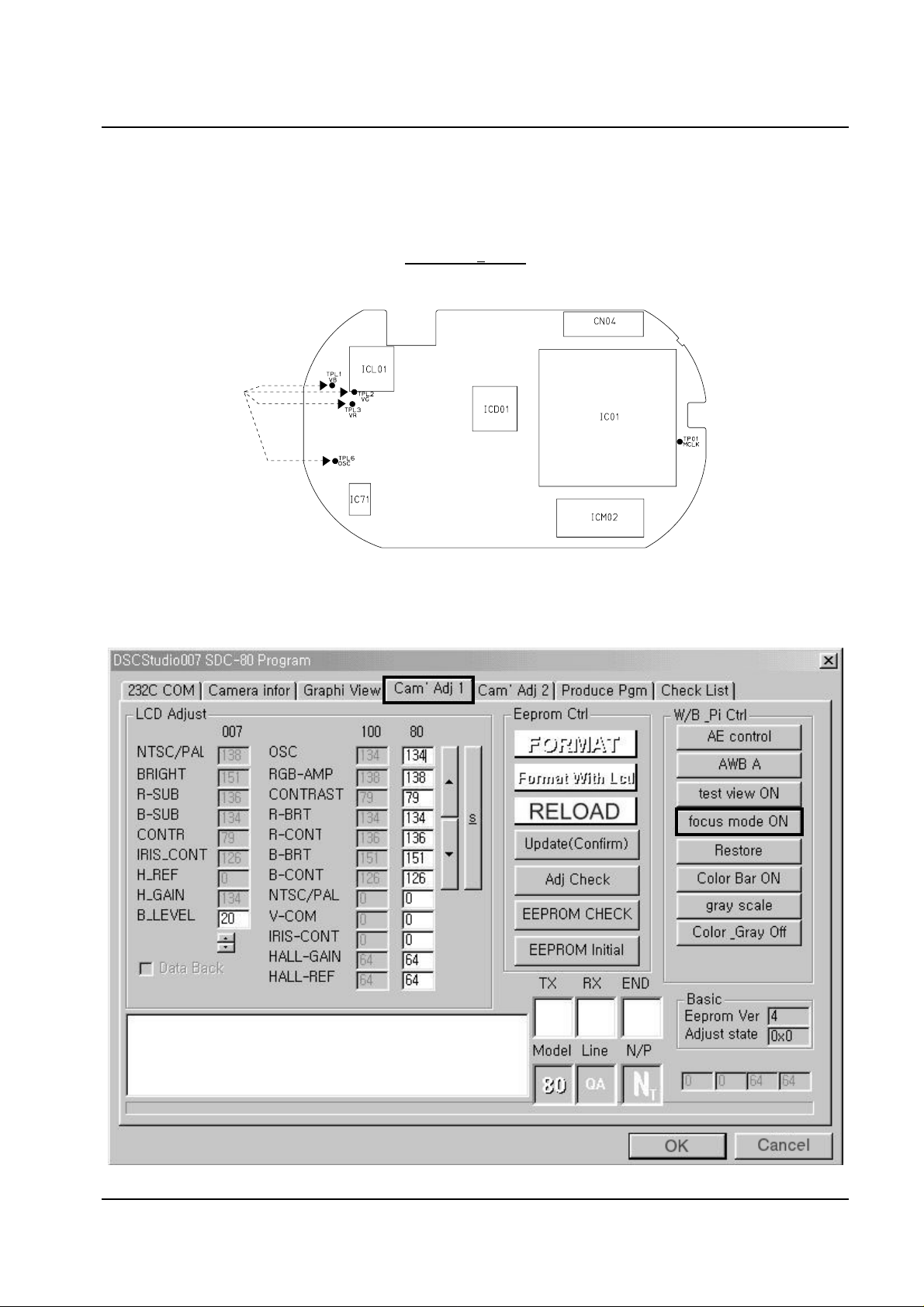
Samsung Electronics5-2
Adjustment
5-1-3. Program for Adjustment
5-1-2. MCLK Adjustment
1. Turn on camera power and set to Photo mode.
2. One adjustment point is TP1-MCLK. Adjust using CT301.
3. Connect probe of frequency counter with TP1.
4. Using CT301, adjust it so that MCLK is 54.00MHz+00Hz.
(External view of PCB :Main Board component side)
Page 3

Samsung Electronics 5-3
Adjustment
5-2. LCD Adjustment
5-2-1. Set up for Adjustment
5-2-2. Program for Adjustment
DATA
DATA UP
DATA DOWN
CONFIRM
CONFIRM
ADJUST MODE
Refer to "1-1. Camera Adjustment Program" and perform the following steps.
1. Turn off camera power and connect the camera to PC using a connecting cable.
2. Turn on the camera power and set to PC mode.
3. Run the program for adjustment on the PC and click the Camera Adjustment I button.
4. In the LCD Control option, click the Gray Scale button to display a gray scale image on the LCD monitor.
5. In the LCD Control option, click the Reload to read EEPROM Data. Click the CONFIRM button to display the EVR value.
6. Click the data in the Adjustment mode to select mode you want to adjust.
7. Refer to "5-2-3. Adjustment" to check the waveform of the adjustment point. Click the DATA UP and
DATADOWN button to adjust.
8. After completing the adjustment, click the Update button in the EEPROM option to save the adjusted
value in EEPROM. Click the Reload button to check to make sure the EVR value is applied.
9. Click the Color Bar ON button to check the color bar of LCD monitor.
10. Close the program for adjustment.
* After performing steps 1 through 9, if you want to adjust another unit, repeat the above from step 1 to 9
but skip step 3.
Page 4

Samsung Electronics5-4
Adjustment
5-2-3. Adjustment
1. PD
1) TPL6-OSC & OSC mode
2) - Connect the probe of oscilloscope to TPL-OSC.
- Press the UP/DOWN button or the number buttons so that the A is
2.0
µs ± 0.2µs (when NTSC).
3) Using the UPDATE button, store the adjusted value in the EEPROM.
* Using OSC or CSHD, adjust the trigger.
2. BRIGHTNESS
1) TPL2-VG & RGB-AMP mode
2) - Connect the probe of oscilloscope to TPL2-VG.
- Press the UP/DOWN button or the number buttons so that the B
level (between blacks) is 3.5
± 0.1Vp-p.
3) Using the UPDATE button, store the adjusted value in the EEPROM.
* Using FRP(or use No. 2 - 7 alignment wave form in common), adjust
the trigger.
3. CONTRAST
1) TPL2-VG & CONTRAST mode
2) - Connect probe of oscilloscope to TPL2-VG.
- Press the UP/DOWN button or the number buttons so that the C
level (between black and white) is 3.0 ± 0.1Vp-p.
3) Using the UPDATE button, store the adjusted value in the EEPROM.
4. R-BRIGHT
1) TP3-VR & R-BRT mode (Bright wave form)
2) - Connect the probe of oscilloscope to TP3-VR.
- Press the UP/DOWN button or the number buttons so that the B
level (between pedestals) is 3.5 ± 0.1Vp-p.
3) Using the UPDATE button, store the adjusted value in the EEPROM.
5. R-CONTRAST
1) TPL3-VR & R-CONT mode (Contrast wave form)
2) - Connect the probe of oscilloscope to TPL3-VR.
- Press the UP/DOWN button or the number buttons so that the C
level is 3.0
± 0.1Vp-p
.
3) Using the UPDATE button, store the adjusted value in the EEPROM.
6. B-BRIGHT
1) TPL1-VB & B-BRT mode (Bright wave form)
2) - Connect the probe of oscilloscope to TPL1-VB.
- Press the UP/DOWN button or the number buttons so that the B
level is 3.5 ± 0.1Vp-p.
3) Using the UPDATE button, store the adjusted value in the EEPROM.
PD wave form
BRIGHT wave form
CONTRAST wave form
Page 5

Samsung Electronics 5-5
Adjustment
7. B-CONTRAST
1) TPL1-VB & B-CONT mode (Contrast wave form)
2) - Connect the probe of oscilloscope to TPL1-VB.
- Press the UP/DOWN button or the number buttons so that the C level is 3.0°æ0.1Vp-p.
3) Using the UPDATE button, store the adjusted value in the EEPROM.
8. When adjustment is completed, using the UPDATE button, store the adjusted value in the EEPROM
and turn on the COLOR BAR to check the color bar of LCD monitor and then power off.
(External view of PCB : MAIN Board Conduct side)
Page 6

Samsung Electronics5-6
Adjustment
MEMO
MEMO
