Samsung SCO-5083R User Manual
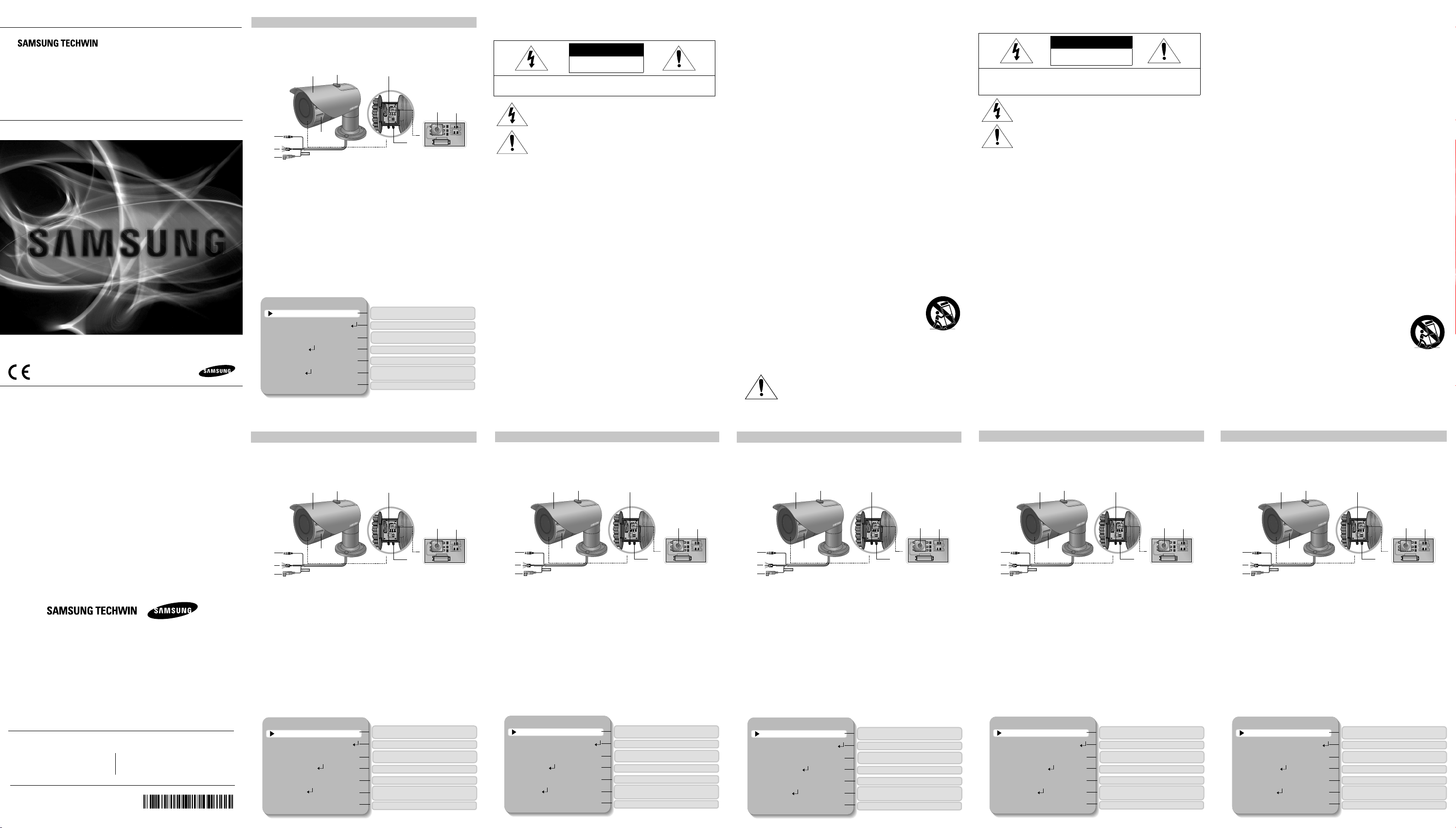
High Resolution Weatherproof
IR Camera
Quick Manual
SCO-5083R
ENGLISH
SCO-5083R Quick Manual
➋
➊
➒
➑
❿
❶ Camera Sunshield
➋
Sunshield adaptor : Fixing the sunshield onto the camera.
➌
Focus lever : Set Focus of lens by turn the focus lever.
➍
Zoom lever : Set Zoom magnification of lens by turn the focus lever.
➎
Front cover
➏
Function Setup Switch : Display the menu on the screen and move the cursor to four directions to
confirm status or after changing a selected item.
➐
Video Output Terminal to Monitor : Used for monitoring of video output when camera installation.
➑
Function jack : It contains RS-485 communication jack, ALARM OUT, EXT_ D/N input and GND.
➒
Video Output Jack : Video signals are output through this port.Connect this port to the Video IN port of a
monitor.
❿
Power Input Terminal : Connect the power as specifide for each model here.
➎
ofthe powerconnection.
RatedVoltageand Polarity
Be wareofthe
CAUTION
:
MAIN SETUP
1.PROFILE BASIC
2.SSDR ON
3.WHITE BAL ATW
4.EXPOSURE
5.BACKLIGHT OFF
6.SPECIAL
7.EXIT SAVE
➌
➏
➐
▲
BASIC / DAY/NIGHT / BACKLIGHT / ITS / INDOOR
ඖ
/ USER
ON / OFF
ඖ
ATW / OUTDOOR / INDOOR / MANUAL /
ඖ
AWC˧SET / MERCURY
BRIGHTNESS / LENS / SHUTTER / AGC / SSNR4 / RETURN
ඖ
OFF / USER BLC / HLC / WDR
ඖ
DISPLAY / COMM ADJ / IMAGE ADJ / DAY/NIGHT /
ඖ
DEFOG / PRIVACY / DIS / VIDEO ANALYTICS / RETURN
ඖ
SAVE / NOT SAVE / RESET
▲
➍
Safety Information
CAUTION
RISK OF ELECTRIC SHOCK.
DO NOT OPEN
CAUTION
WARNING
t To prevent damage which may result in fire or electric shock hazard, do not expose this
appliance to rain or moisture.
t To prevent injury, this apparatus must be securely attached to the floor/wall in accordance with
the installation instructions.
WARNING
1. Be sure to use only the standard adapter that is specified in the specification sheet.
Using any other adapter could cause fire, electrical shock, or damage to the product.
2. Incorrectly connecting the power supply or replacing battery may cause explosion, fire, electric
shock, or damage to the product.
3. Do not connect multiple cameras to a single adapter. Exceeding the capacity may cause
abnormal heat generation or fire.
4. Securely plug the power cord into the power receptacle. insecure connection may cause fire.
5. When installing the camera, fasten it securely and firmly. The fall of camera may cause personal
injury.
6. Do not place conductive objects (e.g. screwdrivers, coins, metal parts, etc.) or containers filled
with water on top of the camera. doing so may cause personal injury due to fire, electric shock,
or falling objects.
7. Do not install the unit in humid, dusty, or sooty locations. doing so may cause fire or electric
shock.
8. If any unusual smells or smoke come from the unit, stop using the product. in such case,
immediately disconnect the power source and contact the service center. continued use in such
a condition may cause fire or electric shock.
9. If this product fails to operate normally, contact the nearest service center. never disassemble
or modify this product in any way. (samsung is not liable for problems caused by unauthorized
modifications or attempted repair.)
10. When cleaning, do not spray water directly onto parts of the product. doing so may cause fire
or electric shock.
CAUTION
1. Do not drop objects on the product or apply strong shock to it. Keep away from a location
subject to excessive vibrationor magnetic interference.
TO REDUCE THE RISK OF ELECTRIC SHOCK, DO NOT REMOVE COVER (OR BACK) NO USER
:
SERVICEABLE PARTS INSIDE. REFER SERVICING TO QUALIFIED SERVICE PERSONNEL.
This symbol indicates that dangerous voltage consisting a risk of electric shock is
present within this unit.
This exclamation point symbol is intended to alert the user to the presence of
important operating and maintenance (servicing) instructions in the literature
accompanying the appliance.
2. Do not install in a location subject to high temperature, low temperature, or high humidity. Doing
so may cause fire or electric shock.
3. If you want to relocate the already installed product, be sure to turn off the power and then
move or reinstall it.
4. Remove the power plug from the outlet when then there is a lightning. Neglecting to do so may
cause fire or damage to the product.
5. Keep out of direct sunlight and heat radiation sources. It may cause fire.
6. Install it in a place with good ventilation.
7. Avoid aiming the camera directly towards extremely bright objects such as sun, as this may
damage the CMOS image sensor.
8. Apparatus shall not be exposed to dripping or splashing and no objects filled with liquids, such
as vases, shall be placed on the apparatus.
9. The Mains plug is used as a disconnect device and shall stay readily operable at any time.
10. Do not expose the camera to radioactivity. Radioactivity exposure may damage the CMOS.
Important Safety Instructions
1. Read these instructions.
2. Keep these instructions.
3. Heed all warnings.
4. Follow all instructions.
5. Do not use this apparatus near water.
6. Clean only with dry cloth.
7. Do not block any ventilation openings. Install in accordance with the manufacturer’s instructions.
8. Do not install near any heat sources such as radiators, heat registers, or other apparatus
(including amplifiers) that produce heat.
9. Do not defeat the safety purpose of the polarized or grounding-type plug. A polarized plug has
two blades with one wider than the other. A grounding type plug has two blades and a third
grounding prong. The wide blade or the third prong is provided for your safety. If the provided
plug does not fit into your outlet, consult an electrician for replacement of the obsolete outlet.
10. Protect the power cord from being walked on or pinched particularly at plugs, convenience
receptacles, and the point where they exit from the apparatus.
11. Only use attachments/accessories specified by the manufacturer.
12. Use only with cart, stand, tripod, bracket, or table specified by the
manufacturer, or sold with the apparatus.
13. Unplug this apparatus when a card is used. Use caution when moving the
cart/ apparatus combination to avoid injury from tip-over.
14. Refer all servicing to qualified service personnel. Servicing is required when the apparatus has
been damaged in any way, such as powersupply cord or plug is damaged, liquid has been
spilled or objects have fallen into the apparatus, the apparatus has been exposed to rain or
mo
isture, does not operate normally, or has been dropped.
Apparatus shall not be exposed to dripping or splashing and no objects filled with
liquids, such as vases, shall be placed on the apparatus
Informations relatives à la sécurité
2. Ne pas installer le produit à des emplacements soumis aux températures élevées, aux
ATTENTION
RISQUE DE ECHOC ELECTRIQUE
NEPAS OUVRIR
POUR REDUIRE LES RISQUES DE CHOCS ELECTRIQUES, NE RETIREZ PAS LE COUVERCLE
ATTENTION
ATTENTION
t Afin de réduire le risque d’incendie ou de décharge électrique, n’exposez pas cet appareil à la
pluie ni à l’humidité.
t Pour éviter les blessures, cet appareil doit être fermement fixé au sol/mur conformément aux
consignes d’installation.
ATTENTION
1. Assurez-vous d’utiliser uniquement l’adaptateur standard spécifié dans la fiche des caractéristiques
techniques. Utiliser tout autre adaptateur peut provoquer des risques d’incendie ou des chocs
électriques et endommager le produit.
2. Un branchement incorrect de l’alimentation électrique ou un mauvais remplacement de la pile peut
provoquer des risques d’incendie, des chocs électriques ou des dommages au produit.
3. Ne pas connecter plusieurs caméras à un seul adaptateur. Dépasser la capacité peut générer une
chaleur anormale ou un risque d’incendie.
4. Branchez correctement le cordon d’alimentation dans la prise. Une mauvaise connexion peut
provoquer des risques d’incendie.
5. Lors de l’installation de la caméra, attachez-la fermement et en toute sécurité. Une caméra qui tombe
peut causer des blessures
6. Ne placez pas d’objets conducteurs (tournevis, pièces de monnaie, objets en métal, etc...par
exemple) ou des récipients remplis d’eau sur la caméra. Cela peut causer des blessures dues au feu,
au choc électrique ou à la chute d’objets.
7. Ne pas installez l’appareil dans des lieux humides, poussiéreux ou couverts de suie. Cela peut
provoquer des risques d’incendie ou des chocs électriques.
8. Si vous constatez une odeur ou une fumée inhabituelle provenant de l’appareil, arrêtez
immédiatement son utilisation. Dans de tel cas, déconnectez immédiatement la source d’alimentation
et contactez le centre de maintenance. Si vous continuez à utiliser le produit dans de telle condition,
cela peut provoquer des risques d’incendie ou des chocs électriques.
Si ce produit ne fonctionne pas normalement, contactez le centre de maintenance le plus proche.
9.
Ne jamais démonter ou modifier le produit de quelque manière que ce soit. (SAMSUNG n’est pas
responsable des problèmes causés par des modifications ou des tentatives de réparation non autorisées.)
10. Lors du nettoyage, ne pas diriger l’eau directement sur les pièces de l’appareil. Cela peut provoquer
des risques d’incendie ou des chocs électriques.
MISE EN GARDE
1. Ne pas faire tomber des objets sur le produit ou lui faire subir des chocs. Eloignez le produit des
emplacements soumis aux vibrations ou interférences magnétiques excessives.
(OU LA PARTIE ARRIERE) LES PIECES INTERIEURES NE SONT PAS ACCESSIBLES A
:
L’UTILISATEUR. FAITES APPEL AU PERSONNEL DE MAINTENANCE QUALIFIE.
Ce symbole indique la présence, dans cette unité, d’une tension élevée et avise des
risques de décharge électrique existants.
Ce symbole indique la présence, dans cette unité, d’une tension élevée et avise des
risques de décharge électrique existants.
températures faibles, ou à une humidité élevée. Cela peut provoquer des risques d’incendie ou
des chocs électriques.
3. Si vous désirez changer le produit de place, assurez-vous de le mettre hors tension, déplacez-
le et réinstallez-le.
4. Débranchez le cordon d’alimentation de la prise lorsqu’il y a des éclairs. Ne pas appliquer cette
consigne peut provoquer des risques d’incendie ou endommager le produit.
5. Eloignez le produit des rayons directs du soleil ou des sources de radiation de chaleur. Cela
peut provoquer des risques d’incendie.
6. Installez le produit dans un lieu où la ventilation est suffisante.
7. Evitez de pointer la caméra directement vers des objets extrêmement brillants comme le soleil,
cela peut endommager le capteur d’image CMOS.
8. Veillez à éviter toute projection sur l’appareil et ne placez jamais de récipients contenant un
liquide (ex. : vase) dessus.
9. La prise d’alimentation fait office de système de déconnexion ; elle doit donc rester disponible
en permanence.
10. N’exposez pas la caméra aux sources de radioactivité. La radioactivité pourrait endommager
le capteur CMOS.
consignes de sécurité importantes
1. Veuillez lire ces instructions.
2. Conservez ces instructions.
3. Prêtez attention à tous les avertissements.
4. Veuillez suivre toutes les instructions.
5. N’utilisez pas cet appareil à proximité de l’eau.
6. Nettoyez-le avec un tissu sec.
7. N’obstruez pas les ouvertures de ventilation. Procédez à l’installation conformément aux
instructions du fabricant.
8. Ne pas installer l’appareil à proximité de sources de chaleur comme les radiateurs, les registres
de chaleur et les autres appareils (incluant les amplificateurs) produisant de la chaleur.
9. Veillez à vous conformer aux sécurités des prises de terre et polarisées. Une prise dite polarisée
est composée de deux fiches, une plus large que l’autre. Une prise de terre est composée de
deux fiches et d’une troisième fiche pour la terre. La troisième fiche, plus large que les deux
autres, est fournie pour votre sécurité. Si la prise qui vous est fournie ne correspond pas à votre
prise murale, demandez à un électricien de remplacer la prise obsolète.
10. Veillez à ce que personne ne marche ou se prenne les pieds dans le cordon d’alimentation et
particulièrement au niveau des fiches et des prises de courant et au niveau où ils se situent.
11. N’utilisez que des accessoires ou des produits additionnels spécifiés par le
fabricant.
12. N’utilisez que des chariots, des pieds, trépieds, ou tables spécifiés par le
fabricant ou vendus avec l’appareil.
13. Débranchez cet appareil. Si vous utilisez un chariot, faîtes attention lorsque
que vous déplacez l’appareil et le chariot pour éviter les blessures causées
par un renversement.
14. Veuillez faire appel au personnel qualifié pour tous travaux de maintenance. Les travaux de
maintenance sont nécessaires si l’appareil a été endommagé de quelque manière que ce soit,
comme cordon d’alimentation endommagé, liquide répandu, objets tombés sur l’appareil,
appareil exposé à la pluie et à l’humidité, il ne fonctionne pas normalement ou est tombé par
terre.
DEUTSCH
SCO-5083R Kurzanleitung SCO-5083R Manual Rápido
➊ ➋
➒
➑
❿
❶ Sonnenschutz für die Kamera
➋
Sonnenschutzadapter : Sonnenschutz an der Kamera befestigen.
➌
Bildschärfenhebel : Bildschärfe des Objektivs durch Drehen des Bildschärfenhebels einstellen.
➍
Zoom-Hebel : Stellen Sie die Zoom-Vergrößerung des Objektivs ein, dazu den Zoom-Hebel drehen.
➎
Frontabdeckung
➏
Setup-Menu Schalter : Drucken zum Anzeigen des Bildschirmmenus und Bewegen des Cursors in
Richtungen zur Auswahl. Erneut drucken zum Bestatigen.
➐
Videoausgang zum Monitor : Wird während der Installation der Kamera zur Überwachung der
ausgegebenen Videosignale benutzt.
➑
FUNKTIONSANSCHLUß : Der Funktionsanschluss enthält einen RS-485-Kommunikationanschluss,
ALARM OUT , EX_D/N input
➒
Video-Out-Anschlussbuchse : Uber diesen Stecker wird das Videosignal ausgegeben. Diesen mit dem
“Video IN” Port an einem Monitor oder Rekorder verbinden.
❿
Netzeingang : Schließen Sie die fur das jeweilige Modell angegebene Spannungsversorgung hier an.
➎
ofthe powerconnection.
RatedVoltageand Polarity
CAUTION
:
Be wareofthe
,
GND.
➌
➏
➐
▲
▲
➍
ESPAÑOL
FRANÇAIS
SCO-5083R manuel de référence rapide
➊ ➋
➒
➑
❿
❶ Protector solar de la cámara
➋
Adaptador del protector solar : Colocación del protector solar a la cámara.
➌
Anillo de Ajuste del Enfoque : Ajuste el lente del enfoque haciendo girar el anillo.
➍
Anillo de Ajuste del Zoom : Ajuste el aumento del zoom haciendo girar el anillo.
➎
vier
Cubierta Frontal
➏
Botón de Configuración de Funciones : Muestra el menú en la pantalla y desplaza el cursor en las
cuatro direcciones para confirmar el estado o el cambio de un elemento seleccionado
➐
Video Output Terminal to Monitor : Se emplea para conectar a un monitor para visualización externa
en la instalación.
➑
TOMA DE FUNCIONES : Contiene una toma de comunicaciones RS-485, ALARM OUT, EXT_ D/N input
,
GND.
➒
Puerto de Salida de Video : Permite la salida de las señales de video .Conecte este puerto al puerto
de entrada de un monitor.
❿
Terminal de Entrada de Alimentación: Conecte aquí la alimentación apropiada paracada modelo.
➎
ofthe powerconnection.
RatedVoltageand Polarity
Be wareofthe
CAUTION
:
➌
➏
➐
▲
▲
➍
➒
➑
❿
❶ Pare-soleil de caméra
➋
Adaptateur de pare-soleil : Fixation du pare-soleil sur la caméra.
➌
Levier de mise au point :Régler la mise au point de la lentille en tournant le levier de mise au point.
➍
Levier de zoom : Régler le grossissement du zoom de la lentille en tournant le levier du zoom.
➎
Couvercle avant
➏
Interrupteur de configuration des fonctions : Affiche le menu sur l’écran et déplace le curseur dans
.
les quatre directions pour confirmer le statut ou pour l’afficher après la modification d’un élément
sélectionné
➐
Sortie Vidéo vers le moniteur : Utilisez pour visualiser l’image pendant l’installation de la caméra.
➑
PRISE FONCTION : Contient une prise de liaison, ALARM OUT, EXT_ D/N input, GND.
➒
Prise de sortie vidéo : Les signaux vidéo sont émis via ce port.Raccordez ce port au port d’entrée(IN)
d’un moniteur
❿
Borne d’entrée de l’alimentation : Permet le raccordement à l’alimentation secteur correspondant à
chaque modèle.
.
➊ ➋
➎
ofthe powerconnection.
RatedVoltageand Polarity
Be wareofthe
CAUTION
:
➌
➏
➐
▲
▲
➍
ITALIANO
SCO-5083R Guida rapida
➊ ➋
➒
➑
❿
❶ Paraluce
➋
Adattatore paraluce : Fissare il paraluce alla videocamera.
➌
Leva di regolazione messa a fuocot : Regolare la messa a fuoco ruotando la leva.
➍
Leva di regolazione zoom : Regolare la grandezza dello zoom ruotando la leva.
➎
Coperchio frontale
➏
Interruttore setup funzioni : Visualizza il menu sullo schermo e muove il cursore nelle quattro
direzioni per confermare lo stato o dopo aver cambiato una voce selezionata
➐
Uscita Video Monitor : Utilizzata per controllare l’uscita video durante l’installazione.
➑
JACK FUNZIONALE : Contiene i jack di comunicazione RS-485, ALARM OUT, EXT_ D/N input, GND.
➒
Jack Video in uscita : Porta in uscita per il segnale video. Collegare la porta alla porta video in entrata
di un monitor.
❿
Terminale alimentazione : Permette di effettuare ilcollegamento corretto per ogni modello.
➎
ofthe powerconnection.
RatedVoltageand Polarity
Be wareofthe
CAUTION
:
➌
➏
▲
▲
➍
.
➐
ČESKY
SCO-5083R Rychlý návod
➊ ➋
➒
➑
❿
❶ Kryt kamery proti slunci
➋
Adaptér krytu proti slunci : Upevnění krytu proti slunci na kameru.
➌
Páčka zaostření : Nastavte zaostření čočky otočením páčky zaostření.
➍
Páčka přiblížení : Nastavte zvětšení přiblížení čočky otočením páčky přiblížení.
➎
Přední kryt
➏
Spínač nastavení funkce : Na obrazobce zobrazí nabídku a posunuje kurzor do čtyř směrů k potvrzení
stavu či po změně vybrané položky
➐
Video výstupní konektor na monitor : Používá se pro sledování výstupu obrazu při instalaci kamery.
➑
FUNKČNÍ KONEKTOR : Obsahuje komunikační konektor RS-485, ALARM OUT, EXT_ D/N input, GND.
➒
Připojení výstupu obrazu : Skrze tento výstup vychází signál obrazu. Tento výstup připojte ke VSTUPU
obrazu monitoru.
❿
Konektor napájení : Připojuje se k příslušnému napájení pro každý model.
➎
ofthe powerconnection.
RatedVoltageand Polarity
Be wareofthe
CAUTION
:
.
➌
➏
▲
▲
➍
➐
4"-&4/&5803,
t SAMSUNG TECHWIN CO., LTD.
Samsung Techwin R&D Center, 6, Pangyo-ro 319beon-gil, Bundang-gu, Songnam-si, Gyeonggi-do 463-400, Korea
TEL: +82-70-7147-8740~60, FAX: +82-31-8018-3745
t4".46/(5&$)8*/".&3*$"*OD
100 Challenger Rd. Suite 700 Ridgefield Park, NJ 07660
Toll Free : +1-877-213-1222 Direct : +1-201-325-6920
Fax : +1-201-373-0124
www.samsungcctvusa.com
www.samsungtechwin.com
www.samsungsecurity.com
t4".46/(5&$)8*/&6301&-5%
Samsung House, 1000 Hillswood Drive, Hillswood Business Park
Chertsey, Surrey, UNITED KINGDOM KT16 OPS
TEL : +44-1932-45-5300 FAX : +44-1932-45-5325
PT01-002692A
PT01-002692A
EINST HAUPTMENÜ
1.PROFIL GRUND
2.SSDR EIN
3.WEIßAB ATW
4.BELICHTUNG
5.GEGENLICHT AUS
6.SPEZIAL
7.BEENDEN SAVE
GRUND / TAG/NACHT / GEGENLICHT / ITS /
ඖ
INNEN / USER
EIN / AUS
ඖ
ATW / AUßEN / INNEN / MANUELL /
ඖ
AWC˧SET / MERCURY
HELLIGKEIT / OBJEKTIV / VERSCHLUSS / AGC / SSNR4 / ZURÜCK
ඖ
AUS / USER BLC / HLC / WDR
ඖ
ANZEIGEN / EINST KOMM / EINST BILD / TAG/NACHT
ඖ
/DEFOG / PRIVAT / DIS / VIDEO ANALYTICS / ZURÜCK
ඖ
SAVE / NOT SAVE / RÜCKS
CONFIG PRINCIPAL
1.PERFIL BÁSICO
2.SSDR ON
3.BAL BLAN ATW
4.EXPOSIC
5.CONTRALUZ OFF
6.ESPEC
7.SALIR SAVE
BÁSICO / DÍAS/NOCHE / CONTRALUZ / ITS /
ඖ
INTER / USER
ON / OFF
ඖ
ATW / EXTER / INTER / MANUAL / AWC˧SET /
ඖ
MERCURY
BRILLO / LENTE / OBTUR / AGC / SSNR4 / VOLVER
ඖ
OFF / USER BLC / HLC / WDR
ඖ
PANTALLA / AJUST COM / AJUST IMAG / DÍAS/NOCHE /
ඖ
DEFOG / PRIVACIDAD / DIS / VIDEO ANALYTICS / VOLVER
ඖ
SAVE / NOT SAVE / RESET
CONFIG PRINCIPALE
1.PROFIL BASIQUE
2.SSDR MARCHE
3.BAL BLC ATW
4.EXPOSITION
5.CONTRE-JOUR ARRET
6.SPECIAL
7.QUITTER SAVE
BASIQUE / JOUR/NUIT / CONTRE-JOUR / ITS /
ඖ
INTER / USER
MARCHE / ARRET
ඖ
ATW / EXTER / INTER / MANUEL /
ඖ
AWC˧SET / MERCURY
LUMINOSITE / OBJECTIF / OBTURATEUR / AGC / SSNR4 / RETOUR
ඖ
ARRET / USER BLC / HLC / WDR
ඖ
AFFICHAGE / REG COMM / REG IMAGES / JOUR/NUIT /
ඖ
DEFOG / MASQUAGE / DIS / VIDEO ANALYTICS / RETOUR
ඖ
SAVE / NOT SAVE / REINIT
CONFIG PRINCIPALE
1.PROFILO BASE
2.SSDR ON
3.BIL BIANCO ATW
4.EXPOSIZIONE
5.CONTROLUCE OFF
6.SPECIALE
7.ESCITA SAVE
BASE / GIORNO/NOTTE / CONTROLUCE / ITS /
ඖ
INTERNO / USER
ON / OFF
ඖ
ATW / ESTERNO / INTERNO / MANUALE /
ඖ
AWC˧SET / MERCURY
LUMINOSITÀ / OBIETTIVO / OTTURATORE / AGC / SSNR4 / RITORNO
ඖ
OFF / USER BLC / HLC / WDR
ඖ
MOSTRA / REG COM / REG IMMAGINE / GIORNO/NOTTE
ඖ
/DEFOG / PRIVACY / DIS / VIDEO ANALYTICS / RITORNO
ඖ
SAVE / NOT SAVE / RESET
HLAVNÍ NASTAVENÍ
1.PROFIL ZÁKLADNÍ
2.SSDR ZAP
3.V<VÁäENÍ BÍLe ATW
4.EXPOZICE
5.PODSVÍCENÍ VYP
6.SPECIÁL
7.VÝROBEK ULOäIT
ZÁKLADNÍ / DEN/NOC / PODSVÍCENÍ / ITS /
ඖ
UVNITŘ / UŽIVATEL
ZAP / VYP
ඖ
ATW / VENKU / UVNITŘ / RUČNÍ /
ඖ
AWC˧SET / MERCURY
JAS / OBJEKTIV / CLONA / AGC / SSNR4 / OPLACENÍ
ඖ
VYP / USER BLC / HLC / WDR
ඖ
DISPLAY / ÚPR KOMUNIKACE / ÚPRAVA SNÍMKU / DEN/NOC /
ඖ
DEFOG / SOUKROMÍ / DIS / VIDEO ANALYTICS / OPLACENÍ
ඖ
ULOŽIT / NEUKLÁDAT / RESETOVAT
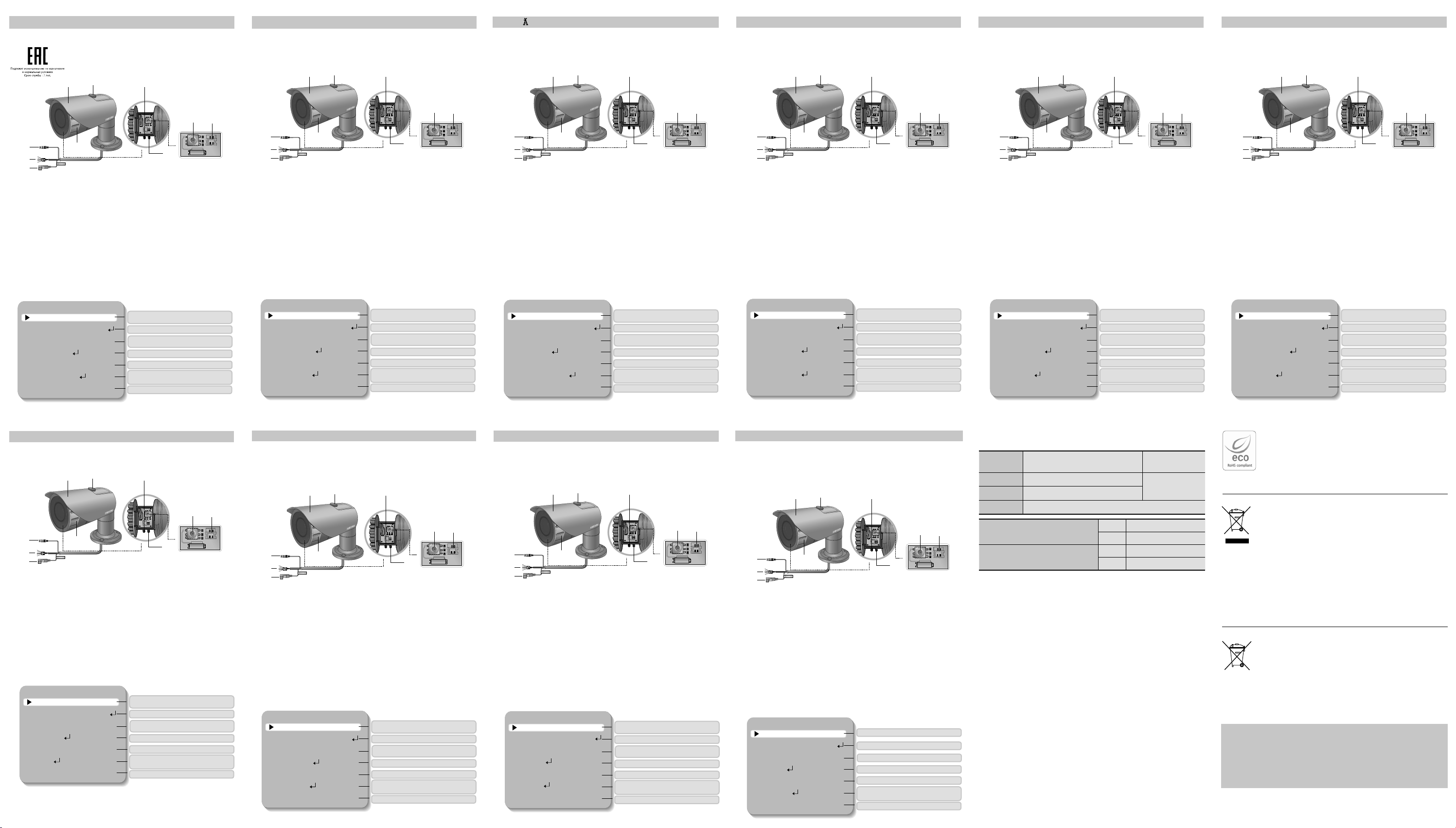
РУССКИЙ
POLSKI
ROMÂNӺ
SRPSKI
SVENSKA DANSK
4$03ŨƎžƐƈƌƃƎƑƈƌƀƌƂƏƐƀƌƍƌƉƚƅƌƀžƐƃƉƝ
➋
➊
➒
➑
❿
❶ Солнцезащитная бленда камеры
➋
Адаптер солнцезащитной бленды : крепление солнцезащитного устройства на камере.
➌
Рычажок фокусировки : настройка фокусировки объектива путем поворота рычажка фокусировки.
➍
Регулятор трансфокации : настройка степени увеличения на объективе путем поворота регулятора
трансфокации.
➎
Передняя крышка
➏
Переключатель настро йки функций : Bывести меню на экран и перемещать курсор почетырем
направлениям для подтверждения состояния или после изменения настроек выбранно й функции
➐
Выход видеосигнала на монитор : используется для контроля вывода видеосигнала в процессе
монтажа камеры.
➑
ФУНКЦИОНАЛЬНЫЙ РАЗЪЕМ : Содержит разъем для подключения, ALARM OUT, EXT_ D/N input , GND.
➒
Разъем выхода видеосигнала : Через этот разъем происходит передача видеосигнала и подключение к
видеовходу монитора.
❿
Разъем ввода питания : подключить питание как указано для конкретной модели.
➎
ofthe powerconnection.
RatedVoltageand Polarity
CAUTION
:
Be wareofthe
ɈɋɇɈȼɇɕȿ ɇȺɋɌɊɈɃɄɂ
1.ɉɊɈɎɂɅɖ ȻȺɁɈȼɕɃ
2.SSDR ȼɄɅ.
3.ȻȺɅȺɇɋ ȻȿɅɈȽɈ ATW
4.ɗɄɋɉɈɁɂɐɂə
5.ɎɈɇɈȼȺə ɁȺɋȼȿɌ ȼɕɄɅ.
6.ɋɉȿɐ.ɎɍɇɄɐɂɂ
7.ȼɕɏɈȾ SAVE
➌
➏
➐
▲
БАЗОВЫЙ / ДЕНЬ/НОЧЬ / ФОНОВАЯ ЗАСВ. / ITS /
ඖ
В ПОМЕЩЕНИИ / USER
ВКЛ. / ВЫКЛ.
ඖ
ATW / СНАРУЖИ / В ПОМЕЩЕНИИ / ВРУЧНУЮ /
ඖ
AWC˧SET / MERCURY
ЯРКОСТЬ / ОБЪКТИВ / 3ATBOP / АРУ / SSNR4 / BO3BPATA
ඖ
ВЫКЛ. / USER BLC / HLC / WDR
ඖ
ОТОБРАЗИТЬ/НАСТРОЙКА СВЯЗИ/HACTP. ИЗОБР./ДЕНЬ/НОЧЬ/DEFOG
ඖ
/ПРИВАТНОСТЬ/ЦИФР, СТАБИЛИ./VIDEO ANALYTICS/BO3BPATA
ඖ
SAVE / NOT SAVE / ПEPE3AГPУ3TЬ
▲
➍
.
SCO-5083R
➒
➑
❿
❶ Osłona przeciwsłoneczna kamery
➋
Pierścień adaptacyjny osłony przeciwsłonecznej : Mocowanie osłony przeciwsłonecznej na
kamerze.
➌
Dźwignia ostrości : Ustaw ostrość obracając dźwignię ostrości.
➍
Dźwignia zoomu : Ustaw powiększenie obracając dźwignię zoomu.
➎
Pokrywa przednia
➏
Przełącznik ustawiania funkcji : Wyświetla menu ekranowe i przesuwanie kursora w czterech
kierunkach wcelu potwierdzania stanu lub po zmianie zaznaczonego elementu
➐
Gniazdo wyjścia wizyjnego do monitora : Jest ono używane do monitorowania wyjścia wizyjnego
podczas instalowania kamery.
➑
GNIAZDO FUNKCYJNE : Zawiera złącze komunikacyjne RS-485, ALARM OUT, EXT_ D/N input , GND.
➒
Gniazdo wyjściowe sygnałów wizyjnych : Sygnały wizyjne są wysyłane przez ten port. Podłącz ten port z
portem WEJŚCIA sygnałów wizyjnych
❿
Złącze wejściowe zasilania : Służy do podłączania zasilania odpowiedniego dla każdego modelu.
KONFIGURACJA GàÏWNA
1.PROFIL PODSTAWOWY
2.SSDR Wà
3.BALANS BIELI ATW
4.EKSPOZYCJA
5.PODĝWIETLENIE WYà
6.SPECJALNE
7.WYJĝCIE ZAPISZ
Skrócona instrukcja obsługi
➋
➊
➎
ofthe powerconnection.
RatedVoltageand Polarity
CAUTION
:
Be wareofthe
.
➌
➏
▲
PODSTAWOWY / DZIEŃ/NOC / PODŚWIETLENIE /
ඖ
ITS / WEWNĄTRZ / USER
WŁ / WYŁ
ඖ
ATW / NA ZEWNĄTRZ / WEWNĄTRZ / RĘCZNIE /
ඖ
AWC˧SET / MERCURY
JASNOŚĆ / OBIEKTYWU / SPUST / AGC / SSNR4 / ZWROTNY
ඖ
WYŁ / USER BLC / HLC / WDR
ඖ
WYŚWIETLANIE / KOMUNIKACJA / REG. OBRAJU / DZIEŃ/NOC /
ඖ
DEFOG / PRYWATNOŚĆ / DIS / VIDEO ANALYTICS / ZWROTNY
ඖ
ZAPISZ / NIE ZAPISZ / RESET
▲
➍
.
➐
SCO-5083R Ghid rapid SCO-5083R Brzi vodič
➋
➊
➒
➑
❿
❶ Parasolar cameră
➋
Adaptor parasolar : Utilizat pentru montarea panoului de protecţie solară pe cameră.
➌
Comutator de focalizare : Setează focalizarea obiectivului prin rotirea comutatorului de focalizare.
➍
Comutator pentru zoom : Setează mărirea prin rotirea comutatorului de zoom.
➎
Carcasă frontală
➏
Comutator funcţii de configurare : Afişează meniul pe ecran şi deplasează cursorul în cele patru
direcţii pentru a confirma starea sau după selectarea unui element
➐
Terminal de ieşire video spre monitor : Folosit pentru monitorizarea înregistrării video la instalarea
camerei.
➑
MUFA FUNCTION : Conţine mufa de comunicare RS-485, ALARM OUT, EXT_ D/N input , GND.
➒
Terminal ieşire video : Transmite semnale video şi se conectează la terminalul de intrare video al
monitorului.
❿
Terminal de alimentare : Conectează la alimentarea potrivită pentru fiecare model.
➎
ofthe powerconnection.
RatedVoltageand Polarity
CAUTION
:
Be wareofthe
CONFIGURARE PRINCIPALĂ
1.PROFIL DE BAZA
2.SSDR ACTIVAT
3.NIVEL DE ALB ATW
4.EXPUNERE
5.
PODĝWIETLENIE DEZACTIVAT
6.FUNC SPECIALE
7.IEùIRE SALVEAZĂ
➌
➏
➐
▲
DE BAZA / NOAPTE/ZI / PODŚWIETLENIE / ITS /
ඖ
INTERIOR / UTIL.
ACTIVAT / DEZACTIVAT
ඖ
ATW / EXTERIOR / INTERIOR / MANUAL /
ඖ
AWC˧SET / MERCURY
LUMINOZITATE / LENTILĂ / OBTURATOR / AGC / SSNR4 / REVINE
ඖ
DEZACTIVAT / USER BLC / HLC / WDR
ඖ
AFIŞAJ / AJUST COM / AJUST IMAGINE / NOAPTE/ZI /
ඖ
DEFOG / INTIMITATE / DIS / VIDEO ANALYTICS / REVINE
ඖ
SALVEAZĂ / NU SALBA / RESETARE
▲
➍
.
➋
➊
➒
➑
❿
❶ Štitnik od sunca za kameru
➋
Adaptor za štitnik od sunca : Učvršćuje zaštitni poklopac na kameru.
➌
Ručica za fokusiranje : Podesite Focus (Fokus) objektiva okretanjem ručice za fokusiranje.
➍
Ručica za zumiranje : Podesite Zoom (Zum) objektiva okretanjem ručice za fokusiranje.
➎
Prednji poklopac
➏
Prekidač za podešavanje funkcije : Prikazuje meni na ekranu i pomera kurzor u četirismera, da bi se
potvrdio status ili nakon menjanja izabrane stavke
➐
Video izlazni terminal za monitor : Koristi se za nadgledanje video izlaza prilikom instalacije kamere.
➑
FUNKCIJSKI KONEKTOR :
➒
Terminal za video izlaz : Šalje video signale i povezuje se za terminal za video ulaz monitora.
❿
Terminal za ulaz napajanja : Povezuje se za napajanje koje odgovara svakom modelu.
➎
ofthe powerconnection.
RatedVoltageand Polarity
CAUTION
:
Be wareofthe
Sadrži konektor za RS-485 komunikaciju, ALARM OUT, EXT_ D/N input, GND.
GLAVNO PODEŠAVANJE
1.PROFIL BAZIýNO
2.SSDR UKENO
3.
BALANS BELE
ATW
4.IZLOäENOST
5.PODĝWIETLENIE ISK
6.SPECIJALNO
7.IZLAZ SAýUVAJ
➌
➏
➐
▲
.
BAZIČNO / DAN/NOĆ / PODŚWIETLENIE / ITS /
ඖ
UNUTRA / USER
UKENO / ISK
ඖ
ATW / NAPOLJU / UNUTRA / RUČNO /
ඖ
AWC˧SET / MERCURY
OSVETLJENJE / SOČIVO / KAPAK / AGC / SSNR4 / VRAĆ.
ඖ
ISK / USER BLC / HLC / WDR
ඖ
PRIKAZ / COMM ADJ / POD. SLIKE / DAN/NOĆ / DEFOG /
ඖ
PRIVATNOST / DIS / VIDEO ANALYTICS / VRAĆ.
ඖ
SAČUVAJ / NE SAČUVATI / RESETUJ
▲
➍
➋
➊
➌
➏
➒
➑
❿
❶ Kamerasolskydd
➋
Solskyddsadapter : Fäst bländarskyddet på kameran.
➌
Fokusspak : Ställ in fokus för linsen genom att vrida fokusspaken.
➍
Zoomspak : Ställ in förstoringen för linsen genom att vrida zoomspaken.
➎
Frontskydd
➏
Funktionsinställningsomkopplare : Visa menyn på skärmen och flytta markören åt fyrahåll för
bekräfta status eller efter ändring av ett valt objekt
➐
Videoutgång till bildskärm : För övervakning av videoutmatning när kameran installeras.
➑
FUNKTIONSUTTAG : Har RS-485-kommunikationsuttag, ALARM OUT, EXT_ D/N input, GND.
➒
Videoutgång : Sänder videosignaler och ansluter till bildskärmens videoingång.
❿
Strömförsörjningsingång : Anslutning till den strömförsörjningskälla som är lämplig för respektive
modell.
HUVUDINSTÄLLNINGAR
1.PROFIL BAS
2.SSDR PÅ
3.VITBAL. ATW
4.EXPONERING
5.MOTLJUS AV
6.SPECIAL
7.GÅ UR SPARA
➎
ofthe powerconnection.
RatedVoltageand Polarity
CAUTION
:
Be wareofthe
▲
.
BAS / DAG/NATT / MOTLJUS / ITS / INOMHUS /
ඖ
ANVÄNDARE
PÅ / AV
ඖ
ATW / UTOMHUS / INOMHUS / MANUELL /
ඖ
AWC˧SET / MERCURY
LJUSSTYRKA / LINS / SLUTARE / AGC / SSNR4 / ÅTERGÅ
ඖ
AV / USER BLC / HLC / WDR
ඖ
VISNING / KOMM.JUST. / BILDJUST. / DAG/NATT /DEFOG
ඖ
/ AVSKILDHET / DIS / VIDEO ANALYTICS / ÅTERGÅ
ඖ
SPARA / EJ / ÅTER
▲
➍
SCO-5083R KvikmanualSCO-5083R Snabbmanual
➋
➊
➐
➒
➑
❿
❶ Kameraets solskærm
➋
Adapter til solskærm : Fastgør solskærmen på kameraet.
➌
Fokus-knap : Indstil objektivets fokus ved at dreje fokus-knappen.
➍
Zoom-knap : Indstil objektivets zoom-forstørrelse ved at dreje zoom-knappen.
➎
Forreste cover
➏
Funktionsopstillingskontakt : Viser menuen på skærmen og flytter markøren i fire retninger for at
bekræfte status eller efter ændring af et valgt element
➐
Video-udgangsklemme til skærm : Anvendes til overvågning af videoudgang ved kamerainstallation.
➑
FUNKTIONSSTIK : Det indeholder RS-485-kommunikationsstik, ALARM OUT, EXT_ D/N input, GND.
➒
Videoudgang : Sender videosignaler og skal tilsluttes videoindgangen på monitoren.
❿
Strømindgangsterminal : Tilslutning til den til hver enkelt model passende strømkilde.
➎
ofthe powerconnection.
RatedVoltageand Polarity
CAUTION
:
Be wareofthe
HOVEDOPSÆTNING
1.PROFIL BASIS
2.SSDR TÆND
3.HVIDBALANCE ATW
4.EKSPONERING
5.MODLYS SLUK
6.SPECIAL
7.FORLAD GEM
➌
➏
➐
▲
.
BASIS / DAG/NAT / MODLYS / ITS / INDENDØRS /
ඖ
BRUGER
TÆND / SLUK
ඖ
ATW / UDENDØRS / INDENDØRS / MANUEL /
ඖ
AWC˧SET / MERCURY
LYSSTYRKE / LINSE / LUKKER / AUTO.GAIN-KONT. / SSNR4 / RETUR
ඖ
SLUK / USER BLC / HLC / WDR
ඖ
DISPLAY / KOMM.JUST. / BILLEDJUST. / DAG/NAT /DEFOG /
ඖ
PRIVATLIVETS / DGT BLDSTB / VIDEO ANALYTICS / RETUR
ඖ
GEM / GEM IKKE / NULSTIL
▲
➍
TÜRKÇE
SCO-5083R Hızlı Kılavuz
➊ ➋
➒
➑
❿
❶ Güneş Siperliği
➋
Güneşlik adaptörü : Güneşliği kameraya sabitler.
➌
Odak kolu : Odak kolunu çevirerek lensin Odağını ayarlayın.
➍
Zoom kolu : Zoom kolunu çevirerek lensin Zoom büyütme oranını ayarlayın.
➎
Ön Kapak
➏
Foknsiyon Ayar düğmesi : Menüyü ekranda görüntüledikten sonra imleci dört istikamette kaydırarak
durum ya da seçilen öge değişimini teyit edin
➐
Monitöre Video Çıkış Terminali : Kamera kurulumunda video çıkış izleme için kullanılır.
➑
ÇOK İŞLEVLİ JAK : RS-485 iletişim jakını, ALARM OUT, EXT_ D/N input , GND.
➒
Video çıkış terminali : Video sinyalleri gönderir monitörün video giriş terminaline bağlar.
❿
Güç girişi terminali : Her modelin kendisine uygun güç kaynağına bağlanır.
➎
ofthe powerconnection.
RatedVoltageand Polarity
Be wareofthe
CAUTION
:
ANA AYAR
1.PROFøL TEMEL
2.SSDR AÇIK
3.BEYAZ DENG BDOø
4.POZLAMA
5.ARKA IùIK KAPALI
6.ÖZEL
7.ÇIK KAYDET
t$JIB[O5JDBSFU#BLBOMļODBÚOFSJMFOPSUBMBNBÚNSà t$JIB[O&&&ZÚOFUNFMJLMFSJOFVZHVOPMEVļVOBCFO[FSCFZBO
EDS Elektronik Destek Sanayi ve Ticaret Ltd. Şti.
Koyuncu Elektronik Bilgi İşlem Sistemleri San. ve Dış. Tic. A.Ş.
NFS Teknoloji ve Otomasyon Sistemleri San. Ve Tic. Ltd. Sti.
Sensonet Teknoloji Elekt. ve Biliş. Hiz. San. ve Tic. Ltd. Şti.
➌
➏
➐
▲
.
TEMEL / GÜNDÜZ/GECE / ARKA IŞIK / ITS / İÇ
ඖ
MEKAN / KULLANICI
AÇIK / KAPALI
ඖ
BDOİ / DIŞ MEKAN / İÇ MEKAN / MANUEL /
ඖ
OBDK->SET / MERCURY
PARLAKLIK / LENS / ORBURATÖR / OAK / SSNR4 / GR DÖN
ඖ
KAPALI / USER BLC / HLC / GDA
ඖ
EKRAN / İLTŞ AYR ADJ / GRNT AYR ADJ / GÜNDÜZ/GECE /
ඖ
DEFOG / GİZLİLİK / DGS / VIDEO ANALYTICS / GR DÖN
ඖ
KAYDET / KAYDETME / SIFIRLAMA
▲
➍
PORTUGUÊS
SCO-5083R Manual Rápido
➊ ➋
➒
➑
❿
❶ Parassol da câmera
➋
Adaptador de parassol : Montando o para-sol na câmara.
➌
Alavanca de foco : Defina o foco da lente girando a alavanca de foco.
➍
Alavanca de zoom : Defina a ampliação do zoom da lente girando a alavanca de zoom.
➎
Cobertura frontal
➏
Chave de configuração de função : Exibe o menu na tela e move o cursor para quatro direções para
confirmar o status ou depois da alteração um item selecionado
➐
Terminal de saída de vídeo para monitor : Usado para monitorar a saída de vídeo quando a câmera
é instalada.
➑
CONECTOR DE FUNÇÃO :
➒
Terminal de saída de vídeo : Envia sinais de vídeo e conecta ao terminal de entrada de vídeo do
monitor.
❿
Terminal de entrada de energia : Conecta à fonte de energia apropriada para cada modelo.
➎
ofthe powerconnection.
RatedVoltageand Polarity
Be wareofthe
CAUTION
:
Contém o conector de comunicação RS-485, ALARM OUT, EXT_ D/N input , GND
CONFIGURAÇÃO PRINCIPAL
1.PERFIL BÁSICO
2.SSDR LIG
3.EQUIL BRANCO EAC
4.EXPOSIÇÃO
5.ILUM TRASEIRA DESL
6.ESPECIAL
7.SAIR SALV
➌
➏
▲
BÁSICO / DIA/NOITE / ILUM TRASEIRA / ITS /
ඖ
INTERIOR / USER
LIG / DESL
ඖ
EAC / EXTERIOR / INTERIOR / MANUAL /
ඖ
CAE->AJUST / MERCURY
BRILHO / LENTE / OBTURADOR / CGA / SSNR4 / RETORN.
ඖ
DESL / BLC / CPL / WDR
ඖ
EXIBIÇÃO / AJ COM / AJ IMAGEM / DIA/NOITE /DEFOG
ඖ
/ PRIVACIDADE / EIG / VIDEO ANALYTICS / RETORN.
ඖ
SALV / NÃO SALV / REDEF
▲
➍
.
日本語
SCO-5083Rクイックマニュアル
➋
➊
➐
➒
➑
❿
❶ フード
➋
フード固定アダプター
➌
フード固定アダプター :フォーカスレ バーを動かしてレンズのフォーカ スを設 定します。
➍
ズームレバー:ズームレバーを動かして、レンズのズーム拡大を設定します。
➎
フロントカバー
➏
機 能 設 定 スイッ チ : メニュー画面でスイッチを上下左右に移動して希望する項目を選択す
るか、設定値を変更します。
➐
設置用映像出力端子:
➑
機能ジャック:RS-485通信ジャック、,ALARMOUT,EXTD/Ninput,GND
➒
.
映像出力ケーブル:映像信号はこのポートから出力されます
❿
電源入力端子:ここでモデルごとの指定に従って電源を接続します
➎
ofthe powerconnection.
RatedVoltageand Polarity
Be wareofthe
CAUTION
:
.
カメラ設置時に映像確認のため、モニターと接続して使用します。
メイン設定
1.プロフィール ベーシック
2.SSDR ON
3.WHITEバランス ATW
4.露出補正
5.逆光補正 OFF
6.SPECIAL
7.戻る 保存
➌
➏
➐
▲
ベーシック/DAY/NIGHT/逆光補正/ITS/室内/
ඖ
USER
ON/OFF
ඖ
ATW/室外/室内/MANUAL/
ඖ
AWC->SET/MERCURY
BRIGHTNESS/レンズ/SHUTTER/AGC/SSNR4/戻る
ඖ
OFF/USERBLC/HLC/WDR
ඖ
ディスプレイ/通信設定/IMAGE機能/DAY/NIGHT/DEFOG/
ඖ
PRIVACY/デジタル手ブレ補正/VIDEOANALYTICS/戻る
ඖ
保存/保存なし/リセット
▲
➍
。
。
。
한국어
SCO-5083R 간단 설명서
➊ ➋
ofthe powerconnection.
RatedVoltageand Polarity
Be wareofthe
CAUTION
:
༢ᐢ⑰ⰽ
➎
➒
➑
❿
❶
선쉴드
➋
선쉴드 어댑터 : 선쉴드를 카메라에 고정시키는 역할을 합니다.
➌
포커스 조절 레버 : 좌우로 돌려 최적의 초점을 맞출 수 있습니다
➍
줌 조절 레버 : 좌우로 돌려 피사체의 크기를 조절할 수 있습니다
➎
프런트 커버
➏
기능설정 스위치 : 메뉴를 화면에 표시한 후, 상/하/좌/우로 이동시켜 원하는 항목을 선택하거나
값이나 상태를 바꾸는데 사용합니다.
➐
영상출력 단자 : 카메라 설치 시 영상확인을 위해 모니터와 연결하여 사용합니다
➑
기능단자 : RS-485통신,ALARM OUT, EXT_ D/N input, GND
➒
영상출력 단자 : 비디오 신호를 출력합니다
❿
전원 입력 단자 : 전원 사양에 맞게 연결하세요
1.간편설정 표준모드
2.SSDR 사용
3.화이트발란스 자동
4.노출보정
5.역광보정 미사용
6.스페셜설정
7.종료 저장
➌
➏
➐
▲
.
.
표준모드/주야간모드/역광모드/교통관제모드/실내모드/사용자모드
ඖ
사용/미사용
ඖ
자동/실외보정/실내보정/수동/일시보정→SET/MERCURY
ඖ
밝기조정/렌즈/셔터/게인/SSNR4/복귀
ඖ
미사용/사용자역광보정/HLC/광역역광보정
ඖ
화면표시/통신설정/이미지설정/주야간모드설정/DEFOG/
ඖ
프라이버시/영상떨림보정/영상분석/복귀
ඖ
저장/저장안함/설정초기화
▲
➍
.
.
.
.
품질보증서
㥐䖼⮹
⯜⒬⮹
Ạ㢹㢰㣄
⸨㫑ὤᴸ
Ḕᵑ㨰㋀
䑄⬘㥄㨰㋀Oㇵ䝬PG
G㥐䖼G䑄⬘㐐Gḩ⢴㢌G⇨㟝㡸G䙸䢼Gὤ㢹䚌㜠G㨰㐡㐐㝘U
㇠㟝㉘⮹㉐⪰G䚐ⶼG⒈G㢱㛨㨰㐡㐐㝘U
Ḕ㣙㢨⢰G㈑ᴵ╌⮨G㉐⽸㏘⪰G㟈㷡䚌ὤG㤸㜄Gⵌ☐㐐G㇠㟝㉘⮹㉐⪰G䚐ⶼG⒈G㢱㛨G㨰㐡㐐㝘U
㇠㟝㍍G☥㡰⦐G㢬䚐GḔ㣙䜸ㇵ㢨G㢼㡰⦐G㇠㟝㉘⮹㉐㢌G㼜ἽⷉḰG㨰㢌㇠䚡G☥㡸G⸨㐐⮨GḔᵑG
㜠⤠⺸㢌G㋄㡰⦐⓸Gᴸ␜䢼G䚨╌⏈G㟤ᴴG㢼㏩⏼␘U
㉐⽸㏘⪰G㟈㷡䚌㐐⏈Gⵝⷉ㡴f
㟈㷡䚌㐘G⚀⏈GḔ㣙ㇵ䈐⪰G㥉䞉䢼G㚀⥘G㨰㐡㐐㝘U
㢨⚀G⸨㫑㉐⪰G䚜G㥐㐐䚌㐐⮨G⸨㫑㉐㜄Gὤ㣠═G⇨㟝㜄G♤⢰G㡔ㇵSGⱨㇵ㍌⫠㢌GẠ⺸㢨G╝⏼␘U
ㇰ㉥䊀䆠㠼O㨰PGzGzG㇠㛹⺴
[]ZT[WWSGὤ⓸G㉥⇜㐐G⺸ẠG䑄Ẅ⦐GZX`ⶼὬG]SGㇰ㉥䊀䆠㠼GyMk㉰䉤
㜵GGGGGG㛹GG{lsaGW^WT^X[^T_^^X¥_SGmhaGWZXT_WX_TZ^X\SGhVzG{lsaGX\__T\^^Y
Ạ㜵㛹㋀GG{lsaGW\ZT^[YTZW`_
⺴㜵㛹㋀GG{lsaGW\XT][WT_YZZ
㙸⣌G㇠䚡㜄G♤⪬GḔ㣙㡴G㡔ㇵG㷌⫠╝⏼␘U
XPG㇠㟝㣄G㼜ἽG⺴㨰㢌㜄G㢌䚐GḔ㣙
YPG㥉㤸㠄㞬㢌G㤸㠄G㜤㐐
ZPG㇠㟝㣄G㢸㢌⦐G⺸䚨SG㍌⫠䚐G㟤
[PG㣄㜤㣠䚨㜄G㢌䚐GḔ㣙GO䞈㣠SG䞁㍌SG䚨㢰G☥P
\PG㋀⯜䖼GẄ㷨㐐
High Resolution Weatherproof
IR Camera
SCO-5083R
GGGGG ≸GGGGGGG㠈GGGGGG㢰
G G ≸GGGGGGG㠈GGGGGG㢰Gᾀ㫴
㉥⮹
㜤⢱㷌
㉥⮹
㜤⢱㷌
ඔGG㉐⽸㏘⪰Gⵏ㡰㐘G⚀GGඖ
⸨㫑ὤᴸ
Ạ㢹䟸
Y≸
삼성테크윈주식회사
A급기기 (업무용 방송통 신기자재)
이 기기는 업무용(A급) 전자파적합기기로서 판 매자 또는 사용자는 이 점을 주의하시기 바라며, 가정외의
지역에서 사용하는 것 을 목적으로 합니다.
Correct Disposal of This Product (Waste Electrical & Electronic Equipment)
(Applicable in the European Union and other European countries with separate collection systems)
Household users should contact either the retailer where they purchased this product, or
their local government office, for details of where and how they can take these items for
environmentally safe recycling.
Business users should contact their supplier and check the terms and conditions of the
purchase contract.
This product and its electronic accessories should not be mixed with other commercial
wastes for disposal.
Correct disposal of batteries in this product
(Applicable in the European Union and other European countries with separate battery return systems.)
To protect natural resources and to promote material reuse, please separate batteries
from other types of waste and recycle them through your local, free battery return
system.
FCC Statement
This device complies with part 15 of the FCC Rules. Operation is subject to the following
two conditions :
This device may not cause harmful interference, and
This device must accept any interference received including interference that may cause
undesired operation.
Samsung Techwin cares for the environment at all product manufacturing
stages to preserve the environment, and is taking a number of steps to
provide customers with more environment-friendly products.The Eco
mark represents Samsung Techwin’s will to create environment-friendly
products, and indicates that the product satisfies the EU RoHS Directive.
This marking on the product, accessories or literature indicates that the
product and its electronic accessories (e.g. charger, headset, USB cable)
should not be disposed of with other household waste at the end of their
working life. To prevent possible harm to the environment or human health
from uncontrolled waste disposal, please separate these items from other
types of waste and recycle them responsibly to promote the sustainable
reuse of material resources.
This marking on the battery, manual or packaging indicates that the batteries
in this product should not be disposed of with other household waste at the
end of their working life. Where marked, the chemical symbols Hg, Cd or
Pb indicate that the battery contains mercury, cadmium or lead above the
reference levels in EC Directive 2006/66. If batteries are not properly disposed
of, these substances can cause harm to human health or the environment.
