Samsung SCH-R220 (GreatCall) Quick Start Guide

Quick-Start Guide

Welcome to GreatCall!
Thank you for purchasing the Jitterbug® cell phone. This Quick Start Guide will
help you activate and set up your Jitterbug so you can enjoy the best cell phone
experience around. Once you’re set up and calling, you can learn more about the
benets of being a GreatCall customer in your How-To Guide, contained in this
package.
Important: Please do not turn your phone on until you are instructed to do so in
the activation process.
Quick-Start Guide 1
Quick-Start Guide
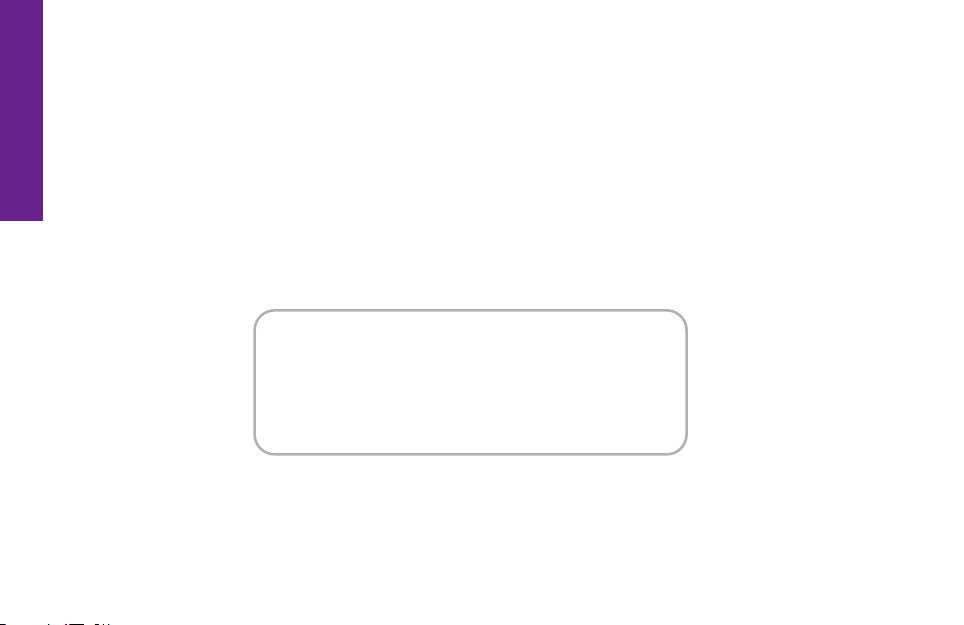
Quick-Start Guide
There are ve simple steps required to activate your Jitterbug phone.
Important: Please do not turn on your phone until a representative or the website
instructs you to do so. If you’ve turned it on, please turn it o until instructed
otherwise.
Step 1: Locate your serial number as you will need it to set up the phone. You
can nd it either on the side of your Jitterbug box, or on the Activation Card you
received in the Jitterbug box. It will look like this, featuring an 18-digit number:
MEID-DEC:
123456789012345678
Step 2: You can activate your phone in one of two ways:
1. From your home phone or another phone, call us at 1-866-482-1424.
2. Visit us at www.greatcall.com/activate.
2 Quick-Start Guide
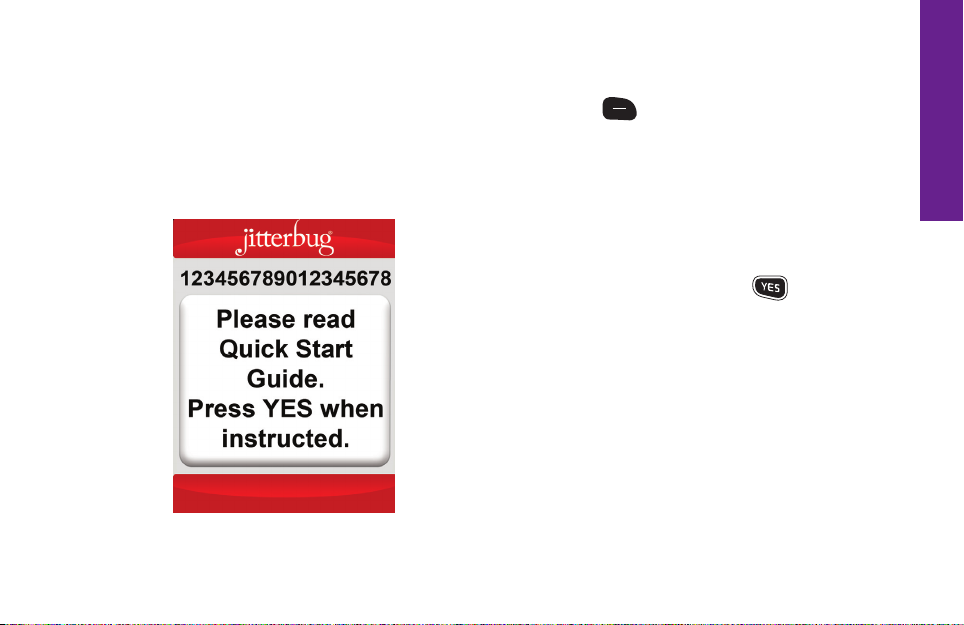
Step 3: The website or an operator will guide you through the activation process.
At some point, you will be instructed to insert the battery and turn on your
Jitterbug. To turn on your Jitterbug, simply press the
on
button. Once powered
off
on, you will see screen 1:
Screen 1
Quick-Start Guide
When ready, the website or operator
will instruct you to press the button.
Important: Please ensure you keep
your phone OPEN until activation is
complete.
Quick-Start Guide 3
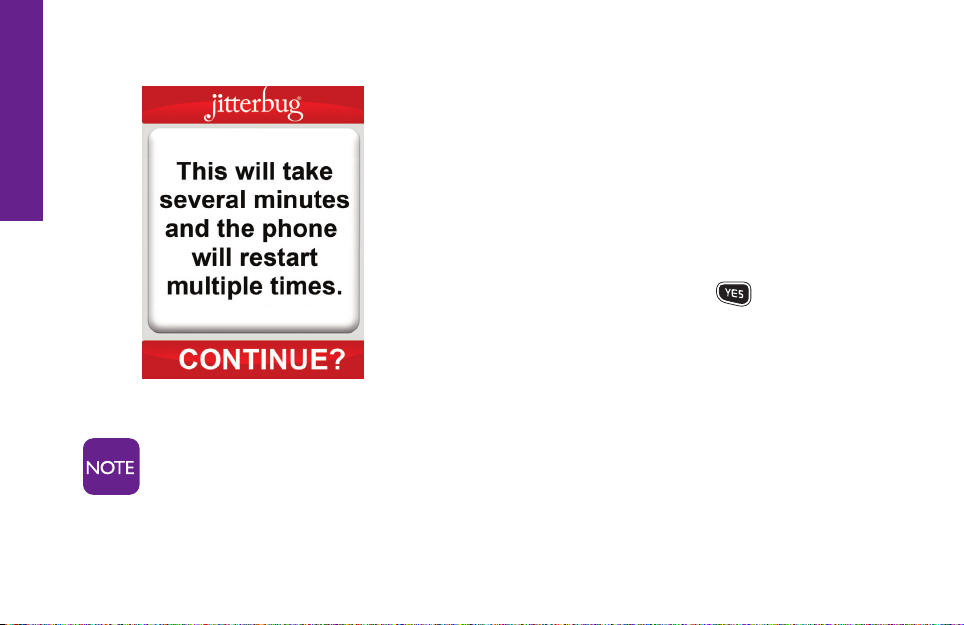
Quick-Start Guide
4 Quick-Start Guide
Screen 2
Your phone will now show screen 2, indicating your phone is ready to begin the
activation process. The website or operator
will instruct you to press the button.
Activation could take several minutes or in rare cases up to several
hours. It is recommended you charge your phone throughout the
activation process using your wall charger to eliminate any possible
interruptions.
