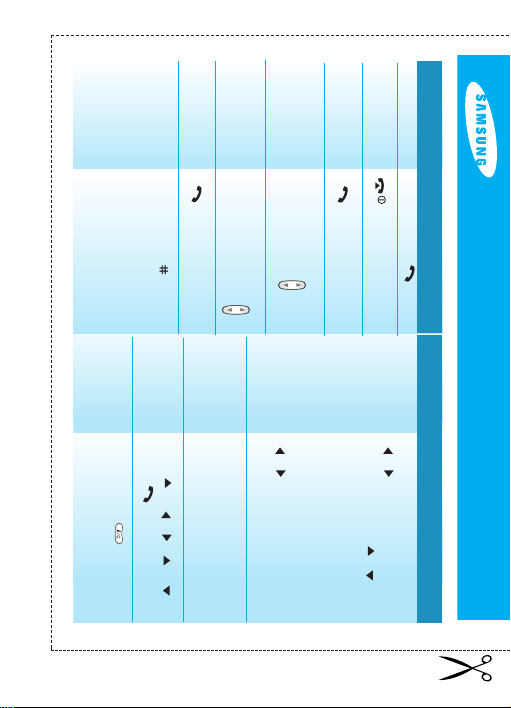
Switch to Press and hold
Silent mode
Adjust the
speaker volume (during a conversation)
Redial the last call twice
Receive a call
Adjust the key
beep volume (in Standby mode)
Make a call Phone number +
End a call
SCH-N361 Quick Reference Card
BASIC OPERATIONS
Search + OK or
Access the web Press and hold
browser
Phonebook Press + / + /
Speed dialing Enter Memory Location of the
MENU to enter information + OK + OK
number you want, holding the last
digit to automatically dial.
Save a Number Enter Number + OK + OK +
Enter Name + OK + / to
select Entry/Home/Work/Mobile
/Pager/Fax/No label/Speed dial/
E-mail/URL/Group/Name
Ringer/Birthday/Secret/Image) +
/ to change the settings or
/ to select Label + OK +
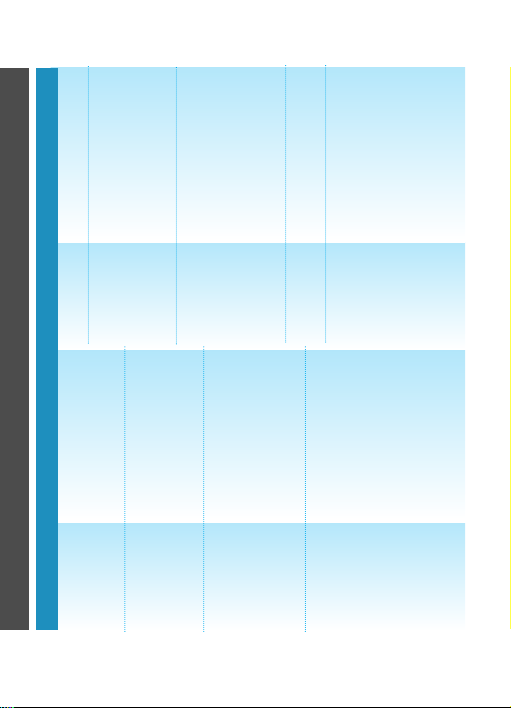
2 : Voice Answer
5 : Voice Tools 1 : Voice Memo
6 : Sounds 1 : Ringer Volume
2 : Incoming
3 : Missed
MENU TREE
Main Menu (To access, press the MENU key)
1 : Calls 1 : Outgoing
2 : Ringer Type
3 : Alerts
4 : Key tone
5 : Roam Ringer
6 : Power On/Off
4 : Erase History
5 : Air Time
2 : Add New Entry
2 : Phone Book 1 : Find
7 : Escalating
2 : Wallpaper
3 : Backlight
7 : Display 1 : Menu Style
3 : Group Setting
4 : My Phone #
5 : Memory
4 : Banner
5 : Dual Clock
6 : Service LED
7 : Contrast
2 : Voice
3 : Inbox
4 : Outbox
3 : Messages 1 : New MSG
8 : Power Saving
2 : Honey Ball
8 : Games 1 : Fun Bowling
5 : Filed MSG
6 : WAP Alerts
7 : Erase MSG
8 : MSG Setting
3 : Go Hamster
2 : Call Answer
3 : Auto Key Lock
9 : Setup 1 : Auto Answer
2 : Scheduler
3 : Task List
4 : Memo Pad
5 : Alarm
4 : Planner 1 : Today
4 : Auto Retry
5 : Set System
6 : Data/Fax
7 : Version
6 : Calculator
7 : World Time
8 : Countdown
9 : Set Time
8 : Security
