Samsung SCH-I535 User Manual

CDMA TELEPHONE
SCH-I535
CDMA TELEPHONE
CONTENTS
Safety Precautions
1.
Specification
2.
Product Function
3.
Exploded View and Parts list
4.
MAIN Electrical Parts
5.
Level1Repair
6.
Level2Repair
7.
Level3Repair
8.
Reference data
9.
Notice: All functionality, features, specifications, and
other product information provided in this document,
including but not limited to, benefits, design, pricing,
components, performance, availability, and capabiliti
es of the product are subject to change without
notice. Samsung reserves the right to alter this doc
ument or the product described herein at anytime,
without obligation to provide notification of such
changes.

This Service Manual isaproperty of Samsung Electronics Co.,Ltd.
Any unauthorized use of Manual can be punished under applicable
International and/or domestic law.
Samsung Electronics Co.,Ltd.
ⓒ
2012. 06.
Rev.1.0

Specification
2.
CDMA/LTE General Specification
2.1
US PCS CDMA GPS LTE
Tx Freq. range
Rx Freq. range
Channel Bandwidth
Channel Spacing
Number of Channel
Duplex Separation
Type of Emission
In/Output Impedance
1850 ~ 1910
1930 ~ 1990
1.23
50
80
M29F9W
1
MHz
MHz
MHz
KHz
1200 832 1 50(#
MHz
50Ω 50Ω 50Ω 50Ω
824.04 ~ 848.97
869.04 ~ 893.97
1.23
30
45
M28F9W
1
MHz
MHz
MHz
KHz Not Used
MHz
1575.42
MHz
MHz
2
-31
-
777 ~787 MHz
746 ~ 756
MHz
10
KHz
180
of RB)
MHz
M91G7D
8
MHz BW,QPSK)
(10
M94W7D
8
MHz BW,16QAM
(10
MHz
)
Tx Local Frequency
Rx Local Frequency
TCXO Frequency
requency Stability
F
Operating Temperature
MAX SAR
F
*0.7999 FTx* 1.6666 -
Tx
*0.8888 FRx*2 FRx*2
F
Rx
19.2
MHz)
(F
-80
RX
-30℃~+60
0.93
Body SAR
@
MHz
±150
mW/g
℃
Hz
19.2
MHz)
(FRX-45
-30℃~+60
0.42
Body SAR
@
2-1
MHz
±300
mW/g
℃
Hz
MHz
26
-30℃~+60
℃
MHz
38.4
-30℃~+60
mW/g
0.34
℃
Confidential and proprietary-the contents in this service guide subject to change without prior notice.
Distribution, transmission, or infringement of any content or data from this document without Samsung’swritten authorization is strictly prohibited.

GSM General Specification
2-2.
Specification
GSM850
Phase 1
Freq.
Band[MHz]
Uplink
/Downlink
ARFCN range 128~251
Tx/Rx spacing 45MHz 45MHz 95MHz 80MHz 190MHz
Mod. Bit rate/
Bit Period
Time Slot
Period
/Frame Period
Modulation 0.3GMSK 0.3GMSK 0.3GMSK 0.3GMSK
824~849
869~894
270.833kbps
3.692us
576.9us
4.615ms
EGSM 900
Phase 2
880~915
925~960
0~124 &
975~1023
270.833kbps
3.692us
576.9us
4.615ms
DCS1800
Phase 1
1710~1785
1805~1880
512~885 512~810
270.833kbps
3.692us
576.9us
4.615ms
PCS1900
1850~1910
1930~1990
270.833kbps
3.692us
576.9us
4.615ms
WCDMA
2100
1922~1977
2112~2167
UL:9612~9888
DL:10562~10838
3.84Mcps
FrameLength:
10ms
Slotlength:
0.667ms
QPSK
HQPSK
MS Power 33~5dBm 33~5dBm 30~0dBm 30~0dBm 24~-50dBm
Power Class 5pcl ~ 19pcl 5
Sensitivity -102dBm -102dBm -100dBm -100dBm -106.7dBm
TDMA Mux 8 8 8 8
Cell Radius 35Km 35Km 2Km 2Km 2Km
pcl
~19
pcl
2-2
pcl
0
~15
pcl
pcl
0
~15
pcl
3
max+24dBm)
(
Confidential and proprietary-the contents in this service guide subject to change without prior notice.
Distribution, transmission, or infringement of any content or data from this document without Samsung’swritten authorization is strictly prohibited.

Specification
GSM Tx Power Class
2-3.
TX Power
control
GSM850
level
533±2
631±2
729±2
827±2
925±2
10 23±2
11 21±2
12 19±2
dBm
dBm
dBm
dBm
dBm
dBm
dBm
dBm
TX Power
control
EGSM900
level
533±2
631±2
729±2
827±2
925±2
10 23±2
11 21±2
12 19±2
dBm
dBm
dBm
dBm
dBm
dBm
dBm
dBm
TX Power
control
DCS1800
level
030±3
128±3
226±3
324±3
422±3
520±3
618±3
716±3
dBm
dBm
dBm
dBm
dBm
dBm
dBm
dBm
TX Power
control
PCS1900
level
030±3
128±3
226±3
324±3
422±3
520±3
618±3
716±3
dBm
dBm
dBm
dBm
dBm
dBm
dBm
dBm
13 17±2
14 15±2
15 13±2
16 11±3
17 9±3
18 7±3
19 5±3
dBm
dBm
dBm
dBm
dBm
dBm
dBm
13 17±2
14 15±2
15 13±2
16 11±3
17 9±3
18 7±3
19 5±3
dBm
dBm
dBm
dBm
dBm
dBm
dBm
814±3
912±4
10 10±4
11 8±4
12 6±4
13 4±4
14 2±5
15 0±5
dBm
dBm
dBm
dBm
dBm
dBm
dBm
dBm
814±3
912±4
10 10±4
11 8±4
12 6±4
13 4±4
14 2±5
15 0±5
dBm
dBm
dBm
dBm
dBm
dBm
dBm
dBm
2-3
Confidential and proprietary-the contents in this service guide subject to change without prior notice.
Distribution, transmission, or infringement of any content or data from this document without Samsung’swritten authorization is strictly prohibited.

Operation Instruction and Installation
3.
Main Function
Android
•
CDMA/PCS
•
GSM Quad, EDGE, WCDMA2100
•
HSPA+21Mbps, LTE
•
MP AF with LED Flash
•8
Super AMOLED plus, Full touch bar
•4.8"
A-GPS, Glonass/BT v4.0/USB v2.0/WiFi
•
Full-HD Recording
•
Sensors: Accelerometer, Geo-magnetic, Gyro-sensor, Light Sensor, Proximity Sensor, Barometer
•
TouchWiz
•
NFC
•
4.0
4.0
OS
850/1900
(1080
UI
MHz, EVDO, LTE B13, Global Roaming
Mbps
100
MP Front camera
,1.9
(802.11
p)
a/b/g/n
2.4+5
GHz)
3-1
Confidential and proprietary-the contents in this service guide subject to change without prior notice.
Distribution, transmission, or infringement of any content or data from this document without Samsung’swritten authorization is strictly prohibited.

Reference Abbreviate
9.
Reference Abbreviate
AAC
Advanced Audio Coding.
―
―
―
―
―
―
―
―
―
―
―
―
―
―
―
―
―
―
―
:
AVC
BER
BPSK
CA
CDM
C/I
DMB
EN
ES
ETSI
MPEG
PN
PS
QPSK
RS
SI
TDM
TS
Advanced Video Coding.
:
Bit Error Rate
:
Binary Phase Shift Keying
:
Conditional Access
:
Code Division Multiplexing
:
Carrier to Interference
:
Digital Multimedia Broadcasting
:
: European Standard
: Elementary Stream
European Telecommunications Standards Institute
:
Moving Picture Experts Group
:
Pseudo-random Noise
:
Pilot Symbol
:
Quadrature Phase Shift Keying
:
Reed-Solomon
:
Service Information
:
Time Division Multiplexing
:
: Transport Stream
9-1
Confidential and proprietary-the contents in this service guide subject to change without prior notice.
Distribution, transmission, or infringement of any content or data from this document without Samsung’swritten authorization is strictly prohibited.

Safety Precautions
1.
Repair Precaution
1-1.
Before attempting any repair or detailed tuning, shield the device from RF noise or static
electricity discharges.
Use only demagnetized tools that are specifically designed for small electronic repairs,
as most electronic parts are sensitive to electromagnetic forces.
Use only high quality screwdrivers when servicing products. Low quality screwdrivers can
easily damage the heads of screws.
Use only conductor wire of the properly gauge and insulation for low resistance, because of
the low margin of error of most testing equipment.
We recommend
Hand-soldering is not recommended, because printed circuit boards(PCBs) can be easily
gauge twisted copper wire.
22-
damaged, even with relatively low heat. Never useasoldering iron withapower rating of
more than 100 watts and use only lead-free solder with a melting point below 250°C (482°F).
Prior to disassembling the battery charger for repair, ensure that the AC power is disconnected.
Always use the replacement parts that are registered in the SEC system. Third-party replac
ement parts may not function properly.
1-1
Confidential and proprietary-the contents in this service guide subject to change without prior notice.
Distribution, transmission, or infringement of any content or data from this document without Samsung’swritten authorization is strictly prohibited.

Safety Precautions
ESD(Electrostatically Sensitive Devices) Precaution
1-2.
Many semiconductors and ESDs in electronic devices are particularly sensitive to static discha
rge and can be easily damaged by it. We recommend protecting these components with cond
uctive anti-static bags when you store or transport them.
Always use an anti-static strap or wristband and remove electrostatic buildup or dissipate
static electricity from your body before repairing ESDs.
Ensure that soldering irons have AC adapter with ground wires and that the ground wires are
properly connected.
Use only desoldering tools with plastic tips to prevent static discharge.
Properly shield the work environment from accidental electrostatic discharge before opening
packages containing ESDs.
The potential for static electricity discharge may be increased in low humidity environments,
such as air-conditioned rooms. Increase the airflow to the working area to decrease the
chance of accidental static electricity discharges.
1-2
Confidential and proprietary-the contents in this service guide subject to change without prior notice.
Distribution, transmission, or infringement of any content or data from this document without Samsung’swritten authorization is strictly prohibited.

Level
6.
S/W Download
6-1.
Repair
1
6-1-1.
Service Parts
-
Pre-require for S/W Downloading
Download Program or later version
•
SCH-I535 Mobile Phone
•
Data Cable
•
Anyway Jig Adaptor IF Cable RF Cable
GH99-36900B GH99-38251A GH39-01290A GH39-00985A
Settings
※
Data Cable
6-1
Confidential and proprietary-the contents in this service guide subject to change without prior notice.
Distribution, transmission, or infringement of any content or data from this document without Samsung’swritten authorization is strictly prohibited.

Level1Repair
6-1-2.
Manual Back up phone setting
Bootingaphone and change DM mode.(Key String
•
Press"Setting"button on the tool bar in the left side of window.
•
Select the"Slect All
•
Select the"Read From Phone
•
Select the"Save MMC File" and make the backup file.
•
ex. d:\backup\I535_backup...)
(
"
"
: *#7284#)
6-2
Confidential and proprietary-the contents in this service guide subject to change without prior notice.
Distribution, transmission, or infringement of any content or data from this document without Samsung’swritten authorization is strictly prohibited.

Level1Repair
6-1-3.
Manual Download S/W
In power off state, press"Vol Down Key+Home key+Power Key"and press"Vol Up Key
•
to power up the phone with emergency download mode.
Press"SW Download"button on the tool bar in the left side of window.
•
Select the"Download Option
•
If your device is
If your device is
Open the binary.
•
Download the binary.
•
If finishing downloading, you can see"Completed Flash Programming"message
•
Erasing flash can be performed automatically.)
(
If you have an error on your handset LCD, detach the battery to turn off the phone.)
(
32G
16G
".
eMMC, select"OneTouch Upgrade[32G]
eMMC, select"OneTouch Upgrade[16G]
".
".
"
6-3
Confidential and proprietary-the contents in this service guide subject to change without prior notice.
Distribution, transmission, or infringement of any content or data from this document without Samsung’swritten authorization is strictly prohibited.
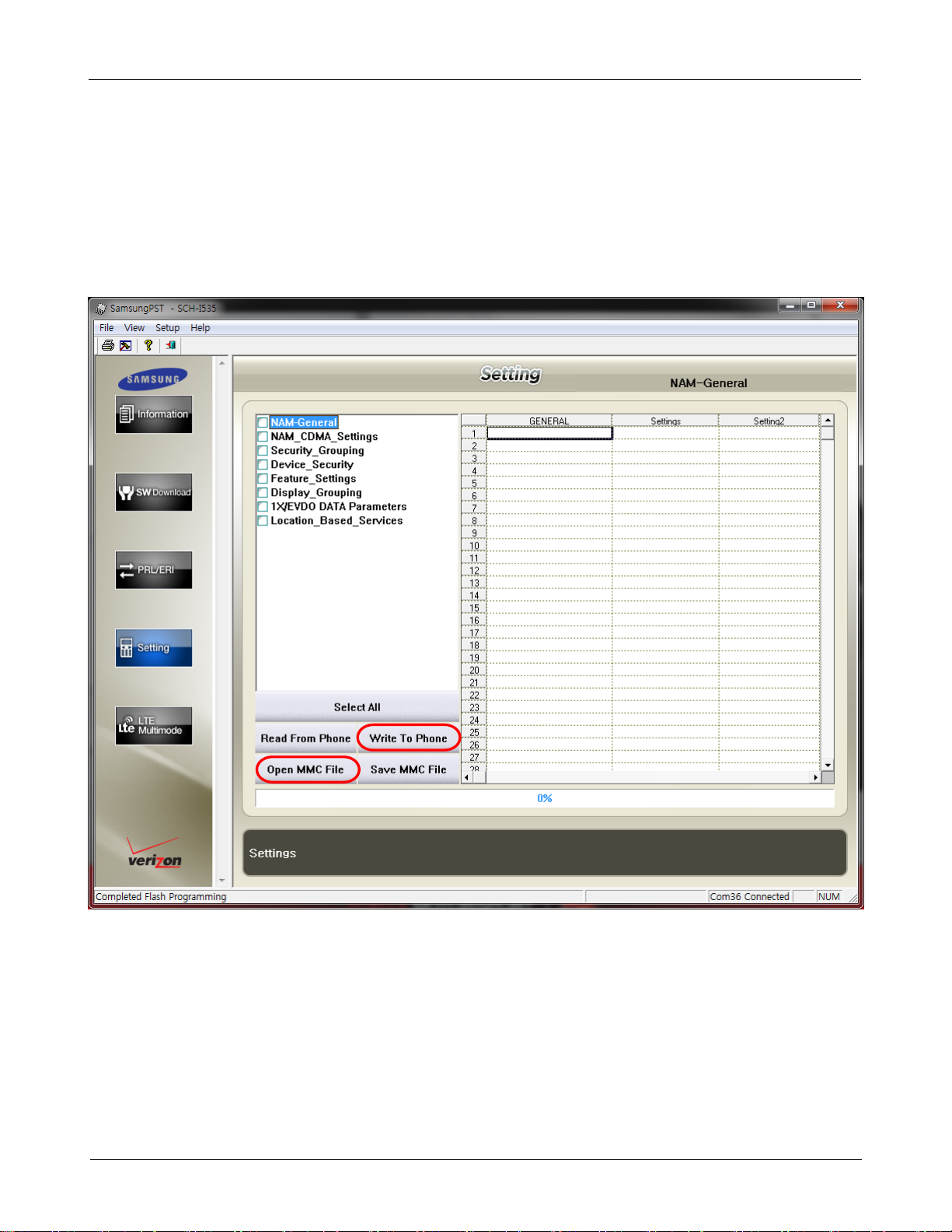
Level1Repair
6-1-4.
Restore Settings.
Press"Setting"button on the tool bar in the left side of window.
•
Verify all the items are checked.
•
Press"Open MMC File"to read saved items.
•
Press"Write To Phone"to write the saved items.
•
6-4
Confidential and proprietary-the contents in this service guide subject to change without prior notice.
Distribution, transmission, or infringement of any content or data from this document without Samsung’swritten authorization is strictly prohibited.

Exploded View and Parts List
4.
Cellular phone Exploded View
4-1.
4-1
Confidential and proprietary-the contents in this service guide subject to change without prior notice.
Distribution, transmission, or infringement of any content or data from this document without Samsung’swritten authorization is strictly prohibited.

Cellular phone Parts list
4-2.
Exploded View and Parts List
QCR12 SCREW-MACHINE
QCR67 SCREW-MACHINE
QCR106 SCREW-MACHINE
QRF01 TAPE ETC-RF HOLE GH02-00951B
QMO01 MOTOR LINEAR VIBRATION-LINEAR MOTOT FPCB GH31-00585A
QAR01 MODULE-GT_I9300 RCV+LED+V/K GH59-12217A
QSP01 MODULE-SPK+EARJACK(SCH_I535) GH59-12283B
QAN03 UNIT-ANT SUB PCB ASSY(SCH_I535) GH59-12416A
QCK01 KEY-POWER GH64-00356B
QVO01 KEY-VOLUME GH64-00403B
QMP01 A/S ASSY-PBA MAIN(VZW) GH82-06684A
QCA01 ASSY CAMERA-8M
QME02 ASSY MODULE-SUB PBA+BRACKET(SCH_I535) GH96-05723A
QCA02 ASSY CAMERA-1.9M MODULE(SGH_I747) GH96-05772A
QFR01 MEA FRONT-OCTA LCD ASSY(SVC)_WHITE GH97-13729B
LSI(GT_I9300) GH96-05593A
1/3.2
6001-001530
6001-002083
6001-002905
QRE01 ASSY CASE-REAR GH98-23218B
QBC00 ASSY COVER-BATT GH98-23219B
4-1
Confidential and proprietary-the contents in this service guide subject to change without prior notice.
Distribution, transmission, or infringement of any content or data from this document without Samsung
written authorization is?strictly prohibited.
s
’

MAIN Electrical Parts List
5.
SEC CODE Design LOC Description
0403-001688
0403-001688
0403-001832
0404-001172
0406-001267
0406-001327
0406-001369
0406-001506
0406-001506
0406-001506
0406-001506
0406-001506
0406-001506
0406-001506
0406-001506
0406-001506
0406-001506
0406-001506
0406-001531
0504-001113
0505-002341
0505-002388
0505-002388
0505-002652
0505-002748
0601-003079
0801-003449
1001-001546
1001-001726
1001-001736
1001-001736
1001-001753
1001-001770
1001-001771
1001-001771
1003-002415
D1100 USFZ5.6V-RTK/H
ZD1101 USFZ5.6V-RTK/H
ZD1404 BZX884-C5V6
C1127 RB520S-30
ZD1100 RCLAMP0521P
ZD1401 PESD5V0L5UF
U1108 RCLAMP3654P.TCT
ZD1000 UCLAMP0541Z
ZD1001 UCLAMP0541Z
ZD1002 UCLAMP0541Z
ZD1003 UCLAMP0541Z
ZD1004 UCLAMP0541Z
ZD1005 UCLAMP0541Z
ZD1007 UCLAMP0541Z
ZD1008 UCLAMP0541Z
ZD1012 UCLAMP0541Z
ZD1400 UCLAMP0541Z
ZD1402 UCLAMP0541Z
D1101 PTVS18VS1UR
Q1300 DTC144EM
Q700 SI1013X-T1-GE3
Q600 RUE003N02
Q601 RUE003N02
Q1102 RUM002N02GT2L
Q1103 FDMC510P
LED1300 SPFCW04301BLS0D0T0
U1203
U1305 STG5223QTR
U1106 FSA9485UCX
U100 XM0825SE-BL0901
U105 XM0825SE-BL0901
U101 XM0831SZ-AL1001
C108 RF1602S
U401 XM0831SY-AL1201
U402 XM0831SY-AL1201
U1104 ISA1000A
AUP1T34
74
5-51
Confidential and proprietary-the contents in this service guide subject to change without prior notice.
Distribution, transmission, or infringement of any content or data from this document without Samsung’swritten authorization is strictly prohibited.

Main Electrical Parts List
1003-002469
1105-002388
1107-002139
1201-002608
1201-003065
1201-003191
1201-003315
1201-003338
1201-003408
1202-001119
1202-001120
1202-001120
1202-001121
1203-004818
1203-004819
1203-004819
1203-004819
1203-005373
1203-005485
1203-005512
1203-006860
1203-006874
1203-007142
1203-007196
1203-007214
1203-007225
1203-007256
1203-007269
1203-007324
1203-007324
1203-007380
1204-003328
1204-003364
1205-004165
1205-004211
1205-004233
1205-004444
U1401 FXMA2102UMX
UCP700UP K3PE0E000A-XGC2
UME700 KLMBG8FE4B-B001
U501 MAX2659ELT
PAM400 AWC6323RM47Q7
PAM301 ACPM-5013-SG1
C1038 TPA2039D1YFF
U103 TQM7M9023
PAM300 ACPM-5002-SG1
U1307 MIC842LYC5
U1200 NCX2200GM
U901 NCX2200GM
U1004 NCX2220GM
U1003 RP103K181D-TR
U1001 RP103K281D-TR
U1300 RP103K281D-TR
U1304 RP103K281D-TR
U1109 NCP347MTAHTBG
U1105 MIC5365-3.0YMT
U1208 MIC5365-3.3YMT
U1308 MAX8952EWE-T
U1412 RP154L006A-E2
U1202 AAT2146MIJS-0.6-T1
U1000 RP103K221D-TR
U1100 MAX17048G+T
U900 PM8921
U1306 AAT1290AIWO-T1
U1206 STOD13CMTPUR
U1301 RP114K121D-TR
U1302 RP114K121D-TR
U1107 SMB347SET-1694Y
U1002 ES305B
U1303 S5C73M3X01-Y040
U200 RTR8600
U500 RTR8605
U1400 SII9244BO
R1003 WCD9310
5-2
Confidential and proprietary-the contents in this service guide subject to change without prior notice.
Distribution, transmission, or infringement of any content or data from this document without Samsung’swritten authorization is strictly prohibited.

Main Electrical Parts List
1205-004465
1205-004474
1205-004474
1205-004510
1209-002096
1209-002124
1209-002132
1404-001724
1404-001724
1404-001724
1404-001724
1405-001231
1405-001296
2007-000168
2007-001284
2007-001317
2007-001317
2007-003015
2007-003015
2007-007136
2007-007136
2007-007156
2007-007484
2007-007489
2007-007489
2007-007489
2007-007538
2007-007741
2007-007741
2007-007741
2007-007741
2007-007766
2007-007798
2007-007875
2007-008043
2007-008045
2007-008045
UCP700 MSM8960
C1121 FPF1048BUCX
U1321 FPF1048BUCX
U601 PN65NET1/C3
U1103 BMP182
C1104 AK8963C
U1102 MPU-6050
TH100 NCP03WF104F05RL
TH400 NCP03WF104F05RL
TH700 NCP03WF104F05RL
TH901 NCP03WF104F05RL
V400 ASES12U020R2
V1000 IECS0505C040FR
R1102 RC1005J474CS
R1120 RC1005J4R7CS
R743 RC1005J911CS
R754 RC1005J911CS
R1000 MCR01MZP5J2R2
R1001 MCR01MZP5J2R2
R207 RC1005F472CS
R506 RC1005F472CS
R1127 RC1005J1R0CS
R752 MCR01MZP5F4641
R1206 RK73H1ETP1503F
R1408 RK73H1ETP1503F
R1409 RK73H1ETP1503F
R1211 RK73H1ETP5602F
R1403 M5534204B10E0R
R737 M5534204B10E0R
R916 M5534204B10E0R
R919 M5534204B10E0R
R614 RK73H1ETP2001F
R1313 RC1005F0100CS
R1330 RK73H1ETP1603F
R303 MCR006YZPJ820
R1111 ERJ1GEJ101C
R1315 ERJ1GEJ101C
5-3
Confidential and proprietary-the contents in this service guide subject to change without prior notice.
Distribution, transmission, or infringement of any content or data from this document without Samsung’swritten authorization is strictly prohibited.

Main Electrical Parts List
2007-008045
2007-008045
2007-008045
2007-008045
2007-008048
2007-008048
2007-008048
2007-008048
2007-008052
2007-008052
2007-008052
2007-008052
2007-008052
2007-008052
2007-008052
2007-008052
2007-008052
2007-008052
2007-008052
2007-008052
2007-008052
2007-008055
2007-008055
2007-008055
2007-008055
2007-008055
2007-008055
2007-008055
2007-008055
2007-008055
2007-008055
2007-008055
2007-008211
2007-008312
2007-008403
2007-008419
2007-008419
R406 ERJ1GEJ101C
R407 ERJ1GEJ101C
R611 ERJ1GEJ101C
R921 ERJ1GEJ101C
R1405 ERJ1GENJ201X
R1406 ERJ1GENJ201X
R602 ERJ1GENJ201X
R736 ERJ1GENJ201X
R1100 ERJ1GENJ472X
R1113 ERJ1GENJ472X
R1200 ERJ1GENJ472X
R1307 ERJ1GENJ472X
R1311 ERJ1GENJ472X
R1401 ERJ1GENJ472X
R1402 ERJ1GENJ472X
R1411 ERJ1GENJ472X
R1412 ERJ1GENJ472X
R1413 ERJ1GENJ472X
R1417 ERJ1GENJ472X
R740 ERJ1GENJ472X
R741 ERJ1GENJ472X
R1010 ERJ1GENJ104X
R1011 ERJ1GENJ104X
R1014 ERJ1GENJ104X
R1015 ERJ1GENJ104X
R1110 ERJ1GENJ104X
R1118 ERJ1GENJ104X
R1123 ERJ1GENJ104X
R1126 ERJ1GENJ104X
R1203 ERJ1GENJ104X
R1331 ERJ1GENJ104X
R1332 ERJ1GENJ104X
R718 MCR006YZPJ200
R1024 RC1005F394CS
R1106 RC1005F364CS
R1013 ERJ1GEJ102C
R1325 ERJ1GEJ102C
5-4
Confidential and proprietary-the contents in this service guide subject to change without prior notice.
Distribution, transmission, or infringement of any content or data from this document without Samsung’swritten authorization is strictly prohibited.

Main Electrical Parts List
2007-008419
2007-008419
2007-008420
2007-008420
2007-008420
2007-008477
2007-008477
2007-008483
2007-008483
2007-008483
2007-008483
2007-008483
2007-008483
2007-008483
2007-008483
2007-008483
2007-008483
2007-008483
2007-008483
2007-008486
2007-008516
2007-008516
2007-008516
2007-008516
2007-008516
2007-008516
2007-008516
2007-008516
2007-008516
2007-008516
2007-008516
2007-008516
2007-008516
2007-008516
2007-008516
2007-008516
2007-008516
R616 ERJ1GEJ102C
R617 ERJ1GEJ102C
R1020 RMC-1/20-330JPA
R1201 RMC-1/20-330JPA
R1425 RMC-1/20-330JPA
R1306 RK73B1HTTB471J
R1314 RK73B1HTTB471J
R101 RMC1/20473JPA
R1416 RMC1/20473JPA
R1418 RMC1/20473JPA
R1419 RMC1/20473JPA
R1421 RMC1/20473JPA
R1422 RMC1/20473JPA
R400 RMC1/20473JPA
R605 RMC1/20473JPA
R606 RMC1/20473JPA
R607 RMC1/20473JPA
R608 RMC1/20473JPA
R911 RMC1/20473JPA
R1112 ERJ1GEJ204C
R1027 ERJ1GEJ103C
R1116 ERJ1GEJ103C
R1224 ERJ1GEJ103C
R1308 ERJ1GEJ103C
R1309 ERJ1GEJ103C
R1312 ERJ1GEJ103C
R1317 ERJ1GEJ103C
R1320 ERJ1GEJ103C
R1323 ERJ1GEJ103C
R1324 ERJ1GEJ103C
R1329 ERJ1GEJ103C
R1404 ERJ1GEJ103C
R1407 ERJ1GEJ103C
R1410 ERJ1GEJ103C
R1420 ERJ1GEJ103C
R1427 ERJ1GEJ103C
R604 ERJ1GEJ103C
5-5
Confidential and proprietary-the contents in this service guide subject to change without prior notice.
Distribution, transmission, or infringement of any content or data from this document without Samsung’swritten authorization is strictly prohibited.

Main Electrical Parts List
2007-008516
2007-008516
2007-008516
2007-008516
2007-008531
2007-008531
2007-008531
2007-008531
2007-008531
2007-008588
2007-008588
2007-008588
2007-008588
2007-008588
2007-008588
2007-008588
2007-008588
2007-008588
2007-008588
2007-008588
2007-008588
2007-008588
2007-008588
2007-008588
2007-008588
2007-008588
2007-008588
2007-008588
2007-008774
2007-008774
2007-008774
2007-008774
2007-008774
2007-008786
2007-008806
2007-008816
2007-009084
R714 ERJ1GEJ103C
R745 ERJ1GEJ103C
R746 ERJ1GEJ103C
R747 ERJ1GEJ103C
R1017 MCR006MZPJ0100
R1018 MCR006MZPJ0100
R1026 MCR006MZPJ0100
R1121 MCR006MZPJ0100
R1322 MCR006MZPJ0100
R1008 MCR006YZPJ222
R1009 MCR006YZPJ222
R1300 MCR006YZPJ222
R1301 MCR006YZPJ222
R1304 MCR006YZPJ222
R1305 MCR006YZPJ222
R1310 MCR006YZPJ222
R706 MCR006YZPJ222
R707 MCR006YZPJ222
R708 MCR006YZPJ222
R709 MCR006YZPJ222
R712 MCR006YZPJ222
R713 MCR006YZPJ222
R722 MCR006YZPJ222
R723 MCR006YZPJ222
R732 MCR006YZPJ222
R733 MCR006YZPJ222
R734 MCR006YZPJ222
R735 MCR006YZPJ222
R1117 ERJ1GEJ2R2C
R1119 ERJ1GEJ2R2C
R1124 ERJ1GEJ2R2C
R1125 ERJ1GEJ2R2C
R925 ERJ1GEJ2R2C
R1204 RMC1/20K333JTP
R300 RC0603J510CS
R1319 MCR006MZPJ822
R1016 MCR006YZPJ105
5-6
Confidential and proprietary-the contents in this service guide subject to change without prior notice.
Distribution, transmission, or infringement of any content or data from this document without Samsung’swritten authorization is strictly prohibited.
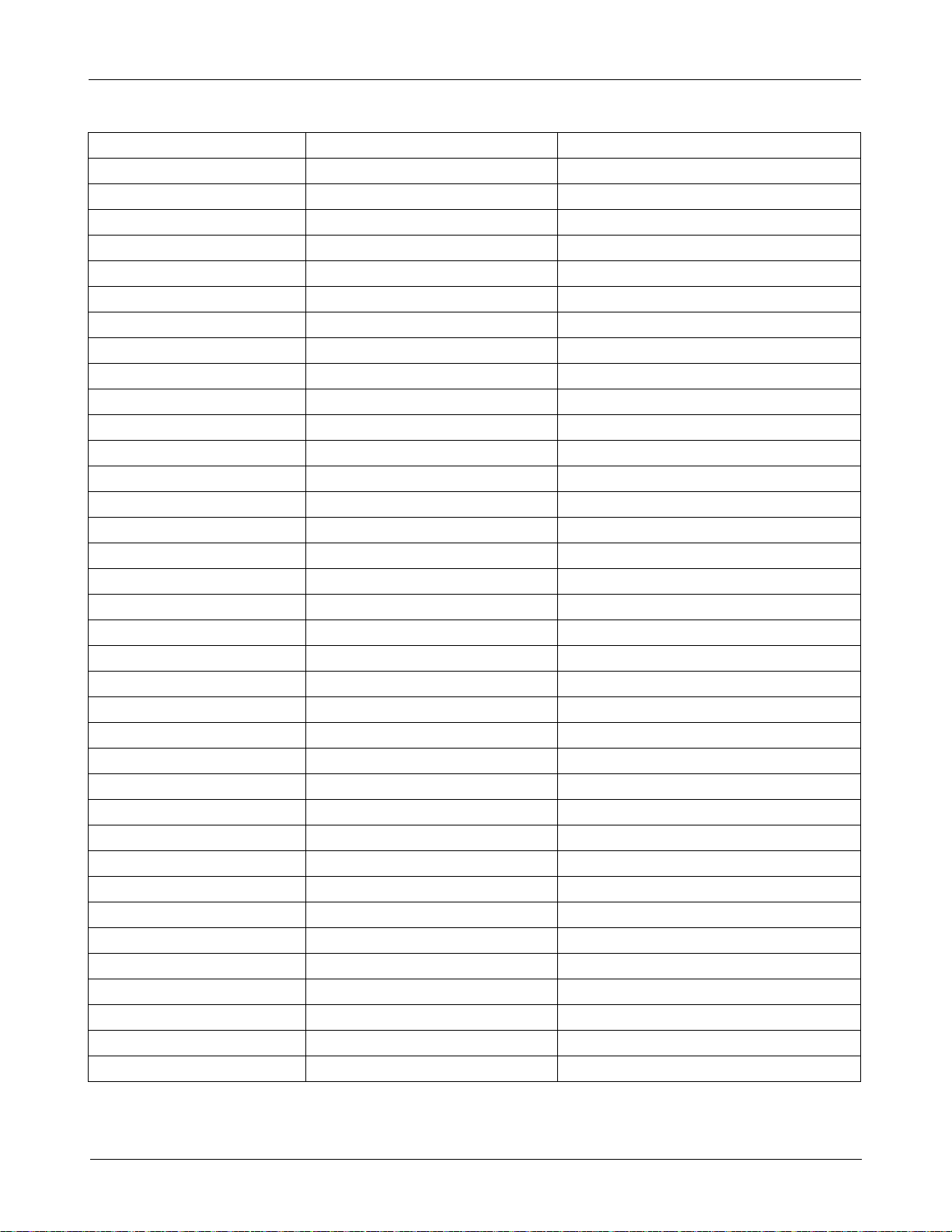
Main Electrical Parts List
2007-009084
2007-009084
2007-009084
2007-009084
2007-009084
2007-009084
2007-009084
2007-009084
2007-009084
2007-009084
2007-009084
2007-009084
2007-009084
2007-009084
2007-009108
2007-009115
2007-009115
2007-009157
2007-009157
2007-009157
2007-009157
2007-009157
2007-009157
2007-009157
2007-009157
2007-009157
2007-009157
2007-009157
2007-009157
2007-009157
2007-009157
2007-009171
2007-009171
2007-009182
2007-009201
2007-009212
2007-009233
R1022 MCR006YZPJ105
R1023 MCR006YZPJ105
R1025 MCR006YZPJ105
R1115 MCR006YZPJ105
R1122 MCR006YZPJ105
R1202 MCR006YZPJ105
R1205 MCR006YZPJ105
R1223 MCR006YZPJ105
R1326 MCR006YZPJ105
R1400 MCR006YZPJ105
R612 MCR006YZPJ105
R613 MCR006YZPJ105
R619 MCR006YZPJ105
R923 MCR006YZPJ105
R1114 RC0603J154CS
R1207 RC0603J240CS
R1208 RC0603J240CS
R103 MCR006YZPF1003
R1303 MCR006YZPF1003
R404 MCR006YZPF1003
R724 MCR006YZPF1003
R725 MCR006YZPF1003
R726 MCR006YZPF1003
R727 MCR006YZPF1003
R738 MCR006YZPF1003
R903 MCR006YZPF1003
R908 MCR006YZPF1003
R910 MCR006YZPF1003
R913 MCR006YZPF1003
R914 MCR006YZPF1003
R915 MCR006YZPF1003
R1028 MCR006YZPJ513
R1029 MCR006YZPJ513
R905 ERJ1GEF2203C
R402 MCR006YZPJ300
R1004 MCR006YZPF1001
R102 MCR006YZPJ514
5-7
Confidential and proprietary-the contents in this service guide subject to change without prior notice.
Distribution, transmission, or infringement of any content or data from this document without Samsung’swritten authorization is strictly prohibited.

Main Electrical Parts List
2007-009233
2007-009314
2007-009314
2007-009408
2007-009408
2007-009408
2007-009807
2007-009849
2007-009879
2007-009879
2007-009920
2007-009920
2007-009920
2007-009920
2007-009920
2007-009920
2007-009920
2007-009920
2007-009969
2203-000233
2203-000233
2203-000233
2203-000233
2203-000233
2203-000438
2203-000725
2203-001033
2203-001101
2203-001239
2203-002677
2203-002687
2203-005682
2203-005682
2203-005682
2203-005682
2203-005682
2203-005682
R401 MCR006YZPJ514
R1321 MCR006MZPJ334
R922 MCR006MZPJ334
R1316 ERJ1GEF222C
R1318 ERJ1GEF222C
R615 ERJ1GEF222C
R907 ERJ1GEF9102C
R1021 MCR006YZPJ274
R710 ERJ1GEF1101C
R711 ERJ1GEF1101C
R701 RC0603F241CS
R702 RC0603F241CS
R703 RC0603F241CS
R704 RC0603F241CS
R748 RC0603F241CS
R749 RC0603F241CS
R750 RC0603F241CS
R751 RC0603F241CS
R1005 MCR006YZPF1201
C1212 GRP1555C1H101J
C124 GRP1555C1H101J
C522 GRP1555C1H101J
C525 GRP1555C1H101J
C526 GRP1555C1H101J
C1137 GRP155R71H102K
C1115 GRP155R71H392KA01E
C222 GRP155R71E562KD01E
C1102 GRP155R71E682KA01E
C1105 GRP1555C1H820JD01E
C105 CL05CR75BB5NNNC
C1133 GRP155R71H122KD01E
C1414 GRP0335C1E330JD01E
C417 GRP0335C1E330JD01E
C427 GRP0335C1E330JD01E
C430 GRP0335C1E330JD01E
C435 GRP0335C1E330JD01E
C447 GRP0335C1E330JD01E
5-8
Confidential and proprietary-the contents in this service guide subject to change without prior notice.
Distribution, transmission, or infringement of any content or data from this document without Samsung’swritten authorization is strictly prohibited.

Main Electrical Parts List
2203-005682
2203-005682
2203-005682
2203-005682
2203-005682
2203-005683
2203-005683
2203-005683
2203-005725
2203-005725
2203-005725
2203-005725
2203-005725
2203-005725
2203-005725
2203-005725
2203-005725
2203-005726
2203-005727
2203-005727
2203-005727
2203-005729
2203-005729
2203-005729
2203-005729
2203-005729
2203-005731
2203-005731
2203-005731
2203-005732
2203-005732
2203-005734
2203-005734
2203-005734
2203-005734
2203-005734
2203-005734
C450 GRP0335C1E330JD01E
C454 GRP0335C1E330JD01E
C455 GRP0335C1E330JD01E
C622 GRP0335C1E330JD01E
C626 GRP0335C1E330JD01E
C306 GRP0335C1E8R0DD01E
C443 GRP0335C1E8R0DD01E
C445 GRP0335C1E8R0DD01E
C113 GRP0335C1E220JD01E
C114 GRP0335C1E220JD01E
C115 GRP0335C1E220JD01E
C116 GRP0335C1E220JD01E
C123 GRP0335C1E220JD01E
C1338 GRP0335C1E220JD01E
C1339 GRP0335C1E220JD01E
C1350 GRP0335C1E220JD01E
C1351 GRP0335C1E220JD01E
C1006 GRM0335C1E560J
C144 CL03C120JA3GNNC
C314 CL03C120JA3GNNC
C602 CL03C120JA3GNNC
C1007 CL03C150JAGC
C1042 CL03C150JAGC
C1043 CL03C150JAGC
C707 CL03C150JAGC
C708 CL03C150JAGC
C1027 GRM0335C1E180J
C110 GRM0335C1E180J
C111 GRM0335C1E180J
C627 GRP0335C1E680JD01E
C628 GRP0335C1E680JD01E
C129 GRM0335C1E820JD01D
C130 GRM0335C1E820JD01D
C163 GRM0335C1E820JD01D
C164 GRM0335C1E820JD01D
C428 GRM0335C1E820JD01D
C438 GRM0335C1E820JD01D
5-9
Confidential and proprietary-the contents in this service guide subject to change without prior notice.
Distribution, transmission, or infringement of any content or data from this document without Samsung’swritten authorization is strictly prohibited.

Main Electrical Parts List
2203-005734
2203-005734
2203-005734
2203-005734
2203-005736
2203-005736
2203-005736
2203-005736
2203-005736
2203-005736
2203-005736
2203-005736
2203-005736
2203-005736
2203-005736
2203-005736
2203-005736
2203-005736
2203-005736
2203-005736
2203-005736
2203-005736
2203-005736
2203-005736
2203-005736
2203-005736
2203-005736
2203-005736
2203-005736
2203-005736
2203-005736
2203-005736
2203-005736
2203-005736
2203-005736
2203-005736
2203-005736
C439 GRM0335C1E820JD01D
C440 GRM0335C1E820JD01D
C441 GRM0335C1E820JD01D
C451 GRM0335C1E820JD01D
C100 GRP0335C1E101JD01E
C102 GRP0335C1E101JD01E
C103 GRP0335C1E101JD01E
C131 GRP0335C1E101JD01E
C151 GRP0335C1E101JD01E
C152 GRP0335C1E101JD01E
C153 GRP0335C1E101JD01E
C154 GRP0335C1E101JD01E
C155 GRP0335C1E101JD01E
C309 GRP0335C1E101JD01E
C310 GRP0335C1E101JD01E
C311 GRP0335C1E101JD01E
C312 GRP0335C1E101JD01E
C318 GRP0335C1E101JD01E
C319 GRP0335C1E101JD01E
C327 GRP0335C1E101JD01E
C328 GRP0335C1E101JD01E
C329 GRP0335C1E101JD01E
C331 GRP0335C1E101JD01E
C404 GRP0335C1E101JD01E
C405 GRP0335C1E101JD01E
C407 GRP0335C1E101JD01E
C420 GRP0335C1E101JD01E
C421 GRP0335C1E101JD01E
C422 GRP0335C1E101JD01E
C423 GRP0335C1E101JD01E
C424 GRP0335C1E101JD01E
C425 GRP0335C1E101JD01E
C442 GRP0335C1E101JD01E
C444 GRP0335C1E101JD01E
C446 GRP0335C1E101JD01E
C448 GRP0335C1E101JD01E
C453 GRP0335C1E101JD01E
5-10
Confidential and proprietary-the contents in this service guide subject to change without prior notice.
Distribution, transmission, or infringement of any content or data from this document without Samsung’swritten authorization is strictly prohibited.

Main Electrical Parts List
2203-005736
2203-005736
2203-005736
2203-005736
2203-005736
2203-005736
2203-005736
2203-005736
2203-005736
2203-005736
2203-005777
2203-005789
2203-005789
2203-005792
2203-005792
2203-005806
2203-005806
2203-005806
2203-005806
2203-005806
2203-005806
2203-006047
2203-006048
2203-006120
2203-006120
2203-006120
2203-006120
2203-006141
2203-006187
2203-006194
2203-006194
2203-006305
2203-006305
2203-006305
2203-006305
2203-006399
2203-006400
C514 GRP0335C1E101JD01E
C527 GRP0335C1E101JD01E
C528 GRP0335C1E101JD01E
C529 GRP0335C1E101JD01E
C531 GRP0335C1E101JD01E
C605 GRP0335C1E101JD01E
C631 GRP0335C1E101JD01E
C634, GRP0335C1E101JD01E
C960 GRP0335C1E101JD01E
L405 GRP0335C1E101JD01E
C419 CL03C010CA3GNNC
C330 ECJZEC1E0R5B
C409 ECJZEC1E0R5B
C134 CL03C1R5CA3GNNC
C418 CL03C1R5CA3GNNC
C146 GRP033R71C102KD01E
C449 GRP033R71C102KD01E
C617 GRP033R71C102KD01E
C710 GRP033R71C102KD01E
C920 GRP033R71C102KD01E
C962 GRP033R71C102KD01E
C1128 C1005X7R1C333K
C1403 GRM155R71A104K
C519 GRP033R71C221KD01E
C520 GRP033R71C221KD01E
C623 GRP033R71C221KD01E
R618 GRP033R71C221KD01E
C824 GRM188R61C105K
C324 GRM0335C1E3R9B
C1100 GRP033R70J103KA01E
C1101 GRP033R70J103KA01E
C138 CM03CG100J25AH
C603 CM03CG100J25AH
C618 CM03CG100J25AH
C620 CM03CG100J25AH
C941 GRM155R60J105KE19D
C1303 GRM033R71E102K
5-11
Confidential and proprietary-the contents in this service guide subject to change without prior notice.
Distribution, transmission, or infringement of any content or data from this document without Samsung’swritten authorization is strictly prohibited.

Main Electrical Parts List
2203-006410
2203-006423
2203-006423
2203-006423
2203-006423
2203-006423
2203-006423
2203-006423
2203-006423
2203-006423
2203-006423
2203-006423
2203-006423
2203-006423
2203-006423
2203-006423
2203-006423
2203-006423
2203-006423
2203-006423
2203-006423
2203-006423
2203-006423
2203-006462
2203-006556
2203-006562
2203-006611
2203-006611
2203-006611
2203-006620
2203-006620
2203-006647
2203-006648
2203-006648
2203-006668
2203-006668
2203-006707
C315 CL03C1R8CA3GNNC
C1039 GRM33X5R104K6.3
C1114 GRM33X5R104K6.3
C1134 GRM33X5R104K6.3
C1217 GRM33X5R104K6.3
C1218 GRM33X5R104K6.3
C1239 GRM33X5R104K6.3
C1348 GRM33X5R104K6.3
C1404 GRM33X5R104K6.3
C1405 GRM33X5R104K6.3
C1407 GRM33X5R104K6.3
C1412 GRM33X5R104K6.3
C1413 GRM33X5R104K6.3
C500 GRM33X5R104K6.3
C506 GRM33X5R104K6.3
C518 GRM33X5R104K6.3
C608 GRM33X5R104K6.3
C609 GRM33X5R104K6.3
C611 GRM33X5R104K6.3
C629 GRM33X5R104K6.3
C700 GRM33X5R104K6.3
C706 GRM33X5R104K6.3
C957 GRM33X5R104K6.3
C536 GRM033R60J333K
C128 GRM0335C1E470JD01D
C922 CV05X5R105K10AH
C326 GRM0335C1E2R7CD01D
C416 GRM0335C1E2R7CD01D
C426 GRM0335C1E2R7CD01D
C1028 GRM033R71C151KD01D
C1029 GRM033R71C151KD01D
C209 GRM033R60J473KE19D
C1036 GRM033R60J223KE01D
C1037 GRM033R60J223KE01D
C1112 GRM033R61A222K
C1322 GRM033R61A222K
C530 GRM0335C1E4R7C
5-12
Confidential and proprietary-the contents in this service guide subject to change without prior notice.
Distribution, transmission, or infringement of any content or data from this document without Samsung’swritten authorization is strictly prohibited.

Main Electrical Parts List
2203-006707
2203-006824
2203-006824
2203-006839
2203-006839
2203-006839
2203-006839
2203-006839
2203-006839
2203-006839
2203-006839
2203-006839
2203-006839
2203-006839
2203-006839
2203-006839
2203-006839
2203-006839
2203-006839
2203-006839
2203-006839
2203-006839
2203-006839
2203-006839
2203-006839
2203-006846
2203-006872
2203-006872
2203-006872
2203-006872
2203-006872
2203-006872
2203-006872
2203-006872
2203-006872
2203-006872
2203-006872
C616 GRM0335C1E4R7C
C1122 CV105X5R475K10AT
C1135 CV105X5R475K10AT
C1000 CL03A104KP3NNNC
C1001 CL03A104KP3NNNC
C1004 CL03A104KP3NNNC
C1005 CL03A104KP3NNNC
C1009 CL03A104KP3NNNC
C1011 CL03A104KP3NNNC
C1018 CL03A104KP3NNNC
C1023 CL03A104KP3NNNC
C1103 CL03A104KP3NNNC
C1108 CL03A104KP3NNNC
C1113 CL03A104KP3NNNC
C1232 CL03A104KP3NNNC
C1240 CL03A104KP3NNNC
C127 CL03A104KP3NNNC
C1323 CL03A104KP3NNNC
C161 CL03A104KP3NNNC
C162 CL03A104KP3NNNC
C165 CL03A104KP3NNNC
C601 CL03A104KP3NNNC
C927 CL03A104KP3NNNC
C956 CL03A104KP3NNNC
C959 CL03A104KP3NNNC
C304 ECJZEC1E2R0B
C1302 GRM155R60J225ME15D
C1305 GRM155R60J225ME15D
C1311 GRM155R60J225ME15D
C1314 GRM155R60J225ME15D
C1317 GRM155R60J225ME15D
C1400 GRM155R60J225ME15D
C1401 GRM155R60J225ME15D
C702 GRM155R60J225ME15D
C928 GRM155R60J225ME15D
C929 GRM155R60J225ME15D
C933 GRM155R60J225ME15D
5-13
Confidential and proprietary-the contents in this service guide subject to change without prior notice.
Distribution, transmission, or infringement of any content or data from this document without Samsung’swritten authorization is strictly prohibited.

Main Electrical Parts List
2203-006872
2203-006872
2203-006872
2203-006896
2203-006896
2203-006896
2203-006968
2203-006968
2203-006968
2203-006968
2203-006978
2203-006979
2203-006979
2203-006979
2203-006979
2203-006979
2203-007133
2203-007133
2203-007194
2203-007194
2203-007194
2203-007210
2203-007210
2203-007230
2203-007230
2203-007240
2203-007240
2203-007240
2203-007240
2203-007240
2203-007240
2203-007269
2203-007269
2203-007270
2203-007270
2203-007270
2203-007270
C937 GRM155R60J225ME15D
C939 GRM155R60J225ME15D
C953 GRM155R60J225ME15D
C126 GRM033R71E121KA01D
C160 GRM033R71E121KA01D
C221 GRM033R71E121KA01D
C431 CL03C010BA3GNNC
C434 CL03C010BA3GNNC
L302 CL03C010BA3GNNC
L307 CL03C010BA3GNNC
C1130 GMK107BJ105KA-T
C1031 CL03B103KP3NNNC
C1033 CL03B103KP3NNNC
C1034 CL03B103KP3NNNC
C713 CL03B103KP3NNNC
C714 CL03B103KP3NNNC
C1225 CL21A106KOCLRNC
C1347 CL21A106KOCLRNC
C303 CL03C6R8BA3GNNC
C408 CL03C6R8BA3GNNC
U1403 CL03C6R8BA3GNNC
C703 CV03X5R224K06AH
C705 CV03X5R224K06AH
C915 CL21A476MQYNNNE
C917 CL21A476MQYNNNE
C900 CL10A226MQ8NRNE
C901 CL10A226MQ8NRNE
C902 CL10A226MQ8NRNE
C918 CL10A226MQ8NRNE
C919 CL10A226MQ8NRNE
C961 CL10A226MQ8NRNE
TA1100 CL21A226MPCLRNC
TA1101 CL21A226MPCLRNC
C1227 CL10A106KP8NNNC
C1228 CL10A106KP8NNNC
C1230 CL10A106KP8NNNC
C1233 CL10A106KP8NNNC
5-14
Confidential and proprietary-the contents in this service guide subject to change without prior notice.
Distribution, transmission, or infringement of any content or data from this document without Samsung’swritten authorization is strictly prohibited.

Main Electrical Parts List
2203-007270
2203-007270
2203-007271
2203-007271
2203-007271
2203-007271
2203-007271
2203-007271
2203-007271
2203-007271
2203-007271
2203-007271
2203-007271
2203-007271
2203-007271
2203-007271
2203-007271
2203-007271
2203-007271
2203-007271
2203-007271
2203-007317
2203-007317
2203-007342
2203-007393
2203-007393
2203-007393
2203-007393
2203-007393
2203-007393
2203-007393
2203-007393
2203-007393
2203-007393
2203-007393
2203-007393
2203-007393
C911 CL10A106KP8NNNC
C912 CL10A106KP8NNNC
C1002 CL05A225KP5NSNC
C1003 CL05A225KP5NSNC
C1012 CL05A225KP5NSNC
C1013 CL05A225KP5NSNC
C1014 CL05A225KP5NSNC
C1015 CL05A225KP5NSNC
C1017 CL05A225KP5NSNC
C1019 CL05A225KP5NSNC
C1119 CL05A225KP5NSNC
C1123 CL05A225KP5NSNC
C1138 CL05A225KP5NSNC
C1402 CL05A225KP5NSNC
C711 CL05A225KP5NSNC
C907 CL05A225KP5NSNC
C908 CL05A225KP5NSNC
C909 CL05A225KP5NSNC
C910 CL05A225KP5NSNC
C913 CL05A225KP5NSNC
C914 CL05A225KP5NSNC
C1120 CV05X5R475M06AH
C916 CV05X5R475M06AH
C1331 CV05X5R225M10AH
C1131 CL05A475KP5NRNC
C1214 CL05A475KP5NRNC
C202 CL05A475KP5NRNC
C205 CL05A475KP5NRNC
C214 CL05A475KP5NRNC
C215 CL05A475KP5NRNC
C218 CL05A475KP5NRNC
C220 CL05A475KP5NRNC
C225 CL05A475KP5NRNC
C301 CL05A475KP5NRNC
C302 CL05A475KP5NRNC
C402 CL05A475KP5NRNC
C403 CL05A475KP5NRNC
5-15
Confidential and proprietary-the contents in this service guide subject to change without prior notice.
Distribution, transmission, or infringement of any content or data from this document without Samsung’swritten authorization is strictly prohibited.
