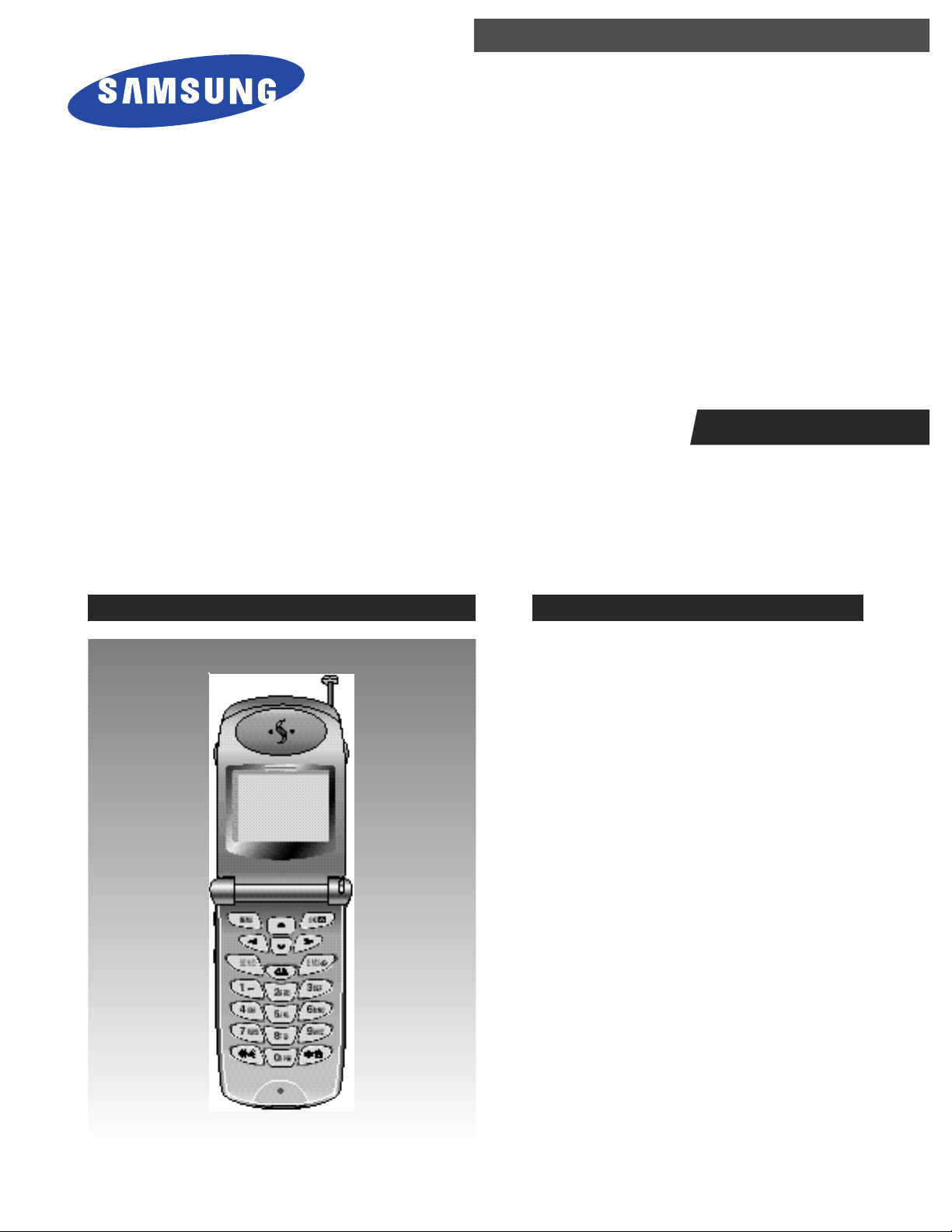
CDMA PORTABLE
TELEPHONE
SCH-880
Manual
DUAL MODE TELEPHONE CONTENTS
1. Specification
2. Nam Programming
3.Test Commands & Test Procedure List
4.Test Procedure
5. Exploded View & its Parts List
6. Electrical Parts List
7. Block Diagram
8. PCB Diagram
9. Schematic Diagrams
SERVICE

Samsung Electronics Co.,Ltd.Jun.00
Pinted in Korea.
Code No.: GH68-012608A
ELECTRONICS
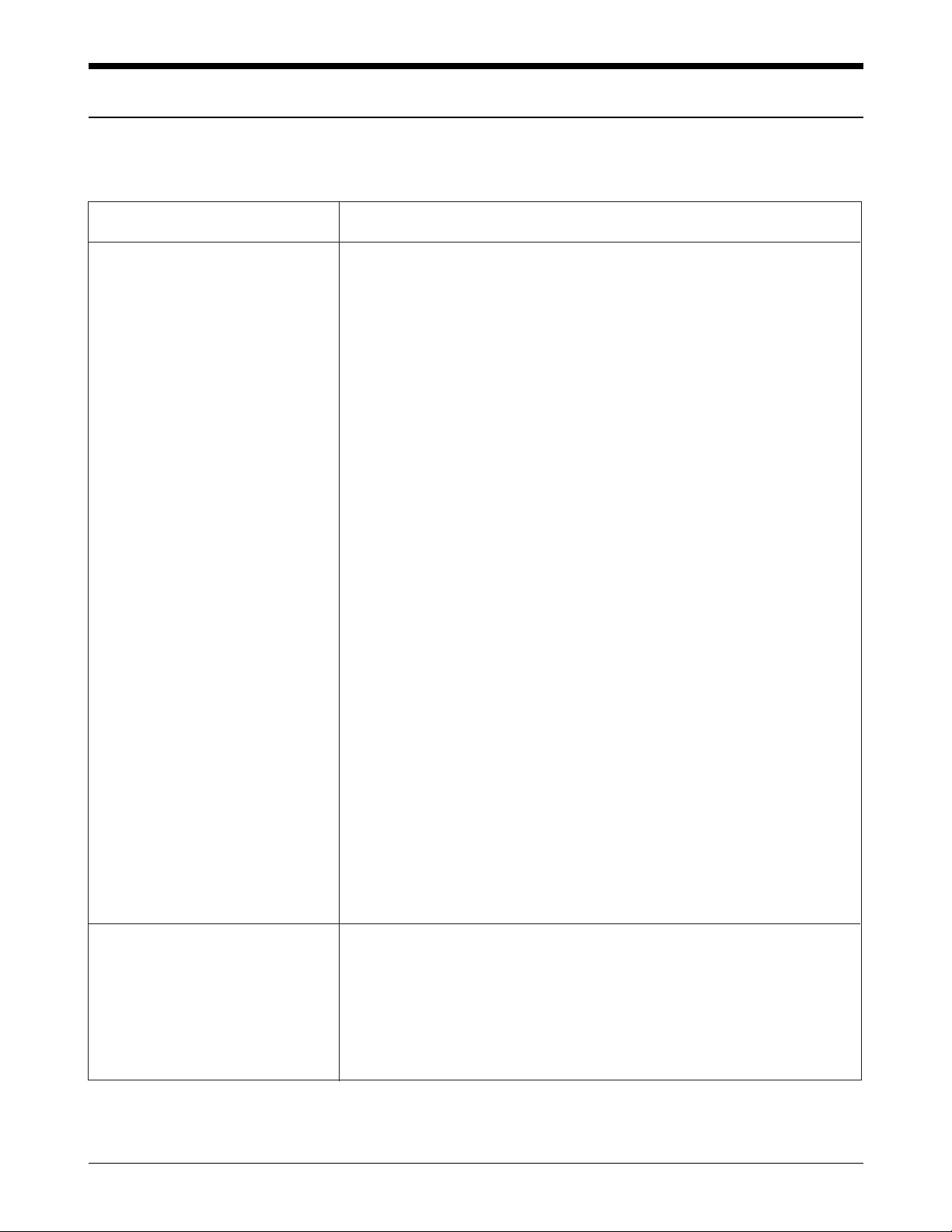
Samsung Electronics
1-1
1. Specification
1-1 General
ITEM
Tx Freq. range
Rx Freq. range
Channel Bandwidth
Channel Spacing
Number of Channel
Duplex Separation
Type of Emission
In/Output Impedance
Tx Intermediate Freq.
Rx Intermediate Freq.
Tx Local Freq.
Rx Local Freq
TCXO freq.
Freq. Stability
Operating Temperature
CDMA
824 ~ 849MHz
869 ~ 894MHz
1.23MHz
30KHz
832
45MHz
40K0F8W,40K0F1D
50Ω
130.38MHz
85.38MHz
1st (F
TX
+130.38MHz)
2nd (260.76MHz)
1st (170.76MHz)
2nd (F
RX
+85.38MHz)
19.68MHz
(F
RX
-45MHz)± 300Hz
-30°C ~ +60°C
Supply Voltage 3.6V
Size and Weight Slim : 88mm X 50mm X 23.5mm, 105 g, 500 mA
STD : 88mm X 50mm X 25.7mm, 135 g, 1000 mA
EXT : 88mm X 50mm X 27.5mm, 151 g, 1600 mA

1-2 800MHz CDMA
1) General
Frequency Range
• Transmitter : 824 ~ 849 MHz
• Receiver : 869 ~ 894MHz
Channel Bandwidth : 1.23MHz
Channel Spacing : 30kHz
Number of Channels : 832
Duplex Seperation : 45 MHz
Type of Emission : 40K0F8W,40K0F1D
Input/Output Impedance : 50 Ω
Intermediate Freequency
• Transmitter : 130.38MHz
• Receiver : 85.38MHz
Local Frequency
• Transmitter : 1st(FTX+130.38MHz), 2nd(260.76MHz)
• Receiver : 1st(FRX+85.38MHz), 2nd(170.76MHz)
TCXO Frequency : 19.68MHz
Frequency Stability : (FRX-45MHz) ± 300Hz
Operation Temperature : -30°C ~ 60°C
Supply Voltage : +3.6V
2) Transmitter
Waveform Quality :0.944 or more
Open Loop Power Control Range
• -25dBm : -57.5dBm ~ -38.5dBm
• -65dBm : -17.5dBm ~ +1.5dBm
• -104dBm : +18.0dBm ~ +30dBm
Minimum Tx Power Control : below -50dBm
Closed Loop Power Control Range : ±24dB
Maximum RF Output Power : 200mW(+23dBm)
Occupied Bandwidth : 1.23MHz
Conducted Spurious Emission @900 KHz : -42dBc/30kHz
@1.25 MHz : -54dBc/30kHz
Samsung Electronics
1-2

3) Receiver
Rx Sensitivity and Dynamic Range : -104dBm, FER=0.5% or less
: -25dBm, FER=0.5% or less
Conducted Spurious Emission
• 869 ~ 894 MHz : <-81dBm
• 824 ~ 849 MHz : <-61dBm
• All Other Frequencies : <-47dBm
Single Tone Desensitization : lower than 1 %
Rx power level = -101dBm
Tone power level = -30dBm
Tone offset from carrier = ±900 kHz
Intermodulation Spurious Response Attenuation : lower than 1 %
Rx power = -101dBm
Tone 1 power =-43dBm
Tone 2 power =-43dBm
Tone 1 offset from carrier = ± 900kHz
Tone 2 offset from carrier = ± 1.700MHz
1-3
Samsung Electronics

2. Nam Programming
NAM features can be programmed as follows:
LCD Display Key in Function
menu + 47*869#08#9 - Selects NAM programming
NAM program 1 Choose ‘ General’
1. General
2. Setup NAM1
3. Setup NAM2
General
ESN - Electronic Serial Number of the phone is displayed
B0000000 OK - Press OK, to view next status item.
General
CAI version - Common Air Interface version is displayed
3 OK - Press OK, to view next status item.
General
VOC Select
SO_VOICE_EVRC < or > - To change Vocoder rate, press < or >
OK - Store it
General
SCM - Station Class Mark displays the power class,
01101010 transmission, slotted class, dual mode.
OK - Press OK, to view next status item.
General
Lock Code
0000 4-digit lock code, current ststus is displayed
OK - Press OK, to view next status item.
General
Slot Mode Slot mode. ‘Yes’indicates the slot mode.
Yes < or > - Changes the status.
OK - Store it.
General
Slot Index Slot mode index is displayed
2 OK The higher, the longer sleeping time
Samsung Electronics
2-1
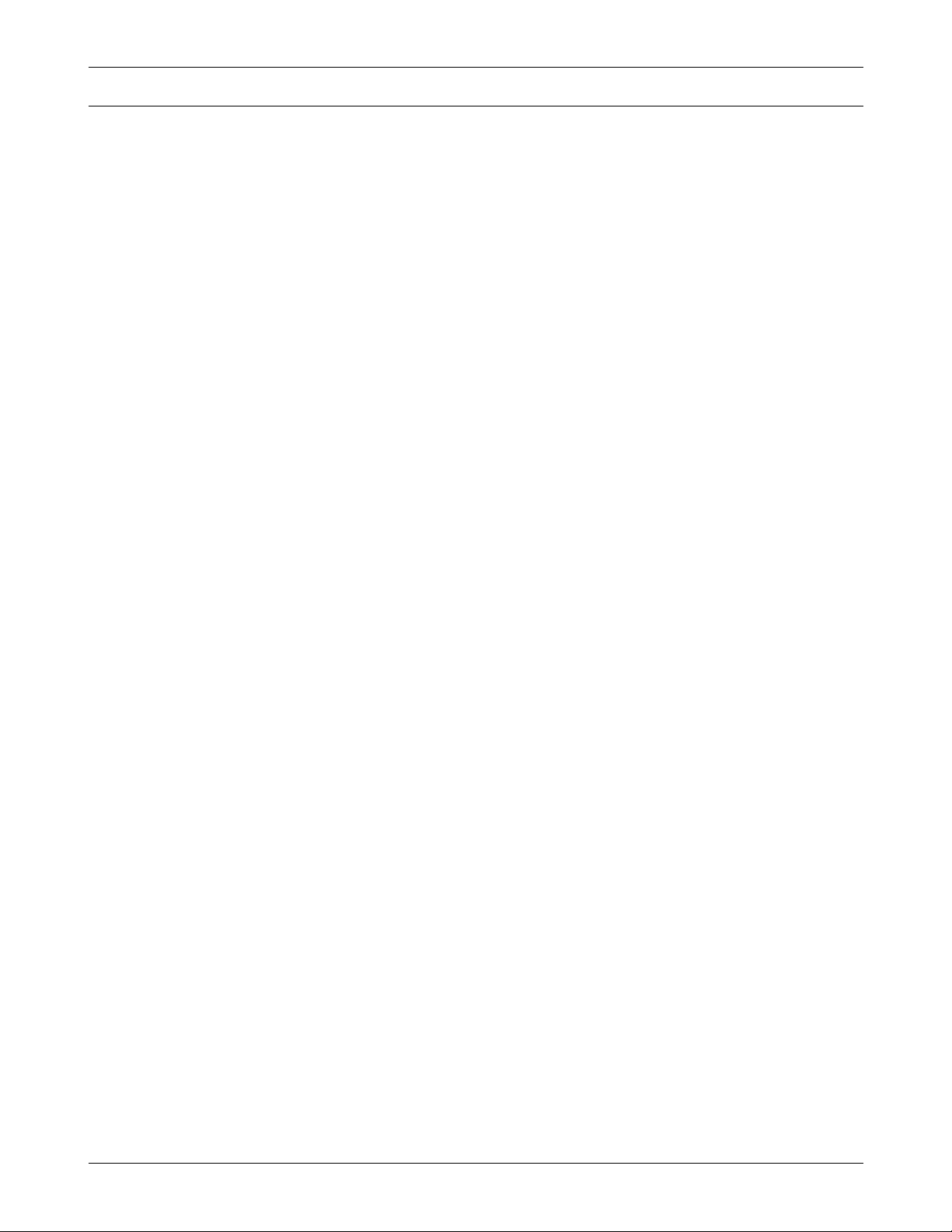
NAM program 2 choose ‘Setup NAM1’
1. General
2. Setup NAM1
3. Setup NAM2
Setup NAM1 1 choose ‘Phone #’
1:Phone #
2:CDMA
NAM1 Digital
Phone # - Phone number
1234567890 - To change, enter new one.
OK - Store it.
NAM2 Digital
Directory # - Directory number
1234567890 - To change, enter new one.
OK - Store it.
Setup NAM1 2 Choose ‘CDMA’
1:Phone #
2:CDMA
NAM1 Digital
IMSI_MCC
000 IMSI Moble Country Code, current code is displayed.
OK - Press OK, to view next status item.
NAM1 Digital
IMSI_MNC
00 IMSI Mobile Network Code, current code is displayed.
OK
NAM1 Digital
CDMA ACCOLC class number
6
CDMA Access Overload Class, current status is displayed.
OK -Press OK, to view next status item
NAM1 Digital
Pchn Sys A
283
Primary channel at System A, current channel is displayed
OK - Press OK, to view next status item
NAM1 Digital
Pchn Sys B
384 P
rimary channel at System B, current channel is displayed
OK - Press OK, to view next status item
2-2
Samsung Electronics
LCD Display Key in Function

NAM1 Digital
Schn Sys A
691
Secondary channel at System A, current channel is displayed
OK - Press OK, to view next status item
NAM1 Digital
Schn Sys B
777
Secondary channel at System B, current channel is displayed
OK -Press OK, to view next status item
NAM1 Digital
LockoutSID01
0 1st lock system ID,current status is displayed.
OK - Press OK, to view next status item
NAM1 Digital
LockoutSID02
0 2nd lock system ID,current status is displayed.
OK - Press OK, to view next status item
—————- repeated to LockoutSID10 ————————————-
NAM1 Digital
CDMA HomeSID CDMA Home system ID, current status is displayed
Yes < or > - Changes the status.
OK - Store it.
NAM1 Digital
CDMA fSID CDMA foreign SID, current status is displayed.
Yes < or > - Changes the system.
OK - Store it.
NAM1 Digital
CDMA fNID CDMA foreign NID, current status is displayed.
Yes < or > - Changes the system.
OK - Store it.
NAM1 Digital
Home SID 01
8465 1st CDMA Home system ID, current status is displayed
OK - Press OK, to view next status item
Samsung Electronics
2-3
LCD Display Key in Function
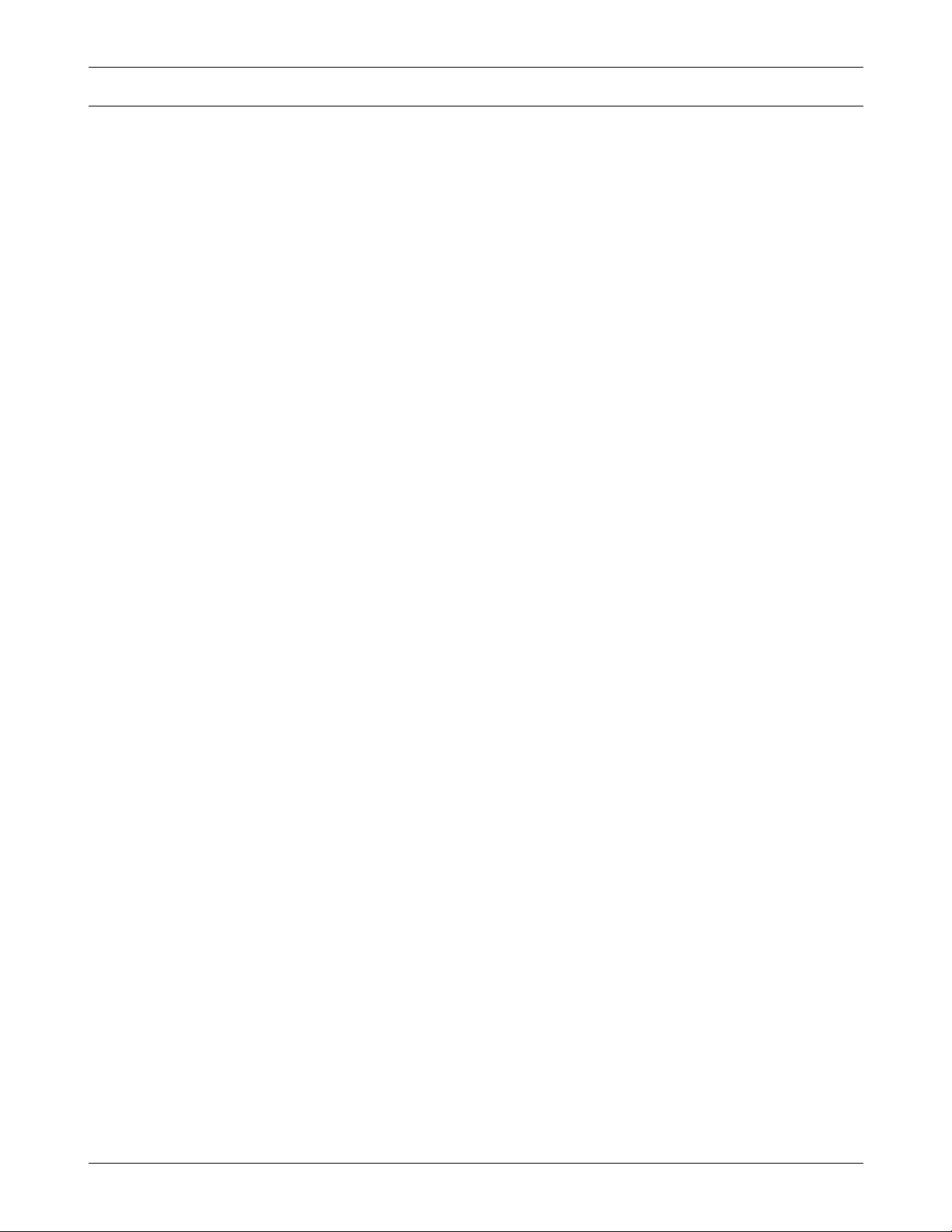
NAM1 Digital
Home NID 01
65535 1st CDMA Home Network ID, current status is displayed
OK - Press OK, to view next status item
NAM1 Digital
Home SID 02
8465 2nd CDMA Home system ID, current status is displayed
OK - Press OK, to view next status item
NAM1 Digital
Home NID 02
65535 2nd CDMA Home Network ID, current status is displayed
OK - Press OK, to view next status item
————— repeated to SID 4 & NID 4——————————
2-4
Samsung Electronics
LCD Display Key in Function

2-5
Samsung Electronics
NAM program 3 choose ‘Setup NAM2’
1. General
2. Setup NAM1
3. Setup NAM2
Setup NAM2 1 choose ‘Phone #’
1:Phone #
2:CDMA
NAM2 Digital
Phone # - Phone number
1234567890 - To change, enter new one.
OK - Store it.
NAM2 Digital
Directory # - Directory number
1234567890 - To change, enter new one.
OK - Store it.
Setup NAM2 2 choose ‘CDMA’
1:Phone #
2:CDMA
NAM2 Digital
IMSI_MCC
000 IMSI Moble Country Code, current code is displayed.
OK - Press OK, to view next status item.
NAM2 Digital
IMSI_MNC
00 IMSI Mobile Network Code, current code is displayed.
OK
NAM2 Digital
CDMA ACCOLC class number
6 CDMA Access Overload Class, current status is displayed.
OK - Press OK, to view next status item
NAM2 Digital
Pchn Sys A
283 Primary channel at System A, current channel is displayed
OK - Press OK, to view next status item
NAM2 Digital
Pchn Sys B
384 Primary channel at System B, current channel is displayed
OK - Press OK, to view next status item
LCD Display Key in Function

Samsung Electronics
2-6
NAM2 Digital
Schn Sys A
691
Secondary channel at System A, current channel is displayed
OK -Press OK, to view next status item
NAM2 Digital
Schn Sys B
777
Secondary channel at System B, current channel is displayed
OK - Press OK, to view next status item
NAM2 Digital
LockoutSID01
0 1st lock system ID,current status is displayed.
OK - Press OK, to view next status item
NAM2 Digital
LockoutSID02
0 2nd lock system ID,current status is displayed.
OK - Press OK, to view next status item
—————- repeated to LockoutSID10 ————————————-
NAM2 Digital
CDMA HomeSID CDMA Home system ID, current status is displayed
Yes < or > - Changes the status.
OK - Store it.
NAM2 Digital
CDMA fSID CDMA foreign SID, current status is displayed.
Yes < or > - Changes the system.
OK - Store it.
NAM2 Digital
CDMA fNID CDMA foreign NID, current status is displayed.
Yes < or > - Changes the system.
OK - Store it.
NAM2 Digital
Home SID 01
8465 1st CDMA Home system ID, current status is displayed
OK - Press OK, to view next status item
LCD Display Key in Function
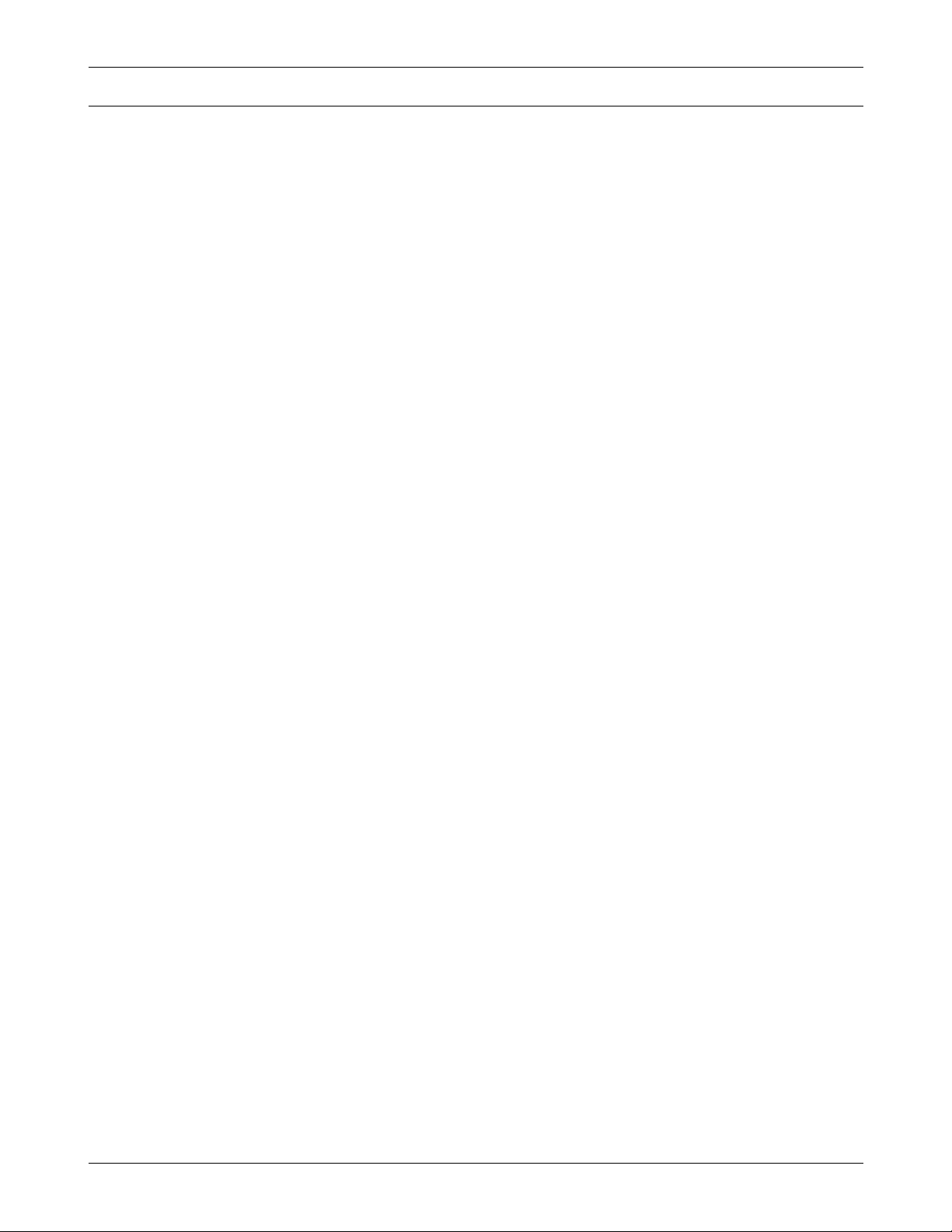
2-7
Samsung Electronics
NAM2 Digital
Home NID 01
65535 1st CDMA Home Network ID, current status is displayed
OK - Press OK, to view next status item
NAM2 Digital
Home SID 02
8465 2nd CDMA Home system ID, current status is displayed
OK - Press OK, to view next status item
NAM2 Digital
Home NID 02
65535 2nd CDMA Home Network ID, current status is displayed
OK -Press OK, to view next status item
————— repeated to SID 4 & NID 4 ——————————
LCD Display Key in Function
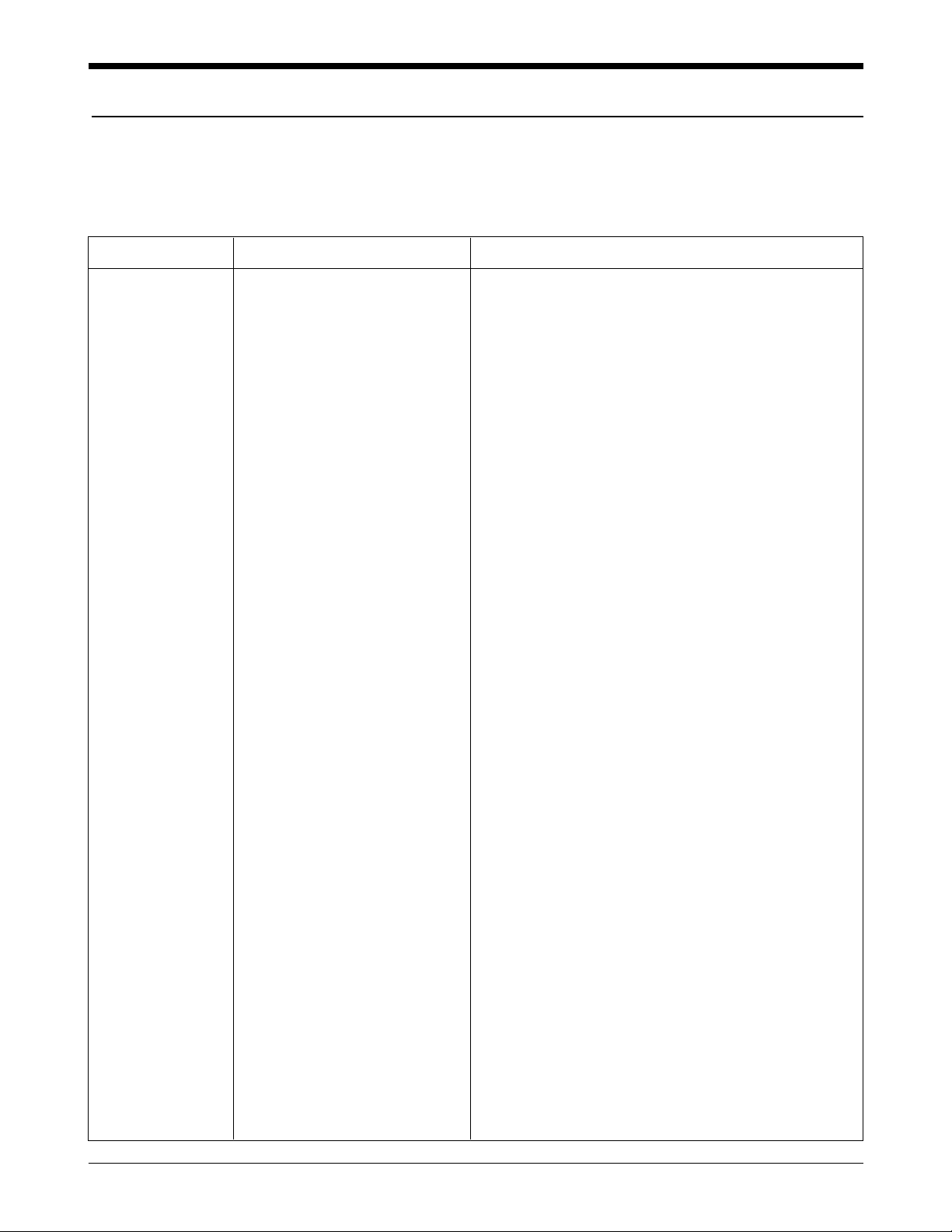
Samsung Electronics
3-1
3. Test Commands & Test Procedure List
3-1 T est Command T able
To change the phone from normal mode to test mode, you should enter the following keys :
Press [*759#813580]
Command No Command SW Name Description
01(1F,0,0)
02(3F,0,0)
04(1D,0,1)
07(81,0,0)
08(82,0,0)
09(83,4,0)
10(84,1,0)
11(85,0,0)
12(86,0,0)
13(87,0,0)
14(88,0,0)
15(89,10)
16(8F,0,0)
17(90,0,0)
18(92,20)
19(93,0,0)
20(9E,3,0)
21(9C,5,0)
22(91,96,96)
23(95,3,4)
24(9F,7,8)
25(92,0,0)
26(93,0,0)
27(FA 0,0)
28(FB 0,0)
30(9D,15,0)
31(00,1,0)
32(A0,1,0)
33(A1,0,0)
34(A2,0,0)
37(A5,3,0)
38(A6,3,0)
39(A7,3,0)
40(A7,3,0)
41(A9,3,0)
42(AA,1,0)
43(AB,0,0)
44(B0,0,0)
45(B1,0,0)
46(B2,0,0)
47(B3,3,0)
T_SUSPEND_I
T_RESTART_I
T_GET_MODE_I
T_CARRIERON_I
T_CARRIEROFF_I
T_LOADSYN_I
T_PWRLEVEL_I
T_RXMUTE_I
T_RXUNMUTE_I
T_TXMUTE_I
T_TXUNMUTE_I
T_VOC_ESEC_I
T_STON_I
T_STOFF_I
T_LCD_CONTRAST_I
T_INDEX_DECR_I
T_LNA_GAIN_WR_I
T_TEST_SYS_I
T_SNDNAM_I1)
T_SNDVERSION_I1)
T_SNDESN_I1)
T_BACKLIGHT_ON_I
T_BACKLIGHT_OFF_I
T_LAMP_ON_I
T_LAMP_OFF_I
T_PLINE_I
T_AUTOANSWER_I
T_SATON_I*2)
T_SATOFF_I*
T_CDATA_I
T_RXRAS_FLATNESS_I
T_VOC_ENC_OFFSET_I
T_VOC_DEC_OFFSET_I
T_VOC_CDMA_UNITY_GAIN_I
T_VOC_FM_HFRX_UPGAIN_I
T_DTMFON_I2)
T_DTMFOFF_I
T_COMPANDORON_I
T_COMPANDOROF_I
T_FM_VCLINE_I*
T_FM_AUD_GAIN_I
Enter to test menu
Escape from test menu
Get mode CDMA/FM
Turn on the carrier
Turn off the carrier
Load the synthesizer for locking
Change RF power level
Mute rx audio
Unmute rx audio
Mute tx audio
Unmute tx audio
Echo Canceller On/Off
Transmit a continuous Signaling Tone(ST)
Stop transmit a continuous Signaling Tone(ST)
Tune LCD contrast
Index DECR
write LNA gain for IMD test
set test system & Channel
Display & Send NAM Information
Display & Send Software Version
Display & return ESN
Backlight on
Backlight off
DATASVC on
DATASVC off
Display and return production date
Enable Auto-answer mode
Enable the transmission of SAT
Disable the transmission of SAT
Continuously send TX Control data
Adjust CDMA RX RAS flatness.
Vocoder ENC offset
Vocoder DEC offset
Vocoder CDMA unity gain
Vocoder FM hfrx upgain
Turn on DTMF
Turn off DTMF
Turn on compandor
Turn off compandor
Enter FM voice state
FM audio gain
