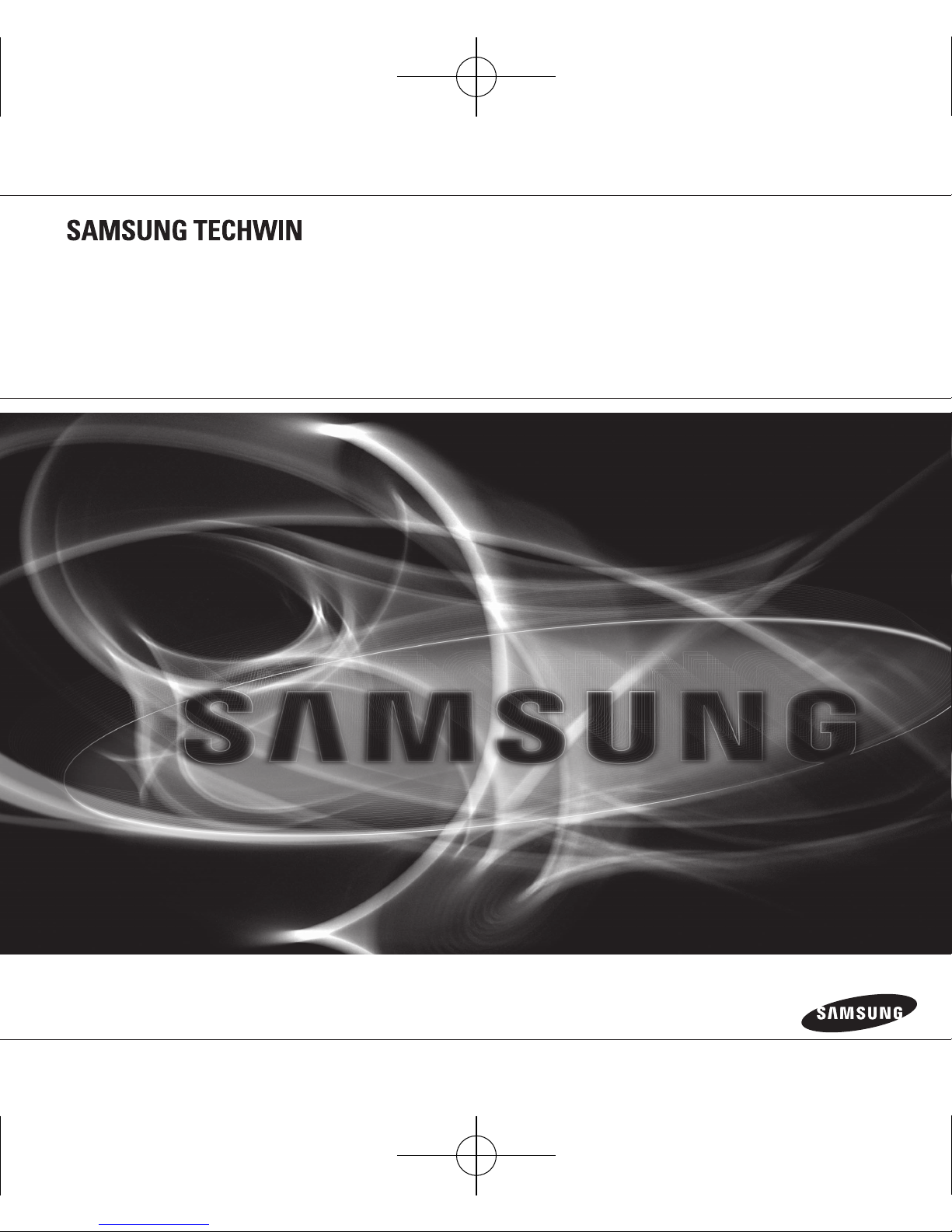
High Resolution Day & Night Dome Camera
User Manual
SCD-1020P/1020PD
SCD-1040P/1040PD
Please read the operation manual carefullly before use..
2012-8-27 10:06:49

High Resolution Day & Night Dome Camera
User Manual
Copyright
©2012 Samsung Techwin Co., Ltd. All rights reserved.
Trademark
is the registered logo of Samsung Techwin Co., Ltd.
The name of this product is the registered trademark of Samsung Techwin Co., Ltd.
Other trademarks mentioned in this manual are the registered trademark of their respective company.
Restriction
Samsung Techwin Co., Ltd shall reserve the copyright of this document. Under no circumstances, this document
shall be reproduced, distributed or changed, partially or wholly, without formal authorization of Samsung Techwin.
Disclaimer
Samsung Techwin makes the best to verify the integrity and correctness of the contents in this document, but
no formal guarantee shall be provided. Use of this document and the subsequent results shall be entirely on
the user’s own responsibility. Samsung Techwin reserves the right to change the contents of this document
without prior notice.
Design and specifications are subject to change without prior notice.
2012-8-27 10:06:49

Before operating the camera, confirm the camera model and correct input power voltage.
To help you understand this manual thoroughly, we’ll introduce our model description.
■ SCD-1020/1040 SERIES
•PALMODEL
SCD-1020P/1040P
SCD-1020PD/1040PD
•POWERSUPPLY
SCD-1020P/1040P: DC12V, AC24V
SCD-1020PD/1040PD: DC12V
2012-8-27 10:06:50

4_ safety information
CAUTION
RISK OF ELECTRIC SHOCK.
DO NOT OPEN
CAUTION:
TO REDUCE THE RISK OF ELECTRIC SHOCK, DO NOT
REMOVE COVER (OR BACK) NO USER SERVICEABLE
PARTS INSIDE. REFER SERVICING TO QUALIFIED SERVICE
PERSONNEL.
This symbol indicates that dangerous voltage consisting a risk of electric
shock is present within this unit.
This exclamation point symbol is intended to alert the user to
the presence of important operating and maintenance (servicing)
instructions in the literature accompanying the appliance.
WARNING
To prevent damage which may result in fire or electric shock hazard, do not expose this appliance to
rain or moisture.
To prevent injury, this apparatus must be securely attached to the floor/wall in accordance with the
installation instructions.
WARNING
1.
Be sure to use only the standard adapter that is specified in the specification sheet. Using any
other adapter could cause fire, electrical shock, or damage to the product.
2.
Incorrectly connecting the power supply or replacing battery may cause explosion, fire, electric
shock, or damage to the product.
safety information
2012-8-27 10:06:50

English_5
●
sAfeTy INfORmA
TION
3.
Do not connect multiple cameras to a single adapter
. Exceeding the capacity may cause abnormal
heat generation or fire.
4.
Secur
ely plug the power cord into the power receptacle. insecure connection may cause fire.
5.
When installing the camera, fasten it secur
ely and firmly. The fall of camera may cause personal injury.
6.
Do not place conductive objects (e.g. scr
ewdrivers, coins, metal parts, etc.) or containers filled with
water on top of the camera. doing so may cause personal injury due to fire, electric shock, or falling
objects.
7.
Do not install the unit in humid, dusty
, or sooty locations. doing so may cause fire or electric shock.
8.
If any unusual smells or smoke come fr
om the unit, stop using the product. in such case, immediately
disconnect the power source and contact the service center. continued use in such a condition may
cause fire or electric shock.
9.
If this pr
oduct fails to operate normally, contact the nearest service center. never disassemble or modify
this product in any way. (samsung is not liable for problems caused by unauthorized modifications or
attempted repair.)
10.
When cleaning, do not spray water dir
ectly onto parts of the product. doing so may cause
fire or electric shock.
CAUTION
1. Do not dr
op objects on the product or apply strong shock to it. Keep away from a location subject to
excessive vibrationor magnetic interference.
2.
Do not install in a location subject to high temperatur
e (over 55°C), low temperature (below -10°C), or
high humidity. Doing so may cause fire or electric shock.
3.
If you want to r
elocate the already installed product, be sure to turn off the power and then move or
reinstall it.
4.
Remove the power plug fr
om the outlet when then there is a lightning. Neglecting to do so may cause
fire or damage to the product.
5.
Keep out of dir
ect sunlight and heat radiation sources. It may cause fire.
6.
Install it in a place with good ventilation.
7. A
void aiming the camera directly towards extremely bright objects such as sun, as this may damage the
CCD image sensor.
8.
Apparatus shall not be exposed to dripping or splashing and no objects filled with liquids, such as
vases, shall be placed on the apparatus.

6_ safety information
9. The Mains plug is used as a disconnect device and shall stay r
eadily operable at any time.
10.
Do not expose the camera to radioactivity
. Radioactivity exposure may damage the CCD.
Corr
ect disposal of batteries in this product
(Applicable in the Eur
opean Union and other European countries with separate battery return systems.)
This marking on the battery, manual or packaging indicates that the batteries in this product should not be
disposed of with other household waste at the end of their working life. Where marked, the chemical symbols
Hg, Cd or Pb indicate that the battery contains mercury, cadmium or lead above the reference levels in EC
Directive 2006/66. If batteries are not properly disposed of, these substances can cause harm to human health
or the environment.
To protect natural resources and to promote material reuse, please separate batteries from other types of waste
and recycle them through your local, free battery return system.
Corr
ect Disposal of This Product
(W
aste Electrical & Electronic Equipment)
(Applicable in the Eur
opean Union and other European countries with separate collection systems)
This marking on the product, accessories or literature indicates that the product and its electronic accessories
(e.g. charger, headset, USB cable) should not be disposed of with other household waste at the end of their
working life. To prevent possible harm to the environment or human health from uncontrolled waste disposal,
please separate these items from other types of waste and recycle them responsibly to promote the sustainable
reuse of material resources.
Household users should contact either the retailer where they purchased this product, or their local government
office, for details of where and how they can take these items for environmentally safe recycling.
Business users should contact their supplier and check the terms and conditions of the purchase contract.
This product and its electronic accessories should not be mixed with other commercial wastes for disposal.
Samsung
Techwin cares for the environment at all product manufacturing stages to
preserve the environment, and is taking a number of steps to provide customers
with more environment-friendly products.The Eco mark represents Samsung
Techwin’s will to create environment-friendly products, and indicates that the
product satisfies the EU RoHS Directive.
safety information

English_7
●
sAfeTy INfORmA
TION
1. Read these instructions.
2. Keep these instructions.
3.
Heed all war
nings.
4.
Follow all instructions.
5. Do not use this apparatus near water
.
6.
Clean only with dry cloth.
7. Do not block any ventilation openings. Install in accor
dance with the manufacturer’s instructions.
8.
Do not install near any heat sour
ces such as radiators, heat registers, or other apparatus (including
amplifiers) that produce heat.
9.
Do not defeat the safety purpose of the polarized or gr
ounding-type plug. A polarized plug has two
blades with one wider than the other. A grounding type plug has two blades and a third grounding
prong. The wide blade or the third prong is provided for your safety. If the provided plug does not fit into
your outlet, consult an electrician for replacement of the obsolete outlet.
10.
Pr
otect the power cord from being walked on or pinched particularly at
plugs, convenience receptacles, and the point where they exit from the apparatus.
11.
Only use attachments/accessories specified by the manufactur
er.
12.
Use only with cart, stand, tripod, bracket, or table specified by the
manufacturer, or sold with the apparatus.
13.
Unplug this apparatus when a car
d is used. Use caution when moving the
cart/ apparatus combination to avoid injury from tip-over.
14.
Refer all servicing to qualified service personnel. Servicing is r
equired when the apparatus
has been damaged in any way, such as powersupply cord or plug is damaged, liquid has been spilled
or objects have fallen into the apparatus, the apparatus has been exposed to rain or moisture, does not
operate normally, or has been dropped.
Apparatus
shall not be exposed to dripping or splashing and no objects
filled with liquids, such as vases, shall be placed on the apparatus
important safety instructions

8_ contents
INTRODUCTION
9
9
Features
10
What’s included
11
Component names and functions
INSTALLATION
12
12
Before Installation
12
Installation
14
Adjust the panning and tilting while
watching the monitor
CONNECTION
15
15
Connecting to Monitor
15
Connecting to Power
16
Using Coaxial Communications
SETUP
18
18
Menu Configuration
18
Menu Setup
TROUBLESHOOTING
27
27
Troubleshooting
SPECIFICATIONS
28
28
Specifications
30
Dimension
contents
2012-8-27 10:06:50

English_9
●
INTRODUCTION
FEA
TUR
ES
High Resolution
By adopting a diagonal 6mm(1/3”) 470,000 pixel SONY CCD, the camera pr
oduces clear
picture quality with a horizontal resolution of 600TV lines in color mode and 650TV lines for
BW.
Excellent Sensitivity
The built-in high sensitivity COLOR CCD pr
oduces a clear image.
0.15Lux(50IRE, @F1.2)
SSNR (Samsung Super Noise Reduction) Function
The high-performance B2 DSP chip ef
fectively removes low-light gain noise and afterimage
to provide clear images even in dark environments.
Day & Night
This camera has a function that automatically selects the mode that is appr
opriate for
daytime or night-time conditions. The COLOR mode operates in daytime conditions to provide
optimum colors, and B/W mode operates in night-time conditions to enhance the definition of the
image.
Defog
The camera is able to r
ecognize the concerntration of fog in the image, and automatically defog,
correct image of the bad weather such as fog, rain, mist, fumes, etc to make it clear.
SSDR (Samsung Super Dynamic Range)
For images with high contrast between bright and dark ar
eas from difficult lighting conditions
such as backlighting, this camera selectively illuminates darker areas while retaining the
same light level for brighter areas to even out the overall brightness.
Miscellaneous Functions
HLC(High Light Compensation), FLIP
, SHARPNESS and PRIVACY functions are provided.
introduction

10_ introduction
Communication
Coaxial communication methods are supported.
- Protocol : Pelco Coaxitron
OSD
The camera control is convenient by using 14 different foreign language O.S.D.
English, French, German, Spanish, Italian, Czech, Danish, Polish, Portuguese, Russian,
Romanian, Serbian, Swedish, Turkish
introduction
WHAT’S INCLUDED
Check if the following items are included in the product package.
CAMERA
User Manual Quick Setup Guide
M4 Tapping Screw 3EA
* The illustration above may not be exactly same as the real parts, for reference only.
)JHI3FTPMVUJPO%BZ/JHIU%PNF$BNFSB
6TFS.BOVBM
SCD-1020P/1020PD
SCD-1040P/1040PD
Please read the operation manual carefullly before use..
High Resolution Day & Night Dome Camera
Quick Set-up Guide
SCD-1020P/1020PD
SCD-1040P/1040PD
2012-8-27 10:06:53
