Samsung SC7053 User Manual [en, es]

Operating Instructions
VACUUM CLEANER
❈ Before operating this unit, please read the instructions carefully.
❈ For indoor use only.
Register your product at www.samsung.com/global/register

ASSEMBLING THE CLEANER
1
Features may vary according to model.
▼
For storage, park the floor nozzle.
EN-1
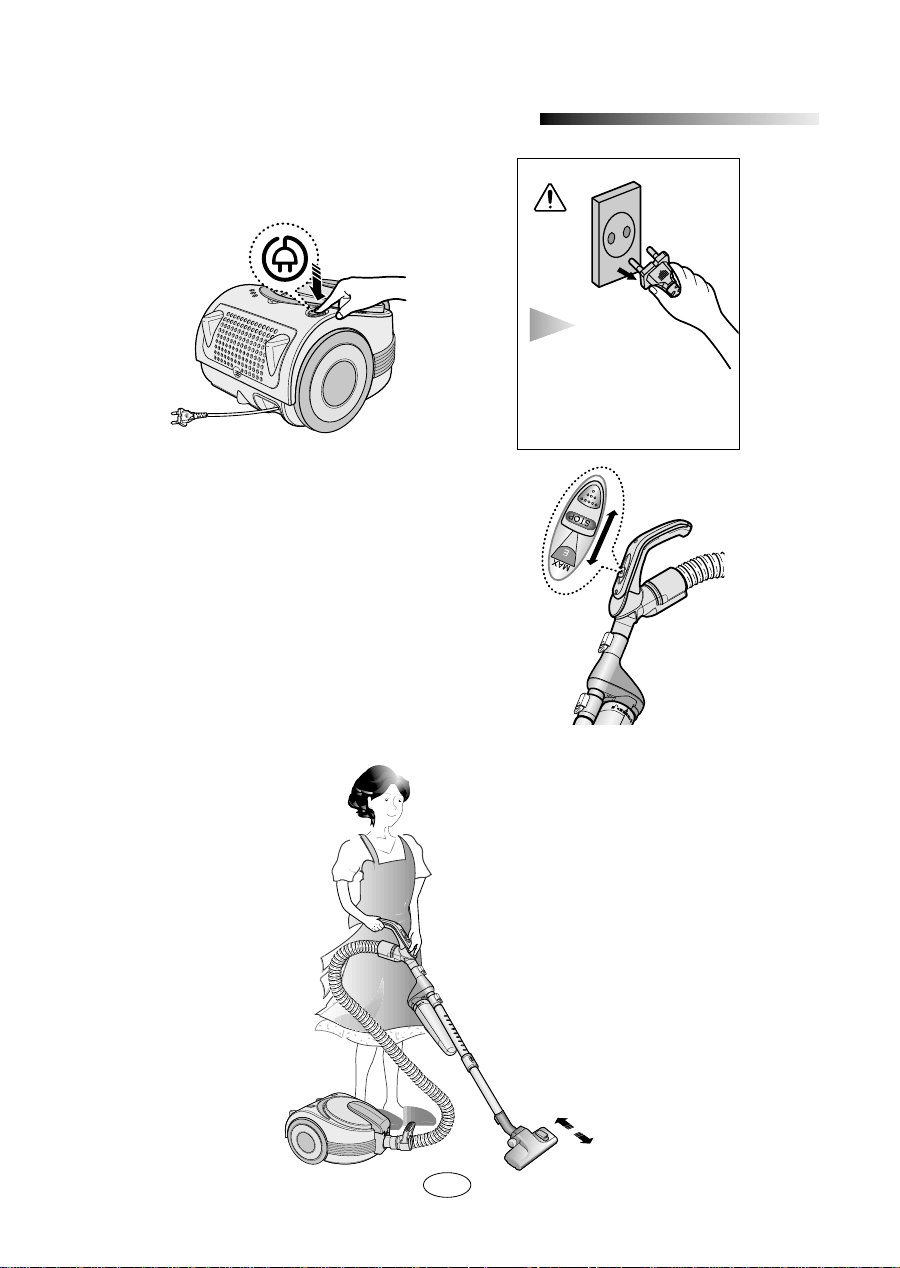
OPERATING YOUR CLEANER
2
2-1 POWER CORD
2-2 HANDLE CONTROL TYPE ONLY
• SLIDE TO THE STOP POSITION
Vacuum-cleaner switches off (stand by mode)
• SLIDE FORWARD TO MAX
Suction capacity increases smoothly up to maximum.
NOTE
When removing the plug
from the socket, please
take care to grasp the
plug, not the cord in order
to avoid undue stress.
2-3 USING CYCLONE FILTER
EN-2
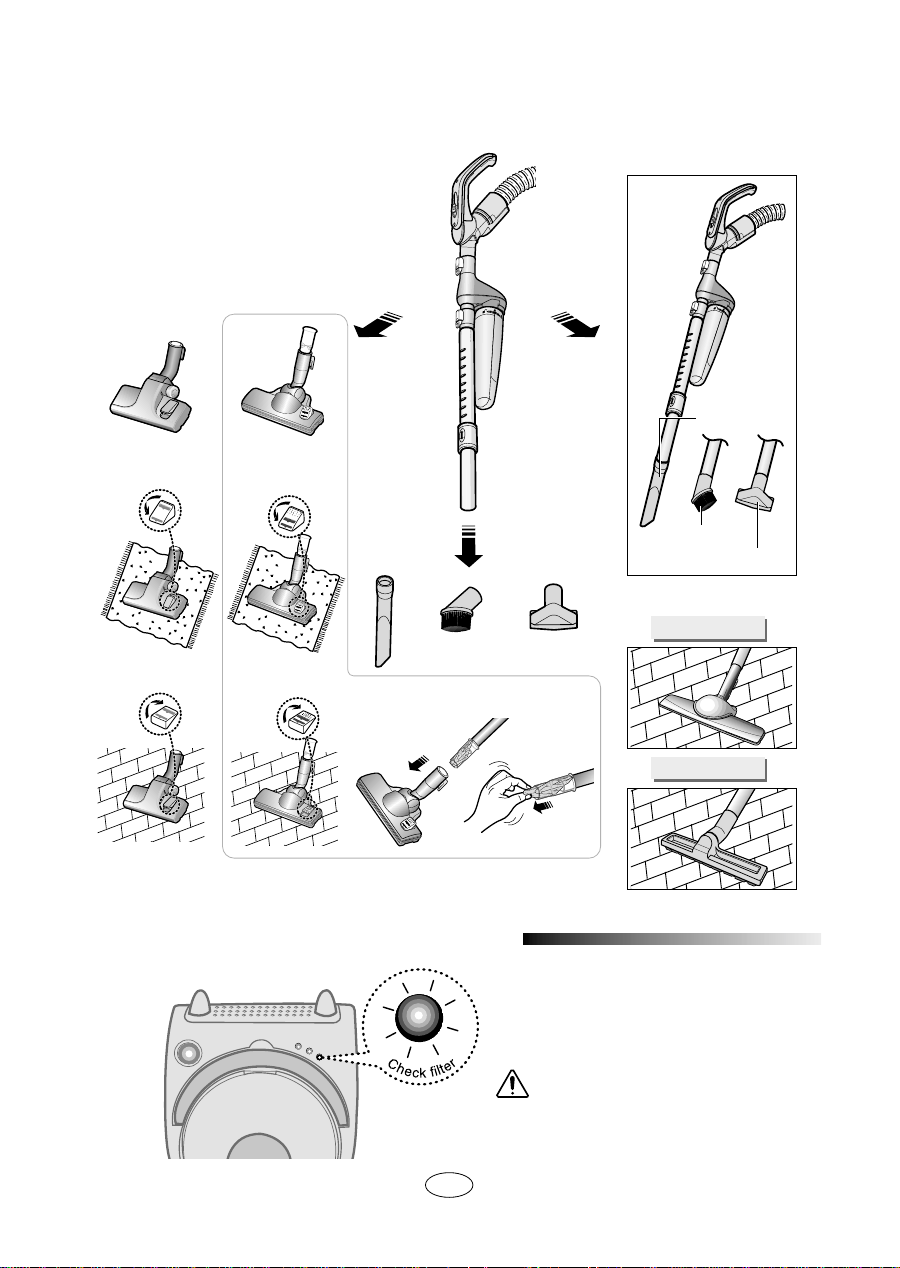
2-4 USING FLOOR TOOLS
OPTION
CREVICE
DUSTING
UPHOLSTERY
OPTION
PARQUET SPECIALIST
- TRANSP ARENT TUBE
CHECK FILTER INDICATOR
3
HARD FLOOR
When the light is illuminated, check
the Cassette Filter and clean it.
OPTIONAL (Dust Bag type)
Check the Dust bag and change it.
EN-3

MAINTAINING THE CASSETTE FILTER
4
4-1 EMPTYING THE CASSETTE FILTER(Optional)
1 2 3
6 5 4
• Ensure completely dry
before replacing.
• Allow 12 hours for it to dry.
• Brush the Filter media with
water until the stuck fine
dust is removed.
7 8 9
NOTE
The cassette filter should be washed thoroughly as well as emptied if:
•
the CHECK FILTER indicator lights continuously
•
the suction power feels weaker than nor mal
•
the Turbo Brush (optional) is not working properly
EN-4
