SAMSUNG SC7025 User Manual [fr]
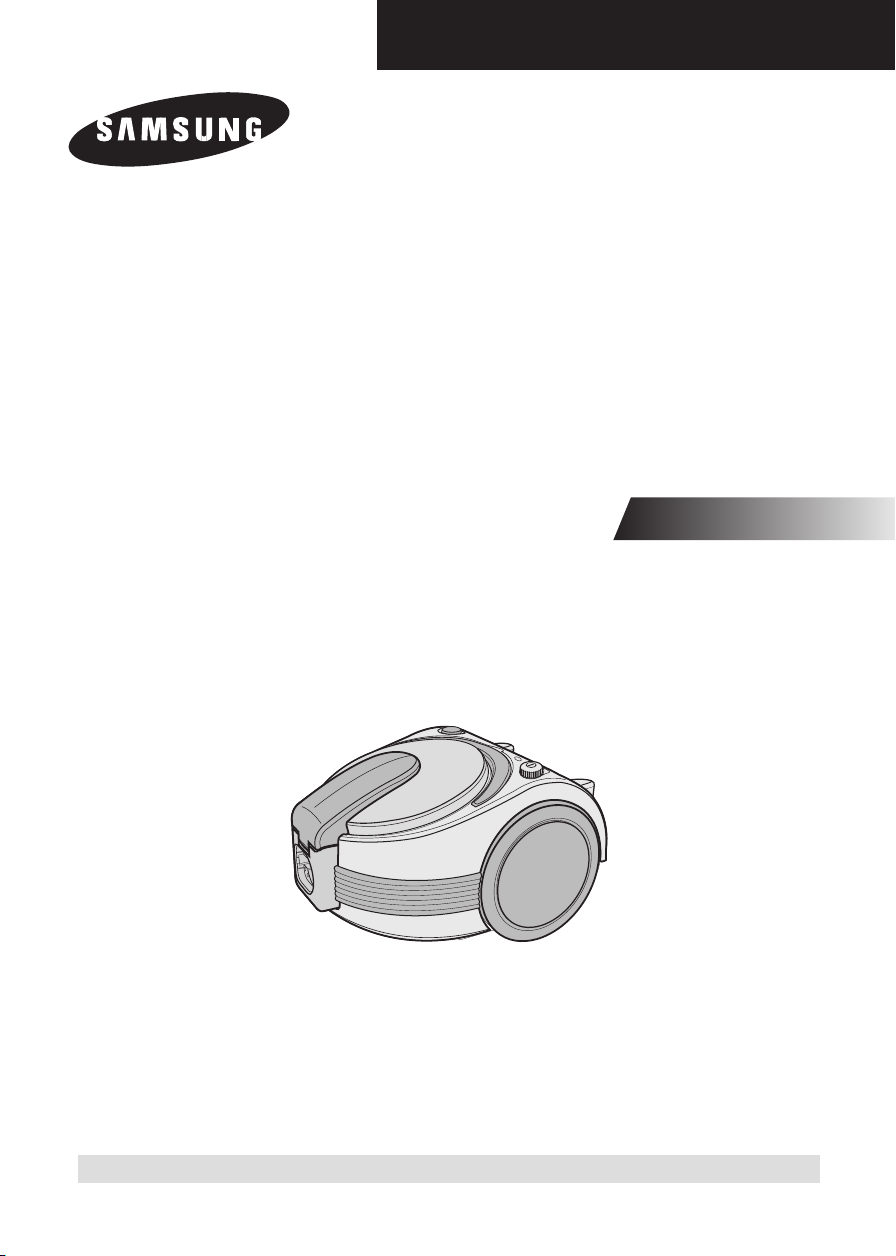
Operating Instructions
VACUUM CLEANER
❈ Before operating this unit, please read the instructions carefully.
❈ For indoor use only.
Register your product at www.samsung.com/global/register
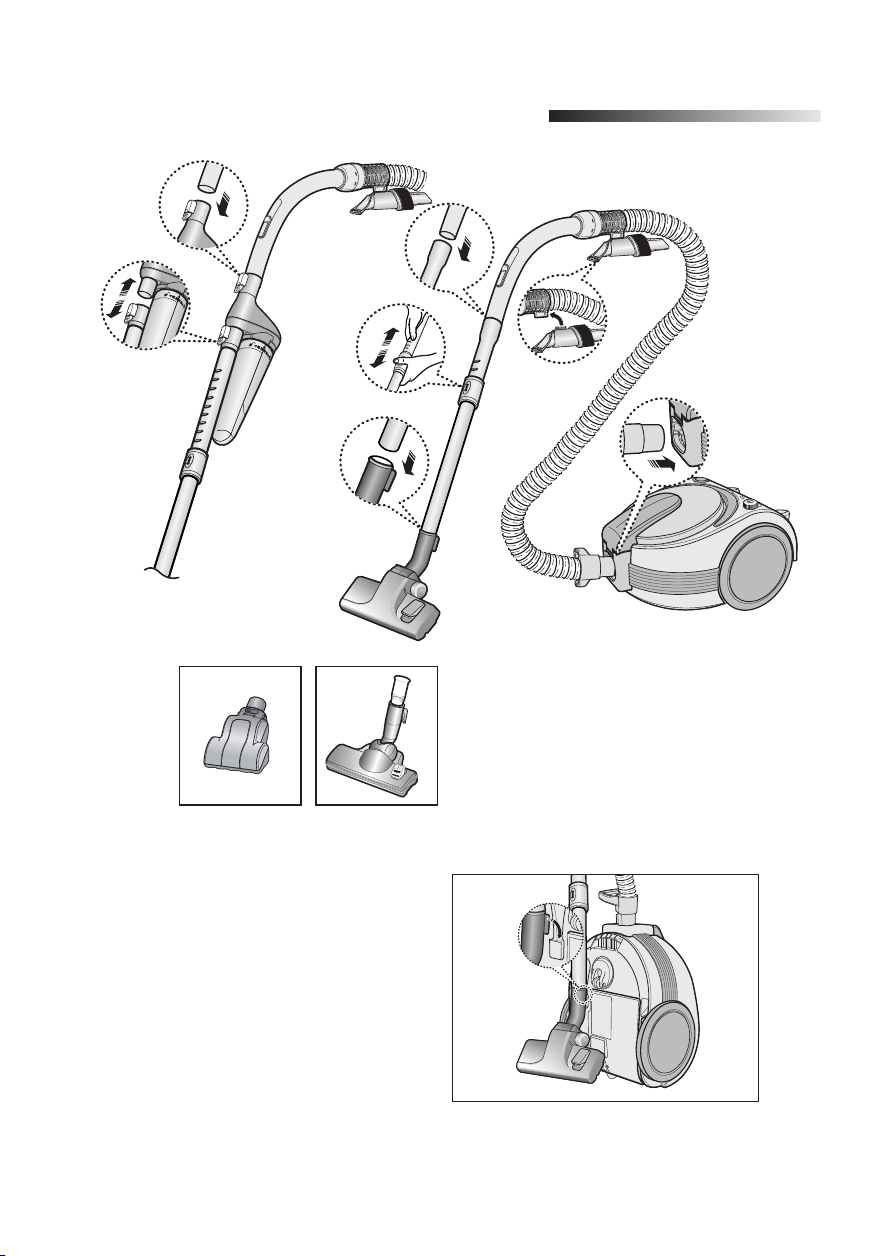
ASSEMBLING THE CLEANER
1
OPTION
Features may vary according to model.
▼
For storage, park the floor nozzle.
1
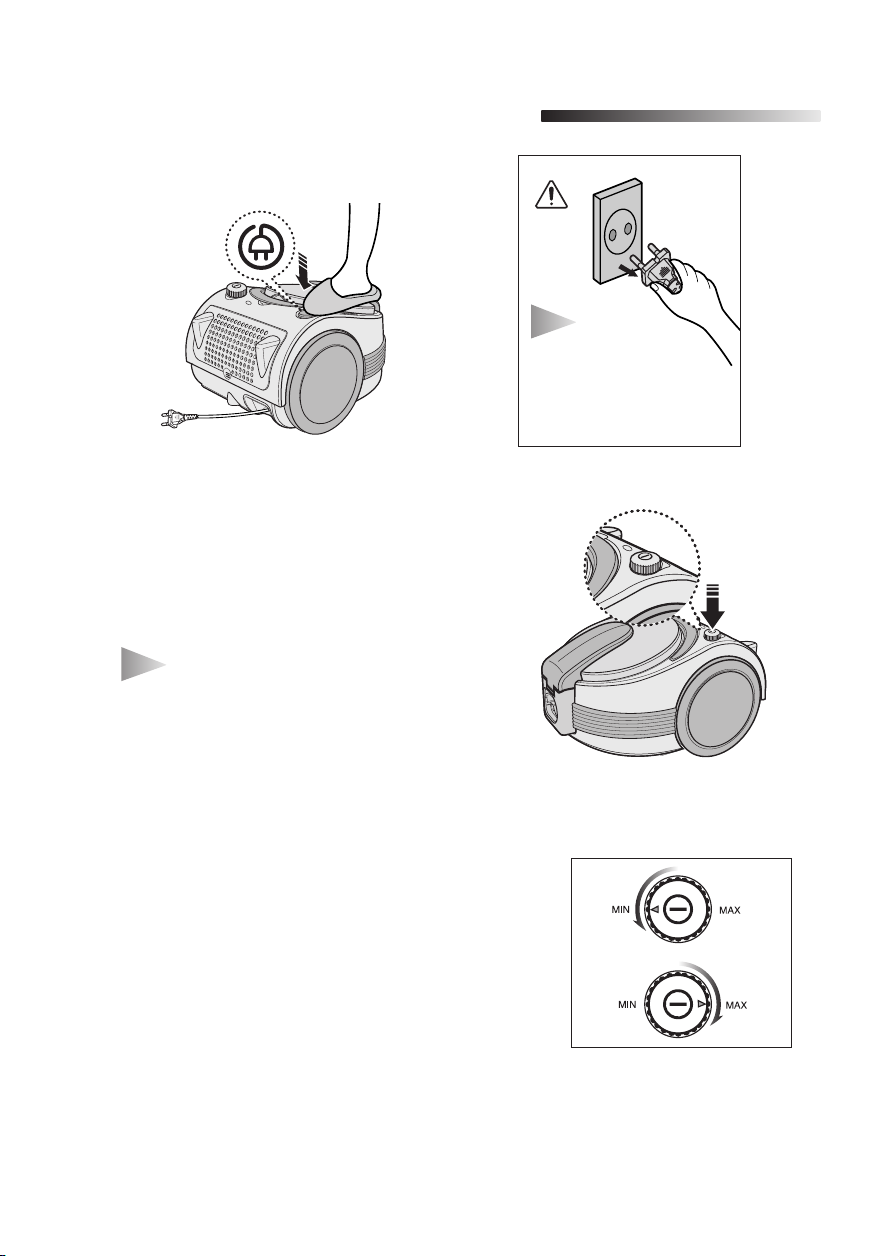
OPERATING YOUR CLEANER
2
2-1 POWER CORD
2-2 ON/OFF SWITCH
With the cord plugged into an electrical outlet, start
or stop the vacuum cleaner by pushing lightly downward on the switch.
:
NOTE
ON/OFF switch is combined with POWER
CONTROLLER - To start or stop the unit
just lightly press it downward.
NOTE
When removing the plug
from the socket, please
take care to grasp the
plug, not the cord in order
to avoid undue stress.
2-3 POWER CONTROL (VARIABLE CONTROL TYPE ONLY)
The vacuuming power can be adjusted to suit any situation
with the electrical power control.
MIN = For delicate fabrics, e.g.net curtains.
MAX = For hard floors and heavily soiled carpets.
-To adjust power output just turn it right or left.
2
