Samsung SC07F60 Series, SC08F60 Series, SC21F60 Series User Manual

English
Vacuum Cleaner
user manual
Thank you for purchasing a Samsung product.
SC07F60 Series
SC08F60 Series
SC21F60 Series
✻ Before operating this unit, please read the instructions carefully.
✻ For indoor use only.

English - 2
safety information
SAFETY INFORMATION
WARNING
• Before operating the appliance, please read this manual thoroughly and retain it for your
reference.
WARNING
• Because these following operating instructions cover various models, the characteristics of
your vacuum cleaner may differ slightly from those described in this manual.
CAUTION/WARNING SYMBOLS USED
WARNING
Indicates that a danger of death or serious injury exists.
CAUTION
Indicates that a risk of personal injury or material damage exists.
OTHER SYMBOLS USED
Represents something you must NOT do.
Represents something you must follow.
Indicates that you must disconnect the power plug from the socket.
• This vacuum cleaner is designed for domestic household use only.
Do not use this vacuum cleaner to clean building waste and debris.
Regularly keep the filters in clean conditions to prevent of collecting fine dust in them.
Do not use this vacuum cleaner with any of the filters removed.
Failure to meet these requirements could cause damage to the internal parts and
void your warranty.
WARNING
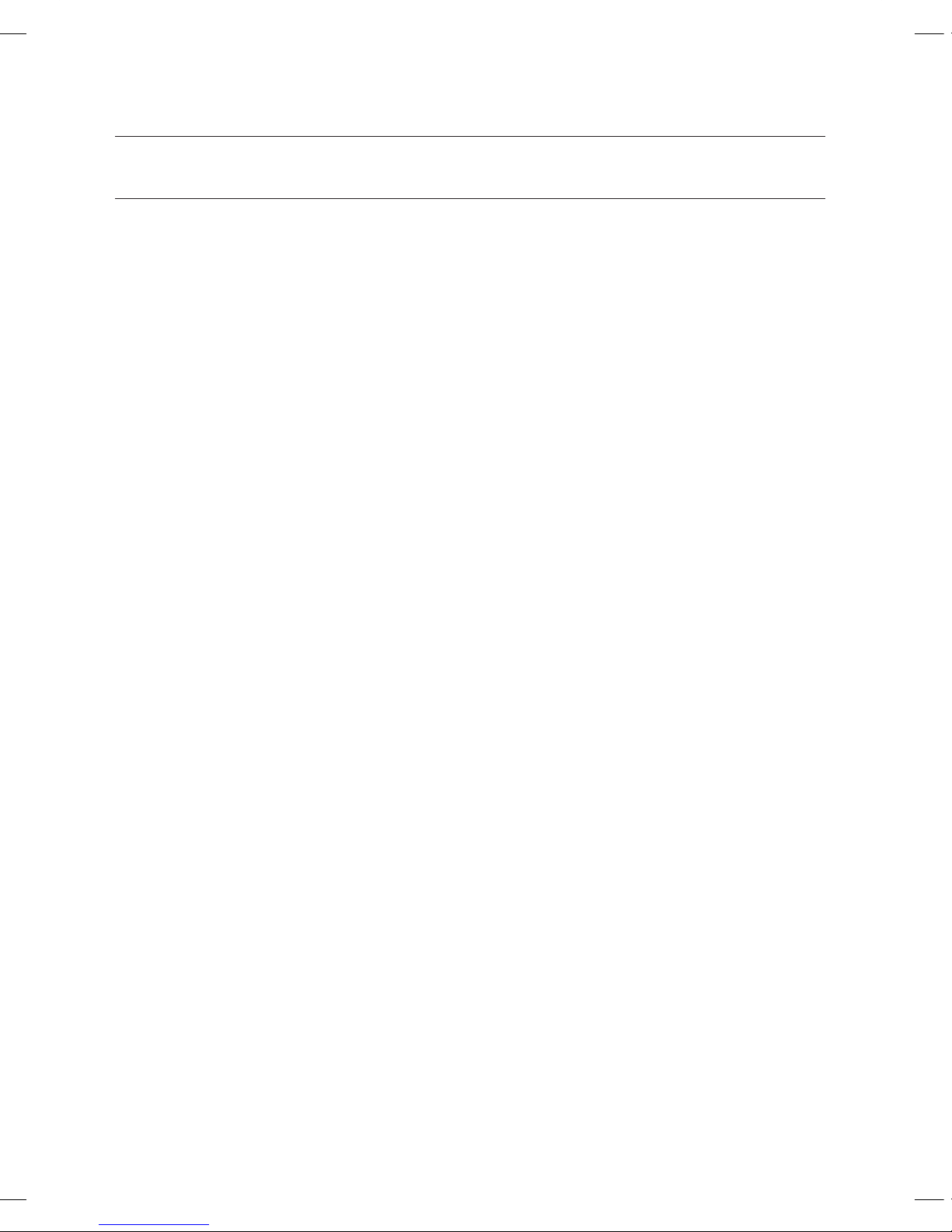
English - 3
IMPORTANT SAFEGUARDS
GENERAL
• Read all instructions carefully.
Before switching on, make sure that the voltage of your
electricity supply is the same as that indicated on the rating plate
on the bottom of the cleaner.
• WARNING : Do not use the vacuum cleaner when rug or floor is
wet. Do not use to suck up water.
• Close supervision is necessary when any appliance is used by or
near children.
Do not allow the vacuum cleaner to be used as a toy.
Do not allow the vacuum cleaner to run unattended at any time.
Use the vacuum cleaner only for its intended use as described in
these instructions.
• Do not use the vacuum cleaner without a dust bin.
Empty the dust bin before it is full in order to maintain the best
efficiency.
• Do not use the vacuum cleaner to pick up matches, live ashes or
cigarette butts. Keep the vacuum cleaner away from stoves and
other heat sources.
Heat can deform and discolour the plastic parts of the unit.
• Avoid picking up hard, sharp objects with the vacuum cleaner as
they may damage the cleaner parts.
Do not stand on the hose assembly.
Do not put weight on the hose.
Do not block the suction or the exhaust port.
• Switch the vacuum cleaner off on the body of the machine
before unplugging from the electrical outlet.
Disconnect the plug from the electrical outlet before emptying
the dust bin.
To avoid damage, please remove the plug by grasping the plug
itself, not by pulling on the cord.
safety information

English - 4
• This appliance can be used by children aged from 8 years and
above and persons with reduced physical, sensory or mental
capabilities or lack of experience and knowledge if they have
been given supervision or instruction concerning use of the
appliance in a safe way and understand the hazards involved.
Children shall not play with the appliance.
Cleaning and user maintenance shall not be made by children
without supervision.
• Children should be supervised to ensure that they do not play
with the appliance.
• The plug must be removed from the socket outlet before
cleaning or maintaining the appliance.
• The use of an extension cord is not recommended.
• If your vacuum cleaner is not operating correctly, switch off the
power supply and consult an authorized service agent.
• If the supply cord is damaged, it must be replaced by the
manufacturer or its service agent or a similarly qualified person in
order to avoid a hazard.
• Don’t carry the vacuum cleaner by holding the hose.
Use the handle on the vacuum cleaner set.
• Unplug the cleaner when not in use.
Turn off the power switch before unplugging.
UV BRUSH
• Since the UV rays from the UV Brush damage skin and eyes,
never allow the rays to make contact with skin or eyes and do
not let children or the elderly use the UV Brush.
It may damage your eyesight.
• If the transparent window is broken and the UV rays are exposed
directly, turn the power off and contact the service center.
• Do not use the UV Brush for purposes other than the sterilization
of mattresses, bedclothes, beds, cushions and so on made from
material.
The company will not be held liable for any loss due to accidents
from using the UV Brush for purposes other than its original
purpose as listed above.

English - 5
• Do not sit on the UV Brush or drop it, and avoid imparting
impacts on the product.
Failing to do so may result in injury or product damage.
• Do not touch the power terminals on the back of the UV Brush
with a metal pin or rod.
This may result in electric shock or fire.
• When the UV lamp is out of order, never disassemble or modify
the product yourself. Please contact the manufacturer or service
center for a replacement.
• Since an internal discharge occurs within the UV Brush, never
use the product near an inflammable spray or substance.
• Take care not to touch the UV lamp window after using the
UV Brush for an extended period of time as the surface of the
window may be hot.
• The UV Brush may start slowly at a low temperature due to the
inherent characteristics of UV lamps.
Please keep the UV Brush indoors.

English - 6
contents
ASSEMBLING THE CLEANER
7
OPERATING THE CLEANER
8
8 Power cord
8 ON/OFF Switch
9 Power control
11 Using the UV brush (Option)
MAINTAIN TOOLS AND FILTER
12
12 Using accessory
14 Maintain floor tools
16 Dust full indicator
16 Changing the dust bag
16 Cleaning inlet filter
17 Cleaning outlet filter
17 Change the battery (remote-control type)
TROUBLESHOOTING
18
PRODUCT FICHE
19
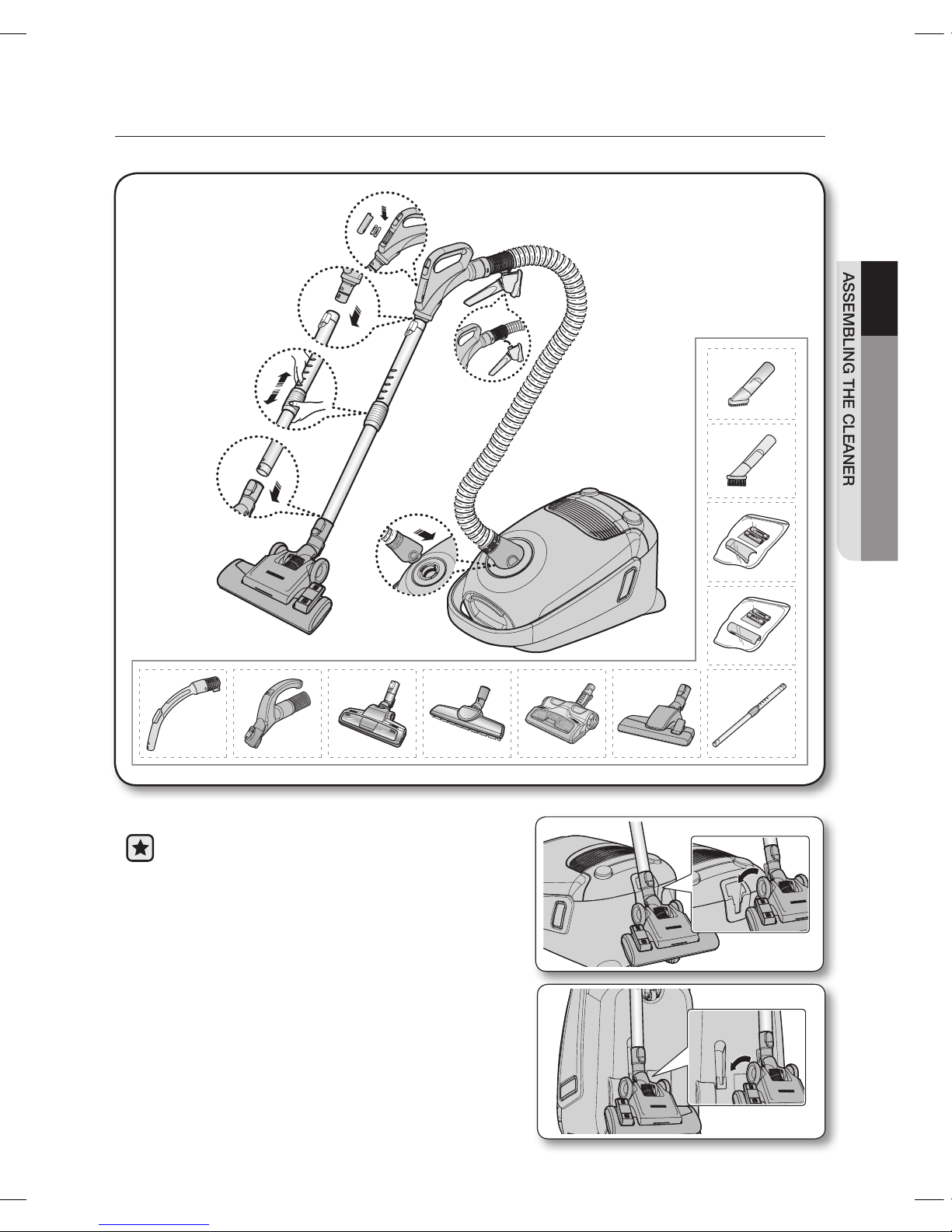
English - 7
ASSEMBLING THE CLEANER
• For storage, park the floor nozzle.
assembling the cleaner
OPTION
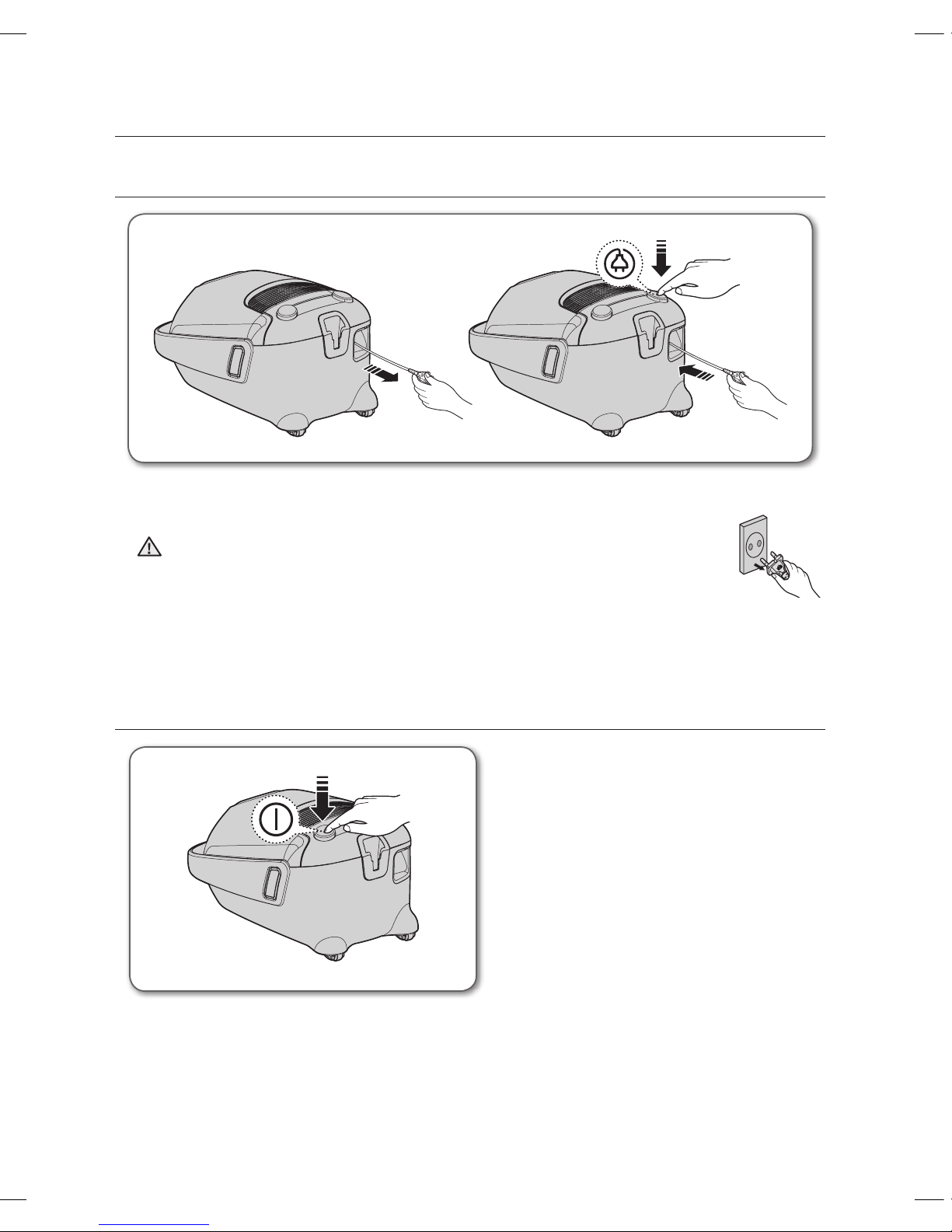
English - 8
POWER CORD
CAUTION
• When removing the plug from the electrical outlet, grasp the plug, not the
cord.
ON/OFF SWITCH
operating the cleaner
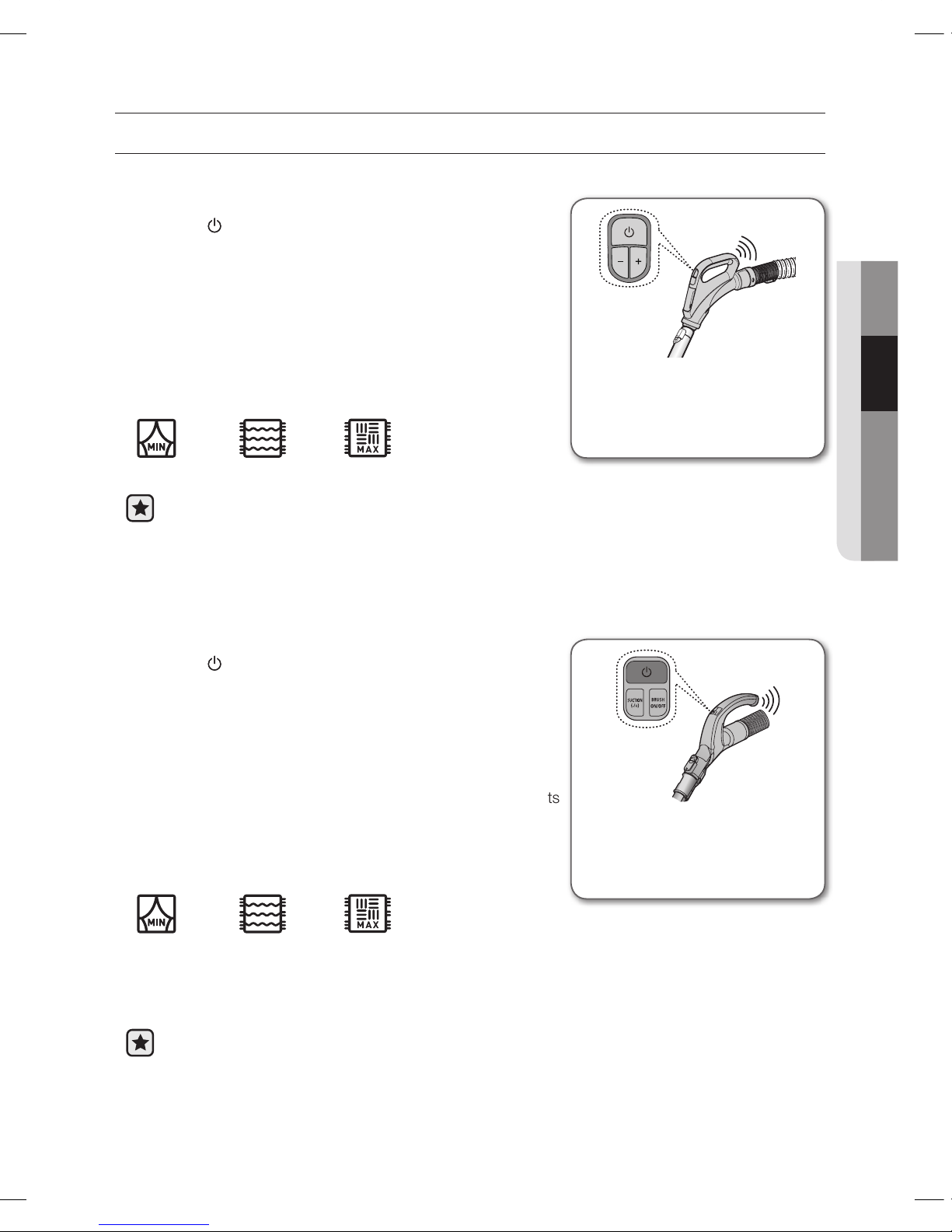
English - 9
OPERATING THE CLEANER
POWER CONTROL
Remote-control type (SC08F60J, SC08F60Y, SC21F60J, SC21F60Y Series)
HOSE (SC07F60J, SC08F60J, SC21F60J Series)
1. ON/OFF ( ) Button
- Press the ON/OFF button to operate the vacuum cleaner.
Press again to stop the vacuum cleaner.
2. Suction (-), (+) Button
- Press the (+) button to operate the vacuum to highsuction
power. Press the (-) button to operate the vacuum to low
suction power.
(ON) MIN
→
MID
→
MAX
If no button is pressed for 30 minutes while cleaning, the safety device is activated and the
power is cut off. In this case, press the [Power] button on the main unit or unplug and then plug
the power cord in again.
HOSE (SC07F60Y, SC08F60Y, SC21F60Y Series)
1. ON/OFF ( ) Button
- Press the ON/OFF button to operate the vacuum cleaner.
Press again to stop the vacuum cleaner.
2. SUCTION (-/+) Button
- Press the [SUCTION (-/+)] button to increase or decrease the
suction power. Each time you press the button, you gradually
increase the suction power. After the suction power reaches its
maximum, the next time you press the button, you return the
suction power to its minimum.
(ON) MIN
→
MID
→
MAX
3. BRUSH ON/OFF Button
- Press the [BRUSH ON/OFF] button to operate the UV Brush. Press again to stop the UV Brush.
If no button is pressed for 30 minutes while cleaning, the safety device is activated and the
power is cut off. In this case, press the [Power] button on the main unit or unplug and then plug
the power cord in again.
Handle Control
The cleaner is controlled by radio
frequency signals.
Handle Control
The cleaner is controlled by radio
frequency signals.
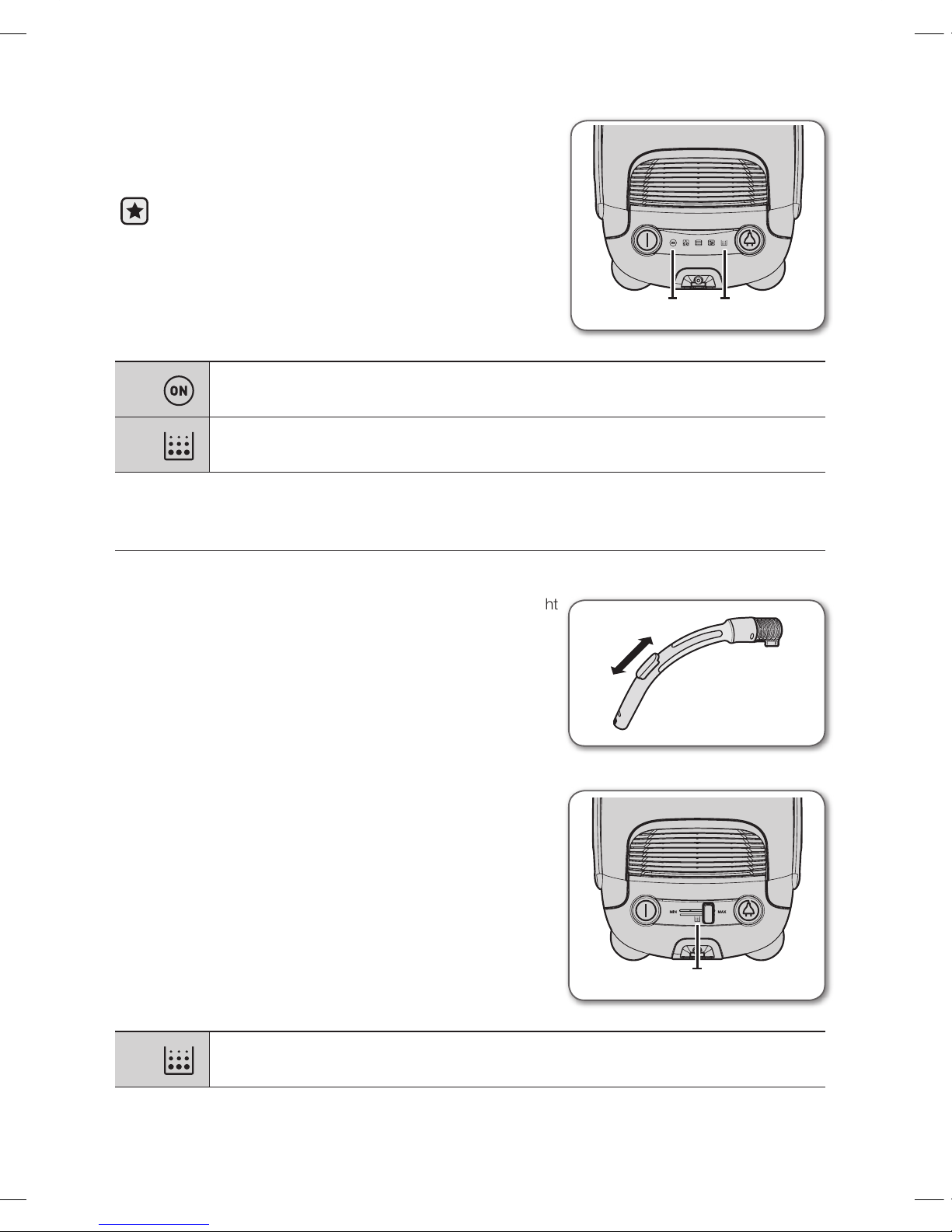
English - 10
BODY
Press the power ON/OFF button repeatedly to start and to stop
the vacuum cleaner. (OFF → ON → OFF)
If the remote handle control is not working, the cleaner
can be operated using the ON/OFF button on the body
of the machine.
(1) (2)
(1) The icon lights up blue when the power source is connected.
(2)
If the filter check indicator turns red, check and eliminate possible blockages in brushes,
pipe, hoses, filters and if necessary. Empty and replace dust bag.
Body-control type (SC07F60W, SC08F60W, SC21F60W Series)
HOSE
To reduce suction for leaning draperies, small rugs, and other light
fabrics, pull the tap air until the hole is open.
BODY
To control power level, just slide the power control right and left.
MIN = For delicate fabrics, e.g.net curtains.
MAX = For hard floors and heavily soiled carpets.
(1)
(1)
If the filter check indicator turns red, check and eliminate possible blockages in brushes,
pipe, hoses, filters and if necessary. Empty and replace dust bag.
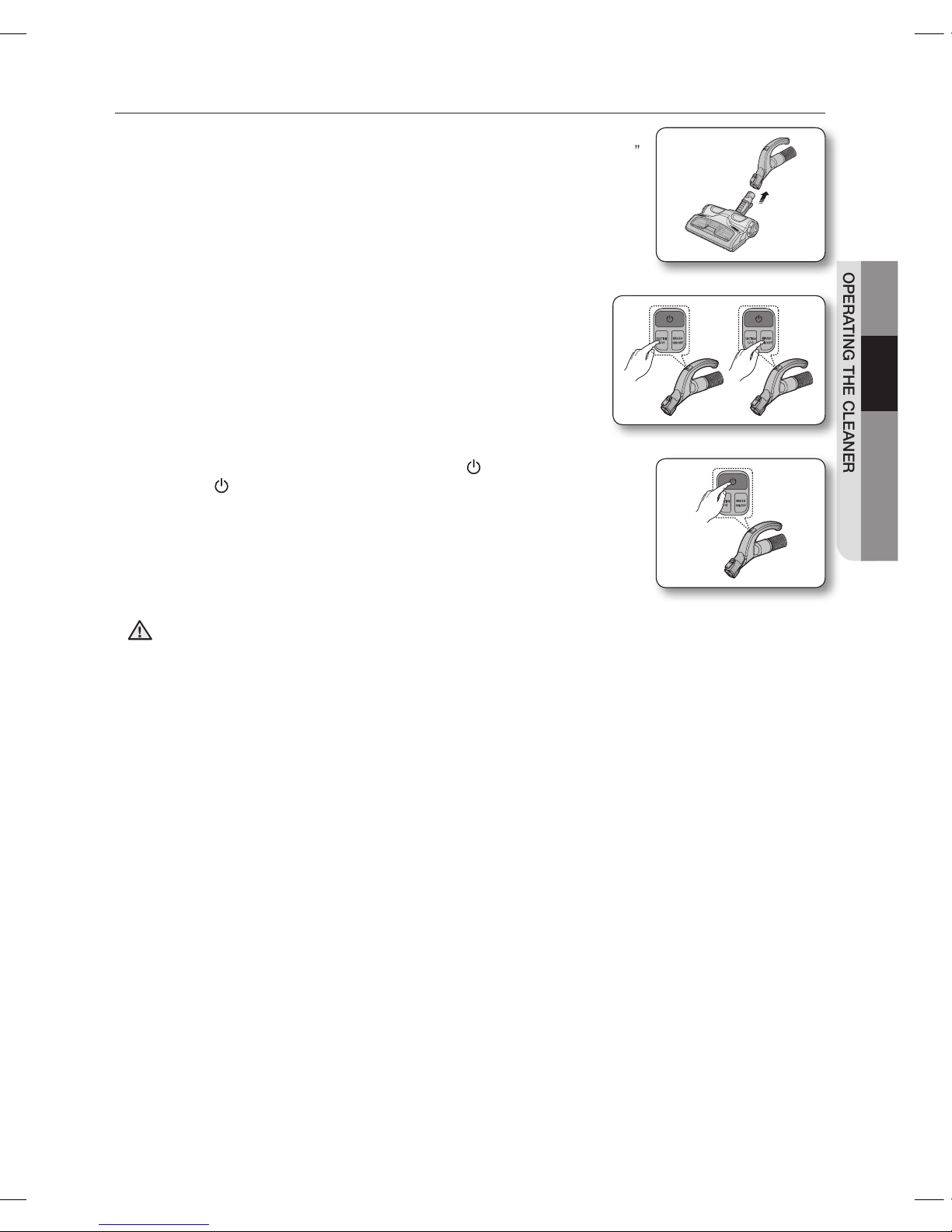
English - 11
OPERATING THE CLEANER
USING THE UV BRUSH (OPTION)
1. Insert the brush into the hose handle.
• Insert the UV brush securely into the hose handle until you hear a “clicking”
sound.
2. Press the [BRUSH ON/OFF] button to use UV Brush.
• Press the [Suction -/+] button to start cleaning and choose the
appropriate suction strength.
• Press the [BRUSH ON/OFF] button.
• UV sterilization cannot be activated by itself.
3. When you have finished UV cleaning, press the [ ] button.
• Press the [ ] button to stop the cleaner.
- For safety reasons, UV brushing only runs for 30 minutes and then stops
operating. To resume the operation, press the [SUCTION (-/+)] button
again.
The UV brush, which is inserted into the hose handle (not directly connected to the telescopic
pipe), is dedicated for bedclothes.
CAUTION
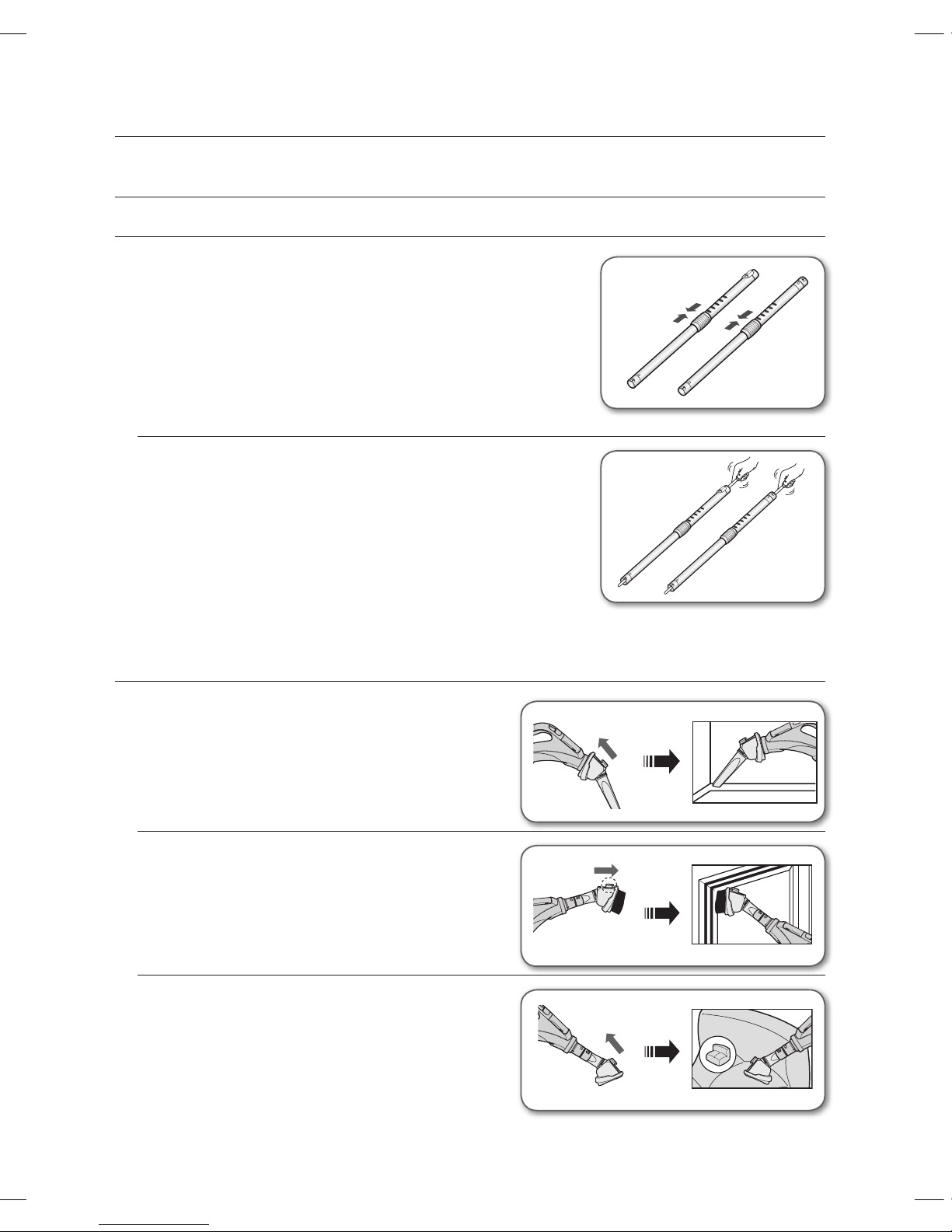
English - 12
USING ACCESSORY
Pipe
• Adjust the length of the telescopic pipe by sliding the length
control button located in the center of the telescopic pipe back
and forth.
• To check for blockages, separate the telescopic pipe and adjust to
shorten. This allows for easier removal of waste clogging the tube.
Accessory
• To use the crevice tool, push the accessory on to the
end of the hose handle in the opposite direction.
• Pull out the button, to use the dusting brush.
• To use the upholstery tool, push the accessory on to
the end of the hose handle.
maintain tools and filter
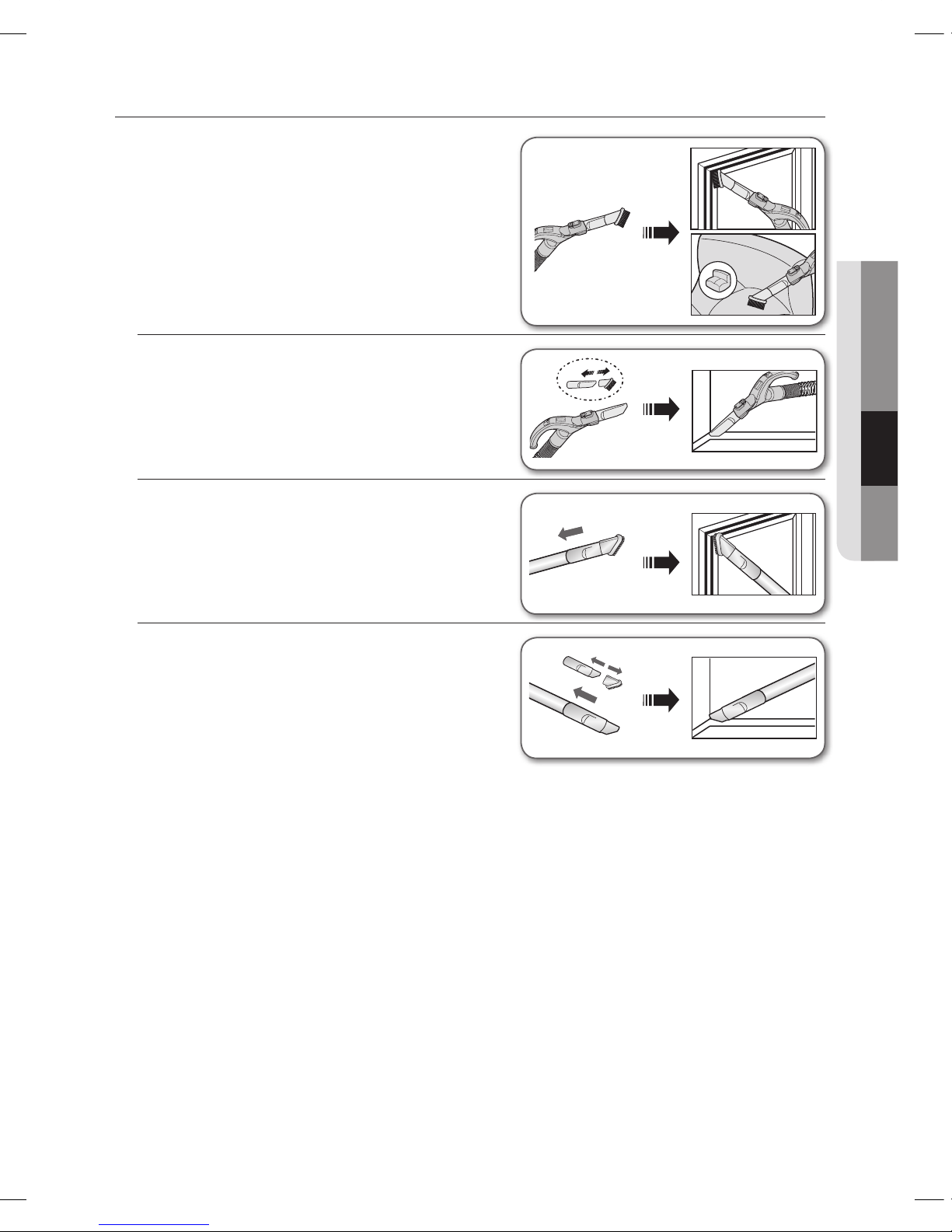
English - 13
MAINTAIN TOOLS AND FILTER
Accessory
• Push the accessory onto the end of the hose handle.
• Pull out the dusting brush to use the crevice tool.
• Push the accessory onto the end of the pipe.
• Pull out the dusting brush to use the crevice tool.
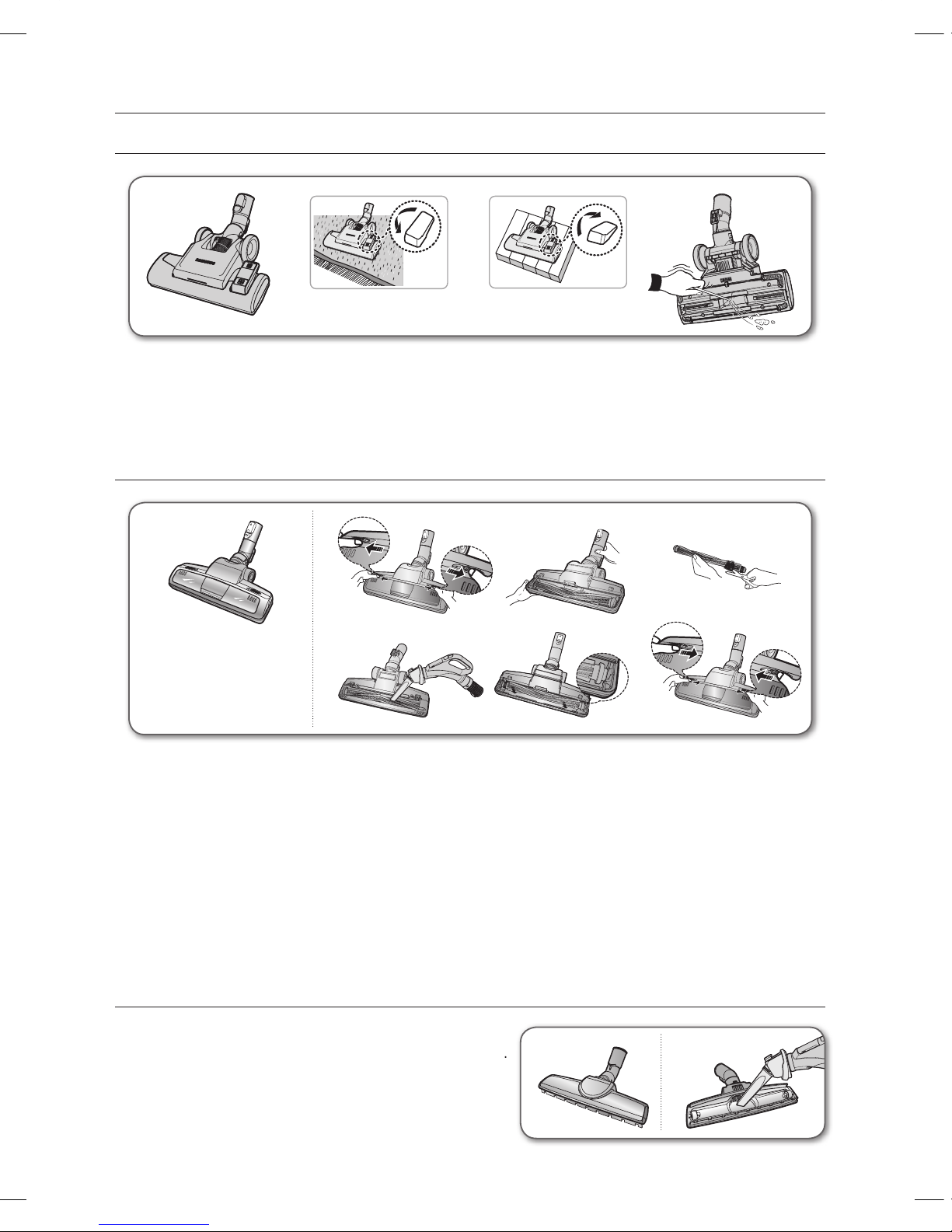
English - 14
MAINTAIN FLOOR TOOLS
2-Step Brush
Carpet Cleaning Floor Cleaning
• Adjust the inlet lever according to the floor surface.
• Remove waste matter completely if the inlet is blocked.
Power Pet Plus Brush (Option)
For improved pickup of pet
hair and fibre on carpets.
1 2 3
54 6
• Frequent vacuuming of hair or pet fur may cause a falling-off of the rotation due to matters tangled
around.
1. Push the Open button of the transparent screen cover to separate the cover.
2. Remove the brushbar from the transparent screen.
3. Remove waste matter such as dust and hair tangled around the brushbar using scissors.
4. Remove dust inside the brush housing using a dry duster or crevice tool.
5. Insert brushbar into rotating belt and assemble.
6. Click the transparent screen cover back into place to reassemble.
Parquet Master Brush (Option)
• Vacuum dust in wide area at once.
• Remove waste matter completely if the inlet is blocked.
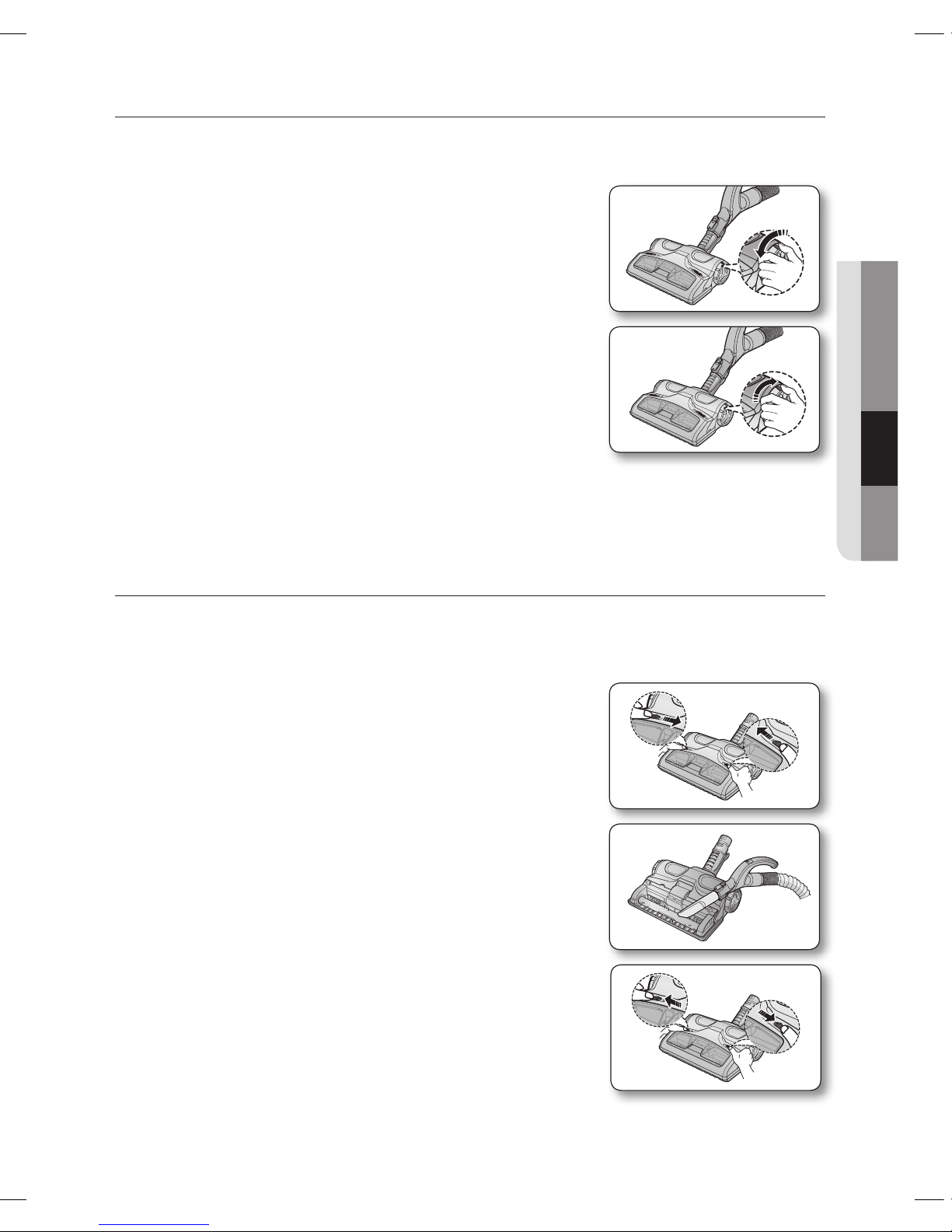
English - 15
MAINTAIN TOOLS AND FILTER
To remove dust from the dust bin of the UV brush (Option)
When you notice that the dust bin is filled, use the [Dust Removal] button to empty the dust bin.
1. To remove dust from the dust bin, move the [Dust Removal] button
to the “Open” position.
- While the cleaner is operating (suction), use the [Dust Removal]
button for this purpose.
2. When done, move the [Dust Removal] button to the “Close”
position.
- When the [Dust Removal] button is in the “Open” position, the
suction power of the cleaner is reduced.
• Frequent vacuuming of hair or pet fur may cause a falling-off of the rotation due to matters tangled
around.
Cleaning the UV brush (Cleaning the drum) (Option)
You should check your vacuum cleaner’s Brush roll regularly. Strings, hair and carpet fibers can wrap
around the brush and hamper its ability to clean. To prevent this you should clean the brush.
1. Push the [Open Transparent Cover] button inward to remove the
cover.
2. Use the crevice tool to remove impurities such as dust and hair
from the brush roll.
3. When done, push the button outward to close the cover.
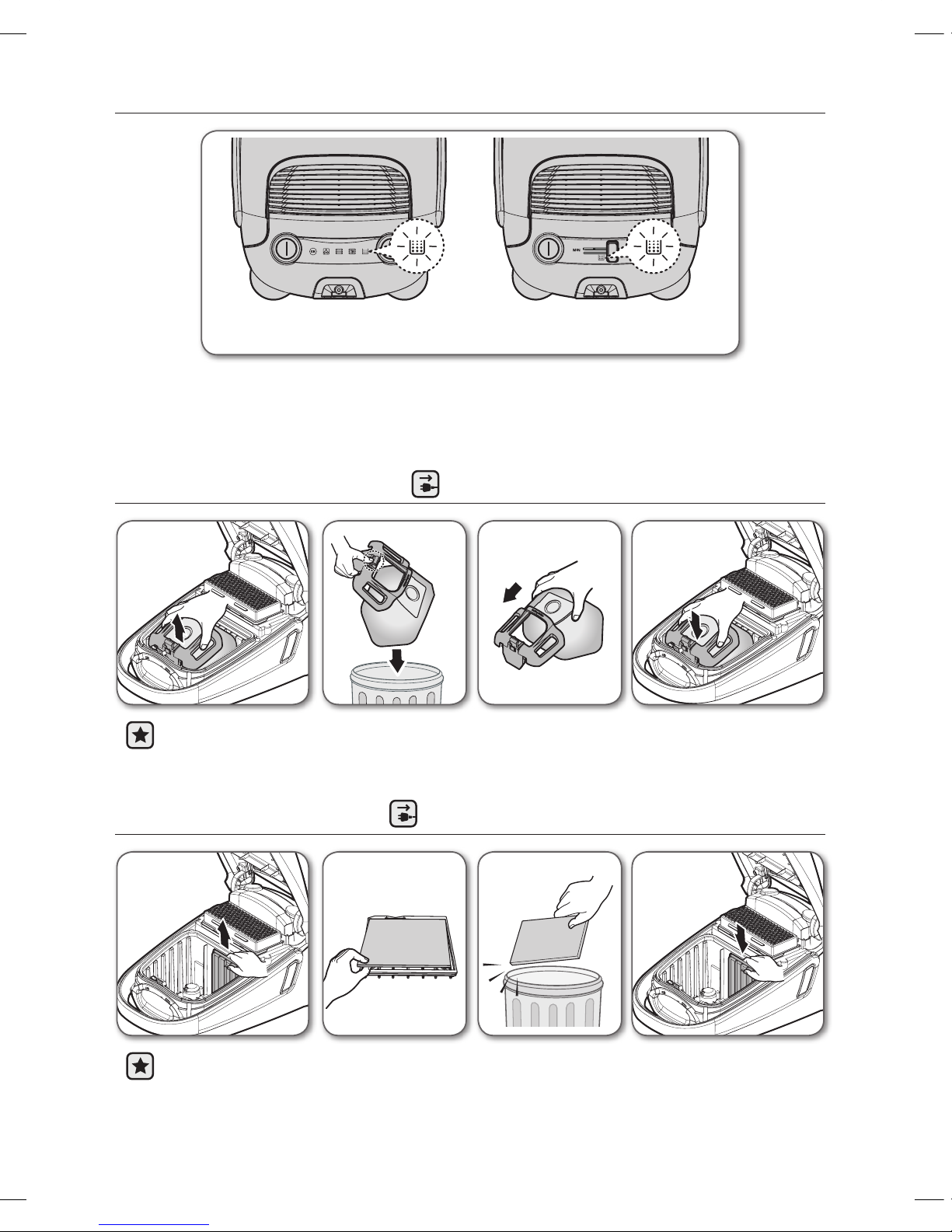
English - 16
DUST FULL INDICATOR
Remote-control type Body-control type
• Frequent vacuuming of hair or pet fur may cause a falling-off of the rotation due to matters tangled
around. The lamp will turn red when suction is reduced. If the light comes on, please change the bag.
CHANGING THE DUST BAG
1 2 3 4
You can purchase dust bags in the shops where you bought this vacuum cleaner or authorized
SAMSUNG service center.
CLEANING INLET FILTER
1 2 3 4
Don’t throw away the filter.
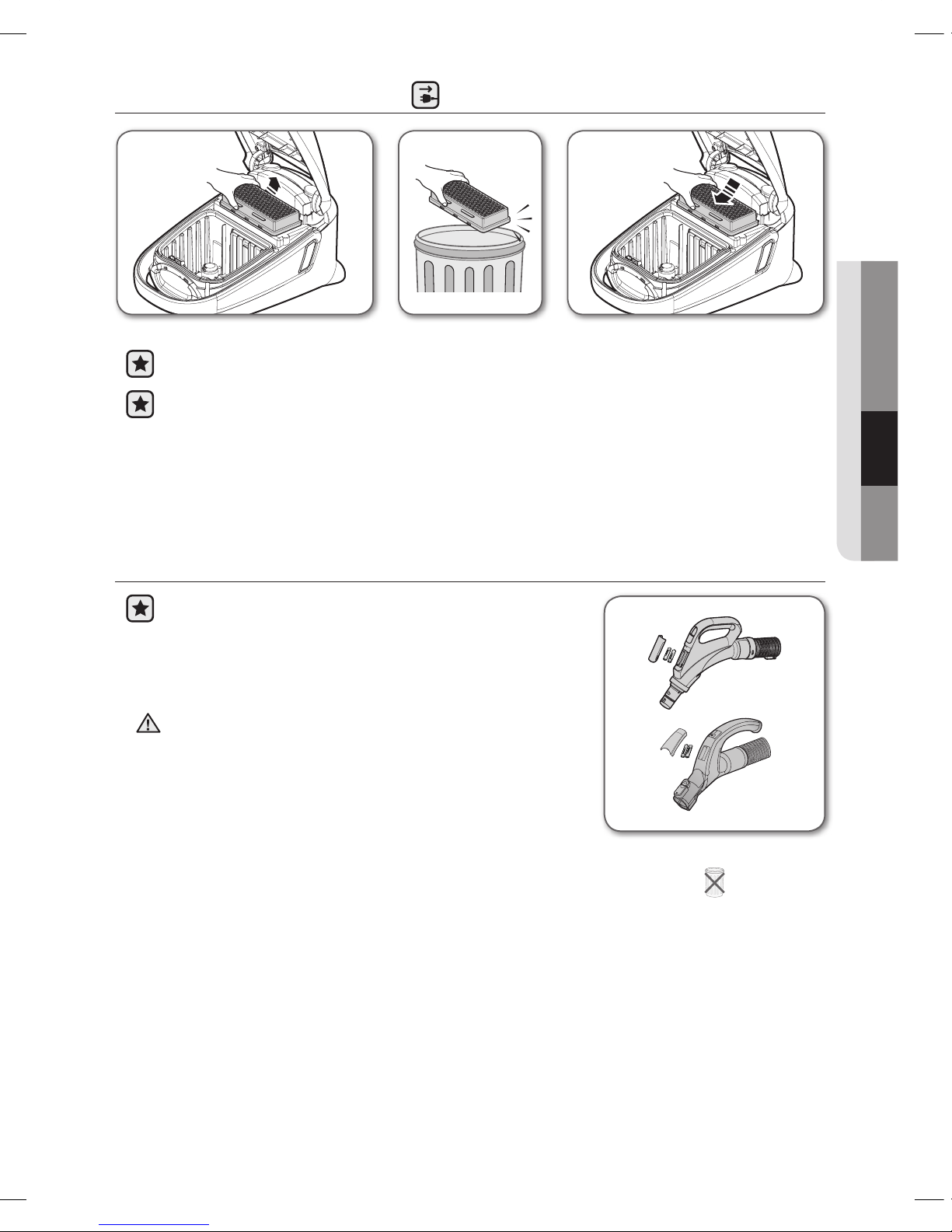
English - 17
MAINTAIN TOOLS AND FILTER
CLEANING OUTLET FILTER
1
2
3
• Please replace the filter 1~2 times a year.
• When suction is noticeably reduced continuously or vacuum cleaner abnormally overheats,
please clean the outlet filter. Note. Do not wash filter.
If cleaning does not resolve the problem Please replace blocked out filter.
• Replacement filters are available at your local Samsung distributor.
CHANGE THE BATTERY (REMOTE-CONTROL TYPE)
• When the vacuum cleaner does not work, replace the
batteries. If the problem persists, please contact our
authorized dealer.
• Use 2 batteries of size AAA.
• Never disassemble or recharge the batteries.
• Never heat up the batteries or throw them into fire.
• Do not reverse (+), (-) poles.
• Dispose of the batteries property.
BATTERY TYPE : AAA Size
CAUTION
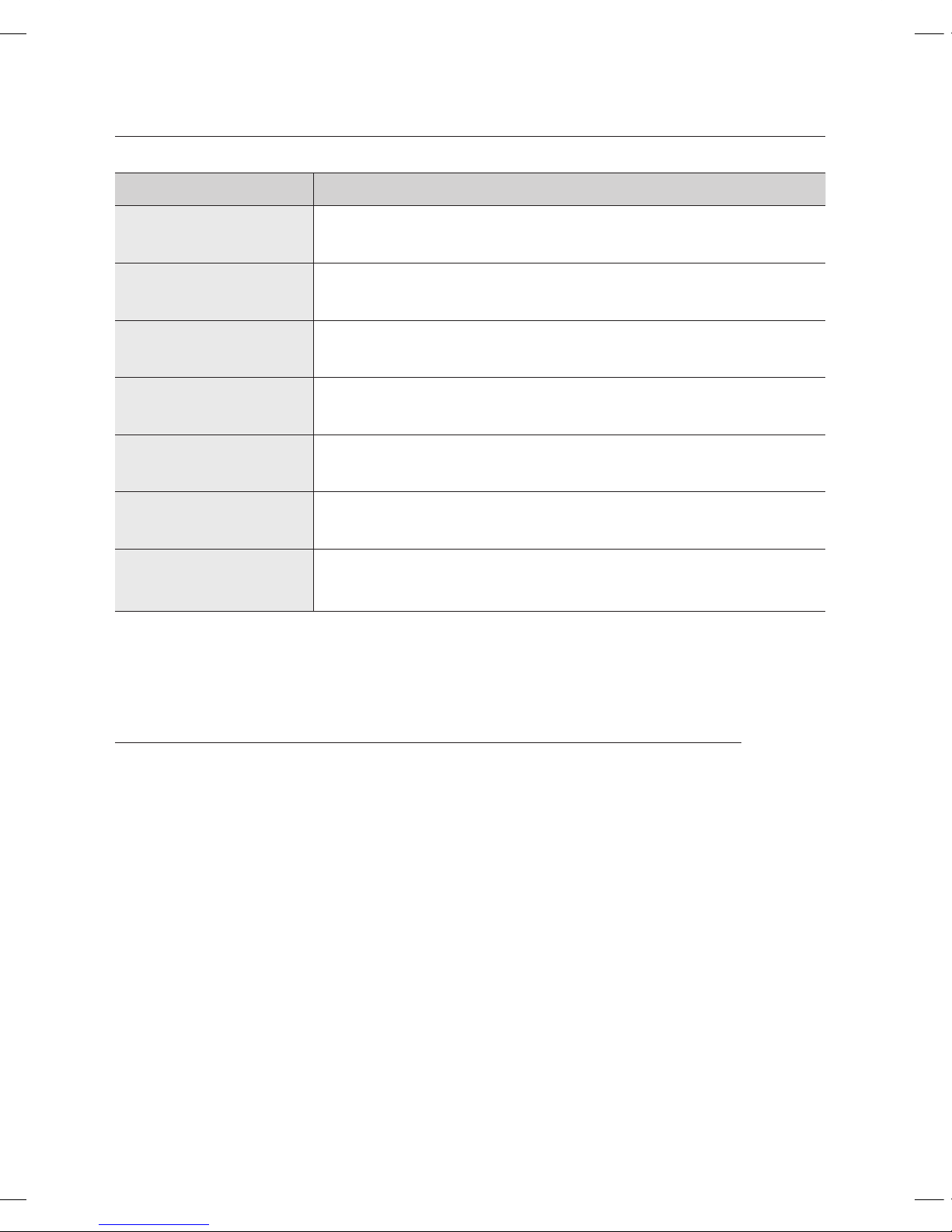
English - 18
troubleshooting
PROBLEM SOLUTION
Motor does not start.
• Check cable, plug and socket.
• Leave to cool.
Suction force is gradually
decreasing.
• Check for blockage and remove.
Cord does not rewind
fully.
• Pull the cord out 2-3m and push down the cord rewind button.
Vacuum cleaner does not
pick up dirt.
• Check hose and replace if required.
Low or decreasing
suction.
• Please check filter and, if required, clean as illustrated in the
instructions. if filters are out of condition change them to new ones.
Body overheating. • Please check filters, if required clean as illustrated in the instruction.
Static electicity
discharge.
• Please decrease power suction.
• This can also occur when air in the room is very dry.
Please ventilate the room to air humidity become a normal.
This vacuum cleaner is compliant with the following regulations:
- RTTE Directive(1999/5/EC)
- Electromagnetic Compatibility Directive : 2004/108/EEC
- Low Voltage Directive : 2006/95/EC
The official Declaration of conformity may be found at http://www.samsung.com, go to Support
Please search Product Support and enter the model name.
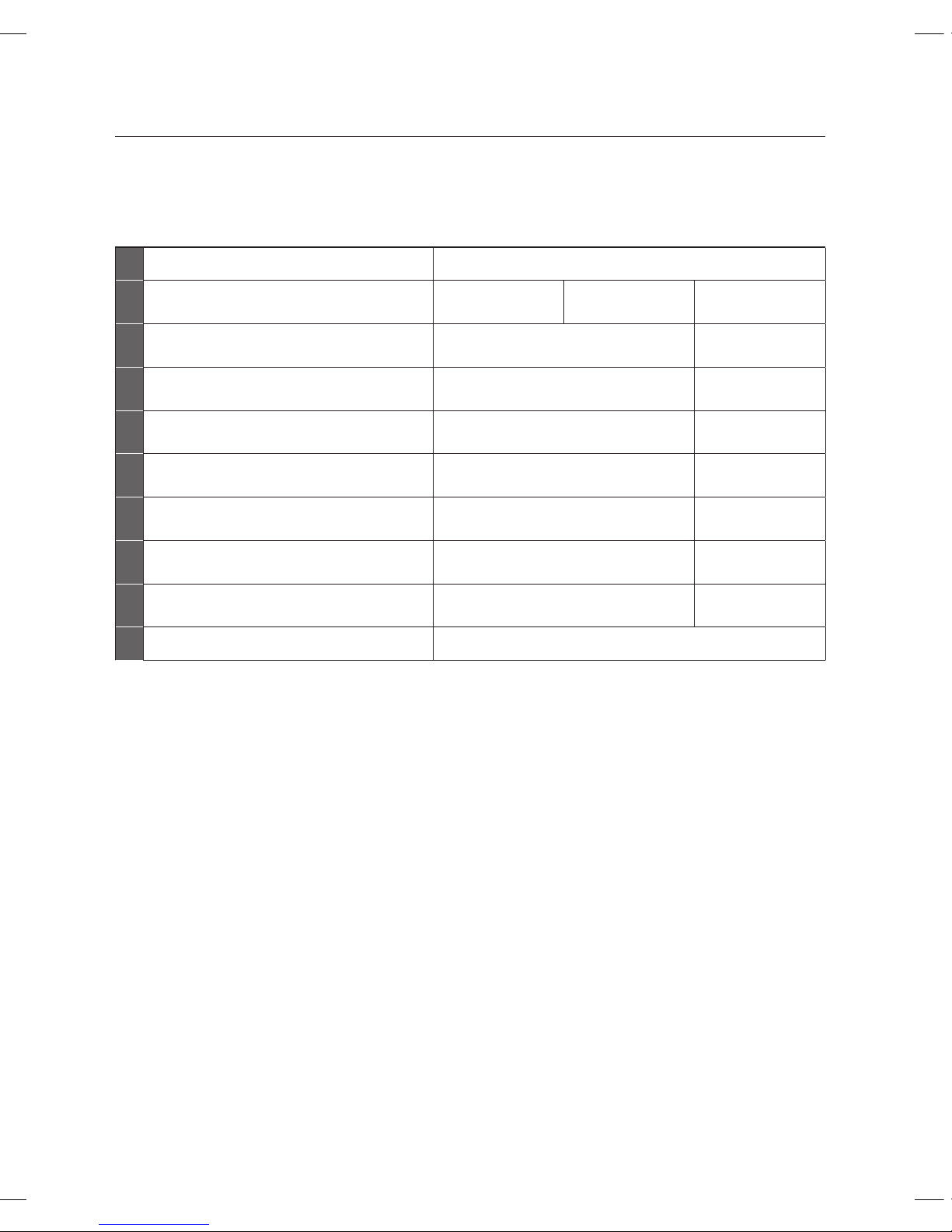
English - 19
Product fiche
[English]
According to Commission Regulation (EU) No 665/2013 and No 666/2013
A Supplier Samsung Electronics., Co. Ltd
B Model SC07F60JV SC07F60WU SC08F60WU
C Energy Efficiency Class A B
D Annual Energy Consumption (kWh/yr) 28.0 34.0
E Carpet Cleaning Performance Class C D
F Hardfloor Cleaning Performance Class A B
G Dust Re-Emission Class A A
H Sound Power Level (dBA) 74 76
I Rated Input Power (W) 650 750
J Type General purpose vacuum cleaner
1) Indicative annual energy consumption (kWh per year), based on 50 cleaning tasks.
Actual annual energy consumption will depend on how the appliance is used.
2) Measurements for power consumption and performance are based on methods in EN
60312-1 and EN 60704.

If you have any questions or comments relating to Samsung products, please contact the SAMSUNG
customer care center.
Country
Customer Care Center ☎
Web Site
AUSTRIA 0810 - SAMSUNG (7267864, € 0.07/min) www.samsung.com
SWITZERLAND 0848 - SAMSUNG (7267864, CHF 0.08/min)
www.samsung.com/ch
www.samsung.com/ch_fr (French)

Deutsch
Staubsauger
Benutzerhandbuch
Vielen Dank, dass Sie sich für ein Gerät von Samsung entschieden haben.
SERIE SC07F60
SERIE SC08F60
SERIE SC21F60
✻ Lesen Sie die Anweisungen sorgfältig durch, ehe Sie das Gerät in Betrieb nehmen.
✻ Nur zum Einsatz in geschlossenen Räumen geeignet.
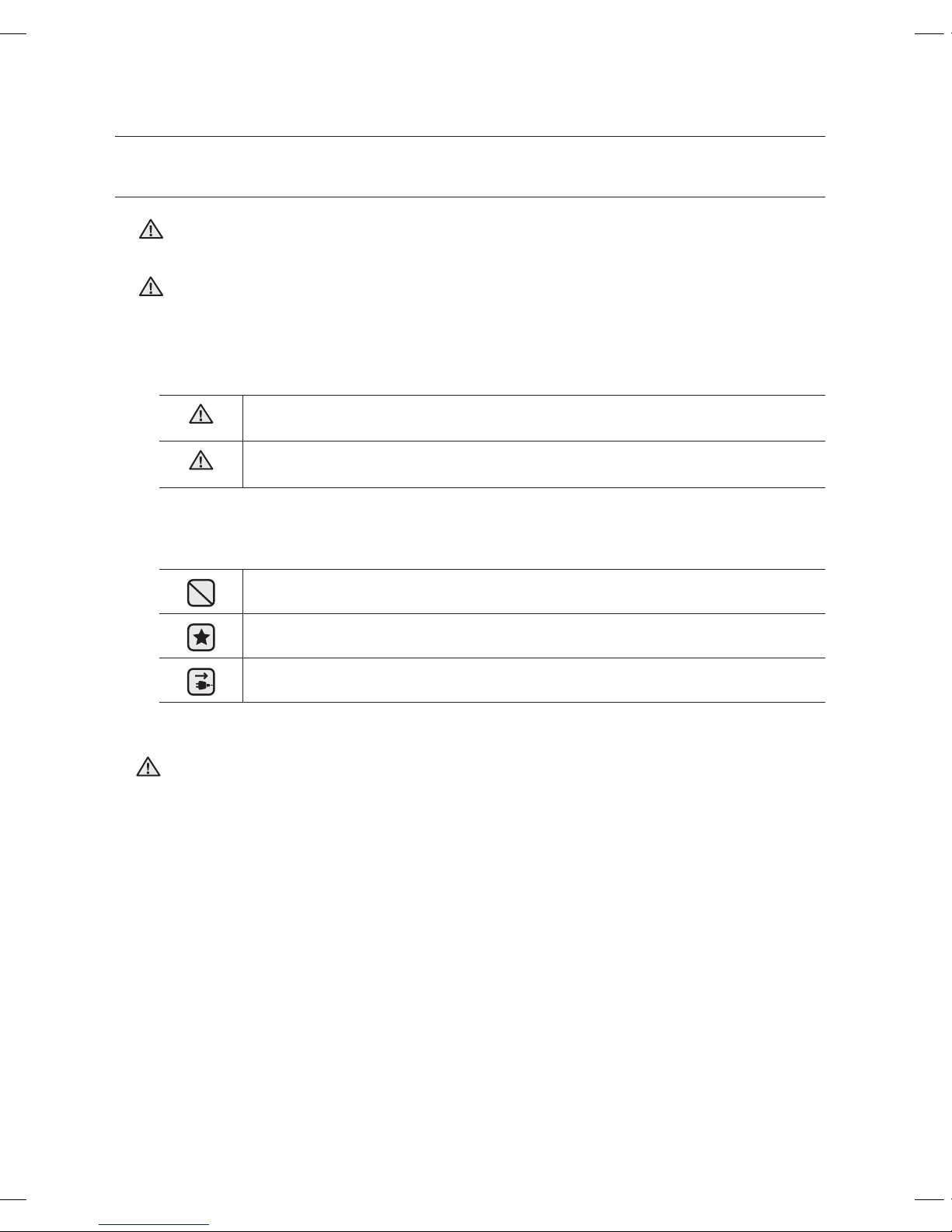
Deutsch - 2
Sicherheitsinformationen
SICHERHEITSINFORMATIONEN
WARNUNG
• Bitte lesen Sie die Bedienungsanleitung gründlich durch, und bewahren Sie sie zum
späteren Nachschlagen auf.
WARNUNG
• Da die folgenden Hinweise zum Betrieb für verschiedene Modelle gelten, können die
Eigenschaften Ihres Geräts leicht von den in diesem Handbuch beschriebenen abweichen.
SYMBOLE DER GEFAHREN-/WARNHINWEISE
WARNUNG
Dieses Symbol weist darauf hin, dass Lebensgefahr oder ein ernsthaftes
Verletzungsrisiko besteht.
VORSICHT
Dieses Symbol weist darauf hin, dass die Gefahr von Personen- oder Sachschäden
besteht.
WEITERE VERWENDETE SYMBOLE
Dieses Symbol weist darauf hin, dass Sie etwas auf keinen Fall tun dürfen.
Dieses Symbol weist darauf hin, dass Sie etwas auf jeden Fall tun müssen.
Dieses Symbol weist darauf hin, dass Sie den Netzstecker aus der Steckdose
ziehen müssen.
• Dieser Sauger ist nur zum Gebrauch im Haushalt bestimmt.
Verwenden Sie diesen Sauger nicht, um Bauabfälle oder Schmutz zu entfernen.
Reinigen Sie die Filter in regelmäßigen Abständen, um ein Verstopfen mit Feinstaub zu
vermeiden. Verwenden Sie diesen Sauger nicht, wenn einer der Filter entfernt wurde.
Bei Nichteinhaltung dieser Anweisungen können Schäden an den internen
Komponenten und ein Verlust des Garantieanspruchs die Folge sein.
WARNUNG
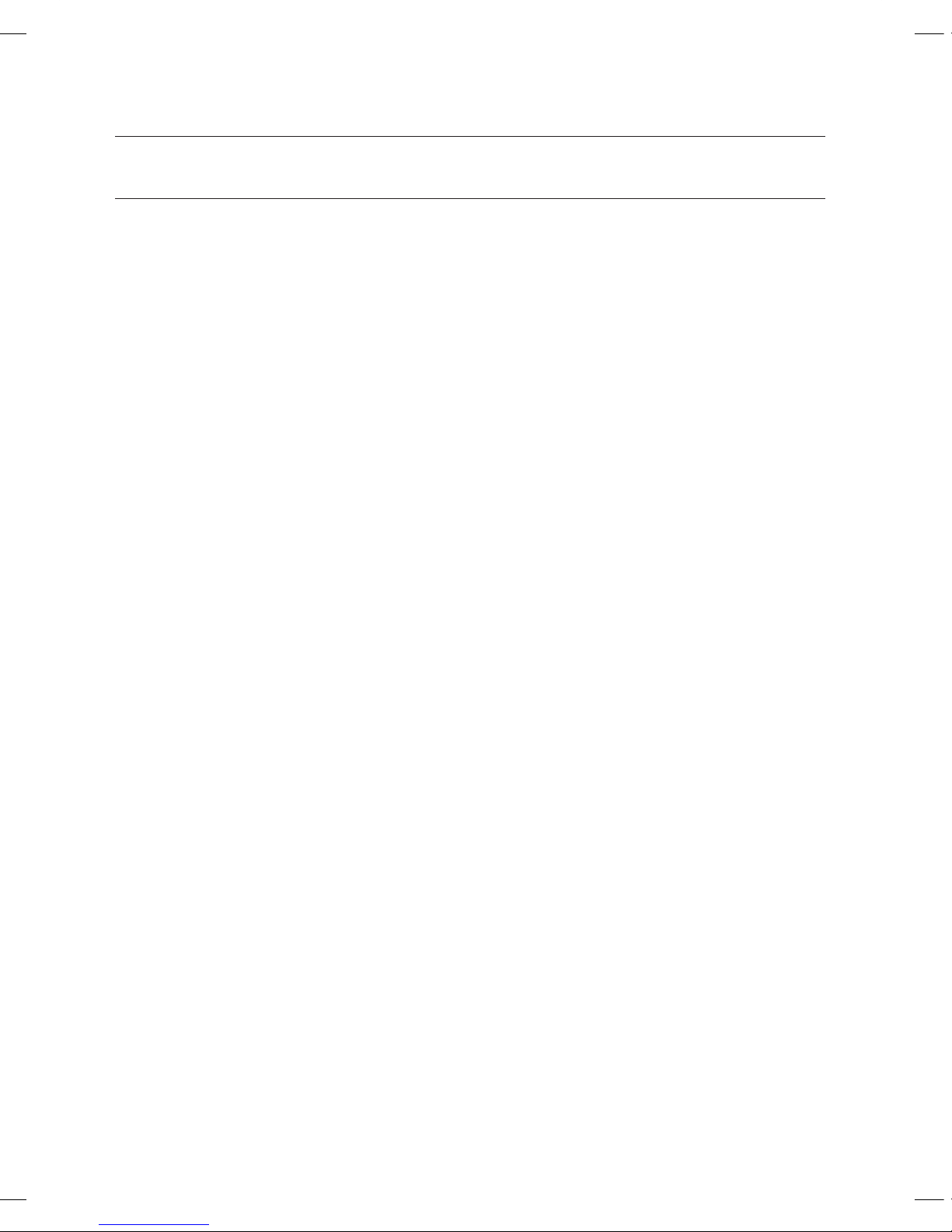
Deutsch - 3
WICHTIGE SICHERHEITSHINWEISE
ALLGEMEIN
• Lesen Sie alle Anweisungen sorgfältig durch.
Vergewissern Sie sich vor dem Einschalten, dass die Spannung
Ihrer Stromversorgung mit der auf dem Typenschild an der
Unterseite des Saugers übereinstimmt.
• WARNUNG: Verwenden Sie den Sauger nicht, wenn der Teppich
oder Boden nass ist. Verwenden Sie ihn nicht, um Wasser
aufzusaugen.
• Wenn Haushaltsgeräte in der Nähe von Kindern betrieben
werden, ist eine sorgsame Aufsicht notwendig.
Lassen Sie nicht zu, dass der Sauger als Spielzeug verwendet
wird. Lassen Sie nicht zu, dass der Sauger unbeaufsichtigt
läuft. Verwenden Sie den Sauger nur zu den in dieser
Bedienungsanleitung beschriebenen Zwecken.
• Verwenden Sie den Sauger niemals ohne Staubbehälter.
Leeren Sie den Staubbehälter, ehe er voll ist. So gewährleisten
Sie stets optimale Leistung.
• Verwenden Sie den Sauger nicht, um Streichhölzer, glühende
Asche oder Zigarettenstummel aufzusaugen. Halten Sie das
Gerät von Öfen und anderen Wärmequellen fern.
Durch Hitze können sich die Kunststoffteile des Geräts
verformen oder verfärben.
• Vermeiden Sie es, schwere oder scharfe Gegenstände mit dem
Sauger aufzunehmen, da diese das Gerät beschädigen können.
Stellen Sie sich nicht auf den Schlauch.
Stellen Sie keine Gewichte auf den Schlauch.
Blockieren Sie nicht den Sauganschluss oder den Luftauslass.
• Schalten Sie den Sauger mit dem Schalter am Gehäuse aus,
ehe Sie den Netzstecker aus der Steckdose ziehen.
Ziehen Sie den Stecker aus der Steckdose, ehe Sie den
Staubbehälter leeren.
Sicherheitsinformationen

Deutsch - 4
Um Schäden zu vermeiden, fassen Sie zum Herausziehen den
Stecker selbst und nicht das Kabel an.
• Dieses Gerät kann von Kindern ab 8 Jahren und Personen
mit verminderten körperlichen, sensorischen oder geistigen
Fähigkeiten oder einem Mangel an Erfahrung und Wissen nur
bedient werden, wenn sie unter Aufsicht stehen oder eine
Unterweisung zum sicheren Umgang mit dem Gerät erhalten
haben und die damit verbundenen Gefahren verstehen. Kinder
dürfen nicht mit dem Gerät spielen.
Kinder dürfen das Gerät nur unter Aufsicht reinigen oder warten.
• Kinder müssen beaufsichtigt werden, um zu verhindern, dass sie
mit dem Gerät spielen.
• Der Stecker muss vor dem Reinigen oder Warten des Geräts
aus der Steckdose gezogen werden.
• Von der Verwendung eines Verlängerungskabels wird abgeraten.
• Wenn Ihr Sauger nicht ordnungsgemäß arbeitet, trennen Sie ihn
von der Stromversorgung, und wenden Sie sich an qualifiziertes
Fachpersonal.
• Falls das Netzkabel beschädigt ist, muss es vom Hersteller oder
vom Kundendienst bzw. von einer entsprechend qualifizierten
Fachkraft ausgetauscht werden, um Gefahren auszuschließen.
• Tragen Sie den Sauger nicht am Schlauch.
Verwenden Sie den Handgriff am Gerät selbst.
• Ziehen Sie den Netzstecker des Geräts aus der Steckdose,
wenn Sie es nicht verwenden.
Schalten Sie das Gerät aus, ehe Sie den Stecker herausziehen.
UV-BÜRSTE
• Da die in der UV-Bürste erzeugten UV-Strahlen Haut und Augen
schädigen können, lassen Sie Kinder oder ältere Personen
die UV-Bürste nicht benutzen, und vermeiden Sie Haut- und
Augenkontakt mit den Strahlen.
Andernfalls könnte Ihr Sehvermögen beeinträchtigt werden.
• Wenn das transparente Fenster beschädigt wird und die UVStrahlen direkt austreten, schalten Sie das Gerät aus und
kontaktieren Sie den Kundendienst.
