

1
English
Contents
» Getting started
1. Unpacking . . . . . . . . . . . . . . . . . . . . . . . . . . . . . . . . . . . . . . . . . . . . . . . 2
2. Headset Overview. . . . . . . . . . . . . . . . . . . . . . . . . . . . . . . . . . . . . . . . 3
3. Button Functions. . . . . . . . . . . . . . . . . . . . . . . . . . . . . . . . . . . . . . . . . 4
4. Charging the Battery . . . . . . . . . . . . . . . . . . . . . . . . . . . . . . . . . . . . . 6
5. Putting on the headset . . . . . . . . . . . . . . . . . . . . . . . . . . . . . . . . . . . 7
» Before using your headset
6. Turning the Phone On or Off. . . . . . . . . . . . . . . . . . . . . . . . . . . . . . 8
7. Pairing the headset with a compatible phone . . . . . . . . . . . . . 9
8. Deleting the previous pairing information from the headset . . . . . 11
9. Connecting the paired headset to the phone . . . . . . . . . . . . 11
» Using the headset
10. Making and answering a call . . . . . . . . . . . . . . . . . . . . . . . . . . . 13
11. Rejecting a call . . . . . . . . . . . . . . . . . . . . . . . . . . . . . . . . . . . . . . . . 14
12. Switching the call between phone and headset . . . . . . . . . 14
13. Adjusting the speaker volume . . . . . . . . . . . . . . . . . . . . . . . . . . 14
14. Muting an ongoing call . . . . . . . . . . . . . . . . . . . . . . . . . . . . . . . . 15
15. Listening to music . . . . . . . . . . . . . . . . . . . . . . . . . . . . . . . . . . . . . 15
16. Answering a call while listening to music . . . . . . . . . . . . . . . 16
» Care and Maintenance
17. Storing the headset . . . . . . . . . . . . . . . . . . . . . . . . . . . . . . . . . . . . 17
18. Frequently asked questions . . . . . . . . . . . . . . . . . . . . . . . . . . . . 18
19. Certification and safety approvals . . . . . . . . . . . . . . . . . . . . . . 19
20. Warranty and parts replacement . . . . . . . . . . . . . . . . . . . . . . . 21
21. Glossary . . . . . . . . . . . . . . . . . . . . . . . . . . . . . . . . . . . . . . . . . . . . . . . 22
22. Specification. . . . . . . . . . . . . . . . . . . . . . . . . . . . . . . . . . . . . . . . . . . 23

2
English
3
English
» Left
Ear Hook
Speaker
Stereo Headset
Carrying Case Charger
User’s Manual
Unpacking
1
Answer/End Button
Indicator Light
Microphone
Volume Up Button
Play/Pause/Stop
Button
REW Button
On/Off Button
Charger
Connector
FF Button
Volume Down Button
Speaker
Getting Started
Using a mobile phone while driving creates a distraction to the
driver which may increase the likelihood of an accident.
When using the phone while driving, keep conversations short
and do not make notes or read documents. Before answering calls
consider your circumstances. Pull off the road and park before
making or answering calls when driving conditions require (e.g.
bad weather, high traffic density, presence of children in the car,
difficult junctions or manoeuvres.)
Remember, driving comes first, not the call!
Abide by local laws.
Drive safely
!
Headset Overview
2
» Right
Explains what to remember for a proper use of your Bluetooth1 headset.
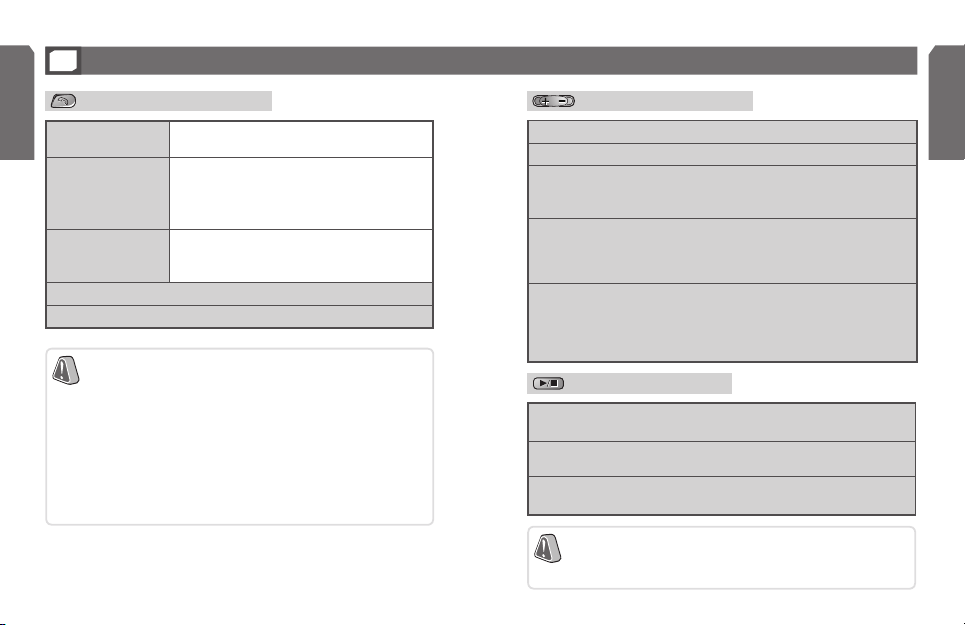
4
English
5
English
Button Functions
3
Answers / ends
a call
Returns to MP3 mode after ending a call.
Switching an active
call from the headset
to the phone
While the call is in progress, press and hold
the button to switch the call to the phone.
- Available only when your headset and the phone
are connected as Hands-free Bluetooth profile
2
.
Switching an active
call from the phone
to the headset
While the call is in progress, press and hold
the button to switch the call to the headset.
Redialling if pressed briefly while being connected with the phone.
Connecting the paired headset to the phone if pressed briefly.
Answer/End Button
– Bluetooth is a radio technology developed to connect
devices, such as mobile phones and headsets, without
wires or cords over a short distance of approximately
10 meters. More information is available at
www.bluetooth.com.
- Headset/Hands-free profiles are protocols through
which Bluetooth devices communicate with other devices.
- Paired headset needs to go through the process of
connection. If the paired headset is ready to be connected,
the blue indicator light flickers every 3 seconds.
Adjusts the speaker volume while the music is on.
Adjusts the speaker volume while the call is in progress.
Beeps per 3 seconds and mutes the ongoing call if pressed and
held while the call is in progress.
Unmutes the ongoing call if pressed briefly.
Rejects a call when pressed and held when a call comes in .
- Available only when your headset and the phone are connected as
Hands-free Bluetooth profile, and the phone supports the incoming call
rejecting function.
Voice dials when pressed and held while connected to the
phone.
- Available only when your headset and the phone are connected as
Hands-free Bluetooth profile, and the phone supports the voice dialing
function.
Volume Up/Down Button
Audio transmission profile is a kind of protocol that should be
supported through which Bluetooth devices communicate with
other devices to listen to music.
Connects to a Bluetooth phone as an Audio transmission profile
if pressed and held after completing the
pairing3.
Pauses if pressed while the music is on, starts the song from the
paused part if pressed once again.
Stops the music if pressed and held while the music is on, starts
the song from the very first part if pressed once again.
Play/Pause/Stop Button

6
English
7
English
Starts the previous/next song from the very first part if pressed while the
music is on.
Rewind/Fast Forward functions if pressed and held.
REW/FF Button
+ (Switch on)
Ready for the connection after
completing the pairing
3
.
+ + (Switch on)
Deletes the information of
previously paired Bluetooth
devices.
(While turned on)
(FF) + (Volume Down
Button)
Red light is flickering to notify the
remained battery amount.
- Flickers once : 5~20% charged
- Flickers twice : 20~50% charged
- Flickers three times : 50~80% charged
- Flickers four times : 80~100% charge
Complex Button
Press several buttons together to activate these functions.
Pairing creates a unique and encrypted communication
link between two Bluetooth-enabled devices and allows
them to communicate with each other.
Bluetooth devices will not work if the devices have not
been paired with each other.
The blue indicator light flashes per 1 seconds if the pairing
is completed and ready to be connected.
Charging the Battery
4
This device has an internal battery which is non-removable and rechargeable. Please make
sure that you should charge the battery fully before using the headset for the first time.
Plug the charger into the
headset’s charger connector.
Plug the charger into the
electrical outlet.
– Disconnect the charger from the power source or the headset
after completing the charging.
- Use only Samsung-approved charger. Unauthorized charger
may cause an
explosion or damage on the headset.
- Always try to keep the battery at room temperature (0 ~ +40°C).
- The battery will gradually wear out if charging/discharging are
repeated because it is a consumable part.
About the charging
> Battery charging and standard operation time
charging time Standard operation time
Battery
operation
time
Approximately
3hr.
Continuous
calling time
Continuous
Standby time
Continuous MP3
playback time
More than
8hr.
Maximum of
200hr.
More than 7hr.
