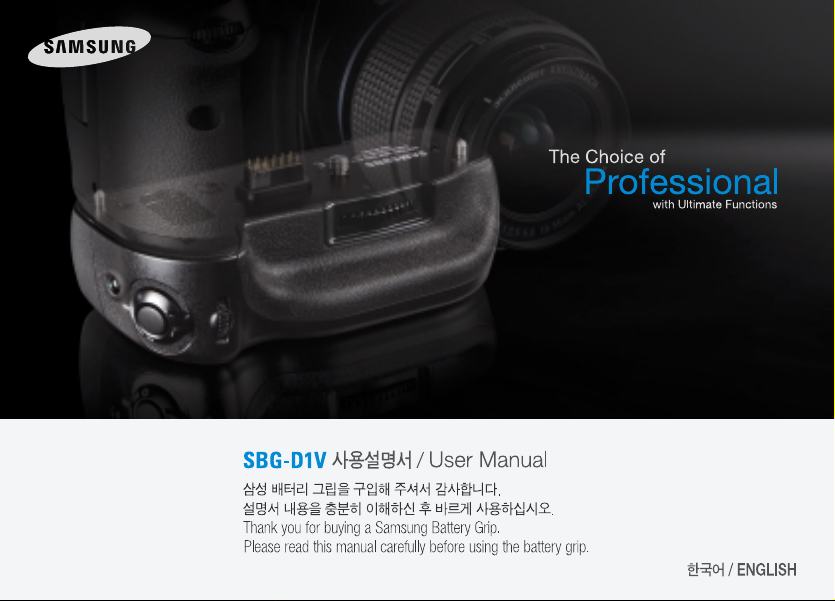

삼성 배터리 그립(SBG-D1V)을 구입해 주셔서 감사합니다.
배터리 그립은 삼성 DSLR카메라에 전용(GX-1S/1L제외)으로 사용 가능하며,필름 SLR카메라에서는 사용할 수 없습니다.
● 배터리 그립(SBG-D1V)에는 충전식 리튬 이온 배터리(SLB-1674:별매품)를 사용합니다.
● 다이얼,버튼,카메라 연결부등에 방적(방습),방진 처리를 하고 있습니다.
● 카메라와 배터리 그립에 전지가 모두 들어 있는 경우에는 항상 전압이 높은 쪽의 전원을 자동으로 공급되기 때문에,
전지를 보다 장시간 사용하는 것이 가능합니다.배터리 그립 연결시 [사용자 설정2]메뉴에 [전지 선택]메뉴가 표시됩니다.
[전지 선택]메뉴에서 카메라와 배터리 그립 중 우선적으로 사용할 전지를 선택할 수 있습니다.
● 배터리 그립(SBG-D1V)내부에는 리모콘(별매품)과 메모리 카드(별매품)를 보관할 수 있습니다.
● 배터리 그립과 카메라를 연결하면 카메라 케이스는 사용할 수 없습니다.
※ 사용설명서에 표기된 내용,그림 등은 제품의 성능 향상을 위하여 사전 예고없이 변경될 수 있습니다.
가정용 기기 (CLASSB)
이 기기는 가정용으로 전자파 적합 등록을 한 기기로서 주거 지역에서는 물론 모든 지역에서 사용할 수 있습니다.
삼성테크윈은 지구환경보전을 위하여 제품과 관련된 전 과정에서 환경을 고려하고 있으며 고객에게
보다 친환경적인 제품을 제공하기 위하여 다양한 활동을 추진하고 있습니다.
에코(Eco)마크는 친 환경제품을 만들기 위한 삼성테크윈의 의지이며 유럽의 환경규제(RoHS)에
만족하는 제품임을 의미합니다.
한국어
1
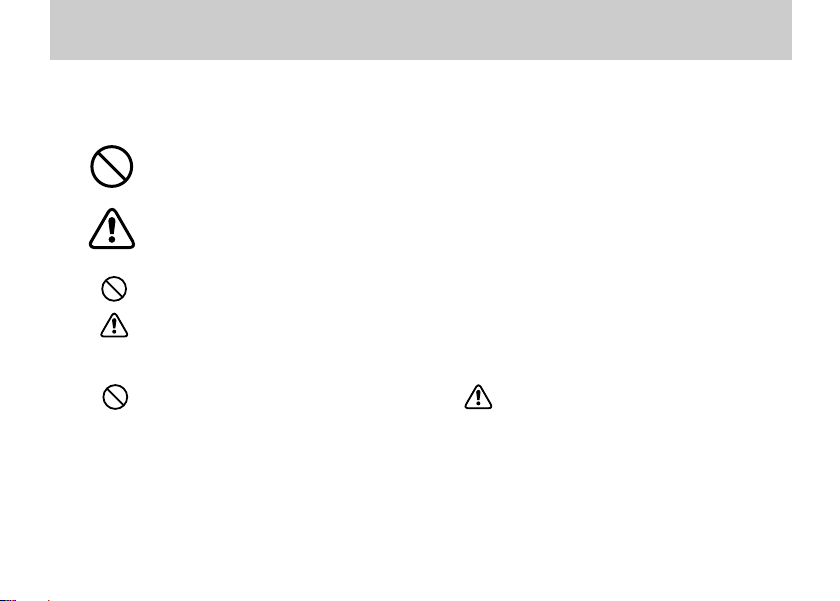
사용전 주의 사항
■본제품의 안전성에 대해서는 충분히 주의를 하여 주시고,아래 아이콘 표기의 내용에 대해서는 특히 주의를 하셔서
사용하여 주십시오.
경고
주의
이 표시는 금지해야할 항목을 표시합니다.
이 표시는 사용시 위험한 요소에 대한 표시입니다.
이 항목을 무시하고 잘못 취급할 경우 중상을 초래할 수 있는 잠재적인 위험 상황을
나타냅니다.
이 항목을 무시하고 잘못 취급할 경우 부상이나 제품의 손상을 초래할 수 있는
잠재적인 위험 상황을 나타냅니다.
경고
● 배터리 그립을 분해,개조하지 마십시오.
배터리 그립 내부에는 고전압부가 있어 감전의 위험이
있습니다.
● 배터리 그립의 낙하 등에 의해,배터리 그립 내부가
노출되었을 시에는 절대로 노출 부분을 만지지 마십시오.
감전의 위험이 있습니다.
2
주의
● 배터리 그립을 분해,단락시키지 마십시오.
또한 불 속에 넣지 마십시오.폭발의 위험이 있습니다.
● 배터리 그립이 과열되거나 연기 등이 날 경우에는,
즉시 전지를 제거해 주십시오.전지 제거시 화상에
주의하시기 바랍니다.
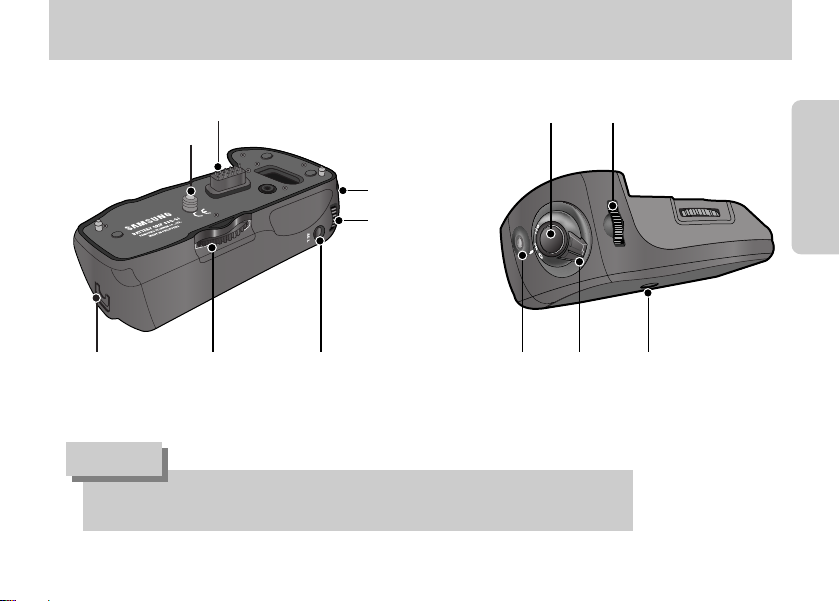
각 부분의 명칭
전지실 및
잠금 레버
카메라 고정 나사
카메라 연결 단자
카메라 고정
다이얼
노출 보정 버튼
후면 e-다이얼
AE-L버튼
셔터 버튼
그린 버튼 전원 레버 삼각대 고정홈
정보
● 배터리 그립의 버튼이나 다이얼은 카메라의 버튼 다이얼과 동일하게 사용할 수 있습니다.
전면 e-다이얼
한국어
3

전지 삽입
■ 전지는 충전식 리튬 이온 배터리 (SLB-1674:별매품)를 사용합니다.
전지실의 잠금 레버를 올려(①)
OPEN방향으로 돌려(②)잠금을
해제합니다.
전지실을 화살표 방향으로
꺼내어 주십시오.(③)
4
전지의 ▲ 표시를 아래쪽으로 향하게 하고,
전지실의 +/-표시에 맞게 전지를 삽입합니다.
※그림과 같이 리모콘(별매품)과 메모리 카드
(별매품)를 보관할 수 있습니다.
화살표 방향(①)으로 전지실을
삽입하여 주시기 바랍니다.
전지실의 잠금 레버를 CLOSE
방향(②)으로 돌린 후 잠금
레버를 아래로 내립니다.(③)
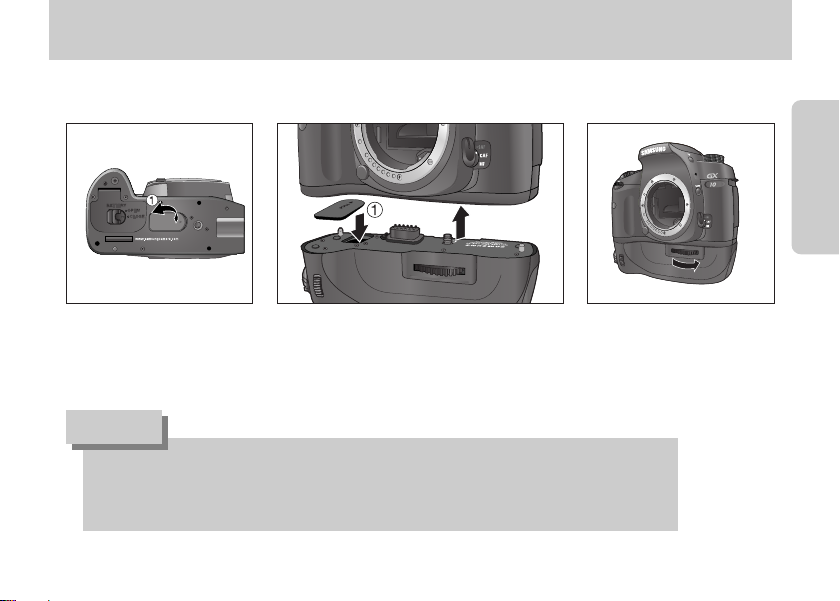
카메라에 연결하기
■ 카메라에 연결하기 전에 배터리 그립의 카메라 연결 단자 덮개를 제거하여 주십시오.
한국어
카메라의 배터리 그립 연결 단자
커버를 화살표 방향(①)으로 들어
올려 제거합니다.
카메라의 삼각대 고정홈과 배터리 그립 연결 단자를
배터리 그립의 카메라 고정 나사와 카메라 연결단자에
맞추어 연결합니다.
※카메라의 배터리 그립 연결 단자 커버는 그림(①
부분)과 같이 배터리 그립에 보관할 수 있습니다.
주의
● 카메라와 배터리 그립의 전원을 끈 상태에서 연결하여 주시기 바랍니다.
● 사용하지 않을 경우 연결 단자 덮개를 덮어 보관하시기 바랍니다.
연결 단자 덮개가 제거된 경우,연결 단자를 만지거나 파손되지 않도록 주의하여 주시기 바랍니다.
카메라 고정 다이얼을 화살표
방향으로 돌려 고정시켜 주십시오.
5

전지 선택
■ 카메라와 배터리 그립에 전지가 모두 들어 있는 경우에는 항상 전압이 높은 쪽의 전원을 자동으로 공급되기 때문에,전지
를보다장시간 사용하는 것이 가능합니다.[전지 선택]메뉴에서 카메라와 배터리 그립 중 우선적으로 사용할 전지를 선택
할수있습니다.
사용자 설정 2 1/3
브라켓 촬영 순서
TAv&M모드의 그린버튼
조리개링 사용
P모드의 e-다이얼
Sv모드의 e-다이얼
Tv모드의 e-다이얼
Av모드의 e-다이얼
:이동
0-+
<-P->
꺼짐
Tv,Av
---,ISO
Tv,---
---.Av
:해제
사용자 설정 2 3/3
전지 선택
LCD패널 조명
사용자 설정2초기화
:이동
배터리 그립 연결시 [사용자 설정2]메뉴에 [전지 선택]메뉴가 표시됩니다.
-[자동] :전압이 높은 쪽의 전원을 자동으로 공급합니다.
-[바디 우선] :카메라의 전원을 우선적으로 공급합니다.
-[그립 우선] :배터리 그립의 전원을 우선적으로 공급합니다.
※ 배터리 그립을 연결하지 않을 경우 [전지 선택]메뉴가 나타나지 않습니다.
6
:해제
자동
꺼짐
사용자 설정 2
:설정
전지 선택
자동
바디 우선
그립 우선
:뒤로

배터리 그립 사용
■ 배터리 그립은 카메라를 세로로 촬영할 경우 사용시 편리하게 사용할 수 있습니다.
[배터리 그립 미 사용시 ] [배터리 그립 사용시 ]
정보
● 배터리 그립의 버튼이나 다이얼은 카메라의
버튼 다이얼과 동일하게 사용할 수 있습니다.
● 배터리 그립의 버튼이나 다이얼을 사용할 경우
배터리 그립의 전원을 켜 주시기 바랍니다.
배터리 그립의 전원이 꺼져 있는 경우에도
카메라 동작은 가능합니다.
한국어
7

배터리 그립 사양
■사용가능한 카메라 :삼성 DSLR카메라 (GX-1S/1L,필름 SLR카메라 제외)
■사용전지:충전식 리튬 이온 배터리 (SLB-1674:별매품)
■크기:140X43X73.5 (돌출부 제외)
■무게:약 239g
*본 사양은 제품의 성능향상을 위하여 사전예고 없이 변경될 수 있습니다.
*다른 모든 브랜드 및 제품명은 각각의 소유주들의 상표입니다.
8

품질보증서
구매자 성명 성별 남·여 e-mail
구매자 주소 TEL
모델명 H.P
판매처상호(총판점) TEL 판매자인
구입일자 보증기간 년 월 일
본 제품의 품질보증기간은 1년입니다. 이 보증서의 각 란에 소정항목이 기재되지 않거나
보증서를 분실했을 때 무료 수리를 받지 못하므로 구입처에서 확인을 받으셔서 잘 보관하시
고 수리가 필요하실 때에는 반드시 이 보증서를 지참하십시오.
소비자피해 보상기준
제품 구입시 보증서의 소정란을 기재한 후 영수증과 함께 보관해 두셔야 소비자 피해 보
상기준을 적용 받으실 수 있습니다.
소비자 피해 유형
정상적인 사용
상태에서 자연발생한 성능,
기능상의 고장 발생시
소비자의 고의,
과실에 의한 성능,
기능상의 고장 발생시
구입후 1개월 이내에 중대한 수리를 요하는 경우
수리 가능
수리 불가능 제품 교환
수리 가능 유상 수리 유상 수리
수리 불가능
(성능,기능상의 고장이 아닌 충격,화재,침수
BODY파손으로 수리가 불가능한 경우는 제외함)
년월일
보상 내역
보증기간 이내 보증기간 이후
동일 하자로 3회까지 고장시 무상 수리 유상 수리
동일 하자로 4회째 고장시 제품 교환 유상 수리
제품 교환 -
유상 수리에 해당하는
금액 징수 후
제품 교환
정액 감가 삼각 후 교환
-
<고장이 확실하다면>
우선 구입한 판매점에 연락하십시오.
저희 삼성카메라의 제품이 제조상의 결함으로
인하여 고장이 발생하였을 경우 구입하신
날로부터 보증기간 이내에는 구입한 판매점이나
서비스센터에 맡기시면 수리해 드립니다.
수리를 의뢰하실 때에는 반드시 품질 보증서를
지참하셔야 합니다.
피해에 대한 보상 및 문의 사항이 있으시면 전국
서비스센터에 문의하여 주십시오.
1.중대한 수리란 제품설계,부품,생산 등의
근본적인 결함으로 수리하는 경우를 말함.
2.1회 수리에 따른 동일하자는 수리 보증기간을
2개월로 정함.
3.보상 여부 및 내용 통보는 요구일 로 부터 7일
이내,피해보상은 통보일로부터 14일 이내에
구제함.
4.주요부품 보유기간은 3년으로 정함.
5.주요부품 보유기간이 경과한 제품에 대해서는
보유하고 있는 부품에 한하여 수리가 가능함.
6.중고품을 구입한 경우나 당사가 지정한 서비스
센터가 아닌 장소에서 수리한 경우,정품이 아닌
부품 사용,개조나 변조하여 기능에 이상이
발생한 경우 당사의 소비자 피해보상기준이
적용되지 않습니다.
7.보증서의 제시가 없을 때 또는 보증서의 소정항
목이 기재되지 않았거나 위조되었을 경우에는
보증기간 중일지라도 실비를 받습니다.
한국어
9

메모
10

Thank you for purchasing the Samsung SBG-D1V battery grip. The SBG-D1V battery grip is exclusively for Samsung DSLR
cameras (excluding the GX-1S/1L). It cannot be used with film SLR cameras.
● The SBG-D1V battery grip uses rechargeable lithium ion batteries (SLB-1674, sold separately).
● Dials, buttons, and parts connected to the camera have a water-resistant and dust-proof finish.
● When there are batteries in both the camera body and the battery grip, the highest voltage is supplied first automatically, which
means it is possible to use the batteries for a longer period of time. When the battery grip is connected to the camera, the [Select
Battery] menu appears on the [CUSTOM2 MENU]. On the [Select Battery] menu, you can select either [Body First] or [Grip First] to
prioritize battery use.
● The battery grip SBG-D1V has internal receptacles to hold the remote control (sold separately) and a memory card (sold separately).
● When the battery grip is connected with the camera body, the camera case cannot be used.
※ The contents and illustrations of this manual are subject to change without prior notice for upgrading the camera functions.
ENGLISH
Samsung Techwin cares
for the environment at all
product manufacturing
stages to preserve the
environment, and is
taking a number of steps
to provide customers with more
environment-friendly products. The Eco
mark represents Samsung Techwin's
will to create environment-friendly
products, and indicates that the product
satisfies the EU RoHS Directive.
Correct Disposal of This Product (Waste Electrical & Electronic Equipment)
(Applicable in the European Union and other European countries with
separate collection systems) This marking shown on the product or its
literature, indicates that it should not be disposed with other household
wastes at the end of its working life. To prevent possible harm to the
environment or human health from uncontrolled waste disposal, please
separate this from other types of wastes and recycle it responsibly to promote the
sustainable reuse of material resources. Household users should contact either the
retailer where they purchased this product, or their local government office, for details
of where and how they can take this item for environmentally safe recycling. Business
users should contact their supplier and check the terms and conditions of the purchase
contract. This product should not be mixed with other commercial wastes for disposal.
1

Precautions
■ For safe use of this product, please pay special attention to the following symbols for the use of the camera grip.
WARNING
CAUTION
This symbol represents things that should not be done.
This symbol means hazardous factors in the use of the product.
When the product is handled without following the WARNING sign, a potentially
serious injury may result to the user.
When the product is handled without following the CAUTION sign, a potential
hazard may result in an injury to the user or damage to the product.
WARNING
● Do not disassemble or modify the battery grip.
As the battery grip has high-voltage parts inside, you may
get an electric shock.
● When the battery grip is dropped by mistake and the inside
is exposed, do not touch the exposed part. You may get an
electric shock.
2
CAUTION
● Do not disassemble or short-circuit the battery grip.
Do not expose the battery grip to fire. It may explode.
● When the battery grip is overheated or smoke is detected,
remove the battery immediately. When removing the
battery, apply caution to prevent burns.

Identification of features
Camera-fixing screw
Battery chamber
& locking lever
Camera-connecting port
Camera-fixing dial AE-L button
Exposure
compensation button
Rear e-dial
Shutter button
Green button
Main Switch Tripod socket
Information
● You can use the buttons or dials on the battery grip just like the camera buttons or dials.
Front e-dial
ENGLISH
3

Inserting the battery
■Use a rechargeable lithium ion battery (SLB-1674, sold separately).
Pull up the locking lever of the
battery chamber (
the OPEN direction (
the battery chamber.
Pull out the battery chamber in the
direction of the arrow mark (
①) and turn it to
②) to unlock
③).
4
▲ mark on the battery face downward
Have the
and insert the battery into the battery chamber
matching the +/- marks.
※As shown in the picture, the remote control (sold
separately) and a memory card (sold separately)
can be kept inside the battery grip.
Push in the battery chamber in the
direction of the arrow mark (
Turn the locking lever of the battery
chamber to the CLOSE direction
(
②) and pull down the locking
lever (
③).
①).

Connecting to the camera
■Before connecting the battery grip to the camera, remove the battery grip connecting port cover of the camera.
ENGLISH
Lift the battery grip connecting port
cover of the camera in the direction
of the arrow mark (
①) to remove it.
Align and connect the tripod socket and battery gripconnecting port of the camera to the camera-fixing
screw and camera-connecting port of the battery grip.
※As in the picture (①), the battery hyphenate grip-
connecting as before port cover of the camera can
be kept in the battery grip.
Turn the camera-fixing dial in the
direction of the arrow mark to
complete the connection.
Caution
● With the power of the camera and battery grip switched off, connect the battery grip to the camera.
● When the battery grip is not in use, keep the battery grip-connecting port cover on.
When the battery grip-connecting port cover is removed, exercise caution. Do not touch or damage the port.
5

Selecting a battery
■ When there are batteries in both the camera body and the battery grip, the power with highest voltage is supplied automatically,
which means it is possible to use the batteries for a longer period of time. On the [Select Battery] menu, you can select
either [Body First] or [Grip First] to prioritize the battery use.
CUSTOM2 MENU 1/3
Bracketing Order
Green Button in Av&M
Use Aperture Ring
E-Dial in Program
E-Dial in Sv
E-Dial in Tv
E-Dial in Av
: Move
0 - +
<- P ->
Off
Tv, Av
---, ISO
Tv,---
---. Av
: Exit
CUSTOM2 MENU 3/3
Select Battery
Light of Top LCD
Reset CUSTOM2
: Move
: Exit
Auto
Off
CUSTOM2 MENU
Select Battery
Auto
Body First
Grip First
: Set
When the battery grip is connected to the camera, the [Select Battery] menu appears on the [CUSTOM2 MENU].
- [Auto] : The power with highest voltage is supplied first automatically.
- [Body First] : The power from the camera body is supplied first.
- [Grip First] : The power from the camera grip is supplied first.
※ When the battery grip is not connected to the camera, the [Select Battery] menu does not appear.
6
: Back

Using the battery grip
■ With the battery grip connected to the camera, you can take pictures conveniently in the vertical camera position.
[ With no battery grip in use ] [ With battery grip in use ]
Information
● You can use the buttons or dials on the battery grip
just like the camera buttons or dials.
● When using the buttons or dials of the battery grip,
keep the power of the battery grip on. Even with the
power of the battery grip off, the camera operates
normally.
7
ENGLISH

Battery grip specifications
■ Applicable cameras: Samsung DSLR cameras (excluding GX-1S/1L and SLR film cameras)
■ Battery used: rechargeable lithium ion battery (SLB-1674, sold separately).
■ Dimensions: 140X43X73.5 (excluding protruding parts)
■ Weight: about 239g
* To improve product performance these specifications may change without prior notice.
* All other brands and product names are the trademarks of each respective owner.
8

FCC notice
■ NOTE :
This equipment has been tested and found to comply with the limits for a Class B digital device, pursuant to part 15 of the FCC
Rules. These limits are designed to provide reasonable protection against harmful interference in a residential installation.
This equipment generates, uses and can radiate radio frequency energy and, if not installed and used in accordance with the
instructions, may cause harmful interference to radio communications. However, there is no guarantee that interference will not
occur in a particular installation. If this equipment does cause harmful interference to radio or television reception, which can be
determined by turning the equipment off and on, the user is encouraged to try to correct the interference by one or more of the
following measures:
- Reorientate, or relocate, the receiving antenna.
- Increase the separation between the equipment and receiver.
- Connect the equipment into an outlet on a circuit different from that to which the receiver is connected.
- Consult the dealer or an experienced radio / TV technician for help.
■ CAUTION :
Changes or modifications not expressly approved by the manufacturer responsible for compliance could void the user’s authority to
operate the equipment.
■ Declaration of Conformity
Trade Name : SAMSUNG TECHWIN
Model No. : Samsung SBG-D1V
Responsible Party : Samsung Opto-Electronics America, INC.
Address : 40 Seaview Dr. Secaucus,NJ 07094
Telephone No. : 201-902-0347
This device complies with Part 15 of the FCC Rules. Operation is subject to the following two conditions: (1) This device may not
cause harmful interference, and (2) this device must accept any interference received, including interference that may cause
undesired operation.
9
ENGLISH

Memo
10

SAMSUNG TECHWIN CO., LTD.
OPTICS & DIGITAL IMAGING DIVISION
145-3, SANGDAEWON 1-DONG, JUNGWONGU,
SUNGNAM-CITY, KYUNGKI-DO, KOREA
462-121
TEL : (82)31-740-8086, 8088, 8090, 8092, 8099
FAX : (82)31-740-8398
www.samsungcamera.com
SAMSUNG OPTO-ELECTRONICS AMERICA, INC.
HEADQUARTERS
40 SEAVIEW DRIVE, SECAUCUS,
NJ07094, U.S.A.
TEL : (1)201-902-0347
FAX : (1)201-902-9342
WESTERN REGIONAL OFFICE
18600 BROADWICK ST.,
RANCHO DOMINGUEZ, CA 90220, U.S.A.
TEL : (1)310-900-5284/5285
FAX : (1)310-537-1566
www.samsungcamerausa.com
SAMSUNG FRANCE S.A.S.
BP 51 TOUR MAINE MONTPARNASSE 33,
AV .DU MAINE 75755, PARIS CEDEX 15, FRANCE
HOTLINE PHOTO NUMÉRIQUE :
00 800 22 26 37 27(Numéro Vert-Appel Gratuit)
TEL : (33)1-4279-2200
FAX : (33)1-4320-4510
www.samsungphoto.fr
SAMSUNG OPTO-ELECTRONICS GMBH
AM KRONBERGER HANG 6
D-65824 SCHWALBACH/TS., GERMANY
TEL : 49 (0)6196 66 53 03
FAX : 49 (0)6196 66 53 66
www.samsungcamera.de
TIANJIN SAMSUNG OPTO-ELECTRONICS CO., LTD
No.9 zhangheng Street. Micro-Electronic
Industrial Park Jingang Road Tianjin China.
POST CODE : 300385
TEL : (86)22-2761-4599
FAX : (86)22-2769-7558
www.samsungcamera.com.cn
SAMSUNG OPTO-ELECTRONICS UK LIMITED
SAMSUNG HOUSE 1000 HILLSWOOD DRIVE
HILLSWOOD BUSINESS PARK
CHERTSEY KT16 OPS U.K.
TEL : 00800 12263727
(free for calls from UK only)
UK Service Hotline : 01932455320
www.samsungcamera.co.uk
RUSSIA INFORMATION CENTER
SAMSUNG ELECTRONICS
117545 ST. DOROZHNAYA BUILDING 3,
KORPUS 6, ENTRANCE 2, MOSCOW, RUSSIA
TEL : (7)495-363-1700
CALL FREE : (8) 800 200 0 400 (from Russia only)
www.samsungcamera.ru
Internet address - http : //www.samsungcamera.com/
The CE Mark is a Directive conformity
mark of the European Community (EC)
6806-4125
