Samsung SBC-331A, SBC-330A, SBC-330AP, SBC-301AP, SBC-331AP User Manual
...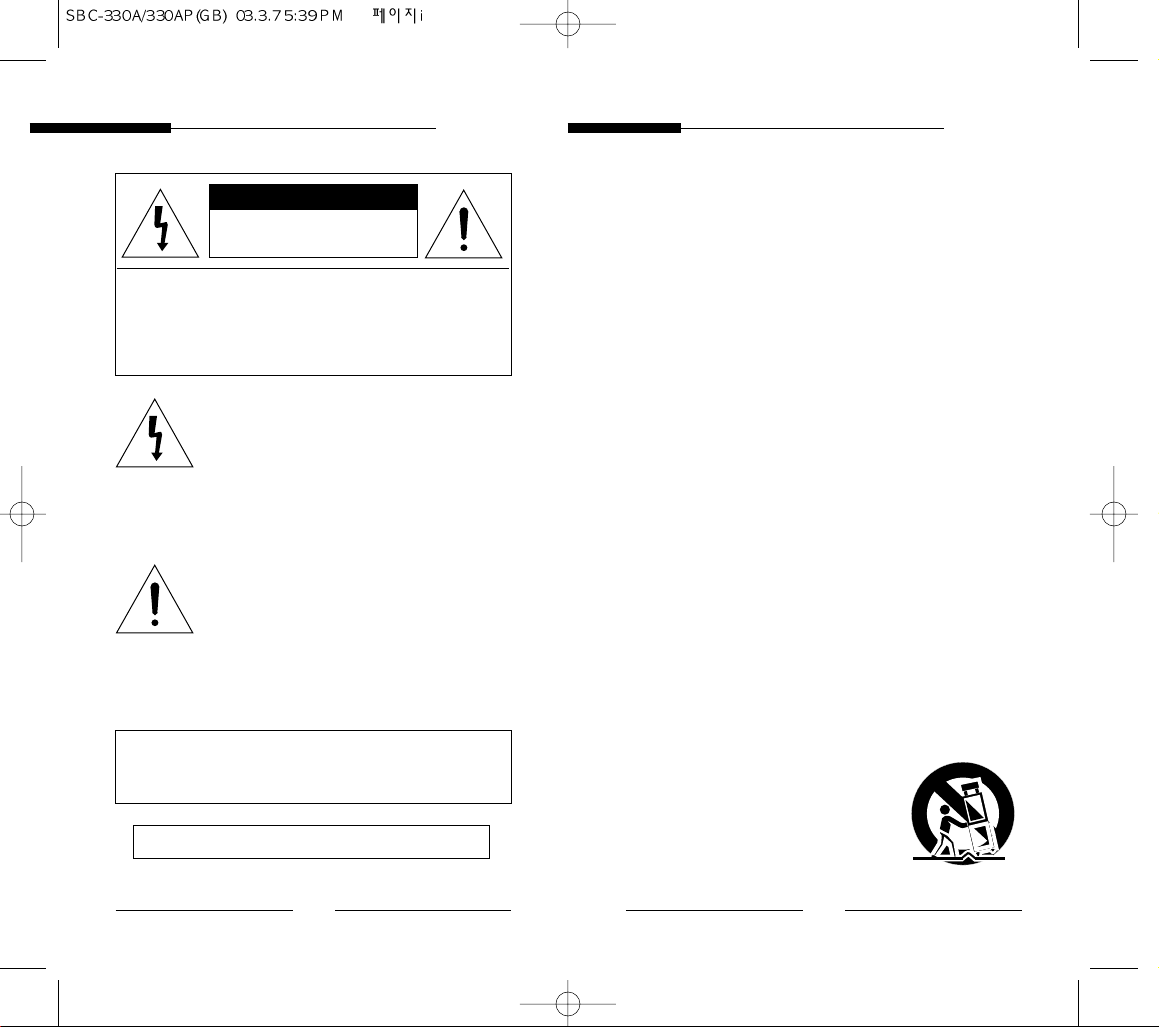
User Guide
User Guide
CAUTION
RISK OF ELECTRIC
SHOCK, DO NOT OPEN
CAUTION : TO REDUCE THE RISK OF ELECTRIC SHOCK, DO
NOT REMOVE COVER (OR BACK).
NO USER-SERVICEABLE PARTS INSIDE.
REFER SERVICING TO QUALIFIED SERVICE
PERSONNEL.
The lightning flash, with an arrowhead
symbol, within an equilateral triangle, is
intended to alert the user to the presence of
uninsulated “dangerous voltage” within the
product’s enclosure, that may be of sufficient
magnitude to constitute a risk of electric
shock to persons.
The exclamation point within an equilateral
triangle is intended to alert the user to the
presence of important operating and
maintenance (servicing) instruction in the
literature accompanying the appliance.
WARNING : TO PREVENT FIRE OR SHOCK HAZARD, DO
NOT EXPOSE THIS APPLIANCE TO RAIN OR
MOISTURE.
IMPORTANT SAFEGUARDS
1. Read all of these instructions.
2. Save these instruction for later use.
3. Unplug this appliance system from the wall
outlet before cleaning
Do not use liquid cleaners or aerosol cleaner.
Use a damp cloth for cleaning.
4. Do not use attachments not recommended by
the appliance manufacturer, as they may cause
hazards.
5. Do not use this appliance near water for
example, near a bathtub, washbowl, kitchen
sink, laundry tub, in a wet basement, or near a
swimming pool, etc.
6. Do not place this appliance on an unstable cart,
stand, or table.
The appliance may fall causing serious injury to
a child or adult, and serious damage to the
appliance.
Use only with a cart or stand recommended by
the manufacturer’s instructions, and use a
mounting kit approved by the manufacturer.
An appliance and cart combination should be
moved with care. Quick stops, excessive force,
and uneven surfaces may
cause the appliance and cart
combination to overturn.
i
ii
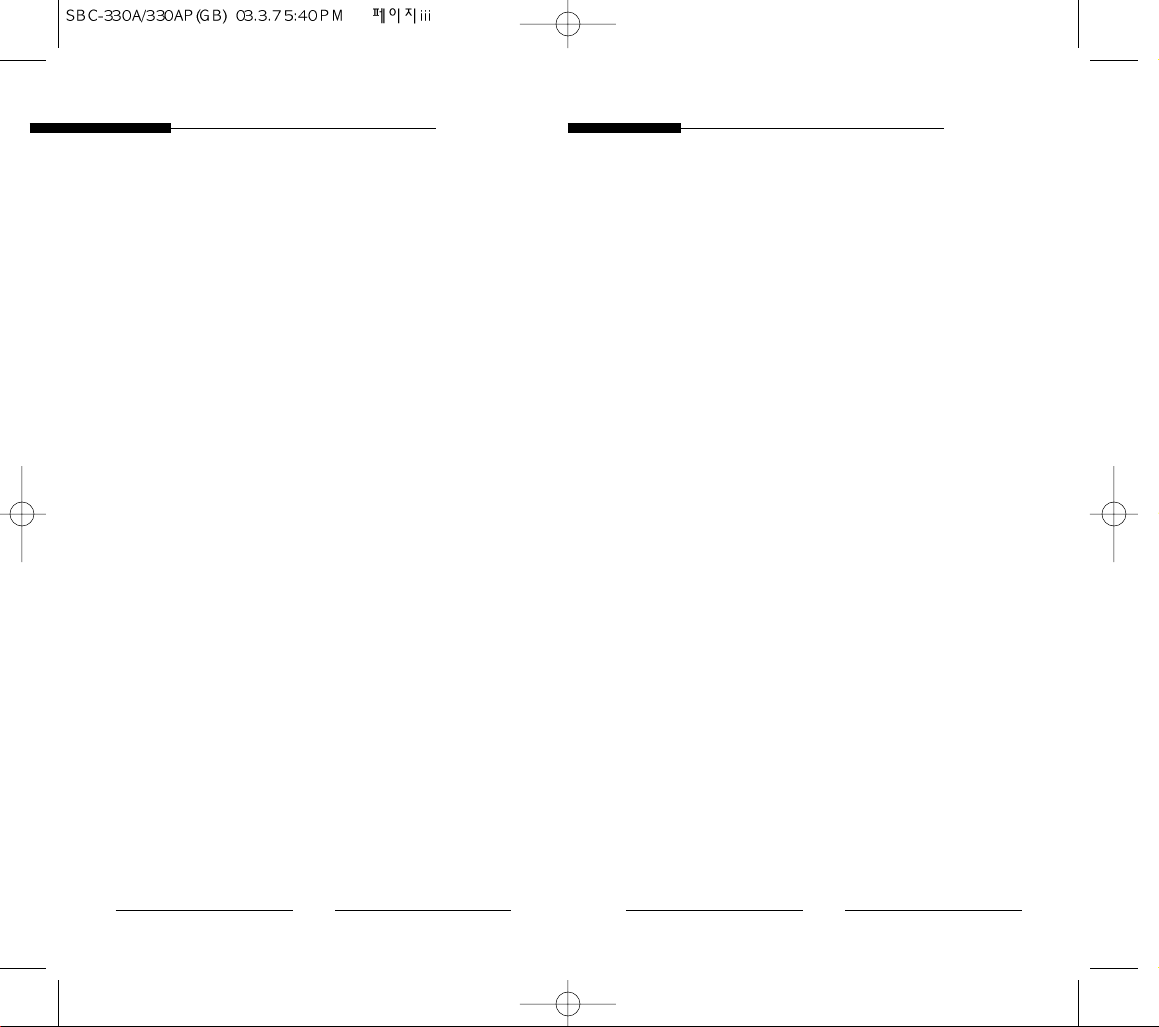
User Guide
User Guide
7. Slots and openings in the cabinet on the back or
bottom are provided for ventilation, to insure
reliable operation of the appliance, and to
protect from overheating.
These openings should never be blocked by
placing the appliance on a bed, sofa, rug or
other similar surfaces. This appliance should
never be placed near or over a radiator or heat
register.
This appliance should not be place in a built-in
installation such as a bookcase, unless proper
ventilation is provided.
8. This appliance should be operated only from
the type of power source indicated on the
marking label. If you are not sure of the type of
power supplied to your home, consult your
dealer or local power company.
9. Do not allow anything to rest on the power
cord. Do not locate this appliance where the
cord will be abused by people walking on it.
10. Do not overload wall outlets and extension
cords, as this can result in fire or electric shock.
11. Follow all warnings and instructions marked on
the appliance.
12. Do not attempt to service this appliance
yourself, as opening or removing covers may
expose you to dangerous voltage or other
hazards. Refer all servicing to qualified service
personnel.
iii
13. Unplug this appliance from the wall outlet and
refer servicing to qualified service personnel
under the following conditions:
a. When the power cord or plug is damaged or frayed.
b. If liquid has been spilled into the appliance.
c. If the appliance does not operate normally by
following the operating instructions. Adjust only
those controls that are covered by the operating
instructions, as improper adjustment of other
controls may result in damage and will often
require extensive work by a qualified technician to
restore the appliance to normal operation.
d. If the appliance has been exposed to rain or water.
e. If the appliance has been dropped or the cabinet
has been damaged.
f. When the appliance exhibits a distinct change in
performance this indicates a need for service.
14. When replacement parts are required, be sure
the service technician has used replacement
parts specified by the manufacturer that have
the same characteristics as the original part.
Unauthorized substitutions may result in fire,
electric shock, or other hazards.
15. Upon completion of any service or repairs to
the appliance, ask the service technician to
perform routine safety checks to determine that
the appliance is in safe operating condition.
iv
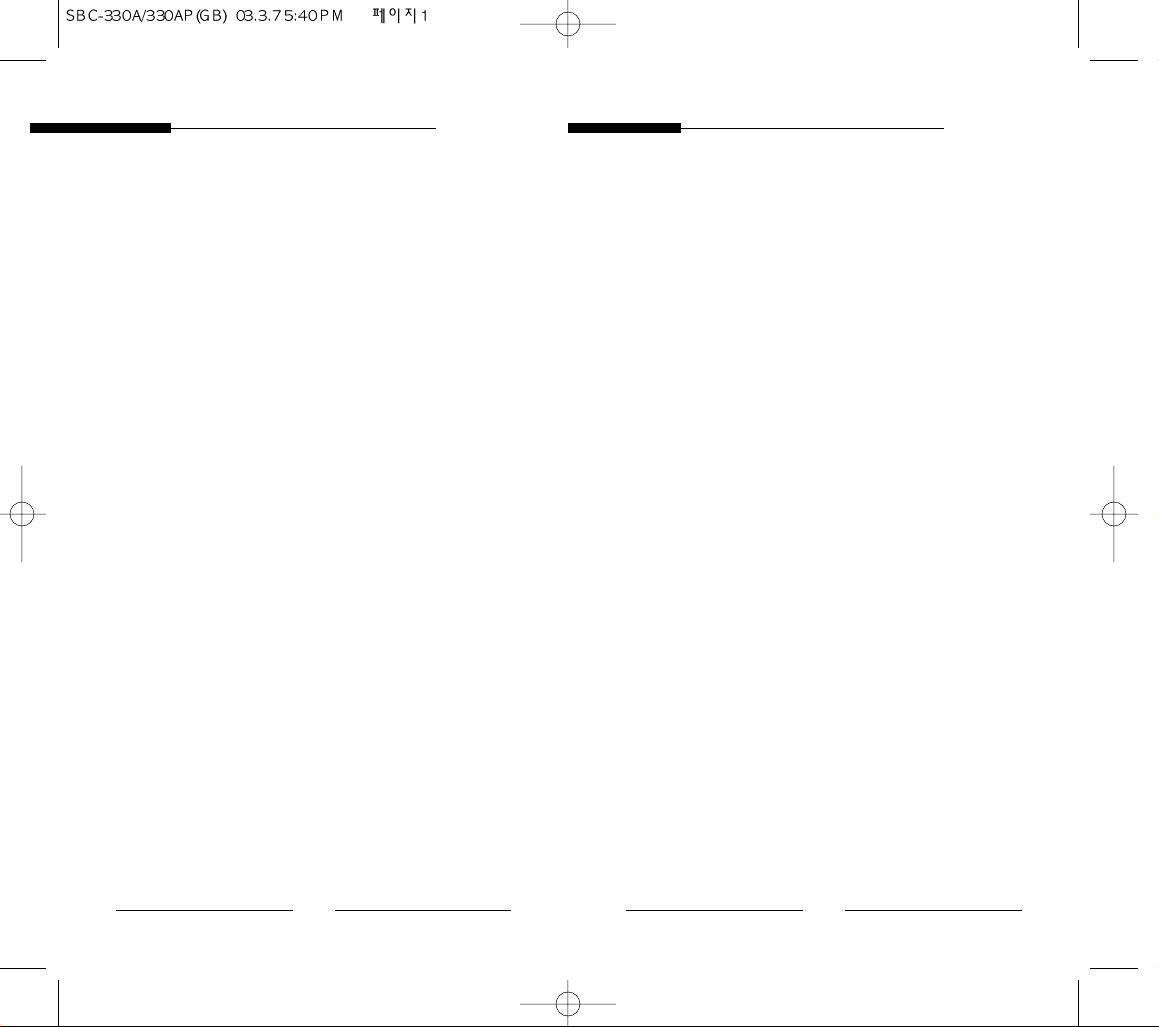
User Guide
User Guide
Contents
1. Introduction
2. Features
3. Installation
Precautions in Installation and Use
Connecting Auto Iris Lens Connector
Mounting Lens
Setting Lens Selection Switch
Adjusting Back Focus
Connecting Cable
4. Names and Functions of Parts
Names and Functions of Parts
Function Switches
5. Product Specification
............................................
..................................................
..............................................
..................................................
.......................................
...........................................
.............................................
...................
................
...........................
...........
........................
..........................
10
13
13
16
19
1. Introduction
2
Samsung CCTV B/W Camera (SBC-330A(P)
3
4
4
5
6
7
8
/331A(P)/300AP/301AP) is a surveillance camera
that employs the latest CCD technology and can be
connected to a CCTV system to provide the best
surveillance capabilities.
Broadcast System
SBC-330A/331A : EIA
SBC-330AP/331AP/300AP/301AP : CCIR
Number of CCD pixels
SBC-330A : 1/3" 27 megapixel (Normal)
SBC-331A : 1/3" 41 megapixel (Hi-Band)
SBC-330AP/300AP : 1/3" 32 megapixel (Normal)
SBC-331AP/301AP : 1/3" 47 megapixel (Hi-Band)
Power Supply System
SBC-330A(P)/331A(P) : AC 24V , DC12V
SBC-300AP/301AP : AC 220V~240V
1
2
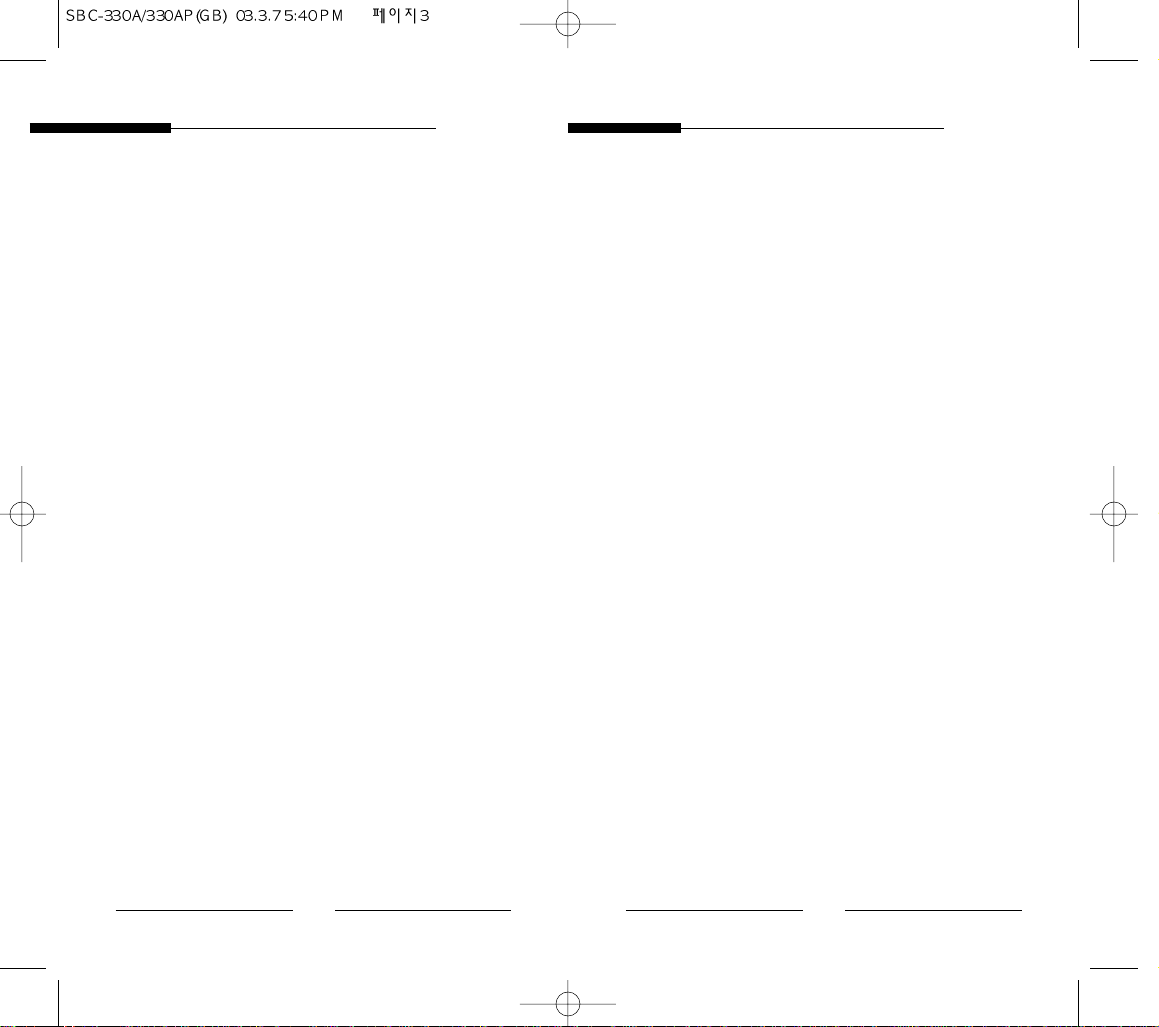
User Guide
User Guide
2. Features
High Sensitivity
Adopting the 1/3" Super HAD CCD that has the
latest built-in microchip lens, the high sensitivity is
realized.
Excellent Back Light Compensation
The built-in backlight compensation (BLC) function
provides a clear, sharp image even when monitoring
strongly backlit subjects.
Digital Line-lock
The control and reliability has been enhanced due to
the Full Digital Line Lock, which allows users to
adjust the Line Sync Phase.
3. Installation
Precautions in Installation and Use
➀ Do not attempt to disassemble the camera
yourself.
② Be cautious in handling the camera. Avoid
striking or shaking the camera. Be cautious to
avoid damage on the camera caused by improper
storage or operation.
➂ Do not expose this camera to rain or moisture.
Do not operate this camera on a wet place.
➃ Do not use strong or abrasive detergents when
cleaning the camera body.
Use a dry cloth to clean the camera.
➄ Keep the camera at a cool place away from the
direct sunlight. Leaving it under the direct
sunlight may result in the malfunction of the unit.
3
4

User Guide
LEN
S
D
C
V
ID
E
O
User Guide
Connecting Auto Iris Lens Connector
Prepare the following Auto Iris Lens Connector
supplied with the camera.
Rib
Pin3
Pin1
Pin4
Pin2
Connect the cable of the control cable, whose
covering is stripped, to the Auto Iris Lens Connector
as shown below.
Pin Number DC Control Type Video Control Type
1 Damp(-) Power Source (+9V)
2 Damp(+) Not used
3 Drive(+) Video Signal
4 Drive(-) GND
Mounting the Lens
Loosen a screw fixing the Flange Back Adjustment
Ring by turning it counterclockwise and turn the
Adjustment Ring to the "C" direction
(counterclockwise) until it stops. Failure to do so
may result in a damage caused by the bump of the
lens against the image sensor part in the camera
when mounting the lens.
C Direction
Auto Iris
Control Cable
5
6
