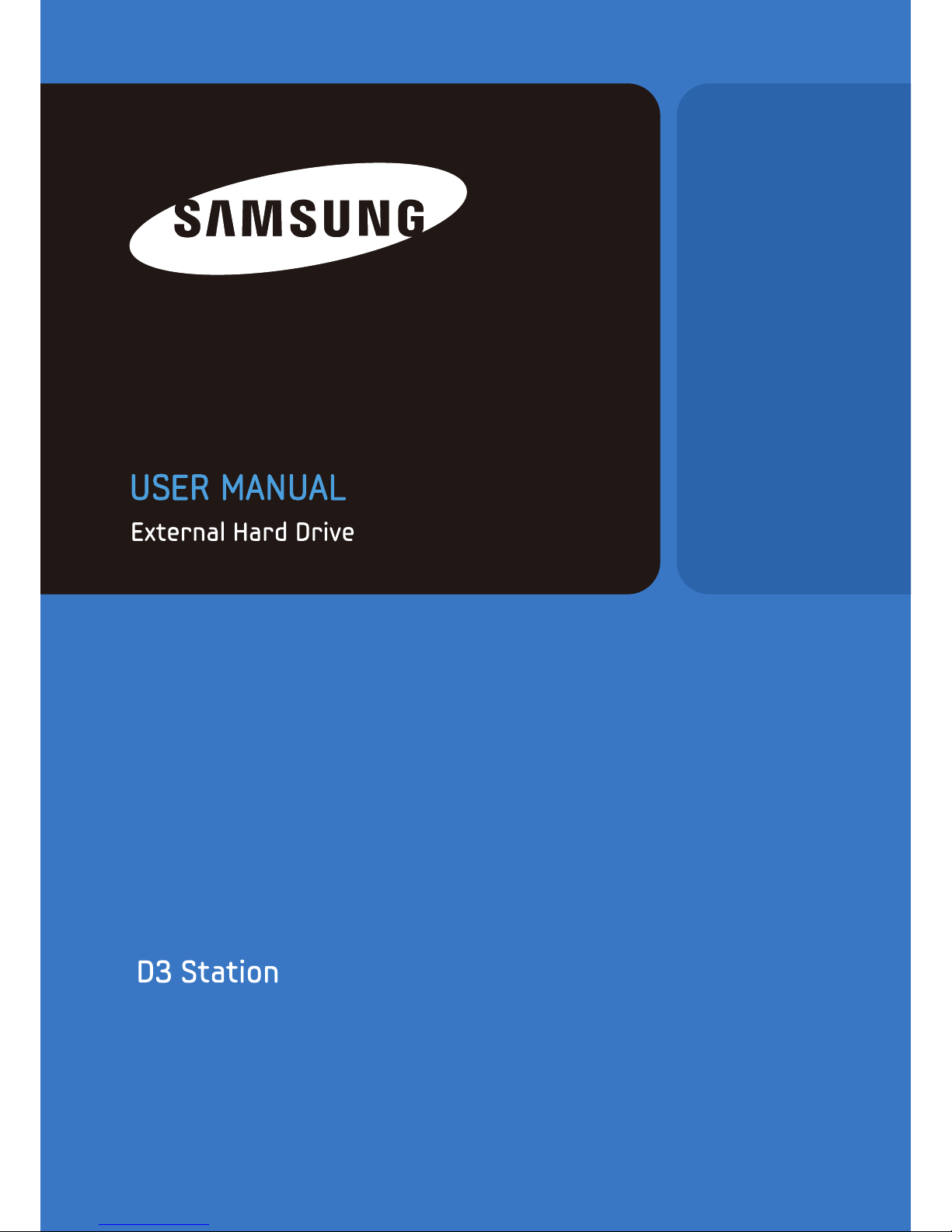
D3 Station
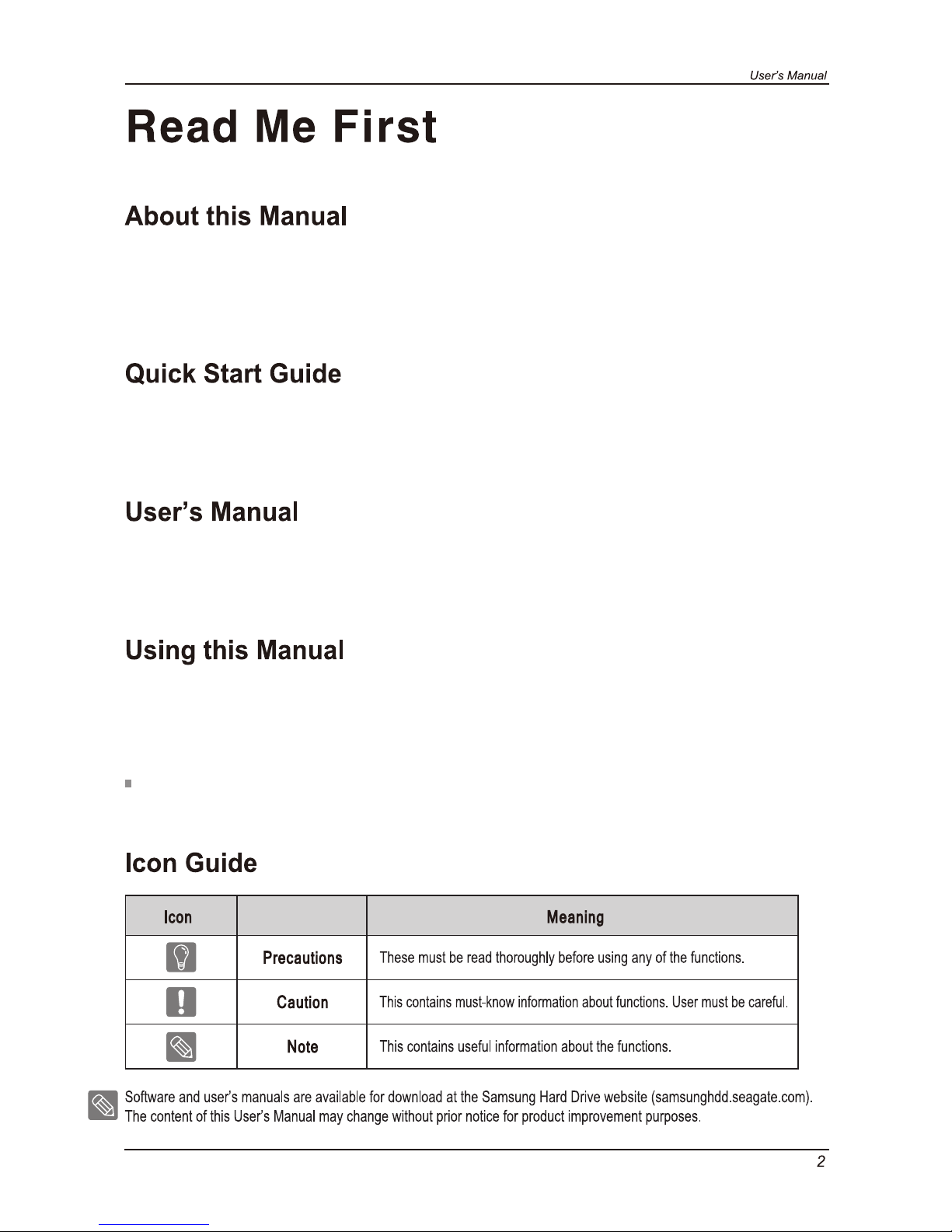
Your product comes with a quick start guide and a user’s manual.
Following the instructions and precautions of this manual will ensure easier and more enjoyable use of your D3 Station
External Hard Drive.
Refer to the Troubleshooting section first if you experience a problem with the product.
A start guide is provided with the purchase of D3 Station External Hard Drive.
The quick start guide explains product components and provides simple instructions on how to install the product.
The User’s Manual contains detailed information about features and instructions on using your D3 Station
External Hard Drive.
Carefully read and understand the “Handling Precautions” section before using the product.
Failure to follow all the instructions as outlined in the Handling Precautions section could result in damage to
you or to your D3 Station External Hard Drive.
D3 Station External Hard Drive
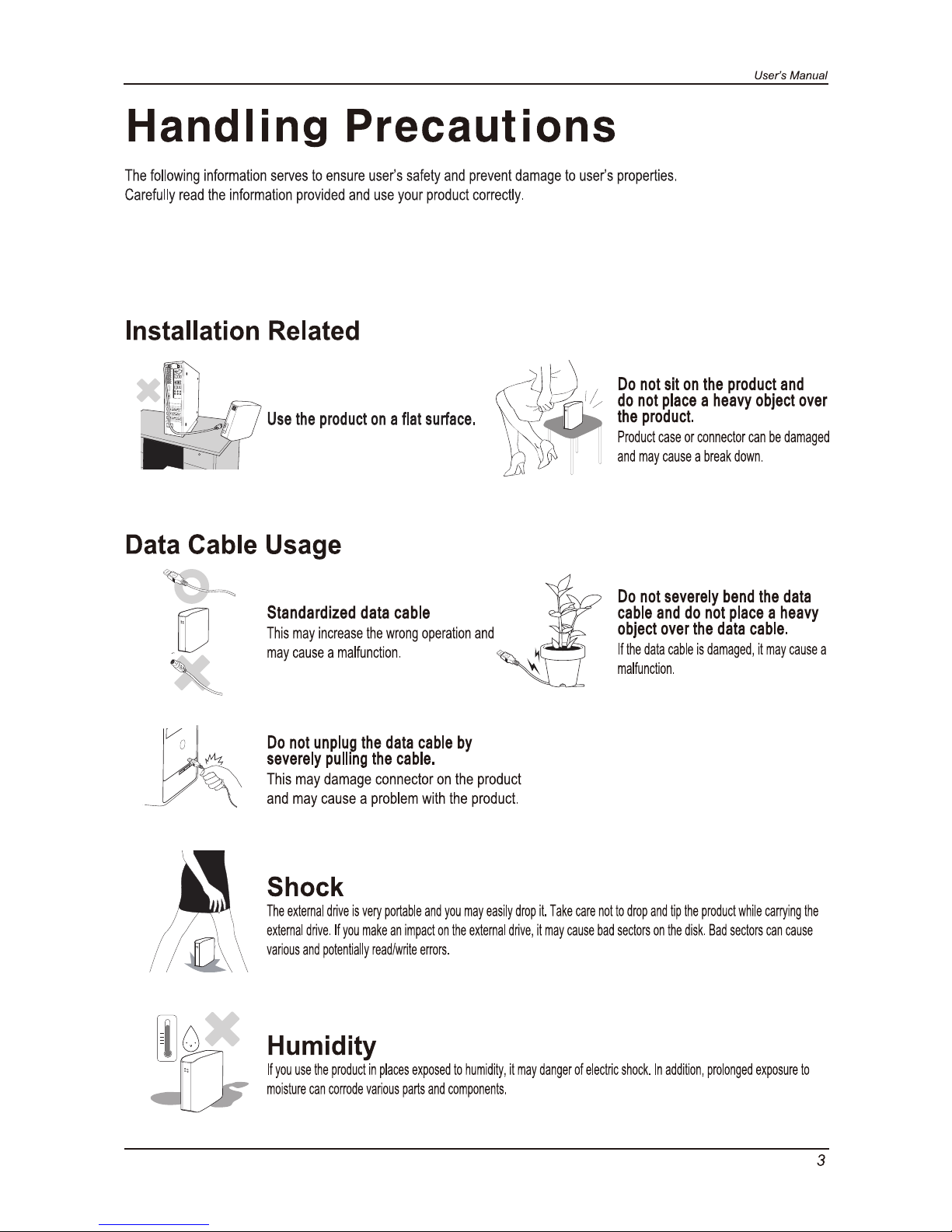
D3 Station External Hard Drive
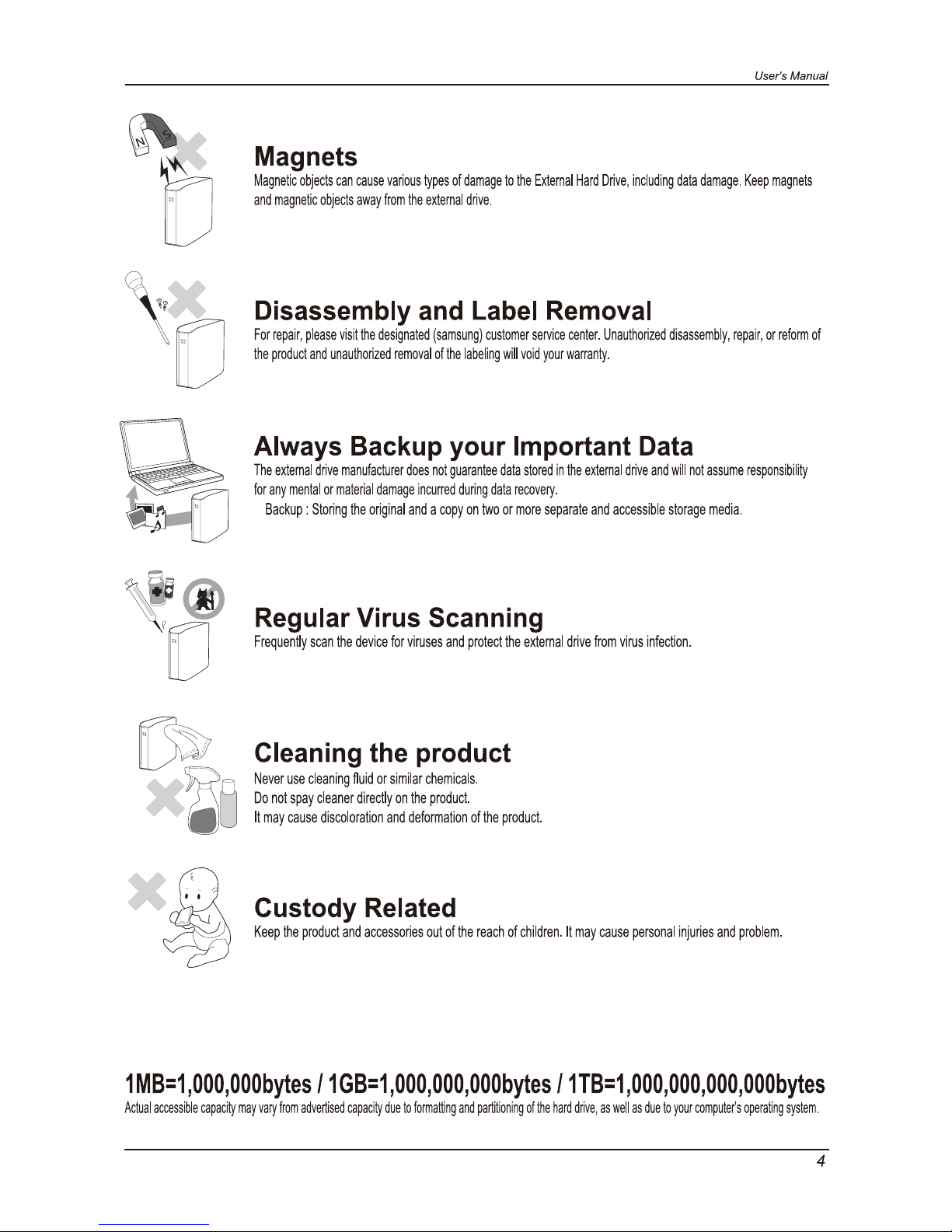
•
D3 Station External Hard Drive

D3 Station External Hard Drive
Read Me First
2
2
2
2
2
About this Manual
Quick Installation Guide
User’s Manual
Using this Manual
Icon Guide
Handling Precautions
3
3
3
3
4
4
4
4
4
4
Installation Related
Data Cable Usage
Shock
Humidity
Magnets
Disassembly and Label Removal
Always Backup your Important Data
Regular Virus Scanning
Cleaning the product
Custody Related
Introduction
6 Introduction
7 D3 Station
Connecting your D3 Station
8
9
10
Installation
Windows
Macintosh
Using your D3 Station
11
11
13
13
14
Copying / Moving Files
Removable Disk Method
Safely Removing your D3 Station
For Windows
For Macintosh
D3 Station Software
15
15
17
Samsung Drive Manager Software
Samsung Drive Manager Installation
Using Samsung Drive Manager
Troubleshooting
19 FAQ
Appendix
20
20
20
20
21
21
Partitioning and Changing File System Type
Reformat to FAT32
Reformat to NTFS32
Format in Macintosh
FCC
Specifications
Product Certifications
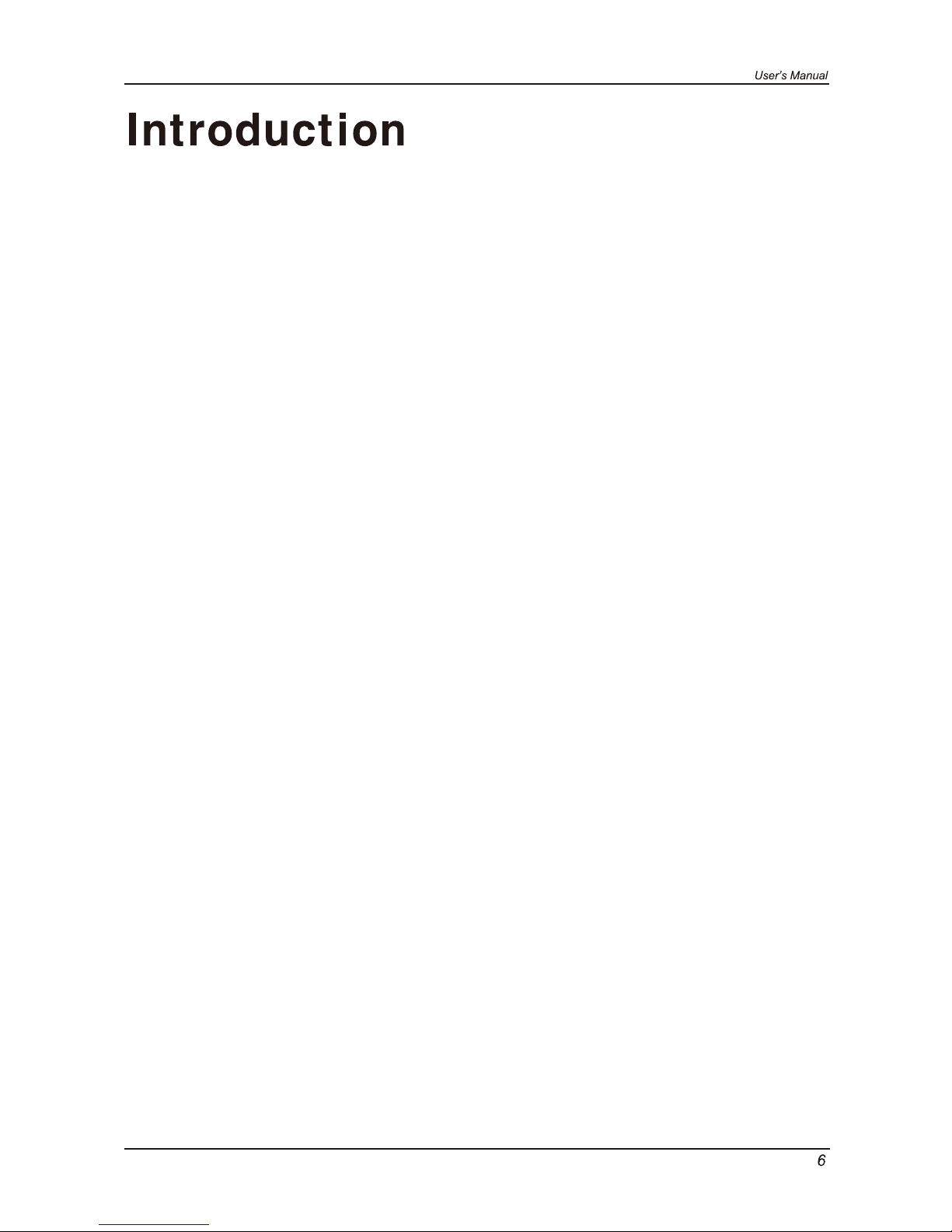
D3 Station 2TB : HX-D201TDB/G
D3 Station 3TB : HX-D301TDB/G
D3 Station External Hard Drive
The D3 Station External Hard Drive is a high-performance external hard drive that supports USB 2.0 and
USB 3.0. Unlike conventional desktop disk drives, The D3 Station External Hard Drive makes it possible for
you to instantaneously add greater storage capacity to your system without having to take the computer apart.
This means that your D3 Station External Hard Drive comes fully partitioned and formatted for your use and
you can instantly access to the drive by simply plugging it into your computer through a USB port.
The D3 Station comes with Samsung Drive Manager which is a Windows-based integrated-management
software that allows the convenient use of External Hard Drives.
Samsung Drive Manager supports various functions including auto backup, file / folder security, drive lock, drive
diagnostic, partition setup.
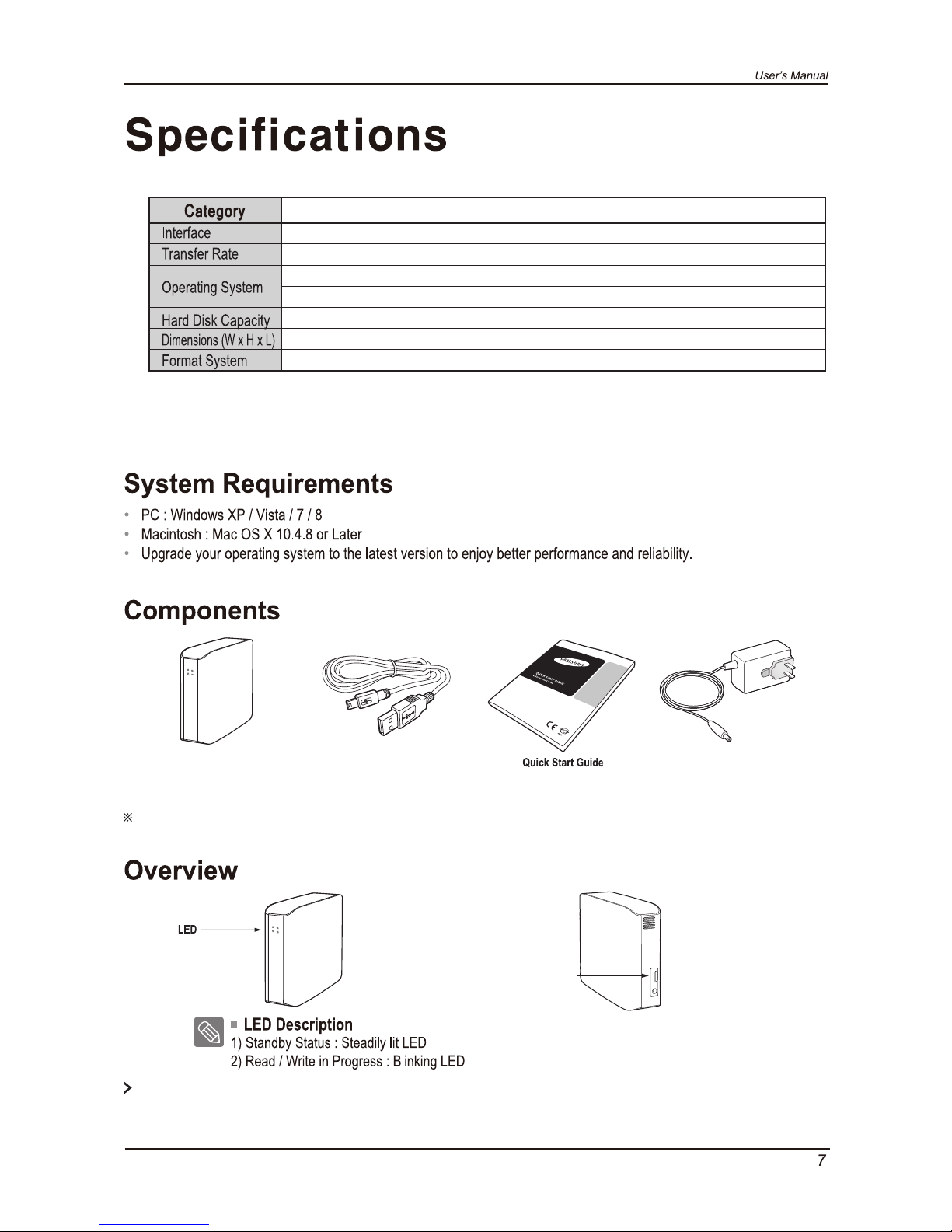
D3 Station
Power AdapterD3 Station USB 3.0-Cable
D3 Station External Hard Drive
(D3 Station)
D3 Station
5 Gbps Max.
Windows XP / Vista / 7 / 8
Mac OS X 10.4.8 or Later
2TB / 3TB
(180.6mm x 129.2mm x 47mm)
NTFS
When you purchase a D3 Station External Hard Drive, make sure that all components have been included in your
product package.
USB Port
To use the Hard Drive at its Maximum speed, you need a PC or a Host Card that supports USB3.0 interface
Super Speed USB 3.0

Verify that the computer meets the minimum system requirements as outlined in System Requirements. Insert the
USB cable to the desktop/laptop computer as shown in Figures 3 and 4:
User’s Manual
8
Installation
•
Figure 3.
Connecting to a Desktop Computer
•
Figure 4.
Connecting to a Laptop Computer
To use the Hard Drive at its maximum speed, you need a PC or a Host Card that supports USB 3.0 interface.
D3 Station External Hard Drive
Connecting your D3 Station

D3 Station External Hard Drive
When you connect D3 Station External Hard Drive to the computer a small icon will appear in the system tray
at the lower right corner of the screen.
You are now ready to use the Samsung D3 Station External Hard Drive.
9

D3 Station External Hard Drive
10
Connect your D3 Station External Hard Drive to the computer. Your Macintosh operating system will then
generate a SAMSUNG drive icon.
You are now ready to use the Samsung D3 Station External Hard Drive.
(Software included with your D3 Station External Hard Drive does not support the Mac operating environment.)

D3 Station External Hard Drive
11
Using your D3 Station
Now that you have successfully installed your new D3 Station External Hard Drive, you can copy or move files or whole
folders from your new D3 Station to your computer and vice-versa.
Copy and paste files from the computer to the D3 Station External Hard Drive (Removable Disk Method).
From the Windows Explorer, you will see various drive letters; A, C, your C drive is your local Hard Drive.
D3 Station will most likely be the E drive however, it could be any drive letter. For the purposes of this manual,
we will assume that D3 Station is the E drive. As well, for practice copying folders and files, we will copy the
Temp folder onto D3 Station.
D3 Station External Hard Drive.

D3 Station External Hard Drive
12
Detaching the USB cable while file transfer is in progress can damage your computer and/or D3 Station External
Hard Drive. If you need to disconnect the USB cable, wait for the transfer process to complete first and
then disconnect using the “Safely Remove Hardware” option.
D3 Station

D3 Station External Hard Drive
13
Safely Removing your D3 Station
This prompt will list all of the Mass Storage Devices like your Local Hard
drive and your D3 Station Hard Drive.
USB Mass Storage Device

D3 Station External Hard Drive
14
Do not Disconnect D3 Station External Hard Drive's USB cable from the computer while file transfer is
in progress. Interrupting the file transfer could lead to data corruption and/or damage to your D3 Station.

D3 Station External Hard Drive
15
D3 Station Software
Samsung Drive Manager is bundled software for Windows provided for the convenient use of your External Hard Drive.
Samsung Drive Manager comprises Samsung AutoBackup (a personal backup solution), Samsung SecretZone™
(a personal data protection solution), Samsung Secure Manager (a secure external hard disk management solution) and
Samsung External Hard Drive management tools.
Samsung Drive Manager must be installed on a computer that is connected to your D3 Station to operate.
For further details, refer to the user manual provided with your D3 Station.

D3 Station External Hard Drive
16

D3 Station External Hard Drive
17

D3 Station External Hard Drive
18

D3 Station External Hard Drive
19
Ticking noise is an indication of insufficient power.
•
Check the USB cable connection.
•
Check the LED light on the External Hard Drive.
•
Check the power supply to D3 Station External Hard Drive.
•
If the drive is not being recognized, try plugging it into a different USB port.
- USB 3.0
To use the Hard Driver at its Maximum speed, you need a PC or a Host Card that supports
USB 3.0 interface and USB 3.0 Cable.
Type of file system used for the drive, partitioning arrangement, type of operating system, and various other factors can
affect the actual storage capacity displayed by your computer.
(1MB=1,000,000bytes and 1GB=1,000,000,000bytes and 1TB=1,000,000,000,000bytes.)
Q6. I am using a Mac, and I can’t copy files.
Q1. File transfer takes too long.
A1.
Q2. The actual storage capacity of D3 Station External Hard Drive is different than the capacity
shown on the packaging.
A2.
Q3. I connected my D3 Station External Hard Drive, and the computer seems to recognize it, but the
drive won’t show up under Windows Explorer.
A3. D3 Station External Hard Drive is by default formatted to NTFS and will work normally when you connect it
to your computer. However, if the partition has been erased or the file system has been changed to a one that’s not
recognized by Windows, the drive will not appear under Windows Explorer. Try formatting the drive to FAT32 or NTFS.
(Caution : Formatting will erase all data stored in the drive.)
Q4. I am using Windows XP and cannot format the drive to FAT32.
A4. Windows operating systems that followed Windows NT have limited FAT32 formatting to 32GB.
Therefore, if you wish to format your D3 Station External Hard Drive to FAT32, you will need to download a format
utility from our website.
(Caution : Formatting will erase all data stored in the drive. We recommend that you back up your data before proceeding.)
Q5. My computer will not boot up properly.
A5. If you boot up your system with a D3 Station External Hard Drive connected to the computer, it’s possible that
your system’s BIOS is attempting to boot from the External Hard Drive.
Change the BIOS booting sequence or disconnect the External Hard Drive from the system and then try booting again.
A6. If the drive has been formatted to NTFS, data stored in the drive can only be read by Mac systems.
To use the drive on Mac OS X operating systems, use NTFS for Mac Driver or reformat your drive.
NTFS for Mac Driver : Refer to page 10
Reformat : Refer to page 20

•
•
•
D3 Station External Hard Drive
20
- Connect the D3 Station External Hard Drive to the computer.
- Click “Start” from the lower left corner of your screen.
- Right-click “My Computer” and then select “Manage.”
- From the “Computer Management” tool, select “Disk Management.”
- Right-click the drive you wish to format and then select “Delete Partition.”
- Once drive partition has been deleted, right-click the drive you wish to format and then select “New Partition” as shown
in the diagram below.
- From Create Partition Wizard, select “Primary Partition” and then enter the desired size of the partition.
- From the “File System” menu, select “NTFS” and format.
D3 Station

CB
UL
D3 Station External Hard Drive
21

D3 Station External Hard Drive User's Manual (03-13)
