Samsung SAMBLK2200 Overview

Included Equipment
Following items are included in the package
1
Overview
Product Features
2
3
2, Cleaning Cloth x1
3, Storage Pouch x1
4, User’s Guide x1
1, Active 3D Glasses x1
(contain one piece CR2032 battery)
The high quality LCD lenses will bring you unbelievable 3D effect;
1. Liquid Crystal Lenses
3 Folding . Earpiece
4 Power Button.
Turn ON: Press the button once;
Turn OFF: Hold the button for about 1.5 seconds.
®
Samsung Compatible Active Shutter 3D Glasses
Model :SAMBLK2200
Active Shutter 3D Glasses
Ext ra3 DGl ass es. com SA MBL K22 00 Ac tiv e Shut ter 3 D gla sse s are in ten ded a s a dire ct
®
rep lac eme nt for S ams ung 3D Ena ble d tel evi sio n gla sse s.
®
The SA MBL K22 00 ar e onl y com pat ibl e with S ams ung 3D Ena ble d tel evi sio ns. Th e TV
®
communic ates with the glasses using an infra red transmitter that is included with all Samsung
®
3D Ena ble d tel evi sio ns. Th e SAM BLK 220 0 mus t be use d wit h a Sams ung 3D TV to en joy
3D vie win g.
Auto OFF: The glasses will automatically turn off after 2 minutes if there
is no IR SYNC signal.
2. IR Signal Receiver
Note: Remove the insulation tab over the battery holder before using.
1
2
4
3
5
6
7
6. CR2032 Battery
7. Battery Holder
5 Indicator . LED
Power ON: LED is on for 1.5 seconds;
Power OFF: LED blinks three times;
Low Battery: LED blinks once every 3 seconds.
Using your Extra3DGlasses.com 3D glasses
Shutter lens
Power consumption
Power supply
Battery life
Operating
Condition
Liquid Crystal
200/240Hz
One CR2032 Lithium/Manganese dioxide battery – 3V, 220mAh
70 hours of continuous function
Working Temperature
Storage Temperature
Sync method
Transmittance
0℃ to 40℃
-10℃ to 75℃
Refresh rate
Maximum receiving
distance
2.8 mA
38+/-2%
20 Feet
Specifications
Infrared
1. Unpack the 3D glasses from the packaging and remove the protective sheet from the lenses.
This is included to protect the lenses during transportation and can be discarded. The included
cloth bag may be used to protect your 3D glasses
2. Locate and remove the insulation sheet from the battery holder. This is put in place to prevent
the battery from discharging. Once this sheet is removed the glasses battery will function and
the glasses will be ready to use.
3. Follow the user guide of your Samsung® 3D Enabled television to properly set up your television
for 3D viewing.
4. Start up your system and turn on 3D mode
5. Press and hold the power button on the glasses to turn them on. The LED power indicator will
blink once to confirm that the glasses are on and the lenses will appear darker.
6. Put on the glasses and verify that the image appears in 3D and that the glasses are on. If not,
recheck the setting and connection of the entire 3D system.
7. To power off the glasses, press and hold the power button. The LED power indicator will blink
three times to indicate that the glasses are turning off. The lenses will appear brighter.
8. In order to extend the battery life the glasses will also turn off automatically after 2 minutes
when there is no longer an infrared signal being sent by the television. The LED power indicator
will blink three times to indicate that the glasses are turning off. The lenses will appear brighter.
Ext ra3DG lasse s.com
Replacing Battery
Your Extra3DGlasses.com 3D glasses are powered by one CR2032 lithium/manganese
dioxide battery located on the right side of the glasses frame.
When the battery life is low, the LED power indicator will flash 3 times. From this point
the battery life will be approximately 2 hours. The LED will blink every 3 seconds continuously to indicate the low battery life. When the battery is almost completely drained the
glasses may not operate correctly and the battery must be replaced.
To change the battery, follow these steps:
4
Step 1
Press the locking tab of
the battery holder in the
direction indicated by the
arrow
Step 3
Remove the old battery
and replace it with a new
standard CR2032 3V Lithium/
Manganesebattery. Be sure
to place the battery in the
correct orientation so the
polarity is correct.
Step 4
Install the battery holder
with the new battery back
to its original position.
3
2
4
Step 2
While pressing the locking
tab, pull out the battery holder
downwards from the glasses
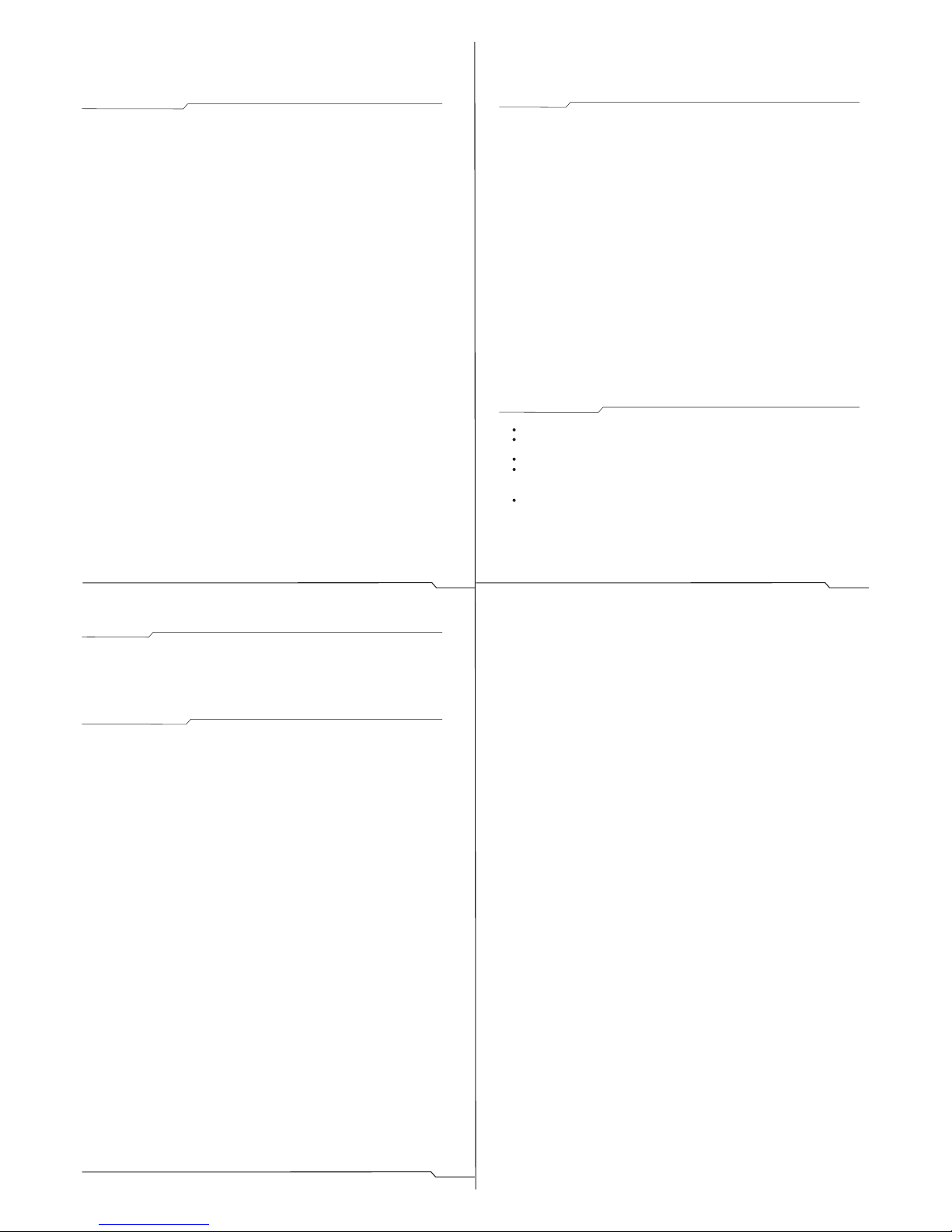
5
6
Caution
®
1. Th e 3D g las ses are f or use wi th Sams ung 3D ena ble d telev ision s only. Do n ot
use t he glas ses as ge neral e yewea r, readi ng glas ses, pr otect ive gog gles, o r
sun glass es. Imp roper u se of the 3 D glass es may re sult in i njury.
2. Th e gl ass es are no t compa tible w ith oth er bran ds of 3D te levis ions or 3 D movie
the ater te chnol ogies .
3. Th e 3D g las ses are p owe red by a CR2 032 type lith ium-m anga nese diox ide batt ery.
Whe n repla cing th e batte ry the same or e qui vale nt ty pe mus t be use d and mus t be
inst all ed it in th e corr ect p ola rit y (+, -). Inst alli ng the batter y in the incorrec t polari ty
may c ause a fi re or exp losio n. Do not d amage o r destr oy the ba ttery a s this ma y
cau se a fire o r injur y.
4. Do not e xpo se the gl ass es to dire ct sunli ght, high hea t, fire, or water. This may caus e
the p roduc t to malf uncti on or cat ch on fir e
5. Kee p the ba tte ry awa y from ch ild ren . If the battery is remov ed and swallo wed cons ult
a doc tor imm ediat ely.
6. Do not a ppl y forc e to the le nse s of the 3D glasses. Do not bend or drop the 3D glasses.
Thi s ma y res ult in a pr oduct m alfun ction .
7. Do n ot disa ssemb le, rep air, or mo dify th e produ ct or its p arts. T hi s may r esult i n
dam age to th e produ ct or a mal funct ion.
8. 3D program ming may result in involuntary reactions of surprise or shock . Do not place
sur round ing obj ects ne arby th at can be e asily b roken . Invol untar y movem ent as
a res ult of wa tchin g 3D TV may r es ult i n viewe rs harm ing the mselv es.
9. Pr egnan t women , peopl e with he art iss ues or th at beco me easi ly naus eous, a s
wel l as pe rso ns wit h epil eps y shou ld not w atc h 3D vide os. So me 3D vi deo s may
surpr ise o r overe xcite v iewer s.
Troubleshooting
If th e glass es do not o perat e:
Rep lace th e batte ry if it is d raine d.
Fac e the TV di re ctl y from th e front . Make su re that t he dist ance be tween t he
TV an d th e 3D gl asses i s less th an 20 fee t in a stra ight li ne.
Che ck the 3D f uncti on sett ings of y our TV.
Che ck the 3D f uncti on sett ings of y our 3D co ntent ( 3D Blu- ray, Sat el lit e/Cab le,
etc .) .
If th e LED bli nks con tinuo usly an d then tu rns off
The b at ter y is drai ned. Re place i t with a ne w CR203 2 batte ry. Ensu re t hat t he
bat tery is i nstal led wit h the cor rect po larit y (+, -)
®
Proper Use and Care of your Extra3DGlasses.com Active 3D Glasses
1. IM PORTAN T – Cle an t he 3D g lasse s only wi th a clea n, dry, li nt -fr ee soft c loth.
A clean ing clo th is inc luded f or this e xpres s purpo se.
2. IM PORTAN T – Whe n cl ean ing the g lasse s wipe th e cloth a cross o ne side o f the
len ses at a ti me to rem ove dus t or debr is. DO NO T cl ean bot h sides o f the gla sses
at th e same ti me by pin ching t hem bet ween yo ur fing ers. Th is m ay ca use dam age
to th e LCD len ses.
3. Do n ot use an y chemi cal cle aning a gent or g lasse s clean ing spr ay. An y chemi cal
cle aning a gent on t he 3D gla sses ma y damag e the pro duct su rface a nd may ca use
a pro duct ma lfunc tion.
4. Th e 3D g las ses are c ontro lled by r eceiv ing an in frare d signa l from th e 3D tele visio n.
Mis -oper ation m ay occu r if:
a. Th e 3D g las ses do no t face th e 3D Tel evisi on. Whe n using t he 3D gla sses fa ce
squ arely t oward s the TV an d do n ot li e down or l ean you r head.
b. If t here ar e any obj ects bl ockin g the pat h betwe en the 3D g lasse s and the i nfrar ed
tra nsmit ter on th e 3D tele visio n
c. If t here ar e other i nfrar ed comm unica tion de vices , resid entia l heati ng equi pment ,
or ma gneti c fluor escen t lamps n earby.
d. If y ou are wa tchin g 3D in a roo m lit by a ma gneti c fluor escen t lamp (5 0Hz or 60 Hz)
you m ay see fl icker ing on th e 3D glas ses. If t his occ urs ple ase tur n off the l ig ht
5. If t he glas ses do no t detec t a signa l from th e 3D TV the y wi ll tu rn off au to mat icall y to
con serve b atter y life. T he L ED on t he glas ses wil l blink 3 t imes an d the gla sses wi ll
tur n off. To res ume w atchi ng 3D, se t the TV ba ck t o 3D mo de and pr ess the p ower
but ton on th e glass es.
6. Pl ease no te that i f you wat ch 3D TV fo r to o lon g while w earin g 3D glas ses you m ay
exper ien ce a hea dac he or fa tig ue. If yo u expe rie nce he ada che s, fat igu e, or di zzi nes s
sto p watch ing imm ediat ely and r est.
7. In par tic ula r, pare nts sh oul d car eful ly ob ser ve chi ldr en whe n the y are wat chi ng 3D TV.
War ra nt y
mon ths. If t he glas ses pro ve to be de fecti ve with r egard s to the ma teria ls or
wor kmans hip und er norm al oper ating c ondit ions du ring th e warra nty per iod, pl ease
con tact in fo@Ex tra3D Glass es.co m Th is warr anty is o nly val id for th e origi nal pur chase r
of th e produ ct. Addi tiona l infor matio n may be fo und at
Thr ee
FCC Compliance
Cha nges or m odifi catio ns not ex press ly appr oved by t he part y respo nsibl e for
com plian ce coul d void th e user' s autho rity to o perat e the equ ipmen t.
Thi s equi pme nt has be en te ste d and fou nd to co mpl y with th e lim its fo r a Class B di git al
de vi ce , pur su an t to pa rt 1 5 of th e FCC R ules . The se l imit s are d es ig ned t o pr ovid e
rea sonab le prot ectio n again st harm ful int erfer ence in a r eside ntial i nstal latio n. This
equ ipmen t gener ates us es and can ra dia te rad io fre que ncy en erg y and, i f not ins tal led
and u sed in ac corda nce wit h the ins truct ions, m ay cau se har mfu l inte rfe ren ce to ra dio
com munic ation s. Howe ver, the re is no gu arant ee that i nterf erenc e will no t occur i n a
par ticul ar inst allat ion. If t his equ ipmen t does c au se ha rm fu l i nt er fe re nce t o ra di o or
tel evisi on recep tio n, whi ch can b e de ter mined b y turn ing th e equi pme nt off an d on, th e
use r is enco urage d to try to c orrec t the in te rfer ence by o ne or m ore o f th e fol lo wi ng
mea sures :
—Re orien t or relo cate th e recei ving an tenna .
—In creas e the sep arati on betw een the e quipm ent and r eceiv er.
—Co nnect t he equi pment i nto an ou tlet on a c ircui t diffe re nt fr om that t o which t he
rec eiver i s conne cted.
—Co nsult t he deal er or an ex perie nced ra dio/T V techn ician f or help .
®
Sam sung is a tr ade mark of S amsun g Elect ronic s LTD .
Ext ra3DG lasse s.com , maker o f the SAM BLK22 00 Activ e 3D Glas ses is no t affil ia ted
wit h Samsu ng Elec troni cs LTD.
7
Mad e in Chin a
10. D o not use t he 3D gla sses if t here is a ny sign o f a crack ed lens o r expos ed wiri ng.
Thi s ma y res ult in an e lectr ic shoc k or inju ry.
htt p://w ww.Ex tra 3DGla sses. com/r eturn s
