Page 1
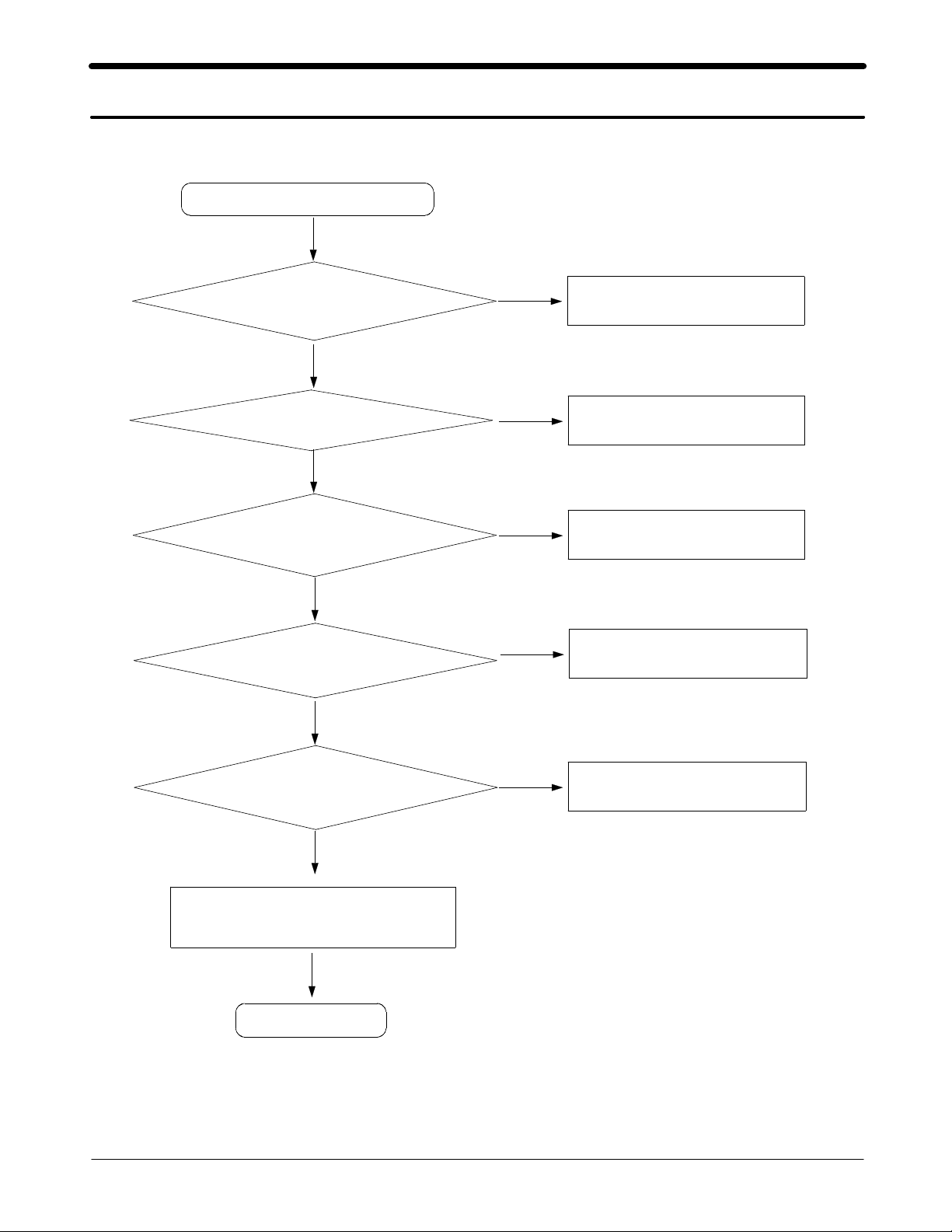
Flow Chart of Troubleshooting
9.
Baseband
9-1.
Power ON
9-1-1
Power On'does not work
'
Yes
Check the Battery Voltage
is more than
VINT
C328(
Check the Clock at
OSC300
VDD_IO_LOW_1.8V)
C333(
C307(VDD_IO_HIGH_2.6V)
Yes
) = 2.55
Yes
=32
H"?
"
3.4V
V?
KHZ
Yes
Yes
No
No
No
&
=
No
Change the Battery
Check the PMU related to VINT
Resolder OSC
Check the related circuit
300
C335(VDD_GSM_CORE_1.2V)
V?
=1.2
Yes
Check the initial operation
Yes
END
No
Check the VDD_GSM_CORE_1.2V
9-1
SAMSUNG Proprietary-Contents may change without notice
This Document can not be used without Samsung's authorization
circuit
Page 2
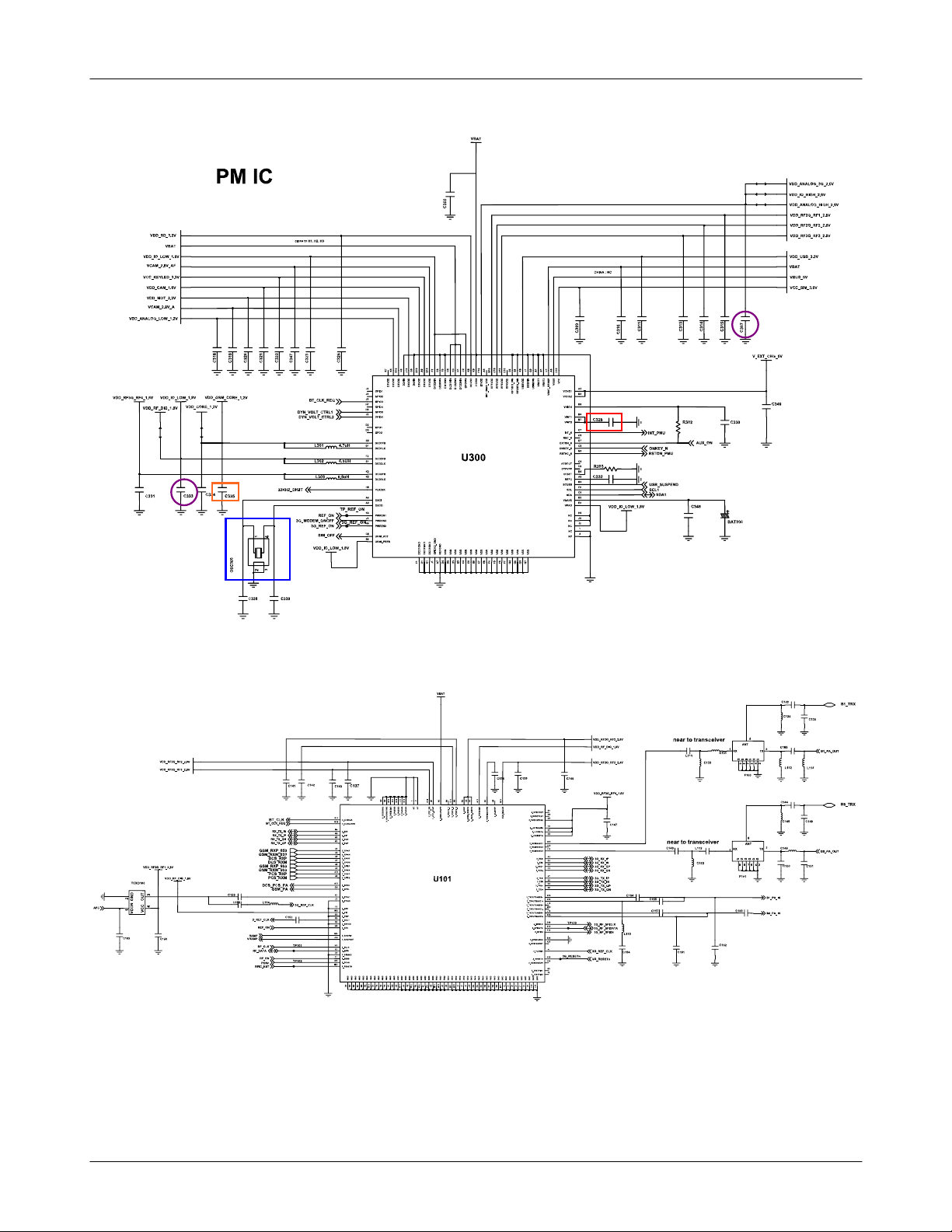
Flow Chart of Troubleshooting
9-2
SAMSUNG Proprietary-Contents may change without notice
This Document can not be used without Samsung's authorization
Page 3
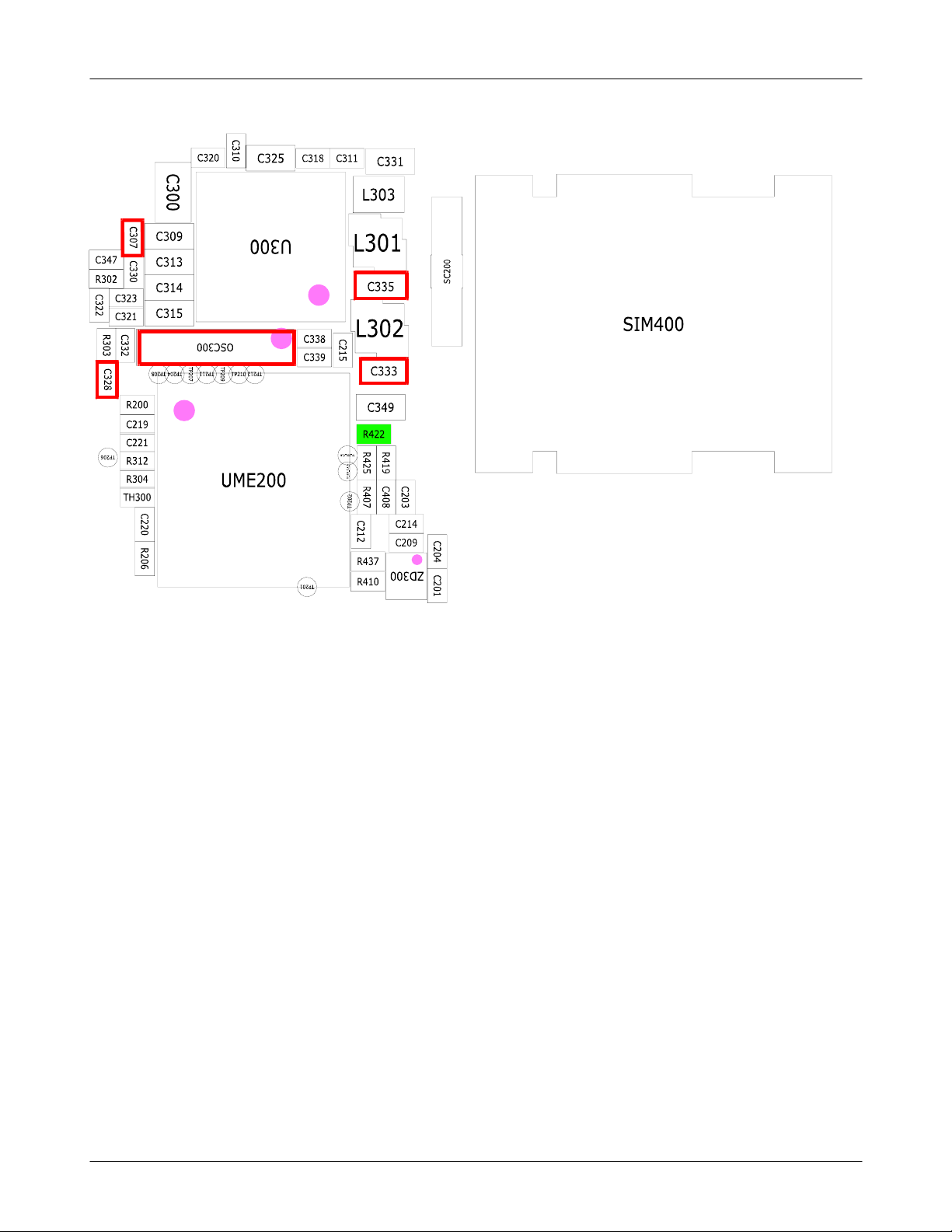
Flow Chart of Troubleshooting
9-3
SAMSUNG Proprietary-Contents may change without notice
This Document can not be used without Samsung's authorization
Page 4
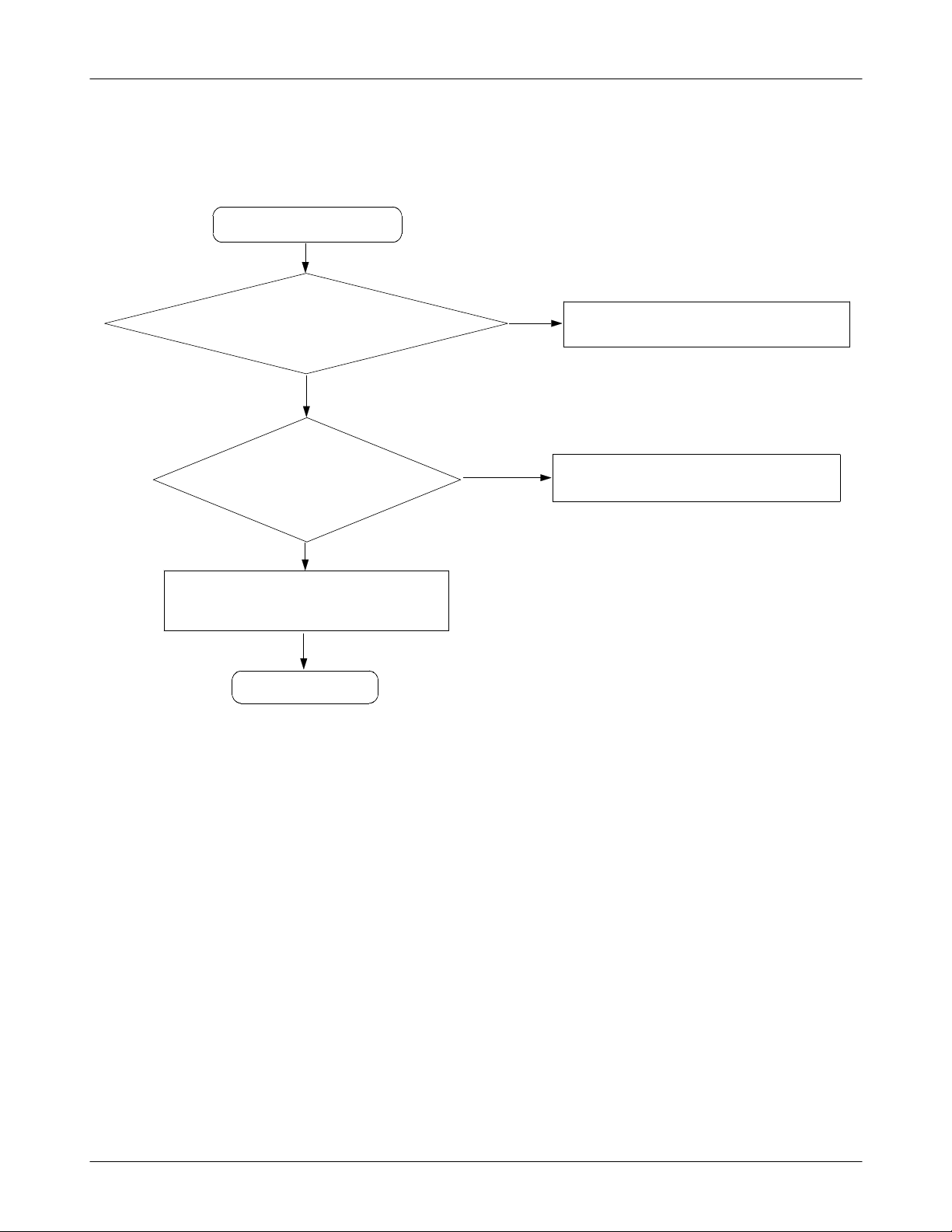
Flow Chart of Troubleshooting
9-1-2.
Initial
Initial Failure
Yes
CP200 pin A8(RSTBB_
U
H"?
="
Yes
CP200 pin A15
U
RSTEXTn
(
Check the16bit data signal
memory CE
&
OK?
)="
Yes
H"?
N)
No
Check the circuit related to reset
No
changeUCP200
END
Yes
9-4
SAMSUNG Proprietary-Contents may change without notice
This Document can not be used without Samsung's authorization
Page 5
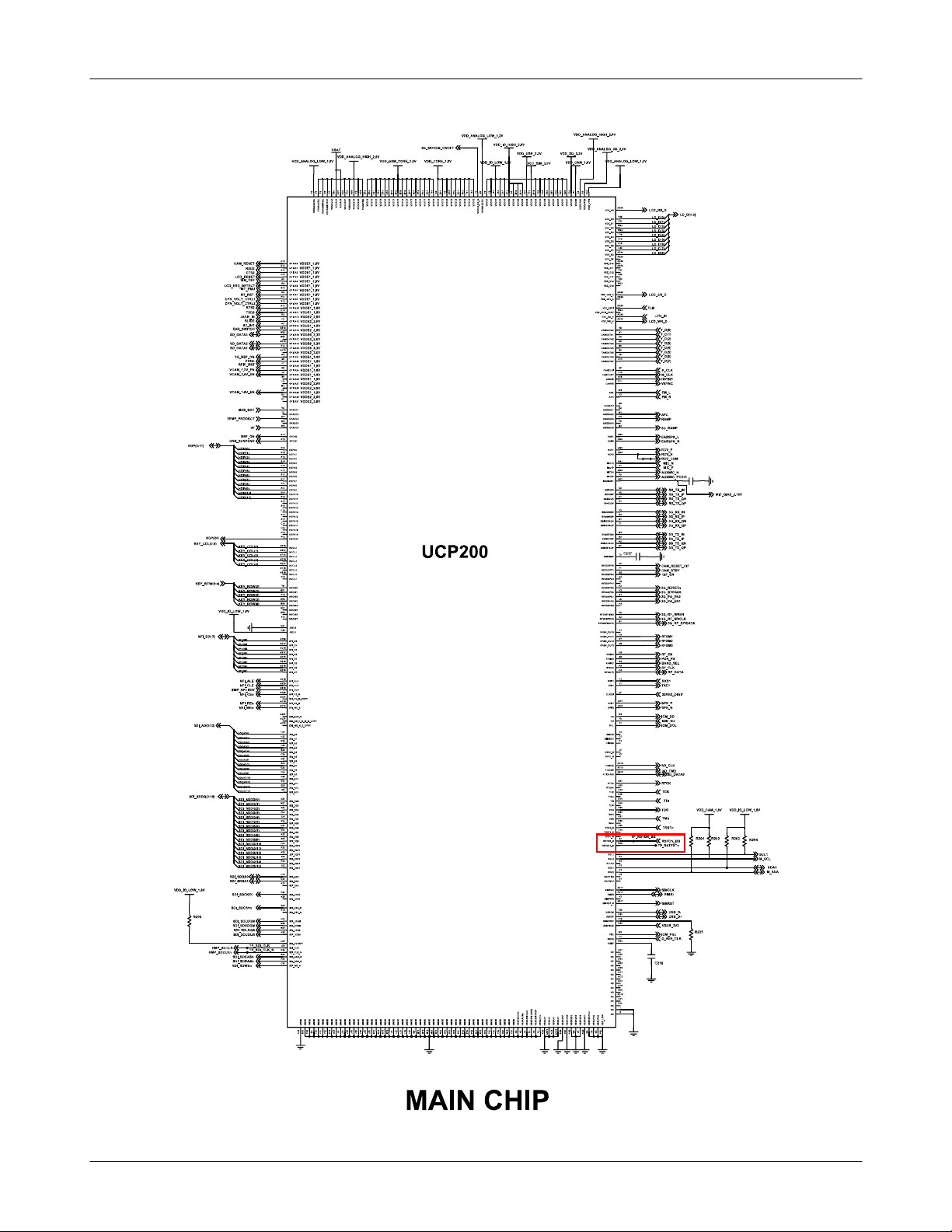
Flow Chart of Troubleshooting
9-5
SAMSUNG Proprietary-Contents may change without notice
This Document can not be used without Samsung's authorization
Page 6
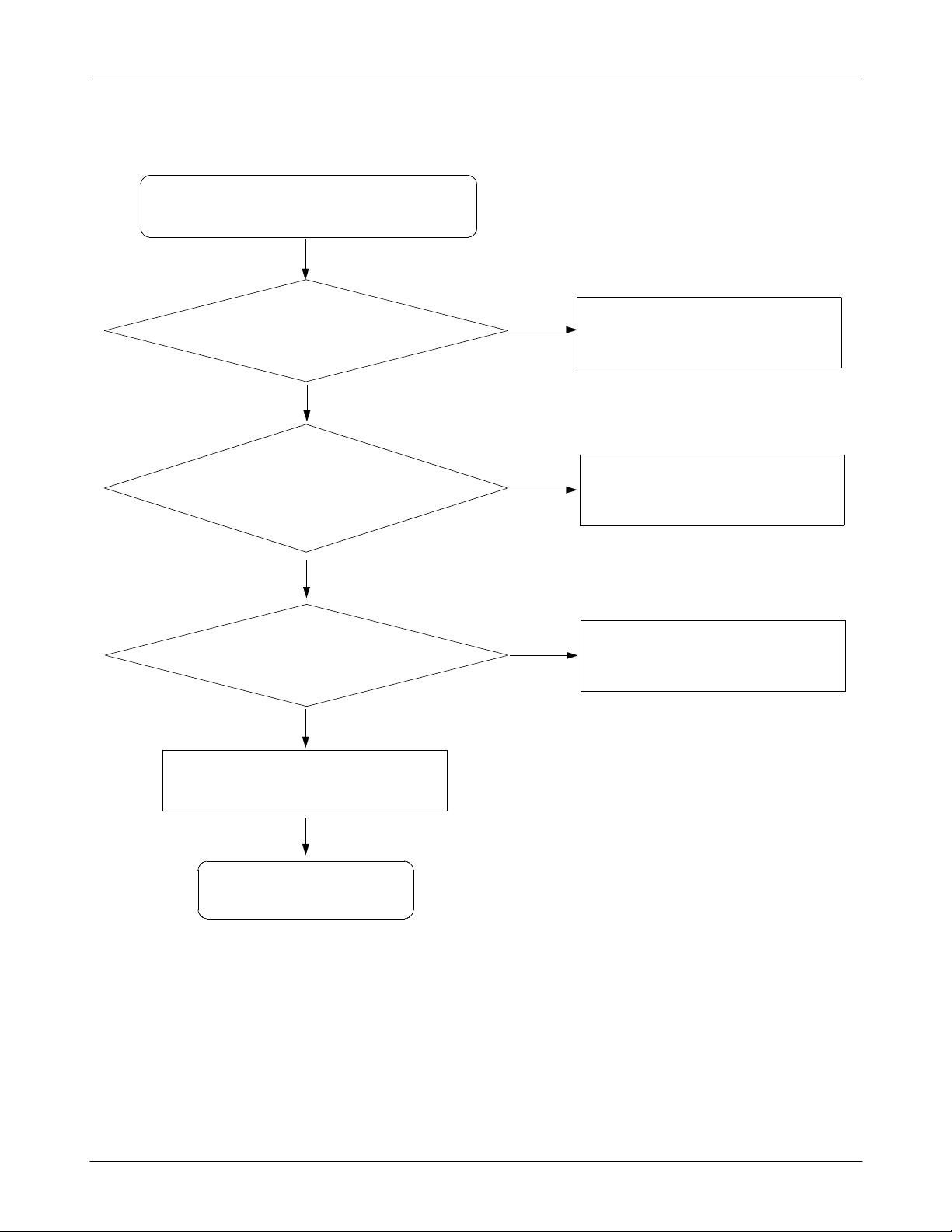
Flow Chart of Troubleshooting
9-1-3.
SIM Part
pin3of SIM400inafew second
Phone can't access SIM Card
Yes
SIM
Check SIMCLK Signal on
pin
400
After Power ON,
1 ="
Yes
Yes
H"?
No
No
Resolder or replace SIM4
Check the Clock
00
After SIM card insert,
SIM400pin
2 ="
Check the SIM Card
END
H(SIMRST)"?
Yes
Yes
No
Resolder or replace UCP200
9-6
SAMSUNG Proprietary-Contents may change without notice
This Document can not be used without Samsung's authorization
Page 7
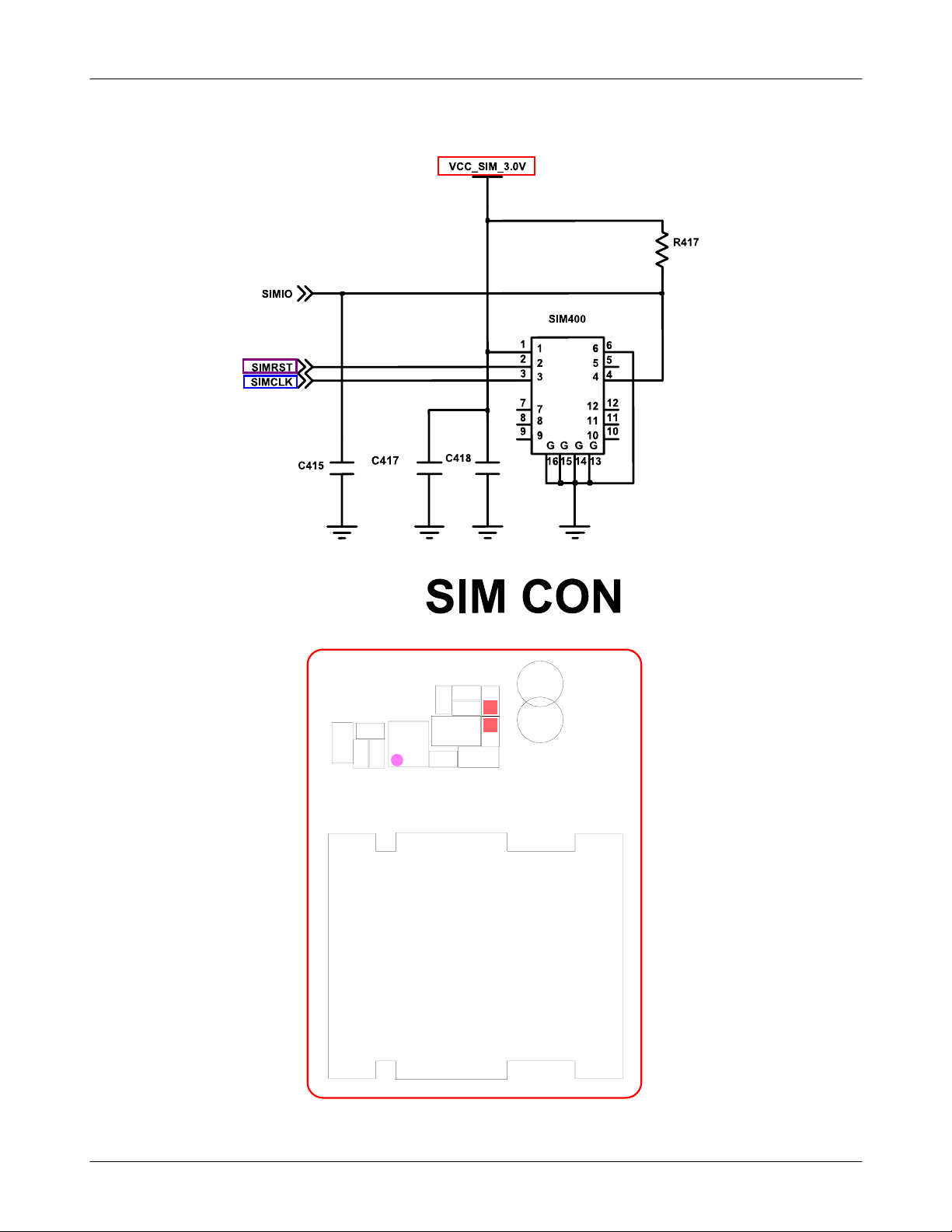
Flow Chart of Troubleshooting
TP400
Z
R
D
3
R307
0
4
8
0
C344
0
Z
D
TP401
C
R417
4
1
R
C
7
3
4
U305
0
1
9
8
C346
L305
C345
4
0
1
SIM400
9-7
SAMSUNG Proprietary-Contents may change without notice
This Document can not be used without Samsung's authorization
Page 8
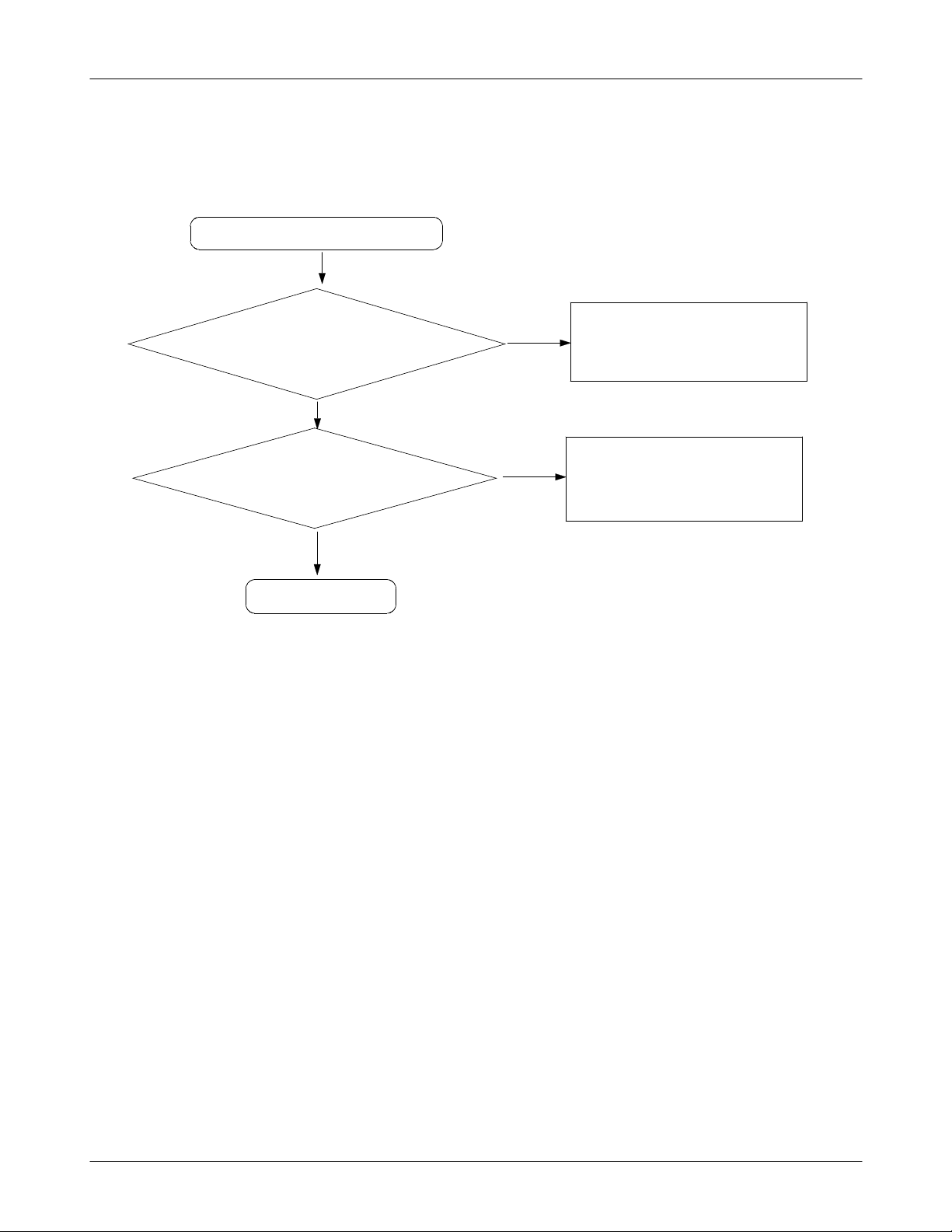
Flow Chart of Troubleshooting
9-1-4.
Charging Par
Abnormal charging part
Check the
U300
t
Yes
pin A2,B2
U300
>4.9V
Yes
pin D7(AUX_ON)
L"?
="
Yes
No
No
Check the circuit related to
VCHG_5V
Check the circuit related to
AUX_ON signal
END
9-8
SAMSUNG Proprietary-Contents may change without notice
This Document can not be used without Samsung's authorization
Page 9

Flow Chart of Troubleshooting
9-9
SAMSUNG Proprietary-Contents may change without notice
This Document can not be used without Samsung's authorization
Page 10
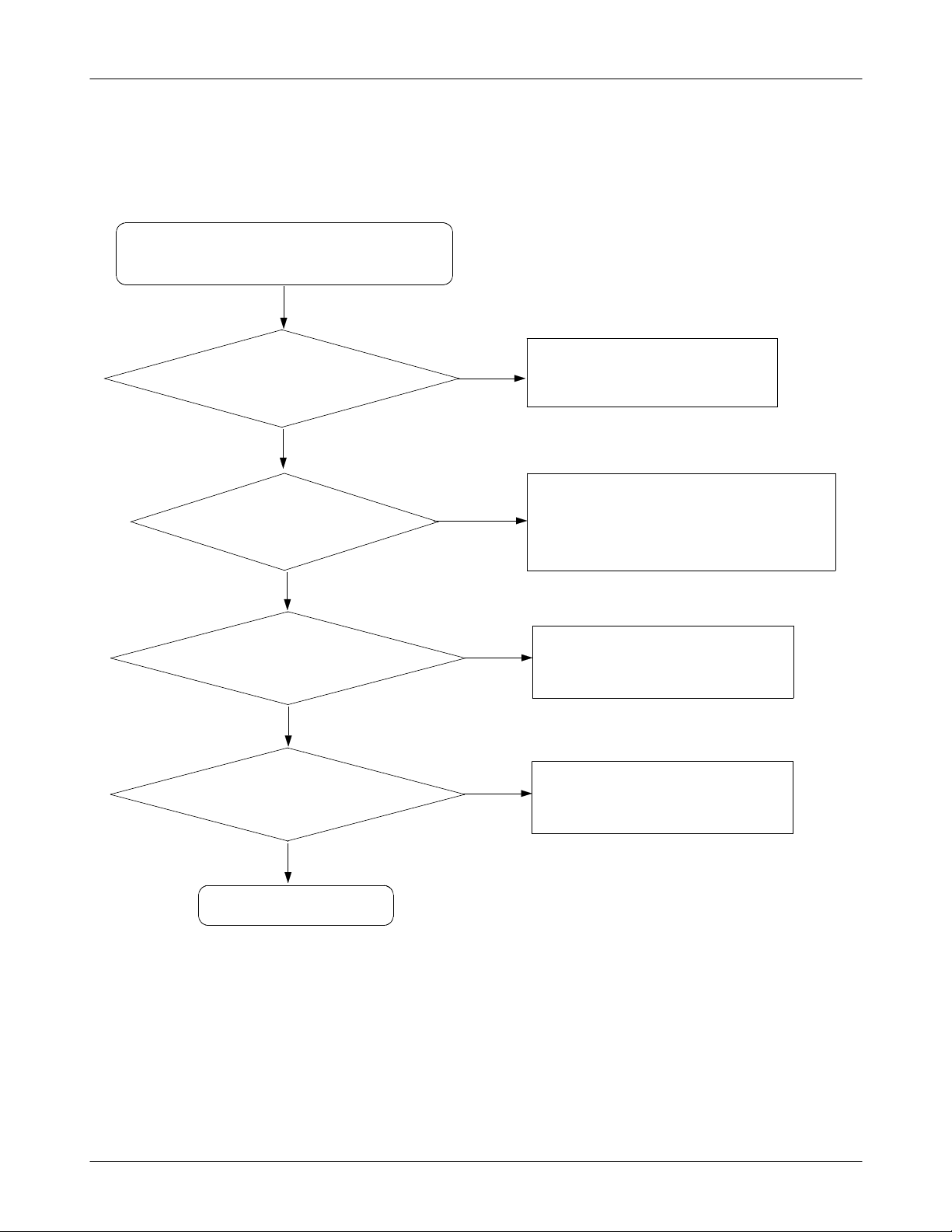
Flow Chart of Troubleshooting
9-1-5.
Microphone Part
Microphone does not work
Check the connection
from MIC
Check the circuit
fromUCP200 to MIC
Yes
No
Reconnect MIC
Yes
No
Resolder the R426, R427, C422, C424, R429
Yes
Check IFC400 PIN
='H'?
Yes
Check the MIC
Yes
END
9
No
No
Check the JACK_INsignal
Replace the MIC
9-10
SAMSUNG Proprietary-Contents may change without notice
This Document can not be used without Samsung's authorization
Page 11
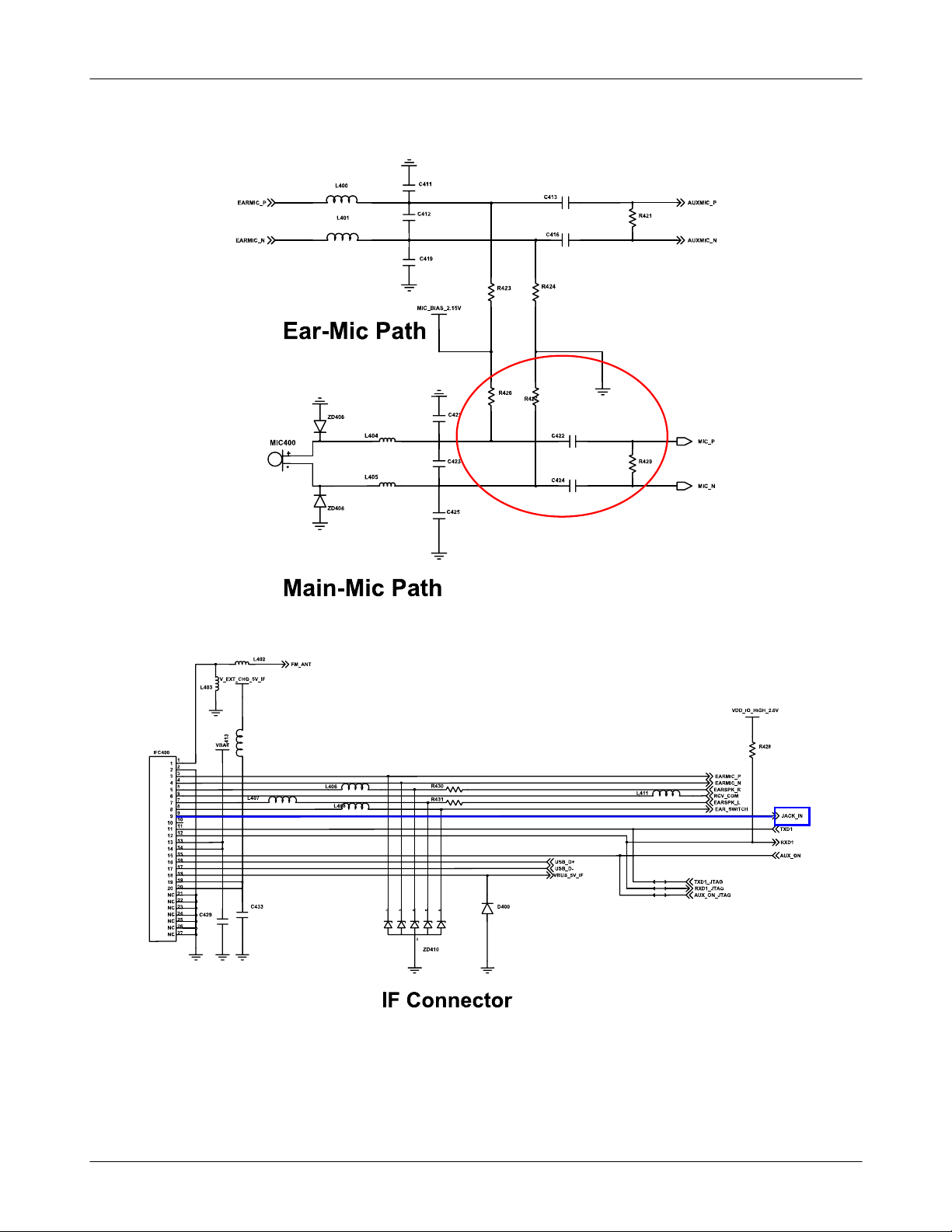
Flow Chart of Troubleshooting
9-11
SAMSUNG Proprietary-Contents may change without notice
This Document can not be used without Samsung's authorization
Page 12
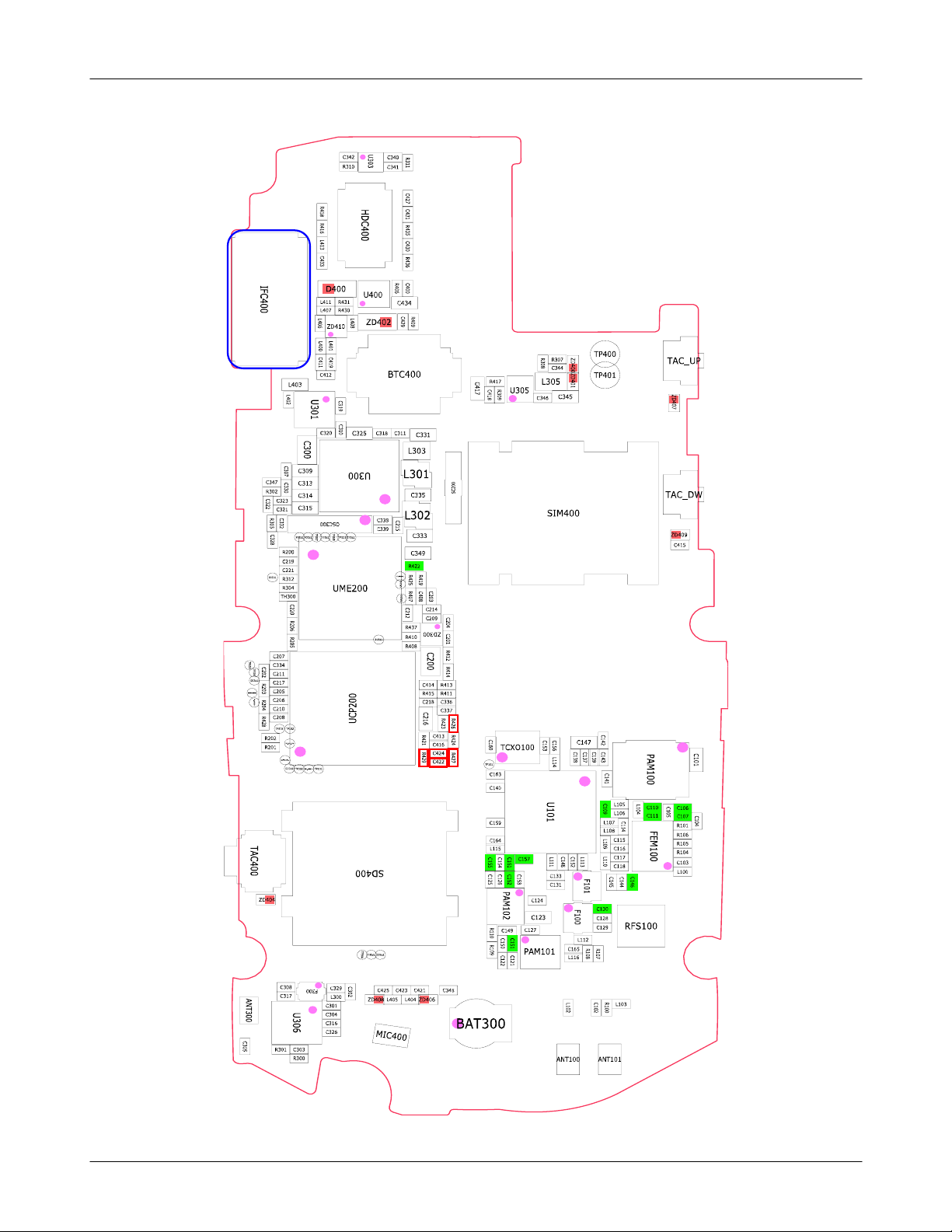
Flow Chart of Troubleshooting
9-12
SAMSUNG Proprietary-Contents may change without notice
This Document can not be used without Samsung's authorization
Page 13

Flow Chart of Troubleshooting
9-1-6.
Speaker Part
Speaker does not work
Is there any signal at
pin AH9(SPK_P)
Is Speaker working?
Yes
AH10(SPK_N)
Yes
No
&
?
No
Resolder or replace UCP200
Change the Speaker
END
Yes
9-13
SAMSUNG Proprietary-Contents may change without notice
This Document can not be used without Samsung's authorization
Page 14
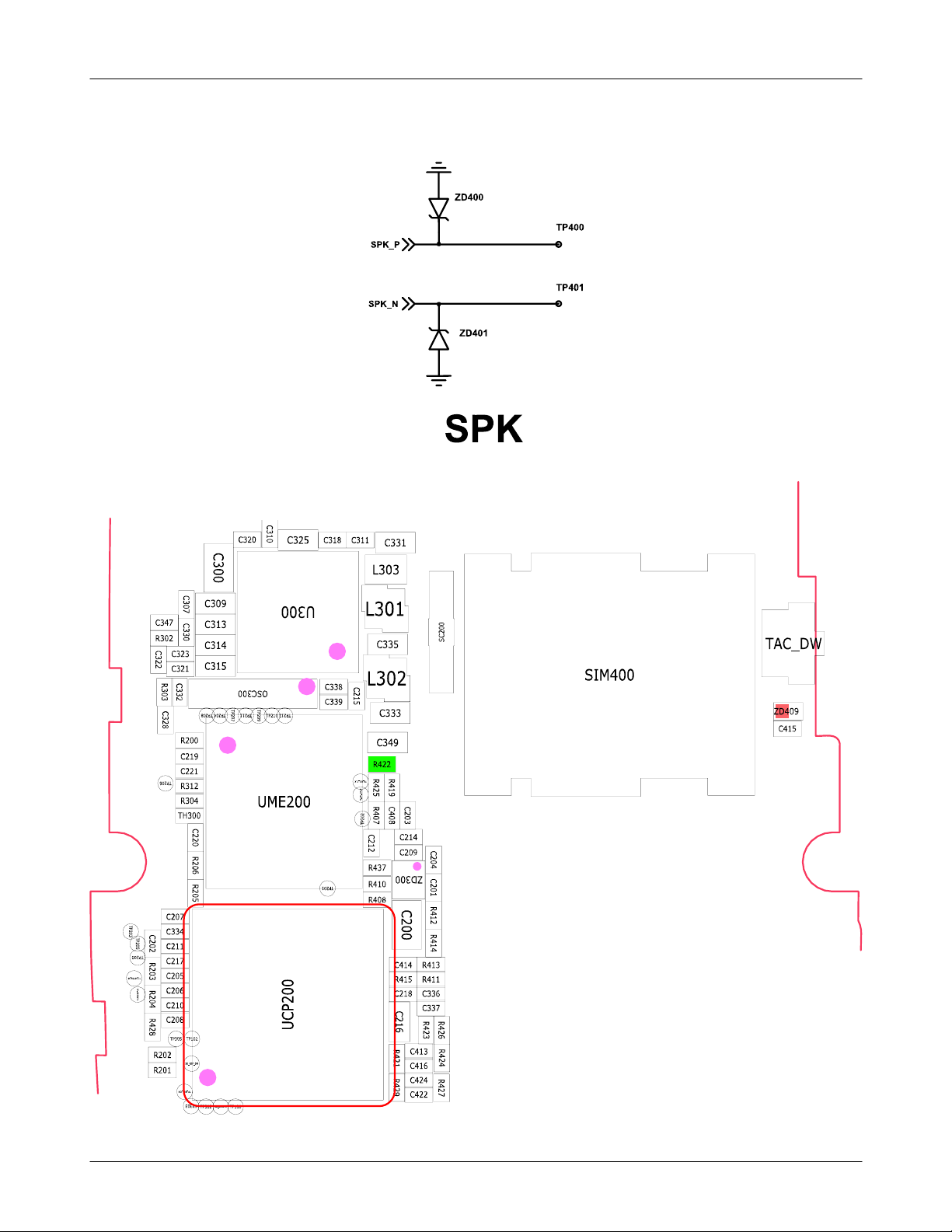
Flow Chart of Troubleshooting
9-14
SAMSUNG Proprietary-Contents may change without notice
This Document can not be used without Samsung's authorization
Page 15

Flow Chart of Troubleshooting
9-1-7.
Receiver Part
Receiver does not work
Is there any signal at
HDC401 pin2(RCV_N)&pin
Is Receiver working?
RCV_P)
3(
Yes
?
Yes
No
Resolder UCP200 or change PBA
No
Replace the Receiver
END
Yes
9-15
SAMSUNG Proprietary-Contents may change without notice
This Document can not be used without Samsung's authorization
Page 16

Flow Chart of Troubleshooting
9-16
SAMSUNG Proprietary-Contents may change without notice
This Document can not be used without Samsung's authorization
Page 17

Flow Chart of Troubleshooting
9-1-8.
Headset Part
Earphone does not work
Is there any signal at UCP200
pin AH5(EARSPK_L)
AH6(EARSPK_R)
IFC400 pin
5,7
Yes
Yes
Yes
?
short?
No
&
No
Resolder or replace UCP200
Resolder the
or replace IFC400
C430, C431
Is Earphone working?
Yes
END
No
eplace the earphone
R
9-17
SAMSUNG Proprietary-Contents may change without notice
This Document can not be used without Samsung's authorization
Page 18

Flow Chart of Troubleshooting
9-18
SAMSUNG Proprietary-Contents may change without notice
This Document can not be used without Samsung's authorization
Page 19

Flow Chart of Troubleshooting
9-19
SAMSUNG Proprietary-Contents may change without notice
This Document can not be used without Samsung's authorization
Page 20

Flow Chart of Troubleshooting
9-1-9.
Camera Part(Mega and VGA)
Camera function does not work
Check camera FPCB and connector
YES
C340(VCAM_2.8V)
C341(VCAM_1.8V)
and
=2.8V
=1.8V
YES
NO
NO
Re-connect the camera FPCB
Check the U303 and Resolder C340, C341
Is camera working?
YES
END
NO
Replace the Camera
9-20
SAMSUNG Proprietary-Contents may change without notice
This Document can not be used without Samsung's authorization
Page 21

Flow Chart of Troubleshooting
9-21
SAMSUNG Proprietary-Contents may change without notice
This Document can not be used without Samsung's authorization
Page 22

Flow Chart of Troubleshooting
9-1.
WCDMA
Target
FEM100 PIN2
FEM100 PIN22
2100
TX ON
PWR=23dBm
≥ 10dBm
NO
≥8dBm
NO
F100 PIN3
≥5dBm
TX
YES
YES
YES
Re-solder RFS100,
C103
Check VC1,VC2=H
YES
Re-solder F100
C129, C128, C130
Check Antenna
Switch Control
Re-solder or
Change FEM100
NO
NO
C154 near to
U101
≥ -20dBm
NO
Check U101
YES
YES
Re-solder F100
C165, L112, L116
Check C154
END
9-22
SAMSUNG Proprietary-Contents may change without notice
This Document can not be used without Samsung's authorization
Page 23

Flow Chart of Troubleshooting
9-23
SAMSUNG Proprietary-Contents may change without notice
This Document can not be used without Samsung's authorization
Page 24

Flow Chart of Troubleshooting
9-24
SAMSUNG Proprietary-Contents may change without notice
This Document can not be used without Samsung's authorization
Page 25

Flow Chart of Troubleshooting
9-2.
WCDMA
Cell
FEM100 PIN2
≥ -80 dBm
FEM100 PIN22
≥
-80 dBm
F100 PIN6
≥ -80 dBm
2100
RX ON
PWR = -60dBm
YES
YES
RX
NO
NO
NO
Re-solder RFS100,
C103
Check VC1,VC2=H
YES
Re-solder F100
C128, C129, C130
Check Antenna
Switch Control
Re-solder or Change
FEM100
YES
F100 PIN1
≥ -80 dBm
NO
Check
F100
Re-solder U101
YES
Re-solder
L111, C131, C133
Re-solder F100
END
9-25
SAMSUNG Proprietary-Contents may change without notice
This Document can not be used without Samsung's authorization
Page 26

Flow Chart of Troubleshooting
9-26
SAMSUNG Proprietary-Contents may change without notice
This Document can not be used without Samsung's authorization
Page 27

Flow Chart of Troubleshooting
9-27
SAMSUNG Proprietary-Contents may change without notice
This Document can not be used without Samsung's authorization
Page 28

Flow Chart of Troubleshooting
9-3.
WCDMA
Target
FEM100 PIN2
FEM100 PIN20
900
≥ 10dBm
≥8dBm
F101 PIN3
≥5dBm
TX
TX ON
PWR=23dBm
NO
NO
YES
YES
YES
Re-solder RFS100,
C103
Check VC1,VC3=H
YES
Re-solder F101
C144, C145, C146
Check Antenna
Switch Control
Re-solder or
Change FEM100
NO
PAM102 PIN9
≥5dBm
NO
C157 near to
U101
≥ -20dBm
NO
Check U101
YES
YES
Re-solder F100
C149, C150, C151
Check C157
END
9-28
SAMSUNG Proprietary-Contents may change without notice
This Document can not be used without Samsung's authorization
Page 29

Flow Chart of Troubleshooting
9-29
SAMSUNG Proprietary-Contents may change without notice
This Document can not be used without Samsung's authorization
Page 30

Flow Chart of Troubleshooting
9-30
SAMSUNG Proprietary-Contents may change without notice
This Document can not be used without Samsung's authorization
Page 31

Flow Chart of Troubleshooting
9-4.
WCDMA
Cell
FEM100 PIN2
≥ -80 dBm
FEM100 PIN20
≥
-80 dBm
F101 PIN6
≥ -80 dBm
900
PWR = -60dBm
YES
YES
RX
RX ON
NO
NO
NO
Re-solder RFS100,
C103
Check VC1,VC3=H
YES
Re-solder F100
C144, C145, C146
Check Antenna
Switch Control
Re-solder or Change
FEM100
YES
F101 PIN1
≥ -80 dBm
NO
Check
F101
Re-solder U101
YES
Re-solder
L113, C148, C152
Re-solder F101
END
9-31
SAMSUNG Proprietary-Contents may change without notice
This Document can not be used without Samsung's authorization
Page 32

Flow Chart of Troubleshooting
9-32
SAMSUNG Proprietary-Contents may change without notice
This Document can not be used without Samsung's authorization
Page 33

Flow Chart of Troubleshooting
9-33
SAMSUNG Proprietary-Contents may change without notice
This Document can not be used without Samsung's authorization
Page 34

Flow Chart of Troubleshooting
9-5.
DCS/PCS TX
FEM100 PIN2
≥ 10dBm
FEM100 PIN9
≥8dBm
PAM 100
PIN19 ≥ 8dBm
NO
NO
YES
YES
YES
Re-solder RFS100,
C103
Check VC1=H
YES
Re-solder
C105, C106, C107
Check Antenna
Switch Control
Re-solder or
Change FEM100
NO
PAM 100 PIN4
≥ -20 dBm
NO
Check U101
NO
Check UCP200
YES
YES
Re-solder
PAM100
Re-solder
U101
END
9-34
SAMSUNG Proprietary-Contents may change without notice
This Document can not be used without Samsung's authorization
Page 35

Flow Chart of Troubleshooting
9-6.
EGSM/GSM850 TX
FEM100 PIN2
≥ 10dBm
NO
FEM100 PIN9
≥8dBm
NO
PAM 100
PIN16 ≥ 8dBm
YES
YES
YES
Re-solder RFS100,
C103
Check VC1=H,
VC2=H
VC3=L
YES
Re-solder
L104, C110, C111
Check Antenna
Switch Control
Re-solder or
Change FEM100
NO
PAM 100 PIN6
≥ -20 dBm
NO
Check U101
NO
Check UCP200
YES
YES
Re-solder
PAM100
Re-solder
U101
END
9-35
SAMSUNG Proprietary-Contents may change without notice
This Document can not be used without Samsung's authorization
Page 36

Flow Chart of Troubleshooting
9-36
SAMSUNG Proprietary-Contents may change without notice
This Document can not be used without Samsung's authorization
Page 37

Flow Chart of Troubleshooting
9-37
SAMSUNG Proprietary-Contents may change without notice
This Document can not be used without Samsung's authorization
Page 38

Flow Chart of Troubleshooting
9-7.
EGSM RX
RX ON
AMP--50dBm
FEM100 PIN2
≥ -60dBm
YES
FEM100PIN14,15
≥ -70dBm
YES
U101 PINA5,A6
≥ -75dBm
NO
NO
NO
Re-solder RFS100,
C103, L100
Check FEM100
PIN4=L, PIN5=H
PIN6=H
YES
Re-solder or
Change
L107, L108, C114
Check Antenna
Switch Control
Re-solder or Change
FEM100
YES
Check U101,
UCP200
END
9-38
SAMSUNG Proprietary-Contents may change without notice
This Document can not be used without Samsung's authorization
Page 39

Flow Chart of Troubleshooting
9-8.
DCS RX
RX ON
AMP--50dBm
FEM100 PIN2
≥ -60dBm
YES
FEM100PIN16,17
≥ -70dBm
YES
U101 PIN A7,A8
≥ -75dBm
NO
NO
NO
Re-solder RFS100,
C103, L100
Check FEM100
PIN4=L, PIN5=L
PIN6=H
YES
Re-solder or
Change
C115, C116, L109
Check Antenna
Switch Control
Re-solder or Change
FEM100
YES
Check U101,
UCP200
END
9-39
SAMSUNG Proprietary-Contents may change without notice
This Document can not be used without Samsung's authorization
Page 40

Flow Chart of Troubleshooting
9-9.
PCS RX
RX ON
AMP--50dBm
FEM100 PIN2
≥ -60dBm
YES
FEM100PIN18,19
≥ -70dBm
YES
U101 PINA9,A10
≥ -75dBm
NO
NO
NO
Re-solder RFS100,
C103, L100
Check FEM100
PIN4=L, PIN5=L
PIN6=H
YES
Re-solder or
Change
C117, C118, L110
Check Antenna
Switch Control
Re-solder or Change
FEM100
YES
Check U101,
UCP200
END
9-40
SAMSUNG Proprietary-Contents may change without notice
This Document can not be used without Samsung's authorization
Page 41

Flow Chart of Troubleshooting
9-10.
GSM850 RX
RX ON
AMP--50dBm
FEM100 PIN2
≥ -60dBm
YES
FEM100PIN12,13
≥ -70dBm
YES
U101PIN A3,A4
≥ -75dBm
NO
NO
NO
Re-solder RFS100,
C103, L100
Check FEM100
PIN4=L, PIN5=H
PIN6=H
YES
Re-solder or
Change
L105, L106, C109
Check Antenna
Switch Control
Re-solder or Change
FEM100
YES
Check U101,
UCP200
END
9-41
SAMSUNG Proprietary-Contents may change without notice
This Document can not be used without Samsung's authorization
Page 42

Flow Chart of Troubleshooting
9-42
SAMSUNG Proprietary-Contents may change without notice
This Document can not be used without Samsung's authorization
Page 43

Flow Chart of Troubleshooting
9-43
SAMSUNG Proprietary-Contents may change without notice
This Document can not be used without Samsung's authorization
Page 44

Block Diagrams
7.
7-1
SAMSUNG Proprietary-Contents may change without notice
This Document can not be used without Samsung's authorization
Page 45

PCB Diagrams
8.
Top
8-1.
8-1
SAMSUNG Proprietary-Contents may change without notice
This Document can not be used without Samsung's authorization
Page 46

8-1.
PCB Diagrams
Bottop
8-2
SAMSUNG Proprietary-Contents may change without notice
This Document can not be used without Samsung's authorization
