Samsung S5550 Disassembly & Reassembly
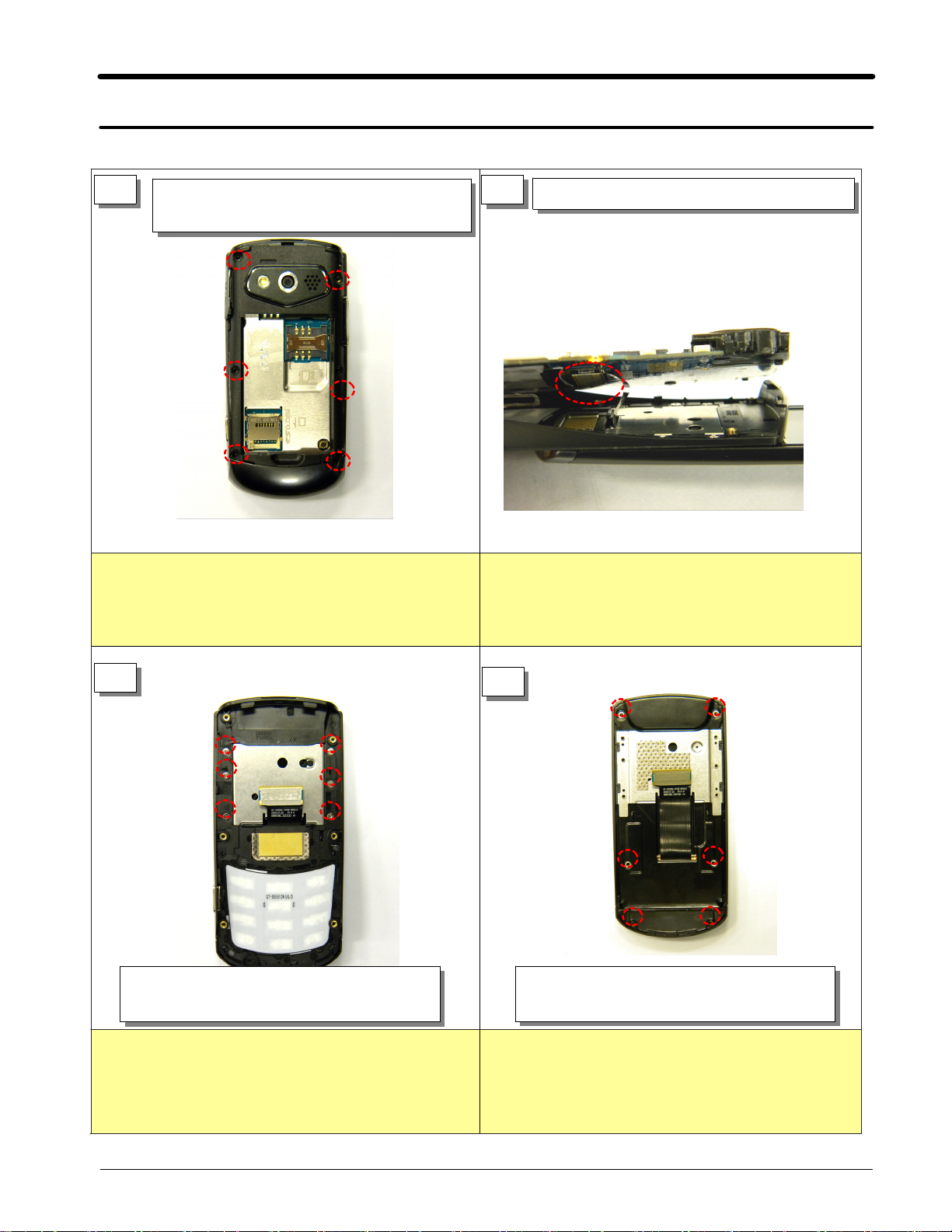
Disassembly and Assembly Instructions
11.
11-1.
Disassembly Instructions
1
※
1)
Unscrew the below6point
1)
and take off REAR
Caution
Beware that the mechanical components aren't
damaged
●
●
Torque
Size
: 1.0 ~ 1.2
: 1.4 * 3 (6001-001811)
Kgf·cm
2
※
1)
Seperate the PBA from the sliide FPCB
1)
Caution
Beware that the PBA and Slide FPCB aren't
damaged
3
Take Off3X4 Keypad
1)
Unscrew6slide screws
2)
Caution
※
Beware that keypad isn't damaged
1)
●
●
Torque
Size
: 1.0 ~ 1.2
: 1.4 * 1.3 (6001-002263)
Kgf·cm
4
Remove2screw caps upper side
1)
Unscrew6screws
2)
Caution
※
Beware that the PBA and Slide FPCB aren't
1)
damaged
●
●
Torque
Size
: 1.0 ~ 1.2
: 1.4 * 2 (6001-002261)
Kgf·cm
11-1
SAMSUNG Proprietary-Contents may change without notice
This Document can not be used without Samsung's authorization
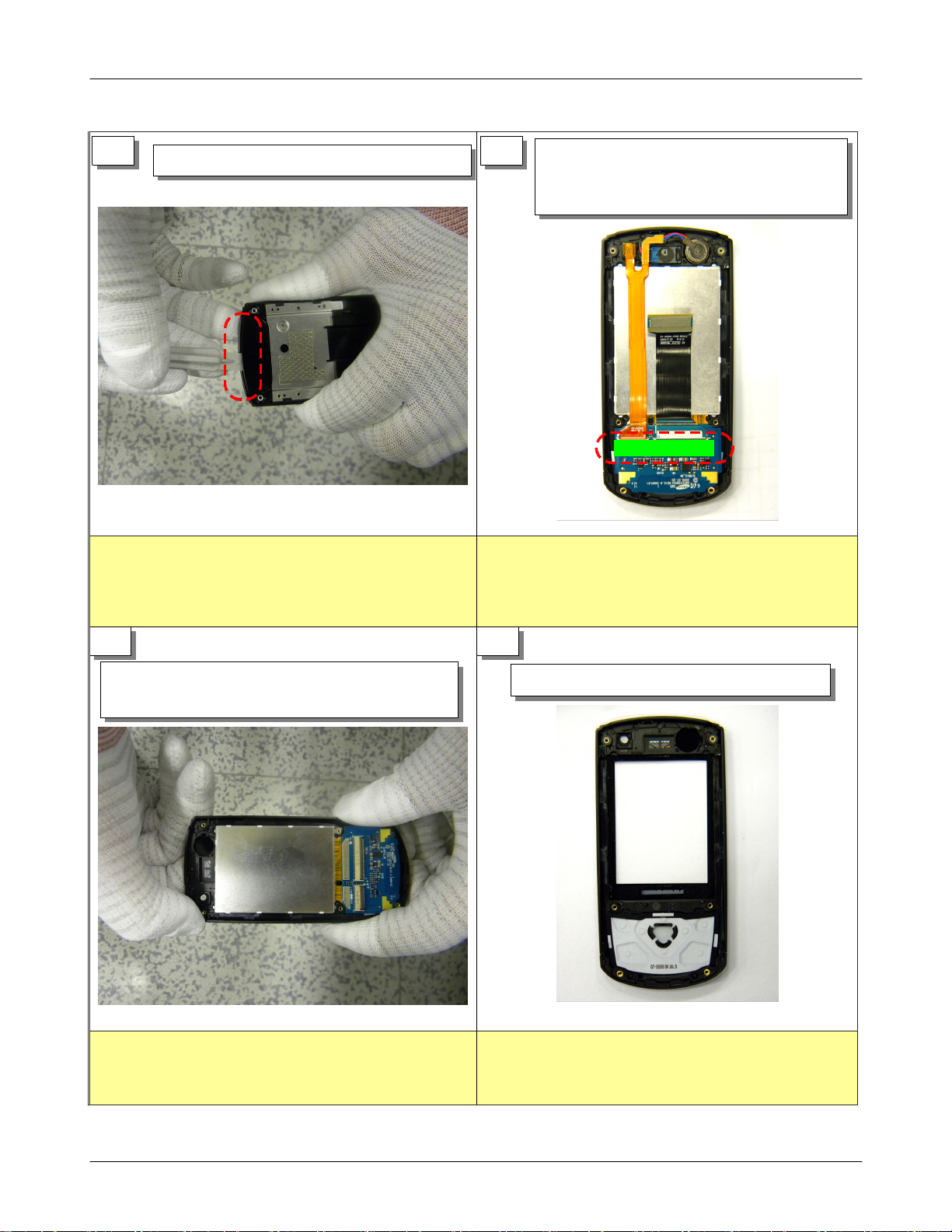
Disassembly and Assembly Instructions
5
Caution
※
Beware that the mechanical components aren't
1)
Open the LOWER from upside.
1)
damaged
6
※
1)
Remove the tape attached on connectors
1)
Separate two FPCBs from connector.
2)
Take off Motor and Receiver from Upper
2)
and then take off FPCB.
Caution
Beware that the FPCB and the mechanical
components aren't damaged
7
Twisting Slide upper slightly, Separate LCD
1)
from SLIDE Upper.
Caution
※
Beware that the mechanical component and
1)
LCD Module aren't damaged
8
Separate SUB Keypad from Slide Upper.
1)
Caution
※
Beware that keypad isn't damaged
1)
11-2
SAMSUNG Proprietary-Contents may change without notice
This Document can not be used without Samsung's authorization
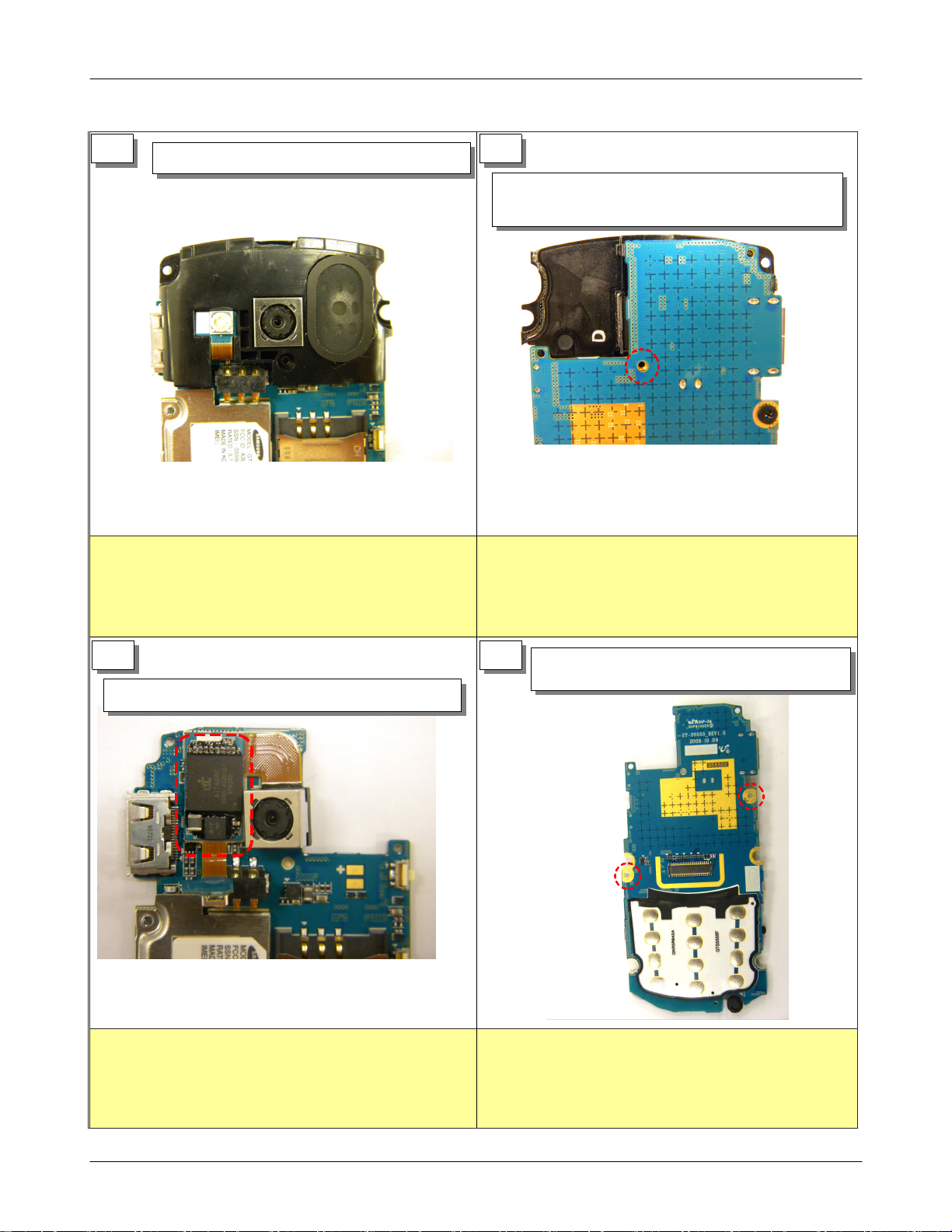
Disassembly and Assembly Instructions
9 10
Caution
※
Beware that Camera flash and mechanical
1)
Lift up Camera Flash.
1)
component are not damaged.
Unscrew the below screw and then separate the
1)
SPK module from PBA
Caution
※
Beware that the mechanical component isn't
1)
damaged
●
●
Torque
Size
: 1.1 ~ 1.3
: 1.4 * 2 (6001-002259)
Kgf·cm
11 12
separate the camera module from PBA
1)
※
Caution
※
Beware that Camera moduel is not damaged.
1)
1)
damaged
Unscrew the below two screws and then
1)
separate the shield can from PBA
Caution
Beware that components on PBA aren't
●
●
Torque
Size
: 1.1 ~ 1.3
: 1.4 * 2 (6001-002259)
Kgf·cm
11-3
SAMSUNG Proprietary-Contents may change without notice
This Document can not be used without Samsung's authorization
