Page 1
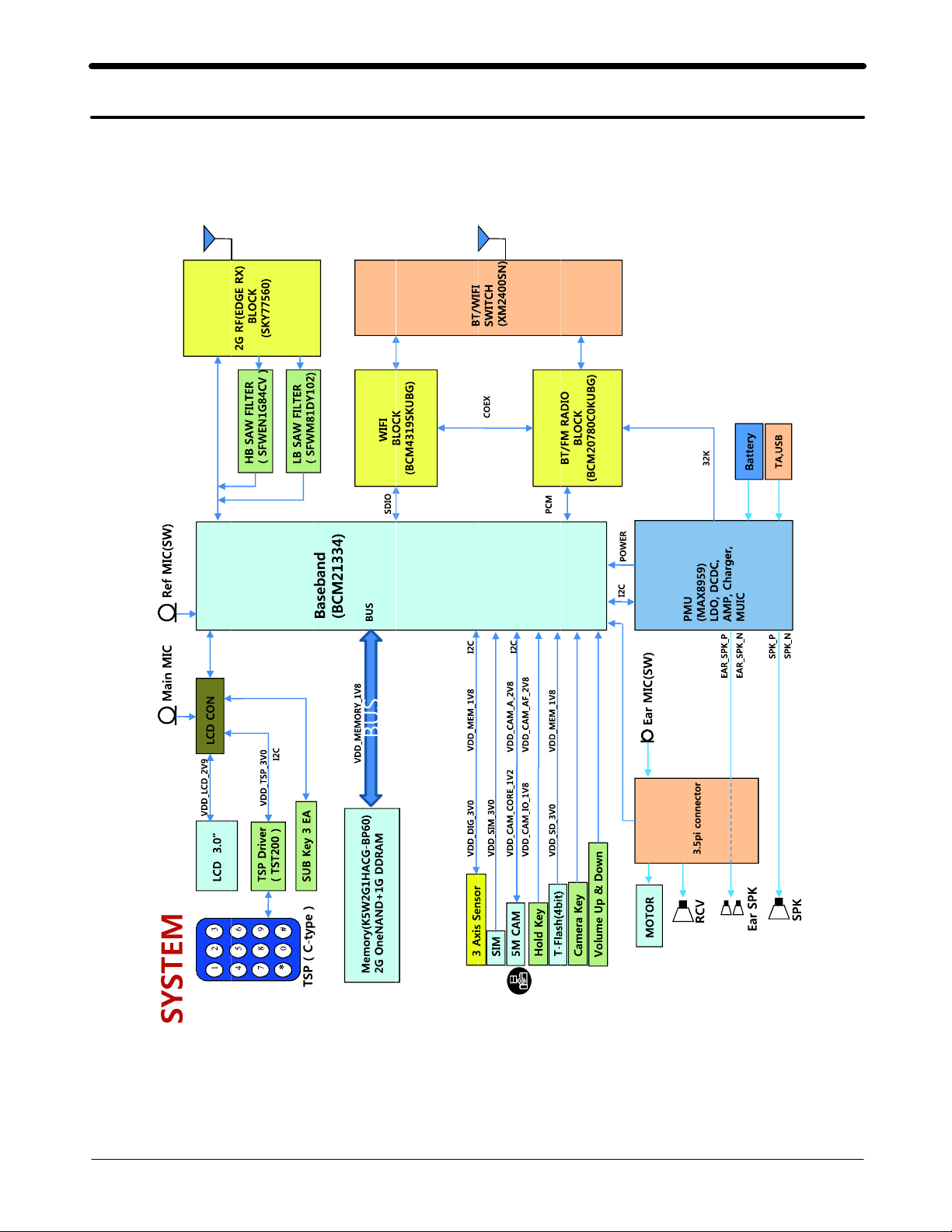
Level
8.
Block Diagram
8-1.
Repair
3
8-1
SAMSUNG Proprietary-Contents may change without notice
This Document can not be used without Samsung's authorization
Page 2
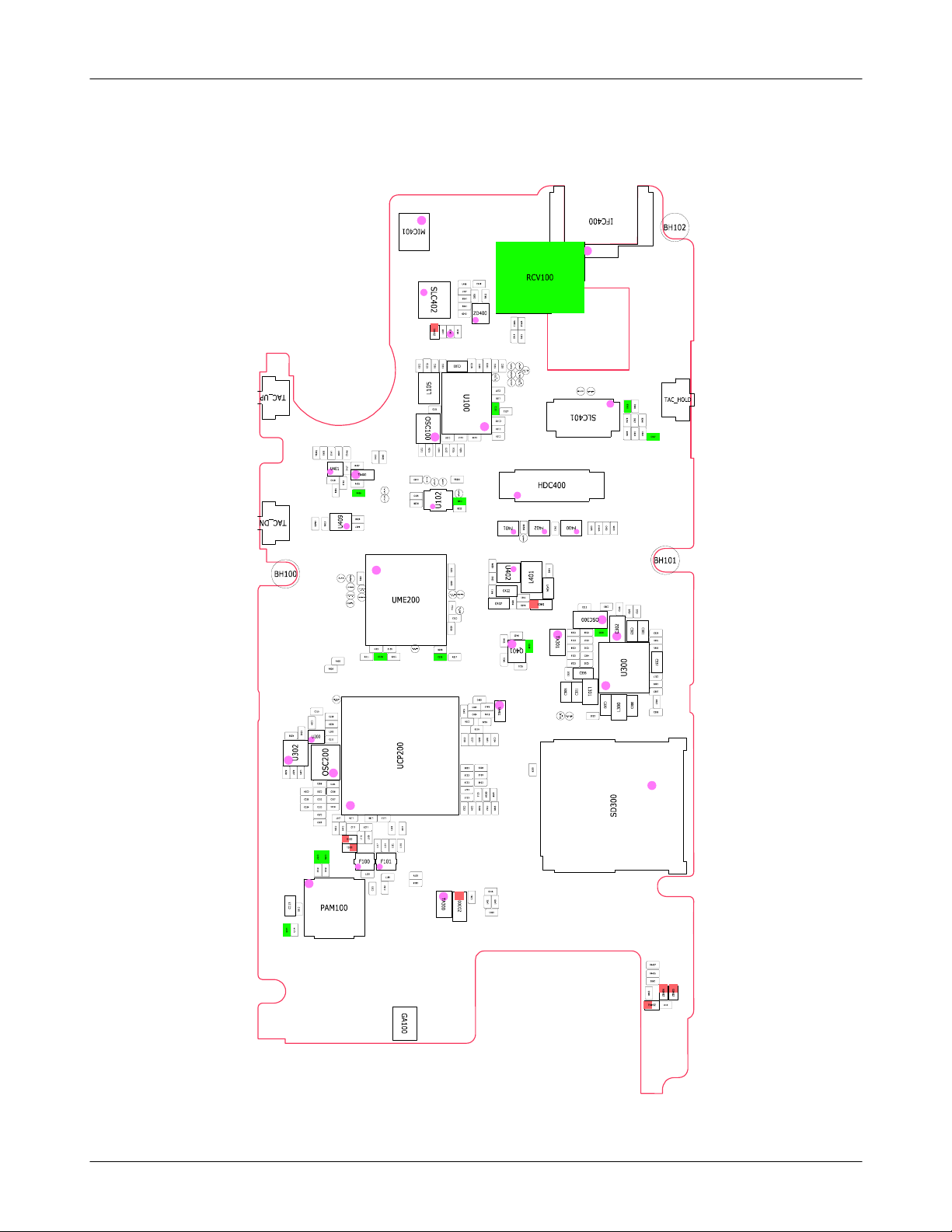
Level3Repair
PCB Diagrams
8-2.
8-2-1.
Top
8-2
SAMSUNG Proprietary-Contents may change without notice
This Document can not be used without Samsung's authorization
Page 3
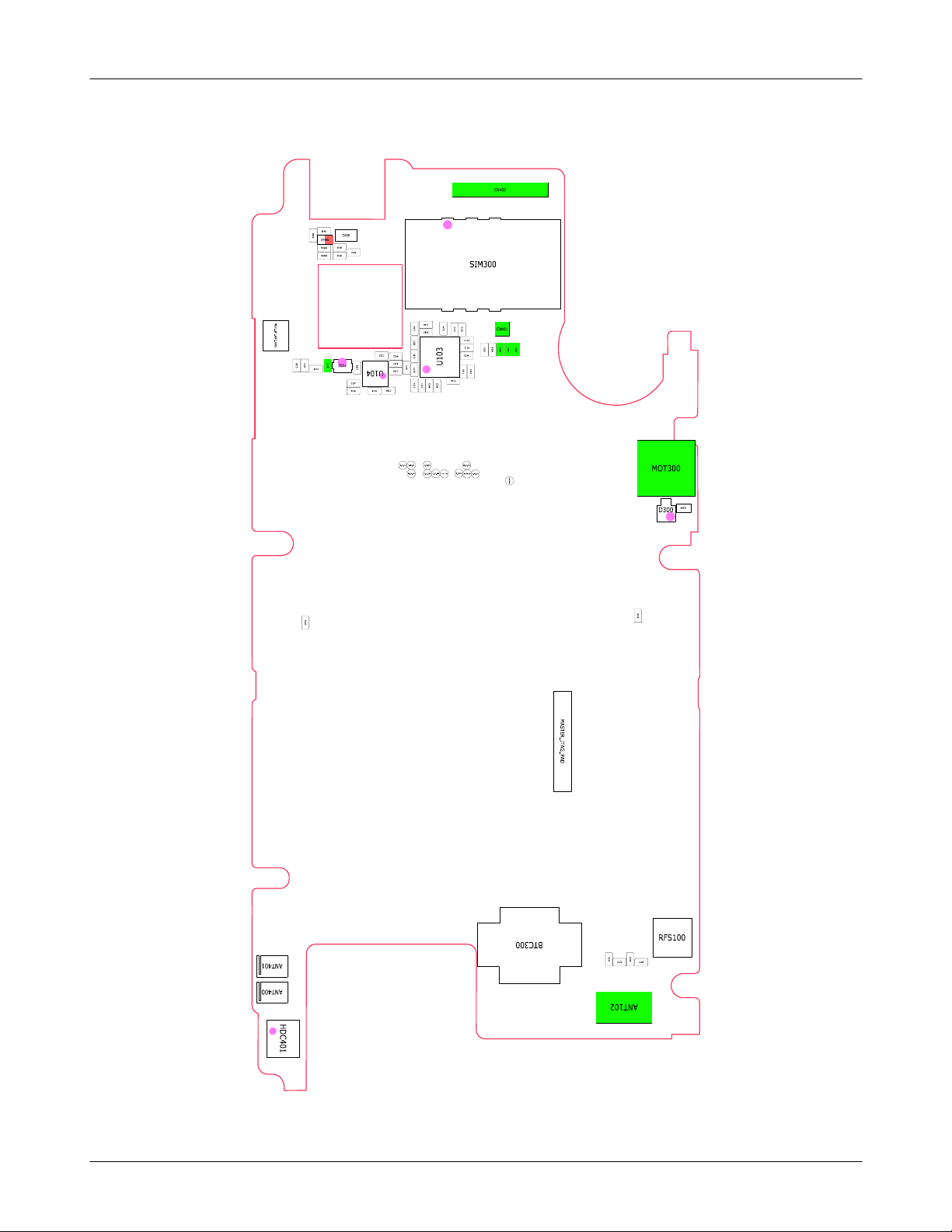
Level3Repair
8-2-1.
Bottom
8-3
SAMSUNG Proprietary-Contents may change without notice
This Document can not be used without Samsung's authorization
Page 4
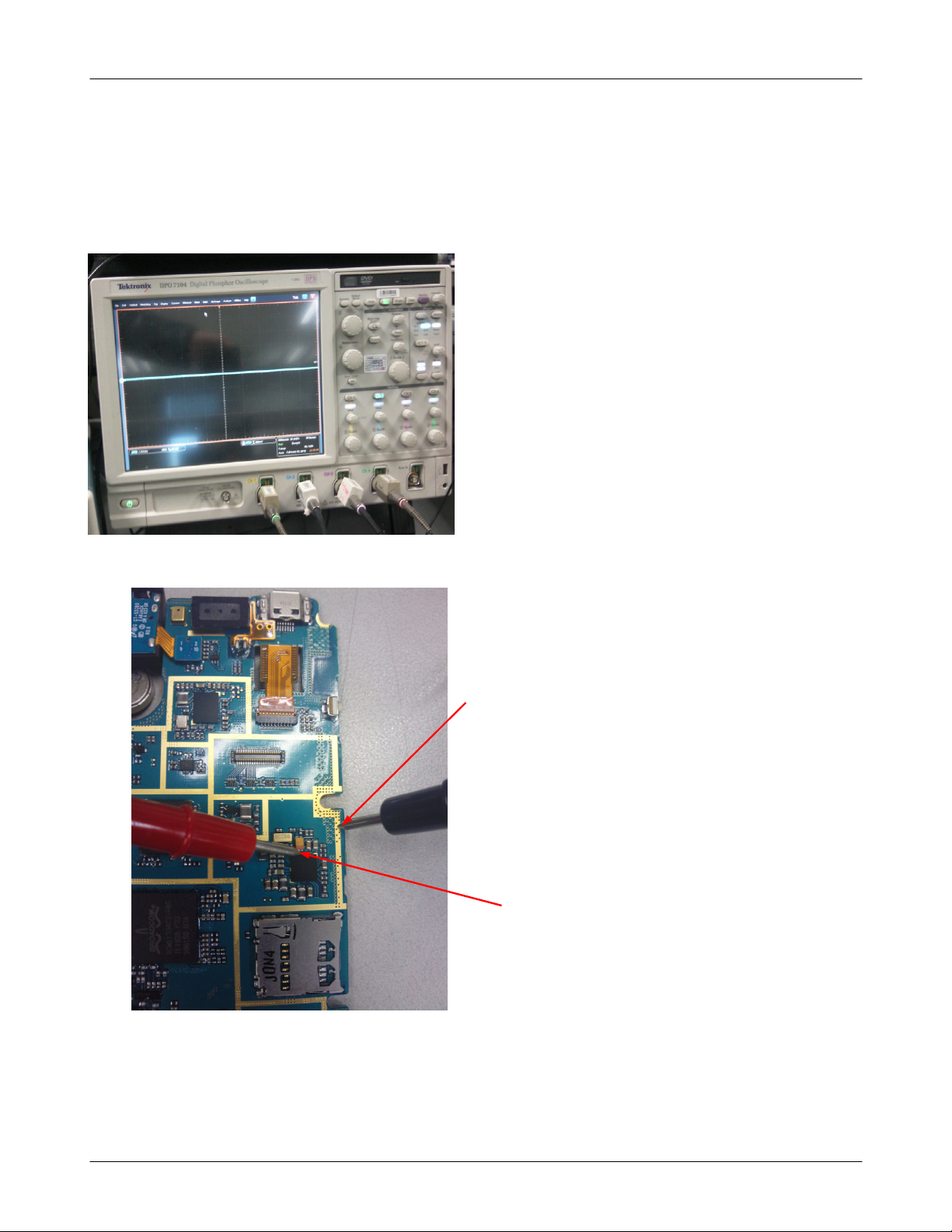
Level3Repair
Flow Chart of Troubleshooting
8-3.
presetting methods for checking TP
※
GND&TP(exp. VBAT=
-
look over the coming out signal.
-
C302
,
C303
using Oscilloscope
)
Oscilloscope
←
GND
TP(Test Point)
8-4
SAMSUNG Proprietary-Contents may change without notice
This Document can not be used without Samsung's authorization
Page 5

Multi-meter
←
Level3Repair
EX) to look up the TP, shunt Cap.
-
SAMSUNG Proprietary-Contents may change without notice
This Document can not be used without Samsung's authorization
Checking the TP(test point) using Multi-meter
←
if checking the GND, you can listen"beep"
-
if checking the Signal, you can't listen it.
8-5
Page 6
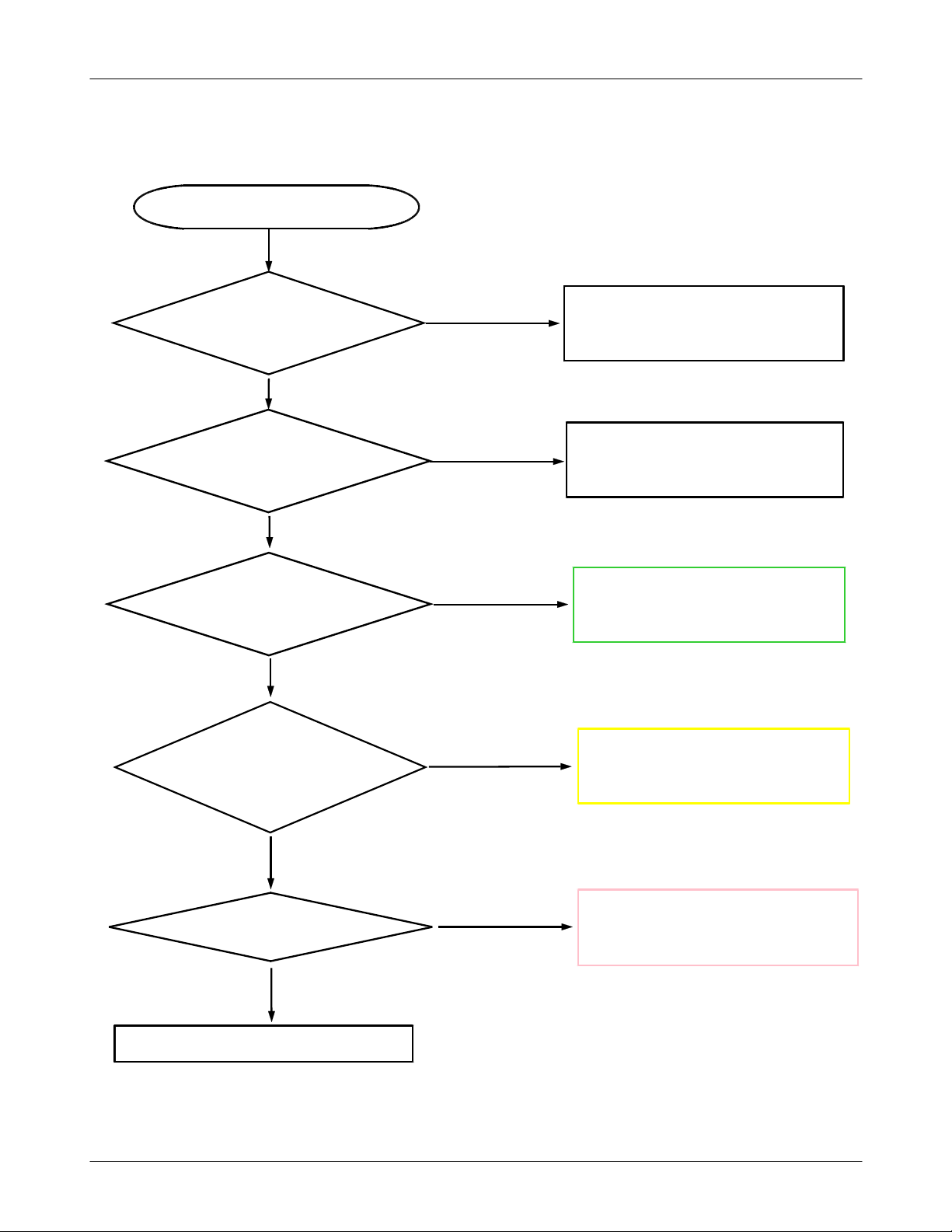
Level3Repair
LOGIC
8-3.
8-3-1.
Power On
Power switch on
NG
Check the current
consumption
>= 100
mA?
Yes
Check the battery
voltage
>= 3.45?
Yes
Check the clock at
OSC300
=32
kHz
Yes
C220(1.28V_VCORE)=1.28V?
C211(3.0V_DIG)=3.0V?
C214(1.8V_MEM)=1.8V?
C221(2.7V_VRF)=2.7?
C224(1.3V_VRF)=1.3V?
C208(1.3V_VCXO)=1.3V?
NO
Download
NO
Change the battery
NO
?
Resolder OSC300
NO
Check the U300
Yes
Check the clock
MHz
26
?
Yes
Check the initial operation
SAMSUNG Proprietary-Contents may change without notice
This Document can not be used without Samsung's authorization
NO
Check the clock generation circuit
OSC200
8-6
Page 7
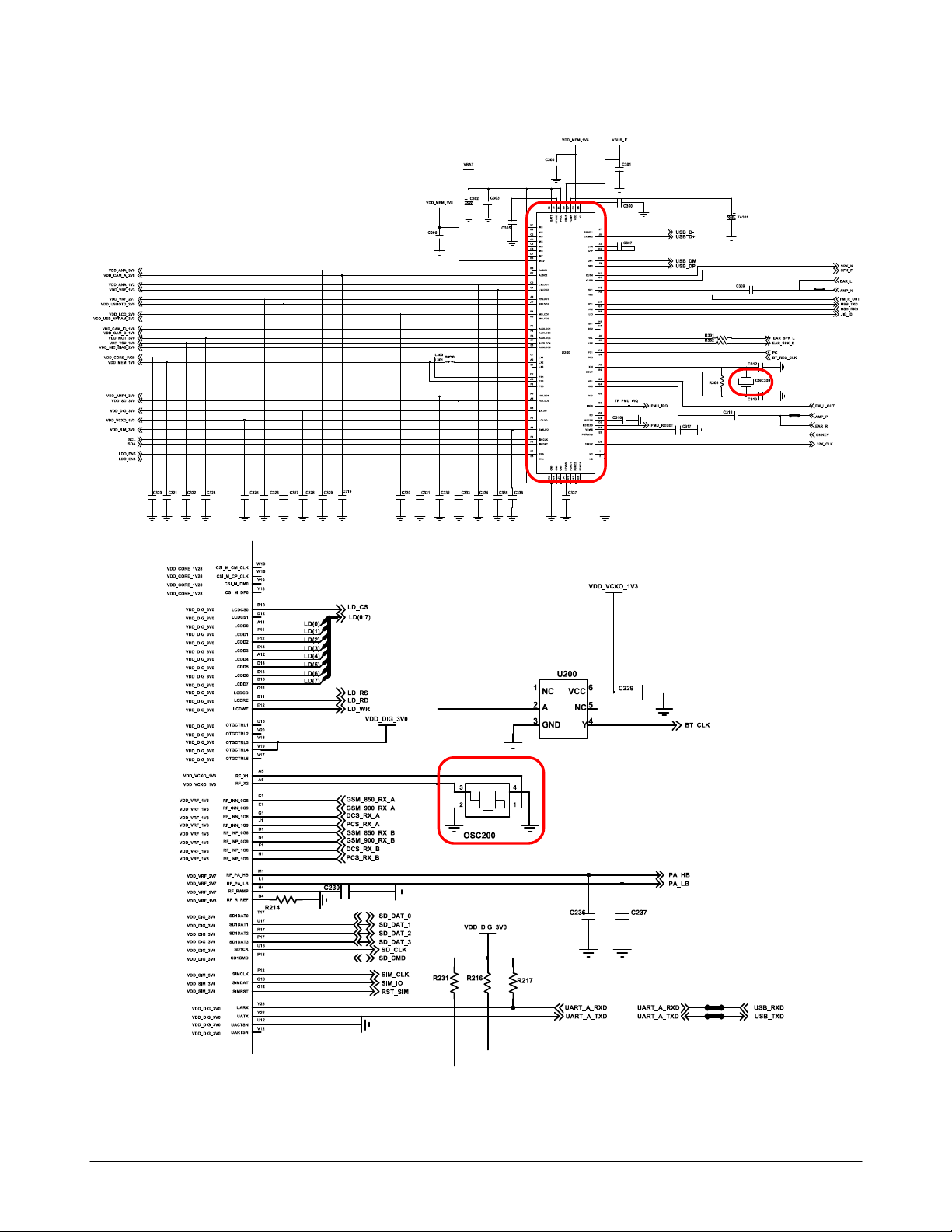
Level3Repair
8-7
SAMSUNG Proprietary-Contents may change without notice
This Document can not be used without Samsung's authorization
Page 8
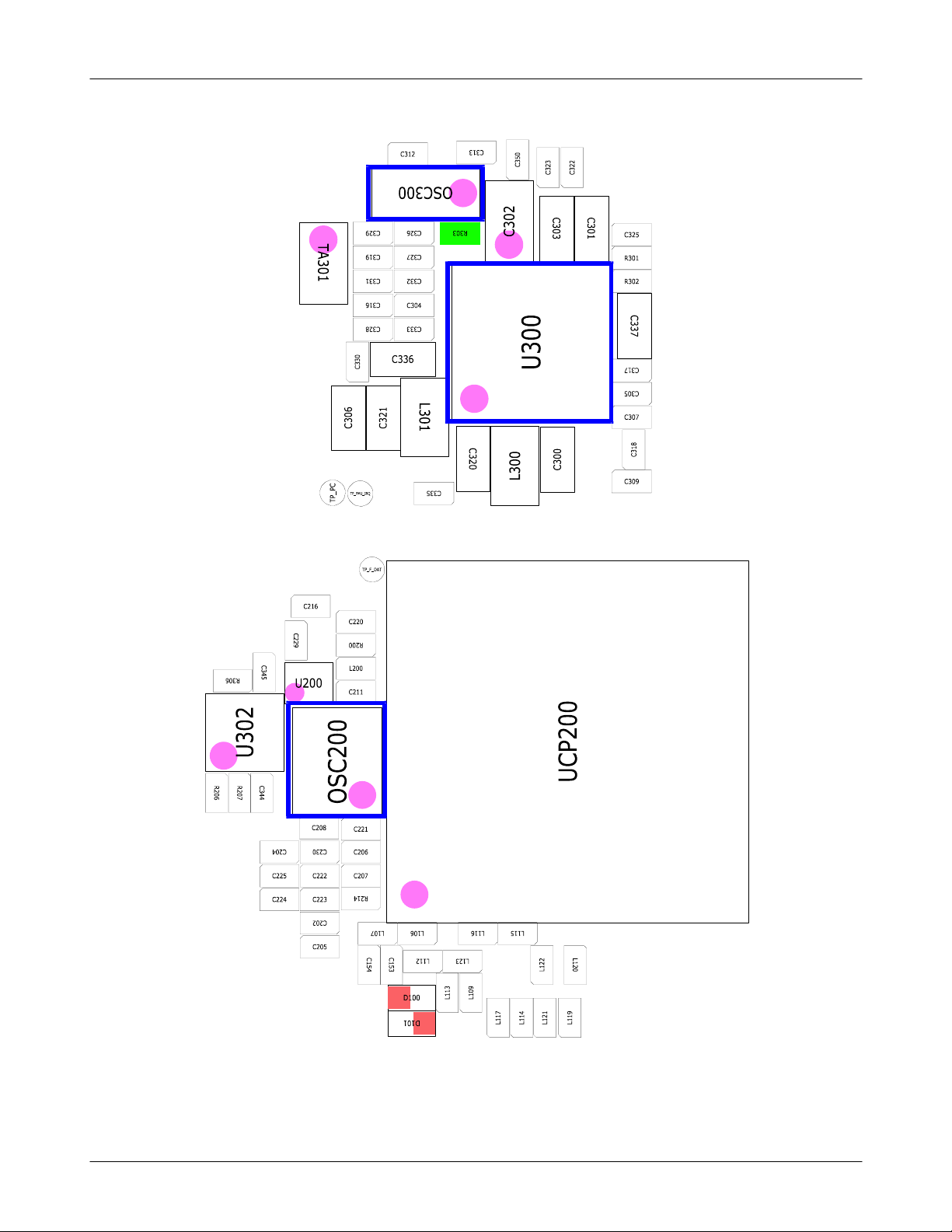
Level3Repair
8-8
SAMSUNG Proprietary-Contents may change without notice
This Document can not be used without Samsung's authorization
Page 9
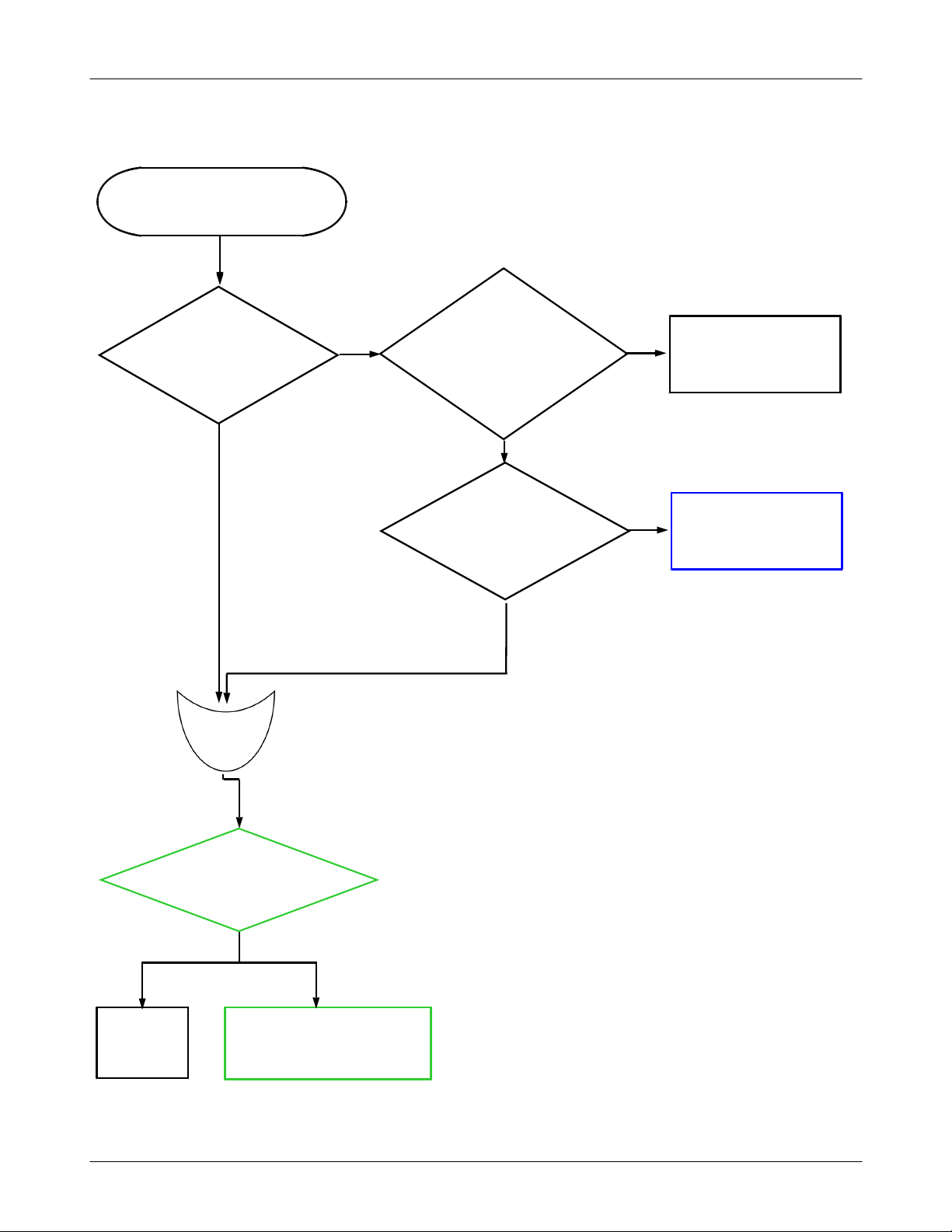
Level3Repair
8-3-2.
LCD Working
Power Switch On
LCD Display
On?
Yes
NO
LCD FPCB
connector is co
rrectly connecti
ned?
Yes
F400, F401,
F402, HDC400
Correctly moun
ted?
NO
NO
correctly connect
F400, F401,
F402, HDC400
Resolder
Yes
LCD
Replace
Yes
C421
LED_P_24V=24V?
NO
Replace U402&Check
neighboring circuits
8-9
SAMSUNG Proprietary-Contents may change without notice
This Document can not be used without Samsung's authorization
Page 10
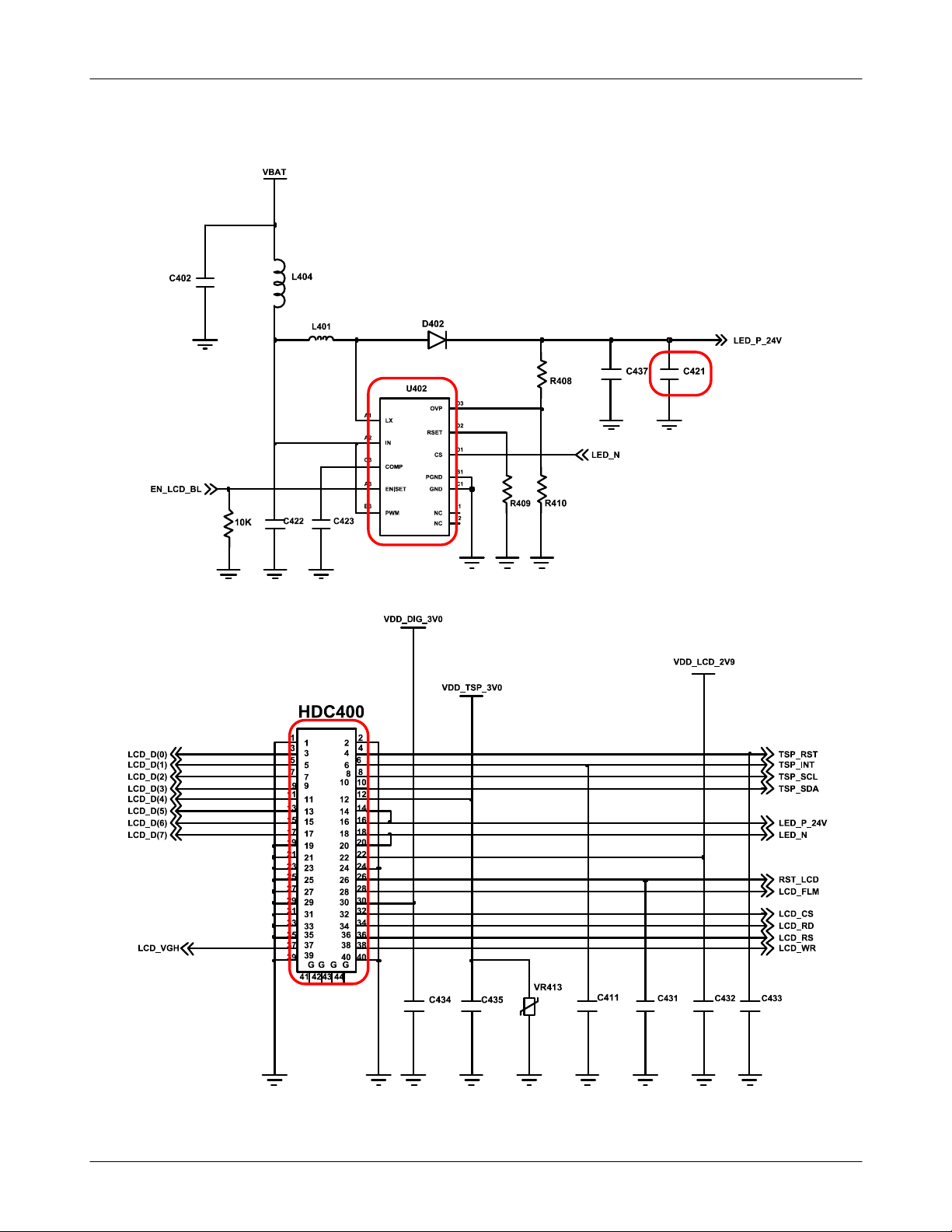
Level3Repair
8-10
SAMSUNG Proprietary-Contents may change without notice
This Document can not be used without Samsung's authorization
Page 11
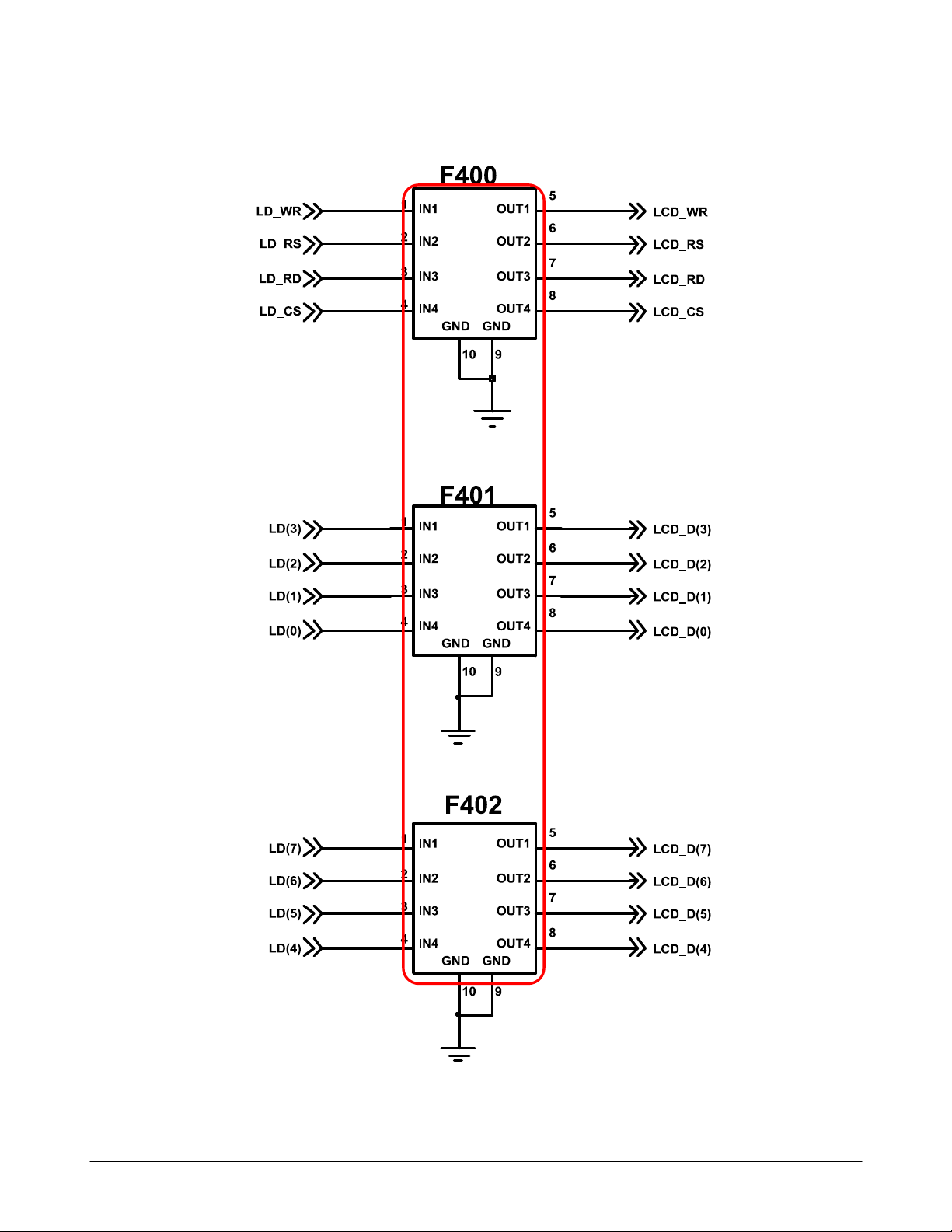
Level3Repair
8-11
SAMSUNG Proprietary-Contents may change without notice
This Document can not be used without Samsung's authorization
Page 12
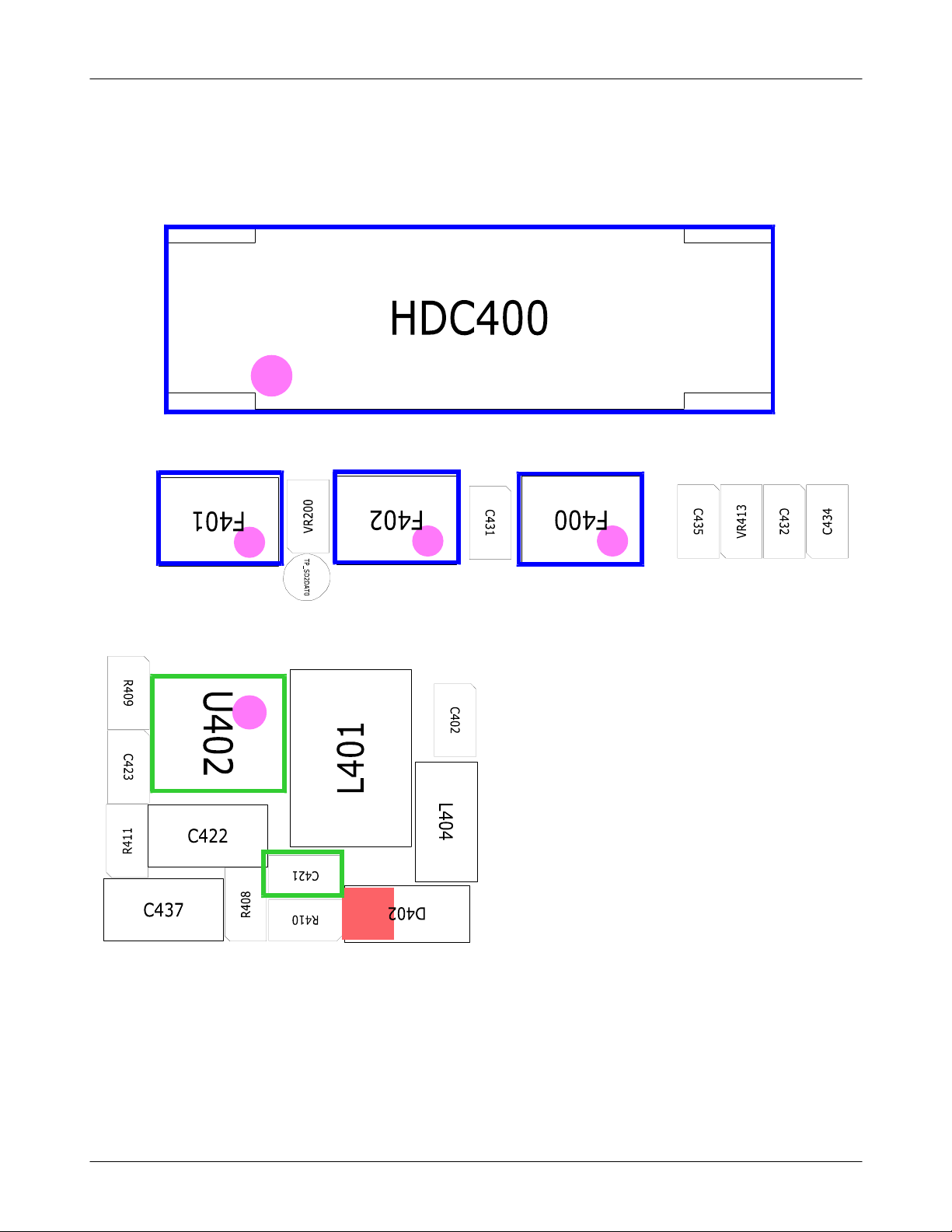
Level3Repair
8-12
SAMSUNG Proprietary-Contents may change without notice
This Document can not be used without Samsung's authorization
Page 13

Level3Repair
8-3-3.
TSP
Operate TSP
NG
Check
TSP Connecting
YES
Change TSP Module
No Problem? Change main PBA
NO
Reconnecting TSP
NO
YES
END
8-13
SAMSUNG Proprietary-Contents may change without notice
This Document can not be used without Samsung's authorization
Page 14

Level3Repair
8-3-4.
Audio Working
Speaker Working
Operate speaker
NG
Check
Speaker
Connecting
YES
Speaker break
down?
NO
NO
YES
Reconnecting SPK
Change Speaker
Module
Signal on in
C309, C318?
NO
Change main PBA
YES
Resolder
C309, C318
Replace U300
8-14
SAMSUNG Proprietary-Contents may change without notice
This Document can not be used without Samsung's authorization
Page 15

Level3Repair
8-15
SAMSUNG Proprietary-Contents may change without notice
This Document can not be used without Samsung's authorization
Page 16

Level3Repair
Receiver Working
l
Operate Receiver
NG
Check
Receiver
Correctly mount?
YES
Receiver break
down?
NO
Change main PBA
NO
YES
Resoldering
Receiver
Change Receiver
Module
8-16
SAMSUNG Proprietary-Contents may change without notice
This Document can not be used without Samsung's authorization
Page 17

MainMICWorking
Operate MIC
Level3Repair
NG
Pollute
MIC Hole?
NO
Check MIC
Correctly
Connecting?
YES
MIC break
down?
YES
YES
NO
NO
CleanupMIChole
Reconnecting MIC
Change MIC
Module
Check
HDC401
Correctly mount?
YES
Change main PBA
SAMSUNG Proprietary-Contents may change without notice
This Document can not be used without Samsung's authorization
NO
Resolder
HDC401
8-17
Page 18

Level3Repair
8-18
SAMSUNG Proprietary-Contents may change without notice
This Document can not be used without Samsung's authorization
Page 19

Level3Repair
8-3-5.
KEY Working
Volume KEY
Press Side Key
All key NG?
NO
Change Side key pad
NG
YES
Change Rear
Any key NG?
NO
END
YES
Change Main PBA
8-19
SAMSUNG Proprietary-Contents may change without notice
This Document can not be used without Samsung's authorization
Page 20

Level3Repair
Main Key
Press Power Key
Power(END)
Key NG?
NO
Yes
key PBA FPCB
3
Connector
correct
ly connected?
NO
Correctly connect
Yes
Change Key PBA
Change Main PBA
The End
8-20
SAMSUNG Proprietary-Contents may change without notice
This Document can not be used without Samsung's authorization
Page 21

Level3Repair
8-3-6.
Vibrator Working
Operate Vibrator
Check
Vibrator Correctly
mount?
VDD_MOT-3V0
C323)
(
NO
Yes
=3.0V?
NO
No
Resolderling
Check PMIC(U300)
Change Main PBA/ Motor
Yes
D300
C349
=3.0
V?
NO
Change Main PBA
Yes
Resolder D300, C349
8-21
SAMSUNG Proprietary-Contents may change without notice
This Document can not be used without Samsung's authorization
Page 22

Level3Repair
8-3-7.
T-Flash Card Working
Insert&Operate
microSD card
break down
R300
NG
SD300
NO
=1.8V?
YES
?
Change SD300
YES
Change SD300
NO
C304
=3.0V?
YES
Change Main PBA
NO
Check U300(PMIC)
8-22
SAMSUNG Proprietary-Contents may change without notice
This Document can not be used without Samsung's authorization
Page 23

Level3Repair
8-23
SAMSUNG Proprietary-Contents may change without notice
This Document can not be used without Samsung's authorization
Page 24

Level3Repair
8-3-8.
SIM Card Working
Insert&Operate
SIM card
NG
SIM Soket
Break down?
No
R304
=3.0V?
Yes
No
Change SIM Soket
Check PMIC
U300)
(
Yes
Change PBA
8-24
SAMSUNG Proprietary-Contents may change without notice
This Document can not be used without Samsung's authorization
Page 25

Level3Repair
8-25
SAMSUNG Proprietary-Contents may change without notice
This Document can not be used without Samsung's authorization
Page 26

Level3Repair
8-3-9
CAMERA Working
Operate CAMERA
NG
Camera FPCB con
nector is correctly
connected?
Yes
C424
=1.8V?
C427
=2.8V?
NO
NO
correctly connect
Change
U300(PMIC)/PBA
Yes
CAMERA
Replace
8-26
SAMSUNG Proprietary-Contents may change without notice
This Document can not be used without Samsung's authorization
Page 27

Level3Repair
presetting
※
Rx setting)
(
Active Cell
1.
select GSM or GPRS
:
Connetion Type
2.
select Auto(GSM), BLER(GPRS)
:
BCH Parameter
3.
select measuring band(DCS or EGSM)
:
Cell power
4.
dBm
:-60
8960
8-27
SAMSUNG Proprietary-Contents may change without notice
This Document can not be used without Samsung's authorization
Page 28

Level3Repair
Tx setting)
(
After setting
※
After setting, prepare the call setup Display
1.
UsinganOriginateCall,makeacall.
2.
Confirm the display"connected"
3.
start the measuring
4.
8960 (
EGSM/DCS
)
※
8960 &
spectrum analyzer
down&up at picture)
(
spectrum analyzer:testing method=the way using an Osciliscope
-
-8960:
r
connect using RF Cable between
SAMSUNG Proprietary-Contents may change without notice
This Document can not be used without Samsung's authorization
8960 &
RF Connector in board.
8-28
Page 29

Level3Repair
8-3-10.
GSM
Cell Power
PAM100
L103 using spectrum
(
PAM100 Pin18
D100,D101,C153,L106,
Receiver
850
RX ON
:-60
Yes
Pin
dBm
-65
analyzer)
Yes
dBm
-68
Yes
F100
8,9
L107,C154
dBm
75
-
11
pin,
dBm
≥
≥
≥
No
No
Resolder PAM100, L103,C114
Check PAM100
No
Resolder F100,D100,D101,C153,L106,L107,C154
control check
No
Yes
Check ANT Switch
control circuit
Resolder PAM100
Yes
Check UCP200
Yes
END
8-29
SAMSUNG Proprietary-Contents may change without notice
This Document can not be used without Samsung's authorization
Page 30

Level3Repair
8-3-11.
GSM
Cell Power
PAM100
L103 using spectrum
(
PAM100 Pin18
L109,L123,L112,L113
900
RX ON
dBm
-65
analyzer)
dBm
-68
F100
75
-
Receiver
:-60
Yes
Pin
01
Yes
Yes
Pin,
6,7
dBm
dBm
≥
≥
≥
No
No
Resolder PAM100, L103,C114
Check PAM100
control check
No
Resolder F100, L109,L123,L112,L113
No
Yes
Check ANT Switch
control circuit
Resolder PAM100
Yes
Check UCP20
Yes
END
0
8-30
SAMSUNG Proprietary-Contents may change without notice
This Document can not be used without Samsung's authorization
Page 31

Level3Repair
8-3-12.
DCS Receiver
RX ON
Cell Power
PAM100
-65
L103 using spectrum
(
analyzer)
PAM100 Pin
-68
F101
L114,L115,L116,L117
75
-
Yes
Pin
dBm
Yes
dBm
9,8
≥
dBm
:-60
11
Yes
pin,
dBm
16≥
≥
No
No
No
Resolder PAM100, L103,C114
Check PAM100
control check
Resolder F101, L114, L115, L116, L117
No
Yes
Check ANT Switch
control circuit
Resolder PAM100
Yes
Check UCP20
Yes
END
0
8-31
SAMSUNG Proprietary-Contents may change without notice
This Document can not be used without Samsung's authorization
Page 32

Level3Repair
8-3-13.
PCS Receiver
RX ON
Cell Power
PAM100
-65
L103 using spectrum
(
analyzer)
PAM100 Pin16
-68
F101
L119,L120,L121,L122
75
-
Yes
Pin
dBm
Yes
dBm
6,7
≥
dBm
:-60
11
Yes
pin,
dBm
≥
≥
No
No
No
Resolder PAM100, L103,C114
Check PAM100
control check
Resolder F101, L119, L120, L121, L122
No
Yes
Check ANT Switch
control circuit
Resolder PAM100
Yes
Check UCP20
Yes
END
0
8-32
SAMSUNG Proprietary-Contents may change without notice
This Document can not be used without Samsung's authorization
Page 33

Service Schematics
8-4.
Level3Repair
8-33
SAMSUNG Proprietary-Contents may change without notice
This Document can not be used without Samsung's authorization
Page 34

Level3Repair
8-34
SAMSUNG Proprietary-Contents may change without notice
This Document can not be used without Samsung's authorization
Page 35

Level3Repair
8-3-14.
GSM
GSM900 Transmitter
850/
TX Power is too Low!!
26
PAM100 pin
R102 using spectrum
(
Check the Voltage
C113,C155
TX ON(5Level)
CLOCK CHECK?
MHz@OSC200
YES
28≥-4
dBm
analyzer)
YES
<3.3
V?
NO
NO
NO
solder OSC200
Re-
solder or change
Re-
UCP200
Check the UCP200&VBAT
circuit.
YES
30
Pin
dBm
11
≥
PAM100
L103 using spectrum
(
analyzer)
YES
Check the RFS100
connection with PCB?
YES
Antenna change
NO
NO
Resolder PAM100
Resolder RFS100.
8-35
SAMSUNG Proprietary-Contents may change without notice
This Document can not be used without Samsung's authorization
Page 36

Level3Repair
8-3-15.
DCS/PCS Transmitter
TX Power is too Low!!
TX ON(5Level)
CLOCK CHECK?
26
PAM100 pin
R101 using spectrum
(
Check the Voltage
C113, C155
MHz@OSC200
YES
27≥-4
dBm
analyzer)
YES
<3.3
V?
NO
NO
NO
solder OSC200
Re-
solder or change
Re-
UCP200
Check the UCP200&VBAT
circuit.
YES
30
Pin
dBm
11
≥
PAM100
L103 using spectrum
(
analyzer)
YES
Check the RFS100
connection with PCB?
YES
Antenna change
NO
Resolder PAM100
NO
Resolder RFS100.
8-36
SAMSUNG Proprietary-Contents may change without notice
This Document can not be used without Samsung's authorization
Page 37

Service Schematics
8-4.
Level3Repair
8-37
SAMSUNG Proprietary-Contents may change without notice
This Document can not be used without Samsung's authorization
Page 38

Level3Repair
8-38
SAMSUNG Proprietary-Contents may change without notice
This Document can not be used without Samsung's authorization
Page 39

NC Point(Top View)
-
NC
:
U300
123456789
A
○○○○○○○○○
B
○○○○○○○○○
C
○○○○○○○○○
D
○○○○○○○○○
E
○○○○○○○○○
F
○○○○○○○○○
G
○○○○○○○○○
Level3Repair
H
○○○○○○○○○
J
○○○○○○○○○
UME200
8-39
SAMSUNG Proprietary-Contents may change without notice
This Document can not be used without Samsung's authorization
Page 40

Level3Repair
UCP200
1 2 3 4 5 6 7 8 9 10 11 12 13 14 15 16 17 18 19 20 21 22 23
A
○○●●○○○○○○○○○○○○○○○○○○○
B
○○○○○○○○○○○○○○○○○○○○○○○
C
○○ ○○
D
○○ ○○○○○○○○○○○○○○○○○ ○○
E
○○ ○○○○○○○○○○○○○○○○○ ○○
F
○○ ○○○○●○○○○○○○○○○○○ ○○
G
○○ ○○○○○○○○○○○○○○○○○ ○○
H
○○ ○○○○○○○○○○○ ○○○○ ○○
J
○○ ○○○○ ○○○○ ○○
K
○○ ○○○○ ○○○○ ○○
L
○○ ○○○○ ○○○○○ ○○○○ ○○
M
○○ ○○○ ○○○○○ ○○○○ ○○
N
○○ ○○○○ ○○○○○ ○○○○ ○○
P
○○ ○○○○ ○○○○○ ○○○○ ○○
R
○○ ○○○○ ○○○○ ○○
T
○○●○○○○ ○○○○ ○○
U
○○ ○○○○○○○○○○○○○○○○○ ○○
V
○○ ○○○○○○○○○○○○○○○○○ ○○
W
○● ○○○○○○○○○○○○○○○○○ ○○
Y
○● ○○○○○○○○○○○○○○○○○ ○○
AA
○○○ ○○○○
AB
○○○○○○○○○○○○○○○○●○○○○○○
AC
○○○○○○○○○○○○○○○○●○○○○○○
8-40
SAMSUNG Proprietary-Contents may change without notice
This Document can not be used without Samsung's authorization
