Samsung S524C20D11, S524C80D41, S524C80D81, S524C20D21 Datasheet

S524C20D11/20D21/80D41/80D81
1K/2K/4K/8K-bit
Serial EEPROM
Data Sheet
OVERVIEW
The S524C20D11/20D21/80D41/80D81 serial EEPROM has a 1,024/2,048/4,096/8,192-bit (128/256/512/1,024byte) capacity, supporting the standard I2C™-bus serial interface. It is fabricated using Samsung’s most
advanced CMOS technology. One of its major feature is a hardware-based write protection circuit for the entire
memory area. Hardware-based write protection is controlled by the state of the write-protect (WP) pin. Using onepage write mode, you can load up to 16 bytes of data into the EEPROM in a single write operation. Another
significant feature of the S524C20D11/20D21/80D41/80D81 is its support for fast mode and standard mode.
FEATURES
I2C-Bus Interface
• Two-wire serial interface
• Automatic word address increment
EEPROM
• 1K/2K/4K/8K-bit (128/256/512/1,024-byte)
storage area
• 16-byte page buffer
• Typical 3.5 ms write cycle time with
auto-erase function
• Hardware-based write protection for the entire
EEPROM (using the WP pin)
• EEPROM programming voltage generated
on chip
• 1,000,000 erase/write cycles
• 100 years data retention
Operating Characteristics
• Operating voltage
— 2.5 V to 5.5 V (write)
— 2.2 V to 5.5 V (read)
• Operating current
— Maximum write current: < 3 mA at 5.5 V
— Maximum read current: < 200 µA at 5.5 V
— Maximum stand-by current: < 5 µA at 3.3 V
• Operating temperature range
— – 25°C to + 70°C (commercial)
— – 40°C to + 85°C (industrial)
• Operating clock frequencies
— 100 kHz at standard mode
— 400 kHz at fast mode
• Electrostatic discharge (ESD)
— 3,000 V (HBM)
— 300 V (MM)
Packages
• 8-pin DIP, SOP, and TSSOP
3-1
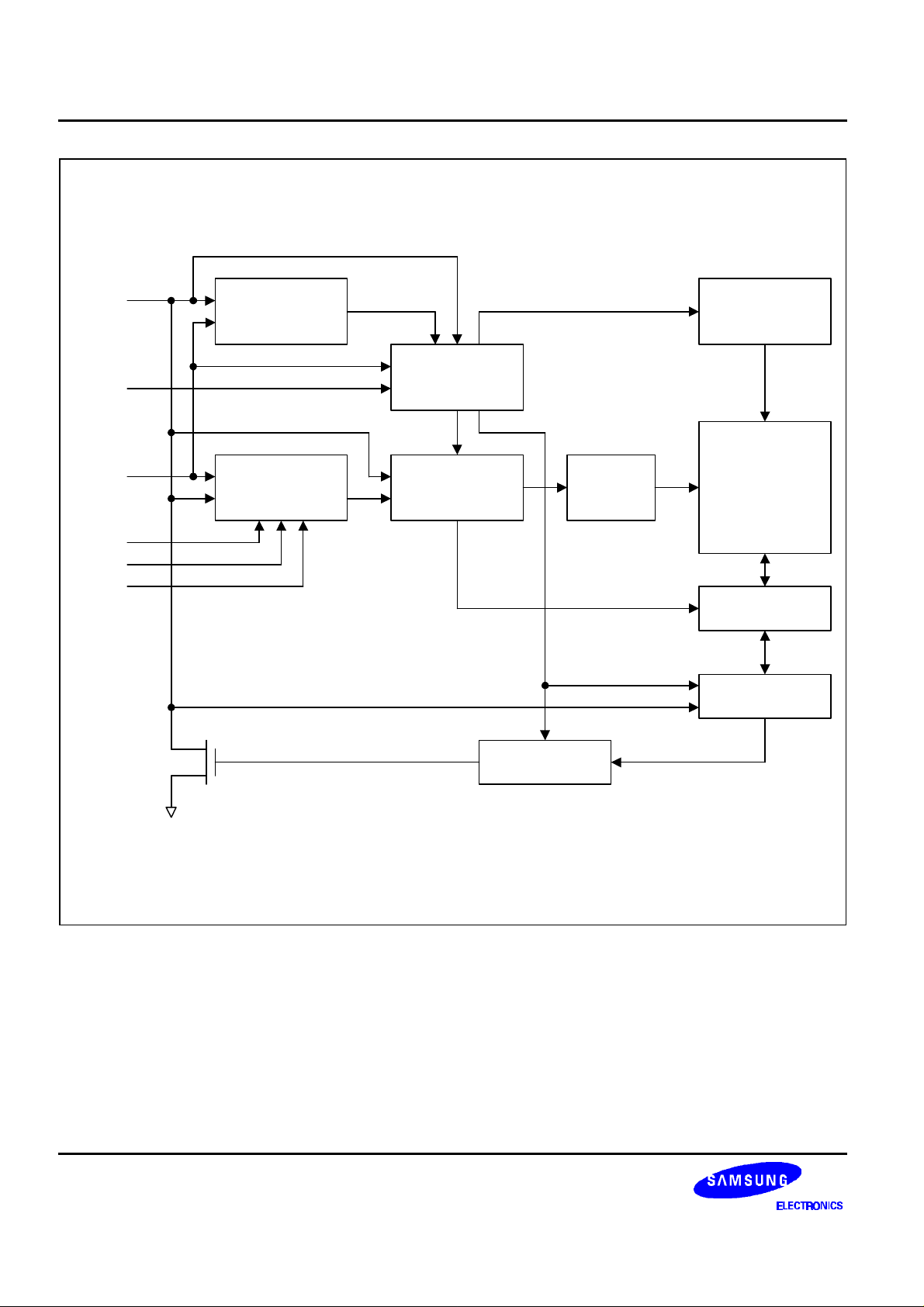
S524C20D11/20D21/80D41/80D81 SERIAL EEPROM DATA SHEET
SDA
WP
SCL
A0
A1
A2
Start/Stop
Logic
Slave Address
Comparator
Control Logic
Word Address
Pointer
Row
decoder
HV Generation
Timing Control
EEPROM
Cell Array
128 x 8 bits
256 x 8 bits
512 x 8 bits
1024 x 8 bits
Column Decoder
Data Register
DOUT and ACK
Figure 3-1. S524C20D11/20D21/80D41/80D81 Block Diagram
3-2
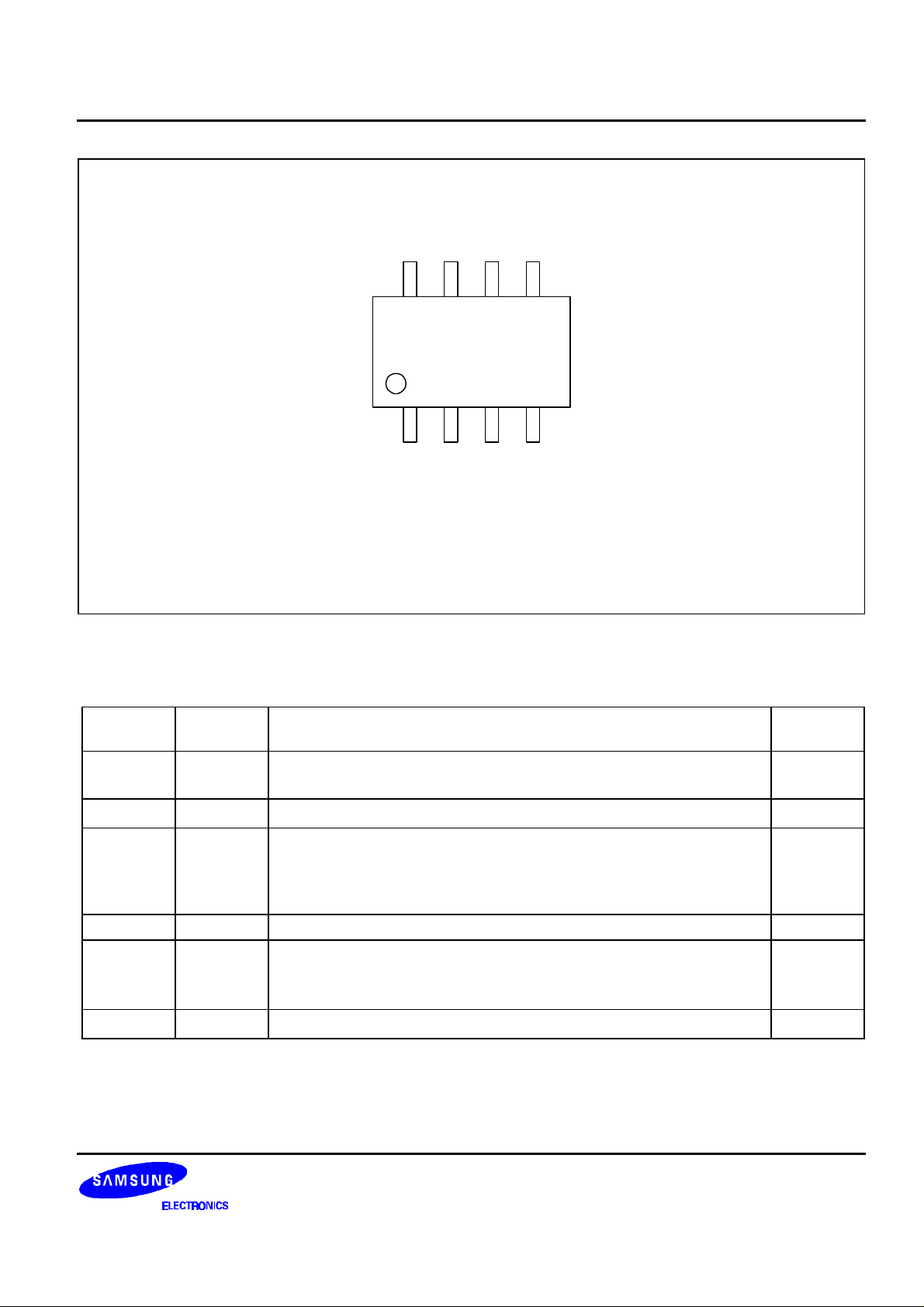
DATA SHEET S524C20D11/20D21/80D41/80D81 SERIAL EEPROM
VCC WP SCL SDA
S524C20D11/20D21/
80D41/80D81
A0 A1 A2 VSS
NOTE: The S524C20D11/20D21/80D41/80D81 is available
in 8-pin DIP, SOP, and TSSOP package.
Figure 3-2. Pin Assignment Diagram
Table 3-1. S524C20D11/20D21/80D41/80D81 Pin Descriptions
Name Type Description Circuit
Type
A0, A1, A2
VSS
Input Input pins for device address selection. To configure a device address,
these pins should be connected to the VCC or V
of the device.
SS
– Ground pin. –
SDA I/O Bi-directional data pin for the I2C-bus serial data interface. Schmitt
trigger input and open-drain output. An external pull-up resistor must
be connected to V
Typical values for this pull-up resistor are 4.7 kΩ
CC.
(100 kHz) and 1 kΩ (400 kHz).
SCL Input Schmitt trigger input pin for serial clock input. 2
WP Input
Input pin for hardware write protection control. If you tie this pin to V
CC,
the write function is disabled to protect previously written data in the
entire memory; if you tie it to VSS, the write function is enabled.
VCC
– Single power supply. –
1
3
1
NOTE: See the following page for diagrams of pin circuit types 1, 2, and 3.
3-3
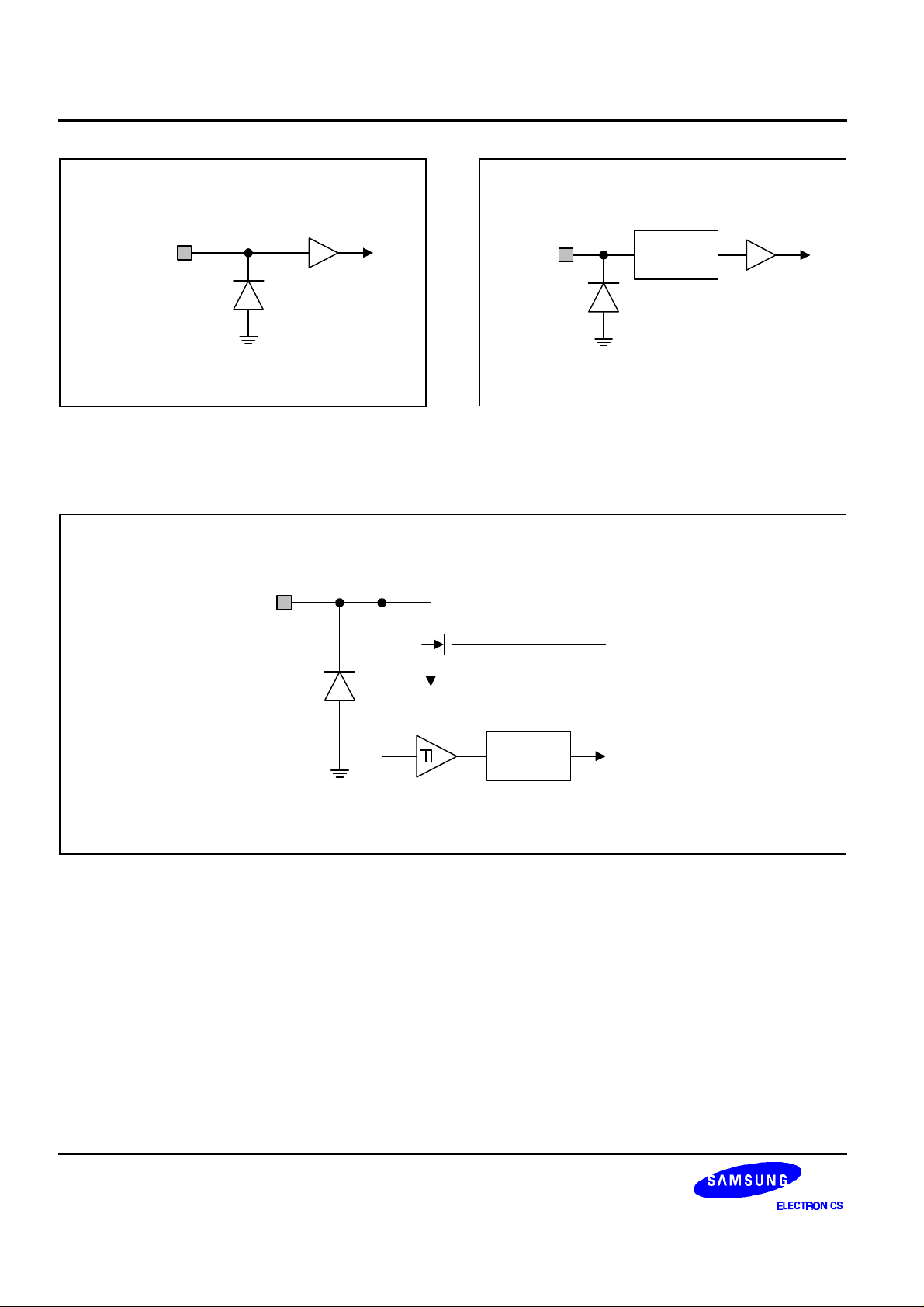
S524C20D11/20D21/80D41/80D81 SERIAL EEPROM DATA SHEET
A0, A1,
A2, WP
Figure 3-3. Pin Circuit Type 1
SDA
SCL
Noise
Filter
Figure 3-4. Pin Circuit Type 2
Data Out
VSS
Noise
Filter
Figure 3-5. Pin Circuit Type 3
Data In
3-4
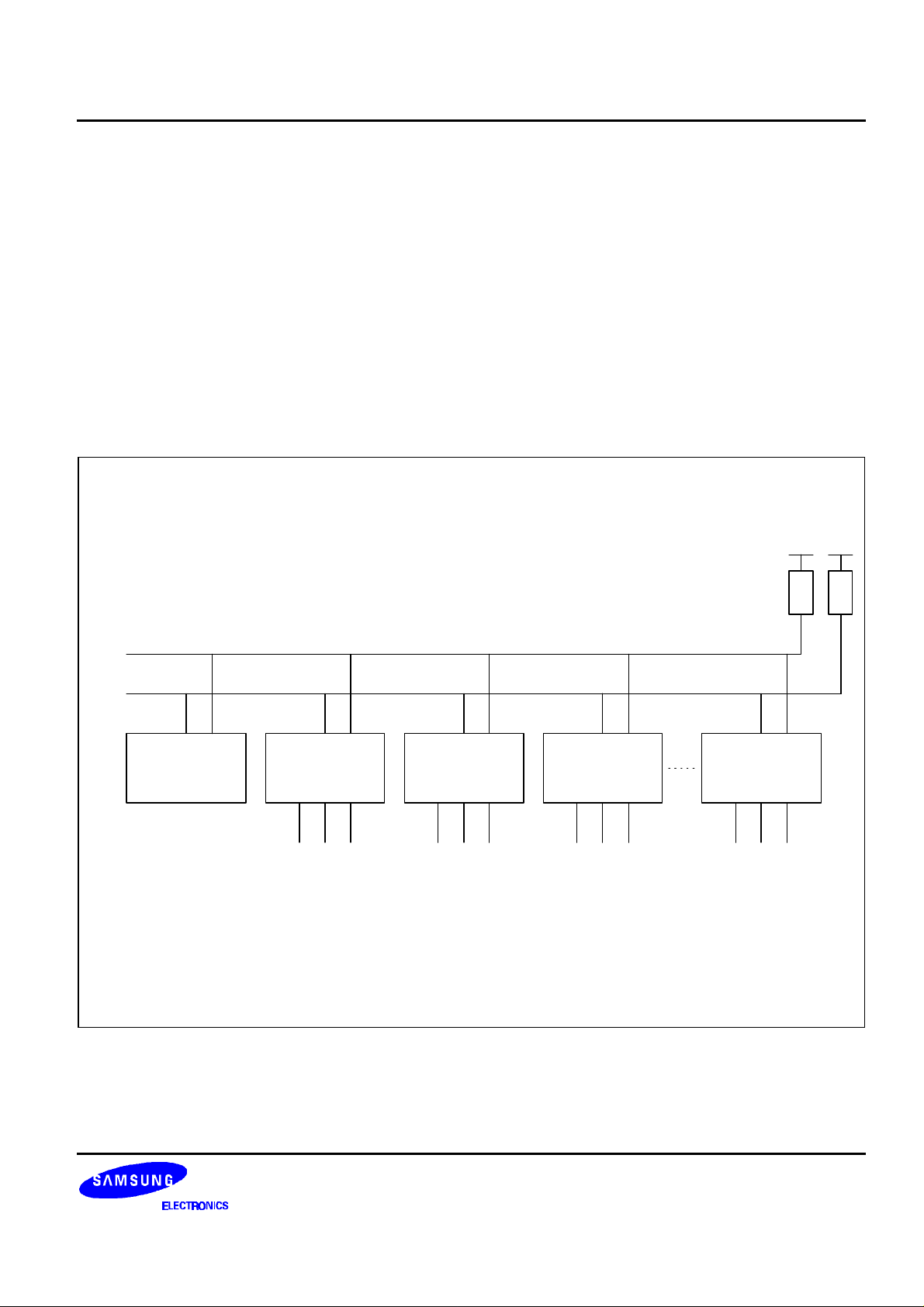
DATA SHEET S524C20D11/20D21/80D41/80D81 SERIAL EEPROM
FUNCTION DESCRIPTION
I2C-BUS INTERFACE
The S524C20D11/20D21/80D41/80D81 supports the I2C-bus serial interface data transmission protocol. The twowire bus consists of a serial data line (SDA) and a serial clock line (SCL). The SDA and the SCL lines must be
connected to VCC by a pull-up resistor that is located somewhere on the bus.
Any device that puts data onto the bus is defined as the “transmitter” and any device that gets data from the bus
is the “receiver.” The bus is controlled by a master device which generates the serial clock and start/stop
conditions, controlling bus access. Using the A0,A1 and A2 input pins, up to eight S524C20D11/20D21 (four
S524C80D41, two for S524C80D81) devices can be connected to the same I2C-bus as slaves (see Figure 3-6).
Both the master and slaves can operate as transmitter or receiver, but the master device determines which bus
operating mode would be active.
V
CC
V
CC
SDA
SCL
Bus Master
(Transmitter/
Receiver)
MCU
Slave 1
S524C20D21
Tx/Rx
A0 A1 A2
To VCC or V
NOTES:
1. The A0 does not affect the device address of the S524C80D41.
2. The A0, A1 do not affect the device address of the S524C80D81.
SS
Slave 2
S524C20D21
Tx/Rx
A0 A1 A2
To VCC or V
SS
Slave 3
S524C20D21
Tx/Rx
A0 A1 A2
To VCC or V
SS
Slave 8
S524C20D21
Tx/Rx
A0 A1 A2
To VCC or V
SS
R
R
Figure 3-6. Typical Configuration (16 Kbits of Memory on the I2C-Bus)
3-5
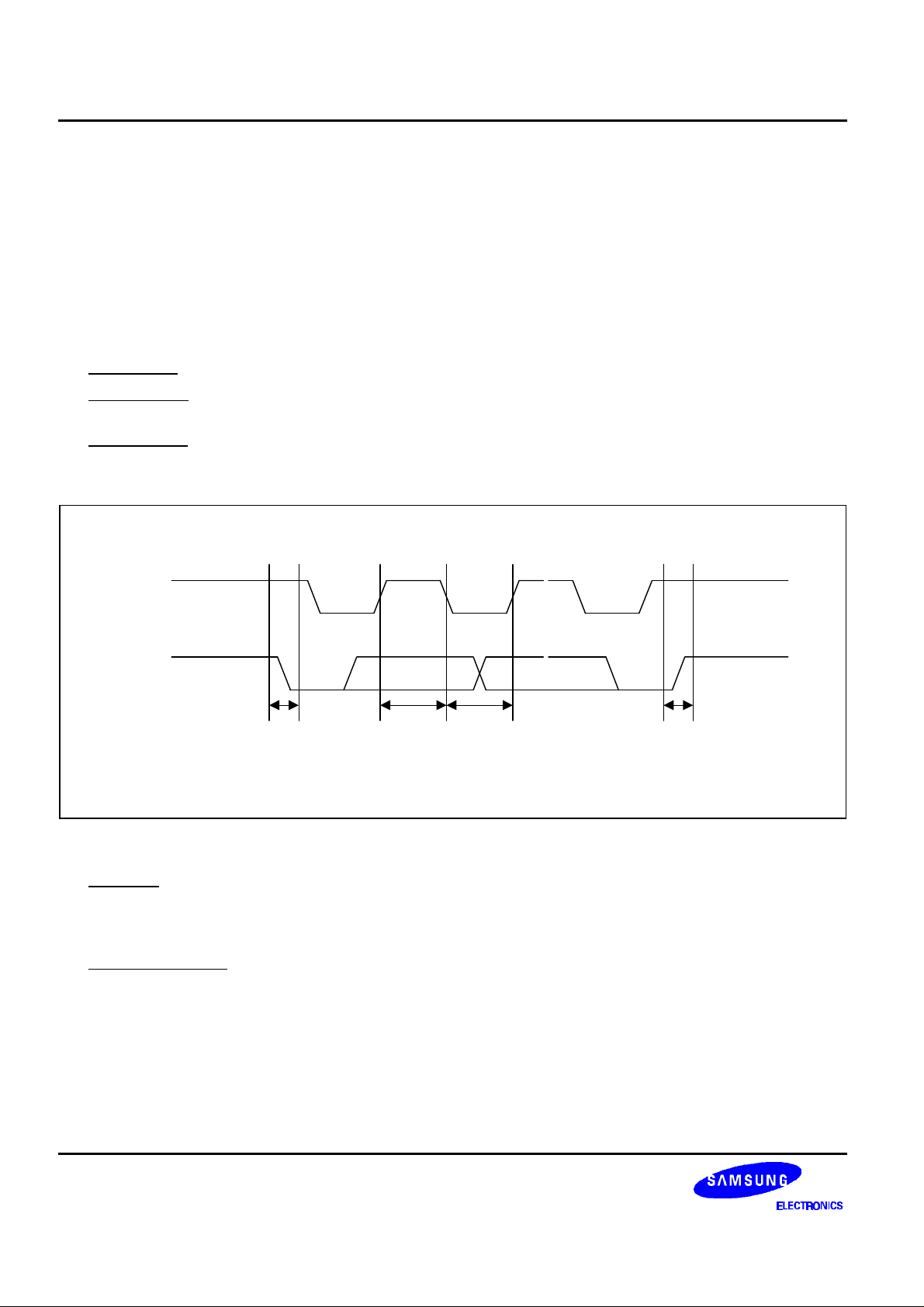
S524C20D11/20D21/80D41/80D81 SERIAL EEPROM DATA SHEET
I2C-BUS PROTOCOLS
Here are several rules for I2C-bus transfers:
— A new data transfer can be initiated only when the bus is currently not busy.
— MSB is always transferred first in transmitting data.
— During a data transfer, the data line (SDA) must remain stable whenever the clock line (SCL) is High.
The I2C-bus interface supports the following communication protocols:
• Bus not busy: The SDA and the SCL lines remain High level when the bus is not active.
• Start condition: Start condition is initiated by a High-to-Low transition of the SDA line while SCL remains High
level. All bus commands must be preceded by a start condition.
• Stop condition: A stop condition is initiated by a Low-to-High transition of the SDA line while SCL remains
High level. All bus operations must be completed by a stop condition (see Figure 3-7).
~
~
SCL
~
~
SDA
Start
Condition
Data or
ACK Valid
Data
Change
Stop
Condition
Figure 3-7. Data Transmission Sequence
• Data valid: Following a start condition, the data becomes valid if the data line remains stable for the duration
of the High period of SCL. New data must be put onto the bus while SCL is Low. Bus timing is one clock
pulse per data bit. The number of data bytes to be transferred is determined by the master device. The total
number of bytes that can be transferred in one operation is theoretically unlimited.
• ACK (Acknowledge): An ACK signal indicates that a data transfer is completed successfully. The transmitter
(the master or the slave) releases the bus after transmitting eight bits. During the 9th clock, which the master
generates, the receiver pulls the SDA line low to acknowledge that it successfully received the eight bits of
data (see Figure 3-8). But the slave does not send an ACK if an internal write cycle is still in progress.
In data read operations, the slave releases the SDA line after transmitting 8 bits of data and then monitors
the line for an ACK signal during the 9th clock period. If an ACK is detected, the slave will continue to
transmit data. If an ACK is not detected, the slave terminates data transmission and waits for a stop condition
to be issued by the master before returning to its stand-by mode.
3-6
