Page 1
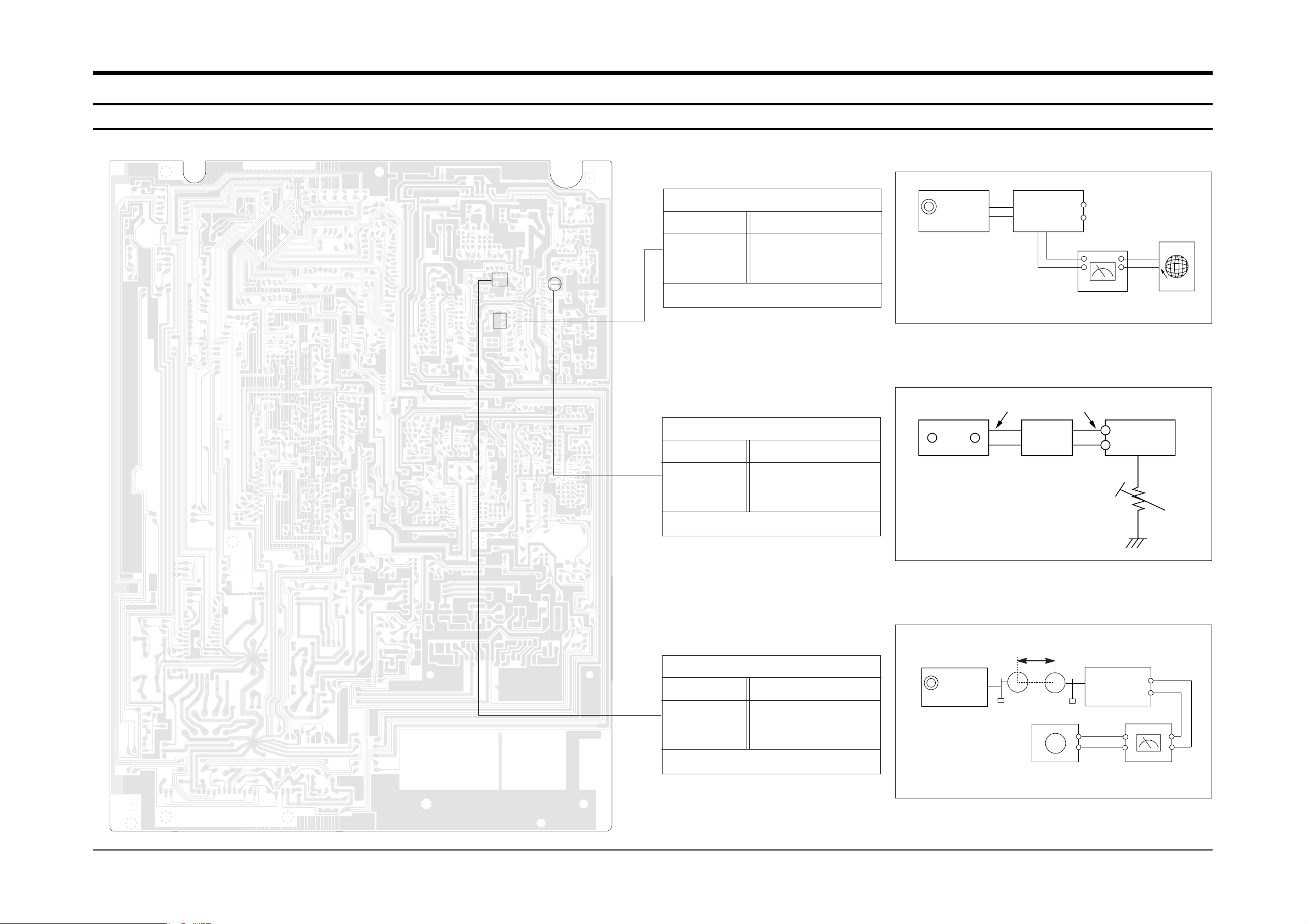
4. Alignment and Adjustments
4-1 Tuner
Samsung Electronics 4-1
FM THD Adjustment
Minimum Distortion (Figure 4-1)
SSG FREQ.
Adjustment
point
(IFT6)
98 MHz
FM DETECTOR COIL
FM Search Level Adjustment
“TUNED” is shown on FLT (Figure 4-2)
* Note : Adjust FM S.S.G Level to
EMF 21dB(Included Loss)
Figure4-2 FM Auto Search Level Adjustment
Figure4-1 IF CENTER and THD Adjustment
SSG FREQ.
Adjustment
point
(MSR1)
98 MHz
SEMI-VR(5KB)
FM SSG
GND
30 dB
FM SSG
Output
GND
Speaker
Terminal
FM
Antenna
Terminal
Distortion Meter
Input
SET
Input
output
Oscilloscope
75Ω
Dummy
FM IN
FM Antenna
SET
5 kB
AM IF Adjustment
Level : Maximum (Figure 4-3)
Figure4-3 AM IF Level Adjustment
SSG FREQ.
Adjustment
point
(IFT2)
594 MHz
AM IF COIL
AM SSG
60 cm
VTVM
Oscilloscope
FM
Antenna
Terminal
IFT2
IFT4
MVR1
Page 2
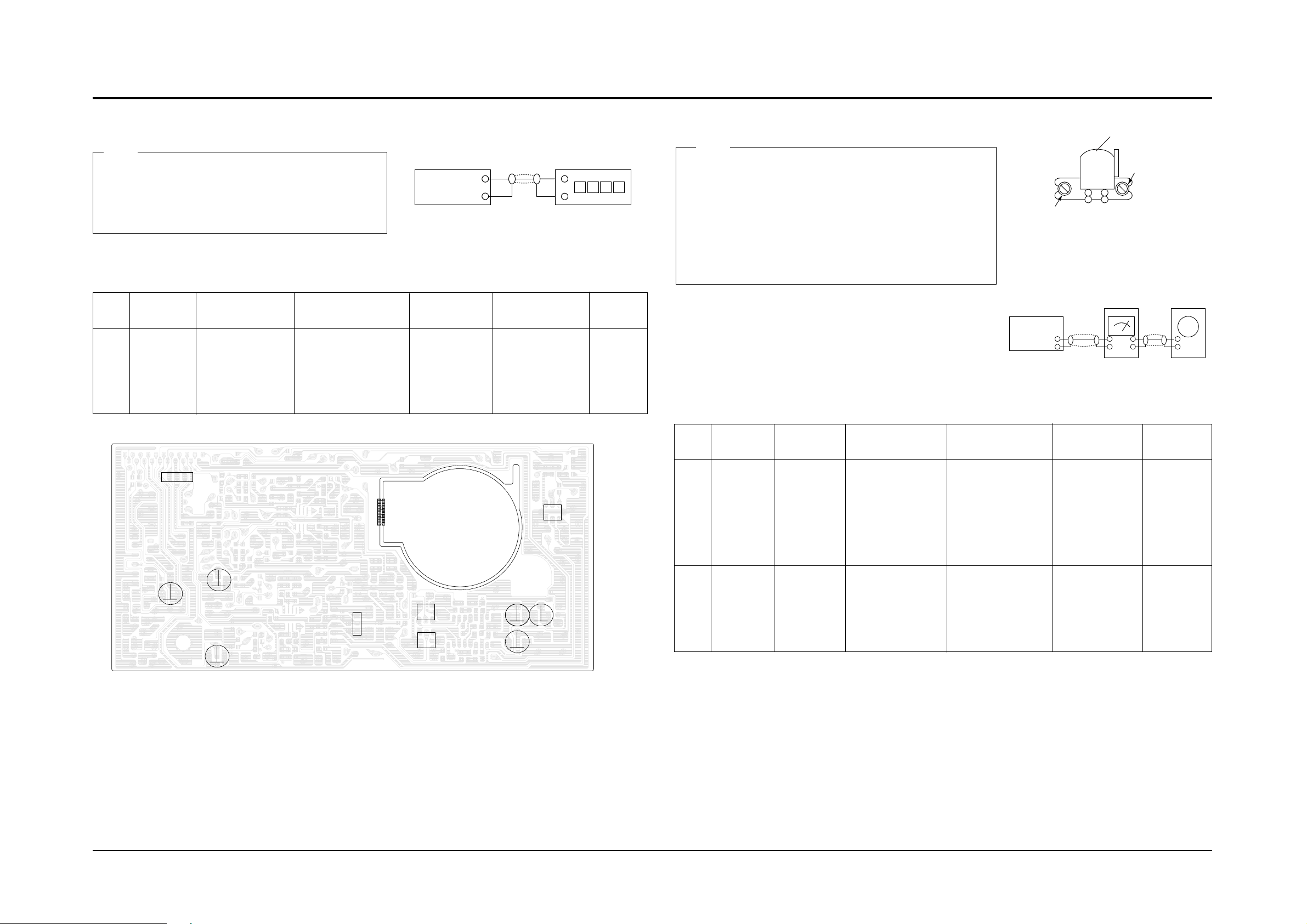
4-2 Samsung Electronics
Alignment and Adjustments
4-2 Cassette Deck
4-2-1 To Adjust Tape Speed
1) Measuring tape: i) MTT-111 (or equivalent)
(Tapes recorded with 3kHz)
2) Connect the cassette deck to the frequency counter
as shown in figure 4-4.
1) Before the actual adjustment, clean the play/recording
head.
2) Measuring tape :
i) MTT-114NA(or equivalent 12.5kHz AZIMUTH control)
ii) MTT-150(or equivalent : Dolby level 200nwb/m)
3) Dolby NR SW OFF
4) The cassette deck is connections as shown in figure 4-6.
Notes
Notes
Control
counter
1
Output
(connected
to the frequency
counter)
Turn DSR3 to
left and right
3KHz ±1%
Remark
Standard
To Adjust
Pre-Setup
Item
Step
Pre-Setup
Condition
1) Deck:MTT-111
2) Press PLAY
SW button
AZIMUTH
1
2
DWA2
Output
(VTVM is
connected to
the scope)
1) T urn the control
knob to as shown
in Figure4-5.
2) Adjust the right
control screw to
playback REV . Mode
Max output
and same phase
(both channels)
After
adjustment
secure it with
REGION
LOCK.
25mV ±0.5dB
L-CH:T urn DSR1L
to the right and
left
R-CH:T urn DSR1R
to the right and
left
See the
diagram for
adjustment
locations.
Remark
Standard
To Adjust
Pre-Setup
Item
Step
Pre-Setup
Condition
Same as
above
After putting MTT 114NA into Deck 1
1) Press FWD PLAY
button.
2) Press REV PLAY
button.
PLAY MTT-150
on Deck .
Replay
out Level
4-2-2 To Adjust Playback Head
! Adjust Deck Replay Level
TP3
Cassette Deck
output
LINE OUT
Frequency Counter
Figure 4-4
Figure 4-5
Recording /Play head
Reverse Play
AZIMUTH control knob
Figure 4-6
In Out
V H
DWA2
Cassette Deck
VTVM Oscilloscope
DWA2
DSR3
DSR1L
DSR1R
DSR2R
DSR4
DSR2L
DWA3
DL5R
DL5L
DL4
Page 3

4-3Samsung Electronics
1) Connect the measuring instruments as shown in Figure 4-7.
2) Set the DOLBY NR Switch off.
3) Measuring tape:
i) MTT-5562(or equivalent CrO2 recording)
ii) MTT-5512 (or equivalent: normal recording)
4) The input signals supply 1kHz 250mV into AUX IN of AMP (AUDIO OSC.)
4-2-3 To Adjust Recording PLAY
BIAS OSC.
Frequency
1
2
3
4
Connect the
frequency
counter to
DWA3
Turn BIAS oscillator frequency coil
(DL4) to the
right and left
105kHz ±5%
VTVM
Maximum
VTVM
(27V ±5%)
VTVM
(14V ±5%)
Turn: DSR5R,5L
the right and
left.
L-CH: Turn DSR2L
and
R-CH: DSR2R to
the right and left
DSR4 turn DSR4
to the right and
left
See diagram
for
adjustment
locations
See diagram
for
adjustment
locations
See diagram
for
adjustment
locations
See diagram
for
adjustment
locations
Remark
Standard
To Adjust
Pre-Setup
Item
Step
Pre-Setup
Condition
Connect to DWA3
as shown in
Figure4-7 and
read VTVM
(DSR2L,2R: MAX
Condition)
Connect to
DWA3 as shown
in Figure 4-7 and
read the VTVM
Connect to
DWA3 as shown
in Figure 4-7
and read the
VTVM
Insert MTT-5562
into Deck, then
press REC Pause
button.
Insert MTT-5562 into
Deck, then press
REC Pause button.
Insert MTT-5562 into
Deck, then press
REC Pause button.
Insert MTT-5512 into
Deck, then press
REC Pause button.
Recording
play OSC.
level
CrO2 REC
level
adjustment
Normal
REC.
level
adjustment
AUX IN
VTVM
AUDIO OSC
TP
Figure 4-7
Audio OSC.
Cassette Deck
Oscilloscope
AUX IN
LINE OUT
VTVM
IN
DWA3
IN OUT
NOTES
Alignment and Adjustments
Page 4

4-3 CD
Alignment and Adjustments
4-4 Samsung Electronics
4-3-1 To Adjust FOCUS BIAS (STOP mode)
1. Set Volt/Div of the oscilloscope to DC 100mV.
2. Ground the scope input and set the waveform to 0v, DC range.
3. Connect the GND terminal of the oscilloscope to Vref,
and (+) terminal to center of FE2.
4. Set WVR1 to 0mV.
4-3-2 To Adjust Tracking Gain (PLAY mode)
1. Connect the ground terminal of the oscilloscope to Vref and (+) terminal to TE2.
2. Load and play the disc.
3. While the disc is running adjust the gain with WVR4 as shown below.
4-3-3 To Adjust Focus Gain (PLAY mode)
1. Connect the ground terminal of the oscilloscope to Vref and (+) terminal to FE2.
2. Load and play the disc.
3. While the disc is running adjust the gain with WVR3 as shown in the following figure.
4-3-4 To Adjust E/F Balance (PLAY mode)
1. Set Time/Div of the oscilloscope to 2mS.
2. Set Volt/Div of the oscilloscope to 0.5V.
3. Ground the scope input and set to DC, and then
set the DC range.
4. Connect the ground terminal of the oscilloscope to Vref
and (+)terminal to TE2.
5. Load and play the disc.
6. Turn WVR4 counterclockwise to the minimum value.
7. Raise WVR2 and adjust the waveform so that its middle
comes to ground of the oscilloscope. (Or, until the upper half
of waveform becomes symmetrical to the bottom half,A=B)
8. Ajdut WVR4 (arrow) for normal sound.
0V
Normal Frequency
VOLT/DIV : 0.2V
TIME/DIV : 2mS
VOLT/DIV : 0.2V
TIME/DIV : 2mS
VOLT/DIV : 0.2V
TIME/DIV : 2mS
Low Frequency
High Frequency
A=B
0V
0V
0V
Normal Frequency
VOLT/DIV : 0.1V
TIME/DIV : 2mS
VOLT/DIV : 0.1V
TIME/DIV : 2mS
VOLT/DIV : 0.1V
TIME/DIV : 2mS
Low Frequency
High Frequency
0V
100mV
0V
250mV
0V
100mV
