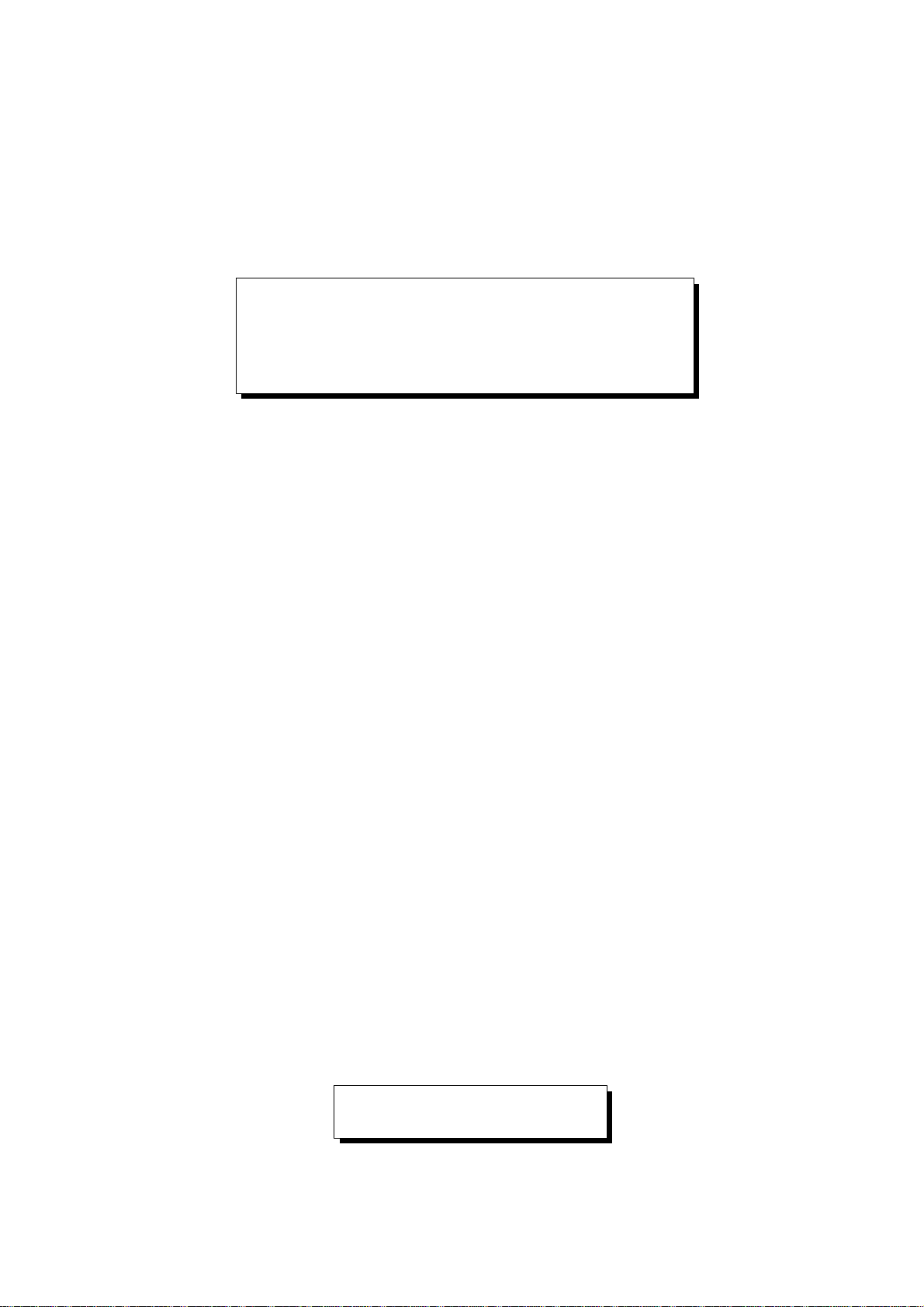
USER'S GUIDE
eGO-note Handheld PC
SAMSUNG

Notice
The inform ation within this ma nual is subject to change without notice.
The manufacturer shal l not be held li abl e for technic al or edi torial errors
or omissions conta ined in herein; nor for incidental or consequential
damages resulting from the furnishing, performance or use of this
material.
No part of this publication may be reproduced, stored in a retrieval
system, or transmitted, in any form or by any means, mechanical
photocopying, recording or otherwise, without the prior written
permission of the manufact urer.
Product names menti oned herein are for ident ification purpo ses only, and
may be trad emarks and/or regist ered trademarks of their respective
companies.
1998. All rights reserved
Important Safety Instruction
Read all of these instructions, and sa ve these instructions for later use.
• Follow all warnings and instructions marked on th e product.
Unplug this product from the wall outlet before clea ning. Do
not use liquid cleaners or aerosol cleaners. Use a damp cloth
for cleaning.
• Do not use this product near wat er. Never spill liquid of any
kind on the pr oduct.
• Do not place this product on an unstable cart, stand, or table.
• Slots and openings in the cabinet are provided for ven tilation,
to ensure reliable operation of the product on a bed, sofa, rug,
or other similar surfa ce . T his product should never be placed
near or over a radiator or heat register. This product should not
be placed in a built-in installation unless proper ventilation is
provided.
• Before connecting this product to a power source, check the
required volta ge and frequency match the available power
source.
1

• This computer is powered by an internal battery pac k or by an
external AC power source through an extern al AC adapter. Use
of another battery pack or external AC adapter may present
risk of fire or explosion.
• This product is equipped with a 2-wire type plug. If you are
unable to in sert the plug into th e ou tlet, c ontact your elec tricia n
to replace your obsolete outlet.
• Do not allow anything to rest on the power cord.
• Do not place this product in a lo catio n whe re someo ne ma y tri p
over the cord.
• If an extension cord is us ed with this product, make sure tha t
the total of the ampere ratings on the products plugged into the
extension cord do not e xceed the extensio n cor d amper e ratin g.
• Never push objects of any kind into this product through t he
cabinet slots, as they may touch dangerous voltage points or
short out parts; that could result in a risk of fire or electric
shock.
• Except as explained elsewhere in this manual, do not attempt
to service this product yourself.
• Handle battery and ot her optional products with care. If
dropped, they may be da maged.
• Do not allow the battery to be exposed to direct sunlight for
extended periods of time.
• Do not attempt to disassemble the battery. If the battery is
disassembled and the electrodes are exposed to outside, the
battery may generate heat and smoke by chemic al reaction.
• Do not expose the battery to moisture or chemicals.
• Charge the batt ery only as described in thi s document.
• Do not short circuit the battery terminals as the res ulting high
currents can damage the battery.
• The battery shoul d not be used to power other products.
• Do not dispose of a used battery in a fire or incinerator, as an
explosion may result.
• The battery shoul d be recycled.
• Do not subject the battery to temperature less than -20 degrees
Centigrade or greater than 50 degrees Centigra de.
2 User’s Manual

• Unplug this product from the wall outlet and refer problems to
the service representative under the following conditions:
- When the power cord or plug is damaged or frayed.
- If liquid has been spi lled into product.
- If the product has been exposed to rain or water.
- If the product does not operate normally when the
operating ins tructions are followed, adjust only those
controls that are covered by the operating Instructions.
Improper adjustmen t of other controls may result in
damage.
Battery Disposal
Warning : Do not put re charge able batte ri es or product s powe red by nonremo va b le rechar g eable ba tt er ies in the g ar b ag e.
Contact your customer serv ice representative for information on how to
dispose of batter ies that you cannot use or recharge any longer.
Follow all local regulations when old batteries.
Federal Communications Commission (FCC)
This devic e complies with Part 1 5 of the FCC Ru les. Oper ation i s subjec t
to the following two con ditions:(1) this device may not cause harmful
interference, and (2) this device must accept any interference received,
including interference that may cause undesired operation.
NOTE:
This equipment has bee n tes ted and found to comply with the limi ts for
a Class B digital device pursuant to Part 15 of the FCC Rules. These
limits are designed to provide reasonable protection against harmful
interference in a reside ntial installation. This equ ipment generate us es
and can radiate radio frequency energy and if not installed and used in
accordance with th e instructio ns may cause harmful i nterferenc e will not
occur in a particular installation. If this equipment does cause harmful
interferenc e to ra dio or te levis ion re cepti on, which c an be determ ined by
turning the equi pment off and on, t he use r is encoura ge d to try to co rrect
the inter ference by o n e o r more of the following measures:
• Reorient o r relocate t h e receiving an tenna.
• Increase the separation between the equipment and receiver.
3
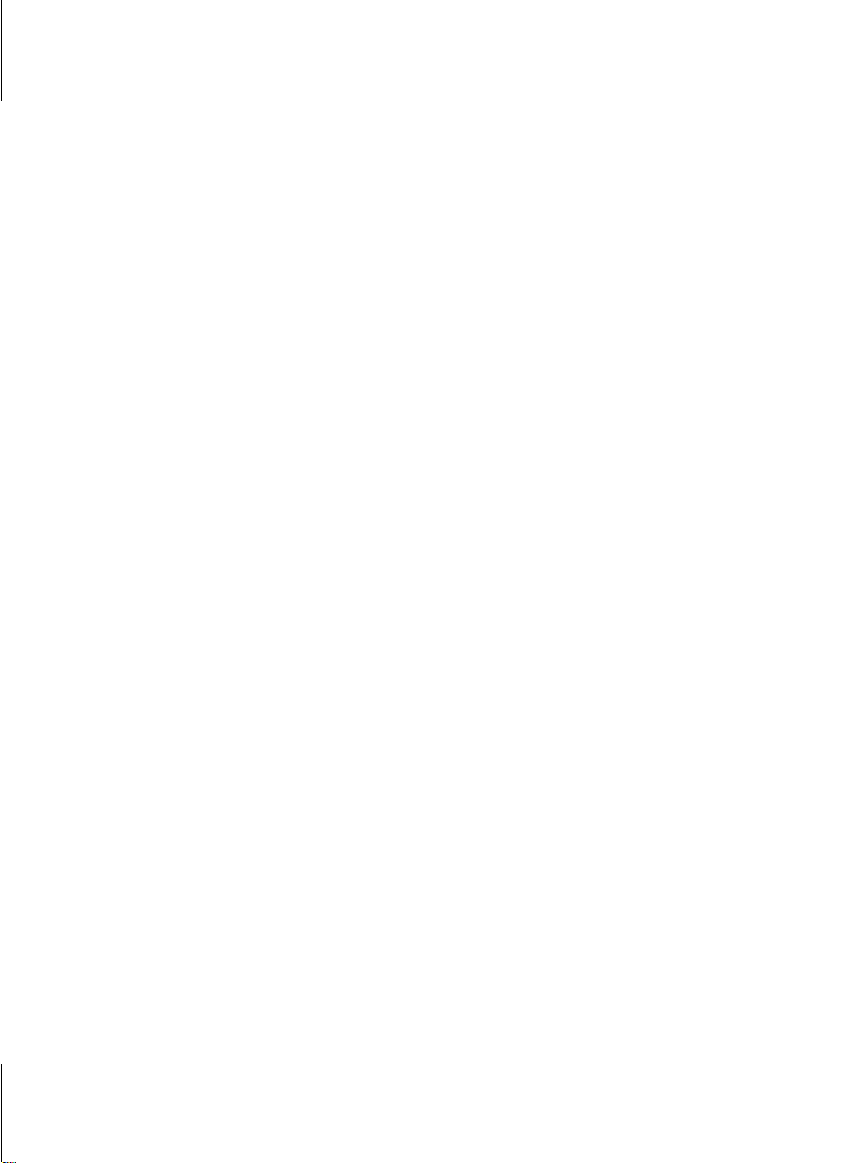
• Connect the equipment into an outlet on a circuit different from that
to which the receiver is connected.
• Consult the dealer or an experienced radio/TV technician for help.
If necessary, the user should consult the deale r or an experienced radio/
television technician for additional suggestions. The user may find the
following booklet helpful: "Something About Interference." This is
available at FCC local regional offices. Our company is not responsible
for any radio or television interference caused by unauthorized
modificati ons of this equipment or the substitution or attachment of
connecting cables and equipment other than those specified by our
company. The correction will be the re sponsibility of the user. Use only
shielded data cables with this system.
Canadian Radio Interference Regulations
This apparatus does not exceed the class B limits for radio noise
emissions set out in the radio interference regulations of the Canadian
Department of Communic ations.
Le présent appareil n’émet pas de bruits radioél ectriques dépassant les
limites appli cable aux ap pareils de la clas se B prescrit es par le règlement
de brouillage radioélectrique dicté par le Ministère des Communictions
du Canada.
4 User’s Manual

Table of Contents
Using your Documentation .............................................................. 1
Special Features of Manual ........................................................... 1
Using the Software User Documentation ...................................... 2
Introducing the eGO-note ................................................................ 3
Using the eGO-note for the First Time ........................................... 5
Installing the Rechargeable Battery Pack ..................................... 5
Turning On the eGO-note ............................................................. 9
Tips for Using the eGO-note ....................................................... 10
Handling Spills ............................................................................ 11
Storing the eGO-note for L ong P eriods ........... ............ ............ ... 12
Operating Notes .............................................................................. 13
Keybo ard ...... ......... ........ ......... .......... .......... ......... ........ ......... ....... 13
Touchp a d ........ .......... ......... .......... .......... .......... ......... .......... ......... 14
Indic at or lights ...... .......... .......... ......... .......... .......... .......... ......... .. 1 5
Quick Start Buttons ..................................................................... 15
Voice R ecordin g ........... ......... .......... .......... ......... .......... .......... .... 16
Infrared Communications ........................................................... 16
Battery Management ................................................................... 17
Connecting Peripheral Devices ...................................................... 18
Connecting Modem ..................................................................... 19
Port rep l ic at o r ( O p ti o na l) ............ ... ......... .......... .......... ......... ....... 20
Synchronizing the eGO-note with a Computer ............................ 23
Upgrading the eGO-note ................................................................ 25
PC Card ....................................................................................... 25
CF Card (Compact Flash data storage Card) .............................. 26
Memo ry M o du l e . .. ... ......... .......... .......... .......... ......... .......... ......... 27
Before You Install Memory ..................................................... 27
Installing a Memory Module ................................................... 28
Troubl eshooting . ............... ..................... ...................... ............... .... 30
Speci ficatio ns .... ....... ..... ....... ....... ........ ....... ..... ....... ....... ........ ....... .... 32
5
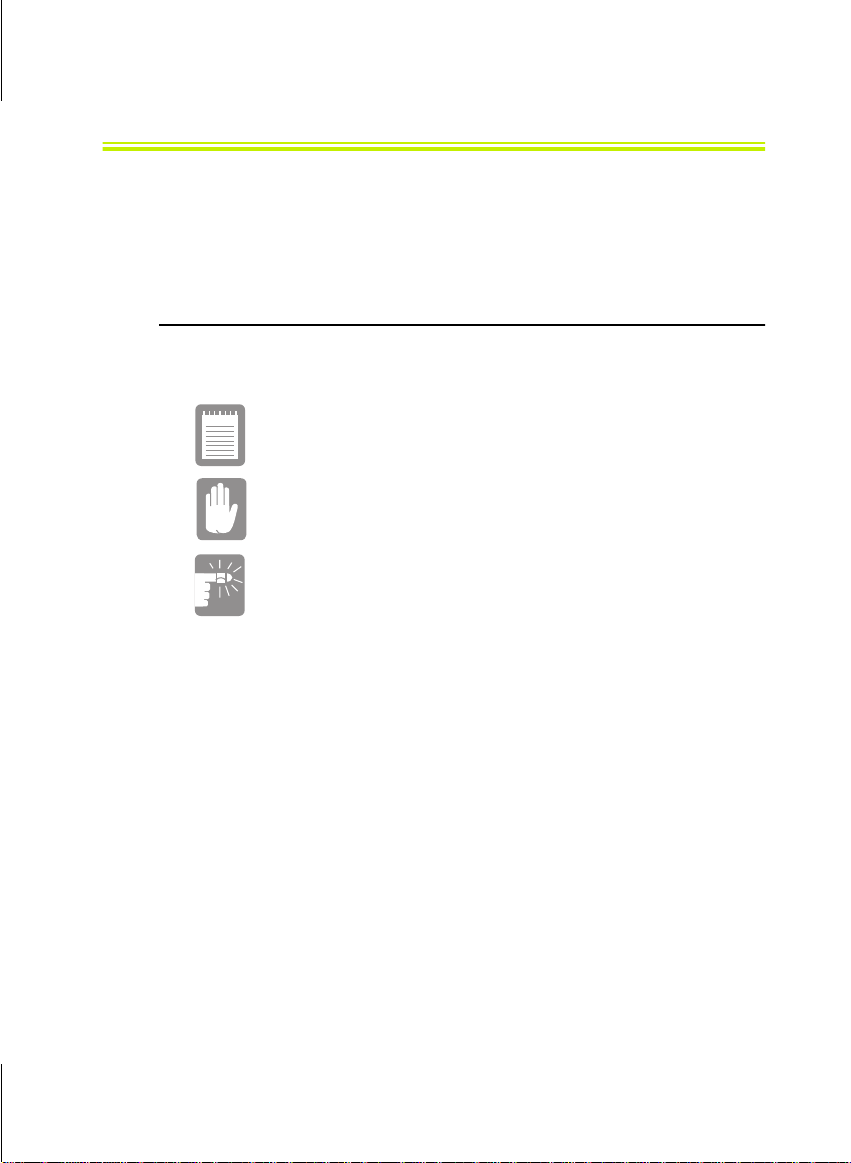
Using your Documentation
Congratulation on your purchase of the Samsung eGO-note with
Microsoft operating system, Windows CE HPC-pro(Handheld PC-Pro).
Speci al Features of Manual
Three types of messages with icons appear in the manual:
A note informs you of special circumstances.
A caution warns you of possible damage to equipment.
A warning indicates the possibility of personal injury.
Keys that you need to press to perform cert ain functions are shown in the
manual enclosed in angle brackets. For exa mple,
<Ctrl>
indicates the control key (Ctrl on the keyboard).
If you need to press two keys at the same time , the key na mes are shown
joined by a plus sign. Fo r example,
<Alt+Pg Up>
means that you shou ld p ress the Al t ke y and h old it and the n pre ss the Pg
Up key.
Using your Documentation 1

Using the Software User Documentation
The eGO-note shipped from the factory with sever al s oftware programs
installed. The software may include its own online or printed
documentation. Refer to the documentation or the Help options in the
software for more information.
2 User’s Manual
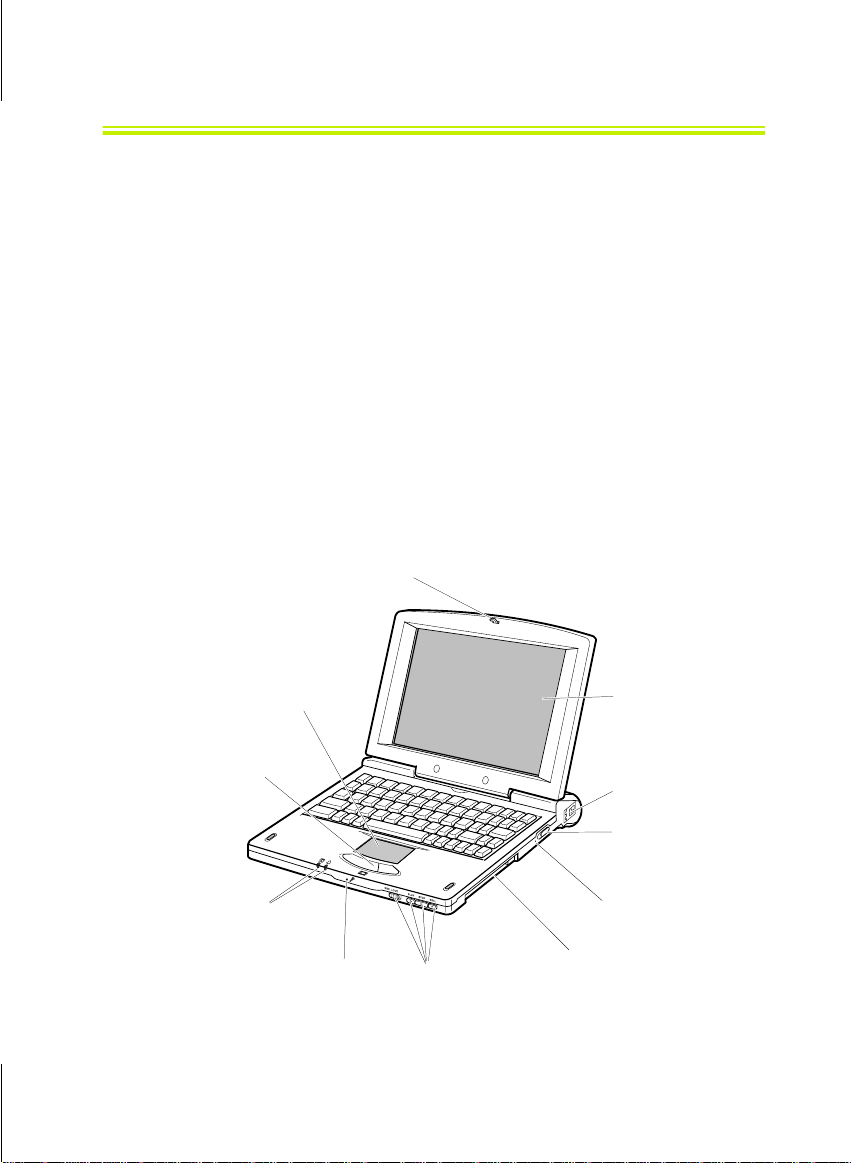
Introducing the eGO-note
The eGO-note i s a lightwe ight hand held PC t hat i ncludes fe atures t o meet
your computing needs at home or on the road.
Item Check list:
• eGO-note
• Case (Black)
• Serial cable
• Monitor cable
• AC adapter
• Power cord
• Port replicator (optional)
Figures 1 through 3 show you the featu res of the eGO-note.
Cover latch
Mouse
Buttons
Indicator
lights
Touchpad
Microphone
Voice Recorder
Buttons
Figure 1. Front View of eGO-note
LCD
Modem
connector
Power button
Soft Reset
Button
PC Card
compartment
Introducing the eGO-note 3
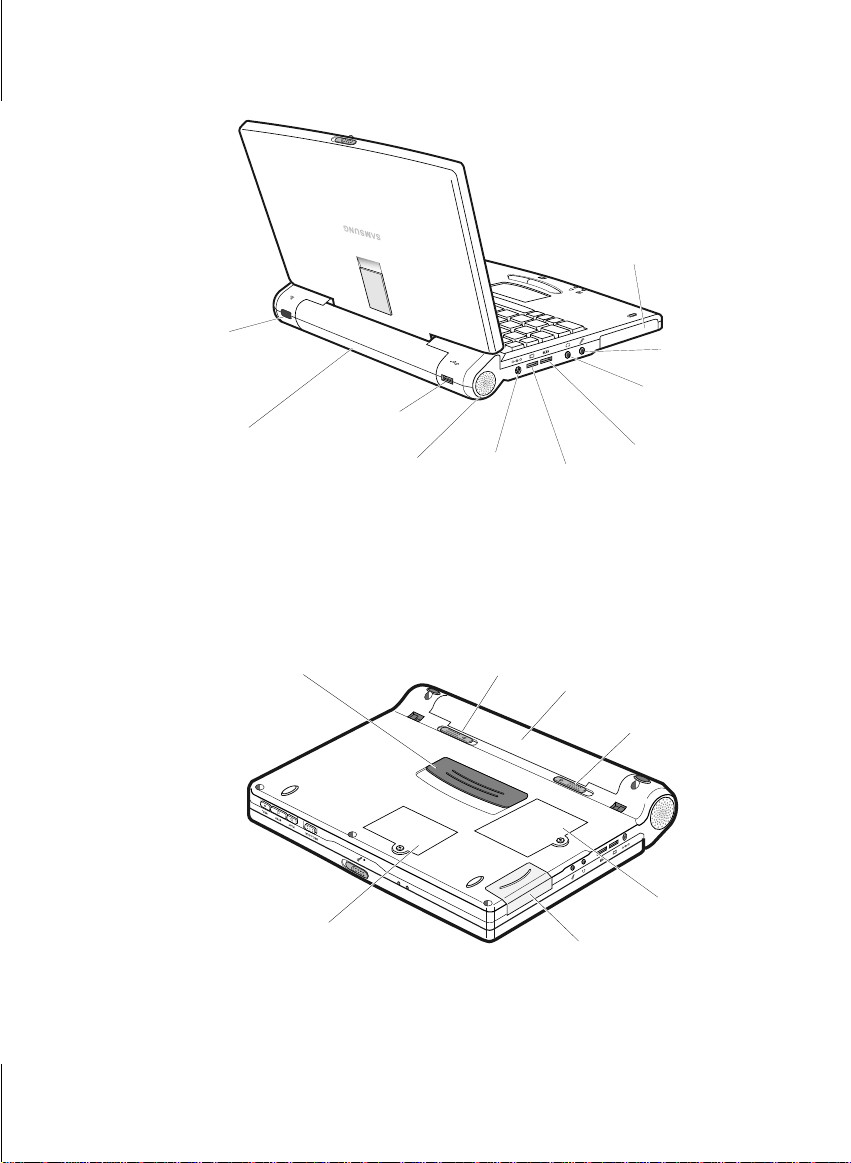
Compact
Flash da ta
storage card
compartment
Infrared
port
Battery
compartment
USB port
Speaker
AC adapter
jack
Figure 2. Back View of eGO-note
Docking
connector
ROM Memor y
modul e
compartment
Battery pack
open latch
Video
port
Battery
compartment
Compact Flash data
storage card
compartment
Serial port
Battery pack
lock latch
ExternalMic jack
Headphone
jack
RAM Memor y
module
compartment
4 User’s Manual
Figure 3. Bottom View of eGO-note
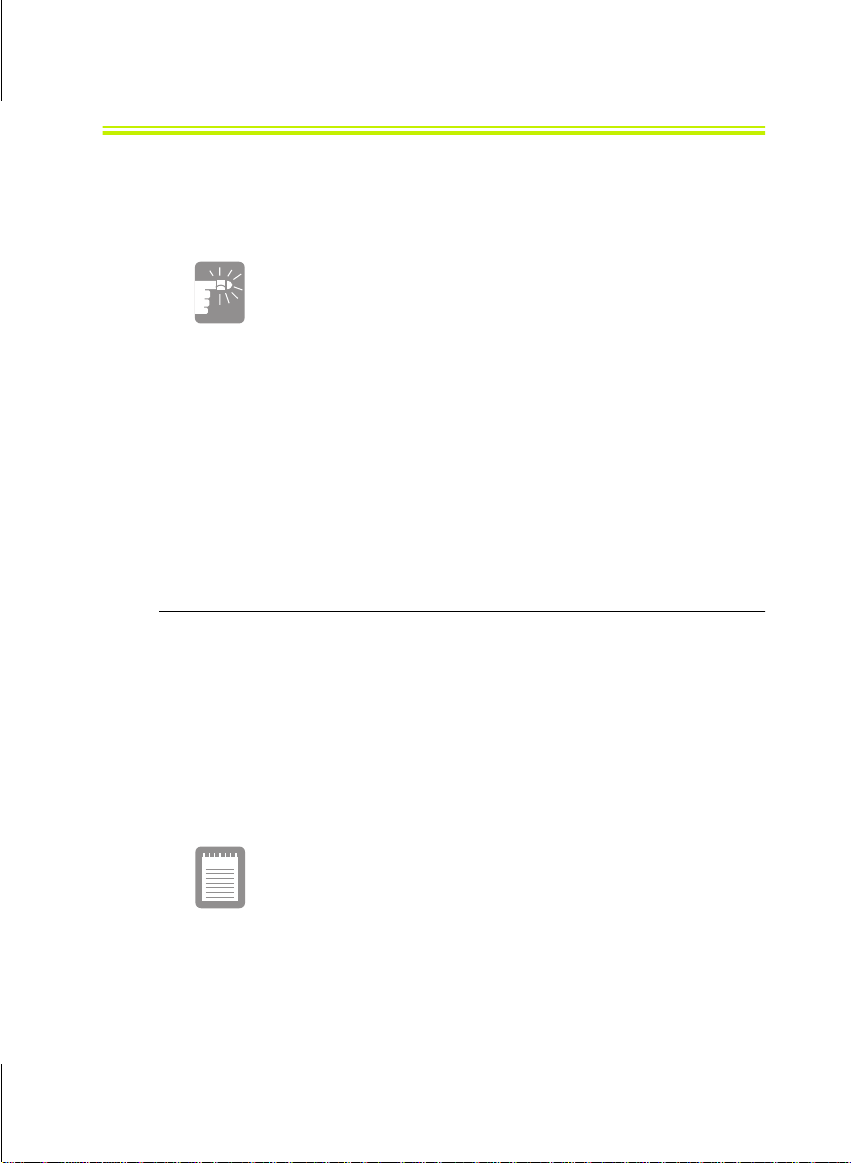
Using the eGO-note for the First Time
This section gives you detailed informati on on using the eGO-note for
the first time.
Be aware that data you enter may not be properly
maintained until the backup battery is fully recharged. To
charge the backup batter y, install a rechagable batter y
first.
Your eGO-note is powered with below three ways.
• Rechargeable Li-Ion battery pack,
• AA size Alkaline bat tery pack and
• AC adapter separate from the eGO-note.
If you would like to use the eGO-note immediately, then install six AA
size Alkaline batteries into the Alkaline battery pack.
Installing the Rechargeable Battery Pack
To install the rechargeable battery pack:
1. Wit h the eGO-note’s power off, close the LCD panel and turn
the eGO-note over so the bottom of the unit faces up.
2. Unl ock the battery locking latch.(Figure 4)
3. Slide the battery pack into the compartment. Make sure the
battery is fully inserted into the compartment.
Only use the eGO-note rechargeable battery pack.
Using the eGO-note for the First Time 5
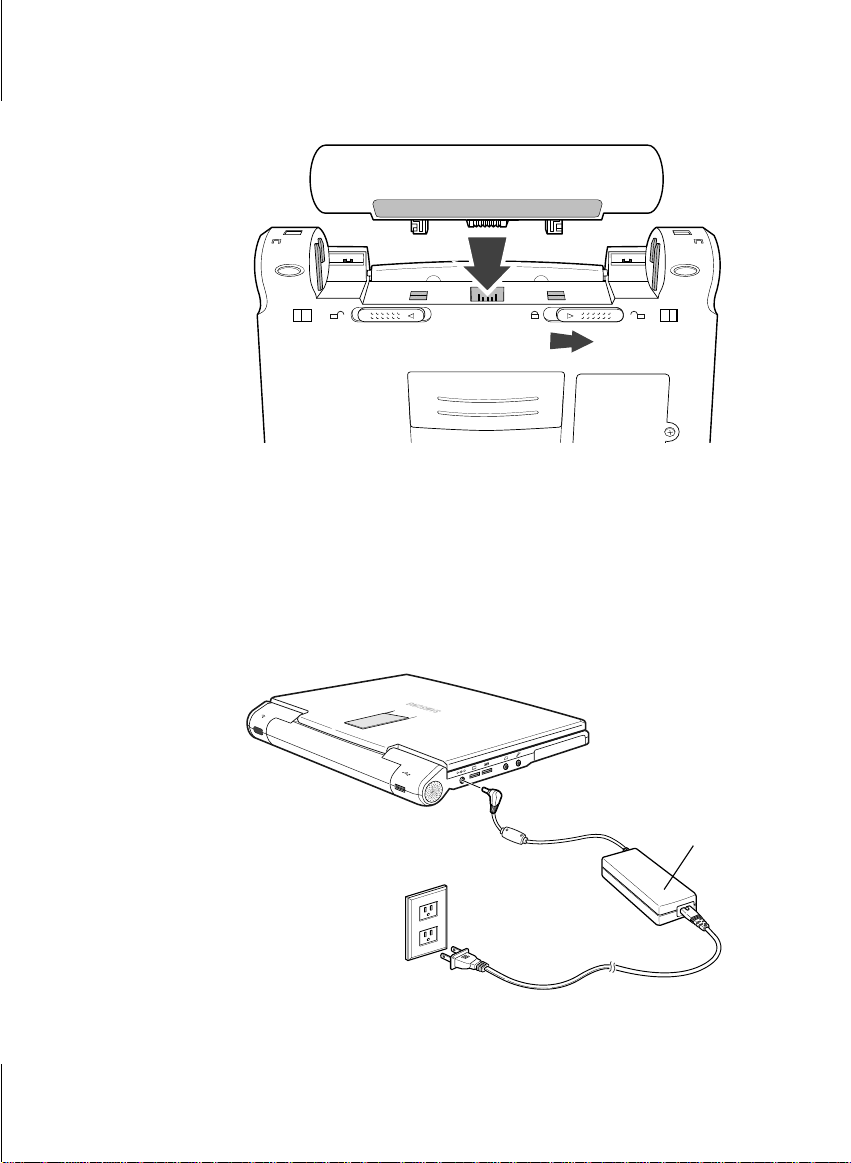
Figure 4. Installing the Rechargeable Battery Pack
4. Push the battery straight until it snaps into place.
5. Plug in the eGO-note with the eGO-note AC adapter.
6. Connect the power cord to the AC adapter and th en to an
electrical outlet.(Figure 5)
Power connector
Power cord
Figure 5. Installing the Power Cord
AC adapter
6 User’s Manual
