Page 1
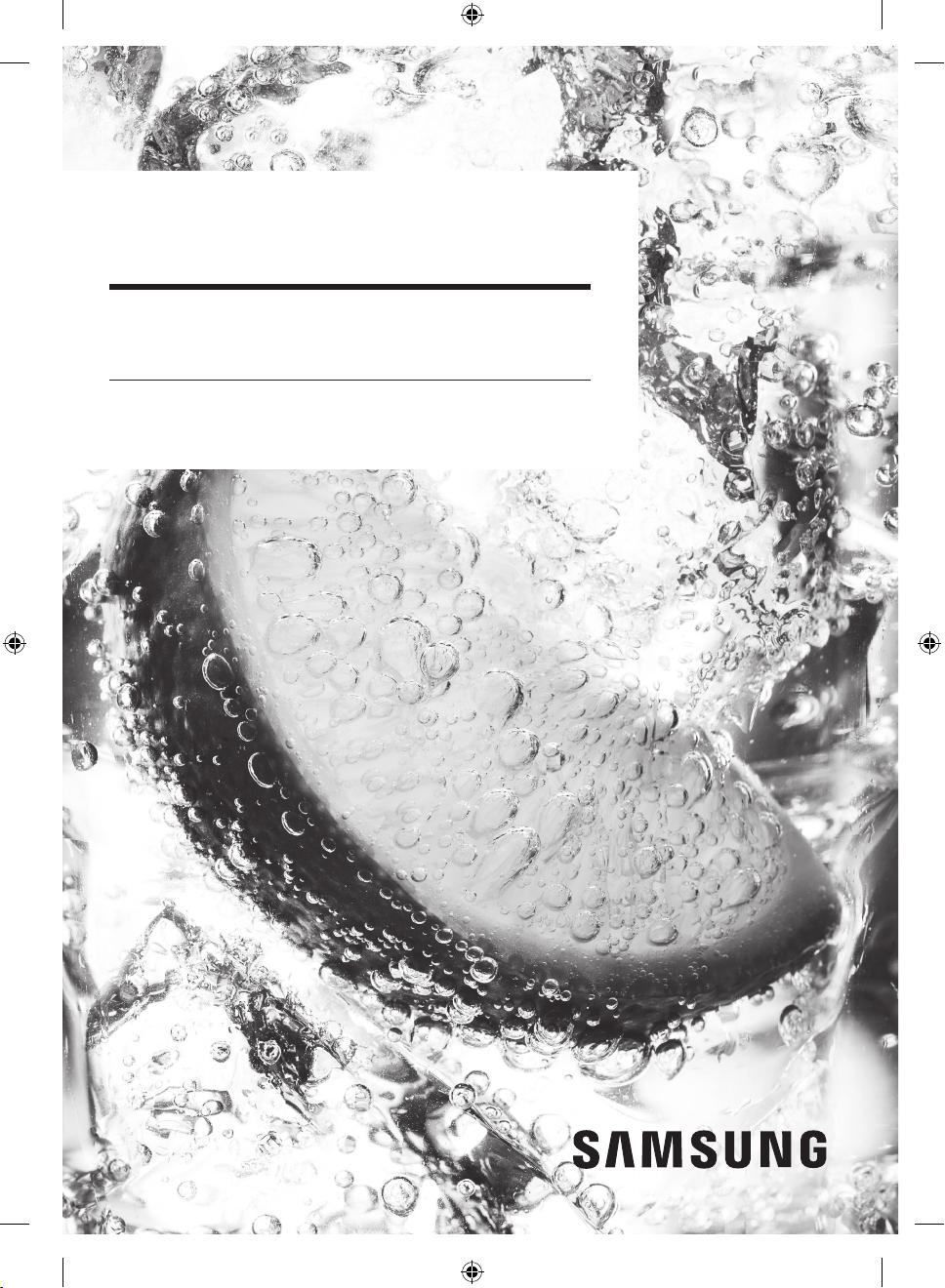
Refrigerator
User manual (freezer only)
RZ32M*
Free Standing Appliance
Untitled-15 1 2018-04-18 3:29:05
Page 2
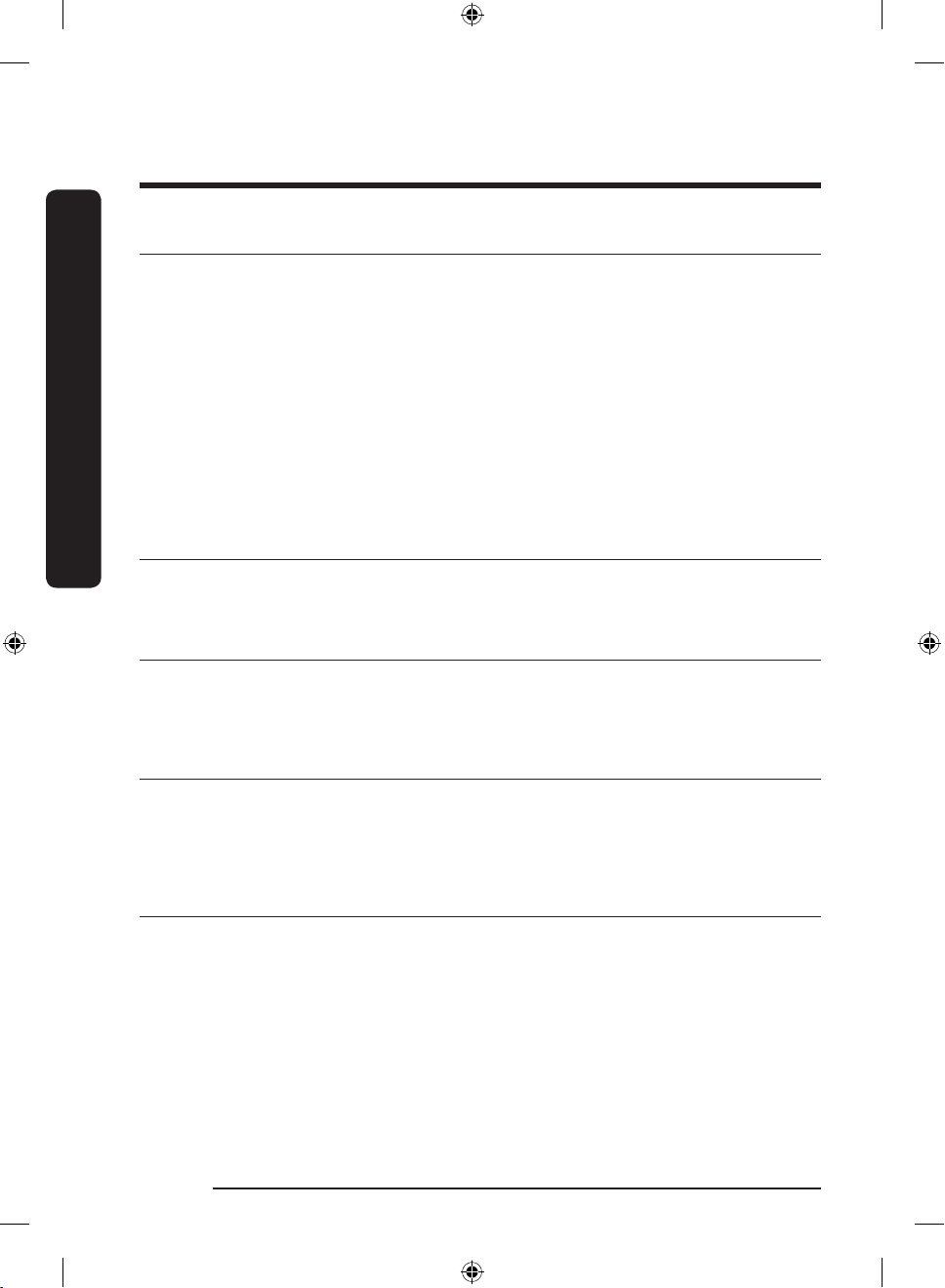
Contents
Safety information 3
Important safety symbols and precautions: 5
Severe warning signs for transportation and site 6
Critical installation warnings 6
Installation cautions 10
Contents
Critical usage warnings 11
Usage warning 15
Usage cautions 16
Cleaning cautions 18
Critical disposal warnings 19
Additional tips for proper usage 20
Saving Energy Tips 21
This appliance is intended to be used in household and similar applications such as 22
Instructions about the WEEE 23
Installation 24
Refrigerator at a glance 24
Step-by-step installation 25
Operations 32
Feature panel 32
Samsung Smart Home 35
Special features 37
Maintenance 42
Door reversal (applicable models only) 42
Handle and care 59
Cleaning 62
Replacement 62
Troubleshooting 63
General 63
Do you hear abnormal sounds from the refrigerator? 65
Samsung Smart Home 67
English2
Untitled-15 2 2018-04-18 3:29:05
Page 3

Safety information
• Before using your new Samsung Refrigerator, please read
this manual thoroughly to ensure that you know how to
operate the features and functions that your new appliance
offers safely and efciently.
• This appliance is not intended for use by persons
(including children) with reduced physical, sensory, or
mental capabilities, or those who lack experience and
knowledge, unless they have been given supervision or
instruction concerning the use of the appliance by a person
responsible for their safety.
• This appliance can be used by children aged from 8 years
and above and persons with reduced physical, sensory or
mental capabilities or lack of experience and knowledge
if they have been given supervision or instruction
concerning use of the appliance in a safe way and
understand the hazards involved.
Children shall not play with the appliance. Cleaning and
user maintenance shall not be made by children without
supervision.
Safety information
• Warnings and Important Safety Instructions in this manual
do not cover all possible conditions and situations that
may occur.
It is your responsibility to use common sense, caution,
and care when installing, maintaining, and operating your
appliance.
English 3
Untitled-15 3 2018-04-18 3:29:05
Page 4
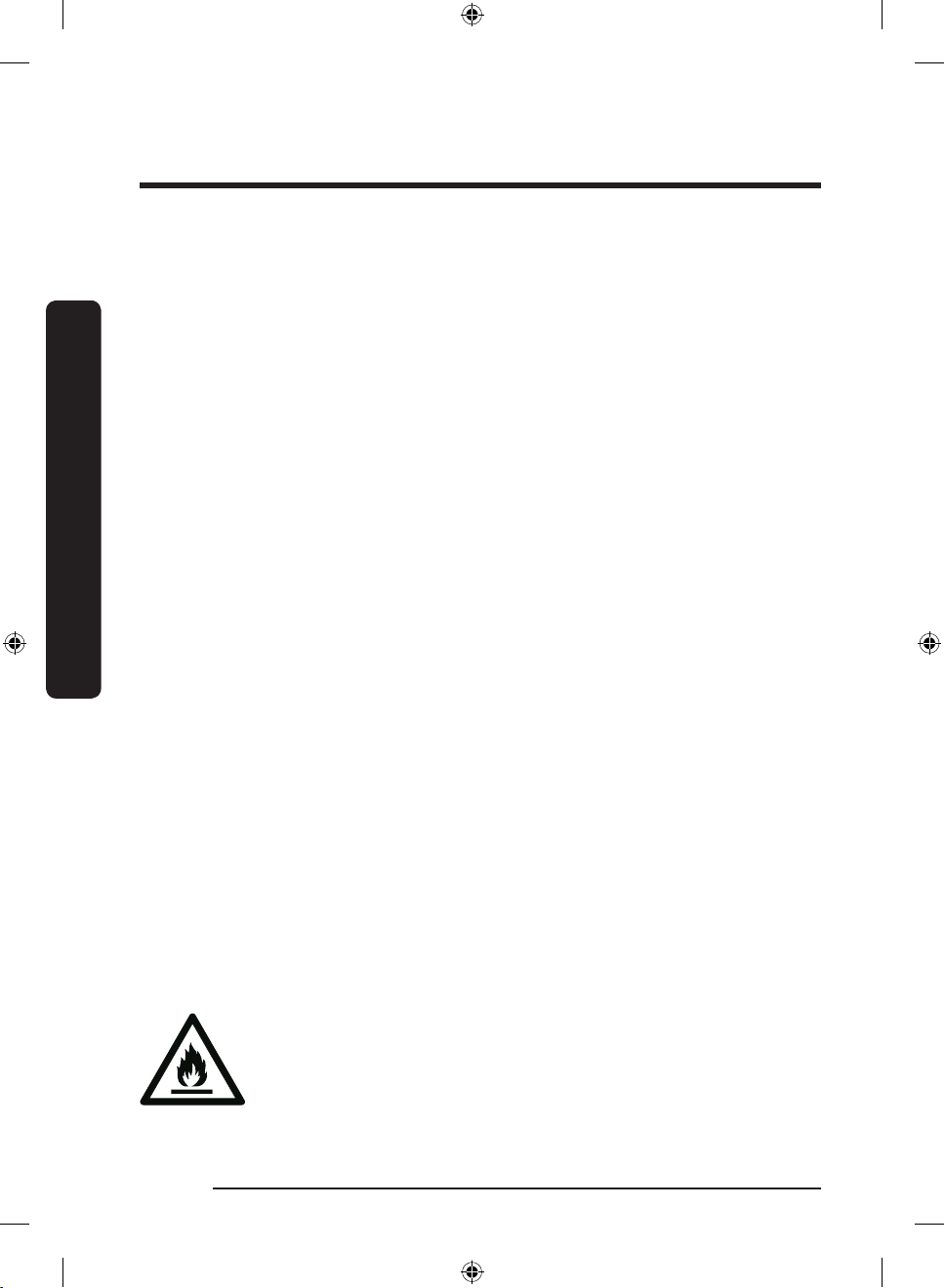
Safety information
Safety information
• Because these following operating instructions cover
various models, the characteristics of your refrigerator
may differ slightly from those described in this manual and
not all warning signs may be applicable. If you have any
questions or concerns, contact your nearest service center
or nd help and information online at www.samsung.com.
• In order to avoid the creation of a ammable gas-air
mixture if a leak in the refrigerating circuit occurs, the size
of the room in which the appliance may be sited depends
on the amount of refrigerant used.
• Never start up an appliance showing any signs of damage.
If in doubt, consult your dealer. The room must be 1 m³
in size for every 8 g of R-600a refrigerant inside the
appliance. The amount of refrigerant in your particular
appliance is shown on the identication plate inside the
appliance.
• Refrigerant squirting out of the pipes could ignite or cause
an eye injury. When refrigerant leaks from the pipe, avoid
any naked ames and move anything ammable away
from the product and ventilate the room immediately.
- Failing to do so may result in re or explosion.
• It is hazardous for anyone other than an Authorised
Service Person to service this appliance.
• Do not store explosive substances such as aerosol cans
with a ammable propellant in this appliance.
Warning; Risk of re / ammable materials
English4
Untitled-15 4 2018-04-18 3:29:05
Page 5
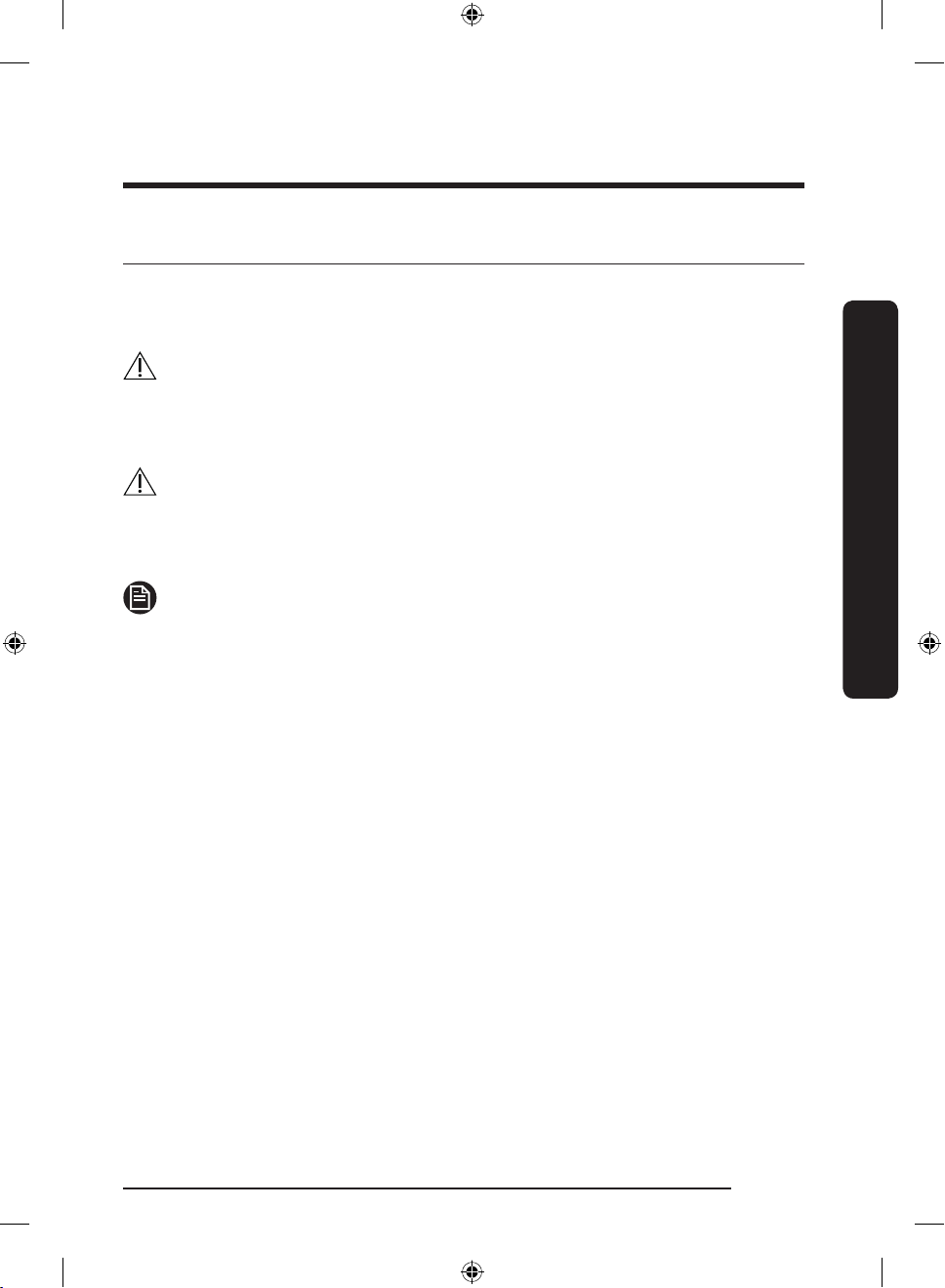
Important safety symbols and precautions:
Please follow all safety instructions in this manual. This
manual uses the following safety symbols.
WARNING
Hazards or unsafe practices that may result in severe personal
injury, property damage, and/or death.
CAUTION
Hazards or unsafe practices that may result in severe personal
injury and/or property damage.
NOTE
Useful information that helps users understand or benet
from the refrigerator.
These warning signs are here to prevent injury to you and
others.
Please follow them carefully.
After reading this section, keep it in a safe place for future
reference.
Safety information
English 5
Untitled-15 5 2018-04-18 3:29:05
Page 6
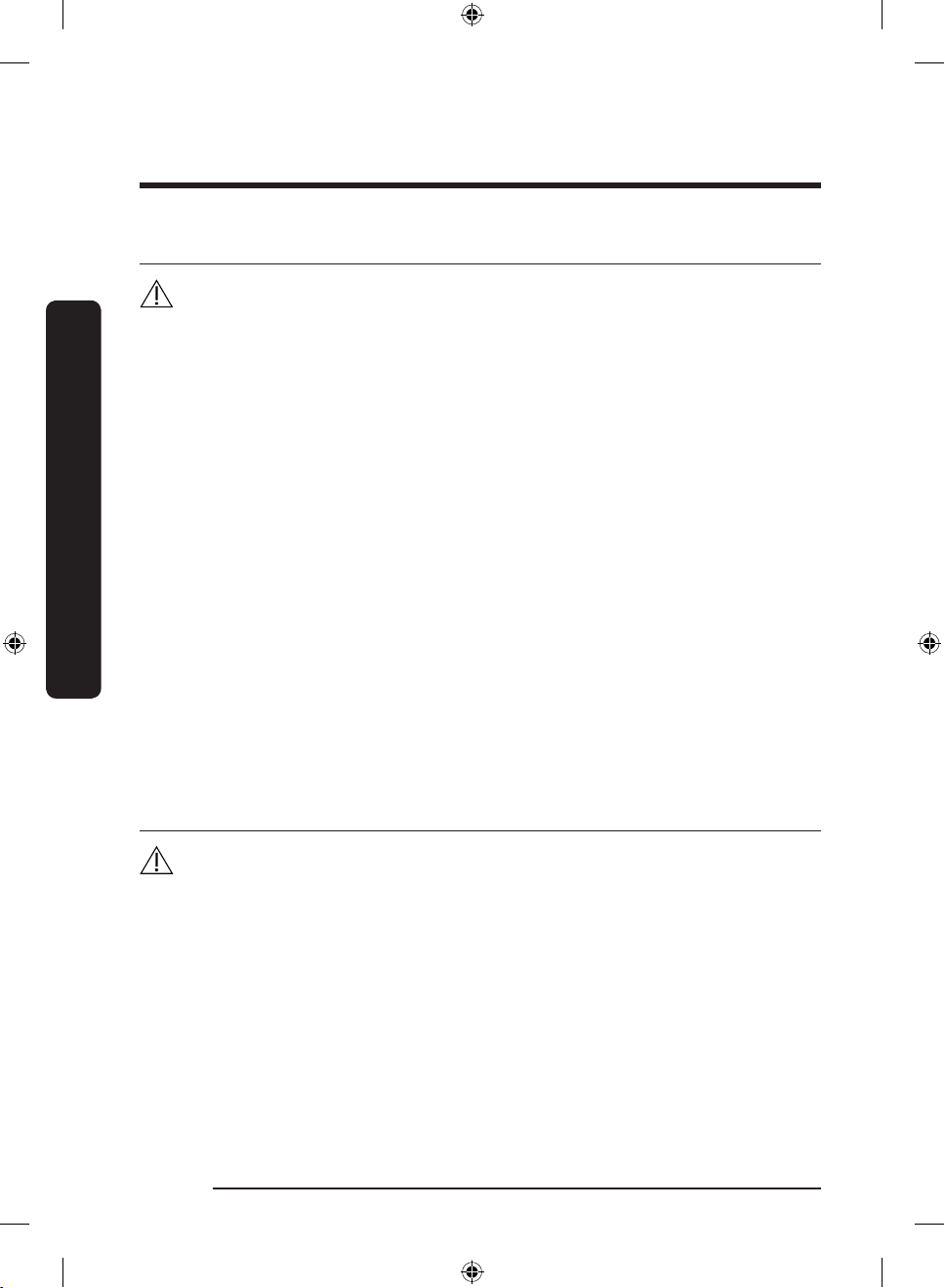
Safety information
Safety information
Severe warning signs for transportation and site
WARNING
• When transporting and installing the appliance, care should
be taken to ensure that no parts of the refrigerating circuit
are damaged.
- Refrigerant leaking from the pipe work could ignite
or cause an eye injury. If a leak is detected, avoid any
naked ames or potential sources of ignition and air
the room in which the appliance is standing for several
minutes.
- This appliance contains a small amount of isobutane
refrigerant (R-600a), a natural gas with high
environmental compatibility that is, however, also
combustible. When transporting and installing the
appliance, care should be taken to ensure that no parts
of the refrigerating circuit are damaged.
Critical installation warnings
WARNING
• Do not install the refrigerator in a damp location or place
where it may come in contact with water.
- Deteriorated insulation on electrical parts may cause an
electric shock or re.
• Do not place this refrigerator in direct sunlight or expose it
to the heat from stoves, room heaters, or other appliances.
English6
Untitled-15 6 2018-04-18 3:29:05
Page 7

• Do not plug several appliances into the same multiple
power strip. The refrigerator should always be plugged
into its own individual electrical outlet which has a voltage
rating that matches the voltage listed on the refrigerator’s
rating plate.
- This provides the best performance and also prevents
overloading of house wiring circuits, which could cause
a re hazard from overheated wires.
• If the wall socket is loose, do not insert the power plug.
- There is a risk of electric shock of re.
• Do not use a power cord that has cracks or abrasion
damage along its length or at either end.
• Do not bend the power cord excessively or place heavy
objects on it.
• Do not pull or excessively bend the power cord.
• Do not twist or tie the power cord.
• Do not hook the power cord over a metal object, place a
heavy object on the power cord, insert the power cord
between objects, or push the power cord into the space
behind the appliance.
• When moving the refrigerator, be careful not to roll over or
damage the power cord.
- This may result in an electric shock or re.
• Never unplug your refrigerator by pulling on the power
cord. Always grip the plug rmly and pull straight out from
the outlet.
- Damage to the cord may cause a short-circuit, re, and/
or electric shock.
• Do not store explosive substances such as aerosol cans
with a ammable propellant in this appliance.
Safety information
English 7
Untitled-15 7 2018-04-18 3:29:05
Page 8

Safety information
Safety information
• Do not install this appliance near a heater or inammable
material.
• Do not install this appliance in a location where gas may
leak.
- This may result in an electric shock or re.
• This refrigerator must be properly located and installed in
accordance with the instructions in this manual before you
use it.
• Connect the power plug in the proper position with the
cord hanging down.
- If you connect the power plug upside down, the wire
can get cut off and cause a re or electric shock.
• Make sure that the power plug is not crushed or damaged
by the back of the refrigerator.
• Keep the packing materials out of reach of children.
- There is a risk of death from suffocation if a child puts
the packing materials on his or her head.
• The appliance must be positioned so that the plug is
accessible after installation.
- Failing to do so may result in an electric shock or re
due to electric leakage.
• Do not install this appliance in a humid, oily or dusty
location, in a location exposed to direct sunlight and water
(rain drops).
- Deteriorated insulation of electrical parts may cause an
electric shock or re.
• If any dust or water is in the refrigerator, pull out power
plug and contact your Samsung Electronics service center.
- Otherwise there is a risk of re.
English8
Untitled-15 8 2018-04-18 3:29:05
Page 9

• Do not stand on top of the appliance or place objects (such
as laundry, lighted candles, lighted cigarettes, dishes,
chemicals, metal objects, etc.) on the appliance.
- This may result in an electric shock, re, problems with
the product, or injury.
• You need to remove all the protective plastic lm before
you initially plug the product in.
• The refrigerator must be safely grounded.
- Always make sure that you have grounded the
refrigerator before attempting to investigate or repair
any part of the appliance. Power leakages can cause
severe electric shock.
• Never use gas pipes, telephone lines, or other potential
lightning attractors as an electrical ground.
- You must ground the refrigerator to prevent any power
leakages or electric shocks caused by current leakage
from the refrigerator.
- This may result in an electric shock, re, explosion, or
problems with the product.
• Plug the power plug into the wall socket rmly. Do not use
a damaged power plug, damaged power cord, or loose wall
socket.
- This may result in an electric shock or re.
• If the power cord is damaged, have it replaced
immediately by the manufacturer or one of its service
agents.
• The fuse on the refrigerator must be changed by a
qualied technician or service company.
- Failing to do so may result in an electric shock or
personal injury.
Safety information
English 9
Untitled-15 9 2018-04-18 3:29:05
Page 10
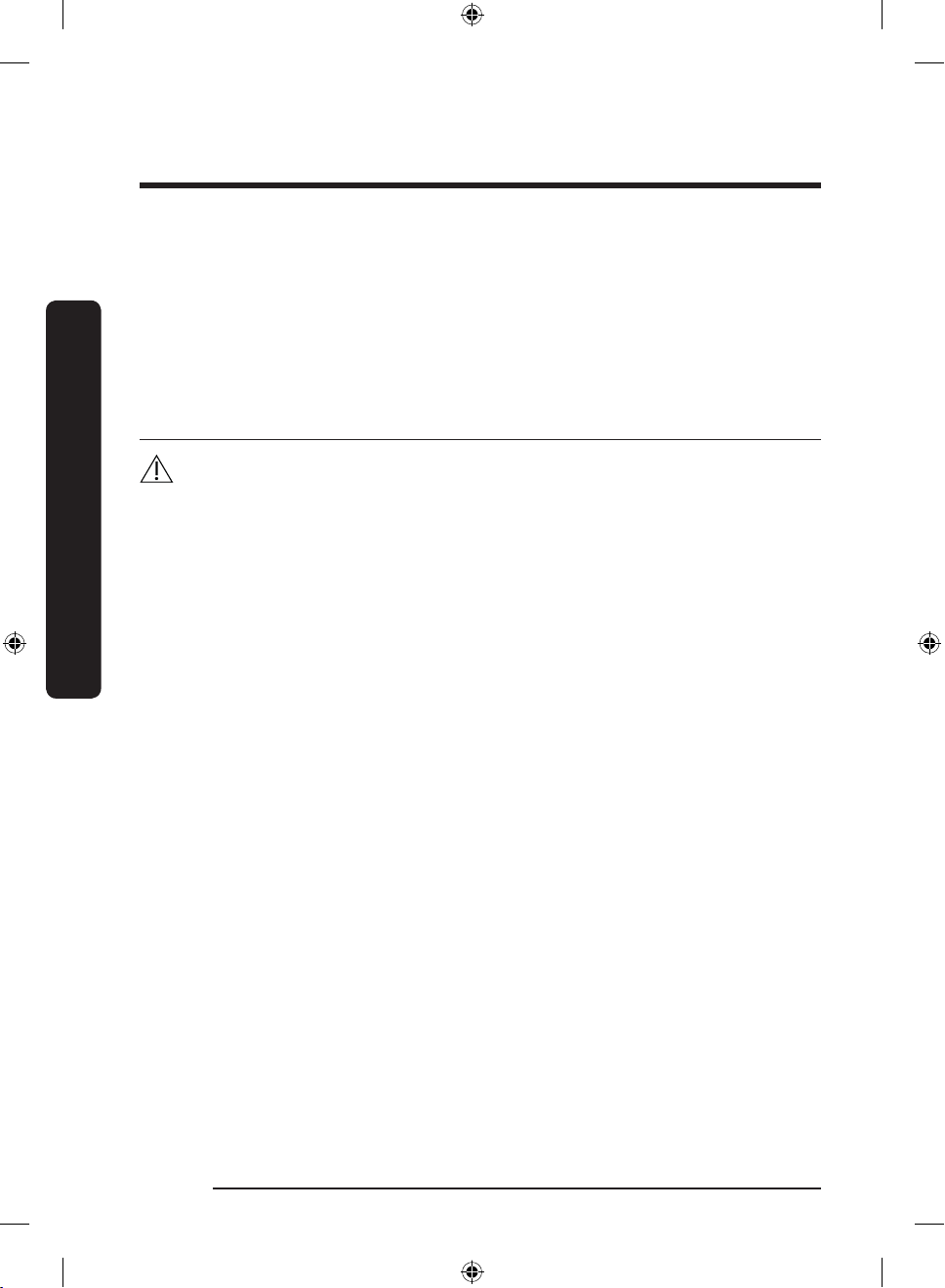
Safety information
• When positioning the appliance, ensure the supply cord is
not trapped or damaged.
• Do not locate multiple portable socket-outlets or portable
power supplies at the rear of the appliance.
Safety information
Installation cautions
CAUTION
• Allow sufcient space around the refrigerator and install it
on a at surface.
- Keep the ventilation space in the appliance enclosure or
mounting structure clear of obstructions.
• Allow the appliance to stand for 2 hours before loading
foods after installation and turning on.
• We strongly recommend you have a qualied technician or
service company install the refrigerator.
- Failing to do so may result in an electric shock, re,
explosion, problems with the product, or injury.
• Overload on any one door may fell the refrigerator,
causing physical injury.
English10
Untitled-15 10 2018-04-18 3:29:05
Page 11
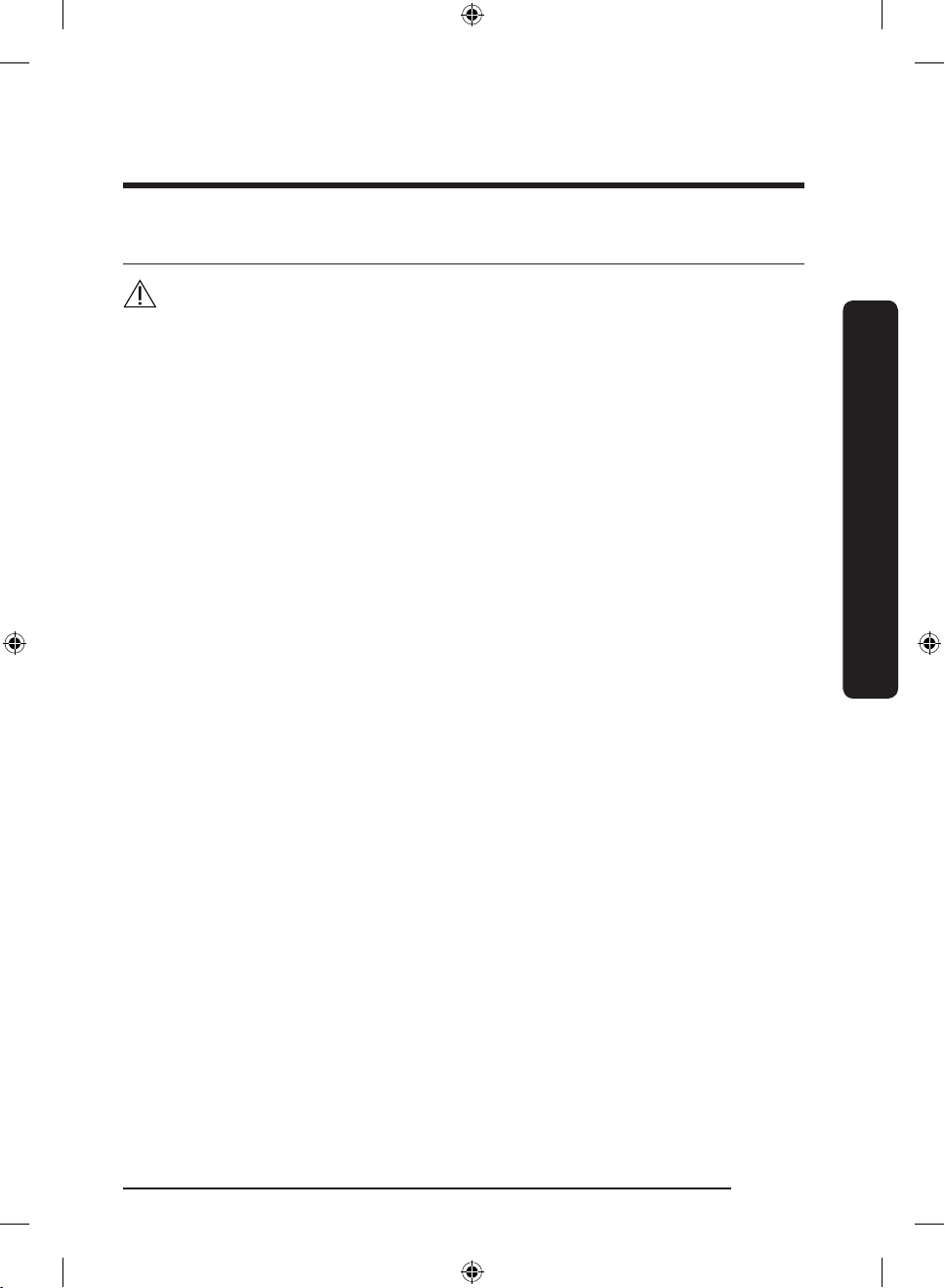
Critical usage warnings
WARNING
• Do not insert the power plug into a wall socket with wet
hands.
- This may result in an electric shock.
• Do not store articles on the top of the appliance.
- When you open or close the door, the articles may fall
and cause personal injury and/or material damage.
• Do not insert hands, feet or metal objects (such as
chopsticks, etc.) into the bottom or the back of the
refrigerator.
- This may result in an electric shock or injury.
- Any sharp edges may cause a personal injury.
• Do not touch the inside walls of the freezer or products
stored in the freezer with wet hands.
- This may cause frostbite.
• Do not put a container lled with water on the refrigerator.
- If spilled, there is a risk of re or electric shock.
• Do not keep volatile or ammable objects or substances
(benzene, thinner, propane gas, alcohol, ether, LP gas, and
other such products) in the refrigerator.
- This refrigerator is for storing food only.
- This may result in re or explosion.
• Children should be supervised to ensure that they do not
play with the appliance.
- Keep ngers out of “pinch point” areas. Clearances
between the doors and cabinet are necessarily small. Be
careful when you open the doors if children are in the
area.
Safety information
English 11
Untitled-15 11 2018-04-18 3:29:05
Page 12

Safety information
Safety information
• Do not let children hang on the door or door bins. A
serious injury may occur.
• Do not let children go inside the refrigerator. They could
become trapped.
• Do not insert your hands into the bottom area under the
appliance.
- Any sharp edges may cause personal injury.
• Do not store pharmaceutical products, scientic materials,
or temperature sensitive products in the refrigerator.
- Products that require strict temperature controls must
not be stored in the refrigerator.
• Do not place or use electrical appliance inside
the refrigerator/freezer, unless they are of a type
recommended by the manufacturer.
• If you smell pharmaceutical or smoke, pull out power plug
immediately and contact your Samsung Electronics service
center.
• If any dust or water is in Refrigerator, pull out power plug
and contact your Samsung Electronics service center.
- Otherwise there is a risk of re.
• Do not let children step on a drawer.
- The drawer may break and cause them to slip.
• Do not leave the doors of the refrigerator open while the
refrigerator is unattended and do not let children enter
inside the refrigerator.
• Do not allow babies or children go inside the drawer.
- It can cause death from suffocation by entrapment or
personal injury.
English12
Untitled-15 12 2018-04-18 3:29:05
Page 13

• Do not overll the refrigerator with food.
- When you open the door, an item may fall out and
cause personal injury or material damage.
• Do not spray volatile material such as insecticide onto the
surface of the appliance.
- As well as being harmful to humans, it may also result
in an electric shock, re, or problems with the product.
• Do not use or place any substances sensitive to
temperature such as ammable sprays, ammable objects,
dry ice, medicine, or chemicals near or inside of the
refrigerator.
• Do not use a hair dryer to dry the inside of the
refrigerator. Do not place a lighted candle in the
refrigerator for removing bad odours.
- This may result in an electric shock or re.
• Do not stand on top of the appliance or place objects (such
as laundry, lighted candles, lighted cigarettes, dishes,
chemicals, metal objects, etc.) on the appliance. This may
result in an electric shock, re, problems with the product,
or injury. Do not put a container lled with water on the
appliance.
- If spilled, there is a risk of re or electric shock.
• Do not use mechanical devices or any other means
to accelerate the defrosting process, other than those
recommended by the manufacturer.
• Do not damage the refrigerant circuit.
• Never stare directly at the UV LED lamp for long periods of
time.
- This may result in eye strain due to the ultraviolet rays.
Safety information
English 13
Untitled-15 13 2018-04-18 3:29:05
Page 14

Safety information
Safety information
• Do not put freezer shelf in upside down. Shelf stopper
could not work.
- It may cause a personal injury because of glass shelf
drop.
• Keep ngers out of “pinch point” areas. Clearances
between the doors and cabinet are necessarily small. Be
careful when you open the doors if children are in the area.
• If a gas leak is detected, avoid any naked ames or
potential sources of ignition, and air the room in which the
appliance is standing for several minutes.
- Do not touch the appliance or power cord.
- Do not use a ventilating fan.
- A spark may result in explosion or re.
• Use only the LED Lamps provided by the manufacturer or
its service agents.
• Bottles should be stored tightly together so that they do
not fall out.
• This product is intended only for the storage of food in a
domestic environment.
• Do not attempt to repair, disassemble, or modify the
refrigerator yourself.
- Unauthorized modications can cause safety problems.
To reverse an unauthorized modication, we will charge
the full cost of parts and labor.
• Do not use any fuse (such as cooper, steel wire, etc.) other
than a standard fuse.
• If your refrigerator needs to be repaired or reinstalled,
contact your nearest service center.
- Failing to do so may result in an electric shock, re,
problems with the product, or injury.
English14
Untitled-15 14 2018-04-18 3:29:05
Page 15
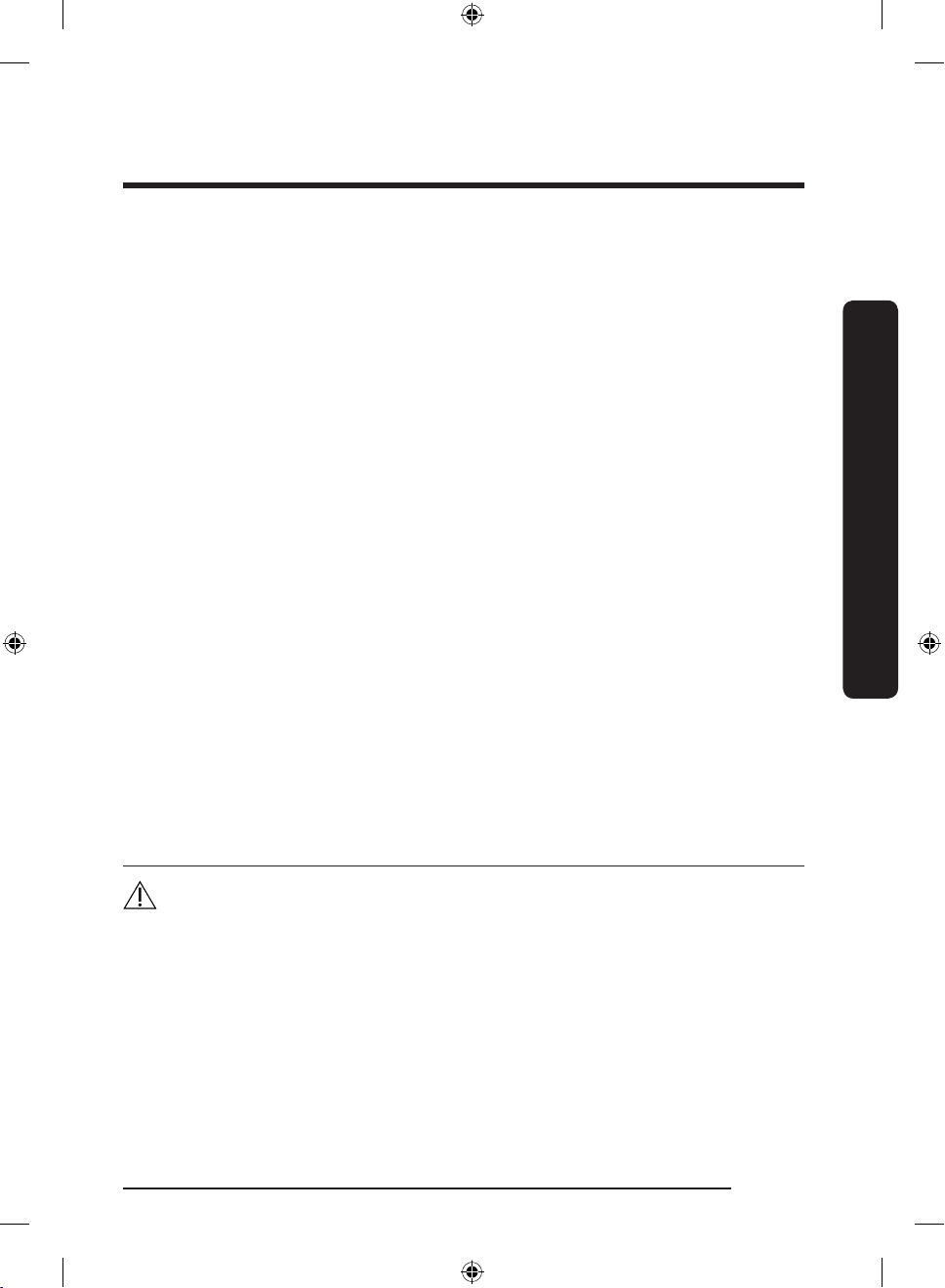
• If the interior or exterior LED lamp has gone out, contact
your nearest service center.
• If the refrigerator emits a burning smell or smoke, unplug
the refrigerator immediately and contact your Samsung
Electronics service center.
- Failing to do so may result in an electric or re hazards.
• Pull the power plug out of the socket before changing the
interior lamps of the refrigerator.
- Otherwise, there is a risk of electric shock.
• If you experience difculty changing a non-LED light,
contact a Samsung service center.
• If the product is equipped with LED lamps, do not
disassemble the Lamp Covers and LED lamps yourself.
- Contact a Samsung service center.
• Plug the power plug into the wall socket rmly.
• Do not use a damaged power plug, damaged power cord or
loose wall socket.
- This may result in an electric shock or re.
Safety information
Usage warning
WARNING
• Keep ventilation openings, in the appliance enclosure or in
the built-in structure, clear of obstruction.
• Do not use mechanical devices or other means to
accelerate the defrosting process, other than those
recommended by the manufacturer.
• Do not damage the refrigerant circuit.
English 15
Untitled-15 15 2018-04-18 3:29:06
Page 16
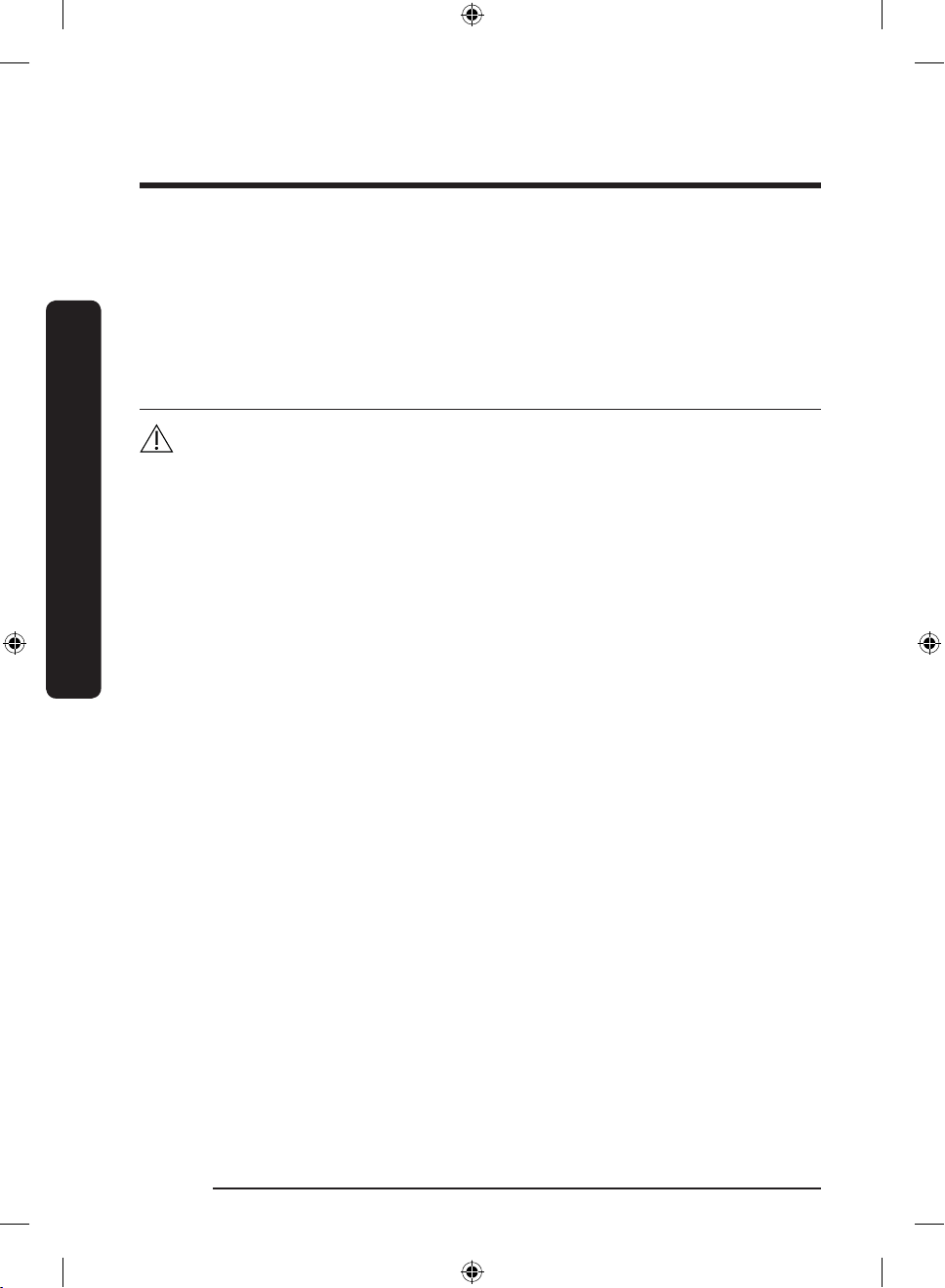
Safety information
Safety information
• Do not use electrical appliances inside the food storage
compartments of the appliance, unless they are of the type
recommended by the manufacturer.
Usage cautions
CAUTION
• Do not re-freeze frozen foods that have thawed
completely. Do not place carbonated or zzy drinks in
the freezer compartment. Do not put bottles or glass
containers in the freezer.
- When the contents freeze, the glass may break and
cause personal injury.
• To get the best performance from the product:
- Do not place food too close to the vents at the rear of
the refrigerator as this can obstruct free air circulation
in the refrigerator compartment.
- Wrap food up properly or place it in airtight containers
before putting it into the refrigerator.
- Do not place glass bottles or carbonated beverages
into the freezer. They can freeze and break. Broken
beverage containers can cause injury.
- Please observe maximum storage times and expiration
dates of frozen goods.
• Do not place glass or bottles or carbonated beverages into
the freezer.
- The container may freeze and break, and this may
result in injury.
English16
Untitled-15 16 2018-04-18 3:29:06
Page 17

• Do not place carbonated or zzy drinks in the freezer
compartment. Do not put bottles or glass containers in the
freezer.
- When the contents freeze, the glass may break and
cause personal injury and property damage.
• Service Warranty and Modication.
- Any changes or modications performed by a 3rd
party on this nished appliance are not covered
under Samsung warranty service, nor is Samsung
responsible for safety issues that result from 3rd party
modications.
• Do not block the air vents inside the refrigerator.
- If the air vents are blocked, especially with a plastic
bag, the refrigerator can be over cooled.
• Wipe excess moisture from the inside and leave the doors
open.
- Otherwise, odor and mold may develop.
• If the refrigerator is disconnected from the power supply,
you should wait for at least ve minutes before plugging it
back in.
• When the refrigerator got wet by water, pull out the power
plug and contact your Samsung Electronics service center.
• Do not strike or apply excessive force to any glass surface.
- Broken glass may result in a personal injury and/or
property damage.
• Be careful that your ngers are not caught in.
• If the refrigerator is ooded, make sure to contact your
nearest service center.
- There is a risk of electric shock or re.
Safety information
English 17
Untitled-15 17 2018-04-18 3:29:06
Page 18
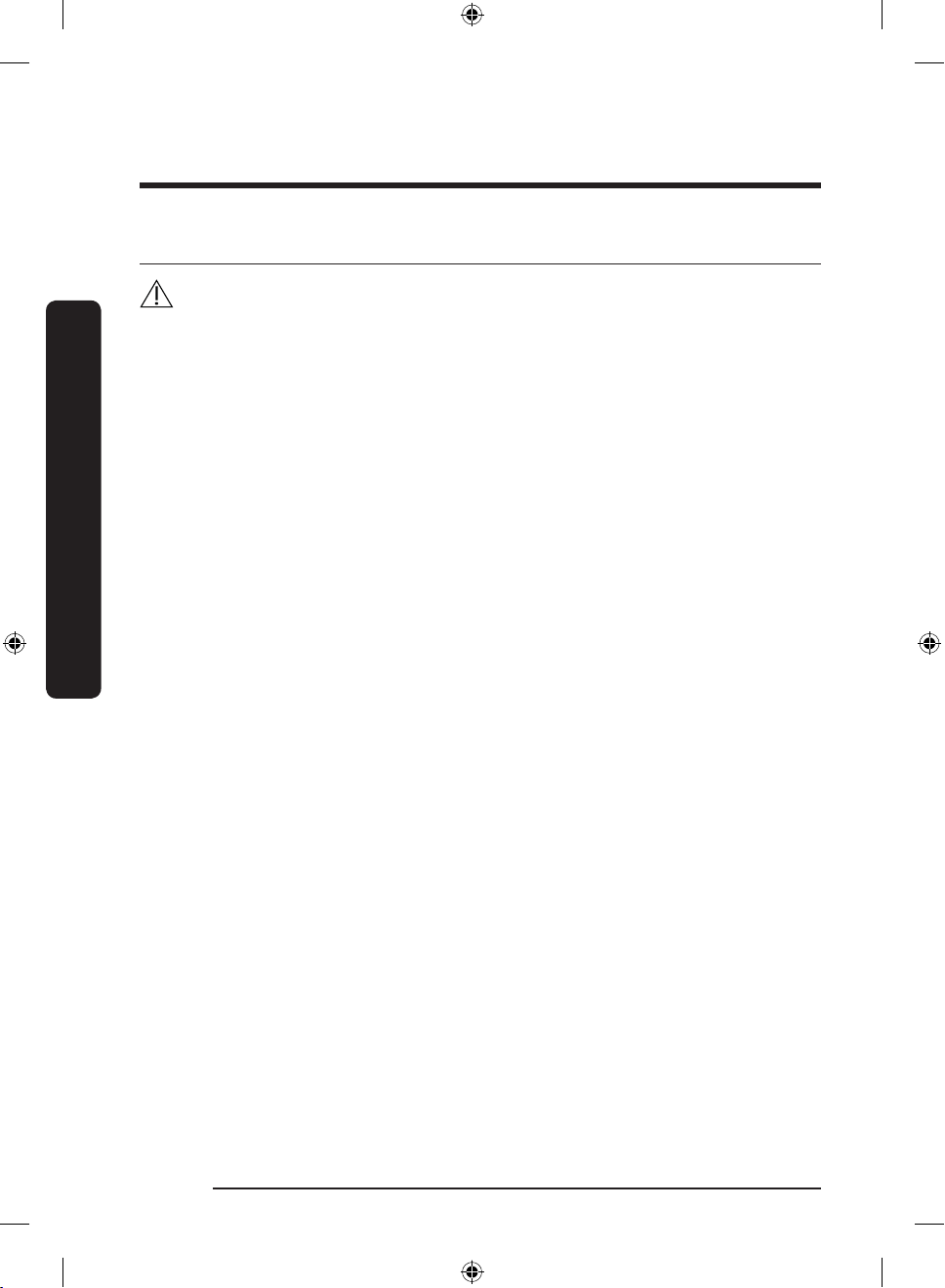
Safety information
Safety information
Cleaning cautions
CAUTION
• Do not spray water directly on the inside or outside the
refrigerator.
- There is a risk of re or electric shock.
• Do not use a hair dryer to dry the inside of the
refrigerator.
• Do not place a lighted candle in the refrigerator to remove
bad odors.
- This may result in an electric shock or re.
• Do not spray cleaning products directly on the display.
- Printed letters on the display may come off.
• If any foreign substance such as water has entered the
appliance, unplug the power plug and contact your nearest
service center.
- Failing to do so may result in an electric shock or re.
• Use a clean, dry cloth to remove any foreign matter or dust
from the power plug blades. Do not use a wet or damp
cloth when cleaning the plug.
- Otherwise, there is a risk of re or electric shock.
• Do not clean the appliance by spraying water directly onto
it.
• Do not use benzene, thinner, or Clorox, Chloride for
cleaning.
- They may damage the surface of the appliance and may
cause a re.
• Before cleaning or performing maintenance, unplug the
appliance from the wall socket.
- Failing to do so may result in an electric shock or re.
English18
Untitled-15 18 2018-04-18 3:29:06
Page 19
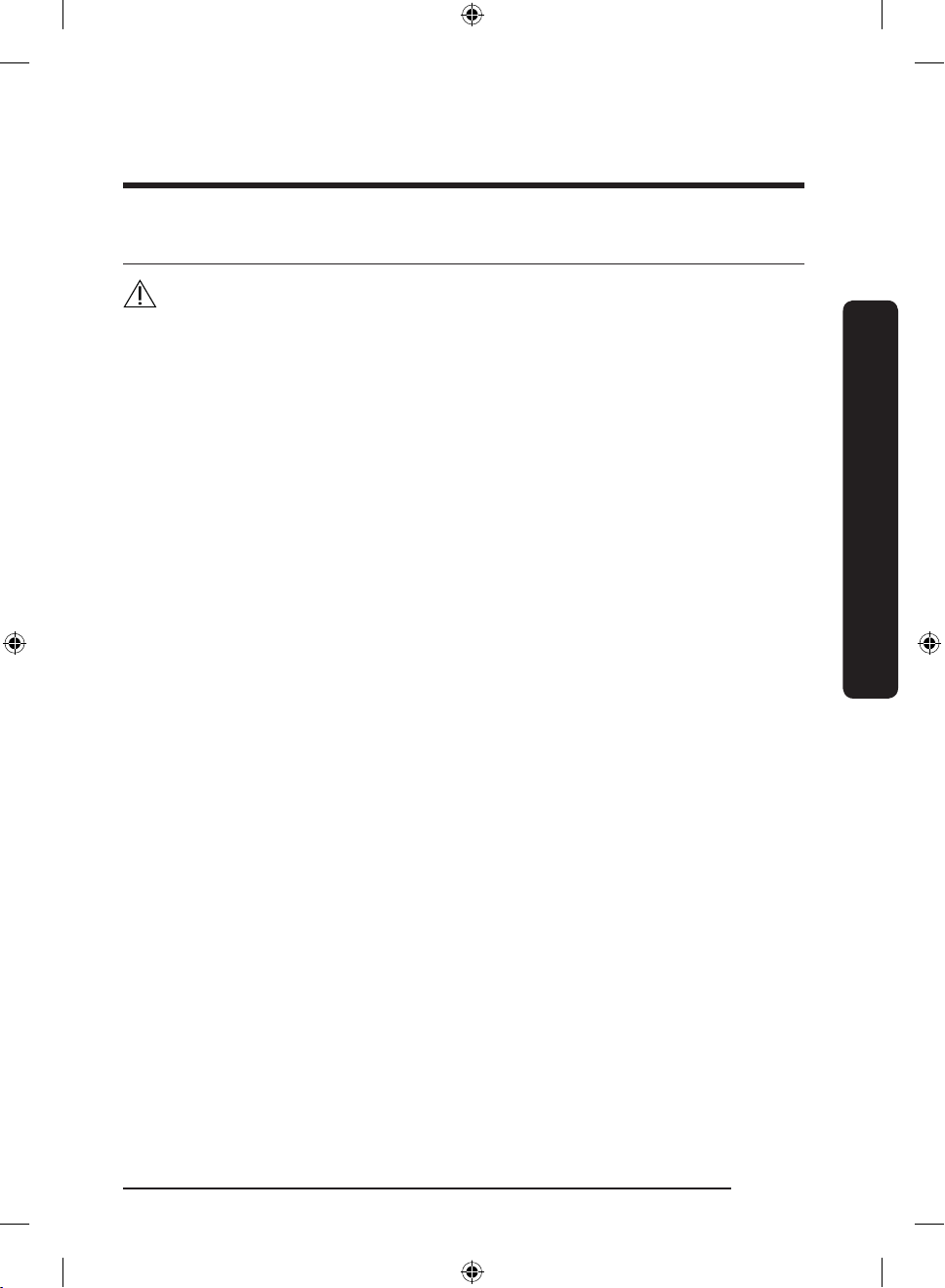
Critical disposal warnings
WARNING
• Please dispose of the packaging material from this product
in an environmentally friendly manner.
• Ensure that none of the pipes on the back of the
refrigerator are damaged prior to disposal.
• R-600a or R-134a is used as a refrigerant. Check the
compressor label on the rear of the appliance or the rating
label inside the freezer to see which refrigerant is used for
your refrigerator. If this refrigerator contains ammable
gas (Refrigerant R-600a), contact your local authority in
regard to safe disposal of this product.
• When disposing of this refrigerator, remove the door/
door seals and door latch so that small children or
animals cannot become trapped inside. Children should
be supervised to ensure that they do not play with the
appliance. If trapped inside, a child may get hurt or
suffocate to death.
- If trapped inside, the child may become injury and
suffocate to death.
• Cyclopentane is used in the insulation. The gases in the
insulation material require a special disposal procedure.
Please contact your local authorities in regard to the
environmentally safe disposal of this product.
• Keep all packaging materials well out of the reach of
children, as packaging materials can be dangerous to
children.
- If a child places a bag over his or her head, the child
could suffocate.
Safety information
English 19
Untitled-15 19 2018-04-18 3:29:06
Page 20

Safety information
Safety information
Additional tips for proper usage
• In the event of a power failure, call the local ofce of your
electric company and ask how long the failure is going to
last.
- Most power failures that are corrected in an hour or two
will not affect your refrigerator temperatures. However,
you should minimize the number of door openings
while the power is off.
- Should the power failure last more than 24 hours,
remove and discard all frozen food.
• The refrigerator might not operate consistently (frozen
contents can thaw or temperatures can become too
warm in the frozen food compartment) if sited for an
extended period of time in a location where ambient air
temperatures are constantly below the temperatures for
which the appliance is designed.
• In case of particular foods, keeping it under refrigeration
can have a bad effect on preservation due to its properties.
• Your appliance is frost free, which means there is no need
to manually defrost your appliance. This will be carried out
automatically.
• Temperature rise during defrosting complies with ISO
requirements. If you want to prevent an undue rise in the
temperature of frozen food while the appliance defrosts,
wrap the frozen food in several layers of newspaper.
• Do not re-freeze frozen foods that have thawed
completely.
English20
Untitled-15 20 2018-04-18 3:29:06
Page 21

Saving Energy Tips
• Install the appliance in a cool, dry room with adequate
ventilation. Ensure that it is not exposed to direct sunlight
and never put it near a direct source of heat (a radiator, for
example).
• Not to block any vents and grilles is recommended for
energy efciency.
• Allow warm food to cool down before placing it in the
appliance.
• Put frozen food in the refrigerator to thaw. You can then
use the low temperatures of the frozen products to cool
food in the refrigerator.
• Do not keep the door of the refrigerator open for too long
when putting food in or taking food out. The shorter the
time the door is open, the less frost build-up you’ll have in
the freezer.
• It is recommended to install the refrigerator with clearance
to the back and sides. This will help reduce power
consumption and keep your energy bills lower.
• For the most efcient use of energy, please keep the all
inner ttings such as baskets, drawers, shelves on the
position supplied by manufacturer.
Safety information
English 21
Untitled-15 21 2018-04-18 3:29:06
Page 22

Safety information
Safety information
This appliance is intended to be used in household and similar applications such as
• staff kitchen areas in shops, ofces and other working
environments;
• farm houses and by clients in hotels, motels and other
residential type environments;
• bed and breakfast type environments;
• catering and similar non-retail applications.
English22
Untitled-15 22 2018-04-18 3:29:06
Page 23
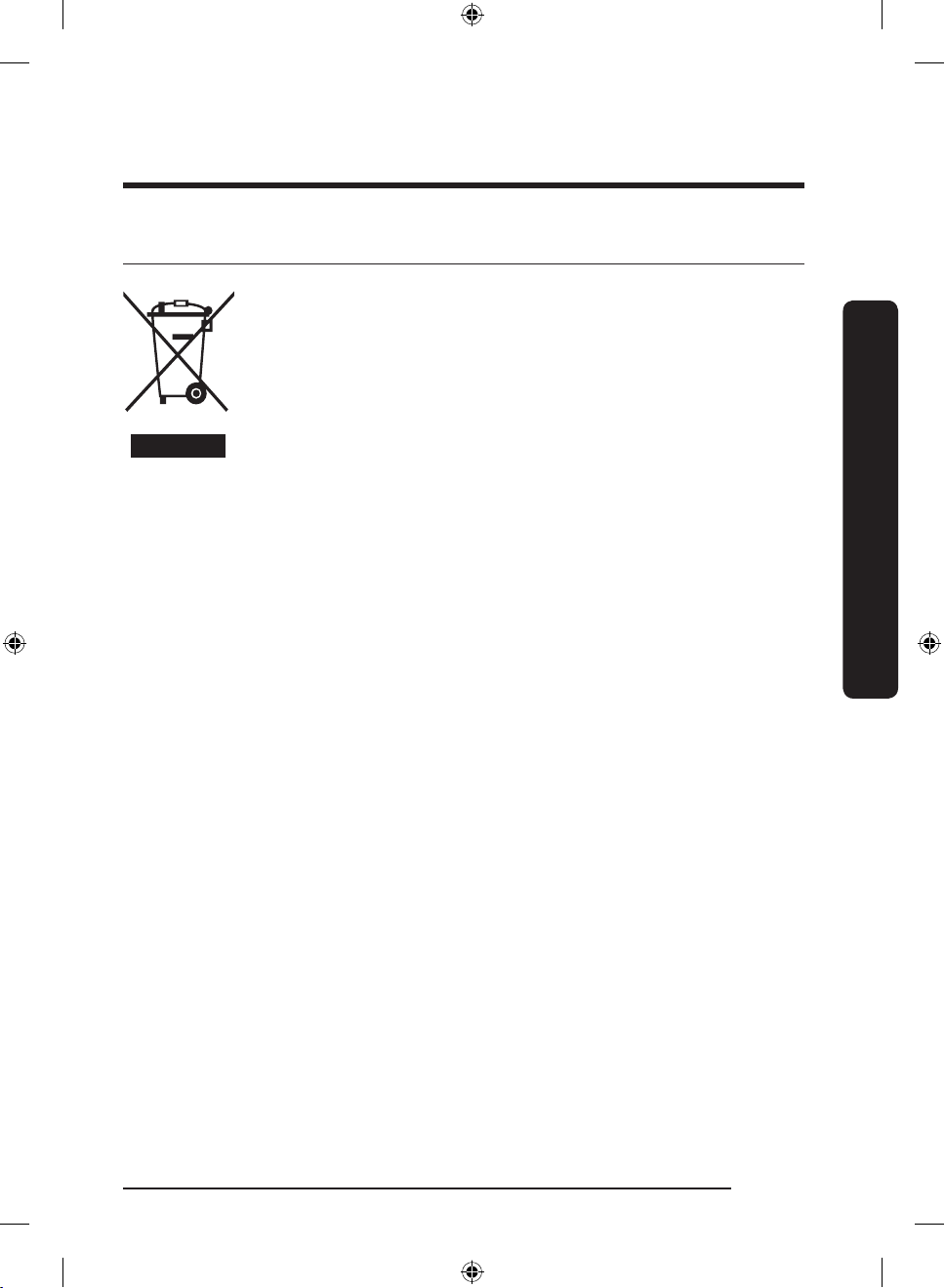
Instructions about the WEEE
Correct Disposal of This Product (Waste Electrical & Electronic Equipment)
(Applicable in countries with separate collection systems)
This marking on the product, accessories or literature indicates that the
product and its electronic accessories (e.g. charger, headset, USB cable)
should not be disposed of with other household waste at the end of their
working life. To prevent possible harm to the environment or human
health from uncontrolled waste disposal, please separate these items
from other types of waste and recycle them responsibly to promote the
sustainable reuse of material resources.
Household users should contact either the retailer where they purchased
this product, or their local government ofce, for details of where and
how they can take these items for environmentally safe recycling.
Business users should contact their supplier and check the terms and
conditions of the purchase contract. This product and its electronic
accessories should not be mixed with other commercial wastes for
disposal.
For information on Samsung’s environmental commitments
and product specic regulatory obligations e.g. REACH
visit: samsung.com/uk/aboutsamsung/samsungelectronics/
corporatecitizenship/data_corner.html
(For products sold in European countries only)
Safety information
English 23
Untitled-15 23 2018-04-18 3:29:06
Page 24
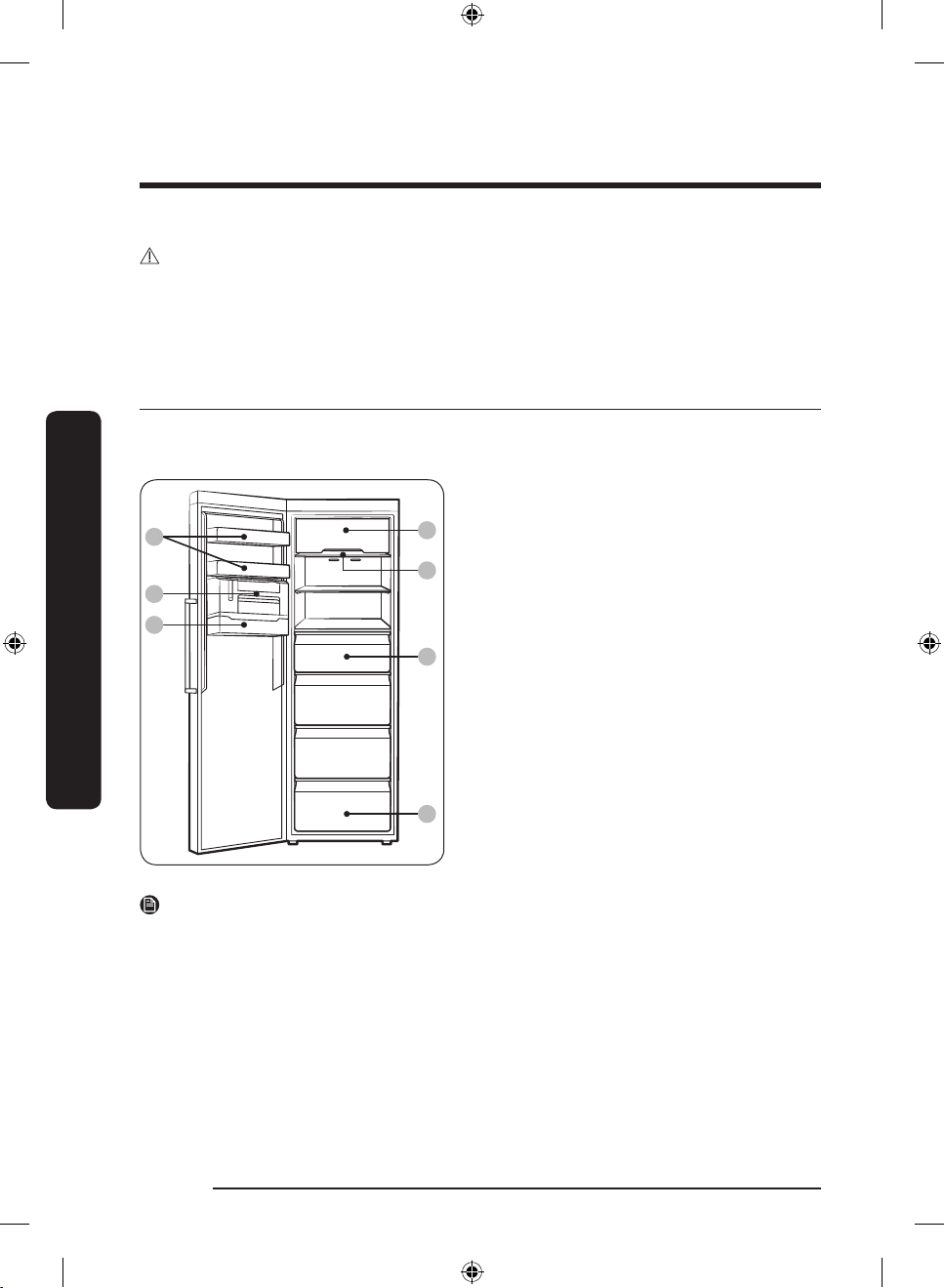
01
03
02
04
07
05
06
Installation
Installation
Follow these instructions carefully to ensure a proper installation of this refrigerator and to
prevent accidents before using it.
WARNING
• Use the refrigerator only for its intended purpose as described in this manual.
• Any servicing must be performed by a qualied technician.
• Dispose of the product packaging material in compliance with the local regulations.
• To prevent electric shock, unplug the power cord before servicing or replacements.
Refrigerator at a glance
The actual image and provided component parts of the refrigerator may differ, depending
on the model and the country.
01 Door guard
02 Top shelf cover *
03 Freezer shelf
04 Freezer drawer
05 Slim Ice Maker *
06 Ice cube guard *
07 Bottom drawer
* applicable models only
NOTE
• For best energy efciency, make sure all of shelves, drawers, and baskets are placed in
their original position.
English24
Untitled-15 24 2018-04-18 3:29:06
Page 25
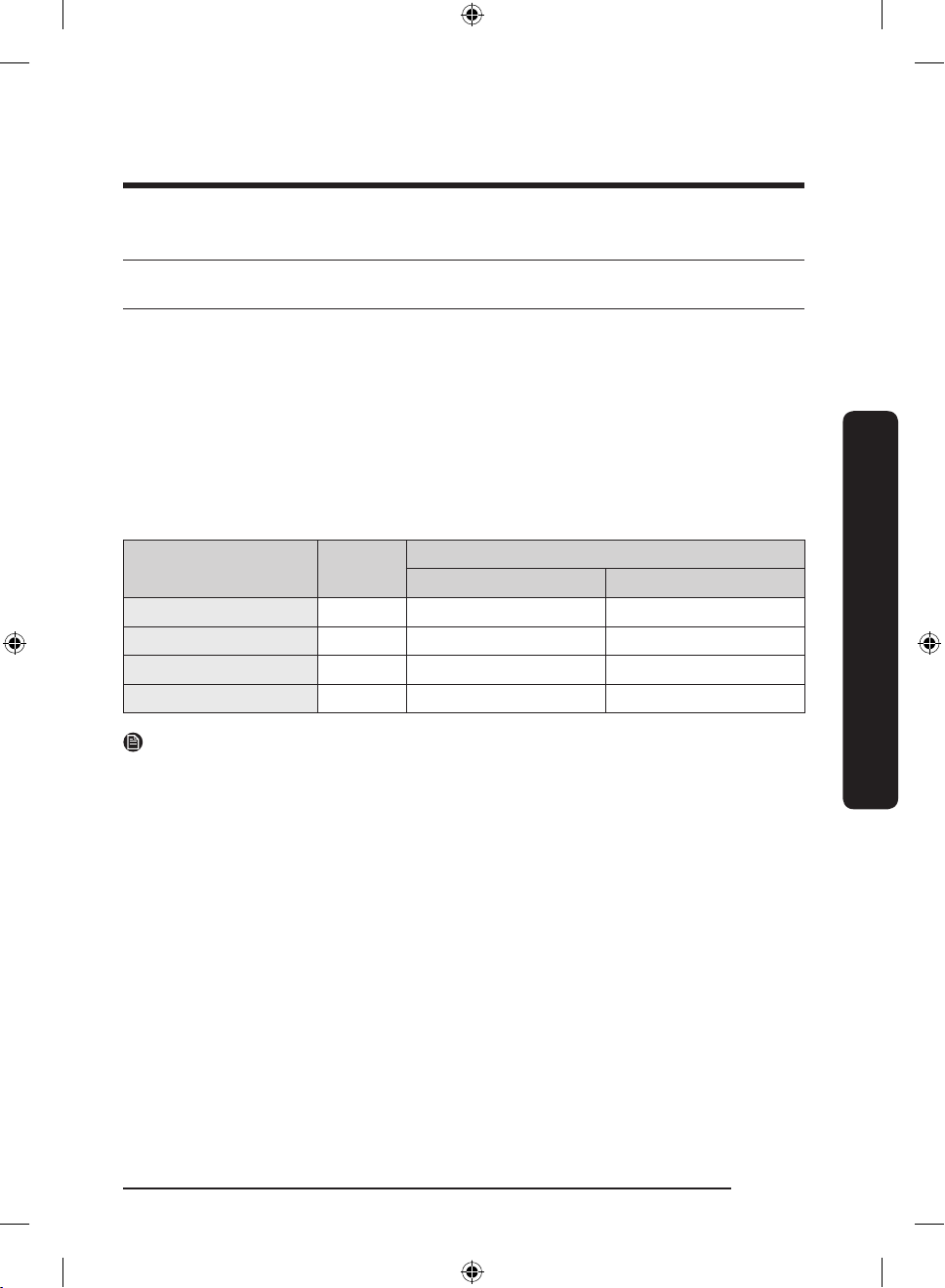
Step-by-step installation
STEP 1 Select a site
Site requirements:
• Solid, level surface without carpeting or ooring that may obstruct ventilation
• Away from direct sunlight
• Adequate room for opening and closing the door
• Away from a heat source
• Room for maintenance and servicing
• Temperature range: between 10 °C and 43 °C
Effective temperature range
The refrigerator is designed to operate normally in the temperature range specied by its
class rating.
Class Symbol
Extended Temperate SN +10 to +32 +10 to +32
Temperate N +16 to +32 +16 to +32
Subtropical ST +16 to +38 +18 to +38
Tropical T +16 to +43 +18 to +43
NOTE
The cooling performance and power consumption of the refrigerator may be affected by
the ambient temperature, the door-opening frequency, and the location of the refrigerator.
We recommend adjusting the temperature settings as appropriate.
IEC 62552 (ISO 15502) ISO 8561
Ambient Temperature range (°C)
Installation
English 25
Untitled-15 25 2018-04-18 3:29:06
Page 26
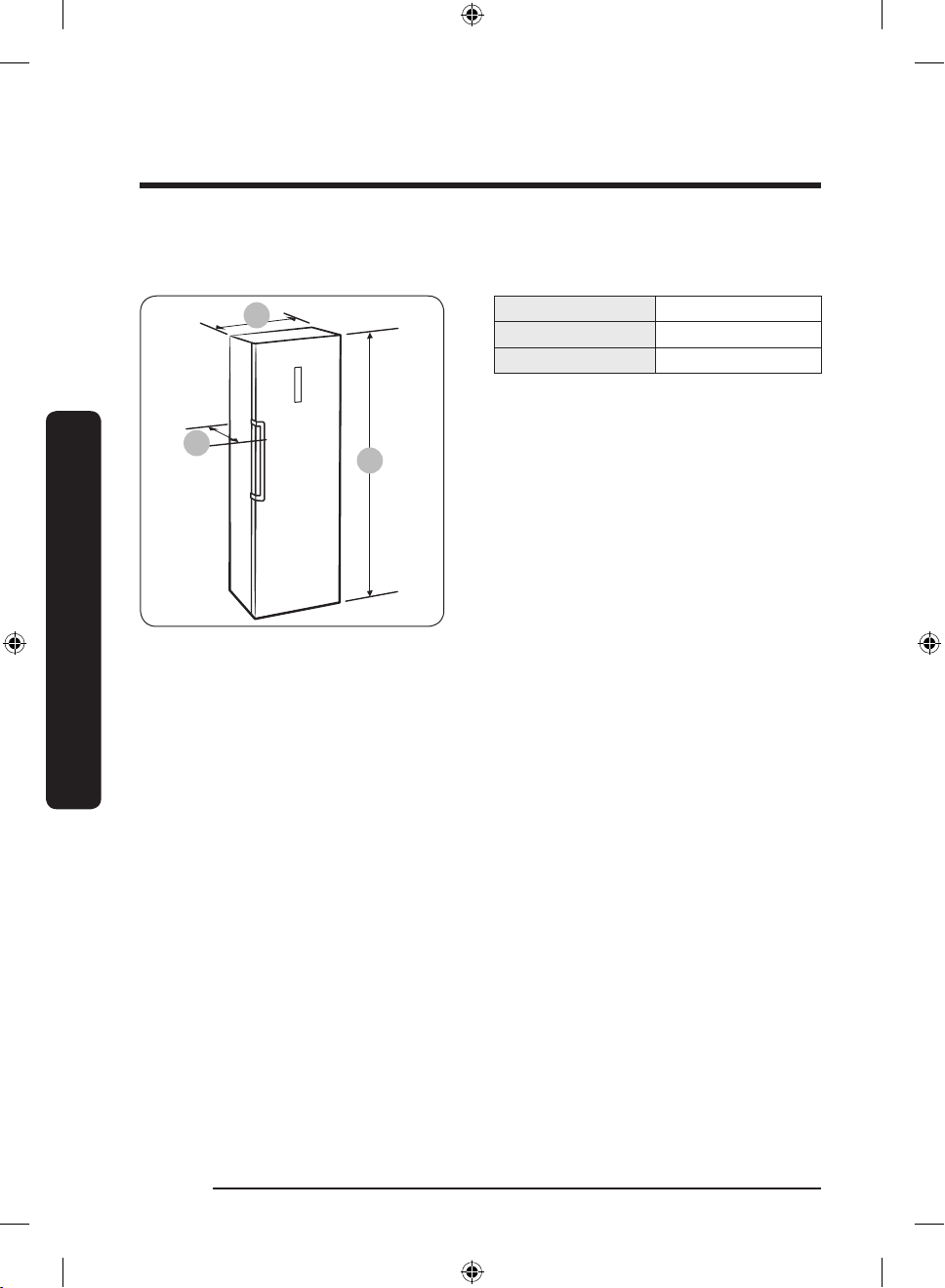
Installation
C
B
A
Installation
Clearance
See the pictures and table below for space requirements for installation.
Depth “A” 694
Width “B” 595
Overall Height “C” 1853
(unit : mm)
English26
Untitled-15 26 2018-04-18 3:29:06
Page 27
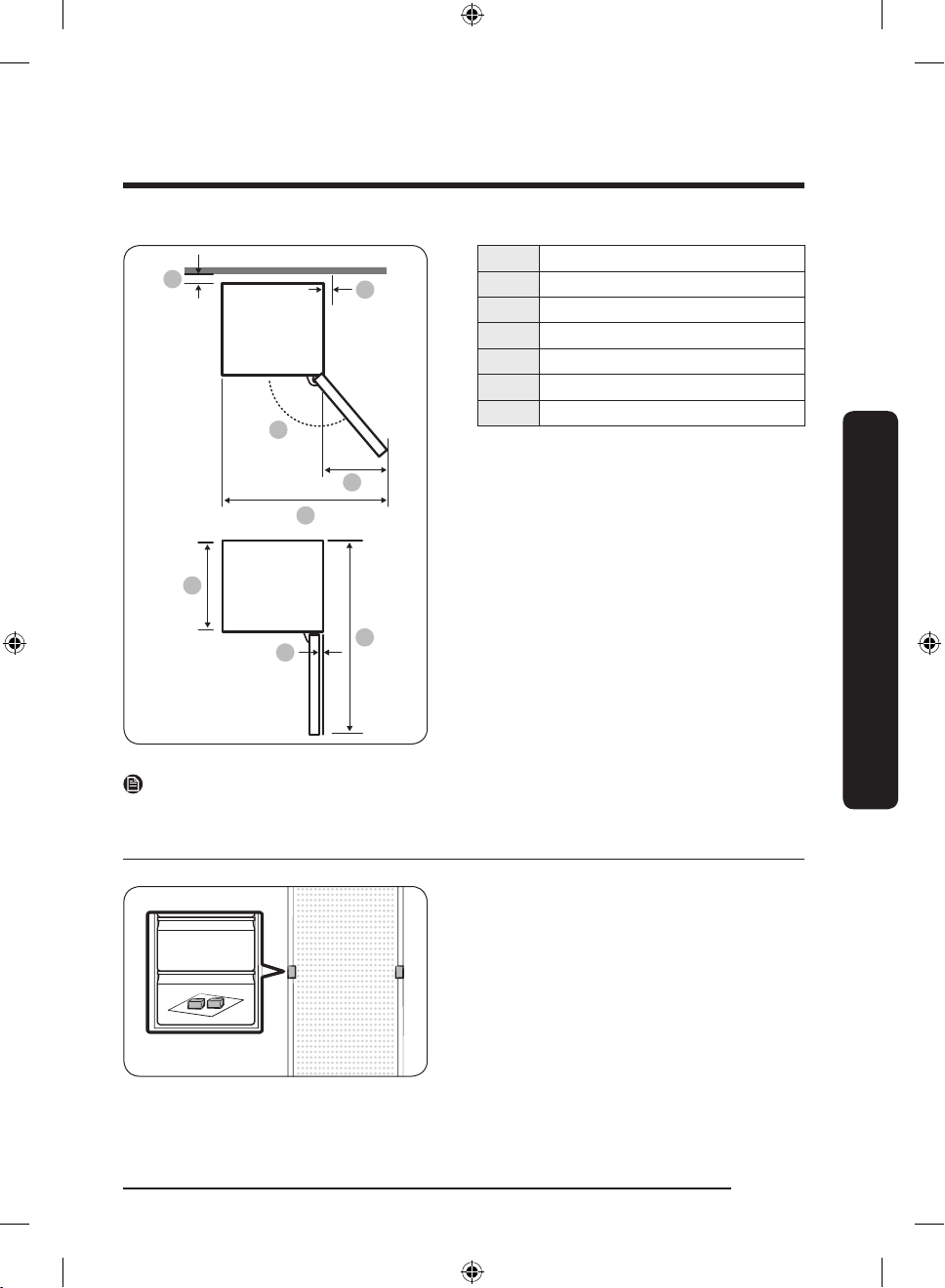
01
02
04
05
06
07
03
01
01 more than 50 mm recommended
02 130°
03 377
04 967
05 575
06 5.5
07 1194
(unit : mm)
Installation
NOTE
The measurements in the above table may differ, depending on the measuring method.
STEP 2 Spacing (applicable models only)
1. Open the door and locate the provided
spacers (x2).
2. Unpack both spacers and attach them
to the rear of the refrigerator as shown.
They help ventilate air to the rear wall
and save power consumption.
Untitled-15 27 2018-04-18 3:29:07
English 27
Page 28
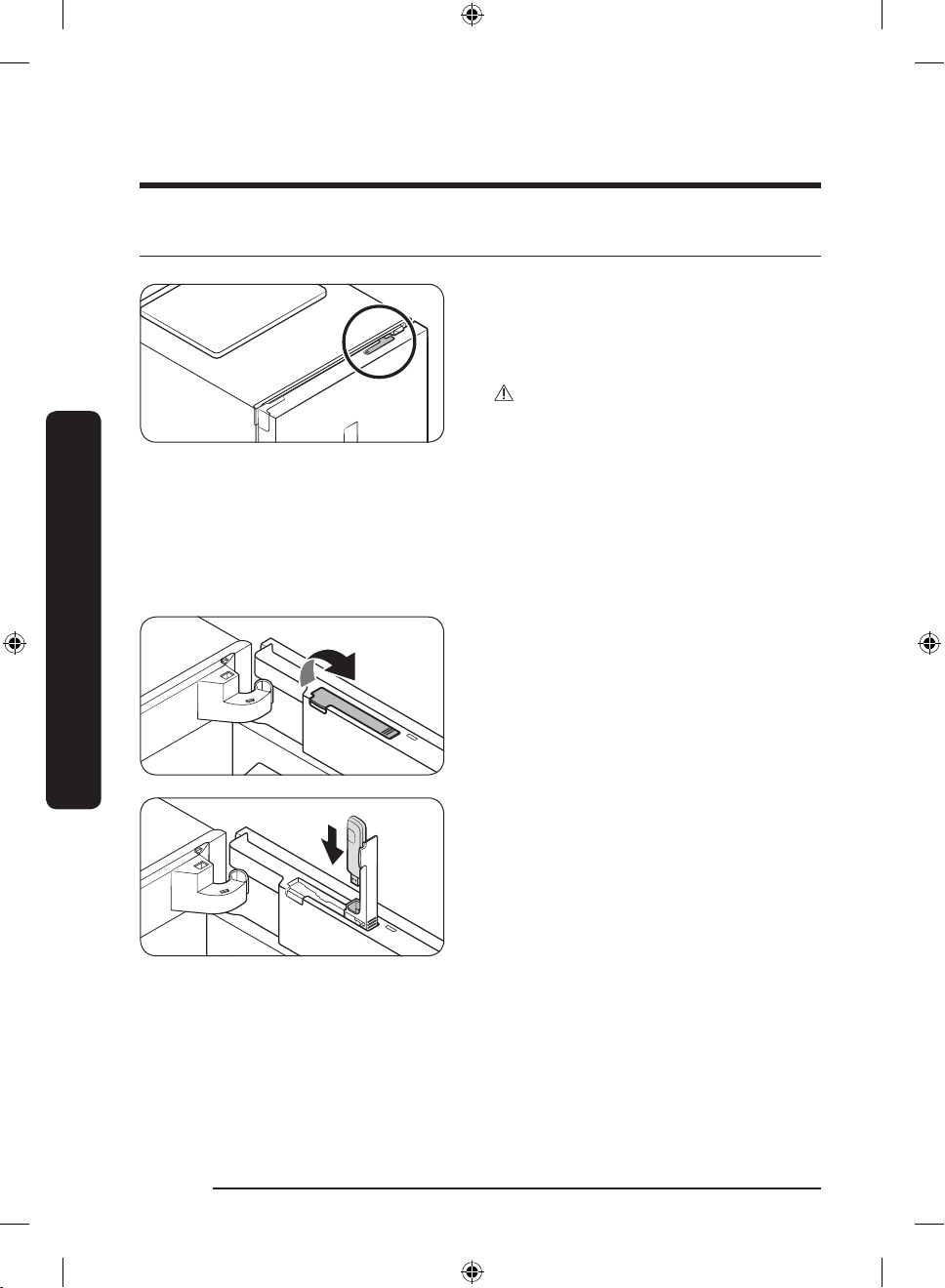
Installation
Installation
STEP 3 WiFi connection
You can control the refrigerator remotely
using the Smart Home Dongle that is sold
separately. To purchase the Smart Home
Dongle, visit www.samsung.com and follow
the product information about the dongle.
CAUTION
• The Samsung Smart Home Dongle comes
in two types: one that is dedicated to
Samsung smart TVs, and the other one
that is dedicated to Samsung home
appliances.
• You must purchase the Samsung Smart
Home Dongle dedicated to home
appliances. Any other dongles may
cause system failure.
1. Open the freezer door, and pull up to
open the dongle cover at the top of the
door.
2. Insert the Smart Home Dongle into the
dongle port in the correct direction.
English28
Untitled-15 28 2018-04-18 3:29:07
Page 29
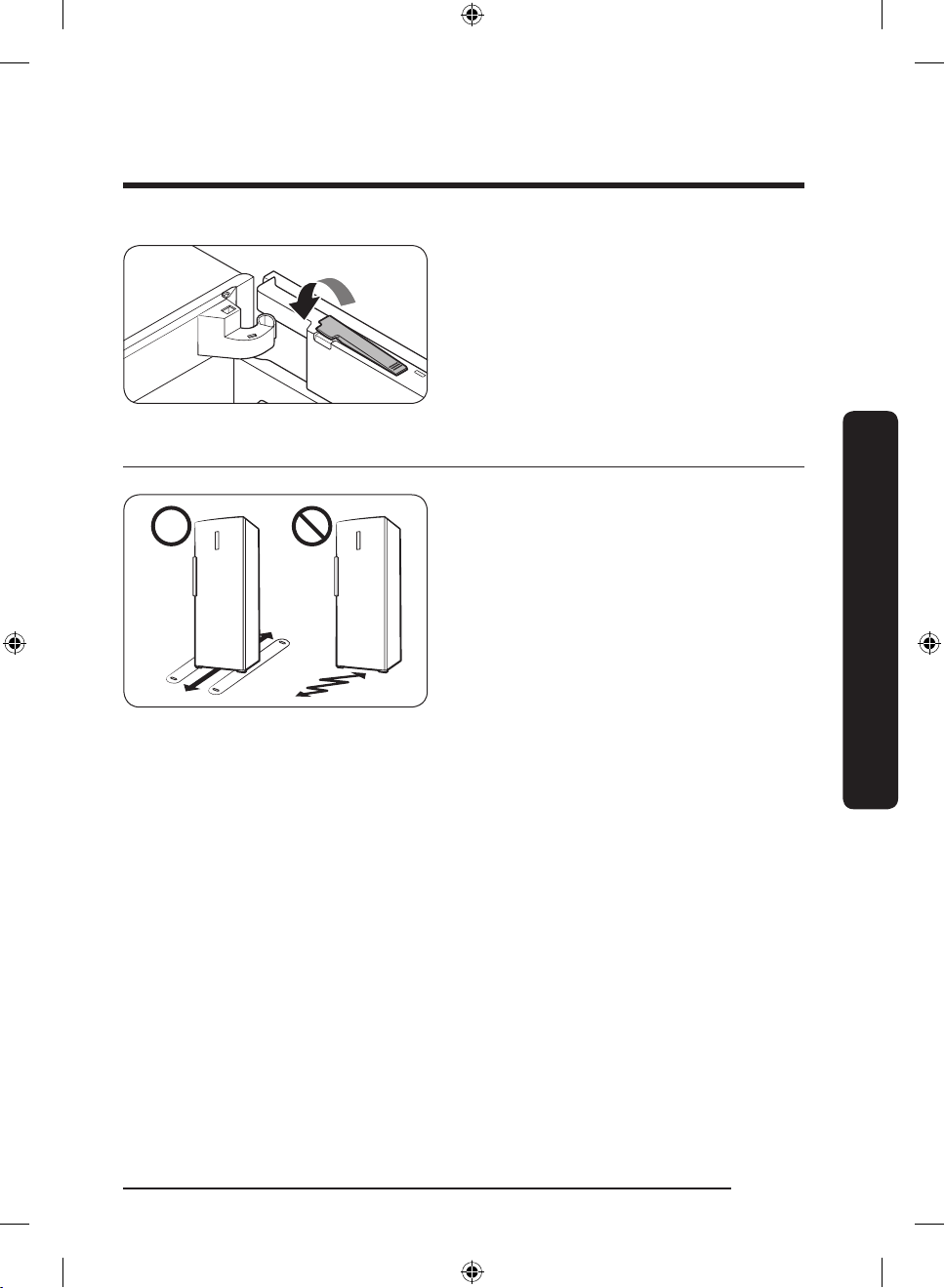
STEP 4 Flooring
3. Push down to close the dongle cover.
• The surface to install the refrigerator
must support a fully loaded refrigerator.
• To protect the oor, put a large piece
of cardboard on each foot of the
refrigerator.
• Once the refrigerator is in its nal
position, do not move it unless
necessary to protect the oor. If you
have to, use a thick paper or cloth such
as old carpet along the movement path.
Installation
English 29
Untitled-15 29 2018-04-18 3:29:07
Page 30
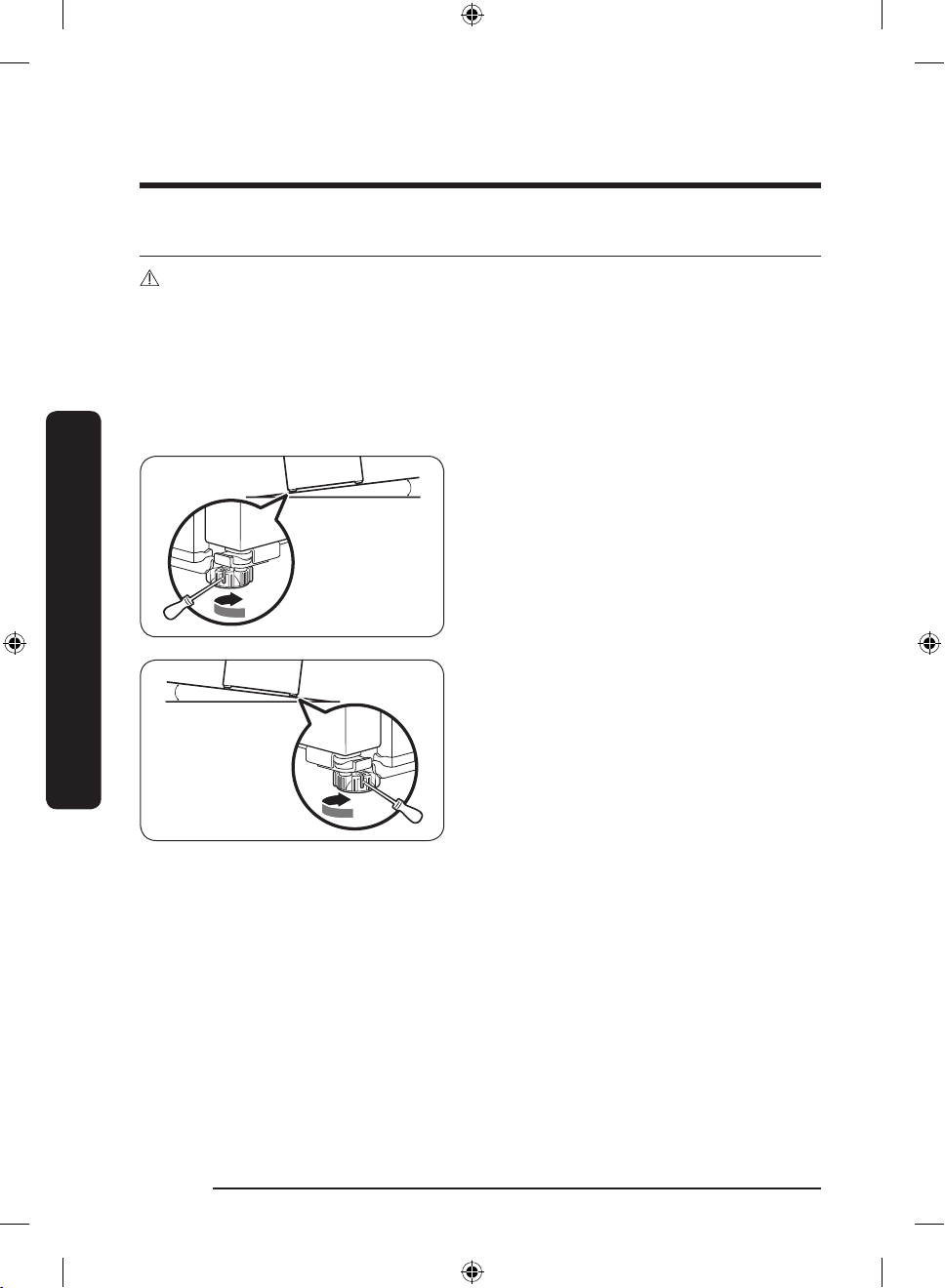
Installation
Installation
STEP 5 Adjust the levelling legs
CAUTION
• The refrigerator must be levelled on a at, solid oor. Failing to do so can cause damage
to the refrigerator or physical injury.
• Levelling must be performed with an empty refrigerator. Make sure no food items
remain inside the refrigerator.
• For safety reasons, adjust the front side a little higher than the rear side.
The refrigerator can be levelled using the front legs that have a special screw (leveller) for
levelling purposes. Use a at-head screwdriver for levelling.
To adjust the height of the left side:
Insert a at-head screwdriver into the
leveller of the front left leg. Turn the
leveller clockwise to raise, or turn it
counter clockwise to lower.
To adjust the height of the right side:
Insert a at-head screwdriver into the
leveller of the front right leg. Turn the
leveller clockwise to raise, or turn it
counter clockwise to lower.
English30
Untitled-15 30 2018-04-18 3:29:07
Page 31

STEP 6 Initial settings
By completing the following steps, the refrigerator should be fully functioning.
1. Remove the PE foam sheet on each shelf corner, which is attached to protect the
refrigerator during transportation.
2. Plug the power cord into the wall socket to turn the refrigerator on .
3. Open the door, and check if the interior light lights up.
4. Set the temperature to the lowest, and wait until the refrigerator reaches the set
temperature. Now the refrigerator is ready for use.
NOTE
When the refrigerator powers on, the alarm will sound. To turn off the alarm, press
Freezer.
STEP 7 Final check
When installation is complete, conrm that:
• The refrigerator is plugged into an electrical outlet and grounded properly.
• The refrigerator is installed on a at, level surface with a reasonable clearance from the
wall or the cabinet.
• The refrigerator is level and is sitting rmly on the oor.
• The door opens and closes freely, and the interior light turns on automatically when you
open the door.
Installation
English 31
Untitled-15 31 2018-04-18 3:29:07
Page 32

01
03
05
02
04
01 02 03
05
04
Operations
Operations
Feature panel
TYPE A
TYPE B
English32
Untitled-15 32 2018-04-18 3:29:08
Page 33

01 Freezer 02 Power Freeze
03 Door Alarm 04 Control Lock
05 Network connection
01 Freezer
Freezer
The Freezer button can be used to set the freezer temperature.
Available temperatures are between -15 °C and -23 °C (default: -19 °C).
02 Power Freeze (3 sec)
Power Freeze speeds up the freezing process at maximum fan speed.
The freezer keeps running at full speed for 50 hours and then returns
to the previous temperature.
• To activate Power Freeze, press and hold Power Freeze for 3
• To deactivate, press and hold Power Freeze for 3 seconds again.
Power Freeze
• To freeze large amounts of food, activate Power Freeze for at least
• Using Power Freeze increases power consumption. Make sure you
• To quickly freeze large quantities of food, remove the drawers and
03 Door Alarm
You can set the alarm for a reminder. If the door is left open for
more than 2 minutes, the alarm will sound with the Alarm indicator
Door Alarm
blinking.
You can toggle to enable and disable the alarm by pressing Door
Alarm.
seconds. The corresponding indicator ( ) lights up, and the
refrigerator will speed up the freezing process for you.
The freezer returns to the previous temperature setting.
20 hours before putting food in the freezer.
NOTE
turn it off and return to the previous temperature if you do not
intend to use it.
use the provided shelf.
Operations
04 Control Lock (3 sec)
To prevent accidental manipulation, press and hold Control Lock for 3
seconds to activate the Control Lock. All controls will be disabled with
Control Lock
the indicator ( ) on.
To deactivate, press and hold again for 3 seconds. The controls will be
enabled as normal.
English 33
Untitled-15 33 2018-04-18 3:29:08
Page 34

Operations
Operations
05 Network connection
You can use the optional Smart Home Dongle (sold separately) to control and monitor your
refrigerator through the Samsung Smart Home app. For more information about Samsung
Smart Home, see the Samsung Smart Home section.
NOTE
• Recommended encryption systems include WPA/TKIP and WPA2/AES. Any newer or
unstandardized Wi-Fi authentication protocols are not supported.
• Wireless networks may be affected by the surrounding wireless communication
environment.
• If your Internet service provider has registered the MAC address of your PC or modem
for identication, your Samsung Smart Refrigerator may fail to connect to the Internet.
If this happens, contact your Internet service provider for technical assistance.
• The rewall settings of your network system may prevent your Samsung Smart
Refrigerator from accessing the Internet. Contact your Internet service provider for
technical assistance. If this symptom continues, contact a local Samsung service center
or retailer.
• To congure the wireless access point (AP) settings, see the user manual of the AP.
• Samsung Smart Refrigerators featuring the Samsung Smart Home Dongle support
both Wi-Fi 2.4 GHz with IEEE 802.11 b/g/n and Soft-AP protocols (IEEE 802.11 n is
recommended).
• Unauthorized Wi-Fi wireless routers may fail to connect to applicable Samsung Smart
Refrigerators.
English34
Untitled-15 34 2018-04-18 3:29:08
Page 35

Samsung Smart Home
Installation
Visit the Google Play Store, Galaxy Apps, or Apple App Store and search for “Samsung
Smart Home”. Download and install the Samsung Smart Home app provided by Samsung
Electronics to your smart device.
NOTE
• The Samsung Smart Home app is designed for Android 4.0 (ICS) or higher, or iOS 8.0 or
higher, and is optimized for Samsung smartphones (Galaxy S and Galaxy Note series).
On other smartphone models, some functions may operate differently.
• For improved performance, the Samsung Smart Home app is subject to change without
notice, or discontinued support according to the manufacturer’s policy.
Samsung account
You are required to register your Samsung account to use the app. If you don’t have a
Samsung account, follow the app’s onscreen instructions to create a free Samsung account.
Getting started
1. Insert the Smart Home Dongle into the corresponding port of your refrigerator.
2. Run the Samsung Smart Home app and log in with your Samsung account. iPhone users
are required to provide the login information each time they access the app.
3. Tap Add Device > Refrigerator.
4. Follow the onscreen instructions to provide the necessary information about the router,
and then tap Next.
5. Press and hold Freezer for more than 5 seconds until the "AP" message appears on the
display. Your refrigerator will be registered with the app.
6. When the device registration is complete, the refrigerator icon will appear on the
Samsung Smart Home app.
7. Tap the refrigerator icon to open the refrigerator page.
8. When a network connection is established, the Wi-Fi icon lights up on your refrigerator.
Operations
Refrigerator app
Integrated control
You can monitor and control your refrigerator at home as well as while on the move.
• Tap the refrigerator icon on the Samsung Smart Home to open the refrigerator page.
• Check the operation status or notication of your refrigerator, and change options or
settings if necessary.
NOTE
Some options or settings of the refrigerator may not be available for remote control.
English 35
Untitled-15 35 2018-04-18 3:29:08
Page 36

Operations
Operations
Category Item Description
Freezer temperature
Monitoring
Functions Power Freeze
Alarms
Diagnosis Detects abnormal operations of the freezer.
Energy monitoring
Abnormally high
temperature
Door opening
Displays the current temperature setting of
the freezer.
Checks the accumulated power consumption
of the freezer for the last 180 days.
You can turn Power Freeze on or off, and
check the current settings.
This alarm is triggered when the freezer has
abnormally high temperatures.
This alarm is triggered if the freezer door is
open for a specic time.
English36
Untitled-15 36 2018-04-18 3:29:08
Page 37

Special features
01
02
03
04
05
The actual image and special functions of your refrigerator may differ depending on the
model and the country.
Slim Ice Maker (applicable models only)
01 Water bin
02 Ice maker lever
03 Ice bucket
04 Ice template
05 Ice template cover
NOTE
If you do not intend to make ice, remove the Slim Ice Maker to secure more room for
storage. In this case, you can use the ice bucket (03) as a multipurpose storage bin.
Operations
Untitled-15 37 2018-04-18 3:29:08
English 37
Page 38

Operations
Operations
To dispense ice manually
1. Pull up the handle of the water bin (01)
to open, and then ll the bin with water
up to the max line. Gently close the bin
so that water does not drop or leak.
CAUTION
• Do not exceed the max line. Excessive
water causes the ice to jam and not
dispense well.
• Use only potable water. Other liquids,
such as green tea or milk may not
dispense well.
• Gently close the water bin. Otherwise,
the water may drop or leak.
NOTE
• If you encounter a water leak, open the
water bin and check if the water bin’s
passage to the ice template is frozen. If
this is the case, pour lukewarm water
into the water bin up to the max line.
Let the passage melt.
• It is recommended to clean the water
bin’s passage to the ice template on a
regular basis because the passage is
likely to freeze.
2. Check if the ice freezes completely. Only
when the ice has frozen completely, pull
up the ice maker lever (02). Then, the ice
template (04) rotates and dispenses ice
to the ice bucket (03).
CAUTION
• Do not pull up the lever until the ice has
frozen completely. Half-frozen ice may
jam and damage the ice bucket.
English38
Untitled-15 38 2018-04-18 3:29:09
Page 39

1
2
3. To dispense ice, slightly lift up the ice
bucket and tilt to the front.
CAUTION
• Do not tilt without lifting the ice bucket. The ice bucket may break.
• Do not pour water directly into the ice bucket for ice making. The ice bucket may break.
• Do not leave the freezer door open. The ice in the ice bucket melts and jams.
• In case of a power failure, make sure to empty the ice bucket before making ice.
• Use only potable water.
NOTE
• The ice cubes may not dispense at once, depending on the ice state. In this case, try
pulling the lever several times.
• If the ice does not dispense because an excessive amount of water was lled, remove
the ice template and empty. If this issue continues, uninstall the Slim Ice Maker unit and
empty.
Operations
Untitled-15 39 2018-04-18 3:29:09
English 39
Page 40

Operations
To open the top shelf cover (applicable models only)
1. Fully pull up the front end of the top
shelf cover.
2. Then, push the cover inwards to the end.
Operations
NOTE
• To remove or put an item from the freezer, you must fold up the top shelf cover rst.
• The top shelf cover is removable. You can remove it if you do not intend to use it.
English40
Untitled-15 40 2018-04-18 3:29:09
Page 41

To secure more storage space (applicable models only)
If you need more storage space, remove
the top shelf cover and all 4 drawers and
insert the provided shelf (see the gure)
in the inner bottom of the main unit. Then,
remove the Slim Ice Maker.
NOTE
• Removal of the top shelf cover and the
drawers does not affect thermal and
mechanical characteristics of the freezer.
• A declared storage volume of the
freezer is based on the conditions where
the top shelf cover and all the drawers
are removed and the provided shelf is
inserted.
Operations
English 41
Untitled-15 41 2018-04-18 3:29:09
Page 42

Maintenance
Door reversal (applicable models only)
Reversing the door must be performed by Samsung-approved servicing personnel at your
own expense because this kind of servicing is not covered by the Warranty.
WARNING
• Reversing failure or property damage that may occur by unapproved agencies will not
be covered by the Warranty.
• Make sure that the refrigerator is disconnected from the power source before doing the
reversal.
• You must wait for at least an hour after door reversing is complete. This is to prevent
electric shock that could occur.
Tools required (not provided)
Phillips screwdriver Flat-head screwdriver 10 mm spanner
Maintenance
8 mm socket wrench
(for bolts)
12 mm spanner
(for bottom hinge shaft)
(for top hinge shaft)
Accessories
The appearance of the accessories listed below may differ with the model.
Hinge cover (L) Space cover (L)
CAUTION
Throughout the entire reversing procedure, keep all the small parts (screws, caps, etc.) of
the refrigerator away from children or infants for safety reasons.
English42
Untitled-15 42 2018-04-18 3:29:10
Page 43

Step-by-step instructions
STEP 1 Remove the handle
1. Unlock the handle cap and put it aside.
2. Remove each screw on the upper and
lower side of the handle.
3. Use a at-head screwdriver to remove
the handle screw caps (x2). Then, insert
the handle screw caps in the opposite
side.
CAUTION
To prevent physical damage, use caution
when removing the handle screw caps.
Maintenance
NOTE
Keep the handle safe for later use.
English 43
Untitled-15 43 2018-04-18 3:29:10
Page 44

Maintenance
STEP 2 Remove the freezer door
1. Open the dongle cover, and remove the
space cover.
2. While holding down the lower areas
(marked in the gure) of the wire cover
with both hands, lift up the wire cover.
3. Turn the wire cover to the front by 90
degrees, and then push up to remove.
NOTE
Keep both the space cover and the wire
cover in a safe place. They are necessary
when you return the door to the initial
position (before reversing the door).
NOTE
Put the dongle cover on the door guard for
later use.
Maintenance
English44
Untitled-15 44 2018-04-18 3:29:11
Page 45

Display Type A
1. Remove the top frame cover from the
right side rst. Then, pull out to the
front.
2. Pull out the left side of the hinge cover
to remove, and then slightly lift up the
bottom to pull out.
CAUTION
When removing the hinge cover, use
caution not to damage the connectors and
wires on or around the freezer door.
NOTE
Keep the hinge cover in a safe place. It is
necessary when you return the door to the
initial position (before reversing the door).
3. Disconnect the connectors on or around
the freezer door. Loosen the screws
from the top hinge to remove.
CAUTION
To prevent the freezer door from falling,
make sure to hold the freezer door tight
while removing the top hinge.
Maintenance
English 45
Untitled-15 45 2018-04-18 3:29:11
Page 46

Maintenance
4. When the top hinge is removed, lift up
to remove the freezer door. Keep the
door in a safe place.
CAUTION
The door is heavy. To prevent damage or
injury, use caution while removing the
door.
Display Type B
1. Use a at-head screwdriver to insert in
the holes one after another on the top of
the door to remove the top frame cover.
NOTE
Maintenance
Start with the hole farthest from the hinge.
2. Pull out the left side of the hinge cover
to remove, and then slightly lift up the
bottom to pull out.
CAUTION
When removing the hinge cover, use
caution not to damage the connectors and
wires on or around the freezer door.
NOTE
Keep the hinge cover in a safe place. It is
necessary when you return the door to the
initial position (before reversing the door).
English46
Untitled-15 46 2018-04-18 3:29:11
Page 47

3. Disconnect the connectors on or around
the freezer door. Loosen the screws
from the top hinge to remove.
CAUTION
To prevent the freezer door from falling,
make sure to hold the freezer door tight
while removing the top hinge.
4. When the top hinge is removed, lift up
to remove the freezer door. Keep the
door in a safe place.
CAUTION
The door is heavy. To prevent damage or
injury, use caution while removing the
door.
Maintenance
English 47
Untitled-15 47 2018-04-18 3:29:12
Page 48

Maintenance
STEP 3 Reverse the auto closer
1. From the freezer door, remove the auto
closer lever by loosening the screws on
the lever and the screws in the opposite
side.
2. Insert the auto closer lever in the
opposite side, and tighten the screws.
Maintenance
English48
Untitled-15 48 2018-04-18 3:29:12
Page 49

STEP 4 Reverse the bottom hinge
1
1
2
4
5
6
1. Lay down the refrigerator with care.
Then, remove the screws from the
bottom hinge on the right side and
the levelling leg on the left side,
respectively.
2. Use an 8 mm socket wrench to remove
the rear bolt next to the shaft.
3. Remove the shaft bolt beneath the
bottom hinge.
4. Use a Phillips screwdriver to remove the
shaft.
5. Insert the shaft in the opposite side.
6. Reinsert and tighten the rear bolt.
7. Reinsert and tighten the shaft bolt.
8. Insert the bottom hinge in the opposite
side and tighten with screws. Mount the
levelling leg in the opposite side and
tighten with screws.
9. Stand the refrigerator with care.
Maintenance
Untitled-15 49 2018-04-18 3:29:12
English 49
Page 50

Maintenance
STEP 5 Reattach the freezer door
Display Type A
1. Remove the screw and pull out the
control cover.
2. Move the connectors and wires to the
opposite side. Insert the control cover,
and then tighten the screws on the
opposite side.
Maintenance
English50
Untitled-15 50 2018-04-18 3:29:13
Page 51

3. Remove the shaft from the top hinge.
Then, reassemble the shaft as shown.
4. Insert the bottom of the door rst into
the main unit.
5. Insert the top hinge and tighten it with
screws.
Maintenance
• Move the wires to the opposite side
and x them on the inner hook of the
opposite side.
English 51
Untitled-15 51 2018-04-18 3:29:13
Page 52

Maintenance
6. Reinsert the dongle cover in the original
position.
7. Connect the connectors from the freezer
door and the main unit. Then, x the
wires on the inner hook of the optional
hinge cover (L).
Maintenance
8. Insert the hinge cover in the top hinge
with the right side rst. Then, press the
bottom of the cover to t.
CAUTION
Make sure all of the wires and connectors
are not stuck in the middle.
English52
Untitled-15 52 2018-04-18 3:29:13
Page 53

a
b
9. Insert the top frame cover with the part
(b) tting in the part (a) diagonally.
10. Insert the wire cover through the
opened dongle cover. Turn the cover by
90 degrees to the front, and then push
down to t in.
11. Insert the space cover (L) into the
original position, and then close the
dongle cover.
NOTE
The appearance of the covers differ with
the model.
Maintenance
Display Type B
1. Remove the screw and pull out the
control cover.
Untitled-15 53 2018-04-18 3:29:14
English 53
Page 54

Maintenance
2. Move the connectors and wires to the
opposite side. Insert the control cover,
and then tighten the screws on the
opposite side.
3. Remove the shaft from the top hinge.
Then, reassemble the shaft as shown.
Maintenance
English54
Untitled-15 54 2018-04-18 3:29:14
Page 55

4. Insert the bottom of the door rst into
the main unit.
5. Insert the top hinge and tighten it with
screws.
• Move the wires to the opposite side
and x them on the inner hook of the
opposite side.
6. Reinsert the dongle cover in the original
position.
Maintenance
7. Connect the connectors from the freezer
door and the main unit. Then, x the
wires on the inner hook of the optional
hinge cover (L).
English 55
Untitled-15 55 2018-04-18 3:29:14
Page 56

Maintenance
a
b
8. Insert the hinge cover in the top hinge
with the right side rst. Then, press the
bottom of the cover to t.
CAUTION
Make sure all of the wires and connectors
are not stuck in the middle.
9. Insert the top frame cover with the
part (b) tting in the part (a) diagonally.
Then, slide the end of the cover to the
left to lock.
Maintenance
English56
Untitled-15 56 2018-04-18 3:29:15
Page 57

• For models that have the display panel
on the top of the freezer, push in the
left end of the top frame cover then
the right side by locking the lower and
upper areas in this sequence.
10. Insert the wire cover through the
opened dongle cover. Turn the cover by
90 degrees to the front, and then push
down to t in.
11. Insert the space cover (L) into the
original position, and then close the
dongle cover.
NOTE
The appearance of the covers differ with
the model.
Maintenance
English 57
Untitled-15 57 2018-04-18 3:29:15
Page 58

Maintenance
STEP 6 Reattach the handle
1. Insert the handle in the opposite side,
and then tighten the screw.
2. Close the handle cover as shown.
NOTE
You might want to return the doors to the initial position (before reversing the door). In
that case, refer to the instructions above but switch the doors, hinges, and covers back to
Maintenance
the initial position.
English58
Untitled-15 58 2018-04-18 3:29:15
Page 59

Handle and care
1
2
Shelves
Door guards
Slightly lift up the rear side of the shelf to
pull out.
Slightly lift up and pull out the door guard.
CAUTION
To prevent accidents, empty the door
guards before removing.
Top shelf cover (applicable models only)
1. Push the right side of the cover inwards
to unhook the cover.
2. Then, pull up the cover to the front to
remove.
English 59
Untitled-15 59 2018-04-18 3:29:16
Maintenance
Page 60

Maintenance
Slim Ice Maker (applicable models only)
NOTE
• When cleaning the component parts of the Slim Ice Maker such as the water bin, ice
bucket, and ice template, make sure they are completely dry after cleaning.
• When cleaning the Slim Ice Maker unit, make sure to completely dry the inner and outer
parts of the unit after cleaning. Incomplete dryness may cause the ice maker lever to
fail. In this case, dry the Slim Ice Maker completely for 2-3 days. Then, try again.
To remove the component parts
Water bin
Fully open the water bin, and then pull out.
Ice template
1. Open the ice template cover to reveal
the ice template.
Maintenance
2. Slightly pull out the left side of the ice
template, and then pull out the other
side to remove.
English60
Untitled-15 60 2018-04-18 3:29:16
Page 61

To reinsert the component parts
Slim Ice Maker
1. Remove the multipurpose bin rst,
which is immediately above the Slim Ice
Maker.
2. While holding the marked area on either
side of the Slim Ice Maker unit with both
hands, lift up the unit and pull out to the
front.
Maintenance
Water bin
Fit either side of the water bin into the
corresponding hook on the water bin
housing. Make sure to t until you hear a
clicking sound.
English 61
Untitled-15 61 2018-04-18 3:29:16
Page 62

Maintenance
Cleaning
Interior and exterior
WARNING
• Do not use benzene, thinner, or home/car detergent such as Clorox™ for cleaning
purposes. They may damage the surface of the refrigerator and cause a re.
• Do not spray water onto the refrigerator. This may cause electric shock.
Regularly use a dry cloth to remove all foreign substances such as dust or water from the
power plug terminals and contact points.
1. Unplug the power cord.
2. Use a moistened, soft, lint-free cloth or paper towel to clean the refrigerator’s interior
and exterior.
3. When done, use a dry cloth or paper towel to dry well.
4. Plug in the power cord.
Replacement
LED Lamps
To replace the lamps of the refrigerator, contact a local Samsung service centre.
WARNING
• The lamps are not user-serviceable. Do not attempt to replace a lamp yourself. This can
cause electric shock.
Maintenance
English62
Untitled-15 62 2018-04-18 3:29:16
Page 63

Troubleshooting
Before calling for service, review the checkpoints below. Any service calls regarding
normal situations (No Defect Cases) will be charged to users.
General
Temperature
Symptom Possible causes Solution
Freezer does not
operate.
Freezer
temperature is
warm.
Freezer is overcooling.
Interior wall is hot.
• Power cord is not plugged in
properly.
• Temperature control is not
set correctly.
• Refrigerator is located near
a heat source or direct
sunlight.
• Not enough clearance
between refrigerator and
sides/rear.
• The refrigerator is
overloaded. Food is blocking
the refrigerator vents.
• Temperature control is not
set correctly.
• Refrigerator has heat-proof
piping in the interior wall.
• Properly plug in the power
cord.
• Set the temperature lower.
• Keep the refrigerator away
from direct sunlight or a
heat source.
• We recommend that the gap
between the refrigerator and
nearby walls (or cabinets) is
more than 50 mm.
• Do not overload the
refrigerator. Do not allow
food to block ventilation.
• Set the temperature higher.
• To prevent condensation
from forming, the
refrigerator has heat-proof
piping in the front corners.
If the ambient temperature
rises, this equipment may
not work effectively. This is
not a system failure.
Troubleshooting
English 63
Untitled-15 63 2018-04-18 3:29:17
Page 64

Troubleshooting
Odors
Symptom Possible causes Solution
Refrigerator has
odors.
• Spoiled food.
• Food with strong odors.
Frost
Symptom Possible causes Solution
Frost around the
vents.
Frost on interior
walls.
Fruits or vegetables
are frozen.
• Food is blocking the vents.
• Door is not closed properly.
• Fruits or vegetables are
stored in the Fresh/Chef
Zone.
Condensation
• Clean the refrigerator and
remove any spoiled food.
• Make sure strong smelling
food is wrapped airtight.
• Make sure no food blocks
the refrigerator vents.
• Make sure food does not
block the door. Clean the
door gasket.
• The Fresh/Chef Zone is only
for meat/sh.
Symptom Possible causes Solution
Condensation forms
on the interior
walls.
Troubleshooting
English64
Untitled-15 64 2018-04-18 3:29:17
• If door is left open, moisture
enters the refrigerator.
• Food with high moisture
content.
• Remove the moisture and do
not open the door for a long
time.
• Make sure food is wrapped
airtight.
Page 65

Do you hear abnormal sounds from the refrigerator?
Clicking!
or Chirping!
Buzzing!
SSSRRR!
Whir!
HiSS!
Before calling for service, review the checkpoints below. Any service calls related to
normal sounds will be charged to the user.
These sounds are normal.
• When starting or ending an operation, the refrigerator may make sounds similar to a
car engine igniting. As the operation stabilizes, the sounds will decrease.
• While the fan is operating, these sounds may occur. When the refrigerator reaches the
set temperature, no fan sound will occur.
• During a defrost cycle, water may drip on the defrost heater, causing sizzling sounds.
English 65
Untitled-15 65 2018-04-18 3:29:17
Troubleshooting
Page 66

Troubleshooting
Bubbling!
Cracking!
• As the refrigerator cools or freezes, refrigerant gas moves through sealed pipes, causing
bubbling sounds.
• As the refrigerator temperature increases or decreases, plastic parts contract and
expand, creating knocking noises. These noises occur during the defrosting cycle or
when electronic parts are working.
• For ice maker models: When the water valve opens to ll the ice maker, buzzing sounds
may occur.
• Due to pressure equalizing when opening and closing the refrigerator door, whooshing
Troubleshooting
Untitled-15 66 2018-04-18 3:29:17
sounds may occur.
English66
Page 67

Samsung Smart Home
Symptom Action
Could not nd
“Samsung Smart
Home” on the app
market.
The Samsung Smart
Home app fails to
operate.
The Samsung
Smart Home app is
installed but is not
connected to my
refrigerator.
Could not log into
the app.
An error message
appears when I
try to register my
refrigerator.
The Samsung
Smart Home app
is successfully
connected to my
refrigerator but
does not run.
• The Samsung Smart Home app is available on smartphones that
run Android 4.0 (ICS) or higher, or iOS 8.0 or higher.
• The Samsung Smart Home app is available on applicable
models only.
• The old Samsung Smart Refrigerator app cannot connect with
Samsung Smart Home models.
• You must log into your Samsung account to use the app.
• Make sure that your router is operating normally.
• If you have not connected your refrigerator to the Samsung
Smart Home App after the app was installed, you must make
connection using the device registration function of the app.
• You must log into your Samsung account to use the app.
• If you don’t have a Samsung account, follow the app’s onscreen
instructions to create one.
• Easy Connection may fail due to the distance from your access
point (AP) or electrical interference from the surrounding
environment. Wait a moment and try again.
• Exit and restart the Samsung Smart Home app, or disconnect
and reconnect the router.
• Unplug the power cord of the refrigerator, and then plug it in
again after 1 minute.
Troubleshooting
English 67
Untitled-15 67 2018-04-18 3:29:17
Page 68

Contact SAMSUNG WORLD WIDE
If you have any questions or comments relating to Samsung products, please contact the
SAMSUNG customer care center.
Country Contact Center Web Site
CYPRUS 8009 4000 only from landline, toll free
GREECE
ITALIA 800-SAMSUNG (800.7267864) www.samsung.com/it/support
PORTUGAL 808 207 267 www.samsung.com/pt/support
SPAIN
80111-SAMSUNG (80111 726 7864) only
(+30) 210 6897691 from mobile and land line
from land line
0034902172678
[HHP] 0034902167267
www.samsung.com/gr/support
www.samsung.com/es/support
DA68-03561E-03
Untitled-15 68 2018-04-18 3:29:18
Page 69
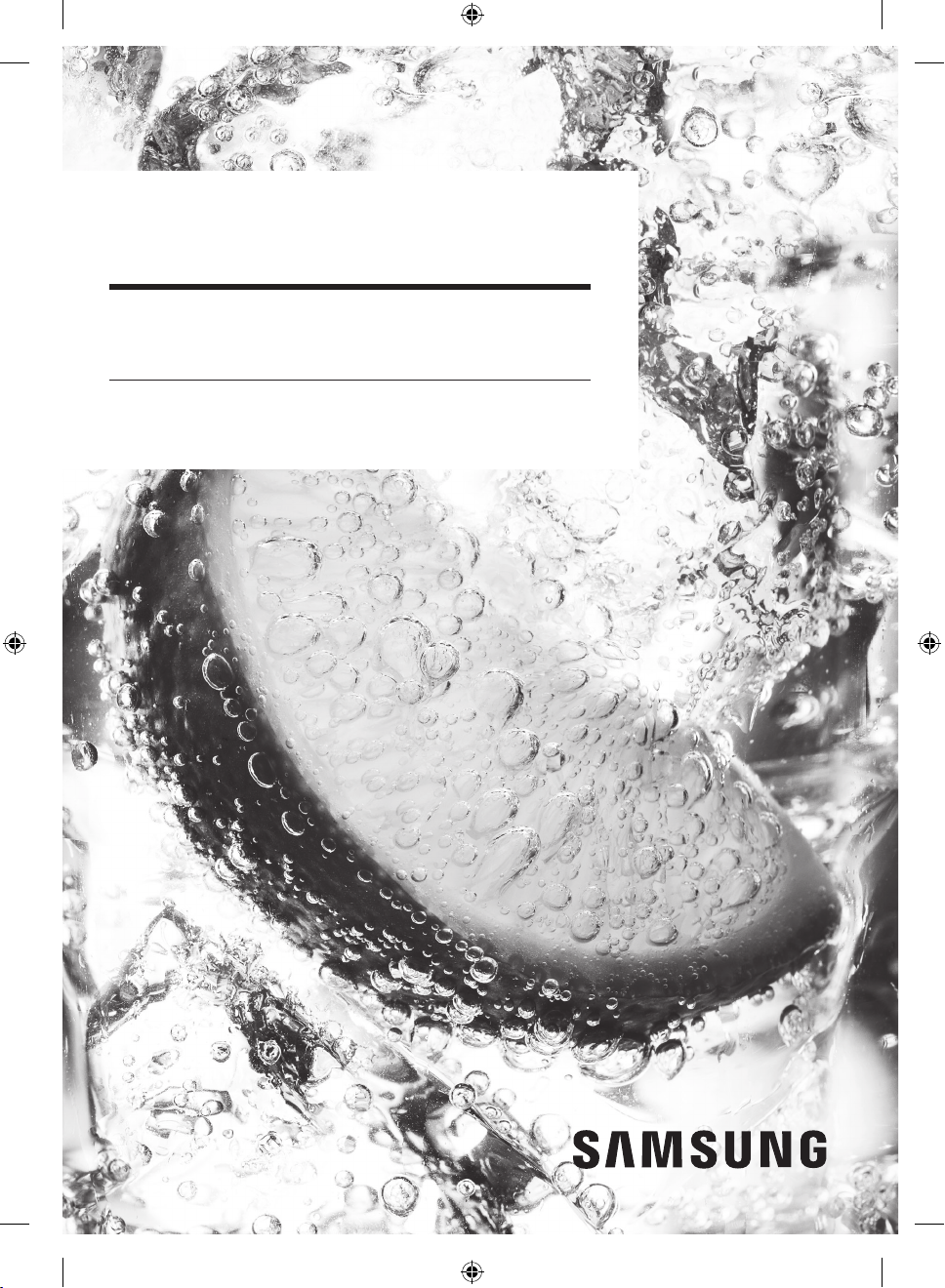
Frigorifero
Manuale dell'utente (solo freezer)
RZ32M*
Apparecchio a libera installazione
Untitled-14 1 2018-04-18 3:26:37
Page 70

Indice
Informazioni di sicurezza 3
Simboli di sicurezza e precauzioni importanti: 5
Simboli relativi a importanti avvertenze per il trasporto e il luogo di installazione 6
Avvertenze per installazioni critiche 7
Precauzioni per l'installazione 11
Indice
Importanti avvertenze per l'uso 12
Avvertenze d'uso 17
Precauzioni per l'uso 18
Avvertenze per la pulizia 20
Importanti avvertenze per la pulizia 21
Ulteriori suggerimenti per un uso corretto 22
Consigli per risparmiare energia 24
Questo apparecchio è progettato per un uso domestico o applicazioni simili quali 25
Istruzioni su WEEE 26
Installazione 27
Il frigorifero in breve 27
Passaggi di installazione 28
Funzionamento 35
Pannello funzioni 35
Samsung Smart Home 38
Funzioni speciali 40
Manutenzione 45
Inversione della porta (solo modelli che lo prevedono) 45
Pulizia e manutenzione 63
Pulizia 67
Sostituzione 67
Risoluzione dei problemi 68
Generale 68
Si avvertono rumori anomali provenire dal frigorifero? 71
Samsung Smart Home 73
Italiano2
Untitled-14 2 2018-04-18 3:26:37
Page 71

Informazioni di sicurezza
• Prima di utilizzare il nuovo frigorifero Samsung, leggere
completamente questo manuale in modo da conoscerne le
caratteristiche e le funzioni così da utilizzare l'apparecchio
in modo sicuro ed efciente.
• Questo apparecchio non è inteso per l’uso da parte di
persone (bambini inclusi) che abbiano ridotte capacità
siche, sensoriali o mentali, o siano prive di esperienza o
conoscenza, a meno che siano state fornite loro istruzioni
per l’uso da parte di una persona responsabile della loro
sicurezza o che sovrintenda all'uso dell'apparecchio.
• Questo apparecchio può essere utilizzato da bambini
di età superiore agli 8 anni e da persone con ridotte
capacità siche, sensoriali o mentali o senza esperienza o
conoscenza del prodotto solo sotto la supervisione di una
persona responsabile o nel caso in cui abbiano ricevuto
informazioni speciche sull'uso sicuro dell'apparecchio e ne
abbiano compreso i rischi ad esso associati.
Non consentire ai bambini di giocare con l'apparecchio.
La pulizia e la manutenzione dell'apparecchio non devono
essere eseguite da bambini senza la supervisione di un
adulto.
Informazioni di sicurezza
• Le avvertenze e le importanti istruzioni di sicurezza
riportate in questo manuale non coprono tutte le possibili
condizioni e situazioni che possono vericarsi.
E' responsabilità dell'utente utilizzare l'apparecchio con
buonsenso, prestando la massima attenzione e cura in fase
di installazione, manutenzione e funzionamento.
Italiano 3
Untitled-14 3 2018-04-18 3:26:37
Page 72

Informazioni di sicurezza
• Poiché le seguenti istruzioni operative coprono i vari
modelli disponibili, le caratteristiche del frigorifero
possono differire da quelle descritte in questo manuale e
non tutti i simboli di avvertenza possono essere applicabili.
In caso di dubbi o domande rivolgersi al centro assistenza
Informazioni di sicurezza
di zona o visitare il sito www.samsung.com per reperire le
informazioni necessarie.
• Per evitare la possibile formazione di una miscela di aria
e gas inammabile, in caso di una perdita nel circuito
di raffreddamento, la dimensione del locale in cui viene
installato il prodotto deve essere adeguata alla quantità di
refrigerante utilizzato.
• Non attivare mai un apparecchio che mostri chiari segni
di danni. In caso di dubbi, consultare il rivenditore. La
dimensione del locale deve essere calcolata considerando 1
m³ di spazio per ogni 8 g di refrigerante R-600a contenuto
nell’apparecchio. La quantità di refrigerante utilizzata
nell'apparecchio è indicata nella targhetta identicativa
all'interno dell'unità.
• Eventuali schizzi di refrigerante fuoriuscito dalle tubazioni
possono provocare incendio o lesioni oculari. In caso di
perdita di refrigerante dalle tubazioni, evitare il contatto
del prodotto con amme libere o qualsiasi altra fonte
inammabile e ventilare immediatamente il locale.
- La mancata osservanza di questa precauzione può
causare un incendio o una esplosione.
• L'esecuzione autonoma della manutenzione di questo
apparecchio può comportare pericoli; per esigenze di
manutenzione, rivolgersi al centro assistenza.
Italiano4
Untitled-14 4 2018-04-18 3:26:37
Page 73

• Non conservare sostanze potenzialmente esplosive come
bombolette spray contenenti gas inammabili all'interno di
questo apparecchio.
Avvertenza; Rischio di incendio / materiali
inammabili
Simboli di sicurezza e precauzioni importanti:
Seguire le istruzioni per la sicurezza riportate in questo
manuale. Questo manuale utilizza la seguente simbologia di
sicurezza.
AVVERTENZA
Pericoli o pratiche non sicure che possono causare lesioni
personali gravi e/o danni alla proprietà, o causare la morte.
ATTENZIONE
Informazioni di sicurezza
Pericoli o pratiche non sicure che possono causare lesioni
personali gravi e/o danni alla proprietà.
NOTA
Informazioni utili che aiutano l'utente a comprendere o
beneciare dell'uso del frigorifero.
Questi simboli di avvertenza hanno lo scopo di prevenire
lesioni personali.
Seguire attentamente le istruzioni ad essi associate.
Italiano 5
Untitled-14 5 2018-04-18 3:26:38
Page 74

Informazioni di sicurezza
Una volta letto, si raccomanda di conservare il manuale in un
luogo sicuro per future consultazioni.
Simboli relativi a importanti avvertenze per il trasporto e
Informazioni di sicurezza
il luogo di installazione
AVVERTENZA
• Durante il trasporto e l’installazione dell’apparecchio,
prestare attenzione a non danneggiare alcuna parte del
circuito refrigerante.
- Una perdita di refrigerante dalla tubazione può
inammarsi o causare lesioni oculari. Se si rileva una
perdita, evitare l'uso di amme libere o potenziali fonti
di accensione nei pressi e aerare il locale per alcuni
minuti.
- Questo apparecchio contiene come refrigerante una
minima quantità di isobutano (R-600a), il quale,
nonostante sia un gas naturale a basso impatto
ambientale, è comunque combustibile. Durante il
trasporto e l’installazione dell’apparecchio, prestare
attenzione a non danneggiare alcuna parte del circuito
refrigerante.
Italiano6
Untitled-14 6 2018-04-18 3:26:38
Page 75

Avvertenze per installazioni critiche
AVVERTENZA
• Non installare il frigorifero in un luogo umido o dove possa
entrare a contatto con acqua.
- L'usura del rivestimento isolante delle parti elettriche
può causare scariche elettriche o un incendio.
• Non collocare il frigorifero in una posizione esposta alla
luce solare diretta o al calore di stufe, radiatori o altri
apparecchi di riscaldamento.
• Non collegare più apparecchi a una presa multipla. Il
frigorifero deve essere sempre collegato a una presa
elettrica separata in grado di sostenere una tensione
corrispondente a quanto riportato sull’etichetta apposto sul
frigorifero.
- Ciò consente di ottenere le migliori prestazioni e
prevenire il sovraccarico dell'impianto domestico
che potrebbe causare un incendio a causa del
surriscaldamento dei cavi.
• Se la presa elettrica è allentata, non inserire la spina.
- Rischio di incendio o scariche elettriche.
• Non utilizzare un cavo con evidenti segni di usura o
abrasione lungo il rivestimento o alle estremità.
• Non piegare eccessivamente il cavo di alimentazione né
posizionarvi sopra oggetti pesanti.
• Non piegare o tirare eccessivamente il cavo di
alimentazione.
• Non torcere o annodare il cavo di alimentazione.
Informazioni di sicurezza
Italiano 7
Untitled-14 7 2018-04-18 3:26:38
Page 76

Informazioni di sicurezza
• Non agganciare il cavo elettrico a oggetti metallici, non
collocarvi sopra oggetti pesanti, non far correre il cavo tra
oggetti, né spingere il cavo dietro l'apparecchio.
• Durante lo spostamento del frigorifero, prestare attenzione
a non schiacciare o danneggiare il cavo di alimentazione.
Informazioni di sicurezza
- Ciò può portare a scariche elettriche o un incendio.
• Non scollegare mai l'alimentazione dal frigorifero tirando
il cavo di alimentazione. Afferrare sempre la spina e tirarla
verso di sé per estrarla dalla presa.
- Un cavo danneggiato può causare un cortocircuito, un
incendio o una scarica elettrica.
• Non conservare sostanze potenzialmente esplosive come
bombolette spray contenenti gas inammabili all'interno di
questo apparecchio.
• Non installare l'apparecchio vicino ad una fonte di calore o
materiale inammabile
• Non installare l'apparecchio in un locale in cui possa
vericarsi una perdita di gas.
- Ciò può portare a scariche elettriche o un incendio.
• Questo frigorifero deve essere posizionato correttamente
ed installato seguendo le istruzioni fornite in questo
manuale prima dell'uso.
• Collegare la spina inserendola nella posizione corretta con
il cavo rivolto verso il basso.
- Collegando la spina elettrica al contrario, il cavo
potrebbe danneggiarsi e causare scariche elettriche o
un incendio.
• Accertarsi che la spina non sia schiacciata o danneggiata
dal retro del frigorifero.
Italiano8
Untitled-14 8 2018-04-18 3:26:38
Page 77

• Tenere i materiali di imballaggio lontano dalla portata dei
bambini.
- Sussiste il rischio di morte a causa di soffocamento
qualora un bambino inserisca la testa nei materiali da
imballaggio.
• L’apparecchio deve essere posizionato in modo che la spina
sia facilmente accessibile dopo l’installazione.
- La mancata osservanza di questa precauzione
può causare un incendio o scariche elettriche per
dispersione di corrente.
• Non installare l'apparecchio in un locale soggetto a umidità,
fumi d'olio o polvere, luce solare diretta o acqua (pioggia).
- L'usura del rivestimento isolante delle parti elettriche
può causare scariche elettriche o un incendio.
• Qualora si riscontri la presenza all'interno del frigorifero di
polvere o acqua, estrarre la spina dalla presa di corrente e
contattare un Centro di assistenza autorizzato Samsung.
- In caso contrario, potrebbe vericarsi un incendio.
• Non salire sul prodotto né appoggiarvi sopra oggetti
(biancheria, candele e sigarette accese, piatti, sostanze
chimiche, oggetti metallici, ecc.).
- Ciò può provocare scariche elettriche, un incendio o
problemi al prodotto o lesioni personali.
• Prima di collegare alla presa di corrente per la prima volta
il frigorifero è necessario rimuovere tutte le pellicole
protettive.
Informazioni di sicurezza
Italiano 9
Untitled-14 9 2018-04-18 3:26:38
Page 78

Informazioni di sicurezza
• Il frigorifero deve essere collegato alla terra.
- Accertarsi sempre che il frigorifero sia correttamente
collegato alla terra prima di tentare di riparare eventuali
malfunzionamenti. Eventuali dispersioni di corrente
possono provocare serie scariche elettriche.
Informazioni di sicurezza
• Per il collegamento a terra non utilizzare condotte del gas,
linee telefoniche o altri tubi e barre che potenzialmente
potrebbero fungere da parafulmini.
- Per evitare dispersioni di corrente o scariche elettriche
causate dalle dispersioni del frigorifero, collegare
l'apparecchio alla terra.
- La mancata osservanza di questa precauzione può
causare scariche elettriche, incendio, esplosione o
malfunzionamenti del prodotto.
• Inserire saldamente la spina nella presa di corrente. Non
usare prese di corrente o cavi di alimentazione danneggiati
o prese di corrente allentate.
- Ciò può portare a scariche elettriche o un incendio.
• Qualora il cavo di alimentazione sia danneggiato, rivolgersi
al costruttore o ad un Centro di assistenza per sostituirlo.
• Il fusibile del frigorifero deve essere sostituito da un
tecnico qualicato o da un centro assistenza autorizzato.
- Il mancato rispetto di questa precauzione può causare
scariche elettriche o lesioni personali.
• Nel posizionare l'apparecchio, assicurarsi che il cavo di
alimentazione non sia impigliato o danneggiato.
• Non posizionare multiprese o alimentatori portatili sul
retro dell'apparecchio.
Italiano10
Untitled-14 10 2018-04-18 3:26:38
Page 79

Precauzioni per l'installazione
ATTENZIONE
• Lasciare sufciente spazio intorno al frigorifero ed
installarlo su una supercie piana e stabile.
- Mantenere le aperture di ventilazione dell'apparecchio o
della struttura a incasso libere da ostruzioni.
• Lasciare riposare l'apparecchio per circa 2 ore dopo
l'installazione prima di inserire il cibo al suo interno ed
accenderlo.
• Si consiglia caldamente di far eseguire l'installazione del
frigorifero ad un tecnico qualicato.
- Il mancato rispetto di questa precauzione può
causare scariche elettriche, incendio, esplosione,
malfunzionamenti o lesioni.
• Un carico eccessivo su una delle porte potrebbe provocare
la caduta del frigorifero e causare lesioni.
Informazioni di sicurezza
Italiano 11
Untitled-14 11 2018-04-18 3:26:38
Page 80

Informazioni di sicurezza
Importanti avvertenze per l'uso
AVVERTENZA
• Non toccare la spina elettrica con le mani bagnate.
- La mancata osservanza di questa precauzione può
Informazioni di sicurezza
• Non collocare alcun oggetto sopra il frigorifero.
• Non inserire mani, piedi, oggetti metallici (per esempio
• Non toccare le pareti interne del freezer o i prodotti
• Non conservare sul frigorifero contenitori pieni d'acqua.
• Non conservare all'interno del frigorifero oggetti
causare una scarica elettrica.
- Durante l’apertura o la chiusura della porta, un articolo
potrebbe cadere provocando lesioni o danni.
spiedini, ecc.) sul fondo o sul retro del frigorifero.
- La mancata osservanza di questa precauzione può
causare scariche elettriche o lesioni.
- I bordi taglienti possono causare lesioni.
surgelati con le mani bagnate.
- Ciò potrebbe causare il congelamento delle dita.
- In caso di fuoriuscita, l'acqua potrebbe causare scariche
elettriche o un incendio.
inammabili o sostanze volatili (benzene, diluenti, gas
propano, alcol, etere, GPL e sostanze simili).
- Il frigorifero è idoneo solo alla conservazione di
alimenti.
- La mancata osservanza di questa precauzione può
causare un incendio o una esplosione.
Italiano12
Untitled-14 12 2018-04-18 3:26:38
Page 81

• Sorvegliare i bambini afnché non giochino con
l’apparecchio.
- Tenere le dita lontano dalle aree di "possibile
schiacciamento". Lo spazio tra le porte e la struttura
è necessariamente ristretto. Prestare attenzione
all'apertura delle porte in presenza di bambini.
• Non permettere ai bambini di appendersi alle porte o
ai cassetti. In caso contrario, potrebbero riportare gravi
lesioni.
• Non permettere ai bambini di accedere al frigorifero.
Potrebbero restare intrappolati all'interno.
• Non inserire le mani nell'area inferiore sotto l'apparecchio.
- I bordi taglienti possono causare lesioni.
• Non conservare in frigorifero prodotti medicinali, materiale
scientico o prodotti sensibili alla temperatura.
- I prodotti che necessitano di severi controlli della
temperatura non devono essere conservati in
frigorifero.
• Non collocare o utilizzare apparecchiature elettriche
all’interno del frigo/freezer, a meno che non siano del tipo
consigliato dal produttore.
• Se si avverte un odore di medicinale o si nota del fumo
uscire dall’apparecchio, staccare la spina dalla presa e
chiamare il Centro assistenza Samsung Electronics.
• Se all'interno del frigorifero è penetrata polvere o acqua,
scollegare la spina dalla presa di corrente e rivolgersi al
centro assistenza Samsung Electronics.
- In caso contrario, potrebbe vericarsi un incendio.
• Non lasciare che i bambini salgano sui cassetti.
- Il cassetto potrebbe rompersi e farli cadere.
Informazioni di sicurezza
Italiano 13
Untitled-14 13 2018-04-18 3:26:38
Page 82

Informazioni di sicurezza
• Non lasciare le porte del frigorifero aperte senza
sorveglianza e non permettere ai bambini di entrare
all'interno dell'apparecchio.
• Non lasciare che neonati o bambini penetrino all'interno
del vano frigo o dei cassetti.
Informazioni di sicurezza
- In caso contrario, potrebbero riportare lesioni o morire
per soffocamento.
• Non riempire eccessivamente il frigorifero.
- L'apertura dello sportello potrebbe provocare la caduta
di un prodotto causando lesioni personali o danni
materiali.
• Non spruzzare sostanze volatili come per esempio
insetticidi sulla supercie dell'apparecchio.
- Oltre ad essere dannosi per l'uomo, possono causare
scariche elettriche, incendio o malfunzionamenti.
• Non utilizzare né collocare sostanze sensibili alla
temperatura, come ad esempio spray e oggetti
inammabili, ghiaccio secco, farmaci o sostanze chimiche
vicino o dentro il frigorifero.
• Non utilizzare un asciugacapelli per asciugare l'interno del
frigorifero. Non inserirvi candele accese per eliminare i
cattivi odori.
- Ciò può portare a scariche elettriche o un incendio.
Italiano14
Untitled-14 14 2018-04-18 3:26:38
Page 83

• Non salire sul prodotto né appoggiarvi sopra oggetti
(biancheria, candele e sigarette accese, piatti, sostanze
chimiche, oggetti metallici, ecc.). Ciò può provocare
scariche elettriche, un incendio o problemi al prodotto
o lesioni personali. Non appoggiare sull'apparecchio
contenitori pieni di acqua.
- In caso di fuoriuscita, l'acqua potrebbe causare scariche
elettriche o un incendio.
• Per accelerare il processo di sbrinamento, non utilizzare
dispositivi meccanici o altri mezzi diversi da quelli
consigliati dal costruttore.
• Non danneggiare il circuito refrigerante.
• Non guardare direttamente la lampadina LED per un lungo
periodo di tempo.
- In caso contrario i raggi ultravioletti potrebbero causare
un affaticamento della vista.
• Non inserire i ripiani capovolti. I ne corsa dei ripiani non
funzionerebbero.
- Ciò potrebbe causare lesioni personali causate dalla
caduta dei ripiani in vetro.
• Tenere le dita lontano dalle aree di "possibile
schiacciamento". Lo spazio tra le porte e la struttura è
necessariamente ristretto. Prestare attenzione all'apertura
delle porte in presenza di bambini.
• Se si rileva una perdita di gas, evitare l'uso di amme
libere o potenziali fonti di accensione nei pressi e aerare il
locale per alcuni minuti.
- Non toccare né l'apparecchio né il cavo di alimentazione.
- Non utilizzare ventilatori o aspiratori elettrici.
- Una scintilla può causare una esplosione o un incendio.
Informazioni di sicurezza
Italiano 15
Untitled-14 15 2018-04-18 3:26:38
Page 84

Informazioni di sicurezza
• Utilizzare solo lampade LED fornite dal costruttore o dal
centro assistenza.
• Riporre le bottiglie una vicina all'altra nel medesimo
scomparto in modo che non possano cadere all'apertura
della porta.
Informazioni di sicurezza
• Questo prodotto è inteso solo per la conservazione di
alimenti in ambito domestico.
• Non tentare di riparare, disassemblare o modicare
l'apparecchio autonomamente.
- Eventuali modiche non autorizzate possono provocare
problemi di corretto funzionamento. Per ripristinare
eventuali modiche non autorizzate, verranno
addebitati i costi delle parti di ricambio e della
manodopera necessaria per la loro sostituzione.
• Non utilizzare fusibili diversi (quali cavi di rame, acciaio,
ecc) diversi dai fusibili standard.
• Se l'apparecchio deve essere riparato o reinstallato,
rivolgersi al più vicino centro di assistenza.
- Il mancato rispetto di questa precauzione può causare
scariche elettriche, incendio, malfunzionamenti del
prodotto o lesioni.
• Se una lampadina a LED interna o esterna si brucia,
contattare l'assistenza.
• Qualora si avverta un odore di medicinale o si noti del
fumo uscire dall’apparecchio, staccare la spina dalla presa e
chiamare un Centro di assistenza Samsung Electronics.
- Il mancato rispetto di questa precauzione può causare
scariche elettriche o un incendio.
Italiano16
Untitled-14 16 2018-04-18 3:26:38
Page 85

• Prima di sostituire le lampadine interne del frigorifero,
scollegare l'apparecchio dalla presa elettrica.
- In caso contrario, vi è il rischio di scariche elettriche.
• In caso di difcoltà nella sostituzione di una lampadina non
a LED, rivolgersi ad un Centro di assistenza Samsung.
• Se il prodotto è dotato di lampadine LED, non
disassemblare l'assieme coprilampada/lampada LED
autonomamente.
- Contattare un Centro di assistenza Samsung.
• Inserire saldamente la spina nella presa di corrente.
• Non utilizzare spine, prese di corrente o cavi di
alimentazione danneggiati.
- Ciò può portare a scariche elettriche o un incendio.
Avvertenze d'uso
AVVERTENZA
• Mantenere libere le aperture predisposte nella struttura
di montaggio o nel mobile a incasso per la ventilazione
dell'apparecchio.
• Per accelerare il processo di sbrinamento, non utilizzare
dispositivi meccanici o altri mezzi diversi da quelli
consigliati dal costruttore.
• Non danneggiare il circuito refrigerante.
• Non usare apparecchi elettrici all'interno dei comparti di
conservazione del cibo, a meno che non siano consigliati
dal costruttore.
Informazioni di sicurezza
Italiano 17
Untitled-14 17 2018-04-18 3:26:38
Page 86

Informazioni di sicurezza
Precauzioni per l'uso
ATTENZIONE
• Non congelare nuovamente cibi già scongelati. Non
posizionare bevande gassate o effervescenti nel comparto
Informazioni di sicurezza
del freezer. Non inserire bottiglie o bicchieri nel freezer.
- Quando il contenuto ghiaccia, infatti, il vetro potrebbe
rompersi provocando lesioni personali.
• Per ottenere le migliori prestazioni dal prodotto:
- Non collocare alimenti davanti alle aperture di
ventilazione sul retro del frigorifero per evitare
di ostruire la circolazione dell'aria all'interno del
frigorifero.
- Avvolgere i cibi adeguatamente o riporli in contenitori
sottovuoto prima di conservarli nel frigorifero.
- Non collocare bicchieri, bottiglie o bevande gassate nel
freezer. Essi possono ghiacciare e rompersi. I contenitori
di vetro rotti possono provocare lesioni.
- Rispettare i tempi di conservazione massimi e le date di
scadenza degli alimenti congelati.
• Non collocare bicchieri, bottiglie o bevande gassate nel
freezer.
- Questi contenitori potrebbero congelarsi e rompersi,
provocando lesioni.
• Non posizionare bevande gassate o effervescenti nel
comparto del freezer. Non inserire bottiglie o bicchieri nel
freezer.
- Durante il surgelamento del contenuto, il vetro potrebbe
rompersi e causare lesioni personali e danni materiali.
Italiano18
Untitled-14 18 2018-04-18 3:26:38
Page 87

• Garanzia di assistenza e modiche.
- Eventuali modiche eseguite da terzi su questo
apparecchio non saranno coperte dalla garanzia
Samsung, inoltre Samsung non potrà essere ritenuta
responsabile per problemi di sicurezza e danni risultanti
da modiche eseguite da terzi.
• Non ostruire le aperture di ventilazione situate all'interno
del frigorifero.
- Se le aperture di ventilazione sono ostruite, per esempio
da un sacchetto di plastica, il frigorifero potrebbe
raffreddarsi eccessivamente.
• Asciugare all'interno l'umidità in eccesso e lasciare le porte
aperte.
- In caso contrario, all'interno possono svilupparsi cattivi
odori e muffe.
• Se il frigorifero viene scollegato dalla presa elettrica,
attendere almeno cinque minuti prima di collegarlo
nuovamente.
• Se il frigorifero entra a contatto con l'acqua, scollegare la
spina di alimentazione dalla presa di corrente e contattare
il centro assistenza Samsung Electronics.
• Non urtare o applicare una forza eccessiva sulle superci
in vetro.
- La rottura del vetro può provocare lesioni personali e/o
danni alla proprietà.
• Prestare attenzione a non intrappolarsi le dita.
• Se sull'apparecchio è stata versata dell'acqua, contattare il
più vicino centro di assistenza.
- Sussiste il rischio di incendio o di scariche elettriche.
Informazioni di sicurezza
Italiano 19
Untitled-14 19 2018-04-18 3:26:38
Page 88

Informazioni di sicurezza
Avvertenze per la pulizia
ATTENZIONE
• Non spruzzare acqua direttamente sull'interno o l'esterno
del frigorifero.
Informazioni di sicurezza
- Pericolo di scariche elettriche o incendi.
• Non utilizzare un asciugacapelli per asciugare l'interno del
frigorifero.
• Non collocarvi candele accese per eliminare i cattivi odori.
- Ciò può portare a scariche elettriche o un incendio.
• Non spruzzare prodotti per la pulizia direttamente sul
display.
- Le lettere stampate sul display potrebbero non essere
più visibili.
• Se sostanze estranee, per esempio acqua, penetrano
all'interno dell'apparecchio, scollegare la spina di
alimentazione e rivolgersi al più vicino centro di
assistenza.
- Il mancato rispetto di questa precauzione può causare
scariche elettriche o un incendio.
• Usare un panno morbido e pulito per rimuovere eventuali
sostanze estranee o polvere dai contatti della spina del
cavo di alimentazione. Non utilizzare un panno bagnato o
umido durante la pulizia della presa.
- In caso contrario, sussiste il pericolo di scariche
elettriche o incendi.
• Non pulire l'apparecchio spruzzandovi direttamente sopra
acqua.
Italiano20
Untitled-14 20 2018-04-18 3:26:38
Page 89

• Non usare benzene, diluenti o prodotti per la pulizia quali
Clorox o a base di cloruro.
- L'uso di questi prodotti potrebbe danneggiare la
supercie dell'apparecchio e causare un incendio.
• Prima di eseguire la pulizia o la manutenzione
dell'apparecchio, scollegare la spina dalla presa di corrente.
- Il mancato rispetto di questa precauzione può causare
scariche elettriche o un incendio.
Importanti avvertenze per la pulizia
AVVERTENZA
• Si raccomanda di smaltire e riciclare i materiali di
imballaggio di questo prodotto secondo quanto previsto
dalle norme vigenti.
• Vericare l'integrità delle tubazioni sul retro
dell’apparecchio prima di smaltirlo.
• Come refrigerante vengono utilizzati i gas R-600a o
R-134a. Vericare l'etichetta del compressore sul retro
dell'apparecchio o l'etichetta energetica all'interno del
frigorifero per controllare il tipo di refrigerante utilizzato.
Se il prodotto contiene gas inammabile (refrigerante
R-600a), contattare l'ente locale preposto per lo
smaltimento sicuro di questo prodotto.
Informazioni di sicurezza
Italiano 21
Untitled-14 21 2018-04-18 3:26:39
Page 90

Informazioni di sicurezza
• Per lo smaltimento di questo prodotto o di altri frigoriferi,
rimuovere le porte, le guarnizioni e le chiusure delle porte
in modo che bambini o animali non possano rimanere
intrappolati all'interno. Sorvegliare i bambini afnché
non giochino con l’apparecchio. Se i bambini rimangono
Informazioni di sicurezza
intrappolati all'interno dell'apparecchio, possono morire per
soffocamento.
- Se un bambino, giocando, rimane intrappolato
all’interno dell'apparecchio potrebbe ferirsi e morire per
soffocamento.
• L'isolante utilizzato è il ciclopentano. I gas contenuti
nel materiale isolante richiedono speciali procedure di
smaltimento. Contattare l'autorità locale competente per
informazioni sul corretto smaltimento di questo prodotto.
• Tenere tutti i materiali di imballaggio lontano dalla portata
dei bambini, poiché possono essere pericolosi.
- Qualora un bambino inserisca la testa in uno di essi,
potrebbe soffocare.
Ulteriori suggerimenti per un uso corretto
• In caso di interruzione di corrente, chiamare la compagnia
elettrica locale e chiedere il tempo previsto per il ripristino
dell’elettricità.
- La maggior parte delle interruzioni elettriche
ripristinate in una o due ore non hanno alcuna inuenza
sulla temperatura interna del frigorifero. Tuttavia,
durante l'interruzione di corrente limitare al minimo
l'apertura del frigorifero.
Italiano22
Untitled-14 22 2018-04-18 3:26:39
Page 91

- Se l'interruzione di corrente si protrae per oltre 24 ore,
rimuovere tutti i surgelati dal freezer.
• Il frigorifero potrebbe funzionare in modo costante (i cibi
surgelati possono sciogliersi o le temperature del reparto
dei surgelati possono innalzarsi troppo) se posizionato
a lungo in un luogo dove la temperatura dell'aria è
costantemente inferiore alle temperature operative per le
quali il frigorifero è stato progettato.
• La conservazione in frigorifero di alcuni alimenti particolari
può comportarne un deterioramento a causa delle loro
proprietà intrinseche.
• L'apparecchio è di tipo "frost free"; ciò signica che
non è necessario sbrinarlo manualmente poiché tale
operazione è automatica. Tale operazione verrà effettuata
automaticamente.
• L'aumento di temperatura per lo sbrinamento è conforme
ai requisiti ISO. Per prevenire un inopportuno aumento
della temperatura dei cibi surgelati durante lo sbrinamento
dell'apparecchio, conservare i cibi congelati in appositi
involucri.
• Non congelare nuovamente cibi già scongelati.
Informazioni di sicurezza
Italiano 23
Untitled-14 23 2018-04-18 3:26:39
Page 92

Informazioni di sicurezza
Consigli per risparmiare energia
• Installare l'apparecchio in un luogo fresco, asciutto e dotato
di adeguata ventilazione. Accertarsi che non sia esposto a
luce solare diretta e non sia installato vicino a una fonte
diretta di calore (un calorifero, ad esempio).
Informazioni di sicurezza
• Si raccomanda di non ostruire le ventole e le griglie di
ventilazione per garantire l'efcienza energetica.
• Lasciare che il cibo caldo si raffreddi prima di riporlo
nell'apparecchio.
• Per scongelare i surgelati, collocarli in frigorifero. Le basse
temperature dei surgelati consentono inoltre di rinfrescare
ulteriormente i cibi presenti in frigorifero.
• Nel riporre o estrarre gli alimenti, non tenere per molto
tempo la porta aperta. Minore è il tempo in cui viene
lasciata aperta la porta, minore sarà la quantità di brina
accumulata all'interno del freezer.
• Si consiglia di installare il frigorifero mantenendo dello
spazio sul retro e sui lati. Ciò consentirà di ridurre sia il
consumo energetico sia il costo della bolletta elettrica.
• Per i migliori risultati in termini di efcienza energetica,
tenere tutti gli accessori interni quali cestelli, cassetti e
ripiani nella posizione indicata dal costruttore.
Italiano24
Untitled-14 24 2018-04-18 3:26:39
Page 93

Questo apparecchio è progettato per un uso domestico o applicazioni simili quali
• angoli cottura per il personale di punti vendita, ufci e altri
ambienti lavorativi;
• fattorie/aziende agricole e per l'uso dei clienti in hotel,
motel e altri ambiti residenziali;
• ambienti di tipo bed and breakfast;
• catering e applicazioni simili non-retail.
Informazioni di sicurezza
Italiano 25
Untitled-14 25 2018-04-18 3:26:39
Page 94

Informazioni di sicurezza
Istruzioni su WEEE
Corretto smaltimento del prodotto (riuti elettrici ed elettronici)
(Applicabile nei Paesi con sistemi di raccolta differenziata)
Il simbolo riportato sul prodotto, sugli accessori o sulla documentazione indica che
il prodotto e i relativi accessori elettronici (quali caricabatterie, cufa e cavo USB)
non devono essere smaltiti con altri riuti al termine del ciclo di vita. Per evitare
Informazioni di sicurezza
Per informazioni sull'impegno di Samsung ai ni della
salvaguardia ambientale e sugli obblighi normativi relativi a
ciascun prodotto, come per esempio il REACH, vogliate visitare
il sito samsung.com/uk/aboutsamsung/samsungelectronics/
corporatecitizenship/data_corner.html
eventuali danni all'ambiente o alla salute causati dallo smaltimento dei riuti non
corretto, si invita l'utente a separare il prodotto e i suddetti accessori da altri tipi
di riuti, conferendoli ai soggetti autorizzati secondo le normative locali.
Gli utenti domestici, in alternativa alla gestione autonoma di cui sopra, potranno
consegnare l’apparecchiatura che si desidera smaltire al rivenditore, al momento
dell’acquisto di una nuova apparecchiatura di tipo equivalente. Presso i
rivenditori di prodotti elettronici con supercie di vendita di almeno 400 m2 è
inoltre possibile consegnare gratuitamente, senza obbligo di acquisto, i prodotti
elettronici da smaltire con dimensioni inferiori a 25 cm.
Gli utenti professionali (imprese e professionisti) sono invitati a contattare il
proprio fornitore e vericare i termini e le condizioni del contratto di acquisto.
Questo prodotto e i relativi accessori elettronici non devono essere smaltiti
unitamente ad altri riuti commerciali.
(Solo per i prodotti venduti nei paesi dell'Unione europea)
Italiano26
Untitled-14 26 2018-04-18 3:26:39
Page 95

Installazione
01
03
02
04
07
05
06
Seguire queste istruzioni con cura per garantire una corretta installazione del frigorifero ed in modo
da evitare incidenti prima dell'uso.
AVVERTENZA
• Utilizzare l'apparecchio solo per lo scopo per il quale è stato prodotto, come descritto in questo
manuale.
• Una eventuale assistenza deve essere eseguita da un tecnico qualicato.
• Disporre i materiali da imballaggio secondo quanto prescritto dalle vigenti normative sullo
smaltimento.
• Al ne di evitare scariche elettriche, prima di effettuare una assistenza o una sostituzione,
scollegare la spina dalla presa di corrente.
Il frigorifero in breve
Le immagini effettive e le parti dei componenti forniti del frigorifero possono variare in base al
modello ed al paese di acquisto.
01 Balconcini porta
02 Coperchio ripiano superiore *
Installazione
03 Ripiano del freezer
04 Cassetto freezer
05 Dispositivo forma ghiaccio sottile*
06 Balconcino cubetti di ghiaccio*
07 Cassetto inferiore
* solo modelli che lo prevedono
NOTA
• Per una maggiore efcienza energetica, assicurarsi che tutti i ripiani, i cassetti ed i cestelli siano
nella loro posizione originale.
Italiano 27
Untitled-14 27 2018-04-18 3:26:39
Page 96

Installazione
Installazione
Passaggi di installazione
PASSAGGIO 1 Selezionare una posizione
Requisiti della posizione:
• La supercie di appoggio deve essere solida, piana e priva di moquette o tappeti in grado di
ostruire la ventilazione
• Lontano dalla luce solare diretta.
• Spazio adeguato per l'apertura e la chiusura della porta
• Non deve essere esposta a fonti di calore
• Spazio per la manutenzione e l'assistenza
• Intervallo temperature: tra 10 °C e 43 °C
Temperatura di funzionamento effettivo
Il frigorifero è stato progettato per funzionare normalmente all'interno dell'intervallo di temperature
indicato per la sua classe energetica.
Classe Simbolo
Temperata estesa SN da +10 a +32 da +10 a +32
Temperata N da +16 a +32 da +16 a +32
Subtropicale ST da +16 a +38 da +18 a +38
Tropicale T da +16 a +43 da +18 a +43
Intervallo temperatura ambiente (°C)
IEC 62552 (ISO 15502) ISO 8561
NOTA
Le prestazioni di raffreddamento ed il consumo energetico del frigorifero potrebbero essere
inuenzati dalla temperatura ambientale, la frequenza di apertura della porta e la posizione del
frigorifero. Regolare la temperatura in base alle proprie necessità.
Italiano28
Untitled-14 28 2018-04-18 3:26:39
Page 97

Spazio
C
B
A
Per i requisiti di spazio per l'installazione vedere le gure e la tabella sotto.
Profondità “A” 694
Larghezza “B” 595
Altezza complessiva “C” 1853
(unità : mm)
Installazione
Untitled-14 29 2018-04-18 3:26:39
Italiano 29
Page 98

Installazione
01
02
04
05
06
07
03
01
Installazione
01 si consiglia una distanza superiore a 50 mm
02 130°
03 377
04 967
05 575
06 5,5
07 1194
(unità : mm)
NOTA
Le misure riportate nella tabella sopra possono differire in base al metodo di misurazione utilizzato.
PASSAGGIO 2 Spaziatura (solo modelli che lo prevedono)
1. Aprire la porta e individuare i distanziali in
dotazione (x2).
2. Disimballare entrambi i distanziali e ssarli
sul retro del frigorifero come indicato. Essi
facilitano la ventilazione dell'aria sulla parete
posteriore e riducono il consumo energetico.
Italiano30
Untitled-14 30 2018-04-18 3:26:39
Page 99

PASSAGGIO 3 Connessione WiFi
È possibile controllare il frigorifero da remoto
usando la chiavetta Smart venduta a parte. Per
acquistare la chiavetta Smart, visitare la pagina
www.samsung.com e seguire le informazioni di
prodotto relative alla chiavetta.
ATTENZIONE
• Esistono due tipi di chiavette Samsung Smart
Home: una dedicata agli Smart TV Samsung,
mentre l'altra dedicata ai dispositivi
domestici Samsung.
• È necessario acquistare la chiavetta Samsung
Smart Home dedicata ai dispositivi domestici.
Chiavette diverse potranno generare errori
di sistema.
1. Aprire la porta del freezer, estrarre ed aprire
il coperchio della chiavetta sopra la porta.
2. Inserire la chiavetta Smart nell'apposito
alloggiamento nella direzione corretta.
Installazione
3. Premere verso il basso il coperchio della
chiavetta per chiuderlo.
Italiano 31
Untitled-14 31 2018-04-18 3:26:40
Page 100

Installazione
Installazione
PASSAGGIO 4 Supercie di appoggio
• La supercie sulla quale appoggiare il
frigorifero deve essere in grado di sostenere
il peso del frigorifero a pieno carico.
• Per proteggere il pavimento, posizionare un
listello di cartone sotto ogni piedino.
• Una volta posizionato il frigorifero nella
sua posizione denitiva, non spostarlo, a
meno che non sia necessario, in modo da
salvaguardare il pavimento. Se necessario,
usare un foglio di carta spesso o del tessuto
come un vecchio tappeto per facilitare lo
spostamento.
Italiano32
Untitled-14 32 2018-04-18 3:26:40
