Samsung RSC5DBWP, RSC5DBSH User Manual
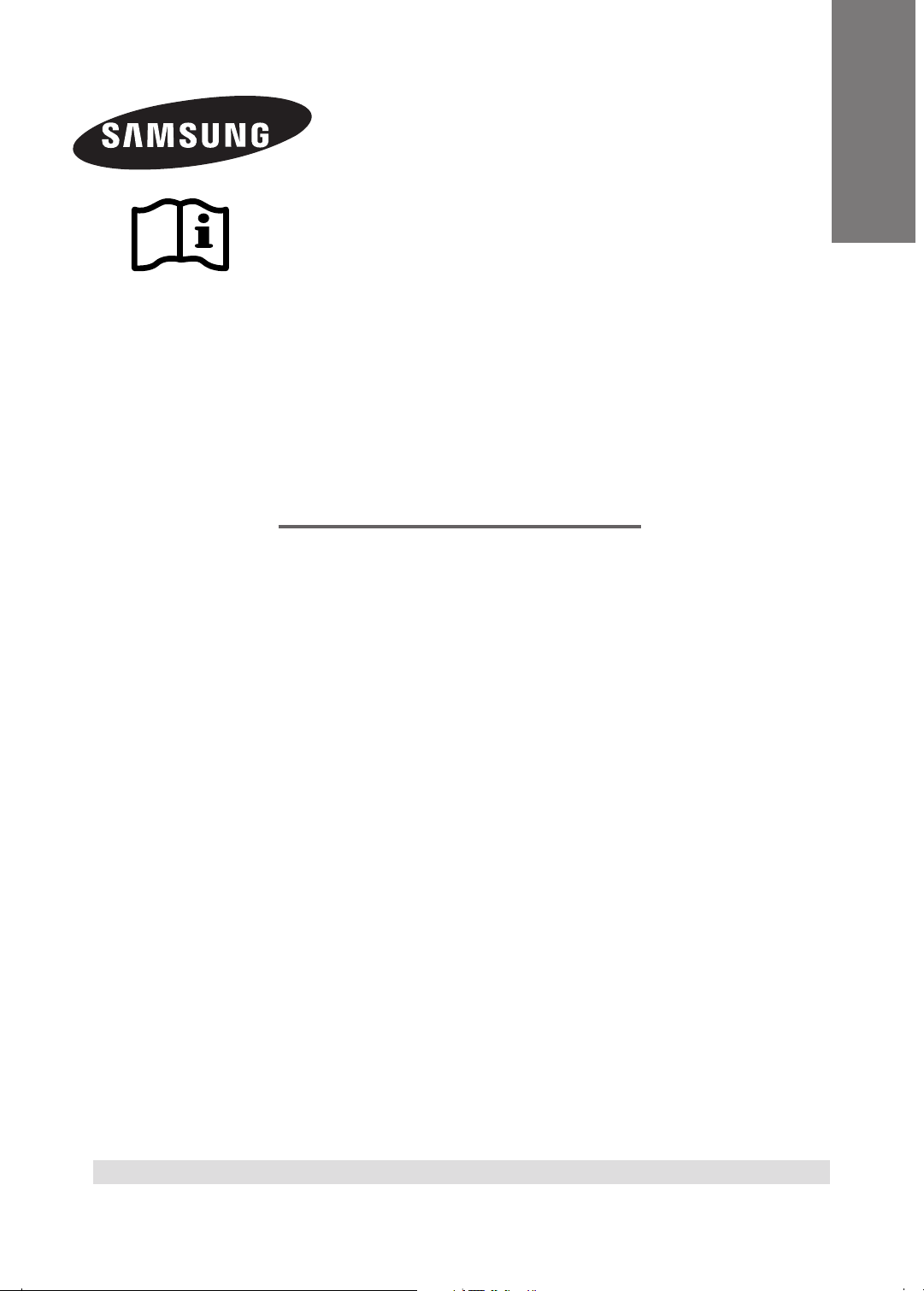
REFRIGERATOR
OWNER’S MANUAL AND INSTALLATION
CONTENTS
SAFETY INSTRUCTIONS ............................................................2
ENGLISH
OPERATING INSTRUCTIONS....................................................5
SETTING UP THE REFRIGERATOR .................................................... 5
MAJOR FEATURES ...............................................................................5
CONTROL PANEL..................................................................................6
DIGITAL PANEL .....................................................................................7
TEMPERATURE CONTROL .................................................................8
ICE and COLD WATER DISPENSER....................................................8
SHELVES and BINS...............................................................................9
FOOD STORAGE GUIDE ...................................................................10
REMOVING THE FREEZER ACCESSORIES .....................................12
REMOVING THE FRIDGE ACCESSORIES ........................................12
CARE AND CLEANING .......................................................................13
CHANGING THE INTERIOR LIGHTS..................................................14
WATER FILTER ....................................................................................15
DOORS ................................................................................................15
INSTALLATION INSTRUCTIONS ...........................................16
INSTALLATION OF THE REFRIGERATOR ........................................16
REMOVING THE REFRIGERATOR DOORS .....................................18
REATTACHING THE REFRIGERATOR DOORS ................................21
LEVELING THE REFRIGERATOR.......................................................24
ADJUSTING THE HEIGHT BETWEEN THE DOORS .........................25
CHECKING THE WATER DISPENSER LINE ......................................26
INSTALLATION OF THE WATER DISPENSER LINE ..........................26
BEFORE YOU CALL FOR SERVICE...................................................30
Register your product at www.samsung.com/global/register
DA99-01473B REV(0.1)
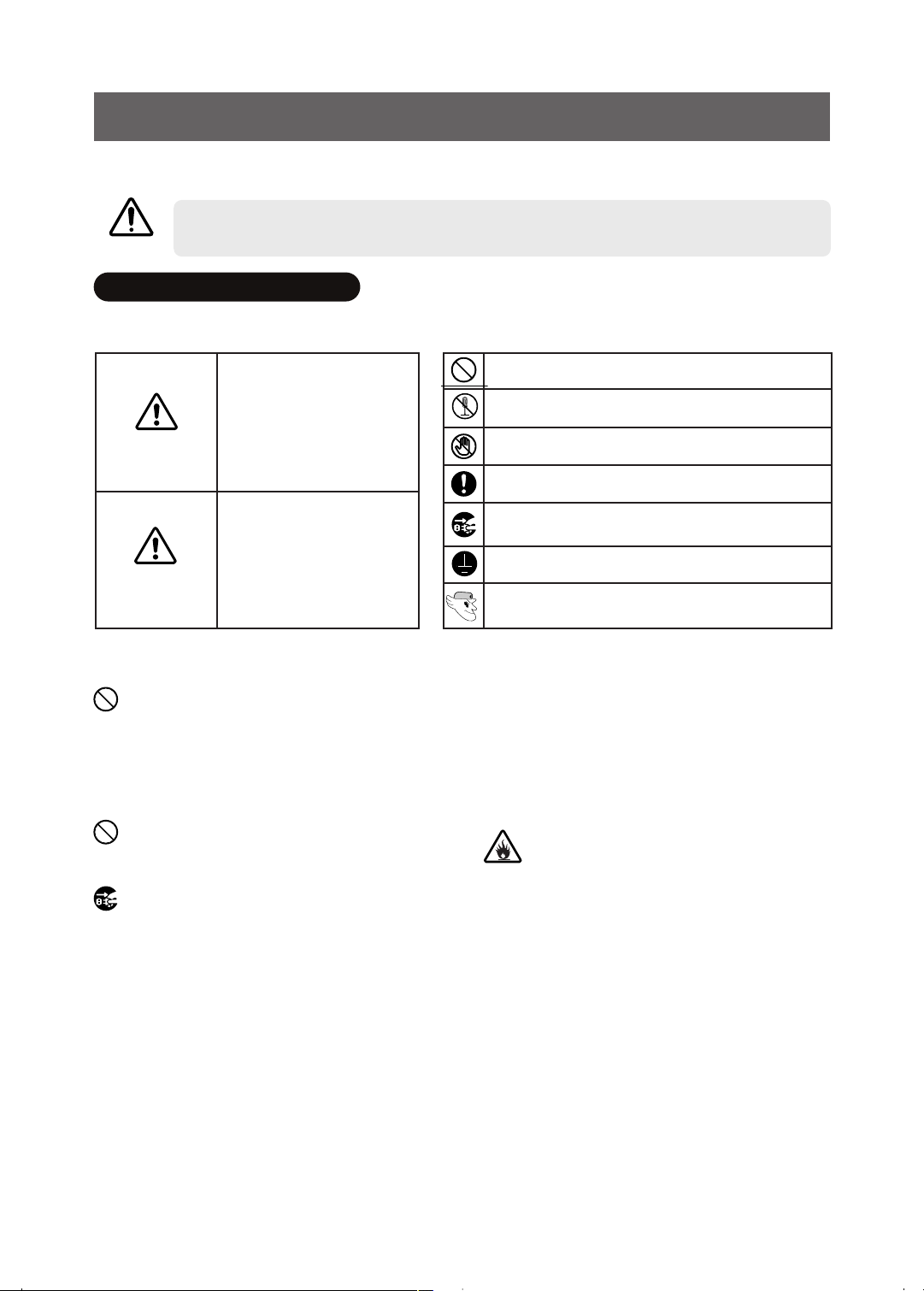
SAFETY INSTRUCTIONS
IMPORTANT SAFETY INFORMATION.
READ ALL INSTRUCTIONS BEFORE USING.
•
Use this appliance only for its intended purpose as described in this Owner's Instructions.
WARNING
SAFETY PRECAUTIONS
•
When using electrical appliances, basic safety precautions should be followed, including the following:
CAUTION/WARNING SIGNS USED OTHER SIGNS USED
We strongly recommend that any servicing be performed by a qualified individual.
Represents something you must NOT do.
Indicates that a
danger of death or
WARNING
serious injury exists.
Indicates that a risk
of personal injury or
CAUTION
■
This refrigerator must be properly installed and
located in accordance with the Installation
Instructions before it is used.
Do not install the refrigerator in a damp place or a
place where it may come in contact with water.
• Deteriorated insulation of electrical parts may
cause an electric shock or fire.
■
Do not allow children to climb, stand or hang on
the shelves or doors in the refrigerator.
They could damage the refrigerator and seriously
injure themsleves.
The appliance is not intended for use by children or infirm persons without supervision.
Children should be supervised to ensure that
they do not play with the appliance.
If the refrigerator will not be used for vacation or a
long period of time, ensure the refrigerator is
empty and disconnect the plug from the mains.
• Most power failures that are corrected in an hour
or two will not affect your refrigerator temperatures. However, you should minimize the number
of door openings whilst the power is off. But
Should the power failure last more than 24hours,
remove all frozen food.
■
Allow sufficient space to install the refrigerator on
a flat surface.
If your refrigerator is not level, the internal
cooling system may not work correctly.
Do not disassemble or repair the refrigerator
by yourself.
You run the risk of causing a fire, malfunctions and/or personal injury.
The appliance must be positioned so that the
plug is accessible after installation.
material damage
exists.
Represents something you must NOT disassemble.
Represents something you must NOT touch.
Represents something you must follow.
Indicates that you must disconnect the power
plug from the socket.
Represents a ground is needed to prevent electric shock.
It is recommended that this symbol be handled by service man.
Do not place this refrigerator in direct sunlight or
expose to the heat from stoves, room heaters or other
appliance.
If you smell pharmaceutical or smoke, pull out the
power plug immediately and contact your Samsung
Electronics service center.
R600a or R134a is used as a refrigerant. Check the
Compressor label on the rear of the appliance and the
rating label inside the fridge to see which refrigerator
is used for your refrigerator.
This appliance contains a small amount of
isobutane refrigerant (R600a), a natural gas
with high environmental compatibility that is,
however, also combustible. When transporting and
installing the appliance, care should be taken to
ensure that no parts of the refrigerating circuit are
damaged.
Refrigerant squirting out of the pipes could
ignite or cause an eye injury. If a leak is detected,
avoid any naked flames or potential sources of
ignition and air the room in which the appliance is
standing for-several minutes.
• In order to avoid the creation of a flammable gas-air mix-
ture if a leak in the refrigerating circuit occurs, the size of
the room in which the appliance may be sited depends on
the amount of refrigerant used.
The room must be 1m3 in size for every 8 g of R600a
refrigerant inside the appliance. The amount of refrigerant
in your particular appliance is shown on the identification
plate inside the appliance.
• Never start up an appliance showing any signs of dam-
age. If in doubt, consult your dealer.
2
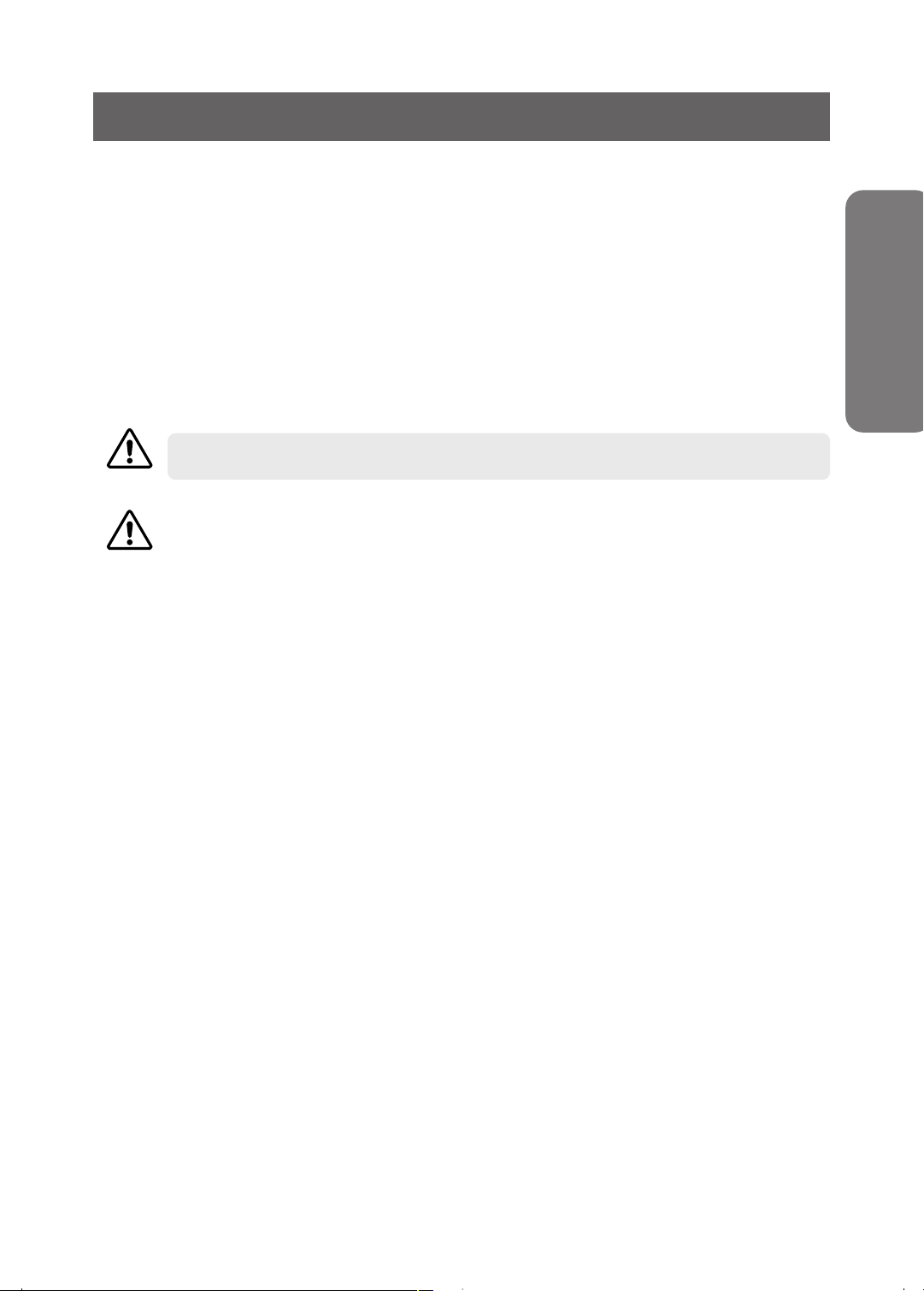
SAFETY INSTRUCTIONS
PROPER DISPOSAL OF THE REFRIGERATOR
Before you throw away your old refrigerator or freezer
■
When disposing of this or other refrigerators, remove
the door/door seals, door latch so that small children
or animals cannot get trapped inside.
■
Leave the shelves in place so that children may not
easily climb inside.
■
R600a or R134a is used as a refrigerant.
Check the compressor label on the rear of the appliance or the rating label inside the fridge to see which
refrigerant is used for your refrigerator.
when this product contains flammable gas (Refrigerant
R600a) contact your local authority with regard to safe
disposal of this product.
• The refrigerant used in the refrigerator/freezer and the gases in the insulation material require special disposal
procedures. Ensure that none of the pipes on the back of the appliance are damaged prior to disposal.
CAUTIONS
■
Cyclopentane used as a insulation blowing gas. The
gases in the insulation material require special disposal
procedure. Please dispose of the packaging material
for this product in an environmentally friendly manner.
Please contact your local authorities in regard to the
environmentally safe disposal of this product. This product contains flammable insulation blowing gas.
■
Please dispose of the packaging material for this product in an environmentally friendly way.
SAFETY INSTRUCTIONS
WARNING
HOW TO CONNECT ELECTRICITY
■
The refrigerator should always be plugged into its own
individual electrical outlet which has a voltage rating
that matches the rating plate.
■
This provides the best performance and also prevents
overloading house wiring circuits, which could cause a
fire hazard from overheated wires.
■
Never unplug your refrigerator by pulling the power
cord. Always grip plug firmly and pull straight out from
the outlet.
■
Make sure that the power plug is not squashed or
damaged by the back of the refrigerator.
Do not bend the power cord excessively or place
heavy articles on it.
Have the power code repaired or replaced immediately by the manufacturer or its service agent if the power
cord has become frayed or damaged. Do not use a
cord that shows cracks or abrasion damage along its
length or at either end.
If the power cord is damaged, have it replaced immediately by the manufacturer or its service agent.
■
When moving the refrigerator, be careful not to roll
over or damage the power cord.
■
Do not insert the power cord with wet hands.
■
Unplug the refrigerator before cleaning and making
repairs.
Do not use a wet or damp cloth when cleaning the
plug. Remove any foreign matter or dust from the
power plug pins. Otherwise there is a risk of fire.
If the refrigerator is disconnected from the power supply, you should wait for at least five minutes before
plugging it back.
■
Unplug the appliance from the power supply before
changing the interior light of the refrigerator.
Otherwise, there is a risk of electric shock.
If you experience difficulty when changing the light,
contact your service center.
Incase of LED lamp, don’t change the interior light of
the refrigerafor at your own risk, ask the service agent.
■
If the wall socket is loose, do not insert the power
plug. There is a risk of electric shock or fire.
■
The appliance must be located where the plug is easily accessible.
3
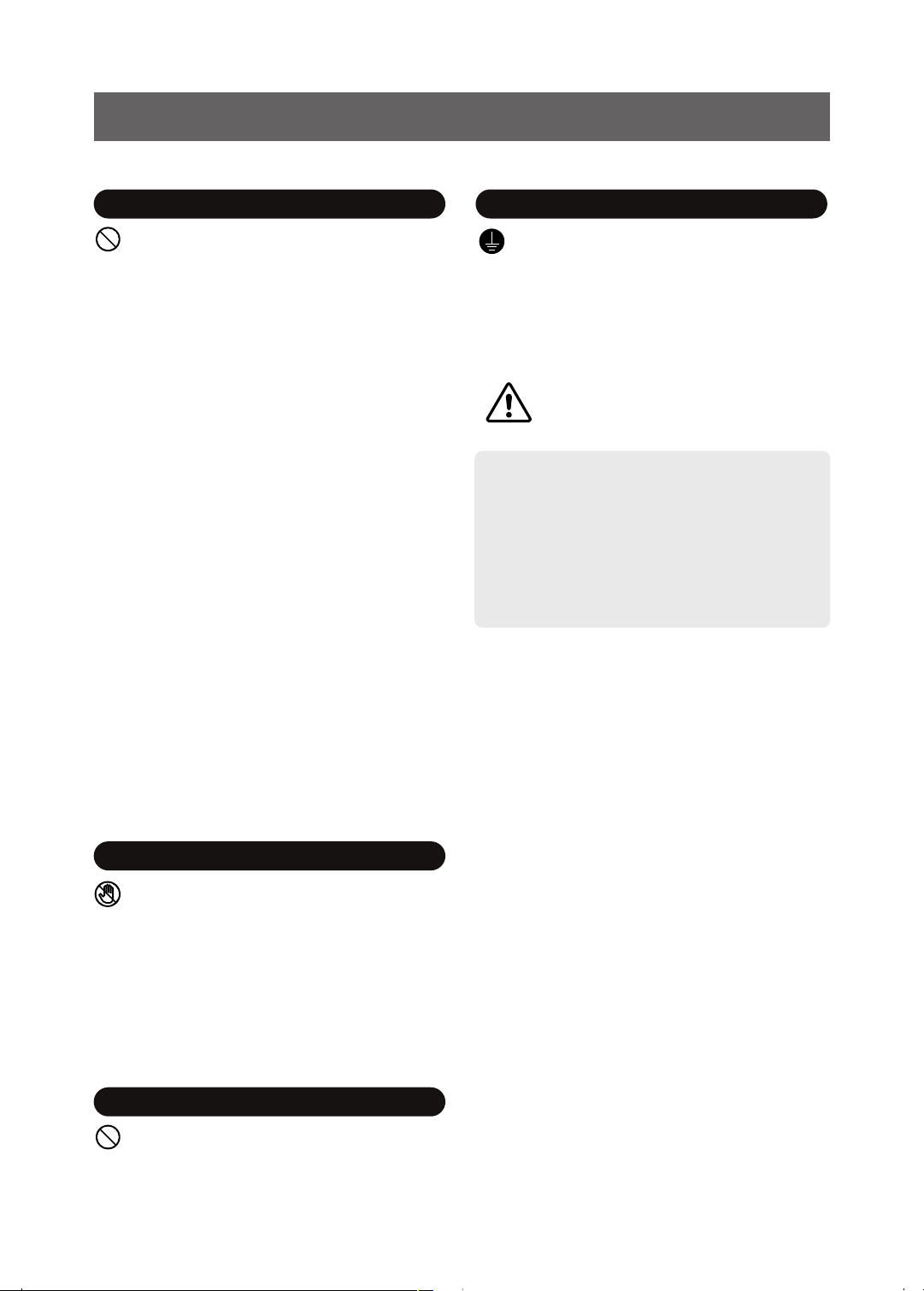
SAFETY INSTRUCTIONS
FOOD KEEPING & TREATMENT CAUTION
Do not overfill the refrigerator with food.
• When you open the door, an item may fall out and
cause personal injury or material damage.
Do not put bottles or glass containers in the
freezer.
• When the contents freeze, the glass may break and
cause personal injury.
• Bottle should be stored tightly together in the refrigerator so that they do not fall out.
Do not spray inflammable gas near the refrigerator.
• There is a risk of explosion or fire.
Do not directly spray water inside or outside the
refrigerator.
• There is a risk of fire or electric shock.
Do not touch the inside walls of the freezer or
products stored in the freezer with wet hands.
• This may cause frostbite.
Do not store volatile or flammable substances in
the refrigerator.
• The storage of benzene, thinner, alcohol, ether, LP
gas and other such products may cause explosions.
Do not refreeze frozen foods that have thawed
completely.
Do not store pharmaceuticals products, scientific
materials or temperaturesensitive products in the
refrigerator.
• Products that require strict temperature controls
must not be stored in the refrigerator.
Do not put a container filled with water on the
refrigerator.
• If spilled, there is a risk of fire or electric shock.
This product is intended only for the storage
of food in a domestic environment.
GROUNDING CAUTION
The refrigerator must be grounded.
• You must ground the refrigerator to prevent any
power one word or electric shocks caused by current leakage from the refrigerator.
Never use gas pipes, telephone lines or
other potential lightening rods as ground.
• Improper use of the ground plug can result in electric shock.
WARNING
• Keep ventilation openings in the appliance enclosure
or mounting structure clear of obstruction.
• Do not use mechanical devices or any other means
to accelerate the defrosting process, other than those
recommended by the manufacturer.
• Do not damage the refrigerant circuit.
• Do not place or use electrical appliances inside the
refrigerator/ freezer, unless they are of a type recommended by the manufacturer.
Before operating the appliance, please read this manual
throughly and retain it for your reference.
CLEANING CAUTION
Do not insert your hands into the bottom
area under the appliance.
• Any sharp edges may cause personal injury.
Never put fingers or other objects into the
dispenser hole. It may cause personal
injury or material damage
Do not use a wet or damp cloth when cleaning
the plug, remove any foreign material or dust
from the power cord pins.
• Otherwise there is a risk of fire.
INSTALLATION CAUTION
Do not store articles on the top of the appliance.
• When you open or close the door, the articles may
fall and cause personal injury and/or material damage.
4
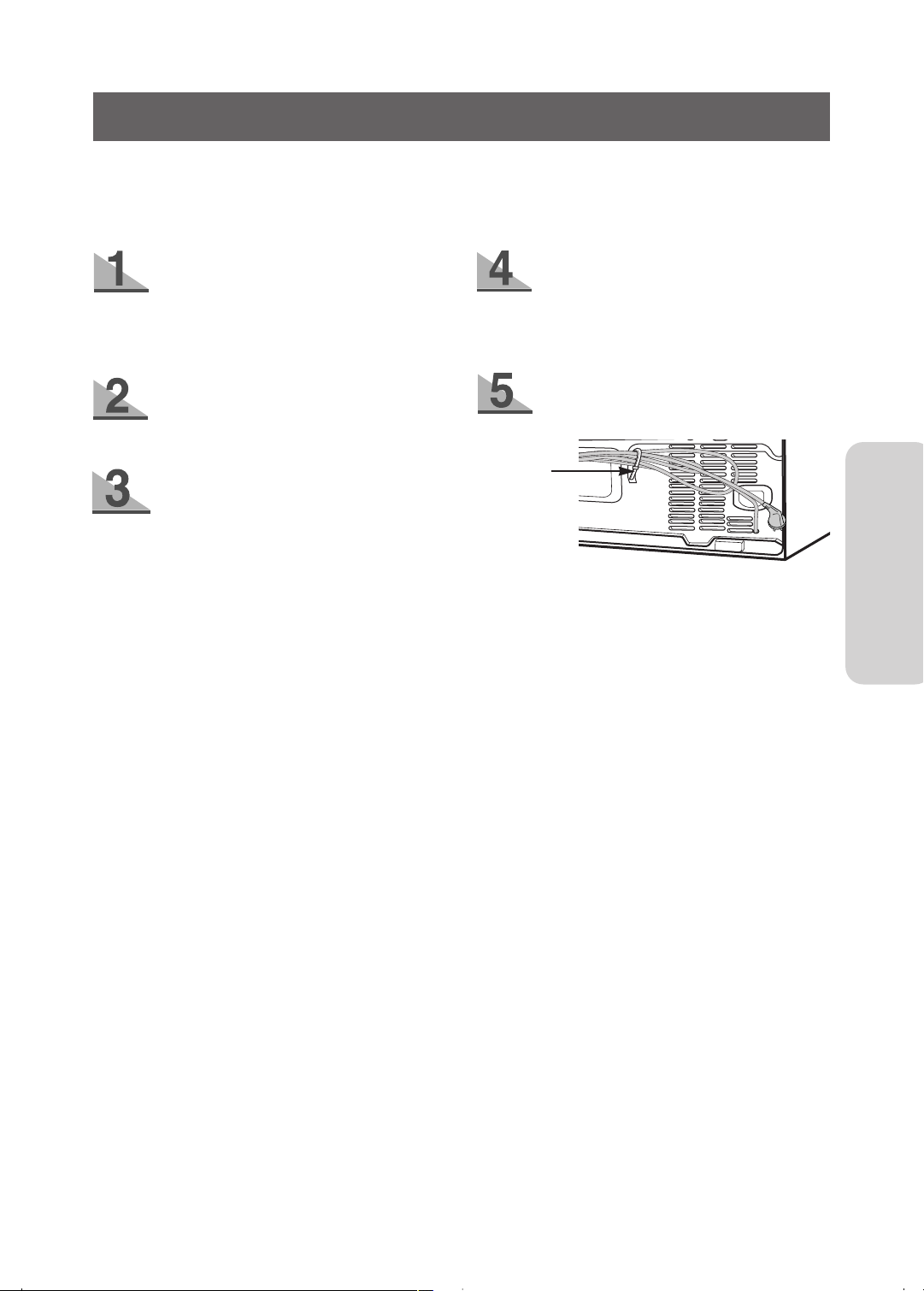
SETTING UP THE
Once you have performed the following steps, your refrigerator should be fully operational. If not, check
the power supply and electricity source. If you have any questions, contact your SAMSUNG
service center.
REFRIGERATOR
Place the refrigerator in an appropriate location
with reasonable clearance between the wall
and the refrigerator.
(refer to installation instructions in this manual)
When the refrigerator is plugged in, the interior
light should come on when you open the
doors.
Set the temperature control to the coldest temperature and wait for an hour. The freezer
should get slightly chilled and the motor should
run smoothly.
Once the refrigerator temperature is sufficiently low,
you can store food in the refrigerator. After starting
the refrigerator, it takes a few hours to reach the
appropriate temperature.
You can arrange the Power cable with this Cable tie,
after you plug in the refrigerator.
Cable tie
OPERATING INSTRUCTIONS
5
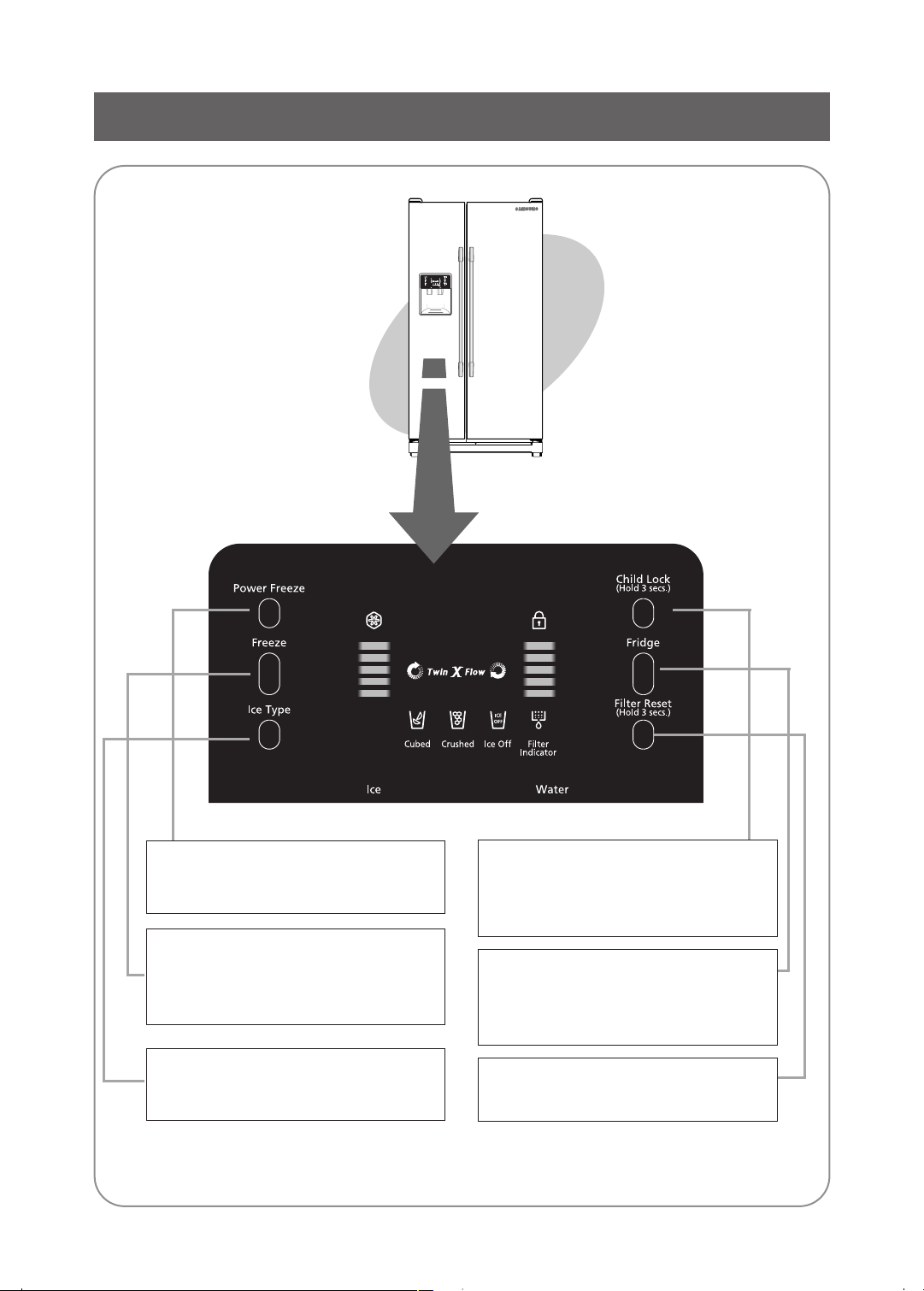
CONTROL PANEL
POWER FREEZE BUTTON
Speeds up the freezing process in the freezer.
FREEZER TEMP. BUTTON
To set the freezer temperature, press the button
repeatedly to change the set temperature in
sequence between cold and coldest.
ICE TYPE BUTTON
Use this button to choose Cubed or Crushed
ice or Ice off.
CHILD LOCK BUTTON
When this button is pressed for 3seconds, all
functions are locked and can not be modified.
The water and ice dispenser are locked.
FRIDGE TEMP. BUTTON
To set the fridge temperature, press the button
repeatedly to change the set temperature in
sequence between cool and coolest.
FILTER RESET BUTTON
When the water filter is replaced, reset the indicator by pressing the button for 3 seconds.
6
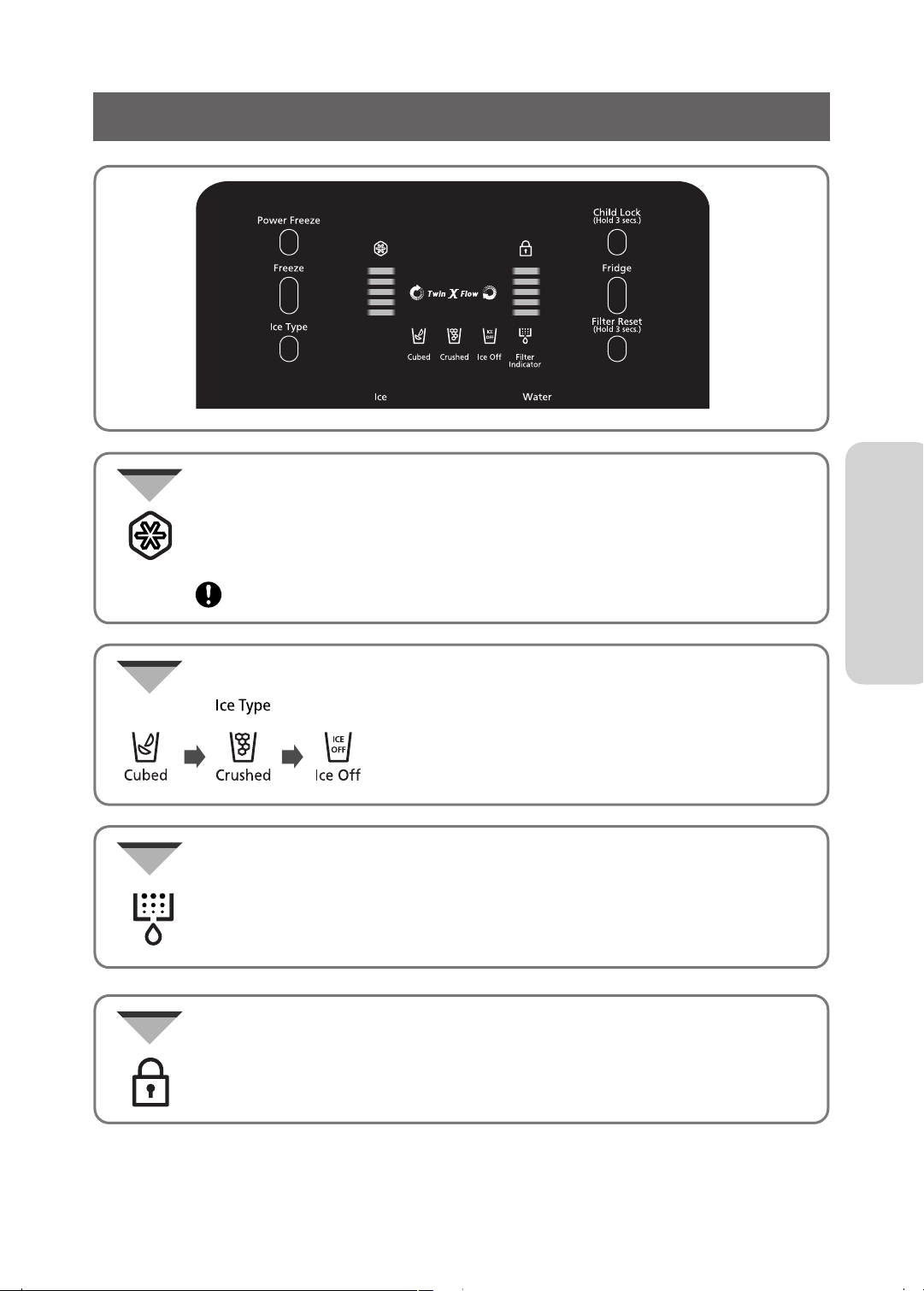
DIGITAL PANEL
This light goes on when you press the Power Freezer button.
Power Freeze
•
Power Freeze speeds up the freezing process.
If you select Power Freeze, the interior temperature of the freezer will decrease for 2 hr. 30 min.
•
Press the Power Freeze button again to cancel the Power Freeze function.
•
This feature enables you to get ice faster.
•
If you use this function, energy consumption will increase.
Cubed Ice, Crushed Ice and Ice Off
Press the Ice Type button in sequence to choose Cubed Ice,
•
Crushed Ice or Ice Off to stop making ice.
An indicator will light to show the ice type currently chosen.
•
When the green light changes to orange, you should consider replacing the water filter.
Filter Indicator
Child Lock Button
•
When the indicator turns red, the filter needs to be replaced.
When the water filter is replaced, reset the indicator by pressing the filter reset buttons
•
for 3 seconds.
To turn off this indicator off, press the filter reset buttons for 3 seconds.
•
When this button is pressed for 3 secs., all functions are locked and cannot be modified.
•
The water and ice dispenser are also locked.
OPERATING INSTRUCTIONS
7
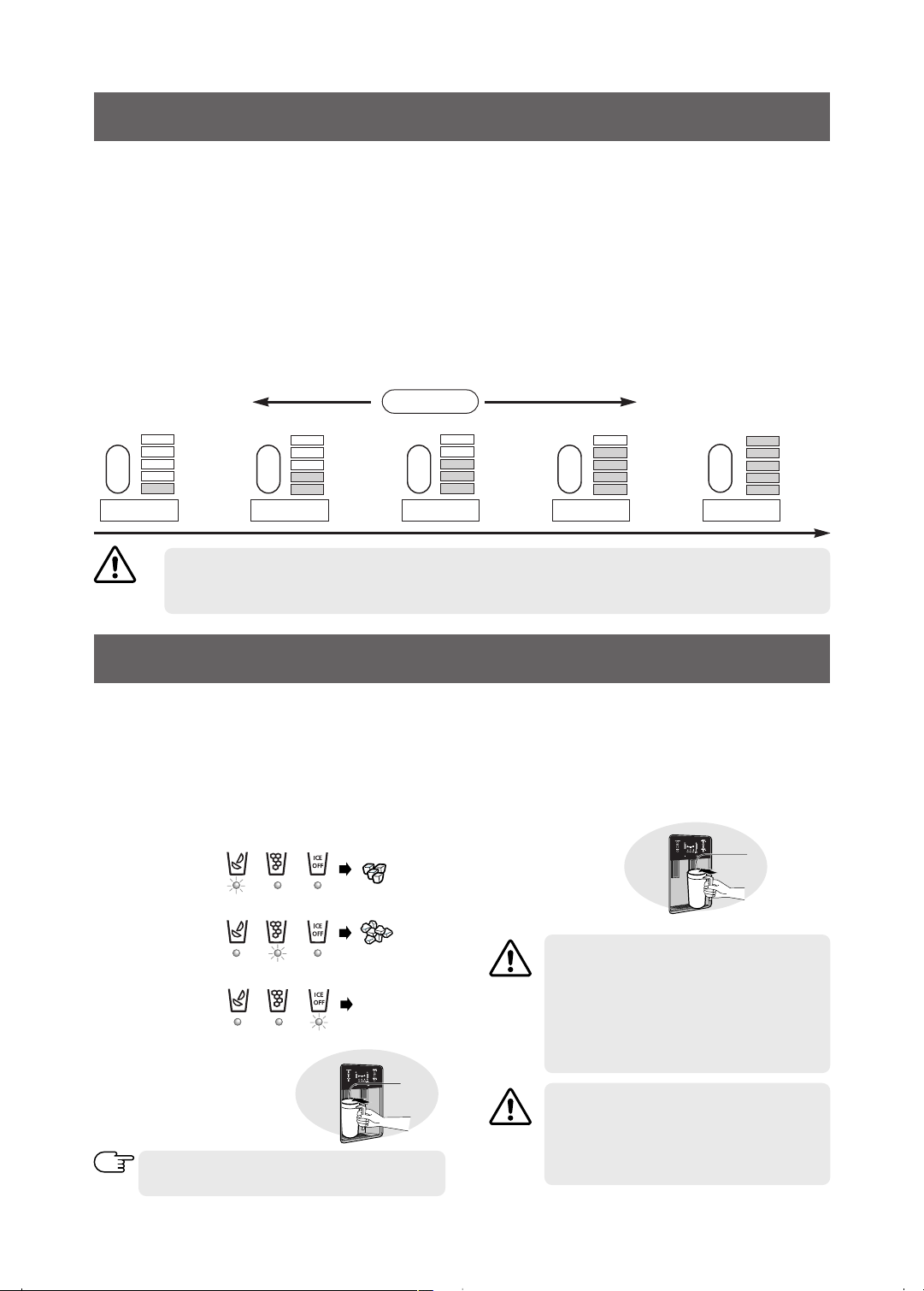
TEMPERATURE CONTROL
Cool Down Period
To ensure safe food storage, allow the refrigerator to operate with the doors closed for 8 to 12 hours before loading it
•
with food.
Temperature Adjustment
After 24 hours, adjust the controls as needed. Adjust temperature gradually: push the button in small increments,
•
allowing the temperature to stabilize.
Press the button(Freezer Temp or Fridge Temp) repeatedly until the desired temperature is set.
•
For lower temperature, press the button(Freezer Temp or Fridge Temp) until more LEDs light up(coldest).
•
For higher temperature, press the button(Freezer Temp or Fridge Temp) until less LEDs are lit(cold).
•
For example:
Higher Temperature(cold) Lower Temperature(coldest)
freeze freeze freeze freeze freeze
Step 1 Step 2 Step 3 Step 4 Step 5
When ice cream is stored at a higher temperature than setting 2 in the Freezer, it may melt.
•
When you put ice cream back into the freezer compartment after it has been exposed to room tempera-
WARNING
•
ture, it may harden.
Normal
ICE and COLD WATER DISPENSER
Ice Dispenser
The ice maker produces 8 cubes at once and about 120
cubes a day automatically. This quantity may be influenced by factors such as the freezer temperature, Power
Freeze function and the number of door openings.When
your refrigerator is plugged in, the Cubed ice mode is
automatically selected .
Press the Ice Type button to select the type of ice:
Cubed ice
•
For Cubed ice
Crushed ice
•
For Crushed ice
No ice
•
For ice off
Push the ice dispenser lever
with a cup.
Place a cup to the dispenser
•
lever line to prevent ice from
dropping out.
Never put fingers or any other objects in the dispenser opening. It may cause injury.
NOTE
No ice
Push
Water Dispenser
The capacity of the water tank is approximely 0.3 gal.
Cold Water
Push the water dispenser lever with a cup.
•
If you have just installed the refrigerator, throw away the
•
first six glassfuls of water to flush out impurities in the
water supply system.
If you won’t use the water or ice
dispensers for a long period of time (long
CAUTION
CAUTION
vacation or business trip), close the water
valve and shut off the water supply to the
refrigerator.
Otherwise, water leakage may occur.
Preparing for Vacation
Set the Ice Type to the ICE OFF position
and shut off the water supply to the refrigerator.
Push
8
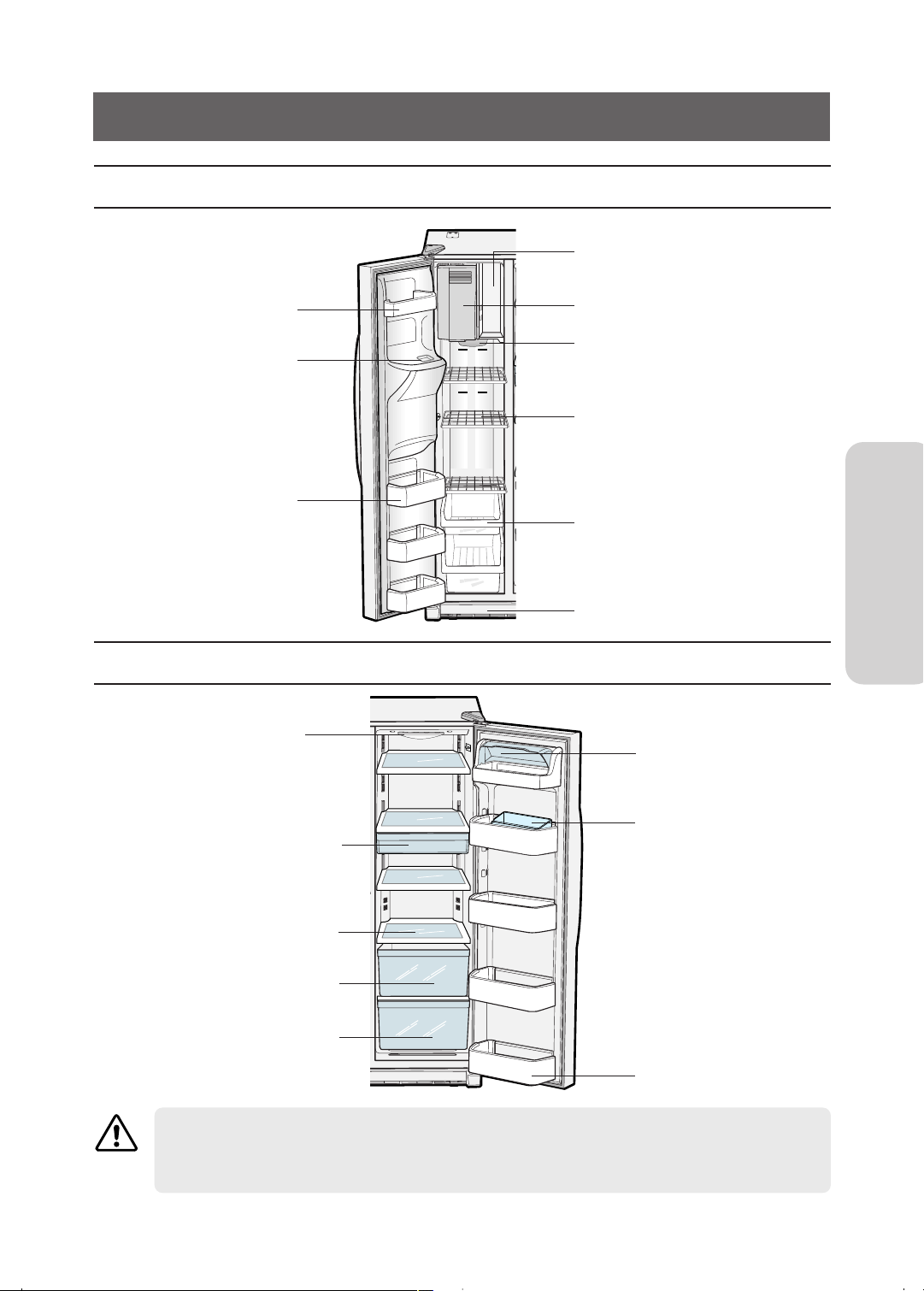
SHELVES and BINS
Freezer
Fridge
Door Bin
Ice Chute
Door Bin
Light Switch
Xtra Space
Ice Maker
Light
Shelf(Wire or Glass)
Drawers
Front Leg Cover
TM
Dairy Compartment
OPERATING INSTRUCTIONS
Deli Bin
Spill-proof glass Shelf
Vegetable & Fruit Drawer (upper)
Vegetable & Fruit Drawer (lower)
Preparing to Move
Secure all loose items such as shelves and drawers by taping them securely in place to prevent damage. When using a hand
CAUTION
truck to move the refrigerator, do not rest the front or back of the refrigerator against the hand truck.This could damage the refrigerator. Handle only from the sides of the refrigerator. Be sure the refrigerator stays in an upright position when moving.
Egg Container
Gallon Door Bins
9
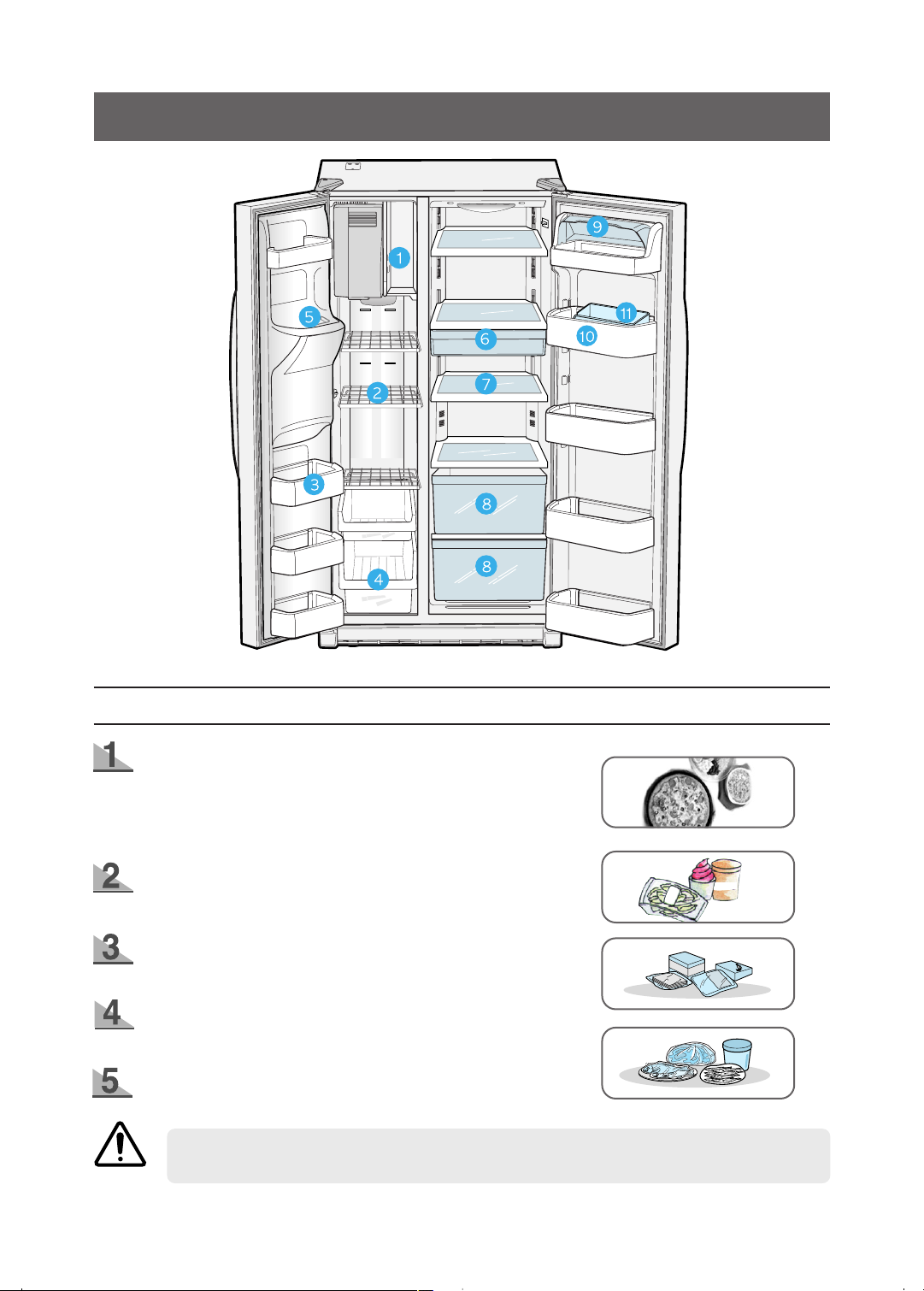
FOOD STORAGE GUIDE
FROZEN FOOD STORAGE IN FREEZER
Xtra Space
• Can be used for frozen foods such as pizza, pasta, burritos,
and fajitas.
• In order to prevent odor penetration to the ice, stored food
should be wrapped securely.
Shelf
• Can be used to store all types of frozen food.
• The type is Wire or Glass.
Door Bin
• Can be used for small packages of frozen food.
Drawer
• Can be used to store meat and dry foods. Stored food
should be wrapped securely using foil or other suitable
wrapping materials or containers.
Ice chute
Do not put your fingers, hands or any other unsuitable objects in the chute or ice-maker bucket.
This may result in personal injury or material damage.
WARNING
TM
10
