Page 1
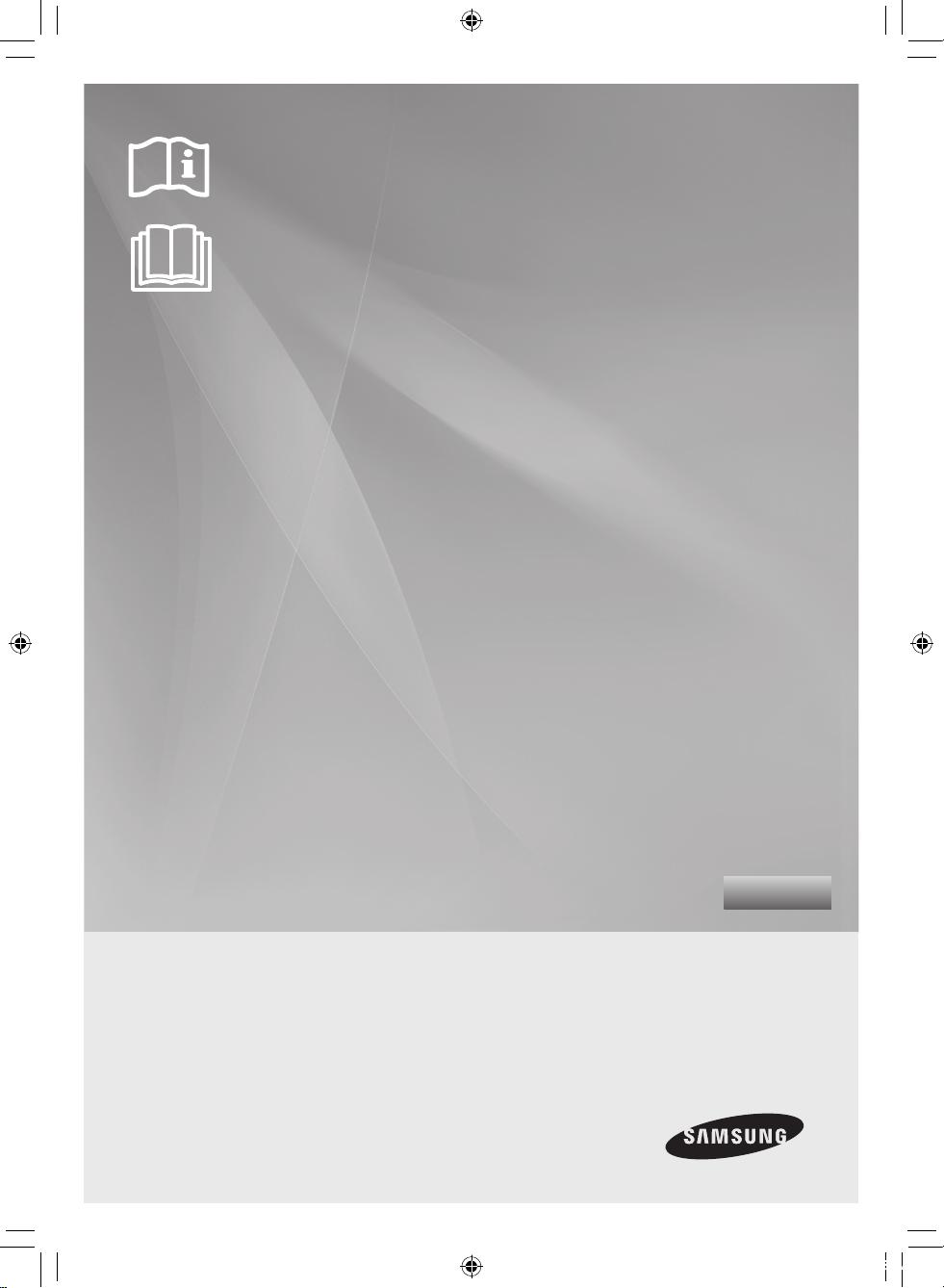
Refrigerator
user manual
imagine the possibilities
Thank you for purchasing this Samsung product.
To receive more complete service, please
register your product at
www.samsung.com/register
English
Free Standing Appliance
DA99-03236A (XEO).indb 1 2010.5.31 11:46:48 AM
Page 2
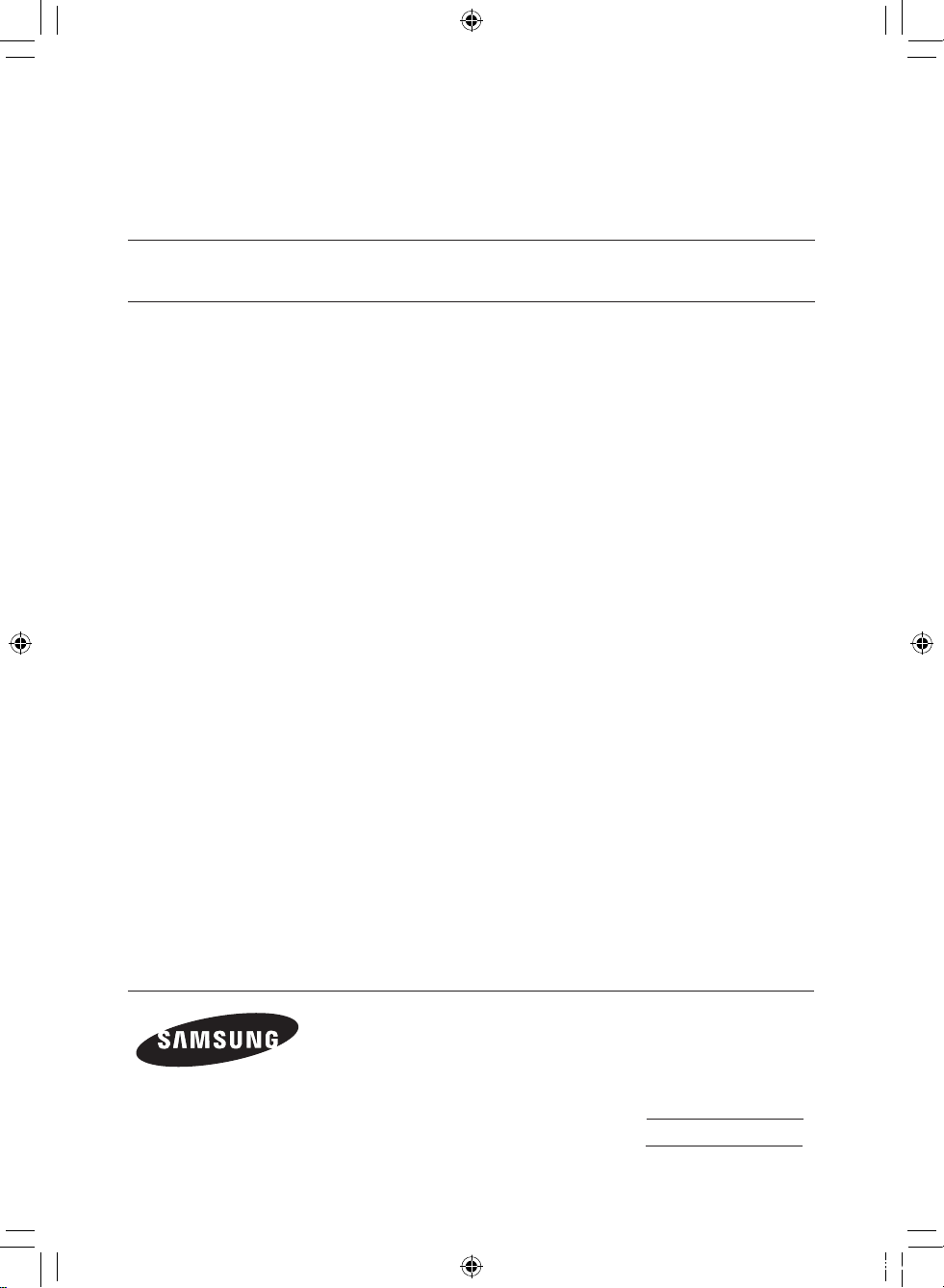
2_ features
features of your new
refrigerator
KEY FEATURES OF YOUR NEW REFRIGERATOR
Your Samsung Refrigerator comes equipped with various innovative storage and
energy-efficient features. Because these following operating instructions cover various
models, the characteristics of your refrigerator may differ slightly from those described in
this manual.
• Energy A+
Save on energy consumption.
• Direct Cooling
Store food in fresh conditions by Direct Cooling.
• LED Lighting
Lower energy consumption, longer lifetime, small size.
Especially, Samsung’s LED Lighting brighten instantaneously inside fridge
when you open the door, so you can see every corner.
• Door Pocket in the freezer Area
You can store specific foods likes frozen cheeses in Door Pocket in the
freezer Area.
CE Notice
This product has been determined to be in compliance with the Low Voltage
Directive (2006/95/EC), the Electromagnetic Compatibility Directive (2004/108/EC)
and Energy efficiency Directive (96/57/EC) of the European Union.
For easy future reference, write the model and serial
number down. You will find your model number on the
left bottom side of the refrigerator.
Model #
Serial #
DA99-03236A (XEO).indb 2 2010.5.31 11:46:48 AM
Page 3
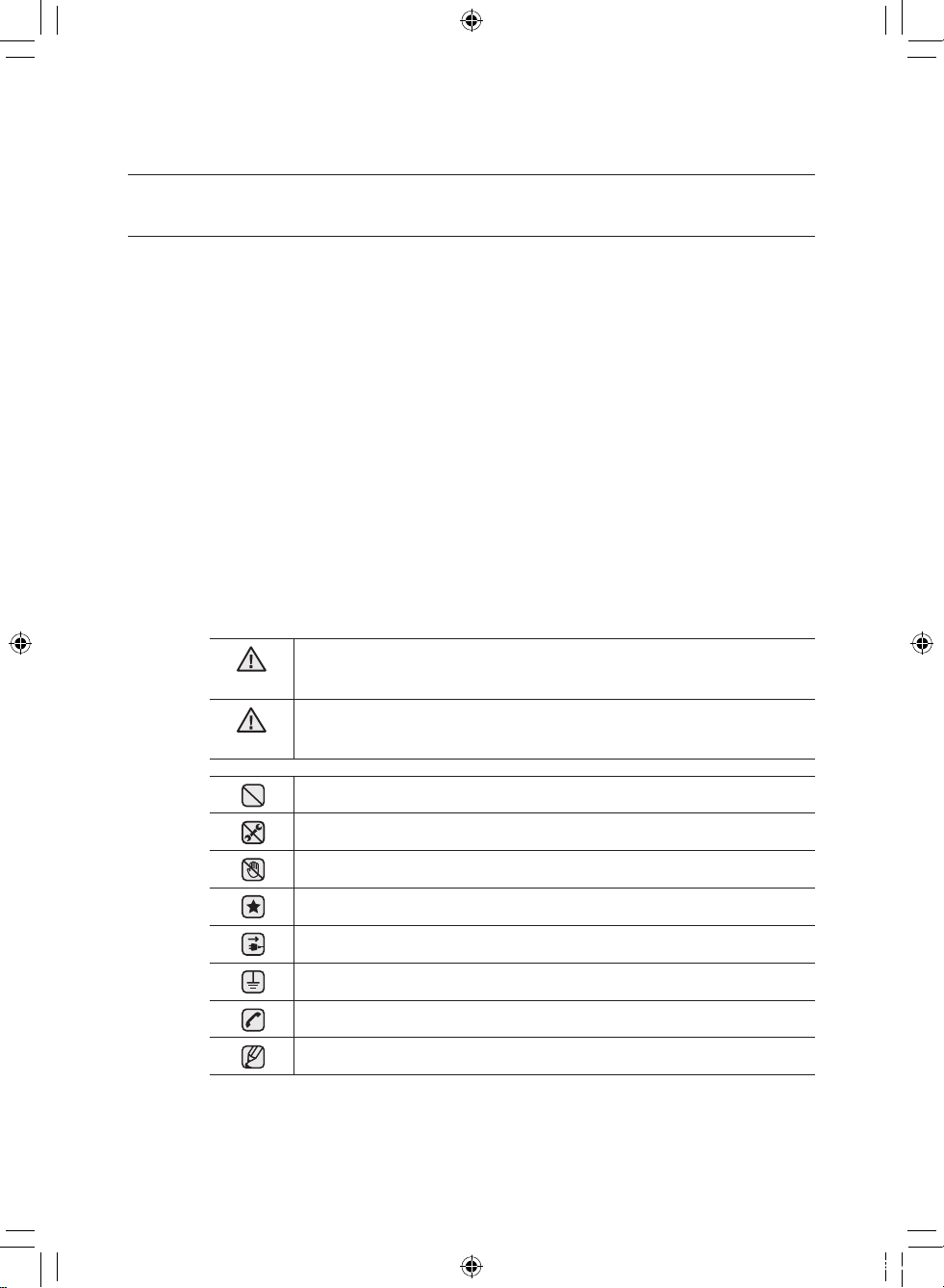
safety information _3
safety information
SAFETY INFORMATION
• Before operating the appliance, please read this manual thoroughly and retain it
at a safe place near the appliance for your future reference.
• Use this appliance only for its intended purpose as described in this instruction
manual. This appliance is not intended for use by persons (including children)
with reduced physical, sensory or mental capabilities, or lack of experience and
knowledge, unless they have been given supervision or instruction concerning
use of the appliance by a person responsible for their safety.
• Warnings and Important Safety Instructions in this manual do not cover all
possible conditions and situations that may occur. It is your responsibility to use
common sense, caution, and care when installing, maintaining, and operating
your appliance.
• Because these following operating instructions cover various models,
the characteristics of your refrigerator may differ slightly from those described
in this manual and not all warning signs may be applicable. If you have any
questions or concerns, contact your nearest service center or find help and
information online at www.samsung.com.
Important safety symbols and precautions:
Hazards or unsafe practices that may result in severepersonal
injuryordeath.
Hazards or unsafe practices that may result in minorpersonal
injuryorpropertydamage.
Do NOT attempt.
Do NOT disassemble.
Do NOT touch.
Follow directions carefully.
Unplug the power plug from the wall socket.
Make sure the machine is grounded to prevent electric shock.
Call the contact center for help.
Note.
These warning signs are here to prevent injury to you and others.
Please follow them carefully.
After reading this section, keep it in a safe place for future reference.
WARNING
CAUTION
DA99-03236A (XEO).indb 3 2010.5.31 11:46:49 AM
Page 4
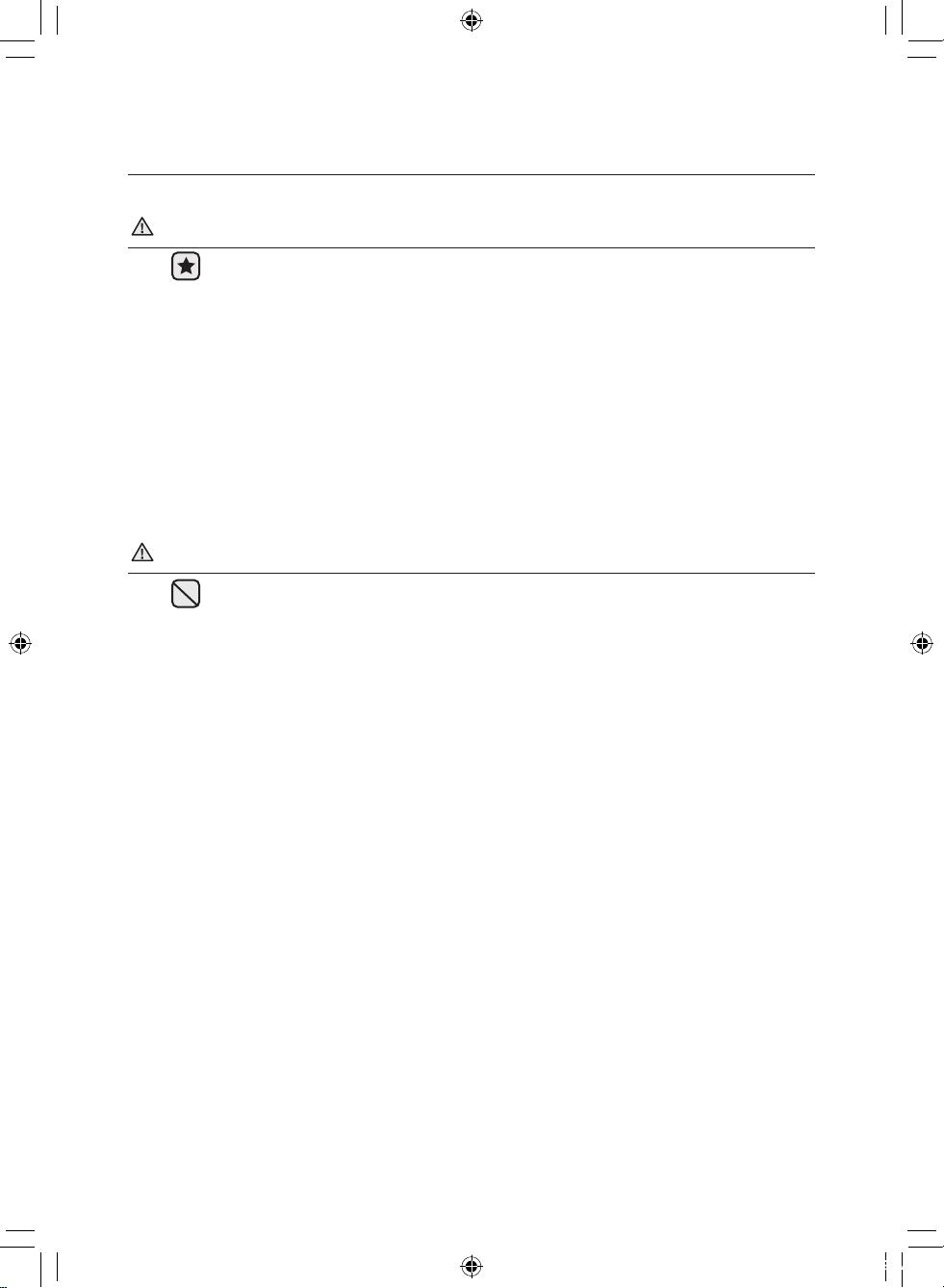
4_ safety information
safety information
SEVERE WARNING SIGNS FOR TRANSPORTATION AND SITE
• When transporting and installing the appliance, care should be taken to ensure
that no parts of the refrigerating circuit are damaged.
- Refrigerant squirting out of the pipes could ignite or cause an eye injury.
If a leak is detected, avoid any naked ames or potential sources of ignition
and air the room in which the appliance is standing for several minutes.
• In order to avoid the creation of a ammable gas-air mixture if a leak in the
refrigerating circuit occurs, the size of the room in which the appliance may be
sited depends on the amount of refrigerant used.
•
Never start up an appliance showing any signs of damage. If in doubt, consult
your dealer. The room where the refrigerator will be sited must be 1m³ in size for
every 8g of R600a refrigerant inside the appliance. The amount of refrigerant in
your particular appliance is shown on the identification plate inside the appliance.
SEVERE WARNING SIGNS FOR INSTALLATION
• Do not install the refrigerator in a damp place or place where it may come in
contact with water.
- Deteriorated insulation of electrical parts may cause an electric shock or fire.
• Do not place this refrigerator in direct sunlight or expose to the heat from
stoves, room heaters or other appliance.
• Do not plug several appliances into the same multiple power board.
The refrigerator should always be plugged into its own individual electrical
which has a voltage rating that matched the rating plate.
- This provides the best performance and also prevents overloading house
wiring circuits, which could cause a fire hazard from overheated wires.
• If the wall socket is loose, do not insert the power plug.
- There is a risk of electric shock of fire.
• Do not use a cord that shows cracks or abrasion damage along its length or at
either end.
• Do not bend the power cord excessively or place heavy articles on it.
• Never unplug your refrigerator by pulling on the power cord. Always grip plug
firmly and pull straight out from the outlet.
- Damage to the cord may cause short-circuit, fire and/or electric shock.
• Do not use aerosols near the refrigerator.
- Aerosols used near the refrigerator may cause an explosion or fire.
WARNING
WARNING
DA99-03236A (XEO).indb 4 2010.5.31 11:46:49 AM
Page 5
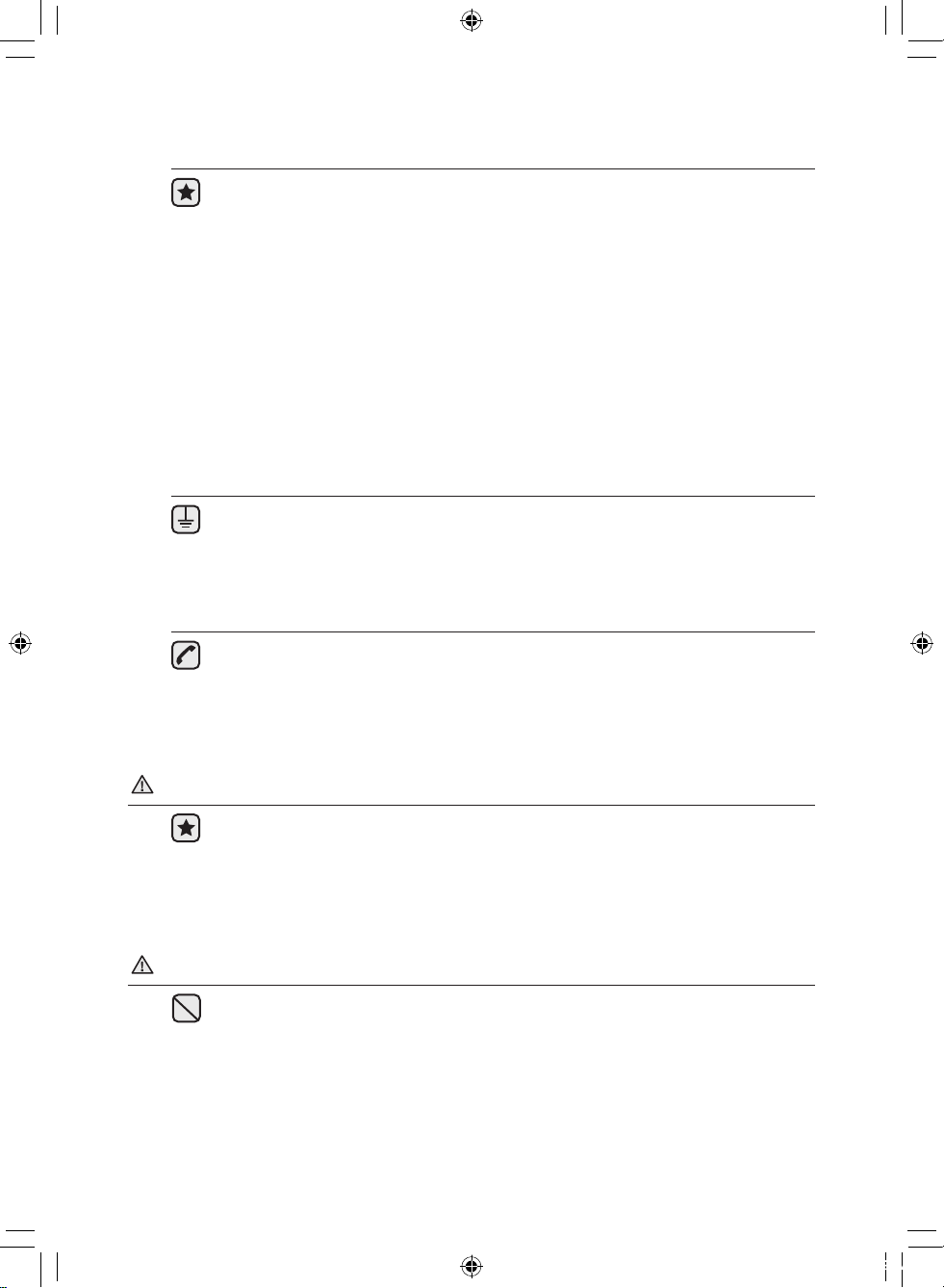
safety information _5
• This refrigerator must be properly installed and located in accordance with the
manual before it is used.
• After unpacking, keep the packing materials out of reach of children.
- There is a risk of death from suffocation if children put them over their head.
• Connect the power plug in proper position with the cord hanging down.
- If you connect the power plug upside down, wire can get cut off and cause
fire or electric shock.
• Make sure that the power plug is not squashed or damaged by the back of the
refrigerator.
•
When moving the refrigerator, be careful not to roll over or damage the power cord.
- This constitutes a fire hazard.
• The appliance must be positioned so that the plug is accessible after
installation.
• The refrigerator must be grounded.
- You must ground the refrigerator to prevent any power leakages or electric
shocks caused by current leakage from the refrigerator.
•
Never use gas pipes, telephone lines or other potential lightening rods as ground.
- Improper use of the ground plug can result in electric shock.
• If the power cord is damaged, have it replaced immediately by the
manufacturer or its service agent.
• The fuse on the refrigerator must be changed by a qualied technician or
service company.
- Failing to do so may result in electric shock or personal injury.
CAUTION SIGNS FOR INSTALLATION
• Allow sufcient space to install the refrigerator on a at surface.
-
If your refrigerator is not level, the internal cooling system may not work correctly.
•
Keep ventilation opening in the appliance enclosure or mounting structure clear
of obstruction.
• Allow the appliance to stand for 2 hours after installation.
SEVERE WARNING SIGNS FOR USING
• Do not insert the power plug with wet hands.
• Do not store articles on the top of the appliance.
- When you open or close the door, the articles may fall and cause personal
injury and/or material damage.
CAUTION
WARNING
DA99-03236A (XEO).indb 5 2010.5.31 11:46:49 AM
Page 6

6_ safety information
safety information
SEVERE WARNING SIGNS FOR USING (CONT’D)
• Do not put items lled with water on the refrigerator.
- If spilled, there is a risk of re or electric shock.
• Do not let children hang on the door.
- Failure to do so may cause serious personal injury.
• Do not leave the doors of the refrigerator open while the refrigerator is
unattended and do not let children enter inside of the refrigerator.
- There is a risk of children entrapment and serious personal injury because of
low temperature.
• Do not insert your hands into the bottom area under the appliance.
- Any sharp edges may cause personal injury.
• Do not let children step on drawer’s cover.
- It may break and cause slip hazard.
• Do not overll the refrigerator with food.
- When you open the door, an item may fall out and cause personal injury or
material damage.
• Do not store volatile or ammable substances such as benzene, thinner,
alcohol, ether or LP gas in the refrigerator.
- The storage of any of such products may cause explosions.
• Do not store low temperature-sensitive pharmaceuticals products, scientic
materials or other low temperature-sensitive products in the refrigerator.
- Products that require strict temperature controls must not be stored in the
refrigerator.
• Do not place or use electrical appliance inside the refrigerator, unless they are
of a type recommended by the manufacturer.
• Do not use a hair dryer to dry the inside of the refrigerator. Do not place a
lighted candle in the refrigerator for removing bad odors.
- This may result in electric shock or fire.
• Do not touch the inside walls of the freezer or products stored in the freezer
with wet hands.
- This may cause frostbite.
• Do not use mechanical devices or any other means to accelerate the defrosting
process, other than those recommended by the manufacturer.
• Do not damage the refrigerant circuit.
WARNING
DA99-03236A (XEO).indb 6 2010.5.31 11:46:49 AM
Page 7

safety information _7
• This product is intended only for the storage of food in a domestic environment.
•
Bottles should be stored tightly together so that they do not fall out.
•
If a gas leak is detected, avoid any naked ames or potential sources of ignition
and air the room in which the appliance is standing for several minutes.
•
Use only the LED Lamps provided by manufacturer or service agents.
•
Children should be supervised to ensure that they do not play with and/or climb
into the appliance.
•
Do not disassemble or repair the refrigerator by yourself.
- You run risk of causing a re, malfunction and/or personal injury. In case of
malfunction, please contact your service agents.
•
If the appliance generates a strange noise, a burning or smell or smoke,
unplug the power plug immediately and contact your nearest service center.
- Failing to do so may result in electric or fire hazards. Keep ventilation opening
in the appliance enclosure or mounting structure clear of obstruction.
• If any dust or water is in refrigerator, pull out power plug and contact your
Samsung Electronics service center.
- There is a risk of fire.
•
Replacing the LED Lamp
When the interior or exterior LED lamp has gone out, please contact your
service agents.
•
Do not install this appliance in a humid, oily or dusty location, in a location
exposed to direct sunlight and water (rain drops).
•
Do not install this appliance in a location where gas may leak.
- This may result in electric shock or fire.
•
Plug the power plug into the wall socket in the right direction so that the cord
runs towards the oor.
- If you plug the power plug into the socket in the opposite direction, the
electric wires within the cable may be damaged and this may result in electric
shock or fire.
•
Install your appliance on a level and hard oor that can support its weight.
- Failing to do so may result in abnormal vibrations, noise, or problems with the
product.
CAUTION SIGNS FOR USING
• If the refrigerator is disconnected from the power supply, you should wait for at
least five minutes before plugging it back in.
•
If you will be away for more than three weeks or the refrigerator will not be used
for a long period of time, you must empty and clean the refrigerator and pull out
the power plug. Wipe excess moisture from the inside and leave the doors open.
- Otherwise, odor and mold may develop.
- Deterioration in the insulation may cause fire.
CAUTION
DA99-03236A (XEO).indb 7 2010.5.31 11:46:49 AM
Page 8
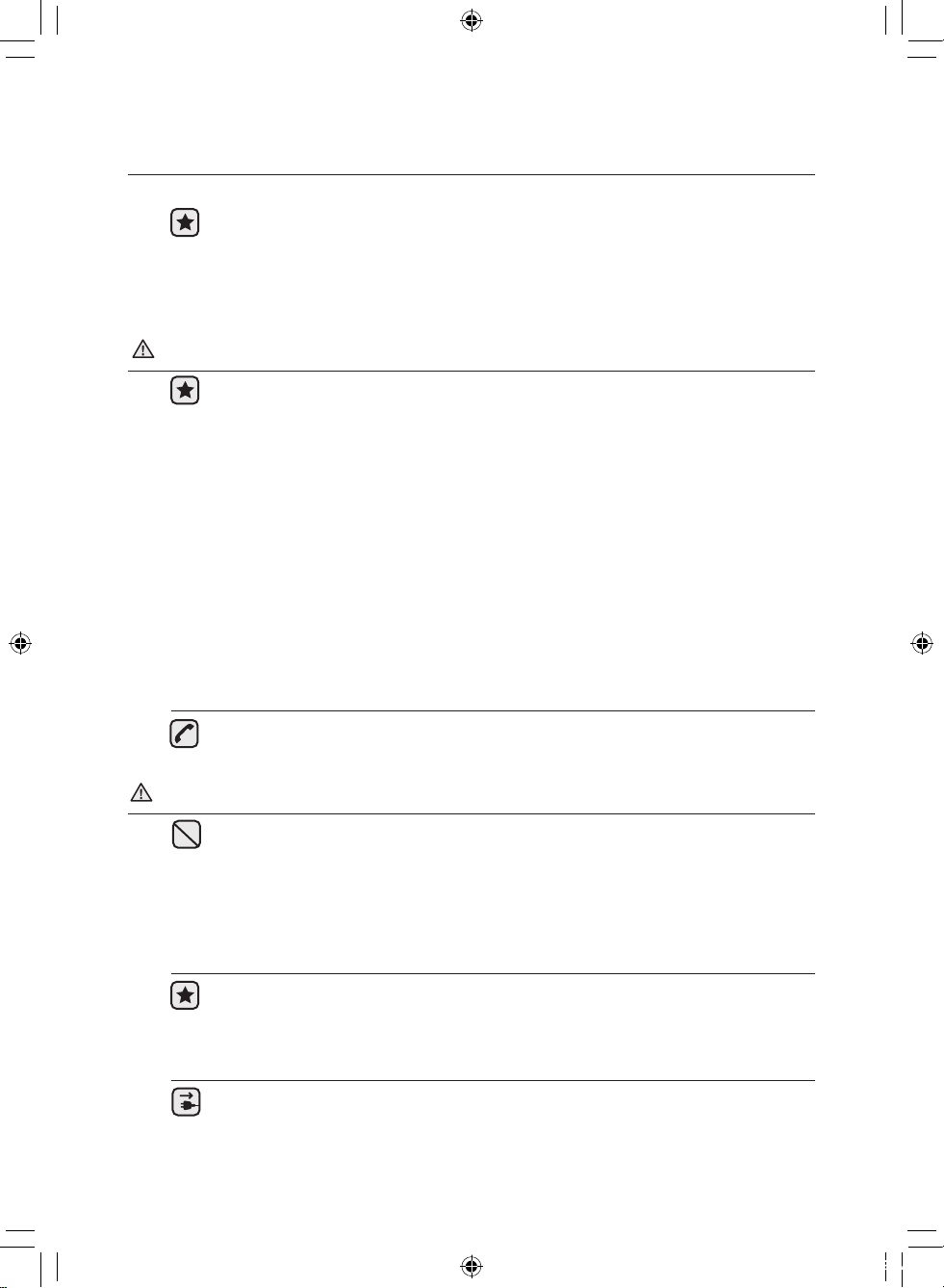
8_ safety information
• To get best performance of product,
- Do not place foods too closely in front of the wall at the rear of the appliance
as it can obstruct free air circulation in the refrigerator compartment.
- Wrap the food up properly or place it in airtight containers before put it into
the refrigerator.
CAUTION SIGNS FOR USING (CONT’D)
• Do not re-freeze frozen foods that have thawed completely.
• Do not place carbonated or zzy drinks in the freezer compartment. Do not put
bottles or glass containers in the freezer.
- When the contents freeze, the glass may break and cause personal injury and
property damage.
• Do not change the functionality of or modify the refrigerator.
- Changes or modifications may result in personal injury and/or property
damage. Any changes or modifications performed by a 3rd party on this
completed appliance is neither covered under Samsung warranty service,
nor is Samsung responsible for safety issues and damages that result from
3rd party modifications.
• Please observe maximum storage times and expiry dates of frozen goods.
• Do not place food inside the refrigerator in a haphazard way.
- The food will not cool properly.
•
If the appliance is ooded, cut the power immediately and contact your nearest
service center.
CAUTION SIGNS FOR CLEANING AND MAINTENANCE
• Do not directly spray water inside or outside the refrigerator.
- There is a risk of fire or electric shock.
• Do not spray inammable gas near the refrigerator.
- There is a risk of explosion or fire.
• Do not spray cleaning products directly on the display.
- Printed letters on the display may come off.
•
Remove any foreign matter or dust from the power plug pins. But do not use a
wet or damp cloth when cleaning the plug, remove any foreign material or dust
from the power plug pins.
- Otherwise there is a risk of fire or electric shock.
•
Unplug the refrigerator before cleaning and performing maintenance.
safety information
CAUTION
CAUTION
DA99-03236A (XEO).indb 8 2010.5.31 11:46:49 AM
Page 9
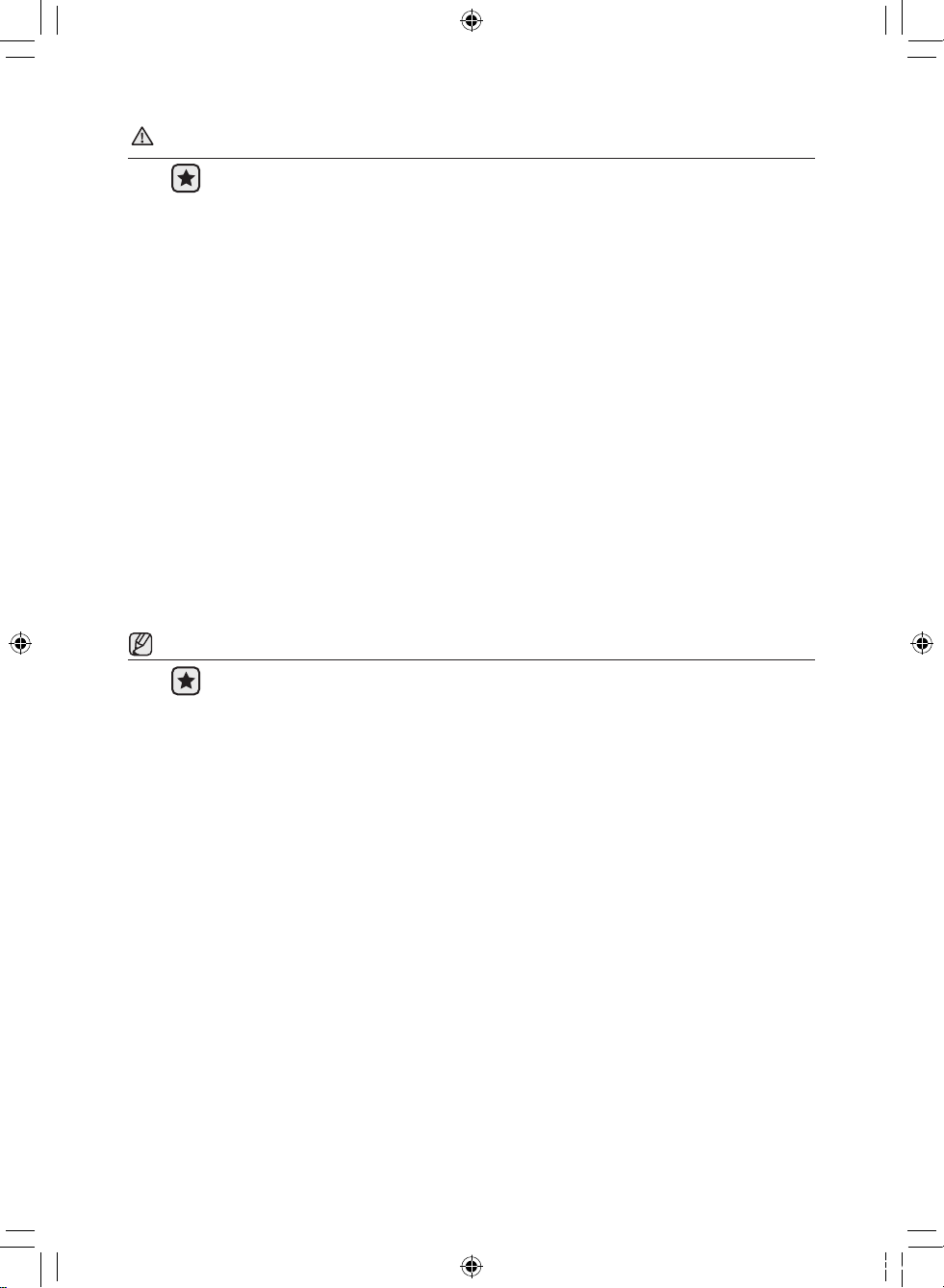
safety information _9
SEVERE WARNING SIGNS FOR DISPOSAL
• Ensure that none of the pipes on the back of the appliance are damaged prior
to disposal.
• R600a or R134a is used as a refrigerant. Check the compressor label on the
rear of the appliance or the rating label inside the refrigerator to see which
refrigerant is used for your refrigerator. When this product contains ammable
gas (Refrigerant R600a), contact your local authority in regard to safe disposal
of this product. Cyclopentane is used as an insulation blowing gas. The gases
in insulation material require special disposal procedure. Please contact your
local authorities in regard to the environmentally safe disposal of this product.
Ensure that none of the pipes on the back of the appliances are damaged prior
to disposal. The pipes shall be broke in the open space.
• If the appliance contains iso-butane refrigerant (R600a), a natural gas with high
environmental compatibility that is, however, also combustible.
When transporting and installing the appliance, care should be taken to ensure
that no parts of the refrigerating circuit are damaged.
• When disposing of this product or other refrigerators, remove the door/door
seals, door latch so that small children or animals cannot become trapped
inside. Leave the shelves in place so that children may not easily climb inside.
Children should be supervised to ensure that they do not play with the old
appliance.
• Please dispose of the packaging material for this product in an environmentally
friendly manner.
ADDITIONAL TIPS FOR PROPER USAGE
• In the event of a power failure, call the local ofce of your Electricity Company
and ask how long it is going to last.
- Most power failures that are corrected within an hour or two will not affect
your refrigerator temperatures. However, you should minimize the number of
door openings while the power is off.
- Should the power failure last more than 24 hours, remove all frozen foods.
• If keys are provided with the refrigerator, the keys should be kept out of the
reach of children and not in vicinity of the appliance.
• The appliance might not operate consistently (possibility of temperature
becoming too warm in refrigerator) when sited for an extended period of time
below the cold end of the range of temperature for which the refrigerating
appliance is designed.
• Do not store food which spoils easily at low temperature, such as bananas,
melons.
• Temperature rising during the defrost can comply with ISO requirement.
But if you want to prevent an undue rise in the temperature of the frozen food
while defrosting the appliance, please wrap the frozen food in several layers of
newspaper.
• Any increase in temperature of frozen food during defrosting can shorten its
storage life.
WARNING
DA99-03236A (XEO).indb 9 2010.5.31 11:46:50 AM
Page 10
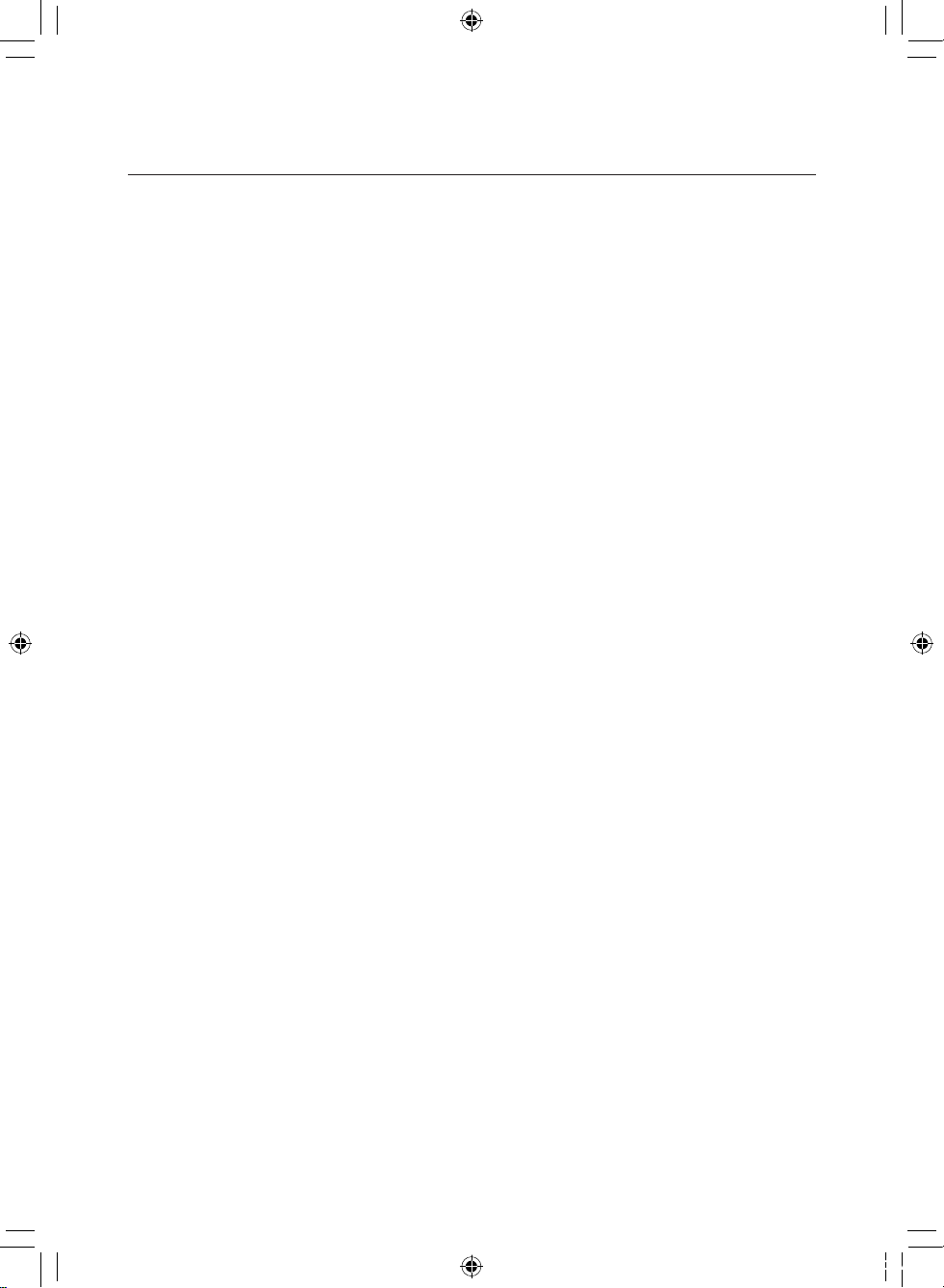
10_ contents
contents
SETTING UP YOUR
REFRIGERATOR
11
11 Getting ready to install the refrigerator
12 Reversing the refrigerator door
19 Leveling the refrigerator
20 Setting up the refrigerator
OPERATING YOUR
REFRIGERATOR
21
21 Checking the control panel
22 Storing food
CLEANING AND MAINTAINING
YOUR REFRIGERATOR
25
25 Removing the interior parts
26 Cleaning the refrigerator
APPENDIX
27
27 Troubleshooting
DA99-03236A (XEO).indb 10 2010.5.31 11:46:50 AM
Page 11

setting up _11
01 SETTING UP
CAUTION
setting up your refrigerator
GETTING READY TO INSTALL THE REFRIGERATOR
Congratulations on your purchase of this Samsung Refrigerator. We hope you enjoy state-
of-the-art features and efficiencies that this new appliance offers.
• This refrigerator must be properly installed and located in accordance with the
manual before it is used.
• Use this appliance only for its intended purpose as described in this instruction
manual.
•
We strongly recommend that any servicing be performed by a qualied individual.
• Please dispose of the packaging material for this product in an environmentally
friendly manner.
Selecting the best location for the Refrigerator
• A location without direct exposure to sunlight.
• A location with at oor surface.
• A location with enough space for the refrigerator door to open easily.
• Allow sufcient space to the right, left, back and top for air circulation.
If the refrigerator does not have enough space, the internal cooling system
may not work properly.
• Please ensure that appliance can be moved freely in the event of maintenance
& service.
• Height of the product may be different depending on the models.
• Allow clearance to the right, left, back and top when installing.
This will help reduce power consumption and keep your energy bills lower.
• Do not install the refrigerator in a place with the temperature lower than 10°C.
Pull the unit straight out when installing, servicing or cleaning behind the
refrigerator and push it straight back after work is complete.
Make sure your oor can support fully loaded refrigerator.
100mm
50mm
2005mm
or
1855mm
or
1671mm
or
1475mm
120º
960mm
595mm
515mm
1,084mm
DA99-03236A (XEO).indb 11 2010.5.31 11:46:54 AM
Page 12
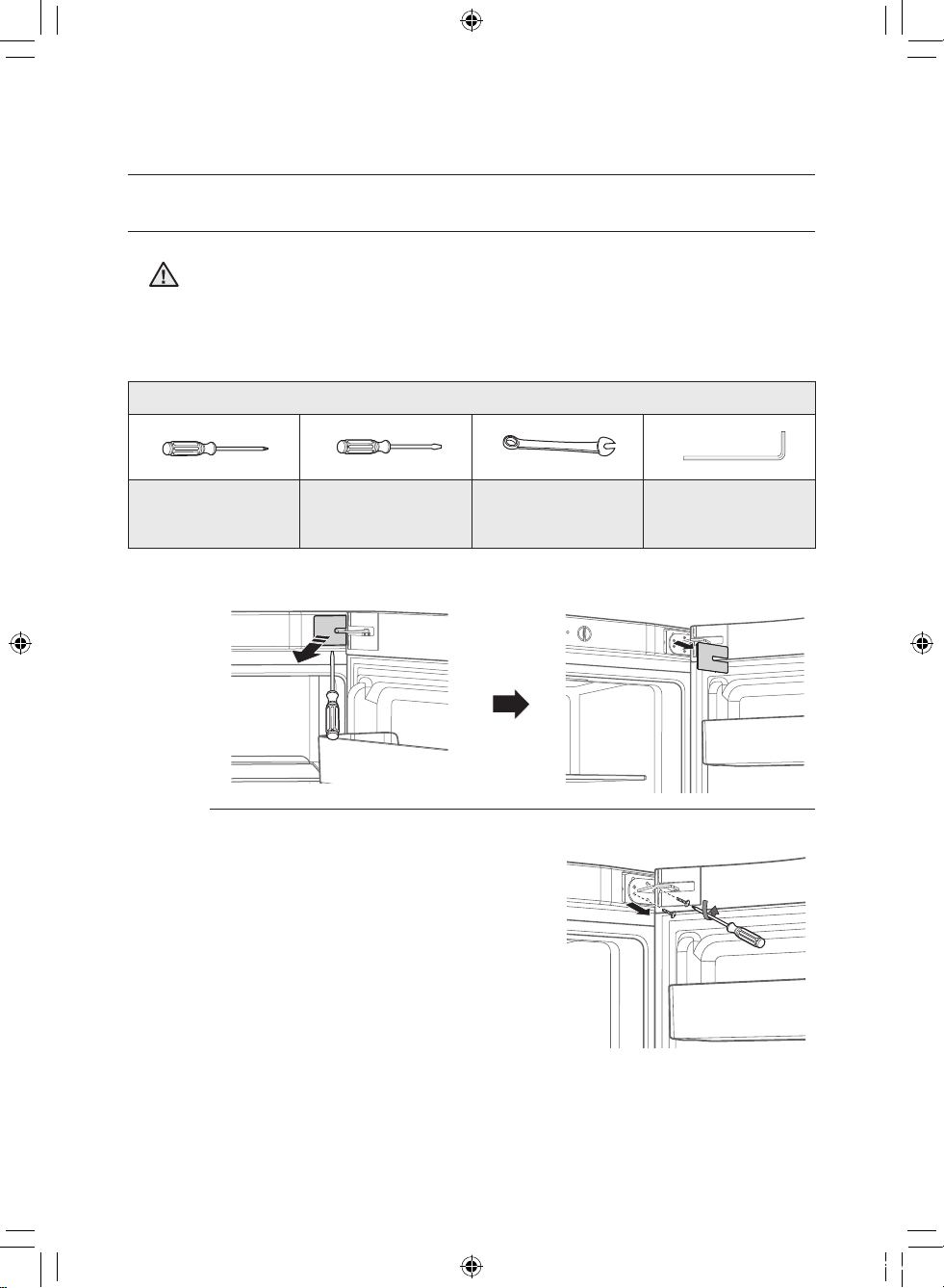
12_ setting up
REVERSING THE REFRIGERATOR DOOR
Before you reverse the refrigerator door, make sure to unplug the refrigerator.
If this operation is not performed by After sales service, it is not covered by the
warranty.
Required Tools
Not provided
Phillips Head Driver (+)
Flat Head
Driver (-)
11mm Wrench
(for hinge shaft)
3/16”
Allen Wrench
(for middle hinge)
1. Remove the Hinge cover on th top of the Fridge door with at head driver.
2.
Remove 2 screws on the Top front cover of the refrigerator.
WARNING
setting up your refrigerator
DA99-03236A (XEO).indb 12 2010.5.31 11:46:54 AM
Page 13

setting up _13
01 SETTING UP
3. Remove the Fridge door from the Middle hinge by carefully lifting the door
straight up.
Fridge door is heavy, be careful not to injure yourself when removing the
Fridge door.
4.Disassemble the Middle hinge by removing 2 bolts.
5
. Remove the Freezer door from the Bottom hinge by carefully lifting the door
straight up.
Freezer door is heavy, be careful not to injure yourself when removing the
Freezer door.
CAUTION
Middlehinge
Middlehinge
Bottomhinge
CAUTION
DA99-03236A (XEO).indb 13 2010.5.31 11:46:55 AM
Page 14
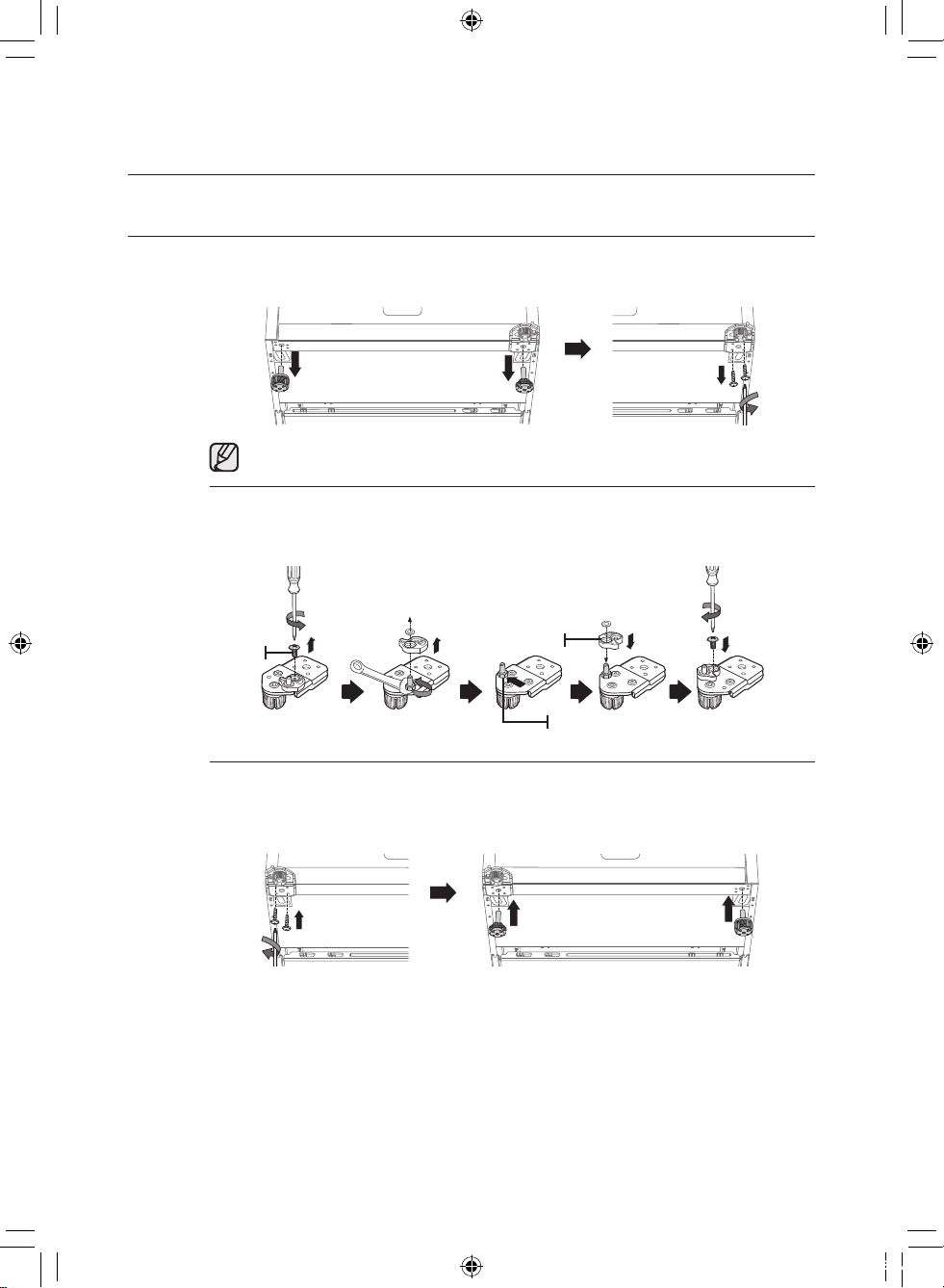
14_ setting up
setting up your refrigerator
REVERSING THE REFRIGERATOR DOOR(CONT’D)
6. Unscrew the leg front and 2 screws at the Bottom hinge.
Before removin the Bottom hinge, remove the leg.
7.
Switch the position of the Bottom hinge shaft. Remove the screw on the Auto
guide and remove the Bottom hinge shaft with 11mm wrench. Attach the
Bottom hinge shaft on the left and put the reversed Auto Guide back.
8.
Attach the Bottom hinge on the bottom left side of the refrigerator where 2
screws was previously removed in step 8. Screw remaining bolt on the bottom
right side of the refrigerator for the future usage.
Screw
Autoguide
Bottom
hingeshaft
DA99-03236A (XEO).indb 14 2010.5.31 11:46:56 AM
Page 15

setting up _15
01 SETTING UP
9.
Switch the position of the Middle hinge cap, from left to the right side.
10
.Remove the screw on the bottom right side of the Freezer door.
Switch the position of the Door stopper and the Hinge grommet and Bracket
Stopper door from the right to the left.
11
.Switch the Hinge grommet and the Grommet cap on the top of the
Freezer door.
Doorstopper
Hingegrommet
Hinge
grommet
Grommetcap
Middlehingecap
DA99-03236A (XEO).indb 15 2010.5.31 11:46:57 AM
Page 16

16_ setting up
setting up your refrigerator
REVERSING THE REFRIGERATOR DOOR(CONT’D)
12.Carefully put the Freezer door back on.
13.Assemble the Middle hinge with 2 bolts on the left side.
14
.Remove the screw on the bottom right side of the Fridge door.
Switch the Door stopper and the Hinge grommet and Bracket Stopper door
from the left.
15
.Use 11mm wrench to separate the Top hinge shaft. Flip the Top hinge and
reattach the Top hinge shaft.
Doorstopper
Hingegrommet
DA99-03236A (XEO).indb 16 2010.5.31 11:46:58 AM
Page 17
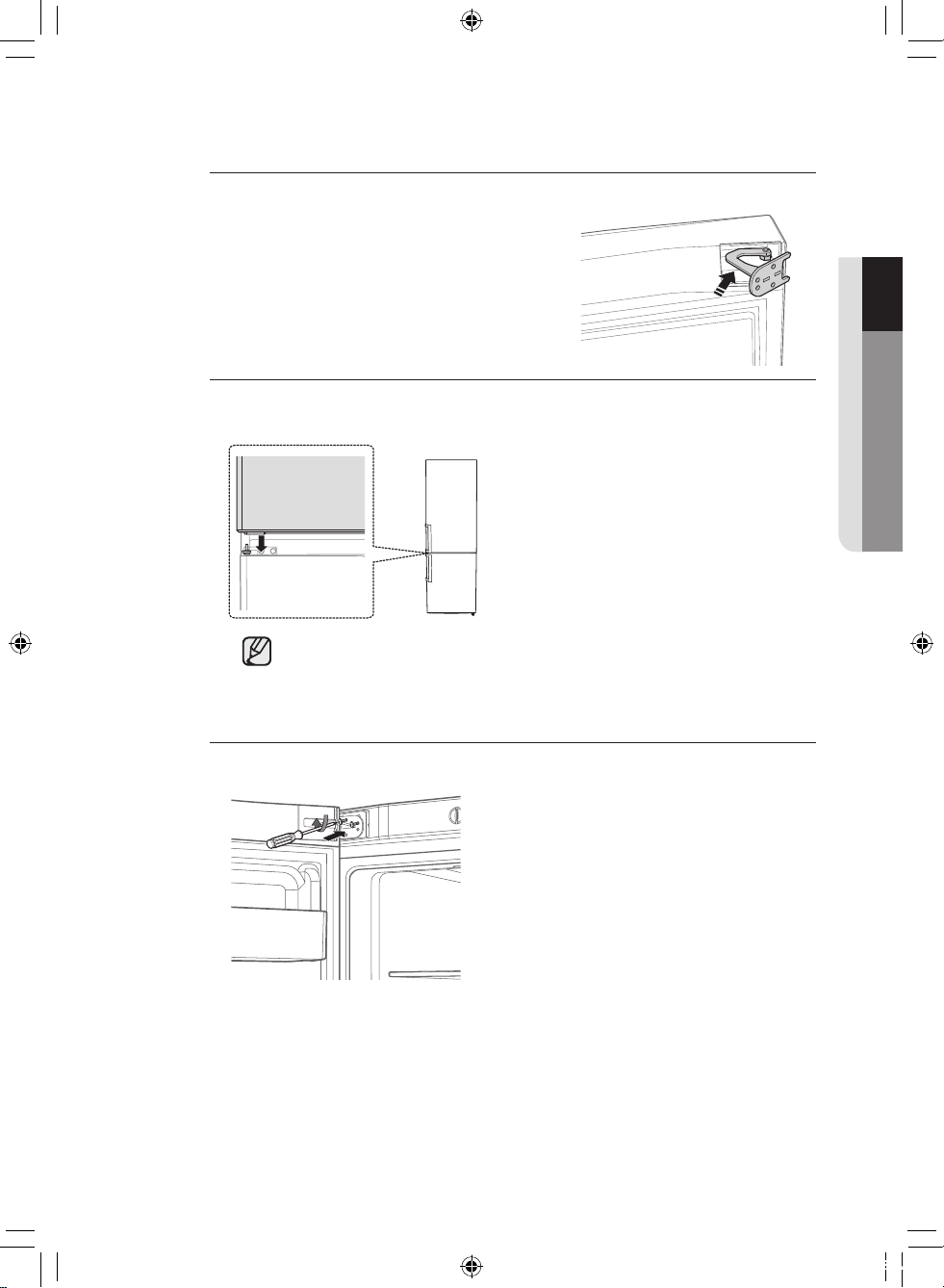
setting up _17
01 SETTING UP
16
.Assemble a Top hinge to left side of the Fridge Door.
17.
Carefully put the Fridge door back on.
Then tighten 3 bolts to assemble the Top hinge.
• You must reverse the Type B door handle before putting the Fridge
door back. Please refer to page 21.
• For Door handle Type A, make sure to switch the door handle after
reversing the door.
18.
Assembly the Fridge Door to the top of the Ref.
DA99-03236A (XEO).indb 17 2010.5.31 11:46:58 AM
Page 18
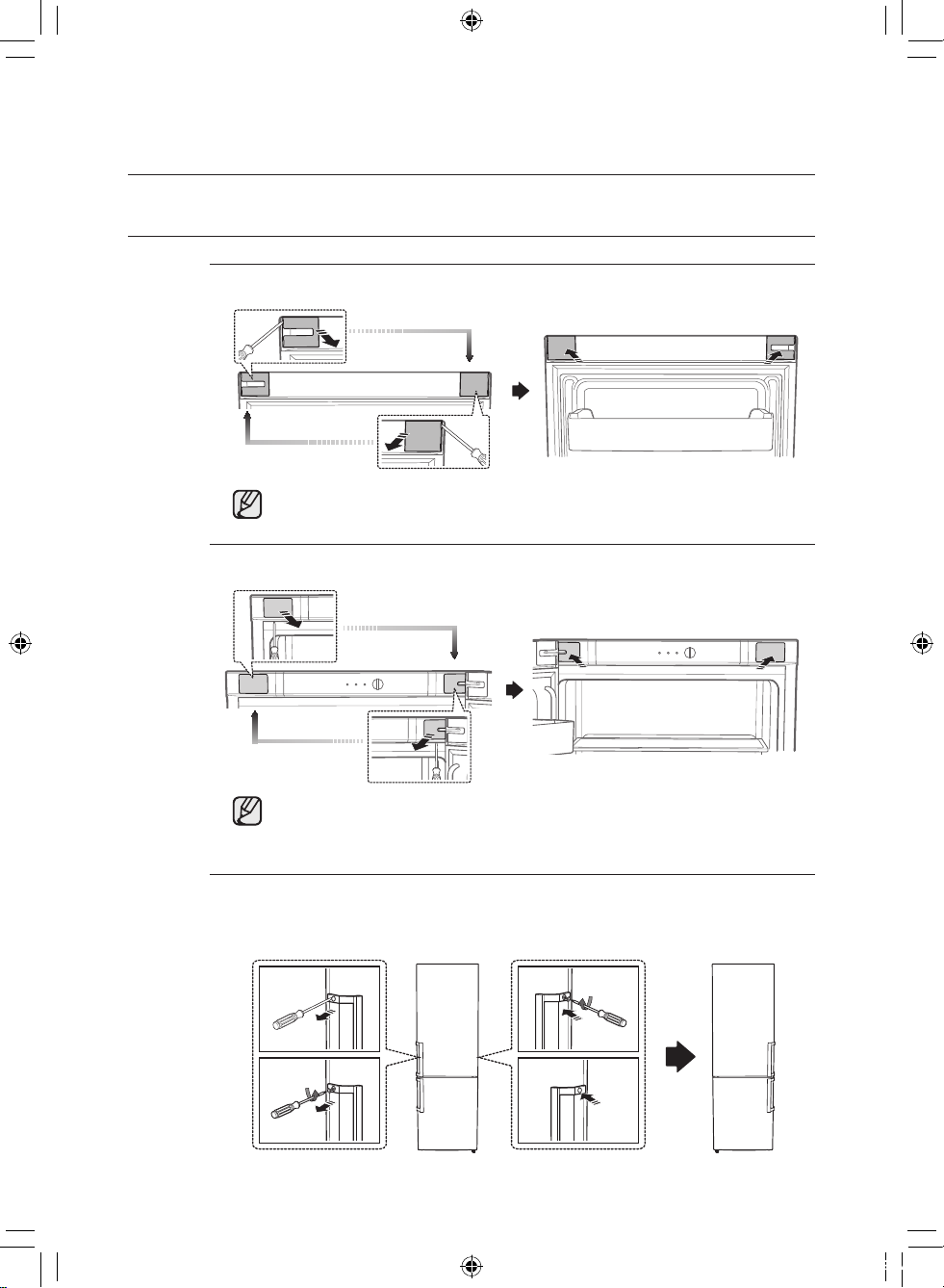
18_ setting up
setting up your refrigerator
REVERSING THE REFRIGERATOR DOOR(CONT’D)
19
. Switch the side of the Door cap on the top of the Fridge door.
Make sure that red tape on the wire is positioned on the end of the Top left
hinge cover.
20
.Switch the side of the Display cover Cap.
• After reversing the doors, make sure the Fridge and Freezer door gaskets
are properly arranged. If not, there might be a noise or dew formed which
affects perfomance of the refrigerator.
21.Take off the handle cover and remove the screws, make sure to attach the caps
and the handle at the right side of the door.(Make sure to cover the right side
with detached caps.) caps and the handle from the right to left side of the door.
DA99-03236A (XEO).indb 18 2010.5.31 11:46:59 AM
Page 19
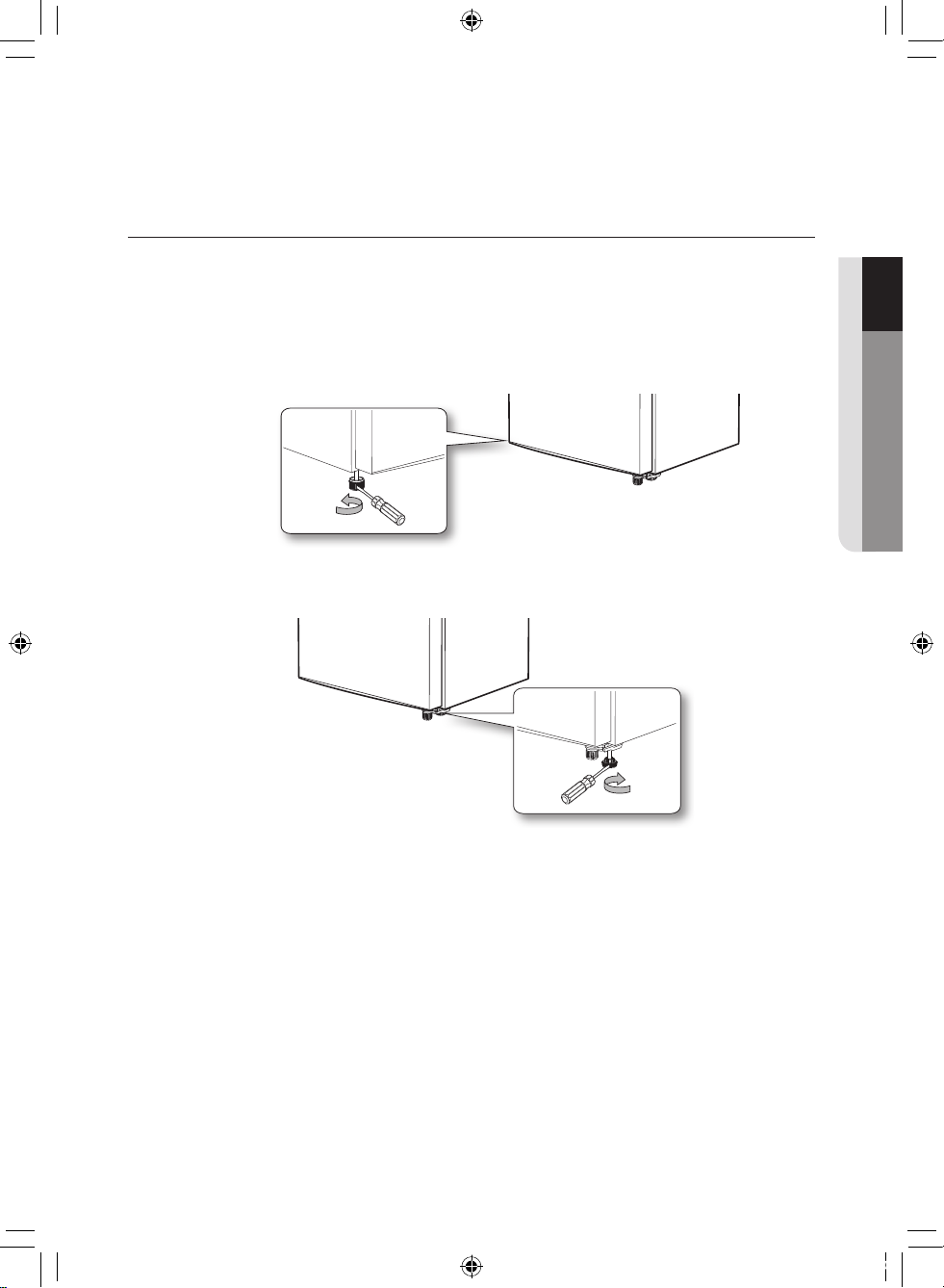
setting up _19
01 SETTING UP
LEVELING THE REFRIGERATOR
If the front of the appliance is slightly higher than the rear, the door can be opened and
closed more easily.
Turn the adjusting legs clockwise to raise and counter-clockwise to lower the height.
Case 1) The appliance tilts down to the left.
• Turn the left adjusting leg in the direction of the arrow until the appliance is level.
Case 2) The appliance tilts down to the right.
• Turn the right adjusting leg in the direction of the arrow until the appliance is level.
DA99-03236A (XEO).indb 19 2010.5.31 11:47:0 AM
Page 20

20_ setting up
setting up your refrigerator
SETTING UP THE REFRIGERATOR
Now that you have your new refrigerator installed and in place, you are ready to set up and
enjoy the full features and functions of the appliance.
By completing the following steps, your refrigerator should be fully operational.
If not, rst check the power supply and electricity source or try the troubleshooting section
at the back of this user manual. If you have any further questions, contact your Samsung
Electronics service center.
1. Place the refrigerator in an appropriate location with reasonable clearance
between the wall and the refrigerator. Refer to installation instructions in this
manual. (Refer to page 11)
2. Once the refrigerator is plugged in, make sure the interior light comes on when
you open the doors.
3. Set the temperature control to the coldest temperature and wait for an hour.
The refrigerator should get slightly chilled and the motor should run smoothly.
4. After powering the refrigerator, it will take a few hours to reach the appropriate
temperature. Once the refrigerator temperature is sufficiently cool, you can
store food and drink in the refrigerator.
Saving Energy Tips
- Install the appliance in a cool, dry room with adequate ventilation.
Ensure that it is not exposed to direct sunlight and never put it near a direct source of heat
(radiator, for example).
- Never block any vents or grilles on the appliance.
- Allow warm food to cool down before placing it in the appliance.
- Put frozen food in the refrigerator to thaw.
You can then use the low temperatures of the frozen products to cool food in the refrigerator.
-
Do not keep the door of the appliance open for too long when putting food in or taking food out.
The shorter time for which the door is open, the less ice will form in the freezer.
- Clean the rear of the refrigerator regularly. Dust increases energy consumption.
- Do not set temperature colder than necessary.
- Ensure sufficient air exhaust at the refrigerator base and at the back wall of the refrigerator.
Do not cover air vent openings.
- Allow clearance to the right, left, back and top when installing.
This will help reduce power consumption and keep your energy bills lower.
DA99-03236A (XEO).indb 20 2010.5.31 11:47:0 AM
Page 21
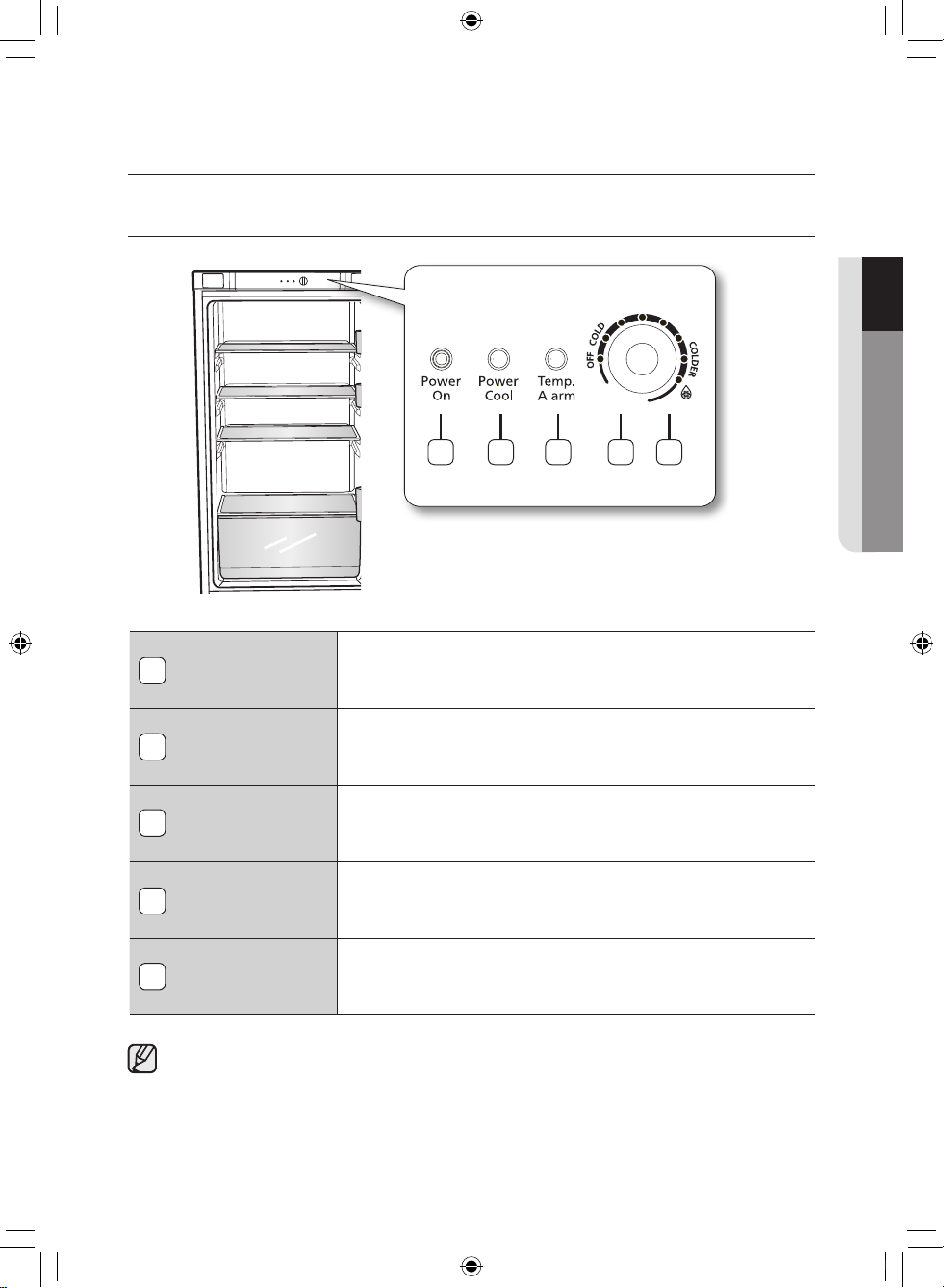
operating _21
02 OPERATING
operating your refrigerator
CHECKING THE CONTROL PANEL
Fridge
You can set the desired temperature of the fridge from 1°C to
6°C.
Power on
When the unit is turned on, this lamp will be lit.
Power Cool
When this function be working on, this lamp will be lit.
Temp. Alarm
If the temp. inside refrigerator be strange, This lamp will be lit.
Power Cool
The unit will be activated for 150 minutes in the Power cool
mode.
When starting the unit at rst, the unit will be activated for 180 minutes in the power cool mode
1
2
3
4
5
2 3 4 1 5
DA99-03236A (XEO).indb 21 2010.5.31 11:47:1 AM
Page 22
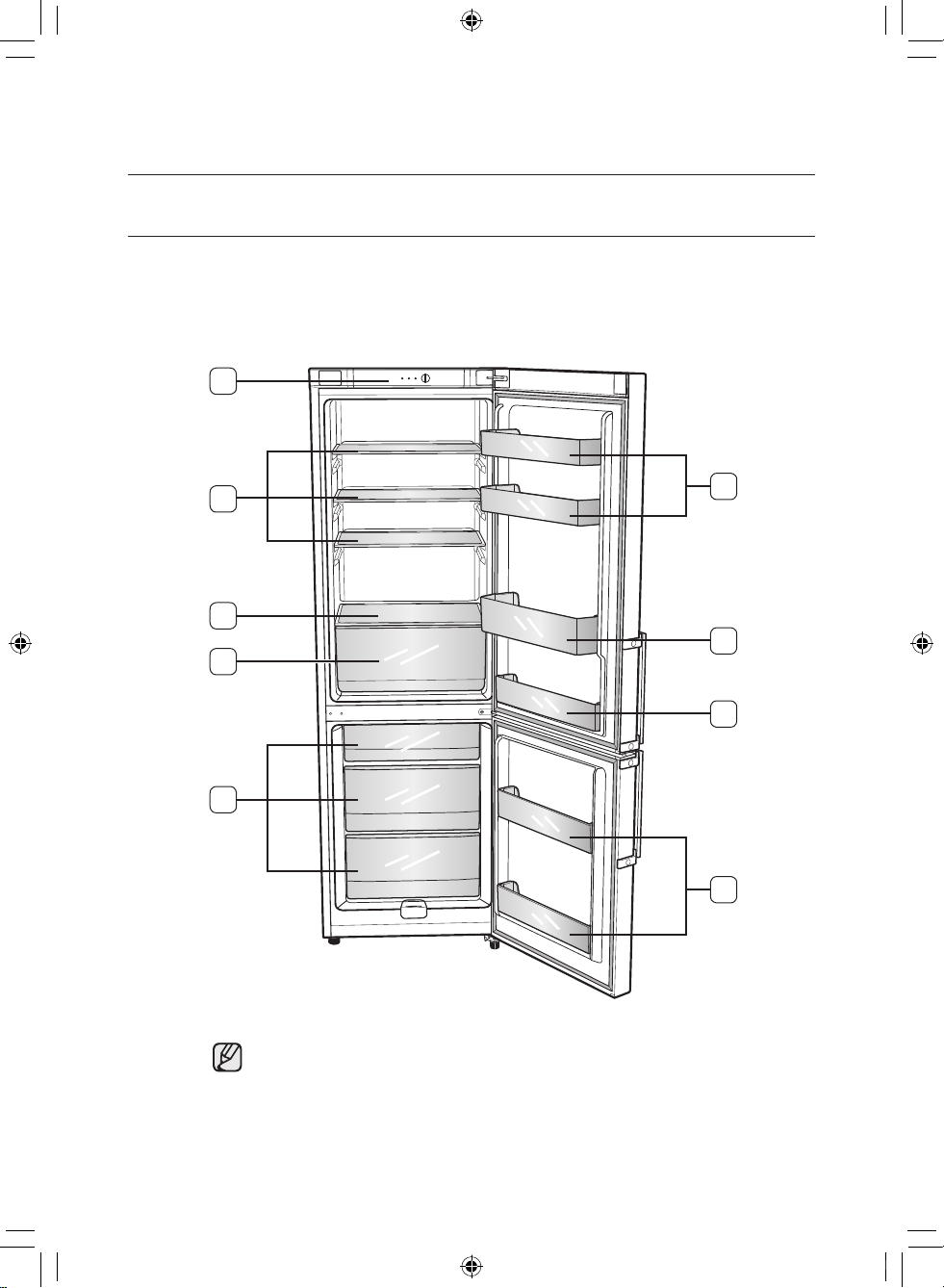
22_ operating
operating your refrigerator
STORING FOOD
The Samsung Refrigerator has been designed to provide you with maximum space saving
features and functions. Here are some of the customized compartments we have created to
keep your food fresher, longer. Remember, in order to prevent odor penetration, stored food
should be wrapped securely and as airtight as possible.
To get the best energy efficiency of this product, please leave all selves, drawers
and baskets on their original position like as above illustration.
1
4
3
7
8
6
9
5
2
DA99-03236A (XEO).indb 22 2010.5.31 11:47:1 AM
Page 23
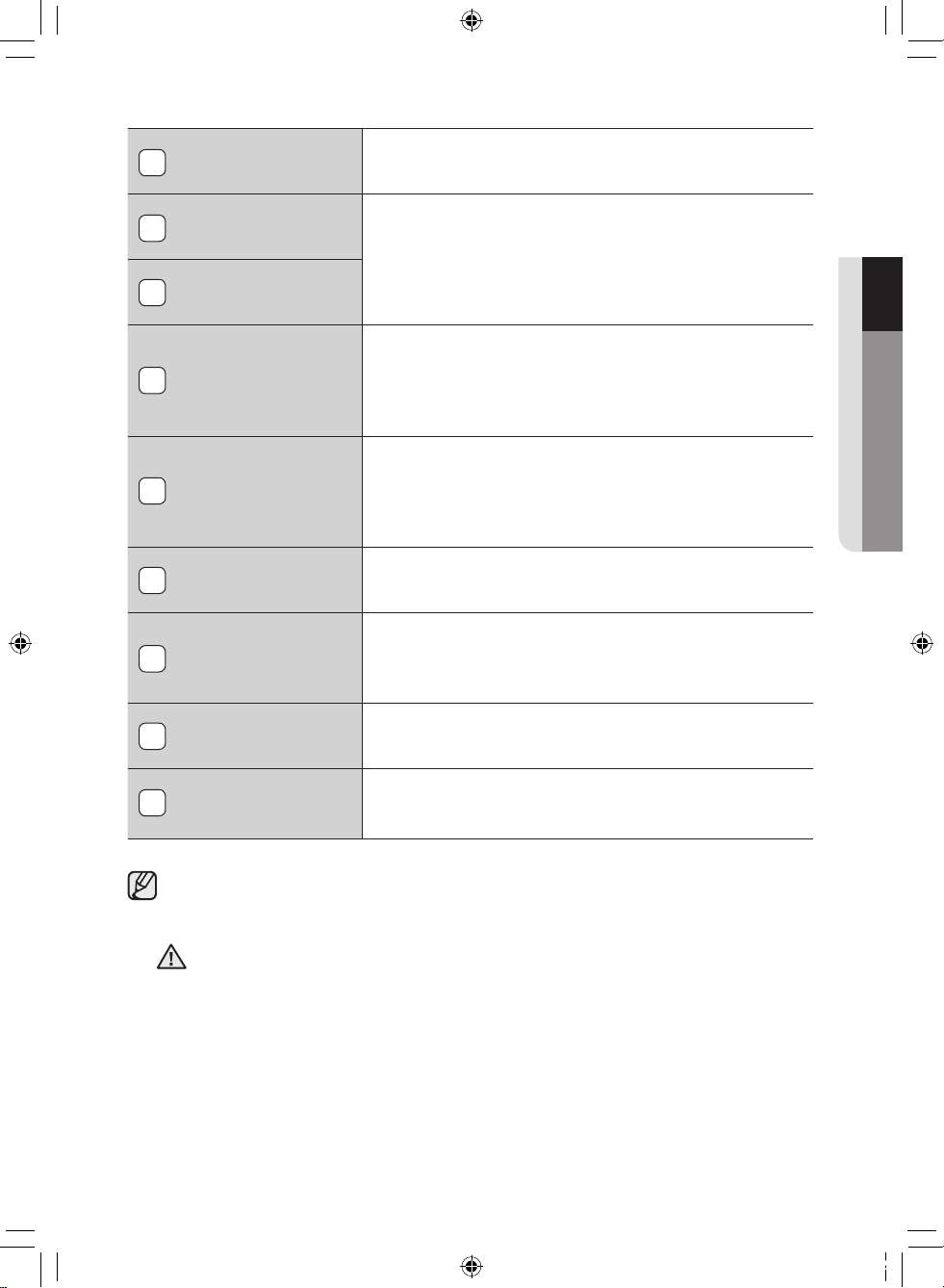
operating _23
02 OPERATING
Control Panel
Reference page 21.
Glass Shelf
Shelves made out of glass are easy to clean and easy to
see what is stored in the refrigerator. These shelves are
designed to be crack-resistance and they can be used to
store all types of food and drinks.
Cover Veg.
Case Veg.
Best place to keep eggs. Place the Egg tray on the shelf
to keep the eggs safely and access easily.
Used to preserve the freshness of your stored vegetables
and fruits. Photosynthetic fresh LED(optional) keeps
vegetables and fruits fresh for a longer time.
Upp/Mid/Upp/Low
Best used to store packed frozen foods such as ice
cream, bacon and pizza.
Best used to store fresh meats, fish or dry foods.
Stored food should be wrapped securely with foil or other
suitable wrapping material or containers.
Upper door tray
Can be used to store foods in packages, such as milk and
yogurt and beverage
Bottle door tray
Designed for Kids to reach comfortably.
Best used to store milk, yogurt and juice for Kids.
Designed to handle large or bulky items such as large
bottles and containers.
Lower door tray
Can be used to store foods in packages, such as milk and
yogurt and beverage
Door tray
Can be used to store the small item. Stored food should
be placed in a container or wrapped securely using plastic
wrap or other suitable wrapping materials.
Bottles should be stored tightly together so that they do not tip and fall out when the refrigerator
door is opened.
If you plan a long vacation, empty the refrigerator and turn it off. Wipe excess moisture
from the inside and leave the doors open. Otherwise, odor and mold may develop.
1
2
3
4
5
6
7
8
9
WARNING
DA99-03236A (XEO).indb 23 2010.5.31 11:47:2 AM
Page 24

24_ operating
operating your refrigerator
STORING FOOD
To get more space, you can remove drawers
except the low drawer as following picture.
It does not affect thermal and mechanical
characteristics.
A declared storage volume of frozen food storage
compartment is calculated with these drawers
removed.
Do not touch the Evaporator
with wet hands.
- Stacking of products on the freezer shelves is acceptable.
Grate shelf of the freezer
evaporator
Low drawer
WARNING
DA99-03236A (XEO).indb 24 2010.5.31 11:47:11 AM
Page 25
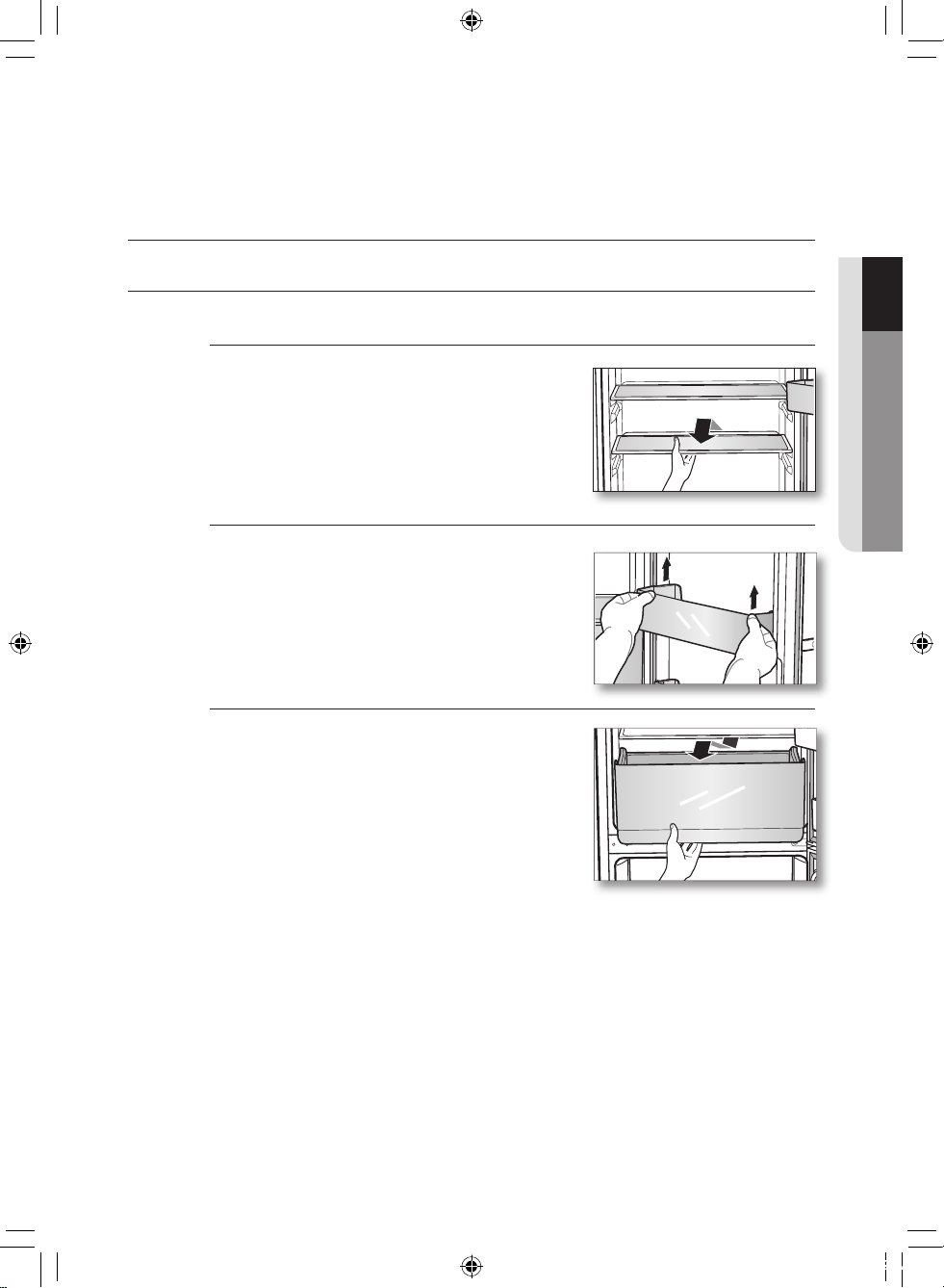
cleaning and maintaining _25
03 CLEANING AND MAINTAINING
cleaning and maintaining
your refrigerator
REMOVING THE INTERIOR PARTS
Shelves
Gently lift up the shelves with both hands and pull
it toward you.
(Glass shelf/Foldable shelf)
Door guards
Firmly grab the door guards with both hands and
lift it up gently to remove the door guards.
Drawers
Pull the drawers out fully then slightly lift it up
to remove the drawers.
(Fresh safe drawer / Cool select zone drawer /
Cooler zone drawer / Freezer Drawers )
DA99-03236A (XEO).indb 25 2010.5.31 11:47:12 AM
Page 26
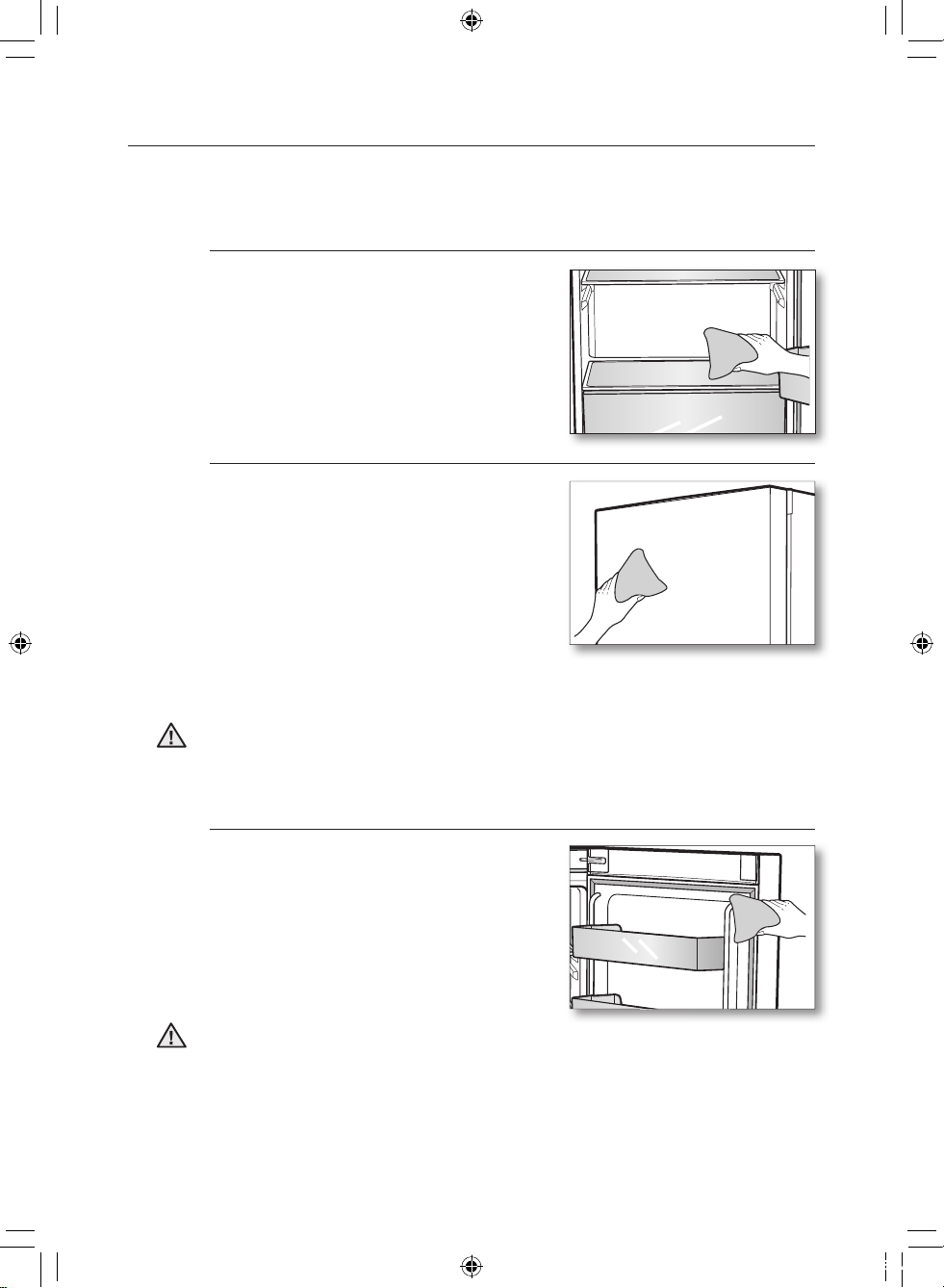
26_ cleaning and maintaining
CLEANING THE REFRIGERATOR
Caring for your Samsung Refrigerator prolongs the life of the product and helps keep it from
odor and germs.
Cleaning the Interior
Clean the inside walls and interior parts with a
mild detergent and then wipe it with dry soft
cloth. You may remove the drawers and
shelves for a more thorough cleaning.
Make sure to dry them before putting them
back into place.
Cleaning the Exterior
Wipe the control panel and display panel with
a clean, soft cloth.
Spray water onto the cleaning cloth instead
of spraying directly on the surface of the
refrigerator to ensure even distribution of
moisture on the surface. Doors, handles and
cabinet surfaces should be cleaned with a mild
detergent and then wiped with a dry soft cloth.
To keep your appliance looking its best, the
exterior should be polished once or twice a year.
Do not use Benzene, Thinner or Clorox™ for cleaning.
They may damage the surface of the appliance and can create a risk of fire.
Cleaning the Rubber door seals
If the rubber door seals are dirty, doors may
not close properly and the refrigerator will not
operate efficiently.
Keep the door seals free of grit or grime by
cleaning the doors with a mild detergent and
damp cloth. Wipe dry with a clean, soft cloth.
• Do not spray the refrigerator with water while it is plugged in, as it may cause
an electric shock. Do not clean the refrigerator with benzene, thinner or car
detergent for risk of fire.
• You may remove the rubber door seal from the door to clean it. Make sure that
you put the rubber door seal back correctly or the refrigerator will not operate
efficiently.
CAUTION
WARNING
DA99-03236A (XEO).indb 26 2010.5.31 11:47:13 AM
Page 27
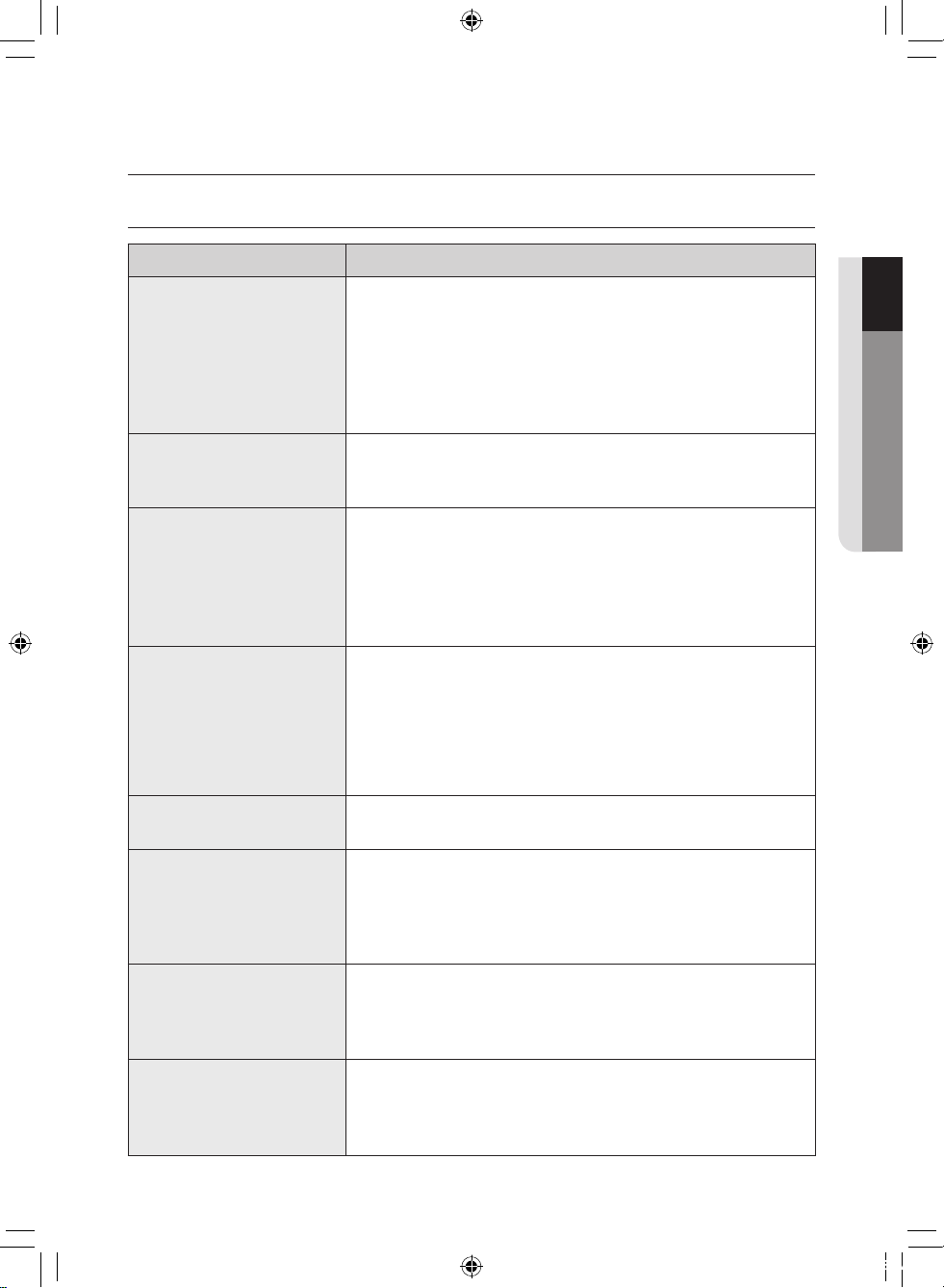
appendix _27
04 APPENDIX
appendix
TROUBLESHOOTING
PROBLEM SOLUTION
The appliance is not
operating at all or the
temperature is too high.
• Check if the power plug is correctly connected.
•
Is the temperature control on the front panel correctly set?
• Does sun shine on the appliance or are there any heat
sources nearby?
• Is the back of the appliance too close to the wall?
• If you select the OFF on the control Panel, Compressor
does not work.
The food in the
refrigerator is frozen.
• Is the temperature control on the front panel set to the
coldest temperature?
• Is the surrounding temperature too low?
There are unusual noises.
•
Check if the appliance is installed on a stable and even oor.
• Is the back of the appliance too close to the wall?
•
Have any foreign objects fallen behind or under the appliance?
• Is the noise coming from the compressor in the appliance?
• A ticking sound occurs when the various accessories
contract or expand.
The front corners and
sides of the appliance are
warm and condensation
starts to form.
• Heat-proof pipes are installed in the front corners of the
appliance to prevent condensation from forming.
When the surrounding temperature rises, this may not
always be effective. However, this is not abnormal.
• In very humid weather, condensation may form on the
outer surface of the appliance when the moisture in the air
comes into contact with the cool surface of the appliance.
You can hear a liquid
bubbling in the appliance.
• This is the refrigerant, which cools the inside of the
appliance.
There is a bad smell
inside the appliance.
• Is there any spoiled food inside of the refrigerator?
• Make sure that strong smelling food (for example, sh) is
wrapped so that it is airtight.
• Clean out your refrigerator periodically and throw away any
spoiled or suspect food.
There is a layer of frost
on the appliances walls.
• Are the air outlet vents blocked by food stored inside the
refrigerator?
•
Space the food out as much as possible to improve ventilation.
• Is the door fully closed?
Condensation forms on
the inside wall of the
appliance and around
vegetables.
• Food with a high water content is stored uncovered with a
high humidity level or the door has been left open for a
long time.
• Store the food with a cover or in sealed containers.
DA99-03236A (XEO).indb 27 2010.5.31 11:47:13 AM
Page 28
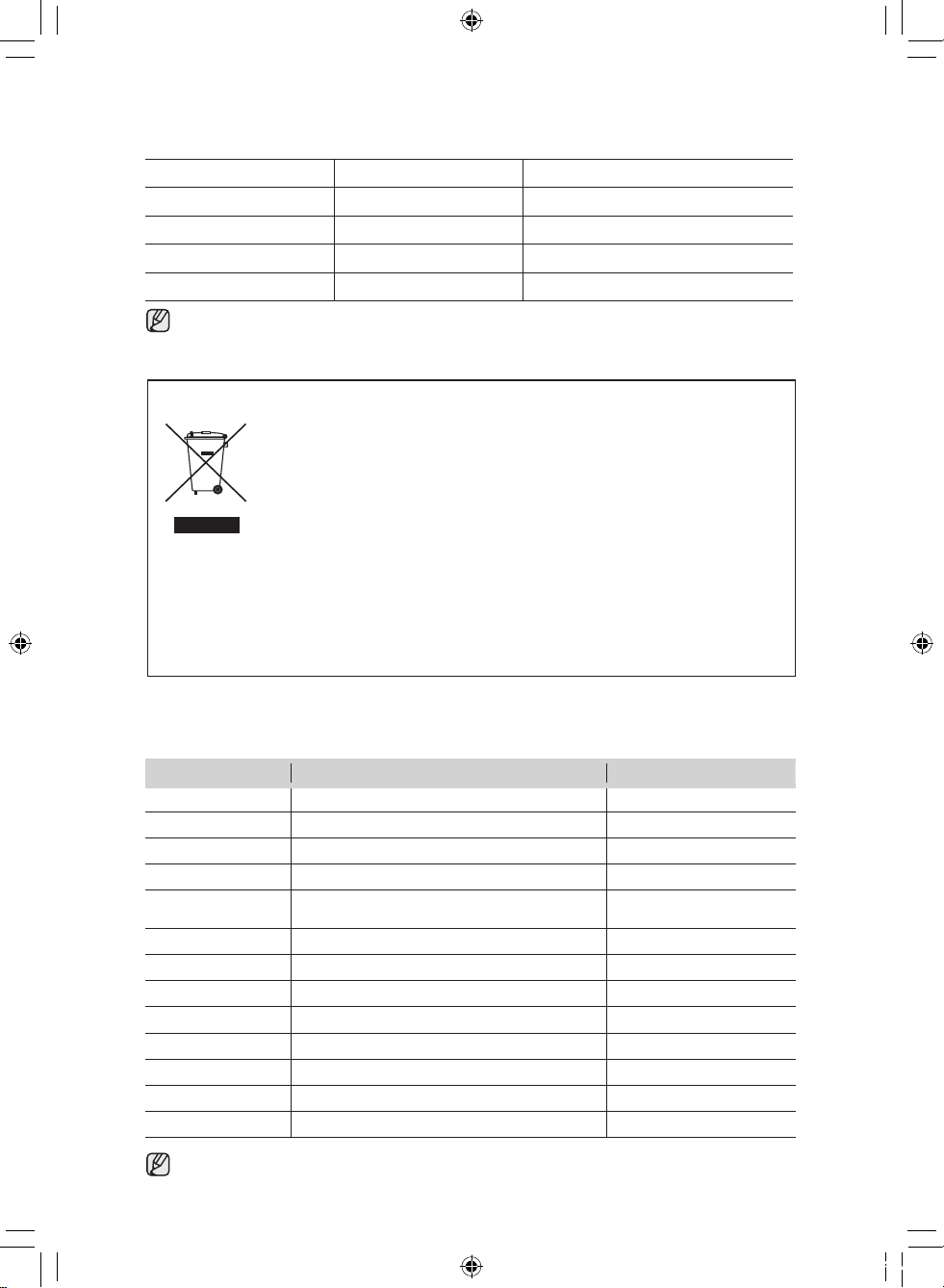
Contact SAMSUNG WORLD WIDE
If you have any questions or comments relating to Samsung products, please contact
the SAMSUNG customer care center.
COUNTRY CALL Website
AUSTRALIA
1300 362 603 www.samsung.com/au
COLOMBIA
01-8000112112 www.samsung.com.co
EIRE
0818 717 100 www.samsung.com/ie
HONG KONG
(852) 3698-4698 www.samsung.com/hk
INDIA
3030 8282, 1800 110011,
1-800-3000-8282,1800 266 8282
www.samsung.com/in
MALAYSIA
1800-88-9999 www.samsung.com/my
NEW ZEALAND
0800 SAMSUNG (726-7864) www.samsung.com/nz
PANAMA
800-7267 www.samsung.com/latin
PHILIPPINES
1800-10-SAMSUNG (726-7864) www.samsung.com/ph
SINGAPORE
1800-SAMSUNG (726-7864) www.samsung.com
SOUTH AFRICA
0860-SAMSUNG (726-7864 ) www.samsung.com
U.K
0845 SAMSUNG (7267864) www.samsung.com
VIETNAM
1 800 588 889 www.samsung.com
In an effort to promote recycling this user manual is printed on recycled paper.
AmbientRoomTemperatureLimits
This refrigerator is designed to operate in ambient temperatures specified by its
temperature class marked on the rating plate.
Class Symbol Ambient Temperature range (°C)
Extended Temperate SN +10 to +32
Temperate N +16 to +32
Subtropical ST +16 to +38
Tropical T +16 to +43
Internal temperatures may be affected by such factors as the location of the refrigerator,
ambient temperature and the frequency with which you open the door. Adjust the
temperature as required to compensate for these factors.
Correct Disposal of This Product
(Waste Electrical & Electronic Equipment)
(Applicable in the European Union and other European countries with separate collection systems)
This marking on the product, accessories or literature indicates that the product and
its electronic accessories (e.g. charger, headset, USB cable) should not be disposed
of with other household waste at the end of their working life. To prevent possible
harm to the environment or human health from uncontrolled waste disposal, please
separate these items from other types of waste and recycle them responsibly to
promote the sustainable reuse of material resources.
Household users should contact either the retailer where they purchased this
product, or their local government office, for details of where and how they can take
these items for environmentally safe recycling.
Business users should contact their supplier and check the terms and conditions
of the purchase contract. This product and its electronic accessories should not be
mixed with other commercial wastes for disposal.
English
DA99-03236A (XEO).indb 28 2010.5.31 11:47:14 AM
Page 29
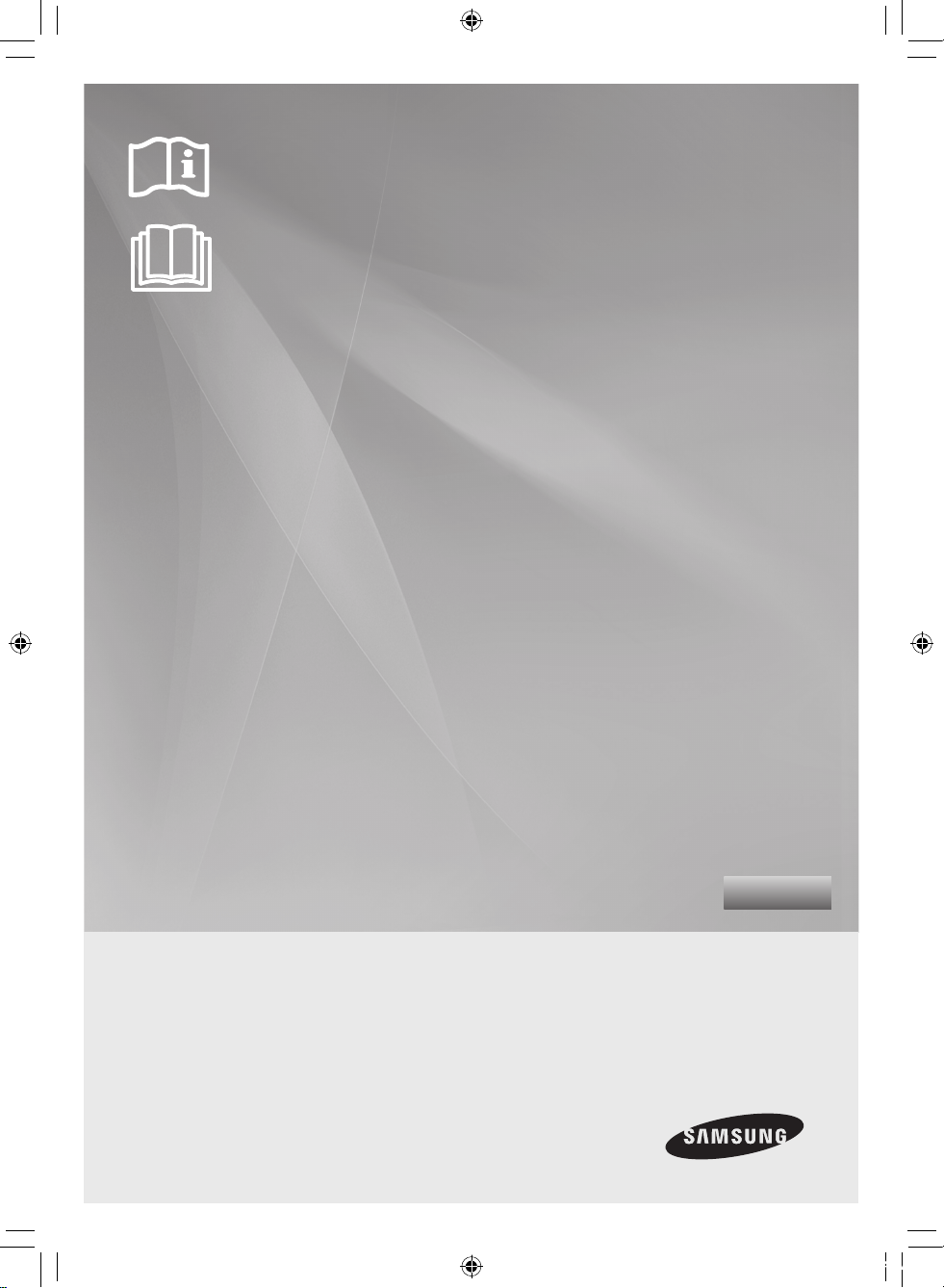
Lodówka
instrukcja obsługi
wyobraź sobie nieograniczone możliwości
Dziękujemy za zakup produktu firmy Samsung.
Aby móc korzystać z pełnych możliwości
serwisowych, prosimy o zarejestrowanie urządzenia
na stronie
www.samsung.com/register
Polski
Urządzenie wolno stojące
DA99-03236A (XEO).indb 1 2010.5.31 11:47:14 AM
Page 30
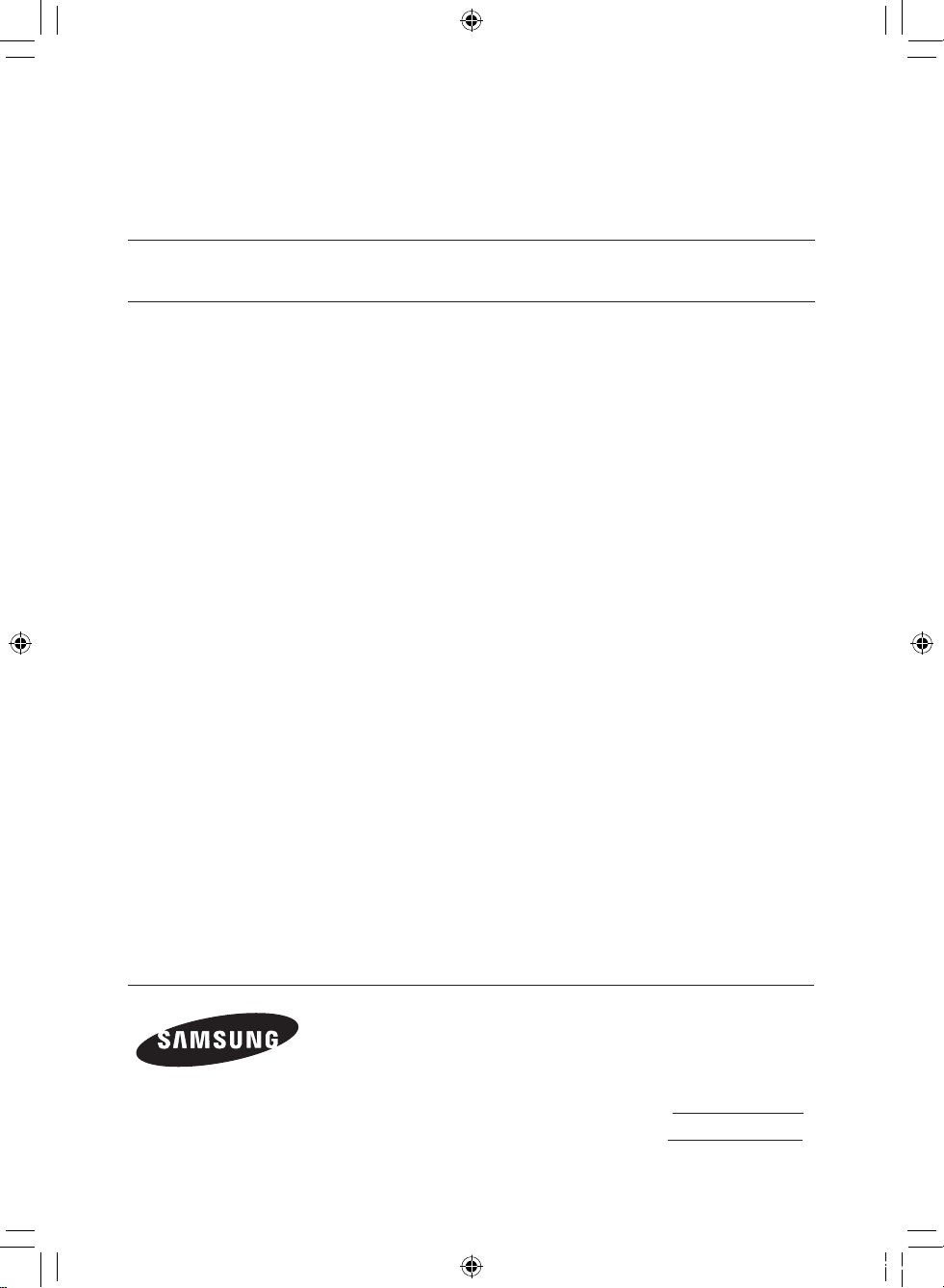
2_ funkcje
funkcje Twojej nowej
lodówki
GŁÓWNE FUNKCJE TWOJEJ NOWEJ LODÓWKI
Twoja nowa lodówka Samsung wyposażona jest w wiele innowacyjnych i
energooszczędnych funkcji. Ponieważ niniejsza instrukcja obsługi dotyczy różnych modeli
lodówek, niektóre dane dotyczące Twojego urządzenia mogą się nieznacznie różnić od
opisanych w instrukcji.
• Energy A+
Zmniejsza zużycie energii
• Chłodzenie bezpośrednie
Przechowuj żywność w świeżości dzięki Chłodzeniu Bezpośredniemu
• Oświetlenie LED
Niskie zużycie energii, dłuższa żywotność, mały rozmiar.
Oświetlenie LED firmy Samsung umieszczone w każdej chłodziarce.
włącza się w momencie otwarcia drzwi chłodziarki i pozwala na dostęp do
każdego narożnika.
• Pojemnik na drzwiach w obszarze zamrażarki
Możesz przechowywać różne rodzaje żywności tj. mrożona pizza czy sery czy
sery w pojemnikach na drzwiach w obszarze zamrażarki.
Oznaczenie CE
Ten produkt jest zgodny z Dyrektywą dot. niskiego napięcia (2006/95/EC),
Dyrektywą zgodności elektromagnetycznej (2004/108/EC) oraz Dyrektywą dot.
wydajności energetycznej (96/57/EC) Unii Europejskiej.
Zawsze należy zapisać typ i numer seryjny urządzenia do
późniejszego wglądu. Numer seryjny urządzenia znajduje
się na lewej bocznej ścianie obudowy chłodziarki.
Nr modelu
Nr seryjny
DA99-03236A (XEO).indb 2 2010.5.31 11:47:14 AM
Page 31

zalecenia bezpieczeństwa _3
zalecenia bezpieczeństwa
ZALECENIA BEZPIECZEŃSTWA
• Przed przystąpieniem do eksploatacji tego urządzenia należy dokładnie zapoznać się z
niniejszą instrukcją obsługi i zachować ją w pobliżu urządzenia na wypadek korzystania z niej
w przyszłości.
• Niniejsze urządzenie, należy wykorzystywać wyłącznie do celów, dla których zostało ono
zaprojektowane i które zostały opisane w niniejszej instrukcji obsługi. To urządzenie nie
jest przeznaczone do użycia przez osoby (również dzieci) ze zmniejszonymi możliwościami
fizycznymi, sensorycznymi lub psychicznymi, osoby bez doświadczenia lub wiedzy, chyba,
że znajdują się pod nadzorem lub zostały poinstruowane odnośnie obsługi urządzenia przez
osobę odpowiedzialną za ich bezpieczeństwo.
• Ostrzeżenia i ważne zalecenia bezpieczeństwa przedstawione w tej instrukcji obsługi nie
obejmują wszystkich sytuacji i warunków, jakie mogą wystąpić podczas korzystania z lodówki.
Użytkownik jest odpowiedzialny za kierowanie się zdrowym rozsądkiem i stosowaniem
środków ostrożności w czasie instalacji, konserwacji i obsługi produktu.
• Ponieważ niniejsza instrukcja obsługi dotyczy różnych modeli lodówek, niektóre dane
dotyczące Twojego urządzenia mogą się nieznacznie różnić od tych opisanych w instrukcji i
nie wszystkie znaki ostrzegawcze mogą mieć zastosowanie do Twojej lodówki. W przypadku
pytań lub uwag odnoszących się do produktu firmy Samsung, należy skontaktować się z
najbliższym Centrum serwisowym lub skorzystać ze strony internetowej www.samsung.com.
Ważne symbole bezpieczeństwa i środki ostrożności:
Niebezpieczne i ryzykowne działania, które mogą doprowadzić do
obrażeń lub śmierci.
Niebezpieczne i ryzykowne działania, które mogą doprowadzić do
niezbyt poważnych obrażeń i uszkodzenia mienia.
NIE próbuj.
NIE demontuj.
NIE dotykaj.
Postępuj zgodnie z zaleceniami.
Wyjmij wtyczkę z gniazdka.
Aby zapobiec porażeniu prądem, należy upewnić się, że urządzenie
zostało uziemione.
W celu uzyskania pomocy, należy zadzwonić do Centrum
serwisowego.
Uwaga.
Te symbole ostrzegawcze mają na celu ochronę użytkownika i osoby postronne przed
ryzykiem obrażeń.
Należy ich kategorycznie przestrzegać.
Po zapoznaniu się z tymi informacjami, należy je zachować w bezpiecznym miejscu do
późniejszego wglądu.
OSTRZEŻENIE
PRZESTROGA
DA99-03236A (XEO).indb 3 2010.5.31 11:47:14 AM
Page 32

4_ zalecenia bezpieczeństwa
zalecenia bezpieczeństwa
SZCZEGÓLNIE WAŻNE ZNAKI OSTRZEGAWCZE DOTYCZĄCE TRANSPORTU I LOKALIZACJI
• Podczas transportu lub w trakcie instalowania urządzenia należy zachować szczególną
ostrożność, aby nie uszkodzić żadnego elementu obiegu chłodzącego.
- Gaz wyciekający z układu chłodniczego może wybuchnąć, zapalić się lub
spowodować uraz oczu. W przypadku wykrycia wycieku, należy unikać kontaktu z
ogniem i przedmiotami mogącymi spowodować wybuch. Należy przewietrzyć przez
kilka minut pomieszczenie, w którym znajduje się urządzenie.
• Aby uniknąć utworzenia się mieszanki zapalnej gazu z powietrzem w przypadku wycieku gazu
z układu chłodniczego, należy ustawić urządzenie w pomieszczeniu wystarczająco dużym,
aby jego powierzchnia była dostosowana do ilości stosowanego czynnika chłodzącego.
• Nigdy nie należy uruchamiać urządzenia noszącego znaki uszkodzenia. W przypadku
wątpliwości, należy skontaktować się ze sprzedawcą. Pomieszczenie, w którym będzie
stała lodówka musi mieć powierzchnię 1m³ dla każdych 8 g gazu chłodzącego R600a
zastosowanego w urządzeniu. Ilość czynnika chłodzącego użytego w lodówce jest
podana na tabliczce znamionowej znajdującej się w jej wnętrzu.
WAŻNE OSTRZEŻENIA DOTYCZĄCE MONTAŻU URZĄDZENIA
• Nie należy ustawiać lodówki w wilgotnym miejscu lub w miejscach, w których
istnieje ryzyko kontaktu z wodą.
- Uszkodzona izolacja części elektrycznych może spowodować pożar lub
porażenie prądem.
• Nie należy ustawiać lodówki w bezpośrednim zasięgu promieni słonecznych lub
w pobliżu kuchenek, grzejników lub innych urządzeń emitujących ciepło.
•
Nie należy podłączać kilku urządzeń do gniazda z zastosowanym rozgałęziaczem.
Lodówka jako jedyna powinna być podłączona do gniazda elektrycznego o napięciu
znamionowym odpowiadającemu wartości wskazanej na tabliczce znamionowej.
-
Zapewnia to najlepsze warunki pracy urządzenia oraz zapobiega przeciążeniu obwodu
elektrycznego, które mogłoby spowodować przegrzanie przewodów i pożar.
• Jeśli gniazdo zasilające jest luźno zamocowane, nie należy podłączać do niego
wtyczki zasilającej.
- Istnieje ryzyko porażenia prądem lub pożaru.
•
Nie należy używać popękanego lub przetartego wzdłuż lub na końcówkach przewodu.
• Nie należy nadmiernie zaginać przewodu zasilającego lub ustawiać na nim
ciężkich przedmiotów.
• Nigdy nie należy odłączać urządzenia ciągnąc za przewód zasilający. Zawsze
należy chwytać za wtyczkę zasilającą i wyciągnąć ją z gniazda.
- Uszkodzenie przewodu może doprowadzić do zwarcia, pożaru i/lub porażenia
prądem.
• Nie należy używać w pobliżu lodówki środków w aerozolu.
- Nieprzestrzeganie zalecenia może doprowadzić do wybuchu i pożaru.
OSTRZEŻENIE
OSTRZEŻENIE
DA99-03236A (XEO).indb 4 2010.5.31 11:47:15 AM
Page 33

zalecenia bezpieczeństwa _5
• Przed rozpoczęciem eksploatacji, lodówka musi być odpowiednio ustawiona i
zainstalowana, zgodnie z dostarczoną instrukcją.
• Po odpakowaniu lodówki, materiały opakowania należy przechowywać w
miejscu niedostępnym dla dzieci.
-
Założenie opakowania na głowę przez dziecko może doprowadzić do jego uduszenia.
• Podłączyć wtyczkę w prawidłowej pozycji z przewodem opuszczonym w dół.
- Podłączenie wtyczki do góry nogami może doprowadzić do przecięcia
przewodu i spowodować porażenie prądem lub pożar.
• Należy sprawdzić, czy wtyczka nie jest zbyt dociśnięta, zmiażdżona lub
uszkodzona przez tył lodówki.
• Przesuwając lodówkę, należy uważać, aby nie przemieszczać jej po przewodzie
zasilającym i aby go nie uszkodzić.
- Stwarza to ryzyko pożaru.
• Należy tak ustawić urządzenie, aby po jego instalacji był swobodny dostęp do
wtyczki zasilającej w gnieździe zasilania.
• Lodówka musi być uziemiona.
- Należy uziemić lodówkę, aby zapobiec upływowi prądu z urządzenia i uniknąć
porażenia prądem.
• Nigdy nie wolno używać rur gazowych, linii telefonicznych lub instalacji
piorunochronów jako uziemienia dla lodówki.
-
Niewłaściwe użycie wtyczki uziemienia może spowodować porażenie elektryczne.
• Jeśli przewód zasilający został uszkodzony, należy go natychmiast wymienić
kontaktując się ze sprzedawcą lub wykwalifikowanym agentem serwisowym.
• Bezpiecznik lodówki może być wymieniany tylko przez wykwalikowanego
technika lub firmę.
-
Nieprzestrzeganie zalecenia może doprowadzić do porażenia prądem i obrażeń.
OSTRZEŻENIA DOTYCZĄCE MONTAŻU LODÓWKI
•
Należy zapewnić wystarczającą przestrzeń na instalację lodówki na płaskim podłożu.
- Jeśli lodówka nie zostanie wypoziomowana, jej system chłodzenia może nie
pracować poprawnie.
• Nie należy zasłaniać otworów wentylacyjnych i elementów montażowych
urządzenia.
• Po dokonaniu instalacji należy pozostawić urządzenie bez włączania na 2 godziny.
WAŻNE OSTRZEŻENIA DOTYCZĄCE UŻYWANIA URZĄDZENIA
• Nie należy podłączać wtyczki zasilającej mokrymi rękami.
• Nie należy ustawiać żadnych przedmiotów na lodówce.
- Podczas otwierania i zamykania drzwi urządzenia, przedmioty mogą spaść i
zranić kogoś i/lub doprowadzić do uszkodzenia urządzenia.
PRZESTROGA
OSTRZEŻENIE
DA99-03236A (XEO).indb 5 2010.5.31 11:47:15 AM
Page 34

6_ zalecenia bezpieczeństwa
zalecenia bezpieczeństwa
WAŻNE OSTRZEŻENIA DOTYCZĄCE UŻYWANIA URZĄDZENIA (CD.)
• Nie należy umieszczać na lodówce zbiornika wypełnionego wodą.
- W przypadku rozlania wody istnieje ryzyko pożaru lub porażenia
elektrycznego.
• Nie wolno pozwalać, aby dzieci „wieszały się” na drzwiach.
- Nieprzestrzeganie zalecenia może doprowadzić do obrażeń.
•
Nie należy pozostawiać otwartych drzwi lodówki, kiedy lodówka jest pozostawiana
bez nadzoru nie należy pozwolić dzieciom wchodzić do wnętrza lodówki.
- Istnieje ryzyko uwięzienia dziecka i poważnych obrażeń z powodu niskiej
temperatury.
• Nie należy wsuwać rąk pod spód urządzenia.
- Ostre krawędzie mogą zranić ręce.
• Nie należy pozwolić dzieciom wchodzić na pokrywę szuady.
- Może to doprowadzić do jej uszkodzenia i poślizgnięcia się dziecka.
• Nie należy przepełniać lodówki produktami spożywczymi.
- Otwarcie drzwi lodówki, może spowodować wypadnięcie produktu i
doprowadzić do obrażeń lub uszkodzenia urządzenia.
• Nie należy przechowywać w lodówce ulatniających się i łatwopalnych
substancji takich jak benzen, rozpuszczalnik, alkohol, eter i gaz płynny.
- Nieprzestrzeganie zalecenia może doprowadzić do wybuchu.
• Nie należy przechowywać w lodówce wrażliwych na niskie temperatury
produktów farmaceutycznych, materiałów do zastosowań naukowych lub
innych produktów wrażliwych na niskie temperatury.
- Produktów wymagających ścisłej kontroli temperatury nie wolno
przechowywać w takiej lodówce.
• Nie należy wkładać lub używać wewnątrz lodówki żadnych urządzeń
elektrycznych chyba, że są to urządzenia zalecane przez producenta.
• Nie należy używać suszarki do wysuszenia wnętrza lodówki. Nie należy
umieszczać w lodówce zapalonej świecy w celu usunięcia nieprzyjemnych
zapachów.
- Może to doprowadzić do porażenia prądem lub pożaru.
• Nie należy dotykać wewnętrznych ścianek zamrażarki lub produktów w niej
przechowywanych mokrymi rękami.
- Może to spowodować odmrożenie rąk.
• Nie należy używać żadnych urządzeń, ani żadnych innych środków
przyspieszających proces rozmrażania, niż te zalecane przez producenta.
• Nie należy uszkodzić obwodu układu chłodniczego.
OSTRZEŻENIE
DA99-03236A (XEO).indb 6 2010.5.31 11:47:15 AM
Page 35

zalecenia bezpieczeństwa _7
• Ten produkt jest przeznaczony tylko do przechowywania produktów
spożywczych w gospodarstwie domowym.
•
Butelki należy przechowywać ustawione ściśle koło siebie, tak aby nie wypadały.
•
W razie wykrycia wycieku gazu, należy unikać kontaktu z ogniem i przedmiotami
mogącymi spowodować wybuch. Należy przewietrzyć przez kilka minut
pomieszczenie, w którym znajduje się urządzenie.
• Używać tylko lamp LED dostarczonych przez producenta lub jego przedstawiciela.
•
Należy pilnować, aby dzieci nie używały urządzenia do zabawy i/lub nie
wchodziły na urządzenie.
•
Nie należy podejmować próby samodzielnej naprawy lub demontażu lodówki.
-
Grozi to ryzykiem pożaru, nieprawidłową pracą urządzenia i/lub ryzykiem odniesienia
obrażeń. W razie awarii, należy skontaktować się z przedstawicielem serwisowym.
•
Jeżeli z urządzenia wydobywa się dziwny hałas, pali się lub wydobywa się z
niego dym, należy odłączyć natychmiast urządzenie od zasilania i skontaktować
się z najbliższym Centrum serwisowym.
-
Nieprzestrzeganie zalecenia może doprowadzić do porażenia prądem lub pożaru. Nie
należy zasłaniać otworów wentylacyjnych i elementów montażowych urządzenia.
• Jeżeli w lodówce znajduje się pył lub woda, należy wyciągnąć wtyczkę i
skontaktować się z Centrum serwisowym firmy Samsung Electronics.
- Istnieje ryzyko pożaru.
•
Wymiana oświetlenia LED
Jeśli wewnętrzna lub zewnętrzna świetlówka LED zepsuje się, prosimy o kontakt z
naszym serwisem.
•
Nie należy instalować tego urządzenia w wilgotnych, zatłuszczonych lub
zakurzonych pomieszczeniach, a także w miejscach gdzie urządzenie będzie
wystawiony na działanie promieni słonecznych lub wody (deszcz).
•
Nie należy instalować tego urządzenia zenia w miejscach gdzie możliwy jest
wyciek gazu.
- Może to spowodować porażenie prądem lub pożar.
•
Należy podłączyć kabel zasilający do gniazdka elektrycznego w ścianie w
odpowiednim kierunku, tak aby kabel zasilający biegł wzdłuż podłogi.
-
Jeżeli kabel zasilający zostanie podłączony w odwrotnym kierunku, przewody
wewnątrz kabla zasilającego mogą zostać uszkodzone, co może spowodować
porażenie prądem lub pożar.
•
Urządzenie należy instalować na równej i twardej powierzchni, która będzie w
stanie utrzymać ciężar urządzenia.
-
W przypadku złej powierzchni mogą wyniknąć nietypowe wibracje, hałas lub
inne problemy z urządzeniem.
OSTRZEŻENIA DOTYCZĄCE UŻYCIA
• Jeśli lodówka została odłączona od źródła zasilania, należy odczekać
przynajmniej pięć minut przed ponownym podłączeniem jej do prądu.
• W przypadku planowanej dłuższej nieobecności (ponad trzy tygodnie) lub jeśli
lodówka nie będzie używana przez dłuższy okres czasu, należy ją opróżnić,
wyczyścić i odłączyć od zasilania. Należy wytrzeć nadmiar wilgoci wewnątrz
lodówki (jeśli powstanie) i zostawić otwarte drzwi lodówki.
-
W przeciwnym razie w lodówce mogą się pojawić nieprzyjemne zapachy i pleśń.
- Uszkodzenie izolacji może spowodować pożar.
PRZESTROGA
DA99-03236A (XEO).indb 7 2010.5.31 11:47:15 AM
Page 36

8_ zalecenia bezpieczeństwa
•
Aby zapewnić najlepsze warunki dla przechowywanych produktów spożywczych,
- Nie należy zastawiać produktami spożywczymi otworów wentylacyjnych,
znajdujących się w tylnej części urządzenia. Mogą one utrudniać obieg
powietrza w przedziale lodówki.
- Produkty spożywcze przed włożeniem do lodówki należy dobrze zapakować
lub zamknąć w szczelnych pojemnikach.
WAŻNE OSTRZEŻENIA DOTYCZĄCE UŻYWANIA URZĄDZENIA (CD.)
•
Nie należy ponownie zamrażać całkowicie rozmrożonych produktów spożywczych.
•
Nie należy wkładać do przedziału zamrażarki napojów gazowanych lub musujących.
Nie należy wkładać butelek lub szklanych pojemników do zamrażalnika.
- Podczas procesu zamrażania zawartości, szkło może pęknąć i doprowadzić
do obrażeń i uszkodzenia mienia.
• Nie należy zmieniać i modykować lodówki.
-
Nieprzestrzeganie zalecenia może doprowadzić do obrażeń i/lub uszkodzenia mienia.
Wszystkie zmiany i modykacje wykonane przez osoby trzecie nie są objęte serwisem
gwarancyjnym Samsung. Firma Samsung nie ponosi odpowiedzialności za powstałe w wyniku
modyfikacji osób trzecich problemy z bezpieczeństwem oraz uszkodzenia urządzenia.
• Należy przestrzegać maksymalnego okresu przechowywania i terminu
ważności dla zamrożonych produktów spożywczych.
• Nie należy umieszczać żywności w lodówce w przypadkowy sposób.
- Żywność nie schłodzi się w prawidłowy sposób.
•
W przypadku zalania lodówki wodą, należy natychmiast odłączyć ją od zasilania
i skontaktować się z najbliższym Centrum serwisowym.
OSTRZEŻENIA DOTYCZĄCE CZYSZCZENIA I KONSERWACJI
• Nie należy bezpośrednio rozpylać wody we wnętrzu urządzenia lub na lodówkę
z zewnątrz.
- Grozi to ryzykiem powstania pożaru lub porażeniem elektrycznym.
• Nie należy rozpylać łatwopalnych gazów w pobliżu lodówki.
- Istnieje ryzyko spowodowania wybuchu lub pożaru.
• Nie należy pryskać środkiem czyszczącym bezpośrednio na wyświetlacz.
- Może to doprowadzić do zgaśnięcia liter wyświetlanych na wyświetlaczu.
•
Należy usuwać kurz lub zanieczyszczenia znajdujące się na bolcach wtyczki zasilającej.
Nie należy używać mokrej lub wilgotnej ścierki do czyszczenia wtyczki zasilającej. Należy
usunąć wszystkie zanieczyszczenia i kurz z bolców suchą ścierką.
-
Nieprzestrzeganie zalecenia może doprowadzić do pożaru lub porażenia prądem.
•
Przed rozpoczęciem czyszczenia i konserwacją należy odłączyć lodówkę od
zasilania.
zalecenia bezpieczeństwa
PRZESTROGA
PRZESTROGA
DA99-03236A (XEO).indb 8 2010.5.31 11:47:16 AM
Page 37

zalecenia bezpieczeństwa _9
OSTRZEŻENIA DOTYCZĄCE PRAWIDŁOWEGO USUWANIA
• Należy się upewnić, czy rury układu chłodniczego znajdujące się z tyłu
urządzenia przeznaczonego do usunięcia, nie zostały uszkodzone.
•
W zależności od typu lodówki, jako czynnik chłodniczy może być użyty gaz R600a lub R134a.
Aby dowiedzieć się, który czynnik zastosowano w urządzeniu, należy sprawdzić etykietę sprężarki,
znajdującą się na tylnej ściance urządzenia lub tabliczkę znamionową znajdującą się wewnątrz
lodówki. Jeśli produkt zawiera łatwopalny gaz (czynnik chłodzący R600a), należy skontaktować
się z lokalnym urzędem miasta lub gminy, aby uzyskać informacje dotyczące sposobu właściwego
usunięcia urządzenia. Cyklopentan, używany do izolacji jest gazem wybuchowym. Gazy w
materiale izolacyjnym wymagają specjalnej procedury usunięcia. Informacje na temat bezpiecznego
usuwania tego urządzenia można uzyskać w lokalnym urzędzie. Należy się upewnić, czy kanały
układu chłodniczego znajdujące się z tyłu urządzenia przeznaczonego do usunięcia, nie zostały
uszkodzone. Kanały powinno się niszczyć na otwartej przestrzeni.
•
Jeżeli urządzenie zawiera izobutan (R600a), jest to naturalny gaz o dużym stopniu
biodegradacji, palny. Podczas transportu lub w trakcie instalowania urządzenia należy
zachować szczególną ostrożność, aby nie uszkodzić żadnego elementu obiegu chłodzącego.
•
Przed usunięciem każdej lodówki, należy zdjąć drzwi/uszczelki drzwi i rączki, uchwyty
do drzwi, aby uniknąć ryzyka zamknięcia się dzieci lub zwierząt wewnątrz urządzenia.
Należy pozostawić półki na miejscu, aby uniemożliwić wchodzenie dzieci do wnętrza
urządzenia. Należy pilnować, aby dzieci nie używały urządzenia do zabawy.
• Opakowania urządzenia należy usunąć w sposób zgodny z przepisami
dotyczącymi ochrony środowiska naturalnego.
DODATKOWE WSKAZÓWKI DOTYCZĄCE WŁAŚCIWEGO UŻYWANIA URZĄDZENIA
• W przypadku przerwy w dopływie prądu elektrycznego należy skontaktować
się z lokalnym rejonem energetycznym i dowiedzieć się o czas jej trwania.
- Jedno- lub dwugodzinna przerwa w dostawie prądu elektrycznego nie
ma wpływu na zmianę temperatury w lodówce. Należy jednak ograniczyć
częstotliwość otwierania drzwi lodówki podczas przerwy w dopływie prądu.
- W przypadku przerwy dłuższej niż 24 godziny, należy wyjąć z urządzenia
wszystkie zamrożone produkty spożywcze.
• Jeśli lodówka posiada opcję zamykania na kluczyk, to kluczyk należy
przechowywać poza zasięgiem dzieci, nie w pobliżu urządzenia.
•
Urządzenie może pracować nieregularnie (ewentualny wzrost temperatury w lodówce),
jeśli zostanie umieszczone przez dłuższy czas w środowisku, gdzie temperatura otoczenia
przekracza dopuszczalny limit, dla którego urządzenie zostało zaprojektowane.
• Nie należy przechowywać w lodówce produktów nieodpornych na niskie
temperatury, takich jak banany czy melony.
•
Wzrost temperatury w lodówce podczas rozmrażania jest procesem zgodnym z
zaleceniami ISO. Jednakże, jeśli chce się zapobiec niepożądanemu wzrostowi temperatury
zamrożonych produktów spożywczych, należy je owinąć w kilka warstw papieru.
• Każdy wzrost temperatury zamrożonych produktów spożywczych podczas
procesu rozmrażania może skrócić czas przechowywania tych produktów.
OSTRZEŻENIE
DA99-03236A (XEO).indb 9 2010.5.31 11:47:16 AM
Page 38

10_ spis treści
spis treści
USTAWIENIE LODÓWKI
11
11 Przygotowanie lodówki do instalacji
12 Zmiana ustawienia drzwi lodówki
19 Poziomowanie lodówki
20 Ustawienie lodówki
OBSŁUGA LODÓWKI
21
21 Sprawdzanie panelu sterowania
22 Przechowywanie żywności
CZYSZCZENIE I KONSERWACJA
LODÓWKI
25
25 Demontaż elementów wewnętrznych
26 Czyszczenie lodówki
ZAŁĄCZNIK
27
27 Rozwiązywanie problemów
DA99-03236A (XEO).indb 10 2010.5.31 11:47:16 AM
Page 39

ustawienie lodówki _11
01 USTAWIENIE
PRZESTROGA
ustawienie lodówki
PRZYGOTOWANIE LODÓWKI DO INSTALACJI
Gratulujemy zakupu lodówki Samsung. Mamy nadzieję, że wiele wyjątkowych funkcji oraz
znakomita wydajność jaką oferuje nowe urządzenie dadzą Państwu pełną satysfakcję.
• Przed rozpoczęciem eksploatacji, lodówka musi być odpowiednio ustawiona i
zainstalowana, zgodnie z dostarczoną instrukcją.
•
Niniejsze urządzenie, należy wykorzystywać wyłącznie do celów, dla których
zostało ono zaprojektowane i które zostały opisane w niniejszej instrukcji obsługi.
• Wszelkiego typu naprawy powinny być dokonywane tylko przez
wykwalifikowany personel serwisu.
• Opakowania urządzenia należy usunąć w sposób zgodny z przepisami
dotyczącymi ochrony środowiska naturalnego.
Wybór najlepszego miejsca dla lodówki
• Miejsce poza bezpośrednim zasięgiem promieni słonecznych.
• Miejsce na płaskim podłożu.
• Należy wybrać miejsce z wystarczającą ilością przestrzeni, pozwalającą na
swobodne otwieranie drzwi lodówki.
• Pozostaw wolne miejsce dla cyrkulacji powietrza: z prawej, lewej strony, z tyłu
oraz od góry urządzenia. Bez wystarczającej ilości miejsca, wewnętrzny układ
chłodzenia lodówki może nie działać w prawidłowy sposób.
• Należy zapewnić, aby urządzenie można było łatwy wyjąć na wypadek potrzeby
konserwacji lub serwisu.
• Wysokość produktu może różnić się zależnie od modelu.
• Instalując lodówkę, należy zapewnić jej wolną przestrzeń z prawej i lewej strony
oraz z tyłu i z góry. Stosowanie się do tego zalecenia zapewni zmniejszenie
zużycia energii elektrycznej i tym samym niższe rachunki za prąd.
•
Nie należy instalować lodówki w miejscu, w którym temperatura może spaść poniżej 10°C.
W czasie instalacji, serwisowania i czyszczenia miejsca za lodówką, należy
pociągnąć lodówkę w linii prostej i w linii prostej umieścić z powrotem na miejscu.
Należy upewnić się, że podłoga jest w stanie udźwignąć załadowaną lodówkę.
100mm
50mm
2005mm
or
1855mm
or
1671mm
or
1475mm
120º
960mm
595mm
515mm
1,084mm
co najmniej
co najmniej
DA99-03236A (XEO).indb 11 2010.5.31 11:47:20 AM
Page 40

12_ ustawienie lodówki
ZMIANA USTAWIENIA DRZWI LODÓWKI
Przed zmianą ustawienia drzwi lodówki, należy odłączyć ją od zasilania.
Jeśli czynność tę wykonuje pracownik obsługi posprzedażnej, nie jest objęta
gwarancją.
Potrzebne narzędzia
brak w zestawie
Wkrętak Phillips(+) Wkrętak płaski (-)
Klucz 11 mm
(do trzonu zawiasu)
Klucz imbusowy 3/16”
(do zawiasu
środkowego)
1. Pokrywę zawiasu na górze drzwi chłodziarki należy zdjąć za pomocą
śrubokręta z płaską główką.
2.
Należy odkręcić dwie śruby na górnej, przedniej pokrywie chłodziarki.
OSTRZEŻENIE
ustawienie lodówki
DA99-03236A (XEO).indb 12 2010.5.31 11:47:21 AM
Page 41

ustawienie lodówki _13
01 USTAWIENIE
3. Zdjąć drzwi ze środkowego zawiasu ostrożnie unosząc je pionowo.
Drzwi lodówki są ciężkie. Należy uważać, żeby nie zranić się nimi podczas
zdejmowania.
4.Należy odkręcić dwa sworznie, aby zdemontować środkowy zawias.
5
. Zdjąć drzwi zamrażalnika z dolnego zawiasu ostrożnie unosząc je pionowo.
Drzwi zamrażalnika są ciężkie. Należy uważać, żeby nie zranić się nimi
podczas zdejmowania.
PRZESTROGA
Środkowyzawias
Środkowyzawias
Dolnyzawias
PRZESTROGA
DA99-03236A (XEO).indb 13 2010.5.31 11:47:21 AM
Page 42

14_ ustawienie lodówki
ustawienie lodówki
RZMIANA USTAWIENIA DRZWI LODÓWKI (CD.)
6. Należy odkręcić przednie nogi oraz dwie śruby dociskające tylni zawias.
Przed wyciągnięciem tylnego zawiasu, najpierw należy wykręcić nogę.
7.
Zmienić położenie wału zawiasu dolnego. Odkręcić śrubę na automatycznej
prowadnicy i za pomocą klucza 11 mm odkręcić wał zawiasu dolnego.
Przymocować wał zawiasu dolnego po lewej stronie i z powrotem zamontować
odwróconą automatyczną prowadnicę.
8.
Należy przymocować tylny zawias na tylnej lewej stronie chłodziarki, gdzie
uprzednio wykręcone zostały dwie śruby. Należy przykręcić pozostały sworzeń
do prawej, dolnej części chłodziarki dla późniejszego użytku.
Śruba
Automatyczna
prowadnica
Wałdolnego
zawiasu
DA99-03236A (XEO).indb 14 2010.5.31 11:47:22 AM
Page 43

ustawienie lodówki _15
01 USTAWIENIE
9.
Należy zmienić stronę osłony środkowego zawiasu, z lewej na prawą.
10
.Odkręcić śrubę znajdującą się u dołu po prawej stronie drzwi zamrażalnika.
Należy przełączyć korek drzwi , pierscień uszczelniajacy zawiasu i wspornik
korka drzwi od lewej do prawej .
11
.Odwrócić pierścień zawiasu i osłonę pierścienia znajdujące się u góry drzwi
zamrażalnika.
Ogranicznikdrzwi
Pierścieńzawiasu
Pierścień
zawiasu
Osłonapierścienia
Osłonaśrodkowegozawiasu
DA99-03236A (XEO).indb 15 2010.5.31 11:47:23 AM
Page 44

16_ ustawienie lodówki
ustawienie lodówki
ZMIANA USTAWIENIA DRZWI LODÓWKI (CD.)
12.Ostrożnie założyć z powrotem drzwi zamrażalnika.
13.Za pomocą 2 sworzni zamontować zawias środkowy po lewej stronie.
14
.Odkręcić śrubę u dołu po prawej stronie drzwi zamrażalnika.
Należy przestawić ogranicznik drzwi, pierścień zawiasu i ogranicznik
wspornika z prawej na lewą stronę.
15
.Za pomocą klucza 11 mm wyjąć wał górnego zawiasu. Obrócić górny zawias
i ponownie zamontować wał.
Ogranicznikdrzwi
Pierścieńzawiasu
DA99-03236A (XEO).indb 16 2010.5.31 11:47:24 AM
Page 45

ustawienie lodówki _17
01 USTAWIENIE
16.Należy zamontować górny zawias do lewej strony drzwi lodówki.
17.Ostrożnie założyć z powrotem drzwi lodówki.
Następnie dokręcić 3 sworznie mocujące zawias górny.
• Przed ponownym montażem drzwi lodówki należy odwrócić uchwyt drzwi
typu B. Patrz strona 21.
• W przypadku uchwytu drzwi typu A, należy go odwrócić po zamontowaniu
drzwi.
18.Należy zamontować drzwi chłodziarki na górną część chłodziarki.
DA99-03236A (XEO).indb 17 2010.5.31 11:47:25 AM
Page 46

18_ ustawienie lodówki
ustawienie lodówki
ZMIANA USTAWIENIA DRZWI LODÓWKI (CD.)
19
. Należy zmienić stronę nasady drzwi na górę drzwi chłodziarki
Sprawdzić, czy czerwona taśma na przewodzie jest umieszczona na
końcu osłony górnego lewego zawiasu.
20
.Należy zmienić stronę pokrywy wyświetlacza.
• Po zamontowaniu drzwi z drugiej strony sprawdzić, czy uszczelki drzwi
lodówki i zamrażalnika są prawidłowo zamontowane. W przeciwnym
wypadku, urządzenie może hałasować lub może osadzać się w nim
wilgoć, zaburzając jego pracę.
21.Należy zdjąć osłonę uchwytu i wykręcić śruby. Następnie upewnić się, że
nasadki uchwytu i sam uchwyt, z prawej strony zostały przełożone na lewą.
(Upewnij się, że otwory po uchwycie zostaną zakryte nasadkami z lewej strony).
DA99-03236A (XEO).indb 18 2010.5.31 11:47:25 AM
Page 47

ustawienie lodówki _19
01 USTAWIENIE
POZIOMOWANIE LODÓWKI
Jeśli przód urządzenia będzie znajdować się nieco wyżej niż tył, ułatwi to otwieranie i
zamykanie drzwi.
Aby podnieść nogi lodówki należy przekręcić je w kierunku zgodnym z ruchem wskazówek
zegara, a aby je obniżyć - w kierunku odwrotnym do ruchu wskazówek zegara.
Przypadek 1) Urządzenie przechyla się w lewą stronę.
• Obrócić lewą nogę regulującą w kierunku strzałki do momentu wyrównania
poziomu urządzenia.
Przypadek 2) Urządzenie przechyla się w prawą stronę.
• Obrócić prawą nogę regulującą w kierunku strzałki do momentu wyrównania
poziomu urządzenia.
DA99-03236A (XEO).indb 19 2010.5.31 11:47:26 AM
Page 48

20_ ustawienie lodówki
ustawienie lodówki
USTAWIENIE LODÓWKI
Po ustawieniu i zainstalowaniu lodówki, można już w pełni korzystać ze wszystkich funkcji i
wyposażenia tego urządzenia.
Po wykonaniu poniższych czynności lodówka powinna sprawnie funkcjonować. Jeśli
tak nie jest, najpierw należy sprawdzić źródło zasilania oraz kwestie omówione w części
Rozwiązywanie problemów, zamieszczonej z tyłu tej instrukcji. Z wszelkiego typu pytaniami
należy zwrócić się do infolinii lub serwisu firmy Samsung Electronics.
1. Należy ustawić lodówkę w odpowiednim miejscu zachowując niezbędną
odległość między ścianą a urządzeniem. Patrz zalecenia dotyczące instalacji w
niniejszej instrukcji obsługi. (Patrz strona 11)
2. Po podłączeniu lodówki, należy sprawdzić, czy przy każdym otwarciu drzwi
zapala się wewnętrzne oświetlenie lodówki.
3. Ustawić temperaturę na najniższą i odczekać godzinę. Lodówka powinna się
lekko schłodzić, a silnik poprawnie pracować.
4. Po podłączeniu do prądu, lodówka osiągnie odpowiednią temperaturę dopiero
po kilku godzinach. Po osiągnięciu wystarczająco niskiej temperatury, można
włożyć do lodówki żywność i napoje.
Wskazówki dotyczące oszczędności energii
- Należy ustawić urządzenie w chłodnym, suchym, dobrze przewietrzanym pomieszczeniu.
Należy upewnić się, czy nie znajduje się ono w bezpośrednim zasięgu promieni słonecznych i
nigdy, nie należy ustawiać go w pobliżu źródła ciepła (na przykład, grzejników).
- Nigdy, nie należy zastawiać otworów wlotu i wylotu powietrza urządzenia.
- Należy gorące potrawy i napoje ochłodzić przed włożeniem do urządzenia.
- Mrożonki przeznaczone do rozmrożenia, należy włożyć do chłodziarki. Niska temperatura
mrożonek przyczyni się jeszcze do oziębienia produktów spożywczych w nim
przechowywanych.
- Nie należy otwierać drzwi na zbyt długi okres czasu. Im krócej otwarte są drzwi urządzenia, tym
mniej szronu i lodu zbierze się na ściankach zamrażarki.
- Regularnie usuwaj zanieczyszczenia z tylnej części lodówki. Kurz zwiększa zużycie energii.
- Nie ustawiaj temperatury niższej niż to konieczne.
- Upewnij się, że odpływ powietrza u podstawy i z tyłu lodówki jest wystarczający. Nie należy
przykrywać otworów wentylacyjnych.
- Upewnij się, że podczas montażu dostępna jest odpowiednia ilość miejsca od góry, z tyłu, z
prawej i lewej strony. Pomoże to zredukować zużycie energii i obniży rachunki za prąd.
DA99-03236A (XEO).indb 20 2010.5.31 11:47:26 AM
Page 49

obsługa _21
02 OBSŁUGA
obsługa lodówki
SPRAWDZANIE PANELU STEROWANIA
Chłodziarka
Użytkownik może sam ustawić żądaną temperaturę
chłodziarki wybierająć z zakresu 1’C do 6’C.
Włączenie
napięcia
Kiedy urządzenie jest włączone zapala się lampka.
Chłodzenie
Pokazuje czy funkcja chłodzenia jest włączona lub wyłączona.
Alarm
temperaturowy
Jeśli temperatura urządzenia będzie nietypowa zapali się
lampka.
Chłodzenie
Urządzenie będzie pracować przez 150 minut w trybie
chłodzenia.
Przy pierwszym uruchomieniu urządzenie będzie pracować przez 180 minut w trybie
chłodzenia.
1
2
3
4
5
2 3 4 1 5
DA99-03236A (XEO).indb 21 2010.5.31 11:47:27 AM
Page 50

22_ obsługa
obsługa lodówki
PRZECHOWYWANIE ŻYWNOŚCI
Lodówka firmy Samsung została zaprojektowana w sposób zapewniający maksymalną
przestrzeń dla przechowywanych produktów oraz liczne funkcje. W tej lodówce zostały
utworzone przedziały przystosowane do przechowywania żywności w doskonałej świeżości
przez dłuższy czas. Należy pamiętać o tym, że aby zapobiec przenikaniu zapachów,
przechowywane produkty należy pakować bardzo szczelnie.
Aby uzyskać najlepszą wydajność energetyczną, umieść wszystkie półki, szuady i
kosze w miejscach pokazanych na rysunku na stronie.
1
4
3
7
8
6
9
5
2
DA99-03236A (XEO).indb 22 2010.5.31 11:47:28 AM
Page 51

obsługa _23
02 OBSŁUGA
Panel Kontrolny
Odnośnik na stronie 21
Półka szklana
Szklane półki są łatwe do czyszczenia i od razu widać, co
znajduje się w lodówce. Te półki są odporne na pękanie
i umożliwiają przechowywanie każdego typu produktów
spożywczych i napojów.
Pokrywa do warzyw
Kosz do warzyw
Najlepsze miejsce do przechowywania jajek. Tackę na
jajka należy włożyć na półkę. Przechowywane w niej
jajka będą tam bezpieczne i łatwo dostępne. Umożliwia
zachowanie świeżości przechowywanych warzyw i
owoców. Dioda Photosynthetic fresh (opcja) pozwala na
dłuższe zachowanie świeżości warzyw i owoców.
Górny/Środkowy/
Górny/Dolny
Najlepiej nadaje się do przechowywania zapakowanej
żywności mrożonej, np. lodów, bekonu czy pizzy. Najlepiej
nadaje się do przechowywania świeżego mięsa, ryb lub
suchych produktów spożywczych.
Przechowywane produkty spożywcze należy owinąć
w folię lub inny odpowiedni materiał lub włożyć do
pojemników.
Kieszeń górna
Służy do przechowywania żywności w pojemnikach tj.
mleko, jogurt i inne napoje.
Kieszeń na butelki
Miejsce, do którego bez trudu sięgną dzieci.
Najlepsze do przechowywania mleka, jogurtu i soku dla dzieci.
Przeznaczona do przechowywania dużych lub ciężkich
rzeczy, jak duże butelki czy pojemniki.
Kieszeń dolna
Służy do przechowywania żywności w pojemnikach tj.
mleko, jogurt i inne napoje.
Kieszeń FRE
Służy do przechowywania małych produktów.
Przechowywana żywność powinna znajdować sięw
pojemnikach lub powinna być dokładnie opakowana.
Przechowywane butelki powinny przylegać ściśle jedna do drugiej, aby nie wywracały
się lub nie wypadały podczas otwierania drzwi lodówki.
Jeśli planujesz dłuższe wakacje zaleca się wyłączyć chłodziarkę. Wytrzeć wilgoć
wewnątrz i pozostawić otwarte drzwi. W innym wypadku mogą wytworzyć się pleśń i
nieprzyjemny zapach.
1
2
3
4
5
6
7
8
9
OSTRZEŻENIE
DA99-03236A (XEO).indb 23 2010.5.31 11:47:28 AM
Page 52

24_ obsługa
obsługa lodówki
PRZECHOWYWANIE ŻYWNOŚCI
W celu uzyskania większej przestrzeni można
wyciągnąć szuady za wyjątkiem dolnej tak jak
pokazano na rysunku.
Nie wpływa to na temperaturę i mechanizmy
urządzenia.
Zadeklarowana objętość przechowywania
produktów mrożonych w komorze jest wliczona
jeśli szuady zostaną wyciągnięte.
Nie wolno dotykać parownika
wilgotnymi/mokrymi rękoma.
Szuada dolna.
- Dozwolone jest stawianie produktów na półkach zamrażarki.
Szuada
dolna
OSTRZEŻENIE
Półka kratowa parownika
zamrażarki
DA99-03236A (XEO).indb 24 2010.5.31 11:47:38 AM
Page 53

czyszczenie i konserwacja _25
03 CZYSZCZENIE I KONSERWACJA
czyszczenie i konserwacja
lodówki
DEMONTAŻ ELEMENTÓW WEWNĘTRZNYCH
Półki
Delikatnie unieść półki obydwoma rękoma i
pociągnąć w swoją stronę.
(Półka szklana/składana)
Osłony na drzwiach
Mocno chwycić osłony na drzwiach obydwoma
rękoma i w celu ich wyjęcia nieznacznie je unieść.
Szuflady
Wyciągnąć szuady całkowicie, następnie w celu
ich wyciągnięcia unieść je nieznacznie.
(Szuada Fresh safe / Szuada Cool select zone /
Szuada Cooler zone / Szuada zamrażalnika)
DA99-03236A (XEO).indb 25 2010.5.31 11:47:39 AM
Page 54

26_ czyszczenie i konserwacja
CZYSZCZENIE LODÓWKI
Prawidłowa konserwacja przedłuża trwałość użytkową lodówki Samsung oraz pozwala na
uniknięcie nieprzyjemnych zapachów oraz bakterii.
Czyszczenie wnętrza lodówki
Wyczyścić ścianki wewnętrzne i części
wewnętrzne za pomocą delikatnego środka
czyszczącego, następnie wytrzeć za pomocą
suchej ścierki. Aby dokładniej wyczyścić
lodówkę, należy wyjąć z niej szuady i półki.
Po umyciu akcesoriów należy je osuszyć przed
użyciem.
Czyszczenie lodówki z zewnątrz
Wytrzeć panel sterowania i wyświetlacz czystą,
miękką ścierką.
Spryskać wodą ścierkę do czyszczenia, nie
spryskiwać bezpośrednio powierzchni lodówki;
pozwoli to na równe rozprowadzenie wilgoci
na powierzchni. Drzwi, ich uchwyty oraz
powierzchnie poszczególnych elementów
wyczyścić za pomocą łagodnego detergentu i
następnie wytrzeć suchą, miękką ścierką.
Aby zachować ładny wygląd lodówki, zewnętrzne powierzchnie powinno się
polerować raz lub dwa razy do roku.
Nie wolno używać do czyszczenia benzenu, rozcieńczalnika czy Clorox™-u.
Mogą one uszkodzić powierzchnię urządzenia oraz stworzyć ryzyko pożaru.
Czyszczenie gumowych uszczelek drzwi
Brudne uszczelki mogą powodować
nieprawidłowe zamykanie drzwi oraz
mniej wydajną pracę lodówki. Należy je
czyścić jednocześnie z drzwiami, łagodnym
detergentem i wilgotną ścierką. Następnie
wytrzeć czystą miękką ścierką.
• Nie należy rozpryskiwać wody na lodówkę, kiedy jest podłączona do prądu.
Może to doprowadzić do porażenia prądem. Nie należy czyścić lodówki
benzenem, rozpuszczalnikiem lub detergentem do samochodów ze względu
na ryzyko pożaru.
• Gumową uszczelkę drzwi można zdemontować w celu oczyszczenia. Należy
pamiętać o jej prawidłowym założeniu po umyciu, w przeciwnym razie lodówka
nie będzie działać prawidłowo.
PRZESTROGA
OSTRZEŻENIE
DA99-03236A (XEO).indb 26 2010.5.31 11:47:39 AM
Page 55

załącznik _27
04 ZAŁĄCZNIK
załącznik
ROZWIĄZYWANIE PROBLEMÓW
PROBLEM ROZWIĄZANIE
Urządzenie nie działa lub
temperatura jest zbyt
wysoka.
• Sprawdzić, czy wtyczka zasilania została podłączona w
prawidłowy sposób.
• Czy regulator temperatury na przednim panelu został ustawiony w
prawidłowy sposób?
• Czy urządzenie nie stoi na słońcu i czy w pobliżu nie znajdują się
źródła ciepła?
• Czy tył urządzenia nie znajduje się za blisko ściany?
• Jeżeli na panelu sterowania wybierzesz OFF (WYŁ.) kompresor nie
będzie działał.
Produkty w chłodziarce są
zmrożone.
• Czy temperatura na panelu sterowania jest ustawiona
prawidłowo?
• Czy temperatura otoczenia nie jest zbyt niska?
Niezwykłe hałasy
wydobywają się z lodówki.
• Sprawdzić, czy urządzenie zostało zainstalowane na stabilnym i
równym podłożu.
• Czy tył urządzenia nie znajduje się za blisko ściany?
• Czy za lub pod lodówką nie znajdują się ciała obce?
• Czy hałas wydobywa się ze sprężarki urządzenia?
• Dźwięk ‘tykania’ z powodu kurczenia i rozszerzania się różnych
akcesoriów.
Przednie narożniki i boki
urządzenia są ciepłe i
rozpoczyna się skraplanie.
• W przednich narożnikach urządzenia są zainstalowane
żaroodporne przewody zapobiegające skraplaniu się wilgoci.
Gdy temperatura otoczenia wzrasta, to rozwiązanie może nie być
skuteczne. Jednak taka sytuacja nie jest nieprawidłowa.
• W sytuacji bardzo wysokiej wilgotności, skraplanie może
powstawać na zewnętrznej powierzchni urządzenia, kiedy wilgoć
z powietrza zetknie się z chłodną powierzchnią urządzenia.
Z urządzenia wydobywa się
dźwięk wydzielających się
pęcherzyków.
• To czynnik chłodniczy, który chłodzi urządzenie od wewnątrz.
Z wnętrza urządzenia
wydobywa się nieprzyjemny
zapach.
• Czy w lodówce nie znajdują się zepsute produkty spożywcze?
• Sprawdzić, czy produkty spożywcze o mocnym zapachu (na
przykład ryba) są szczelnie opakowane.
• Sprawdzać od czasu do czasu lodówkę i wyrzucać popsute lub
długo przechowywane produkty spożywcze.
Na ściankach urządzenia
pojawił się szron.
• Czy odpowietrzniki są zablokowane artykułami spożywczymi
znajdującymi się wewnątrz lodówki?
• Rozmieścić artykuły spożywcze tak, aby poprawić wentylację.
• Czy drzwi są całkowicie zamknięte?
Skraplanie na
wewnętrznych ścianach
urządzenia i wokół warzyw.
• Artykuły spożywcze z wysoką zawartością wody są
przechowywane odsłonięte przy wysokim poziomie wilgotności
lub drzwi były otwarte przez dłuższy czas.
• Przechowuj artykuły spożywcze pod przykryciem lub w
szczelnych pojemnikach.
DA99-03236A (XEO).indb 27 2010.5.31 11:47:39 AM
Page 56

Zgodnie z zasadą promowania recyklingu, niniejsza instrukcja użytkownika została
wydrukowana na papierze pochodzącym z recyklingu.
Wartościgranicznetemperaturypokojowejiotoczenia
Ta lodówka jest przeznaczona do pracy w temperaturach otoczenia odpowiadających
wartościom wskazanym na tabliczce znamionowej.
Klasa Symbol Zakres temperatury otoczenia (°C)
Rozległy umiarkowany SN +10 do +32
Umiarkowany N +16 do +32
Podzwrotnikowy ST +16 do +38
Tropikalny T +16 do +43
Na temperaturę wewnętrzną mają wpływ takie czynniki jak położenie lodówki, temperatura otoczenia i częstotliwość z jaką otwierane są drzwi. Ustawić temperaturę w sposób
wymagany tak, aby wyrównać te czynniki.
Kontakt do SAMSUNG WORLD WIDE
Jeżeli masz jakieś uwagi lub pytania w sprawie produktów marki Samsung,
skontaktuj się z naszą infolinią.
Samsung Electronics Polska sp. Z o.o
Dział Obsługi Klienta 02-678 Warszawa; ul. Szturmowa 2a
0-801-1SAMSUNG(172678)
022-607-93-33
www.samsung.com/pl
Poland
Prawidłowe usuwanie produktu
(zużyty sprzęt elektryczny i elektroniczny)
To oznaczenie umieszczone na produkcie, akcesoriach lub dokumentacji oznacza,
że po zakończeniu eksploatacji nie należy tego produktu ani jego akcesoriów (np.
ładowarki, zestawu słuchawkowego, przewodu USB) wyrzucać wraz ze zwykłymi odpadami gospodarstwa domowego. Aby uniknąć szkodliwego wpływu na środowisko
naturalne i zdrowie ludzi wskutek niekontrolowanego usuwania odpadów, prosimy
o oddzielenie tych przedmiotów od odpadów innego typu oraz o odpowiedzialny
recykling i praktykowanie ponownego wykorzystania materiałów.
W celu uzyskania informacji na temat miejsca i sposobu bezpiecznego dla środowiska
recyklingu tych przedmiotów, użytkownicy w gospodarstwach domowych powinni skontaktować się z punktem sprzedaży detalicznej, w którym dokonali zakupu
produktu, lub z organem władz lokalnych.
Użytkownicy w firmach powinni skontaktować się ze swoim dostawcą i sprawdzić
warunki umowy zakupu. Produktu ani jego akcesoriów nie należy usuwać razem z
innymi odpadami komercyjnymi.
DA99-03236A (XEO).indb 28 2010.5.31 11:47:40 AM
Page 57

Hűtőszekrény
használati utasítás
Magyar
Szabadon álló készülék
képzelje el a lehetőségeket
Köszönjük, hogy ezt a Samsung terméket választotta.
A teljeskörű szolgáltatások eléréséhez kérjük,
regisztrálja termékét a következő címen:
www.samsung.com/register
DA99-03236A (XEO).indb 1 2010.5.31 11:47:40 AM
Page 58

2_ a hűtőszekrény jellemzői
a hűtőszekrény jellemzői
A HŰTŐSZEKRÉNY LEGFONTOSABB JELLEMZŐI
A Samsung hűtőszekrény számos különböző innovatív tárolási funkcióval és
energiatakarékossági megoldással rendelkezik. Mivel a jelen használati útmutató többféle
modellt is felölel, előfordulhat, hogy az Ön hűtőszekrényének jellemzői némiképp eltérnek az
itt ismertetettektől.
• A+ energiaosztály
Takarítson meg pénzt alacsonyabb energiafogyasztással.
• Közvetlen hűtés
Tartsa frissen ételeit közvetlen hűtési technológiával.
• LED-es világítás
Alacsonyabb energiafogyasztás, hosszabb élettartam, kis méret.
A Samsung hűtőkbe épített LED-es világítás az ajtó kinyitásakor azonnal
felkapcsol, így bármelyik sarokhoz egyszerűen hozzáférhet.
• Tárolórekeszes mélyhűtőajtó
A mélyhűtőajtó tárolórekeszében speciális ételeket, például fagyasztott pizzát
vagy sajtot tehet.
CE tanúsítvány
A termék megfelel az Európai Unió alacsony feszültségre vonatkozó irányelvének
(2006/95/EK), elektromágneses megfelelőségre vonatkozó irányelvének (2004/108/
EK), valamint energiatakarékosságra vonatkozó irányelvének (96/57/EK).
Annak érdekében, hogy a későbbiekben könnyebb
dolga legyen, írja fel ide a hűtőszekrény modellszámát és
sorozatszámát. A modellszám a hűtőszekrény bal alsó
részén található.
Modellszám:
Sorozatszám:
DA99-03236A (XEO).indb 2 2010.5.31 11:47:40 AM
Page 59

biztonsági tudnivalók _3
biztonsági tudnivalók
BIZTONSÁGI TUDNIVALÓK
• A berendezés üzembe helyezése előtt kérjük, olvassa át alaposan a jelen útmutatót, és
őrizze meg, mert a későbbiekben még szüksége lehet rá.
• A berendezést kizárólag rendeltetési céljára használja, a jelen használati útmutatóban
ismertetettek szerint. A berendezést nem használhatják gyerekek, továbbá csökkent
fizikai, érzékszervi vagy mentális képességű személyek, illetven olyanok, akik nem
rendelkeznek a kellő tapasztalattal és tudással, hacsak ezek a személyek nem felügyelet
mellett, vagy az ő biztonságukért felelős személy felügyelete alatt teszik ezt.
• A jelen útmutatóban ismertetett, a biztonságra vonatkozó utasítások nem fednek le
minden lehetséges helyzetet. Az Ön felelőssége, hogy körültekintően, ésszerűen és
óvatosan járjon el a berendezés üzembe helyezése, karbantartása és üzemeltetése során.
• Mivel a jelen útmutató több modellt is magában foglal, ezért az Ön hűtőszekrényének
jellemzői némiképp eltérhetnek az útmutatóban ismertetettektől, továbbá előfordulhat,
hogy nem minden figyelmeztető jelzés vonatkozik az Ön berendezésére. Amennyiben
bármilyen nehézsége vagy kérdése van, forduljon a legközelebbi szervizhez, vagy
látogasson el honlapunkra a www.samsung.hu címen.
Fontos biztonsági szimbólumok és óvintézkedések:
Veszélyes vagy nem biztonságos műveletek, melyek súlyos
személyisérüléshez,vagyakárhalálhozisvezethetnek!
Veszélyes vagy nem biztonságos műveletek, melyek kisebbszemélyi
sérüléshez,vagyaberendezésmegrongálódásáhozvezethetnek.
NE csinálja.
NE szerelje szét.
NE érjen hozzá.
Pontosan tartsa be az utasításokat.
Húzza ki a dugót a konnektorból.
Az áramütés elkerülése érdekében győződjön meg róla, hogy a gép
földelve van.
Segítségért forduljon az ügyfélszolgálathoz.
Megjegyzés.
Ezeknek, a figyelmeztető jelzéseknek a célja, hogy megelőzze az Ön és
mások megsérülését.
Kérjük, vegye őket figyelembe.
A jelen használati útmutató elolvasása után kérjük, őrizze meg, mert később
még szüksége lehet rá.
FIGYELMEZTETÉS
VIGYÁZAT!
DA99-03236A (XEO).indb 3 2010.5.31 11:47:41 AM
Page 60

4_ biztonsági tudnivalók
biztonsági tudnivalók
FIGYELMEZTETÉSEK A SZÁLLÍTÁSRA ÉS A TELEPÍTÉSRE VONATKOZÓAN
• A berendezés szállításakor és elhelyezésekor ügyeljen rá, hogy a hűtőszekrény
hűtőkörének részei ne sérüljenek meg.
- A csövekből kispriccelő hűtőfolyadék lángra kaphat, vagy szemsérülést
okozhat. Ha szivárgást észlel, óvakodjon a nyílt láng vagy egyéb tűzforrás
használatától, és szellőztesse ki a helyiséget.
• Annak érdekében, hogy ne jöjjön létre veszélyes gyúlékony gáz-levegő keverék
a hűtőszekrény hűtőkörének szivárgása esetén, a hűtőszekrényt a méretének
megfelelő méretű helyiségben kell elhelyezni.
•
Ha a hűtőszekrényen a sérülés jelei mutatkoznak, ne kapcsolja be. Ha nem tudja
eldönteni, hogy a berendezés sérült-e, forduljon a márkakereskedőhöz. A hűtőszekrény
elhelyezésénél ügyeljen rá, hogy 8 g-nyi R600a hűtőfolyadékonként legalább 1m³-es
légterű legyen az adott helyiség. A hűtőszekrényben lévő hűtőfolyadék mennyiségét
illetően tekintse meg a berendezés belsejében elhelyezett azonosító táblát.
FIGYELMEZTETÉSEK AZ ELHELYEZÉSRE VONATKOZÓAN
• Ne helyezze a hűtőszekrényt párás helyre, vagy olyan helyre, ahol a
hűtőszekrényt víz érheti.
- Ha az elektromos részeket borító szigetelés megsérül, áramütés vagy tűz
kialakulásának veszélye áll fenn.
• Ne tegye ki a hűtőszekrényt közvetlen napfénynek, sütőből vagy kályhából
származó hőnek, továbbá ne helyezze hőt kibocsátó berendezések közelébe.
• Egy konnektorba ne dugjon be több berendezést. Ügyeljen rá, hogy a
konnektor feszültsége megfeleljen a hűtőszekrény azonosító tábláján feltűntetett
feszültség értéknek.
- Így érheti el a legjobb teljesítményt, és kerülheti el a lakás elektromos
vezetékeinek túlterhelését, ami tűzveszély kialakulásához vezethet.
• Kilazult konnektorba ne dugja be a hűtőszekrény tápkábeljét.
- Áramütés és tűz kialakulásának veszélye áll fenn.
• Ne használja a tápkábelt, ha az repedés, kopás vagy egyéb sérülés nyomait
mutatja.
• Ne hajlítsa meg túlzottan a tápkábelt, és ne helyezzen rá nehéz tárgyakat.
• A tápkábelt sose a kábel résznél fogva húzza ki, hanem a dugónál fogva. A
dugót mindig határozottan fogja meg, és egyenesen húzza ki a konnektorból.
- A sérült tápkábel rövidzárlatot, tüzet és/vagy áramütést okozhat.
• A hűtőszekrény közelében ne használjon spray-t.
- A hűtőszekrény közelében használt spray tűz- és robbanásveszélyt jelenthet.
FIGYELMEZTETÉS
FIGYELMEZTETÉS
DA99-03236A (XEO).indb 4 2010.5.31 11:47:41 AM
Page 61

biztonsági tudnivalók _5
• A hűtőszekrényt a jelen használati útmutatóban ismertetett módon kell
elhelyezni.
• A hűtőszekrény kicsomagolása után a csomagolóanyagokat gyermekektől távol
kell elhelyezni.
- Ha a csomagolást a gyermek a fejére húzza, fennáll a fulladás veszélye.
• A tápkábelt megfelelően dugja be, úgy, hogy a kábel lógjon.
- Ha a tápkábelt fejjel lefelé dugja be, akkor a kábel kihúzódhat, ami tüzet vagy
áramütést okozhat.
• Ügyeljen rá, hogy a tápkábelt ne nyomja oda a falhoz a hűtőszekrény.
• A hűtőszekrény mozgatásánál ügyeljen rá, hogy ne tegye azt rá a tápkábelre,
és ne tegyen kárt a kábelben egyéb módon.
- Ez tűzveszély kialakulásához vezethet.
• A berendezést úgy kell elhelyezni, hogy a dugója könnyen elérhető legyen
üzemelés közben is.
• A hűtőszekrényt le kell földelni.
- A hűtőszekrény leföldelésére azért van szükség, hogy a hűtőszekrényből
esetlegesen szivárgó áram ne okozzon áramütést.
• Földelésként sose használjon gázcsövet, telefonvezetéket vagy a villámlást
esetlegesen vezető egyéb csövet vagy vezetéket.
- A földelő dugó nem megfelelő használata áramütéshez vezethet.
• Ha a tápkábel sérült, cseréltesse azt ki azonnal a gyártónál vagy annak
szervizével.
• A hűtőszekrény biztosítékának cseréjét bízza szerelőre vagy szervizre.
- Ennek be nem tartása áramütéshez vagy személyi sérüléshez vezethet.
ÓVINTÉZKEDÉSEK AZ ELHELYEZÉSSEL KAPCSOLATBAN
• Biztosítson elegendő helyet a hűtőszekrénynek egy sík felületen.
- Ha a hűtőszekrény nincs szintben, előfordulhat, hogy a belső hűtőrendszer
nem működik megfelelően.
•
Hagyja szabadon a hűtőszekrény szellőzőnyílásait.
• A berendezést a felállítás után hagyja 2 órán át állni.
FIGYELMEZTETÉSEK A HASZNÁLATRA VONATKOZÓAN
• Vizes kézzel ne dugja be a csatlakozó dugót a konnektorba.
• Ne tartson tárgyakat a berendezés tetején.
- Az ajtó nyitásakor/csukásakor tárgyak eshetnek ki a hűtőszekrényből, ami
személyi sérüléshez és/vagy anyagi kárhoz vezethet.
VIGYÁZAT!
FIGYELMEZTETÉS
DA99-03236A (XEO).indb 5 2010.5.31 11:47:41 AM
Page 62

6_ biztonsági tudnivalók
biztonsági tudnivalók
FIGYELMEZTETÉSEK A HASZNÁLATRA VONATKOZÓAN (FOLYT.)
• Ne helyezzen vízzel teli tárgyakat a hűtőszekrényre.
- Ha a víz kifröccsen, fennáll az áramütés veszélye.
• Ne hagyja, hogy a gyermekek lógjanak az ajtón.
- Ennek figyelmen kívül hagyása súlyos személyi sérüléshez vezethet.
• Ne hagyja a hűtőszekrény ajtaját nyitva felügyelet nélkül, és ne hagyja, hogy a
gyermekek belemásszanak a hűtőszekrénybe.
- Fennáll a veszélye, hogy a gyermekek bent ragadnak, ami súlyos személyi
sérülésekhez vezethet az alacsony hőmérséklet következtében.
• Ne nyúljon be a hűtőszekrény alá.
- Az éles peremek személyi sérülést okozhatnak.
• Ne hagyja, hogy a gyermekek ráálljanak a ókok fedelére.
- Azok ugyanis a fedél letöréséhez, és csúszásveszély kialakulásához vezethet.
• Ne tegyen túl sok ételt a hűtőszekrénybe.
- Az ajtó kinyitásakor kieshet valami, ami személyi sérülést vagy anyagi kárt
okoz..
• A hűtőszekrényben ne tároljon illékony vagy gyúlékony anyagokat, úgymint
benzint, hígítószert, alkoholt, étert vagy LP gázt.
- Az ilyen termékek tárolása robbanásveszélyes!
• A hűtőszekrényben ne tároljon az alacsony hőmérsékletre érzékeny
farmakológiai termékeket, tudományos anyagokat vagy egyéb, alacsony
hőmérsékletre érzékeny termékeket.
- Olyan termékek, melyek szigorú hőmérséklet-kontrollt igényelnek, nem
tárolhatók a hűtőszekrényben.
• Ne tegyen vagy használjon elektromos berendezéseket a hűtőszekrényben. Ez
alól kivételt képeznek azok a berendezések, melyeket a gyártó ajánl.
• Ne használjon hajszárítót a hűtőszekrény belsejének megszárítására. A
kellemetlen szagok eltávolítására ne helyezzen égő gyertyát a hűtőszekrénybe.
- Ez áramütéshez vagy tűz kialakulásához vezethet.
• Vizes kézzel ne érjen hozzá a hűtőszekrény fagyasztórészének belső falához,
illetve az ott tárolt élelmiszerekhez.
- Ez fagyási sérülést okozhat.
• Ne használjon mechanikus eszközöket vagy bármely más eszközt a leolvasztás
felgyorsítására, kivéve a gyártó által ajánlott megoldásokat.
• Ne tegyen kárt a hűtőszekrény hűtőkörében.
FIGYELMEZTETÉS
DA99-03236A (XEO).indb 6 2010.5.31 11:47:41 AM
Page 63

biztonsági tudnivalók _7
• A terméket háztartási környezetben történő élelmiszertárolásra lett tervezték.
•
Az üvegeket szorosan egymás mellé helyezze, hogy azok ne essenek ki.
•
Ha gázszivárgást észlel, óvakodjon a nyílt láng vagy egyéb tűzforrás
használatától, és szellőztesse ki a helyiséget.
•
Kizárólag a gyártó vagy a szerelők által mellékelt LED lámpákat használja.
•
A gyermekeket ne hagyja felügyelet nélkül a hűtőszekrény közelében, mert azok
játszhatnak a berendezéssel és/vagy bemászhatnak abba.
•
Ne szerelje szét vagy próbálja meg megjavítani a hűtőszekrényt saját kezűleg.
- Ekkor fennáll a tűzokozás, a meghibásodás és/vagy a személyi sérülés
veszélye. Meghibásodás esetén forduljon szerelőhöz.
•
Ha a berendezés furcsa hangokat ad ki, ég, vagy szagot vagy füstöt áraszt, azonnal
húzza ki a dugót a konnektorból, és keresse fel a legközelebbi szervizközpontot.
- Ennek be nem tartása áramütéshez vagy tűz kialakulásához vezethet. Hagyja
szabadon a hűtőszekrény szellőzőnyílásait.
• Ha a hűtőszekrényben por vagy víz van, húzza ki a dugót a konnektorból, és
forduljon a Samsung Electronics szervizközpontjához.
- Fennáll a tűz kialakulásának veszélye.
•
A LED-es világítás cseréje
Ha kiég a belső vagy a külső LED-es világítás, vegye fel a kapcsolatot a
szervizképviselettel.
•
Ne helyezze a készüléket párás, olajos vagy poros helyre, illetve ahol közvetlen
napsugárzásnak vagy víznek (esőnek) lehet kitéve.
•
Ne használja a készüléket olyan helyen, ahol gázszivárgás fordulhat elő.
- Ez tüzet vagy áramütést okozhat.
•
A megfelelő irányban csatlakoztassa a tápcsatlakozót a fali aljzatba, hogy a
kábel a padló felé induljon.
- Ha az ellenkező irányban csatlakoztatja a tápcsatlakozót a fali aljzathoz, a
kábelben futó elektromos vezetékek megsérülhetnek, ami áramütést vagy
tüzet okozhat.
•
Olyan felületre helyezze a készüléket, amely elbírja a készülék súlyát.
- Ennek elmulasztása rendellenes vibrálást, zajt vagy meghibásodást okozhat.
ÓVINTÉZKEDÉSEK A HASZNÁLATTAL KAPCSOLATBAN
• Ha a hűtőszekrényt áramtalanította, várjon legalább 5 percet az ismételt áram
alá helyezéssel.
• Ha három hétnél hosszabb időre elutazik, vagy ha a hűtőszekrényt
huzamosabb ideig nem kívánja használni, ürítse ki a hűtőszekrényt, tisztítsa azt
ki, és húzza ki a konnektorból. Törölje le a lecsapódott párát a hűtőszekrény
belső falairól, és hagyja nyitva az ajtót.
- Ellenkező esetben penész és kellemetlen szag alakulhat ki.
- Ha a szigetelés megsérül, fennáll a tűz kialakulásának veszélye.
VIGYÁZAT!
DA99-03236A (XEO).indb 7 2010.5.31 11:47:41 AM
Page 64

8_ biztonsági tudnivalók
• A termék lehető legjobb teljesítményének elérése érdekében:
- Ne helyezze az élelmiszereket szorosan a hűtőszekrény belső falának hátulján
lévő szellőzőnyílás elé, mert ezzel blokkolhatja a levegő szabad áramlását.
- Az élelmiszereket csomagolja be jól, vagy helyezze őket légmentesen záródó
edényekbe, és csak így tegye be a hűtőszekrénybe.
ÓVINTÉZKEDÉSEK A HASZNÁLATTAL KAPCSOLATBAN (FOLYT.)
• Ne fagyassza újra a már kiolvadt élelmiszert.
• Szénsavas vagy habzó italokat ne rakjon a fagyasztórekeszbe. Üvegpalackot
vagy üvegedényt ne tegyen a fagyasztóba.
- Amikor ezek tartalma megfagy, az üveg eltörhet, és személyi sérülést vagy
anyagi kárt okozhat.
•
Ne változtassa meg a hűtőszekrény működését, és semmilyen módon ne módosítsa azt.
-
A módosítások személyi sérülést vagy anyagi kárt okozhatnak. A külső személyek
által a teljes készüléken végzett egyetlen módosításra sem vonatkozik a Samsung
jótállási szolgáltatás, és a Samsung nem felelős a külső személyek által végzett
módosításokból eredő biztonsági problémákért vagy károkért.
• Tartsa be a maximális eltarthatósági időket, és vegye gyelembe a fagyasztott
áruk lejárati idejét.
• Ne összevissza tegye be az élelmiszert a hűtőszekrénybe.
- Az élelmiszer nem fog megfelelően lehűlni.
•
Ha a készüléket elárasztja a víz, azonnal szüntesse meg az áramellátását és
forduljon a legközelebbi szervizközponthoz.
FIGYELMEZTETŐ JELEK TISZTÍTÁSHOZ ÉS KARBANTARTÁSHOZ
•
Ne permetezzen vizet a hűtőszekrény belsejébe vagy a készülék közvetlen közelében.
- Tűz vagy áramütés veszélye állhat fenn.
• Ne fújjon szét gyúlékony gázt a hűtőszekrény közelében.
- Robbanás vagy tűz kockázata állhat fenn.
• Ne permetezzen tisztítószert közvetlenül a kijelzőre.
- Lekophatnak a kijelzőre nyomtatott betűk.
• Távolítson el minden idegen anyagot vagy szennyeződést a csatlakozó dugó
villáiról. A csatlakozó dugó tisztításához azonban ne használjon nedves vagy
vizes ruhát.
- Ellenkező esetben tűz vagy áramütés veszélye állhat fenn.
•
Tisztítás vagy karbantartás előtt húzza ki a mélyhűtő kábelét a csatlakozó aljzatból.
biztonsági tudnivalók
VIGYÁZAT!
VIGYÁZAT!
DA99-03236A (XEO).indb 8 2010.5.31 11:47:42 AM
Page 65

biztonsági tudnivalók _9
FIGYELMEZTETŐ JELEK HULLADÉKKEZELÉSHEZ
• Ártalmatlanítás előtt győződjön meg róla, hogy a készülék hátoldalán lévő
csövek egyike sem sérült.
•
Alkalmazott hűtőközeg: R600a vagy R134a. Ellenőrizze a kompresszor címkéjét
a készülék hátulján és a minősítő címkét a hűtőszekrény belsejében; innen
megtudhatja, hogy a hűtőszekrénye milyen hűtőközeggel működik. Ha a termék
tűzveszélyes gázt (R600a hűtőközeget) tartalmaz, forduljon a helyi hatósághoz
a termék biztonságos hulladékkezelése érdekében. A ciklopentánt a szigetelés
felfúvató gázaként használják. A szigetelőanyagban lévő gázok esetében
különleges ártalmatlanítási eljárásra van szükség. A termék környezetbarát módon
történő leselejtezésével kapcsolatban kérjük, érdeklődjön a helyi hatóságoknál. A
leselejtezés előtt győződjön meg róla, hogy a hűtőszekrény hátulján lévő csövek
nincsenek megsérülve. A csövek szabad térben eltörnek.
• Ha a készülék izobután (R600a) hűtőközeget tartalmaz, akkor ez a gáz egy
természetes gáz, amely nagy mértékben kompatibilis a környezettel, de egyben
tűzveszélyes is. A készülék szállítása és telepítése során gondoskodni kell arról,
hogy a hűtőkör ne sérüljön meg.
• A hűtőszekrény és más hűtőszekrények hulladékként való kezelésekor távolítsa
el az ajtót, az ajtó tömítéseit és az ajtóreteszeket, nehogy kisgyermekek vagy
állatok maradjanak benne. A polcokat hagyja a készülékben, hogy a gyermekek
ne tudjanak könnyen belemászni. A gyermekeket szemmel kell tartani, hogy ne
játsszanak a régi készülékkel.
• Kérjük, környezetbarát módon helyezze el a termék csomagolóanyagait is.
TOVÁBBI TIPPEK A RENDELTETÉSSZERŰ HASZNÁLATHOZ
• Áramszünet esetén hívja az elektromos művek helyi kirendeltségét, és kérdezze
meg, meddig tarthat előreláthatólag az áramszünet.
- Az egy-két órás áramszünet rendszerint nincs hatással a hűtőszekrényben
uralkodó hőmérsékletre. Áramkimaradás esetén csak a legszükségesebb
esetben nyissa ki az ajtókat.
- Ha viszont az áramszünet 24 óránál tovább tart, vegyen ki minden fagyasztott
élelmiszert.
• Ha a hűtőszekrény kulccsal zárható, tartsa azt távol a gyermekektől, és ne a
készülék közelében helyezze el.
• A készülék nem működik megbízhatóan (túl magasra emelkedhet a
hőmérséklet a hűtőszekrényben), ha a külső hőmérséklet hosszú ideig a
hűtőszekrény tervezési hőmérsékleti tartománya fölé emelkedik.
• Ne tároljon olyan élelmiszereket, amelyek alacsony hőmérsékleten könnyen
romlanak, például banánt vagy dinnyét.
• A leolvasztás alatti hőmérséklet-emelkedés megfelel az ISO szerinti
követelményeknek. Ha azonban meg kívánja akadályozni, hogy a készülék
leolvasztása alatt túlzottan megemelkedjen a fagyasztott élelmiszerek
hőmérséklete, csomagolja azokat több réteg újságpapírba.
• A fagyasztott élelmiszerek hőmérsékletének leolvasztás alatt történő
megemelkedése lerövidítheti azok eltarthatóságának időtartamát.
FIGYELMEZTETÉS
DA99-03236A (XEO).indb 9 2010.5.31 11:47:42 AM
Page 66

10_ tartalomjegyzék
tartalomjegyzék
A HŰTŐSZEKRÉNY ÜZEMBE
HELYEZÉSE
11
11
Felkészülés a hűtőszekrény elhelyezésére
12 A hűtőszekrény ajtajának megfordítása
19 A hűtőszekrény szintezése
20 A hűtőszekrény üzembe helyezése
A HŰTŐSZEKRÉNY HASZNÁLATA
21
21 A vezérlőpanel ellenőrzése
22 Élelmiszertárolás
A HŰTŐSZEKRÉNY TISZTÍTÁSA ÉS
KARBANTARTÁSA
25
25 A belső alkatrészek eltávolítása
26 A hűtőszekrény tisztítása
FÜGGELÉK
27
27 Hibaelhárítás
DA99-03236A (XEO).indb 10 2010.5.31 11:47:42 AM
Page 67

üzembe helyezése _11
01 ÜZEMBE HELYEZÉSE
a hűtőszekrény üzembe helyezése
FELKÉSZÜLÉS A HŰTŐSZEKRÉNY ELHELYEZÉSÉRE
Gratulálunk a Samsung hűtőszekrény vásárlásához. Reméljük, élvezni fogja az új készülék
által kínált csúcstechnológiájú funkciók hatékonyagát.
• A hűtőszekrényt a jelen használati útmutatóban ismertetett módon kell
elhelyezni.
• A berendezést kizárólag rendeltetési céljára használja, a jelen használati
útmutatóban ismertetettek szerint.
•
Nyomatékosan javasoljuk, hogy az esetleges javításokat szakemberrel
végeztesse el.
• Kérjük, környezetbarát módon helyezze el a termék csomagolóanyagait is.
A legjobb hely kiválasztása a hűtőszekrény számára
• Olyan helyet válasszon, amit nem ér közvetlen napsugárzás.
• Sík padlójú helyet válasszon.
• Olyan helyet válasszon, ahol elegendő tér van a hűtőszekrény ajtajának
kinyitásához.
• A jobb és bal oldalon, valamint hátul és felül hagyjon elegendő helyet a levegő
keringéséhez.
Ha a hűtőszekrénynek nincs elég helye, akkor nem biztos, hogy megfelelően
tud működni a belső hűtőrendszer.
• Ügyeljen arra, hogy a készüléket karbantartás és szerviz esetén szabadon
lehessen mozgatni.
• A termék magassága modelltípustól függően eltérhet.
• Elhelyezéskor biztosítson elegendő szabad helyet jobbra, balra, hátul és felül.
Ez segít csökkenteni a teljesítményfelvételt és a villanyszámláit.
• Ne tegye a hűtőszekrényt olyan helyre, ahol a hőmérséklet alacsonyabb, mint
10 °C.
Elhelyezéskor, szervizeléskor vagy a hűtőszekrény mögötti terület tisztításakor
egyenesen húzza ki a készüléket, és a munka befejeztével egyenesen tolja vissza.
Győződjön meg róla, hogy a padló elbírja a teljesen megtöltött hűtőszekrényt.
100mm
50mm
2005mm
or
1855mm
or
1671mm
or
1475mm
120º
960mm
595mm
515mm
1,084mm
legalább
legalább
VIGYÁZAT!
DA99-03236A (XEO).indb 11 2010.5.31 11:47:46 AM
Page 68

12_ üzembe helyezése
A HŰTŐSZEKRÉNY AJTAJÁNAK MEGFORDÍTÁSA
Mielőtt megfordítaná a hűtőszekrény ajtaját, húzza ki a hűtőszekrényt.
Ha ezt a műveletet a vevőszolgálat után hajtja végre, a jótállás nem terjed ki rá.
Szükséges szerszámok
Nincs mellékelve
Phillips csillagfejű (+)
csavarhúzó
Lapos fejű (–)
csavarhúzó
11 mm-es kulcs (a
pántokhoz)
3/16”-os imbuszkulcs
(középső pánthoz)
1. Laposfejű csavarhúzóval távolítsa el a hűtőajtó felső részén a zsanértakarót.
2.
Szerelje ki a 2 csavart a hűtő előlapjának felső részéről.
FIGYELMEZTETÉS
a hűtőszekrény üzembe helyezése
DA99-03236A (XEO).indb 12 2010.5.31 11:47:47 AM
Page 69

üzembe helyezése _13
01 ÜZEMBE HELYEZÉSE
3. Egyenesen felfelé emelve vegye le óvatosan az ajtót a középső pántról.
A hűtőszekrény ajtaja nehéz – vigyázzon, nehogy megsérüljön az ajtó
levétele közben.
4.A 2 csavart eltávolítva szerelje szét a középső zsanért.
5
. Egyenesen felfelé emelve vegye le óvatosan az ajtót az alsó pántról.
A hűtőszekrény ajtaja nehéz - vigyázzon, nehogy megsérüljön az ajtó
levétele közben.
VIGYÁZAT!
Középsőpánt
Középsőpánt
Alsópánt
VIGYÁZAT!
DA99-03236A (XEO).indb 13 2010.5.31 11:47:47 AM
Page 70

14_ üzembe helyezése
a hűtőszekrény üzembe helyezése
A HŰTŐSZEKRÉNY AJTAJÁNAK MEGFORDÍTÁSA (FOLYT.)
6. Csavarozza ki az első lábakat és az alsó zsanért tartó 2 csavart.
Az alsó zsanér eltávolítása előtt szerelje le a lábat.
7.
Állítsa át az alsó pánt tengeléyenek pozícióját. Távolítsa el az automatikus vezető
csavarját, majd távolítsa el az alsó pánt tengeléyt egy 11 mm-es kulccsal.
Csatlakoztassa az alsó pánt tengelyét a bal oldalon, majd helyezze vissza a
megfordított automatikus vezetőt.
8.
Rögzítse az alsó zsanért a hűtő aljának bal oldalára, ahonnan a 8. lépésben
előzőleg eltávolította a 2 csavart. A jövőbeni használathoz szerelje fel a
megmaradt csavart a hűtő aljának jobb oldalára.
Csavar
Automatikus
vezető
Alsópánt
tengelye
DA99-03236A (XEO).indb 14 2010.5.31 11:47:48 AM
Page 71

üzembe helyezése _15
01 ÜZEMBE HELYEZÉSE
9.
Állítsa át a középső zsanérfedelet bal oldalról jobb oldalra.
10
.Hajtsa ki a csavart a hűtőszekrény ajtajának jobb alsó részéről.
Állítsa át az ajtóütközőt, a zsanér vezetőelemét és az ajtóütköző rögzítőelemét
jobb oldalról bal oldalra.
11
.Helyezze át a pánt tengelyét és a pánt burkolatát a hűtőszekrény ajtajának
tetején.
Ajtóütköző
Pánttengelye
Pánt
tengelye
Pánttengelye
Középsőpántburkolata
DA99-03236A (XEO).indb 15 2010.5.31 11:47:49 AM
Page 72

16_ üzembe helyezése
a hűtőszekrény üzembe helyezése
A HŰTŐSZEKRÉNY AJTAJÁNAK MEGFORDÍTÁSA (FOLYT.)
12.Óvatosan helyezze vissza a hűtőszekrény ajtaját.
13.Szerelje fel a középső pántot a bal oldalra, 2 csavar segítségével.
14
.Hajtsa ki a csavart a hűtőszekrény ajtajának jobb alsó részéről.
Állítsa át a bal oldalról az ajtóütközőt, a zsanér vezetőelemét és az ajtóütköző
rögzítőelemét.
15
.Egy 11 mm-es kulcs segítségével válassza le a felső pánt tengelyét. Fordítsa
meg a felső pántot, és helyezze vissza a felső pánt tengelyét.
Ajtóütköző
Pánttengelyét.
DA99-03236A (XEO).indb 16 2010.5.31 11:47:50 AM
Page 73

üzembe helyezése _17
01 ÜZEMBE HELYEZÉSE
16
.Szerelje fel a felső zsanért a hűtőajtó bal oldalára.
17.Óvatosan helyezze vissza a hűtőszekrény ajtaját.
Ezután húzza meg a 3 csavart a felső pánt rögzítéséhez.
• A hűtőszekrény ajtajának visszahelyezése előtt fordítsa meg a B típusú
fogantyút. Lásd: 21. oldal.
• Az A típusú fogantyú esetében a fogantyút az ajtó megfordítása után
kell áthelyezni.
18.Szerelje fel a hűtőajtót a hűtő felső részére.
DA99-03236A (XEO).indb 17 2010.5.31 11:47:51 AM
Page 74

18_ üzembe helyezése
a hűtőszekrény üzembe helyezése
A HŰTŐSZEKRÉNY AJTAJÁNAK MEGFORDÍTÁSA (FOLYT.)
19
. Állítsa át a másik oldalra a hűtőajtó tetején a takaróelemet.
Ügyeljen rá, hogy a vezeték piros szalagja a bal felső pántburkolat végénél
legyen.
20
.Állítsa át a másik oldalra a kijelző takaróelemét.
• Az ajtó megfordítása után győződjön meg róla, hogy a hűtőszekrény és az
ajtó tömítései megfelelően a helyükön vannak. Ha nincsenek a helyükön,
zaj keletkezhet vagy pára képződhet, ami hatással van a hűtőszekrény
teljesítményére.
21.Vegye le a fogantyú borítását és szerelje ki a csavarokat, és ellenőrizze, hogy a
fogantyú összes zárósapkája átkerült-e a hűtő jobb oldaláról a bal oldalára. (A
jobb oldalon ellenőrizze, hogy megvan-e minden zárósapka.)
DA99-03236A (XEO).indb 18 2010.5.31 11:47:51 AM
Page 75

üzembe helyezése _19
01 ÜZEMBE HELYEZÉSE
A HŰTŐSZEKRÉNY SZINTEZÉSE
Ha a berendezés eleje kissé magasabban van, mint a hátulja, az ajtó könnyebben nyitódik/
csukódik. A magasság növeléséhez a beállító lábakat forgassa jobbra, a magasság
csökkentéséhez pedig forgassa balra.
1. eset: A berendezés balra dől.
• Forgassa a bal oldali beállító lábat a nyíl irányába, amíg a készülék vízszintes nem
lesz.
2. eset: A berendezés jobbra dől.
• Forgassa a jobb oldali beállító lábat a nyíl irányába, amíg a készülék vízszintes nem
lesz.
DA99-03236A (XEO).indb 19 2010.5.31 11:47:52 AM
Page 76

20_ üzembe helyezése
a hűtőszekrény üzembe helyezése
A HŰTŐSZEKRÉNY ÜZEMBE HELYEZÉSE
Most, hogy a hűtőszekrény a helyére került, üzembe helyezheti azt és élvezheti a berendezés
által kínált számtalan funkciót. Az alábbi lépések elvégzésével hűtőszekrénye teljesen
üzemkész állapotba helyezhető. Ha a hűtőszekrény mégsem kapcsolna be, ellenőrizze a
tápellátást és az elektromosság forrását, vagy tekintse meg a jelen útmutató végén található
Hibaelhárítás c. részt. Amennyiben bármilyen további kérdése van, forduljon a Samsung
Electronics szervizközpontjához.
1. A hűtőszekrényt állítsa megfelelő helyre, és hagyjon kellő távolságot a fal és a
készülék között. Lásd az útmutató üzembe helyezésre vonatkozó részét. (lásd
a 11. oldalt)
2. Ha a hűtőszekrény hálózati csatlakozóját be van dugva, az ajtó nyitásakor
felgyullad a belső világítás.
3. Állítsa a hőfokszabályozót a legalacsonyabb hőmérsékletre, és várjon egy órát.
A hűtőszekrénynek egy kissé le kell hűlnie, és a motornak egyenletesen kell
működnie.
4. A hűtőszekrény bekapcsolása után eltart néhány óráig, amíg eléri a megfelelő
hőmérsékletet. Amint a hűtőszekrény hőmérséklete kellően alacsony,
elkezdhet enni- és innivalót tárolni benne.
Energia-megtakarítási tippek
- A készüléket hűvös, száraz helyiségbe telepítse, ahol megfelelő a szellőzés. Gondoskodjon róla,
hogy a készüléket ne érje közvetlen napsugárzás, és zat soha ne helyezze közvetlenül hőforrás
(például radiátor) mellé.
- Soha ne zárja el a készülék szellőzőnyílásait vagy -rácsait.
- Mielőtt meleg ételt rakna a hűtőszekrénybe, hagyja azt kihűlni.
- A fagyasztott élelmiszert hagyja a hűtőszekrényben kiolvadni. Így a fagyasztott termékek
hőenergiáját a hűtőszekrényben lévő élelmiszerek hűtésére használhatja fel.
- Ne hagyja nyitva túl hosszú ideig a készülék ajtaját, amikor élelmiszert helyez be, vagy vesz ki.
Minél rövidebb ideig van nyitva az ajtó, a hűtőszekrényben annál kevesebb jég képződik.
- Rendszeresen tisztítsa meg a hűtőszekrény hátulját. A por növeli az energiafogyasztást.
- Ne állítsa a hőmérsékletet a szükségesnél alacsonyabbra.
- Tegye lehetővé a levegő megfelelő kiáramlását a hűtőszekrény aljánál és a hátuljánál. Ne fedje el
a szellőzőnyílásokat.
- Üzembe helyezéskor hagyjon szabad helyet a hűtőszekrény előtt, mögött, valamint a két
oldalán.
Ezzel csökkenthető az energiafogyasztás, így alacsonyabb lesz az áramszámla.
DA99-03236A (XEO).indb 20 2010.5.31 11:47:52 AM
Page 77

használat _21
02 HASZNÁLAT
a hűtőszekrény használata
A VEZÉRLŐPANEL ELLENŐRZÉSE
Hűtő
A hűtő hőmérséklete 1 °C és 6 °C között igény szerint
beállítható.
Működés
A készülék bekapcsolásával a világítás is bekapcsol.
Gyorsfagyasztás
A gyorsfagyasztási funkció be- vagy kikapcsolt állapotának
kijelzése.
Hőm.
figyelmeztetés
A készülék rendellenes hőmérséklete esetén a lámpa
felkapcsol.
Gyorsfagyasztás
A készülék 150 percig gyorsfagyasztási módban működik.
A készülék első bekapcsolásakor a készülék 180 percig gyorsfagyasztási módban működik.
1
2
3
4
5
2 3 4 1 5
DA99-03236A (XEO).indb 21 2010.5.31 11:47:53 AM
Page 78

22_ használat
a hűtőszekrény használata
ÉLELMISZERTÁROLÁS
A Samsung hűtőszekrényt úgy tervezték, hogy maximálisan helytakarékos funkciókat nyújtson.
Vannak benne egyedi igényeket kiszolgáló rekeszek, amelyek célja, hogy hosszabb ideig frissen
tartsa az élelmiszert. Ne feledje, hogy annak elkerülése érdekében, hogy a hűtőszekrény átvegye
az élelmiszer szagát, azt a lehető legbiztosabban és leginkább légmentesen le kell zárni.
A készülék energiahatékony működése érdekében hagyja az eredeti helyükön a
polcokat, rekeszeket és tárolókat.
1
4
3
7
8
6
9
5
2
DA99-03236A (XEO).indb 22 2010.5.31 11:47:54 AM
Page 79

használat _23
02 HASZNÁLAT
Kezelőpanel
Lásd a 21. oldalon
Üvegpolc
Az üvegből készült polcok könnyen tisztíthatók és látni
engedik a hűtőszekrény tartalmát. A polcok repedésállóak
és mindenfajta élelmiszer és ital tárolására használhatók.
Zöldségtartó fedele
Zöldségtartó rekesz
A legjobb hely a tojások tárolására. Helyezze a tojástartó
tálcát a polcra, hogy a tojások biztonságos és könnyen
elérhető helyen legyenek. E funkció segítségével
frissen tarthatja a zöldségeket és a gyümölcsöket. A
fotoszintetikus frissen tartó LED (opcionális) hosszabb időn
keresztül frissen tartja a zöldségeket és a gyümölcsöket.
Felső/Középső/Alsó
Leginkább előrecsomagolt, fagyasztott ételek tárolására
alkalmas (pl. jégkrém, szalonna vagy pizza). A leginkább
friss húsok, hal és száraz élelmiszerek tárolására
alkalmasak. A tárolt élelmiszert biztonságosan
be kell csomagolni fóliával vagy más megfelelő
csomagolóanyaggal, illetve tartályba kell helyezni.
Felső tároló
Csomagolt élelmiszerek, például tej, joghurt és italok
tárolására szolgál
Üvegtartó
Ezt a részt a gyermekek kényelmesen elérik.
Leginkább a gyermekek számára fontos tej, joghurt és
gyümölcslé tárolására alkalmas. Nagy és tömzsi dolgok,
például nagy palackok és dobozok tárolására lett tervezve.
Alsó tároló
Csomagolt élelmiszerek, például tej, joghurt és italok
tárolására szolgál
Fagyasztó
tárolórekesze
Kisméretű adagok tárolására alkalmas. Az élelmiszert
tárolóedényben vagy biztonságosan (pl. műanyag
hűtőtasakba vagy egyéb anyagba) becsomagolva kell
tárolni.
A palackokat szorosan egymás mellett kell tárolni, hogy ne boruljanak fel, és ne essenek ki a
hűtőszekrény ajtajának kinyitásakor.
Mielőtt hosszabb nyaralásra indul, ürítse és kapcsolja ki a hűtőt. Törölje ki a nedvességet
a hűtő belsejéből és hagyja az ajtajait nyitva. Ellenkező esetben a hűtőben kellemetlen
szag és penész képződhet.
1
2
3
4
5
6
7
8
9
FIGYELMEZTETÉS
DA99-03236A (XEO).indb 23 2010.5.31 11:47:54 AM
Page 80

24_ használat
a hűtőszekrény használata
ÉLELMISZERTÁROLÁS
A nem kivehető alsó fiókot leszámítva a fiókok
kivételével nagyobb tárhelyet nyerhet (lásd az
ábrát). Ez nincs hatással a hőmérsékleti és
műszaki jellemzőkre.
A feltüntetett tárolási térfogat értéke kivett
fiókokkal lett kiszámítva.
Ne érintse meg nedves
kézzel a párologtatót.
- A mélyhűtő polcain nagyobb mennyiségű élelmiszert is tárolhat.
A mélyhűtő párologtatójának
rácsos polca
Alsó fiók
FIGYELMEZTETÉS
DA99-03236A (XEO).indb 24 2010.5.31 11:48:4 AM
Page 81

tisztítás és karbantartás _25
03 TISZTÍTÁS ÉS KARBANTARTÁS
a hűtőszekrény tisztítása
és karbantartása
A BELSŐ ALKATRÉSZEK ELTÁVOLÍTÁSA
Polcok
Óvatosan emelje fel a fiókokat két kézzel, és húzza
önmaga felé.
(üvegpolc/összecsukható polc)
Ajtópolcok
Az ajtópolcok eltávolításához erőteljesen fogja meg
az ajtópolcot két kézzel, és emelje fel óvatosan.
Fiókok
Húzza ki teljesen a fiókokat, majd egy kissé emelje meg
azokat a teljes eltávolításhoz.
(Frissáru fiók/szabályozható hőmérsékletű zóna fiók/
hűtőzóna fiók/fagyasztó fiók)
DA99-03236A (XEO).indb 25 2010.5.31 11:48:5 AM
Page 82

26_ tisztítás és karbantartás
A HŰTŐSZEKRÉNY TISZTÍTÁSA
A Samsung hűtőszekrény karbantartása megnöveli a készülék élettartamát, és segít távol
tartani a kellemetlen szagokat és a csírákat.
Belső tisztítás
Tisztítsa meg a belső falakat és alkatrészeket
enyhe tisztítószerrel, majd törölje szárazra puha
ronggyal. Az alaposabb tisztításhoz kiveheti a
fiókokat és a polcokat.
Ügyeljen rá, hogy szárazon tegye vissza őket a
helyükre.
Külső tisztítás
Törölje meg a kezelőpanelt és a kijelzőt tiszta,
puha ronggyal.
Permetezzen vizet egy ruhára ahelyett,
hogy közvetlenül a hűtőszekrény felületére
permetezne, és így biztosítsa a nedvesség
egyenletes eloszlását a felületen. Az ajtókat,
a fogantyúkat és a rekeszek felületét enyhe
tisztítószerrel kell megtisztítani, majd puha
ronggyal szárazra törölni.
A készülék jó megjelenésének fenntartása érdekében a külsejét évente egyszer
vagy kétszer át kell polírozni.
A tisztításhoz ne használjon benzolt, hígítót vagy Clorox™-ot.
Ezek kárt tehetnek a készülék felületében, és tűzveszélyesek lehetnek.
Az ajtók gumitömítéseinek tisztítása.
Ha a gumi ajtószigetelés koszos, előfordulhat,
hogy az ajtók nem záródnak rendesen,
és a hűtőszekrény nem működik kellő
hatékonysággal. Ezért mindig gondoskodjon
az ajtószigetelés tisztántartásáról. A tisztításhoz
használjon enyhe mosószerbe áztatott rongyot.
Törölje szárazra egy tiszta, puha ruhával.
• Ha a hűtőszekrény feszültség alatt van, ne permetezzen rá vizet, mert az
áramütést okozhat. Ne használjon benzolt, hígítót vagy autómosó szert a
hűtőszekrény tisztítására a tűzveszély miatt.
• Lehetőség van a gumi ajtószigetelés eltávolítására a könnyebb tisztítás
érdekében. A gumi ajtószigetelés visszahelyezésekor azonban ügyeljen rá,
hogy megfelelően tegye azt vissza, máskülönben a hűtőszekrény nem fog kellő
hatékonysággal üzemelni.
VIGYÁZAT!
FIGYELMEZTETÉS
DA99-03236A (XEO).indb 26 2010.5.31 11:48:5 AM
Page 83

függelék _27
04 FÜGGELÉK
függelék
HIBAELHÁRÍTÁS
PROBLÉMA MEGOLDÁS
A készülék egyáltalán
nem működik, illetve a
belső hőmérséklet túl
magas.
• Ellenőrizze, hogy a hálózati csatlakozó megfelelően van
bedugva.
• Az első panelen lévő hőmérséklet-szabályozó megfelelően
van beállítva?
• A készülék közvetlen napsugárzásnak van kitéve, vagy a
közelben valamilyen hőforrás van?
• A készülék hátulja túl közel van a falhoz?
• Ha a kezelőpanelen az OFF beállítást választja, a
kompresszor nem működik.
A hűtőszekrényben lévő
élelmiszer megfagyott.
• Az első panelen lévő hőmérséklet-szabályozó a
leghidegebb hőmérsékletre van beállítva?
• Túl alacsony a környezeti hőmérséklet?
Szokatlan zajok
hallhatók.
• Ellenőrizze, hogy a készülék szilárd, sík padlón álljon.
• A készülék hátulja túl közel van a falhoz?
• Beesett valamilyen idegen tárgy a készülék mögé vagy alá?
• A zaj a készülék kompresszorából származik?
• Kattogó hangot akkor hall, amikor a különféle tartozékok
összehúzódnak vagy kitágulnak.
A készülék első sarkai és
oldalai melegednek és
kondenzáció kezdődik.
• A berendezés elülső részének sarkaiban hőálló
csövek vannak elhelyezve annak érdekében, hogy
megakadályozzák a páralecsapódást. Amikor a környező
hőmérséklet nő, előfordulhat, hogy ez a megoldás nem
kellő hatékonyságú. Ez azonban nem rendellenes.
• Nagyon párás időjárás esetén kondenzáció alakulhat ki a
készülék külső felületén, amikor a levegőben levő pára a
készülék hideg felületén lecsapódik.
Bugyborékoló folyadék
hangja hallható a
készülékben.
• Ez a hűtőközeg hangja, amely a készülék belsejét hűti.
Kellemetlen szag
jelentkezik a készülék
belsejében.
• Van romlott étel a hűtőszekrényben?
• Ügyeljen rá, hogy az erős szagú élelmiszer (például hal)
légmentesen legyen becsomagolva.
• Rendszeres időközönként tisztítsa meg a hűtőszekrényt, és
dobja ki a megromlott vagy gyanús élelmiszert.
Fagyott réteg található a
készülék falain.
• Nem tömíti el a hűtőszekrényben tárolt élelmiszer a
szellőzőket?
• Hagyjon megfelelő helyet az élelmiszerek között, hogy
javítsa a szellőzést.
• Teljesen zárva van az ajtó?
Kondenzáció alakul ki a
készülék belső falán és a
zöldségek körül.
• Magas víztartalmú csomagolatlan élelmiszert tárol, ezért
magas a páratartalom, vagy az ajtó hosszú ideig nyitva volt.
• Tárolja az élelmiszereket lefedve vagy zárt
tárolóedényekben.
DA99-03236A (XEO).indb 27 2010.5.31 11:48:6 AM
Page 84

Hűtőgép
Gyártó SAMSUNG Electronics
Márka SAMSUNG
Kategória Háztartási hűtő/fagyasztó
Modell név
RL43TH**** RL39TH**** RL29TH**** RL23TH****
Energiaosztály (A++/
leghatékonyabb/G/legkevésbé hatékony/)
A+ A+ A+ A+
Környezetbarát védjegy - - - Villamosenergia-fogyasztás
(kWh/év 24 órás szabványos
vizsgálati eredmények
alapján)
283 267 249 233
Hűtőtér nettó térfogata
(liter)
222 207 207 164
Fagyasztótér nettó
térfogata (liter)
101 87 63 63
Fagyasztó besorolás
No Frost Áramkimaradási biztonság
(óra)
20
Fagyasztási teljesítmény
(kg/24 h)
6 3
Klímaosztály N, ST
Zajszint (dBA) 37
Beépíthetőség Szabadon
áll
ó
DA99-03236A (XEO).indb 28 2010.5.31 11:48:6 AM
Page 85

memo
DA99-03236A (XEO).indb 29 2010.5.31 11:48:6 AM
Page 86

Az újrahasznosítás támogatása érdekében ez a kézikönyv újrahasznosított papírból készült.
Környezetihőmérsékletihatárok
Ezt a hűtőszekrényt az adattáblán megadott hőmérséklet-osztályra megadott
környezeti hőmérséklet-tartományban való üzemelésre tervezték.
Besorolás Ábra Környezeti hőmérsékleti tartomány (°C)
Kiterjesztett mérsékelt övi SN +10 – +32
Mérsékelt övi N +16 – +32
Szubtrópusi ST +16 – +38
Trópusi T +16 – +43
A belső hőmérsékletre hatással lehetnek olyan tényezők, mint pl. a hűtőszekrény
elhelyezése, a környezeti hőmérséklet és az, hogy milyen gyakran nyitják az ajtót. A
hőmérséklet beállításával ezek a tényezők kompenzálhatók.
Kapcsolatfelvétel: SAMSUNG WORLD WIDE
Bármilyen észrevétele, vagy kérdése van Samsung termékekkel kapcsolatban,
forduljon a SAMSUNG ügyfélszolgálathoz
Samsung Electronics Magyar Rt.Szépvölgyi Business Park, 1037 Budapest,
Szépvölgyi út 35-37
06 - 80 - SAMSUNG(726-7864)
www.samsung.com
Hungary
A termék hulladékba helyezésének módszere
(WEEE – Elektromos és elektronikus berendezések hulladékai)
Ez a jelzés a terméken, tartozékain vagy dokumentációján arra utal, hogy hasznos
élettartama végén a terméket és elektronikus tartozékait (pl. töltőegység, fejhallgató,
USB kábel) nem szabad a háztartási hulladékkal együtt kidobni. A szabálytalan
hulladékba helyezés által okozott környezet- és egészségkárosodás megelőzése
érdekében ezeket a tárgyakat különítse el a többi hulladéktól, és felelősségteljesen
gondoskodjon az újrahasznosításukról az anyagi erőforrások fenntartható újrafelhasználásának elősegítése érdekében.
A háztartási felhasználók a termék forgalmazójától vagy a helyi önkormányzati
szervektől kérjenek tanácsot arra vonatkozóan, hová és hogyan vihetik el az elhasznált termékeket a környezetvédelmi szempontból biztonságos újrahasznosítás
céljából.
Az üzleti felhasználók lépjenek kapcsolatba beszállítójukkal, és vizsgálják meg az
adásvételi szerződés feltételeit. Ezt a terméket és tartozékait nem szabad az egyéb
közületi hulladékkal együtt kezelni.
DA99-03236A (XEO).indb 30 2010.5.31 11:48:6 AM
Page 87

Chladnička
návod k použití
představte si ty možnosti
Děkujeme vám, že jste zakoupili tento výrobek
společnosti Samsung.
Lepší servis získáte, pokud se zaregistrujete na adrese
www.samsung.com/register
Čeština
Volně stojící zařízení
DA99-03236A (XEO).indb 1 2010.5.31 11:48:7 AM
Page 88

2_ funkce
vlastnosti vaší nové
chladničky
NEJDŮLEŽITĚJŠÍ VLASTNOSTI VAŠÍ NOVÉ CHLADNIČKY
Vaše chladnička Samsung poskytuje netradiční způsoby uskladnění a je energeticky
úsporná. Následující návod k obsluze popisuje více modelů, vlastnosti vaší chladničky se
proto mohou v některých detailech odlišovat od vlastností popsaných v tomto návodu.
• Energy A+
Ušetřete na spotřebě energie.
• Direct Cooling
Skladujte jídlo stále čerstvé s technologií Direct Cooling.
• Osvětlení LED diodami
Nižší spotřeba energie, delší životnost, menší velikost.
LED diody Samsung použité v chladničce poskytnou osvětlení okamžitě po
otevření dveří, takže snadno uvidíte do všech koutů.
• Dveřní kapsa v prostoru mrazáku
Ve dveřní kapse v prostoru mrazáku můžete skladovat určité druhy jídla, jako
je mražená pizza nebo sýry.
Označení CE
Tento výrobek vyhovuje směrnici EU o nízkonapěťových zařízeních (2006/95/ES),
směrnici EU o elektromagnetické kompatibilitě (2004/108/ES) a směrnici EU o
energetické účinnosti (96/57/ES).
Pro snazší vyhledání v budoucnu si sem zapište číslo
modelu a sériové číslo. Označení modelu je uvedeno na
levé spodní straně chladničky.
Č. modelu
Sériové č.
DA99-03236A (XEO).indb 2 2010.5.31 11:48:7 AM
Page 89

bezpečnostní informace _3
bezpečnostní informace
BEZPEČNOSTNÍ INFORMACE
• Před použitím tohoto spotřebiče si pečlivě přečtěte návod a uchovejte jej na
bezpečném místě poblíž spotřebiče pro budoucí potřebu.
• Používejte tento přístroj pouze pro účely, k nimž je určen, a to způsobem popsaným
v této příručce. Tento spotřebič není určen k používání osobami (včetně dětí)
se sníženými psychickými, smyslovými nebo duševními schopnostmi, nebo
nezkušenými osobami, pokud nejsou pod dozorem nebo nebyly poučeny o
způsobu používání spotřebiče osobou odpovědnou za jejich bezpečnost.
• Varování a důležité bezpečnostní pokyny uvedené v této příručce nezahrnují
všechny možné podmínky a situace, které mohou nastat. Je na vaší zodpovědnosti,
abyste při instalaci, údržbě a používání spotřebiče postupovali rozumně, obezřetně
a pečlivě.
• Následující návod k obsluze slouží pro více modelů, a proto se vlastnosti vaší
chladničky mohou v některých detailech odlišovat od vlastností, které jsou v návodu
popsány, a ne všechny varovné značky musí platit. V případě jakýchkoliv dotazů
nebo problémů se obraťte na nejbližší servisní středisko nebo vyhledejte pomoc a
informace online na adrese www.samsung.com.
Důležité bezpečnostní symboly a opatření:
Riskantní a nebezpečné jednání, které může vést k vážnému
zraněnínebousmrcení.
Riskantní a nebezpečné jednání, které může vést k lehčímu
zraněnínebokpoškozenímajetku.
NEPOKOUŠEJTE SE.
NEROZEBÍREJTE.
NEDOTÝKEJTE SE.
Pečlivě dodržujte pokyny.
Odpojte napájení ze zásuvky.
Ujistěte se, že je spotřebič uzemněn, aby nedošlo k úrazu
elektrickým proudem.
Zavolejte kontaktní středisko, kde vám pomohou.
Poznámka.
Smyslem výstražných symbolů je předejít úrazu, který by se mohl stát vám nebo
někomu jinému.
Pečlivě je dodržujte.
Po přečtení této části uložte příručku na bezpečné místo pro budoucí použití.
VÝSTRAHA
UPOZORNĚNÍ
DA99-03236A (XEO).indb 3 2010.5.31 11:48:7 AM
Page 90

4_ bezpečnostní informace
bezpečnostní informace
DŮLEŽITÁ UPOZORNĚNÍ TÝKAJÍCÍ SE PŘEPRAVY A MÍSTA INSTALACE
• Při přepravě a instalaci spotřebiče je třeba dbát na to, aby nedošlo k poškození
některé části chladicího okruhu.
- Pokud chladicí médium unikne z okruhu, může vzplanout nebo způsobit
poranění očí. Zjistíte-li únik chladiva, nepřibližujte se k chladničce s otevřeným
plamenem nebo předměty, které by mohly způsobit požár, a důkladně
vyvětrejte místnost.
• Aby se při výskytu netěsnosti chladicího okruhu nevytvořila výbušná směs
vzduchu a plynu, velikost místnosti, ve které má být umístěna chladnička, musí
odpovídat množství použitého chladiva.
•
Nikdy nezapínejte chladničku, která vykazuje jakékoliv známky poškození. Jste-li
na pochybách, konzultujte problém s prodejcem. Velikost místnosti, ve které je
chladnička umístěna, musí být taková, aby na každých 8 g chladiva R600a ve
spotřebiči připadl 1 m³ prostoru. Objem chladicího média obsažený ve vašem
modelu chladničky je uveden na identifikačním štítku uvnitř chladničky.
DŮLEŽITÁ UPOZORNĚNÍ TÝKAJÍCÍ SE INSTALACE
• Neinstalujte chladničku do vlhkého prostředí ani na místo, kde by se mohla
dostat do styku s vodou.
- Při poškození izolace by mohlo dojít k úrazu elektrickým proudem nebo k
požáru.
• Chladničku neumisťujte na místo, kde by byla vystavena přímému slunečnímu
záření nebo teplu ze sporáku, kamen nebo jiných zařízení.
• Nezapojujte více spotřebičů do společné zásuvky. Chladnička by měla být
vždy zapojena do samostatné zásuvky s napětím, které odpovídá údajům na
technickém štítku.
- Správným zapojením zajistíte optimální výkon chladničky a předejdete
případnému přetížení elektrických okruhů ve vaší domácnosti, které by mohlo
vést ke vzniku požáru.
• Nepoužívejte k zapojení chladničky uvolněné zásuvky.
- Hrozí nebezpečí požáru nebo úrazu elektrickým proudem.
• Nepoužívejte kabel, jehož izolace je popraskaná nebo jakkoliv poškozená.
• Přívodní kabel nadměrně neohýbejte a nestavte na něj těžké předměty.
• Nikdy neodpojujte chladničku ze sítě taháním za napájecí kabel. Vždy uchopte
pevně vidlici a vytáhněte ji rovně ze zásuvky.
- Poškozený přívodní kabel může způsobit zkrat, požár a/nebo úraz elektrickým
proudem.
• Nepoužívejte v blízkosti chladničky spreje.
- Používání sprejů v blízkosti chladničky může vést k výbuchu nebo požáru.
VÝSTRAHA
VÝSTRAHA
DA99-03236A (XEO).indb 4 2010.5.31 11:48:7 AM
Page 91

bezpečnostní informace _5
• Před uvedením do provozu je třeba chladničku vhodně umístit a instalovat
podle pokynů uvedených v této příručce.
• Po rozbalení chladničky uchovávejte obalové materiály mimo dosah dětí.
- Pokud by si dítě tento materiál nasadilo na hlavu, mohlo by se udusit.
• Zástrčku zapojte ve správné poloze s kabelem zavěšeným směrem dolů.
- Pokud zástrčku zapojíte dolní stranou vzhůru, může dojít k vytržení kabelu a k
úrazu elektrickým proudem.
• Ujistěte se, že přívodní napájecí kabel není v zadní části chladničky přiskřípnut
nebo poškozen.
• Při přemisťování dávejte pozor, aby chladnička nestála na kabelu a nepoškodila
ho.
- Vzniká tím nebezpečí požáru.
• Spotřebič musí být umístěn tak, aby po instalaci byla napájecí zásuvka
přístupná.
• Chladnička musí být uzemněna.
- Chladničku je třeba uzemnit, aby nedocházelo k probíjení a následně k
úrazům elektrickým proudem.
• Pro uzemnění nikdy nepoužívejte plynové potrubí, telefonní vedení nebo
hromosvody.
- Nesprávné uzemnění může být příčinou úrazu elektrickým proudem.
• Pokud se napájecí kabel poškodí, nechte ho ihned vyměnit od výrobce nebo
servisního technika.
•
Pojistka na chladničce musí být měněna kvalifikovaným technikem nebo v servisu.
- Nedodržení tohoto pokynu může vést k úrazu elektrickým proudem nebo k
jinému zranění.
UPOZORNĚNÍ TÝKAJÍCÍ SE INSTALACE
• Pro instalaci chladničky vyberte místo s rovným povrchem a dostatečným
prostorem.
- Pokud není chladnička správně vyrovnána, nemusí chladicí systém správně
fungovat.
•
Ventilační otvory v konstrukci spotřebiče nebo jeho krytech udržujte volné.
• Po instalaci nechte stát spotřebič v klidu po dobu 2 hodin.
DŮLEŽITÁ UPOZORNĚNÍ TÝKAJÍCÍ SE POUŽITÍ
• Přívodní kabel nepřipojujte do zásuvky mokrýma rukama.
• Neskladujte předměty na vrchní ploše chladničky.
- Při otevření dveří mohou předměty spadnout a někoho zranit nebo způsobit
hmotnou škodu.
UPOZORNĚNÍ
VÝSTRAHA
DA99-03236A (XEO).indb 5 2010.5.31 11:48:8 AM
Page 92

6_ bezpečnostní informace
bezpečnostní informace
DŮLEŽITÁ UPOZORNĚNÍ TÝKAJÍCÍ SE POUŽITÍ (POKRAČ.)
• Na chladničku nepokládejte nádoby s vodou.
- Při rozlití vzniká nebezpečí požáru nebo úrazu elektrickým proudem.
• Nedovolte, aby se děti věšely na dveře chladničky.
- Nedodržení tohoto pokynu může vést k vážnému poranění.
• Nenechávejte dveře chladničky otevřené, pokud je chladnička bez dozoru, a
zabraňte dětem ve vstupování do chladničky.
- Hrozí nebezpečí uvíznutí dítěte v chladničce a vážného poškození zdraví v
důsledku působení nízkých teplot.
• Nedávejte ruce do prostoru pod chladničkou.
- Ostré hrany mohou způsobit zranění.
• Nenechávejte děti šlapat po krytu zásuvky.
- Mohl by se rozlomit a dítě na něm uklouznout.
• Chladničku nepřeplňujte potravinami.
- Při otevření dveří mohou některé předměty vypadnout a způsobit zranění
nebo hmotné škody.
• Neskladujte v chladničce těkavé nebo hořlavé látky, například benzen, ředidla,
alkohol, éter nebo zemní plyn.
- Skladování uvedených produktů by mohlo vést k explozi.
• V prostorách chladničky neskladujte farmaceutické produkty, vědecké materiály
ani jiné materiály citlivé na nízkou teplotu.
- Chladnička není určena ke skladování předmětů a látek vyžadujících prostředí
s přesně regulovanou teplotou.
• Ve vnitřním prostoru chladničky nepoužívejte elektrické spotřebiče, pokud
nejsou doporučeny přímo výrobcem.
• K vysoušení vnitřku chladničky nepoužívejte vysoušeč vlasů. Neumisťujte do
chladničky zapálenou svíčku pro odstranění zápachu.
- Mohlo by dojít k úrazu elektrickým proudem nebo požáru.
• Nedotýkejte se vnitřních stěn mrazničky nebo uskladněných zmrazených
produktů vlhkýma rukama.
- Mohli byste si způsobit poranění.
• K odstranění ledu při odmrazování nepoužívejte žádné nářadí ani jiné
prostředky, které nejsou doporučeny výrobcem.
• Dbejte na to, aby nedošlo k poškození chladicího okruhu.
VÝSTRAHA
DA99-03236A (XEO).indb 6 2010.5.31 11:48:8 AM
Page 93

bezpečnostní informace _7
• Tento výrobek je určen pouze ke skladování potravin v domácnosti.
• Láhve je třeba skladovat uložené těsně vedle sebe tak, aby nevypadly.
• Pokud je zjištěn únik plynu, nepřibližujte se k chladničce s otevřeným ohněm
nebo jiným prostředkem, který může způsobit vznícení, a na několik minut
vyvětrejte místnost s chladničkou.
• Používejte pouze diody LED dodávané výrobcem nebo servisními zástupci.
• Je třeba zajistit, aby si děti nehrály s tímto spotřebičem ani na něj nešplhaly.
•
Chladničku nikdy sami neopravujte ani nerozebírejte.
- Mohli byste způsobit požár, poškodit přístroj nebo si přivodit zranění. V
případě závady kontaktujte servisního zástupce.
•
Pokud spotřebič vydává silný zvuk, hoří nebo uvolňuje kouř, odpojte zástrčku
okamžitě ze sítě a kontaktujte nejbližší servisní centrum.
- Pokud tak neučiníte, vystavujete se nebezpečí zranění nebo požáru. Ventilační
otvory v konstrukci spotřebiče nebo jeho krytech udržujte volné.
•
Pokud do chladničky vnikne prach nebo voda, okamžitě vytáhněte napájecí kabel
ze zásuvky a kontaktujte servisní centrum společnosti Samsung Electronics.
- V opačném případě vzniká nebezpečí požáru.
•
Výměna LED diody
Jestliže přestane svítit vnitřní nebo vnější LED osvětlení, kontaktujte naše
servisní zastoupení.
•
Neinstalujte tento spotřebič na vlhkém, mastném ani prašném místě, na místě
vystaveném přímému slunečnímu záření a působení vody (dešťové kapky).
•
Neinstalujte tento spotřebič na místě, kde by mohl unikat plyn.
- Může tak vzniknout nebezpečí poranění elektrickým proudem nebo požáru.
•
Napájecí kabel zapojte do zásuvky ve správném směru tak, aby kabel mířil k
zemi.
- Jestliže zapojíte zástrčku napájecího kabelu v opačném směru, může dojít k
poškození vodičů uvnitř kabelu, které by mohlo vést k poranění elektrickým
proudem nebo požáru.
•
Spotřebič instalujte na rovné a tvrdé podlaze, která unese jeho hmotnost.
- V opačném případě může dojít k nadměrným vibracím, hluku nebo
problémům s funkcí výrobku.
UPOZORNĚNÍ TÝKAJÍCÍ SE POUŽÍVÁNÍ
• Pokud chladničku odpojíte od sítě, měli byste před jejím opětovným zapojením
vyčkat minimálně 5 minut.
• Pokud odjíždíte z domova na dobu delší než tři týdny nebo chladničku
nebudete delší dobu používat, vyprázdněte ji, vyčistěte a vytáhněte zástrčku ze
sítě. Vysušte vlhkost uvnitř chladničky a nechte dveře otevřené.
- Jinak by mohl uvnitř vzniknout zápach nebo plíseň.
- Poškození izolace může způsobit požár.
UPOZORNĚNÍ
DA99-03236A (XEO).indb 7 2010.5.31 11:48:8 AM
Page 94

8_ bezpečnostní informace
• Jak dosáhnout optimálního výkonu spotřebiče
- Neukládejte potraviny příliš blízko ventilačních otvorů v zadní části chladničky,
aby nebránily volné cirkulaci vzduchu.
- Před uložením do chladničky potraviny vhodným způsobem zabalte nebo je
vložte do hermetických nádob.
UPOZORNĚNÍ TÝKAJÍCÍ SE POUŽÍVÁNÍ (POKRAČ.)
• Nezmrazujte znovu potraviny, které již byly zcela rozmrazeny.
• Perlivé nápoje nepatří do mrazničky. Nedávejte do mrazničky láhve ani skleněné
nádoby.
- Po zmrznutí obsahu může sklo prasknout a způsobit zranění nebo materiální
škody.
• Neměňte funkce chladničky a neupravujte ji.
- Změny nebo úpravy mohou vést ke zranění nebo k poškození majetku. Na
změny nebo úpravy prováděné na spotřebiči třetí stranou se nevztahuje
servisní záruka společnosti Samsung a společnost Samsung nezodpovídá
za bezpečnostní problémy a škody způsobené úpravami, které provedly třetí
osoby.
•
Dodržujte doporučenou dobu skladování a datum spotřeby mražených potravin.
• Neukládejte potraviny do chladničky neuspořádaně.
- Potraviny by se správně neochlazovaly.
•
Pokud vyteče voda do chladničky, ihned vypněte napájení a kontaktujte nejbližší
servisní středisko.
UPOZORNĚNÍ TÝKAJÍCÍ SE ČIŠTĚNÍ A ÚDRŽBY
• Nepoužívejte přímý proud vody k čištění vnitřních ani vnějších stěn chladničky.
- Vzniká tím nebezpečí požáru nebo úrazu elektrickým proudem.
• V blízkosti chladničky nepoužívejte hořlavé spreje.
- Hrozí nebezpečí výbuchu nebo požáru.
• Nestříkejte čisticí prostředky přímo na displej.
- Mohlo by dojít k setření potisku displeje.
•
Z kontaktů vidlice odstraňte nečistoty a prach. Při čištění vidlice přívodního
kabelu nepoužívejte mokré ani vlhké textilie, z kolíků vidlice odstraňujte nečistoty
a prach..
- Jinak vzniká nebezpečí požáru nebo úrazu elektrickým proudem.
•
Před čištěním nebo opravou odpojte chladničku od sítě.
bezpečnostní informace
UPOZORNĚNÍ
UPOZORNĚNÍ
DA99-03236A (XEO).indb 8 2010.5.31 11:48:8 AM
Page 95

bezpečnostní informace _9
DŮLEŽITÁ UPOZORNĚNÍ TÝKAJÍCÍ SE LIKVIDACE
• Než vyhodíte chladničku, ověřte, zda nejsou poškozené vnější trubky na zadní
stěně přístroje.
• Jako chladicí medium je použit isobutan R600a nebo R134a. Typ chladicího
média je uveden na štítku kompresoru na zadní straně spotřebiče a na
technickém štítku uvnitř chladničky. Obsahujeli tento výrobek vznětlivý plyn
(chladivo R600a), obraťte se na obecní úřad, který vám poradí, jak bezpečně
tento výrobek zlikvidovat. Jako plnicí plyn pří výrobě izolace je použit
cyklopentan. Plyny obsažené v izolačních materiálech musí být likvidovány
speciálním způsobem. Obraťte se na obecní úřad, kde vám poradí, jak
bezpečně zlikvidovat tento výrobek. Před likvidací spotřebiče zkontrolujte, zda
nejsou poškozené trubky na zadní stěně přístroje. Trubky mají být odpojeny na
volném prostranství.
• Pokud chladnička obsahuje chladicí médium isobutan (R600a), jedná se o
přírodní plyn bez podstatného vlivu na životní prostředí, který je však také
hořlavý. Při dopravě a instalaci spotřebiče je třeba dbát na to, aby nedošlo k
poškození některé části chladicího okruhu.
• Při likvidaci této nebo jiné chladničky odstraňte dveře/těsnění a kliku dveří,
aby uvnitř nemohlo zůstat zavřené malé dítě nebo zvíře. Ponechte zásuvky v
chladničce, aby do skříně nemohly snadno vlézt děti. Je třeba zajistit, aby si
děti nehrály s vyhozeným spotřebičem.
• Zlikvidujte obalový materiál tohoto výrobku způsobem, který šetří životní
prostředí.
DALŠÍ DOPORUČENÍ PRO SPRÁVNÉ POUŽÍVÁNÍ
• V případě přerušení dodávky elektřiny zjistěte u svého dodavatele, jak dlouho
bude porucha trvat.
- Krátkodobé výpadky proudu (1 až 2 hodiny) nemají vliv na teplotu v
chladničce. Během výpadku proudu však doporučujeme omezit otevírání
dveří chladničky na minimum.
-
Ale přesáhne-li výpadek proudu dobu 24 hodin, vyjměte všechny zmrazené potraviny.
• Je-li vaše chladnička vybavena zámkem, klíče od přístroje by neměly být
ukládány v dosahu dětí ani v blízkosti spotřebiče.
• Je-li okolní teplota chladničky delší dobu nižší než předepsané rozpětí teplot,
může dojít ke krátkodobému přerušení chodu spotřebiče (teplota v chladničce
se může příliš zvýšit).
• Neskladujte potraviny, které snadno podléhají zkáze při nízkých teplotách, jako
jsou banány nebo melouny.
• Křivka zvýšení teploty během automatického odmrazování zcela odpovídá
normám ISO. Chceteli však předejít nežádoucímu zvýšení teploty zmrazených
potravin při odmrazování, zabalte mražené potraviny do několika vrstev
novinového papíru.
• Každé zvýšení teploty zmrazených potravin během rozmrazování zkracuje
maximální dobu skladování.
VÝSTRAHA
DA99-03236A (XEO).indb 9 2010.5.31 11:48:8 AM
Page 96

10_ obsah
obsah
NASTAVENÍ CHLADNIČKY
11
11 Příprava na instalaci chladničky
12 Obrácení dveří chladničky
19 Vyrovnání chladničky
20 Nastavení chladničky
POUŽÍVÁNÍ CHLADNIČKY
21
21 Přehled ovládacího panelu
22 Skladování potravin
ČIŠTĚNÍ A ÚDRŽBA CHLADNIČKY
25
25 Vyjmutí vnitřních součástí
26 Čištění chladničky
DODATKY
27
27 Odstraňování závad
DA99-03236A (XEO).indb 10 2010.5.31 11:48:8 AM
Page 97

nastavení _11
01 NASTAVENÍ
UPOZORNĚNÍ
nastavení chladničky
PŘÍPRAVA NA INSTALACI CHLADNIČKY
Gratulujeme vám k zakoupení této chladničky Samsung. Věříme, že využijete nejnovější
vlastnosti a možnosti, které vám tento nový spotřebič nabízí.
• Před uvedením do provozu je třeba chladničku vhodně umístit a instalovat
podle pokynů uvedených v této příručce.
• Používejte tento přístroj pouze pro účely, k nimž je určen, a to způsobem
popsaným v této příručce.
•
Veškeré servisní zásahy by měli provádět pouze kvalifikovaní odborníci.
• Zlikvidujte obalový materiál tohoto výrobku způsobem, který šetří životní
prostředí.
Výběr nejlepšího místa pro chladničkur
• Místo bez přímého působení slunečních paprsků.
• Místo s plochým vodorovným povrchem.
• Místo, na kterém je dostatek prostoru pro snadné otevírání dveří chladničky.
• Zajistěte dostatek prostoru vpravo, vlevo, na zadní straně a horní straně pro
cirkulaci vzduchu.
Pokud chladnička nemá dostatek prostoru, nemusí vnitřní chladicí systém
pracovat správně.
• Zajistěte, aby se spotřebič dal jednoduše posunout v případě nutnosti údržby a
servisu.
• Výška výrobku se může lišit v závislosti na modelu.
• Ponechejte po všech stranách chladničky dostatečný volný prostor.
Spotřeba elektřiny a vaše účty za elektřinu budou nižší.
• Neinstalujte chladničku na místo, kde je teplota nižší než 10 °C.
Vysuňte chladničku ven, pokud provádíte instalaci, údržbu nebo čištění v
prostoru za chladničkou, po dokončení práce ji zasuňte zpět.
Ujistěte se, že podlaha unese hmotnost plně naložené chladničky.
100mm
50mm
2005mm
or
1855mm
or
1671mm
or
1475mm
120º
960mm
595mm
515mm
1,084mm
alespoň
alespoň
DA99-03236A (XEO).indb 11 2010.5.31 11:48:12 AM
Page 98

12_ nastavení
OBRÁCENÍ DVEŘÍ CHLADNIČKY
Před obracením dveří chladničky odpojte přívod napájení.
Pokud tuto práci provádí poprodejní servis, mohou být účtovány další náklady.
Potřebné nástroje
Nejsou dodávány
Křížový šroubovák (+) Plochý šroubovák (-)
11mm klíč (na osu
závěsu)
3/16” imbusový klíč
(pro středový závěs)
1. Pomocí plochého šroubováku sejměte kryt pantu na horní straně dveří
chladničky.
2.
Odšroubujte 2 šrouby na horních dveřích chladničky.
VÝSTRAHA
nastavení chladničky
DA99-03236A (XEO).indb 12 2010.5.31 11:48:13 AM
Page 99

nastavení _13
01 NASTAVENÍ
3. Sejměte dveře chladničky ze středového závěsu tak, že je opatrně zvednete
přímo nahoru.
Dveře chladničky jsou těžké; při jejich odstraňování dávejte pozor, abyste se
nezranili.
4.Odšroubováním 2 šroubů odmontujte prostřední pant.
5
. Sejměte dveře mrazničky z dolního závěsu tak, že je opatrně zvednete přímo
nahoru.
Dveře mrazničky jsou těžké; při jejich odstraňování dávejte pozor, abyste se
nezranili.
UPOZORNĚNÍ
Středovýzávěs
Středovýzávěs
Dolnízávěs
UPOZORNĚNÍ
DA99-03236A (XEO).indb 13 2010.5.31 11:48:14 AM
Page 100

14_ nastavení
nastavení chladničky
OBRÁCENÍ DVEŘÍ CHLADNIČKY (POKRAČ.)
6. Odšroubujte přední nohy a 2 šrouby přidržující spodní pant.
Před odejmutím spodního pantu odstraňte nohu.
7.
Změňte polohu osy dolního závěsu. Odstraňte šroub na vodicí liště a 11mm
klíčem odstraňte osu dolního závěsu. Připevněte osu dolního závěsu na levou
stranu a vraťte obrácenou vodicí lištu.
8.
Upevněte spodní pant na levou spodní stranu chladničky na místo, kde jste
předtím v kroku 6 odšroubovali 2 šrouby. Zbývající šroub zašroubujte na pravou
spodní stranu chladničky pro pozdější použití.
Šroub
Vodicílišta
Osadolního
závěsu
DA99-03236A (XEO).indb 14 2010.5.31 11:48:15 AM
