Samsung RH29H8000SR/AA-00 Owner’s Manual
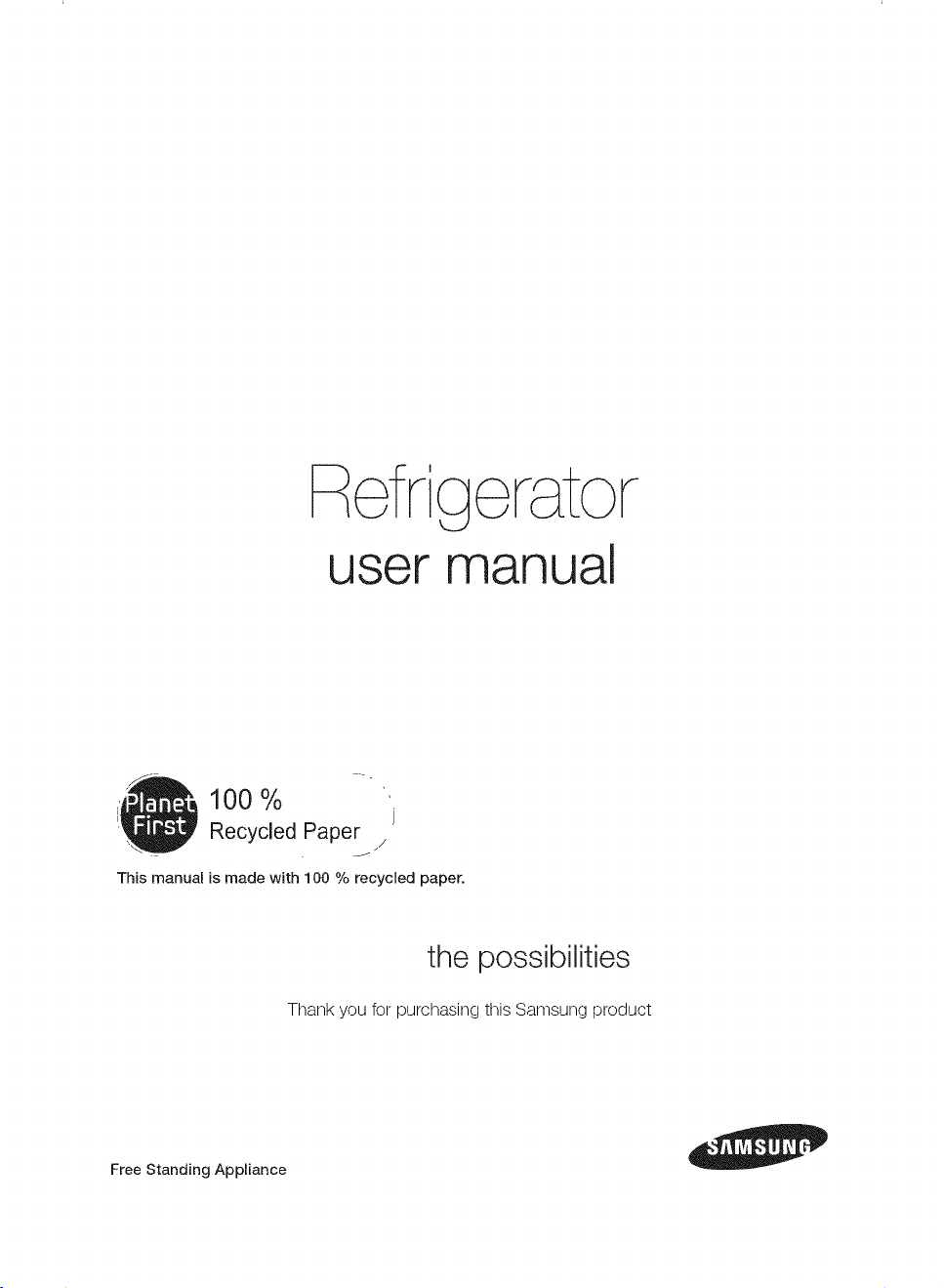
user manual
100 % "
Recycled Paper ._
This manual is made with 100 % recycled paper.
the possibilities
Thank you for purchasing this Samsung product
Free Standing Appliance
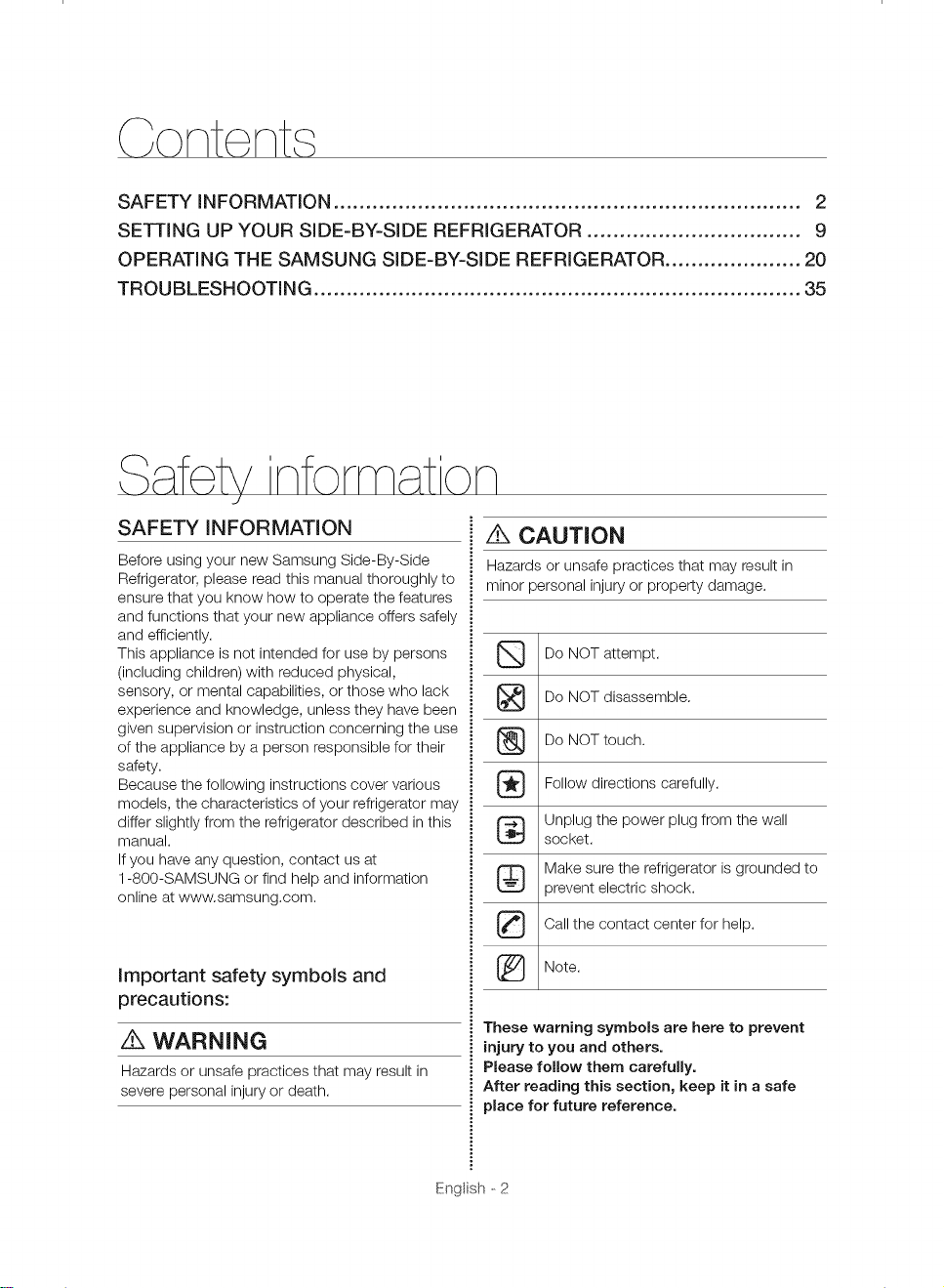
Cont nt,s
SAFETY INFORMATION ........................................................................ 2
SETTING UP YOUR SIDE-BY-SIDE REFRIGERATOR ................................. 9
OPERATING THE SAMSUNG SIDE-BY-SIDE REFRIGERATOR ..................... 20
TROUBLESHOOTING ........................................................................... 35
C
SAFETY INFORMATION
Before using your new Samsung Side-By-Side
Refrigerator, please read this manual thoroughly to
ensure that you know how to operate the features
and functions that your new appliance offers safely
and efficiently.
This appliance is not intended for use by persons
(including children) with reduced physical,
sensory, or mental capabilities, or those who lack
experience and knowledge, unless they have been
given supervision or instruction concerning the use
of the appliance by a person responsible for their
safety.
Because the following instructions cover various
models, the characteristics of your refrigerator may
differ slightly from the refrigerator described in this
manual.
If you have any question, contact us at
1-800-SAMSUNG or find help and information
online at www.samsung.com.
Important safety symbols and
precautions:
/iX WARNING
Hazards or unsafe practices that may result in
severe personal injury or death.
Z_ CAUTION
Hazards or unsafe practices that may result in
minor personal injury or property damage.
Do NOT attempt.
Do NOT disassemble.
_ Do NOT touch.
Follow directions carefully.
Unplug the power plug from the wall
socket.
Make sure the refrigerator is grounded to
3revent electric shock.
Call the contact center for help.
Note.
These warning symbols are here to prevent
injury to you and others.
Please follow them carefully.
After reading this section, keep it in a safe
place for future reference.
Engl sh - 2
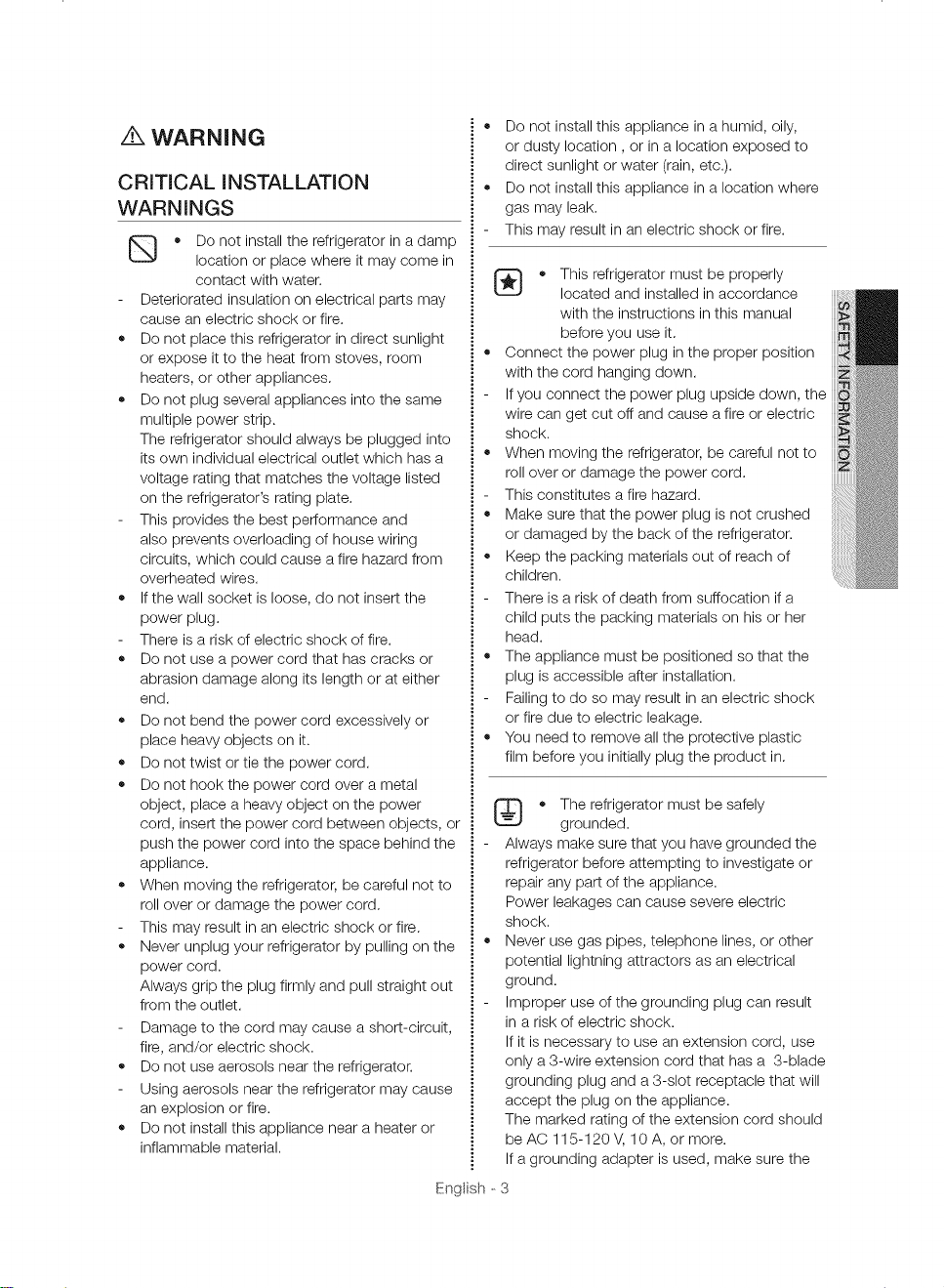
,,_ WARNING
CRITICAL INSTALLATION
WARNINGS
• Do not install the refrigerator in a damp
location or place where it may come in
contact with water.
Deteriorated insulation on electrical parts may
cause an electric shock or fire.
• Do not place this refrigerator in direct sunlight
or expose it to the heat from stoves, room
heaters, or other appliances.
• Do not plug several appliances into the same
multiple power strip.
The refrigerator should always be plugged into
its own individual electrical outlet which has a
voltage rating that matches the voltage listed
on the refrigerator's rating plate.
This provides the best performance and
also prevents overloading of house wiring
circuits, which could cause a fire hazard from
overheated wires.
• Ifthe wall socket is loose, do not insert the
power plug.
There is a risk of electric shock of fire.
• Do not use a power cord that has cracks or
abrasion damage along its length or at either
end.
• Do not bend the power cord excessively or
place heavy objects on it.
• Do not twist or tie the power cord.
• Do not hook the power cord over a metal
object, place a heavy object on the power
cord, insert the power cord between objects, or
push the power cord into the space behind the
appliance.
• When moving the refrigerator, be careful not to
roll over or damage the power cord.
This may result inan electric shock or fire.
• Never unplug your refrigerator by pulling on the
power cord.
Always grip the plug firmly and pull straight out
from the outlet.
Damage to the cord may cause a short-circuit,
fire, and/or electric shock.
• Do not use aerosols near the refrigerator.
Using aerosols near the refrigerator may cause
an explosion or fire.
• Do not install this appliance near a heater or
inflammable material.
Engl sh - 3
• Do not install this appliance in a humid, oily,
or dusty location, or in a location exposed to
direct sunlight or water (rain, etc.).
• Do not install this appliance in a location where
gas may leak.
This may result in an electric shock or fire.
• This refrigerator must be properly
located and installed in accordance
with the instructions in this manual
before you use it.
• Connect the power plug in the proper position
with the cord hanging down.
Ifyou connect the power plug upside down, the
wire can get cut off and cause a fire or electric
shock.
• When moving the refrigerator, be careful not to
roll over or damage the power cord.
This constitutes a fire hazard.
• Make sure that the power plug is not crushed
or damaged by the back of the refrigerator.
• Keep the packing materials out of reach of
children.
There is a risk of death from suffocation if a
child puts the packing materials on his or her
head.
• The appliance must be positioned so that the
plug is accessible after installation.
Failing to do so may result in an electric shock
or fire due to electric leakage.
• You need to remove all the protective plastic
film before you initially plug the product in.
• The refrigerator must be safely
grounded.
Always make sure that you have grounded the
refrigerator before attempting to investigate or
repair any part of the appliance.
Power leakages can cause severe electric
shock.
Never use gas pipes, telephone lines, or other
potential lightning attractors as an electrical
ground.
Improper use of the grounding plug can result
in a risk of electric shock.
If it is necessary to use an extension cord, use
only a 3-wire extension cord that has a 3-blade
grounding plug and a 3-slot receptacle that will
accept the plug on the appliance.
The marked rating of the extension cord should
beAC 115-120 V, 10A, or more.
If a grounding adapter is used, make sure the
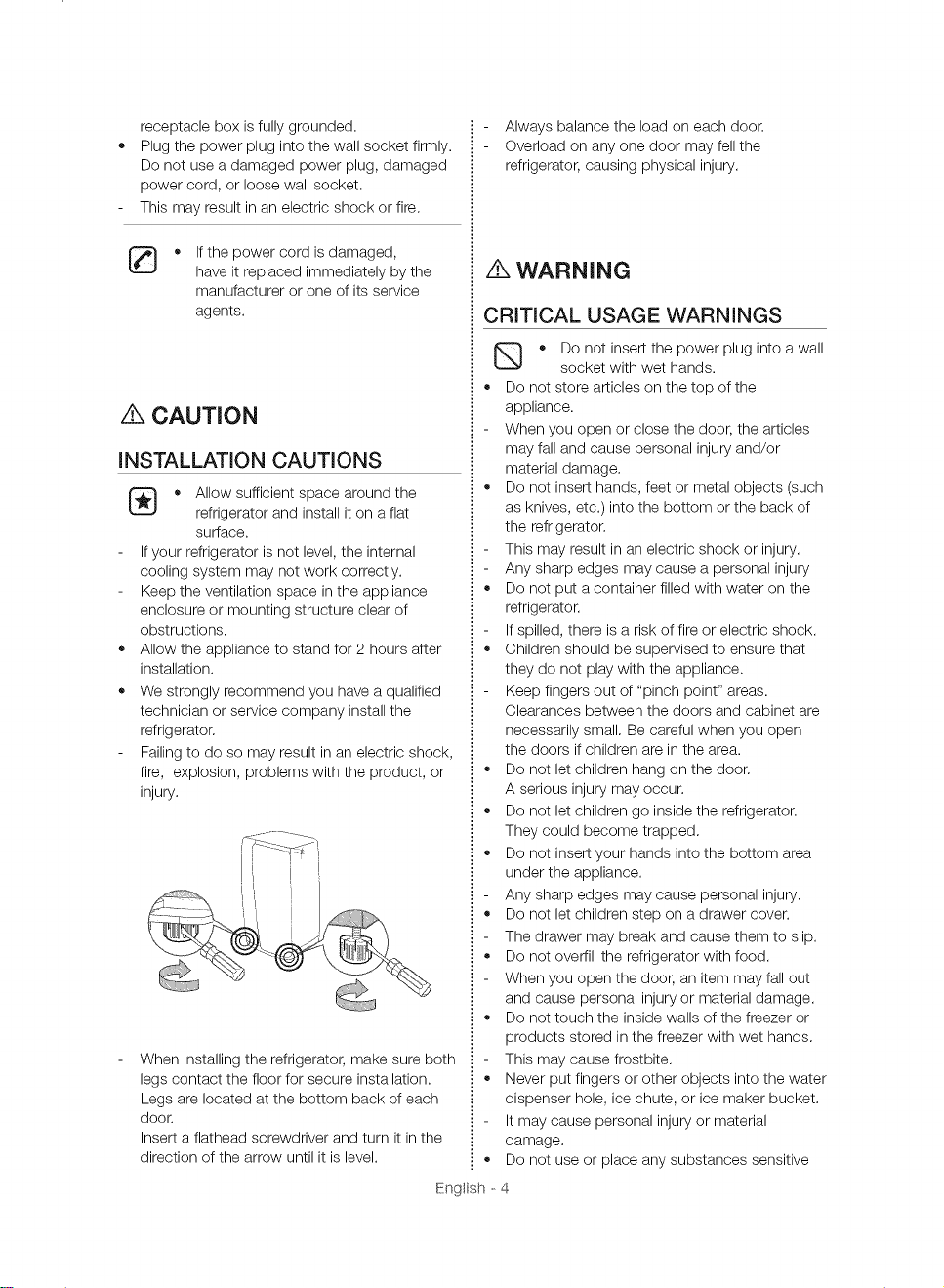
receptacleboxisfullygrounded.
Plugthepowerplugintothewallsocketfirmly.
Donotuseadamagedpowerplug,damaged
powercord,orloosewallsocket.
Thismayresultinanelectricshockorfire.
Always balance the load on each door.
Overload on any one door may fell the
refrigerator, causing physical injury.
Ifthepowercordisdamaged,
haveitreplacedimmediatelybythe
manufactureroroneofitsservice
agents.
z_ CAUTION
INSTALLATION CAUTIONS
• Allow sufficient space around the
refrigerator and install it on a flat
surface.
Ifyour refrigerator is not level, the internal
cooling system may not work correctly.
Keep the ventilation space inthe appliance
enclosure or mounting structure clear of
obstructions.
• Allow the appliance to stand for 2 hours after
installation.
• We strongly recommend you have a qualified
technician or service company install the
refrigerator.
Failing to do so may result in an electric shock,
fire, explosion, problems with the product, or
injury.
When installing the refrigerator, make sure both
legs contact the floor for secure installation.
Legs are located at the bottom back of each
door.
Insert a flathead screwdriver and turn it in the
direction of the arrow until it is level.
_ WARNING
CRITICAL USAGE WARNINGS
• Do not insert the power plug into a wall
socket with wet hands.
• Do not store articles on the top of the
appliance.
When you open or close the door, the articles
may fall and cause personal injury and/or
material damage.
• Do not insert hands, feet or metal objects (such
as knives, etc.) into the bottom or the back of
the refrigerator.
This may result in an electric shock or injury.
Any sharp edges may cause a personal injury
• Do not put a container filled with water on the
refrigerator.
If spilled, there isa risk of fire or electric shock.
• Children should be supervised to ensure that
they do not play with the appliance.
Keep fingers out of "pinch point" areas.
Clearances between the doors and cabinet are
necessarily small. Be careful when you open
the doors if children are in the area.
• Do not let children hang on the door.
A serious injury may occur.
• Do not let children go inside the refrigerator.
They could become trapped.
• Do not insert your hands into the bottom area
under the appliance.
Any sharp edges may cause personal injury.
• Do not let children step on a drawer cover.
The drawer may break and cause them to slip.
• Do not overfill the refrigerator with food.
When you open the door, an item may fall out
and cause personal injury or material damage.
• Do not touch the inside walls of the freezer or
products stored inthe freezer with wet hands.
This may cause frostbite.
• Never put fingers or other objects into the water
dispenser hole, ice chute, or ice maker bucket.
It may cause personal injury or material
damage.
• Do not use or place any substances sensitive
Engl sh - 4
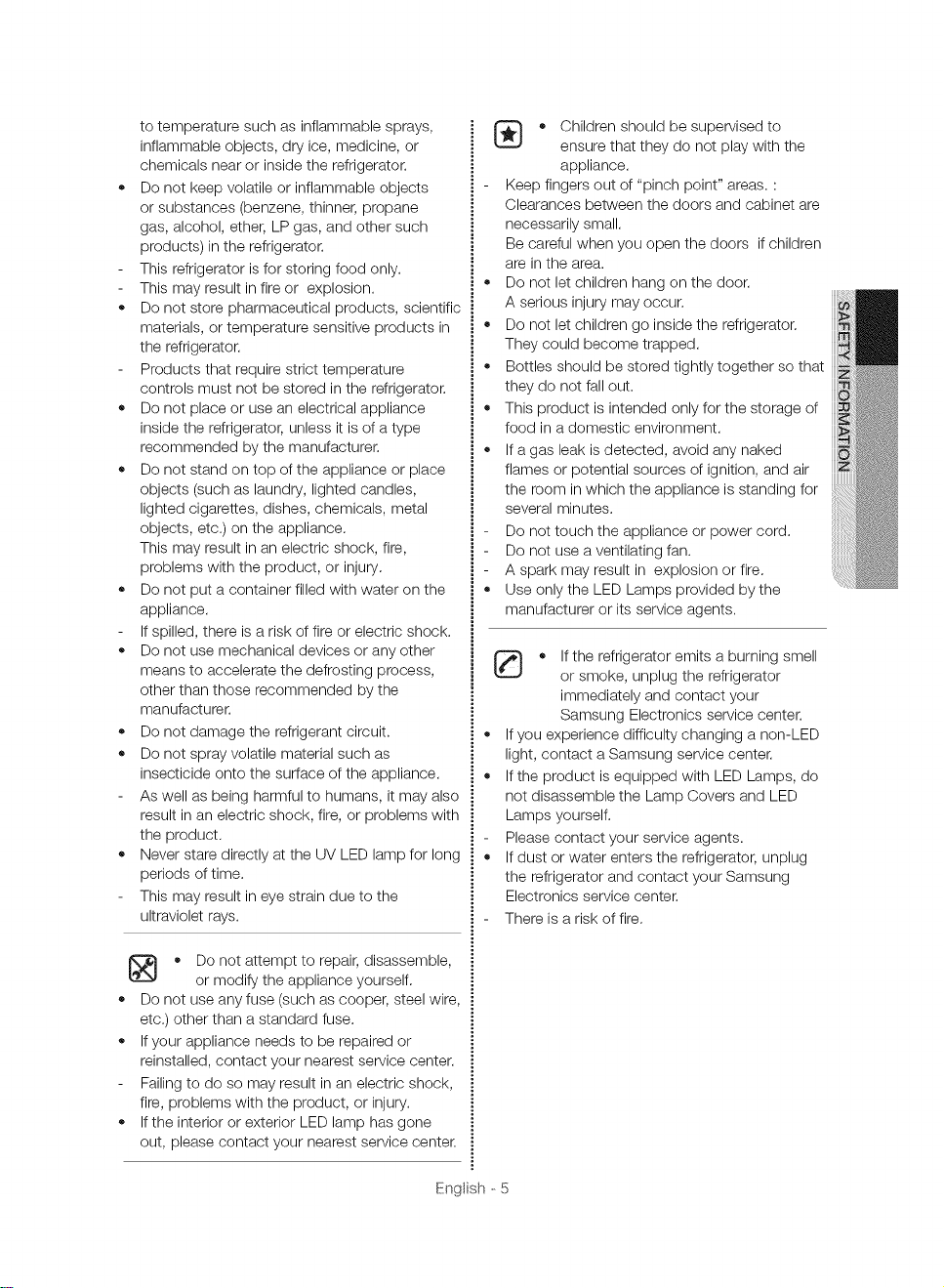
totemperaturesuchasinflammablesprays,
inflammableobjects,dryice,medicine,or
chemicalsnearorinsidetherefrigerator.
• Donotkeepvolatileorinflammableobjects
orsubstances(benzene,thinner,propane
gas,alcohol,ether,LPgas,andothersuch
products)intherefrigerator.
Thisrefrigeratorisforstoringfoodonly.
Thismayresultinfireorexplosion.
• Donotstorepharmaceuticalproducts,scientific
materials,ortemperaturesensitiveproductsin
therefrigerator.
Productsthatrequirestricttemperature
controlsmustnotbestoredintherefrigerator.
• Donotplaceoruseanelectricalappliance
insidetherefrigerator,unlessitisofatype
recommendedbythemanufacturer.
• Donotstandontopoftheapplianceorplace
objects(suchaslaundry,lightedcandles,
lightedcigarettes,dishes,chemicals,metal
objects,etc.)ontheappliance.
Thismayresultinanelectricshock,fire,
problemswiththeproduct,orinjury.
• Donotputacontainerfilledwithwateronthe
appliance.
Ifspilled,thereisariskoffireorelectricshock.
• Donotusemechanicaldevicesoranyother
meanstoacceleratethedefrostingprocess,
otherthanthoserecommendedbythe
manufacturer.
• Donotdamagetherefrigerantcircuit.
• Donotsprayvolatilematerialsuchas
insecticideontothesurfaceoftheappliance.
Aswellasbeingharmfultohumans,itmayalso
resultinanelectricshock,fire,orproblemswith
theproduct.
• NeverstaredirectlyattheUVLEDlampforlong
periodsoftime.
Thismayresultineyestrainduetothe
ultravioletrays.
[_ • Childrenshouldbesupervisedto
• Donotletchildrenhangonthedoor.
• Donotletchildrengoinsidetherefrigerator.
• Bottlesshouldbestoredtightlytogethersothat
• Thisproductisintendedonlyforthestorageof
• Ifagasleakisdetected,avoidanynaked
• UseonlytheLEDLampsprovidedbythe
• Ifyouexperiencedifficultychanginganon-LED
• IftheproductisequippedwithLEDLamps,do
• Ifdustorwaterenterstherefrigerator,unplug
ensurethattheydonotplaywiththe
appliance.
Keepfingersoutof"pinchpoint"areas.:
Clearancesbetweenthedoorsandcabinetare
necessarilysmall.
Becarefulwhenyouopenthedoorsifchildren
areinthearea.
Aseriousinjurymayoccur.
Theycouldbecometrapped.
theydonotfallout.
foodinadomesticenvironment.
flamesorpotentialsourcesofignition,andair
theroominwhichtheapplianceisstandingfor
severalminutes.
Donottouchtheapplianceorpowercord.
Donotuseaventilatingfan.
Asparkmayresultinexplosionorfire.
manufactureroritsserviceagents.
• Iftherefrigeratoremitsaburningsmell
orsmoke,unplugtherefrigerator
immediatelyandcontactyour
SamsungElectronicsservicecenter.
light,contactaSamsungservicecenter.
notdisassembletheLampCoversandLED
Lampsyourself.
Pleasecontactyourserviceagents.
therefrigeratorandcontactyourSamsung
Electronicsservicecenter.
Thereisariskoffire.
• Donotattempttorepair,disassemble,
ormodifytheapplianceyourself.
Donotuseanyfuse(suchascooper,steelwire,
etc.)otherthanastandardfuse.
Ifyourapplianceneedstoberepairedor
reinstalled,contactyournearestservicecenter.
Failingtodosomayresultinanelectricshock,
fire,problemswiththeproduct,orinjury.
IftheinteriororexteriorLEDlamphasgone
out,pleasecontactyournearestservicecenter.
Englsh-5
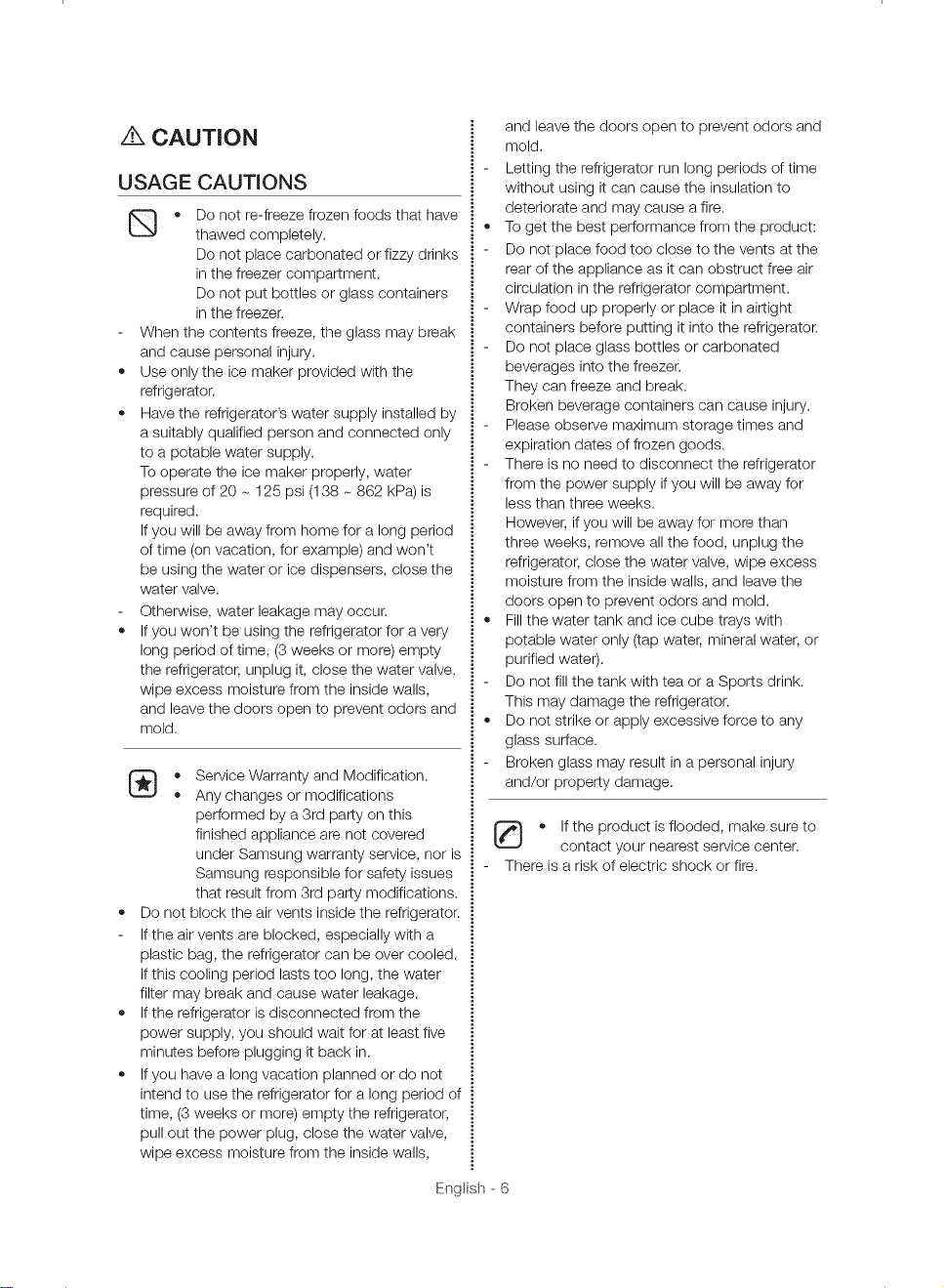
,,_ CAUTION
USAGE CAUTIONS
• Do not re-freeze frozen foods that have
thawed completely.
Do not place carbonated or fizzy drinks
in the freezer compartment.
Do not put bottles or glass containers
in the freezer.
When the contents freeze, the glass may break
and cause personal injury.
• Use only the ice maker provided with the
refrigerator.
• Have the refrigerator's water supply installed by
a suitably qualified person and connected only
to a potable water supply.
To operate the ice maker properly, water
pressure of 20 - 125 psi (138 - 862 kPa) is
required.
Ifyou will be away from home for a long period
of time (on vacation, for example) and won't
be using the water or ice dispensers, close the
water valve.
Otherwise, water leakage may occur.
• Ifyou won't be using the refrigerator for a very
long period of time, (3 weeks or more) empty
the refrigerator, unplug it, close the water valve,
wipe excess moisture from the inside walls,
and leave the doors open to prevent odors and
mold.
• Service Warranty and Modification.
• Any changes or modifications
performed by a 3rd party on this
finished appliance are not covered
under Samsung warranty service, nor is
Samsung responsible for safety issues
that result from 3rd party modifications.
• Do not block the air vents inside the refrigerator.
Ifthe air vents are blocked, especially with a
plastic bag, the refrigerator can be over cooled.
Ifthis cooling period lasts too long, the water
filter may break and cause water leakage.
• Ifthe refrigerator is disconnected from the
power supply, you should wait for at least five
minutes before plugging it back in.
• Ifyou have a long vacation planned or do not
intend to use the refrigerator for a long period of
time, (3 weeks or more) empty the refrigerator,
pull out the power plug, close the water valve,
wipe excess moisture from the inside walls,
and leave the doors open to prevent odors and
mold.
Letting the refrigerator run long periods of time
without using it can cause the insulation to
deteriorate and may cause a fire.
• To get the best performance from the product:
Do not place food too close to the vents at the
rear of the appliance as it can obstruct free air
circulation in the refrigerator compartment.
Wrap food up properly or place it in airtight
containers before putting it into the refrigerator.
Do not place glass bottles or carbonated
beverages into the freezer.
They can freeze and break.
Broken beverage containers can cause injury.
Please observe maximum storage times and
expiration dates of frozen goods.
There is no need to disconnect the refrigerator
from the power supply if you will be away for
less than three weeks.
However, if you will be away for more than
three weeks, remove all the food, unplug the
refrigerator, close the water valve, wipe excess
moisture from the inside walls, and leave the
doors open to prevent odors and mold.
• Fillthe water tank and ice cube trays with
potable water only (tap water, mineral water, or
purified water).
Do not fill the tank with tea or a Sports drink.
This may damage the refrigerator.
• Do not strike or apply excessive force to any
glass surface.
Broken glass may result in a personal injury
and/or property damage.
• If the product is flooded, make sure to
contact your nearest service center.
There is a risk of electric shock or fire.
Engl sh - 6
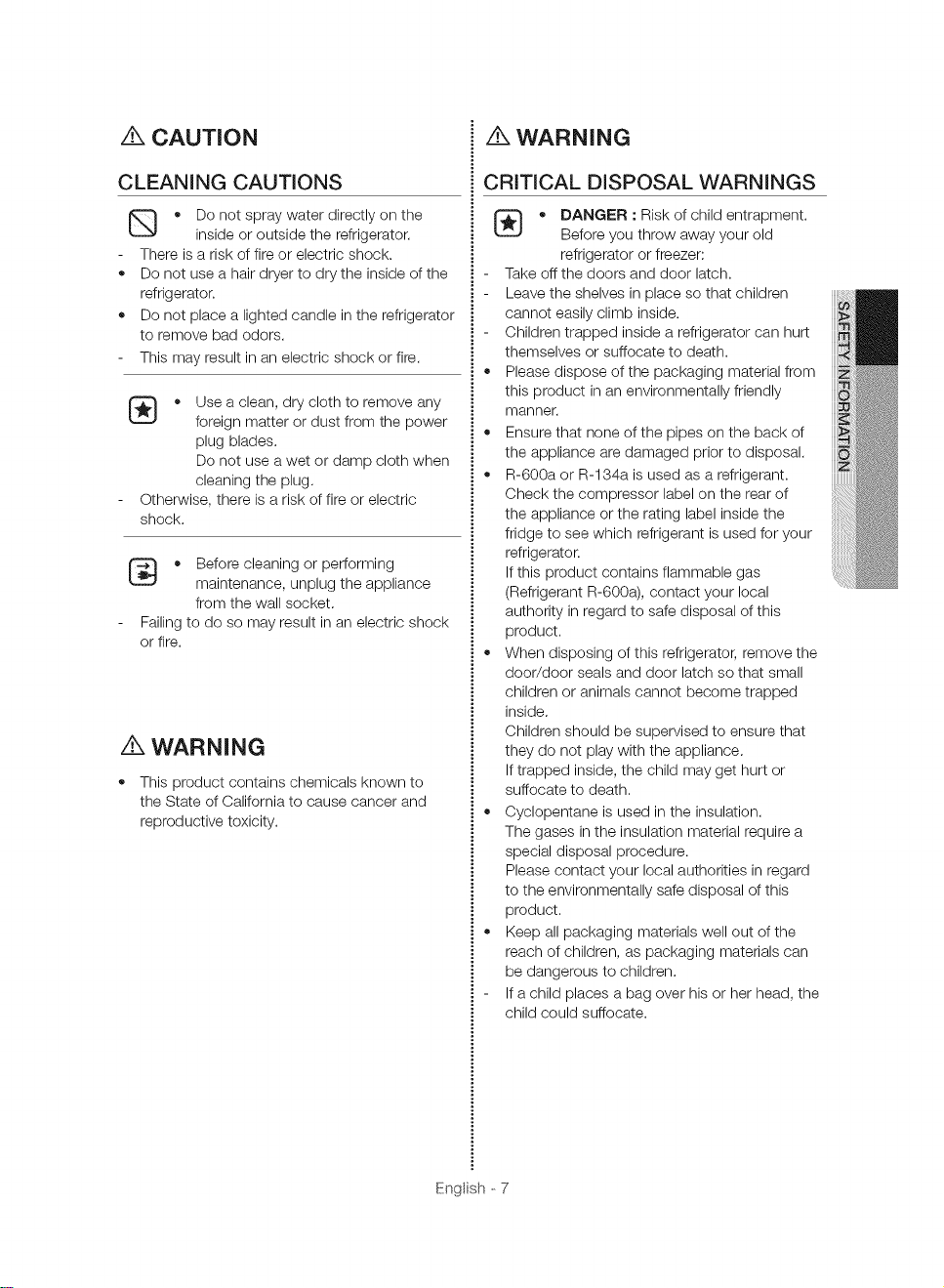
,,_ CAUTION
z._ WARNING
CLEANING CAUTIONS
+ Do not spray water directly on the
Q
o
o
[_ + Use a clean, dry cloth to remove any
inside or outside the refrigerator
There is a risk of fire or electric shock.
Do not use a hair dryer to dry the inside of the
refrigerator
Do not place a lighted candle in the refrigerator
to remove bad odors.
This may result inan electric shock or fire.
foreign matter or dust from the power
plug blades.
Do not use a wet or damp cloth when
cleaning the plug.
Otherwise, there is a risk of fire or electric
shock.
+ Before cleaning or performing
maintenance, unplug the appliance
from the wall socket.
Failing to do so may result in an electric shock
or fire.
WARNING
+ This product contains chemicals known to
the State of California to cause cancer and
reproductive toxicity.
CRITICAL DISPOSAL WARNINGS
+ DANGER : Risk of child entrapment.
Before you throw away your old
refrigerator or freezer:
Take off the doors and door latch.
Leave the shelves in place so that children
cannot easily climb inside.
Children trapped inside a refrigerator can hurt
themselves or suffocate to death.
+ Please dispose of the packaging material from
this product in an environmentally friendly
manner
+ Ensure that none of the pipes on the back of
the appliance are damaged prior to disposal.
+ R-600a or R-134a is used as a refrigerant.
Check the compressor label on the rear of
the appliance or the rating label inside the
fridge to see which refrigerant is used for your
refrigerator.
Ifthis product contains flammable gas
(Refrigerant R-600a), contact your local
authority in regard to safe disposal of this
product.
+ When disposing of this refrigerator, remove the
door/door seals and door latch so that small
children or animals cannot become trapped
inside.
Children should be supervised to ensure that
they do not play with the appliance.
Iftrapped inside, the child may get hurt or
suffocate to death.
+ Cyclopentane is used in the insulation.
The gases in the insulation material require a
special disposal procedure.
Please contact your local authorities in regard
to the environmentally safe disposal of this
product.
+ Keep all packaging materials well out of the
reach of children, as packaging materials can
be dangerous to children.
If a child places a bag over his or her head, the
child could suffocate.
Engl sh +7
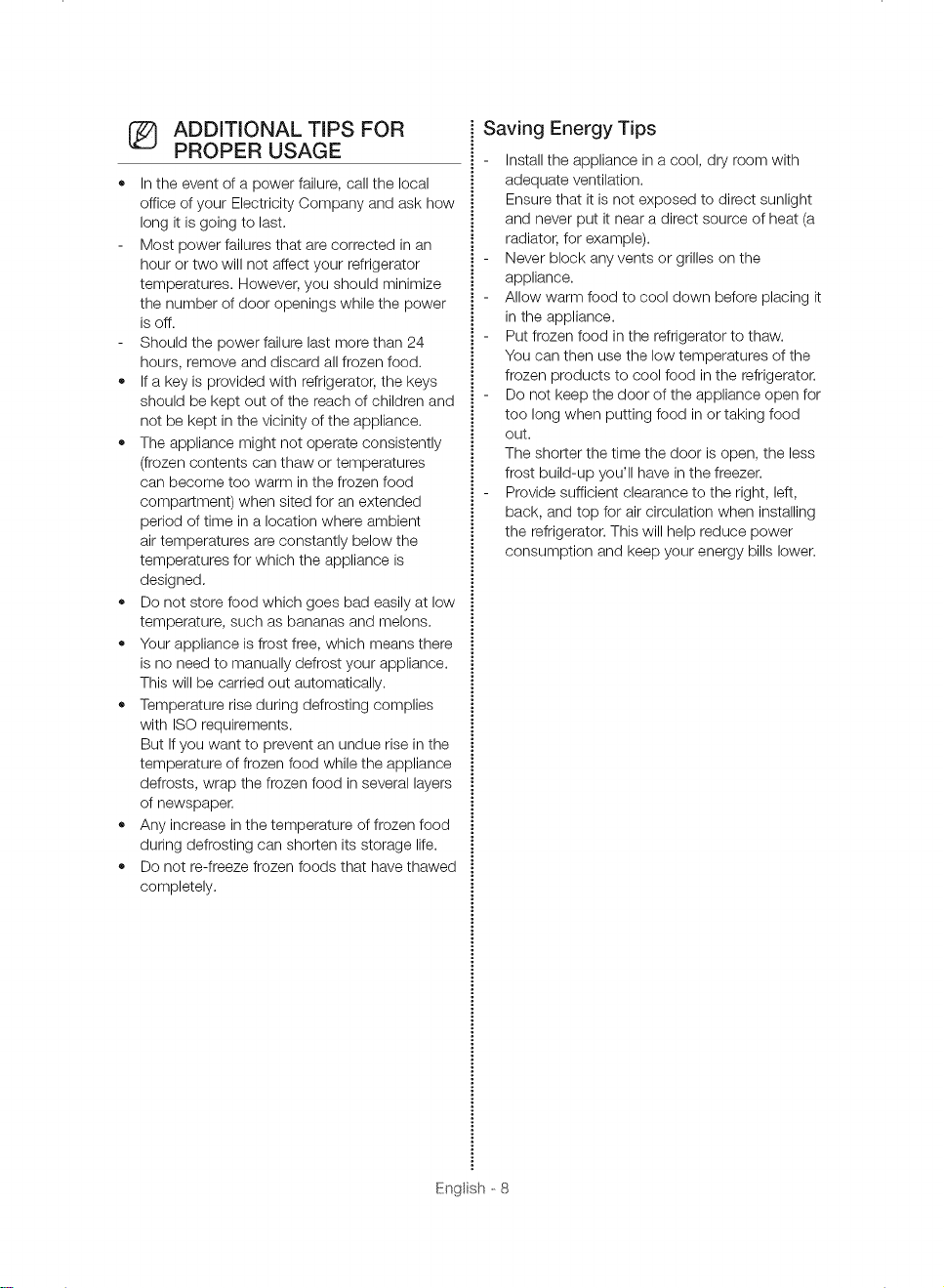
I'_ ADDITIONAL TIPS FOR
PROPER USAGE
• Inthe event of a power failure, call the local
office of your Electricity Company and ask how
long it is going to last.
Most power failures that are corrected in an
hour or two will not affect your refrigerator
temperatures. However, you should minimize
the number of door openings while the power
is off.
Should the power failure last more than 24
hours, remove and discard all frozen food.
• If a key is provided with refrigerator, the keys
should be kept out of the reach of children and
not be kept in the vicinity of the appliance.
• The appliance might not operate consistently
(frozen contents can thaw or temperatures
can become too warm inthe frozen food
compartment) when sited for an extended
period of time in a location where ambient
air temperatures are constantly below the
temperatures for which the appliance is
designed.
• Do not store food which goes bad easily at low
temperature, such as bananas and melons.
,, Your appliance is frost free, which means there
is no need to manually defrost your appliance.
This will be carried out automatically.
• Temperature rise during defrosting complies
with ISO requirements.
But Ifyou want to prevent an undue rise in the
temperature of frozen food while the appliance
defrosts, wrap the frozen food in several layers
of newspaper.
• Any increase in the temperature of frozen food
during defrosting can shorten its storage life.
• Do not re-freeze frozen foods that have thawed
completely.
Saving Energy Tips
Install the appliance in a cool, dry room with
adequate ventilation.
Ensure that it is not exposed to direct sunlight
and never put it near a direct source of heat (a
radiator, for example).
Never block any vents or grilles on the
appliance.
Allow warm food to cool down before placing it
in the appliance.
Put frozen food inthe refrigerator to thaw.
You can then use the low temperatures of the
frozen products to cool food inthe refrigerator.
Do not keep the door of the appliance open for
too long when putting food in or taking food
out.
The shorter the time the door is open, the less
frost build-up you'll have in the freezer.
Provide sufficient clearance to the right, left,
back, and top for air circulation when installing
the refrigerator. This will help reduce power
consumption and keep your energy bills lower.
Engl sh - 8
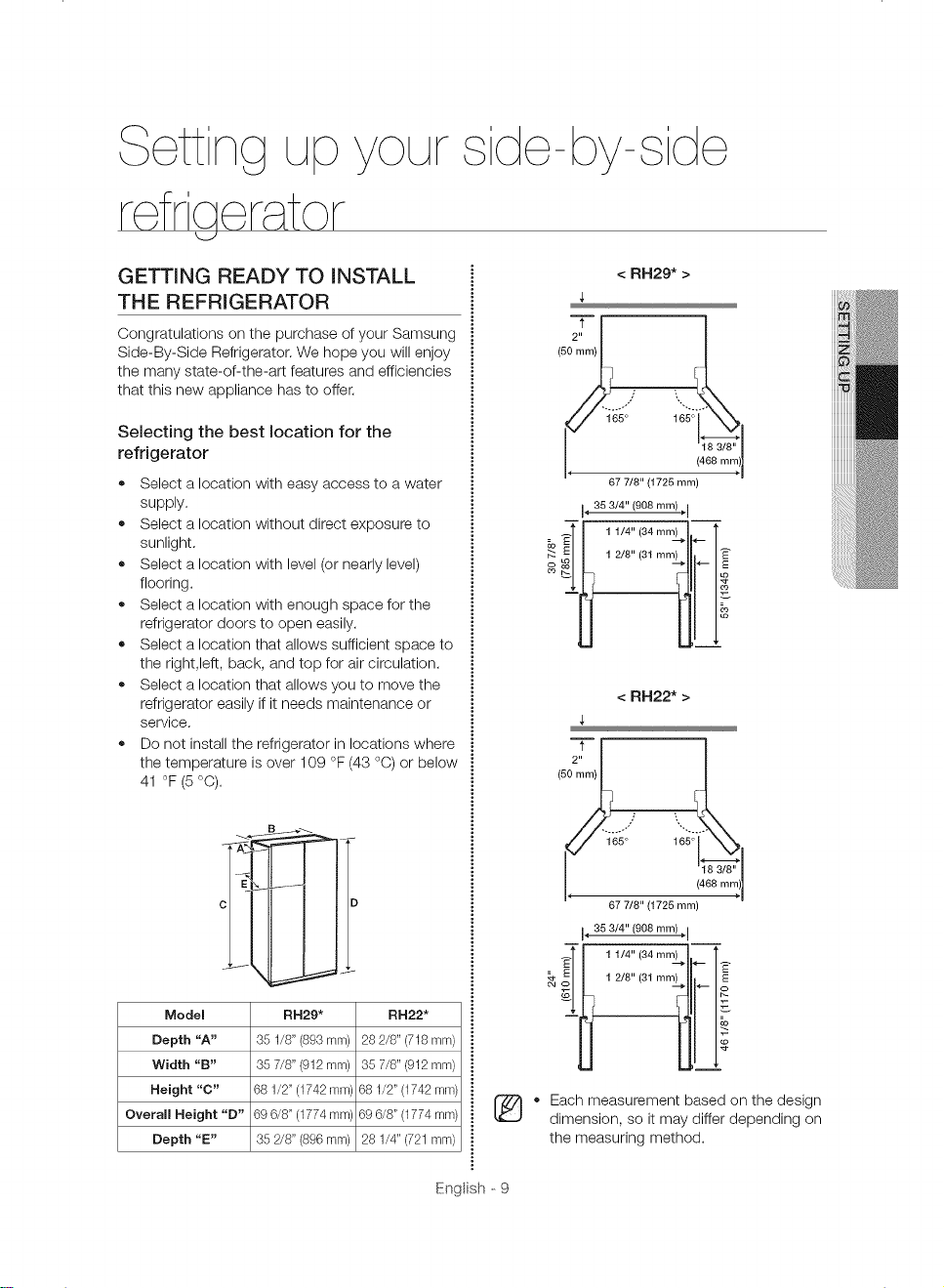
/©UF
sdo by sdo
GETTING READY TO INSTALL
THE REFRIGERATOR
Congratulations on the purchase of your Samsung
Side-By-Side Refrigerator. We hope you will enjoy
the many state-of-the-art features and efficiencies
that this new appliance has to offer.
Selecting the best location for the
refrigerator
• Select a location with easy access to a water
supply.
• Select a location without direct exposure to
sunlight.
• Select a location with level (or nearly level)
flooring.
• Select a location with enough space for the
refrigerator doors to open easily.
• Select a location that allows sufficient space to
the right,left, back, and top for air circulation.
• Select a location that allows you to move the
refrigerator easily if it needs maintenance or
service.
• Do not install the refrigerator in locations where
the temperature is over 109 °F (43 °C) or below
41 °F (5 °C).
< RH29* >
(468 mm)
67 7/8" (1725 rnrn)
38 8/4" (908 mrn)÷ I
_o "l 1 1/4" (34 mn_
_'_JE 1 2/8" (31 ram) _h /E
l
< RH22* >
4,
Model RH29* RH22*
Depth "A" 35 1/8" (893 mm) 28 2/8" (718 mm)
Width "B" 35 7/8" (912 mm) 35 7/8" (912 mm)
Height "C" 68 1/2"(1742 ram) 68 1/2" (1742 mm)
Overall Height "D" 69 6/8" (1774 mm) 69 6/8" (1774 mm)
Depth "E" 35 2/8" (896 mm) 28 1/4" (721 mm)
Engl sh - 9
(468 ram)
87 7/8" (1725 rnm)
38 8/4" (908 mm) ,, I
1 2/8" (31 mm) llm.__|E
• Each measurement based on the design
dimension, so it may differ depending on
the measuring method.
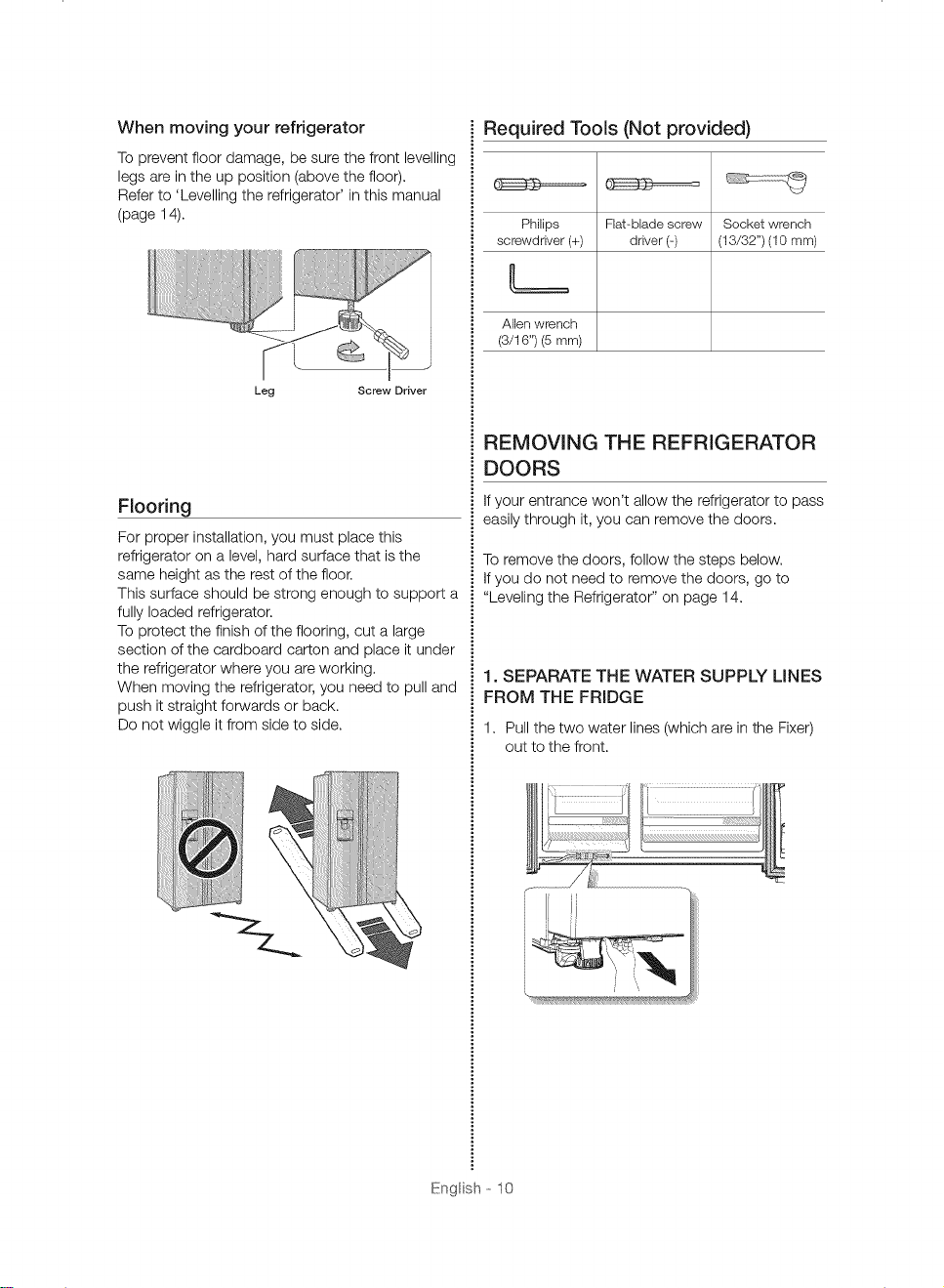
When moving your refrigerator
To prevent floor damage, be sure the front levelling
legs are in the up position (above the floor),
Refer to 'Levelling the refrigerator' in this manual
(page 14).
Leg Screw Driver
Flooring
For proper installation, you must place this
refrigerator on a level, hard surface that is the
same height as the rest of the floor.
This surface should be strong enough to support a
fully loaded refrigerator.
To protect the finish of the flooring, cut a large
section of the cardboard carton and place it under
the refrigerator where you are working.
When moving the refrigerator, you need to pull and
push it straight forwards or back.
Do not wiggle it from side to side,
Required Tools (Not provided)
Philips Flat-bladescrew Socketwrench
screwdriver(+) driver (-) (13/32")(10 ram)
Allenwrench
(3/16")(5 mm)
REMOVING THE REFRIGERATOR
DOORS
If your entrance won't allow the refrigerator to pass
easily through it, you can remove the doors,
To remove the doors, follow the steps below,
If you do not need to remove the doors, go to
"Leveling the Refrigerator" on page 14,
1. SEPARATE THE WATER SUPPLY LINES
FROM THE FRIDGE
1, Pull the two water lines (which are in the Fixer)
out to the front.
Engl sh --10
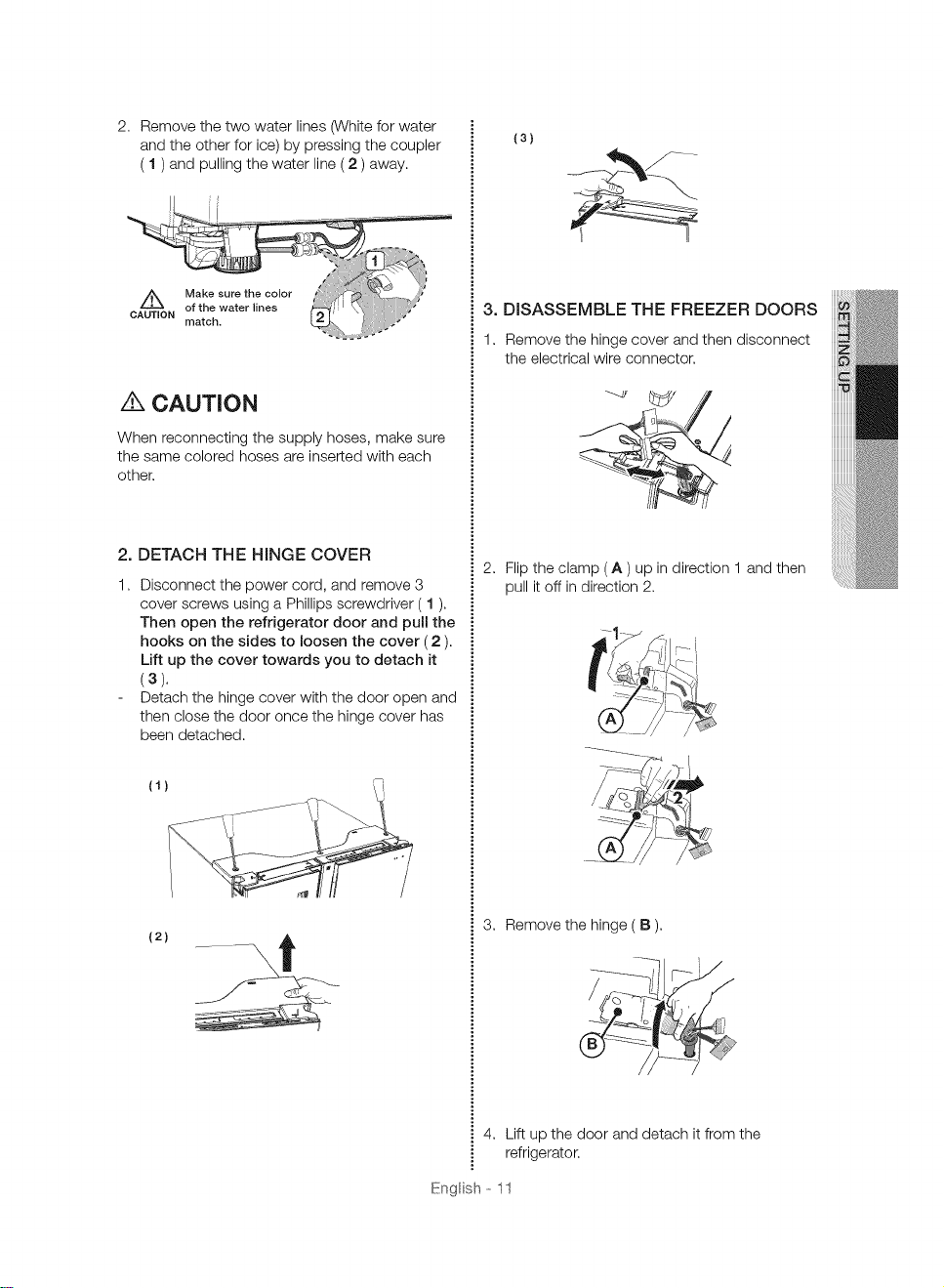
2.Removethetwowaterlines(Whiteforwater
andtheotherforice)bypressingthecoupler
(1)andpullingthewaterline(2)away.
{3)
CAU_TION °f the water lines _ _
_toh.
/K CAUTION
When reconnecting the supply hoses, make sure
the same colored hoses are inserted with each
other.
2. DETACH THE HINGE COVER
1. Disconnect the power cord, and remove 3
cover screws using a Phillips screwdriver ( 1 ).
Then open the refrigerator door and pull the
hooks on the sides to loosen the cover ( 2 ).
Lift up the cover towards you to detach it
(3).
Detach the hinge cover with the door open and
then close the door once the hinge cover has
been detached.
(1)
3. DISASSEMBLE THE FREEZER DOORS
1. Remove the hinge cover and then disconnect
the electrical wire connector.
2. Flip the clamp (A up in direction 1 and then
pull it off in direction 2.
(2)
3. Remove the hinge ( B ).
4. Lift up the door and detach it from the
refrigerator.
Engl sh --11
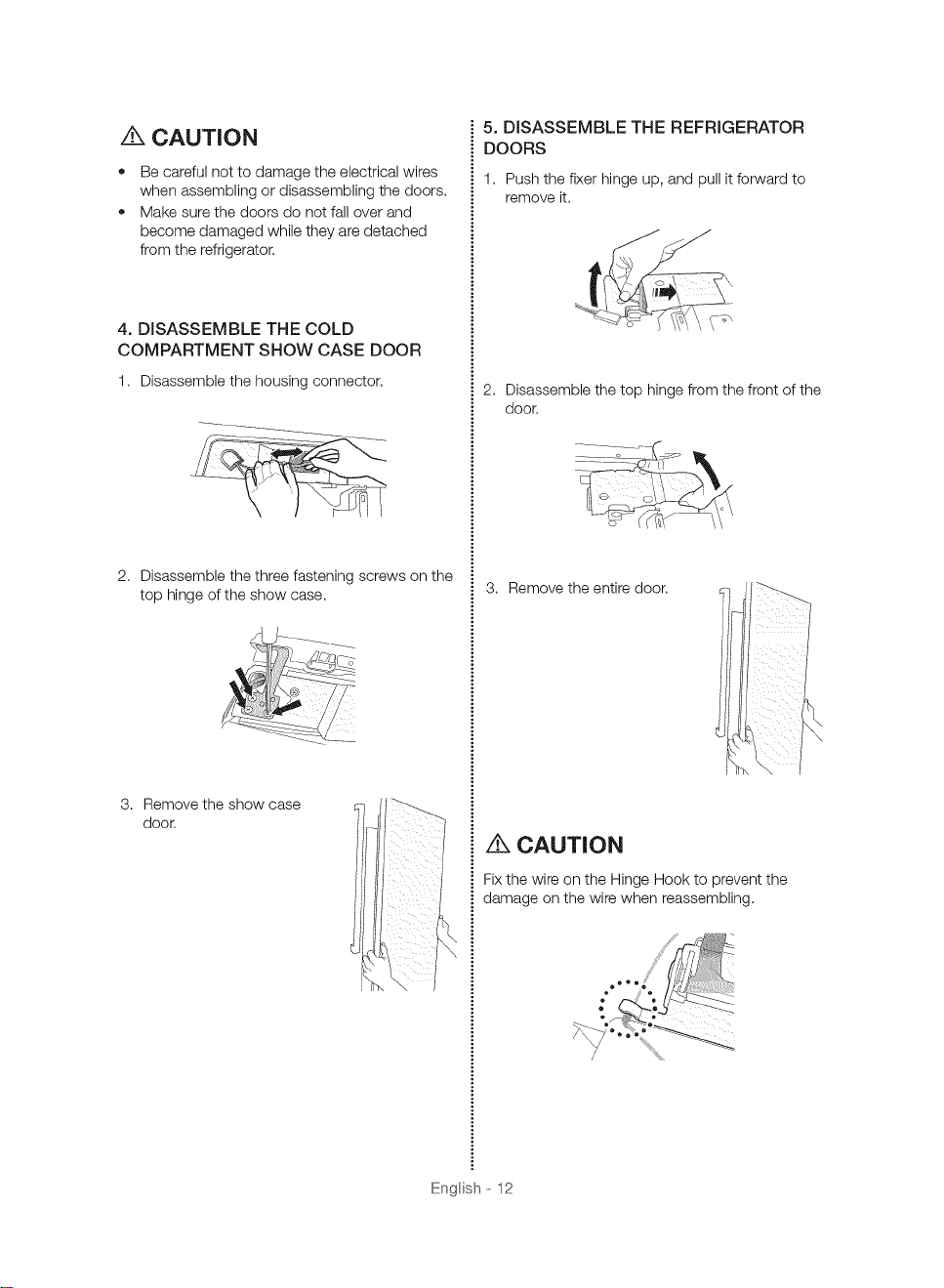
/K CAUTION
o
Be careful not to damage the electrical wires
when assembling or disassembling the doors,
o
Make sure the doors do not fall over and
become damaged while they are detached
from the refrigerator,
4. DISASSEMBLE THE COLD
COMPARTMENT SHOW CASE DOOR
1, Disassemble the housing connector,
5. DISASSEMBLE THE REFRIGERATOR
DOORS
1, Push the fixer hinge up, and pull it forward to
remove it,
2, Disassemble the top hinge from the front of the
door,
2, Disassemble the three fastening screws on the
top hinge of the show case,
3, Remove the show case
door,
3, Remove the entire door,
CAUTION
Fix the wire on the Hinge Hook to prevent the
damage on the wire when reassembling,
j,¢
Engl sh --12
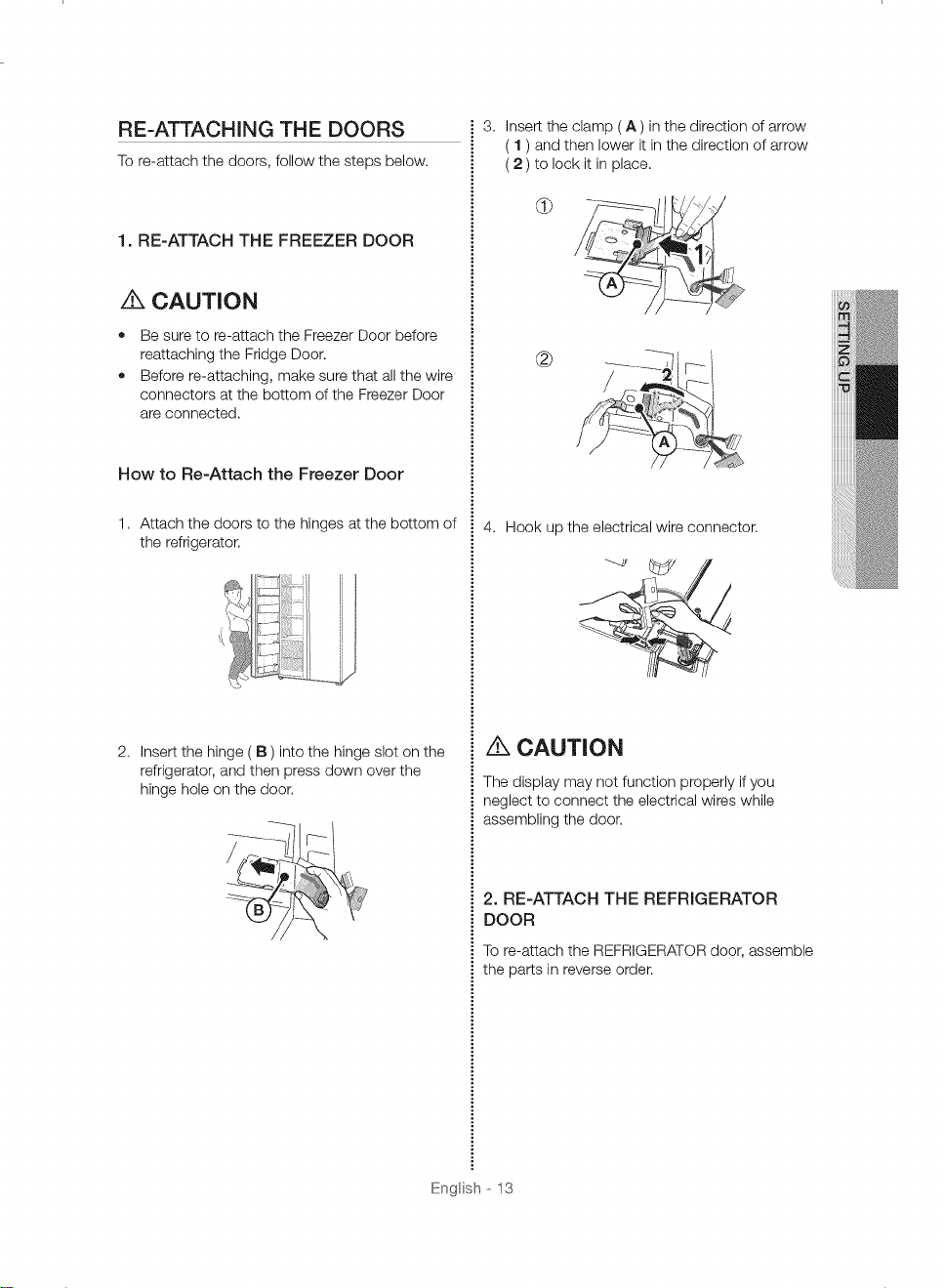
RE-ATTACHING THE DOORS
To re-attach the doors, follow the steps below,
1. RE-ATTACH THE FREEZER DOOR
Z_ CAUTION
+ Be sure to re-attach the Freezer Door before
reattaching the Fridge Door.
+ Before re-attaching, make sure that all the wire
connectors at the bottom of the Freezer Door
are connected.
How to Re-Attach the Freezer Door
Insert the clamp ( A ) in the direction of arrow
( 1 ) and then lower it in the direction of arrow
( 2 ) to lock it in place.
d}
®
1, Attach the doors to the hinges at the bottom of
the refrigerator.
2, Insert the hinge ( B ) into the hinge slot on the
refrigerator, and then press down over the
hinge hole on the door.
Hook up the electrical wire connector.
Z_ CAUTION
The display may not function properly if you
neglect to connect the electrical wires while
assembling the door.
2. RE-ATTACH THE REFRIGERATOR
DOOR
To re-attach the REFRIGERATOR door, assemble
the parts in reverse order.
Engl sh --13
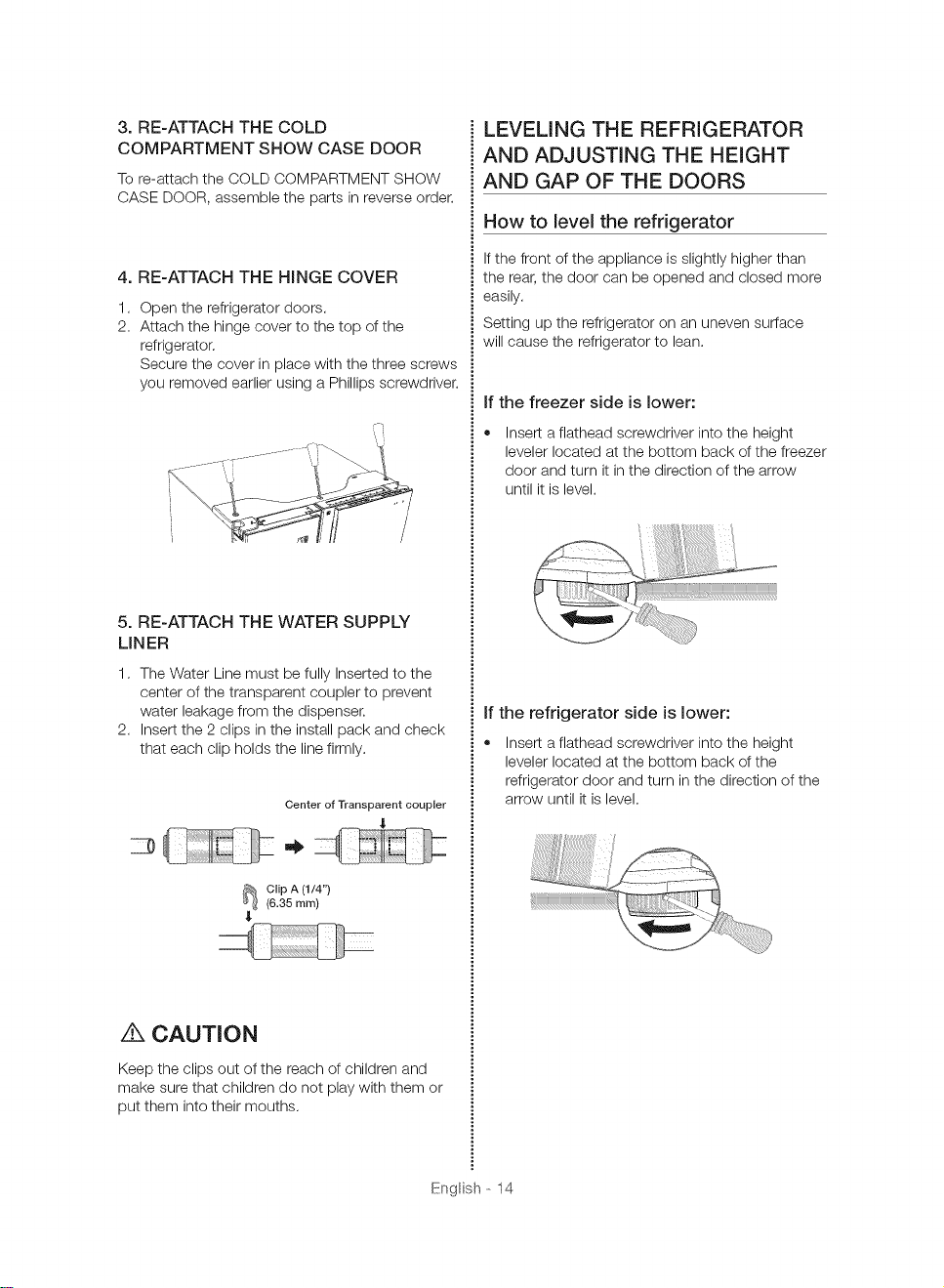
3. RE-ATTACH THE COLD
COMPARTMENT SHOW CASE DOOR
To re-attach the COLD COMPARTMENT SHOW
CASE DOOR, assemble the parts in reverse order.
LEVELING THE REFRIGERATOR
AND ADJUSTING THE HEIGHT
AND GAP OF THE DOORS
How to level the refrigerator
4. RE-ATTACH THE HINGE COVER
1. Open the refrigerator doors.
2. Attach the hinge cover to the top of the
refrigerator.
Secure the cover in place with the three screws
you removed earlier using a Phillips screwdriver.
i-i
5. RE-ATTACH THE WATER SUPPLY
MNER
1. The Water Line must be fully Inserted to the
center of the transparent coupler to prevent
water leakage from the dispenser.
2. Insert the 2 clips in the install pack and check
that each clip holds the line firmly.
Center of Transparent coupler
Ifthe front of the appliance is slightly higher than
the rear, the door can be opened and closed more
easily.
Setting up the refrigerator on an uneven surface
will cause the refrigerator to lean.
If the freezer side is lower:
Insert a flathead screwdriver into the height
leveler located at the bottom back of the freezer
door and turn it in the direction of the arrow
until it is level.
If the refrigerator side is lower:
Insert a flathead screwdriver into the height
leveler located at the bottom back of the
refrigerator door and turn inthe direction of the
arrow until it is level.
Clip A (1/4")
(6.35 ram)
z_ CAUTION
Keep the clips out of the reach of children and
make sure that children do not play with them or
put them into their mouths.
Engl sh - 14
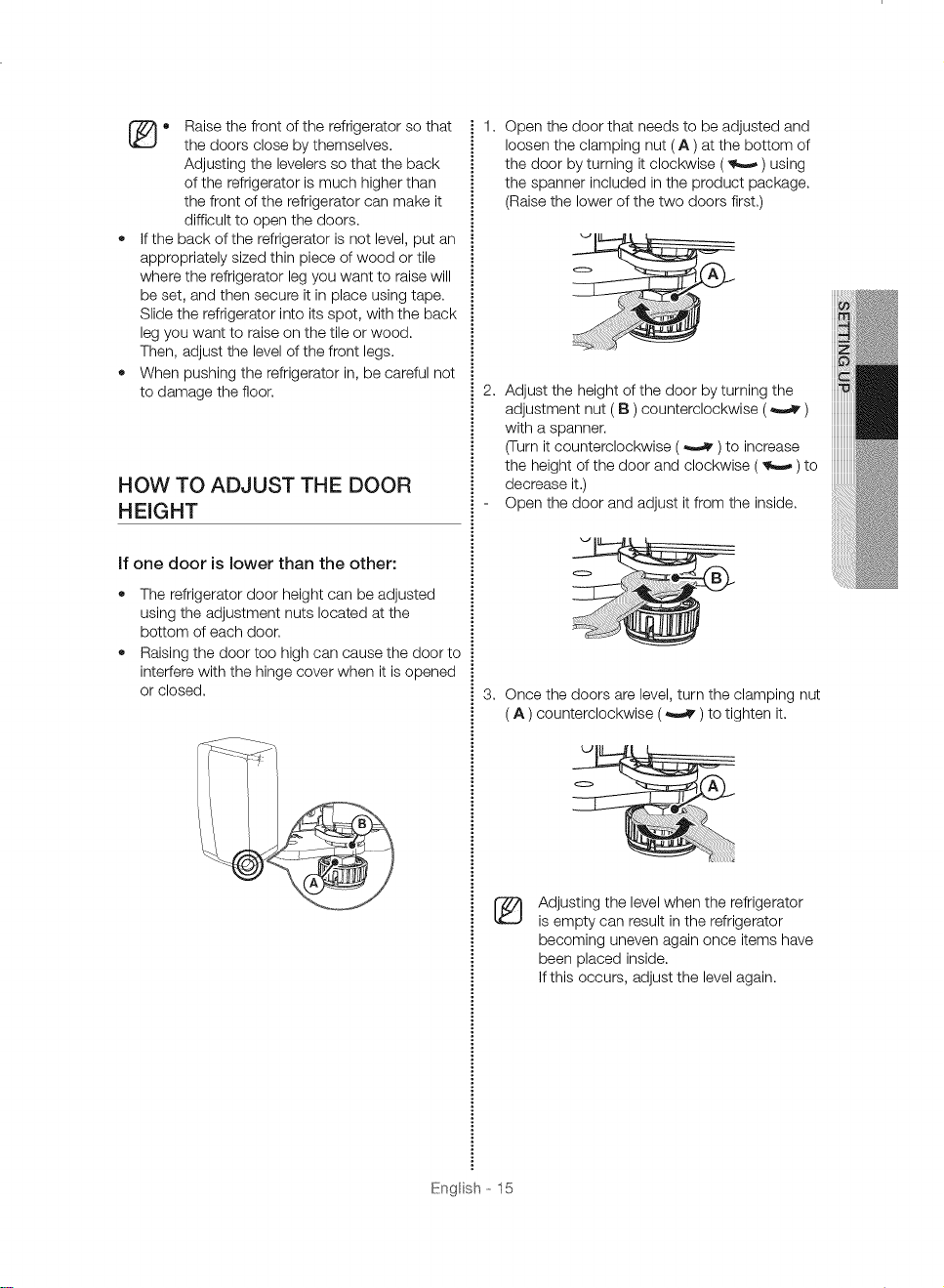
Raise the front of the refrigerator so that
o
the doors close by themselves.
Adjusting the levelers so that the back
of the refrigerator is much higher than
the front of the refrigerator can make it
difficult to open the doors,
Ifthe back of the refrigerator is not level, put an
appropriately sized thin piece of wood or tile
where the refrigerator leg you want to raise will
be set, and then secure it in place using tape.
Slide the refrigerator into its spot, with the back
leg you want to raise on the tile or wood.
Then, adjust the level of the front legs.
When pushing the refrigerator in, be careful not
to damage the floor,
HOW TO ADJUST THE DOOR
HEIGHT
If one door is lower than the other:
• The refrigerator door height can be adjusted
using the adjustment nuts located at the
bottom of each door,
Raising the door too high can cause the door to
interfere with the hinge cover when it is opened
or closed,
1. Open the door that needs to be adjusted and
loosen the clamping nut ( A ) at the bottom of
the door by turning itclockwise (_ ) using
the spanner included in the product package,
(Raise the lower of the two doors first,)
2. Adjust the height of the door by turning the
adjustment nut ( B ) counterclockwise (_ )
with a spanner.
(Turn it counterclockwise (_ )to increase
the height of the door and clockwise ( _ ) to
decrease it.)
Open the door and adjust it from the inside,
3. Once the doors are level, turn the clamping nut
( A ) counterclockwise (_ ) to tighten it.
iiiiiiiiiiiiiiii
iiiiiiiiiiiiiiii
iiiiiiiiiiiiiiii
®
Engl sh --15
Adjusting the level when the refrigerator
is empty can result inthe refrigerator
becoming uneven again once items have
been placed inside,
Ifthis occurs, adjust the level again,
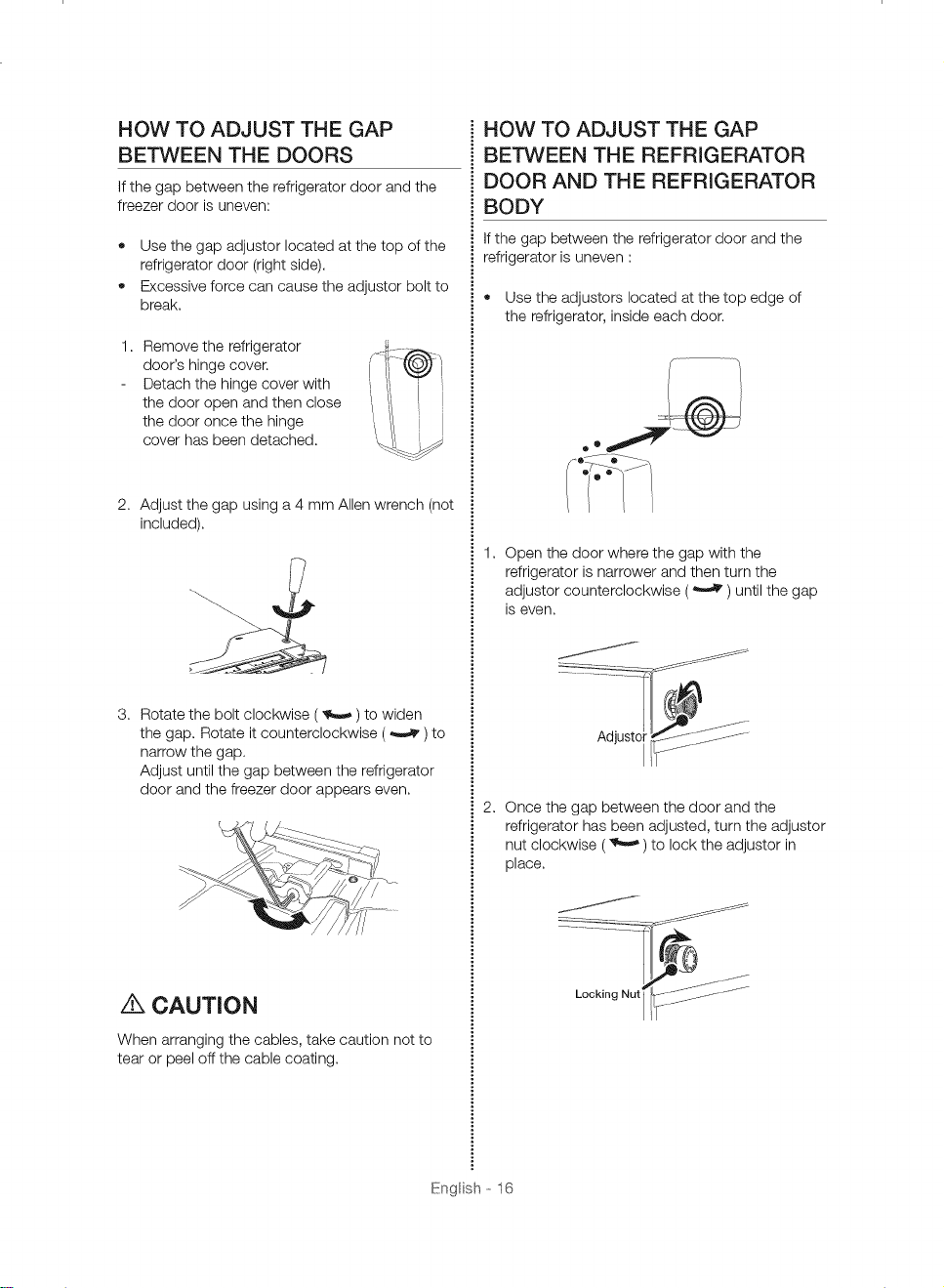
HOW TO ADJUST THE GAP
BETWEEN THE DOORS
If the gap between the refrigerator door and the
freezer door is uneven:
• Use the gap adjustor located at the top of the
refrigerator door (right side).
• Excessive force can cause the adjustor bolt to
break.
1. Remove the refrigerator
door's hinge cover.
Detach the hinge cover with
the door open and then close
the door once the hinge
cover has been detached.
2. Adjust the gap using a 4 mm Allen wrench (not
included).
HOW TO ADJUST THE GAP
BETWEEN THE REFRIGERATOR
DOOR AND THE REFRIGERATOR
BODY
If the gap between the refrigerator door and the
refrigerator is uneven :
• Use the adjustors located at the top edge of
the refrigerator, inside each door.
1. Open the door where the gap with the
refrigerator is narrower and then turn the
adjustor counterclockwise (_ ) until the gap
is even.
3. Rotate the bolt clockwise (_ )to widen
the gap. Rotate it counterclockwise (_ ) to
narrow the gap.
Adjust until the gap between the refrigerator
door and the freezer door appears even.
Z[_ CAUTION
When arranging the cables, take caution not to
tear or peel off the cable coating,
2. Once the gap between the door and the
refrigerator has been adjusted, turn the adjustor
nut clockwise ( _ ) to lock the adjustor in
place.
Engl sh --16
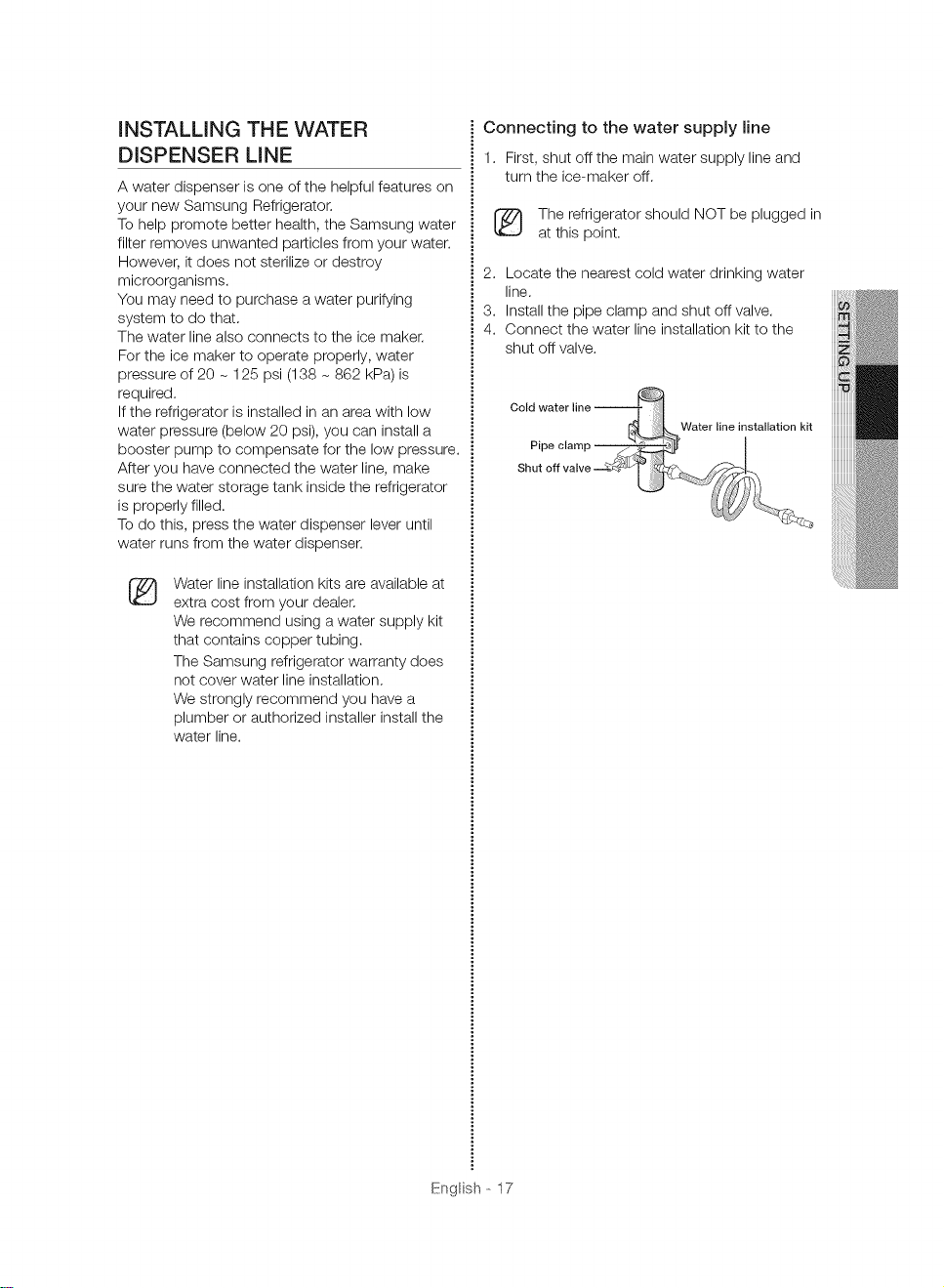
iNSTALLiNG THE WATER
DISPENSER LiNE
A water dispenser is one of the helpful features on
your new Samsung Refrigerator.
To help promote better health, the Samsung water
filter removes unwanted particles from your water.
However, it does not sterilize or destroy
microorganisms.
You may need to purchase a water purifying
system to do that.
The water line also connects to the ice maker.
For the ice maker to operate properly, water
pressure of 20 - 125 psi (138 - 862 kPa) is
required.
If the refrigerator is installed in an area with low
water pressure (below 20 psi), you can install a
booster pump to compensate for the low pressure.
After you have connected the water line, make
sure the water storage tank inside the refrigerator
is properly filled.
To do this, press the water dispenser lever until
water runs from the water dispenser.
Water line installation kits are available at
®
extra cost from your dealer.
We recommend using a water supply kit
that contains copper tubing.
The Samsung refrigerator warranty does
not cover water line installation.
We strongly recommend you have a
plumber or authorized installer install the
water line.
Connecting to the water supply line
1. First, shut off the main water supply line and
turn the ice-maker off.
The refrigerator should NOT be plugged in
at this point.
2. Locate the nearest cold water drinking water
line.
3. Install the pipe clamp and shut off valve.
4. Connect the water line installation kit to the
shut off valve.
Water line installation kit
Engl sh - 17
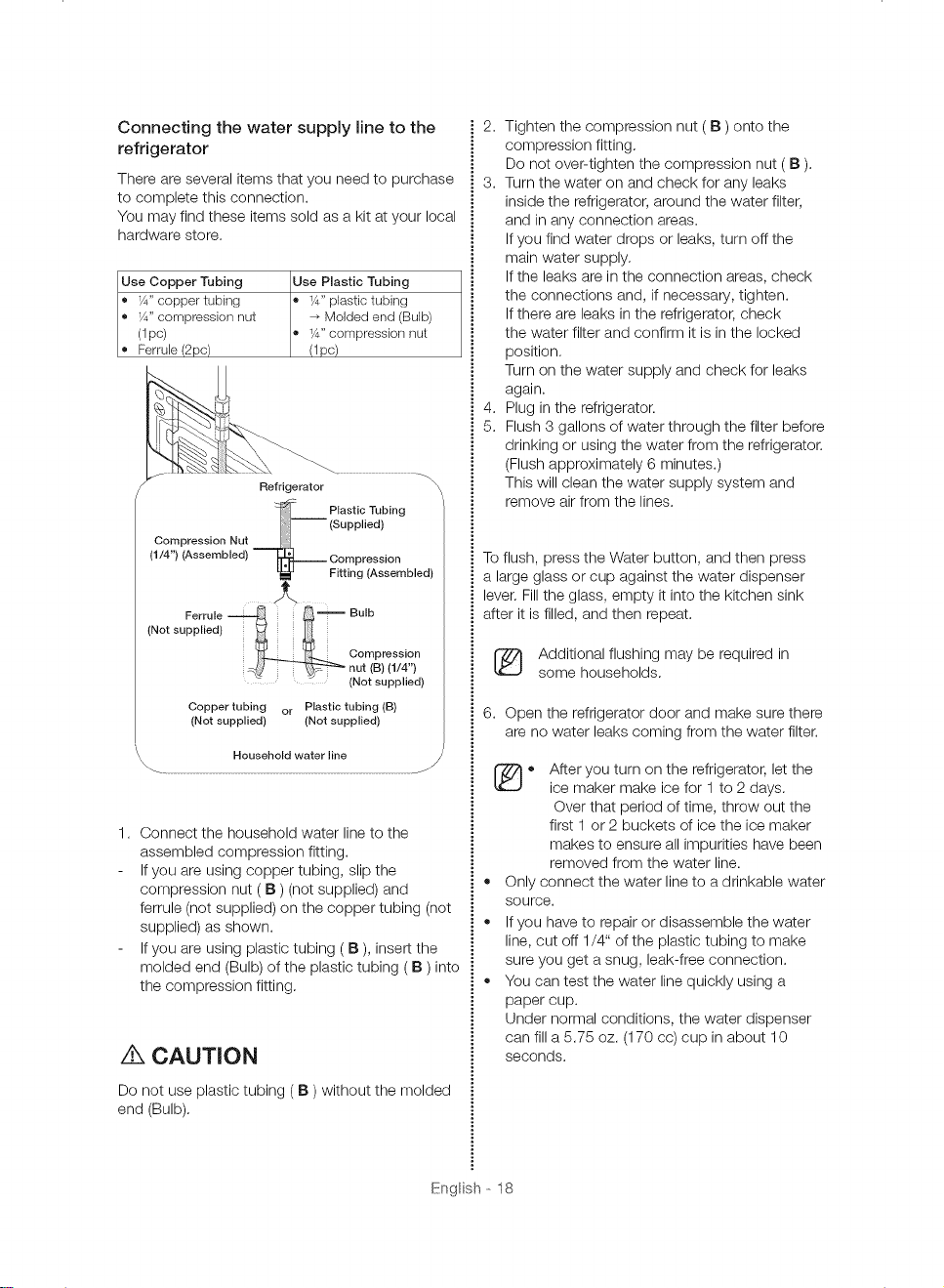
Connecting the water supply line to the
refrigerator
There are several items that you need to purchase
to complete this connection.
You may find these items sold as a kit at your local
hardware store.
Use Copper Tubing Use Plastic Tubing
® ¼" copper tubing ® ¼" plastic tubing
® ¼" compression nut _ Molded end (Bulb)
(1pc) ® ¼" compression nut
® Ferrule (2pc) (1pc)
Refrigerator
_ Plastic Tubing
I (Supplied)
Compression Nut ....._ [_
{1/4") (Assembled) _ Compression
_ Fitting (Assembled)
Ferrule _ _-- Bulb
2. Tighten the compression nut ( B ) onto the
compression fitting.
Do not over-tighten the compression nut ( B ).
3. Turn the water on and check for any leaks
inside the refrigerator, around the water filter,
and in any connection areas.
Ifyou find water drops or leaks, turn off the
main water supply.
Ifthe leaks are in the connection areas, check
the connections and, if necessary, tighten.
Ifthere are leaks in the refrigerator, check
the water filter and confirm it is in the locked
position.
Turn on the water supply and check for leaks
again.
4. Plug in the refrigerator.
5. Flush 3 gallons of water through the filter before
drinking or using the water from the refrigerator.
(Flush approximately 6 minutes.)
This will clean the water supply system and
remove air from the lines.
To flush, press the Water button, and then press
a large glass or cup against the water dispenser
lever. Fill the glass, empty it into the kitchen sink
after it is filled, and then repeat.
(Not supplied) .,_ - + ,_ _ nutC°mpressi°n(B)(1/4")
(Not supplied)
Copper tubing or Plastic tubing (B)
(Not supplied) (Not supplied)
Connect the household water line to the
assembled compression fitting.
Ifyou are using copper tubing, slip the
compression nut ( B ) (not supplied) and
ferrule (not supplied) on the copper tubing (not
supplied) as shown.
Ifyou are using plastic tubing ( B ), insert the
molded end (Bulb) of the plastic tubing ( B ) into
the compression fitting.
Z_ CAUTION
Do not use plastic tubing ( B ) without the molded
end (Bulb).
[_ dditional flushing may be required in
some households.
6. Open the refrigerator door and make sure there
are no water leaks coming from the water filter.
+ fter you turn on the refrigerator, let the
ice maker make ice for 1 to 2 days.
Over that period of time, throw out the
first 1 or 2 buckets of ice the ice maker
makes to ensure all impurities have been
removed from the water line.
+ Only connect the water line to a drinkable water
source.
+ Ifyou have to repair or disassemble the water
line, cut off 1/4" of the plastic tubing to make
sure you get a snug, leak-free connection.
+ You can test the water line quickly using a
paper cup.
Under normal conditions, the water dispenser
can fill a 5.75 oz. (170 cc) cup in about 10
seconds.
Eng+sh - 18
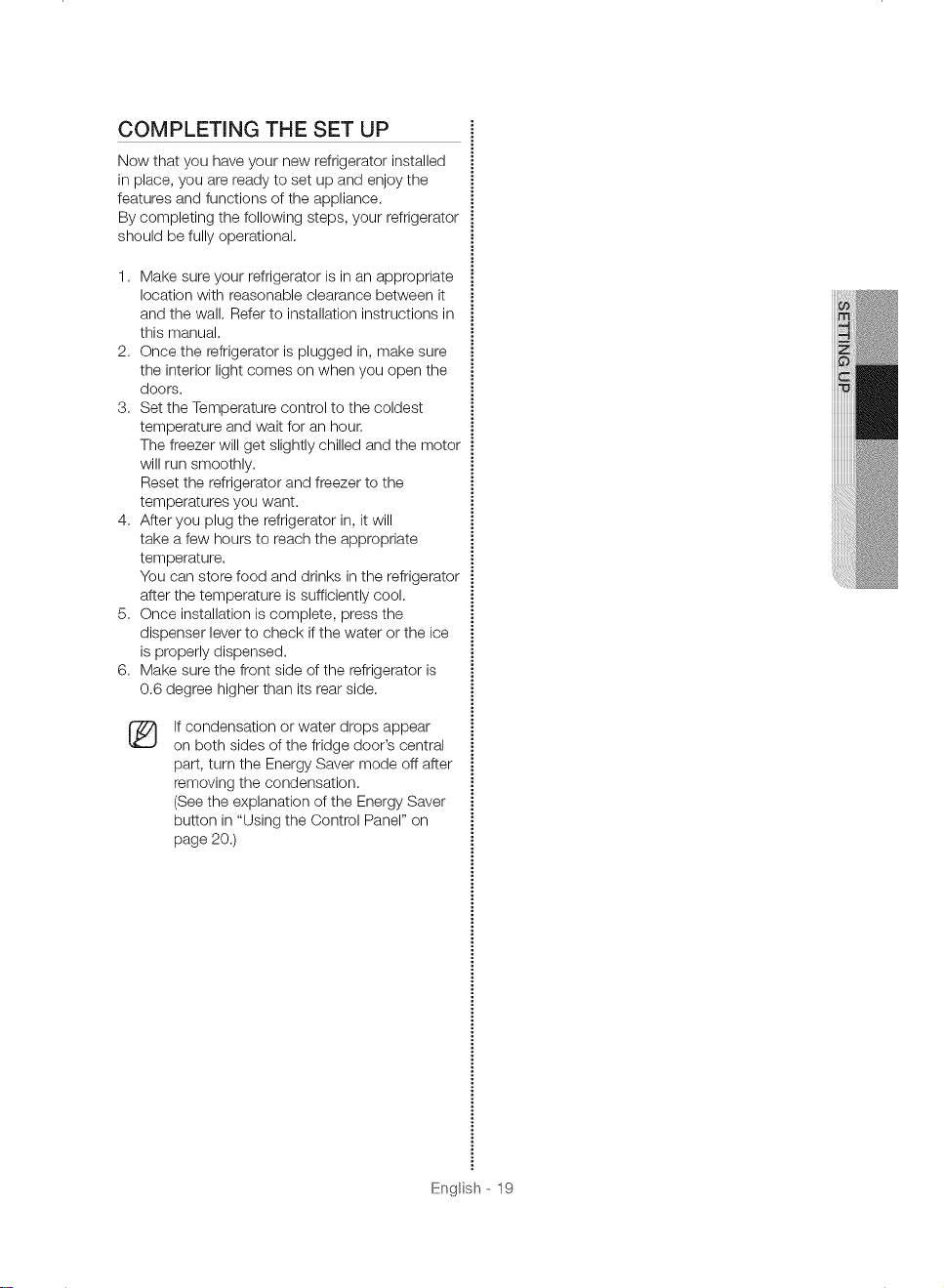
COMPLETING THE SET UP
Now that you have your new refrigerator installed
in place, you are ready to set up and enjoy the
features and functions of the appliance.
By completing the following steps, your refrigerator
should be fully operational.
1. Make sure your refrigerator is in an appropriate
location with reasonable clearance between it
and the wall. Refer to installation instructions in
this manual.
2. Once the refrigerator is plugged in, make sure
the interior light comes on when you open the
doors.
3. Set the Temperature control to the coldest
temperature and wait for an hour.
The freezer will get slightly chilled and the motor
will run smoothly.
Reset the refrigerator and freezer to the
temperatures you want.
4. After you plug the refrigerator in, itwill
take a few hours to reach the appropriate
temperature.
You can store food and drinks in the refrigerator
after the temperature is sufficiently cool.
5. Once installation is complete, press the
dispenser lever to check if the water or the ice
is properly dispensed.
6. Make sure the front side of the refrigerator is
0.6 degree higher than its rear side.
If condensation or water drops appear
®
on both sides of the fridge door's central
part, turn the Energy Saver mode off after
removing the condensation.
(See the explanation of the Energy Saver
button in "Using the Control Panel" on
page 20.)
Engl sh - 19
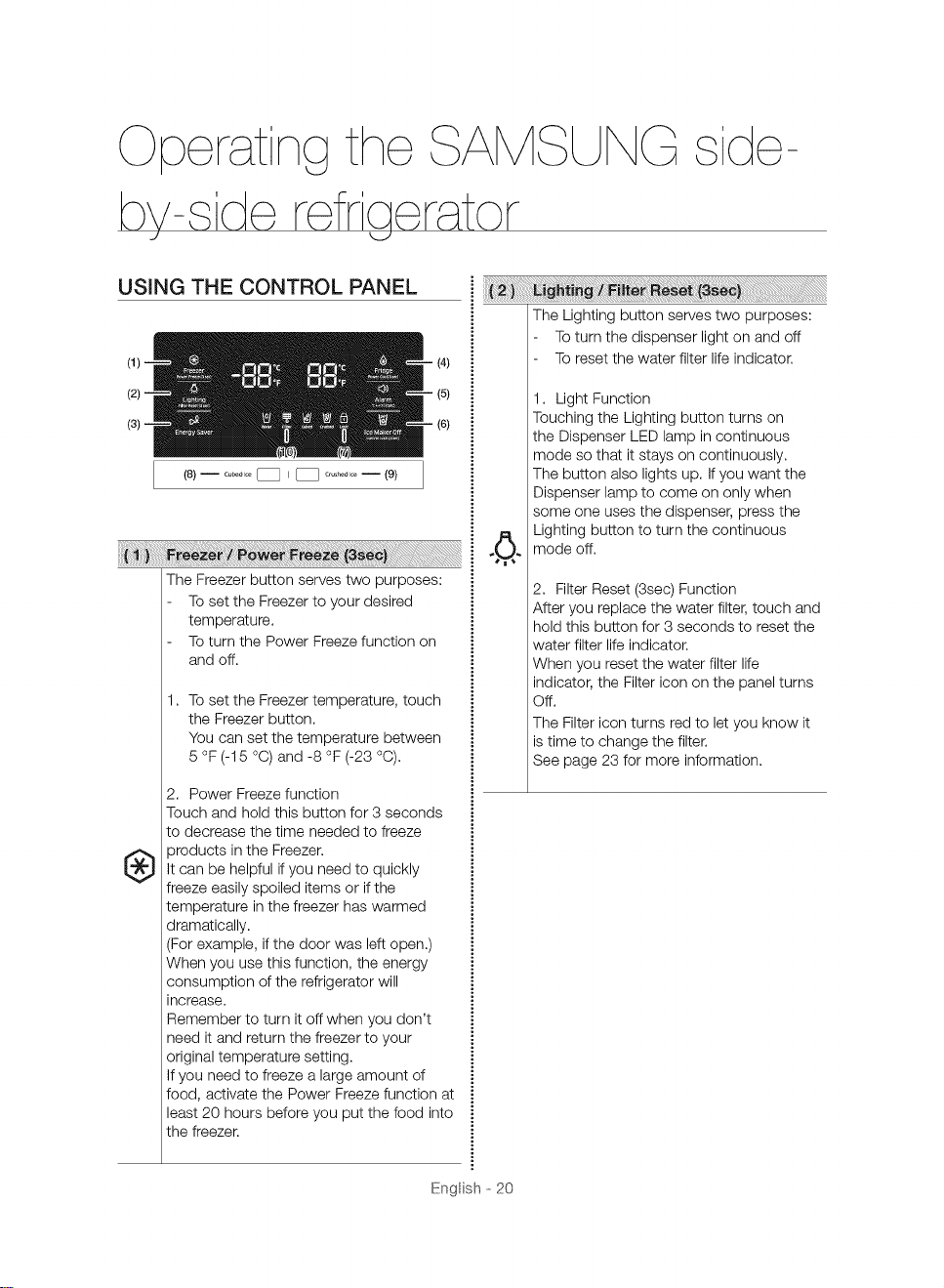
USING THE CONTROL PANEL
(8)....... (] __ ........ (9)
The Freezer button serves two purposes:
To set the Freezer to your desired
temperature.
To turn the Power Freeze function on
and off.
1,
To set the Freezer temperature, touch
the Freezer button.
You can set the temperature between
5 °F (-15 °O) and -8 °F (-23 °O).
2. Power Freeze function
Touch and hold this button for 3 seconds
to decrease the time needed to freeze
sroducts in the Freezer.
®
it can be helpful if you need to quickly
freeze easily spoiled items or if the
temperature in the freezer has warmed
dramatically.
(For example, if the door was left open.)
When you use this function, the energy
consumption of the refrigerator will
increase.
Remember to turn it off when you don't
need it and return the freezer to your
original temperature setting.
if you need to freeze a large amount of
food, activate the Power Freeze function at
least 20 hours before you put the food into
the freezer.
G side-
The Lighting button serves two purposes:
To turn the dispenser light on and off
To reset the water filter life indicator.
1. Light Function
Touching the Lighting button turns on
the Dispenser LED lamp in continuous
mode so that it stays on continuously.
The button also lights up. if you want the
Dispenser lamp to come on only when
some one uses the dispenser, press the
Lighting button to turn the continuous
mode off.
2. Filter Reset (3sec) Function
After you replace the water filter, touch and
hold this button for 3 seconds to reset the
water filter life indicaton
When you reset the water filter life
indicator, the Filter icon on the panel turns
Off.
The Filter icon turns red to let you know it
is time to change the filter.
See page 23 for more information.
Engl sh --20
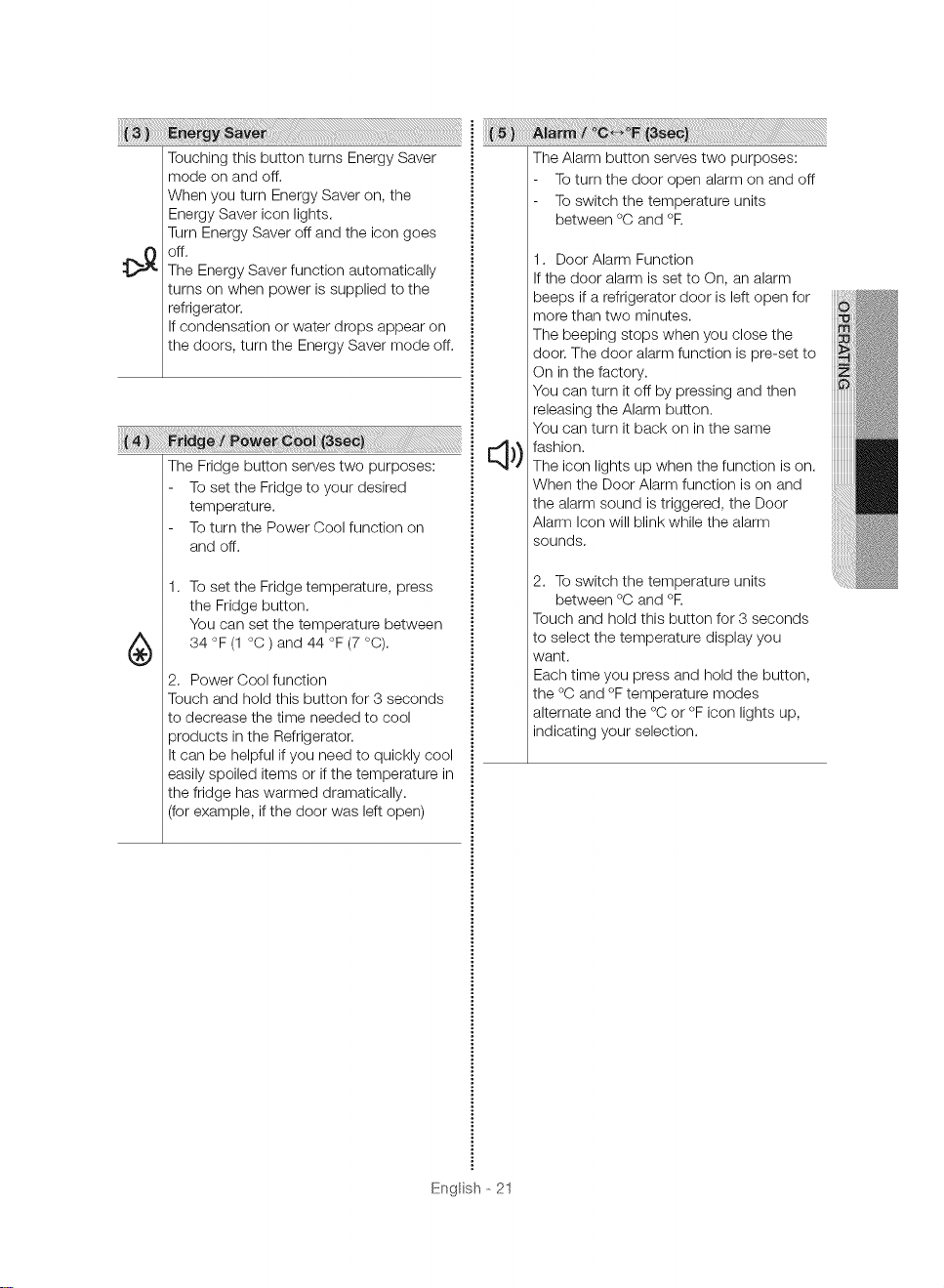
TouchingthisbuttonturnsEnergySaver
modeonandoff.
WhenyouturnEnergySaveron,the
EnergySavericonlights.
TurnEnergySaveroffandtheicongoes
off.
TheEnergySaverfunctionautomatically
turnsonwhenpowerissuppliedtothe
refrigerator.
Ifcondensationorwaterdropsappearon
thedoors,turntheEnergySavermodeoff.
TheFridgebuttonservestwopurposes:
TosettheFridgetoyourdesired
temperature.
ToturnthePowerCoolfunctionon
andoff.
TheAlarmbuttonservestwopurposes:
Toturnthedooropenalarmonandoff
Toswitchthetemperatureunits
between°Cand°R
1.DoorAlarmFunction
IfthedooralarmissettoOn,analarm
beepsifarefrigeratordoorisleftopenfor
morethantwominutes.
Thebeepingstopswhenyouclosethe
door.Thedooralarmfunctionispre-setto
Oninthefactory.
Youcanturnitoffbypressingandthen
releasingtheAlarmbutton.
Youcanturnitbackoninthesame
fashion.
Theiconlightsupwhenthefunctionison.
WhentheDoorAlarmfunctionisonand
thealarmsoundistriggered,theDoor
AlarmIconwillblinkwhilethealarm
sounds.
1.TosettheFridgetemperature,press
theFridgebutton.
Youcansetthetemperaturebetween
34°F(1°O)and44°F(7°O).
2.PowerCoolfunction
Touchandholdthisbuttonfor3seconds
todecreasethetimeneededtocool
_roductsintheRefrigerator.
Itcanbehelpfulifyouneedtoquicklycool
easilyspoileditemsorifthetemperaturein
thefridgehaswarmeddramatically.
(forexample,ifthedoorwasleftopen)
2.Toswitchthetemperatureunits
between°Cand°R
Touchandholdthisbuttonfor3seconds
toselectthetemperaturedisplayyou
want.
Eachtimeyoupressandholdthebutton,
the°Cand°Ftemperaturemodes
alternateandthe°Cor°Ficonlightsup,
indicatingyourselection.
Englsh-21
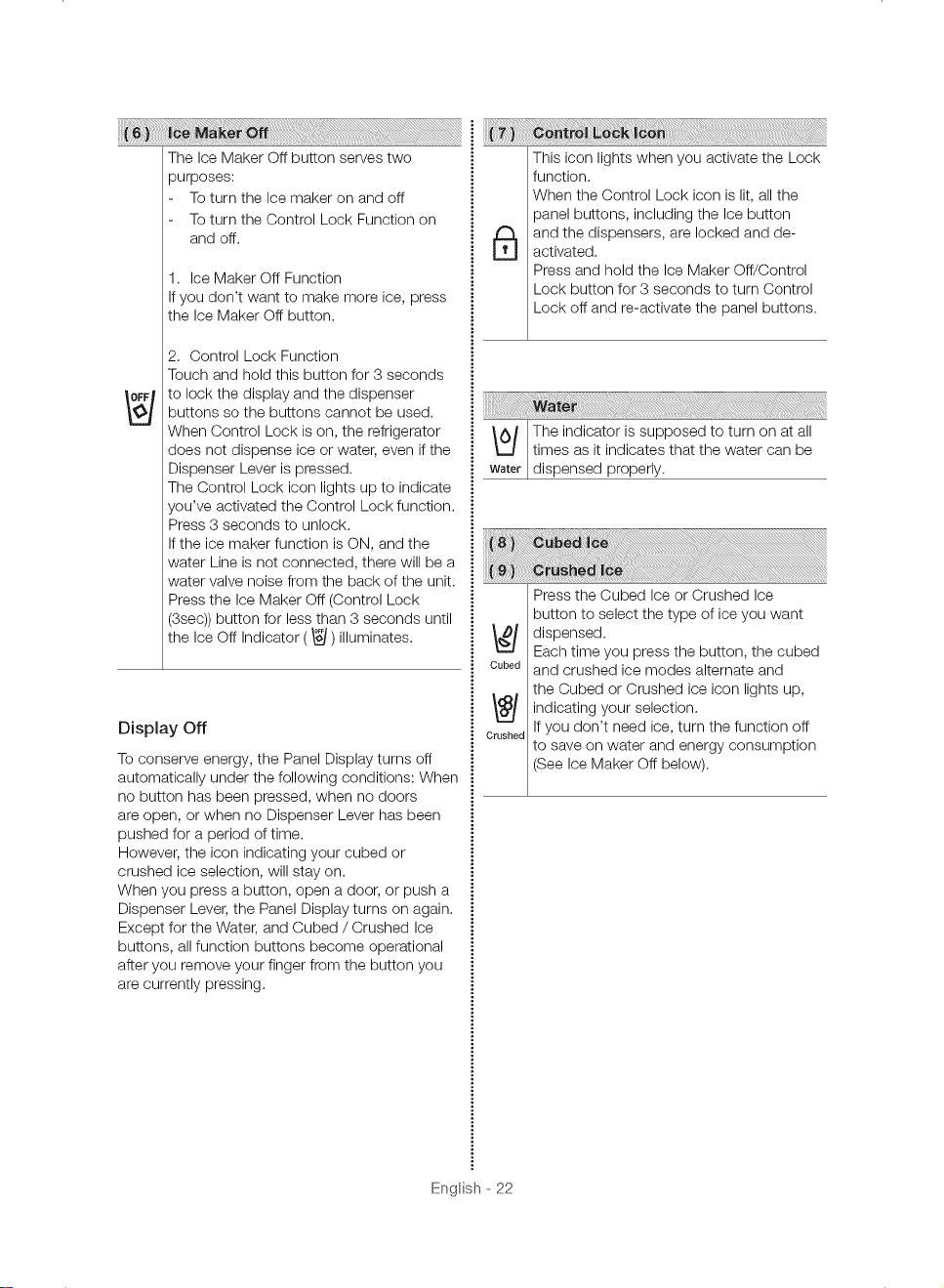
The Ice Maker Off button serves two
purposes:
To turn the Ice maker on and off
To turn the Control Lock Function on
and off.
1. Ice Maker Off Function
Ifyou don't want to make more ice, press
the Ice Maker Off button.
2. Control Lock Function
Touch and hold this button for 3 seconds
to lock the display and the dispenser
buttons so the buttons cannot be used.
W
When Control Lock is on, the refrigerator
does not dispense ice or water, even if the
Dispenser Lever is pressed.
The Control Lock icon lights up to indicate
you've activated the Control Lock function.
Press 3 seconds to unlock.
Ifthe ice maker function is ON, and the
water Line is not connected, there will be a
water valve noise from the back of the unit.
Press the Ice Maker Off (Control Lock
(3sec)) button for less than 3 seconds until
the Ice Off Indicator ( _ ) illuminates.
Display Off
To conserve energy, the Panel Display turns off
automatically under the following conditions: When
no button has been pressed, when no doors
are open, or when no Dispenser Lever has been
pushed for a period of time.
However, the icon indicating your cubed or
crushed ice selection, will stay on.
When you press a button, open a door, or push a
Dispenser Lever, the Panel Display turns on again.
Except for the Water, and Cubed / Crushed Ice
buttons, all function buttons become operational
after you remove your finger from the button you
are currently pressing.
This icon lights when you activate the Lock
function.
When the Control Lock icon is lit, all the
3anel buttons, including the Ice button
and the dispensers, are locked and de-
activated.
Press and hold the Ice Maker Off/Control
Lock button for 3 seconds to turn Control
Lock off and re-activate the panel buttons.
The indicator is supposed to turn on at all
times as it indicates that the water can be
water dispensed properly.
Press the Cubed Ice or Crushed Ice
button to select the type of ice you want
dispensed.
Each time you press the button, the cubed
Cubed
and crushed ice modes alternate and
the Cubed or Crushed ice icon lights up,
indicating your selection.
If you don't need ice, turn the function off
Crushed
to save on water and energy consumption
(See Ice Maker Off below).
Engl sh- 22
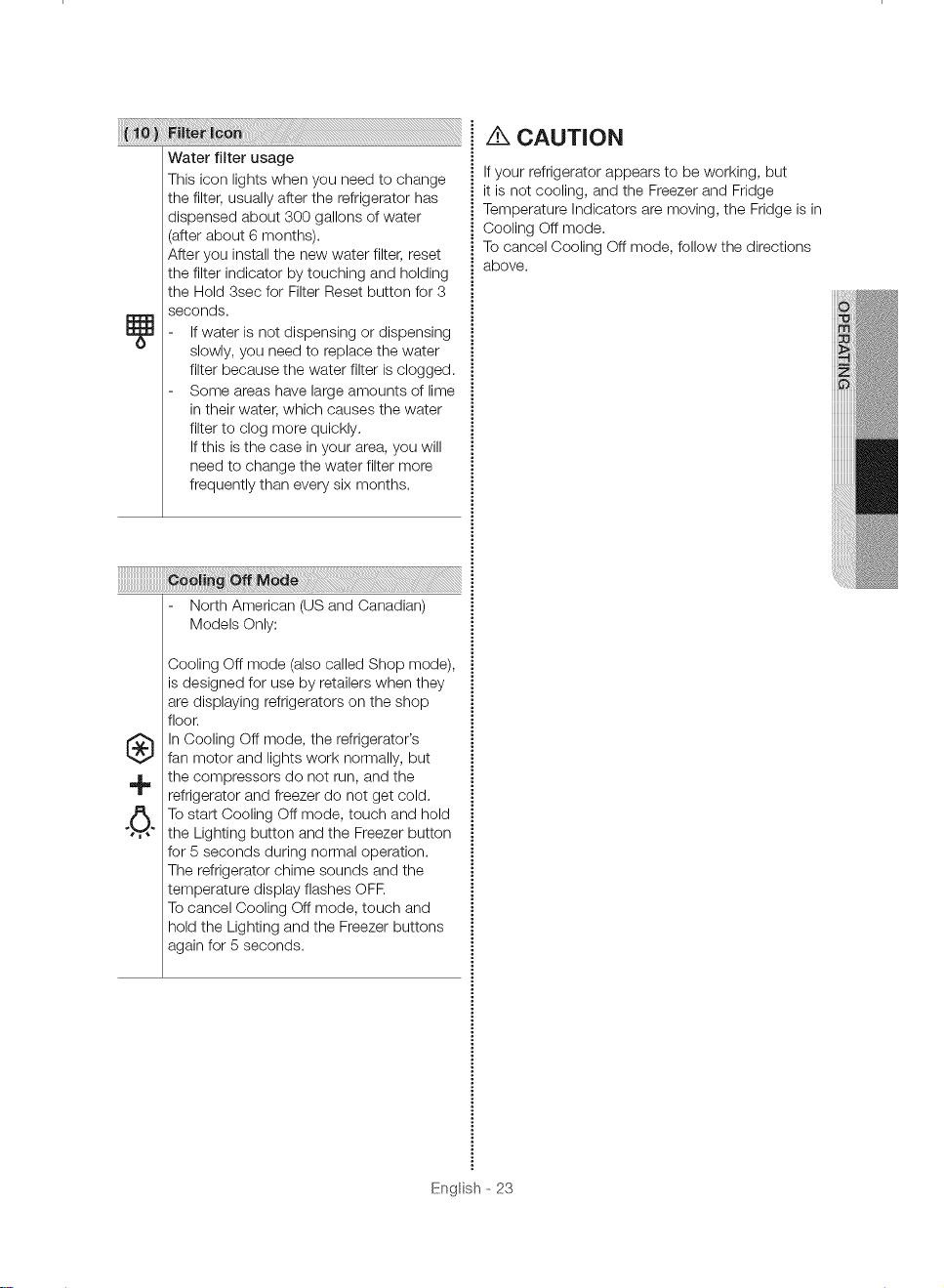
Waterfilterusage
Thisiconlightswhenyouneedtochange
thefilter,usuallyaftertherefrigeratorhas
dispensedabout300gallonsofwater
afterabout6months).
Afteryouinstallthenewwaterfilter,reset
thefilterindicatorbytouchingandholding
theHold3secforFilterResetbuttonfor3
seconds.
Ifwaterisnotdispensingordispensing
slowly,youneedtoreplacethewater
filterbecausethewaterfilterisclogged.
Someareashavelargeamountsoflime
intheirwater,whichcausesthewater
filtertoclogmorequickly.
Ifthisisthecaseinyourarea,youwill
needtochangethewaterfiltermore
frequentlythaneverysixmonths.
North American (US and Canadian)
Models Only:
Cooling Off mode (also called Shop mode),
is designed for use by retailers when they
are displaying refrigerators on the shop
floor.
In Cooling Off mode, the refrigerator's
®
fan motor and lights work normally, but
the compressors do not run, and the
÷
refrigerator and freezer do not get cold.
To start Cooling Off mode, touch and hold
..,0,,.
the Lighting button and the Freezer button
for 5 seconds during normal operation.
The refrigerator chime sounds and the
temperature display flashes OFR
To cancel Cooling Off mode, touch and
hold the Lighting and the Freezer buttons
again for 5 seconds.
z_ CAUTION
Ifyour refrigerator appears to be working, but
it is not cooling, and the Freezer and Fridge
Temperature Indicators are moving, the Fridge is in
Cooling Off mode.
To cancel Cooling Off mode, follow the directions
above.
Engl sh- 23
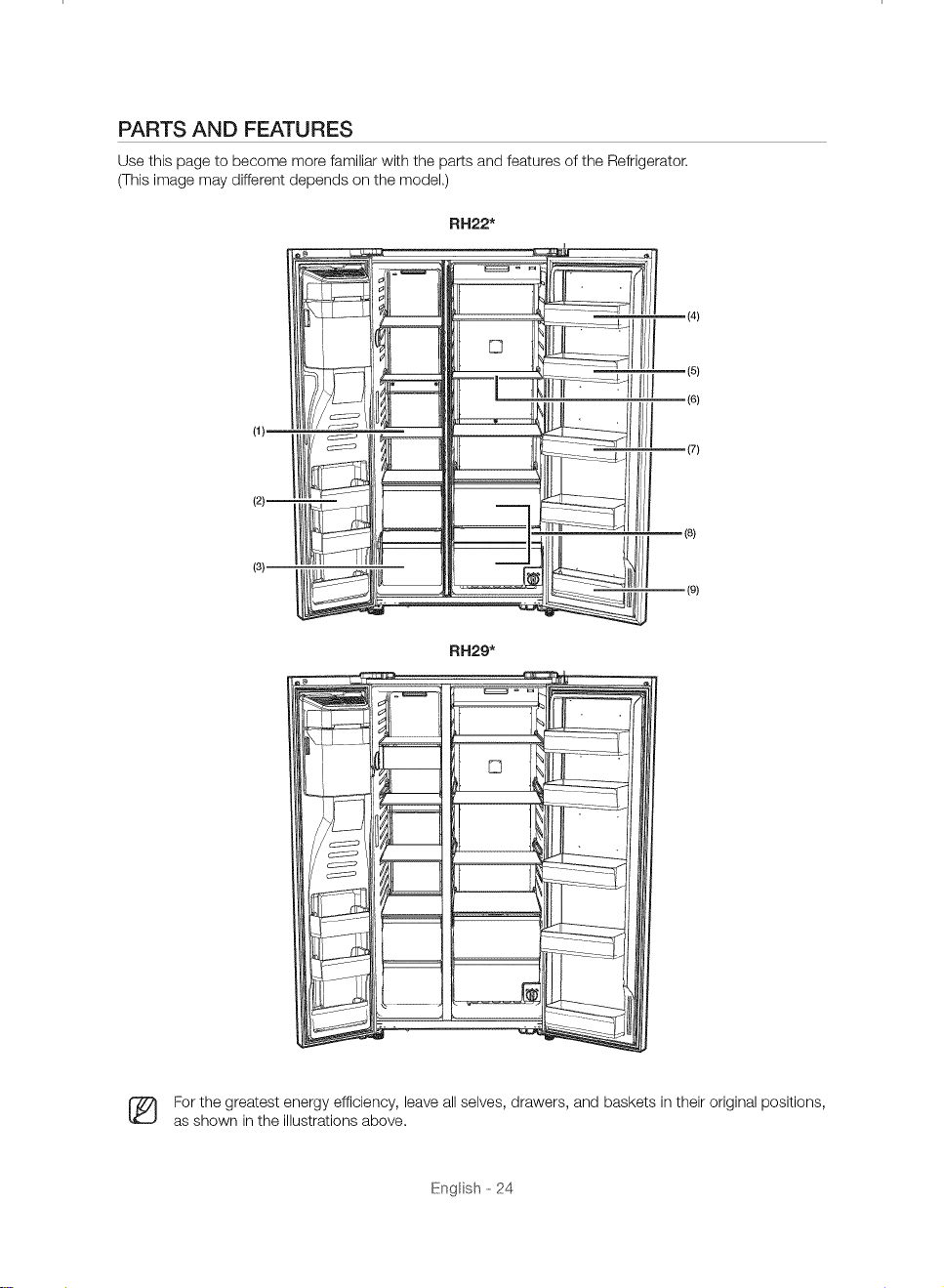
PARTS AND FEATURES
Use this page to become more familiar with the parts and features of the Refrigerator,
(This image may different depends on the model,)
RH22*
(1)
(2) --
(s)
RH29*
(4)
(5)
(6)
(7)
(8)
(9)
! o
[_ or the greatest energy efficiency, leave all selves, drawers, and baskets in their original positions,
as shown in the illustrations above,
Engl sh --24
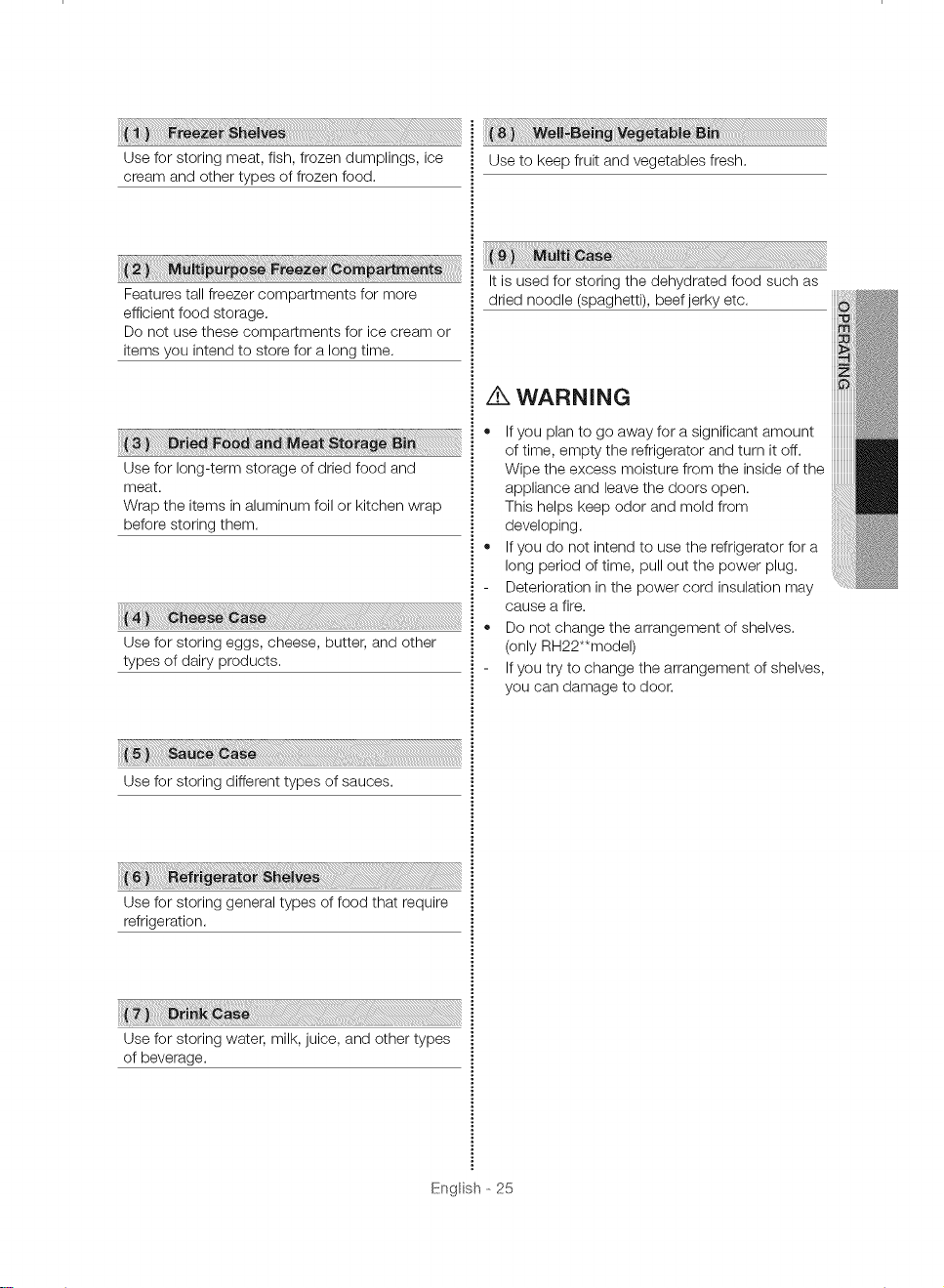
Useforstoringmeat,fish,frozendumplings,ice
creamandothertypesoffrozenfood.
Usetokeepfruitandvegetablesfresh.
Featurestallfreezercompartmentsformore
efficientfoodstorage.
Donotusethesecompartmentsforicecreamor
itemsyouintendtostoreforalongtime.
Useforlong-termstorageofdriedfoodand
meat.
Wraptheitemsinaluminumfoilorkitchenwrap
beforestoringthem.
Useforstoringeggs,cheese,butter,andother
typesofdairyproducts.
Useforstoringdifferenttypesofsauces.
Itisusedforstoringthedehydratedfoodsuchas
driednoodle(spaghetti),beefjerkyetc.
A WARNING
• Ifyou plan to go away for a significant amount
of time, empty the refrigerator and turn it off.
Wipe the excess moisture from the inside of the
appliance and leave the doors open.
This helps keep odor and mold from
developing.
• Ifyou do not intend to use the refrigerator for a
long period of time, pull out the power plug.
Deterioration inthe power cord insulation may
cause a fire.
• Do not change the arrangement of shelves.
(only RH22**model)
Ifyou try to change the arrangement of shelves,
you can damage to door.
Useforstoringgeneraltypesoffoodthatrequire
refrigeration.
Useforstoringwater,milk,juice,andothertypes
ofbeverage.
Engl sh- 25
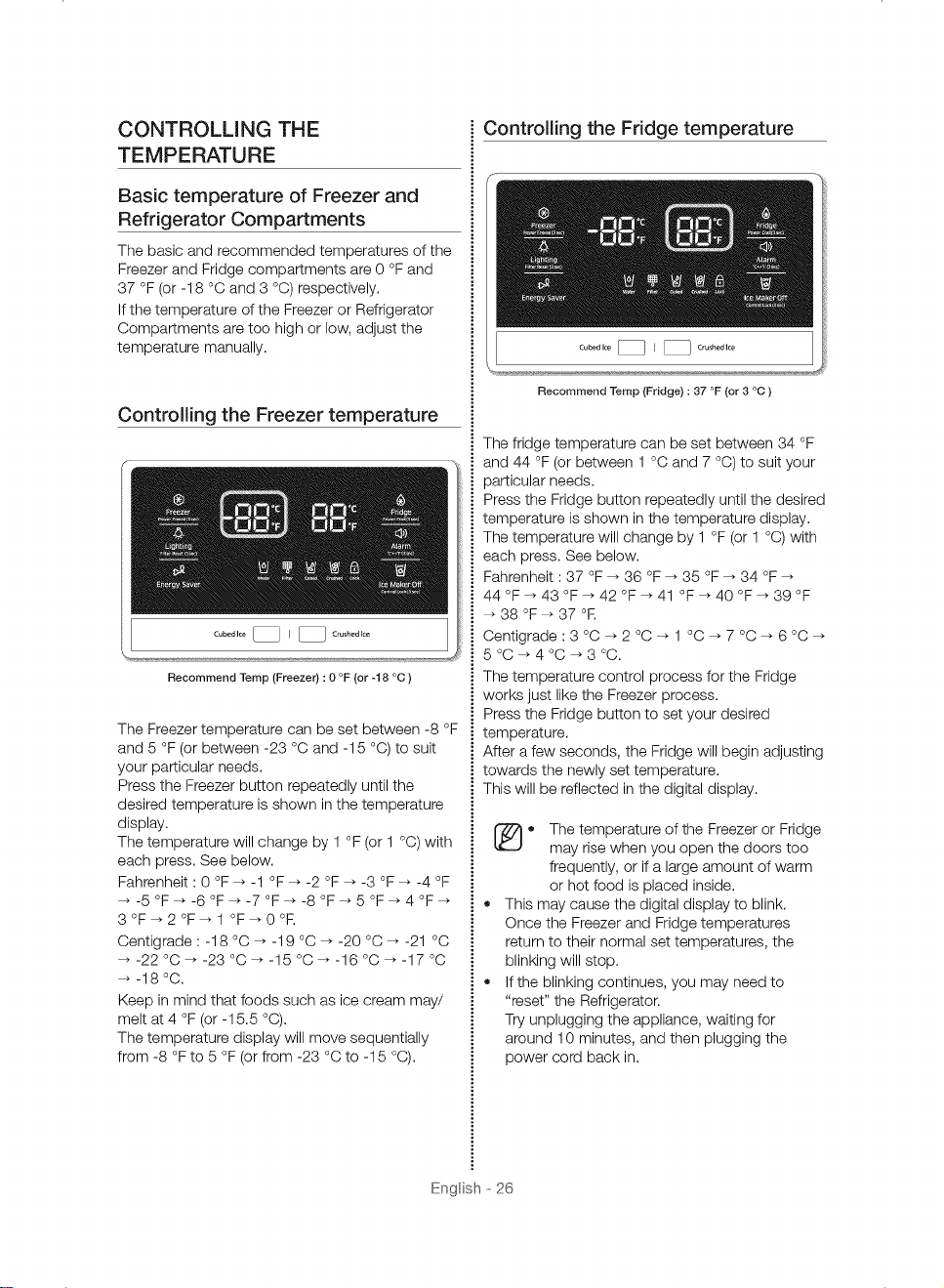
CONTROLLING THE
TEMPERATURE
Basic temperature of Freezer and
Refrigerator Compartments
The basic and recommended temperatures of the
Freezer and Fridge compartments are 0 °F and
37 °F (or -18 °C and 3 °C) respectively.
If the temperature of the Freezer or Refrigerator
Compartments are too high or low, adjust the
temperature manually,
Controlling the Freezer temperature
Recommend Temp (Freezer) : 0 °F (or -18 °C )
The Freezer temperature can be set between -8 °F
and 5 °F (or between -23 °C and -15 °C) to suit
your particular needs.
Press the Freezer button repeatedly until the
desired temperature is shown in the temperature
display,
The temperature will change by 1 °F (or 1 °C) with
each press, See below.
Fahrenheit : 0 °F _ -1 °F _ -2 °F _ -3 °F _ -4 °F
-5 °F_ -6 °F_-7 °F_-8 °F_ 5 °F_ 4 °F
3OF_2OF_1 OF_0OR
Centigrade : -18 °C _ -19 °C _ -20 °C _ -21 °C
-22 °C _ -23 °C _ -15 °C _ -16 °C _ -17 °C
-18 °C,
Keep in mind that foods such as ice cream may/
melt at 4 °F (or -15.5 °C),
The temperature display will move sequentially
from -8 °F to 5 °F (or from -23 °C to -15 °C),
Controlling the Fridge temperature
Recommend Temp (Fridge) : 37 °F (or 3 °C )
The fridge temperature can be set between 34 °F
and 44 °F (or between 1 °C and 7 °C) to suit your
particular needs.
Press the Fridge button repeatedly until the desired
temperature is shown in the temperature display.
The temperature will change by 1 °F (or 1 °C) with
each press, See below.
Fahrenheit : 37 °F _ 36 °F _ 35 °F _ 34 °F
44 °F_43°F_42°F_41°F_40°F_39°F
38 °F _ 37 °R
Centigrade:3°C_2°C_l °C_7°C_6°C
5oc_4oc_3oc.
The temperature control process for the Fridge
works just like the Freezer process,
Press the Fridge button to set your desired
temperature.
After a few seconds, the Fridge will begin adjusting
towards the newly set temperature.
This will be reflected in the digital display,
o he temperature of the Freezer or Fridge
may rise when you open the doors too
frequently, or if a large amount of warm
or hot food is placed inside.
This may cause the digital display to blink.
Once the Freezer and Fridge temperatures
return to their normal set temperatures, the
blinking will stop.
Ifthe blinking continues, you may need to
"reset" the Refrigerator.
Try unplugging the appliance, waiting for
around 10 minutes, and then plugging the
power cord back in,
Engl sh --26
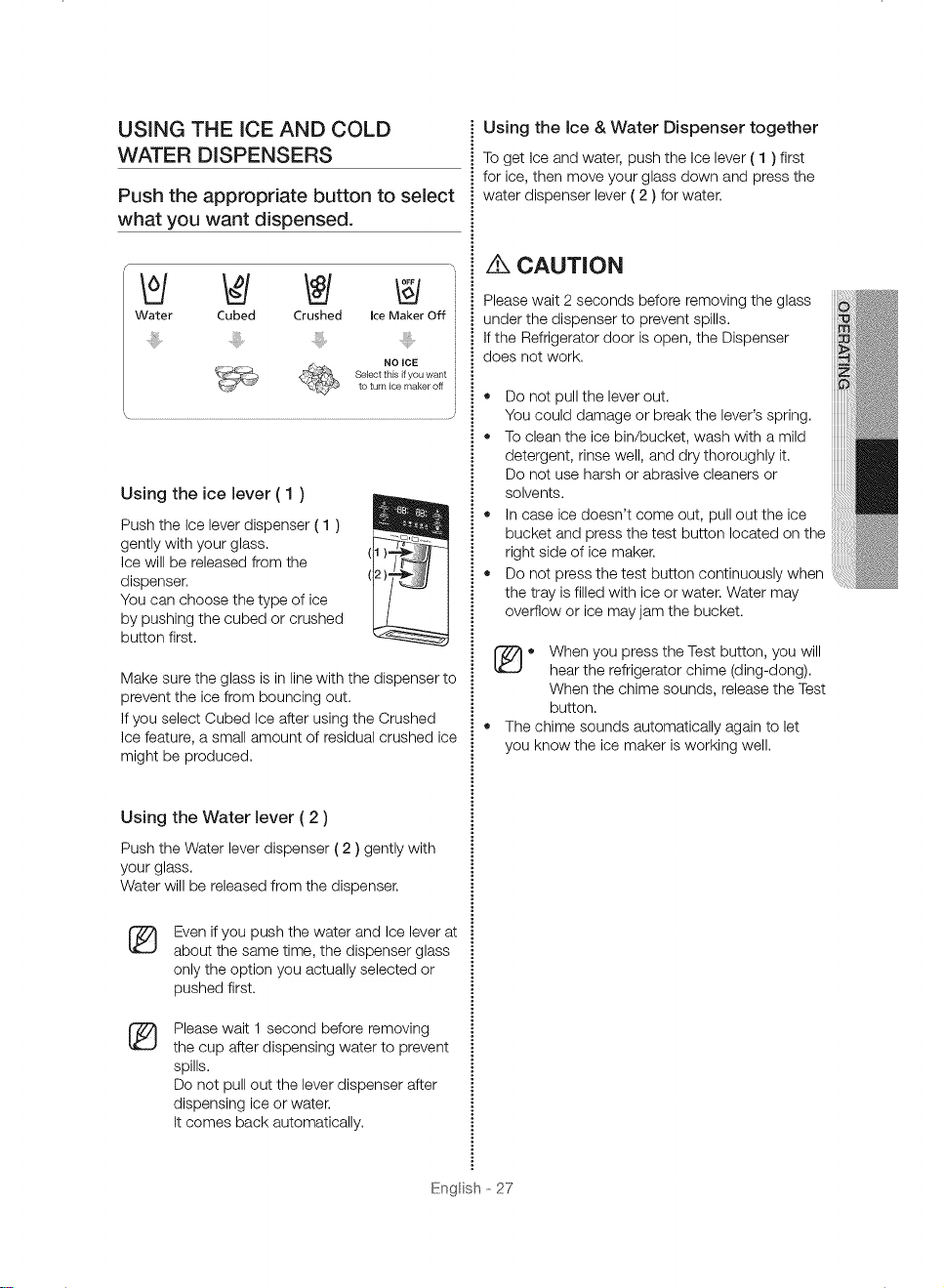
USING THE iCE AND COLD
WATER DISPENSERS
Push the appropriate button to select
what you want dispensed.
Using the ice & Water Dispenser together
To get ice and water, push the ice lever ( 1 ) first
for ice, then move your glass down and press the
water dispenser lever ( 2 ) for water,
f
®i
Water Cubed Crushed
Using the ice lever ( 1 )
Push the ice lever dispenser ( 1 )
gently with your glass,
ice will be released from the
dispenser.
You can choose the type of ice
by pushing the cubed or crushed
button first.
Make sure the glass is in line with the dispenser to
prevent the ice from bouncing out.
if you select Cubed ice after using the Crushed
ice feature, a small amount of residual crushed ice
might be produced.
Using the Water lever ( 2 )
Push the Water lever dispenser (2 ) gently with
your glass.
Water will be released from the dispenser,
ice Maker Off i
NO iCE
Select this if you want
to turn ice maker off
CAUTION
Please wait 2 seconds before removing the glass
under the dispenser to prevent spills.
if the Refrigerator door is open, the Dispenser
does not work,
• Do not pull the lever out.
You could damage or break the lever's spring.
• To clean the ice bin/bucket, wash with a mild
detergent, rinse well, and dry thoroughly it.
Do not use harsh or abrasive cleaners or
solvents.
• in case ice doesn't come out, pull out the ice
bucket and press the test button located on the
right side of ice maker,
• Do not press the test button continuously when
the tray is filled with ice or water, Water may
overflow or ice may jam the bucket,
o hen you press the Test button, you will
hear the refrigerator chime (ding-dong).
When the chime sounds, release the Test
button.
• The chime sounds automatically again to let
you know the ice maker is working well,
Even if you push the water and ice lever at
®
about the same time, the dispenser glass
only the option you actually selected or
pushed first,
Please wait 1 second before removing
®
the cup after dispensing water to prevent
spills.
Do not pull out the lever dispenser after
dispensing ice or water.
it comes back automatically,
Engl sh --27
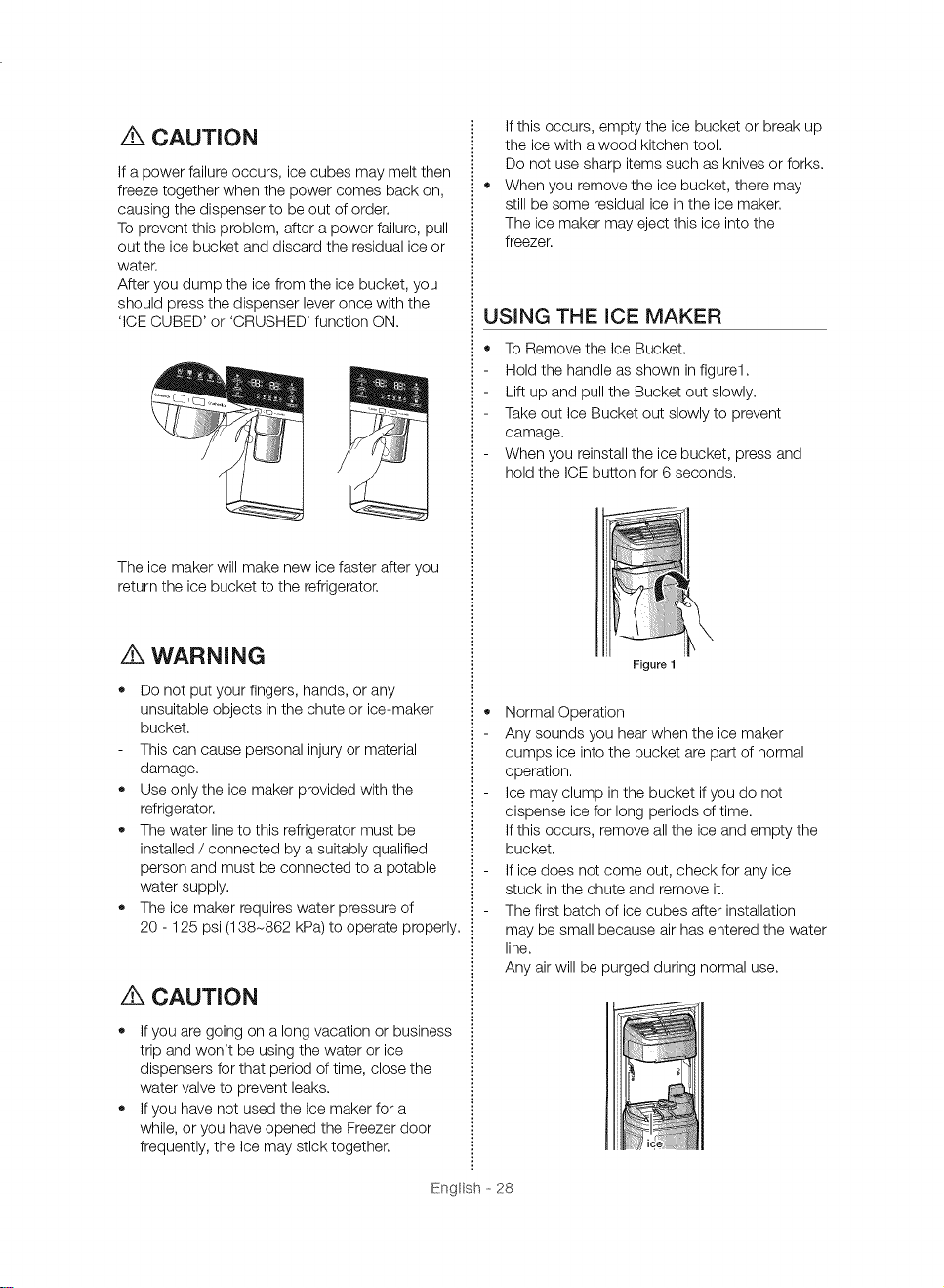
/K CAUTION
if a power failure occurs, ice cubes may melt then
freeze together when the power comes back on,
causing the dispenser to be out of order.
To prevent this problem, after a power failure, pull
out the ice bucket and discard the residual ice or
water.
After you dump the ice from the ice bucket, you
should press the dispenser lever once with the
'iCE CUBED' or 'CRUSHED' function ON,
The ice maker will make new ice faster after you
return the ice bucket to the refrigerator,
if this occurs, empty the ice bucket or break up
the ice with a wood kitchen tool.
Do not use sharp items such as knives or forks,
When you remove the ice bucket, there may
still be some residual ice in the ice maker,
The ice maker may eject this ice into the
freezer,
USING THE ICE MAKER
To Remove the ice Bucket,
Hold the handle as shown infigure1,
Lift up and pull the Bucket out slowly.
Take out ice Bucket out slowly to prevent
damage,
When you reinstall the ice bucket, press and
hold the iCE button for 6 seconds,
z_ WARNING
• Do not put your fingers, hands, or any
unsuitable objects in the chute or ice-maker
bucket.
This can cause personal injury or material
damage,
Use only the ice maker provided with the
refrigerator.
• The water line to this refrigerator must be
installed / connected by a suitably qualified
person and must be connected to a potable
water supply.
The ice maker requires water pressure of
20 - 125 psi (138-862 kPa) to operate properly,
Z_ CAUTION
if you are going on a long vacation or business
trip and won't be using the water or ice
dispensers for that period of time, close the
water valve to prevent leaks,
• ifyou have not used the ice maker for a
while, or you have opened the Freezer door
frequently, the ice may stick together,
Figure 1
Normal Operation
Any sounds you hear when the ice maker
dumps ice into the bucket are part of normal
operation,
ice may clump in the bucket ifyou do not
dispense ice for long periods of time.
if this occurs, remove all the ice and empty the
bucket.
if ice does not come out, check for any ice
stuck inthe chute and remove it,
The first batch of ice cubes after installation
may be small because air has entered the water
line,
Any air will be purged during normal use,
Engl sh --28
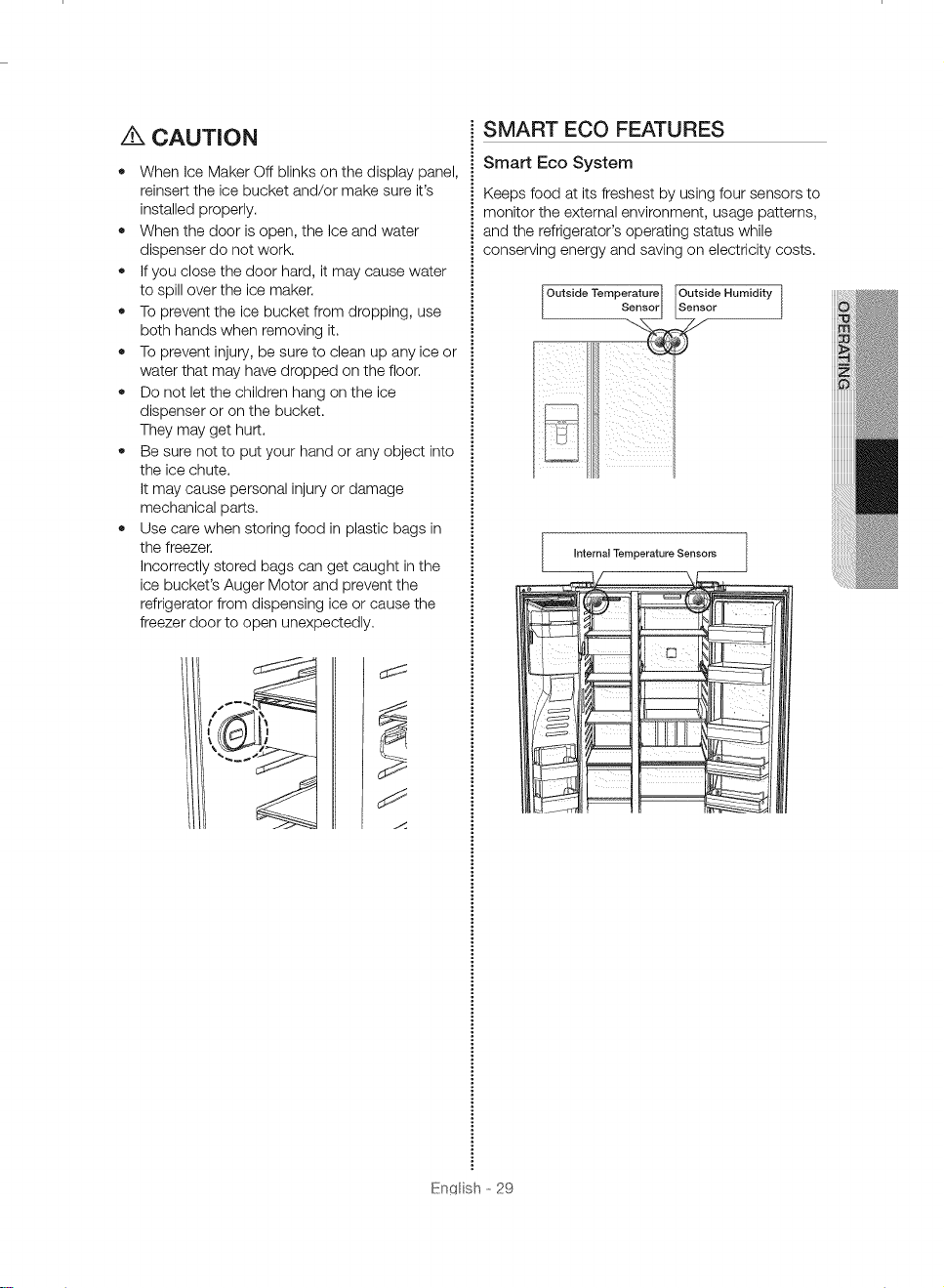
/K CAUTION
+ When Ice Maker Off blinks on the display panel,
reinsert the ice bucket and/or make sure it's
installed properly.
+ When the door is open, the Ice and water
dispenser do not work.
+ Ifyou close the door hard, it may cause water
to spill over the ice maker.
+ To prevent the ice bucket from dropping, use
both hands when removing it,
+ To prevent injury, be sure to clean up any ice or
water that may have dropped on the floor,
+ Do not let the children hang on the ice
dispenser or on the bucket,
They may get hurt.
+ Be sure not to put your hand or any object into
the ice chute.
It may cause personal injury or damage
mechanical parts,
+ Use care when storing food in plastic bags in
the freezer.
Incorrectly stored bags can get caught in the
ice bucket's Auger Motor and prevent the
refrigerator from dispensing ice or cause the
freezer door to open unexpectedly,
SMART ECO FEATURES
Smart Eco System
Keeps food at its freshest by using four sensors to
monitor the external environment, usage patterns,
and the refrigerator's operating status while
conserving energy and saving on electricity costs,
Outside Temperature [Outside Humidity
s..... ]
Internal Temperature Sensors
f
Enql sh --29
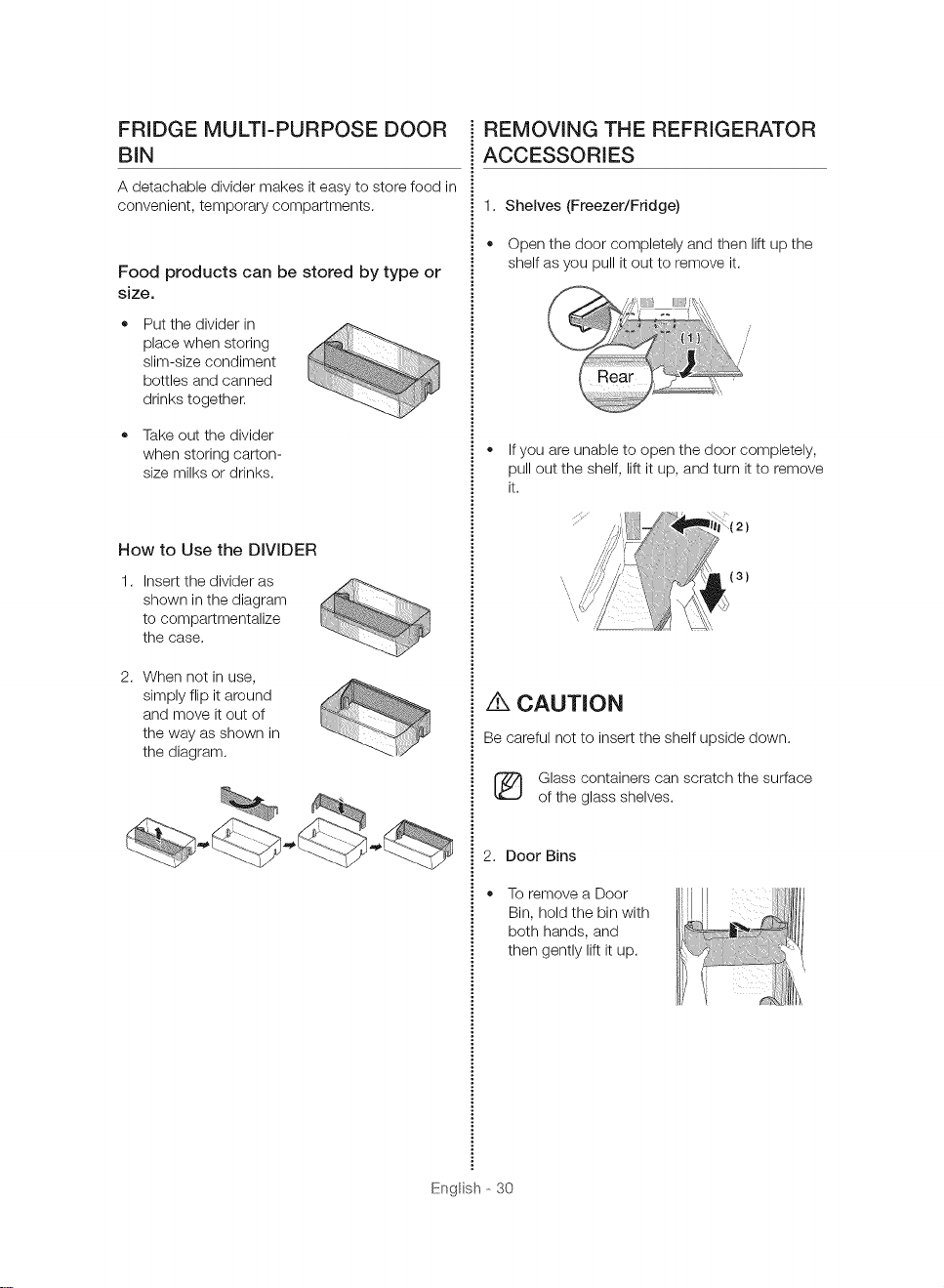
FRIDGE MULTI-PURPOSE DOOR
BiN
A detachable divider makes it easy to store food in
convenient, temporary compartments.
Food products can be stored by type or
size.
• Put the divider in
place when storing
slim-size condiment
bottles and canned
drinks together.
• Take out the divider
when storing carton-
size milks or drinks.
How to Use the DIVIDER
1. Insert the divider as
shown in the diagram
to compartmentalize
the case.
2. When not in use,
simply flip it around
and move it out of
the way as shown in
the diagram.
REMOVING THE REFRIGERATOR
ACCESSORIES
1. Shelves (Freezer/Fridge)
• Open the door completely and then lift up the
shelf as you pull it out to remove it.
If you are unable to open the door completely,
pull out the shelf, lift it up, and turn it to remove
it.
(3}
CAUTION
Be careful not to insert the shelf upside down.
2. Door Bins
• To remove a Door
English- 30
Glass containers can scratch the surface
of the glass shelves.
Bin, hold the bin with
both hands, and
then gently lift it up.
