Page 1
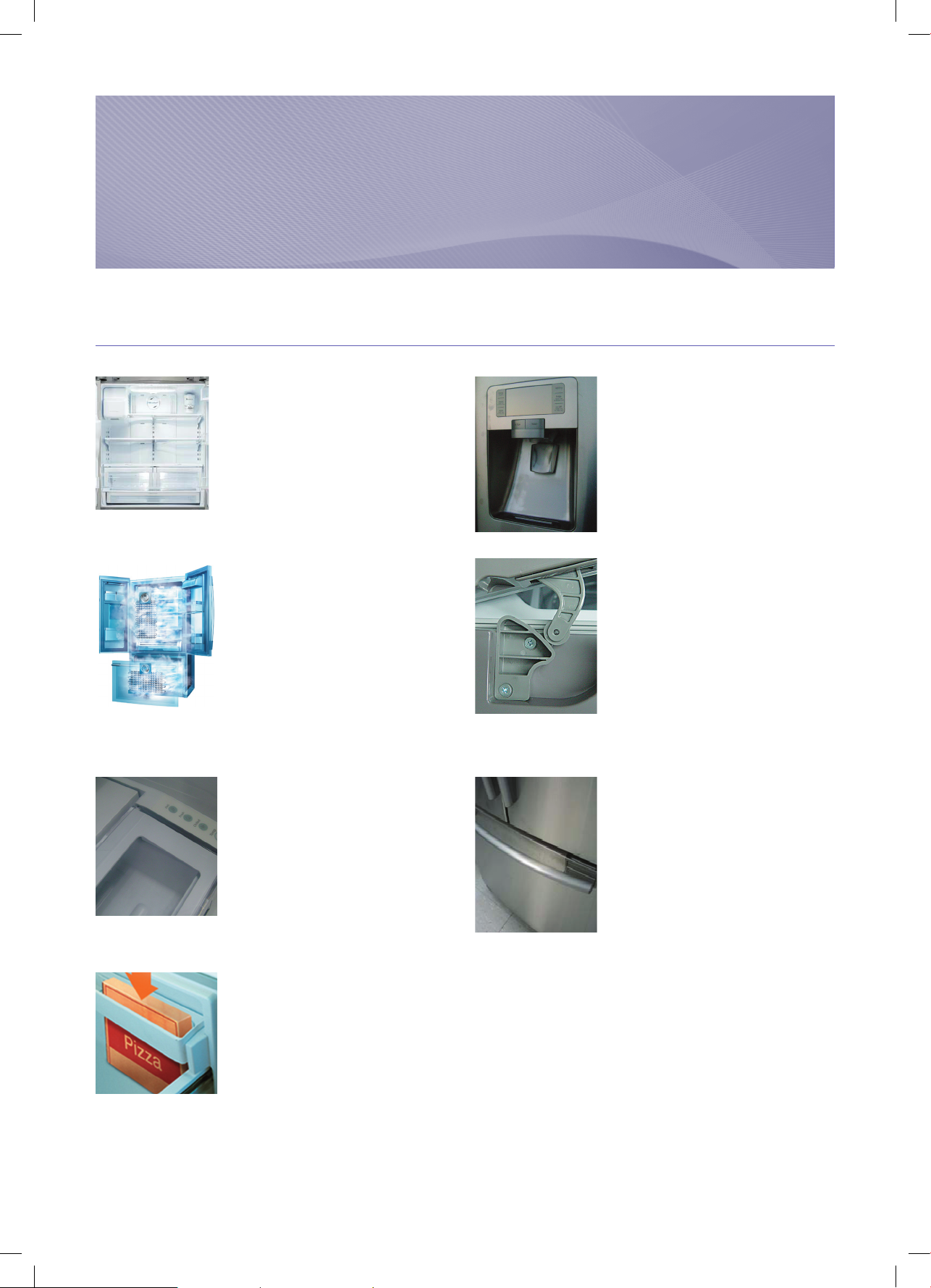
quick start guide
Product features
RFG299AA
Surround Multi Flow
Uniform cooling for each
shelf and even in corner in
fresh food compartment by
centerpositioned fan and duct
with multiple flow effluences.
Electronic control from
outside of Pantry Cover
Adjustable temperature control
((around 41℉(5℃):Deli /around
38℉(3℃) : Fresh / around
34℉(1℃) Chilled ) Temperature
control from outside of the Pantry
: user friendly design helps keep
foods fresh for longer.
16” Pizza Corner
Can be used for 16” pizza if
stand flip tilting pocket.
Ice and Water Dispenser
The ice and water dispenser
provides ice and cold water at
any time.
Twin Cooling System
The refrigerator and the freezer
have two evaporators. Given this
independent system, the freezer
and the refrigerator are cooled
individually as required and are,
therefore, more efficient. Food
odor from the refrigerator does
not affect food in the freezer due
to separate air flow circulation.
Secure Auto Close Door
System
• Secure Auto Close Door System
• Cool tight doors
• Energy saving
• Preventing sweat on fridge doors
Easy Handle System
• Ez-open Freezer Door
• Ergonomic Door Design
Page 2
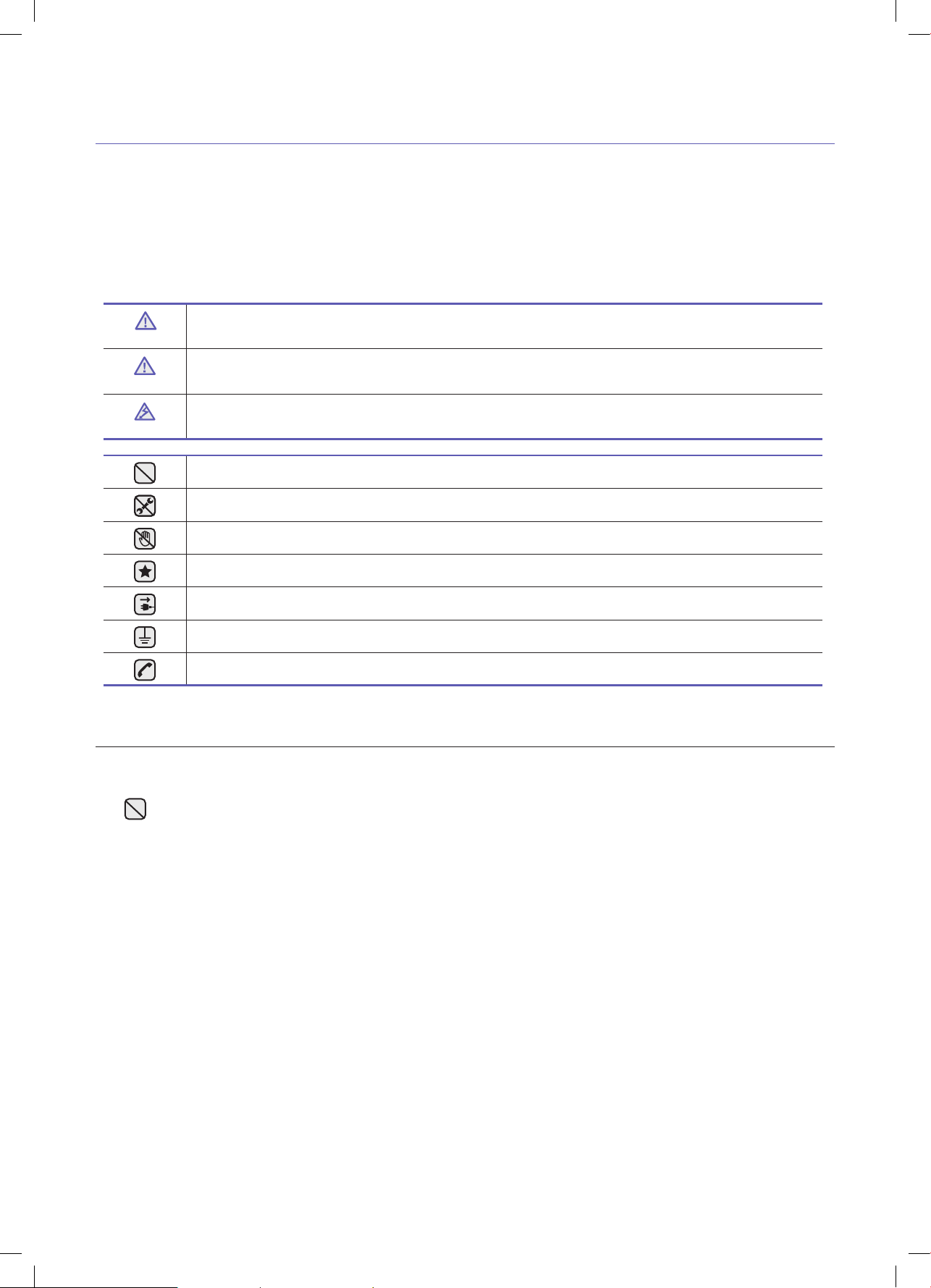
Safety Information
Before using your new Samsung French Door Refrigerator, please read this manual thoroughly to ensure that you know how
to safely and efficiently operate the features and functions that your new appliance offers.
Because the following instruction covers various models, the characteristics of your Refrigerator may differ slightly from the
Refrigerator described in this manual. If you have any question, contact us at 1-800-SAMSUNG or find help and information
online at www.samsung.com.
WARNING
Hazards or unsafe practices that may result in severe personal injury or death.
CAUTION
Hazards or unsafe practices that may result in minor personal injury or property damage.
CAUTION
To reduce the risk of fire, explosion, electric shock, or personal injury when using your refrigerator,
follow these basic safety precautions:
Do NOT attempt.
Do NOT disassemble.
Do NOT touch.
Follow directions explicitly.
Unplug the power plug from the wall socket.
Make sure the machine is grounded to prevent electric shock.
Call the service center for help.
What the icons and signs in this user manual mean :
SEVERE WARNING SIGNS
Do not plug several appliances into the same power receptacle.
•
Large applances draw a lot of power. Powering more than one appliance or machine from a single power source could
cause overheating and cause a fire.
Make sure that the power plug is not kinked or damaged by the back of the Refrigerator.
•
A damaged power plug may overheat and cause a fire.
Do not spray water directly into or on the outside of the Refrigerator/Freezer drawer.
•
Water could get into the interior machine parts and cause electric shock.
Do not use aerosols near the Refrigerator.
•
Aerosols used near the Refrigerator may cause an explosion or fire.
Do not put undue stress on the power cord or place heavy articles on it.
•
Placing heavy articles on the power cord create the risk of explosion or fire.
Do not insert the power plug with wet hands.
•
It may cause electric shock.
Do not put a container filled with water on the Refrigerator.
•
If it spills, it may cause fire or electric shock.
Do not install the Refrigerator in a damp place or water closed places.
•
Wet and/or deteriorated insulation of the internal electrical parts may cause electric shock or fire.
Page 3
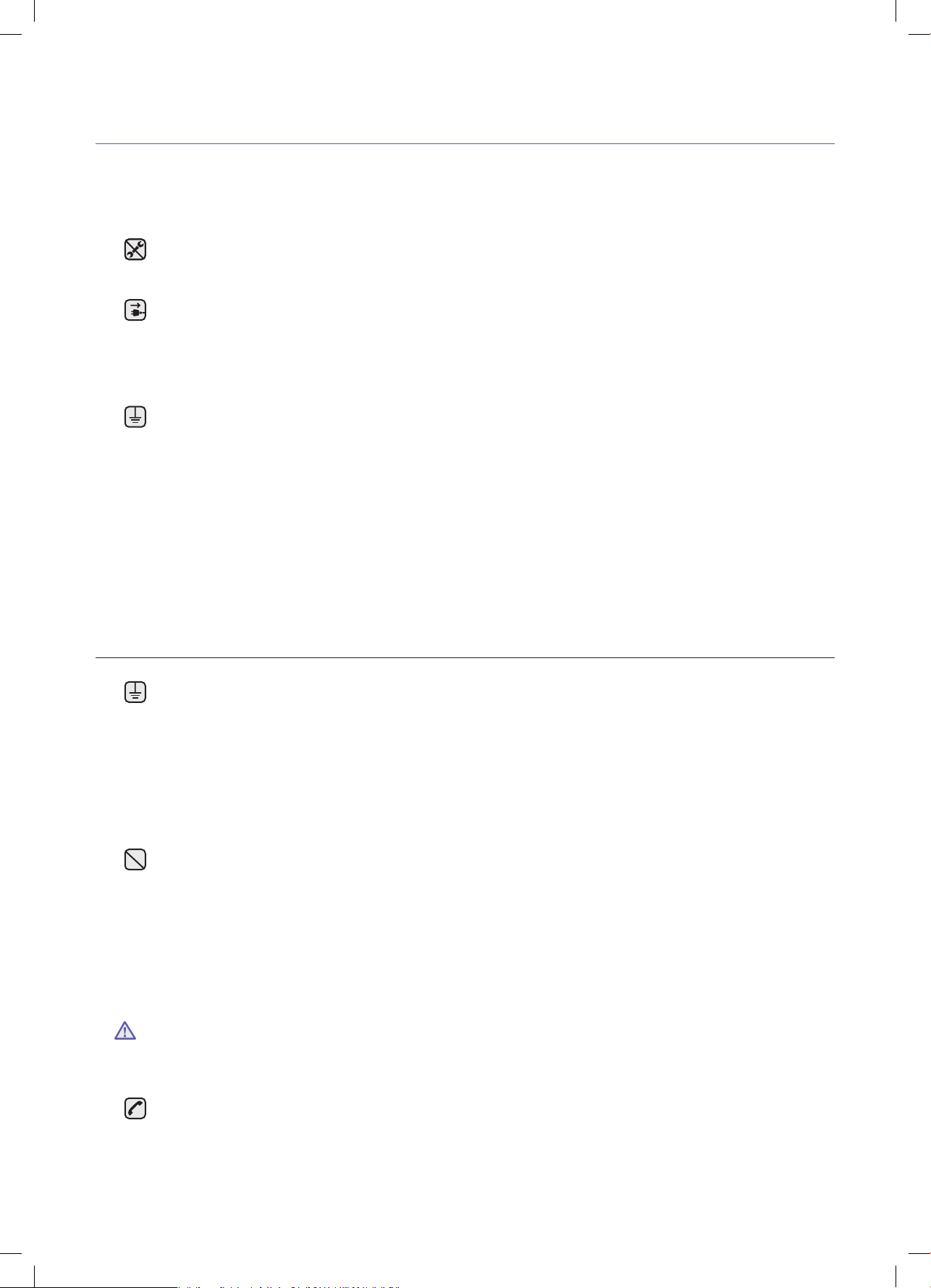
Do not store volatile or flammable substances in the Refrigerator.
•
Storing benzene, thinner, alcohol, ether, LP gas and other such products may cause explosions.
Do not disassemble or repair the Refrigerator by yourself.
•
You run the risk or fire, appliance malfunctions and/or personal injury. Call your nearest service center for help from a
qualified service technician.
Unplug the Refrigerator before changing the interior light.
•
Changing the light while the Refrigerator is plugged in may cause electric shock.
If you wish to dispose of the Refrigerator, remove the doors and seals before throwing it away.
•
The dorrs(and their seals) can entrap a child if they climb into the Refrigerator.
Make sure that the doors are off, and ensure that no one is suffocated by being locked inside.
The Refrigerator must be safely grounded
•
Always make sure that you have grounded the Refrigerator before attempting to investigate or repair any part of the
appliance. Power leakages can cause severe electric shock.
Never use gas pipes, telephone lines or other potential lightning attractors as an electrical ground.
• Improper use of the grounding plug can result in a risk of electric shock. If it is necessary to use an extension cord to
power the Refrigerator, use only a 3-wire extension cord that has a 3-blade ground plug and a 3-slot receptacle that
will accept the plug on the appliance. The marked rating of the extention cord should be AC 115V~120V, 10A, or more.
Additionally, if a grounding adapter is used, make sure the receptacle box is also fully grounded.
CAUTION SIGNS
Use good judgement when filling the Refrigerator with food and drinks.
•
In an overfull Refrigerator, heavy, fragile, bulky or breakable items may fall out and cause personal injury and/or damage to
surrounding objects.
Do not put bottles or glass containers in the Freezer drawer.
•
When the contents freeze and then expand, the glass may break and cause personal injury or leave dangerous glass
shards in the Freezer.
If the electrical wall socket is loose, do not inset the power plug.
•
There is a risk of electric shock or fire. Have the plug looked at by a licensed electrician.
Never unplug your Refrigerator by pulling on the power cord.
•
Always grip the power cord firmly and pull straight out from the outlet. Yanking or pulling on the power cord may cause a
short-circuit, fire and/or electric shock.
•
A damaged power cord must be replaced by the manufacturer, a certified service agent or qualified service personnel.
Do not store articles on the top of the appliance.
•
When you open or close the door, the articles may fall and cause personal injury and/or damage to surrounding objects.
Do not store pharmaceutical products, scientific materials and temperature-sensitive products in the refrigerator.
•
Products that require exact temperature controls should not be stored in the Refrigerator.
CAUTION
Do not allow children to climb, stand or hang on shelves and handles of the Refrigerator. They could damage the
Refrigerator and seriously injure themselves.
Do not sit on the freezer door. The door may berak.
Do not allow children to climb into the freezer basket.
If you notice a chemical or burning plasic smell or see smoke, unplug the Refrigerator immediately and contact your
Samsung Electronics Service Center.
Safety Information
Page 4
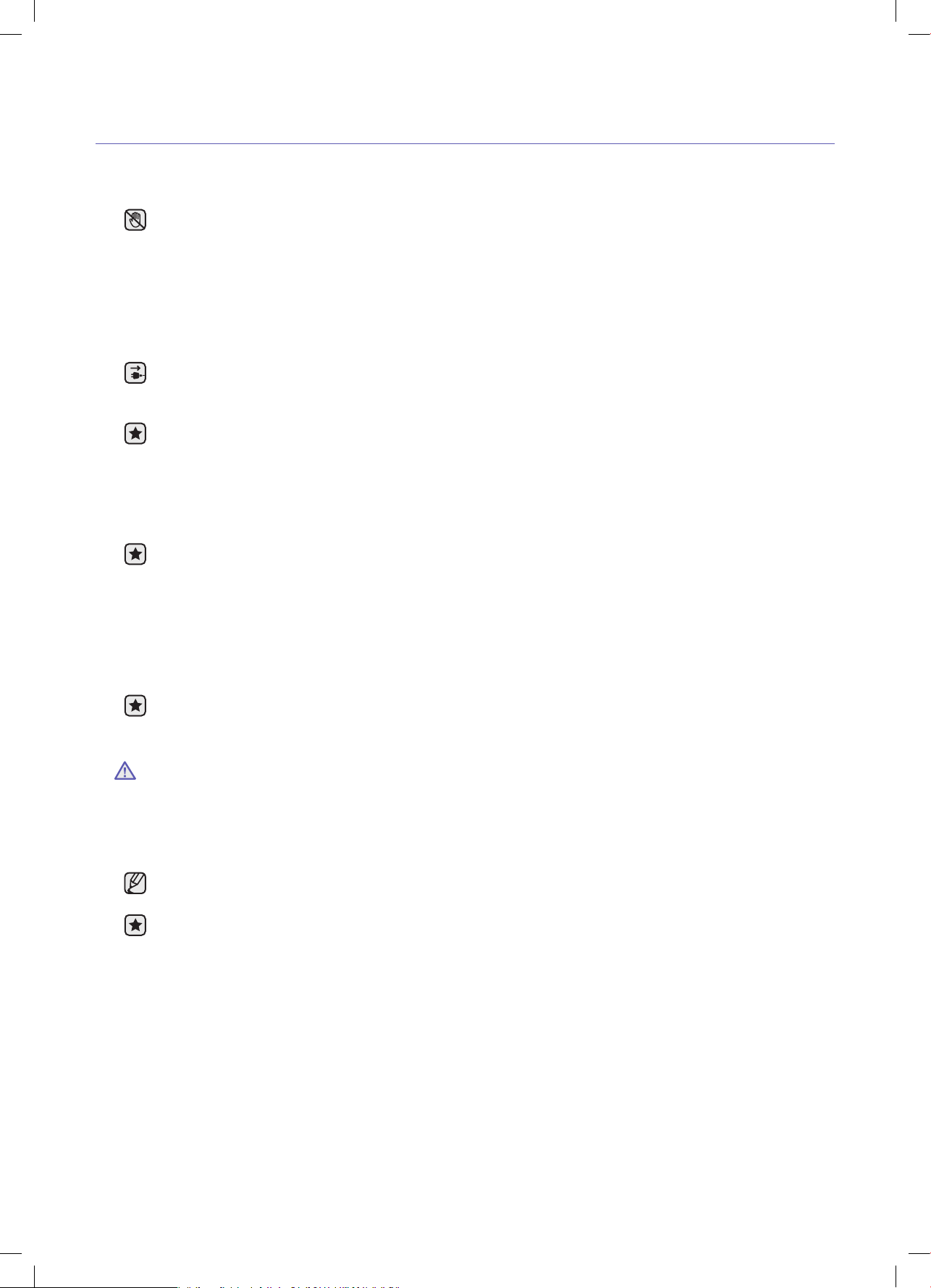
After your Refrigerator is in operation, do not touch the cold surfaces in the Freezer compartment. Particularly when
hands are damp or wet, skin may adhere to these extermely cold surfaces.
•
Skin may stick to the surface and you may get frostbite.
Do not put your hands under the appliance.
•
Any sharp edges may cause personal injury.
Never put fingers or other objects into the water dispenser hole or ice chute.
•
It amy cause personal injury and/or material damage.
If the Refrigerator will not be used for a long period of time (for example, over several months), unplug the power
from the wall.
•
Over time, deterioration in the power cord insulation may cause fire.
Do not use a wet or damp cloth when cleaning the plug.
Remove any dust or foreign matter from the power plug pins.
•
A Dirty power plug can increase the risk of fire.
If the Refrigerator is disconnected from the power supply, you should wait for at least five minutes before plugging it
back in.
Do not place the equipment directly in sunlight.
The appliance must be positioned for easy access to power source.
If the power cord is damaged, it must be replaced by the manufacturer, a certified service agent or qualified service
personnel.
If you have a long vacation planned, empty the Refrigerator and turn it off.
•
Wipe excess moisture from the inside and leave the doors open to keep odor and mold from developing.
Service Warranty and Modification
•
Any changes or modifications performed by a 3rd party on this finished appliance is not covered under Samsung warranty
service, mor can Samsung be responsible for safety issues that result from 3rd party modifications.
CAUTION
Children can get trapped inside Refrigerators.
Before you throw away your old Refrigerator or Freezer, make sure that you;
•
Take off the doors.
•
Leave all shelves in places so that children may not easily climb inside and shut the door while they are inside.
This appliance is not intended for use by small children or infirm persons without capable, adult supervision. Small
children should be supervised when using the appliance.
Do not block air holes
•
If the air holes are blocked, especially with plastic bag, refrigerator can be over cooled.
If this cooling period lasts long, whater filter will be broken and cause water leakage.
Safety Information
Page 5
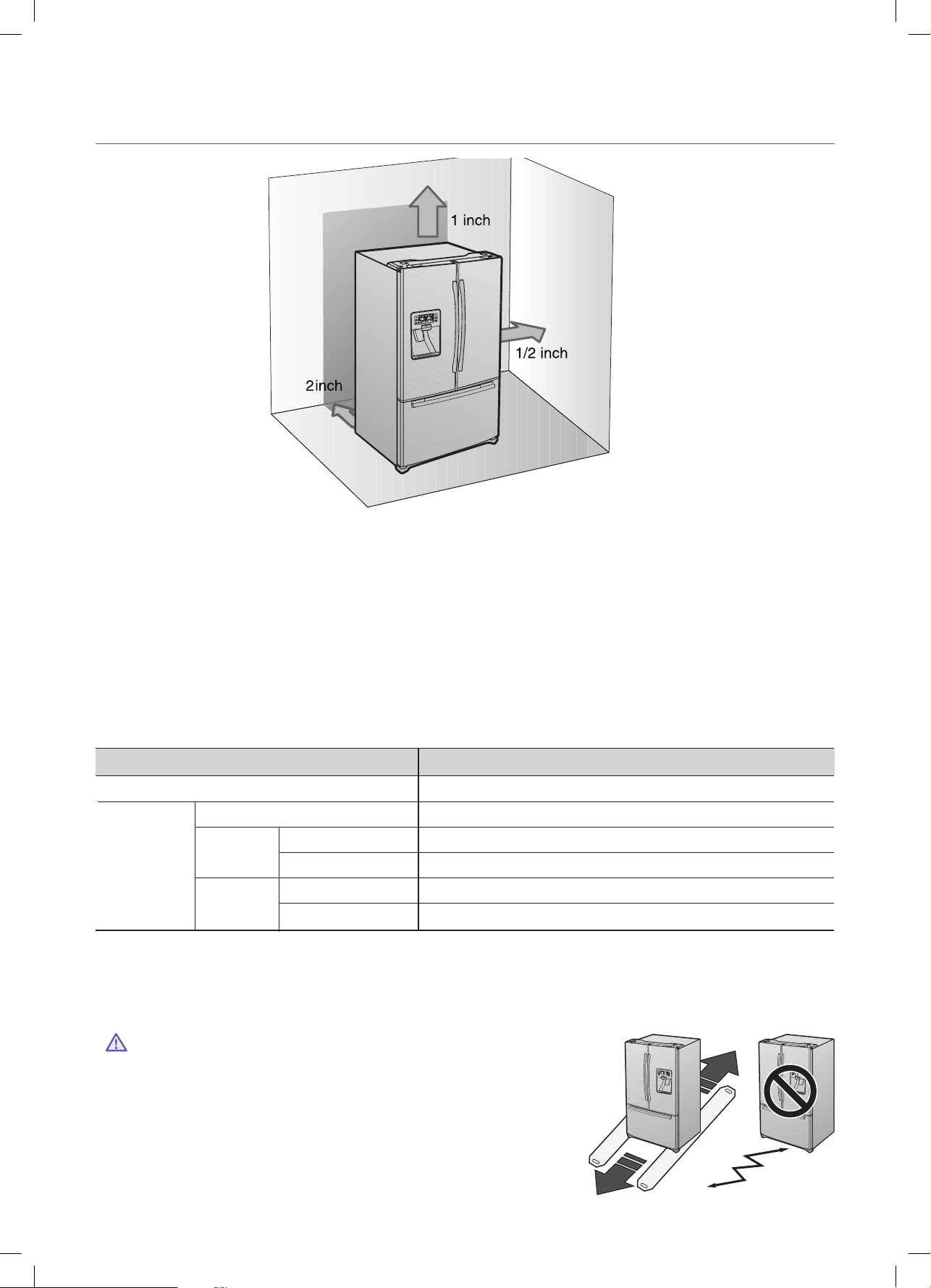
The Installation Space
Selecting the best location for the Refrigerator
• A
Location with easy access to the water supply.
• A
Location without direct exposure to sunlight.
• A
Location with level (or nearly level) flooring.
• A
Location with enough space for the Refrigerator doors to open easily.
•
Allow sufficient space for air circulation of the internal cooling system.
If the Refrigerator does not have enough space, the internal cooling system may not work properly.
First thing! Make sure that you can easily move your Refrigerator to its final location by measuring doorways
(both width and height), thresholds, ceilings, stairways, etc.
The following chart details the exact height and depth of Samsung French Door Refrigerator.
Depth
MODEL
Capacity(Cu.Ft)
Dimension (inch)
Width
Case Height
with Hinge
without Hinge
with Door
without Door
RF299AA
29
35 ¾
70
68 ⅝
35 ¾
29 ⅛
• Allow clearance to the right, left, back and top when installing. This will help reduce power consumption and keep
your energy bills lower.
• Do not install the Refrigerator where the temperature will go below 50ºF (10ºC).
FLOORING
For proper installation, this refrigerator must be placed on a level
surface of hard material that is the same height as the rest of the
flooring. This surface should be strong enough to support a fully
loaded refrigerator, or approximately 660lbs(299kg). Protect the finish
of the flooring. Cut a large section of the cardboard carton and place
under the refrigerator where you are working. When moving, be sure
to pull the unit straight out and push back in straight.
CAUTION
Page 6
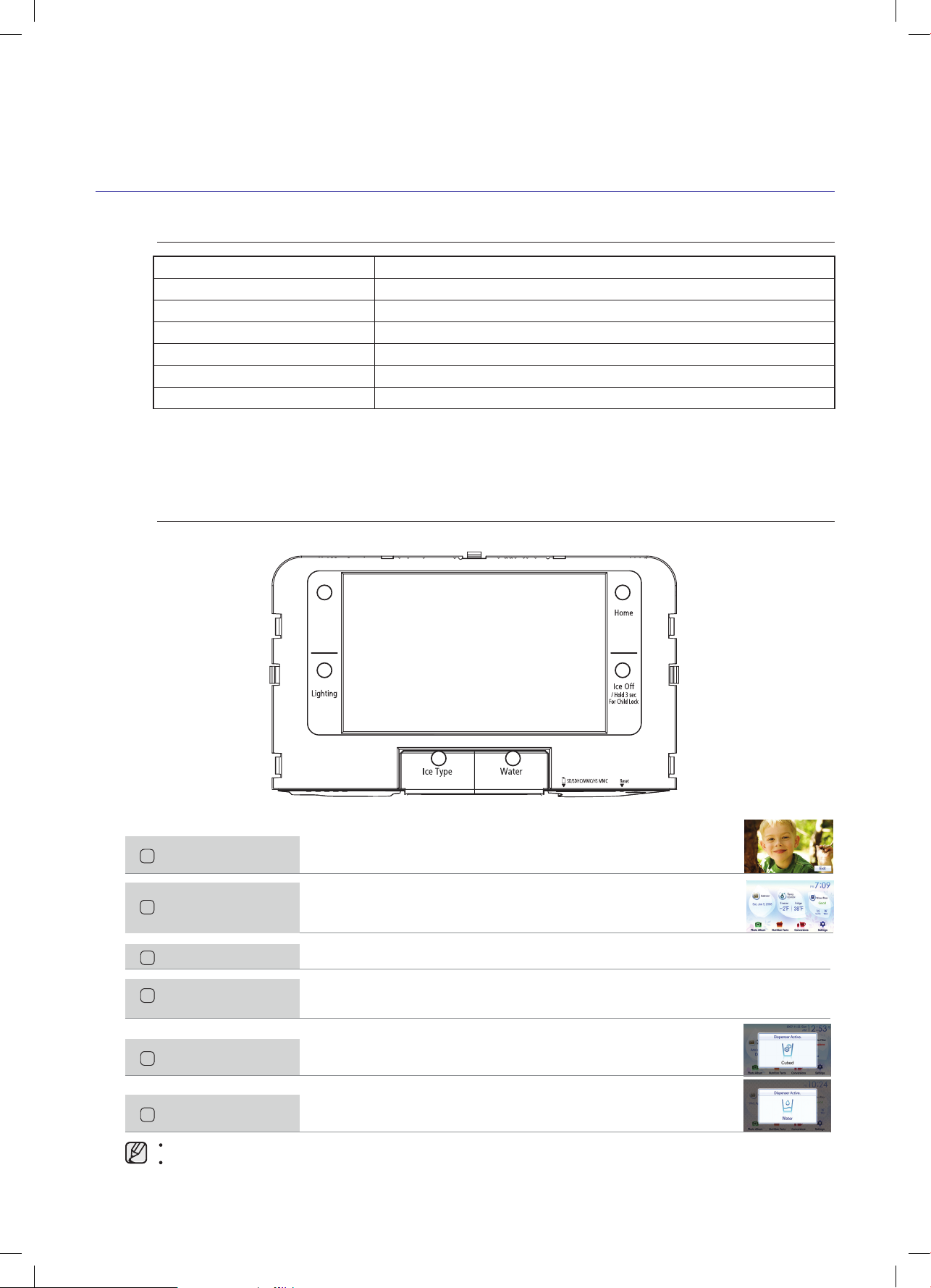
Operating your SAMSUNG French
Door Refrigerator
DIGITAL PANEL
Graphic User Interface (GUI) is an easy access interface for users. Touch Screen allows access to all display
functions.
Function
Processor
RAM
ROM
OS
Display
Interface
Description
Samsung S3C2440A 400MHz
SDRAM(64MB)
NAND Flash(128MB)
Windows CE 5.0
800×480 7” TFT-LCD
Secure Digital(SD) Card Slot
VIEW OF PANEL
1
3
2
4
5 6
Slide
Show
For the initial screen view showing the refrigerator main functions.
(
2
) Home
Use this function to see images saved in Photo Album.
(
1
) Slide Show
It turns on and off Dispenser Lamp.
(
3
) Lighting
When it is being pressed for less than 3 seconds, Ice Off will be on. And, when being pressed for more
than 3 seconds, Child Lock will be activated.
(
4
) Ice Off/Hold 3 sec For
Child Lock
Press it to select Dispenser Ice Type.
When pressing button, Ice Type is changed to cubed or crushed.
(
5
) Ice Type
Press it to use the Dispenser for water.
(
6
) Water
The above function buttons are operable with just finger tapping.
Buttons can be triggered by just brushing off or touching on the panel.
Page 7
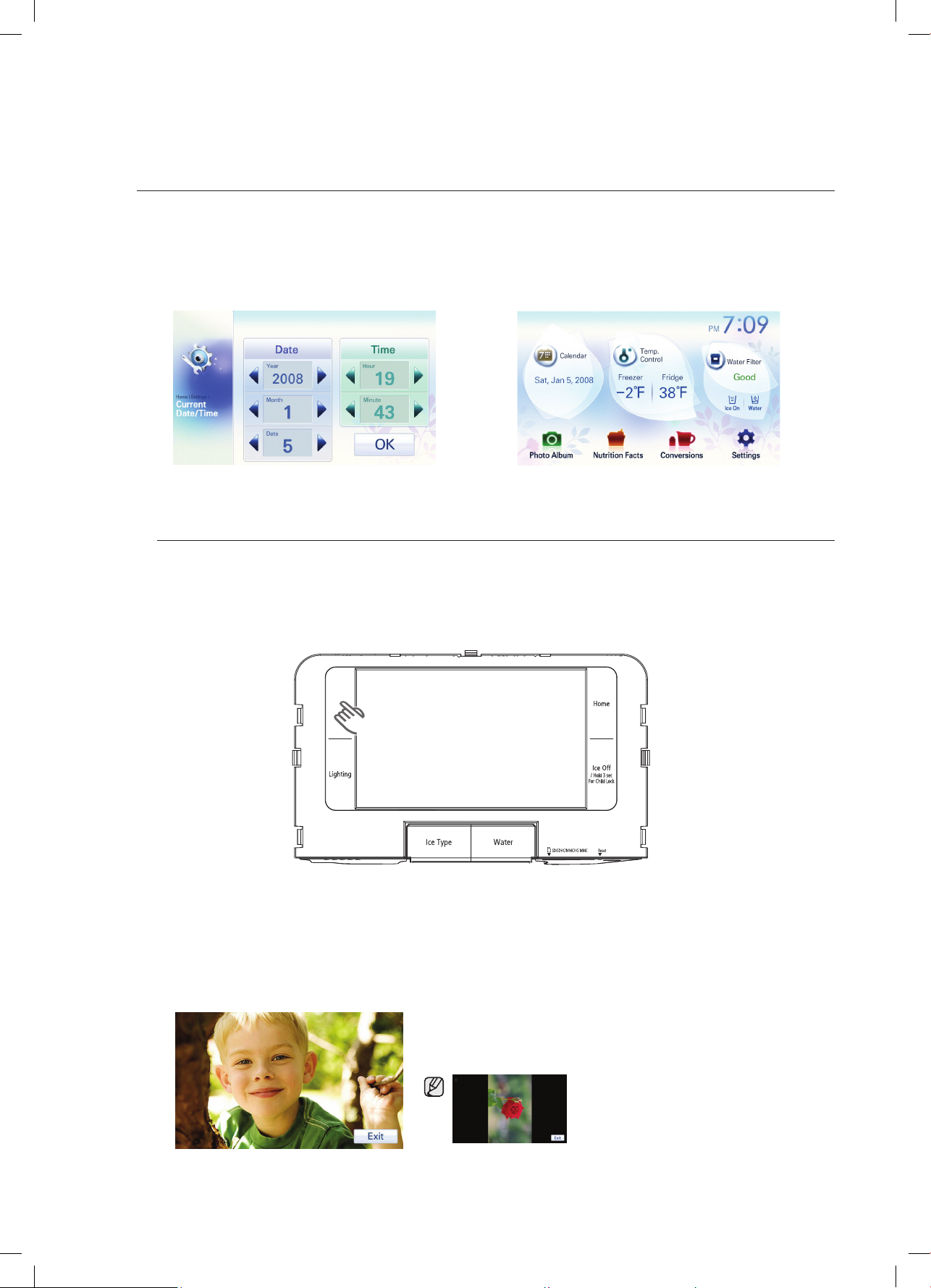
PLUG IN.
When the refrigerator is plugged in or the reset button is pressed, the “Current Date/Time” screen will be
on.
How to set the time.
1. Choose the desired date and time.
2. When the [OK] button is pressed, the “Home”
screen will be displayed, showing the set time.
SLIDE SHOW.
Slide
Show
How to use the Slide Show.
1. Choose the [Slide Show] button.
‘Photo Album’ shows the selected photos with slide show.
▶ The photos sliding aside can be selected at ‘Photo Album’.
▶ When photos are not selected at ‘Photo Album’, it shows its default 13 photos continuously.
2. Press the [Exit] button, and then the “Home” screen will be displayed.
▶ Based on the photo size, there could be black
backgrounds around the photo.
▶ It is optimized for 16:9 wide screen.
Saved image can be stretched out and
stand on its side.
So, when it is standing on its side,
download it to your PC. Then, rotate it
by 90 degrees and save it.
Page 8
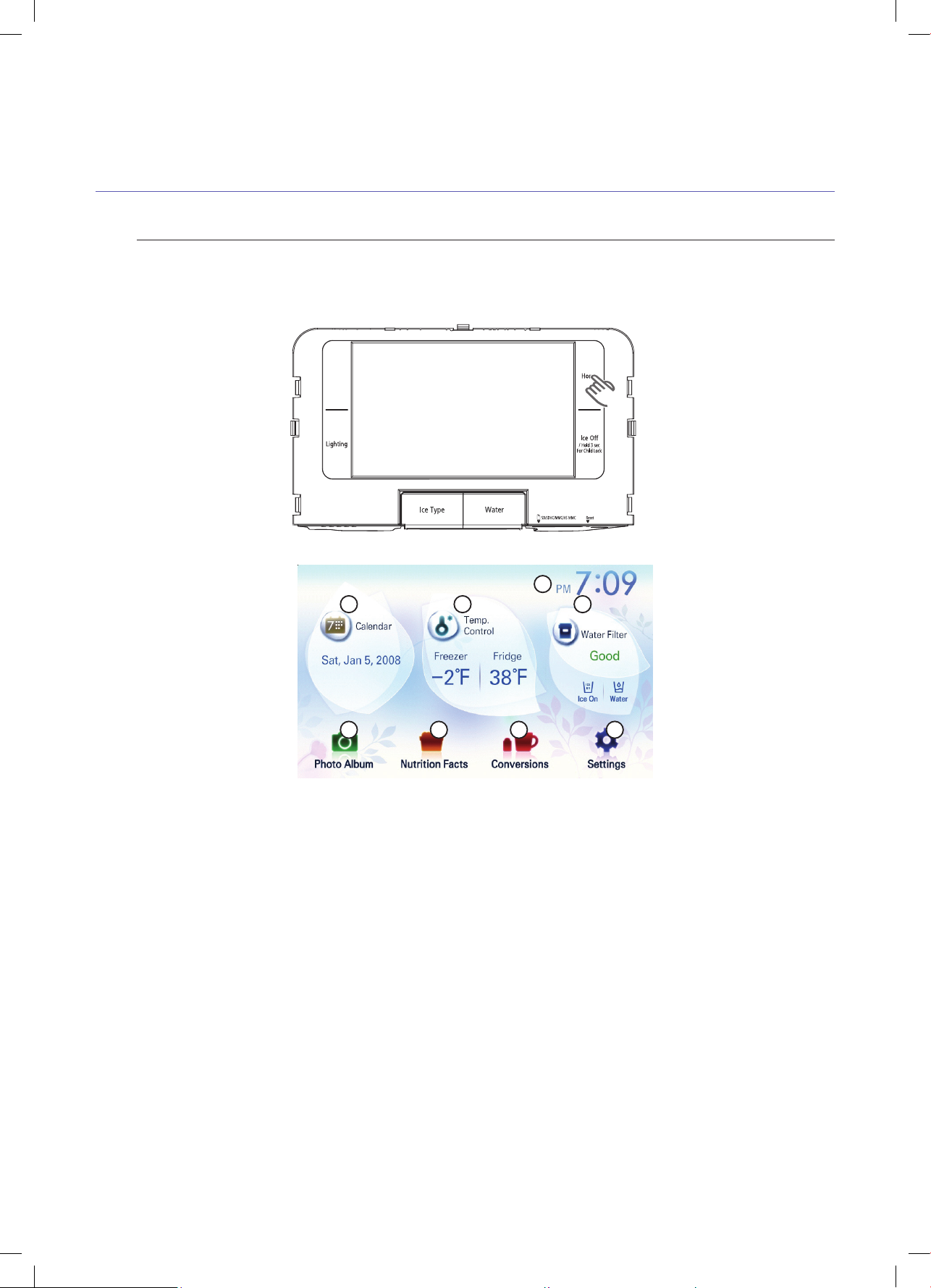
Operating your SAMSUNG French
Door Refrigerator
HOME.
When the “Home” button is pressed at the right, it goes to the “Home” view.
How to use the Home.
1. Choose the [Home] button.
Slide
Show
2. Choose the desired function.
1
4
2
5
3
6
8
7
① Calendar : It notices National Holidays.
② Temp. Control : You can set the freezer and fridge temperature.
③ Water Filter : It shows the current status of Water Filter and Dispenser.
④ Photo Album : Save photos you shot by yourself or images you want. And, make your own slide show.
⑤ Nutrition Facts : It shows nutritional compositions of food.
⑥ Conversions : You can convert a unit to another unit (ie. International Standard).
⑦ Settings : You can set the energy saver, brightness, screen saver, volume control, touch screen correction and
current time.
⑧ Task Bar : Indicates the current time.
Page 9

How to use the dispenser lamp.
1. Press the [Lighting] button to have the Dispenser lamp stay on.
Light ON : The Dispenser lamp stays on.
Light OFF(Default) : The Dispenser lamp lights up when the Dispenser is operating and it will be off in 5
seconds after it stops dispensing.
2. Press the [Lighting] button to turn off the Dispenser lamp.
Slide
Show
DISPENSER.
This button is to turn on and off the Dispenser lamp, to stop Ice dispensing and to select Ice type or
water dispensing.
How to set the ice off.
1. Press the [Ice Off/Hold 3 sec for Child Lock] button for less than 3 seconds.
▶ When pressing the [Ice Off/Hold 3 sec for Child Lock] button for more than 3 seconds, the Lock
function will be activated.
2. “Ice Off” message pops up on the display and ice production stops.
▶ When pressing the [Ice Off/Hold 3 sec for Child Lock] button, it starts producing ice again.
Slide
Show
Page 10

Operating your SAMSUNG French
Door Refrigerator
How to set the ice type or water.
WaterIce Type
1. Choose the [Ice Type] button.
▶ When pressing button, ice type is changed to
cubed or crushed.
1. Choose the [Water] button.
Slide
Show
Slide
Show
With the Dispenser function, you can see the current Dispenser setting.
CHILD LOCK.
When the Child Lock function is activated by pressing the [Ice Off/Hold 3 sec for Child Lock] button for
more than 3 seconds, all the buttons and the touch screen do not work.
To use the buttons and the touch screen, press the [Ice Off/Hold 3 sec for Child Lock] button for more
than 3 seconds. Then, it unlocks enabling to use all the buttons and the touch screen.
How to set the Child Lock/unlock.
1. Press the [Ice Off/Hold 3 sec for Child Lock] button over 3 seconds.
Slide
Show
Page 11

HOW TO USE THE COOLING OFF.
Cooling Off stops cooling in both the freezer and refrigerator compartments but does not shut off
electrical power to the refrigerator.
▶ When the Child Lock is set, all the buttons, dispenser and the touch screen do not work.
3. To turn off the Child Lock function, press the [Ice Off/Hold 3 sec for Child Lock] button over 3 seconds
again. “Child Lock Deactivated” message pops up on the screen and the Lock icon( ) disappears.
2. “ Child Lock Setup Complete” message pops up on the screen and the Lock icon( ) shows up on the
right upper corner.
1. Press and hold the [Slide Show] button and [Lighting] button simultaneously for 3 seconds.
2. “Cooling OFF Setup Complete” message pops up on the screen.
3. To turn off the Cooling Off function, press the [Slide Show] button and [Lighting] button simultaneously for
3 seconds again. “Cooling OFF Deactivated” message pops up on the screen.
Slide
Show
Page 12

Operating your SAMSUNG French
Door Refrigerator
DOOR OPEN ALARM.
CALENDAR.
When the door is open over 3 minutes, it triggers Door Open alarm sounds.
It informs Official Holiday.
▶ It stops alarming right after the door is closed.
3. Confirm the holiday and tap on the [OK] button.
▶ Today is highlighted in dark color( ) and
Holiday is highlighted in bright color( ).
1. Choose the [Calendar] button. 2. Choose the desired holiday using the “ , “
buttons.
Page 13

DOOR OPEN ALARM.
To change the Freezer/Fridge temperatures, refer to the following (make sure that it is not locked.)
1. Choose the
[Temp. Control] button.
How to change the freezer and fridge temperature.
FridgeFreezer
If you choose the [Default] button, former temperature will be setted.
CAUTION
When ice cream is stored at a temperature above 4°F(-16°C) in freezer, it may melt.
▶ The freezer temperature can be set
between 8°F(-14°C) and -14°F(-25°C).
3. Choose the [OK] button to save.
2. Choose the desired freezer temperature
using the “ , “ buttons.
2. Choose the desired fridge temperature
using the “ , “ buttons.
▶ The fridge temperature can be set
between 46°F(7°C) and 34°F(1°C).
3. Choose the [OK] button to save.
The Freezer/Fridge temperatures may change depending on the door opening/closing frequencies, the food
quantity, the ambient temperature, etc.
Temperatures vary at each food storage section in the Freezer/Fridge room.
When power comes back after a short outage and the freezer temperature is lower than 42°F(5°C), it reads
its previous temperature and function settings to operate.
When the Freezer/Fridge doors are used frequently or there is a temperature
increase with hot items being stored, the pop-up window on the left appears on
the screen.
This pop-up window disappears as the temperature goes down.
Page 14

Operating your SAMSUNG French
Door Refrigerator
1. Choose the [Temp. Control] button.
How to set the power freeze and power cool.
Power CoolPower Freeze
2. Choose the [Power Freeze] button. 2. Choose the [Power Cool] button.
▶ This feature enables you to get ice faster.
3. Choose the [OK] button to save. 3. Choose the [OK] button to save.
▶ Choose “Power Freeze” or “Power Cool”. Then, the temperature setting buttons deactivate.
▶ When the “Power Freeze” or “Power Cool” is finished, you can change the temperatures.
▶ Check “Power Freeze”, “Power Cool” button to quickly return the freezer/fridge room to its set
temperature.
If you use this function, energy consumption will increase.
Page 15

It shows the current status of the Water Filter and how to replace it.
▶ Choose this when the Water Filter Status is
“Order” or “Replace”.
How to replace the water filter.
1. Choose the [Water Filter] button. 2. Choose the [Replace] button.
▶ Does not need replacement.
It’s normal.
▶ It needs replacement. ▶ It needs replacement right
away.
※Water Filter Status
Good Order Replace
3. Choose the [Next] button.
▶ Refer to the Water Filter replacement guide and replace the Water Filter at the right upper corner of the
Fridge room.
water Filter.
4. When the replacement is done, select the [OK] button.
Ordering Replacement Water Filter
For replacement water filter you can visit your local service center or contact the Samsung Parts distributor.
Be sure the replacement water filter has the SAMSUNG logo on the box and on the water filter.
Link: http://www.samsungparts.com
Be sure to flush the dispenser thoroughly otherwise water may drip from the
dispenser.
This means that there is still air in the line.
Do NOT use the water or ice dispenser without a water filter cartridge
because the water line may become blocked.
Page 16

Operating your SAMSUNG French
Door Refrigerator
5. Filter Replacement is done.
Save photos you shot by yourself or images you want. And, make your own slide show.
When Memory Card is inserted, the Photo Album is automatically run.
How to upload the images.
1. Insert the Memory Card(SD/SDHC/MMC/HS MMC) with images saved into the Card slot.
▶ The Photo Album is to be run and after it says “Memory Card
Connected”, “Reading Data” message appears.
▶ I f there is no image saved in the Memory Card, the Photo Album does
not run.
256
MB
[Slot Location]
Photo Album.
●
The Memory slot is only for SD/SDHC/MMC/HS MMC types. So, use only SD/SDHC/MMC/HS MMC type memories.
●
It reads only JPEG image types.
●
It can save up to 10 mega pixel JPEG images(3872*2592, 24bit).
(When images have more than 10 mega pixel or their definitions are changed, it could not display the images on the screen.)
●
When there is not enough empty space, its reading speed could be delayed.
●
When it is disconnected while transferring images, the Photo Album shows the images completed transfer at its left
upper corner. If there is not a single image completely transferred, it goes back to its previous screen right before the
Memory Card connection screen.
●
The saved images are being displayed fit to the screen size.
Depending on their sizes, there could be black blank around.
●
Memory Card does not come with the product.
●
Depending on types of SD/SDHC/MMC/HS MMC memories, there could be unreadable ones. (SanDisk 1GB and
Transcend MMC PLUS are recommended.)
2. Select photos to save in the Photo Album among the photos saved in the Memory Card
(SD/SDHC/MMC/HS MMC).
▶
Multiple images can be selected.
▶
It shows the possible number of images at the bottom of
the image list.
▶
“Portable Memory Device” provides a preview function of
the saved images in the Memory Card up to 100 of them.
Page 17

3. Choose the [Upload Selected Image] button.
▶
To save all the images in the Memory Card to the Photo
Album, press the [Upload All] button.
▶
When the [Cancel] button is selected, it goes to the screen
before the Memory Card connection.
▶
Photos can be saved up to 60 of them.
4. It says “Uploading Selected Image” on the screen during uploading the photos from the Memory Card.
High definition or side way images could be distorted.
▶
When the images saved in the Memory Card are larger in
file size, it could drag down the data uploading speed. So,
scale down the file sizes as low as possible.
6. When it says “Please Remove Memory Card.”, take out the Memory Card from the slot.
5. When all the images are transferred, select the [Finish] button and when there are more images to save,
select the [Continue] button.
▶
When the [Continue] button is selected, it goes to the No.2
screen.
How to delete the images.
1. Choose the [Photo Album] button. 2. Select images to delete and select the [Delete
Selected] button.
▶
Multiple selection is possible.
▶
To delete the entire photos in the Photo Album,
select the [Delete All] button.
▶
The default 8 photos are not to be deleted even
though the [Delete All] button is selected.
▶
When there are only the default 8 photos, the
[Delete Selected]/[Delete All]/[Slide Show] buttons
does not show on the screen.
Page 18

Operating your SAMSUNG French
Door Refrigerator
3. Choose the [OK] button.
2. Choose the photos for Slide Show and select the [Slide Show] button.
▶
Photos can be selected in multiple.
▶
Depending on the photo size (Width*Height), there could be
blank space in black around the image.
▶
When there are the default 8 photos only, those 8 photos
are to be set for Slide Show automatically.
▶
The screen is optimized for 16:9 wide (horizontal side)
image size.
3. It slide-shows with the selected photos. To set it as it is, press the [OK] button.
▶
When the [Slide Show] button is selected, you can see the
photos selected for Slide Show.
How to set the slide show.
1. Choose the [Photo Album] button.
●
When the same size (Width*Height) images are used for Slide Show and Slide Show for an extended of time, there
could be boundary lines left on the panel due to the different quantity of transmitted light.
The fixed boundary screen shots could give the LCD panel a fatal damage. So, when setting the images for Slide
Show, select different-size images each other as possible.
●
Warranty voids defect due to the above.
[Left & Right Boundary Image] [Top & Bottom Boundary Image]
Page 19

It shows the nutritional facts of foods.
How to use the nutrition facts.
1. Choose the [Nutrition Facts] button. 2. Choose the desired food.
▶
It shows 4 ingredients in alphabetical order.
And, to find others, scroll up and down by
pressing the “ , “ buttons.
3. To find an ingredient with its first letter, select the
[Search Alphabetically] button.
4. Select the first letter of the ingredient.
▶
Letters with no ingredients starting with them
show in darker color.
5. Choose the desired food. 6. It shows nutritional facts of the food.
▶
The screen can be scrolled up and down
with the “ , “ buttons.
Nutrition Facts.
Page 20

You can customize the followings in the Settings.
Energy Saver, Brightness, Screen Saver, Volume Control, Touch Screen Correction, Date/Time.
▶
The initial setting of Energy Saver function is
set as ON.
1.Choose the [Settings] button. 2.Choose the [Energy Saver On] button.
How to set the Energy Saver off.
If condensation occurs on the doors, turn the Energy Saver function off.
▶
Unit : Cup, Pint, Quart, Gallon, Fluid Ounce,
Teaspoon, Tablespoon, Milliliter, Liter, Ounce,
Pound, Gram, Kilogram.
3. Choose the desired ‘Amount’ using the “ , “ buttons.
▶
When Amount and Unit are set with the
“ , “ buttons, the converted values show
on the screen.
Operating your SAMSUNG French
Door Refrigerator
You can convert the current units to those you want to use.
How to use the conversions.
1. Choose the [Conversions] button. 2. Choose the desired ‘Unit’ using the “ , “ buttons.
Conversions.
Settings.
Page 21

3. After “Energy Saver Deacticated” window is indicated, screen shows the [Energy Saver Off] button,
changed from [Energy Saver On], and the Energy Saver function is Off.
Energy Saver Button shows the current set condition.
How to set the screen brightness.
1. Choose the [Brightness] button. 2. Control the screen brightness using the
[Dark], [Bright] buttons.
▶ Each time the button is pressed, the screen
brightness changes.
3. To apply your new settings, press [OK] button.
How to set the screen saver.
When not using the panel for some time, Slide Show at the Photo Album can be set as Screen Saver.
1. Choose the [Screen Saver] button.
Page 22

Operating your SAMSUNG French
Door Refrigerator
▶ “Screen Saver Running Time” is Screen Saver run time and its default time is 10 minutes.
( If it is set to 10 minutes, Screen Saver runs 10 minutes. Then, Screen Saver stops running and LCD
panel turns off.)
▶ When moving to other functions without selecting the [OK] button, the new setting does not apply.
2. After setting the “Screen Saver Running Time” with the “ , ” buttons, select the [OK] button.
“Screen Saver Running Time” has 5 time settings (3/5/10/30/60 minutes).
▶ Refer to Page 34 for Slide Show changing.
3. To change slide show for Screen Saver, select the [Photo Album] button.
How to set the volume control.
1. Choose the [Volume Control] button. 2. Control the volume using the
[Low], [High] buttons.
3. To apply your new settings, press [OK] button.
Page 23

How to calibrate the touch point.
This function can be used to calibrate the stylus pen touch point to improve usability with the Touch screen.
1. Choose the [Touch Screen Correction] button, and
then a screen will appear with pointer instructions
on the top.
2. Press down lightly on the center of the “+” mark.
Repeat as the “+” mark moves on the screen.
During the calibration, when you do not pinpoint the “+” mark, it will keep showing up on the screen.
▶ To keep the current setting, wait for 30 seconds.
3. To save the new calibration data, touch the LCD screen within 30 seconds.
How to change the Current Data/Time.
1. Choose the [Current Data/Time] button. 2. Choose the desired date and time.
3. To apply your new settings, press [OK] button.
Page 24

Operating your SAMSUNG French
Door Refrigerator
1. Light 7. Tilting Pocket 13. Door Bins
2. Ice Maker 8. Auto Door Closer 14.
Quick-Space Glass Shelf
3. Folderble-Shelf 9. Dairy Compartment 15. Cool Select Pantry
TM
4.
Slide-Shelf
10. Water Filter 16. Light
5. Vertical Hinged Section 11. Slide-Shelf 17. Pull Out Drawer
6.
Vegetable & Fruit Drawers
12. Egg container 18. Freezer Drawer Bin
➊
➋
➌
➍
➎
➏
➐
➓
➒
➑
Name of each component
Page 25

Troubleshooting
PROBLEM SOLUTION
The Refrigerator does not
work at all or it does not chill
sufficiently.
• Check that the power plug is properly connected.
• Is the temperature control on the display panel set to the correct temperature?
Try setting it to a lower temperature.
• Is the Refrigerator in direct sunlight or located near a heat source?
• Is the back of the Refrigerator too close to the wall and therefore keeping air from
circulation?
The food in the Refrigerator is
frozen.
• Is the temperature control on the display set to the correct temperature?
Try setting it to a warmer temperature.
• Is the temperature in the room too low?
• Did you store the food with high water content in the coldest part of the Refrigerator? Try
moving those items into the body of the Refrigerator instead of keeping them in the Cool
Select Pantry™.
You hear unusual noise or
sounds.
• Check that the Refrigerator is level and stable.
• Is the back of the Refrigerator too close to the wall and therefore keeping air from
circulating?
• Was anything dropped behind or under the Refrigerator?
• A “ticking” sound is heard from inside the Refrigerator. It is normal and occurs because
various accessories are contracting or expanding according to the temperature of the
Refrigerator interior.
The front corners and vertical
hinged section of the appliance
are hot and condensation is
occurring.
• Some heat is normal as anti-condensators are installed in the vertical hinged section of the
Refrigerator to prevent condensation.
• Is the Refrigerator door ajar? Condensation can occur when you leave the door open for a
long time.
Ice Maker is not producing ice.
• Did you wait for 12 hours after installation of the water supply line before making ice?
• Is the water line connected and the shut-off valve opened?
• Did you manually stop the ice making function?
• Is the Freezer temperature too warm? Try setting the Freezer temperature lower.
You can hear water bubbling in
the Refrigerator.
• This is normal. The bubbling comes from the Refrigerator coolant liquid circulating through
the Refrigerator.
There is a bad smell in the
Refrigerator.
• Check for spoiled food.
• Foods with strong odors(for example, sh) should be tightly covered.
• Clean out your Freezer periodically and throw away any spoiled or suspicious food.
Frost forms on the walls of the
Freezer.
• Is the air vent blocked? Remove any obstructions so air can circulate freely.
• Allow sufcient space between the foods stored for efcient air circulation.
• Is the Freezer drawer closed properly?
Water dispenser is not
functioning.
• Is the water line connected and the shut-off valve opened?
• Has the water supply line tubing been crushed or kinked?
Make sure the tubing is free and clear of any obstruction.
• Is the water tank frozen because the Refrigerator temperature is too low?
Try selecting a warmer setting on the main display panel.
