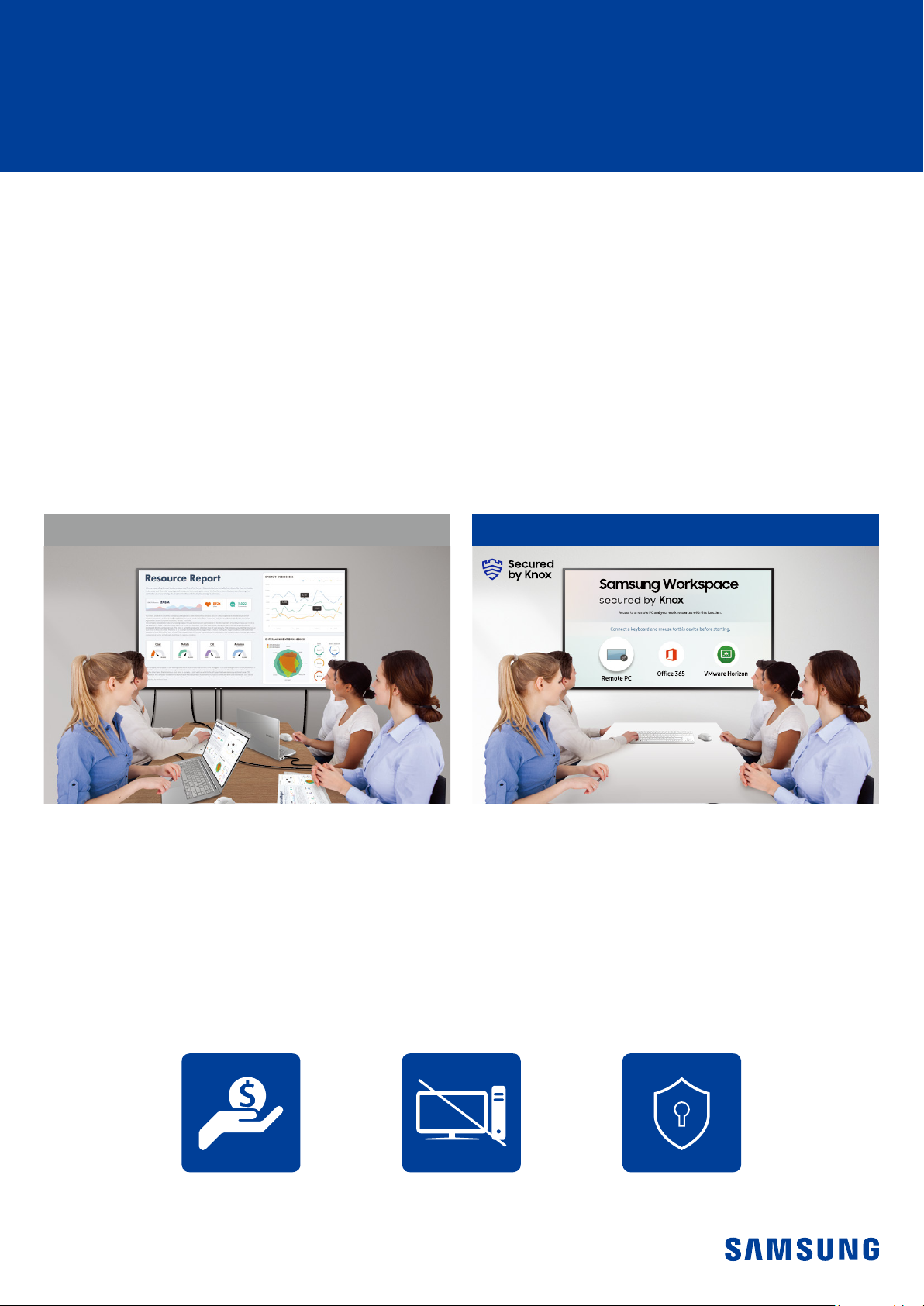
Virtual Workspace. On Display.
Samsung Workspace
secured by
Knox
What is Samsung Workspace?
The way business gets done has changed. Modern workplaces require technology that enables better collaboration and more efcient use
of space to ensure communication is uninterrupted and meetings are effective. That’s why Samsung has introduced Samsung Workspace, a
powerful new feature enabling a secure, connected workspace.
With Samsung Workspace, users get enhanced wireless connectivity from their display to any PC as well as access to web-based cloud servic-
es including Microsoft Ofce 365 and VMware Horizon. Without needing any physical connection, users can remotely access a PC or les from
a cloud server by simply connecting a keyboard and mouse to compatible Samsung SMART Signage.
Made possible by Knox
Samsung Workspace is only available on Samsung SMART Signage thanks to its proprietary Knox security technology. Knox is a three-layer
security solution that secures channels, blocks malicious code execution and controls USB and network exchange.
Conventional Samsung SMART Signage
Work smarter with virtual workspaces
1. Efcient meetings : With Samsung Workspace, public PCs aren’t needed in meeting rooms, eliminating both the cost of installation and
maintenance while also eliminating any hardware or software issues related to PC connectivity.
2. Productivity & collaboration : Users don’t need to worry about connection problems delaying meetings. Leave the PC, just show up and get
to work immediately. Additionally, by working with documents in the cloud, all materials are up to date and meeting results can be shared
instantaneously.
3. Superior security : Enjoy peace of mind knowing all displays are secured by Knox and eliminate any concerns over data loss common with
public PCs.
Saving TCO PC-less solution Enhanced security

SMART Signage with Samsung Workspace
Model
Resolution
Brightness(Typ.)
Orientation
Operation time
Connectivity
Touch
Size
VIDEO
HDCP
AUDIO
USB
External
Control
Internal
Sensor
Touch Out
Type
# of
Drawing
QPR-8K QHR QMR QBR QBR QER
82” 98” 43” 49” 55” 65” 75” 43” 49” 55” 65” 75” 43” 49” 55” 65” 75” 98” 82” 55” 65”
7,680 x 4,320 3,840 x 2,160 3,840 x 2,160 3,840 x 2,160 3,840 x 2,160 3,840 x 2,160 3,840 x 2,160
500nit 700nit 500nit 350nit 350nit 350nit
Landscape
Portrait(82” only)
16/7 24/7 24/7 16/7 24/7 16/7 16/7
HDMI 2.0 x 4
('HDMI4' supports
8K input source)
HDCP2.2 HDCP2.2 HDCP2.2 HDCP2.2 HDCP2.2 HDCP2.2 HDCP 2.2
Digital Audio Out
(Optical)
USB 2.0 x 3 USB 2.0 x 2 USB 2.0 x 2 USB 2.0 x 2 USB 2.0 x 2 USB 2.0 x 2
RS232C(in) thru
stereo jack, RJ45
- - - - - -
- - - - - -
- - - - - - InGlass™
- - - - - -
Landscape
Portrait
DVI-D, Display Port
1.2, HDMI 2.0 x 2,
HDMI 2.0 x 1(loop-
out)
Stereo mini Jack(in/
out), DVI, HDMI
RS232C(in/out)
thru stereo jack,
RJ45
Landscape
Portrait
DVI-D, Display Port
1.2, HDMI 2.0 x 2,
HDMI 2.0 x 1(loop-
out)
Stereo mini Jack(in/
out), DVI, HDMI
RS232C(in/out)
thru stereo jack,
RJ45
Landscape
Portrait
DVI-D, HDMI 2.0 x 2
Stereo Mini Jack(in/
out), DVI/HDMI/
Audio(Common)
RS232C(in/out)
thru stereo jack,
RJ45
Landscape
Portrait
DVI-D, Display Port
1.2, HDMI 2.0 x 2,
HDMI 2.0 x 1(loop-
out)
Stereo mini Jack(in/
out), DVI, HDMI
RS232C(in/out)
thru stereo jack,
RJ45
Landscape
Portrait
DVI-D, HDMI 2.0 x 2
Stereo Mini Jack(in/
out), DVI/HDMI/
Audio(Common)
RS232C(in/out)
thru stereo jack,
RJ45
WMR
(Samsung Flip)
350nit
(220nit with glass)
Landscape
Portrait
(65”: Portrait available with 3rd party
accessory)
(Basic) HDMI 2
(With Tray) HDMI 3
Stereo Mini Jack
(Basic) USB 1
(With Tray) USB 2,
USB External (In/
Out) 1
RS232C, LAN,
WiFi/BT
(Basic) Accelera-
tion sensor, (With
Tray) Acceleration
sensor, NFC
(Basic) Touch Out
1 (USB Upstream
Type), Audio Out 1
(With Tray) Touch
Out 2, Audio Out 1,
Screen Share(HD-
MI-Out) 1
Multi-writing
up to 4
Safety
Certifi cation
EMC
* Samsung Workspace feature support may vary by region and market conditions.
60065 60950-1 60950-1 60950-1 60950-1 60950-1 60950-1
Class B Class B Class B Class B Class A Class A Class B
Learn More www.samsung.com/business or www.samsung.com/displaysolutions
Copyright © 2019 Samsung Electronics Co. Ltd. All rights reserved. Samsung is a registered trademark of Samsung Electronics Co. Ltd. Speci cations and designs are subject to
change without notice. Non-metric weights and measurements are approximate. All data were deemed correct at time of creation. Samsung is not liable for errors or omissions.
All brand, product, service names and logos are trademarks and/or registered trademarks of their respective owners and are hereby recognized and acknowledged.
Samsung Electronics Co., Ltd.
416, Maetan 3-dong, Yeongtong-gu, Suwon-si, Gyeonggi-do 443-772, Korea
