Page 1
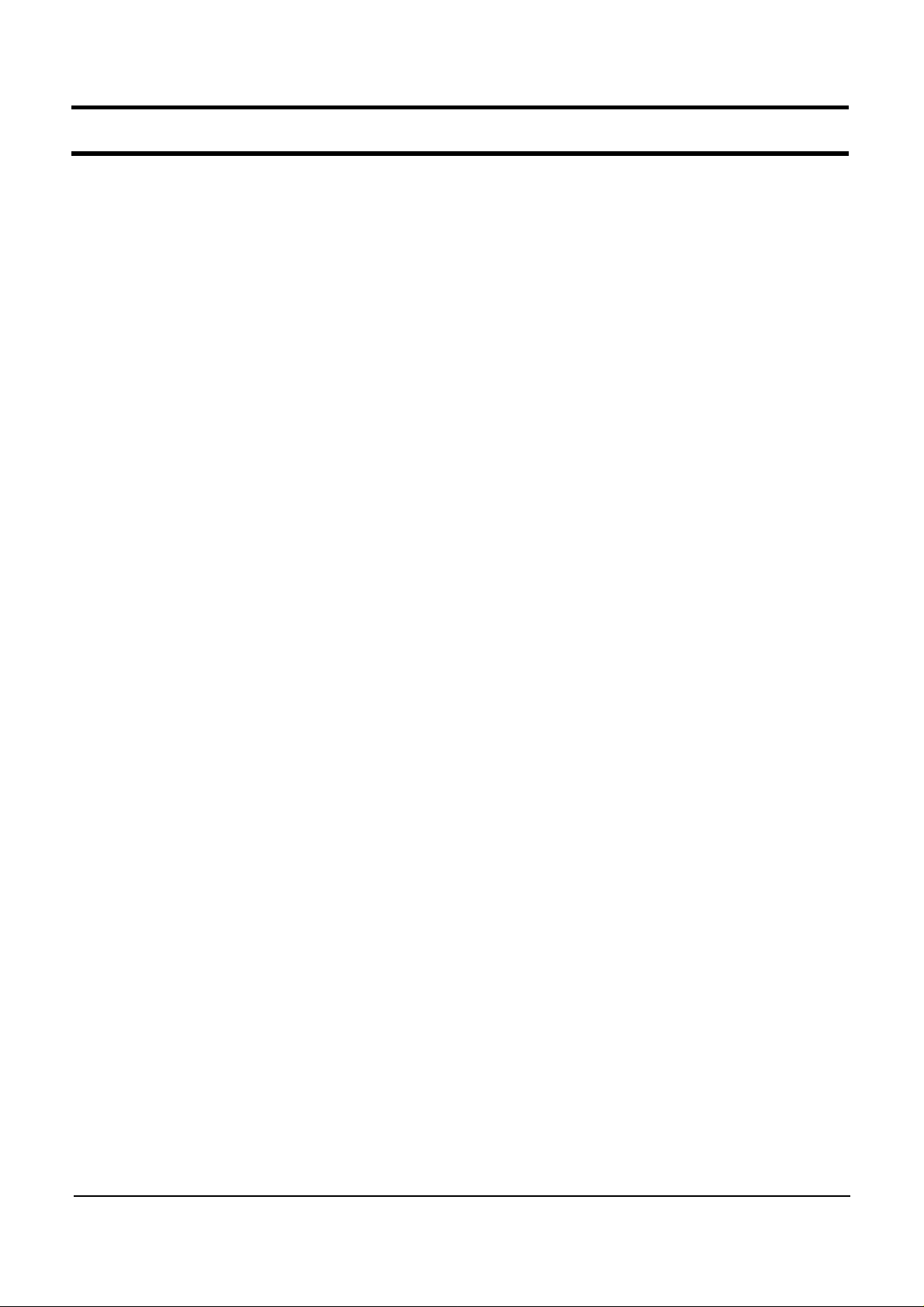
- This Document can not be used without Samsung's authorization -
Precautions
1.
1) General After-Sales Service Precautions
(1) Do not let customers repair the product themselves.
☞
There is a danger of injury and the product life time may be shortened.
(2) Make sure to disconnect the power cord from the wall outlet before repairing the product.
(especially for after-sales service of electric parts)
☞
There is a danger of electric shock.
(3) Do not let customers plug several electric home appliances into a single wall outlet at the same
time.
☞
There is a danger of fire due to overheating.
(4) Check if the power plug or wall outlet are damaged in any way.
☞
If a defect is found, repair or replace it immediately. (There is a danger of electric shock or fire)
(5) Make sure that it is properly grounded. (Check the ground of the wall outlet)
☞
Electricity leakage may cause electric shock.
(6) Do not spray water on to the product to clean it.
☞
There is a danger of electric shock or fire and it may shorten the lifetime of the product.
(7) Check the assembly status of the product after the after-sales service.
☞
The assembly status of the product must be the same as before the after-sales service.
(8) Unplug the power cord holding the power plug (and not the cord).
☞
If the cord is disconnected, it may cause electric shock or fire.
(9) Repair the product using only authorized parts.
(10) Keep the product away from heating devices such as heaters.
☞
Exposure to heaters may cause deformation of the product or fire.
1-1
Page 2

- This Document can not be used without Samsung's authorization -
Precautions
1.
2) Safety Precautions
(1) EMI
This device has been registered regarding EMI for residential use. It can be used in all areas.
(2) Circuit Test (Logic Test) Precautions
The LSI and MSI used in this product are semiconductor integrated circuits based on MOS-FET or
CMOS. Since these types of devices are highly susceptible to static electricity or current leakage, an
isolation break may be caused. Therefore read and follow the instructions below.
1. When handling an LSI or MSI, make sure your body is grounded through a few mega-ohms
of resistance. In addition, wear gloves and a jacket made of cotton and not of synthetic fibers
that easily generate static electricity.
2. When repairing the product, place a conductive material (e.g. aluminum foil) grounded to the
earth on the worktable.
3. You must use a soldering iron without a leakage current.
4. Do not touch the pin of an IC and carefully insert the IC into the black plastic package.
5. When inserting an IC into a PCB, be careful with the direction of the IC. When installing an
IC in the wrong direction, it might become damaged.
6. When carrying an IC, package the IC with conducting material such as aluminum foil or
conducting sponge so as to keep the voltage level of each of the terminals the same.
7. Since the storage temperature of an IC is between -20 ~ +70 degrees, keep it at room
temperature, if possible.
8. When installing or removing a device from a PCB or installing or removing a board, you
must disconnect the power before taking any action.
9. When soldering an IC, solder it in as short a time as possible so that unnecessary heat is
not applied to the device.
10. Avoid leaving excessive amounts of flux within a custom IC or between the pins when soldering
acustomIC.
11.TakecaretonotdamagetheboardwheninstallingorseparatinganOptionBoard.
12. Take care to not break the printed circuit pattern on the PCB when separate an IC.
1-2
Page 3

- This Document can not be used without Samsung's authorization -
Precautions
1.
3) Ground
The product must be grounded to protect it from static electricity and other dangers. When using a
multitap,pleaseuseamultitapwithagroundterminalonly.
If you use a 220V wall outlet with a ground terminal, you do not need to ground it additionally. Avoid
using wall outlets if they are not grounded even if they have a ground terminal.
To ground the product, connect the ground to an exclusive ground terminal or metal water pipe.
Connect the ground cable to the ground terminal at the rear of the main body. To ground the product,
connect the ground terminal of the product to a metal water pipe, wall outlet or exclusive ground terminal
with an electric wire equal to or thicker than #18.
Never ground the product to a PVC water pipe, phone line, TV, radio antenna, aluminum window or
gas pipe, because this does not actually ground the product and may be dangerous.
4) Static Electricity Precautions
Many parts of the system are susceptible to static electricity. Using an electrostatic discharge (ESD)
device is very important for the safety of the user and the user's surroundings. Using an ESD device
increases the probability of a successful repair and lowers the expenses for damaged parts.
To prevent static electricity, follow the instructions below.
(1) Perform the repair in a location without static electricity.
(2) Touch your hands to a metal water pipe or some metal object connected to the ground to
discharge any static electricity from your body before handling the parts.
(3) Touch only the edges of the board, if possible.
(4) Do not touch any parts unless absolutely necessary
(5) Disassemble the parts on the anti-static-electricity pad.
(6) When a board is not installed in the system, packagetheboardwithananti-static-electricity
packaging.
1-3
