Page 1

PlasmaTV
ChassisF5CA
ModelCodePN64E533D2FXZA
MANUAL
SERVICE
PlasmaTV
1.Precaution
2.ProductSpecication
3.Disassembly&Reassembly
4.Troubleshooting
5.WiringDiagram
PN64E533D2F
Contents
RefertotheservicemanualintheGSPN(seetherearcover)formoreinformation.
Page 2

Contents
Contents
1.Precaution........................................................................................................................................1−1
1.1.SafetyPrecautions...................................................................................................................1−1
1.2.ServicingPrecautions...............................................................................................................1−3
1.3.StaticElectricityPrecautions......................................................................................................1−4
1.4.InstallationPrecautions.............................................................................................................1−5
2.ProductSpecication.........................................................................................................................2−1
2.1.ModelComparison...................................................................................................................2−1
2.2.Feature&Specications...........................................................................................................2−2
2.3.SpecicationsAnalysis.............................................................................................................2−5
2.4.Accessories............................................................................................................................2−8
2.4.1.SuppliedAccessories...................................................................................................2−8
2.4.2.SoldSeparately...........................................................................................................2−9
3.Disassembly&Reassembly................................................................................................................3−1
3.1.OverallDisassemblyandReassembly..........................................................................................3−1
3.1.1.MethodforDisassemblyofFunctionAssy.......................................................................3−5
4.Troubleshooting................................................................................................................................4−1
4.1.Troubleshooting......................................................................................................................4−1
4.1.1.FirstChecklistforTroubleshooting.................................................................................4−1
4.1.2.CheckpointsbyErrorMode...........................................................................................4−2
4.1.3.AnalogPartTroubleshooting.........................................................................................4−7
4.1.4.DigitalPartTroubleshooting..........................................................................................4−10
4.1.5.ExampleofTroubleShooting........................................................................................4−12
4.1.6.OperatingLogicLED...................................................................................................4−14
4.1.7.AdjustSMPSV oltagewhenchangeSMPS.......................................................................4−15
4.2.FactoryModeAdjustments........................................................................................................4−17
4.2.1.EnteringFactoryMode.................................................................................................4−17
4.2.2.FactoryData...............................................................................................................4−18
4.3.ServiceAdjustment..................................................................................................................4−41
4.4.SoftwareUpgrade....................................................................................................................4−44
4.5.RS-232C................................................................................................................................4−46
4.6.A VControlCode.....................................................................................................................4−47
4.7.RearCoverDimension..............................................................................................................4−52
5.WiringDiagram................................................................................................................................5−1
5.1.OverallWiring........................................................................................................................5−1
5.1.1.PinConnection...........................................................................................................5−3
iCopyright©1995-2012SAMSUNG.Allrightsreserved.
Page 3

1.Precaution
DEVICE
UNDER
TEST
LEAKAGE
CURREN T
TESTER
TES T ALL
EXPOSED ME TAL
SUR FACES
2-WIRE CORD
ALSO TES T WITH
PLUG REVERSED
(US ING AC
ADAPTER PLUG
AS REQU IRED)
EARTH
GR OUND
( R E A D I N G
SHOULD NOT BE
ABOVE 0.5mA)
1.Precaution
Toavoidpossibledamage,electricshocksorexposuretoradiation,followtheinstructionsbelowwithregardtosafety,
installation,serviceandESD.
1.1.SafetyPrecautions
1)Makesureallprotectivedevicesareproperlyinstalledincludingnon-metallichandlesandcompartmentcoverswhen
installingorre-installingthechassisorchassisassemblies.
2)Makesurethatnogapsexistbetweenthecabinetsforchildrentoinserttheirngersintopreventchildrenfrom
receivingelectricshocks.GapsmentionedaboveincludeventilationholesofatoogreatmagnitudebetweenthePDP
moduleandthecabinetmask,andtheimproperinstallationoftherearcabinet.
Errorsmayoccurwhentheresistanceisbelow1.0MΩorover5.2MΩ.Inthesecases,makesurethatthedeviceis
repairedbeforesendingitbacktothecustomer.
3)CheckforElectricityLeakage(ACLeakageT est)
WARNING
Donotuseaninsulatedtransformerforcheckingtheleakage.Useonlythosecurrentleakagetestersormirroring
systemsthatcomplywithANSIC101.1andtheUnderwriterLaboratory’sspecications(UL1410,59.7).
Figure1.1ACLeakageT est
4)Ahighvoltageismaintainedwithinthespeciedlimitsusingsafetyparts,calibrationandtolerances.Whenvoltage
exceedsthespeciedlimits,checkeachspecialpart.
5)W arningforEngineeringChanges:
Nevermakeanychangesoradditionstothecircuitdesignortheinternalpartforthisproduct.
Ex:Donotaddanyaudioorvideoaccessoryconnectors.Thismightcausephysicaldamage.
Furthermore,anychangesoradditionstotheoriginaldesign/engineeringwillinvalidatethewarranty.
6)W arning-HotChassis:
SomeTVchassisaredirectlyconnectedtooneendoftheACpowercordforelectricalreasons.Withoutinsulated
transformers,theproductcanonlyberepairedsafelywhenthechassisisconnectedtotheearthedendoftheAC
powersource.
TomakesuretheACpowercordisproperlyconnected,followtheinstructionsbelow.Usethevoltmetertomeasurethe
voltagebetweenthechassisandtheearthedground.Ifthemeasurementisover1.0V ,unplugtheACpowercordand
changethepolaritybeforereinsertingit.Measurethevoltagebetweenthechassisandthegroundagain.
Copyright©1995-2012SAMSUNG.Allrightsreserved.1-1
Page 4

1.Precaution
7)SomeTVchassisareshippedwithanadditionalsecondarygroundingsystem.Thesecondarysystemisadjacentto
theACpowerline.Thesetwogroundingsystemsareseparatedinthecircuitusinganunbreakable/unchangeable
insulationmaterial.
8)Whenanyparts,materialorwiringappearoverheatedordamaged,replacethemwithnewregularonesimmediately.
Whenanydamageoroverheatingisdetected,correctthisimmediatelyandmakearegularcheckofpossibleerrors.
9)Checkfortheoriginalshapeofthelead,especiallythatoftheantennawiring,anysharpedges,theACpowerandthe
highvoltagepower.Carefullycheckifthewiringistootight,incorrectlyplacedorloose.Neverchangethespace
betweenthepartandtheprintedcircuitboard.ChecktheACpowercordforpossibledamages.Keepthepartorthe
leadawayfromanyheat-emittingmaterials.
10)SafetyIndication:
Someelectricalcircuitsordevicerelatedmaterialsrequirespecialattentiontotheirsafetyfeatures,whichcannotbe
viewedbythenakedeye.Ifanoriginalpartisreplacedwithanotherirregularone,thesafetyorprotectivefeatureswill
belostevenifthenewonehasahighervoltageormorewatts.
Criticalsafetypartsshouldbebracketedwith(
,).Useonlyregularpartsforreplacements(inparticular,ame
resistanceanddielectricstrengthspecications).Irregularpartsormaterialsmaycauseelectricshockorre.
1-2Copyright©1995-2012SAMSUNG.Allrightsreserved.
Page 5

1.2.ServicingPrecautions
WARNING
1)Firstcarefullyreadthe“SafetyInstruction”inthisservicemanual.
Whenthereisaconictbetweentheserviceandthesafetyinstructions,followthesafetyinstructionatalltimes.
2)Anyelectrolyticcapacitorwiththewrongpolaritywillexplode.
1)Theserviceinstructionsareprintedonthecabinet,andshouldbefollowedbyanyservicepersonnel.
2)MakesuretounplugtheACpowercordfromthepowersourcebeforestartinganyrepairs.
a)Removeorre-installpartsorassemblies.
b)Disconnecttheelectricplugorconnector,ifany.
c)Connectthetestpartinparallelwiththeelectrolyticcapacitor.
3)Somepartsareplacedatahigherpositionthantheprintedboard.Insulatedtubesortapesareusedforthispurpose.
Theinternalwiringisclampedusingbucklestoavoidcontactwithheatemittingparts.Thesepartsareinstalledback
totheiroriginalposition.
4)Aftertherepair,makesuretocheckifthescrews,partsorcablesareproperlyinstalled.Makesurenodamageiscaused
totherepairedpartanditssurroundings.
1.Precaution
5)CheckforinsulationbetweenthebladeoftheACplugandthatofanyconductivematerials(i.e.themetalpanel,
inputterminal,earphonejack,etc).
6)InsulationCheckProcess:
UnplugthepowercordfromtheACsourceandturntheswitchon.Connecttheinsulatingresistancemeter(500V)to
theACplugblade.TheinsulatingresistancebetweenthebladeoftheACplugandthatoftheconductivematerial
shouldbemorethan1MΩ.
7)AnyB+interlockshouldnotbedamaged.
Ifthemetalheatsinkisnotproperlyinstalled,noconnectiontotheACpowershouldbemade.
8)Makesurethegroundingleadofthetesterisconnectedtothechassisgroundbeforeconnectingtothepositivelead.
Thegroundleadofthetestershouldberemovedlast.
9)Bewareofrisksofanycurrentleakagecomingintocontactwiththehigh-capacitycapacitor.
10)Thesharpedgesofthemetalmaterialmaycausephysicaldamage,soprotectyourselfbywearingglovesduringthe
repair.
11)Duetothenatureofplasmadisplaypanels,partialafter-imagesmayappearifastillpictureisdisplayedonthescreen
foralongperiodoftime.
Thisiscausedbybrightnessdeteriorationduetothestorageeffectofthepanel,andtopreventthisfromhappening,we
recommendthatthebrightnessandcontrastarereduced.(e.g.)Contrast:25,Brightness:50
Copyright©1995-2012SAMSUNG.Allrightsreserved.1-3
Page 6

1.Precaution
1.3.StaticElectricityPrecautions
1)Somesemi-conductive(“solidstate”)devicesarevulnerabletostaticelectricity .ThesedevicesareknownasESD.
ESDincludestheintegratedcircuitandtheeldeffecttransistor.Toavoidanymaterialsdamagefromelectrostatic
shock,followtheinstructionsdescribedbelow.
2)Removeanystaticelectricityfromyourbodybyconnectingtheearthgroundbeforehandlinganysemi-conductiveparts
orassemblies.Alternatively ,wearadischargeablewrist-belt.
(Makesuretoremoveanystaticelectricitybeforeconnectingthepowersource-thisisasafetyinstructionfor
avoidingelectricshock)
3)RemovetheESDassemblyandplaceitonaconductivesurfacesuchasaluminumfoiltopreventaccumulatingstatic
electricity.
4)DonotuseanyFreon-basedchemicals.SuchchemicalswillgeneratestaticelectricitythatcausesdamagetotheESD.
5)Useonlygrounded-tipironsforsolderingpurposes.
6)Useonlyanti-staticsolderremovaldevices.
Mostsolderremovaldevicesdonotsupportananti-staticfeature.Asolderremovaldevicewithoutananti-staticfeature
canstoreenoughstaticelectricitytocausedamagetotheESD.
7)DonotremovetheESDfromtheprotectiveboxuntilthereplacementisready.MostESDreplacementsarecoveredwith
lead,whichwillcauseashorttotheentireunitduetotheconductivefoam,aluminumfoilorotherconductivematerials.
8)RemovetheprotectivematerialfromtheESDreplacementleadimmediatelyafterconnectingittothechassisor
circuitassembly.
9)T akeextremecautioninhandlinganyuncoveredESDreplacements.Actionssuchasbrushingclothesorliftingyourleg
fromthecarpetoorcangenerateenoughstaticelectricitytodamagetheESD.
CAUTION
Theseservicinginstructionsareforusebyqualiedservicepersonnelonly.
Toreducetheriskofelectricshockdonotperformanyservicingotherthanthatcontainedintheoperatinginstructions
unlessyouarequaliedtodoso.
1-4Copyright©1995-2012SAMSUNG.Allrightsreserved.
Page 7

1.Precaution
1.4.InstallationPrecautions
1)Forsafetyreasonsaminimumoftwopeoplearerequiredtocarrythisproduct.
2)Keepthepowercordawayfromanyheatemittingdevices,asameltedcoveringmaycausereorelectricshock.
3)Donotplacetheproductinareaswithpoorventilationsuchasabookshelforcloset.Theincreasedinternaltemperature
maycausere.
4)Bendtheexternalantennacablewhenconnectingittotheproduct.Thisisameasuretoprotectitfrombeingexposedto
moisture.Otherwise,itmaycauseareorelectricshock.
5)Makesuretoturnthepoweroffandunplugthepowercordfromtheoutletbeforerepositioningtheproduct.Also
checktheantennacableortheexternalconnectorsiftheyarefullyunplugged.Damagetothecordmaycausere
orelectricshock.
6)Keeptheantennafarawayfromanyhigh-voltagecablesandinstallitrmly.Contactwiththehigh-voltagecableorthe
antennafallingovermaycausereorelectricshock.
7)WhenconnectingtheRFantenna,checkforaDTVreceivingsystemandinstallaseparateDTVreceptionantennafor
areaswithnoDTVsignal.
8)Wheninstallingtheproduct,leaveenoughspace(4”)betweentheproductandthewallforventilationpurposes.A
riseintemperaturewithintheproductmaycausere.
9)WhenmovingaPDPwithremovablespeakers,detachthespeakersrstbeforemovingthemainbody.MovingthePDP
mainbodywithoutseparatingthespeakersmaycausethespeakerstodetach,possiblycausingdamageorinjury.
Copyright©1995-2012SAMSUNG.Allrightsreserved.1-5
Page 8
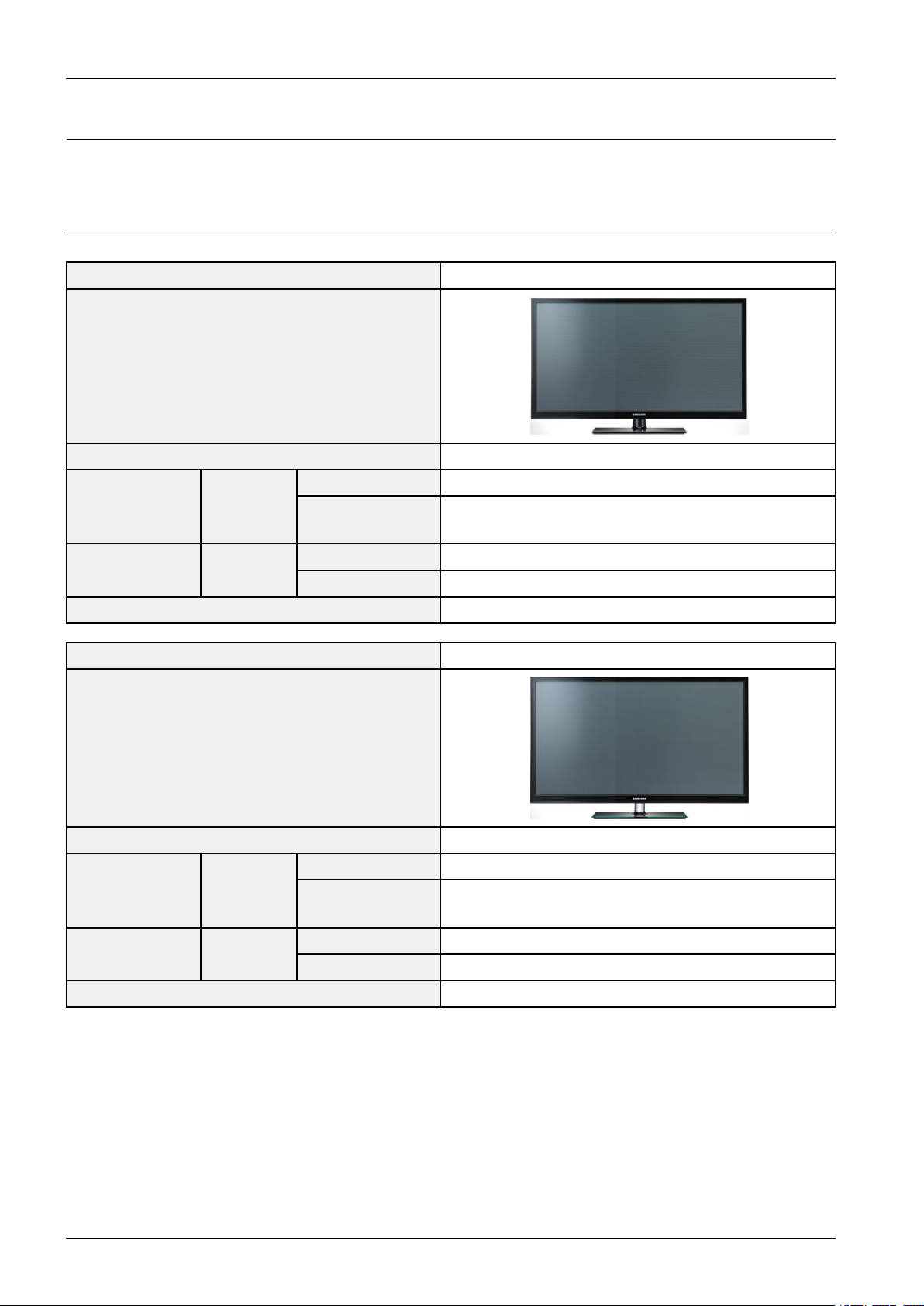
2.ProductSpecication
2.ProductSpecication
2.1.ModelComparison
WxDxH
(inch)
InchPN51E530
FrontView
FrontColorSteamMold
WithoutStand1187.8x706.6x56.0mm Dimensions
51"
WithStand
1187.8x781.9x252.0mm
Weight
(lbs)
WxDxH
(inch)
Weight
(lbs)
51"
FeatureZeroBlackPanel/ConnectShare
InchPN60E530
FrontView
FrontColorSteamMold
60"
60"
FeatureZeroBlackPanel/ConnectShare
WithoutStand19.6kg
WithStand22.1kg
WithoutStand1389.3x828.2x56.0mm Dimensions
WithStand
WithoutStand28.3kg
WithStand32.6kg
1389.3x907.9x330.0mm
2-1Copyright©1995-2012SAMSUNG.Allrightsreserved.
Page 9
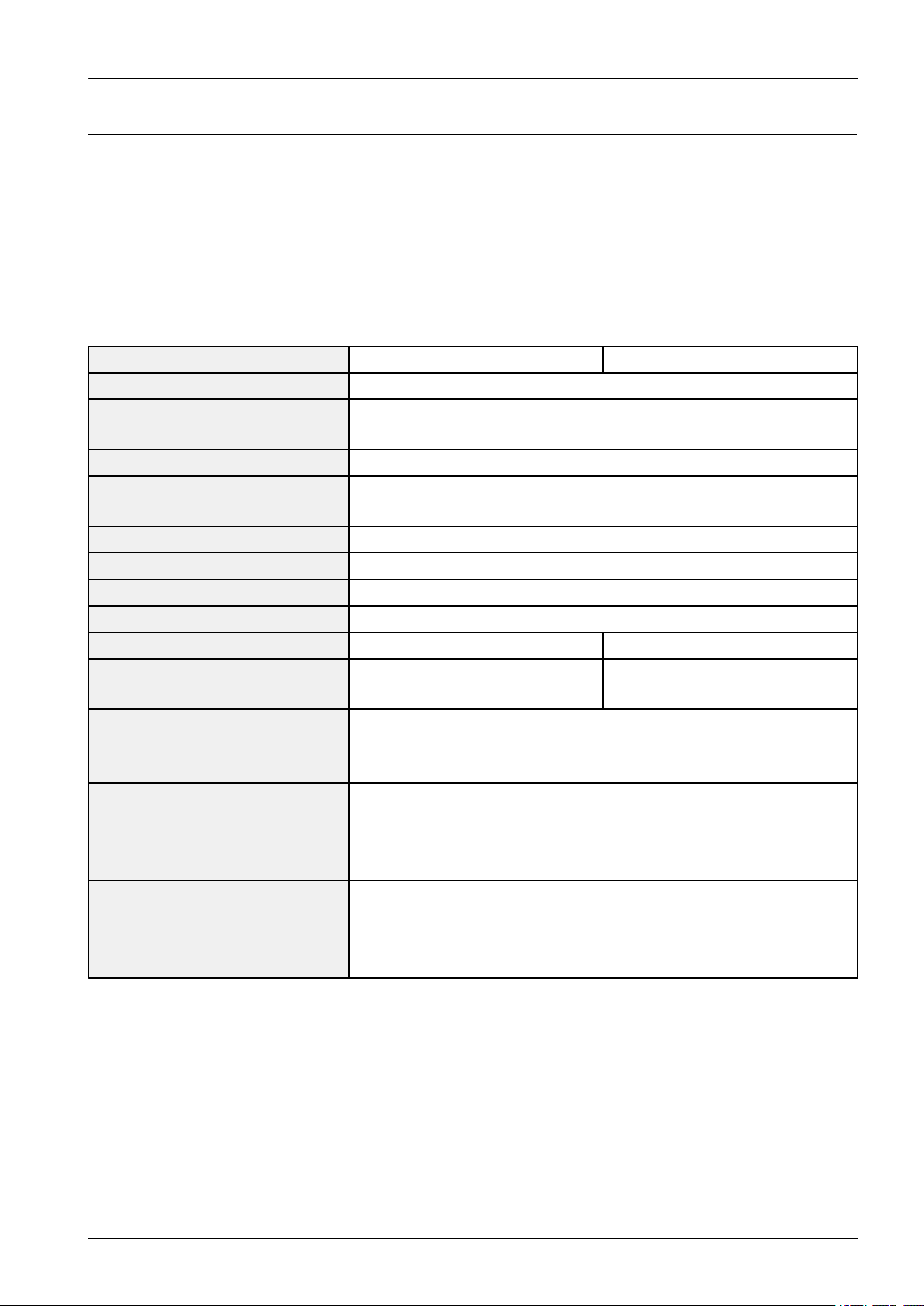
2.2.Feature&Specications
■Features
•Digital-TV ,RF,2-HDMI,1-Component(A V),1-USB2.0,Optical
•Brightness:1500cd/m2
•ContrastRatio:1000000:1
•AllShare,Content
ModelPN51E530PN60E530
PDPPanelClearImagePanel
2.ProductSpecication
ScanningFrequency
DisplayColors16.7Mcolor
Maximumresolution
InputSignalAnalog0.7Vp-p±5%positiveat75Ω,internallyterminated
InputSyncSignalH/VSeparate,TTL,P.orN.
MaximumPixelClockrate74.25MHz
ACPowerV oltage&FrequencyAC110V~120V ,60Hz
PowerConsumption350W420W
DimensionsSet(WxDxH)
TVSystem
EnvironmentalConsiderations
withstand-1196.8x305x787.4mm
withoutstand-1196.8x56x715.6mm
Tuning:FrequencySynthesize(RefertodetailedFrequencyTable)
Horizontal:60kHz~73kHz(Automatic)
Vertical:47Hz~63Hz(Automatic)
Horizontal:1920Pixels
Vertical:1080Pixels
withstand-1394.3x351.7x922.8mm
withoutstand-1398.3x57.0x836.2
System:ATSC&ClearQAM
Sound:NTSC-M,DolbyDigital+
OperatingTemperature:32˚F~122˚F(0˚C~50˚C)
OperatingHumidity:20%~90%
StorageTemperature:-4˚F~140˚F(-20˚C~60˚C)
StorageHumidity:10%~90%
MAXInternalAudioOutputPower:Each3W(Left/Right)
AudioSpec.
Copyright©1995-2012SAMSUNG.Allrightsreserved.2-2
OutputFrequency:RF:20Hz~15.4kHz
A V/Componet/HDMI:20Hz~20kHz
Equalizer:5band
Page 10

2.ProductSpecication
■51”Specication
ModelPx51D530xxxxxxPx51E530xxxxxx
Dimensions
(WxHxD)
Weight
ScreenSize51Inches(16:9)51Inches(16:9)
PCResolution1920(H)x1080(V)
PowerConsumption51FHD:200W±10%andLess51FHD:200W±10%andLess
AntennaInputANT-AIR/CABLEIN75Ωunbalanced
VideoInput
WithStand47.1x31x12inches46.7x30.7x10inches
WithoutStand47.1x28.1x2.2inches46.7x27.8x2.2inches
WithStand54.2lbs48.7lbs
WithoutStand47.6lbs43.2lbs
A V
COMPONENT1:
480i/480p/720p/1080i/1080p
COMPONENT2:
480i/480p/720p/1080i/1080p
PC
HDMI1:480p/720p/1080i/1080p
HDMI2:480p/720p/1080i/1080p
HDMI3(SIDEA V):
480p/720p/1080i/1080p
480icanbedisplayedonHDMI,however
itisnotcontainedinEDIDdata
480i/480p/720p/1080i/1080p
HDMI1:480p/720p/1080i/1080p
HDMI2:480p/720p/1080i/1080p
A V
COMPONENT1:
A V
COMPONENT1:
480i/480p/720p/1080i/1080p
AudioInput
AudioOutputAUDIO(L/R)
SpeakerOutput10W+10W(40dB+40dB)
NewFeaturesAllShare,ContentsZeroBlackPanel/ConnectShare
COMPONENT2:
480i/480p/720p/1080i/1080p
PC
DVI
A V
COMPONENT1:
480i/480p/720p/1080i/1080p
DVI
2-3Copyright©1995-2012SAMSUNG.Allrightsreserved.
Page 11

2.ProductSpecication
■60”Specication
ModelPx59D530xxxxxxPx60E530xxxxxx
Dimensions
(WxHxD)
Weight
ScreenSize59Inches(16:9)60Inches(16:9)
PanelResolution1920x10801920x1080
PCResolution1920(H)x1080(V)
PowerConsumption60FHD:280W±10%andLess60FHD:280W±10%andLess
AntennaInputANT-AIR/CABLEIN75Ωunbalanced
VideoInput
WithStand54x35x13.1inches54.7x35.7x13.0inches
WithoutStand54x32.4x2.2inches54.7x32.6x2.2inches
WithStand80lbs71.8lbs
WithoutStand66.5lbs62.4lbs
A V
COMPONENT1:
480i/480p/720p/1080i/1080p
SCART-21P ,Sn,BLK
PC
HDMI1(DVICompatible):
480p/720p/1080i/1080p
HDMI2-480p/720p/1080i/1080p
HDMI3(SIDEA V):
480p/720p/1080i/1080p
480icanbedisplayedonHDMI,however
itisnotcontainedinEDIDdata
480i/480p/720p/1080i/1080p
HDMI1:480p/720p/1080i/1080p
HDMI2:480p/720p/1080i/1080p
A V
COMPONENT1:
A V
COMPONENT1:
480i/480p/720p/1080i/1080p
AudioInput
AudioOutputAUDIO(L/R)
SpeakerOutput10W+10W(40dB+40dB)
NewFeaturesAllShare,ContentsZeroBlackPanel/ConnectShare
COMPONENT2:
480i/480p/720p/1080i/1080p
PC
DVI
A V
COMPONENT1:
480i/480p/720p/1080i/1080p
DVI
Copyright©1995-2012SAMSUNG.Allrightsreserved.2-4
Page 12

2.ProductSpecication
2.3.SpecicationsAnalysis
ModelPx51D530xxxxxxPx51E530xxxxxx
Design
DisplayTypePDPTVPDPTV
Built-InT unerOO
Basic
Audio
Features
Resolution1920x10801920x1080
PDPModuleDFEF
ScreenSize51inches51inches
Pictureratio16:916:9
Brightness1,500Cd/m21,500Cd/m2
ContrastRatio10000:110000:1 Picture
PictureEnhacerDNIe(SEMS22)DNIe(SEMS23)
Equalizer5Band5Band
AutoV olumeControlOO
SurroundSoundSRSTruSurroundHDSRSTheaterSoundHD
SpeakerOutput10W+10W10W+10W
PIPXO
DoubleWindowXX
CaptionOO
StillImageXX
MycolorControlXO
EnergySavingXO
ScreenBurnProtectionOO
AnynetXX
Antenna1(Cable/Air)1(Cable/Air)
A VInput1Input1Input
S-VideoXX
Component
Connections
ETCSpeaker/StandBuilt-inSpeakerBuilt-inSpeaker
PC(D-SUB)1InputX
DVI1Input1Input
HDMID530:3InputE530:2Input
USB11
SubWooferXX
Optical11
W/W2Input1Input
EU/CIS1Input1Input
2-5Copyright©1995-2012SAMSUNG.Allrightsreserved.
Page 13

2.ProductSpecication
ModelPx60D530xxxxxxPx60E530xxxxxx
Design
DisplayTypePDPTVPDPTV
Built-InT unerOO
Basic
Audio
Features
Resolution1920x10801920x1080
PDPModuleDFEF
ScreenSize59inches60inches
Pictureratio16:916:9
Brightness1,500Cd/m21,500Cd/m2
ContrastRatio10000:110000:1 Picture
PictureEnhacerDNIe(SEMS22)DNIe(SEMS23)
Equalizer5Band5Band
AutoV olumeControlOO
SurroundSoundSRSTruSurroundHDSRSTheaterSoundHD
SpeakerOutput10W+10W10W+10W
PIPXO
DoubleScreenXX
CaptionOO
StillImageXX
EPGXO
MycolorControlXX
EnergySavingOO
ScreenBurnProtectionOO
AnynetXX
Antenna1(Cable/Air)1(Cable/Air)
A VInput1Input1Input
S-VideoXX
W/W2Input1Input
Component
EU/CIS1Input1Input
Connections
PC(D-SUB)1InputX
DVI1Input1Input
HDMID530:3InputE530:2Input
SubWooferXX
Optical11
ETCSpeaker/StandBuilt-inSpeakerBuilt-inSpeaker
Copyright©1995-2012SAMSUNG.Allrightsreserved.2-6
Page 14

2.ProductSpecication
TIP
O:Supported,X:NotSupported
NOTE
Forthepowersupplyandpowerconsumption,refertothelabelattachedtotheproduct.
2-7Copyright©1995-2012SAMSUNG.Allrightsreserved.
Page 15

2.4.Accessories
2.4.1.SuppliedAccessories
2.ProductSpecication
AccessoriesItemItemcodeRemark
RemoteControlAA59-00666A
Batteries4301-000121
PowerCord3903-000552
SamsungServiceCenter
Cloth-CleanBN63-02368B
Owner`sInstructionsBN68-04647A
FerriteCore3301-002049
Copyright©1995-2012SAMSUNG.Allrightsreserved.2-8
Page 16

2.ProductSpecication
2.4.2.SoldSeparately
AccessoriesItemItemcodeRemark
RS232Cable-
HDMI-
HDMI-DVI-
Audio-
Component-
Composite(A V)-
Coaxial(RF)-
SamsungServiceCenter
2-9Copyright©1995-2012SAMSUNG.Allrightsreserved.
Page 17

3.Disassembly&Reassembly
3.1.OverallDisassemblyandReassembly
CAUTION
•DisconnectthePDPTVfromthepowersourcebeforedisassembly.
•Followthesedirectionscarefully;neverusemetalinstrumentstopryapartthecabinet.
•Ifthereisnoadditionalcomment,itissameforallinches.
DescriptionDescriptionPhotoScrew
1.Placemonitorfacedownoncushionedtable.
Removescrewsfromthestand.
Removestand.
3.Disassembly&Reassembly
<Rearviewof60">
<Rearviewof60">
<Rearviewof51">
6003–001782
M4*L12
Copyright©1995-2012SAMSUNG.Allrightsreserved.3-1
Page 18

3.Disassembly&Reassembly
DescriptionDescriptionPhotoScrew
2.RemovethescrewsofRear-Cover.
<Rearviewof51">
6003–001782
M4*L12
6003–001782
M4*L12
3.LiftupandremovetheRear-Cover.
<Rearviewof60">
<Rearviewof51">
6003–000337
M4*L10
6003–001782
M4*L12
6003–000337
M4*L10
<Rearviewof60">
3-2Copyright©1995-2012SAMSUNG.Allrightsreserved.
Page 19

DescriptionDescriptionPhotoScrew
4.RemovethescrewsofMainBoard.
CAUTION
Disconnectallconnectorspriortoremoving
boards.
3.Disassembly&Reassembly
<Rearviewof51">
RemovethescrewsofSMPS.RemovetheSMPS.
CAUTION
Alignboardundertabwhenre-installing.
<Rearviewof51">
6001–002606
M3*L10
6001–002606
M3*L10
6003–001439
M4*L8
Copyright©1995-2012SAMSUNG.Allrightsreserved.3-3
Page 20

3.Disassembly&Reassembly
DescriptionDescriptionPhotoScrew
5.Removethespeakers(R/L)
RemovethescrewofCoverbottom60"
6003–001782
M4*L12
RemovethescrewofCoverbottom51"
6.Removethescrewsofthefront-cover.
<Rearviewof60">
6003–00337
M4*L10
6003–001782
M4*L12
6003–001782
M4*L12
3-4Copyright©1995-2012SAMSUNG.Allrightsreserved.
Page 21

DescriptionDescriptionPhotoScrew
3.1.1.MethodforDisassemblyofFunctionAssy
DescriptionDescriptionPhotoScrew
<Rearviewof51">
3.Disassembly&Reassembly
6003–001782
M4*L12
1.PinchtheFunctionPCBbetweenyourngersand
gentleypullawayfromfrontcoverclip.
Copyright©1995-2012SAMSUNG.Allrightsreserved.3-5
Page 22

4.Troubleshooting
4.Troubleshooting
4.1.Troubleshooting
4.1.1.FirstChecklistforTroubleshooting
1)Checkthevariouscableconnectionsrst.
•Checktoseeifthereisaburntordamagedcable.
•Checktoseeifthereisadisconnectedorloosecableconnection.
•Checktoseeifthecablesareconnectedaccordingtotheconnectiondiagram.
2)CheckthepowerinputtotheMainBoard.
3)HowtodistinguishiftheproblemiscausedbyMainboardorLogicBoard.
•NoVideo:IftheproblemisNoVideobutLogicBoardisonandIndicationLEDisblinkingrepeatedlyand
fasterthannormalbooting,replacetheT-Conboard.
•DistortedPicture:Checktheinnerpatterns.
InnerpatternPictureProblem
OKNGMainboard
NGNGMainorL VDScableorLogicBoardorPanel.
•Howtocheckinnerpattern?
a.EnteringFactorymode.
b.MovetoSVCmenu.
c.MovetoT estPattern.
d.Checkinnerpatterns.
4-1Copyright©1995-2012SAMSUNG.Allrightsreserved.
Page 23

4.1.2.CheckpointsbyErrorMode
Fuse
CN801
CN201
Fuse
CN801
CN201
■NoPower
•TheLEDsonthefrontpaneldonotworkwhenconnectingthepowercord.
Symptom
MajorChecklist
•TheSMPSrelaydoesnotworkwhenconnectingthepowercord.
•Theunitappearstobedead.
TheSMPSrelayortheLEDsonthefrontpaneldoesnotworkwhenconnectingthepowercordif
thecablesareimproperlyconnectedortheMainBoardorSMPSisnotfunctioning.Inthiscase,
checkthefollowing:
•Checktheinternalcableconnectionstatusinsidetheunit.
•Checkthefusesofeachpart.
•ChecktheoutputvoltagesoftheSMPS.
•ReplacetheMainBoard.
4.Troubleshooting
Diagnostics
<60"PDP>
<51"PDP>
Copyright©1995-2012SAMSUNG.Allrightsreserved.4-2
Page 24

4.Troubleshooting
Ye s
Ye s
Ye s
Ye s
P owe r ind ica to r LED is o n?
Che ck AC p owe r conne ction.
Re p lace the Main Boa rd.
Conn e c t the c a ble be twe en
CN801 a nd C N101 con necto r.
Are the S MPS CN80 1 a nd Main CN101
conn e c te d?
Re p lace Fu s e . (F801S )
Is th e Fu s e (F8 0 1S ) of the SMPS Po we r
Input P a rt Ope n?
Re p lace the SMP S .
SMPS CN80 1
PIN2 : S TB 5V
PIN1_P S O N : Ch e ck to s e e if it is 0V
No
No
No
No
CAUTION
MakesuretodisconnectthepowerbeforeworkingontheSMPSboard.
4-3Copyright©1995-2012SAMSUNG.Allrightsreserved.
Page 25

■NoVideo
LVDS Cable
LVDS Cable
Symptom•Audioisnormalbutnopictureisdisplayedonthescreen.
•TheoutputvoltageoftheMainSMPS.
MajorChecklist
•ThismayhappenwhentheLVDScableconnectingtheMainBoardandthePanelis
disconnected.
4.Troubleshooting
Diagnostics
<60"PDP>
<51"PDP>
Copyright©1995-2012SAMSUNG.Allrightsreserved.4-4
Page 26

4.Troubleshooting
Check the LED
Operation.
Check the LED
Operation.
Ye s
Ye s
Ye s
Re p lace the Main Board.
Re p lace the LVDS C a ble
Che ck the LVDS c onne ctor.
Is it con ne cted corre ctly?
Re p lace the S MP S .
Che ck All outpu t voltag e s on S MPS .
Are all voltage ne rma l?
Che ck the LED o pera tion of Log ic Boa rd
whitch is norm a lly ope rating?
(Norma l : Blink on ce a se con d)
No
No
No
Re p lace the Logic Board
<60"PDP>
CAUTION
MakesuretodisconnectthepowerbeforeworkingontheSMPSboard.
<51"PDP>
4-5Copyright©1995-2012SAMSUNG.Allrightsreserved.
Page 27

■NoSound
CN801
Speaker
Speaker Cable
CN801
Speaker
Speaker Cable
Symptom•Videoisnormalbutthereisnosound.
•Whenthespeakerconnectorsaredisconnectedordamaged.
MajorChecklist
•WhenthesoundprocessingpartoftheMainBoardisnotfunctioning.
•Speakerdefect.
•SMPSnotsupplyingvoltagetothemainboard.
4.Troubleshooting
Diagnostics
<60"PDP>
<51"PDP>
Copyright©1995-2012SAMSUNG.Allrightsreserved.4-6
Page 28

4.Troubleshooting
Ye s
Ye s
Ye s
Re p lace the S pe a ke r.
Re p lace the S MPS .
Is th e ou tput vo ltage of S MPS n orma l?
(CN801 P IN 7 : 15 V)
Re p lace the Main boa rd.
(1)
Is the spe ake r ou tput te rminal of
the Main bo a rd norma l?
Conn e c t the c a ble prope rly or
repla ce the c a ble, if ne ces s a ry.
Is the ca ble con nection b e twe e n
Main boa rd a nd the s pea ke r
prope rly co nne c te d?
No
No
No
So un d Output Sh ape
(1)
CAUTION
MakesuretodisconnectthepowerbeforeworkingontheIPboard.
4.1.3.AnalogPartTroubleshooting
1)Itiseasytocheckanalogvideosignalthandigitalvideosignal.
2)Usereferencesignalinput.(ex.16Gray)
3)CheckSignalLevelandsync.
4)CheckSignalpathuntilinputofVideoDecoder.
•Tuner→Switch→V ideoDecoder
•A VConnector→Switch→V ideoDecoder
•Scart→Switch→V ideoDecoder
4-7Copyright©1995-2012SAMSUNG.Allrightsreserved.
Page 29

4.Troubleshooting
6 Gra y Pa tte rn
16 Gra y Wave Form
H-sync
Gray
Level
Ye s
Ye s
Ye s
Re pla ce the Main Boa rd.
Che c k th e ou tput of LVDS .
Is it norma lly ope ra ting?
Re pla ce the S MP S .
Che c k th e e a c h outp ut of the S MP S .
Is it norma lly ope ra ting?
Che c k th e e a c h outp ut of the S MP S a fter
discon ne cting the power ca b le from S MP S .
And re plac e X-Main, Y-Main Board,
Y-Sca n Bo a rd .
Che c k th e LED ope ra tion of Logic Boa rd
whitch is n orma lly ope ra ting?
Re place the Logic Boa rd.
No
No
No
Re pla ce the Y-Sca n Board.
No
<PCInput–1(V-sync,H-sync,R/G/B)>
Copyright©1995-2012SAMSUNG.Allrightsreserved.4-8
<PCInput–2(V-sync,H-sync,R/G/B)>
Page 30

4.Troubleshooting
<LVDSOutput>
4-9Copyright©1995-2012SAMSUNG.Allrightsreserved.
Page 31

4.1.4.DigitalPartTroubleshooting
H-Sync
1 Period(15.63kHz )
V-Syn c
1 P e riod(50 Hz)
Clock
1 P e riod(13 .5 MHz)
Ye s
Ye s
Ye s
Re place the Main Boa rd.
Re place Fus e (F80 1S ).
Is th e Fuse (F8 01 S ) of the S MPS P owe r
Input P a rt blown?
Re pla ce the S MP S .
SMPS CN801
PIN2 : S TB 5 V
PIN1_P S ON : Che ck to s e e if it is 0V
Is th e S MPS CN80 1 conne ctor a nd the
Main Boa rd CN201 connected?
Is th e S MPS CN80 1 conne ctor a nd the
Main Boa rd CN201 connected?
No
No
No
1)Itisdifculttocheckdigitalvideosignalbecauseoftoofastandsmallsignal.
2)Checkdigitalvideosignal,UseH-sync,V -syncandClockforbasic.
3)EachdigitalvideoICsconnectedwithdataline,H-sync,V -syncandClockline.
4)CheckH-syncperiod,V -syncperiod,Clockperiod.
5)Ifperiodisoutofspec,ChangetheIC.
4.Troubleshooting
Copyright©1995-2012SAMSUNG.Allrightsreserved.4-10
Page 32

4.Troubleshooting
<PCInput(V -sync,H-sync,R/G/B)>
<LVDSOutput>
4-11Copyright©1995-2012SAMSUNG.Allrightsreserved.
Page 33

4.1.5.ExampleofTroubleShooting
SymptomRelatedImageCausesandCountermeasures
4.Troubleshooting
Ablankverticalcell(block)
appearsonthescreen.
Agreenscreenappearswhen
theTVisturnedon.
TheOSDboxappearsbutthere
isnotext.
•Addressbufferdefect
•Replacethecorrespondingupper/lower
buffers.
•COFdefect(burnt)
•Replacethemodule.
•TheScaleisnotresecting.
•ReplacetheMainboard.
•Incorrectprogramversion.
•Checktheversionofeachprogram.
•ReplacetheMainboard.
Ablankupper(orlower)block
appearsonthescreen.
Eitherthemainorsubpicture
doesnotappear.
•Upper/LowerYBufferdefect
•Replacethecorrespondingupper/
lowerbuffers.
•ReplacetheMainboard.
Copyright©1995-2012SAMSUNG.Allrightsreserved.4-12
Page 34

4.Troubleshooting
SymptomRelatedImageCausesandCountermeasures
Averticalgreenlineappearson
thescreen.
•TheSMPSvoltageisincorrect.
•AdjusttheSMPSvoltageaccording
tothevoltageprintedonthemodule
label.
Dimscreen(blurredinred)•X-Mainboarddefect
•ReplacetheX-Mainboard.
Ablankscreenappears.•ReplacetheY -Mainboard.
4-13Copyright©1995-2012SAMSUNG.Allrightsreserved.
Page 35

4.1.6.OperatingLogicLED
OF F
ON
P owe r ON Logic ON S eq ue nce (P OS ) Norma l Togg ling
(e ve ry 32 Vsync)
-. NT : 534 ms
-. P AL : 640 ms
540
ms
8 .06
s e c
Exce ption
540ms540ms540ms540
ms
27 Mhz
2 .44
s e c
163
ms
P LL ON
163ms163ms163ms163
ms
·
· ªª µµªª ¦¦ ¹¹ee
...
·
· ªª µµªª ¦¦ ¹¹ee
...
5
s e c
·
· ªª µµªª ¦¦ ¹¹ee
...
DR V_RES ET
2
s e c
■Normal
•LEDON/OFFfor0.5s
■Abnormal
•LEDON/OFFthreetimesfor8.1s
4.Troubleshooting
■DRV_RESET
•LEDONfor5sandLEDOFFfor2s
Copyright©1995-2012SAMSUNG.Allrightsreserved.4-14
Page 36

4.Troubleshooting
VS_TP
VS_VR
VA_TP
VA_VR
VS_TP
VS_VR
VA_VR
VA_TP
4.1.7.AdjustSMPSVoltagewhenchangeSMPS
<60"PDP>
<51"PDP>
4-15Copyright©1995-2012SAMSUNG.Allrightsreserved.
Page 37

TIP
•T.P:TestPoint
•V .R:VariableResistor
4.Troubleshooting
Copyright©1995-2012SAMSUNG.Allrightsreserved.4-16
Page 38

4.Troubleshooting
¢
¢ ££ ¨¨ oo
¾¾ ÆÆ ´´ ÁÁoo
¤¤ ££ oo
INFO
Factory
4.2.FactoryModeAdjustments
4.2.1.EnteringFactoryMode
Toenter‘ServiceMode’Presstheremote-controlkeysinthissequence.
•IfyoudonothaveFactoryremote-control.
•IfyouhaveFactoryremote-control.
•Ifyoudon’thaveFactoryremotecontrol,can’tcontrolsomemenu.
Option
Control
SVC
Expert
ADC/WB
Advanced
T-MST9DEUC-XXX
E-Manual:X9A TSCA-000X
EDIDSUCCESS
HDCPSUCCESS
CALIB:AV/COMP/PC/HMDI
Option:xxxxxxxx
FactoryCS:0xxxxxxxxx
Onboot:xxx
SDAL-x.xx.x.x
RFS:P0154T-TDT5AKSRC
xxxx-xx-xx
Type:XXXXXX
Model:PNXXXX
LogicS/W:xx-xx-xx
WiredMacAvailable
FactoryDataV er:XX
EERCV ersion:XXX
DTP-AP-COMP-310-01
DTP-HIIG-0304
DATEOFPURCHASE:XX/XX/XX
4-17Copyright©1995-2012SAMSUNG.Allrightsreserved.
Page 39

4.2.2.FactoryData
■Option
ItemDataRemark
FactoryReset-
Type60DFHcD
LocalSetxx
BagicModelPE530
SVCModel0
Tunerxx
ChtableNONE
FrontColorT-R-BLK
■Control
MenuItemDataRemark
4.Troubleshooting
EDIDEDIDON/OFFON
EDIDWRITEALLSuccess
EDIDWRITEPCSuccess
EDIDWRITEHDMI...
EDIDWRITEHDMI1Success
EDIDWRITEHDMI2Success
EDIDWRITEHDMI3Success
EDIDWRITEHDMI4Success
EDIDVERHDMI1.2
EDIDPORTNONE
EDIDWRITEDVI...
SubOptionRFMuteTime600ms
RS-232JackDebug
WatchdogOFF
WDCOUNT
LVDSFORMA TPDP
Language_ArabicxxInfo+fatory
TOOLSSupportInfo+fatory
LNASupport0Info+fatory
NETWORKSupportExt-WiInfo+fatory
IPERFstopped
InfoLinkServerT ypedevelopmentInfo+fatory
InfoLinkCountryNoneInfo+fatory
TTXListFlofInfo+fatory
TTXGroupUserOSDInfo+fatory
24Px4SupportOFFInfo+fatory
Copyright©1995-2012SAMSUNG.Allrightsreserved.4-18
Page 40

4.Troubleshooting
MenuItemDataRemark
PowerIndicatorSupportOFFInfo+fatory
BDWiseSupportOFFInfo+fatory
DataServiceSupportOFFInfo+fatory
IICBUSSTOPOFFInfo+fatory
OTADurationTestOFF
AlternateDelOFF
OTNServerTypeoperating
OTNTestServerOFF
OTNSupportON
OTNReset
OTNDurationOFF
OTNFailTestOFF
VisualTestDisableInfo+fatory
EmergencyLogCopyInfo+fatory
Checksum0x0000Info+fatory
ViewLog
SelectLogTypeIRKEY
LogView
DeleteLog
ColorSpaceSupportRGBTypeInfo+fatory
GemstarOn/OffOFFInfo+fatory
WSSSupportOFFInfo+fatory
PVRSupportOFFInfo+fatory
CISupportOFFInfo+fatory
EepronResetInfo+fatory
SpreadSpectrumInfo+fatory
LVDSSpreadONInfo+fatory
Period40KInfo+fatory
Amplitude2Info+fatory
DDRSpread1.0%SpreadInfo+fatory
DDRMarginInfo+fatory
ACTRL_OFFSET_0_30x0Info+fatory
ACTRL_OFFSET_D0x0Info+fatory
BCTRL_OFFSET_0_30x0Info+fatory
BCTRL_OFFSET_D0x0Info+fatory
H.264Margin8
MPEGMargin
TunerMargin
SSTInfo+fatory
Y0RefInfo+fatory
4-19Copyright©1995-2012SAMSUNG.Allrightsreserved.
Page 41

MenuItemDataRemark
Y1RefInfo+fatory
Y2RefInfo+fatory
Y3RefInfo+fatory
Y4RefInfo+fatory
Y5RefInfo+fatory
Y6RefInfo+fatory
Y7Ref0Info+fatory
Cb0RefInfo+fatory
Cb1RefInfo+fatory
Cb2RefInfo+fatory
Cb3RefInfo+fatory
Cb4RefInfo+fatory
Cb5RefInfo+fatory
Cb6RefInfo+fatory
4.Troubleshooting
Cb7Ref0Info+fatory
Cr0RefInfo+fatory
Cr1RefInfo+fatory
Cr2RefInfo+fatory
Cr3RefInfo+fatory
Cr4RefInfo+fatory
Cr5RefInfo+fatory
Cr6RefInfo+fatory
Cr7Ref0Info+fatory
SST_THInfo+fatory
Y0THInfo+fatory
Y1THInfo+fatory
Y2THInfo+fatory
Y3THInfo+fatory
Y4THInfo+fatory
Y5THInfo+fatory
Y6THInfo+fatory
Y7THInfo+fatory
Cb0THInfo+fatory
Cb1THInfo+fatory
Cb2THInfo+fatory
Cb3THInfo+fatory
Cb4THInfo+fatory
Cb5THInfo+fatory
Cb6THInfo+fatory
Cb7THInfo+fatory
Copyright©1995-2012SAMSUNG.Allrightsreserved.4-20
Page 42

4.Troubleshooting
MenuItemDataRemark
Cr0THInfo+fatory
Cr1THInfo+fatory
Cr2THInfo+fatory
Cr3THInfo+fatory
Cr4THInfo+fatory
Cr5THInfo+fatory
Cr6THInfo+fatory
Cr7THInfo+fatory
2ndmipsONInfo+fatory
2ndmipscount0Info+fatory
Regionxxx
PnPLanguagexxxInfo+fatory
PCAutoIdentEnable
OTPLock
AutoPowerMEMORY
KEYSENSITIVITY
FANETOFF
OTASupportOFF
WIFIREGIONV
e-PopDefaulton
OPTION_SWU
OPTION_MEDIAPLAY
3DOPTIMIZEVLAUE1
ECHOICTYPE1
FKPDown
PDPOptionLOGICCONNECTOFF
PIXELSHIFTTESTOFF
PANELVERSIONEH
PANELINCH43SD
PANELTYPE
PANELTEMPERATURE
LOGICIDB202
LOGICSWVERSION
LOGICSWCHECKSUM0X49E3
MRT
SAPCTIMERON
APCSPEEDSLOW
Real100HzSupportOFF
XGAResolutionOFF
PLG_SHOP
4-21Copyright©1995-2012SAMSUNG.Allrightsreserved.
Page 43

MenuItemDataRemark
A VC_VSC
A VC_VE
A VC_VSC
APC_EXP
PLG_EXP
HotelOptionHospitalityMode
PowerOn
MenuOSD
Operation
MusicMode
ExternalSource
EcoSolution
Cloning
ShopOptionShopModeOFF
4.Troubleshooting
ExhibitionModeOFF
AsiaOptionTTXOFF
ChinaHDOFF
NTConversionOFF
Sepco120HzOFF
UnbalanceOFF
FMTransmitterSupportOFF
FMTransmitterCarrierOFF
AFLeveladjust3
TXpowerLevel0
MonoLastMemoryOFF
HShakingOFF
SOUNDHighDeviOFF
CarrierMuteON
V olumeCurveT ype1
SpeakerDelayNormal
PilotLevelHighThld0x28h
PilotLevelLowThld0x10h
FMPrescale0Info+fatory
AMPrescale0Info+fatory
NICAMPrescale0Info+fatory
AmpV olume0xc7hInfo+fatory
AmpScale0x82hInfo+fatory
WooferType1Info+fatory
WooferScale0x7fhInfo+fatory
WooferCheckSumInfo+fatory
Copyright©1995-2012SAMSUNG.Allrightsreserved.4-22
Page 44

4.Troubleshooting
MenuItemDataRemark
SpeakerEQON
AmpModel0Info+fatory
Speakercut-offFreqNTP7411Info+fatory
SPDIFPCMGain-9dBInfo+fatory
FMMPrescaleInfo+fatory
BTSCMonoPrescaleInfo+fatory
BTSCstereoPrescaleInfo+fatory
SAPPrescaleInfo+fatory
A2IdentHighThldInfo+fatory
A2IdentLowThld2Info+fatory
Carrier2AmpHighThld4Info+fatory
Carrier2AmpLowThld3Info+fatory
Carrier2SNRHighTHRInfo+fatory
Carrier2SNRLowTHRInfo+fatory
Audio-IPTestReadyInfo+fatory
TruBass-Checksum0x200190E2Info+fatory
PWMModeBDInfo+fatory
CongOptionNumofATV1Info+fatory
NumofDTV1Info+fatory
NumofA V1Info+fatory
NumofSVIDEO0Info+fatory
NumofCOMP1Info+fatory
NumofHDMI2Info+fatory
NumofPC0Info+fatory
NumofSCART0Info+fatory
NumofDVI0Info+fatory
NumofOPTICALLink1Info+fatory
NumofMEDIA1Info+fatory
NumofPANELKEY6Info+fatory
NumofUSBPort1Info+fatory
NumofHeadPhone0Info+fatory
NumofRVU0Info+fatory
MFTOffsetInfo+fatory
SelectLCD/PDPPDPInfo+fatory
HDMI/DVISEL1Info+fatory
IndicatorLedOFFInfo+fatory
WallMountOFFInfo+fatory
HVFlipOFFInfo+fatory
NumOfDisplay2Info+fatory
DVI/HDMISOUNDAutoInfo+fatory
4-23Copyright©1995-2012SAMSUNG.Allrightsreserved.
Page 45

MenuItemDataRemark
HDMIHOTPLUGDisableInfo+fatory
HOTPLUGSWITCHINGBootInfo+fatory
HOTPLUGDURA TION1200msInfo+fatory
CLKTERMDURA TION1200msInfo+fatory
HDMIFL TCNTSIG100msInfo+fatory
HDMIFL TCNTLOS100msInfo+fatory
UNSTABLEBANCNT3500msInfo+fatory
HDMIErrCnt1Info+fatory
HDMIROBINONInfo+fatory
HDMICallbackOFFInfo+fatory
HDMICTSThld8Info+fatory
HDMICTSCnt11Info+fatory
TMDS_EQ2_Boost1Info+fatory
TMDS_EQ2_Gain0Info+fatory
4.Troubleshooting
TMDS_PLL_Loop3Info+fatory
TMDS_CPREG_BLEED1Info+fatory
HDMIEQAutoInfo+fatory
HDMIEDIDwRITETypeSeparateInfo+fatory
HDMISwitchNONEInfo+fatory
DVISETTIME300msInfo+fatory
TypeOfP ANELKEYPDPV erticalInfo+fatory
EcoSensorSupportONInfo+fatory
LEDMotionPlusSupportOFFInfo+fatory
NaturalModeSupportOFFInfo+fatory
AllShareSupportONInfo+fatory
RelaxModeSupportOFFInfo+fatory
DVI-ISupportInfo+fatory
MelfasFunctionSupportInfo+fatory
LightLevelSupportInfo+fatory
HWriteInfo+fatory
HDMISyncDEInfo+fatory
HeadPhonePortAOut2Info+fatory
Copyright©1995-2012SAMSUNG.Allrightsreserved.4-24
Page 46

4.Troubleshooting
■SVC
MenuItemDataRemark
TestPatternPatternSel
LOGICPatternSel0
LOGICLevelSel#
PanelAutoSettingFailureInfo+fatory
PANELDISPLA Y
TIME
LOGICUSBD/Loff
TunerStatus
T-CONUSB
Download
T-CONCheckSum
TunerMargin
CAMW ainTime
TSClockdelay0
SUBMICOM
UPGRADE
BTADDRESS0
BTUPGRADE
BTFreepairingon
SVCReset
■Expert
2Hr
Failure
Off
MenuItemDataRemark
N/DADJOFF
Source
■ADC/WB
MenuItemDataRemark
ADCAVCalibration/
CompCalibraion/
PCCalibration/
HDMICalibration/
ADCT arget1st_A V_Low64
1st_A V_High880
1st_A V_Delta2
1st_COMP_Y_Low64
1st_COMP_Cb_Low512
1st_COMP_Cr_Low512
1st_COMP_Y_High940
4-25Copyright©1995-2012SAMSUNG.Allrightsreserved.
Page 47

MenuItemDataRemark
1st_COMP_Cb_High512
1st_COMP_Cr_High512
1st_COMP_Delta2
1st_PC_Low4
1st_PC_High1004
1st_PC_Delta2
2nd_ACH_Low4
2nd_ACH_High940
2nd_PC_Low4
2nd_PC_High940
2nd_Delta2
ADCResult1st_Y_GH258
1st_Y_GL128
1st_Cb_BH
4.Troubleshooting
1st_Cb_BL
1st_Cr_RH
1st_Cr_RL
2nd_R_L133
2nd_G_L133
2nd_B_L133
2nd_R_H70
2nd_G_H70
2nd_B_H70
WhiteBalanceSubBrightness128
R-Offset128
G-Offset128
B-Offset128
SubContrast128
R-Gain128
G-Gain128
B-Gain128
MovieR-Offset
MovieB-Offset
MovieR-Gain
MovieB-Gain
Copyright©1995-2012SAMSUNG.Allrightsreserved.4-26
Page 48

4.Troubleshooting
■Advanced
•Picture_2D
MenuItemDataRemark
SubSetting
EPAStandard
Gamma1
NaturalGamma0
PwmMax
PWMMin0
PwmMid0
ContrastDimmingOFF
7.5IRENTSCOFF
7.5IREOffset
CompPhase
LedPeakOnOffOFF
DitherBypassOFF
DMotionLightOn
DynamicContrastOn
StandardContrast100
StandardBrightness45
StandardSharpness50
StandardColor50
StandardTint0
StandardBacklight10
WBMovie
W/BMovieOn/OffOFF
Model...
ColorTone...
MsubBrightness...
MsubContrast...
N_Rgain...
N_Bgain...
N_Roffset...
N_boffset...
W2_Rgain...
W2_Bgain...
W2_Roffset...
W2_Boffset...
MovieContrast...
MovieBright...
MovieColor...
MovieSharpness...
MovieTint...
MovieBacklight...
4-27Copyright©1995-2012SAMSUNG.Allrightsreserved.
Page 49

MenuItemDataRemark
MovieGamma...
M_Sub_Gamma...
HDMIBlackLevel...
4.Troubleshooting
WCE
WRHue64
WRSat16
WYHue64
WYSat16
WGHue64
WGSat16
WCHue64
WCSat16
WBHue64
WBSat16
WMHue64
WMSat16
ARHue64
ARSat16
AYHue64
AYSat16
AGHue64
AGSat16
ACHUE64
ACSat16
ABHue64
ABSat16
AMHue64
AMSat16
VDEC
AGCmode3
AGCmanualgain72
Ifcomptype1
Ifcompsel15
SaturainCb/Cr145
SecamFilterSel0
RGBDelay150
PeakingGain0
CoringGain3
ChromaPeak10
2DVPeaking0
2DHPeaking0
2DPeakingGain0
Copyright©1995-2012SAMSUNG.Allrightsreserved.4-28
Page 50

4.Troubleshooting
MenuItemDataRemark
SharpnessPost_H120
Post_H226
Post_H320
Post_H415
Post_v120
Post_v218
Post_H2Overshoot128
Post_H2
128
Undershoot
Post_H3Overshoot128
Post_H3undershoot128
CoreGain12
CoreGain23
D_Tot_Gain24
S_Tot_Gain24
ColorMapping
A_Red_R60
A_Red_G0
A_Red_B0
A_Green_R67
A_Green_G100
A_Green_B0
A_Blue_R0
A_Blue_G49
A_Blue_B100
A_Yellow_R100
A_Yellow_G100
A_Yellow_B0
A_Cyan_R0
A_Cyan_G46
A_Cyan_B100
A_Magenta_R27
A_Magenta_G0
A_Magenta_B67
N_Red_R50
N_Red_G0
N_Red_B0
N_Green_R0
N_Green_G50
N_Green_B0
N_Blue_R0
N_Blue_G0
4-29Copyright©1995-2012SAMSUNG.Allrightsreserved.
Page 51

MenuItemDataRemark
N_Blue_B50
N_Yellow_R50
N_Yellow_G50
N_Yellow_B0
N_Cyan_R0
N_Cyan_G50
N_Cyan_B50
N_Magenta_R50
N_Magenta_G0
N_Magenta_B50
4.Troubleshooting
Enhance
BLE_Gain22
DSubColor80
DSkinHue84
DSkinSat18
SSubColor80
SSkinHue72
SSkinSat16
MSubColor55
MSkinHue64
MSkinSat16
SubTint45
CE_Normal_Left_Gain35
CE_Normal_Right_Gain20
CE_Normal_Offset-10
CE_Special_Left_Gain15
CE_Special_Right_Gain10
CE_Special_Offset-50
CE_S_Left_gain10
CE_S_Right_Gain40
CE_S_Normal_Offset-2
LNA_Plus
Synctip_Noise102
dB01_th3
dB12_th4
dB23_th6
dB34_th8
dB45_th10
dB56_th12
dB67_th15
dB78_th28
LNA_Plus_Yller3
Copyright©1995-2012SAMSUNG.Allrightsreserved.4-30
Page 52

4.Troubleshooting
MenuItemDataRemark
YC_Delay
RFP ALBG10
RFP ALDK11
RFP ALI13
RFP ALM6
RFP ALn11
RFSECAMBG5
RFSECAMDK8
RFSECAML8
RFNT35814
RFNT4438
A VPAL9
A VPALM7
A VPALN9
A VSECAM9
A VNT35810
A VNT4434
A VPal606
SCARTPAL9
SCARTPALM9
SCARTPALN9
SCARTSECAM4
SCARTNT35810
SCARTNT4434
SCARTPAL606
SCARTRGBP AL8
SCARTRGBPAL
M
SCARTRGBPAL
N
SCARTRGB
SECAM
SCARTRGBNT
358
SCARTRGBNT
443
SCARTRGBPAL
60
8
8
8
8
8
8
4-31Copyright©1995-2012SAMSUNG.Allrightsreserved.
Page 53

•Picture_3D
MenuItemDataRemark
4.Troubleshooting
SubSetting_3D
EPA_3D
3D_Gamma0.95
3D_NaturalGamma0
3D_PwmMax100
3D_PWMMin0
3D_PwmMid0
3D_Contrast
Dimming
3D_LedPeak
OnOff
3D_DitherBypassOFF
3D_DMotionLightOFF
3D_Dynamic
Contrast
3DContrast100
3DBrightness45
3DStandard
Sharpness
3DStandardColor50
3DStandardTint0
OFF
OFF
OFF
50
3DStandard
Backlight
WBMovie_3D
3D_W/BMovie
On/Off
3D_Model
3D_ColorT one
3D_Msub
Brightness
3D_MsubContrast
3D_C_Rgain
3D_C_Bgain
3D_C_Roffset
3D_C_boffset
3D_N_Rgain
3D_N_Bgain
3D_N_Roffset
3D_n_Boffset
3D_W2_Rgain
3D_W2_Bgain
7
OFF
3D_W2_Roffset
3D_W2_Boffset
3D_MovieContrast
3D_MovieBright
Copyright©1995-2012SAMSUNG.Allrightsreserved.4-32
Page 54

4.Troubleshooting
MenuItemDataRemark
3D_MovieColor
3D_Movie
Sharpness
3D_MovieTint
3D_Movie
Backlight
3D_MovieGamma
3D_M_Sub_Gamma
3D_HDMIBlack
Level
3D_SubContrast128
3D_Sub_Brightness128
WCE_3D
3D_WRHue64
3D_WRSat17
3D_WYHue72
3D_WYSat17
3D_WGHue47
3D_WGSat17
3D_WCHue58
3D_WCSat17
3D_WBHue54
3D_WBSat18
3D_WMHue64
3D_WMSat17
3D_ARHue64
3D_ARSat16
3D_AYHue64
3D_AYSat16
3D_AGHue64
3D_AGSat16
3D_ACHUE64
3D_ACSat16
3D_ABHue64
3D_ABSat16
3D_AMHue64
3D_AMSat16
4-33Copyright©1995-2012SAMSUNG.Allrightsreserved.
Page 55

MenuItemDataRemark
4.Troubleshooting
ColorMapping_3D
3D_A_Red_R50
3D_A_Red_G0
3D_A_Red_B0
3D_A_Green_R0
3D_A_Green_G50
3D_A_Green_B0
3D_A_Blue_R0
3D_A_Blue_G0
3D_A_Blue_B50
3D_A_Yellow_R50
3D_A_Yellow_G50
3D_A_Yellow_B0
3D_A_Cyan_R0
3D_A_Cyan_G50
3D_A_Cyan_B50
3D_A_Magenta_R50
3D_A_Magenta_G0
3D_A_Magenta_B50
3D_N_Red_R50
3D_N_Red_G0
3D_N_Red_B0
3D_N_Green_R0
3D_N_Green_G50
3D_N_Green_B0
3D_N_Blue_R0
3D_N_Blue_G0
3D_N_Blue_B50
3D_N_Yellow_R50
3D_N_Yellow_G50
3D_N_Yellow_B0
3D_N_Cyan_R0
3D_N_Cyan_G50
3D_N_Cyan_B50
3D_N_Magenta_R50
3D_N_Magenta_G0
3D_N_Magenta_B50
Copyright©1995-2012SAMSUNG.Allrightsreserved.4-34
Page 56

4.Troubleshooting
MenuItemDataRemark
Sharpness_3D
3D_Post_H116
3D_Post_H210
3D_Post_H310
3D_Post_H410
3D_Post_v120
3D_Post_v214
3D_Post_H2
32
Overshoot
3D_Post_H2
32
Undershoot
3D_Post_H3
16
Overshoot
3D_Post_H3
16
undershoot
3D_CoreGain11
3D_CoreGain22
3D_D_Tot_Gain28
3D_S_Tot_Gain28
Enhance_3D
3D_BLE_Gain22
3D_DSubColor65
3D_DSkinHue100
3D_DSkinSat18
3D_SSubColor65
3D_SSkinHue72
3D_SSkinSat16
3D_MSubColor55
3D_MSkinHue64
3D_MSkinSat16
3D_SubTint50
3D_CE_Normal_Left_Gain20
3D_CE_Normal_Right_Gain30
3D_CE_Normal_Offset-10
3D_CE_Special_Left_Gain15
3D_CE_Special_Right_Gain10
3D_CE_Special_Offset-50
3D_CE_S_Left_gain10
3D_CE_S_Right_Gain40
3D_CE_S_Normal_Offset-2
4-35Copyright©1995-2012SAMSUNG.Allrightsreserved.
Page 57

•3DSetting
MenuItemDataRemark
4.Troubleshooting
LED_BT_IR
BTPairDis_Ho2
BTPairDis_sh25
BTTransDis10
BTSlaveDelay480
BTSlaveDelay500
BTSlaveDelay600
BTEmiDel_480
BTEmiDel_500
BTEmiDel_600
BTGlsDUTY100
IREmiDel_480
IREmiDel_500
IREmiDel_600
IREmiMask1
IRMASKPRD1
IREmiNum1
SlavDelay480
SlavDelay500
SlavDelay600
PDP_BT_IR
BTPairDis_Ho_PDP2
BTPairDis_sh_PDP25
BTTransDis_PDP10
BTSlaveDelay48_D0
BTSlaveDelay50_D0
BTSlaveDelay60_D0
BTGlsDUTY_D100
BTEmiDel_48_S0
BTEmiDel_50_S0
BTEmiDel_60_S0
BTGlsDUTY_S100
IREmiDel_48_R0
IREmiDel_50_R0
IREmiDel_60_R0
BTGlsDUTY_R100
BTEmiDel_48_M0
BTEmiDel_50_M0
BTEmiDel_60_M0
BTGlsDUTY_M100
IREmiMask_PDP1
Copyright©1995-2012SAMSUNG.Allrightsreserved.4-36
Page 58

4.Troubleshooting
MenuItemDataRemark
IRMASKPRD_PDP1
IREmiNum_PDP1
SlavDelay48_PDP0
SlavDelay50_PDP0
SlavDelay60_PDP0
Duty
PDuty19225
PDuty20025
PDuty240_Dyn25
PDuty210_Mov25
Dcc
Glmit_LBT088
Glmit_LBT189
Glmit_LBT290
Glmit_LBT391
Glmit_LLT095
Glmit_LLT196
Glmit_LLT297
Glmit_LLT398
DCCX10
DCCX20
DCCX30
DCCY10
DCCY20
DCCH10
DCCH20
DCCH30
DCCV10
DCCV20
TempRead0
Time_HOT120
Time_Cold120
Temp_ST16
Temp_TH40
delta5
Effect
Depth_Min10
Depth_Max100
Viewp_Min_2D3D64
Viewp_Max_2D3D192
Viewpoint_Min64
viewpoint_Max192
4-37Copyright©1995-2012SAMSUNG.Allrightsreserved.
Page 59

MenuItemDataRemark
4.Troubleshooting
Debug
DebugOFF
DccMode0
DccSele0_00
DccSele0_10
DccSele0_20
DccSele0_30
DccSele0_40
DccSele0_50
DccSele0_60
DccSele0_70
PosiSel_0_00
PosiSel_0_10
PosiSel_0_20
PosiSel_0_30
PosiSel_0_40
PosiSel_0_50
PosiSel_0_60
PosiSel_0_70
PosiSel_0_80
PosiSel_0_90
PosiSel_0_100
PosiSel_0_110
Bypass
IREmiMask1
IRMASKPRD1
IREmiNum1
SlavDelay480
SlavDelay500
SlavDelay600
PDP_BT_IR
BTPairDis_Ho_PDP2
BTPairDis_sh_PDP25
BTTransDis_PDP10
BTSlaveDelay48_D0
BTSlaveDelay50_D0
BTSlaveDelay60_D0
BTGlsDUTY_D100
BTEmiDel_48_S0
BTEmiDel_50_S0
BTEmiDel_60_S0
BTGlsDUTY_S100
IREmiDel_48_R0
Copyright©1995-2012SAMSUNG.Allrightsreserved.4-38
Page 60

4.Troubleshooting
MenuItemDataRemark
IREmiDel_50_R0
IREmiDel_60_R0
BTGlsDUTY_R100
BTEmiDel_48_M0
BTEmiDel_50_M0
BTEmiDel_60_M0
BTGlsDUTY_M100
IREmiMask_PDP1
IRMASKPRD_PDP1
IREmiNum_PDP1
SlavDelay48_PDP0
SlavDelay50_PDP0
SlavDelay60_PDP0
Duty
PDuty19225
PDuty20025
PDuty240_Dyn25
PDuty210_Mov25
Dcc
Glmit_LBT088
Glmit_LBT189
Glmit_LBT290
Glmit_LBT391
Glmit_LLT095
Glmit_LLT196
Glmit_LLT297
Glmit_LLT398
DCCX10
DCCX20
DCCX30
DCCY10
DCCY20
DCCH10
DCCH20
DCCH30
DCCV10
DCCV20
TempRead0
Time_HOT120
Time_Cold120
Temp_ST16
Temp_TH40
4-39Copyright©1995-2012SAMSUNG.Allrightsreserved.
Page 61

MenuItemDataRemark
delta5
4.Troubleshooting
Effect
Depth_Min10
Depth_Max100
Viewp_Min_2D3D64
Viewp_Max_2D3D192
Viewpoint_Min64
viewpoint_Max192
Debug
DebugOFF
DccMode0
DccSele0_00
DccSele0_10
DccSele0_20
DccSele0_30
DccSele0_40
DccSele0_50
DccSele0_60
DccSele0_70
PosiSel_0_00
PosiSel_0_10
PosiSel_0_20
PosiSel_0_30
PosiSel_0_40
PosiSel_0_50
PosiSel_0_60
PosiSel_0_70
PosiSel_0_80
PosiSel_0_90
PosiSel_0_100
PosiSel_0_110
BypassOFF
Copyright©1995-2012SAMSUNG.Allrightsreserved.4-40
Page 62

4.Troubleshooting
ADC / WB
AV Calibration
Comp Calibration
PC Calibration
HDMI Calibration
4.3.ServiceAdjustment
-Y oumustperformCalibrationintheLatticePatternbeforeadjustingtheWhiteBalance.
■WhiteBalance-Calibration
•Factory
■ColorCalibration
•Adjustspec.
1)Source:HDMI
2)SettingMode:1280*720@60Hz
3)Pattern:Pattern#24(ChessPattern)
4)UseEquipment:CA210&MasterMSPG925Generator
UseotherequipmentonlyaftercomparingTheresultwiththatofTheMasterequipment.
InputmodeCalibrationPattern
CVBSIN(Model_#1)PerforminNTSC/P ALB&WPattern#24Lattice
ComponentIN(Model_#6)Performin720pB&WPattern#24Lattice
PCAnalogIN(Model_#21)PerforminVESAXGA(1024x768)B&WPattern#24Lattice
HDMIINPerformin720pB&WPattern#24Lattice
4-41Copyright©1995-2012SAMSUNG.Allrightsreserved.
Page 63

•MethodofColorCalibration(A V)
1)ApplytheNTSC/PALLattice(N0.3)patternsignaltotheA VIN1port.
2)PresstheSourcekeytoswitchto“A V1”mode.
3)EnterServicemode.
4)Selectthe“ADC”menu.
5)Selectthe“AVCalibration”menu.
4.Troubleshooting
6)In“AVCalibrationOff”status,pressthe“
7)WhenCalibrationiscomplete,itreturnstothehigh-levelmenu.
8)Y oucanseethechangeofthe“AVCalibration”statusfromFailuretoSuccess.
”keytoperformCalibration.
•MethodofColorCalibration(Component)
1)Applythe720pLattice(N0.6)patternsignaltotheComponentIN1port.
2)PresstheSourcekeytoswitchto“Component1”mode.
3)EnterServicemode.
4)Selectthe“ADC”menu.
5)Selectthe“CompCalibration”menu.
6)In“CompCalibrationOff”status,pressthe“
7)WhenCalibrationiscomplete,itreturnstothehigh-levelmenu.
8)Y oucanseethechangeofthe“CompCalibration”statusfromFailuretoSuccess.
”keytoperformCalibration.
•MethodofColorCalibration(PC)
1)ApplytheVESAXGALattice(N0.21)patternsignaltothePCINport.
2)PresstheSourcekeytoswitchto“PC”mode.
3)EnterServicemode.
4)Selectthe“ADC”menu.
5)Selectthe“PCCalibration”menu.
6)In“PCCalibrationOff”status,pressthe“
7)WhenCalibrationiscomplete,itreturnstothehigh-levelmenu.
8)Y oucanseethechangeofthe“PCCalibration”statusfromFailuretoSuccess.
”keytoperformCalibration.
Copyright©1995-2012SAMSUNG.Allrightsreserved.4-42
Page 64

4.Troubleshooting
ADC / WB - White Balance
Factory (Low light) (High light)
Sub Bright
R offset
G offset
B offset
Sub Contrast
R gain
G gain
B gain
•MethodofColorCalibration(HDMI)
1)Applythe720pLattice(N0.6)patternsignaltotheHDMI1/DVIINport.
2)PresstheSourcekeytoswitchto“HDMI1”mode.
3)EnterServicemode.
4)Selectthe“ADC”menu.
5)Selectthe“HDMICalibration”menu.
6)In“HDMICalibrationOff”status,pressthe“
7)WhenCalibrationiscomplete,itreturnstothehigh-levelmenu.
8)Y oucanseethechangeofthe“HDMICalibration”statusfromFailuretoSuccess.
”keytoperformCalibration.
■WhiteBalance-Adjustment
4-43Copyright©1995-2012SAMSUNG.Allrightsreserved.
Page 65

4.4.SoftwareUpgrade
SamsungmayofferupgradesfortheTV’srmwareinthefuture.
TheseupgradescanbeperformedviatheTVwhenitisconnectedtotheInternet,orbydownloadingthenewrmware
fromsamsung.comtoaUSBmemorydevice.
•AlternativeSoftware(Backup)showsThepreviousversionthatwillbereplaced.
•Softwareisrepresentedas‘Y ear/Month/Day_Version’.
Themorerecentthedate,thenewerthesoftwareversion.
Installingthelatestversionisrecommended.
■ByUSB
4.Troubleshooting
InsertaUSBdrivecontainingthermwareupgradedownloadedfromsamsung.comintotheTV .Pleasebecarefultonot
disconnectthepowerorremovetheUSBdrivewhileupgradesarebeingapplied.
TheTVwillturnoffandturnonautomaticallyaftercompletingthermwareupgrade.Pleasecheckthermwareversion
aftertheupgradesarecomplete(thenewversionwillhaveahighernumberthantheolderversion).
Whensoftwareisupgraded,videoandaudiosettingsyouhavemadewillreturntotheirdefault(factory)settings.We
recommendyouwritedownyoursettingssothatyoucaneasilyresetthemaftertheupgrade.
Copyright©1995-2012SAMSUNG.Allrightsreserved.4-44
Page 66

4.Troubleshooting
■ByOnline
UpgradesthesoftwareusingtheInternet.
•First,congureyournetwork.FordetailedproceduresonusingtheNetworkSetting.
Refertothe‘SettingtheNetwork’instructions.
•IfTheinternetconnectiondoesn’toperateproperly ,connectioncanbebroken,pleaseretrydownloading.
Iftheproblemstillhappens,downloadbyUSBandupgrade.
■AlternativeSoftware(Backup)
Ifthereisanissuewiththenewrmwareanditisaffectingoperation,youcanchangethesoftwaretotheprevious.
•IfSoftwarewaschanged,existingSoftwareisdisplayed.
•YoucanchangecurrentSoftwaretoAlternativeSoftwareby‘AlternativeSoftware’.
4-45Copyright©1995-2012SAMSUNG.Allrightsreserved.
Page 67

4.5.RS-232C
1.ToRS232Ccontrol
•Port:COM#(Serial)
•Bitrate:115200
•DataBit:8bit
•Parity:None
•StopBits:1
•FlowControl:None
2.DescriptionofRS232C
PinNameFullName
4.Troubleshooting
1CDCarrierDetect
2RxDReceivedData
3TxDTransmittedData
4DTRDataT erminalReady
5GNDSignalGround
6DSRDataSetReady
7RTSRequestToSend
8CTSClearT oSend
9RIRingIndicator
Copyright©1995-2012SAMSUNG.Allrightsreserved.4-46
Page 68

4.Troubleshooting
4.6.AVControlCode
ControlItemCmd1Cmd2Cmd3Value
General
InputSourceList
Power
V olume
Mute0x020x000x000x00
Ch.
Power0x000x000x000x00
Off0x01
On0x02
Direct0x010x000x00(0~100)
Up0x010x00
Down0x020x00
Direct0x04-
Continuous
TVTV0x0a0x000x000x00
A V
S-Video
Up0x010x00
Down
A V10x010x00
A V20x01
A V30x02
S-Video10x020x00
S-Video20x01
S-Video30x02
0x030x00
0x020x00
Component
PC
HDMI
DVI
Picture
Mode
Dynamic(Entertain)0x0b0x000x000x00
Standard0x01
Movie0x02
Natural0x03
Component10x030x00
Component20x01
Component30x02
PC10x040x00
PC20x01
PC30x02
HDMI10x050x00
HDMI20x01
HDMI30x02
HDMI40x03
DVI10x060x00
DVI20x01
DVI30x02
CAL-NIGHT0x04
CAL-DAY0x05
BDWise0x06
Relax0x07
4-47Copyright©1995-2012SAMSUNG.Allrightsreserved.
Page 69

4.Troubleshooting
ControlItemCmd1Cmd2Cmd3Value
BackLight(CellLight)0~200x010x00(0~20)
Contrast0~1000x020x00(0~100)
Brightness0~1000x030x00(0~100)
Sharpness0~1000x040x00(0~100)
Color0~100x050x00(0~100)
TintG/R0x060x00(0~100)
AdvancedSettings
BlackTone
Off0x070x000x00
Dark0x01
Darker0x02
Darkest0x03
DynamicContrast
Off0x010x00
Low0x01
Medium0x02
HIgh0x03
ShadowDetail-2~20x02(-2~2)
Gamma-3~30x03(-3~3)
RGBOnlyMode
Off0x050x00
Red0x01
Green0x02
Blue0x03
ColorSpace
Auto0x060x00
Native0x01
Custom0x02
WhiteBalance
R-Offset(LCD)0x07(0~50)
G-Offset(LCD)0x08(0~50)
B-Offset(LCD)0x09(0~50)
R-Gain(LCD)0x0a(0~50)
G-Gain(LCD)0x0b(0~50)
B-Gain(LCD)0x0c(0~50)
Reset(LCD)0x0d0x00
FleshTone-15~150x0e(-15~15)
Off0x0f0x00 EdgeEnhancement
On0x01
Off0x100x00 xvYCC
On0x01
Off0x110x00 MotionLighting
On0x01
LEDMotionPlus
Off0x070x00
On(Normal)0x01
Cinema0x02
Copyright©1995-2012SAMSUNG.Allrightsreserved.4-48
Page 70

4.Troubleshooting
ControlItemCmd1Cmd2Cmd3Value
Ticker0x03
PictureOption
ColorTone
Cool0x0a0x000x00
Normal0x01
Warm10x02
Warm20x03
DigitalNoiseFilter
Off0x020x00
Low0x01
Medium0x02
High0x03
Auto0x04
AutoV isualization0x05
MPEGNoiseFilter
Off0x030x00
Low0x01
Medium0x02
High0x03
Auto0x04
Normal0x040x00 HDMIBlackLevel
Low0x01
FilmMode
AutoMotionPlus
ScreenAdjustmentPictureSize
Off0x050x00
Auto10x01
Auto20x02
CinemaSmooth0x03
Off0x060x00
Clear0x01
Standard0x02
Smooth0x03
Custom0x04
Demo0x05
16:90x0b0x0a0x010x00
Zoom10x01
Zoom20x02
WideFit0x03
4:30x04
ScreenFit0x05
SmartViewI0x06
SmartViewII0x07
AutoWide0x08
WideZoom0x09
Zoom0x0a
ResetPictureResetPicture0x0b0x0b0x000x00
4-49Copyright©1995-2012SAMSUNG.Allrightsreserved.
Page 71

4.Troubleshooting
ControlItemCmd1Cmd2Cmd3Value
3D
3DMode
Off0x0b0x0c0x000x00
2D->3D0x01
SideBySide0x02
TopBottom0x03
LineByLine0x04
VerticalLine0x05
CheckerBD0x06
FrameSequence0x07
Off0x010x00 3D→2D
On0x01
3DViewPoint0x02(-5~5)
Depth0x03(1~10)
3DAutoView
Off0x050x00
MessageNotice0x01
On0x02
Sound
SoundMode
Standard0x0c0x000x000x00
Music0x01
Movie0x02
ClearV oice0x03
Amplify0x04
Equalizer
Balance0x010x00(0~20)
100hz0x01(0~20)
300hz0x02(0~20)
1khz0x03(0~20)
3khz0x04(0~20)
10khz0x05(0~20)
Reset0x060x00
SRSTruSurroundHDOff0x020x000x00
VirtualSurroundOn0x01
SRSTruDialogOff0x030x000x00
DialogClarifyOn0x01
PreferredLanguage
English0x040x000x00
Spanish0x01
French0x02
Korean0x03
Japanese0x04
Multi-TrackSound
Mono0x050x000x00
Stereo0x01
SAP0x02
Off0x060x000x00 AutoV olume
Copyright©1995-2012SAMSUNG.Allrightsreserved.4-50
Page 72

4.Troubleshooting
ControlItemCmd1Cmd2Cmd3Value
On0x01
Night0x02
TVSpeaker0x070x000x00 SpeakerSelect
ExternalSpeaker0x01
Main0x080x000x00 SoundSelect
Sub0x01
SoundResetSoundReset0x090x000x00
3DAudio
Off0x0a0x000x00
Low0x01
Medium0x02
High0x03
Manual0x0b0x000x00 AutoStereo
Auto0x01
KEYKeyGeneration0x0d0x000x00
Show0x0e0x000x000x00 OSDShow/HideControl
Hide0x01
Get
Status
Power(On/Off)0xf00x000x000x00
V olume(0~100)0xf00x010x000x00
Mute(On/Off)0xf00x020x000x00
ChannelNumber0xf00x030x000x00
Source(TV/A V/…/HDMI/…)0xf00x040x000x00
PictureSize0xf00x050x000x00
3D(On/Off)0xf00x060x000x00
PictureMode0xf00x070x000x00
referto
thetable
SoundMode0xf00x080x000x00
KeyV alue
Up96(0x60)
Down97(0x61)
Left101(0x65)
Right98(0x62)
Menu26(0x1A)
Internet147(0x93)
Enter(OK)104(0x68)
EXIT45(0x2D)
4-51Copyright©1995-2012SAMSUNG.Allrightsreserved.
Page 73

4.7.RearCoverDimension
1
380
6
90
3
34.2
1
73.3
1
79.6
3
90
6
00
3
90
2
3
4
75.2
8
19.2
5
12.8
1
93
1
13.4
3
94.2
3
1
2
00.5
4
00
2
18.7
60"FHD
4.Troubleshooting
51"FHD
Copyright©1995-2012SAMSUNG.Allrightsreserved.4-52
Page 74

5.WiringDiagram
P
owe r Ca ble
CN55 05
CN55 04
CN55 03
CN55 00
CN55 01
CN55 02
CN54 00
CN54 02
CN54 03
XY-DRIVE
S MPS
X-Buffer
MAIN BOARD
LOGIC BOARD
E-BUFF ER
CN40 01
CN40 04
CNxx
FUNCTION
BLUE TOOTH
S P EAKE R
CN50 06
CN50 07
CN80 4
CN80 1
CN40 05
CN25 00
CN26 00
CN25 02
CN26 01
CN20 1
CN12 01
CN16 02_ HD
CN30 2
CN1
CN20 10
CN20 11
CN20 22
CN40 07
CN26 00
CN80 0S
CN20 23
F-BUFF ER
1
2
3
4
5
5.WiringDiagram
5.1.OverallWiring
■60"FHDOverallWiring
5-1Copyright©1995-2012SAMSUNG.Allrightsreserved.
Page 75

■51"FHDOverallWiring
P
owe r Ca ble
CN55 05
CN55 04
CN55 03
CN55 00
CN55 01
CN55 02
CN54 00
CN54 02
CN54 03
XY-DRIVE
S MPS
X-Buffer
MAIN BO ARD
LOGIC BOARD
E-B UFFE R
CN40 01
CN40 04
CNxx
FUNCTION
BLUE TOOTH
S P E AKER
CN50 06
CN50 07
CN80 4
CN80 1
CN40 05
CN25 0
CN26 00
CN25 02
CN26 01
CN20 1
CN12 01
CN16 02_HD
CN30 2
CN1
F-BUFFE R
CN20 10
CN20 11
CN20 22
CN40 07
CN26 00
CN80 0S
CN20 23
1
2
3
4
5
5.WiringDiagram
NOTE
Thecodenumberofcable(Lead-connector)canbechanged,see“ExplodedViewsandPartsList”.
■51"Cable(Lead-connector)
UsePOWER12PinLVDSFFC51Pin
Photo
Code
51"BN39-1285U
60"BN39-1670A
51"BN96-13325F
60"BN96-13325N
Copyright©1995-2012SAMSUNG.Allrightsreserved.5-2
Page 76

5.WiringDiagram
5.1.1.PinConnection
CN801(SMPS)↔CN201(MainBoard)
PinNo.SignalPinNo.Signal
1PS-ON13SW_POWER
2STBY14A5V_PW
3GND15DGND
4D15V16B15VS_PW
5GND17DGND
6GND18DGND
7D5.3V19B5V_PW
8D5.3V20B5V_PW
9GND21DGND
10D15V22B15V_PW
11D15V23B15V_PW
12D5.3V24B5V_PW
CN804(SMPS)↔CN4007(YBoard)
PinNo.Signal
1VS
2VS
3N.C
4V A
5GND
6D15V
7D5.3V
8GND
9VS_ON
10VS_SIGNAL
11DS_ON
12GND
5-3Copyright©1995-2012SAMSUNG.Allrightsreserved.
Page 77

E450–CN1201(MainBoard)↔CN1(FUNCTION)
PinNo.Signal
1IR
2GND
33.3V
4SCL
5SDA
6KEY1
7KEY2
8LED
9IR
10GND
11A3.3V
12SCL
13SDA
5.WiringDiagram
14INT
15LED
16LED
E490–CN1201(MainBoard)↔CN1(FUNCTION)
PinNo.Signal
1IR
2FRAME_SUNC_IN
3GND
4FRAME_SUNC_OUT
5A3.3V
6GND
7SCL
8USB_BT_DP
9SDA
10USB_BT_DM
11KEY1
12A5V
13KEY2
14BT_W AKE
15LED
16POWER_DET
Copyright©1995-2012SAMSUNG.Allrightsreserved.5-4
Page 78

5.WiringDiagram
CN302(MainBoard)↔SPEAKER
PinNo.Signal
1R+_OUT
2R-_OUT
3L+_OUT
4L-_OUT
5-5Copyright©1995-2012SAMSUNG.Allrightsreserved.
Page 79

E450–CN2023(LogicBoard)↔CN1602_HD(MainBoard)2DOnly
PinNo.SignalPinNo.Signal
1GND27RIGHT(0)-
2UARTTx28GND
3GND29GND
4SDA30GND
5GND31GND
6SCL32GND
7GND33GND
8UARTRx34GND
9GND35GND
10GND36GND
11GND37GND
12N/C38GND
13GND39GND
5.WiringDiagram
14RIGHT(4)+40GND
15RIGHT(4)-41GND
16RIGHT(3)+42GND
17RIGHT(3)-43GND
18GND44GND
19RightCLK+45GND
20RightCLK-46GND
21GND47GND
22RIGHT(2)+48GND
23RIGHT(2)-493D_SYNC
24RIGHT(1)+50GND
25RIGHT(1)-51PDP_GO
26RIGHT(0)+
Copyright©1995-2012SAMSUNG.Allrightsreserved.5-6
Page 80

5.WiringDiagram
E490–CN2023(LogicBoard)↔CN1602_HD(MainBoard)2DOnly
PinNo.SignalPinNo.Signal
1GND27RIGHT(0)-
2UARTTx28GND
3GND29LEFT(4)+
4SDA30LEFT(4)-
5GND31LEFT(3)+
6SCL32LEFT(3)-
7GND33GND
8UARTRx34LEFTCLK+
9GND35LEFTCLK-
10GND36GND
11GND37LEFT(2)+
12N/C38LEFT(2)-
13GND39LEFT(1)+
14RIGHT(4)+40LEFT(1)-
15RIGHT(4)-41LEFT(0)+
16RIGHT(3)+42LEFT(0)-
17RIGHT(3)-43GND
18GND44GND
19RightCLK+45GND
20RightCLK-46GND
21GND47GND
22RIGHT(2)+48GND
23RIGHT(2)-493D_SYNC
24RIGHT(1)+50GND
25RIGHT(1)-51PDP_GO
26RIGHT(0)+
5-7Copyright©1995-2012SAMSUNG.Allrightsreserved.
Page 81

GSPN(GLOBALSERVICEPARTNERNETWORK)
Area
Europe,MENA,
CIS,Africa
E.Asia,W.Asia,
China,Japan
N.America,S.Americahttps://gspn3.samsungcsportal.com
ThisServiceManualisapropertyofSamsungElectronics
Co.,Ltd.
AnyunauthorizeduseofManualcanbepunishedunder
applicableInternationaland/ordomesticlaw.
WebSite
https://gspn1.samsungcsportal.com
https://gspn2.samsungcsportal.com
©2012SamsungElectronicsCo.,Ltd.
Allrightsreserved.
PrintedinKorea
CodeNo.:
