Samsung PN43E450A1FXZA, PN43E440, PN43E450, PN51E440, PN51E450 User Manual
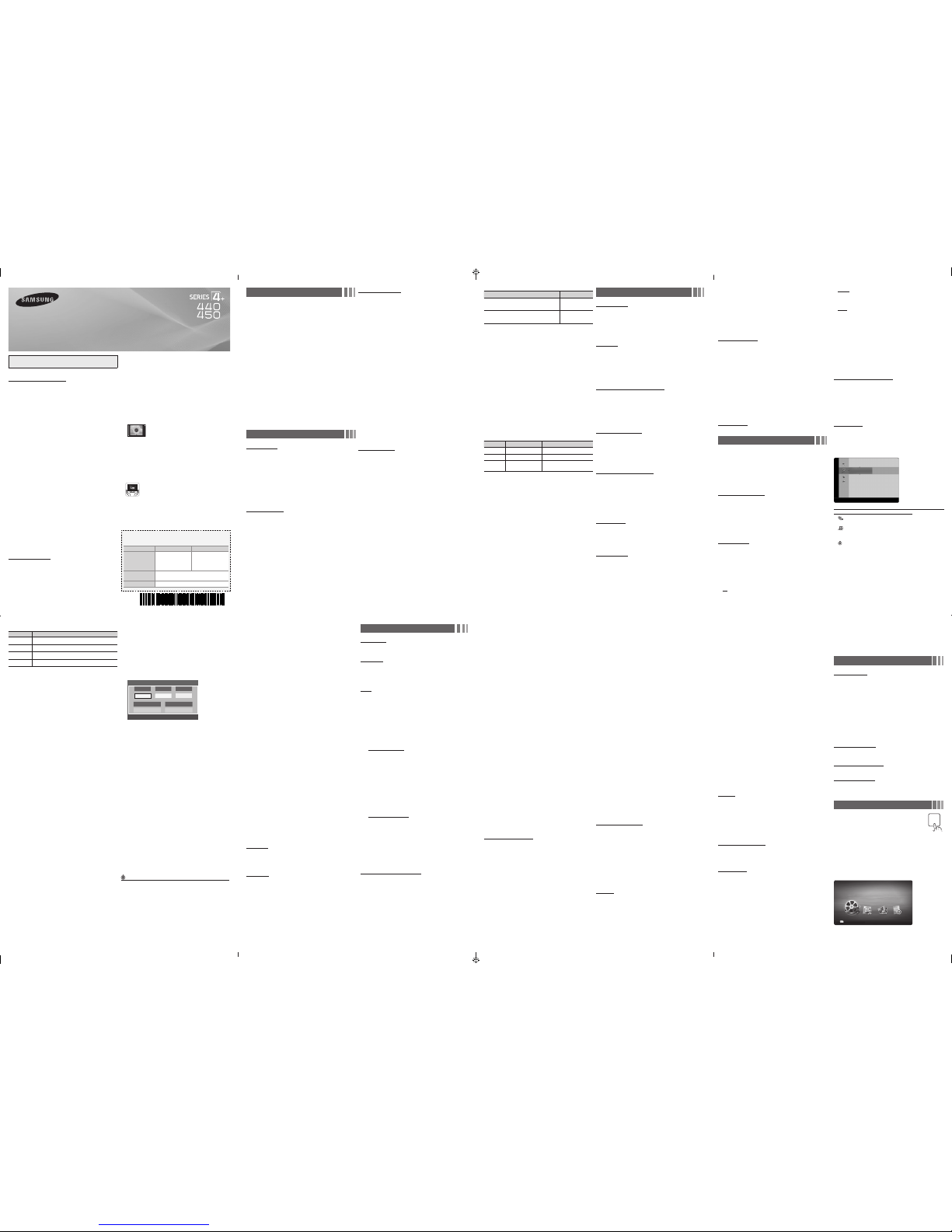
✎✎ By✎connecting✎the✎T V✎to✎a✎receiver✎or✎home✎thea te r✎with✎
Dolby Digital✎and✎5.1ch✎speakers✎a nd✎selecting✎Dolby
Digital,✎you✎can✎ma x imize✎your✎interactive✎3 D✎sound✎
experience.
■
Audio Delay:✎Lets✎you✎correct✎timing✎mismatches✎between✎the✎
audio✎track✎and✎the✎video✎when✎you✎are✎watching✎the✎TV✎and✎
listening✎to✎digital✎audio✎output✎from✎the✎TV✎through✎an✎external✎
device✎such✎as✎an✎AV✎receiver.✎When✎you✎select✎Audio Delay,✎a✎
slider✎appears.✎Use✎the✎left✎and✎right✎arrow✎buttons✎to✎adjust✎the✎
slider.✎Press✎ENTER✎when✎done✎(0ms✎~✎250ms).
Speaker Settings
■
Speaker Select (External Speaker / TV Speaker)
If✎you✎are✎listening✎to✎the✎sound✎track✎of✎a✎broadcast✎or✎movie✎
through✎an✎external✎receiver,✎you✎may✎hear✎a✎sound✎echo✎caused✎
by✎the✎difference✎in✎decoding✎speed✎between✎the✎TV’s✎speakers✎
and✎the✎speakers✎attached✎to✎your✎audio✎receiver.✎If✎this✎occurs,✎set✎
the✎TV✎to✎External Speaker.
✎✎ When✎you✎set✎Speaker Se lect✎to✎External S peaker,✎the✎
TV’s✎speakers✎are✎turn ed✎off.✎You✎will✎hear✎sound✎thro ugh✎the✎
external✎speaker s✎only.✎When✎you✎set✎Speaker S elect✎to✎TV
Speaker✎both✎the✎TV’s✎spe akers✎and✎the✎externa l✎speakers✎
are✎on.✎You✎will✎hear✎sound✎throu gh✎both.
✎✎ When✎Speaker Sele ct✎is✎set✎to✎External S peaker,✎the✎
VOLUME✎and✎MUTE✎button s✎will✎not✎operate✎and✎the✎so und✎
settings✎will✎be✎limi ted.
✎✎ If✎there✎is✎no✎video✎sign al,✎both✎the✎TV’s✎speakers✎a nd✎the✎
external✎speaker s✎will✎be✎mute.
Sound Reset
■
Reset All:✎Resets✎all✎sound✎settings✎to✎the✎factory✎defaults.
Channel Menu
❑ Memorizing Channels
When✎you✎first✎set✎up✎your✎TV✎using✎Plug & Play,✎the✎TV✎memorized✎
the✎channels✎that✎were✎available✎over✎the✎air✎or✎through✎your✎cable✎
system✎and✎added✎them✎to✎the✎Channel List.✎The✎Antenna✎and✎
Auto program✎functions✎described✎below✎let✎you✎re-run✎the✎channel✎
memorization✎function✎without✎having✎to✎re-run✎the✎Plug & Play✎
procedure.
Antenna (Air / Cable)
Before✎your✎television✎can✎memorize✎the✎available✎channels,✎you✎
must✎select✎your✎TV's✎signal✎source,✎Air✎(using✎an✎antenna)✎or✎Cable.✎
Select✎Menu✎>Channel✎>✎Antenna✎>✎Air✎or✎Cable.✎After✎you✎have✎
selected✎the✎signal✎source,✎go✎on✎to✎the✎Auto✎Program✎function.
✎✎ Selecting✎the✎signa l✎source✎using✎the✎Ante nna✎function✎also✎
determines✎the✎signa l✎source✎the✎TV✎is✎tune d✎to.✎For✎example,✎
if✎you✎receive✎your✎TV✎s ignal✎over✎the✎air,✎and✎you✎selec t✎Cable,✎
you✎will✎see✎only✎snow.✎You✎must✎sele ct✎Air✎to✎see✎a✎picture.
Auto Program
The✎Auto Program✎function✎✎memorizes✎all✎channels✎that✎are✎
available✎over✎the✎air✎or✎through✎your✎cable✎system✎and✎adds✎them✎to✎
the✎Channel List.
To✎start✎Auto Program,✎follow✎these✎steps:
1.✎Push✎MENU✎→✎Channel✎→✎ENTER✎on✎your✎remote.✎The✎
Antenna✎Source✎screen✎appears.
2.✎On✎the✎Antenna✎Source✎screen,✎select✎the✎source✎of✎your✎TV✎
signal.
Air
If✎your✎TV✎is✎connected✎to✎an✎antenna✎choose✎Air,✎and✎then✎press✎
ENTER.✎The✎TV✎will✎automatically✎start✎memorizing✎channels.
Cable
If✎your✎TV✎is✎connected✎to✎a✎cable✎outlet,✎choose✎Cable,✎and✎then✎
press✎ENTER.✎Go✎to✎Step✎3.
Auto
If✎you✎choose✎Auto,✎and✎then✎press✎ENTER,✎the✎TV✎will✎
automatically✎select✎the✎correct✎Antenna✎source.✎Go✎to✎Step✎3.
3.✎On✎the✎Cable✎Type✎screen,✎use✎the✎◄/►/▲/▼✎buttons✎to✎select✎
the✎type✎of✎digital✎and✎analog✎cable✎systems✎you✎have:✎STD,✎HRC,✎
or✎IRC.✎Most✎systems✎are✎STD✎(Standard).✎When✎done,✎select✎
Start,✎and✎then✎press✎ENTER.✎The✎TV✎will✎start✎memorizing✎
channels.
✎✎ Channel✎memoriz a tion✎can✎take✎up✎to✎45✎minutes,✎d epending✎
on✎your✎cable✎system.
✎✎ Memorized✎channe ls✎are✎added✎to✎the✎Added Ch annel✎
list.✎These✎are✎the✎chan nels✎you✎will✎see✎when✎yo u✎use✎the✎
Channel✎buttons✎on✎yo u r✎remote.
Clear Scrambled Channel
This✎function✎filters✎out✎scrambled✎channels✎after✎Auto Program✎is✎
completed.✎This✎process✎may✎take✎up✎to✎20~30✎minutes.
✎✎ Press✎the✎ENTER
✎button✎to✎stop✎the✎Clear Sc rambled
Channel.
✎✎ This✎function✎is✎onl y✎a vailable✎in✎Cable✎mod e.✎
❑ Managing Channels
Channel List
See✎your✎list✎of✎Added✎channels,✎Favorite✎channels,✎or✎channels✎
you've✎scheduled✎for✎viewing.✎Add✎or✎delete✎Favorite✎channels,✎add✎
or✎delete✎channels✎from✎the✎Added✎Channels✎list,✎schedule✎channels✎
or✎programs✎for✎viewing.✎Watch✎a✎channel✎by✎selecting✎the✎channel✎
in✎the✎All Channels, Added Channels,✎or✎Favorite✎screen,✎pressing✎
the✎▲✎/✎▼✎buttons,✎and✎then✎pressing✎the✎ENTER✎button.
Added Channels
6 Air
6-1 ♥ TV #6
7-1 ♥ TV #7
8 Air
9 Air
9-1 ♥ TV #9
10 Air
10-1 ♥ TV #10
11-1 ♥ TV #11
Air ' Zoom ' Select Tools ► Next Program
Channel List Screens icons are listed on the left side. Select an
icon using the✎▲/▼✎buttons to view each list.
■
All Channels:✎✎Shows✎all✎currently✎available✎channels✎including✎
those✎you✎deleted✎from✎the✎Added channels✎list.
■
Added Channels:✎Shows✎all✎Added channels.✎These✎are✎the✎
channels✎that✎appear✎when✎you✎press✎the✎CH✎button.
■
Favorite:✎Shows✎all✎favorite✎channels.
■
Programmed:✎✎Shows✎all✎channels✎and✎programs✎currently✎
scheduled✎using✎Timer Viewing.
✎✎ Remote✎control✎buttons✎a ctive✎on✎the✎Channel Li st✎screen.
✎x Green✎(Zoom):✎En larges✎or✎shrinks✎a✎c hannel✎number.
✎x Yellow✎(Select):✎Move✎t he✎cursor✎to✎a✎channel.✎Pr ess✎the✎Yellow✎
button✎to✎select✎the✎ch annel.✎A✎✎mark✎appears.✎Rep eat✎to✎select✎
additional✎chann els.✎Then,✎open✎the✎Tools✎me nu✎and✎apply✎a✎
function✎to✎the✎chann els✎you✎selected.
✎x
✎(Tools):✎Displays✎the✎Chan nel List✎Tools✎menu.✎(T he✎Tools✎
menus✎may✎differ✎de pending✎on✎the✎situa tion.)
Input Source Picture Size
ATV,✎AV,✎Component✎(480i,✎480p)
16:9, Zoom1,
Zoom2, 4:3
DTV✎(1080i,✎1080p),✎Component✎(1080i,✎
1080p),✎HDMI✎(720p,✎1080i,✎1080p)
16:9, Wide Fit,
4:3, Screen Fit
■
Digital Noise Filter (Off / Low / Medium / High / Auto) :✎If✎the✎
broadcast✎signal✎received✎by✎your✎TV✎is✎weak,✎you✎can✎activate✎
the✎Digital Noise Filter✎feature✎to✎reduce✎any✎static✎and✎ghosting✎
that✎may✎appear✎on✎the✎screen.
✎✎ When✎the✎signal✎is✎weak ,✎try✎all✎the✎Digital✎No ise✎Filter✎
options✎until✎the✎TV✎di splays✎the✎best✎picture.
■
HDMI Black Level (Normal / Low) :✎✎For✎HDMI✎signals,✎select✎
the✎black✎level✎to✎adjust✎the✎screen✎depth.✎Low✎make✎blacks✎look✎
darker.
✎✎ Available✎only✎in✎HDMI✎m ode✎(RGB✎signals).
■
Film Mode (Off / Auto) :✎Sets✎the✎TV✎to✎automatically✎sense✎and✎
process✎film✎signals✎from✎all✎sources✎and✎adjusts✎the✎picture✎for✎
optimum✎quality.
✎✎ Available✎in✎ATV,✎DTV✎(interlace),✎AV,✎COMPONEN T✎(480i✎/✎
1080i)✎and✎HDMI✎(480i✎/✎1080i).
■
Screen Burn Protection :✎To✎reduce✎the✎possibility✎of✎screen✎
burn,✎this✎unit✎is✎equipped✎with✎Pixel✎Shift✎screen✎burn✎prevention✎
technology.✎Pixel✎Shift✎moves✎the✎picture✎slightly✎on✎the✎screen.✎
The✎Time✎function✎setting✎allows✎you✎to✎program✎the✎time✎
between✎movement✎of✎the✎picture✎in✎minutes.
✎x Pixel Shift ( Off / On) : Using this f unction, you can se t the TV
to move pixels minutely o n the PDP screen in a ho rizontal or
vertical direc tion to minimize af ter images on the scr een.
Available Pixel Shift Settings and Optimum Settings
Available Settings Optimum Settings
Horizontal 0~4 (pixels) 4
Vertical 0~4 (pixels) 4
Time
(minute)
1~4 min 4 min
✎✎ The✎Pixel Shift✎valu e✎may✎differ✎depend ing✎on✎the✎
monitor✎size✎(inches)✎an d✎mode.
✎✎ This✎function✎is✎not✎avai lable✎in✎the✎Screen F it✎mode.
Your TV also has the following additional screen burn
protection functions:
✎x Scrolling:✎T his✎function✎remove s✎after-images✎on✎the✎scr een✎
by✎illuminating✎all✎th e✎pixels✎on✎the✎PDP✎accord ing✎to✎a✎pattern.✎
Use✎this✎function✎whe n✎there✎are✎after✎imag es✎or✎symbols✎on✎
the✎screen,✎especi ally✎when✎you✎display e d✎a✎still✎image✎on✎the✎
screen✎for✎a✎long✎time.
✎✎ The✎after-image✎removal✎f unction✎has✎to✎run✎a✎long✎ti me✎
(approximately✎1✎hour)✎to✎rem ove✎after-images✎on✎the✎
screen✎effective ly.✎If✎the✎after-image✎is✎not✎removed✎a fter✎
you✎run✎the✎function,✎ru n✎the✎function✎again.
✎✎ Press✎any✎key✎on✎the✎remote✎cont rol✎to✎cancel✎this✎
feature.
x Side Gray✎(D ark/Light):✎Le ts✎you✎select✎the✎color✎of✎t he✎
sidebars✎your✎TV✎d isplays✎when✎you✎set✎the✎s creen✎size✎to✎4:3.
■
Picture Reset (Reset Picture Mode/Cancel):✎Resets✎the✎
picture✎settings✎to✎their✎factory✎defaults.
Sound Menu
Mode
■
Standard:✎Selects✎the✎normal✎sound✎mode.
■
Music:✎Emphasizes✎music✎over✎voices.
■
Movie:✎Provides✎the✎best✎sound✎for✎movies.
■
Clear Voice:✎Emphasizes✎voices✎over✎other✎sounds.
■
Amplify:✎Increase✎the✎intensity✎of✎high-frequency✎sounds✎to✎allow✎
a✎better✎listening✎experience✎for✎the✎hearing✎impaired.
Equalizer
Available✎in✎Standard✎sound✎mode✎only.
■
Balance L/R:✎Adjusts✎the✎balance✎between✎the✎right✎and✎left✎
speaker.
■
100Hz / 300Hz / 1KHz / 3KHz / 10KHz (Bandwidth✎
Adjustment):✎Adjusts✎the✎loudness✎of✎specific✎bandwidth✎
frequencies.
■
Reset:✎Resets✎the✎equalizer✎to✎its✎default✎settings.
SRS TruSurround HD (On/Off)
Available✎in✎Standard✎sound✎mode✎only.
SRS✎TruSurround✎HD✎is✎a✎patented✎SRS✎technology✎that✎solves✎
the✎problem✎of✎playing✎5.1✎multichannel✎content✎through✎two✎
speakers.✎TruSurround✎delivers✎a✎compelling,✎virtual✎surround✎
sound✎experience✎through✎any✎two-speaker✎playback✎system,✎
including✎internal✎television✎speakers.✎It✎is✎fully✎compatible✎with✎all✎
multichannel✎formats.
Preferred Language
Digital✎channels✎only.
Digital-TV✎broadcasts✎can✎transmit✎many✎audio✎tracks✎
simultaneously✎(for✎example,✎simultaneous✎translations✎of✎a✎program✎
into✎foreign✎languages).
✎✎ You✎can✎only✎select✎a✎langu a ge✎from✎among✎the✎ones✎b eing✎
broadcast.
Multi-Track Sound (MTS)
Analog✎channels✎only.
■
Mono:✎Select✎for✎channels✎that✎are✎broadcasting✎in✎mono✎or✎if✎
you✎are✎having✎difficulty✎receiving✎a✎stereo✎signal.
■
Stereo:✎Select✎for✎channels✎that✎are✎broadcasting✎in✎stereo.
■
SAP:✎Select✎to✎listen✎to✎the✎Separate✎Audio✎Program,✎which✎is✎
usually✎a✎foreign-language✎translation.
✎✎ Depending✎on✎the✎prog ram✎being✎broadcast,✎yo u✎can✎listen✎to✎
Mono, Stereo✎or✎SAP.
Auto Volume
Because✎each✎station✎has✎its✎own✎broadcasting✎conditions,✎the✎
volume✎may✎fluctuate✎each✎time✎you✎change✎the✎channel.✎This✎
feature✎automatically✎adjusts✎the✎volume✎of✎a✎channel✎by✎lowering✎
the✎sound✎output✎when✎the✎modulation✎signal✎is✎high✎or✎by✎raising✎
the✎sound✎output✎when✎the✎modulation✎signal✎is✎low.
SPDIF Output
The✎SPDIF✎(Sony✎Philips✎Digital✎InterFace)✎outputs✎an✎
uncompressed✎digital✎audio✎signal✎when✎you✎connect✎the✎digital✎
audio✎jack✎on✎the✎back✎of✎the✎TV✎to✎a✎digital✎audio✎in✎jack✎on✎a✎
receiver✎or✎home✎theater.
■
Audio Format (PCM/Dolby Digital):✎You✎can✎select✎the✎Digital✎
Audio✎output✎(SPDIF)✎format.✎The✎available✎Digital✎Audio✎output✎
format✎may✎differ✎depending✎on✎the✎input✎source.
Display Icons Used in the Channel List Screens
Icons Meaning
A✎selected✎channel.
A✎Favorite✎channel.
A✎reserved✎program.
A✎program✎currently✎being✎broadcast.✎✎
❑ The Channel List Tools Menu
The✎Channel✎List✎Tools✎menu✎contains✎most✎of✎the✎functions✎you✎
can✎use✎on✎the✎
All Channel,✎Added Channels
,✎and✎
Favorite✎List✎
screens.✎To✎view,✎select✎a✎list✎screen,✎select✎a✎channel,✎and✎then✎
press✎the✎
TOOLS
✎button.
■
Add / Delete:✎Delete✎a✎channel✎from✎or✎add✎a✎channel✎to✎the✎
Added Channels✎list.
To✎delete✎channels✎from✎the✎Added Channels✎list,✎follow✎these✎
steps:
1.✎Select✎one✎or✎more✎channels✎in✎the✎Added Channels✎list✎
using✎the✎▲/▼✎buttons✎and✎the✎Yellow✎Select✎button✎on✎your✎
remote.
2.✎Press✎the✎TOOLS✎button✎on✎your✎remote.✎The✎Tools✎menu✎
appears.
3.✎Select✎Delete✎in✎the✎Tools✎menu,✎and✎then✎press✎the✎
ENTER✎button.
To✎add✎channels✎to✎the✎Added Channels✎list,✎follow✎these✎steps:
1.✎Select✎one✎or✎more✎channels✎in✎the✎All Channels✎list✎using✎the✎
▲/▼✎buttons✎and✎the✎Yellow✎Select✎button✎on✎your✎remote.
2.✎Press✎the✎TOOLS✎button✎on✎your✎remote.✎The✎Tools✎menu✎
appears.
3.✎Select✎Add✎in✎the✎Tools✎menu,✎and✎then✎press✎the✎ENTER✎
button.
✎✎ All✎deleted✎channel s✎will✎be✎shown✎on✎the✎All C hannels✎list.✎
You✎add✎channels✎back✎to✎the✎Adde d Channels✎list✎on✎the✎
All Channels✎list.
✎✎ A✎gray-colored✎chann el✎indicates✎the✎chann el✎has✎been✎
deleted✎from✎the✎Added C hannels✎list.✎
✎✎ The✎Add✎menu✎option✎onl y✎appears✎for✎deleted✎c hannels.
■
Add to Favorite/Delete from Favorite:✎Lets✎you✎add✎channels✎
to✎and✎delete✎channels✎from✎your✎Favorites✎list.
To✎add✎channels✎to✎the✎Favorites✎list,✎follow✎these✎steps:
1.✎Select✎one✎or✎more✎channels✎in✎the✎All Channels✎list✎using✎the✎
▲/▼✎buttons✎and✎the✎Yellow✎Select✎button✎on✎your✎remote.
2.✎Press✎the✎TOOLS✎button✎on✎your✎remote.✎The✎Tools✎menu✎
appears.
3.✎Select✎Add to Favorite✎in✎the✎Tools✎menu,✎and✎then✎press✎the✎
ENTER✎button.
To✎delete✎channels✎from✎the✎Favorites✎list,✎follow✎these✎steps:
1.✎Select✎one✎or✎more✎channels✎in✎the✎Favorite✎Channels✎list✎
using✎the✎▲/▼✎buttons✎and✎the✎Yellow✎Select✎button✎on✎your✎
remote.
2.✎Press✎the✎TOOLS✎button✎on✎your✎remote.✎The✎Tools✎menu✎
appears.
3.✎Select✎Delete from Favorite✎in✎the✎Tools✎menu,✎and✎then✎
press✎the✎ENTER✎button.
■
Timer Viewing:✎You✎can✎schedule✎a✎channel✎to✎be✎displayed✎
automatically✎at✎a✎set✎time,✎even✎when✎you✎are✎watching✎another✎
channel.✎You✎must✎set✎the✎current✎time✎first✎in✎the✎Time✎>✎Clock✎
function✎to✎use✎Time Viewing.
To✎schedule✎a✎channel,✎follow✎these✎steps:
1.✎Select✎a✎channel✎in✎the✎Added Channels✎list✎using✎the✎▲/▼✎
buttons✎and✎the✎Yellow✎Select✎button✎on✎your✎remote.
2.✎Press✎the✎TOOLS✎button✎on✎your✎remote.✎The✎Tools✎menu✎
appears.
3.✎Select✎Time Viewing✎in✎the✎Tools✎menu,✎and✎then✎press✎the✎
ENTER✎button.✎The✎Time✎Viewing✎screen✎appears.
Antenna Channel Repeat
▲
DTV Air 6-1 Once
▼
L
Move
U
Adjust EEnter Return
Timer Viewing
Date Start Time
01-01-2012 12 : 01 am
4.✎Use✎the✎◄/►✎buttons✎to✎move✎from✎entry✎field✎to✎entry✎field✎
and✎the✎▲/▼✎buttons✎to✎change✎the✎entries.✎Where✎numbers✎
are✎displayed,✎you✎can✎also✎enter✎numbers✎directly✎using✎the✎
number✎keypad✎on✎your✎remote.
✎✎ If✎you✎select✎Everyday✎o r✎Every Week,✎the✎date✎you✎
select✎in✎the✎Date✎fiel d✎becomes✎the✎start✎d ate✎for✎your✎
scheduled✎viewin g.✎For✎Everyday,✎the✎TV✎will✎tu r n✎on✎
every✎day,✎at✎the✎time✎you✎selec ted,✎starting✎from✎that✎
date.✎For✎Everyweek,✎th e✎TV✎will✎turn✎on✎ever y✎week,✎
on✎the✎same✎day✎of✎the✎week✎as✎th e✎start✎date✎you✎
selected,✎at✎the✎time✎you✎se lected,✎from✎that✎day✎on.✎If✎
you✎select✎Once,✎the✎T V✎will✎turn✎on✎once,✎on✎the✎date✎
and✎time✎you✎selected.
5.✎Press✎the✎ENTER✎button✎on✎your✎remote✎when✎done.
✎✎ Only✎Added channe ls✎can✎be✎scheduled.
✎✎ Scheduled✎progra ms✎and✎channels✎are✎dis played✎in✎the✎
Programmed✎Lis t.
✎✎ When✎you✎select✎a✎digi tal✎channel,✎press✎the✎ ►✎button✎to✎
view✎the✎digital✎progr am✎list.✎If✎you✎highlight✎a✎pr ogram✎in✎
the✎list,✎and✎then✎press✎th e✎ENTER(Schedule)✎button,✎
you✎set✎Timer Viewing✎fo r✎that✎program✎directl y.
■
Select All:✎Select✎all✎the✎channels✎in✎the✎displayed✎channel✎list.
■
Deselect All:✎Deselect✎all✎the✎selected✎displayed✎channels.✎
✎✎ You✎can✎only✎select✎Desel ect All✎when✎one✎or✎mor e✎
channels✎are✎selec ted.
■
Channel Name Edit:✎Analog✎channels✎only.✎Lets✎you✎assign✎a✎
name✎of✎up✎to✎five✎characters✎to✎an✎analog✎channel.✎For✎example,✎
Hist,✎Food,✎Golf,✎etc.✎This✎makes✎it✎easier✎to✎find✎and✎select✎a✎
channel✎.
■
Auto Program:✎See✎Auto Program✎under✎Memorizing✎Channels.
Programmed List (on the Channel List Screen)
The✎Programmed✎list✎displays✎the✎channels✎and✎programs✎you✎
have✎scheduled✎for✎viewing✎using✎the✎Time Viewing✎function.✎You✎
can✎view,✎modify,✎or✎delete✎a✎show✎you✎have✎scheduled✎using✎the✎
functions✎on✎the✎Programmed✎List✎screen✎Tools✎menu.
Programmed List Screen Tools Menu
■
Change Info:✎Change✎the✎scheduling✎information✎for✎a✎show✎or✎
channel✎you✎have✎scheduled.
To✎change✎the✎information,✎follow✎these✎steps:
1.✎Select✎the✎Programmed✎List✎icon✎on✎the✎left✎side✎of✎the✎
Channel List✎screen,✎and✎then✎press✎the✎ENTER✎button.
2.✎On✎the✎Programmed✎List✎screen,✎select✎the✎show✎or✎channel✎
entry✎you✎want✎to✎change,✎and✎then✎press✎the✎TOOLS✎button.✎
The✎Tools✎Menu✎appears.
3.✎Select✎Change Info,✎and✎then✎press✎the✎ENTER✎button.✎
The✎Time Viewing✎screen✎appears.
4.✎Use✎the✎◄/►✎buttons✎to✎move✎from✎entry✎field✎to✎entry✎field✎
and✎the✎▲/▼✎buttons✎to✎change✎the✎entries.✎Where✎numbers✎
are✎displayed,✎you✎can✎also✎enter✎numbers✎directly✎using✎the✎
number✎keypad✎on✎your✎remote.
5.✎Press✎the✎ENTER✎button✎when✎done.
■
Cancel Schedules:✎Cancel✎a✎show✎or✎channel✎you✎have✎
scheduled.
To✎cancel✎a✎scheduled✎show✎or✎channel,✎follow✎these✎steps:
1.✎Select✎the✎Programmed✎List✎icon✎on✎the✎left✎side✎of✎the✎
Channel List✎screen,✎and✎then✎press✎the✎ENTER✎button.
2.✎On✎the✎Programmed✎List✎screen,✎select✎the✎show✎or✎channel✎
entry✎you✎want✎to✎cancel,✎and✎then✎press✎the✎TOOLS✎button.✎
The✎Tools✎Menu✎appears.
3.✎Select✎Cancel Schedules,✎and✎then✎press✎the✎ENTER✎
button.✎The✎Cancel Schedule✎screen✎appears.
4.✎Select✎OK,✎and✎then✎press✎the✎ENTER✎button.
■
Information:✎Display✎the✎information✎for✎a✎show✎or✎channel✎you✎
have✎scheduled.✎You✎can✎also✎change✎the✎schedule✎Information.
1.✎Select✎the✎Programmed✎List✎icon✎on✎the✎left✎side✎of✎the✎
Channel List✎screen,✎and✎then✎press✎the✎ENTER✎button.
2.✎On✎the✎Programmed✎List✎screen,✎select✎the✎show✎or✎channel✎
entry✎you✎want✎information✎for,✎and✎then✎press✎the✎TOOLS✎
button.✎The✎Tools✎Menu✎appears.
3.✎Select✎Information,✎and✎then✎press✎the✎ENTER✎button.✎
The✎Time Viewing✎Information✎screen✎appears.
4.✎Select✎Change Info✎and✎press✎the✎ENTER✎button✎
to✎change✎information,✎or✎select✎Close✎and✎press✎the✎
ENTER✎button✎to✎close✎the✎Information✎screen.
■
Select All / Deselect All:✎You✎can✎select✎or✎deselect✎all✎
channels✎in✎the✎channel✎list.✎
❑ Other Channel Menu Functions
Channel Mode (Added Channels/Favorite
Channels)
Lets✎you✎select✎the✎channel✎list✎displayed✎when✎you✎press✎the✎
<CH>✎(Channel)✎button✎on✎your✎remote.✎For✎example,✎if✎you✎
select✎Favorite✎Channels,✎you✎will✎only✎see✎Favorite✎channels✎when✎
you✎press✎the✎<CH>✎button.
Fine Tune
Analog✎channels✎only.
If✎the✎reception✎is✎clear,✎you✎do✎not✎have✎to✎fine✎tune✎the✎channel,✎
as✎this✎is✎done✎automatically✎during✎the✎search✎and✎store✎
operation.✎If✎the✎signal✎is✎weak✎or✎distorted,✎fine✎tune✎the✎channel✎
manually.
✎✎ Select✎the✎channel,✎a nd✎then✎select✎Fine Tune.
✎✎ Fine✎tuned✎channel s✎that✎have✎been✎saved✎are✎mar ked✎with✎
an✎asterisk✎“*”✎on✎the✎righ t-hand✎side✎of✎the✎channe l✎number✎
in✎the✎channel✎banne r.
✎✎To✎reset✎fine-tunin g,✎select✎the✎channel,✎s elect✎Fine Tune,✎and✎
then✎select✎Reset✎on✎t he✎Fine Tune✎screen.
Setup Menu
Plug & Play
Lets✎you✎re-run✎the✎Plug & Play✎initial✎setup✎procedure.✎For✎
instructions,✎see✎your✎Quick✎Start✎Guide.
Language
Set✎the✎menu✎language.
✎✎ Choose✎between✎Eng lish,✎Español,✎and✎Fra nçais.
❑ Setting the Time
Time
✎✎ The✎time✎you✎set✎will✎appe ar✎when✎you✎press✎the✎IN FO✎
button.
■
Clock:✎Set✎the✎clock✎so✎you✎can✎use✎the✎various✎timer✎features✎
of✎the✎TV.
✎✎ If✎you✎disconnect✎the✎pow er✎cord,✎you✎have✎to✎set✎the✎
clock✎again.
To set the clock, follow these steps:
1.✎Select✎Setup✎>Time✎>✎Clock.
2.✎Press✎ENTER✎and✎select✎Auto✎or✎Manual,✎and✎then✎press✎
ENTER✎again.✎
If you selected Auto:
The✎TV✎will✎automatically✎download✎the✎correct✎time✎from✎a✎
digital✎channel.
•✎ Select✎Time Zone,✎and✎then✎press✎the✎ENTER✎button.✎
Use✎the▲/▼✎buttons✎to✎select✎your✎Time Zone,✎and✎then✎
press✎ENTER.
•✎ Select✎DST✎(Daylight✎Savings✎Time),✎and✎then✎press✎
ENTER.✎Select✎On✎if✎you✎want✎to✎turn✎the✎DST✎
adjustment✎on✎and✎off✎manually.✎Select✎Off✎to✎turn✎off✎the✎
DST✎adjustment.✎Select✎Auto✎if✎you✎want✎the✎TV✎to✎adjust✎
to✎DST✎automatically.✎✎Press✎ENTER✎when✎done.
✎✎ DST✎and✎Time Zone✎func tion✎are✎only✎availabl e✎when✎
the✎Clock Mode✎is✎set✎to✎Auto.
If you selected Manual:
The✎Clock Set✎screen✎appears.✎Use✎the✎▲/▼✎buttons✎to✎
change✎the✎values✎in✎each✎field✎or✎use✎the✎number✎buttons✎to✎
enter✎the✎values✎directly.✎Use✎the✎◄/►✎buttons✎to✎move✎from✎
field✎to✎field.✎When✎done✎with✎all✎the✎fields,✎press✎ENTER.
✎✎ Available✎only✎when✎C lock Mode✎is✎set✎to✎Manual.
■
Sleep Timer
Automatically✎shuts✎off✎the✎TV✎after✎a✎preset✎period✎of✎time.✎(30,✎
60,✎90,✎120,✎150✎and✎180✎minutes).
✎✎ To✎cancel✎the✎Sleep Timer,✎sele ct✎Off.
Timer 1 / Timer 2 / Timer 3
Turns✎the✎TV✎on✎and✎off✎automatically✎at✎times✎and✎days✎you✎
select.✎You✎can✎set✎three✎different✎on/off✎timer✎settings.✎
✎✎ You✎must✎set✎the✎clock✎first.
■
On Time / Off Time:✎Set✎the✎hour,✎minute,✎am/pm,✎and✎
Activate/Inactivate✎fields✎for✎the✎On Time✎and✎Off Time.✎Use✎the✎
◄/►✎buttons✎to✎move✎from✎field✎to✎field.✎Use✎the✎▲/▼✎buttons✎
to✎change✎the✎values✎in✎each✎field.✎To✎activate✎the✎timer✎with✎
the✎setting✎you✎have✎chosen,✎set✎the✎Activate/Inactivate✎field✎to✎
Activate.✎✎
■
Volume:✎Set✎the✎desired✎loudness.
Figures✎and✎illustrations✎in✎this✎User✎Manual✎are✎provided✎for✎reference✎
only✎and✎may✎differ✎from✎actual✎product✎appearance.✎Product✎design✎and✎
specifications✎may✎be✎changed✎without✎notice.
Important Warranty Information Regarding
Television Format Viewing
✎✎ See✎the✎warranty✎ca rd✎for✎more✎informatio n✎on✎warranty✎terms.
Wide✎screen✎format✎PDP✎Displays✎(with✎16:9✎aspect✎ratios,✎the✎ratio✎of✎the✎
screen✎width✎to✎height)✎are✎primarily✎designed✎to✎view✎wide✎screen✎format✎
full-motion✎video.✎The✎images✎displayed✎on✎them✎should✎primarily✎be✎in✎the✎wide✎
screen✎16:9✎ratio✎format,✎or✎expanded✎to✎fill✎the✎screen✎if✎your✎model✎offers✎this✎
feature,✎with✎the✎images✎constantly✎in✎motion.✎Displaying✎stationary✎graphics✎
and✎images✎on✎the✎screen,✎such✎as✎the✎dark✎sidebars✎on✎non-expanded✎
standard✎format✎television✎video✎and✎programming,✎should✎be✎limited✎to✎no✎
more✎than✎5%✎of✎the✎total✎television✎viewing✎per✎week.
Additionally,✎viewing✎other✎stationary✎images✎and✎text✎such✎as✎stock✎market✎
crawls,✎video✎game✎displays,✎station✎logos,✎web✎sites✎or✎computer✎graphics✎and✎
patterns,✎should✎be✎limited✎as✎described✎above✎for✎all✎televisions.✎Displaying✎
stationary✎images✎for✎more✎than✎5%✎of✎total✎viewing✎time✎can✎cause✎uneven✎
aging✎of✎your✎PDP✎display✎and✎leave✎subtle,✎but✎permanent✎burned-in✎ghost✎
images✎in✎the✎PDP✎picture.✎To✎avoid✎this,✎vary✎the✎programming✎and✎images,✎
and✎primarily✎display✎full✎screen✎moving✎images,✎not✎stationary✎patterns✎or✎dark✎
bars.✎On✎PDP✎models✎that✎offer✎picture✎sizing✎features,✎use✎these✎controls✎to✎
view✎different✎formats✎as✎a✎full✎screen✎picture.
Be✎careful✎in✎the✎selection✎of✎television✎formats✎you✎use✎for✎viewing✎and✎the✎
amount✎of✎time✎you✎view✎them.✎Uneven✎PDP✎aging✎as✎a✎result✎of✎format✎
selection✎and✎use,✎as✎well✎as✎burned✎in✎images,✎are✎not✎covered✎by✎your✎
Samsung✎limited✎warranty.
•✎SAMSUNG✎ELECTRONICS✎NORTH✎AMERICAN✎LIMITED✎WARRANTY✎
STATEMENT
Subject✎to✎the✎requirements,✎conditions,✎exclusions✎and✎limitations✎of✎the✎original✎
Limited✎Warranty✎supplied✎with✎Samsung✎Electronics✎(SAMSUNG)✎products,✎
and✎the✎requirements,✎conditions,✎exclusions✎and✎limitations✎contained✎herein,✎
SAMSUNG✎will✎additionally✎provide✎Warranty✎Repair✎Service✎in✎the✎United✎States✎
on✎SAMSUNG✎products✎purchased✎in✎Canada,✎and✎in✎Canada✎on✎SAMSUNG✎
products✎purchased✎in✎the✎United✎States,✎for✎the✎warranty✎period✎originally✎
specified,✎and✎to✎the✎Original✎Purchaser✎only.
The✎above✎described✎warranty✎repairs✎must✎be✎performed✎by✎a✎SAMSUNG✎
Authorized✎Service✎Center.✎Along✎with✎this✎Statement,✎the✎Original✎Limited✎
Warranty✎Statement✎and✎a✎dated✎Bill✎of✎Sale✎as✎Proof✎of✎Purchase✎must✎be✎
presented✎to✎the✎Service✎Center.✎Transportation✎to✎and✎from✎the✎Service✎Center✎
is✎the✎responsibility✎of✎the✎purchaser.✎Conditions✎covered✎are✎limited✎only✎to✎
manufacturing✎defects✎in✎material✎or✎workmanship,✎and✎only✎those✎encountered✎
in✎normal✎use✎of✎the✎product.
Excluded,✎but✎not✎limited✎to,✎are✎any✎originally✎specified✎provisions✎for,✎inhome✎or✎on-site✎services,✎minimum✎or✎maximum✎repair✎times,✎exchanges✎or✎
replacements,✎accessories,✎options,✎upgrades,✎or✎consumables.
For✎the✎location✎of✎a✎SAMSUNG✎Authorized✎Service✎Center,✎please✎call✎toll-free:
–✎In✎the✎United✎States✎:✎1-800-SAMSUNG✎(1-800-726-7864)
–✎In✎Canada✎:✎1-800-SAMSUNG
Important User Information
•✎Screen Image retention
✎Do✎not✎display✎a✎still✎image✎(such✎as✎that✎from✎a✎video✎game)✎on✎the✎plasma✎
display✎panel✎for✎more✎than✎a✎few✎minutes.✎Still✎images✎can✎cause✎screen✎
image✎retention✎(burn✎in).✎To✎avoid✎such✎image✎retention,✎reduce✎the✎degree✎
of✎brightness✎and✎contrast✎of✎the✎screen✎when✎displaying✎a✎still✎image.
•✎Heat on the top of the Plasma TV
The✎top✎side✎of✎the✎TV✎may✎become✎hot✎after✎long✎periods✎of✎use✎as✎heat✎
dissipates✎from✎the✎panel✎through✎the✎vent✎hole✎in✎the✎upper✎part✎of✎the✎TV.✎
This✎is✎normal✎and✎does✎not✎indicate✎any✎defect✎or✎operational✎failure✎of✎unit.
However,✎children✎should✎be✎prevented✎from✎touching✎the✎upper✎part✎of✎
the✎TV.
•✎The TV is making a ‘cracking’ noise.
A✎‘cracking’✎noise✎may✎occur✎when✎the✎TV✎contracts✎or✎expands✎due✎
changes✎in✎the✎surrounding✎environment✎such✎as✎temperature✎or✎humidity.✎
This✎is✎normal✎and✎not✎a✎defect.
•✎Cell Defects
Your✎plasma✎TV✎has✎a✎panel✎containing✎2,360,000✎(HD-level)✎to✎6,221,000✎
(FHD-level)✎pixels✎which✎require✎sophisticated✎technology✎to✎produce.✎
However,✎there✎may✎be✎a✎few✎bright✎or✎dark✎pixels✎on✎the✎screen.✎These✎
pixels✎will✎have✎no✎impact✎on✎the✎performance✎of✎the✎product.
•✎Avoid operating the TV at temperatures below 41°F (5°C)
•✎A still image displayed too long may cause permanent damage to the
PDP Panel.
Watching✎the✎Plasma✎TV✎in✎4:3✎format✎for✎a✎long✎period✎of✎
time✎may✎leave✎traces✎of✎the✎borders✎on✎the✎left,✎right,✎top,✎or✎
bottom✎of✎the✎screen.✎Playing✎a✎DVD✎or✎a✎game✎console✎may✎
have✎a✎similar✎effect.✎Damage✎caused✎by✎the✎above✎effect✎is✎
not✎covered✎by✎the✎warranty.
•✎After-images on the Screen.
Displaying✎still✎images✎from✎Video✎games✎or✎a✎PC✎for✎longer✎than✎a✎certain✎
period✎of✎time✎may✎produce✎partial✎after-images.✎To✎prevent✎this✎effect,✎
reduce✎the✎‘brightness’✎and✎‘contrast’✎when✎displaying✎still✎images✎for✎a✎
long✎time.
•✎Warranty
Warranty✎does✎not✎cover✎any✎damage✎caused✎by✎image✎retention.
Burn-in✎is✎not✎covered✎by✎the✎warranty.
•✎Caution
The✎glass✎screen✎of✎your✎PDP✎TV✎can✎break✎if✎you✎accidently✎drop✎
the✎TV.✎Handle✎the✎TV✎with✎care.✎When✎moving✎the✎TV,✎always✎have✎
two✎or✎more✎people✎pick✎it✎up✎and✎carry✎it✎as✎a✎safety✎precaution.✎
Do✎not✎lay✎the✎TV✎flat✎on✎its✎face✎or✎back.
Your✎Samsung✎Plasma✎TV✎is✎a✎high✎quality✎television✎that✎has✎been✎carefully✎
packaged✎to✎protect✎the✎integrity✎of✎its✎glass✎panel✎and✎component✎parts✎during✎
shipment.✎It✎is,✎nonetheless,✎a✎fragile✎piece✎of✎electronics✎that✎requires✎careful✎
handling.✎Refrain✎from✎putting✎undue✎stress✎on✎any✎part✎of✎the✎packaging✎when✎
shipping✎or✎unpacking✎the✎TV.✎Use✎care✎when✎installing✎the✎TV.✎Avoid✎placing✎
the✎TV✎in✎a✎location✎where✎it✎may✎be✎struck,✎exposed✎to✎sharp✎impacts,✎or✎
fall.✎Panel✎breakage✎caused✎by✎a✎fall✎or✎impact✎strike✎is✎not✎covered✎under✎the✎
manufacturer’s✎warranty.
Contact SAMSUNG WORLDWIDE
If✎you✎have✎any✎questions✎or✎comments✎relating✎to✎Samsung✎products,✎please✎contact✎the✎
SAMSUNG✎customer✎care✎center.
Country CANADA U.S.A.
Address
Samsung✎Electronics✎
Canada✎Inc.,✎Customer✎
Service✎55✎Standish✎Court✎
Mississauga,✎Ontario✎L5R✎
4B2✎Canada
Samsung✎Electronics✎
America,✎Inc.✎✎
85✎Challenger✎Road✎
Ridgefield✎Park,✎NJ✎
07660-2112
Customer Care
Center
1-800-SAMSUNG(726-7864)
Web Site www.samsung.com
BN68-04214C-01
Pl a sma TV
user✎manual
The On Screen Menus
Your✎TV✎has✎two✎kinds✎of✎menus,✎the✎Main✎menu✎and✎the✎various✎
Tools✎menus.✎The✎Main✎menu✎gives✎you✎access✎to✎most✎or✎all✎of✎
the✎menu✎options✎available✎on✎your✎TV.✎The✎Tools✎menus✎display✎
a✎selected✎number✎of✎frequently✎used✎menu✎options✎that✎change✎
depending✎on✎the✎screen✎you✎are✎viewing.✎A✎Tools✎menu✎symbol✎
(T)✎in✎the✎lower✎right✎side✎of✎the✎screen✎indicates✎that✎a✎Tools✎menu✎
is✎available.
The✎Main✎menu✎has✎seven✎primary✎categories:
✎y Picture ✎y Input
✎y Sound ✎y Application
✎y Channel ✎y Support
✎y Setup
To✎view✎the✎Main✎menu,✎press✎the✎MENU✎button✎on✎your✎remote.✎To✎
view✎a✎Tools✎menu,✎press✎the✎TOOLS✎button✎on✎your✎remote.
✎✎ The✎menu✎options✎that✎ap pear✎in✎the✎Main✎menu✎de pend✎
on✎the✎Source✎you✎have✎sele cted.✎For✎example,✎if✎you✎have✎
selected✎the✎HDMI✎sour ce,✎the✎Channel✎catego r y✎will✎not✎
appear.✎To✎see✎the✎Channel✎catego ry,✎you✎must✎first✎selec t✎T V✎
in✎the✎Source✎List.
The✎Menu✎options✎are✎presented✎below,✎arranged✎by✎Main✎menu✎
categories.✎A✎Tools✎button✎symbol✎(
)✎next✎to✎an✎option✎
name✎indicates✎the✎option✎is✎also✎available✎in✎one✎of✎the✎Tools✎
menus.
Picture Menu
Mode
Select✎your✎preferred✎picture✎mode.
✎✎ When✎your✎TV✎is✎conne cted✎to✎a✎PC,✎you✎can✎only✎sele c t✎
Entertain✎and✎St andard.
■
Dynamic:✎Brightens✎the✎screen.✎Suitable✎for✎a✎bright✎room.
■
Standard:✎Suitable✎for✎a✎normally✎lit✎room.
■
Movie:✎Darkens✎the✎screen,✎making✎it✎less✎glary.✎Suitable✎for✎
watching✎movies✎in✎a✎darkened✎room.
■
Entertain:✎Sharpens✎the✎picture.✎Suitable✎for✎games.
✎✎ Only✎available✎when✎t he✎TV✎is✎connected✎to✎a✎PC.
Cell Light / Contrast / Brightness / Sharpness /
Color / Tint (G/R)
■
Cell Light:✎Adjusts✎the✎brightness✎of✎the✎screen✎by✎adjusting✎the✎
brightness✎of✎the✎individual✎pixels.
■
Contrast:✎Increases✎or✎decreases✎the✎contrast✎between✎dark✎and✎
light✎areas✎of✎the✎picture.
■
Brightness:✎Adjusts✎the✎brightness✎of✎the✎screen.✎Not✎as✎
effective✎as✎Cell✎Light.
■
Sharpness:✎Sharpens✎or✎dulls✎the✎edges✎of✎objects.
■
Color:✎Adjusts✎the✎color✎saturation.✎The✎higher✎the✎Color✎setting,✎
the✎more✎intense✎the✎color.✎Low✎settings✎remove✎color✎and✎the✎
picture✎becomes✎black,✎white,✎and✎gray.
■
Tint:✎Adjusts✎the✎amount✎of✎green✎and✎red✎in✎the✎picture.✎As✎you✎
increase✎the✎amount✎of✎green,✎the✎amount✎of✎red✎decreases✎and✎
vice✎versa.
✎✎ When✎the✎TV✎is✎conne cted✎to✎a✎PC,✎you✎can✎only✎make✎
changes✎to✎Cell Light , Contrast, Bri ghtness, and
Sharpness.
Advanced Settings
Available✎in✎Standard and✎Movie✎mode✎only.
Compared✎to✎previous✎models,✎new✎Samsung✎TVs✎offer✎a✎more✎
precise✎picture✎with✎more✎precise✎controls.
✎✎ When✎your✎TV✎is✎conne cted✎to✎a✎PC,✎you✎can✎only✎make✎
changes✎to✎Gamma✎and✎W hite Balance.
■
Color Space (Auto / Native):✎Auto✎automatically✎matches✎the✎
range✎of✎colors✎available✎to✎create✎pictures✎to✎the✎color✎range✎of✎
the✎video✎source.✎Native✎provides✎a✎color✎range✎wider✎than✎the✎
color✎range✎of✎the✎video✎source.
■
White Balance:✎Adjusts✎the✎color✎temperature✎of✎the✎picture✎so✎
that✎white✎objects✎look✎white✎(instead✎of,✎for✎example,✎slightly✎
pink✎or✎slightly✎yellow)✎and✎the✎overall✎color✎of✎the✎picture✎looks✎
natural.
R-Offset / G-Offset / B-Offset:✎Adjusts✎each✎color’s✎(red,✎
green,✎blue)✎darkness.
R-Gain / G-Gain / B-Gain:✎Adjusts✎each✎color’s✎(red,✎green,✎
blue)✎brightness.
Reset:✎Resets✎the✎White Balance✎to✎it’s✎default✎settings.
■
Gamma:✎Adjusts✎the✎primary✎color✎intensity.
■
Dynamic Contrast (Off / Low / Medium / High):✎Adjusts✎the✎
screen✎contrast.✎
■
Black Tone (Off / Dark / Darker / Darkest):✎Selects✎the✎black✎
level✎to✎adjust✎the✎screen✎depth.✎Darker✎settings✎make✎blacks✎
look✎darker.
■
Flesh Tone:✎Adjusts✎the✎amount✎of✎red✎in✎skin✎tones.
■
Motion Lighting (Off / On):✎When✎on,✎the✎TV✎automatically✎
adjusts✎the✎brightness✎of✎the✎screen✎in✎response✎to✎the✎
brightness✎of✎the✎room.✎In✎bright✎light,✎the✎screen✎brightens.✎In✎
dim✎light,✎the✎screen✎dims.
✎✎ Available✎in✎Standa rd✎mode✎only.
Picture Options
✎✎ When✎the✎TV✎is✎conne cted✎to✎a✎PC,✎you✎can✎only✎make✎
changes✎to✎the✎Color Tone,✎Size✎an d✎HDMI Black Level.
■
Color Tone (Cool / Standard / Warm1 / Warm2):✎Cool✎makes✎
the✎picture✎bluer✎(cooler).✎Warm✎1✎and✎Warm✎2✎make✎the✎picture✎
redder✎(warmer).
✎✎ Warm1✎and✎Warm2✎are✎deac t ivated✎when✎the✎picture✎
mode✎is✎set✎to✎Dynamic.
■
Size:✎Set✎the✎size✎and✎aspect✎ratio✎of✎the✎picture✎on✎the✎screen.
Your✎cable✎box✎or✎satellite✎receiver✎may✎have✎its✎own✎set✎of✎
screen✎sizes✎as✎well.✎However,✎we✎highly✎recommend✎you✎use✎
the✎TV's✎16:9✎mode✎most✎of✎the✎time.
16:9:✎Sets✎the✎picture✎to✎the✎16:9✎wide✎screen✎format.
Zoom1:✎Provides✎moderate✎magnification✎of✎the✎picture.✎Sides,✎
top,✎and✎bottom✎are✎cut✎off.
Zoom2:✎Provides✎larger✎magnification✎of✎the✎picture.✎Sides,✎top,✎
and✎bottom✎are✎cut✎off.
Wide Fit:✎Enlarges✎the✎aspect✎ratio✎of✎the✎picture✎so✎the✎picture✎
fits✎the✎entire✎screen.
4:3:✎Sets✎the✎picture✎to✎the✎old,✎4:3✎format✎and✎puts✎black✎or✎gray✎
borders✎on✎the✎right✎and✎left✎of✎the✎picture.
✎✎ Do✎not✎watch✎your✎TV✎in✎the✎4:3✎forma t✎for✎a✎long✎time.✎
Traces✎of✎borders✎displayed✎o n✎the✎left,✎right✎and✎ce nter✎of✎
the✎screen✎may✎cause✎ima ge✎retention✎(screen✎bur n)✎which✎
is✎not✎covered✎by✎the✎warran t y.
Screen Fit:✎Displays✎the✎full✎image✎without✎any✎cut-off✎when✎
your✎TV✎is✎inputting✎HDMI✎(720p✎/✎1080i✎/✎1080p)✎or✎Component✎
(1080i✎/✎1080p)✎HD✎signals.
✎✎ HD✎(High✎Definition)✎h a s✎a✎16:9✎aspect✎ratio✎and✎1080i/1080p✎
(1920x1080)✎or✎720p✎(1280x720)✎resolution.
✎✎ You✎can✎adjust✎and✎store✎settin gs✎for✎each✎external✎de vice✎you✎
have✎connected✎to✎an✎input✎o n✎the✎TV.✎Picture✎Sizes✎available✎
by✎Input✎Source✎are✎listed✎above✎and✎to✎the✎right:
©✎2012✎Samsung✎Electronics✎Co.,✎Ltd.✎All✎rights✎reserved.
■
Contents:✎To✎select✎what✎will✎be✎turned✎on✎when✎the✎timer✎
setting✎is✎activated.✎You✎can✎set✎the✎TV✎to✎turn✎on✎a✎specific✎
channel✎or✎play✎back✎contents✎such✎as✎photo✎or✎audio✎files.
Use✎the ◄/► buttons✎to✎move✎to✎move✎to✎the✎Contents✎field,✎
and✎then✎press✎the✎ENTER✎button.✎The✎Contents✎screen✎
appears.✎Use✎the ◄/►✎buttons✎to✎move✎from✎field✎to✎field.✎Use✎
the✎▲/▼ buttons✎to✎change✎the✎values✎in✎each✎field.
- TV/USB:✎Select✎TV✎or✎USB.✎The✎USB✎device✎must✎be✎
connected✎to✎your✎TV✎before✎you✎can✎select✎USB.
- Antenna:✎Displays✎the✎current✎antenna✎source,✎Air✎or✎Cable.
- Channel:✎If✎you✎have✎selected✎TV,✎select✎the✎desired✎channel.
- Music/Photo:✎If✎you✎have✎selected✎USB,✎follow✎these✎steps✎to✎
select✎a✎folder✎containing✎MP3✎(Music)✎or✎JPEG✎(Photo)✎files✎on✎
the✎USB✎device:
✎✎ The✎maximum✎displ ayed✎number✎of✎files,✎in cluding✎sub✎
folders,✎in✎one✎folder✎o f✎USB✎storage✎device✎is✎200 0.
✎✎ The✎media✎may✎not✎be✎playi ng✎smoothly✎when✎usin g✎the✎
device✎lower✎than✎USB✎2.0.
1.✎ Use✎the✎◄/►✎buttons✎to✎move✎to✎the✎field✎under✎Music✎
or✎the✎field✎under✎Photo,✎and✎then✎press✎the✎ENTER✎
button.✎The✎TV✎displays✎a✎single✎folder✎(the✎Root✎folder)✎and✎
the✎type✎or✎name✎of✎the✎device.✎
2.✎ Press✎the✎ENTER✎button.✎A✎list✎of✎folders✎on✎the✎device✎
appears.
✎✎ If✎there✎are✎no✎folders✎on✎yo ur✎device,✎press✎the✎
Yellow✎select✎button✎to✎sele ct✎the✎Root✎folder,✎and✎
then✎press✎the✎RETUR N✎button.✎The✎Timer✎screen✎
re-appears.
3.✎ Use✎the✎▲/▼✎buttons✎to✎highlight✎a✎folder✎that✎contains✎
music✎or✎photos,✎and✎then✎press✎the✎Yellow✎select✎button✎
to✎select✎the✎folder.
4.✎ Press✎the✎RETURN✎button.✎The✎Timer✎screen✎re-appears.
■
Repeat:✎Select✎Once,✎Everyday,✎Mon~Fri,✎Mon~Sat,✎Sat~Sun✎
or✎Manual.✎If✎you✎select✎Manual,✎you✎can✎select✎the✎days✎you✎
want✎to✎activate✎the✎timer✎by✎using✎the✎◄/► buttons✎to✎highlight✎
the✎day,✎and✎then✎pressing✎the✎ENTER✎button.✎To✎unselect✎a✎
day,✎highlight✎it,✎and✎then✎press✎the✎ENTER✎button.
When✎you✎finished✎making✎all✎your✎selections✎on✎the✎Timer✎screen,✎
press✎either✎the✎ENTER✎or✎RETURN✎button.
❑ Other Features
Program Rating Lock
The✎Program Rating Lock✎feature✎lets✎you✎block✎programs✎
you've✎determined✎are✎inappropriate✎for✎your✎children✎based✎on✎
the✎program's✎ratings.✎To✎access✎the✎Program Rating Lock
feature✎and✎make✎any✎changes,✎you✎must✎enter✎a✎PIN✎(personal✎
identification✎number).✎To✎watch✎a✎blocked✎program,✎you✎must✎also✎
enter✎the✎same✎PIN.
✎✎ Program Rating Lo ck✎is✎not✎available✎in✎HDM I or
Component✎mode.
✎✎ The✎default✎PIN✎numbe r✎o f✎a✎new✎TV✎set✎is✎“0-0- 0-0”.✎You✎can✎
set✎your✎own✎PIN✎using✎the✎Cha nge PIN✎function.
How It Works
When✎you✎access✎the✎Program Rating Lock✎Menu✎functions✎for✎
the✎first✎time,✎the✎PIN✎input✎screen✎appears.✎Enter✎0-0-0-0.✎The✎PIN✎
screen✎closes✎and✎the✎Program Rating Lock✎Menu✎appears.✎Every✎
time✎you✎access✎the✎Program Rating Lock✎functions,✎the✎PIN✎
screen✎will✎appear✎and✎you✎must✎enter✎a✎PIN.
When✎the✎Rating✎Lock✎screen✎appears,✎select✎Program Rating
Lock,✎and✎then✎press✎ENTER.✎Select✎ON,✎and✎then✎press✎the✎
ENTER✎key✎again.✎Depending✎on✎what✎type✎of✎programs✎or✎
movies✎you✎want✎to✎block,✎select✎one✎of✎the✎options✎on✎the✎screen,✎
and✎then✎press✎the✎ENTER✎button.✎The✎options✎are✎listed✎below:
■
TV Parental Guidelines:✎You✎can✎block✎TV✎programs✎based✎
on✎their✎ratings.✎This✎function✎allows✎you✎to✎control✎what✎your✎
children✎are✎watching.
■
MPAA Rating:✎You✎can✎block✎movies✎based✎on✎their✎MPAA✎
ratings.✎The✎Motion✎Picture✎Association✎of✎America✎(MPAA)✎has✎
implemented✎a✎rating✎system✎that✎provides✎parents✎or✎guardians✎
with✎advanced✎information✎on✎which✎films✎are✎appropriate✎for✎
children.
■
Canadian English:✎You✎can✎block✎TV✎programs✎based✎on✎their✎
Anglophone✎Canadian✎ratings.
■
Canadian French:✎You✎can✎block✎TV✎programs✎based✎on✎their✎
French✎Canadian✎ratings.
■
Downloadable U.S. Rating:✎Parental✎restriction✎information✎can✎
be✎used✎while✎watching✎DTV✎channels.
Locking/Blocking Programs or Movies
You✎lock✎or✎block✎programs✎and/or✎movies✎in✎essentially✎the✎same✎
way✎for✎each✎option.✎Each✎option✎displays✎a✎grid✎or✎table.✎All✎the✎
tables✎have✎ratings✎listed✎on✎the✎left.✎The✎TV✎Parental✎Guidelines✎
option✎also✎has✎kinds✎of✎content✎listed✎across✎the✎top:✎ALL:✎Lock✎all✎
TV✎ratings.✎/✎FV:✎Fantasy✎violence✎/✎V:✎Violence✎/✎S:✎Sexual✎situation✎
/✎L:✎Adult✎Language✎/✎D:✎Sexually✎Suggestive✎Dialog.
To✎lock/block✎movies✎or✎shows✎with✎certain✎ratings✎and/or✎kinds✎of✎
content,✎click✎the✎square✎next✎to✎the✎rating✎and/or✎under✎the✎kind✎of✎
content.✎A✎lock✎appears.✎To✎unlock/unblock,✎click✎the✎square✎again.✎
When✎you✎click✎a✎low✎rating,✎all✎the✎ratings✎above✎it✎will✎also✎display✎
locks.✎You✎can✎also✎Allow✎All✎or✎Lock✎All.✎When✎done,✎press✎the✎
RETURN✎button✎on✎your✎remote.
■
Change PIN:✎The✎Change✎PIN✎screen✎will✎appear.✎Choose✎any✎
4✎digits✎for✎your✎PIN✎and✎enter✎them✎in✎Enter New PIN fields.✎
Re-enter✎the✎same✎4✎digits✎in✎Confirm New PIN fields.✎When✎the✎
Change✎PIN✎screen✎disappears,✎press✎the✎OK✎button.✎The✎TV✎
has✎memorized✎your✎new✎PIN.
✎✎ If✎you✎forget✎the✎PIN,✎press✎the✎r emote-control✎butto n s✎in✎
the✎following✎sequen ce,✎which✎resets✎the✎pin✎to✎“0 -0-0-0”✎:✎
POWER✎(off)✎→✎MUTE✎→✎8✎→✎2✎→✎4✎→✎POW ER✎(on)
Game Mode (On/Off)
When✎you✎connect✎a✎game✎console✎such✎as✎a✎PlayStation™✎
or✎Xbox™✎to✎your✎TV,✎you✎can✎enjoy✎a✎more✎realistic✎gaming✎
experience✎by✎turning✎on✎the✎Game Mode✎function.
✎✎ Precautions✎and✎limi tations✎for✎game✎mode:
✎x Before✎you✎disc onnect✎the✎game✎cons ole✎and✎connect✎ano ther✎
external✎device,✎se t✎Game Mode✎to✎Off✎in✎the✎s etup✎menu.
✎x If✎you✎display✎th e✎TV✎menu✎in✎Game Mod e,✎the✎screen✎shakes✎
slightly.
✎✎ Game Mode✎is✎not✎availab le✎when✎the✎input✎sourc e✎is✎set✎to✎
TV.✎
✎✎ After✎connecting✎th e✎game✎console,✎set✎Gam e Mode✎to✎On.✎
You✎may✎notice✎slightly✎reduce d✎picture✎quality.
Caption
(On-Screen✎Text✎Dialogue)
■
Caption:✎You✎can✎switch✎the✎caption✎function✎on✎or✎off.✎If✎
captions✎are✎not✎available,✎they✎will✎not✎be✎displayed✎on✎the✎
screen.
✎✎ The✎Caption✎feature✎d oes✎not✎work✎in✎Compone nt✎or✎
HDMI✎mode.
■
Caption Mode:✎You✎can✎select✎the✎desired✎caption✎mode.
Default / CC1~CC4 / Text1~Text4:✎(analog✎channels✎only)✎The✎
Analog✎Caption✎function✎operates✎in✎either✎analog✎TV✎channel✎
mode✎or✎when✎a✎signal✎is✎supplied✎from✎an✎external✎device✎to✎the✎
TV.✎(Depending✎on✎the✎broadcasting✎signal,✎the✎Analog✎Caption✎
function✎may✎or✎may✎not✎work✎with✎digital✎channels.)
Default / Service1~Service6 / CC1~CC4 / Text1~Text4:✎(Digital✎
channels✎only)✎The✎Digital✎Captions✎function✎works✎with✎digital✎
channels.
✎✎ Service1~6✎may✎not✎be✎availa ble✎in✎digital✎captio n✎mode✎
depending✎on✎the✎broa dcast.
■
Digital Caption Options:✎(Digital✎channels✎only)
Size:✎Options✎include✎Default,✎Small,✎Standard✎and✎Large.✎The✎
default✎is✎Standard.
Font Style:✎Options✎include✎Default✎and✎Styles✎0✎to✎7.✎The✎default✎
is✎Style✎0.
Foreground Color:✎Options✎include✎Default,✎White,✎Black,✎Red,✎
Green,✎Blue,✎Yellow,✎Magenta✎and✎Cyan.✎You✎can✎change✎the✎color✎
of✎the✎letters.✎The✎default✎is✎White.
Background Color:✎Options✎include✎Default,✎White,✎Black,✎Red,✎
Green,✎Blue,✎Yellow,✎Magenta✎and✎Cyan.✎You✎can✎change✎the✎
background✎color✎of✎the✎captions.✎The✎default✎is✎Black.
Foreground Opacity:✎This✎adjusts✎the✎opacity✎of✎text.✎Options✎
include✎Default,✎Transparent,✎Translucent,✎Solid✎and✎Flashing.
Background Opacity:✎This✎adjusts✎the✎opacity✎of✎the✎caption✎
background.✎Options✎include✎Default,✎Transparent,✎Translucent,✎
Solid✎and✎Flashing.
Return to Default:✎This✎option✎sets✎each✎Size,✎Font✎Style,✎
Foreground✎Color,✎Background✎Color,✎Foreground✎Opacity✎and✎
Background✎Opacity✎to✎its✎default.
✎✎ Digital Caption O ptions✎are✎available✎o nly✎when✎you✎can✎
select✎Default✎an d✎S ervice1 ~ Servic e6✎in✎Caption Mode.
✎✎ The✎Foreground✎and✎Ba ckground✎cannot✎be✎set✎to✎the✎s ame✎
color.
Melody
Lets✎you✎control✎whether✎a✎melody✎plays✎when✎the✎TV✎is✎turned✎on✎
or✎off.
✎✎ The✎Melody✎does✎not✎pl ay:
✎x When✎no✎sound✎i s✎output✎from✎the✎TV✎be cause✎the✎MUTE✎butto n✎
has✎been✎pressed.
✎x When✎no✎sound✎i s✎output✎from✎the✎TV✎be cause✎the✎volume✎has✎
been✎reduced✎to✎mini m um✎with✎the✎VOL –✎button.
✎x When✎the✎TV✎i s✎turned✎off✎by✎the✎Slee p Timer✎function.
Auto Protection Time
■
Auto Protection Time (Off / 10 min / 20 min / 40 min / 1 hour):✎If✎
the✎screen✎remains✎idle✎with✎a✎still✎image✎for✎a✎certain✎period✎of✎time✎
you✎define,✎the✎screen✎saver✎is✎activated✎to✎prevent✎the✎formation✎of✎
ghost✎images✎on✎the✎screen.
Eco Solution
■
Energy Saving (Off / Low / Medium / High / Picture Off) :✎
This✎adjust✎the✎brightness✎of✎the✎TV✎in✎order✎to✎reduce✎power✎
consumption.✎If✎you✎select✎Picture Off,✎the✎screen✎is✎turned✎off,✎but✎
the✎sound✎remains✎on.✎Press✎any✎button✎except✎the✎volume✎button✎
to✎turn✎on✎the✎screen.
■
Eco Sensor (Off / On) :✎To✎enhance✎power✎savings,✎the✎picture✎
settings✎will✎automatically✎adapt✎to✎the✎light✎in✎the✎room.
✎✎ If✎you✎adjust✎Cell Light✎i n✎the✎Picture✎menu,✎the✎Eco S ensor✎
will✎be✎set✎to✎Off.
Min Cell Light :✎When✎Eco Sensor✎is✎On,✎you✎can✎manually✎adjust✎
the✎minimum✎screen✎brightness.
✎✎ If✎Eco Sensor✎is✎On,✎the✎dis play✎brightness✎may✎ch ange✎
(become✎slightly✎da rker✎or✎brighter)✎dep ending✎on✎the✎light✎
intensity✎in✎your✎room.✎You✎can✎c ontrol✎the✎screen’s✎minimum✎
brightness✎with✎the✎M in Cell Light✎functio n.
■
No Signal Power Off (Off / 15 min. / 30 min. / 60 min.):✎Sets✎
how✎quickly✎the✎TV✎switches✎to✎standby✎mode,✎if✎no✎picture✎is✎
being✎received.
✎✎ Disabled✎when✎the✎PC✎i s✎in✎power✎saving✎mode.
■
Auto Power Off (Off / On):✎The✎TV✎will✎be✎automatically✎turned✎off✎
when✎no✎user✎operation✎is✎detected✎for✎4✎hours.
Support Menu
Self Diagnosis
■
Picture Test:✎Use✎to✎check✎for✎picture✎problems.✎If✎the✎problem✎
appears✎in✎the✎test✎picture,✎select✎Yes✎and✎follow✎the✎directions✎on✎
the✎screen.
■
Sound Test:✎Use✎the✎built-in✎melody✎sound✎to✎check✎for✎sound✎
problems.✎If✎the✎problem✎occurs✎during✎the✎test,✎select✎Yes✎and✎
follow✎the✎directions✎on✎the✎screen.
■
Signal Strength:✎(Digital✎channels✎only)✎An✎HD✎channel’s✎reception✎
quality✎is✎either✎perfect✎or✎the✎channels✎are✎unavailable.✎Adjust✎your✎
antenna✎to✎increase✎signal✎strength.
■
Reset:✎Reset✎all✎settings✎to✎the✎factory✎defaults.
✎✎ The✎PIN✎input✎screen✎ap pears✎before✎the✎setup✎s creen.
✎✎ Enter✎your✎4-digit✎PIN.✎Cha nge✎the✎PIN✎using✎the✎Chan ge
PIN✎option.
Software Upgrade
Software Upgrade✎can✎be✎performed✎by✎downloading✎the✎latest✎
firmware✎from✎samsung.com✎to✎a✎USB✎memory✎device.
HD Connection Guide
Refer✎to✎this✎information✎when✎connecting✎external✎devices✎to✎the✎TV.
Contact Samsung
View✎this✎information✎when✎your✎TV✎does✎not✎work✎properly✎or✎when✎
you✎want✎to✎upgrade✎the✎software.✎You✎can✎find✎information✎regarding✎
our✎call✎centers✎and✎how✎to✎download✎products✎and✎software.
Media Play
Enjoy✎photos,✎music✎and/or✎movie✎files✎saved✎on✎a✎
USB✎Mass✎Storage✎Class✎(MSC)✎device.
P
POWER
MEDIA.P
❑ Connecting a USB Device
1. Turn✎on✎your✎TV.
2. Connect✎a✎USB✎device✎containing✎photo,✎music,✎and/or✎movie✎files✎
to✎the✎USB✎jack✎on✎the✎back✎of✎the✎TV.✎A✎pop✎up✎window✎appears.
3. Press✎the✎MEDIA.P button✎on✎your✎remote.✎The✎Media✎Play✎menu✎
appears.
❑ Using the Media Play Menu
SUM
■
Change Device
Enter Return
Media Play
Videos
To✎open✎Media✎Play✎in✎the✎Menu,✎follow✎these✎steps:
1. Press✎the✎MENU✎button.✎Then,✎press✎the✎▲✎or✎▼✎button✎to✎select✎
Application on✎the✎left,✎and✎then✎press✎the✎ENTER✎button.
-✎2✎--✎1✎-
-✎6✎--✎5✎-
-✎3✎-
-✎7✎-
-✎4✎-
-✎8✎-
[PE440-450-ZA]BN68-04214C-ENG.indd 1 2012-01-18 �� 4:07:24

Kensington Lock
The✎Kensington✎Lock✎is✎not✎supplied✎by✎Samsung.✎It✎is✎a✎device✎
used✎to✎physically✎fix✎the✎system✎when✎using✎it✎in✎a✎public✎place.✎
Refer✎to✎the✎manual✎provided✎with✎the✎Kensington✎Lock✎for✎additional✎
information✎on✎proper✎use.
✎✎ Please✎find✎a✎“
”✎icon✎on✎the✎rear✎of✎the✎TV.✎The✎Ken sington✎
slot✎is✎beside✎the✎“”✎icon.
✎✎ The✎position✎and✎col or✎may✎differ✎depen ding✎on✎the✎model.
To lock the product, follow these steps:
1. Wrap✎the✎Kensington✎lock✎cable✎around✎a✎large,✎stationary✎object✎
such✎as✎desk✎or✎chair.
2. Slide✎the✎end✎of✎the✎cable✎with✎the✎lock✎attached✎through✎the✎
looped✎end✎of✎the✎Kensington✎lock✎cable.
3. Insert✎the✎locking✎device✎into✎the✎Kensington✎slot✎on✎the✎product.
4. Lock✎the✎lock.
✎✎ These✎are✎general✎in structions.✎For✎exact✎in structions,✎see✎the✎
User✎manual✎suppli ed✎with✎the✎locking✎dev ice.
✎✎ The✎locking✎device✎h as✎to✎be✎purchased✎sepa rately.
✎✎ The✎location✎of✎the✎Kensi ngton✎slot✎may✎be✎differ ent✎depending✎
on✎the✎TV✎model.
Display Modes (HDMI Input)
Optimal✎resolution✎is✎1024✎x✎768@60Hz.
Mode Resolution
Horizontal✎Frequency✎
(KHz)
Vertical✎Frequency✎(Hz)
Pixel✎Clock✎
Frequency✎(MHz)
Sync✎Polarity✎
(H✎/✎V)
IBM
✎640✎x✎350 31.469✎ 70.086✎ 25.175✎ +/-
✎720✎x✎400 31.469✎ 70.087✎ 28.322✎ -/+
MAC
✎640✎x✎480 35.000✎ 66.667✎ 30.240✎ -/-
832✎x✎624 49.726✎ 74.551✎ 57.284✎ -/-
VESA✎DMT
✎640✎x✎480 31.469✎ 59.940✎ 25.175✎ -/-
✎640✎x✎480 37.861✎ 72.809✎ 31.500✎ -/-
✎640✎x✎480 37.500✎ 75.000✎ 31.500✎ -/-
✎800✎x✎600 37.879✎ 60.317✎ 40.000✎ +/+
800✎x✎600 48.077✎ 72.188✎ 50.000✎ +/+
800✎x✎600 46.875✎ 75.000✎ 49.500✎ +/+
1024✎x✎768 48.363✎ 60.004✎ 65.000✎ -/-
1024✎x✎768 56.476✎ 70.069✎ 75.000✎ -/-
1024✎x✎768 60.023✎ 75.029✎ 78.750✎ +/+
2. Press✎the✎▲✎or✎▼ button✎to✎select✎Media Play (USB),✎and✎then✎
press✎the✎ENTER✎button.
3. Press✎the✎◄✎or✎►✎button✎to✎select✎an✎icon✎(Videos, Music,
Photos, Settings),✎and✎then✎press✎the✎ENTER✎button.
✎✎ Media✎Play✎might✎not✎work✎p roperly✎with✎unlice nsed✎
multimedia✎files.
✎✎ Need-to-Know✎List✎bef o re✎using✎Media Play (US B)
✎x The✎file✎syste m✎supports✎FAT16,✎FAT32✎and✎NTFS.
✎x Certain✎t ypes✎of✎USB✎Digital✎c a mera✎and✎audio✎devi ces✎may✎not✎
be✎compatible✎with✎thi s✎TV.
✎x Media Play on l y✎supports✎USB✎Mas s✎Storage✎Class✎(MSC)✎
devices.✎MSC✎is✎a✎Mass✎S torage✎Class✎Bulk-Onl y✎Transport✎
device.✎Examples✎o f✎MSC✎are✎Thumb✎drives✎a nd✎Flash✎Card✎
Readers.✎Devices✎s hould✎be✎connected✎d irectly✎to✎the✎TV’s✎USB✎
port.✎USB✎HDD✎is✎not✎supp orted.✎
✎x Before✎conne cting✎your✎device✎to✎the✎T V,✎please✎back✎up✎your✎
files✎to✎prevent✎them✎fr om✎damage✎or✎loss✎of✎data .✎SAMSUNG✎is✎
not✎responsible✎for✎a ny✎data✎file✎damage✎or✎d ata✎loss.
✎x A✎USB✎device✎that✎requires✎high✎power✎(more✎than✎0.5A)✎may✎not✎
be✎supported.
✎x Do✎not✎disconnect✎the✎USB✎device✎while✎it✎is✎loading.
✎x The✎higher✎the✎resolution✎of✎the✎image,✎the✎longer✎it✎takes✎to✎
display✎on✎the✎screen.
✎x The✎maximum✎supported✎JPEG✎resolution✎is✎15360✎x✎8640✎pixels.
✎x If✎a✎file✎is✎corrupted✎or✎the✎TV✎does✎not✎support✎the✎file✎type,✎the✎
“Not✎Supported✎File✎Format”✎message✎appears.
✎x The✎TV✎cann ot✎play✎MP3✎files✎with✎DR M✎that✎have✎been✎
downloaded✎from✎a✎for-pay✎s ite.✎Digital✎Rights✎Ma nagement✎
(DRM)✎is✎a✎technology✎t hat✎supports✎the✎cre ation,✎distributio n ,✎
and✎management✎of✎di gital✎content✎in✎an✎inte grated✎and✎
comprehensive✎way,✎incl uding✎protecting✎the✎ri ghts✎and✎interests✎
of✎content✎providers,✎p reventing✎illegal✎co pying✎of✎contents,✎and✎
managing✎billing✎a nd✎settlements.
✎x PTP✎devices✎are✎not✎supported.
✎x If✎an✎over-power✎warning✎message✎is✎displayed✎while✎you✎are✎
connecting✎or✎using✎a✎USB✎device,✎the✎device✎may✎not✎be✎
recognized✎or✎may✎malfunction.
✎x If✎the✎TV✎has✎no✎input✎during✎the✎time✎period✎set✎in✎Auto
Protection Time,✎the✎Screensaver✎will✎run.
✎x The✎power-saving✎mode✎of✎some✎external✎hard✎disk✎drives✎may✎be✎
released✎automatically✎when✎your✎connect✎them✎to✎the✎TV.
✎x If✎you✎use✎a✎USB✎extension✎cable,✎the✎TV✎may✎not✎recognize✎the✎
USB✎device✎or✎may✎not✎be✎able✎to✎read✎the✎files✎on✎the✎device.
✎x If✎a✎USB✎device✎co nnected✎to✎the✎TV✎is✎not✎re cognized,✎the✎list✎of✎
files✎on✎the✎device✎is✎c orrupted,✎or✎a✎file✎in✎th e✎list✎is✎not✎played,✎
connect✎the✎USB✎devi ce✎to✎a✎PC,✎format✎the✎device,✎an d✎check✎
the✎connection.
✎x If✎a✎file✎you✎deleted✎from✎the✎PC✎is✎still✎found✎when✎you✎run✎Media
Play,✎use✎the✎“Empty✎the✎Recycle✎Bin”✎function✎on✎the✎PC✎to✎
permanently✎delete✎the✎file.
✎x Photos✎only✎supports✎the✎sequential✎jpeg✎format.
✎x The✎Videos✎option✎does✎not✎support✎the✎scene✎search✎and✎
thumbnail✎functions.✎
✎x If✎the✎number✎of✎files✎and✎folders✎saved✎on✎a✎USB✎storage✎device✎is✎
over✎approximately✎4000,✎the✎files✎and✎folders✎may✎not✎appear✎and✎
some✎folders✎may✎not✎open.
✎x The✎maximum✎displayed✎number✎of✎files,✎including✎sub✎folders,✎in✎
one✎folder✎of✎USB✎storage✎device✎is✎2000.
✎x The✎media✎may✎not✎be✎playing✎smoothly✎when✎using✎the✎device✎
lower✎than✎USB✎2.0.✎
Videos
SUM
00:04:03 / 00:07:38
►
1/1
Movie 01.avi
Pause Jump Tools Return
1. In✎the✎Media Play✎menu,✎press✎the✎◄✎or✎►✎button✎to✎select✎
Videos,✎and✎then✎press✎the✎ENTER✎button.
2. Press✎the✎◄/►/▲/▼✎buttons✎to✎select✎a✎video✎in✎the✎file✎list.
3. Press✎the✎ENTER✎button✎or✎✎(Play)✎button.
✎- The✎file✎name✎is✎displayed✎on✎the✎top✎o f✎the✎screen✎with✎the✎
playing✎time.
✎- If✎video✎time✎information✎is✎unk nown,✎playing✎time✎and✎the✎
progress✎bar✎are✎not✎dis played.
✎- During✎video✎playback,✎you✎ca n✎search✎using✎the✎
◄
✎and✎
►
✎buttons.
✎✎ In✎this✎mode,✎you✎can✎play✎mov ie✎clips✎contained✎in✎a✎g ame,✎
but✎you✎cannot✎play✎the✎gam e✎itself.
✎y Supported✎Subtitle✎Formats
✎- External
Name File extension
MPEG-4✎timed✎text .ttxt
SAMI .smi
SubRip .srt
SubViewer .sub
Micro✎DVD .sub✎or✎.txt
SubStation✎Alpha .ssa
Advanced✎SubStation✎Alpha .ass
✎- Internal
Name Container Format
Xsub AVI Picture✎Format
SubStation✎Alpha MKV Text✎Format
Advanced✎SubStation✎Alpha MKV Text✎Format
SubRip MKV Text✎Format
MPEG-4✎Timed✎text MP4 Text✎Format
✎y Supported✎V ideo✎Formats
File✎
Extension
Container Video✎Codec Resolution
Frame✎
rate(fps)
Bit✎
rate(Mbps)
Audio✎
Codec
*.mp4 MP4
DivX✎
3.11/4.x/5.1✎
/6.0
1920x1080 6~30 30Mbps
MP3✎/✎
ADPCM✎/✎
AAC
H264 1920x1080 6~30 30Mbps
AVC 1920x1080 6~30 30Mbps
MJPEG 640x480 6~30 10Mbps
*.avi✎
*.mkv
AVI,✎
MKV
DivX✎
3.11/4.x/5.1✎
/6.0
1920x1080 6~30 30Mbps
MP3✎/✎
AC3✎/✎
LPCM✎/✎
ADPCM✎
/✎DTS✎
Core
MPEG4✎SP✎
/✎ASP
1920x1080 6~30 30Mbps
H264 1920x1080 6~30 30Mbps
MJPEG 640x480 6~30 10Mbps
*.asf✎
*.wmv
ASF
DivX✎3.11✎
/✎4.x✎/5.1✎
/✎6.0
1920x1080 6~30 30Mbps
MP3✎/✎
AC3✎/✎
LPCM✎/
ADPCM✎
/✎WMA✎
/✎WMA✎
Pro
MPEG4✎SP✎
/✎ASP
1920x1080 6~30 30Mbps
H.264 1920x1080 6~30 30Mbps
*.ts✎
*.trp✎
*.tp
*.m2ts
TS
MPEG2 1920x1080 6~30 30Mbps
AC3✎/✎
AAC✎/✎
MP3✎/✎
DD+✎/✎
✎HE-AAC
H.✎264✎BP✎
✎/✎MP✎/✎HP
1920x1080 6~30 30Mbps
*.dat✎
*.mpg✎
*.mpeg✎
*.vob
PS
MPEG1 1920x1080 24/25/30 30Mbps
AC3✎/✎
MPEG✎/✎
LPCM✎/✎
AAC
MPEG2 1920x1080 24/25/30 30Mbps
H.✎264✎BP✎
✎/✎MP✎/✎HP
1920x1080 6~30 30Mbps
*.3gp 3GPP
MPEG4✎SP✎
/✎ASP
1920x1080 6~30 30Mbps
MP3
H.264 1920x1080 6~30 30Mbps
File✎
Extension
Container Video✎Codec Resolution
Frame✎
rate(fps)
Bit✎
rate(Mbps)
Audio✎
Codec
*.flv✎
*.swf
flash✎
formats
H.264 1920x1080 6~30 30Mbps
MP3
Sorenson✎✎
H.263
1920x1080 6~30 30Mbps
Other Restrictions
✎y V ideo✎content✎will✎not✎play,✎or✎not✎play✎correctly,✎if✎there✎is✎an✎error✎
in✎the✎content✎or✎the✎container.
✎y Sound✎or✎video✎may✎not✎work✎if✎the✎contents✎have✎a✎standard✎
bit✎rate/✎frame✎rate✎above✎the✎compatible✎Frame/sec✎listed✎in✎the✎
Supported✎Video✎Formats✎table.
✎y If✎the✎Index✎Table✎erroneous,✎the✎Seek✎(Jump)✎function✎is✎not✎
supported.
✎y The✎menu✎may✎take✎longer✎to✎appear✎if✎the✎video’s✎bit✎rate✎
exceeds✎10Mbps.
✎y V ideo✎content✎can✎not✎be✎played✎if✎there✎are✎many✎contents✎in✎
one✎file.
Video Decoder
Supports✎up✎to✎H.264,✎Level✎4.1
H.264✎FMO✎/✎ASO✎/✎RS,✎VC1✎SP✎/✎MP✎/✎AP✎L4✎and✎AVCHD✎are✎
not✎supported.
MPEG4✎SP,✎ASP✎:
–✎Below✎1280✎x✎720:✎60✎frame✎max
–✎Above✎1280✎x✎720:✎30✎frame✎max
H.263✎is✎not✎supported.
GMC✎is✎not✎support.
Audio Decoder
Supports✎up✎to✎WMA7,✎8,✎9✎STD,✎9✎PRO,✎10✎PRO
WMA✎9✎PRO✎and✎WMA✎10✎PRO✎support✎5.1✎channel.✎(LBR✎
mode✎of✎WMA✎Pro✎is✎not✎supported)
WMA✎Lossless✎is✎not✎supported.
Music
3/15
I Love you
Jhon
Music 1
No Singer
Music 2
No Singer
Music 3
No Singer
Music 4
No Singer
Music 5
No Singer
I Love You
Jhon
1st Album
Pop
2010
4.2MB
01:10 / 04:02
SUM
Pause Jump Tools Return
Playlist
1. In✎the✎Media Play✎menu,✎press✎the✎◄✎or✎►✎button✎to✎select✎
Music,✎and✎then✎press✎the✎ENTER✎button.
2. Press✎the✎◄/►/▲/▼✎buttons✎to✎select✎the✎desired✎Music✎in✎the✎
file✎list.
3. Press✎the✎ENTER✎button✎or✎✎(Play)✎button.
✎✎ During✎music✎playba ck,✎you✎can✎search✎usin g✎the✎◄✎and✎
►✎button.
✎✎
(REW)✎and✎✎(FF)✎buttons✎do✎not✎fun ction✎during✎
play.
✎✎ Media✎Play✎only✎displ ays✎files✎with✎MP3✎and✎PCM✎f ile✎
extension.✎Other✎fi le✎extensions✎are✎not✎dis played,✎even✎if✎they✎
are✎saved✎on✎the✎same✎USB✎dev ice.
✎✎ If✎the✎sound✎is✎abnorma l✎when✎playing✎MP3✎fil es,✎adjust✎the✎
Equalizer✎in✎the✎Soun d✎menu.✎(An✎over-modulated✎MP3✎f ile✎
may✎cause✎a✎sound✎proble m.)
Photos
Image1024.jpg 1024x768 2010/2/1 3/15
Pause Previous/Next Tools Return
Normal
1. In✎the✎Media Play✎menu,✎press✎the✎◄✎or✎►✎button✎to✎select✎
Photos,✎then✎press✎the✎ENTER✎button.
2. Press✎the✎◄/►/▲/▼✎buttons✎to✎select✎a✎photo✎in✎the✎file✎list.
3. Press✎the✎ENTER✎button✎or✎✎(Play)✎button.
✎✎ NOTE
✎x While✎a✎photo✎lis t✎is✎displayed,✎press✎th e✎
✎(Play)✎/✎ENTER✎
button✎on✎the✎remote✎cont rol✎to✎start✎a✎slide✎show.
✎x All✎files✎in✎th e✎file✎list✎section✎w ill✎be✎displayed✎in✎the✎sl ide✎show.
✎x During✎the✎sl ide✎show,✎files✎are✎displ ayed✎in✎order.
✎x During✎the✎sl ide✎show,✎you✎can✎adjust✎the✎s lide✎show✎speed✎
using✎(π)✎(REW)✎or✎( µ)✎(FF)✎button.
✎x You✎can✎move✎to✎other✎fil es✎using✎◄✎or✎►✎button.
✎✎ Media✎Play✎can✎play✎Musi c✎files✎automatical l y✎during✎a✎Slide✎
Show✎if✎Background Mu sic✎is✎set✎to✎On.
✎✎ You✎cannot✎change✎the✎Mode in B ackground Music✎unt il✎the✎
Background✎Music✎fil e✎has✎finished✎loadi ng.
✎y Supported✎Photo✎Formats
Image Photo Resolution
JPEG
Base-line 15360✎x✎8704
Progressive 1024✎x✎768
Other Restrictions
✎yCMYK,✎YCCK✎Color✎space✎JPEG✎are✎not✎supported.
Playing Multiple Files
■
Playing selected video/music/photo files
1. On✎the✎File✎List✎screen,✎highlight✎a✎file,✎and✎then✎press✎the✎Yellow✎
button✎on✎your✎remote.
2. Repeat✎Step✎1✎to✎select✎multiple✎files.
✎✎ NOTE
✎x A✎
✎mark✎appears✎to✎the✎le f t✎of✎the✎selected✎fil es.
✎x To✎cancel✎a✎select ion,✎press✎the✎Yellow✎button✎a gain.✎
✎x To✎deselect✎all✎se lected✎files,✎pres s✎the✎TOOLS✎button,✎sele ct✎
Deselect All, an d✎then the✎ENTER✎button.
3. Press✎the✎TOOLS✎button,✎select✎Play Selected Contents,✎and✎
then✎press✎the✎ENTER✎button.
■
Playing a video/music/photo folder
1. With✎the✎folders✎on✎your✎USB✎device✎displayed,✎use✎the✎
◄/►/▲/▼✎buttons✎to✎highlight✎a✎folder.
2. Press✎the✎TOOLS✎button,✎select✎Play Folder,✎and✎then✎press✎the✎
ENTER✎button.
Media Play - Additional Functions
■
Videos/Music/Photos Play Option menus
When✎playing✎a✎file,✎press✎the✎TOOLS✎button.
Category Operation Videos Music Photos
Title
You✎can✎select✎another✎video✎file✎
to✎play✎directly.
Repeat✎Mode
You✎can✎play✎movie✎and✎music✎
files✎repeatedly.
Picture✎Size✎
You✎can✎adjust✎the✎picture✎size✎to✎
your✎preference.
Picture✎Mode You✎can✎adjust✎the✎picture✎setting.✎
Sound✎Mode You✎can✎adjust✎the✎sound✎setting.
Subtitle✎Setting
You✎can✎play✎the✎video✎with✎
Subtitles.✎This✎function✎only✎works✎
if✎the✎subtitles✎have✎the✎same✎file✎
name✎as✎the✎video.
Audio✎Format
You✎can✎select✎the✎digital✎audio✎
output✎format.
Audio✎
Language
You✎can✎change✎the✎audio✎
language✎if✎the✎video✎has✎more✎
than✎one✎language.
Stop✎Slide✎
Show✎/✎
Start✎Slide✎
Show
You✎can✎start✎or✎stop✎a✎Slide✎
Show.
Slide✎Show✎
Speed
You✎can✎select✎the✎slide✎show✎
speed✎during✎the✎slide✎show.
Background✎
Music
You✎can✎set✎and✎select✎
background✎music✎when✎
watching✎a✎Slide✎Show.
Zoom
You✎can✎zoom✎into✎images✎in✎full✎
screen✎mode.
Rotate
You✎can✎rotate✎images✎in✎full✎
screen✎mode.
Information
You✎can✎see✎detailed✎information✎
about✎the✎played✎file.
Settings
Using the Setup Menu
■
DivX® Video On Demand :✎Shows✎the✎registration✎code✎
authorized✎for✎the✎TV.✎If✎you✎connect✎to✎the✎DivX✎web✎site✎and✎
register✎with✎the✎10-digit✎registration✎code,✎you✎can✎download✎
the✎VOD✎activation✎file.✎Once✎you✎play✎it✎using✎Media✎Play,✎the✎
registration✎is✎completed.
✎✎ For✎more✎information✎on✎D ivX®✎VOD,✎visit✎“http://vod.divx.
com”.
■
Information:✎Select✎to✎view✎information✎about✎the✎connected✎
USB✎device.
Other Information
Installing the Wall Mount Kit
The✎wall✎mount✎kit✎(sold✎separately)✎allows✎you✎to✎mount✎the✎TV✎on✎
the✎wall.
For✎detailed✎information✎about✎installing✎the✎wall✎mount,✎see✎
the✎instructions✎provided✎with✎the✎wall✎mount✎items.✎Contact✎a✎
technician✎for✎assistance✎when✎installing✎the✎wall✎mount✎bracket.✎
Samsung✎Electronics✎is✎not✎responsible✎for✎any✎damage✎to✎the✎
product✎or✎injury✎to✎yourself✎or✎others✎if✎you✎elect✎to✎install✎the✎wall✎
mount✎on✎your✎own.
Wall Mount Kit Specifications (VESA)
✎✎ The✎wall✎mount✎kit✎is✎not✎su pplied,✎but✎sold✎sepa rately.
Install✎your✎wall✎mount✎on✎a✎solid✎wall✎perpendicular✎to✎the✎floor.✎
When✎attaching✎to✎other✎building✎materials,✎please✎contact✎your✎
nearest✎dealer.✎If✎you✎install✎the✎TV✎on✎a✎ceiling✎or✎slanted✎wall,✎it✎
may✎fall✎and✎result✎in✎severe✎personal✎injury.
✎✎ NOTE
✎x Standard✎di m ensions✎for✎wall✎mou nt✎kits✎are✎shown✎in✎the✎tab le✎
below.
✎x When✎purcha sing✎our✎wall✎mount✎ki t,✎a✎detailed✎installa tion✎
manual✎and✎all✎par ts✎necessary✎for✎a ssembly✎are✎provide d.
✎x Do✎not✎use✎screws✎t hat✎do✎not✎comply✎with✎th e✎V ESA✎standard✎
screw✎specificat ions.
✎x Do✎not✎use✎screws✎t hat✎are✎longer✎than✎the✎s tandard✎dimensio n✎
or✎do✎not✎comply✎with✎the✎V ESA✎standard✎screw✎spe cifications.✎
Screws✎that✎are✎too✎long✎may✎c ause✎damage✎to✎the✎insi de✎of✎the✎
TV✎set.
✎x For✎wall✎mounts✎t h at✎do✎not✎comply✎with✎the✎V ESA✎standard✎
screw✎specificat ions,✎the✎length✎of✎the✎sc rews✎may✎differ✎
depending✎on✎the✎wal l✎mount✎specificat ions.
✎x Do✎not✎fasten✎the✎s crews✎too✎firmly.✎This✎may✎da mage✎the✎
product✎or✎cause✎the✎pr oduct✎to✎fall,✎leading✎to✎p e rsonal✎injury.✎
Samsung✎is✎not✎liable✎f or✎these✎kinds✎of✎acci dents.
✎x Samsung✎is✎not✎l iable✎for✎product✎da m age✎or✎personal✎inj ury✎
when✎a✎non-VESA✎or✎non-sp ecified✎wall✎mount✎i s✎used✎or✎the✎
consumer✎fails✎to✎foll ow✎the✎product✎install ation✎instruction s.
✎x Do✎not✎mount✎the✎T V✎at✎more✎than✎a✎15✎degree✎tilt.
✎x Always✎have✎two✎p eople✎mount✎the✎TV✎on✎a✎w all.
Product✎
Family
TV✎size✎in✎
inches
VESA✎screw✎hole✎
specs✎(A✎*✎B)✎in✎
millimeters
Standard✎
Screw
Quantity
PDP-TV
43~51 400✎X✎400
M8 4
60~64 600✎X✎400
Do✎not✎install✎your✎Wall✎Mount✎Kit✎
while✎your✎TV✎is✎turned✎on.✎It✎may✎
result✎in✎personal✎injury✎due✎to✎
electric✎shock.
Securing the TV to the Wall
Caution:✎Pulling,✎pushing,✎or✎climbing✎onto✎the✎TV✎may✎cause✎
the✎TV✎to✎fall.✎In✎particular,✎ensure✎that✎your✎children✎do✎not✎hang✎
over✎or✎destabilize✎the✎TV;✎doing✎so✎may✎cause✎the✎TV✎to✎tip✎over,✎
resulting✎in✎serious✎injuries✎or✎death.✎Follow✎all✎safety✎precautions✎
provided✎on✎the✎included✎Safety✎Flyer.✎For✎added✎stability,✎install✎
the✎anti-fall✎device✎for✎safety✎purposes,✎as✎follows.
To prevent the TV from falling
✎✎ Since✎the✎necessar y✎brackets,✎screws,✎and✎s tring✎or✎cable✎are✎
not✎supplied,✎please✎p urchase✎these✎separ ately.
1. Insert✎the✎screws✎into✎the✎wall✎brackets✎and✎firmly✎fasten✎them✎to✎
the✎wall.✎Make✎sure✎the✎screws✎are✎firmly✎fixed✎to✎the✎wall.
✎✎ We✎strongly✎recommend✎y ou✎drive✎the✎screws✎into✎a✎stud.
2. Using✎M8✎screws,✎insert✎the✎screws✎through✎the✎TV✎brackets,✎
and✎then✎fasten✎the✎screws✎to✎the✎top✎VESA✎screw✎holes✎on✎the✎
back✎of✎the✎TV.
3. Connect✎the✎brackets✎on✎the✎TV✎and✎the✎brackets✎on✎the✎wall✎
with✎a✎strong✎string✎or✎cable,✎and✎then✎tie✎the✎string✎or✎cable✎
tightly✎to✎the✎brackets.
✎✎ Verify✎all✎connect ions✎are✎properly✎sec ured.✎Periodically✎c heck✎
the✎connections✎for✎an y✎sign✎of✎fatigue✎or✎failur e.✎If✎you✎have✎
any✎doubt✎about✎the✎secu rity✎of✎your✎connect ions,✎contact✎a✎
professional✎insta ller.
✎✎ Install✎the✎TV✎close✎to✎th e✎wall✎so✎that✎it✎does✎not✎fal l.
✎✎ Connect✎the✎string✎or✎c able✎so✎that✎the✎brackets✎on✎t he✎wall✎
are✎at✎the✎same✎height✎or✎l ower✎than✎the✎brackets✎on✎the✎T V.✎
Untie✎the✎string✎or✎cabl e✎before✎moving✎the✎TV.
✎✎ To✎purcase✎a✎TV✎Holder✎kit,✎co ntact✎Samsung✎custom er✎care.
Troubleshooting
If✎the✎TV✎seems✎to✎have✎a✎problem,✎first✎review✎this✎list✎of✎possible✎problems✎and✎solutions.✎If✎none✎of✎these✎troubleshooting✎tips✎apply,✎visit✎
samsung.com,✎then✎click✎on✎Support,✎or✎call✎Samsung✎customer✎service✎at✎1-800-SAMSUNG.
Problem Possible Solution
Flickering✎and✎Dimming If✎your✎Samsung✎Television✎is✎flickering✎or✎dimming✎sporadically,✎you✎may✎need✎to✎disable✎some✎of✎its✎energy✎efficient✎
features✎like✎the✎Eco✎Sensor✎or✎the✎Energy✎Saving✎feature.✎Follow✎the✎steps✎below✎with✎your✎remote✎to✎turn✎these✎
features✎off✎or✎on.
✎y Energy saving✎:✎Menu✎→✎Setup →✎Eco Solution → Energy Saving →Select Settings
✎y Eco Sensor : Menu → Setup → Eco Solution → Eco Sensor →Select Settings
Component✎Connections✎/
Screen✎Color
If✎you✎find✎that✎the✎color✎on✎your✎Samsung✎television’s✎screen✎is✎not✎correct✎or✎black✎and✎white,✎first✎run✎a✎Self✎
Diagnosis✎Test✎on✎the✎TV✎to✎make✎sure✎there✎are✎no✎device✎issues.
✎y Self Diagnosis✎:✎User Menu✎→✎Support✎→✎Self Diagnosis✎→✎Picture Test
✎y If✎the✎test✎is✎ok,✎try✎making✎sure✎;
✎y Your✎connections✎are✎all✎consistent.✎For✎example,✎if✎you’ve✎used✎the✎AV✎In✎jack✎on✎your✎TV,✎make✎sure✎you✎have✎
used✎the✎AV✎Out✎jack✎on✎your✎video✎source.
✎y Try✎making✎sure✎you✎have✎connected✎to✎the✎correct✎jacks.✎For✎example,✎if✎you✎use✎the✎Component✎jacks,✎labeled✎
Pb,✎Pr,✎and✎Y,✎to✎connect✎your✎TV✎and✎video✎source,✎make✎sure✎you✎have✎connected✎the✎blue✎Pb✎jack✎on✎the✎
video✎source✎to✎the✎blue✎Pb✎jack✎on✎the✎TV,✎the✎red✎Pr✎jack✎on✎the✎source✎to✎the✎red✎Pr✎jack✎on✎the✎TV.
Screen✎Brightness If✎you✎find✎that✎the✎colors✎on✎your✎Samsung✎TV✎are✎correct✎but✎just✎a✎little✎too✎dark✎or✎bright,✎there✎are✎some✎settings✎
you✎should✎check✎before✎calling✎for✎a✎repair.
✎y Backlight,✎Contrast,✎Brightness,✎Sharpness,✎Color,✎Tint✎and✎so✎on.✎Go✎✎to✎“Picture”✎in✎the✎Menu,✎and✎then✎try✎
adjusting✎these✎options.
Unwanted✎Powering✎off If✎your✎Samsung✎TV✎appears✎to✎turn✎off✎by✎itself,✎there✎may✎be✎an✎issue✎with✎either✎your✎Timer✎settings✎or✎your✎Eco✎
friendly✎No✎Signal✎Power✎Off✎feature.
First✎make✎sure✎the✎Sleep✎Timer✎is✎not✎accidentally✎set.✎The✎Sleep✎Timer✎lets✎you✎fall✎asleep✎with✎the✎TV✎still✎on✎
knowing✎that✎it✎will✎turn✎off✎after✎a✎certain✎period✎of✎time✎and✎not✎waste✎energy.
✎y Sleep Timer : User Menu → Setup → Time → Sleep Timer
If✎the✎Sleep✎Timer✎is✎not✎activated,✎you✎may✎have✎engaged✎the✎No✎Signal✎Power✎Off✎or✎Auto✎Power✎Off✎feature.
✎y No Signal Power Off : User Menu → Setup → Eco Solution → No Signal Power
✎y Auto Power Off : User Menu → Setup → Eco Solution → Auto Power Off
Trouble✎Powering✎On Before you turn the TV on, find the red light on the right or left bottom of your TV. Press the power on button
on the TV or remote and the light should blink about 5 times before the TV turns on.
If✎you✎find✎that✎you✎are✎having✎trouble✎powering✎on✎your✎Samsung✎television,✎there✎are✎a✎number✎of✎things✎to✎check✎it✎
before✎making✎a✎call✎to✎the✎service✎department.
✎y If✎you✎happen✎to✎be✎using✎the✎TV✎as✎a✎monitor✎and✎the✎stand-by✎light✎only✎blinks✎for✎a✎few✎seconds✎when✎you✎
press✎the✎power✎button,✎your✎PC✎is✎in✎sleep✎mode.✎To✎take✎your✎PC✎out✎of✎sleep✎mode,✎press✎a✎key✎on✎your✎
keyboard✎or✎move✎the✎mouse.✎Then✎try✎turning✎your✎TV✎on.
If✎you’re✎sure✎your✎power✎cord,✎remote✎control,✎and✎PC✎are✎functioning✎properly,✎you✎may✎be✎having✎a✎cable✎issue.✎If✎
you✎have✎a✎cable✎or✎satellite✎box,✎your✎TV✎may✎appear✎to✎be✎off✎because✎the✎cable✎or✎satellite✎box✎is✎not✎outputting✎a✎
signal.✎To✎test✎the✎signal✎output✎of✎your✎cable✎or✎satellite✎box,✎press✎the✎guide✎or✎info✎button✎on✎the✎cable✎or✎satellite✎
box✎remote✎control.✎If✎the✎screen✎displays✎the✎guide✎or✎info✎data,✎the✎problem✎is✎caused✎by✎the✎box.
Problem Possible Solution
Stand✎Assembly •✎ If✎you✎have✎any✎trouble✎assembling✎the✎stand,✎refer✎to✎“Install✎the✎Stand”✎in✎the✎Start✎Up✎or✎Stand✎Intallation✎Guide.
Cannot✎find✎a✎channel •✎Re-run✎Plug✎&✎Play✎or✎run✎Auto✎Program.✎(go✎to✎MENU✎-✎Channel - Auto Program)
Poor Picture First,✎perform✎the✎Picture Test✎and✎to✎see✎if✎your✎TV✎is✎displaying✎the✎test✎image✎properly.
Go✎to✎MENU✎-✎Support - Self Diagnosis - Picture Test
If✎the✎test✎image✎is✎properly✎displayed,✎the✎poor✎picture✎may✎be✎caused✎by✎the✎source✎or✎signal.
The✎TV✎image✎does✎not✎look✎as✎good✎as✎
it✎did✎in✎the✎store.
•✎If✎you✎have✎an✎analog✎cable/satellite✎box,✎upgrade✎to✎a✎digital✎set✎top✎box.✎Use✎HDMI✎or✎Component✎cables✎to✎
deliver✎HD✎(high✎definition)✎picture✎quality.
•✎Cable/Satellite✎subscribers:✎Try✎HD✎channels✎from✎the✎channel✎line✎up.
•✎Air/Cable✎Antenna✎connection:✎Try✎HD✎channels✎after✎running✎Auto✎Program.
✎✎ Many✎HD✎channels✎bro adcast✎up✎scaled✎SD✎(S tandard✎Definiti on)✎content.✎The✎pictu re✎quality✎of✎up✎
scaled✎SD✎content✎is✎l ow.
•✎Adjust✎the✎Cable/Set✎top✎box✎video✎output✎resolution✎to✎1080i✎or✎720p.
The✎picture✎is✎distorted:✎macroblock✎
error,✎small✎block,✎dots,✎pixelization.
•✎Compression✎of✎video✎contents✎may✎cause✎picture✎distortion,✎especially✎on✎fast✎moving✎pictures✎such✎as✎those✎in✎
sports✎and✎action✎movies.
•✎A✎weak✎signal✎can✎cause✎picture✎distortion.✎This✎is✎not✎a✎TV✎problem.
•✎Mobile✎phones✎used✎close✎to✎the✎TV✎(within✎3.3ft)✎may✎cause✎noise✎in✎the✎picture✎on✎analog✎and✎digital✎channels.
Color✎is✎wrong✎or✎missing. •✎If✎you’re✎using✎a✎Component✎connection,✎make✎sure✎the✎component✎cables✎are✎connected✎to✎the✎correct✎jacks.✎
Incorrect✎or✎loose✎connections✎may✎cause✎color✎problems✎or✎a✎blank✎screen.
There✎is✎poor✎color✎or✎brightness. •✎ Adjust✎the✎Picture✎options✎in✎the✎TV✎menu.✎(go✎to✎Picture Mode / Color / Brightness / Sharpness)
•✎Adjust✎the✎Energy Saving✎option✎in✎the✎TV✎menu.✎(go✎to✎MENU✎-✎Setup✎-✎Eco Solution✎-✎Energy Saving )
•✎Try✎resetting✎the✎picture✎to✎the✎default✎picture✎settings.✎(go✎to✎MENU✎-✎Picture✎-✎Picture Reset)
There✎is✎a✎dotted✎line✎on✎the✎edge✎of✎
the✎screen.
•✎If✎the✎picture✎size✎is✎set✎to✎Screen Fit,✎change✎it✎to✎16:9.
•✎Change✎the✎cable/satellite✎box✎resolution.
The✎picture✎is✎black✎and✎white. •✎If✎you✎are✎using✎an✎AV✎composite✎input,✎connect✎the✎video✎cable✎(yellow)✎to✎the✎Green✎jack✎of✎Component✎Input✎1✎
on✎the✎TV.
When✎changing✎channels,✎the✎picture✎
freezes✎or✎is✎distorted✎or✎delayed.
•✎If✎connected✎to✎a✎cable✎box,✎please✎try✎to✎reset✎it.✎(Reconnect✎the✎AC✎cord✎and✎wait✎until✎the✎cable✎box✎reboots.✎It✎
may✎take✎up✎to✎20✎minutes)✎
•✎Set✎the✎output✎resolution✎of✎the✎cable✎box✎to✎1080i✎or✎720p.
Sound Problems Perform✎the✎Sound Test✎to✎confirm✎that✎your✎TV✎audio✎is✎properly✎operating.
(go✎to✎MENU✎-✎Support - Self Diagnosis - Sound Test)
If✎the✎audio✎is✎OK,✎the✎sound✎problem✎may✎be✎caused✎by✎the✎source✎or✎signal.
There✎is✎no✎sound✎or✎the✎sound✎is✎too✎
low✎at✎maximum✎volume.
•✎Check✎the✎volume✎of✎the✎device✎(Cable/Sat✎Box,✎DVD,✎Blu-ray,✎etc.)✎connected✎to✎your✎TV.✎
The✎picture✎is✎good,✎but✎there✎is✎no✎
sound.
•✎If✎you✎are✎using✎an✎external✎device,✎check✎the✎device’s✎audio✎output✎option✎✎Ex.✎you✎may✎need✎to✎change✎your✎
cable✎box’s✎audio✎option✎to✎HDMI✎if✎the✎box✎is✎connected✎to✎your✎TV✎using✎an✎HDMI✎cable.
•✎Reboot✎the✎connected✎device✎by✎reconnecting✎the✎device’s✎power✎cable.
The✎speakers✎are✎making✎an✎
inappropriate✎noise.
•✎Check✎the✎cable✎connections.✎Make✎sure✎a✎video✎cable✎is✎not✎connected✎to✎an✎audio✎input.
•✎For✎Antenna✎or✎Cable✎connections,✎check✎the✎signal✎information.✎A✎weak✎signal✎may✎cause✎sound✎distortion.
•✎Perform✎the✎Sound Test✎as✎explained✎above.
No Picture, No Video
The✎TV✎will✎not✎turn✎on. •✎Make✎sure✎the✎AC✎power✎cord✎is✎securely✎plugged✎into✎the✎wall✎outlet✎and✎the✎TV.
•✎Make✎sure✎the✎wall✎outlet✎is✎working.
•✎Try✎pressing✎the✎POWER✎button✎on✎the✎TV✎to✎make✎sure✎the✎problem✎is✎not✎the✎remote.✎
If✎the✎TV✎turns✎on,✎refer✎to✎‘Remote✎control✎does✎not✎work’✎below.
The✎TV✎turns✎off✎automatically. •✎Ensure✎the✎Sleep Timer✎is✎set✎to✎Off✎in✎the✎Time✎menu.
•✎If✎your✎PC✎is✎connected✎to✎the✎TV,✎check✎your✎PC✎power✎settings.
•✎Make✎sure✎the✎AC✎power✎cord✎is✎plugged✎securely✎into✎the✎wall✎outlet✎and✎the✎TV.
•✎When✎you✎are✎watching✎TV✎connected✎to✎an✎antenna✎or✎cable✎connection,✎the✎TV✎will✎turn✎off✎after✎10✎-✎15✎minutes✎
if✎there✎is✎no✎signal.
There✎is✎no✎picture/video. •✎ Check✎the✎cable✎connections.✎(Remove✎and✎reconnect✎all✎cables✎connected✎to✎the✎TV✎and✎external✎devices).
•✎Set✎your✎external✎device’s✎(Cable/Sat✎Box,✎DVD,✎Blu-ray✎etc)✎video✎outputs✎to✎match✎the✎connections✎to✎the✎TV✎
input.✎For✎example,✎if✎an✎external✎device’s✎output✎is✎HDMI,✎it✎should✎be✎connected✎to✎an✎HDMI✎input✎on✎the✎TV.
•✎Make✎sure✎your✎connected✎devices✎are✎powered✎on.
•✎Be✎sure✎to✎select✎the✎correct✎input✎source✎by✎pressing✎the✎SOURCE✎button✎on✎the✎remote✎control.
•✎Reboot✎the✎connected✎device✎by✎reconnecting✎the✎device’s✎power✎cable.
RF (Cable/Antenna) Connection
The✎TV✎is✎not✎receiving✎all✎channels. •✎Make✎sure✎the✎coaxial✎cable✎is✎connected✎securely.
•✎Run✎Auto✎Program✎to✎add✎available✎channels✎to✎the✎channel✎list.✎✎
go✎to✎MENU✎-✎Channel - Auto program✎then✎select✎Auto✎and✎make✎sure✎the✎correct✎Cable✎TV✎signal✎type✎is✎set✎
in✎the✎menu.✎There✎are✎3✎options.✎(STD,✎HRC✎and✎IRC)
•✎Verify✎the✎antenna✎is✎positioned✎correctly.
Problem Possible Solution
No✎Caption✎on✎digital✎channels. •✎ Check✎the✎Caption✎Setup✎menu.✎Try✎changing✎Caption Mode Service 1✎to✎CC1.
•✎Some✎channels✎may✎not✎have✎caption✎data.
The✎picture✎is✎distorted:✎macroblock,✎
error,✎small✎block,✎dots,✎pixelization.
•✎Compression✎of✎video✎contents✎may✎cause✎picture✎distortion,✎especially✎on✎fast✎moving✎pictures✎such✎as✎those✎in✎
sports✎and✎action✎movies.
•✎A✎weak✎signal✎can✎cause✎picture✎distortion.✎This✎is✎not✎a✎TV✎problem.
Others
Purple/green✎rolling✎horizontal✎bars✎and✎
buzzing✎noise✎from✎the✎TV✎speakers✎with✎
Component✎cable✎connection.
•✎Remove✎the✎left✎and✎right✎audio✎connections✎from✎the✎set-top-box.✎If✎the✎buzzing✎stops,✎this✎indicates✎that✎the✎settop-box✎has✎a✎grounding✎issue.✎Replace✎the✎Component✎video✎cables✎with✎an✎HDMI✎connection.
Plasma✎TV✎is✎making✎humming✎noise. •✎ Plasma✎TVs✎typically✎make✎a✎soft✎humming✎sound.✎This✎is✎normal.✎It’s✎caused✎by✎the✎electrical✎charges✎that✎are✎
used✎to✎create✎the✎images✎on✎the✎screen.
•✎If✎the✎humming✎sound✎is✎loud,✎you✎may✎have✎set✎the✎brightness✎on✎the✎TV✎too✎high.✎Try✎setting✎the✎brightness✎
lower.
•✎You✎can✎also✎have✎loud✎humming✎if✎the✎back✎of✎your✎Plasma✎TV✎is✎too✎close✎to✎a✎wall✎or✎other✎hard✎surface.✎Move✎
the✎TV✎away✎from✎the✎wall.✎Also,✎try✎rerouting✎your✎connection✎cables.
•✎An✎improperly✎installed✎of✎wall✎mount✎can✎also✎create✎excessive✎noise.
The✎picture✎will✎not✎display✎in✎full✎screen. •✎HD✎channels✎will✎have✎black✎bars✎on✎either✎side✎of✎the✎screen✎when✎displaying✎up✎scaled✎SD✎(4:3)✎contents.
•✎Black✎bars✎on✎the✎top✎and✎bottom✎appear✎when✎movies✎that✎have✎aspect✎ratios✎different✎from✎your✎TV✎play✎on✎the✎
TV.
•✎Adjust✎the✎picture✎size✎option✎on✎your✎external✎device✎or✎change✎the✎TV✎to✎full✎screen.
Image✎Retention✎(Burn✎In)✎Issue. •✎To✎minimize✎the✎possibility✎of✎screen✎burn,✎this✎unit✎is✎equipped✎with✎Pixel✎Shift✎screen✎burn✎reduction✎technology.✎
Pixel✎Shift✎lets✎you✎set✎the✎picture✎so✎it✎moves✎slightly✎up✎and✎down✎(Vertical✎Line)✎and✎side✎to✎side✎(Horizontal✎Dot).✎
The✎regular,✎slight✎movement✎of✎the✎picture✎reduces✎screen✎burn✎in.
The✎remote✎control✎does✎not✎work. •✎ Replace✎the✎remote✎control's✎batteries.✎Make✎sure✎you✎insert✎them✎with✎the✎polarity✎(+/–)✎correct✎.
•✎Clean✎the✎transmission✎window✎located✎on✎the✎top✎of✎the✎remote✎control.
•✎Try✎pointing✎the✎remote✎directly✎at✎the✎TV✎from✎5~6✎feet✎away.
The✎cable/set✎top✎box✎remote✎control✎
does✎not✎turn✎the✎TV✎on✎or✎off,✎or✎adjust✎
the✎volume.
•✎Program✎the✎Cable/Set✎top✎box✎remote✎control✎to✎operate✎the✎TV.✎Refer✎to✎the✎Cable/Set✎top✎box✎user✎manual✎for✎
the✎SAMSUNG✎TV✎code.
A✎“Mode Not Supported”✎message✎
appears.
•✎Check✎the✎supported✎resolution✎of✎the✎TV✎and✎adjust✎the✎external✎device’s✎output✎resolution✎accordingly.✎Refer✎to✎
resolution✎settings✎in✎this✎manual.
Caption✎on✎the✎TV✎menu✎is✎greyed✎out. •✎You✎cannot✎select✎Caption✎in✎the✎TV✎menu✎when✎watching✎content✎from✎a✎device✎connected✎via✎HDMI✎or✎
Component.
•✎Caption✎must✎be✎activated✎on✎the✎external✎device.
There✎is✎a✎plastic✎smell✎from✎the✎TV. •✎ This✎smell✎is✎normal✎and✎will✎dissipate✎in✎a✎few✎days.
TV✎Signal Strength✎is✎unavailable✎in✎the✎
Self Diagnosis✎Test✎menu.
•✎This✎function✎is✎only✎available✎for✎digital✎channels✎received✎through✎an✎Antenna✎/✎RF/Coax✎connection.
TV✎is✎tilted✎to✎the✎right✎or✎left✎side. •✎ Remove✎the✎stand✎base✎from✎the✎TV✎and✎reassemble✎it.
The✎Channel✎menu✎is✎grey✎out✎
(unavailable).
•✎The✎Channel✎menu✎is✎only✎available✎when✎you✎select✎the✎TV✎source.✎✎
Your✎settings✎are✎lost✎after✎30✎minutes✎or✎
every✎time✎the✎TV✎is✎turned✎off.
•✎If✎TV✎is✎in✎the✎Store Demo✎mode,✎it✎will✎reset✎audio✎and✎picture✎settings✎every✎30✎minutes.✎Please✎change✎from✎
Store Demo✎mode✎to✎Home Use✎mode✎using✎the✎Plug & Play✎procedure.✎Press✎the✎SOURCE✎button✎to✎select✎
TV✎mode,✎go✎to✎MENU✎→✎Setup✎→✎Plug & Play✎→ ENTER.
You✎have✎intermittent✎loss✎of✎audio✎or✎
video.
•✎Check✎the✎cable✎connections✎and✎reconnect✎them.
•✎Loss✎of✎audio✎or✎video✎can✎be✎caused✎by✎using✎overly✎rigid✎or✎thick✎cables.✎Make✎sure✎the✎cables✎are✎flexible✎
enough✎for✎long✎term✎use.✎If✎mounting✎the✎TV✎to✎the✎wall,✎we✎recommend✎using✎cables✎with✎90✎degree✎connectors.
You✎see✎small✎particles✎when✎you✎look✎
closely✎at✎the✎edge✎of✎the✎frame✎of✎
the✎TV.
•✎This✎is✎part✎of✎the✎product’s✎design✎and✎is✎not✎a✎defect.
POP✎(TV’s✎internal✎banner✎ad)✎appears✎
on✎the✎screen.
•✎Select✎Home Use✎under✎Plug & Play✎mode.✎For✎details,✎refer✎to✎Plug & Play✎(Initial✎Setup).
✎✎ For✎detailed✎trouble✎s hooting✎information,✎watc h✎the✎troubleshooting✎v ideos✎at✎✎www.samsun g.com/spsn
✎✎ Some✎functions✎and✎pi ctures✎shown✎in✎this✎man ual✎are✎available✎on✎sp ecific✎models✎onl y.
✎✎ You✎can✎keep✎your✎TV✎in✎optimum✎c ondition✎by✎upgradin g✎it✎with✎the✎latest✎firmwa re✎from✎the✎Samsung✎web✎si te✎(samsung.com✎
→✎Support✎→✎Download s).✎To✎upgrade,✎download✎the✎firmwa re✎to✎your✎computer,✎copy✎the✎firmwa re✎file✎to✎a✎USB✎memory✎st ick,✎
insert✎the✎USB✎memo ry✎stick✎into✎the✎TV's✎USB✎s lot,✎and✎then✎select✎Sup p ort✎>✎Software✎Upg rade✎in✎the✎TV's✎menu.✎
Storage and Maintenance
✎✎ If✎a✎sticker✎was✎attache d✎to✎the✎TV✎screen,✎some✎de bris✎can✎remain✎afte r✎you✎remove✎the✎sticker.✎Please✎cl ean✎it✎before✎watching✎
the✎TV.
✎✎ The✎exterior✎and✎scre en✎of✎the✎product✎can✎get✎s cratched✎during✎clea ning.✎Be✎sure✎to✎wipe✎the✎exte rior✎and✎screen✎care fully✎using✎
the✎cloth✎provided✎or✎a✎sof t✎cloth✎to✎prevent✎scratches .
Do✎not✎spray✎water✎directly✎onto✎the✎
product.✎Any✎liquid✎that✎goes✎into✎the✎
product✎may✎cause✎a✎failure,✎fire,✎or✎
electric✎shock.
Clean✎the✎product✎with✎a✎soft✎cloth✎
dampened✎with✎in✎a✎small✎amount✎of✎
water.✎Do✎not✎use✎a✎flammable✎liquid✎
(e.g.✎benzene,✎thinners)✎or✎a✎cleaning✎
agent.
License
TheaterSound,✎SRS✎and✎the✎ ✎symbol✎are✎
trademarks✎of✎SRS✎Labs,✎Inc.
TheaterSound✎technology✎is✎incorporated✎under✎
licence✎from✎SRS✎Labs,✎Inc.
SRS✎TheaterSound™✎✎provides✎the✎most✎immersive✎
surround✎sound✎experience✎from✎the✎TVs✎built-in✎
speakers,✎while✎maintaining✎steady✎volume✎and✎delivering✎
rich✎bass✎and✎clear✎dialog.
DivX✎Certified®✎to✎play✎DivX®✎video✎up✎to✎HD✎1080p,✎including✎premium✎content.
ABOUT✎DIVX✎VIDEO:✎DivX®✎is✎a✎digital✎video✎format✎created✎by✎DivX,✎LLC,✎a✎subsidiary✎of✎Rovi✎Corporation.✎This✎is✎an✎official✎DivX✎
Certified®✎device✎that✎plays✎DivX✎video.✎Visit✎divx.✎com✎for✎more✎information✎and✎software✎tools✎to✎convert✎your✎files✎into✎DivX✎videos.✎
ABOUT✎DIVX✎VIDEO-ON-DEMAND:✎This✎DivX✎Certified®✎device✎must✎be✎registered✎in✎order✎to✎play✎purchased✎DivX✎Video-onDemand✎(VOD)✎movies.✎To✎obtain✎your✎registration✎code,✎locate✎the✎DivX✎VOD✎section✎in✎your✎device✎setup✎menu.✎Go✎to✎vod.✎divx.
com✎for✎more✎information✎on✎how✎to✎complete✎your✎registration.✎Covered✎by✎one✎or✎more✎of✎the✎following✎U.S.✎patents✎:✎7,295,673;✎
7,460,668;✎7,515,710;✎7,519,274✎DivX®,✎DivX✎Certified®✎and✎associated✎logos✎are✎trademarks✎of✎Rovi✎Corporation✎or✎its✎subsidiaries✎
and✎are✎used✎under✎license.
Manufactured✎under✎license✎from✎Dolby✎Laboratories.✎Dolby✎and✎the✎double-D✎symbol✎are✎trademarks✎of✎Dolby✎
Laboratories.
Manufactured✎under✎license✎under✎U.S.✎Patent✎Nos:✎5,956,674;✎5,974,380;✎6,487,535✎&✎other✎U.S.✎and✎
worldwide✎patents✎issued✎&✎pending.✎DTS,✎the✎Symbol,✎&✎DTS✎and✎the✎Symbol✎together✎are✎registered✎trademarks✎
&✎DTS✎2.0+Digital✎Out✎is✎a✎trademark✎of✎DTS,✎Inc.✎Product✎includes✎software.✎©✎DTS,✎Inc.✎All✎Rights✎Reserved.
Open Source License Notice
Open✎Source✎used✎in✎this✎product✎can✎be✎found✎on✎the✎following✎webpage.✎(http://opensource.samsung.com)✎Open✎Source✎License✎
Notice✎is✎written✎only✎English.
To✎send✎inquiries✎and✎requests✎for✎questions✎regarding✎open✎sources,✎contact✎Samsung✎via✎Email✎(oss.request@samsung.com).
■
This product uses some software programs which are distributed under the Independent JPEG Group.
ICU✎License✎-✎ICU✎1.8.1✎and✎later
COPYRIGHT✎AND✎PERMISSION✎NOTICE
Copyright✎(c)✎1995-2008✎International✎Business✎Machines✎Corporation✎and✎others✎All✎rights✎reserved.
Permission✎is✎hereby✎granted,✎free✎of✎charge,✎to✎any✎person✎obtaining✎a✎copy✎of✎this✎software✎and✎associated✎documentation✎files✎(the✎"Software"),✎to✎deal✎in✎the✎Software✎
without✎restriction,✎including✎without✎limitation✎the✎rights✎to✎use,✎copy,✎modify,✎merge,✎publish,✎distribute,✎and/or✎sell✎copies✎of✎the✎Software,✎and✎to✎permit✎persons✎to✎
whom✎the✎Software✎is✎furnished✎to✎do✎so,✎provided✎that✎the✎above✎copyright✎notice(s)✎and✎this✎permission✎notice✎appear✎in✎all✎copies✎of✎the✎Software✎and✎that✎both✎the✎
above✎copyright✎notice(s)✎and✎this✎permission✎notice✎appear✎in✎supporting✎documentation.
THE✎SOFTWARE✎IS✎PROVIDED✎"AS✎IS",✎WITHOUT✎WARRANTY✎OF✎ANY✎KIND,✎EXPRESS✎OR✎IMPLIED,✎INCLUDING✎BUT✎NOT✎LIMITED✎TO✎THE✎WARRANTIES✎
OF✎MERCHANTABILITY,✎FITNESS✎FOR✎A✎PARTICULAR✎PURPOSE✎AND✎NONINFRINGEMENT✎OF✎THIRD✎PARTY✎RIGHTS.✎IN✎NO✎EVENT✎SHALL✎THE✎COPYRIGHT✎
HOLDER✎OR✎HOLDERS✎INCLUDED✎IN✎THIS✎NOTICE✎BE✎LIABLE✎FOR✎ANY✎CLAIM,✎OR✎ANY✎SPECIAL✎INDIRECT✎OR✎CONSEQUENTIAL✎DAMAGES,✎OR✎ANY✎
DAMAGES✎WHATSOEVER✎RESULTING✎FROM✎LOSS✎OF✎USE,✎DATA✎OR✎PROFITS,✎WHETHER✎IN✎AN✎ACTION✎OF✎CONTRACT,✎NEGLIGENCE✎OR✎OTHER✎TORTIOUS✎
ACTION,✎ARISING✎OUT✎OF✎OR✎IN✎CONNECTION✎WITH✎THE✎USE✎OR✎PERFORMANCE✎OF✎THIS✎SOFTWARE.
Except✎as✎contained✎in✎this✎notice,✎the✎name✎of✎a✎copyright✎holder✎shall✎not✎be✎used✎in✎advertising✎or✎otherwise✎to✎promote✎the✎sale,✎use✎or✎other✎dealings✎in✎this✎Software✎
without✎prior✎written✎authorization✎of✎the✎copyright✎holder.
All✎trademarks✎and✎registered✎trademarks✎mentioned✎herein✎are✎the✎property✎of✎their✎respective✎owners.
Specifications
Environmental✎Considerations
Operating✎Temperature
Operating✎Humidity
Storage✎Temperature
Storage✎Humidity
50°F✎to✎104°F✎(10°C✎to✎40°C)
10%✎to✎80%,✎non-condensing
-4°F✎to✎113°F✎(-20°C✎to✎45°C✎)
5%✎to✎95%,✎non-condensing
Model✎Name
PN43E440
PN43E450
PN51E440
PN51E450
Display✎Resolution 1024✎x✎768✎
Screen✎Size✎
(Diagonal)
43"✎Class
(43.0"✎measured✎diagonally)
51"✎Class
(50.6"✎measured✎diagonally)
Sound
Output 10W✎x✎2
Dimensions✎(WxDxH)
Body
With✎stand
39.8✎x✎2.2✎x✎24.5✎inches
(1011.8✎X✎56.0✎X✎622.4✎mm)
39.8✎x✎10.3✎x✎26.6✎inches
(1011.8✎X✎262.0✎X✎675.9✎mm)
46.7✎x✎2.2✎x✎27.8✎inches
(1187.8✎X✎56.0✎X✎706.6✎mm)
46.7✎x✎10.3✎x✎29.9✎inches
(1187.8✎X✎262.0✎X✎760.1✎mm)
Weight
Without✎Stand
With✎Stand
31.3✎Ibs✎(14.2✎kg)
33.9✎Ibs✎(15.4✎kg)
43.2✎Ibs✎(19.6✎kg)
45.8✎Ibs✎(20.8✎kg)
✎✎ Design✎and✎specif ications✎are✎subjec t✎to✎change✎without✎prio r✎notice.
✎✎ This✎device✎is✎a✎Class✎B✎d igital✎apparatus.
✎✎ For✎information✎about✎t he✎power✎required✎and✎mo re✎about✎power✎consump tion,✎refer✎to✎the✎label✎att ached✎to✎the✎product.
✎✎ Typical✎power✎consumption✎is✎measured✎according✎to✎Energy✎Star✎Program✎requirements✎for✎televisions.
✎✎ Dispose✎unwanted✎ele ctronics✎through✎an✎ap proved✎recycler.✎To✎find✎the✎nearest✎r ecycling✎location,✎go✎to✎o ur✎website:✎www.
samsung.com/recycli ngdirect✎or✎call,✎(877)✎278-0799.
■
JACK PANEL DETAIL / REAR VIEW
(Unit:✎
inches
)
Model✎name
1 2 3 4 5 6
PN43E440✎/✎PN43E450
16.6 3.4 3.3 29.5 15.7 15.7
PN51E440✎/✎PN51E450
18.6 3.7 4.7 36.1 15.7 15.7
NOTE:✎All✎drawings✎are✎not✎necessarily✎to✎scale.✎Some✎dimensions✎are✎subject✎to✎change✎without✎prior✎notice.✎Refer✎to✎the✎dimensions✎
prior✎to✎performing✎installation✎of✎your✎TV.✎Not✎responsible✎for✎typographical✎or✎printed✎errors.✎
©✎2012✎Samsung✎Electronics✎America,✎Inc
