Samsung UN40D5550RF, PN51D6450DF Upgrade Manual

2011 Samsung TV
F/W Upgrade Guide
Samsung Electronics
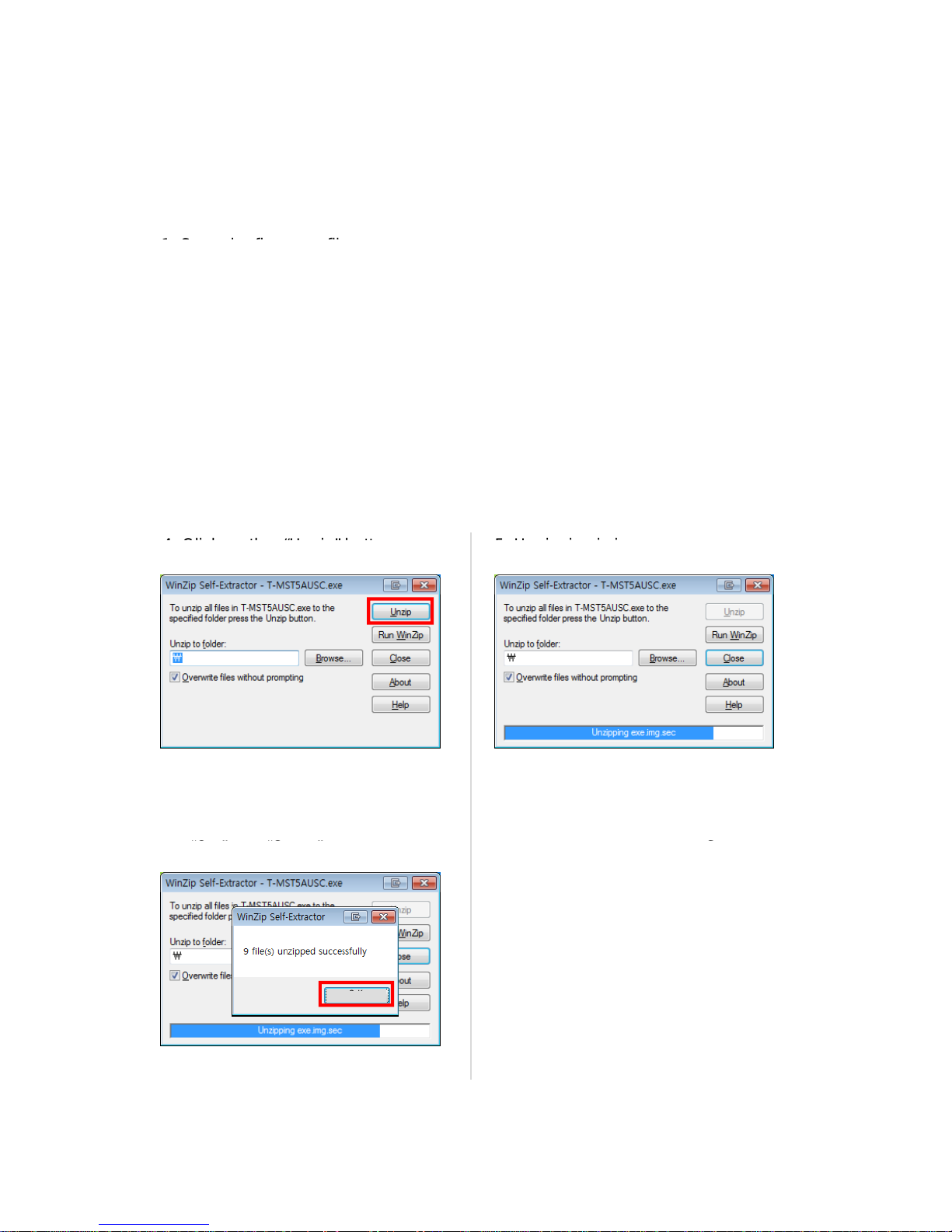
Step1. How to prepare the USB Memory Drive
2. Connect the USB Memory Drive to the USB port of your PC.
1. S
ave the firmware
fil
e onto your computer.
File Name : T-MST5AUSC.exe
Copy the file onto the USB Memory Drive
.
3. Go to the USB Memory Drive and then double click the file.
4. Click
on the “Unzip” button.
5. Unzippi
ng is in progress.
6. After completing, click on the
7. A folder containing the firmware files
“OK”
and “Close” buttons. has been added to the USB memory drive.
Folder name : T -MST5AUSC
8. Safely disconnect the USB memory drive
by right clicking the green check mark
on the taskbar and then left click
“Safely Remove”.
O K
