Page 1
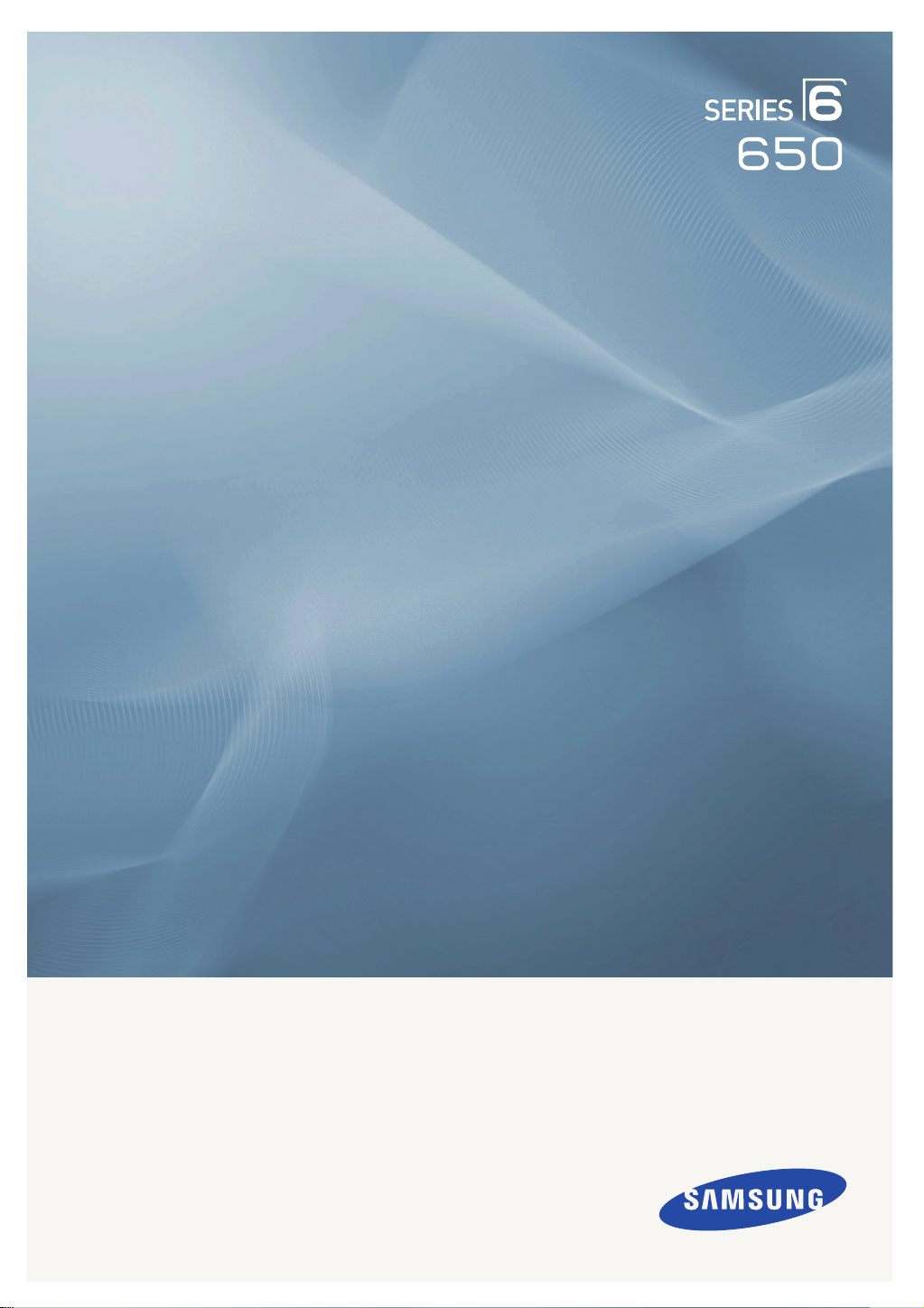
PDP TV
quick start guide
imagine the possibilities
Thank you for purchasing a Samsung product.
To receive a more complete service, please
register your product at
www.samsung.com/global/register
Page 2
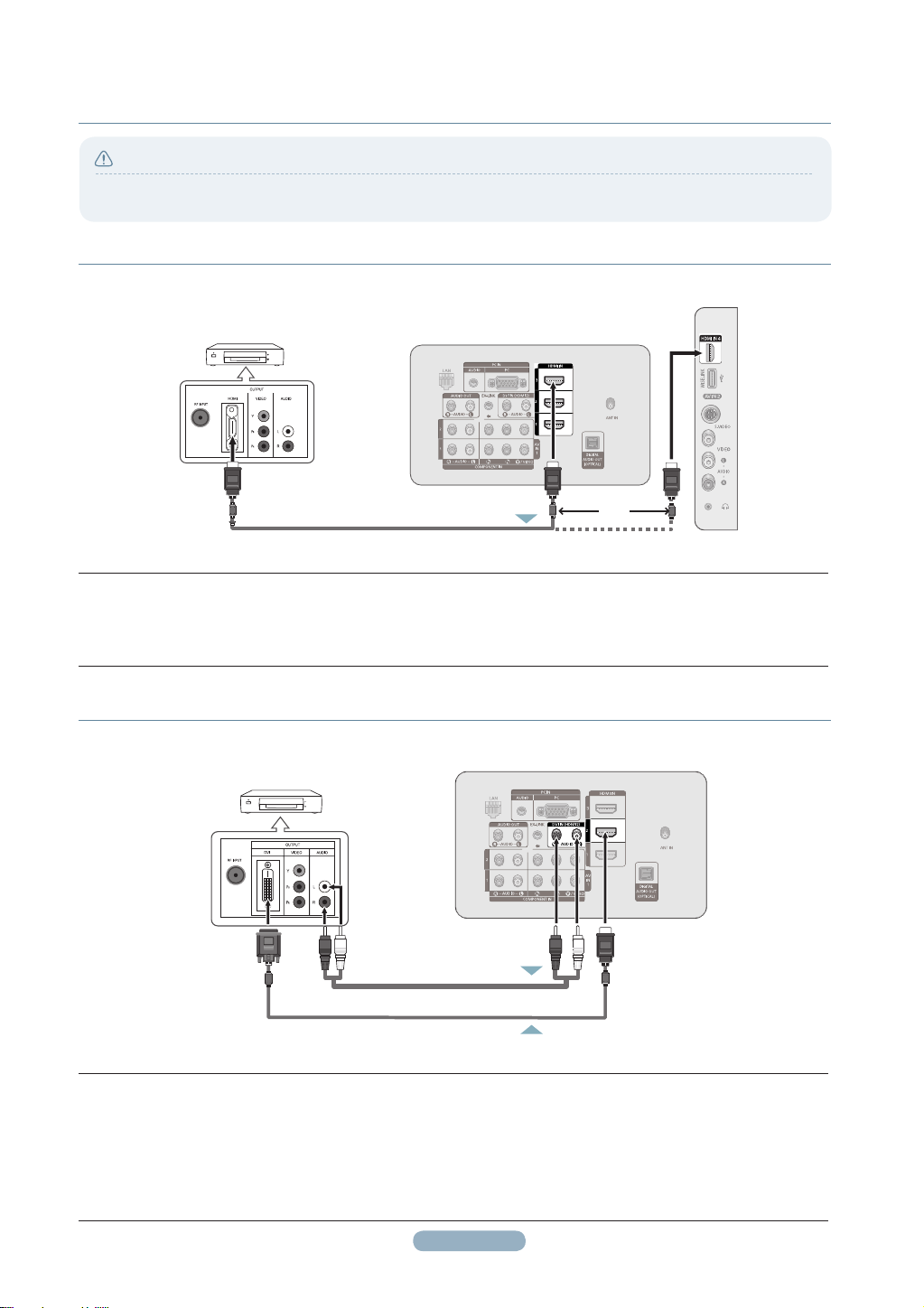
Connections
Caution
● When connecting an external device, match the colour of the connection terminal to the cable.
Each Cable Box/Satellite receiver (Set-Top Box) has a different back panel con guration.
CONNECTING A CABLE BOX/SATELLITE RECEIVER (SET-TOP BOX) VIA HDMI
DVD Player or Cable Box /
Satellite receiver (Set-Top Box)
TV REAR PANEL
HDMI Cable (Not supplied)
1.
Connect an HDMI Cable(Not supplied) between the HDMI IN (1, 2, 3 or 4) jack on the TV and the HDMI jack on
the Cable Box/Satellite receiver (Set-Top Box).
➢
No additional Audio connection is needed for an HDMI to HDMI connection.
1
or
CONNECTING A CABLE BOX/SATELLITE RECEIVER (SET-TOP BOX) VIA DVI
DVD Player or Cable Box /
Satellite receiver (Set-Top Box)
Audio Cable (Not supplied)
TV REAR PANEL
2
HDMI/DVI Cable (Not supplied)
1
1.
Connect an HDMI Cable(Not supplied) between the HDMI IN 2 jack on the TV and the HDMI jack on the Cable
Box/Satellite receiver (Set-Top Box).
2.
Connect Audio Cables(Not supplied) between the DVI IN (HDMI 2) [R-AUDIO-L] jack on the TV and the Cable
Box/Satellite receiver (Set-Top Box).
➢
When using an HDMI/DVI cable(Not supplied) connection, you must use the HDMI IN2 jack.
1
Page 3

CONNECTING A CABLE BOX/SATELLITE RECEIVER (SET-TOP BOX)
VIA COMPONENT CABLES
1
1.
Connect a Component Cable(Not supplied) between the COMPONENT IN (1 or 2) [Y, PB, PR] jacks on the TV and the
COMPONENT jacks on the Cable Box/Satellite receiver (Set-Top Box).
2.
Connect Audio Cables(Not supplied) between the COMPONENT IN (1 or 2) [R-AUDIO-L] jacks on the TV and the
AUDIO OUT jacks on the Cable Box/Satellite receiver (Set-Top Box).
2
Audio Cable (Not supplied)
Component Cable (Not supplied)
Storing Channels in Memory
(Automatic Method)
1 Press the MENU button to display the menu.
Press the ▲ or ▼ button to select Channel, then press the ENTER button.
2 Press the ▲ or ▼ button to select Auto Program, then press the ENTER button.
3 Press the ▲ or ▼ button to select an antenna connection, then press the ENTER
button.
Air: Air antenna signal.
➢
Cable: Cable antenna signal.
Auto: Air and Cable antenna signals.
4 When selecting the Cable TV system:
Press the ENTER button to start the auto program.
Press the ◄ or ► to select the correct analog signal cable system source among STD, HRC, and IRC, then press the ENTER
button. If you have Digital cable TV, select the cable system signal source for both Analog and Digital.
STD, HRC, and IRC identify various types of cable TV systems. Contact your local cable company to identify the type of
➢
cable system that exists in your particular area. At this point the signal source has been selected.
5 The TV begins memorizing all available stations.
After all the available channels are stored, the TV starts to remove scrambled channels (see page 47 of owner's manual). The
Auto program menu then reappears.
If you want to stop Auto Programming, press the ENTER button.
The Stop Auto Program? message will be displayed. Select Yes by pressing the ◄ or ► button, then press the ENTER button.
Press the EXIT button to exit.
Antenna : Air
Channel
Auto Program ►
Clear Scrambled Channel
Channel List
Fine Tune
Signal Strength
2
Page 4

Troubleshooting
If the TV seems to have a problem, rst try this list of possible problems and solutions.
If none of these troubleshooting tips apply, call Samsung customer service at 1-800-SAMSUNG.
Poor picture quality. Try another channel.
Poor sound quality. Try another channel.
No picture or sound. Try another channel.
No sound or sound is too low at
maximum volume.
Picture rolls vertically. Check all connections.
The TV operates erratically. Unplug the TV for 30 seconds, then try operating it again.
The TV won’t turn on. Make sure the wall outlet is working.
Remote control malfunctions Replace the remote control batteries.
Digital broadcasting screen problem. Please check the digital signal strength and input antenna.
The image is too light or too dark. Adjust the Brightness and Contrast.
The image is too large or too small. Adjust the Size settings.
The visual qualities of digital channels
vary.
Screen is black and power indicator
light blinks steadily.
Although the TV caption shows HD,
the visual quality is not satisfactory.
A distorted picture appears in the
corner of the screen.
A Strange sound is heard. This is caused by minor systems operation and is not a defect.
Pixels are visible on the screen. There may be few bright or dark pixels on the screen.
The “Resets all settings to the default
values” message appears.
Adjust the antenna.
Check all wire connections.
Adjust the antenna.
Press the SOURCE button.
Make sure the TV is plugged in.
Check the antenna connections.
Make sure the MUTE button is off.
First, check the volume of units connected to your TV (digital broadcasting receiver, DVD,
cable broadcasting receiver, VCR, etc.). Then, adjust the TV volume accordingly.
Clean the upper edge of the remote control (transmission window).
Check the battery terminals.
Make sure the remote has batteries.
Check that the “+” and “-” ends of the batteries are inserted correctly.
Adjust the Fine tuning.
The visual qualities of digital channels may vary depending on the original production
method (analog or digital).
- If the original production method is digital: High visual quality.
- If the original production method is analog: The digital program displayed on the screen
is originally an analog program which has been converted to digital.
The visual quality is of an SD(Standard Definition) grade.
On your computer; check the Power and Signal Cable.
The TV is using its power management system.
Move the computer’s mouse or press any key on the keyboard.
On your equipment check (STB, DVD, etc) ; Power and Signal Cable.
The TV is using its power management system.
Press the Source button on the panel or remote control.
Turn the TV off and on.
The HD(High Definition) caption that appears when switching channels or when pressing
the INFO button on the remote control means the selected channel is a digital channel. If
the broadcasting station converts an analog signal into digital and transmits the signal, the
visual quality may not be perfect.
If Just Scan is selected in some external devices, a distorted picture appears in the corner
of the screen. picture may appear in the corner of the screen. This symptom is caused by
external devices, not the TV.
These pixels will have no impact on the performance of the product.
This appears when you press and hold the EXIT button for a while. The product settings are
reset to the factory defaults.
3
Page 5

Contact SAMSUNG WORLD-WIDE
If you have any questions or comments relating to Samsung products, please contact the SAMSUNG customer care center.
Contacte con SAMSUNG WORLD WIDE
Si tiene alguna pregunta o comentario referente a nuestros productos, por favor contacte con nuestro Servicio de Atención
al Cliente
Country
ARGENTINE
BRAZIL
CHILE
Nicaragua
Honduras
COSTA RICA
ECUADOR
EL SALVADOR
GUATEMALA
JAMAICA
PANAMA
PUERTO RICO
REP. DOMINICA
TRINIDAD & TOBAGO
VENEZUELA
COLOMBIA
Customer Care Center
0800-333-3733 www.samsung.com/ar
0800-124-421
4004-0000
800-SAMSUNG(726-7864) www.samsung.com/cl
00-1800-5077267 www.samsung.com/latin
800-7919267 www.samsung.com/latin
0-800-507-7267 www.samsung.com/latin
1-800-10-7267 www.samsung.com/latin
800-6225 www.samsung.com/latin
1-800-299-0013 www.samsung.com/latin
1-800-234-7267 www.samsung.com/latin
800-7267 www.samsung.com/latin
1-800-682-3180 www.samsung.com/latin
1-800-751-2676 www.samsung.com/latin
1-800-SAMSUNG(726-7864) www.samsung.com/latin
0-800-100-5303 www.samsung.com/latin
01-8000112112 www.samsung.com.co
www.samsung.com/br
Web Site
