Page 1

PDP TV
quick start guide
imagine the possibilities
Thank you for purchasing a Samsung product.
To receive a more complete service, please
register your product at
www.samsung.com/global/register
(Q450SA)-01963A_CMS-0909.indd 1 2009-09-10 �� 11:40:20
Page 2
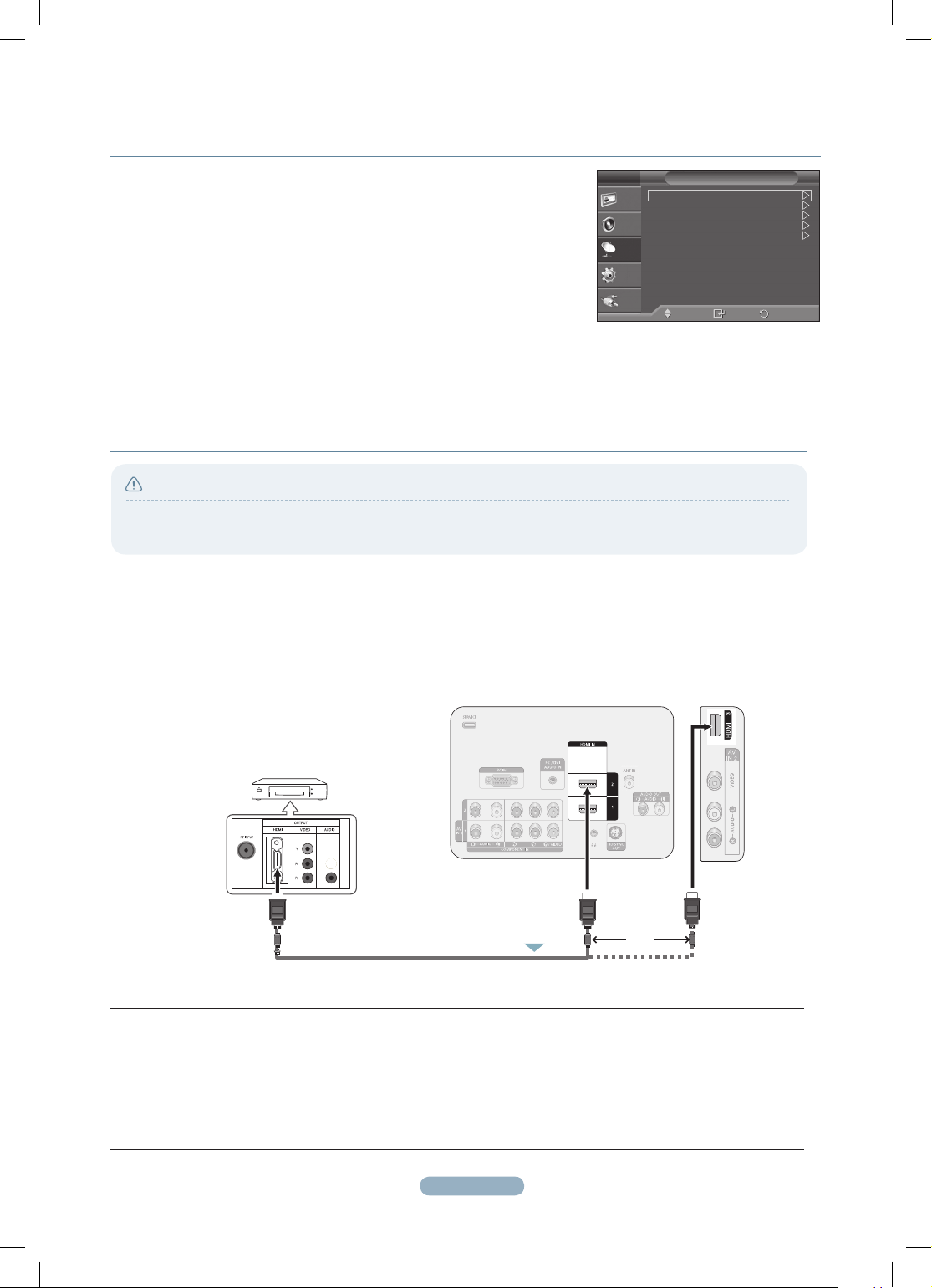
1
connections
CONNECTING A CABLE BOX/SATELLITE RECEIVER (SET-TOP BOX)
VIA HDMI
● When connecting an external device, match the colour of the connection terminal to the cable.
Each Cable Box/Satellite receiver (Set-Top Box) has a different back panel con guration.
1.
Connect an HDMI Cable(Not supplied) between the HDMI IN (1, 2(DVI) or 3) jack on the TV and the HDMI jack
on the Cable Box/Satellite receiver (Set-Top Box).
➢
No additional Audio connection is needed for an HDMI to HDMI connection.
➢
When using an HDMI/DVI cable connection, you must use the HDMI IN 2(DVI) jack.
Caution
(DVI)
DVD Player or Cable Box /
Satellite receiver (Set-Top Box)
1
HDMI Cable (Not supplied)
TV REAR PANEL TV SIDE PANEL
or
Storing Channels Automatically
The TV will begin memorizing all of the available channels.
After all the available channels are stored, the Auto program menu reappears.
All available channels are automatically stored in memory. It takes approximately
N
3 to 10 minutes to memorize channels.
If you want to stop Auto Programming, press the
N ENTER
E
button.
Move
Enter
Return
Channel
T V
Picture
Sound
Channel
Setup
Input
Air/Cable : Air
Auto Program
Channel List
Fine Tune
Color System : Auto
(Q450SA)-01963A_CMS-0909.indd 1 2009-09-10 �� 11:40:22
Page 3

2
CONNECTING A CABLE BOX/SATELLITE RECEIVER (SET-TOP BOX)
VIA DVI
(DVI)
1.
Connect an HDMI Cable(Not supplied) between the HDMI IN 2(DVI) jack on the TV and the HDMI jack on the
Cable Box/Satellite receiver (Set-Top Box).
2.
Connect Audio Cables(Not supplied) between the PC/DVI AUDIO IN jack on the TV and the Cable Box/Satellite
receiver (Set-Top Box).
➢
When using an HDMI/DVI cable(Not supplied) connection, you must use the HDMI IN 2 jack.
CONNECTING A CABLE BOX/SATELLITE RECEIVER (SET-TOP BOX)
VIA COMPONENT CABLES
(DVI)
(DVI)
1.
Connect a Component Cable(Not supplied) between the COMPONENT IN 1, 2 [Y, PB, PR] jacks on the TV and the
COMPONENT jacks on the Cable Box/Satellite receiver (Set-Top Box).
2.
Connect Audio Cables(Not supplied) between the COMPONENT IN 1, 2 [R-AUDIO-L] jacks on the TV and the AUDIO
OUT jacks on the Cable Box/Satellite receiver (Set-Top Box).
DVD Player or Cable Box /
Satellite receiver (Set-Top Box)
DVD Player or Cable Box /
Satellite receiver (Set-Top Box)
TV REAR PANEL
TV REAR PANEL
2
1
Audio Cable (Not supplied)
HDMI/DVI Cable (Not supplied)
Audio Cable (Not supplied)
Component Cable (Not supplied)
2
1
(Q450SA)-01963A_CMS-0909.indd 2 2009-09-10 �� 11:40:24
Page 4

3
Problem Possible Solution
Poor picture
TV image does not look as good as it
did in the store.
If you have an analog Cable/Satellite Box, upgrade to an HD Box. •
Use HDMI or Component cables to deliver HD picture quality.
Cable/Satellite subscriber : Try HD (High Denition) stations from channel line up. •
Air/Cable Antenna connection: Try HD stations after performing Auto program •
Many HD channels are upscaled from SD (Standard Denition) contents.
N
Adjust Cable/Sat box video output resolution to 1080i or 720p. •
Picture is distorted: macroblock,small
block, dots,pixelization.
Compression of video contents may cause picture distortion especially on fast •
moving pictures such as sports and action movies.
Low signal level can cause picture distortion. This is not a TV problem. •
Wrong or missing color with
Component connection.
Make sure the Component cables are connected to the correct jacks. •
Incorrect or loose connections may cause color problems or the screen will be
blank.
Poor color or brightness.
Adjust • Picture options in the TV menu (Picture Mode, Color, Brightness,
Sharpness).
Adjust • Energy Saving option in Setup menu.
Try picture reset to view the default picture setting. •
(Go to MENU → Picture → Reset)
Dotted line on the edge of screen.
If picture size is set to • Screen fit, change to 16:9.
Change cable/satellite box resolution. •
Picture is black and white with AV
(Composite) input only.
Connect video cable (Yellow) to Green jack of component input 1 of the TV. •
Picture freezes or is distorted when
changing channels or picture is
delayed.
If connected with cable box, please try to reset cable box. (reconnect AC cord and •
wait until cable box reboots. It may take up to 20 minutes)
Set output resolution of cable box to 1080i or 720p •
Sound Problem
No sound or sound is too low at
maximum volume.
Please check the volume of device (Cable/Sat Box, DVD, Blu-ray etc) connected to •
your TV.
Then, adjust the TV volume accordingly.
Picture is good but no sound.
Set the • Speaker Select option to TV speaker in the sound menu.
Make sure audio cables from an external device are connected to correct audio •
input jacks on the TV.
Check connected device's audio output option. •
Ex) You may need to change your cable box' audio option to HDMI when you have
HDMI connected to your TV.
If you are using a DVI to HDMI cable, a separate audio cable is required. •
Remove plug from headphone jack (if available on your TV). •
Reboot the connected device by reconnecting the device’s power cable. •
Noise from speaker.
Check cable connections. Make sure a video cable is not connected to an audio •
input.
For Antenna/Cable connection, check signal strength. Low signal level may cause •
sound distortion.
Troubleshooting
If the TV seems to have a problem, first try this list of possible problems and solutions.
If none of these troubleshooting tips apply, visit samsung.com, then click on Support or call Samsung customer service.
(Q450SA)-01963A_CMS-0909.indd 3 2009-09-10 �� 11:40:24
Page 5

4
Problem Possible Solution
No Picture, No Video
TV won't turn on. Make sure the AC power cord is plugged in securely to the wall outlet and the TV. •
Make sure the wall outlet is working. •
Try pressing the Power button on the TV to make sure the remote is working •
properly.
If the TV turns on, it may be caused by Remote Control.
To x the Remote problem, refer to "Remote control does not work" below.
TV turns off automatically.
Check if the • Sleep Timer is set to On in the Setup menu.
If connected the TV to your PC, check your PC power settings. •
Make sure the AC power cord is plugged in securely to the wall outlet and the TV. •
If there is no signal for about 10 ~ 15 minutes with Antenna/Cable connection, the •
TV will turn off.
No picture/Video.
Check cable connections. (remove and reconnect all cables of TV and external •
devices)
Set your external device's (Cable/Sat Box, DVD, Blu-ray etc) video output to match •
the connections to the TV input. For example, external device's output : HDMI ,
TV's input : HDMI.
Make sure your connected device is powered on. •
Make sure to select the TV's correct source by pressing the • SOURCE button on the
remote control.
Reboot the connected device by reconnecting the device’s power cable. •
RF (Cable/Antenna) Connection
Cannot receive all channels.
Make sure coaxial cable is connected securely. •
Please try • Auto Program to add available channels to the channel list.
Go to MENU → Channel → Auto Program then select Auto and make sure
correct Cable TV signal type is set in the menu.
There are 3 options. (STD, HRC and IRC)
Verify Antenna is positioned correctly. •
Picture is distorted : macroblock,small
block,dots,pixelization.
Compression of video contents may cause picture distortion especially on fast •
moving pictures such as sports and action movies.
Low signal level can cause picture distortion. This is not a TV problem. •
PC Connection
“Not Supported Mode” message.
Set your PC's output resolution so it matches the resolutions supported by the TV. •
PC is always shown on source list even
if not connected.
This is normal; PC is always shown on the source list even though a PC is not •
connected.
Video is OK but there is no audio with
HDMI connection.
Check the audio output setting on your PC. •
Others
Purple/green rolling horizontal
bars and buzzing noise from the
TV speakers with Component cable
connection.
Remove the left and right audio connections from the set-top-box. •
If the buzzing stops, this indicates that the set-top-box has a grounding issue.
Replace the Component video cables with an HDMI connection.
Picture is not shown in full screen. Black bars on each side will be shown on HD channels when displaying upscaled •
SD (4:3) contents.
Black bars on Top & Bottom will be shown on movies that have aspect ratios •
different from your TV.
Adjust picture size option on your external device or TV to full screen. •
Remote control does not work.
Replace the remote control batteries with correct polarity (+ -). •
Clean the transmission window located on the top of the remote. •
Try pointing the remote directly at the TV from 5~6 feet away. •
(Q450SA)-01963A_CMS-0909.indd 4 2009-09-10 �� 11:40:24
Page 6

5
Problem Possible Solution
Plasma TV is making humming noise.
Plasma TVs typically make a soft humming sound. This is normal. It’s caused by •
the electrical charges that are used to create the images on the screen.
If the humming sound is loud, you may have set the brightness on the TV too high. •
Try setting the brightness lower.
You can also have loud humming if the back of your Plasma TV is too close to a •
wall or other hard surface. Also try rerouting your connection cables.
Improper installation of wall mount can create excessive noise. •
Image Retention (Burn In) Issue.
To minimize the possibility of screen burn, this unit is equipped with screen burn •
reduction technology. Pixel Shift technology enables you to set picture movement
up/down (Vertical Line) and side to side (Horizontal Dot).
Can not control TV power or volume
with Cable/Sat box remote control.
Program the Cable/Sat remote control to operate the TV. •
Refer to Cable/Sat user manual for SAMSUNG TV code.
“Not Supported Mode” message.
Check the supported resolution of the TV and adjust the external device's output •
resolution accordingly. Refer to resolution settings in this manual.
Caption on TV menu is greyed out.
Caption • can not be selected in the TV menu when connected via HDMI or
Component
Caption • must be activated on the external device.
Plastic smell from TV.
This smell is normal and will dissipate over time. •
TV Signal Strength is unavailable in the
Self Diagnostic Test menu.
This function is only available with digital channels with an Antenna (RF/Coax) •
connection (Air or Cable).
TV is tilted to right or left side.
Remove the stand base from TV and reassemble. •
Can not assemble stand base.
Make sure TV is placed on at surface. •
If can not remove screws from TV, please use magnetized screw driver.
Channel menu is grey out (unavailable).
Channel menu is only available when TV source is selected ( • Antenna or Cable).
Your settings are lost after 30 minutes
or every time TV is turned off.
If TV is in the • Store Demo mode, it will reset audio and picture settings every
30 minutes.
Please change from Store Demo mode to Home Use mode in the Plug & Play
procedure.
Press the SOURCE button to select TV mode, go to MENU → Setup → Plug &
Play → ENTERE
Intermittent loss of audio or video.
Check cable connections and reconnect. •
Can be caused by using overly rigid or thick cables. •
Make sure the cables are exible enough for long term use.
If wall mounting, we recommend using cables with 90 degree connectors.
You may see small particles if you
look closely at the edge of the bezel
surrounding the TV screen.
This is part of the product’s design and is not a defect. •
(Q450SA)-01963A_CMS-0909.indd 5 2009-09-10 �� 11:40:24
Page 7

CMS
Contact SAMSUNG WORLD-WIDE
If you have any questions or comments relating to Samsung products, please contact the SAMSUNG customer care center.
Contacte con SAMSUNG WORLD WIDE
Si tiene alguna pregunta o comentario referente a nuestros productos, por favor contacte con nuestro Servicio de Atención
al Cliente.
COUNTRY
Customer Care Center
Web Site
ARGENTINE 0800-333-3733 www.samsung.com/ar
BRAZIL
0800-124-421
4004-0000
www.samsung.com/br
CHILE 800-SAMSUNG(726-7864) www.samsung.com/cl
COLOMBIA 01-8000112112 www.samsung.com.co
COSTA RICA 0-800-507-7267 www.samsung.com/latin
ECUADOR 1-800-10-7267 www.samsung.com/latin
EL SALVADOR 800-6225 www.samsung.com/latin
GUATEMALA 1-800-299-0013 www.samsung.com/latin
HONDURAS 800-7919267 www.samsung.com/latin
JAMAICA 1-800-234-7267 www.samsung.com/latin
MEXICO 01-800-SAMSUNG(726-7864) www.samsung.com/mx
NICARAGUA 00-1800-5077267 www.samsung.com/latin
PANAMA 800-7267 www.samsung.com/latin
PUERTO RICO 1-800-682-3180 www.samsung.com/latin
REP. DOMINICA 1-800-751-2676 www.samsung.com/latin
TRINIDAD & TOBAGO 1-800-SAMSUNG(726-7864) www.samsung.com/latin
VENEZUELA 0-800-100-5303 www.samsung.com/latin
(Q450SA)-01963A_CMS-0909.indd 6 2009-09-10 �� 11:40:25
