Samsung PA43H4900AR, PA51H4900AR Schematic

PDPTV
ChassisF6CA
ModelPA43H4900AR
PA51H4900AR
MANUAL
SERVICE
PLASMADISPLAYTV
1.Precautions
2.ProductSpecications
3.DisassemblyandReassembly
4.Troubleshooting
5.WiringDiagram
PA**H4900AR
Contents
RefertotheservicemanualintheGSPN(seetherearcover)formoreinformation.

Contents
Contents
1.Precautions......................................................................................................................................1−1
1.1.SafetyPrecautions...................................................................................................................1−1
1.1.1.Warnings...................................................................................................................1−1
1.1.2.ServicingthePDPTV..................................................................................................1−1
1.1.3.FireandShockHazard.................................................................................................1−1
1.1.4.ProductSafetyNotices.................................................................................................1−2
1.2.ServicingPrecautions...............................................................................................................1−3
1.2.1.GeneralServicingPrecautions.......................................................................................1−3
1.3.StaticElectricityPrecautions......................................................................................................1−4
1.4.InstallationPrecautions.............................................................................................................1−5
2.ProductSpecications........................................................................................................................2−1
2.1.Productinformation.................................................................................................................2−1
2.2.Productspecications...............................................................................................................2−2
2.2.1.DetailedSpecications.................................................................................................2−2
2.2.2.Feature&Specications...............................................................................................2−6
2.2.3.SpecicationsAnalysis.................................................................................................2−7
2.3.Accessories............................................................................................................................2−9
3.DisassemblyandReassembly..............................................................................................................3−1
3.1.DisassemblyandReassembly.....................................................................................................3−1
3.1.1.PDPTV.....................................................................................................................3−1
4.Troubleshooting................................................................................................................................4−1
4.1.Troubleshooting......................................................................................................................4−1
4.1.1.PreviousCheck...........................................................................................................4−1
4.1.2.OperatingLogicLEDandFrontCoverLED(IR)..............................................................4−2
4.2.HowtoCheckFaultSymptom....................................................................................................4−3
4.2.1.NoPower...................................................................................................................4−3
4.2.2.NoVideo...................................................................................................................4−5
4.2.3.NoSound...................................................................................................................4−7
4.2.4.ExampleofTroubleShooting........................................................................................4−9
4.3.FactoryModeAdjustments........................................................................................................4−10
4.3.1.EnteringFactoryMode.................................................................................................4−10
4.3.2.FactoryData...............................................................................................................4−11
4.4.WhiteBalance.........................................................................................................................4−20
4.4.1.Calibration.................................................................................................................4−20
4.4.2.ServiceAdjustment......................................................................................................4−21
4.4.3.Adjustment................................................................................................................4−24
5.WiringDiagram................................................................................................................................5−1
5.1.WiringDiagram.......................................................................................................................5−1
iCopyright©1995-2013SAMSUNG.Allrightsreserved.

Contents
5.2.PinConnection........................................................................................................................5−4
Copyright©1995-2013SAMSUNG.Allrightsreserved.ii
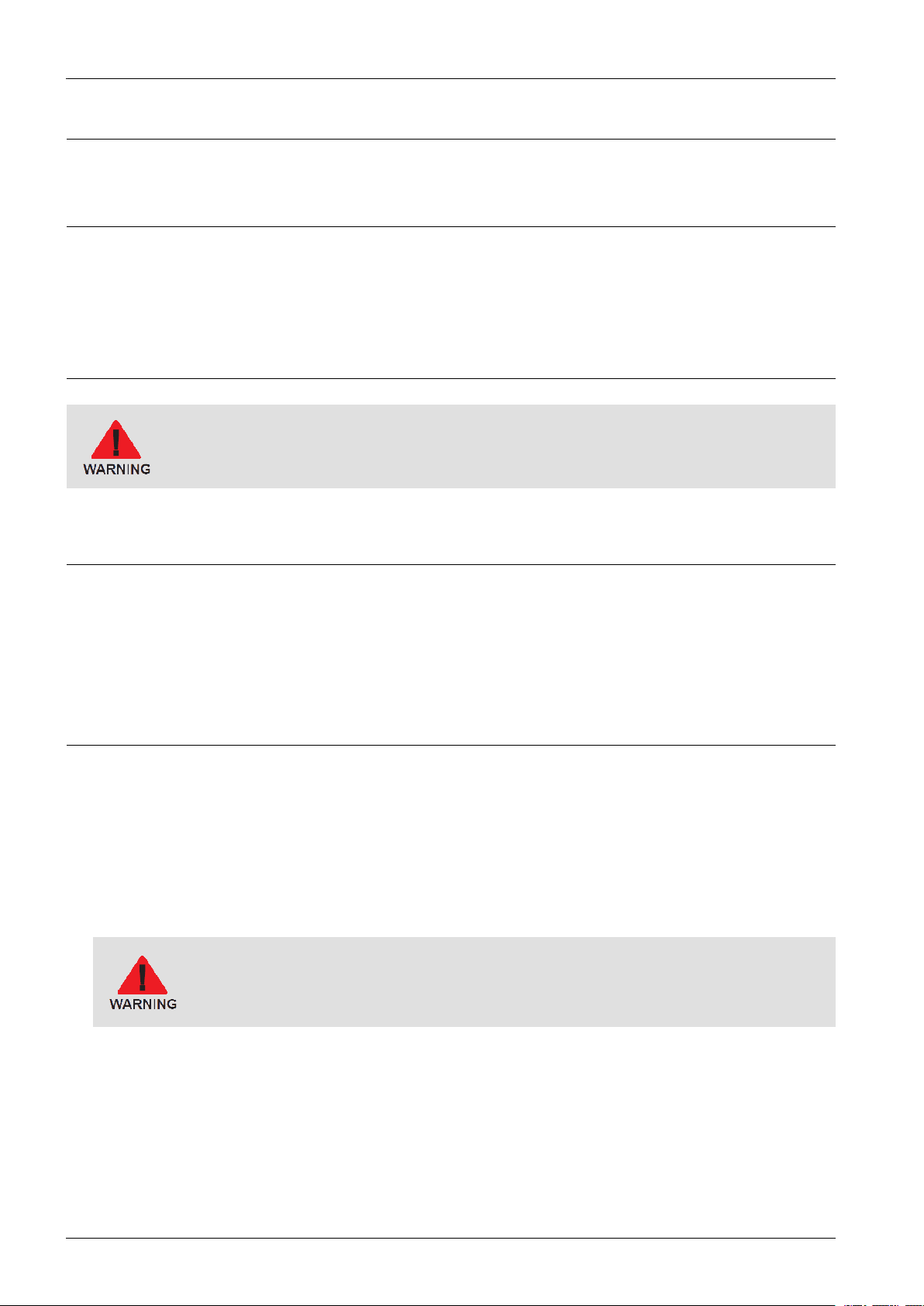
1.Precautions
1.Precautions
1.1.SafetyPrecautions
Followthesesafety ,servicingandESDprecautionstopreventdamageandtoprotectagainstpotentialhazardssuch
aselectricalshock.
1.1.1.Warnings
Forcontinuedsafety,donotattempttomodifythecircuitboard.
DisconnecttheACpowerandDCpowerjackbeforeservicing.
1.1.2.ServicingthePDPTV
1)WhenservicingthePDPTV ,DisconnecttheAClinecordfromtheACoutlet.
2)Itisessentialthatservicetechnicianshaveanaccuratevoltagemeteravailableatalltimes.Checkthecalibration
ofthismeterperiodically.
1.1.3.FireandShockHazard
BeforereturningthePDPTVtotheuser,performthefollowingsafetychecks:
1)Inspecteachleaddresstomakecertainthattheleadsarenotpinchedorthathardwareisnotlodgedbetweenthe
chassisandothermetalpartsinthePDPTV .
2)Inspectallprotectivedevicessuchasnonmetalliccontrolknobs,insulatingmaterials,cabinetbacks,adjustmentand
compartmentcoversorshields,isolationresistorcapacitornetworks,mechanicalinsulators,etc.
3)LeakageCurrentHotCheck(Figure1-1):
Donotuseanisolationtransformerduringthistest.
UsealeakagecurrenttesterorameteringsystemthatcomplieswithAmericanNationalStandards
Institute(ANSIC101.1,LeakageCurrentforAppliances),andUnderwritersLaboratories(ULPublication
UL1410,59.7).
1-1Copyright©1995-2013SAMSUNG.Allrightsreserved.
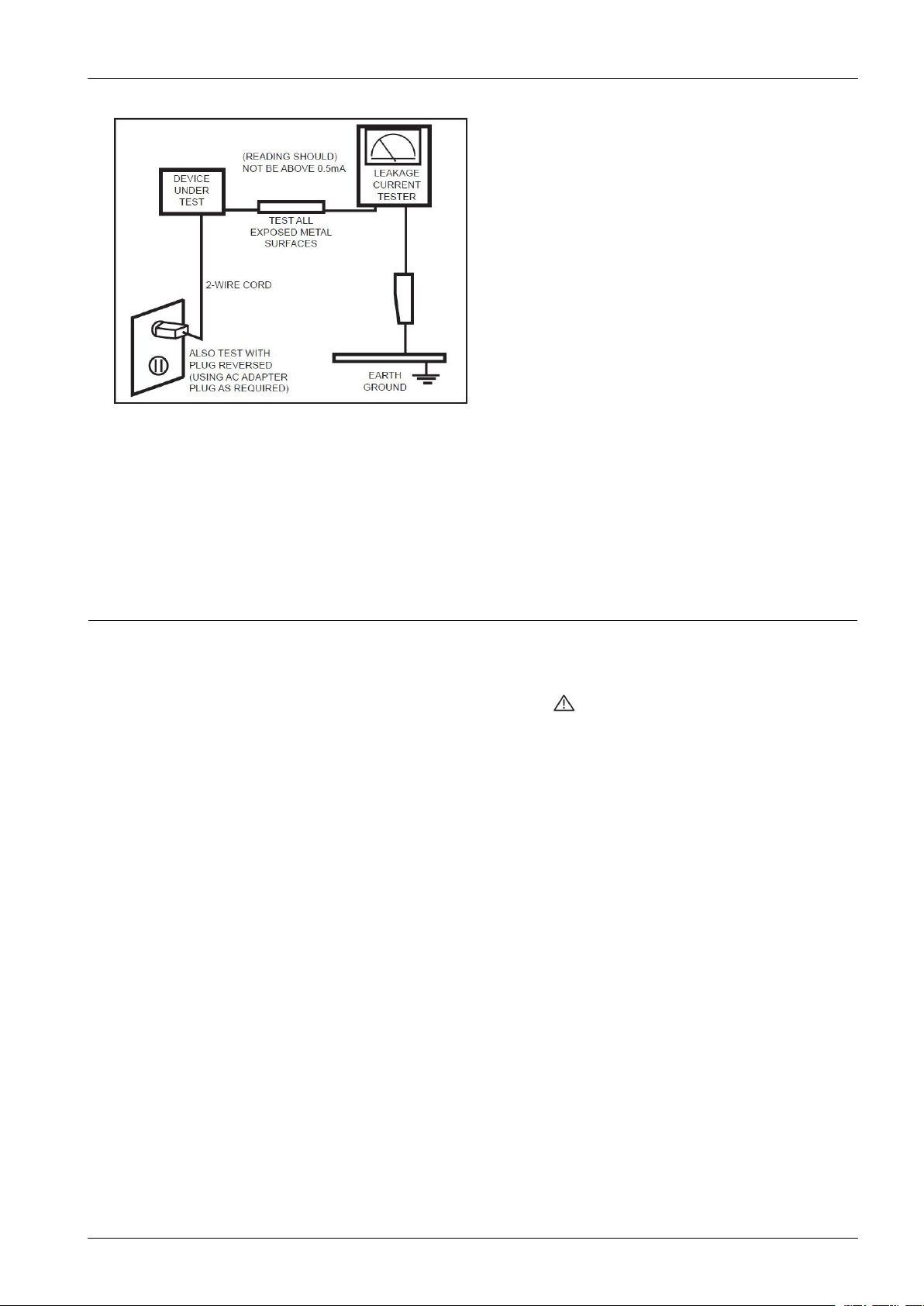
1.Precautions
Figure1-1:LeakageCurrentTestCircuit
4)Withtheunitcompletelyreassembled,plugtheAClinecorddirectlyintoa120VACoutlet.Withtheunit’sACswitch
rstintheONpositionandthenOFF,measurethecurrentbetweenaknownearthground(metalwaterpipe,conduit,
etc.)andallexposedmetalparts,including:metalcabinets,screwheadsandcontrolshafts.Thecurrentmeasuredshould
notexceed0.5milliamp.Reversethepower-plugprongsintheACoutletandrepeatthetest.
1.1.4.ProductSafetyNotices
Someelectricalandmechanicalpartshavespecialsafetyrelatedcharacteristicswhichareoftennotevidentfromvisual
inspection.Theprotectiontheygivemaynotbeobtainedbyreplacingthemwithcomponentsratedforhighervoltage,
wattage,etc.Partsthathavespecialsafetycharacteristicsareidentiedby
replacementthatdoesnothavethesamesafetycharacteristicsastherecommendedreplacementpartmightcreateshock,re
and/orotherhazards.Productsafetyisunderreviewcontinuouslyandnewinstructionsareissuedwheneverappropriate.
onschematicsandpartslists.Asubstitute
Copyright©1995-2013SAMSUNG.Allrightsreserved.1-2
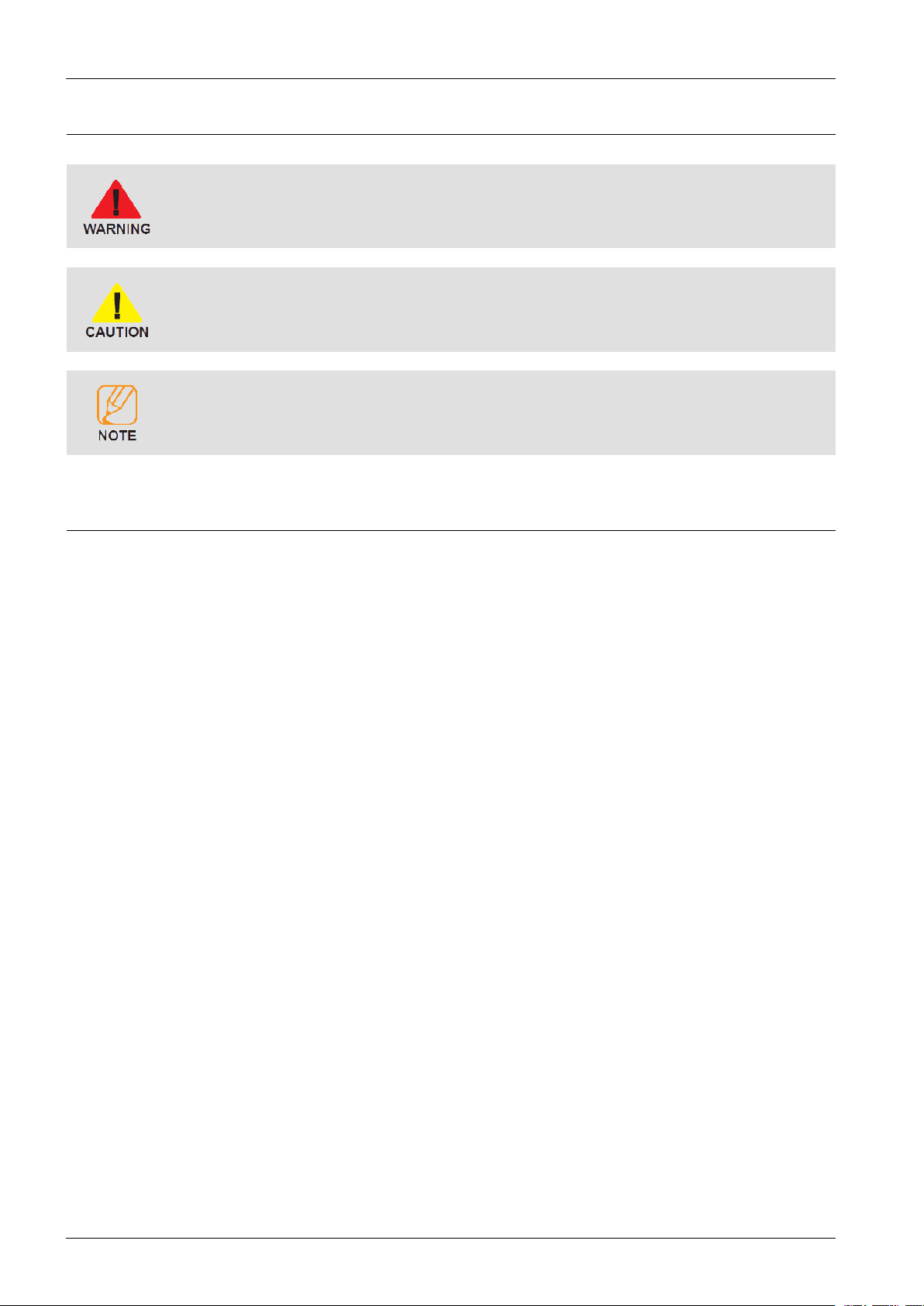
1.Precautions
1.2.ServicingPrecautions
Anelectrolyticcapacitorinstalledwiththewrongpolaritymightexplode.
Beforeservicingunitscoveredbythisservicemanual,readandfollowtheSafetyPrecautionssectionof
thismanual.
Ifunforeseencircumstancescreateconictbetweenthefollowingservicingprecautionsandanyofthesafety
precautions,alwaysfollowthesafetyprecautions.
1.2.1.GeneralServicingPrecautions
1)Alwaysunplugtheunit’sACpowercordfromtheACpowersourceanddisconnecttheDC1.PowerJackbefore
attemptingto:(a)removeorreinstallanycomponentorassembly ,(b)disconnectPCBplugsorconnectors,(c)connecta
testcomponentinparallelwithanelectrolyticcapacitor.
2)Somecomponentsareraisedabovetheprintedcircuitboardforsafety.Aninsulationtubeortapeissometimesused.
Theinternalwiringissometimesclampedtopreventcontactwiththermallyhotcomponents.Reinstallallsuchelements
totheiroriginalposition.
3)Afterservicing,alwayscheckthatthescrews,componentsandwiringhavebeencorrectlyreinstalled.Makesurethat
theareaaroundtheservicedparthasnotbeendamaged.
4)ChecktheinsulationbetweenthebladesoftheACplugandaccessibleconductiveparts(examples:metalpanels,
inputterminalsandearphonejacks).
5)InsulationCheckingProcedure:DisconnectthepowercordfromtheACsourceandturnthepowerswitchON.Connect
aninsulationresistancemeter(500V)tothebladesoftheACplug.Theinsulationresistancebetweeneachbladeofthe
ACplugandaccessibleconductiveparts(seeabove)shouldbegreaterthan1megohm.
6)Alwaysconnectatestinstrument’sgroundleadtotheinstrumentchassisgroundbeforeconnectingthepositivelead;
alwaysremovetheinstrument’sgroundleadlast.
1-3Copyright©1995-2013SAMSUNG.Allrightsreserved.

1.Precautions
1.3.StaticElectricityPrecautions
Somesemiconductor(solidstate)devicescanbeeasilydamagedbystaticelectricity.Suchcomponentsarecommonlycalled
ElectrostaticallySensitiveDevices(ESD).ExamplesoftypicalESDareintegratedcircuitsandsomeeld-effecttransistors.
Thefollowingtechniqueswillreducetheincidenceofcomponentdamagecausedbystaticelectricity .
1)Immediatelybeforehandlinganysemiconductorcomponentsorassemblies,draintheelectrostatic1.chargefromyour
bodybytouchingaknownearthground.Alternatively ,wearadischargingwrist-strapdevice.T oavoidashockhazard,
besuretoremovethewriststrapbeforeapplyingpowertothemonitor.
2)AfterremovinganESD-equippedassembly,placeitonaconductivesurfacesuchasaluminumfoiltoprevent
accumulationofanelectrostaticcharge.
3)Donotusefreon-propelledchemicals.ThesecangenerateelectricalchargessufcienttodamageESDs.
4)Useonlyagrounded-tipsolderingirontosolderordesolderESDs.
5)Useonlyananti-staticsolderremovaldevice.Somesolderremovaldevicesnotclassiedas“anti-static”cangenerate
electricalchargessufcienttodamageESDs.
6)DonotremoveareplacementESDfromitsprotectivepackageuntilyouarereadytoinstallit.MostreplacementESDs
arepackagedwithleadsthatareelectricallyshortedtogetherbyconductivefoam,aluminumfoilorotherconductive
materials.
7)ImmediatelybeforeremovingtheprotectivematerialfromtheleadsofareplacementESD,touchtheprotectivematerial
tothechassisorcircuitassemblyintowhichthedevicewillbeinstalled.
Besurenopowerisappliedtothechassisorcircuitandobserveallothersafetyprecautions.
8)MinimizebodymotionswhenhandlingunpackagedreplacementESDs.Motionssuchasbrushingclothestogether,or
liftingyourfootfromacarpetedoorcangenerateenoughstaticelectricitytodamageanESD.
Copyright©1995-2013SAMSUNG.Allrightsreserved.1-4
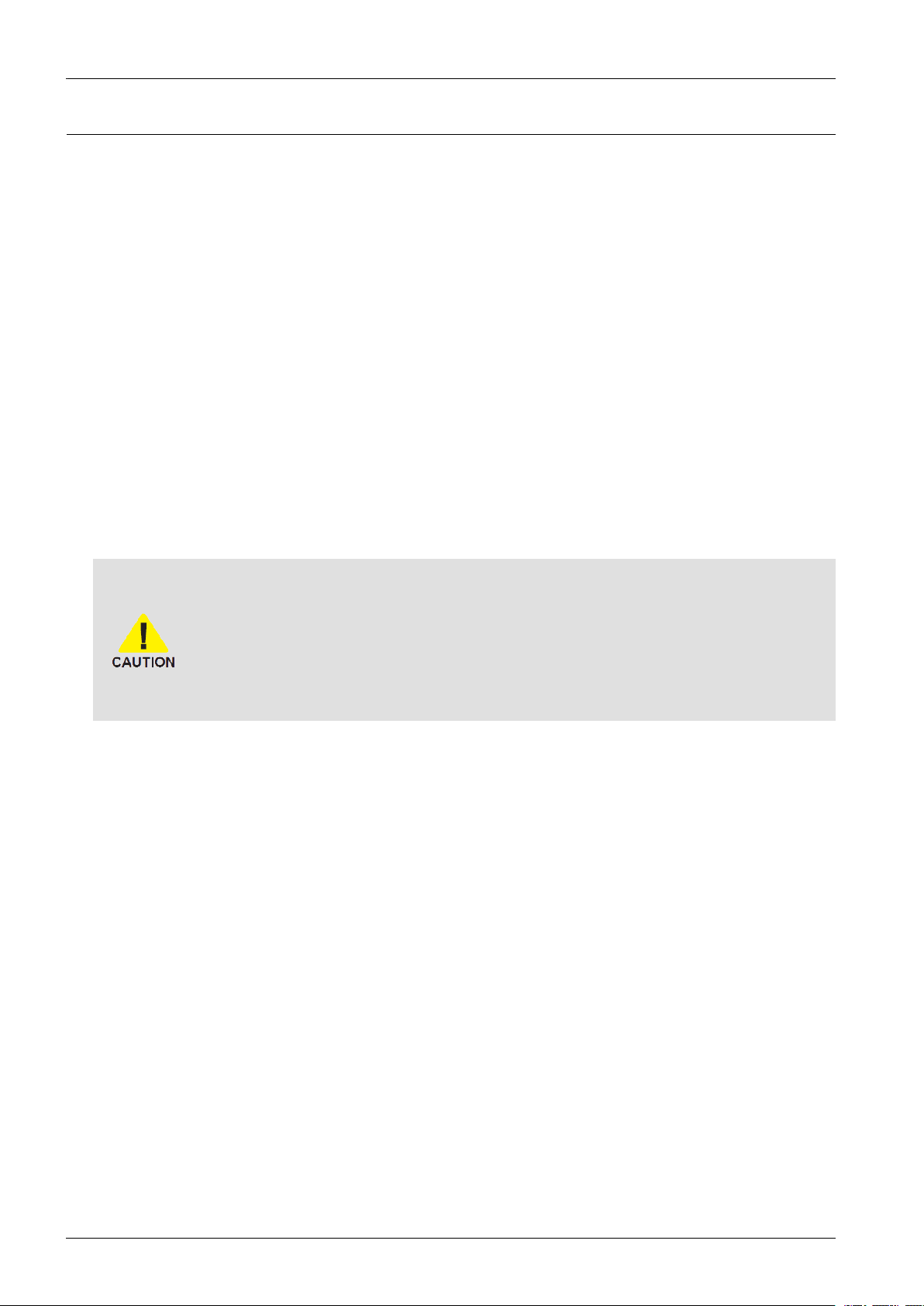
1.Precautions
1.4.InstallationPrecautions
1)Forsafetyreasons,morethanapeoplearerequiredforcarryingtheproduct.
2)Keepthepowercordawayfromanyheatemittingdevices,asameltedcoveringmaycausereorelectricshock.
3)Donotplacetheproductinareaswithpoorventilationsuchasabookshelforcloset.Theincreasedinternaltemperature
maycausere.
4)Bendtheexternalantennacablewhenconnectingittotheproduct.Thisisameasuretoprotectitfrombeingexposedto
moisture.Otherwise,itmaycauseareorelectricshock.
5)Makesuretoturnthepoweroffandunplugthepowercordfromtheoutletbeforerepositioningtheproduct.Also
checktheantennacableortheexternalconnectorsiftheyarefullyunplugged.Damagetothecordmaycausere
orelectricshock.
6)Keeptheantennafarawayfromanyhigh-voltagecablesandinstallitrmly.Contactwiththehighvoltagecableorthe
antennafallingovermaycausereorelectricshock.
7)Wheninstallingtheproduct,leaveenoughspace(0.4m)betweentheproductandthewallforventilationpurposes.A
riseintemperaturewithintheproductmaycausere.
8)Ifanequipmentisprovidedwithareplaceablebattery ,andifreplacementbyanincorrecttypecouldresultinan
explosion(forexample,withsomelithiumbatteries),thefollowingapplies:
•Riskofexplosionifbatteryisreplacedbyanincorrecttypedisposeofusedbatteriesaccording
totheinstructions.
•Donotdisposeofbatteriesinare.
•Donotshortcircuit,disassembleoroverheatthebatteries.
•Dangerofexplosionifbatteryisincorrectlyreplaced.Replaceonlywiththesameorequivalent
type.
•Donotbeexposedtoexcessiveheatsuchassunshine,reorthelike.
1-5Copyright©1995-2013SAMSUNG.Allrightsreserved.
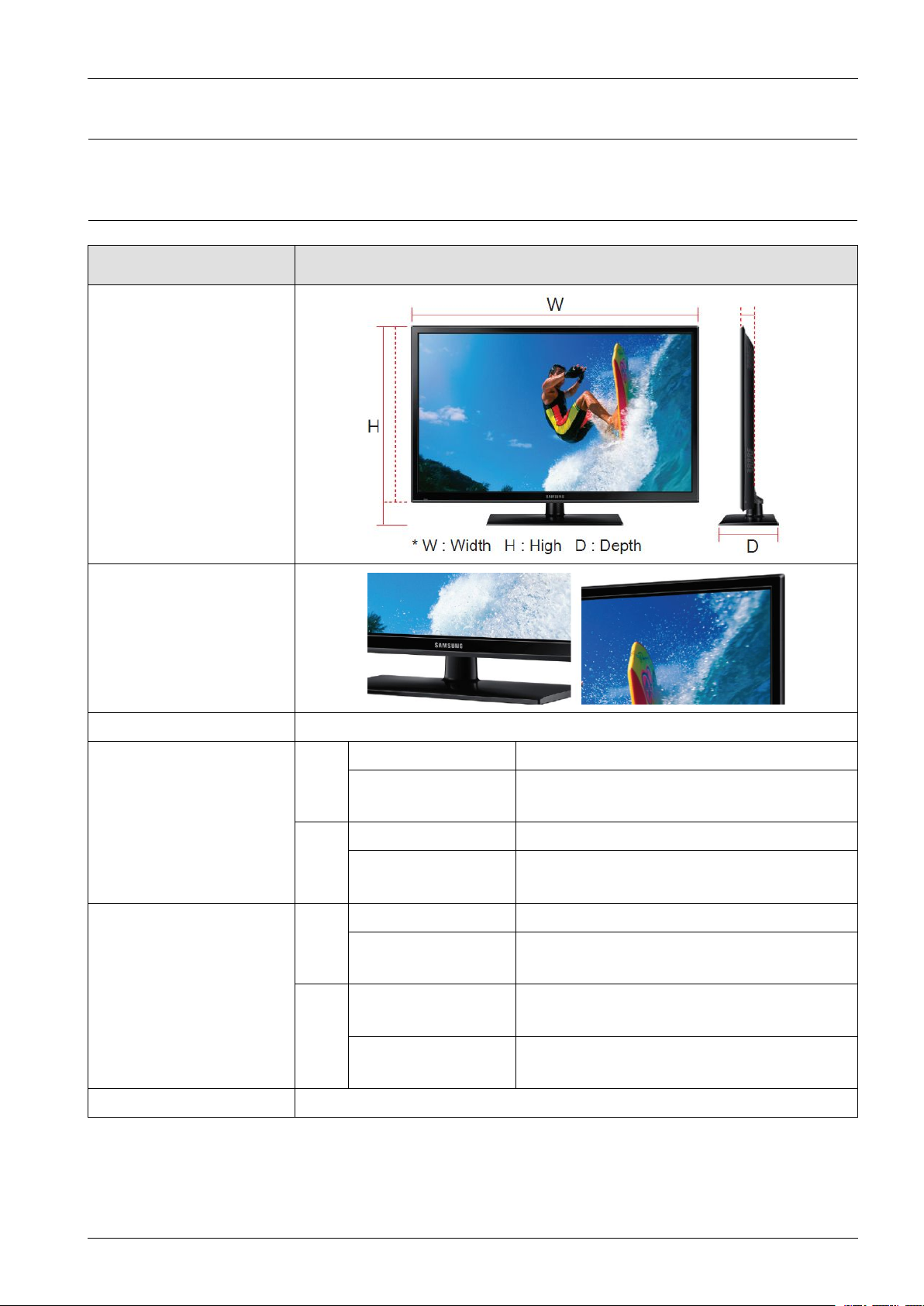
2.ProductSpecications
2.1.Productinformation
2.ProductSpecications
ModelPA**H4900AR
DetailView
DetailView
FrontSteamMold(CoolGray)
SetwithoutStand100.9x61.7x5.5cm
43"
Dimensions
(WxHxD)
51"
43"
Weight
51"
SetwithStand
SetwithoutStand118.5x70.2x5.5cm
SetwithStand
SetwithoutStand13.6kg
SetwithStand
SetwithoutStand
SetwithStand
100.9x69.8x23.5cm
100.9x67.1x26.1cm(ForIndiaOnly)
118.5x78.3x23.5cm
118.5x75.6x26.1cm(ForIndiaOnly)
15.0kg
14.8kg(ForIndiaOnly)
17.7kg
17.6kg(ForIndiaOnly)
19.1kg
18.8kg(ForIndiaOnly)
FeatureGVEModel
Copyright©1995-2013SAMSUNG.Allrightsreserved.2-1
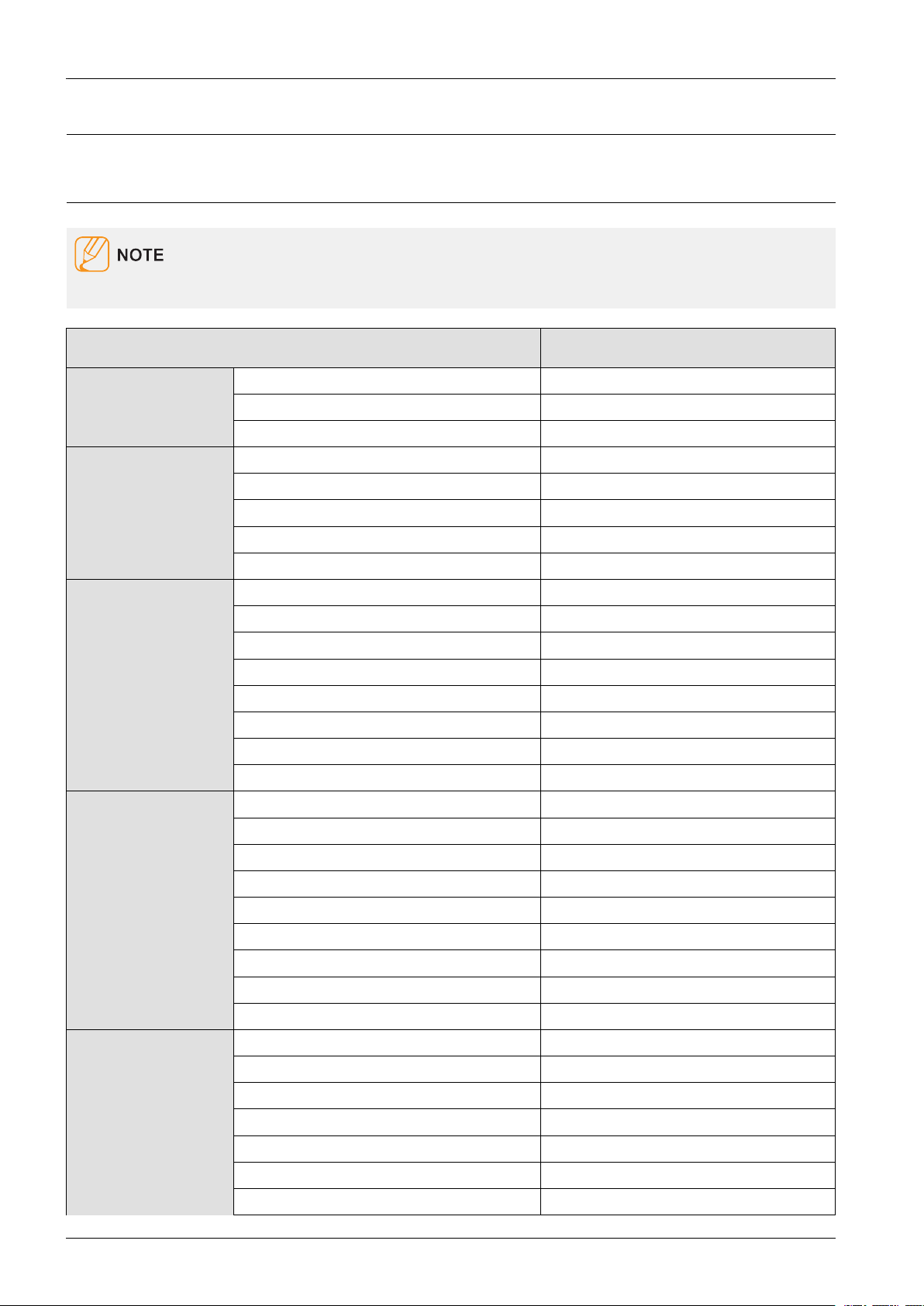
2.ProductSpecications
2.2.Productspecications
2.2.1.DetailedSpecications
Designandspecicationsaresubjecttochangewithoutpriornotice.
ItemPA**H4900ARLXL
GeneralInformationProductPDP
Series4
CountryINDIA
DisplayScreenSize43"/51"
Resolution1,024x768
SuperContrastPanelNo
RealBlackProPanelNo
ClearImagePanelYes
VideoPictureEngineHyperRealEngine
DynamicContrastRatioMegaDCR
FilmModeYes
MotionandBlackEnhancerNo
MotionJudderCancellerNo
CinemaSmoothYes
RelaxModeSupportNo
BlackOptimizerYes
AudioDolbyMS10/MS110DolbyMS10
DTSStudioSound/DNSe+DTSStudioSound
DTSPremiumSound/DTSPremiumSound5.1DTSPremiumSound5.1
3DSoundYes
AutoV olumeLevelerYes
SoundCustomizerN/A
SoundOutput(RMS)10Wx2
SpeakerTypeDownFiring+FullRange
WooferN/A
SmartTVSmartHubN/A
SamsungSMARTTVN/A
OnTVN/A
Movies&TVShowsN/A
MultimediaN/A
AppsN/A
NewsOnN/A
2-2Copyright©1995-2013SAMSUNG.Allrightsreserved.
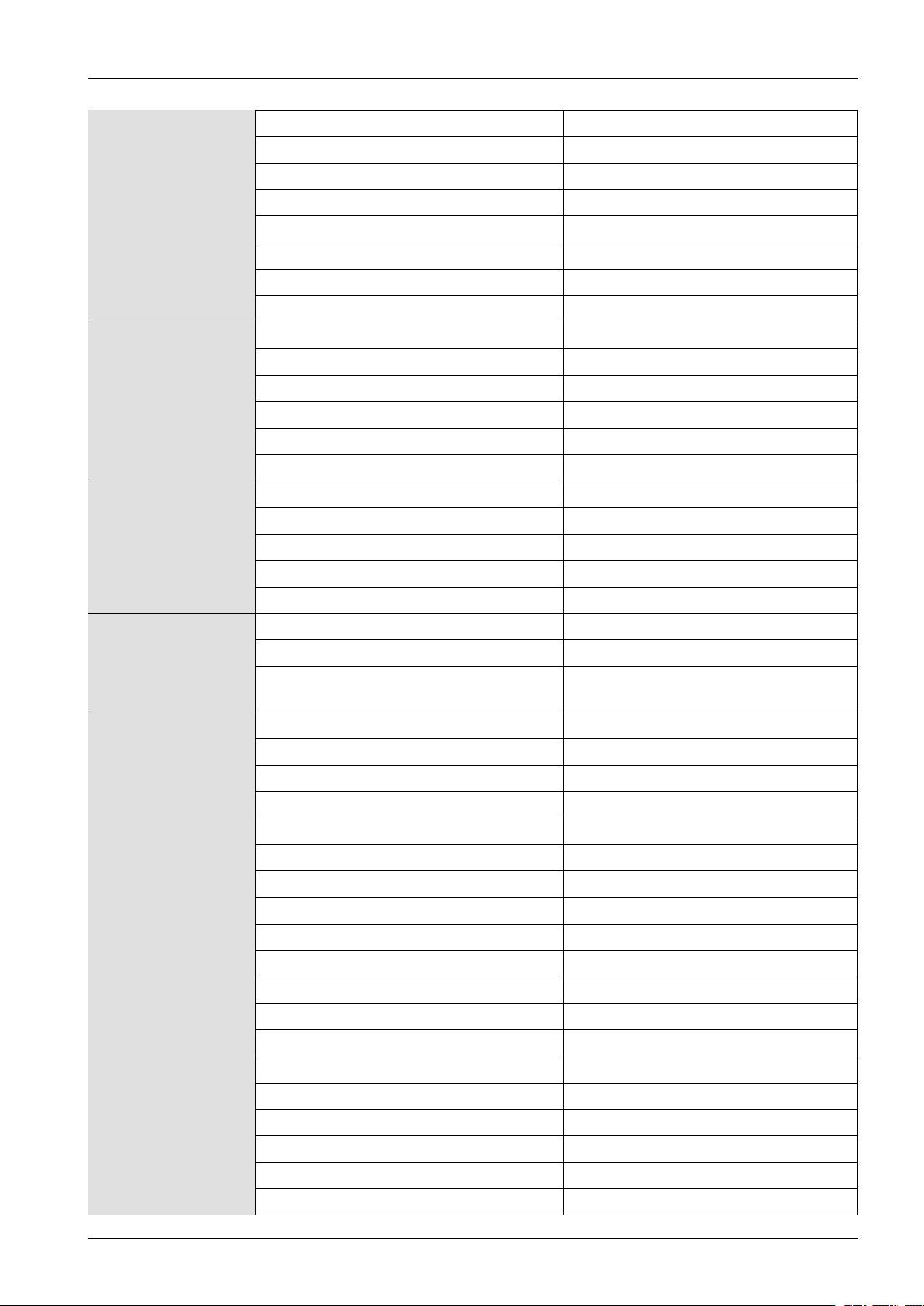
GameN/A
MySpaceN/A
SocialN/A
FitnessN/A
KidsN/A
Multi-Screen(Dual/QuadScreen)N/A
Skype™onSamsungTVN/A
WebBrowserN/A
SmartInteractionV oiceInteractionN/A
V oiceControlN/A
CameraBuilt-inN/A
FacerecognitionN/A
MotioncontrolN/A
SamsungAppssupportedN/A
SmartConvergenceContentsStreamingYes(DLNAOnly)
2.ProductSpecications
ScreenMirroringN/A
SamsungSMARTV iewN/A
SmartHomeN/A
WakeOnLANN/A
Tuner/BroadcastingDTVTunerReady
AnalogTunerYes
MHP/MHEG/HbbTV/ACAP/GINGA/
OHTV
ConnectivityHDMI2
USB1
ComponentIn(Y/Pb/Pr)1
CompositeIn(A V)1(CommonUseforComponentY)
Ethernet(LAN)No
HeadphoneNo
AudioOut(MiniJack)No
DigitalAudioOut(Optical)1
PCIn(D-sub)No
PC/DVIAudioIn(MiniJack)No
No
RFIn(Terrestrial/Cableinput)1/0
Ex-Link(RS-232C)No
IROutNo
CISlotNo
ScartNo
MHLCE3.0No
OneConnect(Jack)N/A
WiFiDirectY es
MHLN/A
Copyright©1995-2013SAMSUNG.Allrightsreserved.2-3
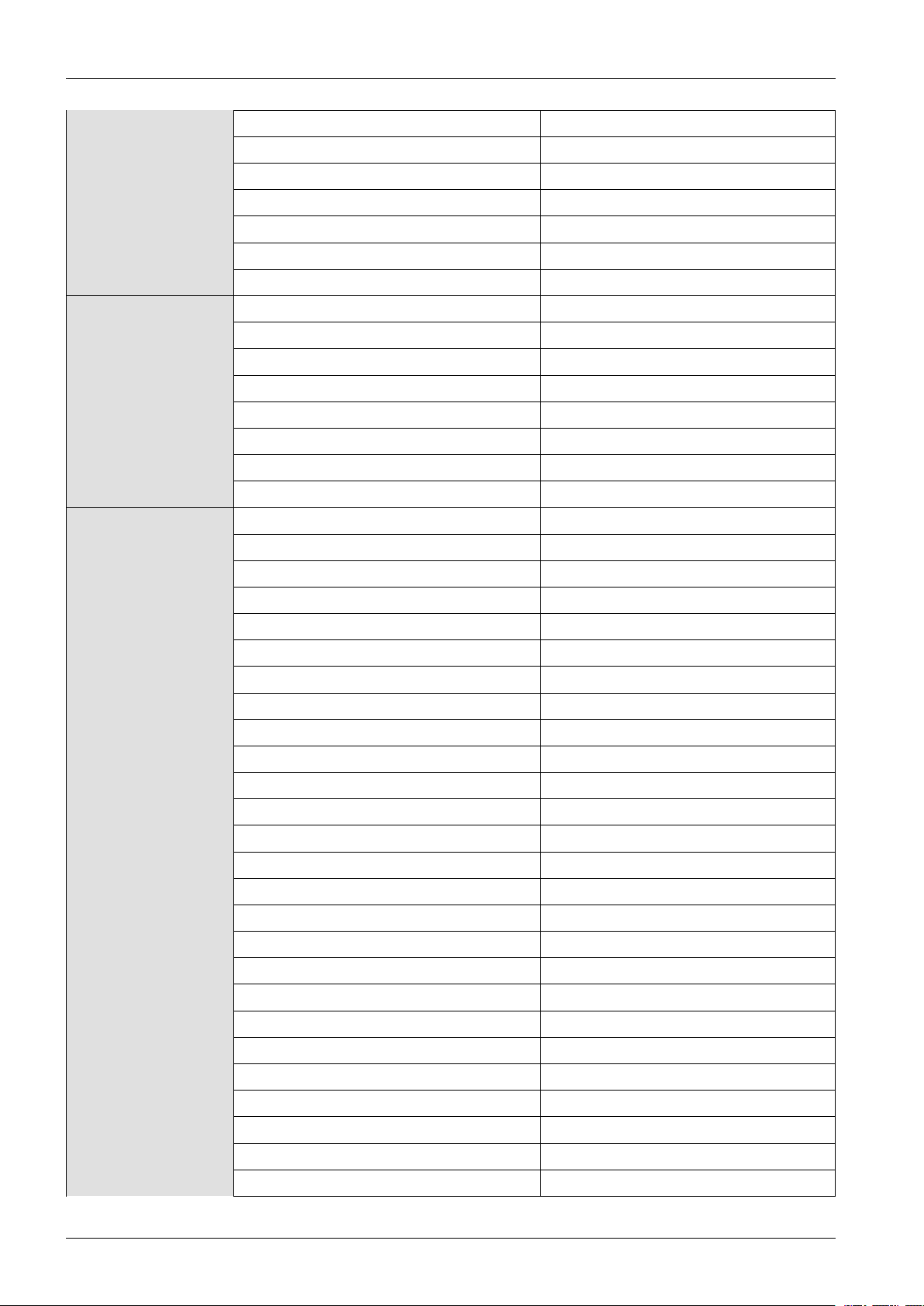
2.ProductSpecications
DongleReady(3G/LTE)N/A
HDMI1.43DAutoSettingY es
HDMI1.4A/ReturnCh.SupportN/A
InstaPortS(HDMIquickswitch)N/A
WirelessLANAdapterSupportYes
WirelessLANBuilt-inNo
Anynet+(HDMI-CEC)N/A
DesignDesignHighGlossy
BezelTypeNarrow
SlimTypeSlim
FrontColorBlack
LightEffect(Deco)No
StandTypeSquare
Swivel(Left/Right)No
CameraTypeN/A
AdditionalFeatureSamsung3DYes
3DConverterYes
InstantOnN/A
N-KITN/A
QuadCore+N/A
AccessibilityN/A
DigitalCleanViewYes
AutoChannelSearchYes
AutoPowerOffYes
Clock&On/OffTimerYes
SleepTimerYes
BDWisePlusN/A
CalibrationModeN/A
Caption(Subtitle)No
ConnectShare™(USB2.0)Movie
AC/DCTVN/A
SportsModeYes
ScreenCaptureY es
EmbededPOPY es
EPGNo
ExtendedPVRN/A
GameModeY es
HistoryN/A
MultiroomCompatibleN/A
OSDLanguageLocalLanguage
Picture-In-PictureYes
2-4Copyright©1995-2013SAMSUNG.Allrightsreserved.
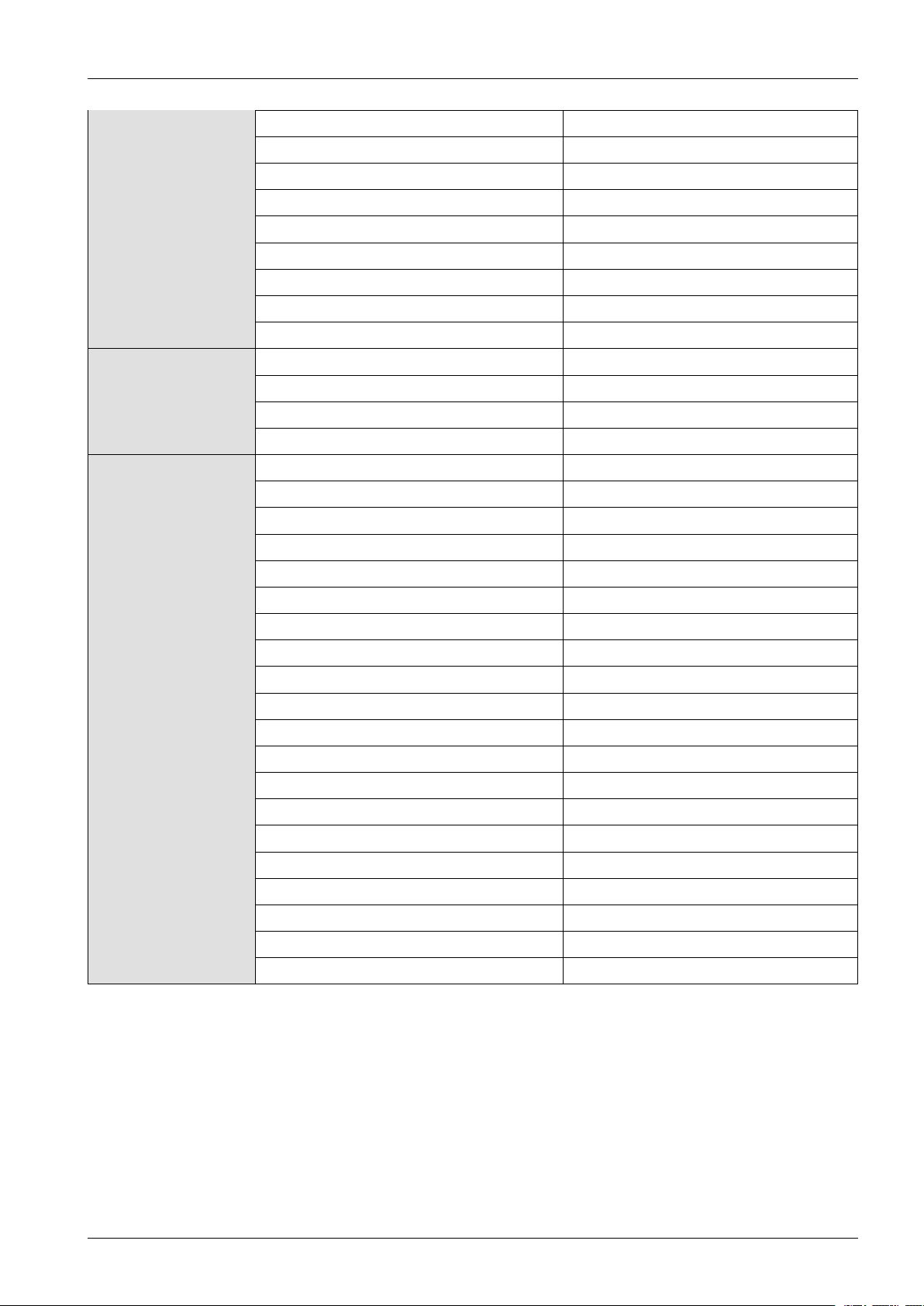
MultiTaskingN/A
BTHIDBuilt-inN/A
USBHIDSupportN/A
SmartEvolutionSupportN/A
TVSoundConnectN/A
Teletext(TTXT)Yes
TimeShiftNo
TripleProtectorYes
GUIGoldenBridgeLite
EcoFeatureEcoMarkPlanetFirst
EcoLabelY es
EcoSensorY es
EnergyEfciencyClassB
Accessory3DActiveGlasses(Included)2
RemoteControllerModelTM1240A
2.ProductSpecications
Batteries(forRemoteControl)Yes
SamsungSmartTouchControl(Included)No
ElectricStandSupportN/A
ElectricWallMountSupportN/A
UltraSlimWallMountSupportedN/A
MiniWallMountSupportedYes
VesaW allMountSupportedYes
FloorStandSupportN/A
TVCamera(Included)No
IRExtenderCable(Included)No
NetworkSpeaker(Included)No
WirelessKeyboard(Included)No
WirelessLANAdaptor(Included)No
UserManualY es
E-ManualY es
ANT-CableN/A
PowerCableYes
SlimGenderCableN/A
Copyright©1995-2013SAMSUNG.Allrightsreserved.2-5
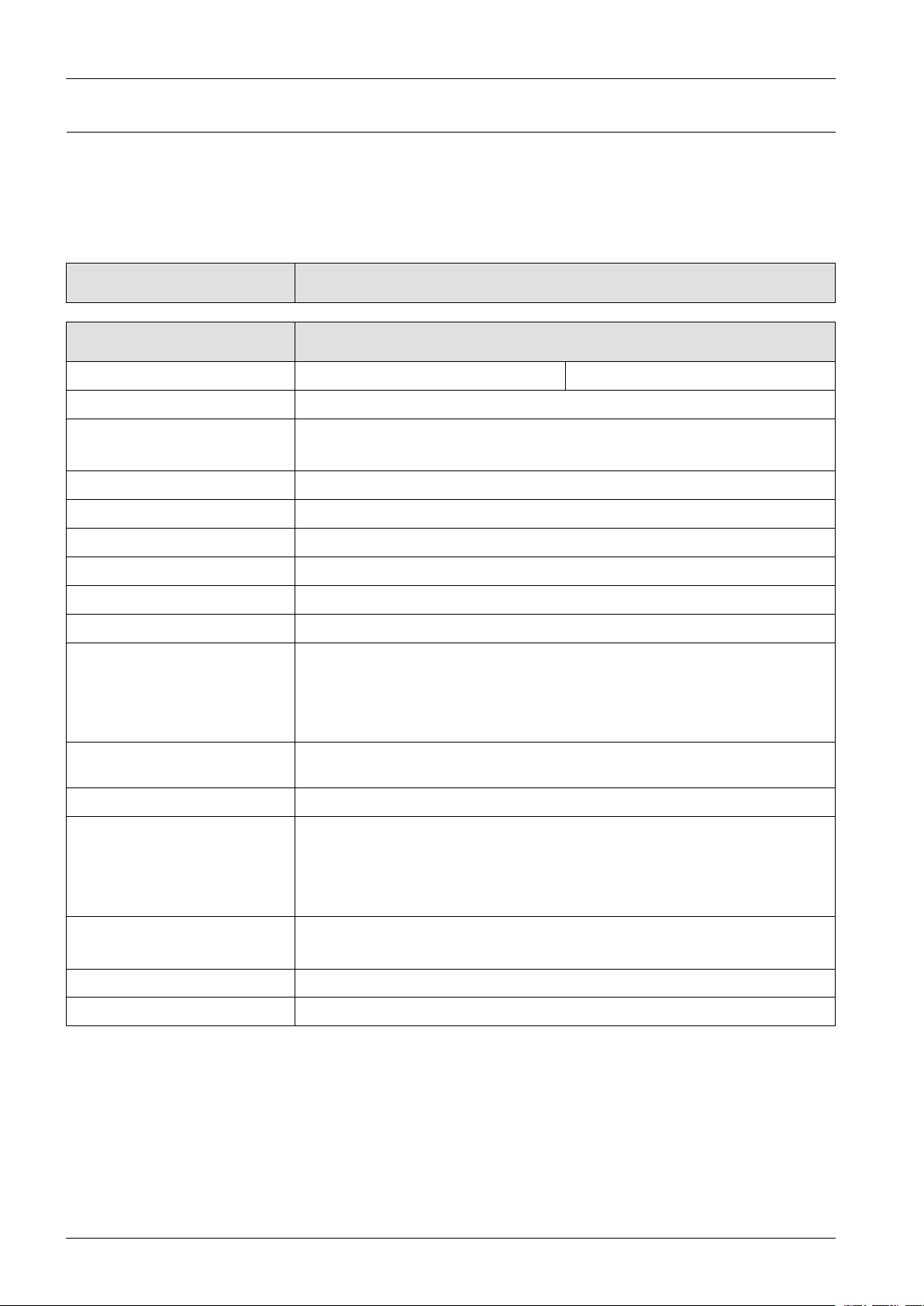
2.ProductSpecications
2.2.2.Feature&Specications
■Feature
•RF,2-HDMI,1-Component(A V),1-USB2.0
■Specications
ModelPA**H4900AR
ItemDescription
ScreenSize43inches51inches
PDPPanelClearImagePanel
ScanningFrequency
DisplayColors16.7Mcolor
DisplayResolution1024x768
InputSignalAnalog0.7Vp-p±5%positiveat75Ω,internallyterminated
InputSyncSignalH/VSeparate,TTL,P .orN.
MaximumPixelClockRate74.25MHz
ACPowerV oltage&FrequencyAC100-240V50/60Hz
EnvironmentalConsiderations
Sound(Output)20W(10Wx2)
AntennaInputANT-AIR/CABLEIN75Ωunbalanced
VIDEOINPUT
Horizontal:60kHz~73kHz(Automatic)
Vertical:47Hz~63Hz(Automatic)
OperatingT emperature:50˚F~104˚F(10˚C~40˚C)
OperatingHumidity:10%~80%,non-condensing
StorageTemperature:-4˚F~113˚F(-20˚C~45˚C)
StorageHumidity:5%~95%,non-condensing
A V:480i/480p
COMPONENT:480i/480p/720p/1080i/1080p
HDMI1:480p/720p/1080i/1080p
HDMI2:480p/720p/1080i/1080p
AUDIOInput
AUDIOOutputAUDIO(L/R)
NewFeaturesZeroBlackPanel/ConnectShare
2-6Copyright©1995-2013SAMSUNG.Allrightsreserved.
COMPONENT/DVI:480i/480p/720p/1080i/1080p
A V:480i/480p
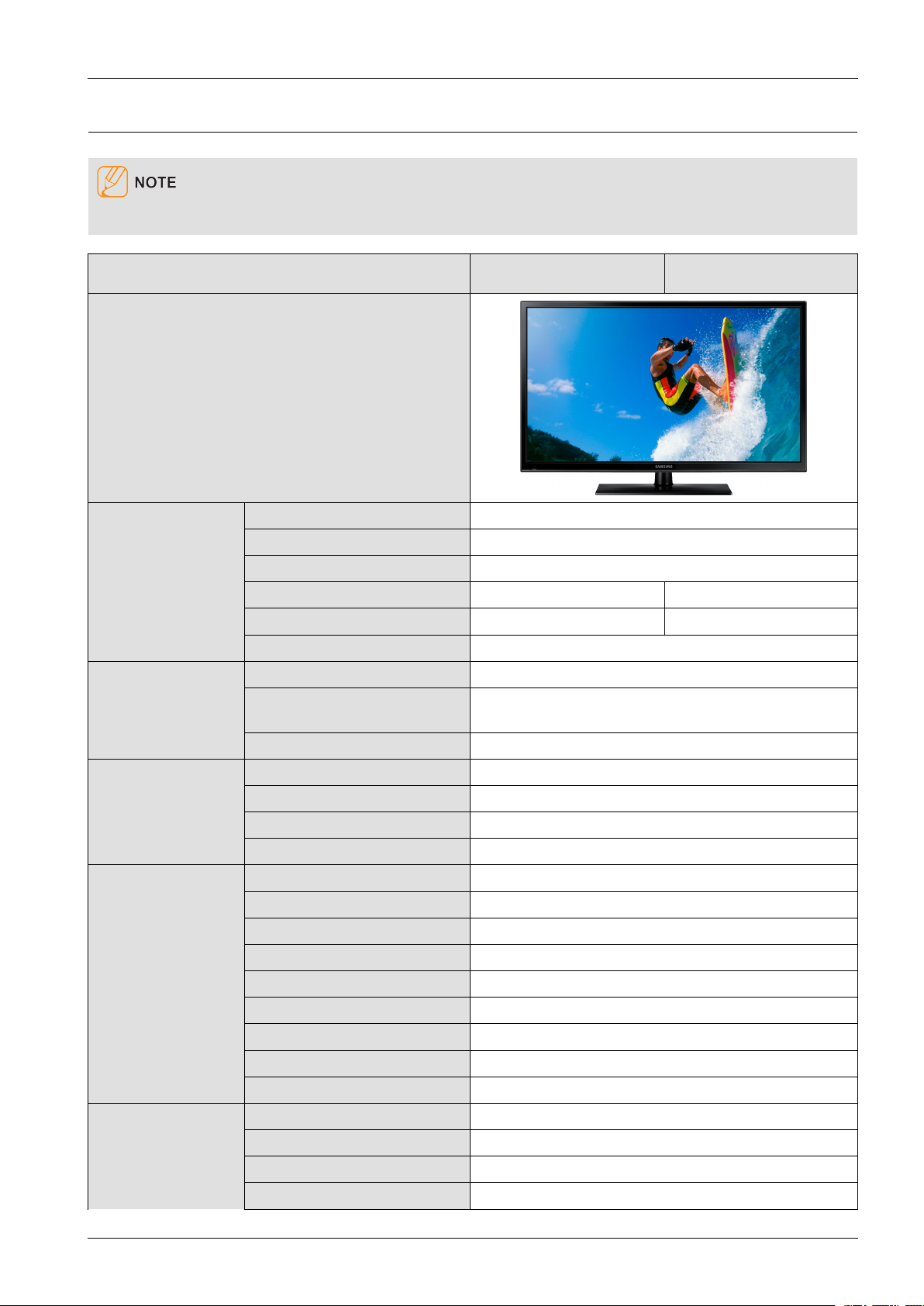
2.2.3.SpecicationsAnalysis
•O:Supported/X:NotSupported
Inches43"51"
Design
BasicDisplayTypePDPTV
2.ProductSpecications
Buil-InTunerO
Resolution1024x768
PDPModule43HH51HH
ScreenSize43inches51inches
Pictureratio16:9
PictureBrightness140cd/m
ContrastRatio1000000:1
PictureEnhancerDNIe(SENK13)
AudioEqualizer5Band
AutoV olumeControlO
SurroundSoundSRSTheaterSound
SpeakerOutput10W+10W
FeaturesPIPO
DoubleScreenX
CaptionO
StillImageX
EPGO
2
MycolorControlX
EnergySavingO
ScreenBurnProtectionO
AnynetX
ConnectionsAntenna1(Cable/Air)
A VInput1Input
S-VideoX
Component1Input
Copyright©1995-2013SAMSUNG.Allrightsreserved.2-7
