Samsung PA43H4100AR Schematic

PDPTV
ChassisF6CA
ModelPA43H4100AR
MANUAL
SERVICE
PLASMADISPLAYTV
1.Precautions
2.ProductSpecications
3.DisassemblyandReassembly
4.Troubleshooting
5.WiringDiagram
PA43H4100AR
Contents
RefertotheservicemanualintheGSPN(seetherearcover)formoreinformation.

Contents
Contents
1.Precautions......................................................................................................................................1−1
1.1.SafetyPrecautions...................................................................................................................1−1
1.1.1.Warnings...................................................................................................................1−1
1.1.2.ServicingthePDPTV..................................................................................................1−1
1.1.3.FireandShockHazard.................................................................................................1−1
1.1.4.ProductSafetyNotices.................................................................................................1−2
1.2.ServicingPrecautions...............................................................................................................1−3
1.2.1.GeneralServicingPrecautions.......................................................................................1−3
1.3.StaticElectricityPrecautions......................................................................................................1−4
1.4.InstallationPrecautions.............................................................................................................1−5
2.ProductSpecications........................................................................................................................2−1
2.1.Productinformation.................................................................................................................2−1
2.2.Productspecications...............................................................................................................2−2
2.2.1.DetailedSpecications.................................................................................................2−2
2.2.2.Feature&Specications...............................................................................................2−6
2.2.3.SpecicationsAnalysis.................................................................................................2−7
2.3.Accessories............................................................................................................................2−9
3.DisassemblyandReassembly..............................................................................................................3−1
3.1.DisassemblyandReassembly.....................................................................................................3−1
3.1.1.PDPTV.....................................................................................................................3−1
4.Troubleshooting................................................................................................................................4−1
4.1.Troubleshooting......................................................................................................................4−1
4.1.1.PreviousCheck...........................................................................................................4−1
4.1.2.OperatingLogicLEDandFrontCoverLED(IR)..............................................................4−2
4.2.HowtoCheckFaultSymptom....................................................................................................4−3
4.2.1.NoPower...................................................................................................................4−3
4.2.2.NoVideo...................................................................................................................4−5
4.2.3.NoSound...................................................................................................................4−7
4.2.4.ExampleofTroubleShooting........................................................................................4−9
4.3.FactoryModeAdjustments........................................................................................................4−11
4.3.1.EnteringFactoryMode.................................................................................................4−11
4.3.2.FactoryData...............................................................................................................4−12
4.4.WhiteBalance.........................................................................................................................4−21
4.4.1.Calibration.................................................................................................................4−21
4.4.2.ServiceAdjustment......................................................................................................4−22
4.4.3.Adjustment................................................................................................................4−25
5.WiringDiagram................................................................................................................................5−1
5.1.WiringDiagram.......................................................................................................................5−1
iCopyright©1995-2013SAMSUNG.Allrightsreserved.

Contents
5.2.PinConnection........................................................................................................................5−3
Copyright©1995-2013SAMSUNG.Allrightsreserved.ii
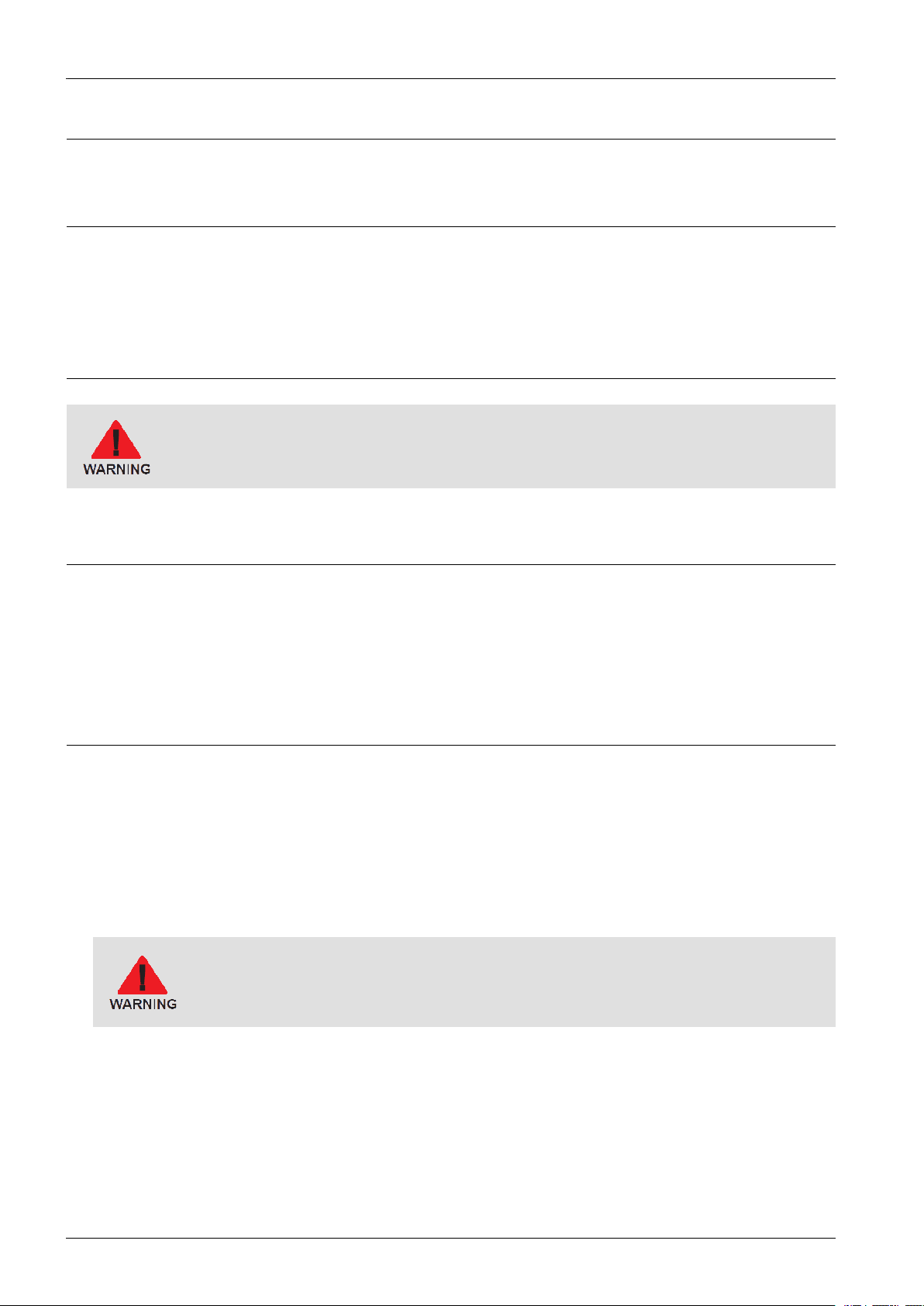
1.Precautions
1.Precautions
1.1.SafetyPrecautions
Followthesesafety ,servicingandESDprecautionstopreventdamageandtoprotectagainstpotentialhazardssuch
aselectricalshock.
1.1.1.Warnings
Forcontinuedsafety,donotattempttomodifythecircuitboard.
DisconnecttheACpowerandDCpowerjackbeforeservicing.
1.1.2.ServicingthePDPTV
1)WhenservicingthePDPTV ,DisconnecttheAClinecordfromtheACoutlet.
2)Itisessentialthatservicetechnicianshaveanaccuratevoltagemeteravailableatalltimes.Checkthecalibration
ofthismeterperiodically.
1.1.3.FireandShockHazard
BeforereturningthePDPTVtotheuser,performthefollowingsafetychecks:
1)Inspecteachleaddresstomakecertainthattheleadsarenotpinchedorthathardwareisnotlodgedbetweenthe
chassisandothermetalpartsinthePDPTV .
2)Inspectallprotectivedevicessuchasnonmetalliccontrolknobs,insulatingmaterials,cabinetbacks,adjustmentand
compartmentcoversorshields,isolationresistorcapacitornetworks,mechanicalinsulators,etc.
3)LeakageCurrentHotCheck(Figure1-1):
Donotuseanisolationtransformerduringthistest.
UsealeakagecurrenttesterorameteringsystemthatcomplieswithAmericanNationalStandards
Institute(ANSIC101.1,LeakageCurrentforAppliances),andUnderwritersLaboratories(ULPublication
UL1410,59.7).
1-1Copyright©1995-2013SAMSUNG.Allrightsreserved.
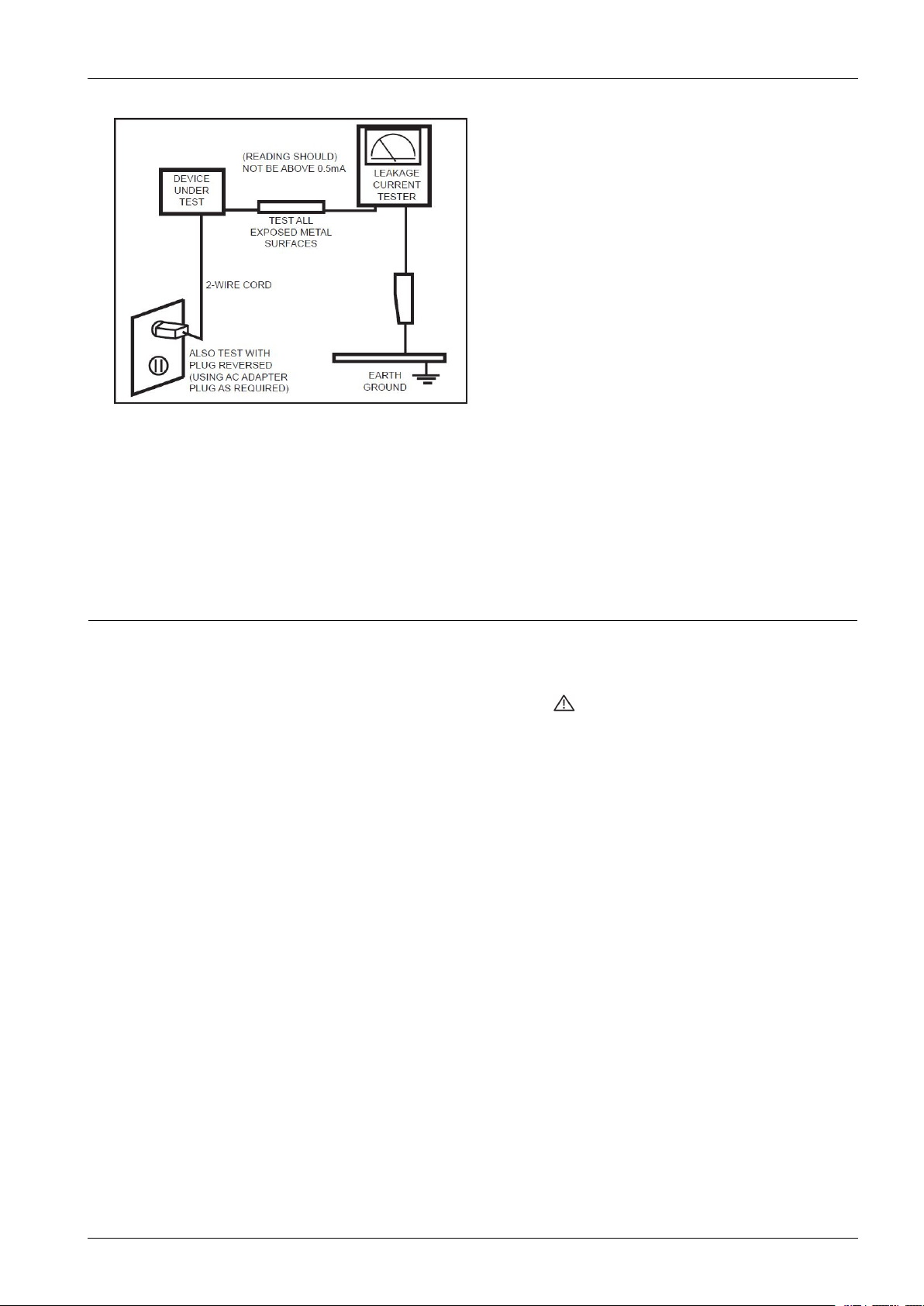
1.Precautions
Figure1-1:LeakageCurrentTestCircuit
4)Withtheunitcompletelyreassembled,plugtheAClinecorddirectlyintoa120VACoutlet.Withtheunit’sACswitch
rstintheONpositionandthenOFF,measurethecurrentbetweenaknownearthground(metalwaterpipe,conduit,
etc.)andallexposedmetalparts,including:metalcabinets,screwheadsandcontrolshafts.Thecurrentmeasuredshould
notexceed0.5milliamp.Reversethepower-plugprongsintheACoutletandrepeatthetest.
1.1.4.ProductSafetyNotices
Someelectricalandmechanicalpartshavespecialsafetyrelatedcharacteristicswhichareoftennotevidentfromvisual
inspection.Theprotectiontheygivemaynotbeobtainedbyreplacingthemwithcomponentsratedforhighervoltage,
wattage,etc.Partsthathavespecialsafetycharacteristicsareidentiedby
replacementthatdoesnothavethesamesafetycharacteristicsastherecommendedreplacementpartmightcreateshock,re
and/orotherhazards.Productsafetyisunderreviewcontinuouslyandnewinstructionsareissuedwheneverappropriate.
onschematicsandpartslists.Asubstitute
Copyright©1995-2013SAMSUNG.Allrightsreserved.1-2
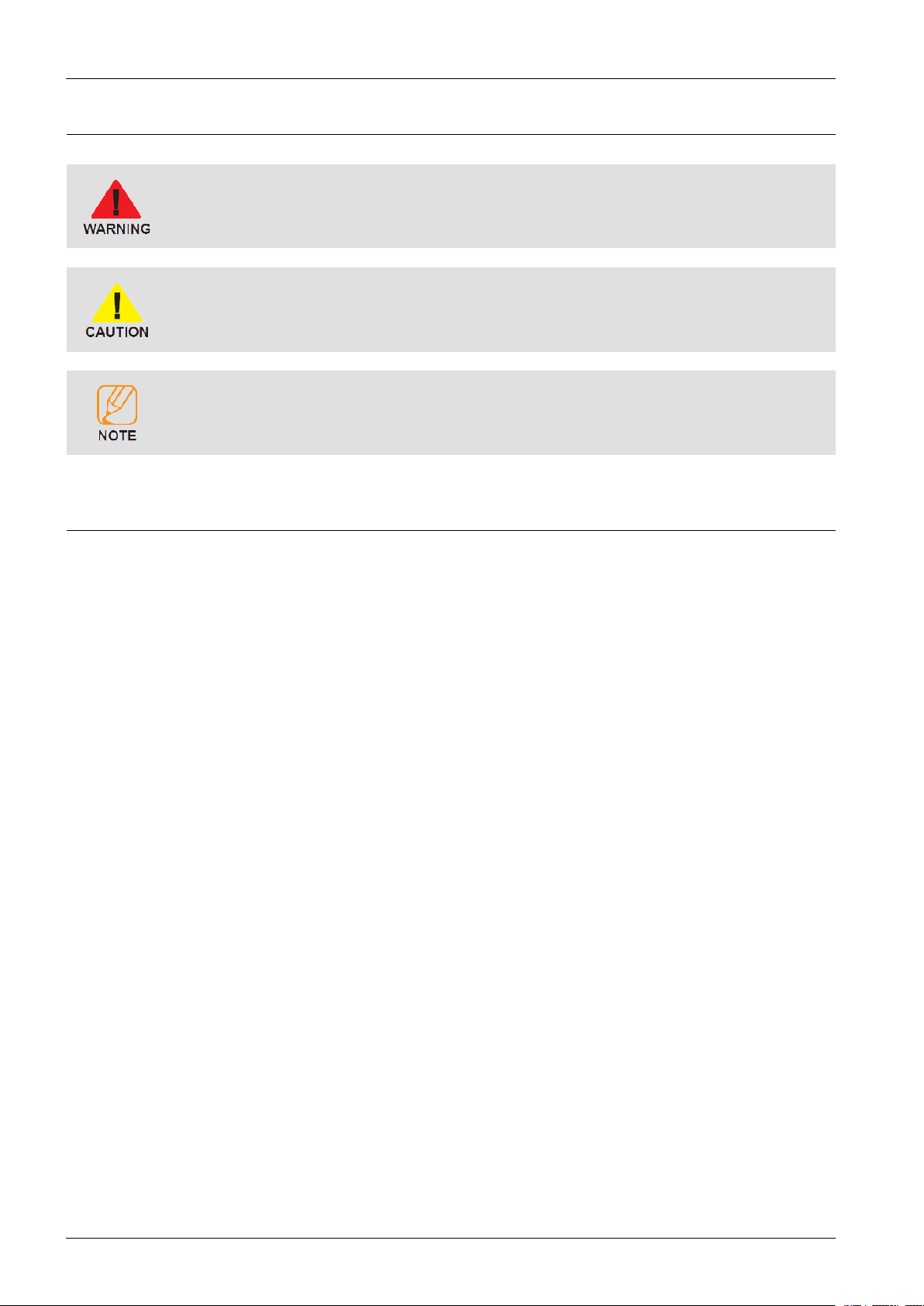
1.Precautions
1.2.ServicingPrecautions
Anelectrolyticcapacitorinstalledwiththewrongpolaritymightexplode.
Beforeservicingunitscoveredbythisservicemanual,readandfollowtheSafetyPrecautionssectionof
thismanual.
Ifunforeseencircumstancescreateconictbetweenthefollowingservicingprecautionsandanyofthesafety
precautions,alwaysfollowthesafetyprecautions.
1.2.1.GeneralServicingPrecautions
1)Alwaysunplugtheunit’sACpowercordfromtheACpowersourceanddisconnecttheDC1.PowerJackbefore
attemptingto:(a)removeorreinstallanycomponentorassembly ,(b)disconnectPCBplugsorconnectors,(c)connecta
testcomponentinparallelwithanelectrolyticcapacitor.
2)Somecomponentsareraisedabovetheprintedcircuitboardforsafety.Aninsulationtubeortapeissometimesused.
Theinternalwiringissometimesclampedtopreventcontactwiththermallyhotcomponents.Reinstallallsuchelements
totheiroriginalposition.
3)Afterservicing,alwayscheckthatthescrews,componentsandwiringhavebeencorrectlyreinstalled.Makesurethat
theareaaroundtheservicedparthasnotbeendamaged.
4)ChecktheinsulationbetweenthebladesoftheACplugandaccessibleconductiveparts(examples:metalpanels,
inputterminalsandearphonejacks).
5)InsulationCheckingProcedure:DisconnectthepowercordfromtheACsourceandturnthepowerswitchON.Connect
aninsulationresistancemeter(500V)tothebladesoftheACplug.Theinsulationresistancebetweeneachbladeofthe
ACplugandaccessibleconductiveparts(seeabove)shouldbegreaterthan1megohm.
6)Alwaysconnectatestinstrument’sgroundleadtotheinstrumentchassisgroundbeforeconnectingthepositivelead;
alwaysremovetheinstrument’sgroundleadlast.
1-3Copyright©1995-2013SAMSUNG.Allrightsreserved.

1.Precautions
1.3.StaticElectricityPrecautions
Somesemiconductor(solidstate)devicescanbeeasilydamagedbystaticelectricity.Suchcomponentsarecommonlycalled
ElectrostaticallySensitiveDevices(ESD).ExamplesoftypicalESDareintegratedcircuitsandsomeeld-effecttransistors.
Thefollowingtechniqueswillreducetheincidenceofcomponentdamagecausedbystaticelectricity .
1)Immediatelybeforehandlinganysemiconductorcomponentsorassemblies,draintheelectrostatic1.chargefromyour
bodybytouchingaknownearthground.Alternatively ,wearadischargingwrist-strapdevice.T oavoidashockhazard,
besuretoremovethewriststrapbeforeapplyingpowertothemonitor.
2)AfterremovinganESD-equippedassembly,placeitonaconductivesurfacesuchasaluminumfoiltoprevent
accumulationofanelectrostaticcharge.
3)Donotusefreon-propelledchemicals.ThesecangenerateelectricalchargessufcienttodamageESDs.
4)Useonlyagrounded-tipsolderingirontosolderordesolderESDs.
5)Useonlyananti-staticsolderremovaldevice.Somesolderremovaldevicesnotclassiedas“anti-static”cangenerate
electricalchargessufcienttodamageESDs.
6)DonotremoveareplacementESDfromitsprotectivepackageuntilyouarereadytoinstallit.MostreplacementESDs
arepackagedwithleadsthatareelectricallyshortedtogetherbyconductivefoam,aluminumfoilorotherconductive
materials.
7)ImmediatelybeforeremovingtheprotectivematerialfromtheleadsofareplacementESD,touchtheprotectivematerial
tothechassisorcircuitassemblyintowhichthedevicewillbeinstalled.
Besurenopowerisappliedtothechassisorcircuitandobserveallothersafetyprecautions.
8)MinimizebodymotionswhenhandlingunpackagedreplacementESDs.Motionssuchasbrushingclothestogether,or
liftingyourfootfromacarpetedoorcangenerateenoughstaticelectricitytodamageanESD.
Copyright©1995-2013SAMSUNG.Allrightsreserved.1-4
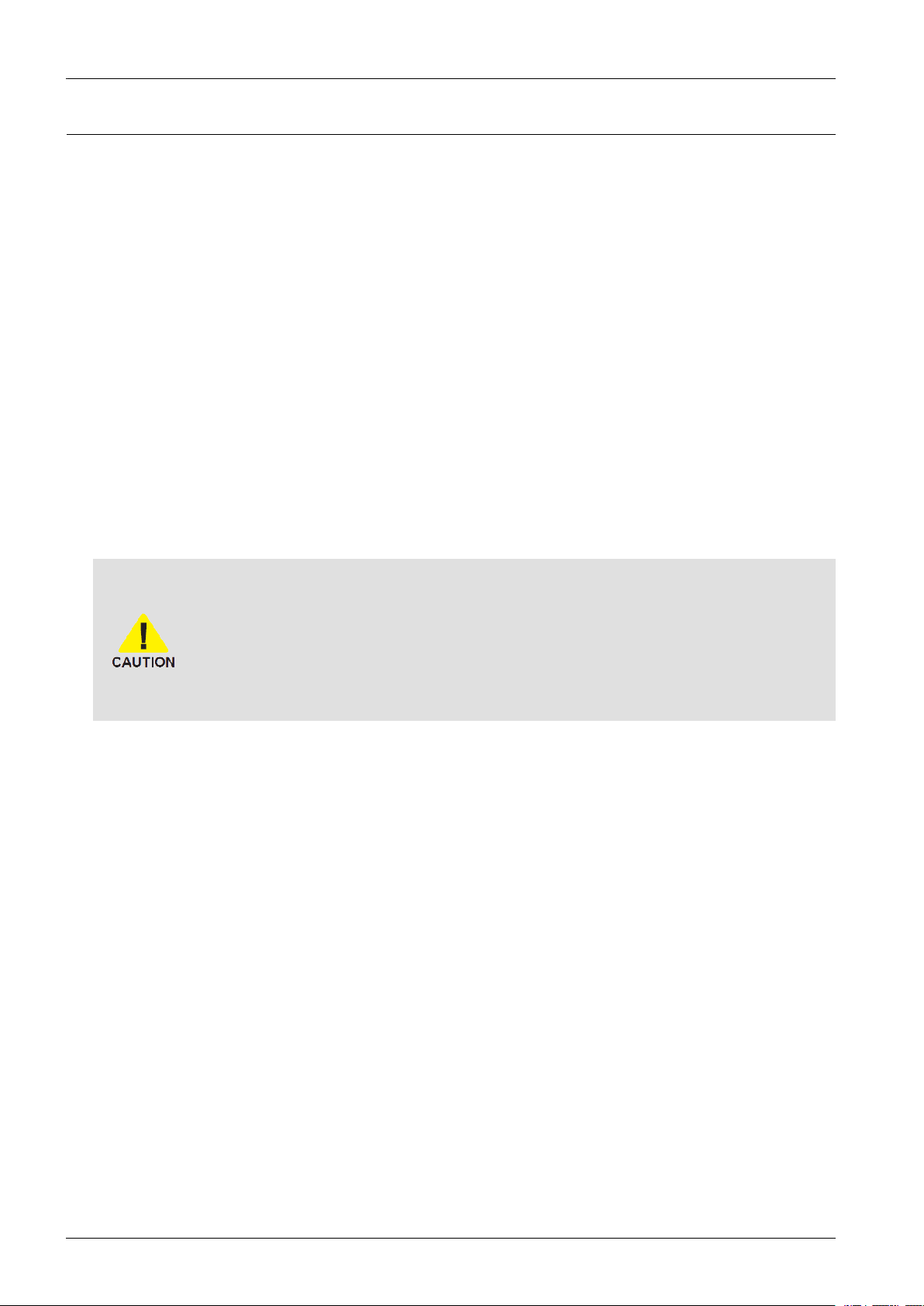
1.Precautions
1.4.InstallationPrecautions
1)Forsafetyreasons,morethanapeoplearerequiredforcarryingtheproduct.
2)Keepthepowercordawayfromanyheatemittingdevices,asameltedcoveringmaycausereorelectricshock.
3)Donotplacetheproductinareaswithpoorventilationsuchasabookshelforcloset.Theincreasedinternaltemperature
maycausere.
4)Bendtheexternalantennacablewhenconnectingittotheproduct.Thisisameasuretoprotectitfrombeingexposedto
moisture.Otherwise,itmaycauseareorelectricshock.
5)Makesuretoturnthepoweroffandunplugthepowercordfromtheoutletbeforerepositioningtheproduct.Also
checktheantennacableortheexternalconnectorsiftheyarefullyunplugged.Damagetothecordmaycausere
orelectricshock.
6)Keeptheantennafarawayfromanyhigh-voltagecablesandinstallitrmly.Contactwiththehighvoltagecableorthe
antennafallingovermaycausereorelectricshock.
7)Wheninstallingtheproduct,leaveenoughspace(0.4m)betweentheproductandthewallforventilationpurposes.A
riseintemperaturewithintheproductmaycausere.
8)Ifanequipmentisprovidedwithareplaceablebattery ,andifreplacementbyanincorrecttypecouldresultinan
explosion(forexample,withsomelithiumbatteries),thefollowingapplies:
•Riskofexplosionifbatteryisreplacedbyanincorrecttypedisposeofusedbatteriesaccording
totheinstructions.
•Donotdisposeofbatteriesinare.
•Donotshortcircuit,disassembleoroverheatthebatteries.
•Dangerofexplosionifbatteryisincorrectlyreplaced.Replaceonlywiththesameorequivalent
type.
•Donotbeexposedtoexcessiveheatsuchassunshine,reorthelike.
1-5Copyright©1995-2013SAMSUNG.Allrightsreserved.

2.ProductSpecications
2.1.Productinformation
2.ProductSpecications
ModelPA43H4100AR
DetailView
DetailView
FrontSteamMold
Dimensions
(WxHxD)
Weight43"
FeatureGVEModel
43"
SetwithoutStand1007.4x616.2x55.7mm
SetwithStand1007.4x670.5x261.9mm
SetwithoutStand13.6kg
SetwithStand14.8kg
Copyright©1995-2013SAMSUNG.Allrightsreserved.2-1
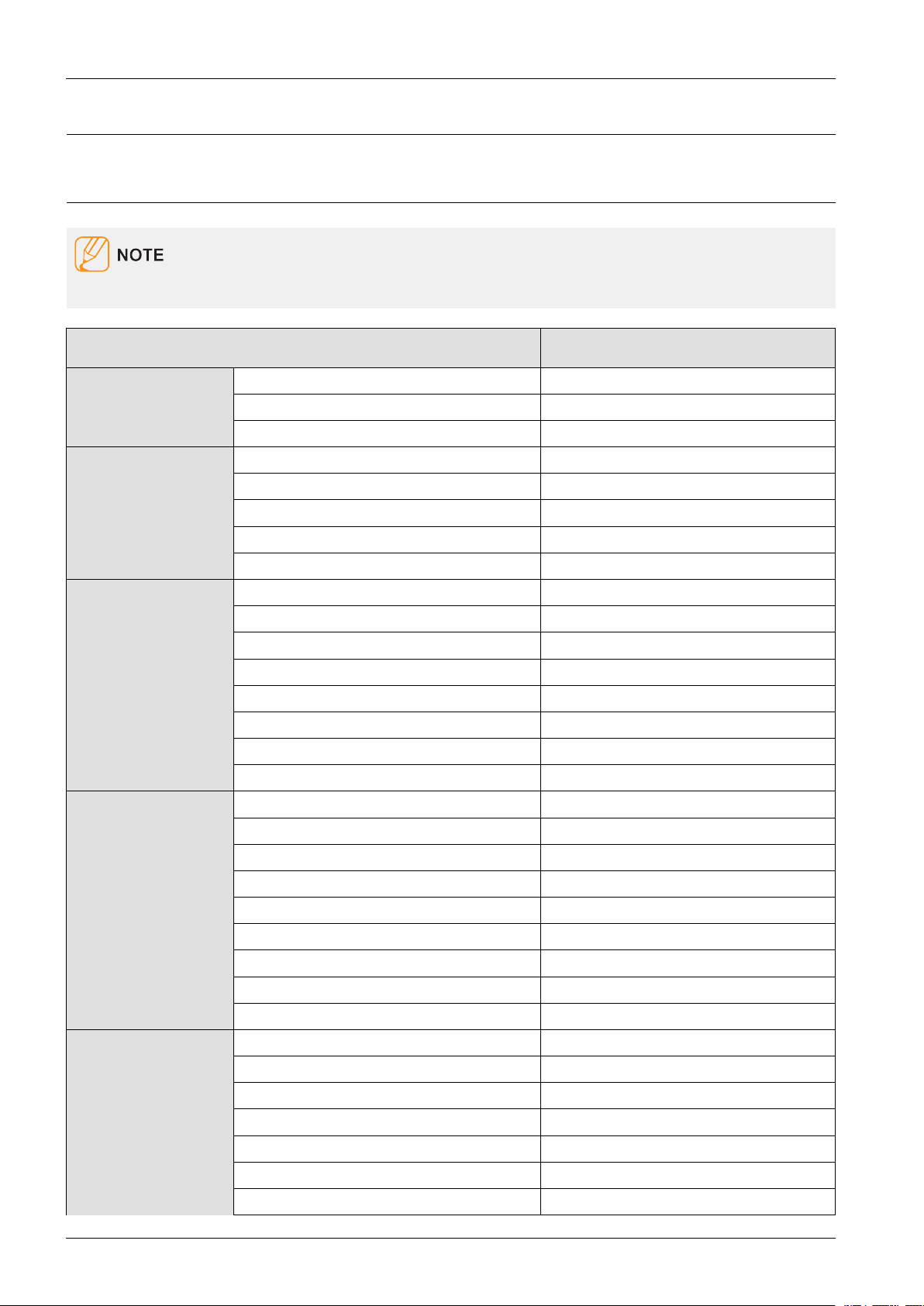
2.ProductSpecications
2.2.Productspecications
2.2.1.DetailedSpecications
Designandspecicationsaresubjecttochangewithoutpriornotice.
ItemPA43H4100ARXSW
GeneralInformationProductPDP
Series4
CountryNIGERIA
DisplayScreenSize43"
Resolution852x480
SuperContrastPanelNo
RealBlackProPanelNo
ClearImagePanelYes
VideoPictureEngineHyperRealEngine
DynamicContrastRatioMegaDCR
FilmModeYes
MotionandBlackEnhancerNo
MotionJudderCancellerNo
CinemaSmoothNo
RelaxModeSupportNo
BlackOptimizerNo
AudioDolbyMS10/MS110N/A
DTSStudioSound/DNSe+DTSStudioSound
DTSPremiumSound/DTSPremiumSound5.1DTSPremiumSound5.1
3DSoundN/A
AutoV olumeLevelerYes
SoundCustomizerN/A
SoundOutput(RMS)10Wx2
SpeakerTypeDownFiring+FullRange
WooferN/A
SmartTVSmartHubN/A
SamsungSMARTTVN/A
OnTVN/A
Movies&TVShowsN/A
MultimediaN/A
AppsN/A
NewsOnN/A
2-2Copyright©1995-2013SAMSUNG.Allrightsreserved.
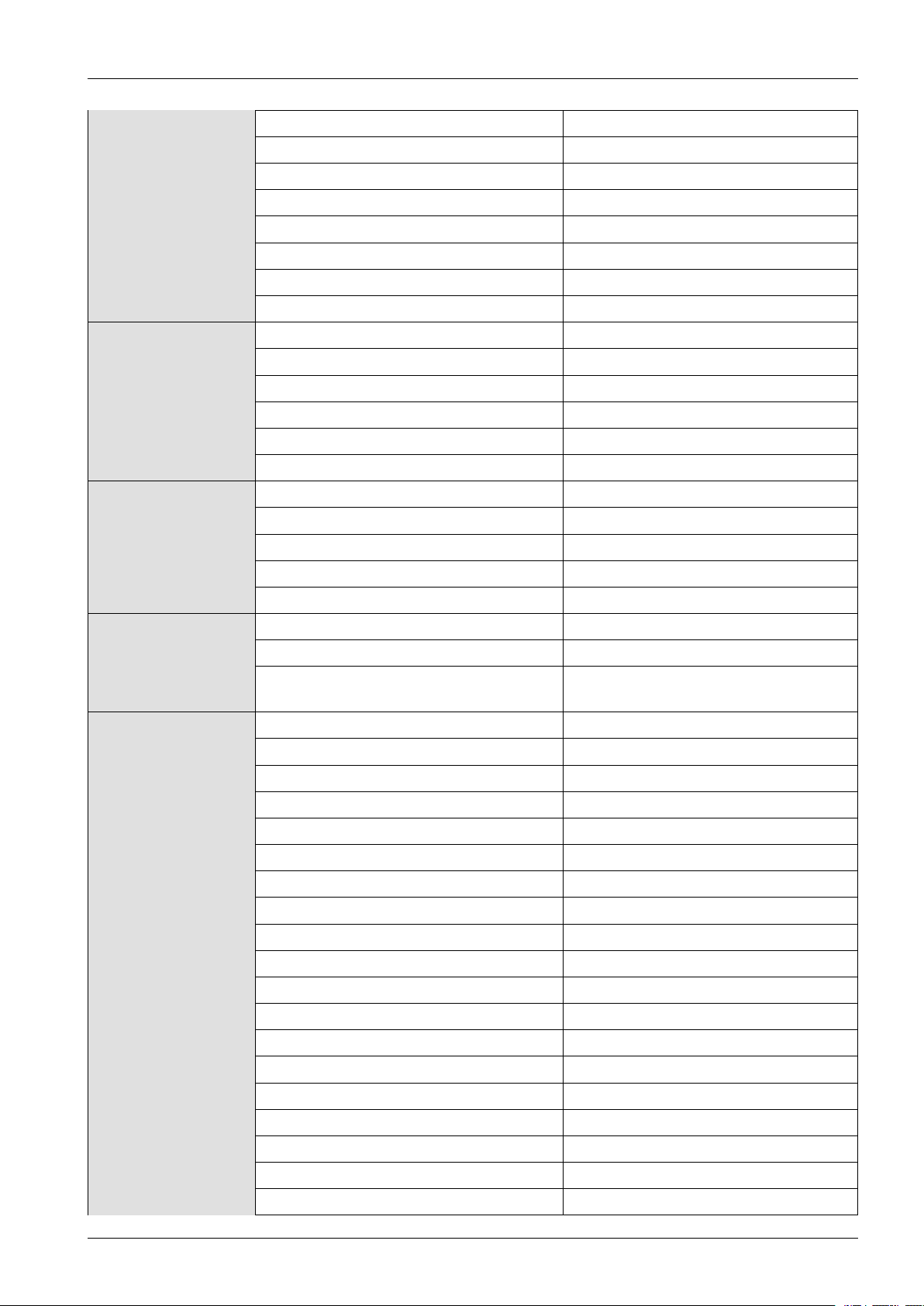
GameN/A
MySpaceN/A
SocialN/A
FitnessN/A
KidsN/A
Multi-Screen(Dual/QuadScreen)N/A
Skype™onSamsungTVN/A
WebBrowserN/A
SmartInteractionV oiceInteractionN/A
V oiceControlN/A
CameraBuilt-inN/A
FacerecognitionN/A
MotioncontrolN/A
SamsungAppssupportedN/A
SmartConvergenceContentsStreamingN/A
2.ProductSpecications
ScreenMirroringN/A
SamsungSMARTV iewN/A
SmartHomeN/A
WakeOnLANN/A
SystemDTVTunerReady
AnalogTunerYes
MHP/MHEG/HbbTV/ACAP/GINGA/
OHTV
ConnectivityHDMI2
USB2
ComponentIn(Y/Pb/Pr)1
CompositeIn(A V)1(CommonUseforComponentY)
Ethernet(LAN)No
HeadphoneNo
AudioOut(MiniJack)1
DigitalAudioOut(Optical)No
PCIn(D-sub)No
PC/DVIAudioIn(MiniJack)No
No
RFIn(Terrestrial/Cableinput)1/0
Ex-Link(RS-232C)No
IROutNo
CISlotNo
ScartNo
MHLCE3.0No
OneConnect(Jack)N/A
WiFiDirectN/A
MHLN/A
Copyright©1995-2013SAMSUNG.Allrightsreserved.2-3
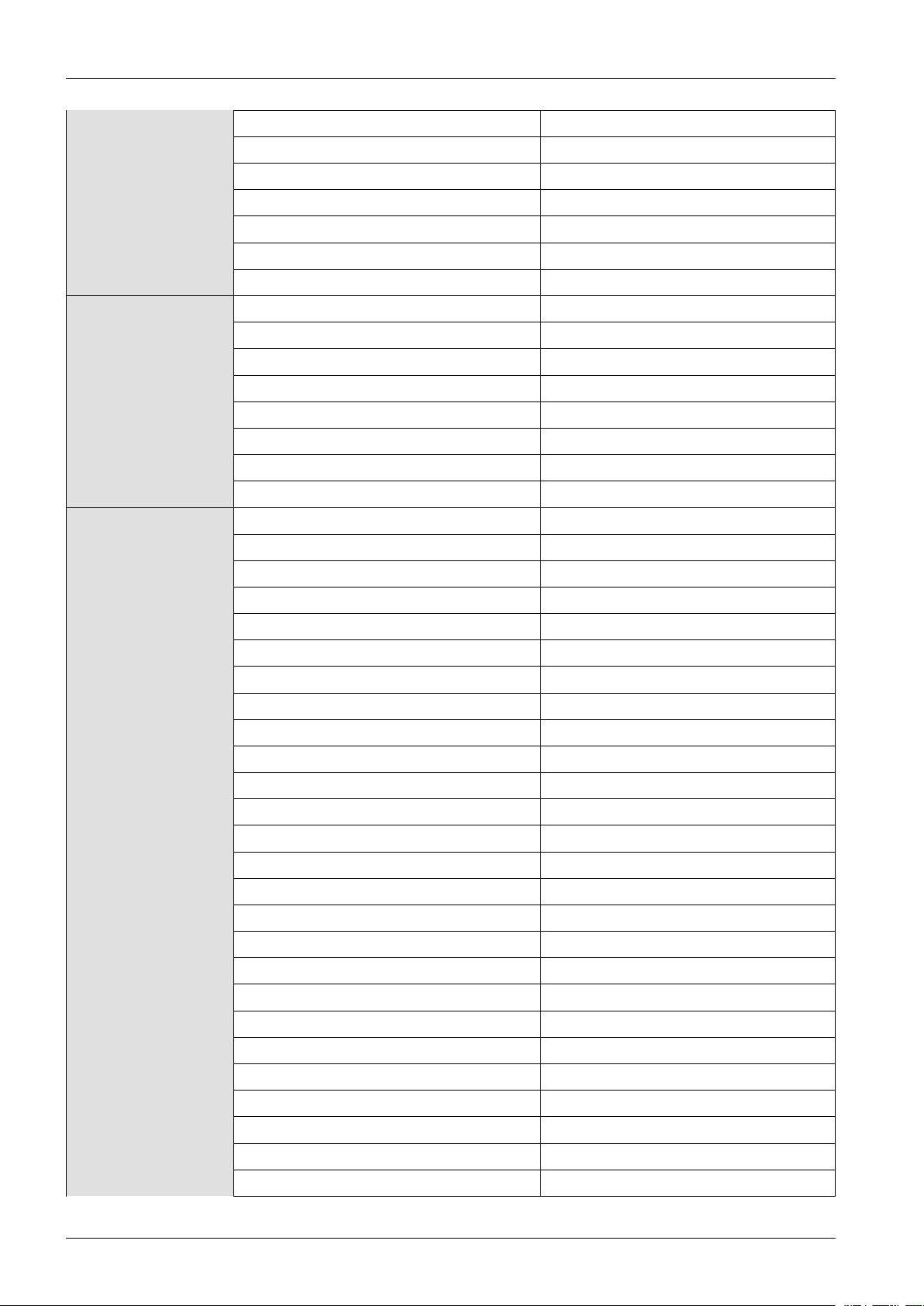
2.ProductSpecications
DongleReady(3G/LTE)N/A
HDMI1.43DAutoSettingN/A
HDMI1.4A/ReturnCh.SupportN/A
InstaPortS(HDMIquickswitch)N/A
WirelessLANAdapterSupportNo
WirelessLANBuilt-inNo
Anynet+(HDMI-CEC)N/A
DesignDesignHighGlossy
BezelTypeNarrow
SlimTypeSlim
FrontColorBlack
LightEffect(Deco)No
StandTypeSquare
Swivel(Left/Right)No
CameraTypeN/A
FeatureSamsung3DN/A
3DConverterN/A
InstantOnN/A
N-KITN/A
QuadCore+N/A
AccessibilityN/A
DigitalCleanViewYes
AutoChannelSearchYes
AutoPowerOffYes
Clock&On/OffTimerY es
SleepTimerYes
BDWisePlusN/A
CalibrationModeN/A
Caption(Subtitle)No
ConnectShare™(USB2.0)Movie
AC/DCTVN/A
SportsModeYes
ScreenCaptureYes
EmbededPOPNo
EPGNo
ExtendedPVRN/A
GameModeY es
HistoryN/A
MultiroomCompatibleN/A
OSDLanguageLocalLanguage
Picture-In-PictureYes
2-4Copyright©1995-2013SAMSUNG.Allrightsreserved.
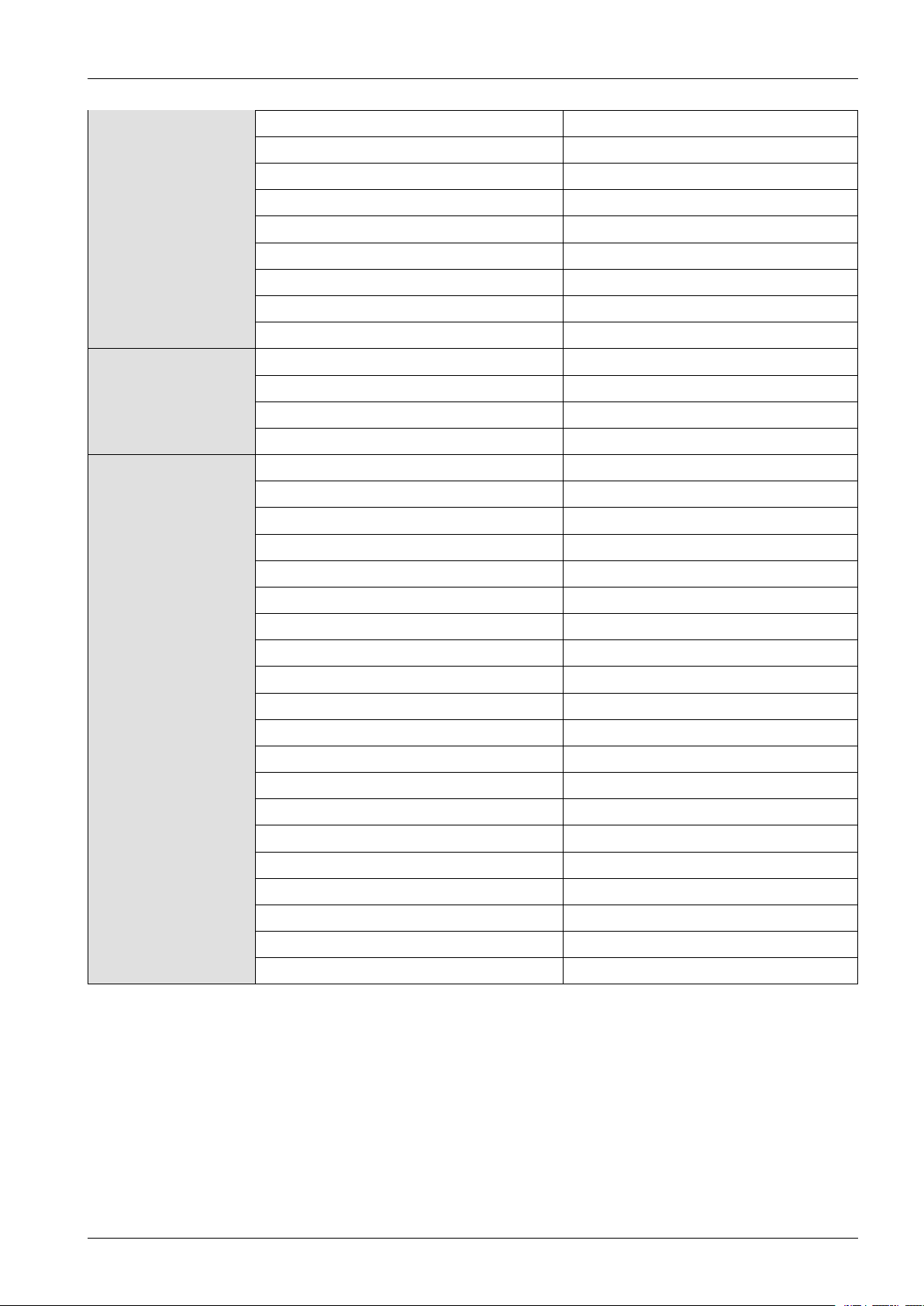
MultiTaskingN/A
BTHIDBuilt-inN/A
USBHIDSupportN/A
SmartEvolutionSupportN/A
TVSoundConnectN/A
Teletext(TTXT)Yes
TimeShiftNo
TripleProtectorYes
GUIGoldenBridgeLite
EcoEcoMarkPlanetFirst
EcoLabelN/A
EcoSensorNo
EnergyEfciencyClassB
Accessory3DActiveGlasses(Included)No
RemoteControllerModelTM1240A
2.ProductSpecications
Batteries(forRemoteControl)Yes
SamsungSmartTouchControl(Included)No
ElectricStandSupportN/A
ElectricWallMountSupportN/A
UltraSlimWallMountSupportedN/A
MiniWallMountSupportedYes
VesaW allMountSupportedYes
FloorStandSupportN/A
TVCamera(Included)No
IRExtenderCable(Included)No
NetworkSpeaker(Included)No
WirelessKeyboard(Included)No
WirelessLANAdaptor(Included)No
UserManualY es
E-ManualNo
ANT-CableN/A
PowerCableYes
SlimGenderCableN/A
Copyright©1995-2013SAMSUNG.Allrightsreserved.2-5
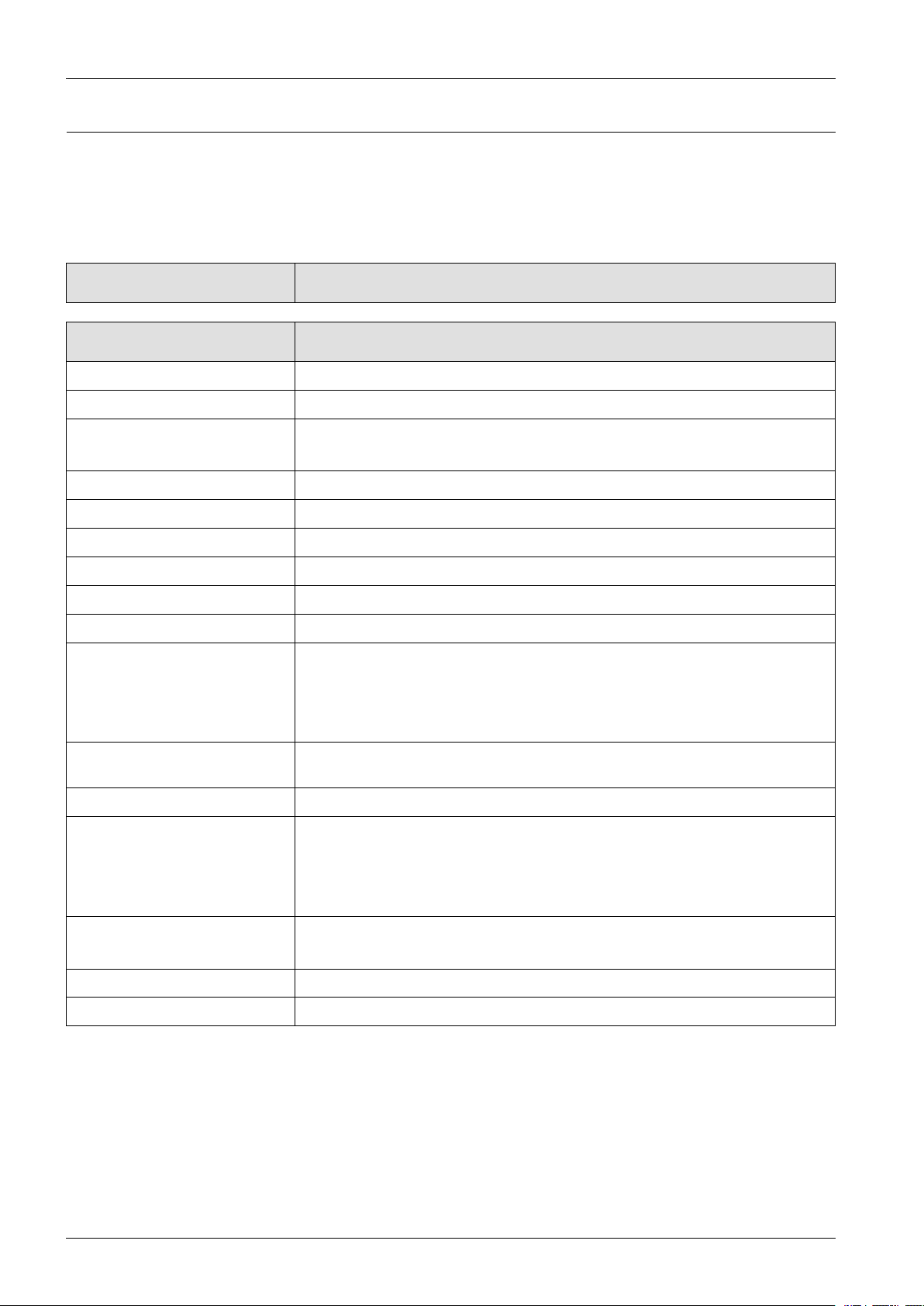
2.ProductSpecications
2.2.2.Feature&Specications
■Feature
•RF,2-HDMI,1-Component(A V),2-USB2.0
■Specications
ModelPA43H4100AR
ItemDescription
ScreenSize43inches
PDPPanelClearImagePanel
ScanningFrequency
DisplayColors16.7Mcolor
DisplayResolution852x480
InputSignalAnalog0.7Vp-p±5%positiveat75Ω,internallyterminated
InputSyncSignalH/VSeparate,TTL,P .orN.
MaximumPixelClockRate74.25MHz
ACPowerV oltage&FrequencyAC100-240V50/60Hz
EnvironmentalConsiderations
Sound(Output)20W(10Wx2)
AntennaInputANT-AIR/CABLEIN75Ωunbalanced
VIDEOINPUT
Horizontal:60kHz~73kHz(Automatic)
Vertical:47Hz~63Hz(Automatic)
OperatingT emperature:50˚F~104˚F(10˚C~40˚C)
OperatingHumidity:10%~80%,non-condensing
StorageTemperature:-4˚F~113˚F(-20˚C~45˚C)
StorageHumidity:5%~95%,non-condensing
A V:480i/480p
COMPONENT:480i/480p/720p/1080i/1080p
HDMI1:480p/720p/1080i/1080p
HDMI2:480p/720p/1080i/1080p
AUDIOInput
AUDIOOutputAUDIO(L/R)
NewFeaturesGVEModel
2-6Copyright©1995-2013SAMSUNG.Allrightsreserved.
COMPONENT/DVI:480i/480p/720p/1080i/1080p
A V:480i/480p
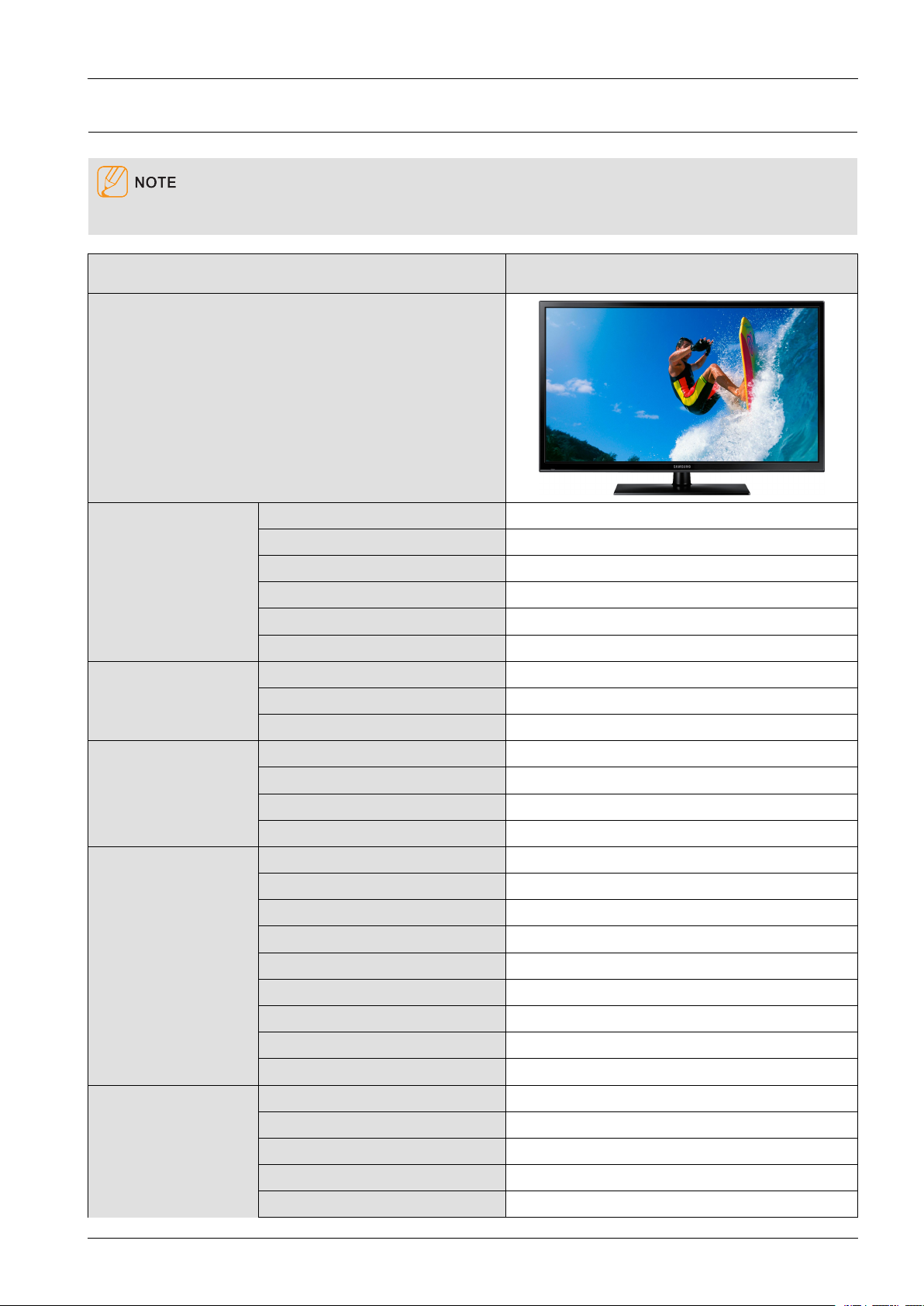
2.2.3.SpecicationsAnalysis
•O:Supported/X:NotSupported
Inches43"
Design
BasicDisplayTypePDPTV
2.ProductSpecications
Buil-InTunerO
Resolution852x480
PDPModule43HV
ScreenSize43inches
Pictureratio16:9
PictureBrightness140cd/m
ContrastRatio1000000:1
PictureEnhancerDNIe(SENK13)
AudioEqualizer5Band
AutoV olumeControlO
SurroundSoundSRSTheaterSound
SpeakerOutput10W+10W
FeaturesPIPO
DoubleScreenX
CaptionO
StillImageX
EPGO
2
MycolorControlX
EnergySavingO
ScreenBurnProtectionO
AnynetX
ConnectionsAntenna1(Cable/Air)
A VInput1Input
S-VideoX
Component1Input
PC(D-SUB)X
Copyright©1995-2013SAMSUNG.Allrightsreserved.2-7
