Samsung P801 User Manual
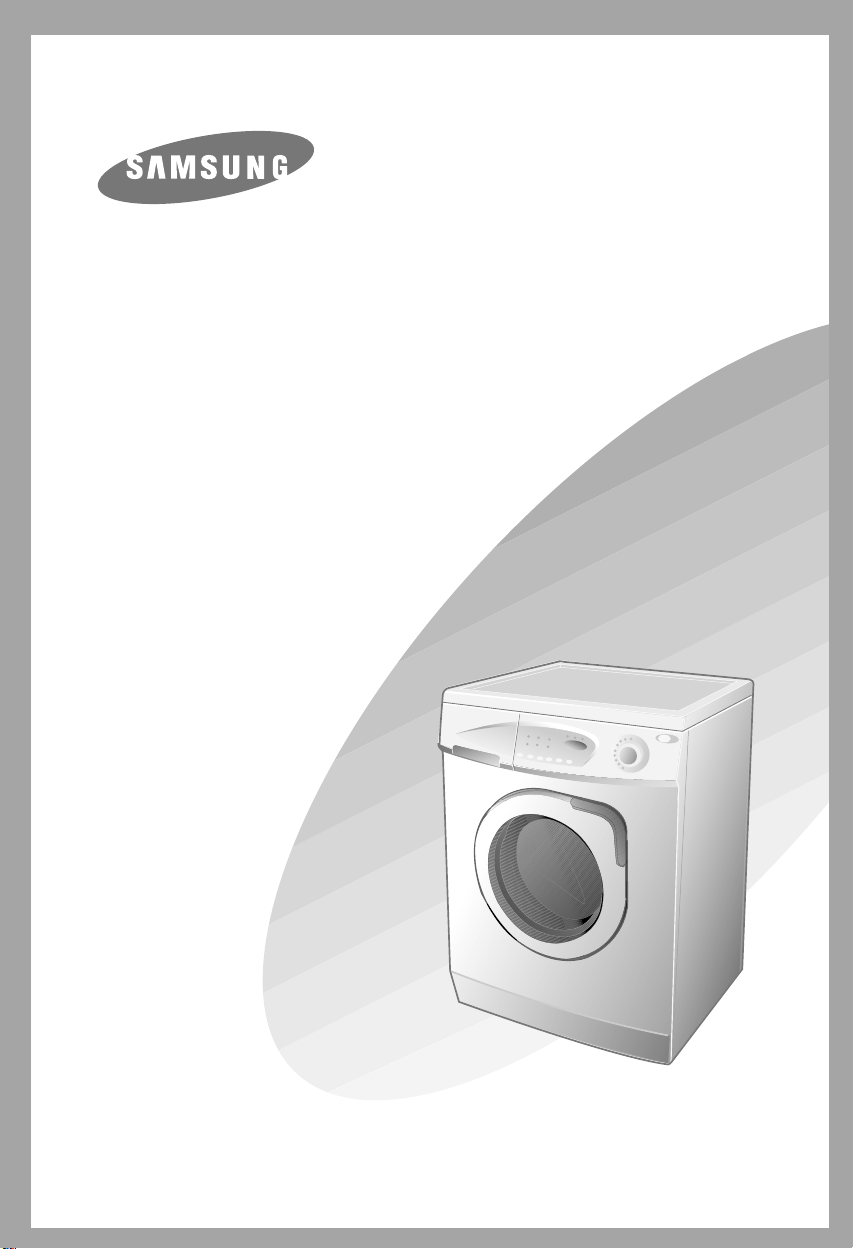
Washing Machine
Owner’s Instructions
P805J
P803J
P801
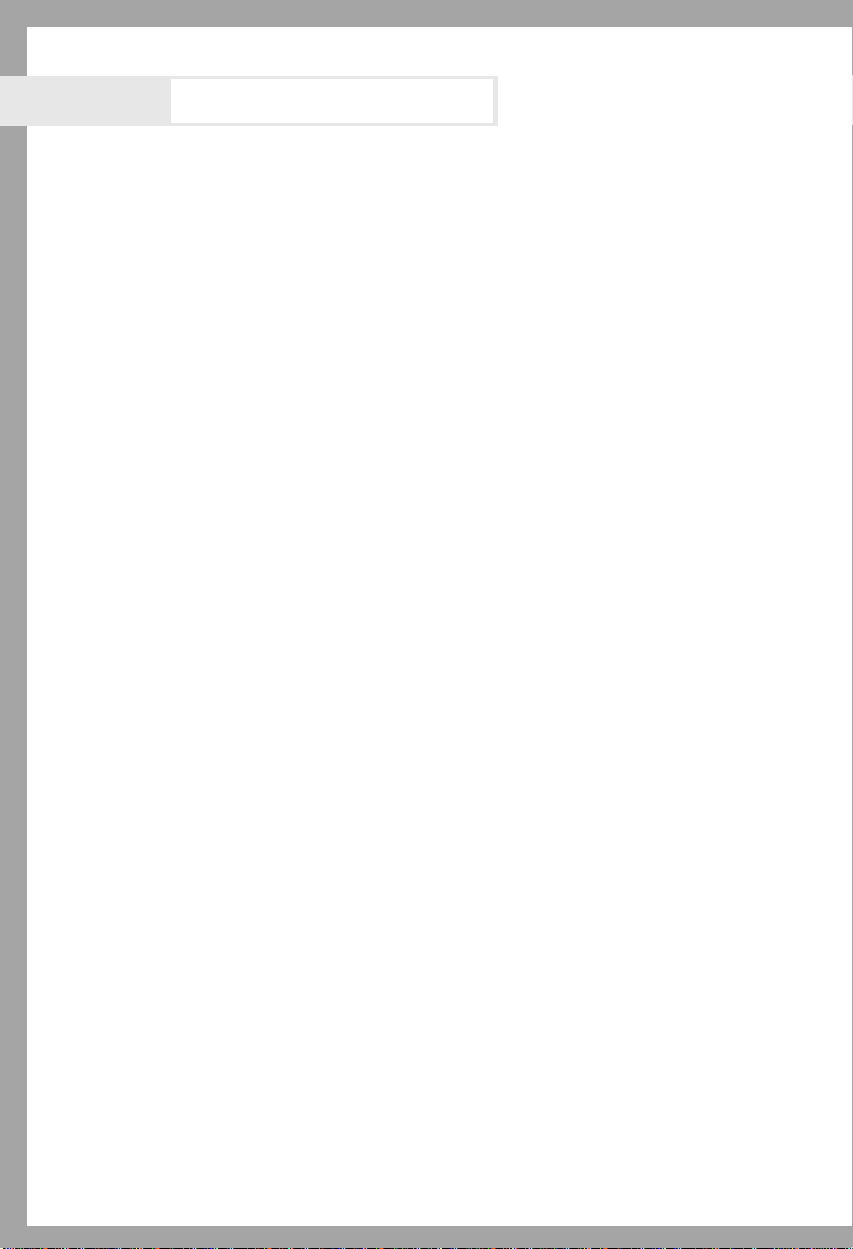
Table of Contents
Safety Precautions--------------------------------------------------------------- 1
lnstalling the Washing Machine
Unpacking the washing machine ----------------------------------------------------4
Overview of the washing machine --------------------------------------------------4
Selecting a location -------------------------------------------------------------------- 5
Adjusting the leveling feet ------------------------------------------------------------5
Removing the transit bolts -----------------------------------------------------------5
Connecting the water supply hose -------------------------------------------------5
Positioning the drain hose ------------------------------------------------------------6
Water Connection ----------------------------------------------------------------------6
------------------------------------------4
Washing a Load of Laundry -------------------------------------------------7
Overview of the control panel ------------------------------------------------------ 7
Washing for the first time -------------------------------------------------------------9
Putting detergent in the washing machine ----------------------------------------9
Washing clothes using Fuzzy Logic ----------------------------------------------10
Selecting options ----------------------------------------------------------------------11
Washing clothes manually ----------------------------------------------------------12
Washing tips and hints --------------------------------------------------------------13
Maintaining the Washing Machine ----------------------------------14
Repairing a frozen washing machine --------------------------------------------14
Cleaning the exterior ----------------------------------------------------------------14
Cleaning the detergent drawer and recess ----------------------------------- 14
Cleaning the debris filter ------------------------------------------------------------ 15
Cleaning the water hose mesh filter ----------------------------------------------15
T r oubleshooting ------------------------------------------------------------------16
Problems and solutions -------------------------------------------------------------16
Understanding error messages ----------------------------------------------------16
Programme chart ---------------------------------------------------------------17
Appendix
Wash/Rinse temperature ------------------------------------------------------------18
Fabric care chart --------------------------------------------------------------------- 18
Electrical warnings ------------------------------------------------------------------ 19
Protecting the environment -------------------------------------------------------- 19
Specification --------------------------------------------------------------------------- 19
Warranty information ---------------------------------------------------------------- 20
-------------------------------------------------------------------------------18
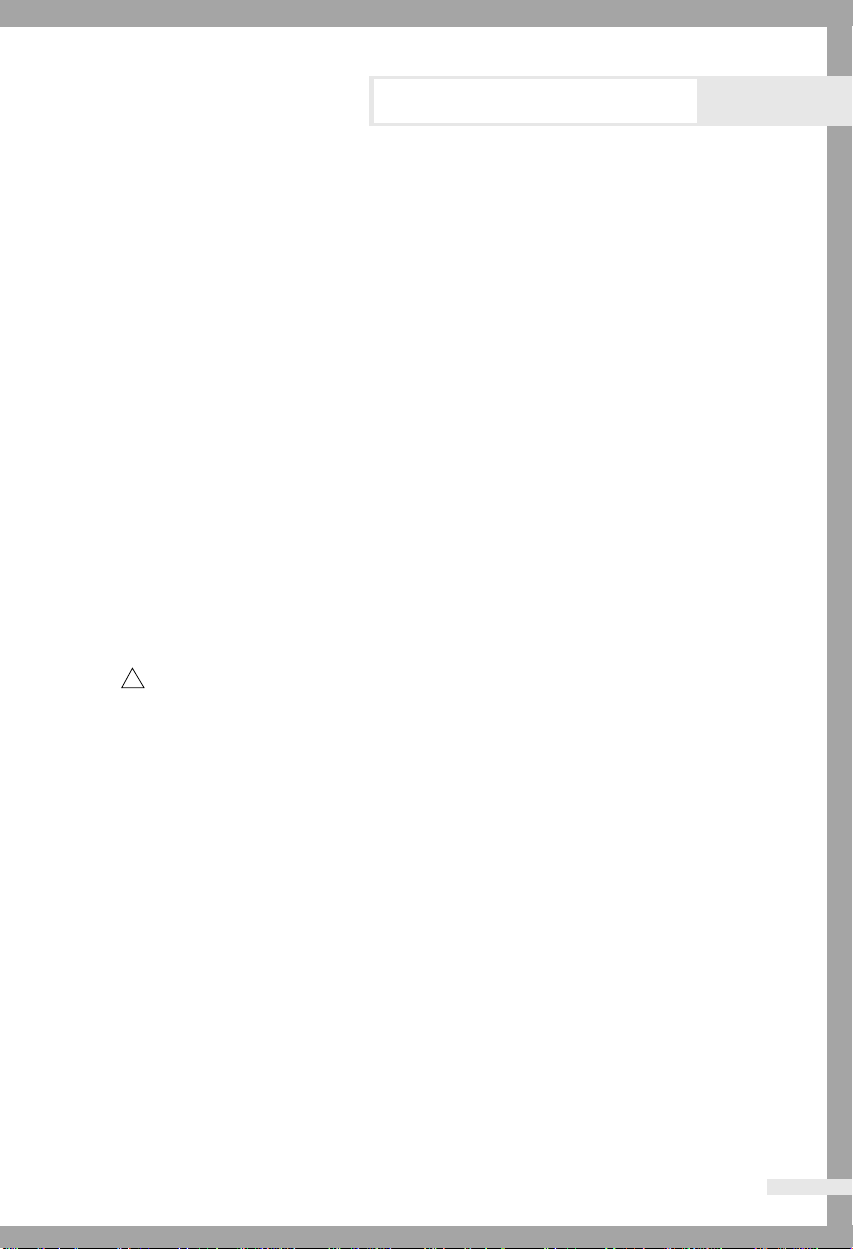
Safety Precautions
!
Congratulations on your purchase of the new washing machine. These Owner’s
Instructions contain valuable information on the installation, use, and care of this
appliance. Please take the time to read these instructions so that you can take full
advantage of the washing machine’s features and enjoy this appliance for many
years to come.
Before using the appliance
• Packing materials can be dangerous to children; keep all packing material
(plastic bags, polystyrene, etc.) well out of the reach of children.
• The appliance is designed for home use only.
• Make sure that water and electrical connections are made by qualified
technicians, observing the manufacturer’s instructions (see, “Installation
Instructions,” page 4) and local safety regulations.
• All packing and transit brackets must be removed before the appliance is
used. Serious damage may occur if they are not removed. See “Removing
the transit bolts” on page 5.
• Perform the first wash cycle without any laundry (See page 9).
WARNING
Always observe Safety Precautions when using your washer. See
“Important Safety Instructions” on the next page.
Never try to repair the washer on your own – dangerous voltage is inside.
If the washer needs to be repaired, call an authorized service center near you.
Please record the serial number from the back of your washer and
*
the date of purchase in the space provided below.
We recommend that you keep your purchase receipt with this manual
for easy warranty service.
Model Number _______________________________
Serial Number _______________________________
Date Purchased _______________________________
Dealer _______________________________
Save These Instructions
SAMSUNG
Washing Machine Owner’s Instructions 1
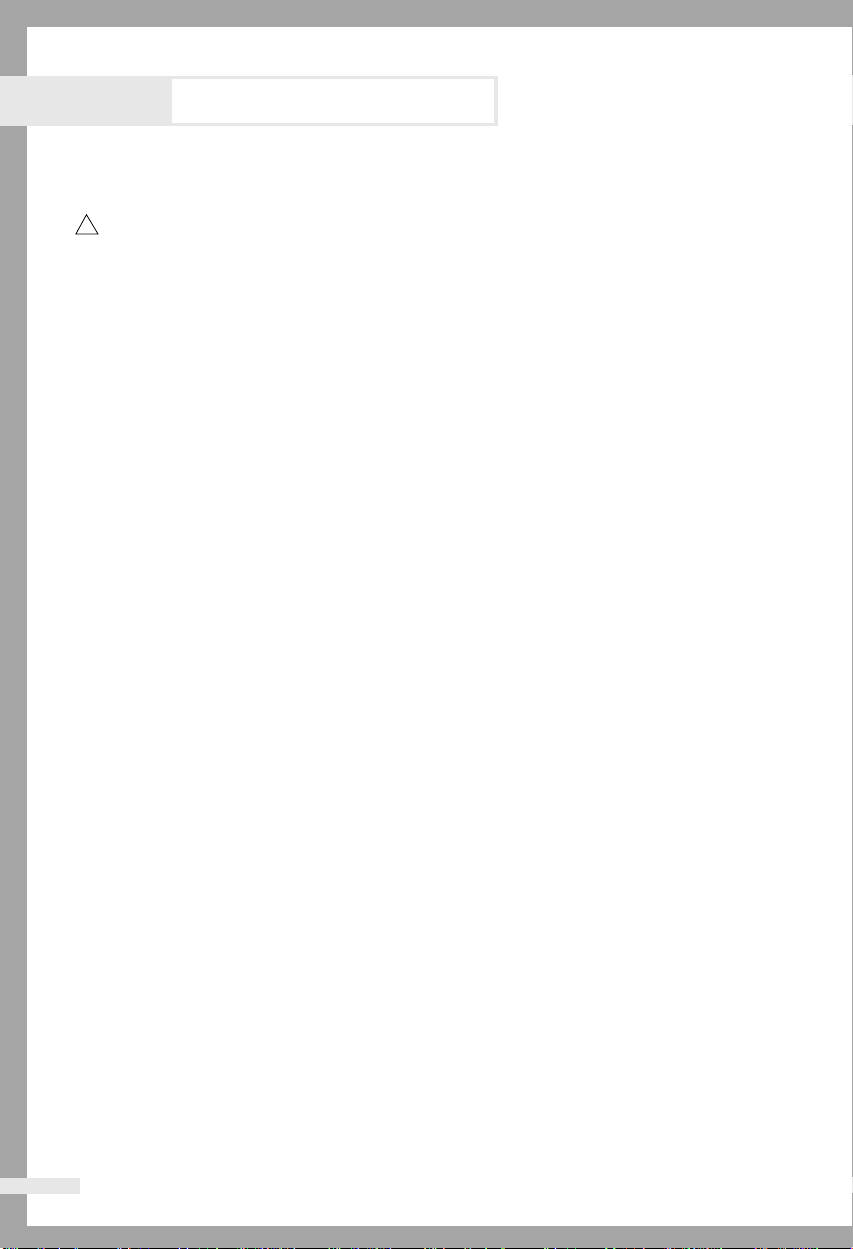
Safety Precautions
!
Important Safety Instructions
WARNING:
To reduce the risk of fire, explosion, electric shock, property damage or injury to persons when using your
appliance, follow basic precautions, including the following
1. Read all safety instructions before using the appliance.
2. As with any equipment using electricity and
having moving parts, there are potential hazards.
To use this appliance safely, the operator should
become familiar with the instructions for operation
of the appliance and always exercise care when
using it.
3. Do not install or store this appliance
where it will be exposed to bad weather..
4. Install and level the washing machine on a floor that
can support the weight.
5. This appliance must be properly grounded. Never
plug the appliance cord into a receptacle which
is not grounded adequately and in accordance
with local and national codes. See installation
instructions for grounding this appliance.
6. To avoid the possibility of fire or explosion:
a. Do not wash or dry items that have been
previously cleaned in, washed in, soaked in or spotted
with gasoline, dry-cleaning solvents or other
flammable or explosive substances as they give off
vapors that could ignite or explode. Hand wash and
line dry any items containing these substances.
Any material on which you have used a cleaning
solvent, or which is saturated with flammable liquids or solids, should not be placed in the
clothes washer until all traces of these liquids or
solids and their fumes have been removed.
These items include acetone, denatured alcohol,
gasoline, kerosene, some liquid household
cleaners, some spot removers, turpentine, waxes
and wax removers.
b.Do not add gasoline, dry-cleaning solvents, or
other flammable or explosive substances to the
wash water. These substances give off vapors
that could ignite or explode.
c. Under certain conditions, hydrogen gas may be
produced in a hot water system that has not been used
for 2 weeks or more.
HYDROGEN GAS IS EXPLOSIVE. If the hot
water system has not been used for such a period,
before using a washing machine or combination
washer-dryer, turn on all hot water faucets and let the
water flow from each for several minutes. This will
release any accumulated hydrogen gas. As the gas is
flammable, do not smoke or use an open flame during
this time.
7. Do not reach into the appliance if the tub is moving.
8. Do not allow children to play on or in the appliance.
Close supervision of children is necessary when the
appliance is used near children.
9. Do not tamper with controls.
10.Do not repair or replace any part of the appliance
or attempt any servicing unless specifically
recommended in published user- repair instructions that
you understand and have the skills to carry out.
11.Unplug power supply cord before attempting to service
your washing machine.
12.Store laundry aids and other material in a cool, dry
place where children cannot reach them.
13.Do not wash or dry items that are soiled with
vegetable or cooking oil. These items may contain
some oil after laundering. Due to the remaining
oil, the fabric may smoke or catch fire by itself.
14. Do not use chlorine bleach and ammonia or acids
(such as vinegar or rust remover) in the same wash.
Hazardous fumes can form.
15. Do not wash fiberglass materials.
Small particles can stick to fabrics washed in
subsequent loads and cause skin irritation.
16.Before the appliance is removed from service or
discarded, remove the door to the washing compartment.
17.Do not sit on top of the clothes washer.
18.Do not use heat to dry articles containing foam rubber
or similarly textured rubber-like materials.
19.Do not use fabric softeners or products to eliminate
static unless recommended by the manufacturer of the
fabric softener.
Save These Instructions
2
SAMSUNG
Washing Machine Owner’s Instructions
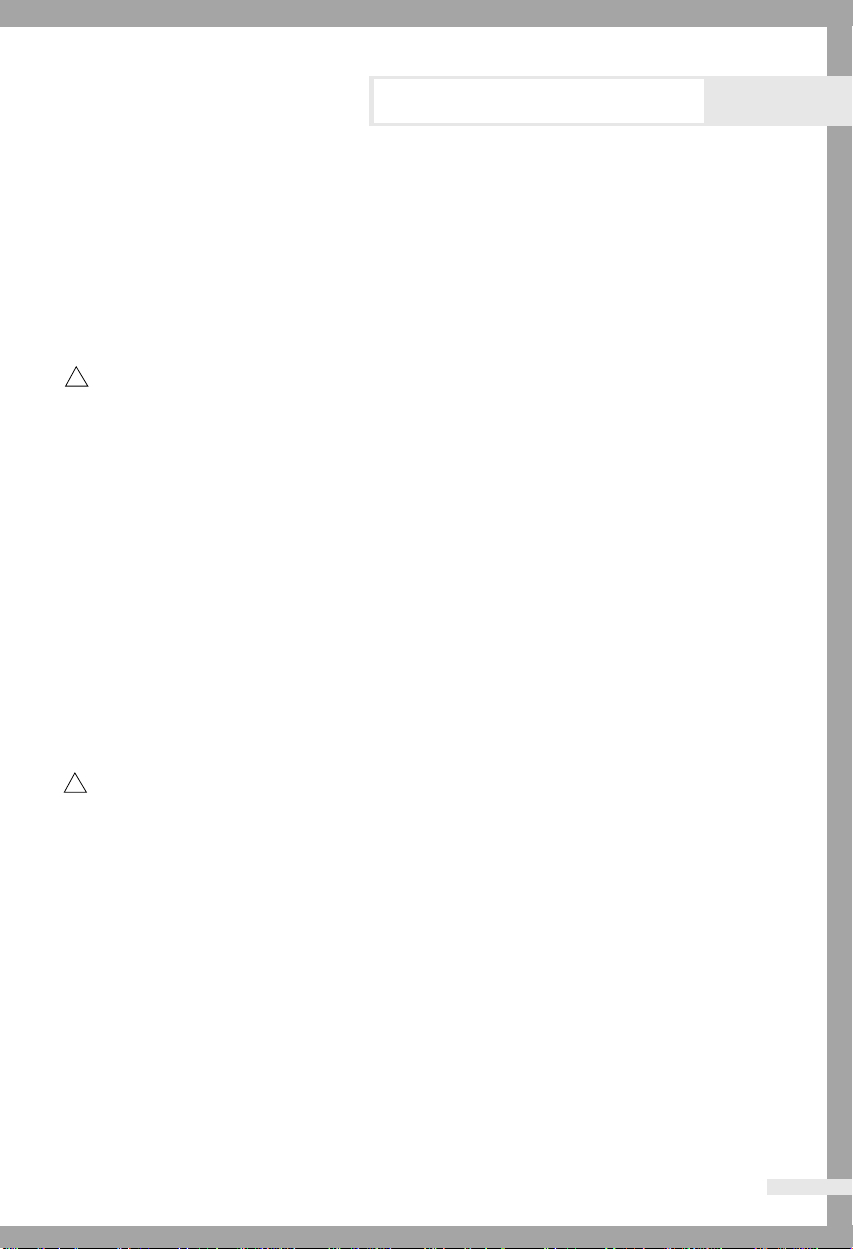
Safety Precautions
!
!
Grounding Instructions
This appliance must be grounded. In the event of an electrical short circuit, grounding reduces the
risk of electric shock by providing an escape wire for the electrical current. This appliance is
equipped with a cord having a grounding wire with a grounding plug. The plug must be plugged into
an outlet that is properly installed and grounded.
WARNING :
Improper use of the grounding plug can result in a risk of electric shock.
Consult a qualified electrician or service technician if you do not understand the
grounding instructions or if you are not sure if the appliance is properly
grounded.
Use of Extension Cords
A short power-supply cord is provided to reduce
the risks resulting from becoming entangled in or
tripping over a longer cord.
Longer cord sets or extension cords are available
and may be used if care is exercised in their use.
If a long cord or extension cord is used,
1. The marked electrical rating of the cord set
or extension cord should be at least as great as
the electrical rating of the appliance.
2. The extension cord must be a grounding-type
3-wire cord and it must be plugged into a
3-slot outlet.
3.The longer cord should be arranged so that it
will not be pulled on by children or tripped over
unintentionally.
WARNING :
Do not cut or remove the third (ground) prong from the power cord
under any circumstances.
Preferred method of grounding
Plug the three-prong power cord into a properly grounded outlet of standard
120 VAC, 60 Hz. Your washer should be the only appliance on this circuit.
Save These Instructions
SAMSUNG
Washing Machine Owner’s Instructions 3
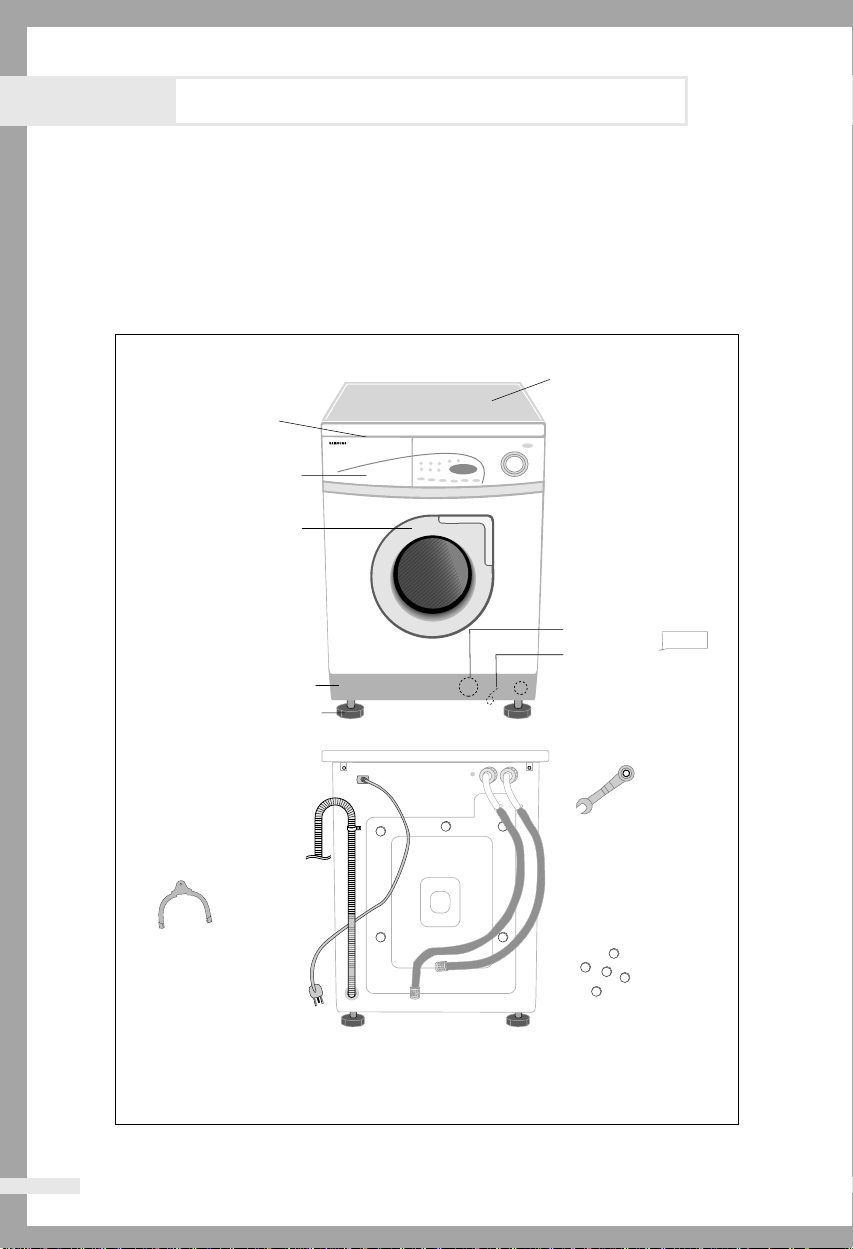
Installing the Washing Machine
Unpacking the Washing Machine
Unpack your washing machine and inspect it for transit damage. Also make sure that you
have received all of the items shown below. If the washing machine was damaged during
transport or you do not have all of the items, contact your Samsung dealer immediately.
Overview of the washing machine
Worktop
Control panel
Detergent
drawer
Door
4
SAMSUNG
Base cover
Adjustable feet
Drain Hose
Hose guide
Plug
Washing Machine Owner’s Instructions
Hot Water
supply
hose(Red)
Debris filter
Door release
Cold
Water
supply
hose
(Blue)
Bolt hole
covers
P805J
Wrench
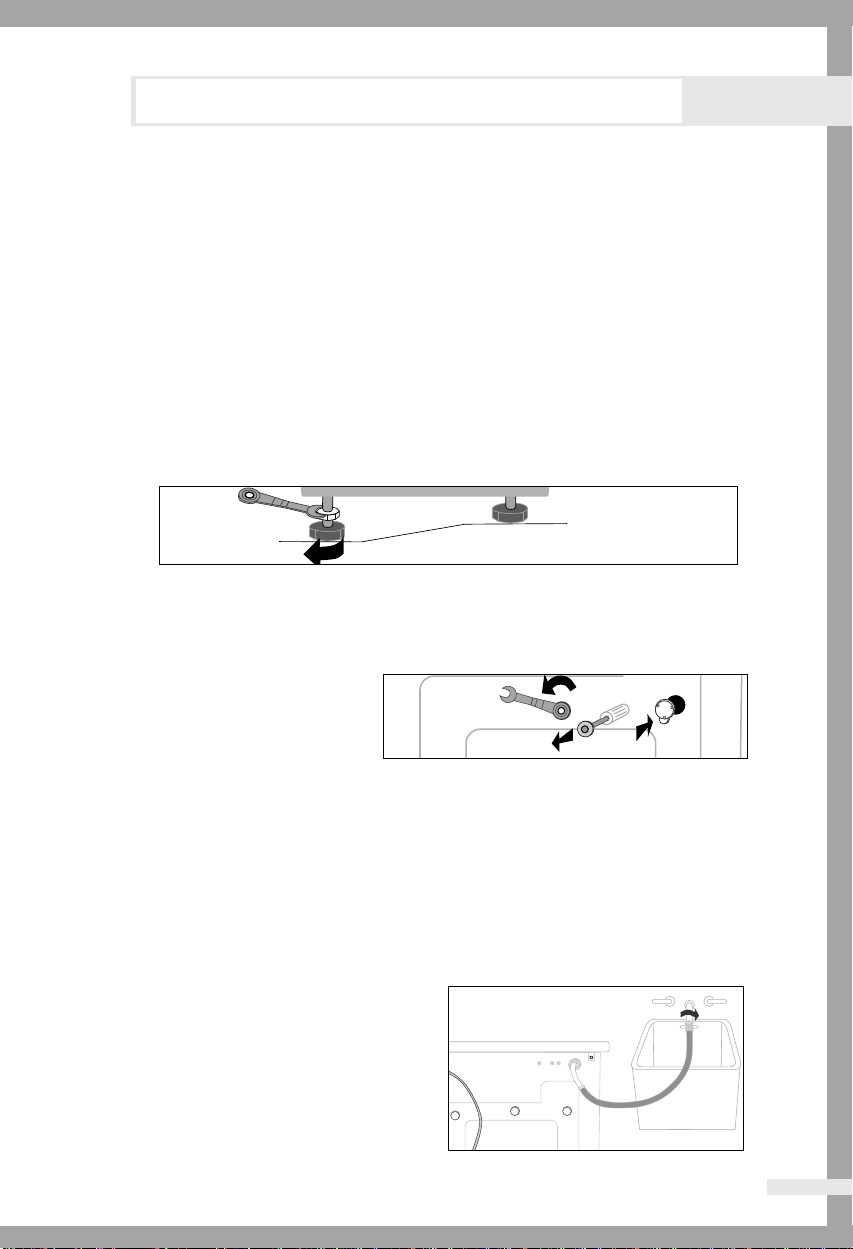
Installing the Washing Machine
Selecting a location
Before you install the washing machine, select a location with the following characteristics:
• A hard, level surface (if the surface is uneven, see "Adjusting the leveling feet," below)
• Away from direct sunlight.
• Adequate ventilation
• Room temperature that will not fall below 0 ˚C
• Away from sources of heat such as coal or gas
Make sure that the washing machine does not stand on its power cord.
Ventilation openings must not be obstructed by carpeting when the washing machine is
installed on a carpeted floor.
Adjusting the leveling feet
If the floor is uneven, adjust the feet (do not insert pieces of wood or any other objects under
the feet):
1. Loosen the leg bolt by turning it with your hand until it is at the desired height.
2. Tighten the locking nut by turning it with the supplied wrench.
•Place the washer on a sturdy, flat surface.
If the washer is placed on an uneven or weak surface, noise or vibration occurs.
(Only a l degree angle is allowed.)
Removing the transit bolts
Before using the washing machine, you
must remove the five transit bolts from
the back of the unit. To remove the
bolts:
1. Loosen all bolts with the supplied wrench before removing them.
2. Take each bolt head and plastic together, pull it through the wide part of the hole.
Repeat for each bolt.
3. Fill the holes with the supplied plastic covers.
4. Keep the transit bolts for future use.
Connecting the water supply hose
The water supply hose must be connected to the washing machine at one end and to the
water faucet at the other. Do not stretch the water supply hose. If the hose is too short and
you do not wish to move the water faucet, replace the hose with a longer, high pressure
hose.
To connect the water supply hose:
1. Take the L-shaped arm fitting for the cold
water supply hose and connect to the cold
water supply intake on the back of the
machine. Tighten by hand.
SAMSUNG
Washing Machine Owner’s Instructions 5
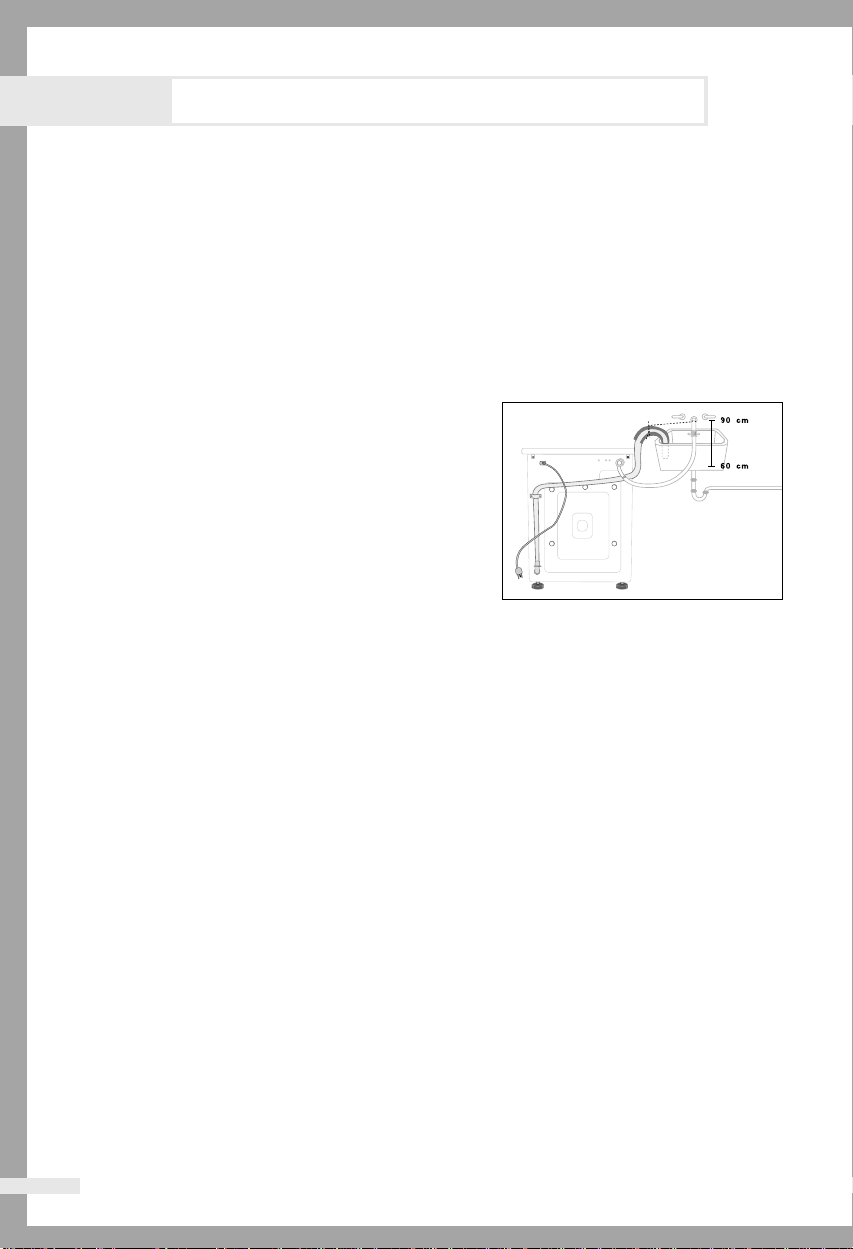
Installing the Washing Machine
2. Connect the other end of the cold water supply hose to your sink's cold water faucet and
tighten it by hand. If necessary, you can reposition the water supply hose at the washing
machine end by loosening the fitting, rotating the hose, and retightening the fitting.
Option: 1. Take the red L-shaped arm fitting for the hot water supply hose and
connect to the red hot water supply intake on the back of the machine.
Tighten by hand.
2. Connect the other end of the hot water supply hose to your sink's hot
water faucet and tighten it by hand.
3. Use a Y-piece if you only want to use cold water.
Positioning the drain hose
The end of the drain hose may be positioned in three ways:
Over the edge of a sink
The drain hose must be placed at a height of
between 60 and 90 cm. To keep the drain hose
spout bent, use the supplied plastic hose
guide. Secure the guide to the wall with a
hook or to the faucet with a piece of string to
prevent the drain hose from moving.
ln a sink drain pipe branch
The drain pipe branch must be above the sink siphon so that the end of the hose is at least
60 cm above the ground.
ln a drain pipe
Samsung recommends that you use a 65 cm high vertical pipe; it must be no shorter than 60
cm and no longer than 90 cm.
6
SAMSUNG
Washing Machine Owner’s Instructions
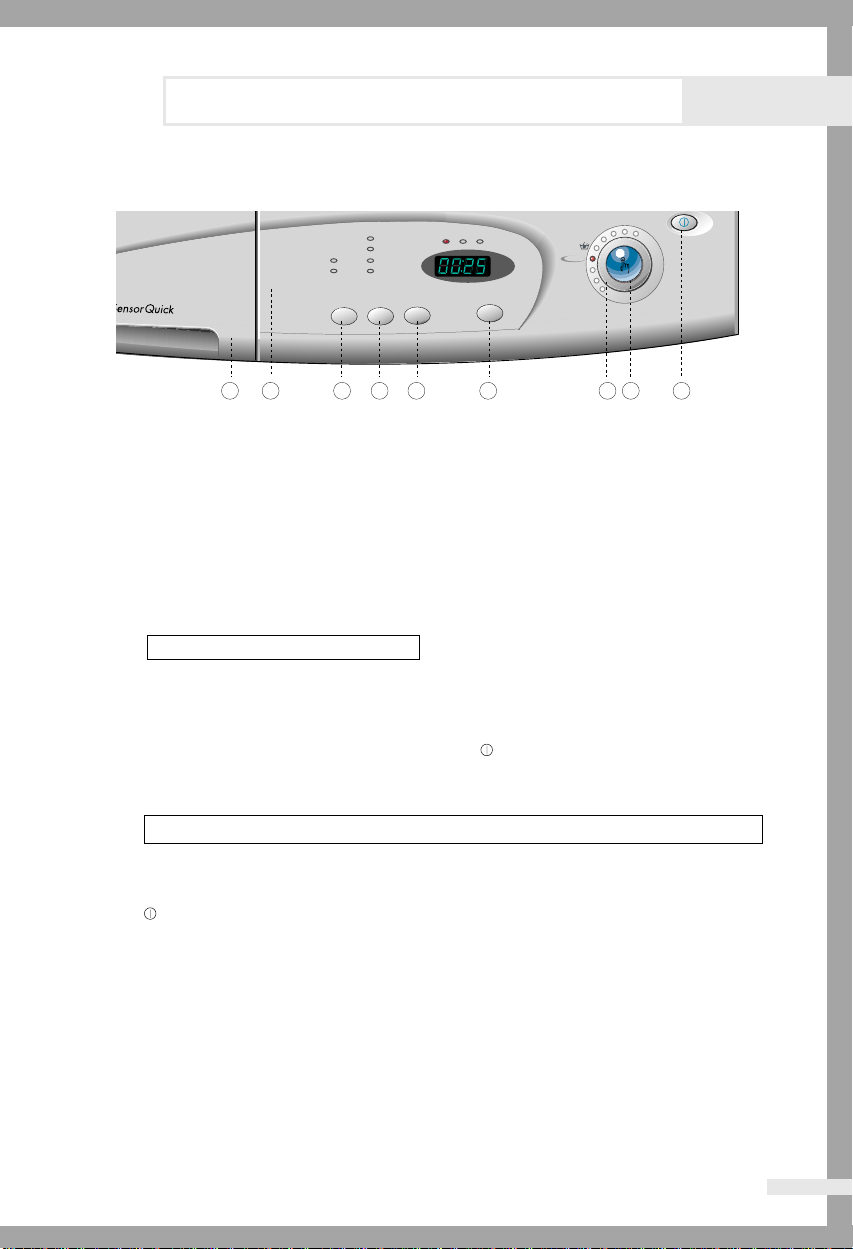
Washing a Load of Laundry
Cotton
Perm Press
Delicates
Rinse+Spin
Spin
Drain
Extra Rinse
Warm/Cold
Hot/Cold
Warm/Warm
Cold/Cold
Wash/Rinse
Temp
Spin
Spin
Wash
Rinse
rpm
min
Heavy Wash
Door Open
+1
+2
Knit/Wool
1 2
3
4
5
6
7
8
9
Quick
Overview of the control panel
P805J, P803J
1. Detergent dispenser
2. Display panel
Displays the remaining wash cycle time and error messages.
3. Extra Rinse Button
Press the button repeatedly to cycle through the available partial Rinse options.
(+1➔ +2 ➔ Cancel ➔ +1)
4. Wash/Rinse Temperature selection button
Press the button repeatedly to cycle through the available water temperature options
(Warm/Cold➔ Warm/Warm➔ Hot/Cold ➔ Cold/Cold )
5. Spin selection button
Press the button repeatedly to cycle through the available spin speed options.
no, rh, 400, 600, 800rpm
When pressing this button during operation, you can see the selected spin
speed in the display panel.
6. Door Open button (P805J)
Press to open the washing machine door.
Note: You cannot open the door until you press (On/Off).
7. Fuzzy Control dial
Turn the dial to select one of the eight available wash programs.
Cotton, Heavy Wash, Perm Press, Delicates, Knit/Wool, Quick, Rinse+Spin, Spin, Drain
no:no spin,
rh:rinse hold
8. Start/Pause button
Press to pause and restart programs.
9. (On/Off) button
Press once to turn the washing machine on, press again to turn the washing machine
off. If the washing machine power is left on for longer than 10 minutes without any
buttons being touched, the power automatically turns off.
Washing Machine Owner’s Instructions 7
SAMSUNG
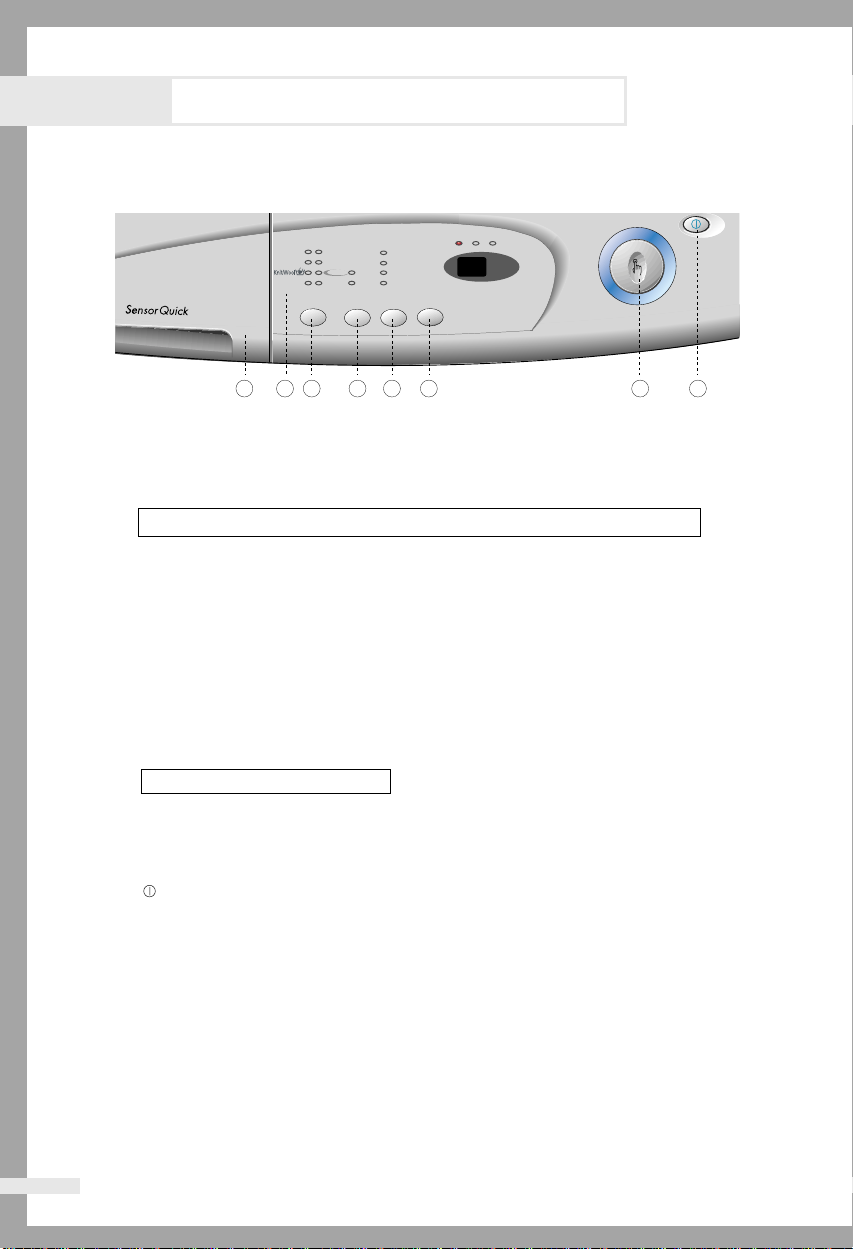
Washing a Load of Laundry
Cotton
Perm Press
Delicates
Rinse+Spin
Spin
Fabrics
Spin
Spin
Wash
Rinse
Heavy Wash
Warm/Cold
Warm/Warm
Hot/Cold
Cold/Cold
1 2
3
4
5 6
7
8
Extra Rinse
rpm
min
+1
+2
Wash/Rinse
Temp
Quick
Overview of the control panel
1. Detergent dispenser
2. Display panel
Displays the remaining wash cycle time and error messages.
3. Fabrics Button
Press the button to select one of the eight available wash programs.
Cotton, Heavy Wash, Perm Press, Delicates, Knit/Wool, Quick, Rinse+Spin, Spin
4. Extra Rinse Button
Press the button repeatedly to cycle through the available partial Rinse options.
(+1➔ +2➔ Cancel➔ +1)
5. Wash/Rinse Temperature selection button
Press the button repeatedly to cycle through the available water temperature options.
(Warm/Cold➔ Warm/Warm➔ Hot/Cold ➔ Cold/Cold )
When pressing this button during washing, you can see the selected temperature in the
display panel.
6. Spin selection button
Press the button repeatedly to cycle through the available spin speed options.
no, rh, 400, 600, 800 rpm
When pressing this button during operation, you can see the selected spin
speed in the display panel.
7. Start/Pause button
Press to pause and restart programs.
8. (On/Off) button
Press once to turn the washing machine on, press again to turn the washing machine
off. If the washing machine power is left on for longer than 10 minutes without any
buttons being touched, the power automatically turns off.
no:no spin,
rh:rinse hold
P801
8
SAMSUNG
Washing Machine Owner’s Instructions
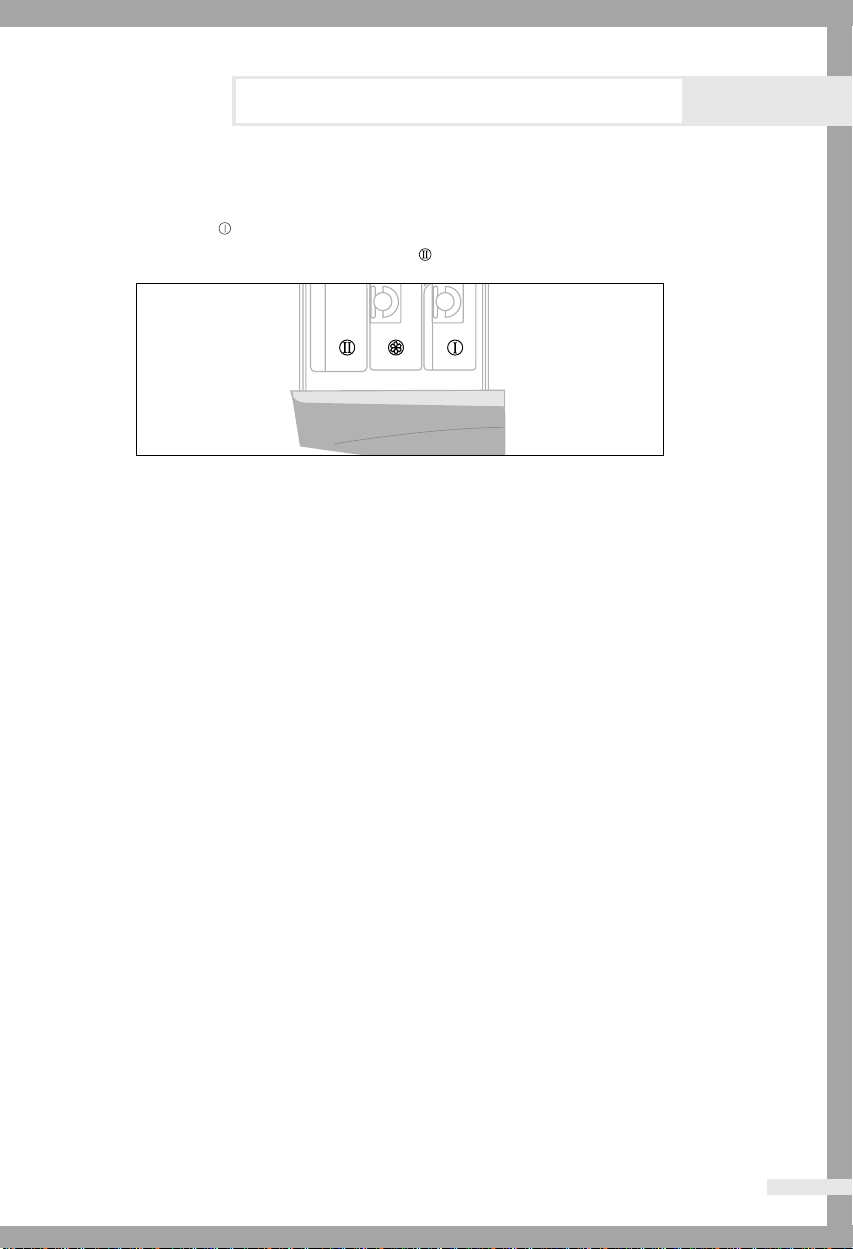
Washing a Load of Laundry
Washing for the first time
Before washing clothes for the first time, you must run a complete cycle without clothes. To do this:
1. Press the (On/Off) button.
2. Pour a little detergent into compartment in the detergent drawer.
3. Turn on the water supply to the washing machine.
4. Press the Start/Pause button.
This will remove any water from the manufacturer’s test run remaining in the machine.
•
SAMSUNG
Washing Machine Owner’s Instructions 9
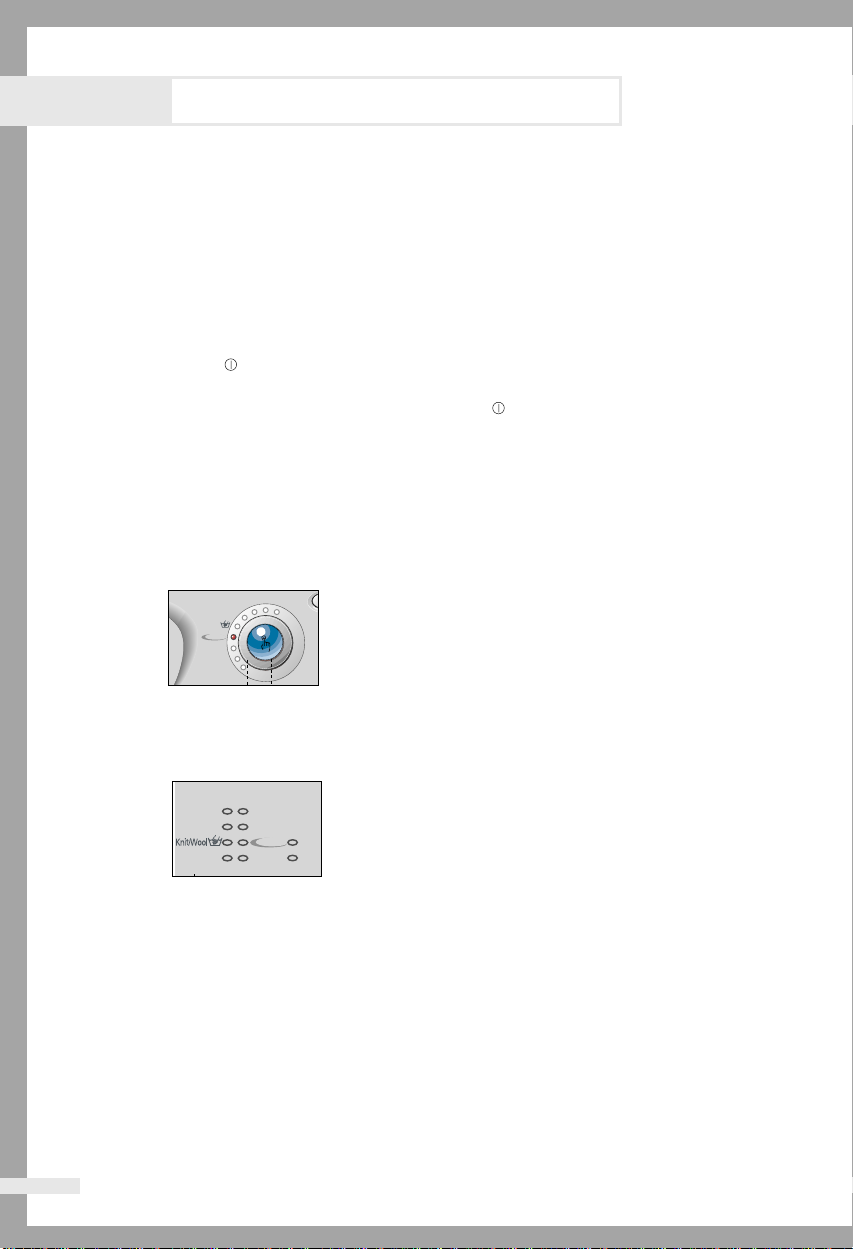
Washing a Load of Laundry
Cotton
Perm Press
Delicates
Rinse+Spin
Spin
Drain
Heavy Wash
Knit/Wool
Quick
Washing clothes using Fuzzy Logic
Your new washing machine makes washing clothes easy, using Samsung's "Fuzzy Logic"
automatic control system. When you select a wash program, the machine will set the correct
temperature, washing time, and washing speed.
To wash clothes using the Fuzzy Logic programs:
1. Turn on your sink's water faucet.
2. Press the (On/Off) button.
3. Press the Door Open button.(P805J)
Note: You cannot open the door until you press (On/Off).
4. Open the door.
5. Load the articles one at a time loosely into the drum, without overfilling.
6. Close the door.
7. Add the detergent, softener, and chlorine bleach (if necessary) into the appropriate
compartment.
8. Turn the Fuzzy Control dial to select the appropriate program
for the type of clothes you are washing: Cotton, Heavy Wash, Perm press,
Delicates, Knit/Wool, Quick(for a fast cycle), Rinse+Spin, Spin, Drain.
(P805J, P803J)
10
Press the program button to select the appopriate program for the type of clothes
you are washing; Cotton, Heavy Wash, Perm press, Delicates, Knit/Wool, Quick
(for a fast cycle), Rinse+Spin, Spin.
Cotton
Perm Press
Rinse+Spin
Heavy Wash
Delicates
Quick
Spin
+1
+2
(P801)
You will see the indicators light up on the control panel.
SAMSUNG
Washing Machine Owner’s Instructions
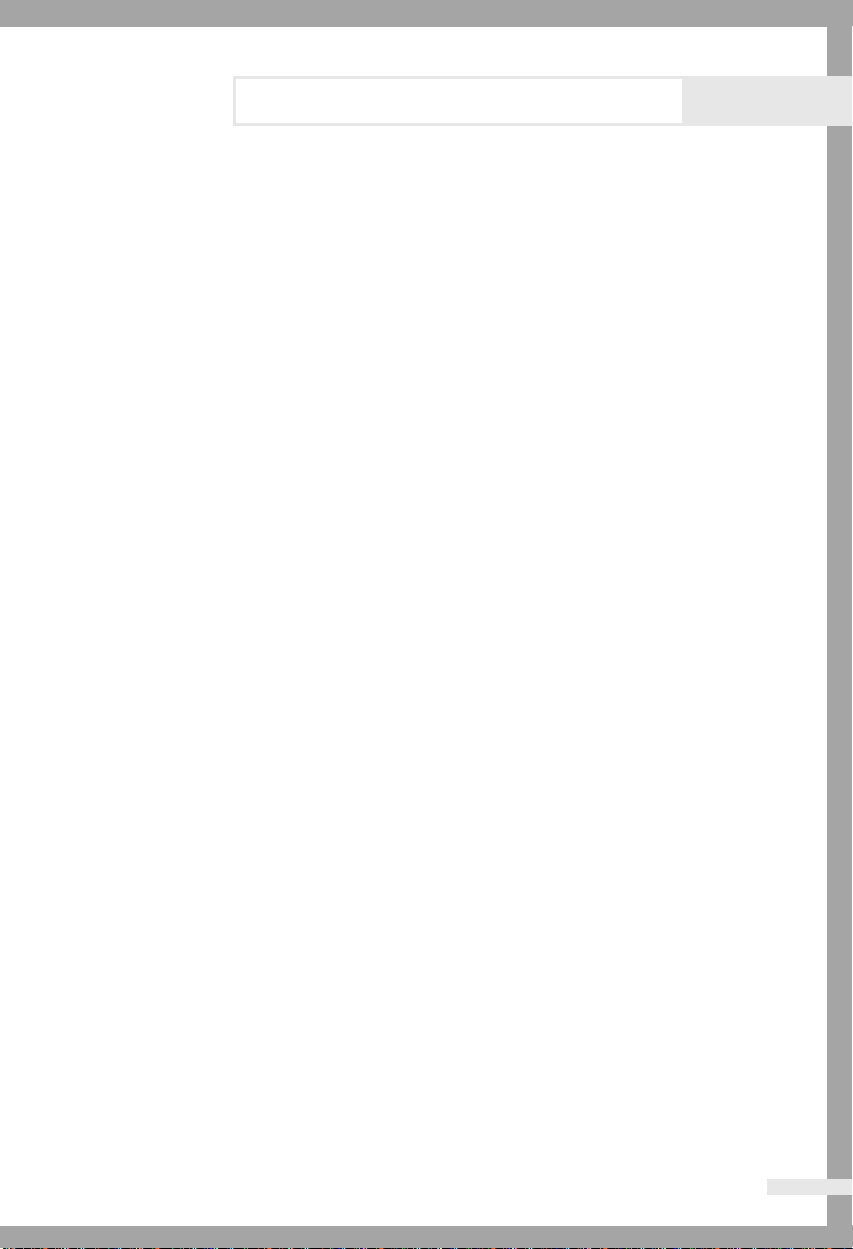
Washing a Load of Laundry
9. At this time, you can control the wash temperature, spin speed and delay time by
pressing the appropriate option button.
10. Press the Start/Pause button on the Fuzzy Control dial and the wash cycle will begin.
The time delay indicator will light up and the remaining time for the cycle will appear
in the display.
When the cycle is finished:
Ten minutes after the total cycle has finished, the power will turn off automatically.
1. Press the Door Open button. (P805J)
Note: The door will not open until 3 minutes after the machine stops or
2. Remove laundry.
Selecting options
Extra Rinse
Your machine will run through an additional rinsing cycle.
The washing duration will be prolonged accordingly.
the power turns off. (P803J,P801)
SAMSUNG
Washing Machine Owner’s Instructions 11
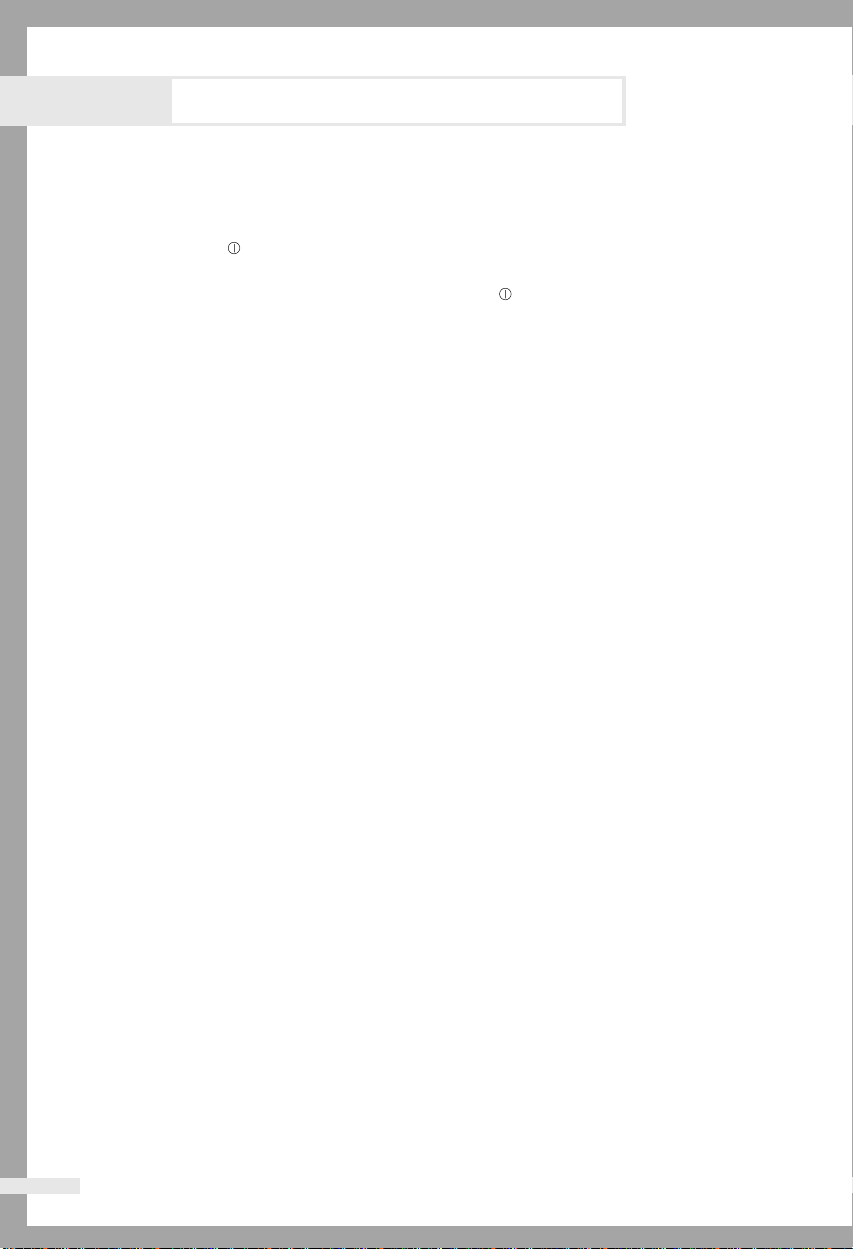
Washing a Load of Laundry
Washing clothes manually
You can wash clothes manually without using the Fuzzy Logic feature. To do so:
1. Turn on the water at the water source sink.
2. Press the (On/Off) button on the washing machine.
3. Press the Door Open button. (P805J)
Note: You cannot open the door until you press (On/Off).
4. Open the door.
5. Load the articles one at a time loosely into the drum, without overfilling.
6. Close the door.
7. Put the detergent and, if necessary, softener or chlorine bleach, in the appropriate
compartments.
8. Press the Wash/Rinse Temperature button to select the water temperature
(Warm/Cold➔ Warm/Warm➔ Hot/Cold ➔ Cold/Cold )
9. Press the Spin button to select the spin speed, [no, rh, 400, 600 and 800
revolutions per minute(rpm)].
Note: The rinse hold program allows you to take clothes that are dripping wet out of
the washing machine.
no : No Spin, rh : Rinse Hold.
10. Press the Extra Rinse button to select the Extra Rinse (if needed).
11. Press the Start/Pause button and the machine will begin the cycle.
When the cycle is finished:
1. Press the Door Open button. (P805J)
Note: The door will not open until 3 minutes after the machine stops or
the power turns off. (P803J, P801)
2. Remove laundry.
12
SAMSUNG
Washing Machine Owner’s Instructions
