Page 1

NX58F5700WS
Free-Standing Gas
Range
quick start guide
This manual is made with 100 % recycled paper.
imagine the possibilities
Thank you for purchasing this Samsung product.
To receive more complete service, please register
your product at
www.samsung.com/register
1-800-SAMSUNG (726-7864)
Quick_guide_NX58F5700WS_DG68-00505A_EN+MES+CFR.indb 1 28/05/2013 15:00:23
ENGLISH
Page 2
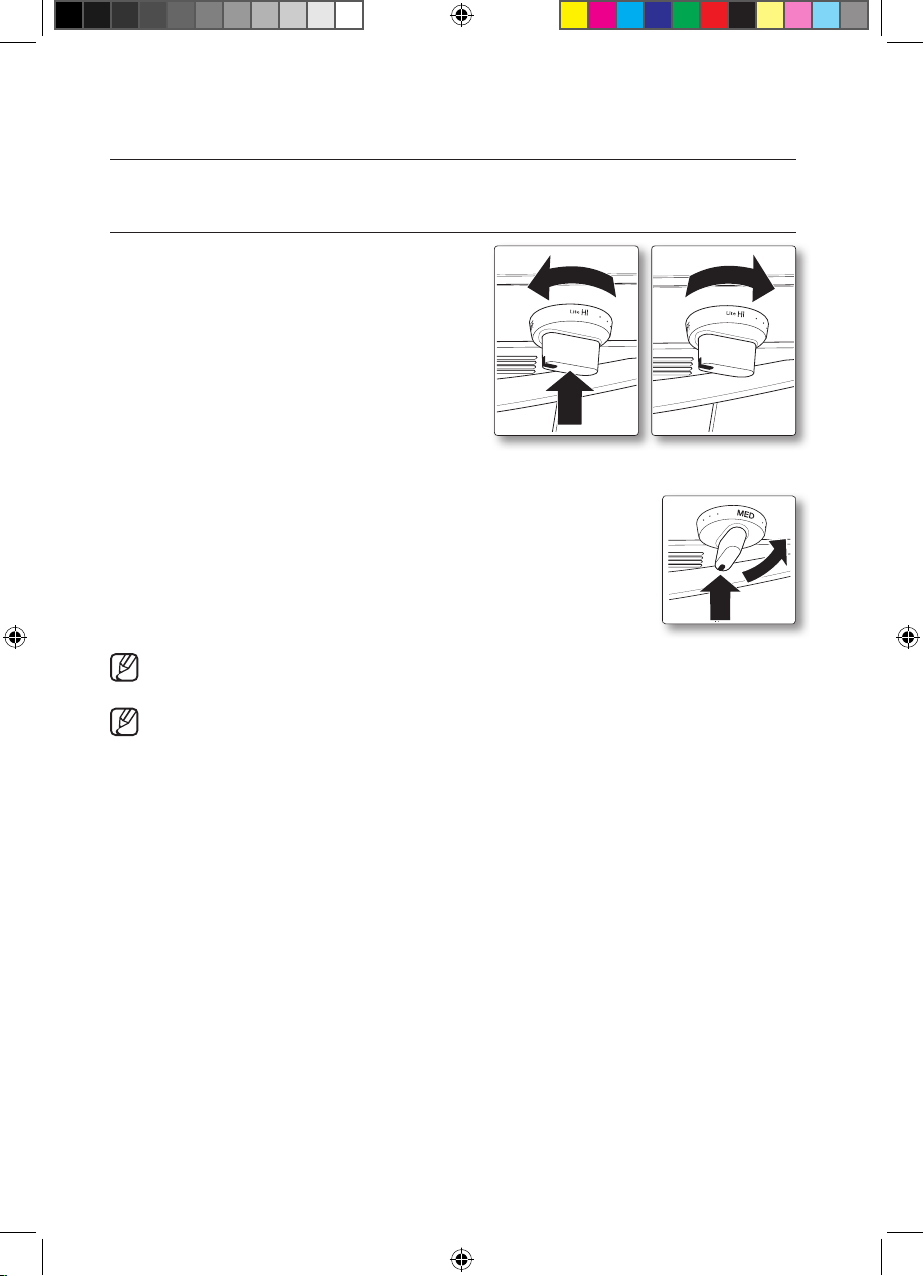
using your cooktop
LIGHTING A GAS SURFACE BURNER
Each of the five surface burners has a control
knob with settings from HI to LO and a LITE
position. The LITE position should only be used
to light a flame.
1. Push in and turn the control knob to the
LITE position. You will hear a “clicking”
sound indicating the electronic ignition
system is working properly.
2. After the surface burner lights, turn the
control knob to adjust the power setting of the surface burner and turn o the
electronic ignition system.
3. The dual valve located in the farthest to the right controls the
inner/outer flame of the dual burner[RF]. When the inner / outer
flame is on the HI position, the flame size gets smaller from the
outside when turning the knob from HI to LO. To control the inner
flame, push and turn the knob once again at the position where it
starts to control inner flame.
All surfuce burner ignitors spark at the same time when any of the surface burner
controls are turned to the LITE position. Never cook with a control set on LITE.
All surface burners can be manually lit during a power failure. Always use extreme
caution when manually lighting a surface burner.
To control inner flame
2_ using your cooktop
Quick_guide_NX58F5700WS_DG68-00505A_EN+MES+CFR.indb 2 28/05/2013 15:00:23
Page 3
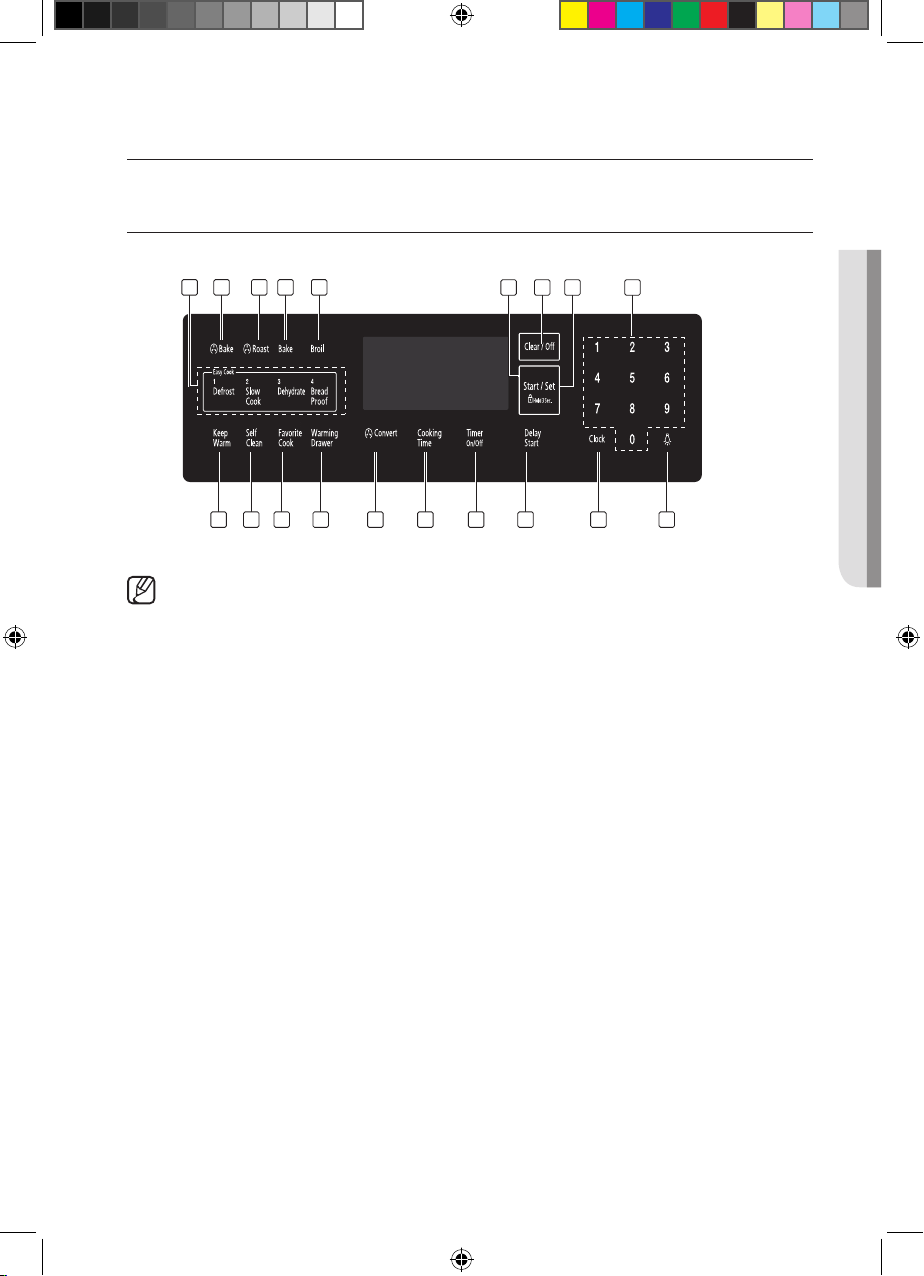
operating the oven
OVEN CONTROL PANELS AND DISPLAYS
MODEL NX58F5700WS
21 43 5
10 11 12 13 14 15 16 17 18 19
All oven operations are controlled with electronic touch pads. Use the following
pads to program and operate all oven cooking, cleaning, and timing functions. All
programmed settings and cooking status will show on the digital display.
7 96 8
OPERATING THE OVEN
operating the oven _3
Quick_guide_NX58F5700WS_DG68-00505A_EN+MES+CFR.indb 3 28/05/2013 15:00:24
Page 4
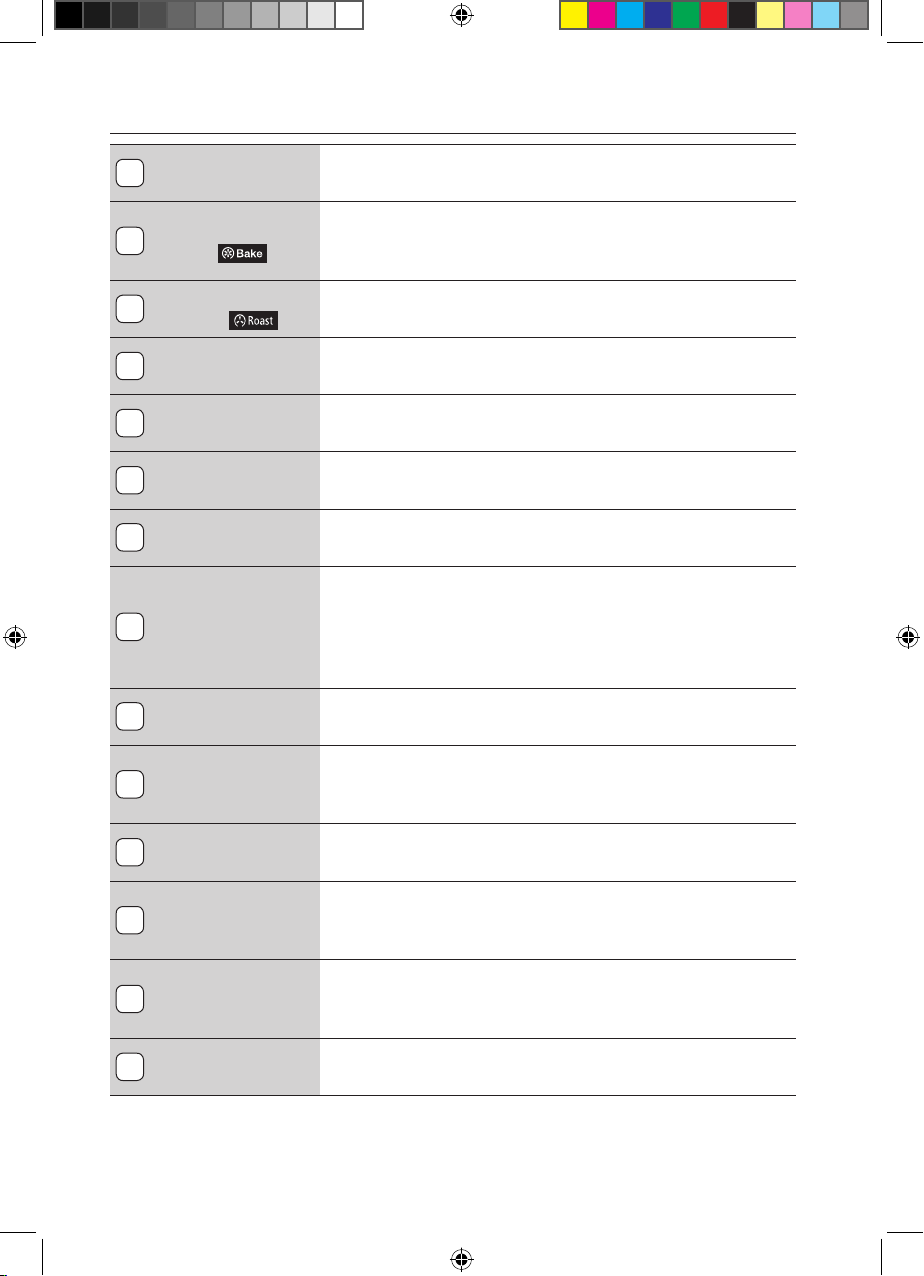
Special feature, oven, and time controls
1
EASY COOK
CONVECTION
2
BAKE ( )
CONVECTION
3
ROAST ( )
4
BAKE
5
BROIL
6
START/SET
7
CLEAR/OFF
8
HOLD 3 SEC
9
NUMBER PADS
Press to recall the Easy cook recipe setting of the upper
oven.
Activates the convection bake function. Use this function to
cook large amounts of bake goods on multiple shelves at
the same time.
Activates the convection roast function. Use this function to
cook large cuts of meat.
Touch this pad to activate the Bake function. Evenly cooks
food using the bottom oven burner.
Activates the Broil function. Cooks foods using the top
oven burner only.
Touch this pad to start the oven cooking, cleaning, and/or
timing functions.
Press to cancel all oven operations except the clock and
timer.
Deactivates the control panel touch pads to prevent the
oven from accidentally being turned on. It also locks the
oven door to prevent accidental tipping of the range. Touch
pads will not work and the oven door will stay locked until
this function is turned o.
Touch these pads to set the desired times, temperatures,
and preset oven functions.
Touch this pad to keep cooked foods warm after cooking.
10
KEEP WARM
This lowers and maintains the oven temperature to 150 °F
to 200 °F (66 °C to 93 °C).
11
SELF CLEAN
Activates the self-cleaning oven function. Uses very high
heat to burn o internal oven soilage.
Activates the favorite cook feature. This feature lets you
12
FAVORITE COOK
preprogram up to three frequently used cooking cycles so
they can be set and started with the touch of a button.
WARMING
13
DRAWER
14
CONV.CONVERT
Touch this pad to activate the warming drawer. An electric
heating element under the drawer uses three settings to
keep cooked foods warm.
Touch this pad to change the bake mode to Convection
Bake.
4_ operating the oven
Quick_guide_NX58F5700WS_DG68-00505A_EN+MES+CFR.indb 4 28/05/2013 15:00:24
Page 5
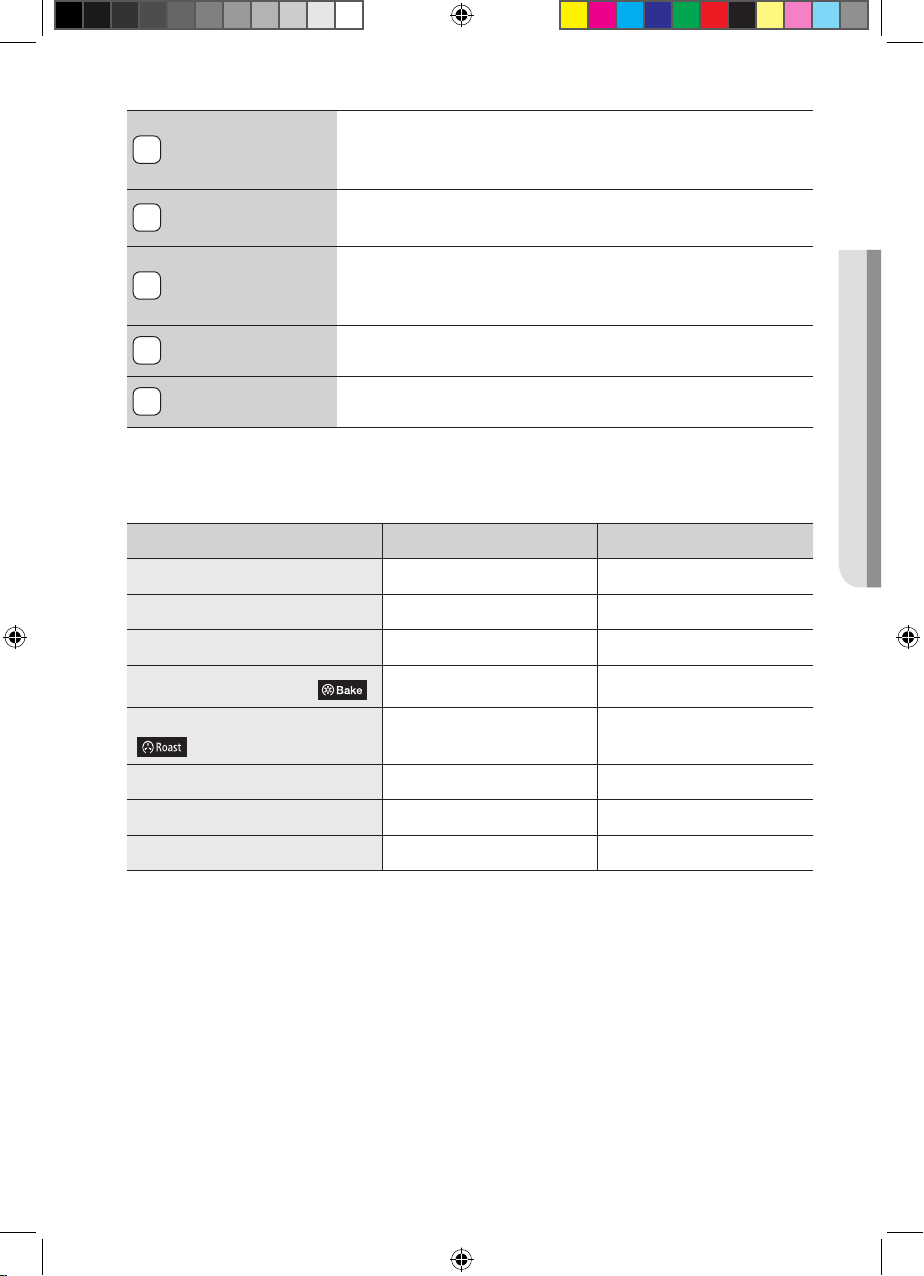
15
COOKING TIME
Touch this pad, then the desired amount of time you want
your food to cook. The oven will automatically shut o
when the time has elapsed.
16
TIMER ON/OFF
Touch to select the timer feature. Activates a kitchen timer
for the desired amount of time.
Allows you to set the oven to start and stop automatically.
17
DELAY START
Use with Bake, Convection Bake, Convection Roast, Cook
Time, or Self Clean functions.
18
CLOCK Allows you to set the clock.
19
OVEN LIGHT Touch this pad to turn the oven light on or o.
MINIMUM AND MAXIMUM SETTINGS
All the features listed in the following chart have minimum and maximum temperature or
time settings.
FEATURE MINIMUM SETTING MAXIMUM SETTING
BAKE 150 °F (66 °C) 550 °F (288 °C)
BROIL Lo Hi
SELF-CLEAN 2 hours 4 hours
CONVECTION BAKE ( )
CONVECTION ROAST (
)
150 °F (66 °C) 550 °F (288 °C)
150 °F (66 °C) 550 °F (288 °C)
KEEP WARM - 3 hours
OPERATING THE OVEN
WARMING DRAWER - 3 hours
BREAD PROOF - 12 hours
In case of Conversion On at Convection Bake and/or Convection Roast, you can set
minimum temperature to 175 °F (79 °C).
operating the oven _5
Quick_guide_NX58F5700WS_DG68-00505A_EN+MES+CFR.indb 5 28/05/2013 15:00:24
Page 6
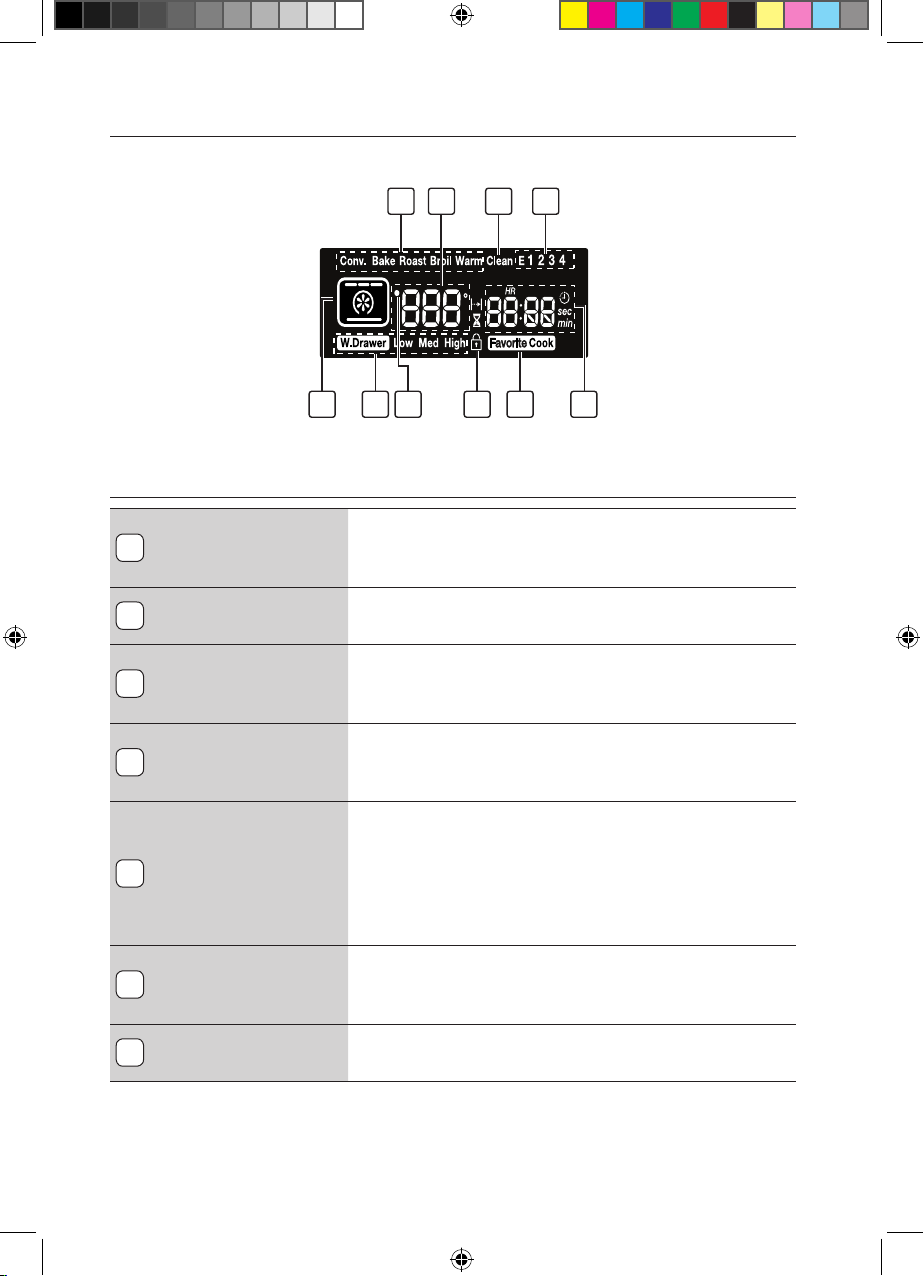
DIGITAL DISPLAY
MODEL NX58F5700WS
1 2 3 4
Digital display features
COOKING CYCLE
1
INDICATORS
OVEN
2
TEMPERATURE
3
CLEAN INDICATOR
4
EASY COOK
OVEN BURNER AND/
5
OR CONVECTION
FAN ICONS
WARMING DRAWER
6
INDICATORS
6 7
8
15 9
This row of indicators show which cooking cycle is in
use. Bake, Broil, Warm, or Favorite Cook. The indicator
is on when the cooking cycle is on.
This area shows the actual oven temperature (150 °F to
550 °F [66 °C to 288 °C]).
This indicator comes on whenever an oven self-cleaning
cycle has been programmed. The clean indicator
appears with the Lock icon.
This row of indicators show which easy cooking is in
use.
(1: Defrost, 2: Slow Cook, 3: Dehydrate, 4: Bread Proof)
These icons show which oven burners and/or
components are being used in the oven. The upper
burner icon is displayed for broiling. The lower burner
icon is displayed for baking. The lower burner and
fan icons are displayed for convection baking and
convection roasting.
The Drawer indicator along with LOW, MED, or HIGH
idicators will be illuminated whenever the warming
drawer is being used.
PREHEATING OVEN
7
SIGNAL LIGHT
This light blinks until the oven reaches the set
temperature (150 °F to 175 °F [66 °C to 79 °C]).
6_ operating the oven
Quick_guide_NX58F5700WS_DG68-00505A_EN+MES+CFR.indb 6 28/05/2013 15:00:24
Page 7
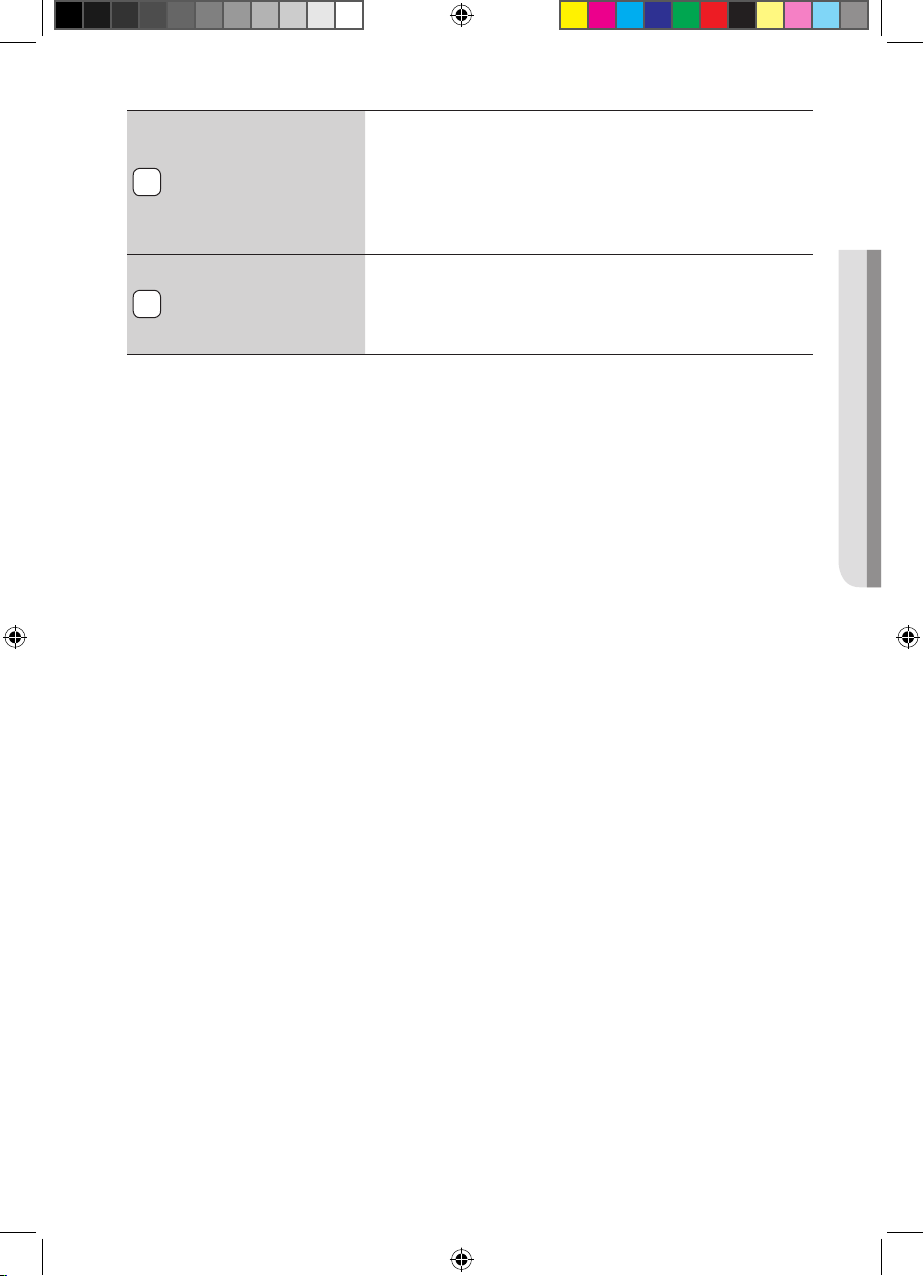
8
LOCK ICON
DIGITAL CLOCK/
9
TIMER
This appears when the controls have been deactivated
and when the oven door lock has been activated.
Pressing and holding the Start/Set pad for 3 seconds
will activate and deactivate the controls and the door
lock mechanism. The Lock icon also comes on during a
self-cleaning cycle.
OPERATING THE OVEN
This area shows the time of day or the remaining Timer
on/o or cycle time. The timer time is shown in hours
and minutes. The final minute is counted down in
seconds.
operating the oven _7
Quick_guide_NX58F5700WS_DG68-00505A_EN+MES+CFR.indb 7 28/05/2013 15:00:24
Page 8
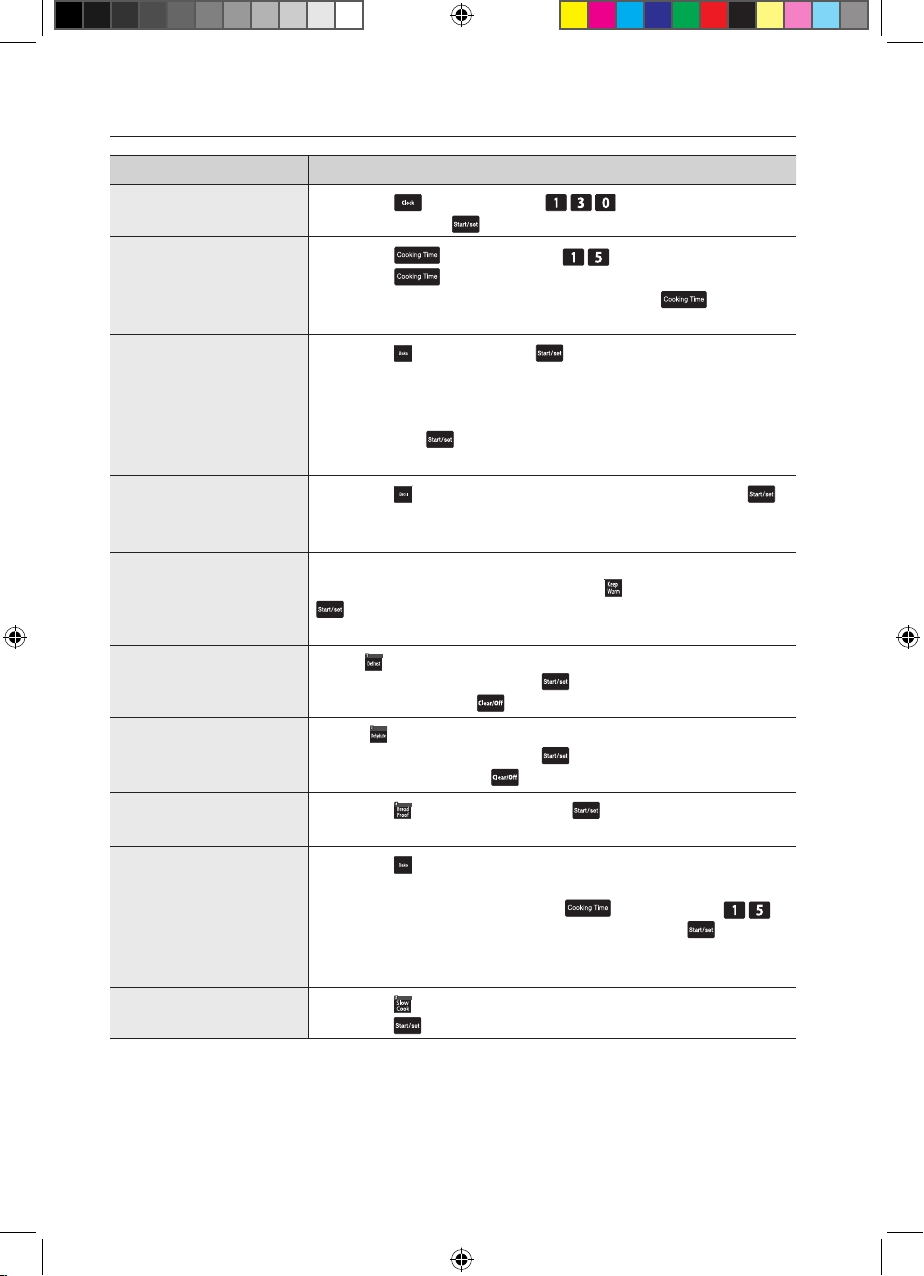
SETTING THE OVEN CONTROLS
OPERATION QUICK START INSTRUCTIONS
Setting the clock
(e.g., 1:30)
Setting the Cooking
time (e.g., 15 minutes)
Setting the oven to
bake (e.g., 350 °F
[177 °C])
Setting the oven to
broil
Setting a keep warm
operation
Setting a defrost
operation
Setting a dehydrate
operation
Setting a bread proof
operation
Setting a timed
cooking operation
(e.g., 15 minutes of
Baking)
Setting a slow cook
operation
Press the pad. Press the pads to set the time
of day. Press the pad.
Press the pad. Press the pads to set the timer.
Press the pad. The display will count down the time
and beep when the time runs out. Press the pad to
stop the beeping and show the time of day.
Press the pad. Press the pad. The oven will
automatically light and start preheating. To cook at
temperatures other than 350 °F (177 °C), press the
number pads for the desired cooking temperature before
you press the pad. When the oven reaches the desired
temperature, it will beep 6 times. Place the food in the oven.
Press the pad once for Hi or twice for Lo. Press the
pad. The oven will automatically light the top oven burner
and start cooking at the selected setting.
Place the food in the oven on a properly positioned oven
rack. Close the oven door. Press the pad, then press the
pad. The oven will automatically light and preheat to the
keep warm temperature.
Press pad, then press the desired temperature. (between
100°F and 175°F). Press the pad. When the food is
defrosted, press the pad.
Press pad, then press the desired temperature. (between
100°F and 175°F). Press the pad. When the food is
dehydrated, press the pad.
Press the pad, then press the pad. The oven will
automatically light and preheat to the proofing temperature.
Press the pad. To cook at temperatures other than
350 °F (177 °C), press the number pads for the desired
cooking temperature. Press the pad, then the
pads to set the desired cooking time. Press the pad.
The oven will automatically light, cook for the programmed
time, then shut o.
Press the pad once for HI or twice for LO
Press the pad to begin slow cooking.
8_ operating the oven
Quick_guide_NX58F5700WS_DG68-00505A_EN+MES+CFR.indb 8 28/05/2013 15:00:26
Page 9
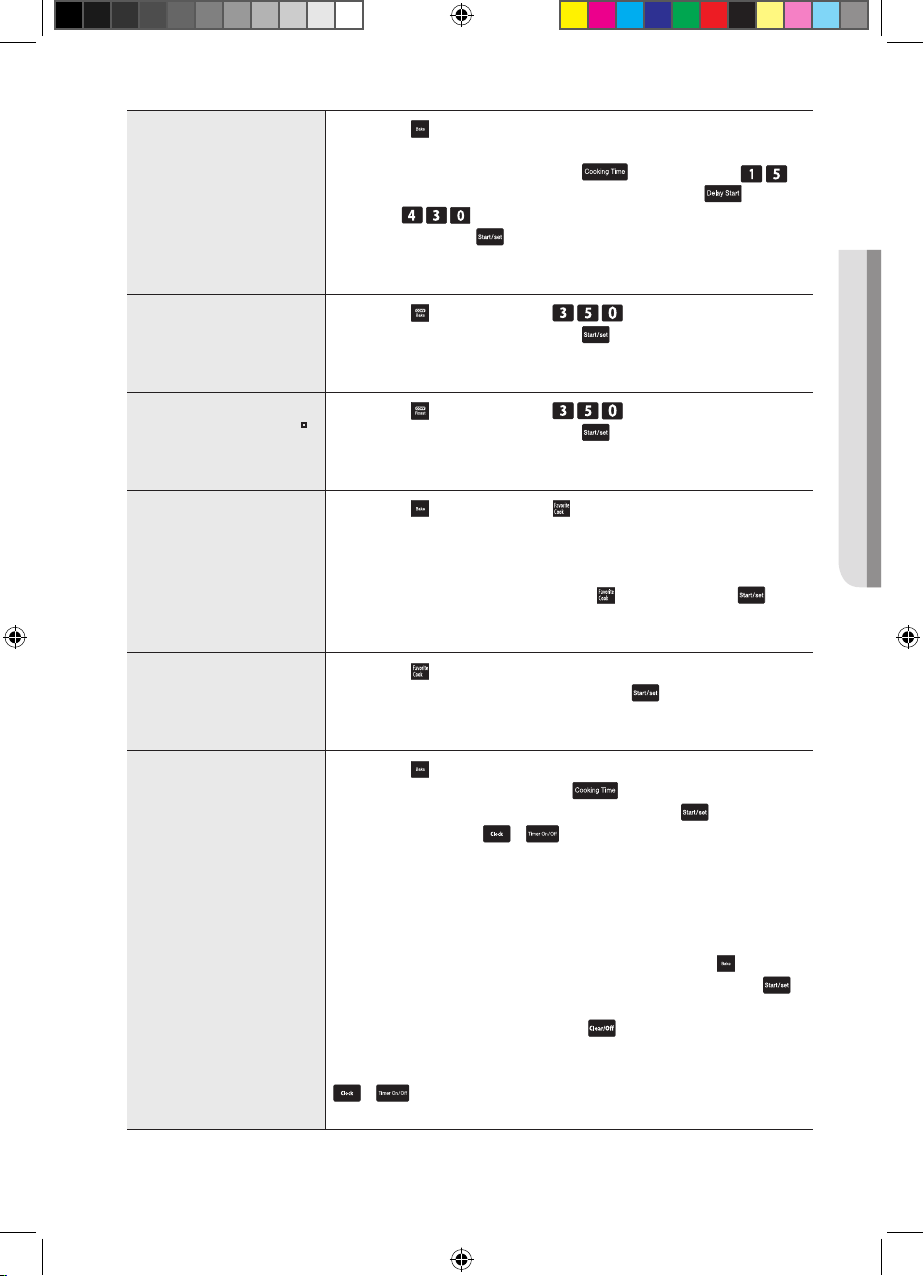
Setting a delay timed
cooking operation
(e.g., 15 minutes of
Baking starting at
4:30)
Setting the oven to
convection bake (e.g.,
350 °F [177 °C])
Setting the oven to
convection roast * , ▫
(e.g., 350 °F [177 °C])
Setting frequently
used cooking cycle
as favorite cook cycle
(e.g., Bake at 350 °F
[177 °C])
Starting a favorite
cook cycle
Using the sabbath
feature (can only be
set with bake and
cook time)
Press the pad. To cook at temperatures other than
350 °F (177 °C), press the number pads for the desired
cooking temperature. Press the pad, then the
pads to set the desired cooking time. Press the pad,
then the pads for the time you want the oven to
turn on. Press the pad. The oven will automatically light
at the selected Delay Time, cook for the programmed time,
then shut o.
Press the pad. Press the pads for the desired
cooking temperature. Press the pad. When the oven
reaches the desired temperature, it will beep 6 times. Place
the food in the oven.
Press the pad. Press the pads for the desired
cooking temperature. Press the pad. When the oven
reaches the desired temperature, it beeps 6 times. Place the
food in the oven.
Press the pad. Press the pad once to save as recipe
1, twice to save as recipe 2, or three times to save as
recipe 3. To cook at temperatures other than 350 °F
(177 °C), press the number pads for the desired cooking
temperature before you press the pad. Press the pad
once to save the Favorite Cook setting or twice to save and
start the Favorite Cook.
Press the pad once for recipe 1, twice for recipe 2,
or three times for recipe 3. Press the pad. The oven
will automatically light and start the selected Favorite Cook
cycle.
Press the pad. Press the number pads for the desired
baking temperature. Press the pad, then the number
pads for the desired cooking time. Press the pad, then
press and hold the
+
pad for 3 seconds. The display
will show SAb and deactivate all signals, display LEDs, and
oven controls except the number, Bake, Cook Time, Start,
and Clear/O pads. The oven will automatically light, cook
for the programmed time, and shut o, but the display will
not show anything except SAb.
To change the baking temperature, press the pad, the
number pads for the new baking temperature, then the
pad. The oven will continue cooking at the new temperature.
To turn o the oven, press the pad. The oven will shut
o, but still be in Sabbath.
To cancel the Sabbath function, press and hold the
+
pad for 3 seconds. The display will show the time
of day and all lights, signals and controls will be activated.
OPERATING THE OVEN
operating the oven _9
Quick_guide_NX58F5700WS_DG68-00505A_EN+MES+CFR.indb 9 28/05/2013 15:00:27
Page 10
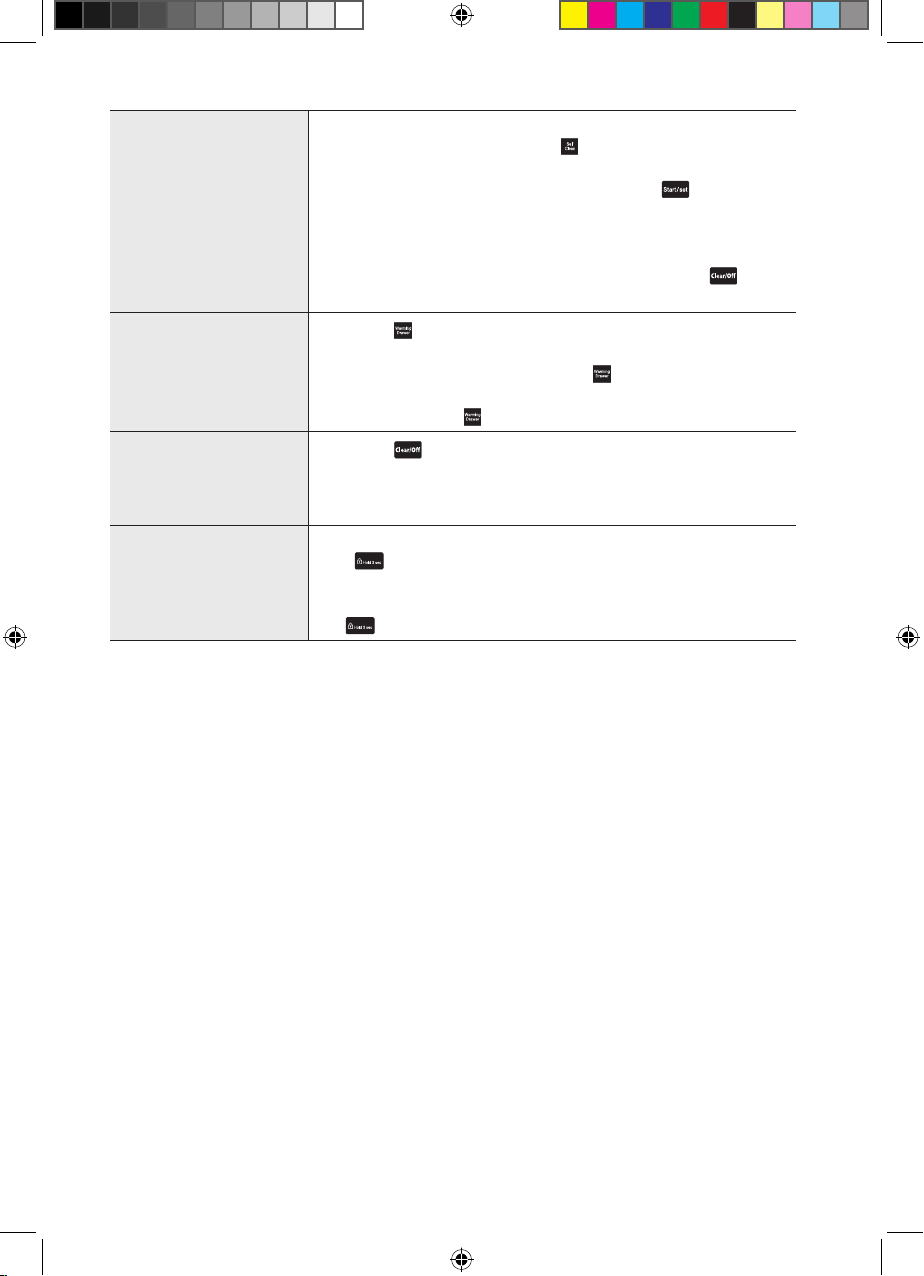
Using the self
cleaning cycle
Remove oven racks from oven and make sure the oven door
is completely closed. Press the pad once for a 2-hour
cleaning cycle, twice for a 3-hour cleaning cycle, or three
times for a 4-hour cleaning cycle. Press the pad to start
the selected cleaning cycle. The oven will automatically light,
lock the oven door, and run the selected self-cleaning cycle.
NOTE: The oven door will not unlock until the oven
temperature falls below 350 °F (177 °C). Press the pad
to cancel a self-cleaning cycle and shut o the oven.
Using the warming
drawer *
Press the pad once for low warming temperatures, twice
for medium warming temperature, or three times for high
warming temperature. Pressing the pad a fourth time
will shut o the warming drawer. To turn o the warming
drawer, press the pad until the drawer shuts o.
To cancel a cooking
or cleaning cycle
Press the pad. The oven will shut o and the display will
show the current time of day.
and/or shut o the
oven
Locking the controls
and oven door
Make sure the oven door is completely closed. Press and
hold pad for 3 seconds. All controls except the Door
Lock pad will be deactivated and the oven door will lock. To
unlock the controls and the oven door, press and hold
the pad for 3 seconds.
The quick start guide is not intended to replace the user manual. Read the user
manual completely before using your appliance.
10_ operating the oven
Quick_guide_NX58F5700WS_DG68-00505A_EN+MES+CFR.indb 10 28/05/2013 15:00:28
Page 11
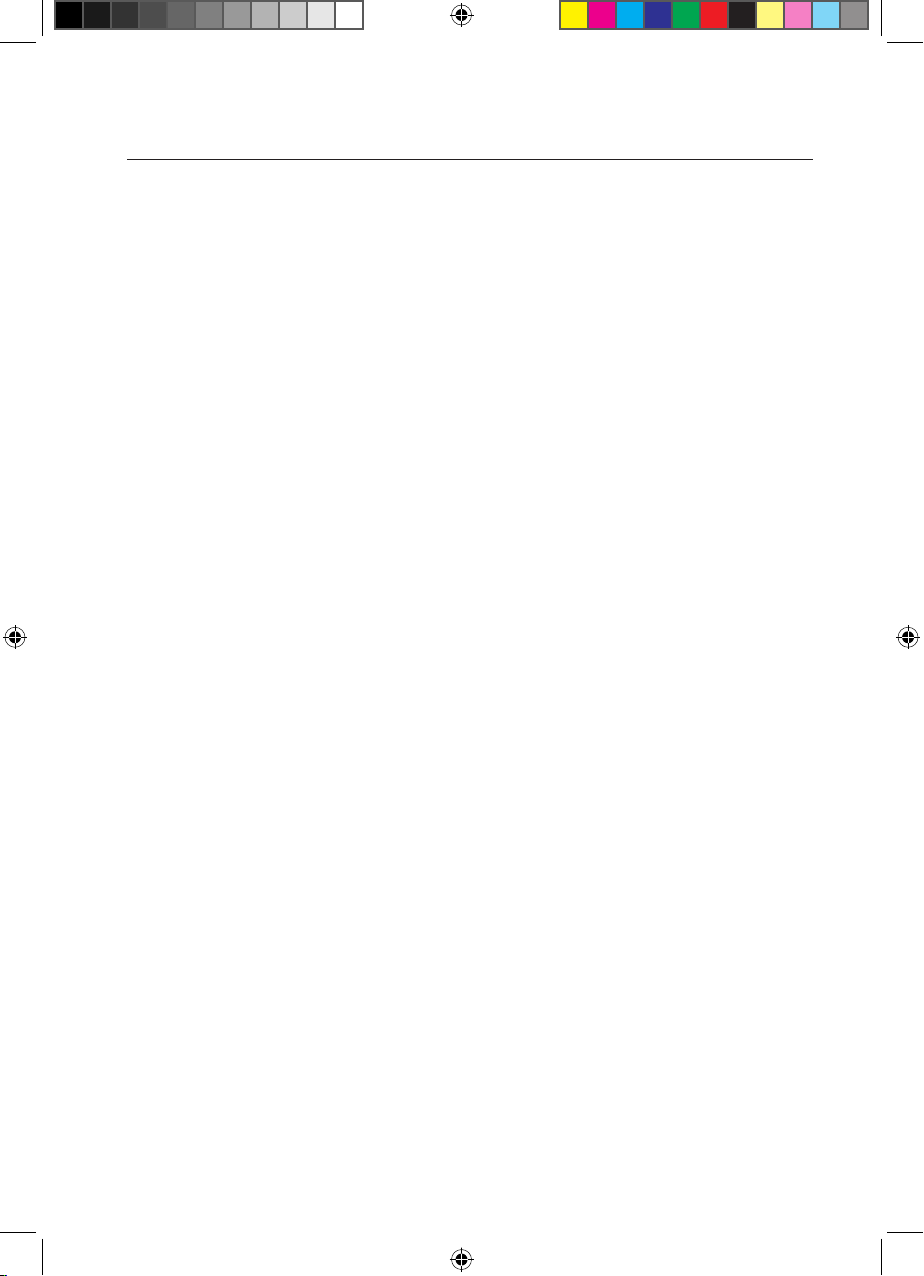
memo
Quick_guide_NX58F5700WS_DG68-00505A_EN+MES+CFR.indb 11 28/05/2013 15:00:28
Page 12

CANADA 1-800-SAMSUNG(726-7864)
www.samsung.com/ca (English)
www.samsung.com/ca_fr (French)
MEXICO 01-800-SAMSUNG(726-7864)
U.S.A
Consumer Electronics
1-800-SAMSUNG(726-7864)
www.samsung.com
U.S.A
Mobile Phones 1-800-SAMSUNG(726-7864)
Code No.: DG68-00505A
Quick_guide_NX58F5700WS_DG68-00505A_EN+MES+CFR.indb 12 28/05/2013 15:00:28
Page 13

NX58F5700WS
Estufa de pie de gas
guía de inicio rápido
Este manual está fabricado con papel 100 % reciclado.
ESPAÑOL
imagine las posibilidades
Gracias por adquirir este producto Samsung.
Para que le podamos brindar un servicio más
completo, sírvase registrar su producto en
www.samsung.com/register
1-800-SAMSUNG(726-7864)
Quick_guide_NX58F5700WS_DG68-00505A_EN+MES+CFR.indb 1 28/05/2013 15:00:29
Page 14

uso de la superficie de
cocción
ENCENDIDO DE UN QUEMADOR EXTERIOR DE GAS
Cada uno de los cinco quemadores exteriores
tiene una perilla de control que se puede
ajustar en las posiciones HI (alto) a LO (bajo) y
LITE (encender). La posición LITE (encender)
únicamente se debe utilizar para encender la
llama.
1. Empuje la perilla de control y gírela a la
posición LITE (encender). Oirá un 'clic'
que indica que el sistema de ignición
electrónico funciona correctamente.
2. Una vez encendido el quemador exterior, gire la perilla de control para ajustar la
potencia del quemador y apagar el sistema de ignición electrónico.
3. La válvula doble que se encuentra en el extremo derecho
controla la llama interna/externa del quemador doble [RF].
Cuando la llama interna/externa está en la posición HI, girando
la perilla de HI a LO el tamaño de la llama se reduce desde
fuera.
Para controlar la llama interna, presione la perilla y vuelva a
ponerla en la posición de inicio del control de la llama interna.
En todos los quemadores salta la chispa al mismo tiempo cuando cualquier perilla
de control de un quemador exterior se gira a la posición LITE (encender). Nunca
cocine con un control ajustado en la posición LITE (encender).
Todos los quemadores exteriores se pueden encender en forma manual durante
un corte de energía eléctrica. Siempre utilice una precaución extrema cuando
encienda un quemador exterior en forma manual.
Para controlar la llama interna
2_ using your cooktop
Quick_guide_NX58F5700WS_DG68-00505A_EN+MES+CFR.indb 2 28/05/2013 15:00:29
Page 15

funcionamiento del horno
PANELES DE CONTROL Y PANTALLAS DEL HORNO
MODELO NX58F5700WS
OPERATING THE OVEN
21 43 5
10 11 12 13 14 15 16 17 18 19
Todos los hornos se controlan con teclas táctiles electrónicas. Utilice las siguientes
teclas para programar y operar todas las funciones de cocción, limpieza y
temporización del horno. Todos los ajustes programados y los estados de cocción
se mostrarán en la pantalla digital.
7 96 8
operating the oven _3
Quick_guide_NX58F5700WS_DG68-00505A_EN+MES+CFR.indb 3 28/05/2013 15:00:29
Page 16

Controles de las funciones especiales, del horno y del tiempo
1
COCCIÓN FÁCIL
HORNEAR POR
2
CONVECCIÓN ( )
ASAR POR
3
CONVECCIÓN ( )
4
HORNEAR
5
ASAR
6
INICIO/CONFIGURAR
7
BORRAR/APAGAR
8
MANTENER 3 SEG.
9
TECLAS NUMÉRICAS
MANTENER
10
CALIENTE
11
AUTO-LIMPIEZA
COCCIÓN
12
PERSONALIZADA
CAJÓN DE
13
CALENTAMIENTO
Presione para recuperar el ajuste de la receta de
cocción fácil del horno superior.
Activa la función de horneado por convección. Use
esta función para hornear cantidades grandes en
varios estantes al mismo tiempo.
Activa la función de asar por convección. Use esta
función para asar cortes de carne grandes.
Toque esta tecla para activar la función de hornear.
Cocina alimentos uniformemente mediante el
quemador inferior del horno.
Activa la función de asar a la plancha. Asa los alimentos
solamente con el quemador superior del horno.
Toque esta tecla para iniciar las funciones de cocción,
limpieza y temporizador del horno.
Presione para cancelar todas las operaciones del
horno excepto reloj y temporizador.
Desactiva el panel de control táctil para evitar que el
horno se encienda accidentalmente. También bloquea
la puerta del horno para impedir un vuelco accidental
de la estufa. Las teclas táctiles no funcionarán y la
puerta del horno permanecerá bloqueada hasta que
se desactive esta opción.
Toque estas teclas para establecer los tiempos, las
temperaturas y las funciones programadas del horno.
Toque esta tecla para mantener los alimentos calientes
tras la cocción. Reduce la temperatura del horno y la
mantiene entre 150 °F y 200 °F (66 °C y 93 °C).
Activa la función de auto-limpieza del horno. Usa una
temperatura muy alta para quemar la suciedad interna
del horno.
Activa la función de cocción personalizada. Esta
función permite programar los ciclos de cocción
utilizados con mayor frecuencia para poder
establecerlos e iniciarlos tocando solamente un botón.
Toque esta tecla para activar la función del cajón de
calentamiento. El elemento calentador eléctrico que
se encuentra debajo del cajón utiliza tres ajustes para
mantener los alimentos calientes.
4_ operating the oven
Quick_guide_NX58F5700WS_DG68-00505A_EN+MES+CFR.indb 4 28/05/2013 15:00:30
Page 17

CAMBIAR A
14
CONVECCIÓN
Toque esta tecla para cambiar el modo de hornear al
modo de hornear por convección.
Toque esta tecla para establecer el tiempo de cocción
15
TIEMPO DE COCCIÓN
que desea. El horno se apagará automáticamente una
vez transcurrido el tiempo establecido.
KITCHEN TIMER ON/
OFF (TEMPORIZADOR
16
DE COCINA; INICIAR /
APAGAR):
Toque para seleccionar la función del temporizador.
Activa el temporizador de cocina según el tiempo
deseado.
Permite establecer que el horno se inicie y se detenga
automáticamente. Use con las funciones Bake
17
INICIO RETARDADO
(Hornear), Convection Bake (Hornear por convección),
Convection Roast (Asar por convección), Cook Time
(Tiempo de cocción/) o Self Clean (Auto-limpieza).
18
RELOJ Permite ajustar el reloj.
OPERATING THE OVEN
19
LUZ DEL HORNO
Toque esta tecla para encender o apagar la luz del
horno.
VALORES AJUSTABLES MÍNIMOS Y MÁXIMOS
Todas las funciones enumeradas en la siguiente tabla tienen valores ajustables mínimos
y máximos de temperatura o de tiempo.
FUNCIÓN VALOR MÍNIMO VALOR MÁXIMO
HORNEAR 150 °F (66 °C) 550 °F (288 °C)
ASAR Lo (bajo) Hi (alto)
AUTO-LIMPIEZA 2 horas 4 horas
HORNEAR POR CONVECCIÓN
( )
ASAR POR CONVECCIÓN ( )
150 °F (66 °C) 550 °F (288 °C)
150 °F (66 °C) 550 °F (288 °C)
MANTENER CALIENTE - 3 horas
CAJÓN DE CALENTAMIENTO - 3 horas
ENTIBIAR PARA LEUDADO - 12 horas
En el caso de Conversión activada en Hornear por convección o Asar por convección,
puede ajustar la temperatura mínima en 175 ºF (79 ºC).
operating the oven _5
Quick_guide_NX58F5700WS_DG68-00505A_EN+MES+CFR.indb 5 28/05/2013 15:00:30
Page 18

PANTALLA DIGITAL
MODELO NX58F5700WS
1 2 3 4
6 7
Funciones de la pantalla digital
Esta fila de indicadores muestra qué ciclo de
cocción se está usando. Bake (Hornear), Broil (Asar),
INDICADORES DE
LOS CICLOS DE
1
COCCIÓN
TEMPERATURA DEL
2
HORNO
3
INDICADOR LIMPIEZA
4
COCCIÓN FÁCIL
ICONOS DEL
QUEMADOR DEL
5
HORNO Y/O DEL
VENTILADOR DE
CONVECCIÓN
Warm (Mantener caliente) o Favorite Cook (Cocción
personalizada). Este indicador se enciende cuando el
ciclo de cocción está activo.
En esta zona se muestra la temperatura del horno (150
°F a 550 °F [66 °C a 288 °C]).
Este indicador se ilumina cuando se ha programado
un ciclo de auto-limpieza del horno. El indicador de
limpieza aparece con el icono de bloqueo.
Esta fila de indicadores muestra qué ciclo de cocción
fácil se está usando.
(1: Descongelar, 2: Cocción lenta, 3: Deshidratar, 4:
Bread Proof (Entibiar pan para leudado))
Estos iconos muestran qué quemadores o
componentes del horno se está utilizando. El icono
del quemador superior se muestra para asar a la
plancha. El icono del quemador inferior se muestra
para hornear. Los iconos del quemador inferior y del
ventilador se muestran para hornear por convección y
para asar por convección.
8
15 9
6_ operating the oven
Quick_guide_NX58F5700WS_DG68-00505A_EN+MES+CFR.indb 6 28/05/2013 15:00:30
Page 19

INDICADORES
6
DE CAJÓN DE
CALENTAMIENTO
Este indicador junto con los indicadores LOW (bajo),
MED (medio) o HIGH (alto) se ilumina siempre que se
utiliza el cajón de calentamiento.
INDICADOR DEL
7
PRECALENTAMIENTO
DEL HORNO
8
ICONO DE BLQUEO
RELOJ/
9
TEMPORIZADOR
DIGITALES
Este indicador se ilumina cuando se alcanza la
temperatura establecida (150 °F a 175 °F [66 °C a 79 °C]).
OPERATING THE OVEN
Se muestra cuando se han desactivado los controles y
se ha activado el bloqueo de la puerta del horno.
Si mantiene presionada durante 3 segundos la
tecla Start/Set (Iniciar/Configurar) se activarán y se
desactivarán los controles y el mecanismo de bloqueo
de la puerta.
El icono de bloqueo también se activa durante el ciclo
de auto-limpieza.
En esta área se muestra la hora del día o el tiempo
restante para activar o desactivar el temporizador o
la duración del ciclo. El temporizador se muestra en
horas y minutos. Se muestran los segundos de la
cuenta atrás del último minuto.
operating the oven _7
Quick_guide_NX58F5700WS_DG68-00505A_EN+MES+CFR.indb 7 28/05/2013 15:00:30
Page 20

AJUSTE DE LOS CONTROLES DEL HORNO
FUNCIONAMIENTO INSTRUCCIONES DE INICIO RÁPIDO
Ajuste del reloj (por
ejemplo, 1:30)
Ajuste del tiempo
de cocción (por
ejemplo, 15 minutos)
Ajuste del horno para
hornear (por ejemplo,
350 °F [177 °C])
Ajuste del horno
para asar a la
plancha
Ajuste de la función
de descongelar
Ajuste de la función
de deshidratar
Ajuste de la función
para mantener la
temperatura de
calentamiento
Ajuste de la función
de entibiar para
leudado
Ajuste de la cocción
con temporizador
(por ejemplo,
15 minutos de
horneado)
Presione la tecla . Presione las teclas para
establecer la hora del día. Presione la tecla .
Presione la tecla . Presione las teclas para establecer
el temporizador. Presione la tecla . Se inicia la cuenta atrás
del tiempo y se oirá un sonido una vez transcurrido el tiempo.
Presione la tecla para detener la señal sonora y mostrar la
hora del día.
Presione la tecla . Presione la tecla . El horno se iniciará
automáticamente y comenzará a precalentarse. Para hornear a
temperaturas diferentes de 350 °F (177 °C), presione las teclas
numéricas para establecer la temperatura que desea y después
presione la tecla . Cuando el horno alcanza la temperatura
deseada, emite una señal sonora 6 veces. Coloque los alimentos
en el horno.
Presione la tecla una vez para Hi (alto) o dos veces para Lo
(bajo). Presione la tecla . El horno enciende automáticamente
el quemador superior y se inicia la cocción con el ajuste
seleccionado.
Presione la tecla y luego presione la temperatura deseada
(entre 100 °F y 175 °F). Presione la tecla Cuando el
alimento esté descongelado, presione la tecla .
Presione la tecla y luego presione la temperatura deseada
(entre 100 °F y 175 °F). Presione la tecla Cuando el
alimento esté deshidratado, presione la tecla .
Coloque el alimento en el horno en la posición adecuada sobre
la plancha. Cierre la puerta del horno. Presione la tecla y, a
continuación, la tecla . El horno se enciende automáticamente
y se precalienta para mantener la temperatura de calentamiento.
Presione la tecla y, a continuación, la tecla . El horno
se enciende automáticamente y se calienta para mantener la
temperatura entibiar para leudado.
Presione la tecla . Para hornear a temperaturas diferentes
de 350 °F (177 °C), presione las teclas numéricas para establecer
la temperatura de cocción deseada. Presione la tecla
y,a continuación, las teclas para establecer el tiempo de
cocción deseado. Presione la tecla . El horno se enciende
automáticamente, funciona durante el tiempo programado y se
apaga.
8_ operating the oven
Quick_guide_NX58F5700WS_DG68-00505A_EN+MES+CFR.indb 8 28/05/2013 15:00:32
Page 21

Configuración de la
cocción lenta
Ajuste de la cocción
temporizada diferida
(por ejemplo,
15 minutos de
horneado que se
iniciará a las 4:30)
Ajuste del horno
para hornear por
convección (por
ejemplo, 350 °F
[177 °C])
Ajuste del horno
para asar por
convección * , ▫
(por ejemplo, 350
°F [177 °C])
Ajuste de los
ciclos de cocción
usados con mayor
frecuencia como
ciclos de cocción
personalizados (por
ejemplo, hornear a
350 °F [177 °C])
Inicio del ciclo
de cocción
personalizada
Presione la almohadilla una vez para HI (alta) o dos veces para
LO (baja).
Presione la almohadilla para iniciar la cocción lenta.
Presione la tecla . Para hornear a temperaturas diferentes
de 350 °F (177 °C), presione las teclas numéricas para establecer
la temperatura de cocción deseada. Presione la tecla
y,a continuación, las teclas para establecer el tiempo de
cocción deseado. Presione la tecla y, a continuación, las
teclas para establecer la hora a la que desea que se
encienda el horno. Presione la tecla . El horno se enciende
automáticamente a la hora de inicio retardado seleccionada,
funciona durante el tiempo programado y se apaga.
Presione la tecla . Presione las teclas para establecer
la temperatura de cocción deseada. Presione la tecla .
Cuando el horno alcanza la temperatura deseada, emite una señal
sonora 6 veces. Coloque los alimentos en el horno.
Presione la tecla . Presione las teclas para establecer
la temperatura de cocción deseada. Presione la tecla .
Cuando el horno alcanza la temperatura deseada, emite una señal
sonora 6 veces. Coloque los alimentos en el horno.
Presione la tecla . Presione la tecla una vez para guardar
como receta 1, dos veces para guardar como receta 2 o
tres veces para guardar como receta 3. Para hornear a
temperaturas diferentes de 350 °F (177 °C), presione las teclas
numéricas para establecer la temperatura que desea y después
presione la tecla . Presione la tecla una vez para guardar
los ajustes de la cocción personalizada o dos veces para guardar
e iniciar la cocción personalizada.
Presione la tecla una vez para la receta 1, dos veces para la
receta 2 o tres veces para la receta 3. Presione la tecla . El
horno se enciende automáticamente y se inicia el ciclo de cocción
personalizado deseado.
OPERATING THE OVEN
operating the oven _9
Quick_guide_NX58F5700WS_DG68-00505A_EN+MES+CFR.indb 9 28/05/2013 15:00:33
Page 22

Uso de la función
Shabat (sólo se
puede establecer
con la función de
asar y tiempo de
cocción)
Presione la tecla . Presione las teclas numéricas para establecer
la temperatura de horneado deseada. Presione la tecla y,
a continuación, las teclas numéricas para establecer el tiempo de
cocción deseado. Presione la tecla y mantenga presionada la
tecla
+
durante 3 segundos. En la pantalla se mostrará
SAb y se desactivarán todas las señales, los LED de la pantalla
y los controles del horno, excepto los números, Bake (Hornear),
Cook Time (Tiempo de cocción), Start (Inicio) y Clear/O (Borrar/
Apagar). El horno se enciende automáticamente, funciona durante
el tiempo programado y se apaga, pero en la pantalla sólo se
muestra SAb. Para cambiar la temperatura de hornear,
presione la tecla , la teclas numéricas para ajustar la nueva
temperatura y la tecla . El horno continuará la cocción a la
nueva temperatura. Para apagar el horno, presione la tecla .
El horno se apaga pero la función Shabat sigue activa.
Para cancelar la función Shabat, mantenga presionada la tecla
+
durante 3 segundos. El pantalla muestra la hora del día
y se activan todos los indicadores, señales y controles.
Uso del ciclo de
auto-limpieza.
Retire los estantes del horno y asegúrese de que la puerta del
horno esté bien cerrada. Presione la tecla una vez para un
ciclo de limpieza de 2 horas, dos veces para un ciclo de 3 horas
o tres veces para un ciclo de 4 horas. Presione la tecla para
iniciar el ciclo de limpieza seleccionado. El horno se enciende
automáticamente, se bloquea la puerta del horno y se ejecuta el
ciclo de auto-limpieza seleccionado. NOTA: La puerta del horno
no se desbloqueará hasta que la temperatura no descienda por
debajo de 350 °F (177 °C). Presione la tecla para cancelar la
función de auto-limpieza y apagar el horno.
Uso del cajón de
calentamiento *
Presione la tecla una vez para establecer temperaturas de
calentamiento bajas, dos veces para temperaturas medias o
tres veces para temperaturas altas. Si se presiona la tecla una
cuarta vez se desactiva la función del cajón de calentamiento.
Para desactivar el cajón de calentamiento, presione la tecla
hasta que éste se desactive.
Para cancelar un
ciclo de cocción o
Presione la tecla . El horno se apaga y la pantalla muestra la
hora del día.
de limpieza o apagar
el horno
Bloqueo de los
controles y la puerta
del horno
Asegúrese de que la puerta del horno esté bien cerrada.
Mantenga presionada la tecla durante 3 segundos. Todos
los controles, excepto la tecla de bloqueo de la puerta, se
desactivarán y la puerta se bloqueará. Para desbloquear los
controles y la puerta del horno, mantenga presionada la tecla
durante 3 segundos.
La guía rápida del usuario no sustituye al manual del usuario. Lea
completamente el manual del usuario antes de utilizar el aparato.
10_ operating the oven
Quick_guide_NX58F5700WS_DG68-00505A_EN+MES+CFR.indb 10 28/05/2013 15:00:34
Page 23

notas
Quick_guide_NX58F5700WS_DG68-00505A_EN+MES+CFR.indb 11 28/05/2013 15:00:34
Page 24

CANADA 1-800-SAMSUNG(726-7864)
www.samsung.com/ca (English)
www.samsung.com/ca_fr (French)
MEXICO 01-800-SAMSUNG(726-7864)
U.S.A
Consumer Electronics
1-800-SAMSUNG(726-7864)
www.samsung.com
U.S.A
Mobile Phones 1-800-SAMSUNG(726-7864)
N°. de código: DG68-00505A
Quick_guide_NX58F5700WS_DG68-00505A_EN+MES+CFR.indb 12 28/05/2013 15:00:34
Page 25

NX58F5700WS
Cuisinière à gaz non
encastrable
présentation rapide
Ce manuel est composé de papier 100 % recyclé.
Français canadien
un monde de possibilités
Nous vous remercions d'avoir choisi ce produit
Samsung. Afin de bénéficier du meilleur du service aprèsvente, enregistrez votre appareil sur le site suivant:
www.samsung.com/register
1-800-SAMSUNG (726-7864)
Quick_guide_NX58F5700WS_DG68-00505A_EN+MES+CFR.indb 1 28/05/2013 15:00:35
Page 26

utilisation de la surface
de cuisson
ALLUMER UN BRÛLEUR
Chacun des cinq brûleurs est associé à un
bouton de commande comportant des réglages
allant de LO (FAIBLE) à HI (ÉLEVÉ) et une
position LITE (ALLUMAGE). La position LITE
(ALLUMAGE) ne doit être utilisée que pour
allumer le brûleur.
1. Réglez le bouton sur la position LITE
(ALLUMAGE) en poussant dessus et en
le faisant tourner. Le système d'allumage
électronique a fonctionné si vous entendez
un "clic".
2. Une fois le brûleur allumé, réglez la puissance à l'aide du bouton (ce qui coupera le
système d'allumage électronique).
3. Le système de régulation à deux valves situé tout à droite
permet de réguler la flamme à l’intérieur et à l’extérieur du
double brûleur[AvD].
Lorsque la flamme intérieure ou extérieure est en positionHI
(ÉLEVÉ), elle diminue depuis l’extérieur lorsque vous passez de
la positionHI (ÉLEVÉ) à la positionLO (FAIBLE).
Pour réguler la flamme intérieure, appuyez à nouveau sur le
bouton et remettez-le sur la position permettant de contrôler la
flamme intérieure.
Lorsque vous placez l'un des boutons en position LITE (ALLUMAGE), tous
les dispositifs d'allumage se déclenchent en même temps. N'utilisez jamais la
commande LITE (ALLUMAGE) pour faire cuire des aliments.
Tous les brûleurs peuvent être allumés manuellement en cas de panne électrique.
Montrez-vous toujours extrêmement vigilant lorsque vous devez allumer un brûleur
de cette façon.
Pour contrôler la flamme
intérieure
2_ utilisation de la surface de cuisson
Quick_guide_NX58F5700WS_DG68-00505A_EN+MES+CFR.indb 2 28/05/2013 15:00:35
Page 27

utilisation du four
TABLEAUX DE COMMANDE ET AFFICHAGES DU FOUR
MODÈLE NX58F5700WS
UTILISATION DU FOUR
21 43 5
10 11 12 13 14 15 16 17 18 19
Le four est contrôlé au moyen de touches tactiles. Utilisez les touches suivantes
pour programmer et utiliser les fonctions de cuisson, de nettoyage et de minuterie.
Les réglages programmés et l'état des modes de cuisson s'achent sur l'écran
numérique.
7 96 8
utilisation du four _3
Quick_guide_NX58F5700WS_DG68-00505A_EN+MES+CFR.indb 3 28/05/2013 15:00:35
Page 28

Commandes des fonctions spéciales, du four et de la durée
1
CUISSON FACILE
CUISSON PAR
2
CONVECTION
( )
RÔTISSAGE PAR
3
CONVECTION
( )
CUISSON
4
TRADITIONNELLE
5
GRIL
DÉPART/
6
RÉGLAGE
7
EFFACER/ARRÊT
VERROUILLAGE
8
3S
Permet d'activer automatiquement la fonction de cuisson
facile dans le compartiment supérieur du four.
Permet d'activer la fonction de cuisson par convection
pour faire cuire simultanément de grandes quantités sur
plusieurs niveaux.
Permet d'activer la fonction de rôtissage par convection
pour faire cuire de gros morceaux de viande.
Permet d'activer la fonction de cuisson traditionnelle pour
faire cuire uniformément les aliments à l'aide du brûleur
situé dans la sole du four.
Permet d'activer la fonction de gril pour faire cuire des
aliments à l'aide du brûleur situé dans le haut du four.
Permet de démarrer les fonctions de cuisson, de nettoyage
et/ou de minuterie du four.
Permet d'annuler tous les programmes en cours, à
l'exception de l'horloge et de la minuterie.
Permet de désactiver les touches du panneau de
commande pour éviter la mise en marche accidentelle du
four et de verrouiller la porte pour éviter de faire basculer la
cuisinière. Les touches ne fonctionnent pas et la porte du
four est verrouillée tant que cette fonction reste activée.
TOUCHES
9
NUMÉRIQUES
MAINTIEN AU
10
CHAUD
AUTO-
11
NETTOYAGE
CUISSON
12
PERSONNALISÉE
TIROIR CHAUFFE-
13
PLAT
Permettent de régler les durées, les températures et les
programmes de cuisson automatique du four.
Permet de conserver au chaud les aliments une fois la
cuisson terminée. La température du four passe de 200°F
à 150°F (93°C à 66°C).
Permet d'activer la fonction d'auto-nettoyage du four. Elle
consiste à faire chauer l'appareil à très haute température
afin de brûler les résidus alimentaires.
Permet d'activer la fonction de cuisson personnalisée. Vous
pouvez ainsi préprogrammer trois modes de cuisson et les
lancer à l'aide d'une seule touche.
Permet d'activer le tiroir chaue-plat. La résistance
électrique située sous le tiroir ore trois réglages pour
conserver les aliments cuits au chaud.
4_ utilisation du four
Quick_guide_NX58F5700WS_DG68-00505A_EN+MES+CFR.indb 4 28/05/2013 15:00:36
Page 29

PASSER
14
EN MODE
CONVECTION
TEMPS DE
15
CUISSON
Permet de passer le mode Cuisson traditionnelle en
mode Cuisson traditionnelle par convection.
Appuyez d'abord sur ce bouton, puis utilisez le pavé
numérique pour définir le temps de cuisson des aliments.
Le four s'arrêtera automatiquement une fois la durée
écoulée.
UTILISATION DU FOUR
ACTIVATION/
16
DÉSACTIVATION
DE LA MINUTERIE
Permet de sélectionner la fonction de minuterie pour définir
le temps de cuisson souhaitée.
Permet de régler le départ et l'arrêt automatique du four.
Utilisable avec les fonctions Bake, Convection Bake,
17
DÉPART DIFFÉRÉ
Convection Roast, Cook Time et Self Clean (Cuisson
traditionelle, Cuisson traditionelle par convection, Rôtissage
par convection, Temps de cuisson et Auto-nettoyage).
18
HORLOGE Permet de régler l'heure.
ÉCLAIRAGE DU
19
FOUR
Permet d'activer ou de désactiver l'éclairage du four.
RÉGLAGES MINIMUM ET MAXIMUM
Toutes les fonctions répertoriées dans le tableau suivant sont associées à des réglages
de température et de durée mini et maxi.
FONCTION RÉGLAGE MINIMUM RÉGLAGE MAXIMUM
CUISSON TRADITIONNELLE 150˚F (66 ˚C) 550˚F (288 ˚C)
GRIL Lo (Faible) Hi (Élevé)
AUTO-NETTOYAGE 2heures 4heures
CUISSON PAR CONVECTION
( )
150˚F (66 ˚C) 550˚F (288 ˚C)
RÔTISSAGE PAR
CONVECTION
( )
150˚F (66 ˚C) 550˚F (288 ˚C)
MAINTIEN AU CHAUD - 3heures
TIROIR CHAUFFE-PLAT - 3heures
LEVÉE - 12heures
En cas de Conversion On at Convection Bake and/or Convection Roast (Conversion
activée pour la cuisson par convection et/ou le rôtissage par convection), vous pouvez
régler la température minimale sur 175 °F (79 °C).
utilisation du four _5
Quick_guide_NX58F5700WS_DG68-00505A_EN+MES+CFR.indb 5 28/05/2013 15:00:36
Page 30

AFFICHAGE NUMÉRIQUE
MODÈLE NX58F5700WS
1 2 3 4
Fonctionnalités
VOYANTS DES
1
MODES CUISSON
TEMPÉRATURE DU
2
FOUR
VOYANT DE
3
NETTOYAGE
4
CUISSON FACILE
SYMBOLISATION
DES BRÛLEURS DU
5
FOUR ET/OU DU
VENTILATEUR DU
MODE CONVECTION
6 7
8
15 9
Ces voyants indiquent à l'utilisateur le mode de cuisson
actuellement utilisé. Bake (Cuisson traditionnelle), Broil
(Gril), Warm (Maintien au chaud), ou Favorite Cook
(Cuisson personnalisée) Le voyant s'allume lorsque le
mode de cuisson correspondant est activé.
Ache la température réelle du four (150 °F à 550 °F
[66 °C à 288 °C]).
Ce voyant s'ache lorsqu'un cycle d'auto-nettoyage
du four a été lancé. Un petit cadenas s'ache alors à
l'écran.
Ces voyants indiquent à l'utilisateur le mode de cuisson
facile actuellement utilisé.
(1: Décongélation, 2: Cuisson lente, 3: Déshydrater, 4:
Levée)
Indiquent les brûleurs et/ou les composants
actuellement en fonctionnement. Le symbole
correspondant au brûleur supérieur s'ache
lorsque le mode de rôtissage est activé. Le symbole
correspondant au brûleur inférieur s'ache lorsque le
mode de cuisson traditionnelle est activé. Les symboles
correspondant au brûleur inférieur et au ventilateur
s'achent lorsque les modes de cuisson traditionnelle
par convection et de rôtissage par convection sont
activés.
6_ utilisation du four
Quick_guide_NX58F5700WS_DG68-00505A_EN+MES+CFR.indb 6 28/05/2013 15:00:36
Page 31

VOYANTS DU TIROIR
6
CHAUFFE-PLAT
Les voyants Drawer (Tiroir) et LOW (FAIBLE), MED
(MOYEN) ou HIGH (ÉLEVÉ) s'allument lorsque le tiroir
chaue-plat est utilisé.
SIGNAL LUMINEUX
7
DE PRÉCHAUFFAGE
DU FOUR
SYMBOLE DE
8
VERROUILLAGE
HORLOGE/
9
MINUTERIE
NUMÉRIQUES
Clignote pendant toute la durée de préchauage du
four (150 °F à 175 °C [66 °C à 79 °C]).
UTILISATION DU FOUR
Apparaît lorsque les commandes ont été désactivées
et que la porte du four a été verrouillée. Pour activer ou
désactiver la fonction de verrouillage des commandes
et de la porte, appuyez pendant 3secondes sur
la touche Control/Door Lock (Verrouillage des
commandes/de la porte). Le symbole de verrouillage
s'ache également lorsque le four est en mode d'autonettoyage.
Ache l'heure actuelle ou le temps restant pour un
cycle de cuisson. La minuterie ache les heures et
les minutes. La dernière minute est décomptée en
secondes.
utilisation du four _7
Quick_guide_NX58F5700WS_DG68-00505A_EN+MES+CFR.indb 7 28/05/2013 15:00:36
Page 32

UTILISATION DES COMMANDES DU FOUR
FONCTIONNEMENT CONSIGNES DE DÉMARRAGE RAPIDE
Comment régler
l'horloge (ex.: 1:30)
Comment
programmer la
minuterie (ex.:
15minutes)
Comment lancer un
cycle de cuisson
traditionnelle (ex.: à
350 °F [177 °C])
Comment lancer un
cycle de cuisson au
gril
Comment lancer
un cycle de
décongélation
Comment lancer
un cycle de
déshydratation
Comment lancer un
cycle de maintien au
chaud
Comment lancer un
cycle de levée
Comment
programmer un
temps de cuisson
(ex.: 15minutes
en mode Cuisson
traditionnelle)
Appuyez sur la touche . Appuyez sur les touches
pour régler l'heure actuelle. Appuyez sur la touche
.
Appuyez sur la touche . Appuyez sur les touches
pour régler la minuterie. Appuyez sur la touche .
Le décompte s'ache et un signal sonore retentit une fois ce
temps écoulé. Appuyez sur la touche pour arrêter le
signal sonore et acher l'heure actuelle.
Appuyez sur la touche . Appuyez sur la touche . Le
four s'allume automatiquement et le préchauage démarre.
Pour modifier la température, utilisez les touches
numériques avant d'appuyer sur la touche . Lorsque le
four atteint la température désirée, le signal sonore retentit
6fois. Enfournez.
Appuyez sur la touche une fois pour un réglage Hi (Élevé)
et deux fois pour un réglage Lo (Faible). Appuyez sur la
touche . Le four allume automatiquement le brûleur
supérieur et la cuisson démarre selon le réglage sélectionné.
Appuyez sur le bouton , puis sélectionnez la température
souhaitée (entre 100 et 175 °F). Appuyez sur la touche .
Lorsque les aliments sont décongelés, appuyez sur le bouton
.
Appuyez sur le bouton , puis sélectionnez la température
souhaitée (entre 100 et 175 °F). Appuyez sur la touche .
Lorsque les aliments sont déshydratés, appuyez sur le bouton
.
Enfournez les aliments en les plaçant sur la grille
correctement positionnée. Fermez la porte du four. Appuyez
sur la touche , puis sur la touche . Le four s'allume
automatiquement et commence à préchauer.
Appuyez sur la touche , puis sur la touche . Le four
s'allume automatiquement et commence à préchauer.
Appuyez sur la touche . Pour modifier la température,
utilisez les touches numériques. Appuyez sur la touche
puis sur les touches pour régler la durée de
cuisson souhaitée. Appuyez sur la touche . Le four
s'allume automatiquement et arrête la cuisson une fois que
le temps programmé est écoulé.
8_ utilisation du four
Quick_guide_NX58F5700WS_DG68-00505A_EN+MES+CFR.indb 8 28/05/2013 15:00:38
Page 33

Régler un mode de
cuisson lente
Comment
programmer le
démarrage d'un cycle
de cuisson (ex.:
15minutes en mode
Cuisson traditionnelle
à 16h30)
Comment lancer un
cycle de cuisson
traditionnelle par
convection (ex.: à
350 °F [177 °C])
Comment lancer un
cycle de rôtissage
par convection (ex.:
à 350 °F [177 °C])
Comme personnaliser
des programmes
fréquemment utilisés
(ex.: Cuisson
traditionnelle à 350 °F
[177 °C])
Comment démarrer
un cycle de cuisson
personnalisé
Appuyez sur la touche une fois pour sélectionner HI
(ÉLEVÉ) ou deux fois pour sélectionner LO (FAIBLE).
Appuyez sur la touche pour lancer la cuisson lente.
Appuyez sur la touche . Pour modifier la température,
utilisez les touches numériques. Appuyez sur la touche
puis sur les touches pour régler la durée de
cuisson souhaitée. Appuyez sur la touche , puis sur les
touches pour régler l'heure à laquelle vous désirez
que le four s'allume. Appuyez sur la touche . Le four
s'allume automatiquement à l'heure sélectionnée et arrête la
cuisson une fois que le temps programmé est écoulé.
Appuyez sur la touche . Appuyez sur les touches
pour choisir la température de cuisson souhaitée. Appuyez
sur la touche . Lorsque le four atteint la température
désirée, le signal sonore retentit 6fois. Enfournez les
aliments.
Appuyez sur la touche . Appuyez sur les touches
pour choisir la température de cuisson souhaitée. Appuyez
sur la touche . Lorsque le four atteint la température
désirée, le signal sonore retentit 6fois. Enfournez les
aliments.
Appuyez sur la touche . Appuyez sur la touche une
fois pour enregistrer un mode en tant que Programme1,
deux fois pour en enregistrer un autre en tant que
Programme2 et trois fois pour en enregistrer un dernier
en tant que Programme3. Pour modifier la température,
appuyez sur les touches numériques, puis sur la touche
. Appuyez sur la touche une fois pour enregistrer le
réglage ou deux fois pour enregistrer le réglage et démarrer
le mode.
Appuyez sur la touche une fois pour sélectionner le
Programme1, deux fois pour sélectionner le Programme2
ou trois fois pour sélectionner le Programme3. Appuyez
sur la touche . Le four s'allume automatiquement et lance
le cycle de cuisson personnalisé sélectionné.
UTILISATION DU FOUR
utilisation du four _9
Quick_guide_NX58F5700WS_DG68-00505A_EN+MES+CFR.indb 9 28/05/2013 15:00:38
Page 34

Comment utiliser la
fonction Shabbat
(disponible
uniquement en
modes Cuisson
traditionnelle et
Temps de cuisson)
Comment lancer
un cycle d'autonettoyage
Comment utiliser le
tiroir chaue-plat *
Comment annuler un
cycle de cuisson ou
de nettoyage et/ou
éteindre le four
Appuyez sur la touche . Appuyez sur les touches
numériques pour régler la température de cuisson. Appuyez
sur la touche , puis sur les touches numériques pour
régler la durée de cuisson. Appuyez sur la touche , puis
appuyez pendant 3secondes sur la touche
+
. Le
message SAb s'ache à l'écran et l'appareil désactive tous
les signaux, toutes les DEL et toutes les commandes du four,
à l'exception des fonctions Bake (Cuisson traditionnelle),
Cook Time (Temps de cuisson), Start (Départ), et Clear/O
(Eacer/Arrêt). Le four s'allume automatiquement et s'éteint
une fois le temps de cuisson écoulé; l'écran ache en
revanche uniquement SAb.
Pour modifier la température de cuisson, appuyez sur
la touche , réglez la température souhaitée à l'aide des
touches numériques et appuyez sur la touche . Le four
poursuit la cuisson à la nouvelle température.
Pour éteindre le four, appuyez sur la touche . Le four
s’éteint mais reste en mode Shabbat.
Pour annuler la fonction Shabbat, appuyez sur la touche
+
pendant 3secondes. L’heure actuelle s’ache
à nouveau et les voyants, signaux et commandes sont
réactivés.
Retirez les grilles du four et assurez-vous que la porte du
four est correctement fermée. Appuyez sur la touche une
fois pour un cycle de nettoyage de 2heures, deux fois
pour un cycle de nettoyage de 3heures, ou trois fois pour
un cycle de nettoyage de 4heures. Appuyez sur la touche
pour démarrer le cycle de nettoyage sélectionné. Le
four s'allume automatiquement, verrouille la porte et lance le
cycle d'auto-nettoyage.
REMARQUE: la porte du four restera verrouillée tant que la
température ne sera pas descendue en dessous de 350°F
(177°C). Appuyez sur la touche si vous souhaitez
annuler le cycle d'auto-nettoyage et éteindre le four.
Appuyez sur la touche une fois pour régler une
température peu élevée, deux fois pour régler une
température moyenne et trois fois pour régler une
température élevée. Pour arrêter le tiroir chaue-plat,
appuyez une quatrième fois sur la touche . Pour éteindre
le tiroir chaue-plat, appuyez sur la touche jusqu'à ce
qu'il s'éteigne.
Appuyez sur la touche . Le four s'éteint et l'heure actuelle
s'ache à nouveau.
10_ utilisation du four
Quick_guide_NX58F5700WS_DG68-00505A_EN+MES+CFR.indb 10 28/05/2013 15:00:39
Page 35

Comment verrouiller
les commandes et la
porte du four
Assurez-vous que la porte est correctement fermée.
Appuyez sur la touche pendant 3secondes. Toutes les
commandes (à l'exception de la touche Control/Door Lock
(Verrouillage des commandes/de la porte) sont désactivées
et la porte du four est verrouillée. Pour déverrouiller les
commandes et la porte du four, appuyez sur la touche
pendant 3secondes.
Le guide de démarrage rapide n'est pas prévu pour remplacer le manuel
d'utilisation. Lisez attentivement tout le manuel d'utilisation avant de
commencer à vous servir de votre appareil.
UTILISATION DU FOUR
utilisation du four _11
Quick_guide_NX58F5700WS_DG68-00505A_EN+MES+CFR.indb 11 28/05/2013 15:00:39
Page 36

CANADA 1-800-SAMSUNG(726-7864)
www.samsung.com/ca (English)
www.samsung.com/ca_fr (French)
MEXICO 01-800-SAMSUNG(726-7864)
U.S.A
Consumer Electronics
1-800-SAMSUNG(726-7864)
www.samsung.com
U.S.A
Mobile Phones 1-800-SAMSUNG(726-7864)
Code N°: DG68-00505A
Quick_guide_NX58F5700WS_DG68-00505A_EN+MES+CFR.indb 12 28/05/2013 15:00:40
