
Samsung NC191 and NC241 Cloud Displays
All-in-One zero client displays with remote data storage for powerful security
Highlights
• Create a more secure computing environment for critical
company data with a virtual desktop infrastructure (VDI)
• Contain costs through hardware reductions and power
consumption up to 40 percent less than PCs
• Optimize IT infrastructure performance with Teradici®
Gen2® chipset
• Unclutter desktops and improve productivity with an
All-in-One design and ergonomic features
Enable safer, more cost-effective network
computing
Companies that want to upgrade their corporate computing
face several challenges. Regulatory requirements demand a
higher level of data security. The cost of supporting computing hardware can be prohibitive. Companies that want to
retain good employees must provide flexible ways for them
to be productive.
Samsung NC191 and NC241 Cloud Displays help businesses overcome these challenges. Data is stored only on
the server, and is backed up regularly, so it remains more
secure. Companies can more easily control malware, comply with regulations, protect privacy rights and help prevent
intellectual property leakage by managing a virtual desktop
environment on a centralized server. Cloud displays are typically less costly to purchase and maintain than conventional
PCs. Cloud displays also provide convenient on-site access
to virtualized desktops, so workers can access individual
resources more easily.
With a small footprint (just 0.05 square meters, or 82 square
inches), these All-in-One zero client displays help save valuable office space.
Safeguard valuable corporate assets using an
efficient VDI
NC191 and NC241 Cloud Displays reduce potential security and data loss risks with more secure data storage and
streamlined disaster recovery. With VDI data centralized in
a networked infrastructure, businesses gain better control
over malware and intellectual property leakage. This control
helps enhance regulatory compliance and privacy. To further
protect data, businesses can set up permissions according
to user type, by combining legacy and zero client workstations and by applying corporate policies.
Reduce IT expenditures without losing
computing power
Cloud displays offer numerous cost-saving features. With
a VDI, most maintenance and support tasks can be performed centrally through the server. This consolidation of
work reduces the need for IT professionals to visit each PC
individually, decreasing IT costs. Some peripherals, such as
speakers, are built in, so they do not need to be purchased.
In addition, the eco-friendly design uses up to 40 percent
less energy than traditional PCs to help reduce energy costs.
1
DATA SHEET
1
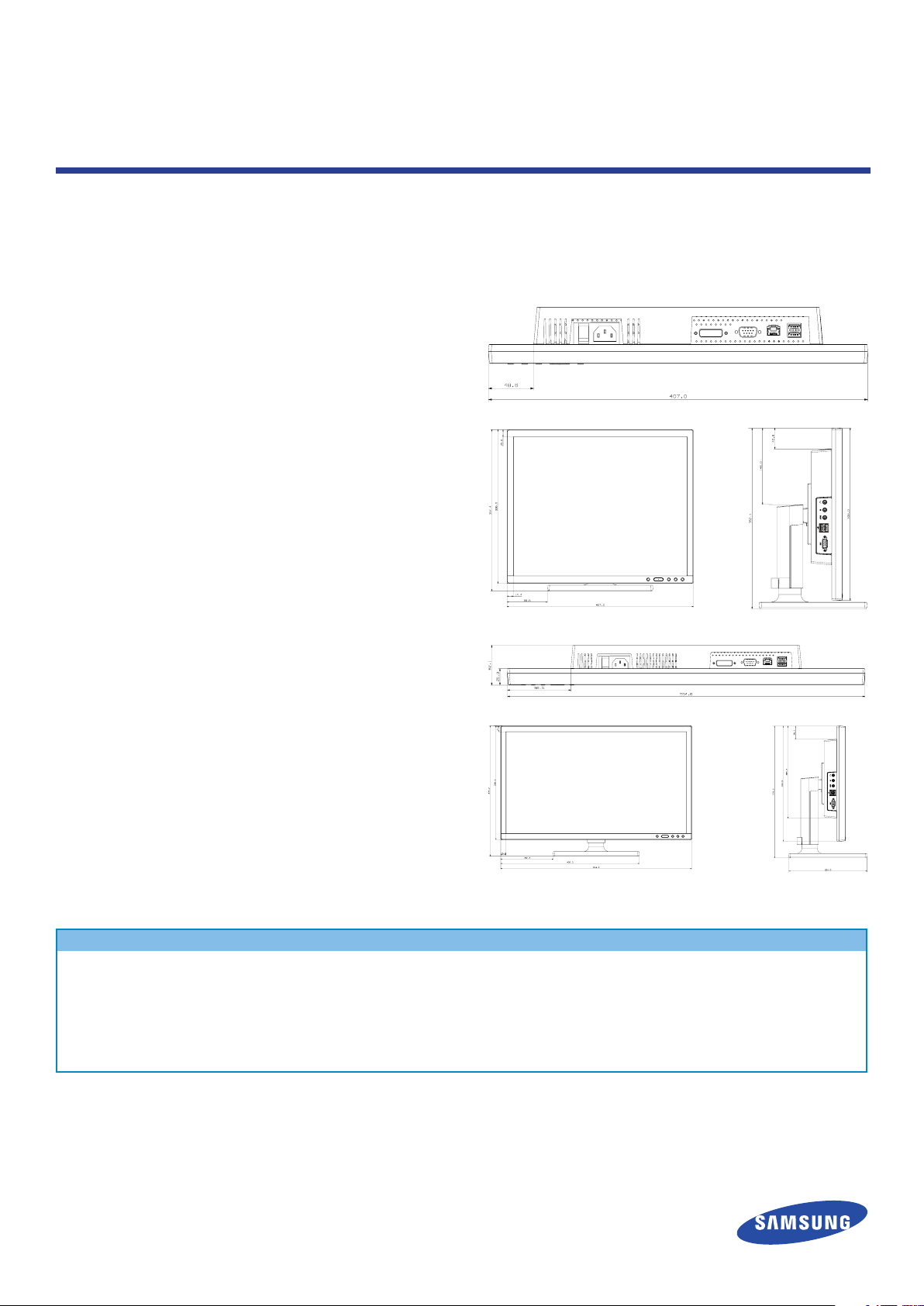
An All-in-One design helps provide an
uncluttered working environment.
Create a highly efficient computing environment with advanced technology
Equipped with a Teradici Gen2 chipset using PCoIP remote
protocol, NC191 and NC241 Cloud Displays deliver a more
secure, higher-performing desktop experience.
NC191 and NC241 Cloud Displays are zero client PCoIP
cloud displays that are designed to connect easily and
effectively with a company’s data center. Because software
is centrally deployed, IT infrastructure can be easier and less
time-consuming to manage. Most maintenance and support
tasks, including software upgrades and patches, can be
performed centrally and simultaneously, with no need to
visit employees’ desks.
Figure 1. NC191 bottom view
Offer a clean, productive workspace with
streamlined cloud displays
To promote tidy working conditions and help ensure comfortable use over long periods, NC191 and NC241 Cloud
Displays are integrated with a variety of ergonomic features.
The Height Adjustable Stand (HAS) increases the monitor’s
height range by up to 100 mm (3.9 in.) in the NC191 and
130 mm (5.1 in.) in the NC241. Pivot, tilt and swivel settings
can adjust to suit each user’s needs.
The All-in-One form factor promotes a clean working environment and easier deployment, with fewer cables and
simplified assembly. Cloud displays have multiple ports
to connect directly to most peripherals. Samsung testing
demonstrates that the VDI-based cloud displays use up to
40 percent less power than traditional PCs, so energy costs
can be reduced.
What is PCoIP?
PCoIP is a remote workstation protocol, the result of a breakthrough in display compression for connecting desktops over existing, standard IP networks. PCoIP technology enables centralized management of enterprise user desktops in the data center, and
provides remote users with an exceptional computing platform. The PCoIP protocol compresses, encrypts and encodes the entire
computing experience at the data center. Then, PCoIP transmits the experience, through pixels only, across a standard IP network to PCoIP zero clients. The data never leaves the data center. The PCoIP protocol supports high-resolution, full-frame rate 3-D
graphics; high-definition (HD) media and audio; multiple large displays; and full USB peripheral connectivity.
Figure 2. NC191 front view
Figure 4. NC241 bottom view
Figure 5. NC241 front view
Figure 3. NC191 side view
Figure 6. NC241 side view
DATA SHEET
2

Samsung NC191 and NC241 Cloud
Displays
Specifications
NC191 NC241
Client
Panel
Frequency
Signal
Power
Cabinet color Front and back Black/black
Accessory (supplied) Included in package
Accessory (optional)
Dimension
Weight Net/Gross 5.0 kg (11 lb)/6.1 kg (13.4 lb) 6.1 kg (13.4 lb)/7.6 kg (16.8 lb)
Stand Type
Processor/Graphic RAM/Audio Teradici Tera2321/DDR3 512 MB/ALC262
VMware certification/Ethernet/Fan or fanless VMware-ready/Gigabit Ethernet/Fanless
Size 482.6 mm (19 in.) 599.44 mm (23.6 in.)
Viewable size 482.6 mm (19 in.) 599.44 mm (23.6 in.)
Panel type a-Si TFT active matrix
Aspect ratio 5:4 16:9
Pixel pitch (H x V) 0.29 mm x 0.29 mm (0.01 in. x 0.01 in.) 0.27 x 0.27 mm (0.01 in. x 0.01 in.)
Brightness (typ) 250 cd per sq. m 300 cd per sq. m
Contrast ratio (typ) 1,000:1
Viewing angle (H x V) 170/160 deg (CR ≥ 10) 170/160 deg (CR ≥ 10)/178/170 deg (CR ≥ 5)
Response time 5 ms 5 ms (white to white)
Frequency
Maximum resolution (H x V) (dual screen) 1,280 x 1,024 (1,920 x 1,200)
Bandwidth 135 MHz 148.5 MHz
Colors supported 16.7 million
Sync type (1) Separate H/V; (2) Sync on green
Input and output D-sub in, DVI-I out, serial port; USB (2.0 x 4 ea) LAN (RJ45, Giga); Headphone-out port, audio in, MIC in
Power-on
Stand-by Less than 1.1 W
Speaker
Wall mount
Set, with stand (W x H x D)
Set, without stand (W x H x D)
Packaged (W x H x D)
Horizontal 31 - 80 kHz
Vertical 56 - 75 Hz
Maximum 40 W 46 W
Typical 17 W 23 W
(1) User manual; (2) Power cord; (3) Quick Setup Guide; (4) Warranty card
1 W x 2
407.0 mm x 352.9 mm x 210.0 mm
(16 in. x 13.9 in. x 8.3 in.)
407.0 mm x 336.0 mm x 60.6 mm
(12 in. x 13.2 in. x 2.4 in.)
514.0 mm x 407.0 mm x 195.0 mm
(20.2 in. x 16 in. x 7.9 in.)
Swivel
Pivot 0° - 90°
Tilt -2° - 25°
Height adjustable
100 mm (3.94 in.) 130 mm (5.12 in.)
VESA 100 x 100
-45° - 45°
554.6 mm x 380.3 mm x 224.0 mm
(21.8 in. x 14.9 in. x 8.8 in.)
554.6 mm x 330.5 mm x 61.2 mm
(21.8 in. x 13 in. x 2.4 in.)
626.0 mm x 400.0 mm x 195.0 mm
(24.7 in. x 15.8 in. x 7.9 in.)
DATA SHEET
3

About Samsung Electronics Co., Ltd.
Samsung Electronics Co., Ltd. is a global leader in semiconductor, telecommunication, digital media and digital
convergence technologies with 2011 consolidated sales of
US$143.1 billion. Employing approximately 222,000 people
in 205 offices across 71 countries, the company operates
two separate organizations to coordinate its nine independent business units: Digital Media & Communications,
comprising Visual Display, Mobile Communications,
Telecommunication Systems, Digital Appliances, IT Solutions,
and Digital Imaging; and Device Solutions, consisting of
Memory, System LSI and LED. Recognized for its industryleading performance across a range of economic, environmental and social criteria, Samsung Electronics was named
the world’s most sustainable technology company in the
2011 Dow Jones Sustainability Index. For more information,
please visit www.samsung.com.
For more information
For more information about Samsung NC191 and NC241
Cloud Displays, visit www.samsunglfd.com.
Legal and additional information
Copyright © 2012 Samsung Electronics Co. Ltd. All rights reserved. Samsung
is a registered trademark of Samsung Electronics Co. Ltd. Specifications
and designs are subject to change without notice. Non-metric weights and
measurements are approximate. All data were deemed correct at time of
creation. Samsung is not liable for errors or omissions. All brand, product,
service names and logos are trademarks and/or registered trademarks of
their respective owners and are hereby recognized and acknowledged.
ENERGY STAR is a registered trademark of the U.S. government.
Teradici, Gen2, PC-over-IP and PCoIP are registered trademarks or
trademarks of Teradici Corporation in the United States and/or other
countries.
VMware and View are trademarks or registered trademarks of VMware.
1
Based on Samsung lab tests.
Samsung Electronics Co., Ltd.
416, Maetan 3-dong,
Yeongtong-gu
Suwon-si, Gyeonggi-do 443-772,
Korea
www.samsung.com
4
2012-12
