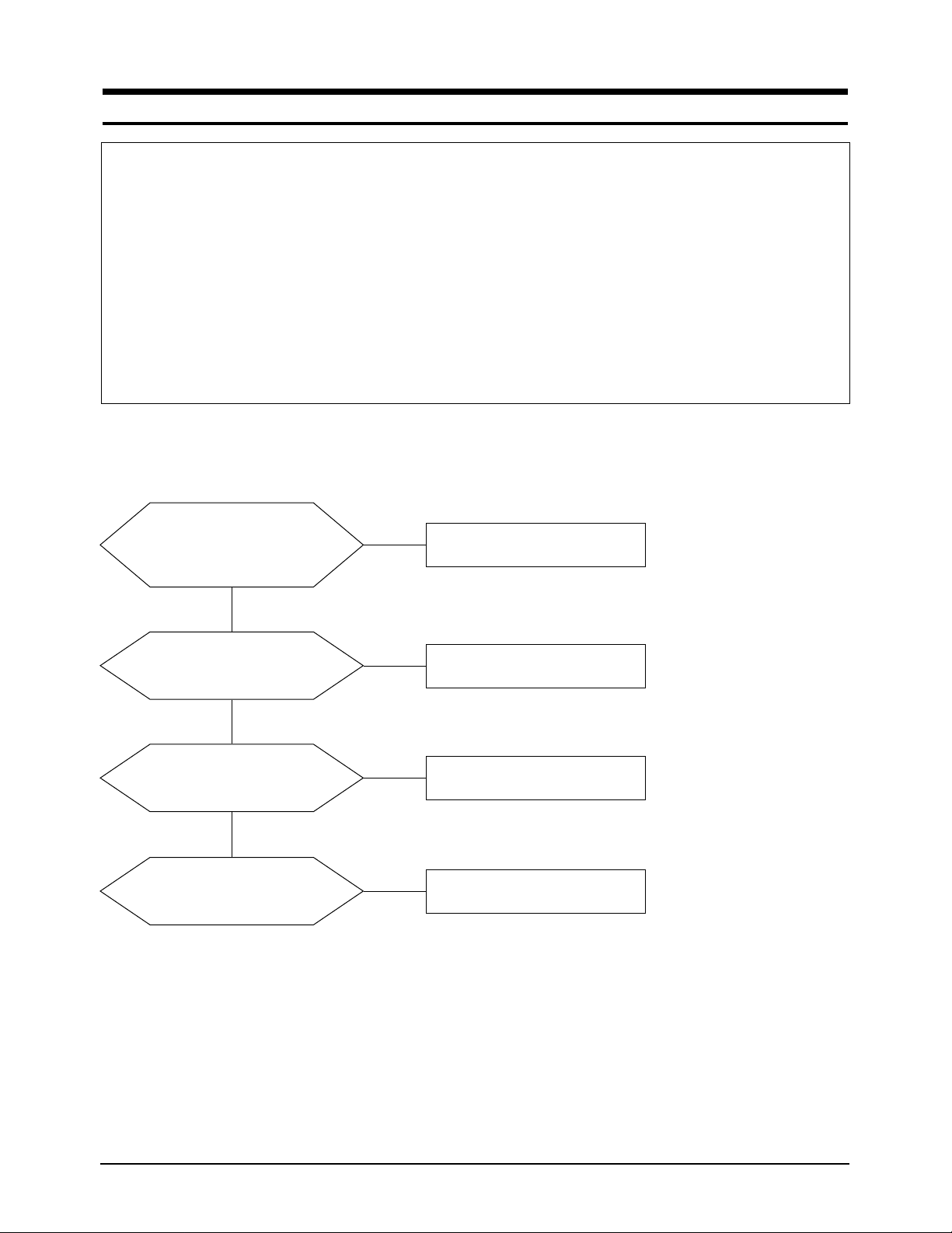
NB17A*/NB19A* 5-1
5 Troubleshooting
Notes: 1. Before troubleshooting, setup the PC’s display as below.
• Resolution: 1280 x 1024
• H-frequency: 64 kHz
• V-frequency: 60 Hz
2. If no picture appears, make sure the power cord is correctly connected.
3. Check the following circuits.
• No raster appears: Audio PCB, SMPS PCB, Main PCB
• 13V develop but no screen: Main PCB
• 13V does not develop: Main PCB
4. If you push and hold the “EXIT” button for more than 5 seconds, the monitor automatically returns
to the factory preset.
5-1 No Power
When Pin 4 of CN5 is 0V
does proper DC 13V, 5V
appear at Pin 8, 9 and 3 of
CN5 separately?
Change IP Board.
Yes
No
When Pin 2 of IC9 is 0V
does proper DC 5V appear at
Pin 7 and 8 of IC9?
Check IC9 related circuit.
Yes
No
When Pin 4 of IC9 is 5V
does proper DC 5V appear at
Pin 5 and 6 of IC9?
Check IC9 and related circuit.
No
Yes
Does proper DC 3.3 V
appear at Pin 3 of IC1?
Check IC1 and related circuit.
No
❇
* 0V means power on state.
When the monitor work well except DPMS and power switch off,
0V should be applied to number 4 of CN5.
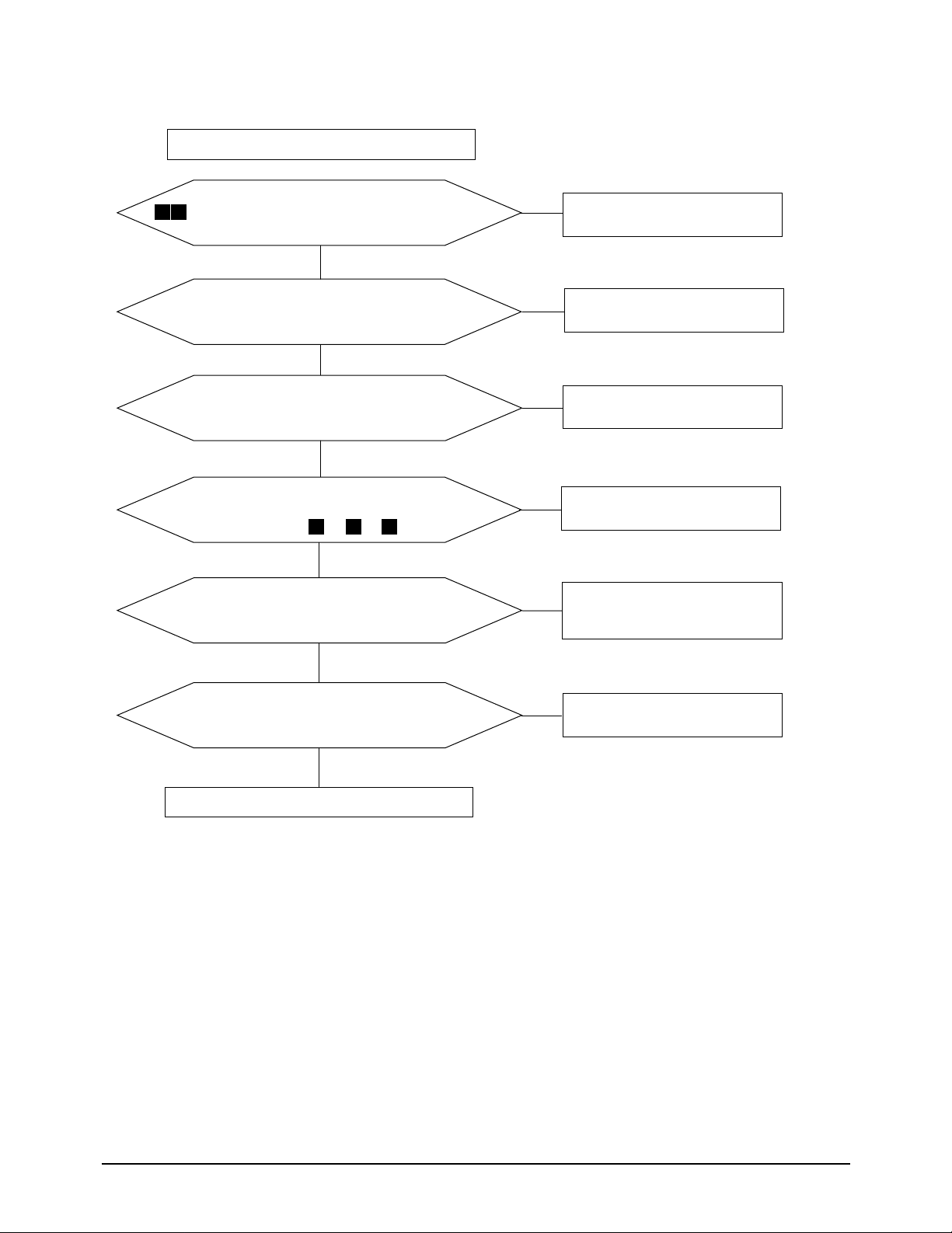
5 Troubleshooting
5-2 NB17A*/NB19A*
Are sync and data output
displayed on R192, R189, R198?
5-2 No Video
Check signal cable connection and power.
Yes
Check the panel_EN signal at
R204 and BL_EN signal at
R231 of related circuit.
Does the output signal appear at R232, R241~R259?
Yes
Yes
No
Check the IC9
and related circuit.
No
Check IC8 and related circuit.
No
There are DC 5V at Pin 1, 2 and 3 of CN3?
Yes
Does sync appear at Pin 8 and 10 of IC8?
Do X1 and X2 oscillate properly?
Yes
Is there R, G, B input at BD9, BD10 and BD11?
Replace or
check related circuit.
No
Check input part.
No
Check the power related to
IC7 and output part.
No
Yes
1 2
3 4 5
Replace LCD Panel.
