Samsung MW5594W, MW5695GW, MW5694W-XAC Troubleshooting
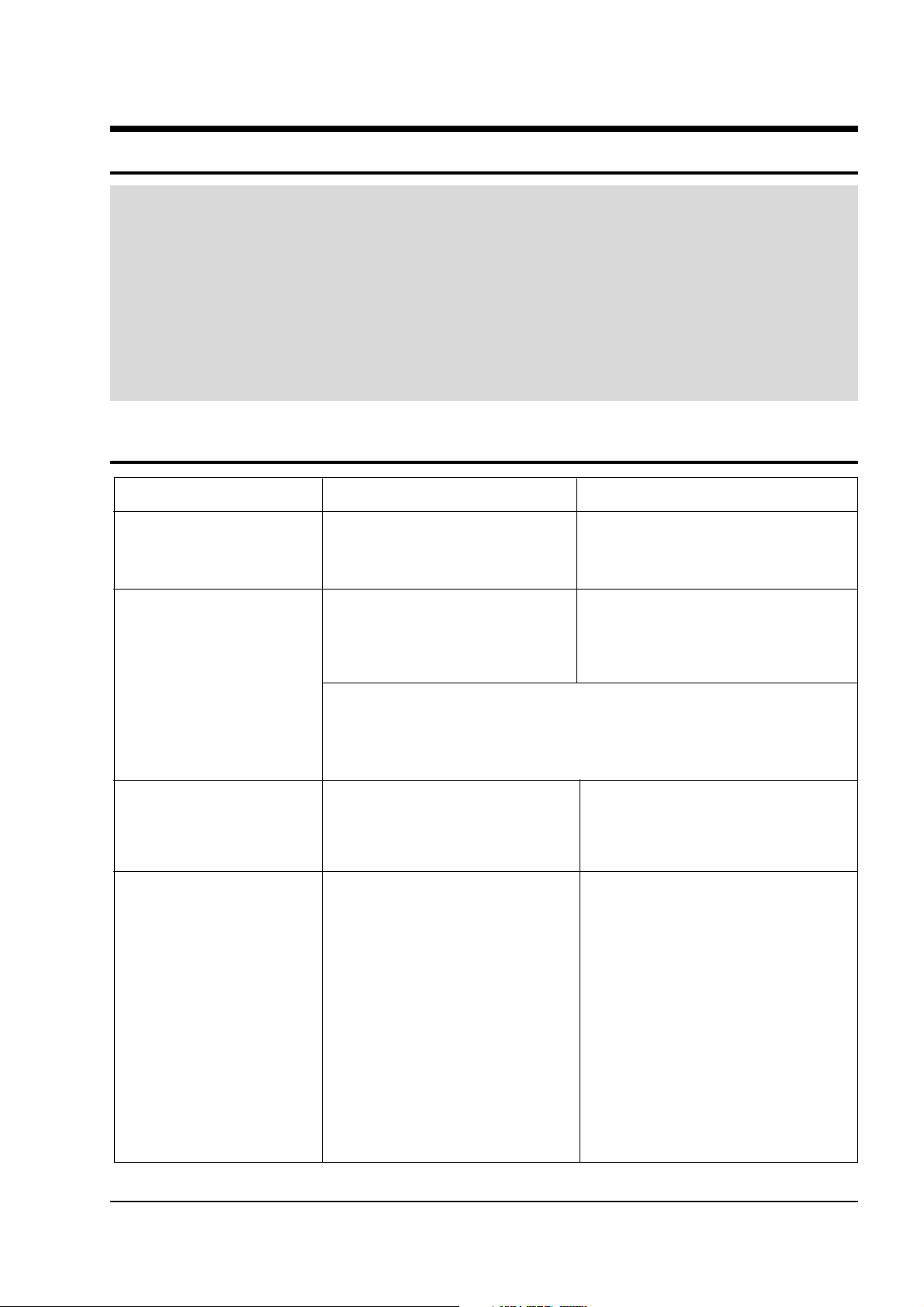
Samsung Electronics
6. Troubleshooting
6-1
PRECAUTION!
1. CHECK GROUNDING BEFORE CHECKING FOR TROUBLE.
2. BE CAREFUL OF THE HIGH VOLTAGE CIRCUIT.
3. DISCHARGE THE HIGH VOLTAGE CAPACITOR.
4. WHEN CHECKING THE CONTINUITY OF THE SWITCHES OR TRANSFORMER, DISCONNECT ONE LEAD WIRE FROM THESE
PARTS AND THEN CHECK CONTINUITY WITHOUT THE POWER SOURCE ON. TO DO OTHERWISE MAY RESULT IN A FALSE
READING OR DAMAGE TO YOUR METER.
5. DO NOT TOUCH ANY PART OF THE CIRCUIT OR THE CONTROL CIRCUIT BOARD, SINCE STATIC DISCHARGE MAY DAMAGE IT.
ALWAYS TOUCH GROUND WHILE WORKING ON IT TO DISCHARGE ANY STATIC CHARGE BUILT UP.
6-1 Electrical Mulifunction
SYMPTOM CAUSE CORRECTIONS
Oven is dead. 1. Open or loose lead wire harness Check fan motor when thermal cutout is defective.
Fuse is OK. 2. Open thermal cutout (Magnetron)
No display and no operation at all. 3. Open low voltage transformer Check Ass'y PCB when LVT is defective.
4. Defective Ass'y PCB
No display and no operation at all. 1. Shorted lead wire harness Check adjustment of primary, interlock monitor,
Fuse is blown. 2. Defective primary latch switch (NOTE 1) door sensing switch.
3. Defective monitor switch (NOTE1)
4. Shorted HVCapacitor
5. Shorted HVTransformer (NOTE2)
NOTE 1: All of these switches must be replaced at the same time.
(refer to adjustment instructions)
Check continuity of power relay contacts and if it has continuity, replace power
relay also.
NOTE 2: When HVTransformer is replaced, check diode and magnetron also.
Oven does not accept 1. Key input is not in-Sequence Refer to operation procedure.
key input (Program) 2. Open or loose connection of membrane
key pad to Ass'y PCB
3. Shorted or open membrane panel
4. Defective Ass'y PCB Replace PCB main.
1. Off-alignment of latch switches Adjust door and latch switches.
2. Open or loose connection of high voltage
circuit especially magnetron filament
circuit
NOTE: Large contact resistance will bring
lower magnetron filament voltage and
Timer starts countdown but no cause magnetron to lower output and/or
microwave oscillation. intermittent oscillation.
(No heat while oven lamp and 3. Defective high voltage components Check high voltage component according to
fan motor turn on.) H.V.Transformer component test procedure and replace if it is
H.V.Capacitor defective.
H.V.Diode
Magnetron
4. Open or loose wiring of power relay
5. Defective primary latch switch
6. Defective power relay or Ass'y PCB Replace PCB main.
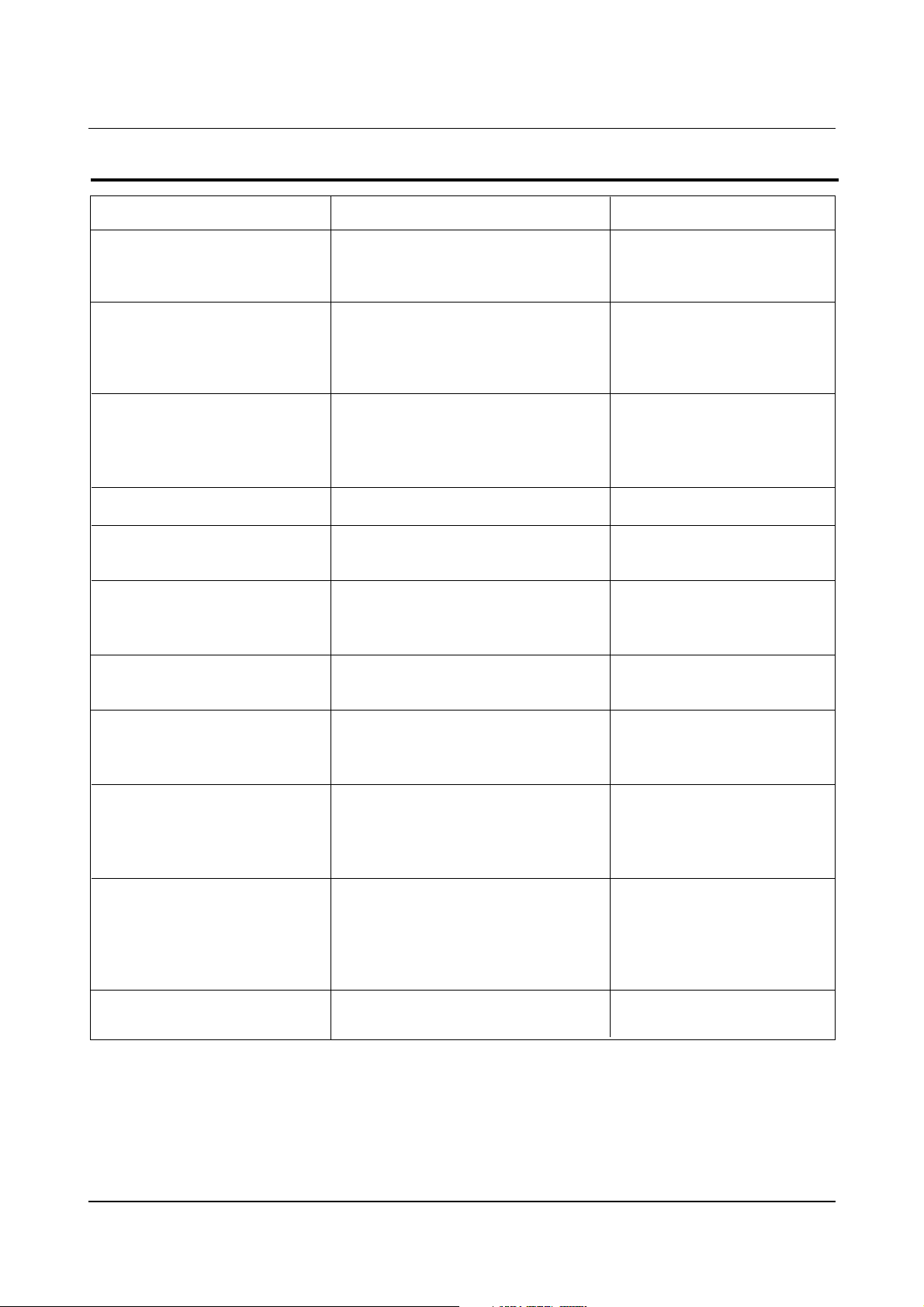
Samsung Electronics6-2
Troubleshooting
SYMPTOM CAUSE CORRECTIONS
Oven lamp and fan motor turn on 1. Misadjustment or loose wiring Adjust door and latch switches.
of primary latch switch
2. Defective primary latch switch
Oven can program but timer 1. Open or loose wiring of secondary Adjust door and interlock switches.
does not start. interlock switch
2. Off-alignment of primary interlock
3. Defective secondary interlock S/W
Microwave output is low;. 1. Decrease in power source voltage. Consult electrician.
Oven takes longer time to 2. Open or loose wiring of magnetron
cook food. filament circuit. (Intermittent oscillation))
3. Aging of magnetron
Fan motor turns on when plugged in Loose wiring of door sensing switch Check wire of door sensing switch.
Oven does not operate and return Defective Ass'y PCB Replace PCB main.
to the plugged in mode.
Loud buzzing noise can be heard. 1. Loose fan and fan motor Tighten screws of fan motor.
2. Loose screws on H.V.Transformer Tighten screws of H.V.Transformer.
3. Shorted H.V.Diode Replace H.V.Diode.
Turntable motor does not rotate. 1. Open or loose wiring of turntable motor. Check the wire of turntable motor.
2. Defective turntable motor. Replace turntable motor.
Oven stops operation during cooking 1. Open or loose wiring of primary Adjust door and latch switches.
interlock switch
2. Operation of thermal cutout(Magnetron)
Sparks 1. Metallic ware or cooking dishes Inform the customer.
touching on the oven wall.
2. Ceramic ware trimmed with gold or Do not use any type of cookware with
silver powder also causes sparks. metallic trimming.
Uneven cooking Uneven intensity of microwave due to Wrap thinner parts of the food with
its characteristics. aluminum foil.
Use plastic wrap or cover with a lid.
Stir once or twice while cooking
foods such as soup, cocoa, or milk.
Noise from the turntable motor Noise may result from the motor. Replace turntable motor.
when it starts to operate.
6-2 Electrical Mulifunction(continued)
