Samsung MO17P-E, MO17ES, MO172S Disassemble

1. Locate the monitor on the table
with face down.
2. Loose the snaps of Hinge cap
through the slot of cover rear.
3. Remove the hinge cap.
CONFIDENTIAL
MO17P*/MO17E* 3-1
3 Disassembly and Reassembly
This section of the service manual describes the disassembly and reassembly procedures for the
MO17P*/MO17E* monitors.
WARNING: This monitor contains electrostatically sensitive devices. Use caution when handling
these components.
3-1 Disassembly
Cautions:1. Disconnect the monitor from the power source before disassembly.
2. Follow these directions carefully; never use metal instruments to pry apart the cabinet.
3-1-1 Main Body Disassembly
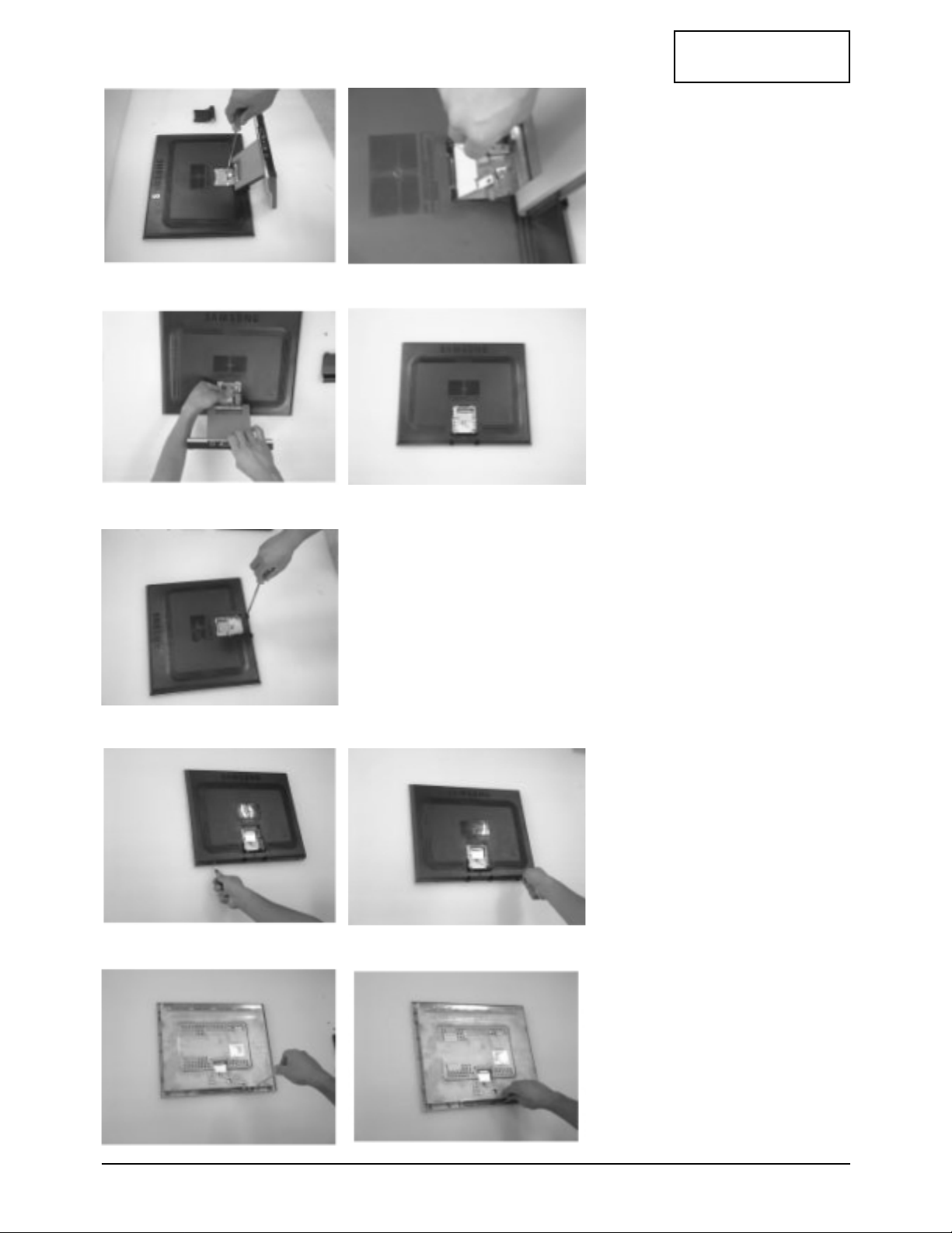
3 Disassembly and Reassembly
3-2 MO17P*/MO17E*
CONFIDENTIAL
4. Remove 2 screws on the hinge
mounting.
Do not remove the screw for
cable clamp.
5. Disconnect the stand cable from
socket and remove stand
assembly.
6. Remove 2 screws of cover rear.
7. Open the cover rear by using
opening jig.
8. Remove screws arround bracket
panel and pull out function wire
from socket.
