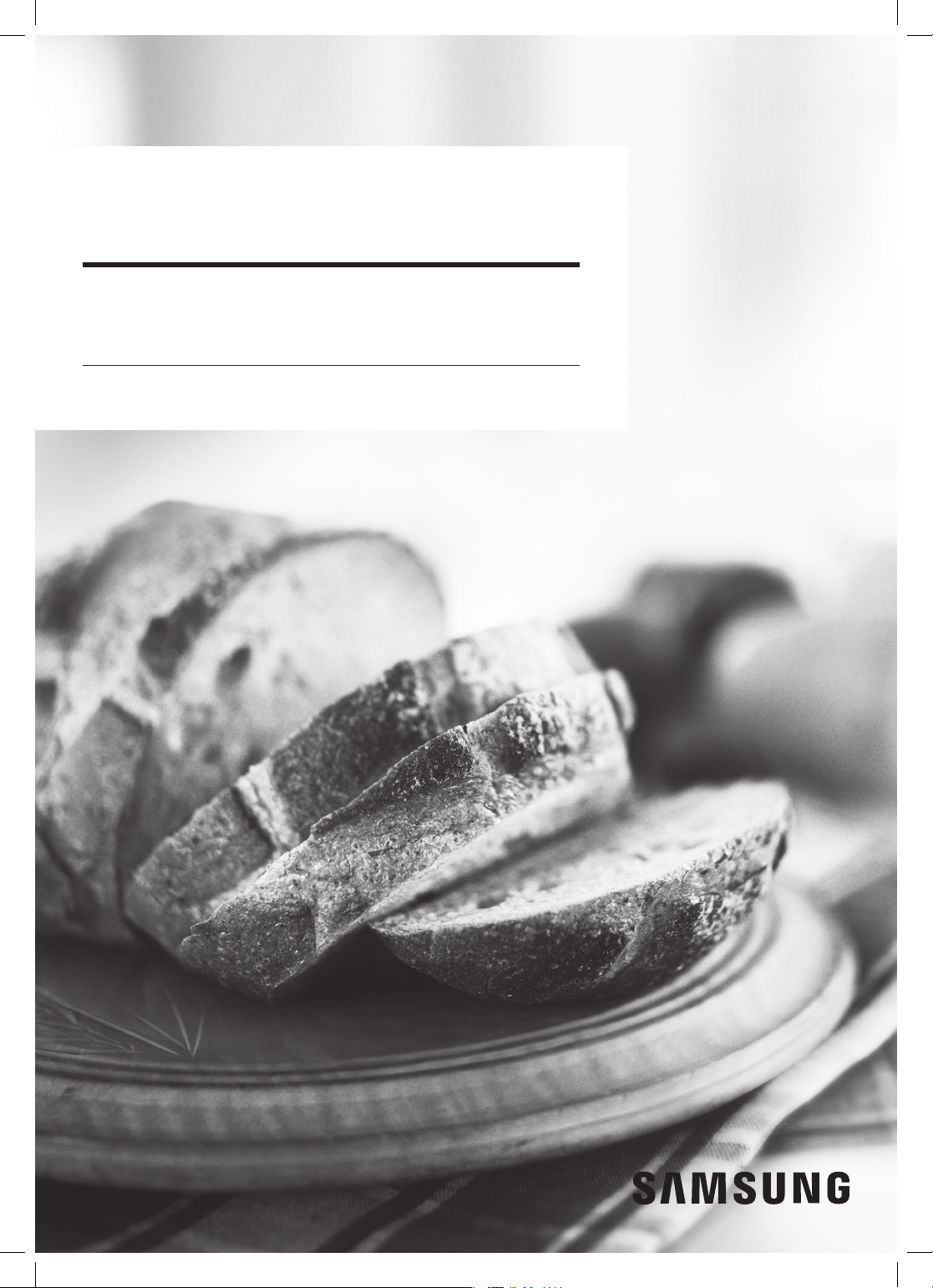
Microwave Oven
User manual
MC17T8000C*
200608_MC17T8000CS_AA_EN.indd 1 2020-06-08 �� 3:23:49
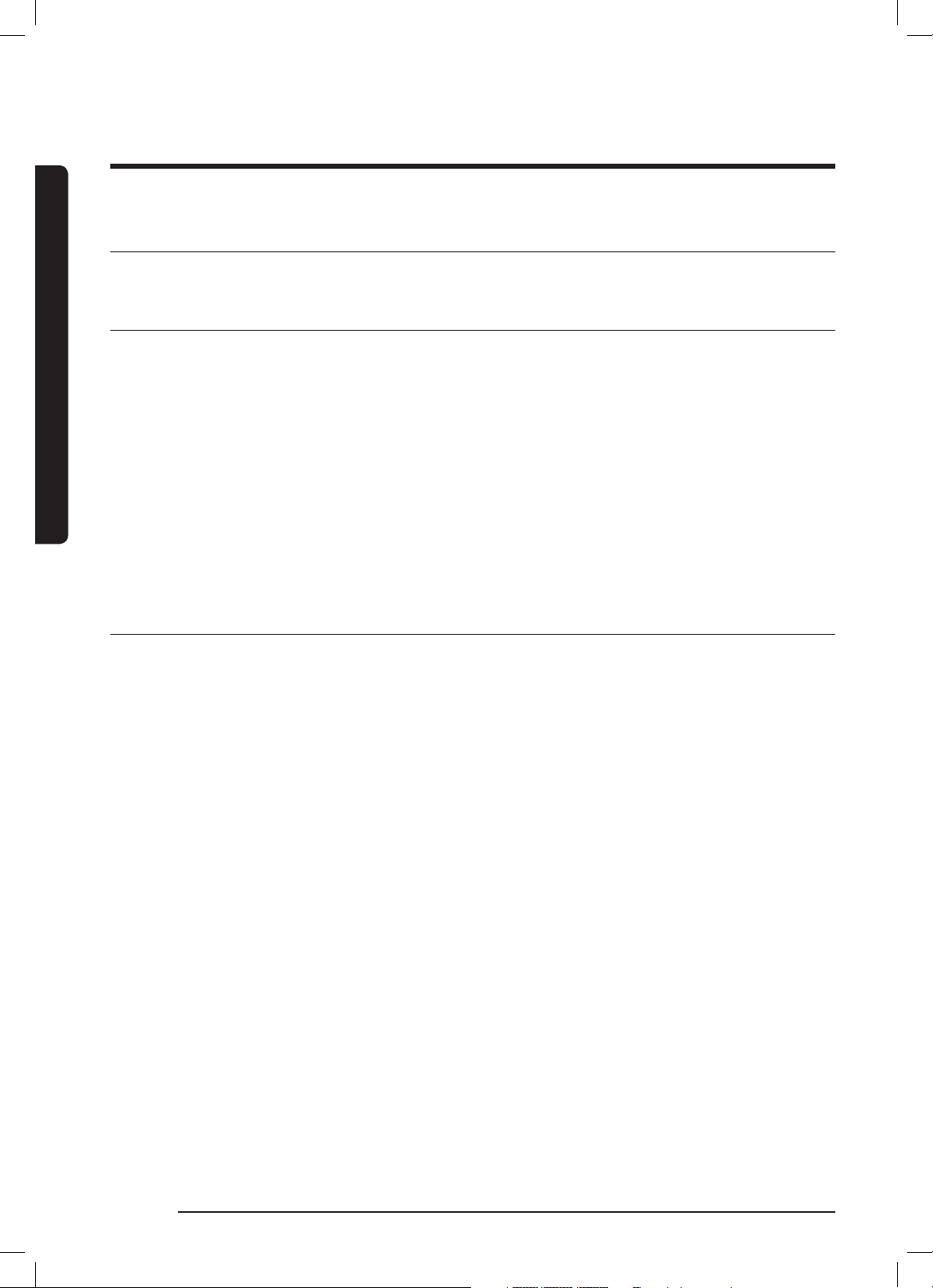
Contents
Important safety instructions 4
Contents
Setting up your new microwave oven 17
Checking the parts 17
Setting up your microwave oven 18
Checking the control panel 19
Clock Settings 20
Child Lock 20
Eco mode 20
Smart Control 21
Voice Control 22
Auto Connectivity 23
My settings 24
Using your microwave oven 26
Kitchen Timer 26
Vent Fan (High/Mid/Low/Off) 26
Cooktop Lamp (High/Low/Off) 27
Turntable (On/Off) 27
STOP/CLEAR Eco button 27
+30sec button 28
Accessory Combination Guide 28
Popcorn 29
Cookie 30
Slim Fry 31
Example for Slim Fry operation 32
Auto Cook 34
Example for Auto Cook operation 35
Defrost 45
Microwave 47
Convection Bake/Roast 48
Speed Bake/Roast 49
Cookware for cooking with speed bake/roast 50
Food suitable for speed bake/roast 50
Speed Bake/Roast Cooking Guide 51
Grill 52
Keep Warm 53
Steam Clean 54
English2
200608_MC17T8000CS_AA_EN.indd 2 2020-06-08 �� 3:23:49
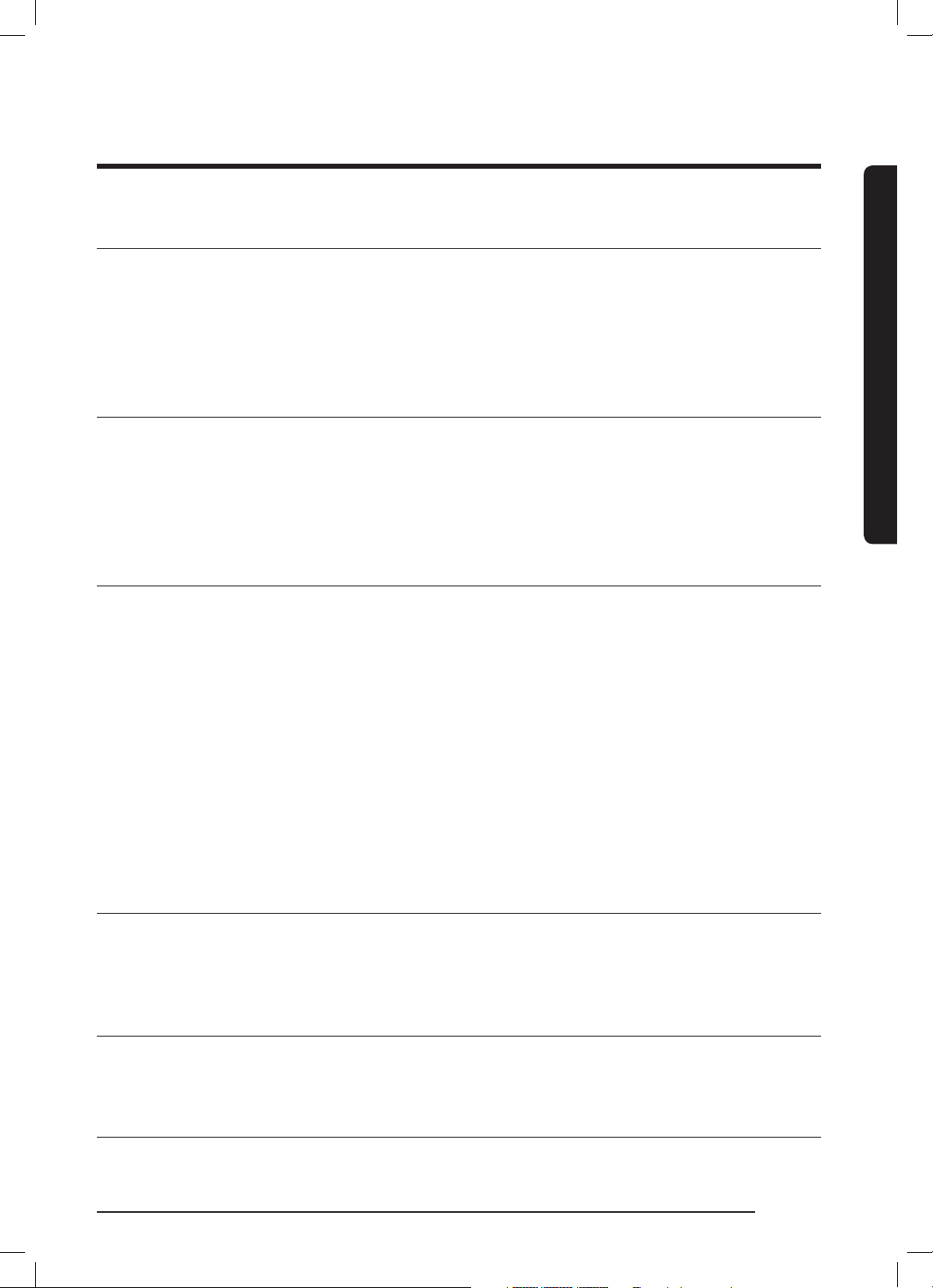
Cookware guide 55
Recommended cooking utensils 55
Limited use items 55
Not recommended 55
Testing utensils 56
Cooking guide 57
Cooking techniques 57
Recommended cooking utensils 58
Guide for cooking eggs in your microwave 58
Guide for cooking vegetables in your microwave 59
Cleaning and maintaining your microwave oven 60
Cleaning the exterior 60
Cleaning under your microwave oven 60
Cleaning the control panel 60
Cleaning the door and door seals 60
Cleaning the interior 61
Cleaning the turntable and roller rings 61
Storing and repairing your microwave oven 61
Replacing the cooktop/night light 62
Replacing the oven light 62
Cleaning the grease filter 63
Replacing the charcoal filter 64
Contents
Troubleshooting 65
Check points 65
Information codes 72
Appendix 73
Specifications 73
Warranty 74
Samsung over-the-range (otr) microwave oven 74
English 3
200608_MC17T8000CS_AA_EN.indd 3 2020-06-08 �� 3:23:49
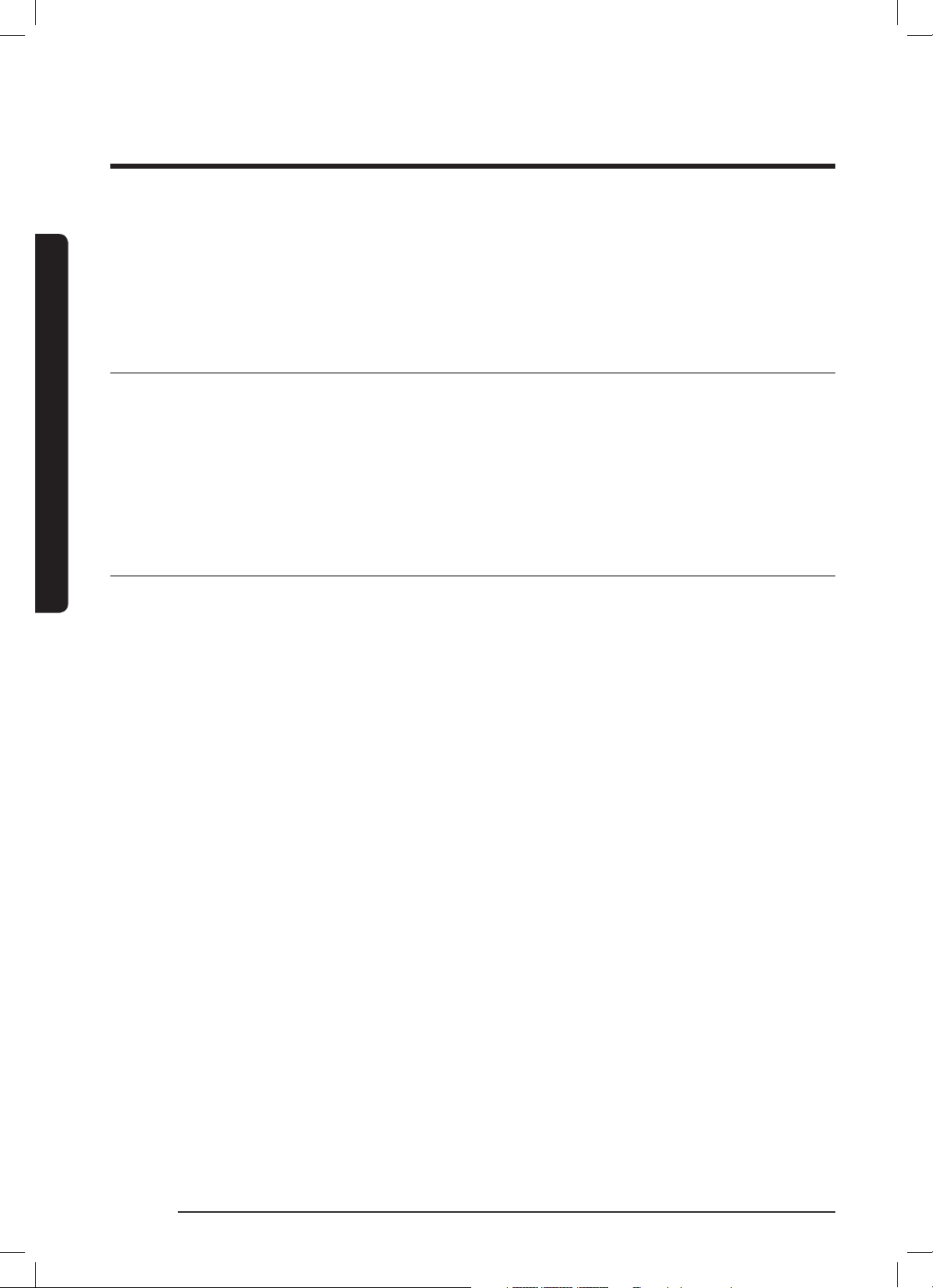
Important safety instructions
Important safety instructions
Congratulations on your new Samsung microwave oven. This manual contains important
information on the installation, use and care of your appliance. Please take time to read
this manual to take full advantage of your microwave oven’s many benefits and features.
WHAT YOU NEED TO KNOW ABOUT SAFETY
INSTRUCTIONS
Warnings and Important Safety Instructions in this manual do not cover all possible
conditions and situations that may occur. It is your responsibility to use common sense,
caution, and care when installing, maintaining, and operating your microwave oven.
PRECAUTIONS TO AVOID POSSIBLE EXPOSURE TO
EXCESSIVE MICROWAVE ENERGY
A. Do not attempt to operate this oven with the door open since open-door operation
can result in harmful exposure to microwave energy. It is important not to defeat or
tamper with the safety interlocks.
B. Do not place any object between the oven front face and the door or allow soil or
cleaner residue to accumulate on the sealing surface.
C. Do not operate the oven if it is damaged. It is particularly important that the oven
door close properly and that there is no damage to the:
1. Door (bent),
2. Hinges and latches, (broken or loosened),
3. Door seals and sealing surface.
D. Only properly qualified service personnel should adjust or repair the oven. Do not
attempt to adjust or repair the oven yourself.
SAVE THESE INSTRUCTIONS
English4
200608_MC17T8000CS_AA_EN.indd 4 2020-06-08 �� 3:23:49
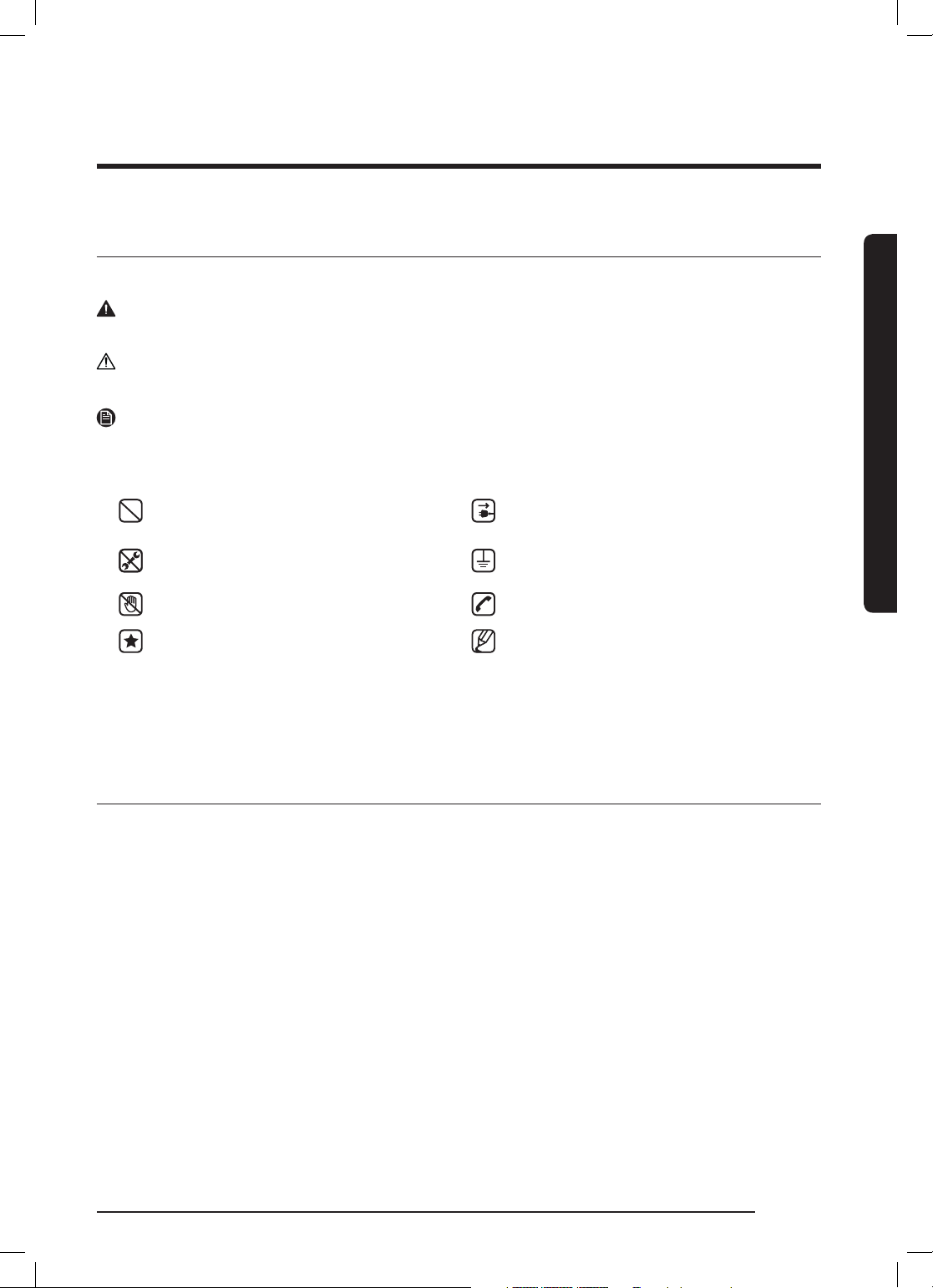
IMPORTANT SAFETY SYMBOLS AND PRECAUTIONS
What the icons and signs in this user manual mean:
WARNING
Hazards or unsafe practices that may result in severe personal injury or death.
CAUTION
Hazards or unsafe practices that may result in minor personal injury or property damage.
NOTE
To reduce the risk of fire, explosion, electric shock, or personal injury when using your
microwave oven, follow these basic safety precautions.
Important safety instructions
Do NOT attempt.
Do NOT disassemble.
Do NOT touch. Call the service center for help.
Follow directions explicitly. Note
These warning signs are here to prevent injury to you and others. Please follow them
explicitly. After reading this section, keep it in a safe place for future reference.
Unplug the power plug from the
wall socket.
Make sure the machine is grounded
to prevent electric shock.
STATE OF CALIFORNIA PROPOSITION 65 WARNING
WARNING : This product contains chemicals known to the State of California to cause
cancer and birth defects or other reproductive harm.
SAVE THESE INSTRUCTIONS
English 5
200608_MC17T8000CS_AA_EN.indd 5 2020-06-08 �� 3:23:50
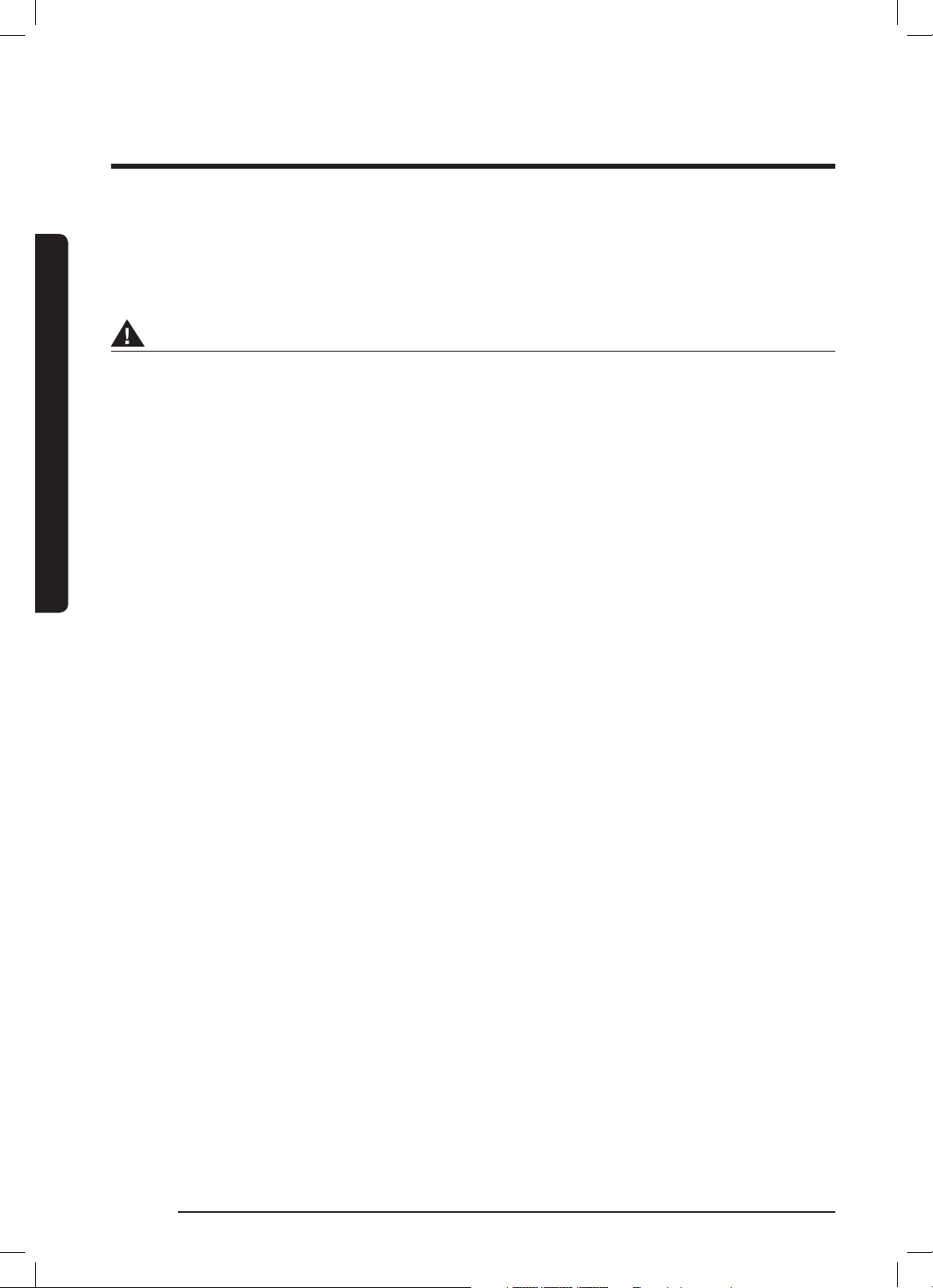
Important safety instructions
Important safety instructions
When using any electrical appliance, basic safety precautions should be followed, including
the following:
Warning
To reduce risk of burns, electric shock, fire, personal injury or exposure to excessive
microwave energy:
1. Read all safety instructions before using the appliance.
2. Read and follow the specific “Precautions to avoid possible exposure to excessive
microwave energy” on page 4.
3. This appliance must be grounded. Connect only to properly grounded outlets. See
Important “Grounding instructions” on page 8 of this manual.
4. Install or locate this appliance only in accordance with the provided installation
instructions.
5. Some products such as whole eggs and sealed containers (for example, closed glass
jars) can explode if heated rapidly. Never heat them in a microwave oven.
6. Use this appliance only for its intended use as described in the manual. Do not put
corrosive chemicals or vapors in or on this appliance. This type of oven is specifically
designed to heat, cook, or dry food. It is not designed for industrial or laboratory use.
7. As with any appliance, close supervision is necessary when it is used by children. Keep
children away from the door when opening or closing it as they may bump themselves
on the door or catch their fingers in the door.
8. Do not operate this appliance if it has a damaged cord or plug, if it is not working
properly, or if it has been damaged or dropped.
9. This appliance should be repaired or serviced only by qualified service personnel.
Contact the nearest authorized service facility for examination, repair, or adjustment.
10. Do not cover or block any openings on the appliance.
11. Do not tamper with or make any adjustments or repairs to the door.
12. Do not store this appliance outdoors. Do not use this product near water, for example,
near a kitchen sink, in a wet basement, near a swimming pool, or similar locations.
13. Do not immerse the cord or plug in water.
14. Keep the cord away from heated surfaces. (including the back of the oven).
15. Do not let the cord hang over edge of table or counter.
SAVE THESE INSTRUCTIONS
English6
200608_MC17T8000CS_AA_EN.indd 6 2020-06-08 �� 3:23:50

16. When cleaning surfaces of the door and oven that come together when the door
closes, use only mild, nonabrasive soaps, or detergents applied with a sponge or soft
cloth. Unplug the plug before cleaning.
17. To reduce the risk of fire in the oven cavity:
a. Do not overcook food. Carefully watch appliance when paper, plastic, or other
combustible materials are placed inside the oven to facilitate cooking.
b. Remove wire twist-ties from paper or plastic bags before placing the bags in the
oven.
c. If materials inside the oven ignite, keep the oven door closed, turn the oven off,
and disconnect the power cord, or shut off the power at the fuse or circuit breaker
panel. If the door is opened, the fire may spread.
d. Do not use the cavity for storage purposes. Do not leave paper products, cooking
utensils, or food in the cavity when not in use.
18. Liquids, such as water, milk, coffee, or tea can be overheated beyond the boiling point
without appearing to be boiling. Visible bubbling or boiling when the container is
removed from the microwave oven is not always present. THIS COULD RESULT IN VERY
HOT LIQUIDS SUDDENLY BOILING OVER WHEN THE CONTAINER IS DISTURBED OR A
SPOON OR OTHER UTENSIL IS INSERTED INTO THE LIQUID. To reduce the risk of injury:
a. Do not overheat liquid.
b. Stir liquid both before and halfway through heating it.
c. Do not use straight-sided containers with narrow necks.
d. After heating, allow the container to stand in the microwave oven for a short time
before removing the container.
e. Use extreme care when inserting a spoon or other utensil into the container.
19. Oversized foods or oversized metal utensils should not be inserted in microwave /
toaster oven as they may create a fire of electric shock.
20. Do not clean with metal scouring pads. Piece can burn off the pad and touch electrical
parts involving a risk of electric shock.
21. Do not use paper products when appliance is operated in toaster mode.
22. Do not store any materials, other than manufacturer’s recommended accessories, in
this oven when not in use.
23. Do not cover racks or any other part of the oven with metal foil . This will cause
overheating of the oven.
Important safety instructions
SAVE THESE INSTRUCTIONS
English 7
200608_MC17T8000CS_AA_EN.indd 7 2020-06-08 �� 3:23:50
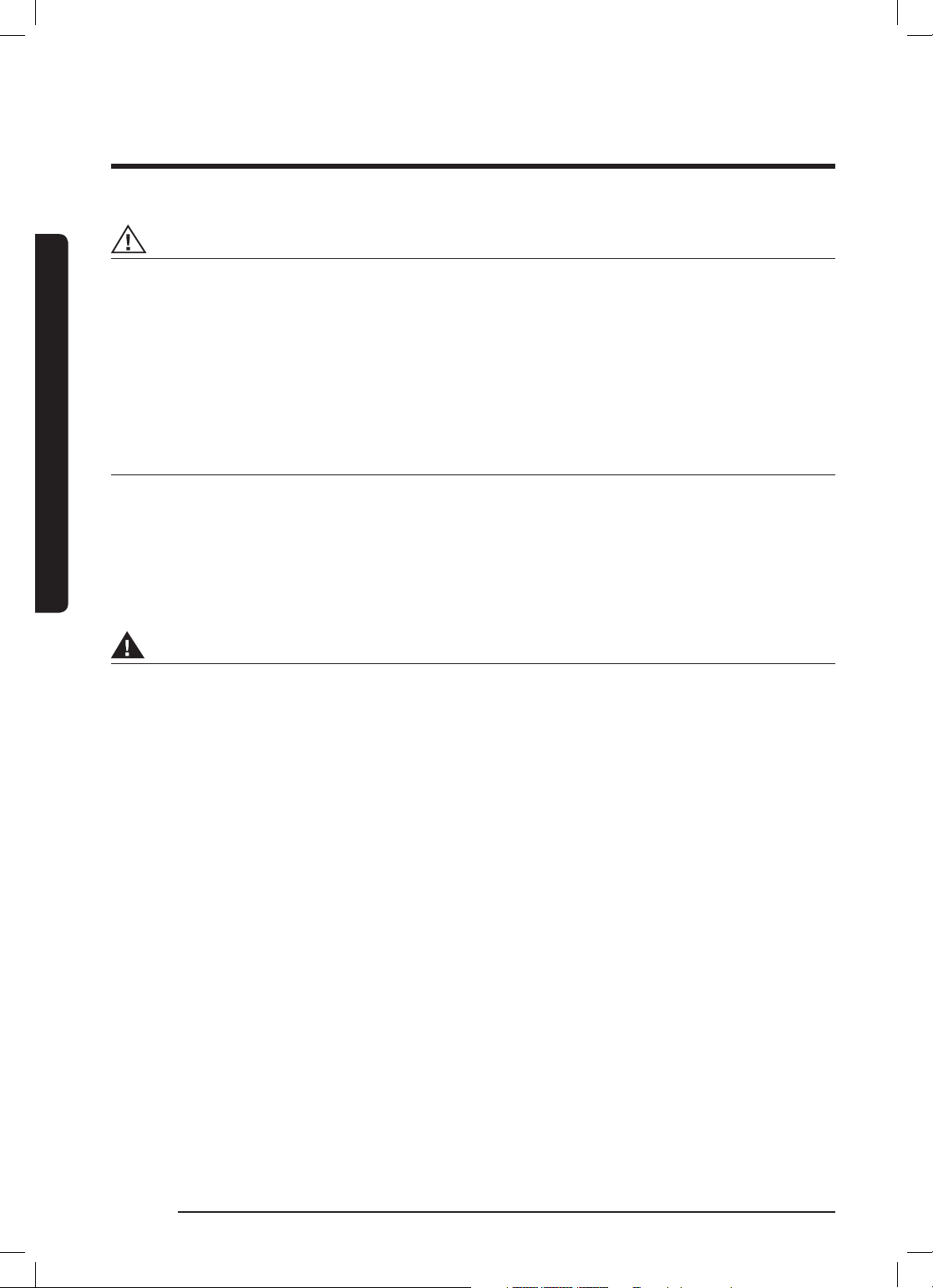
Important safety instructions
Important safety instructions
CAUTION
1. Clean Ventilating Hoods Frequently - Grease should not be allowed to accumulate on
the hood of the filter.
2. When flaming foods under the hood, turn the fan on.
3. Use care when cleaning the vent-hood filter. Corrosive cleaning agents, such as lye-
based oven cleaner, may damage the filter.
GROUNDING INSTRUCTIONS
This appliance must be grounded. In the event of an electrical short circuit, grounding
reduces the risk of electric shock by providing an escape wire for the electrical current.
This appliance is equipped with a cord that includes a grounding wire and a grounding
plug. The plug must be plugged into an outlet that is properly installed and grounded.
WARNING
Improper use of the grounding plug can result in a risk of electric shock.
- Plug into a grounded, 3 pronged outlet. Do not remove the third (grounding) prong. Do
not use an adaptor or otherwise thwart the safety function of the grounding plug.
- Consult a qualified electrician or service person if you do not understand the
grounding instructions or if you are not sure if the appliance is properly grounded.
- We do not recommend using an extension cord with this appliance. If the power-supply
cord is too short, have a qualified electrician or serviceman install an outlet near the
appliance. However, if it is necessary to use an extension cord, read and follow the
“Use of Extension Cords” section on the next page.
SAVE THESE INSTRUCTIONS
English8
200608_MC17T8000CS_AA_EN.indd 8 2020-06-08 �� 3:23:50

USE OF EXTENSION CORDS
A short power-supply cord is provided to reduce the risk of your becoming entangled in or
tripping over a longer cord. Longer cord sets or extension cords are available and you can
use them if you exercise care. If you use a long cord or extension cord:
1. The marked electrical rating of the cord set or extension cord should be at least as
great as the electrical rating of the appliance.
2. The extension cord must be a grounding-type 3-wire cord and it must be plugged into
a 3-slot outlet.
3. The longer cord should be arranged so that it will not drape over the counter top or
tabletop where it can be pulled on by children or tripped over accidentally. If you use
an extension cord, the interior light may flicker and the speed of the blower may vary
when the microwave oven is on. Cooking times may be longer too.
Important safety instructions
SAVE THESE INSTRUCTIONS
English 9
200608_MC17T8000CS_AA_EN.indd 9 2020-06-08 �� 3:23:50
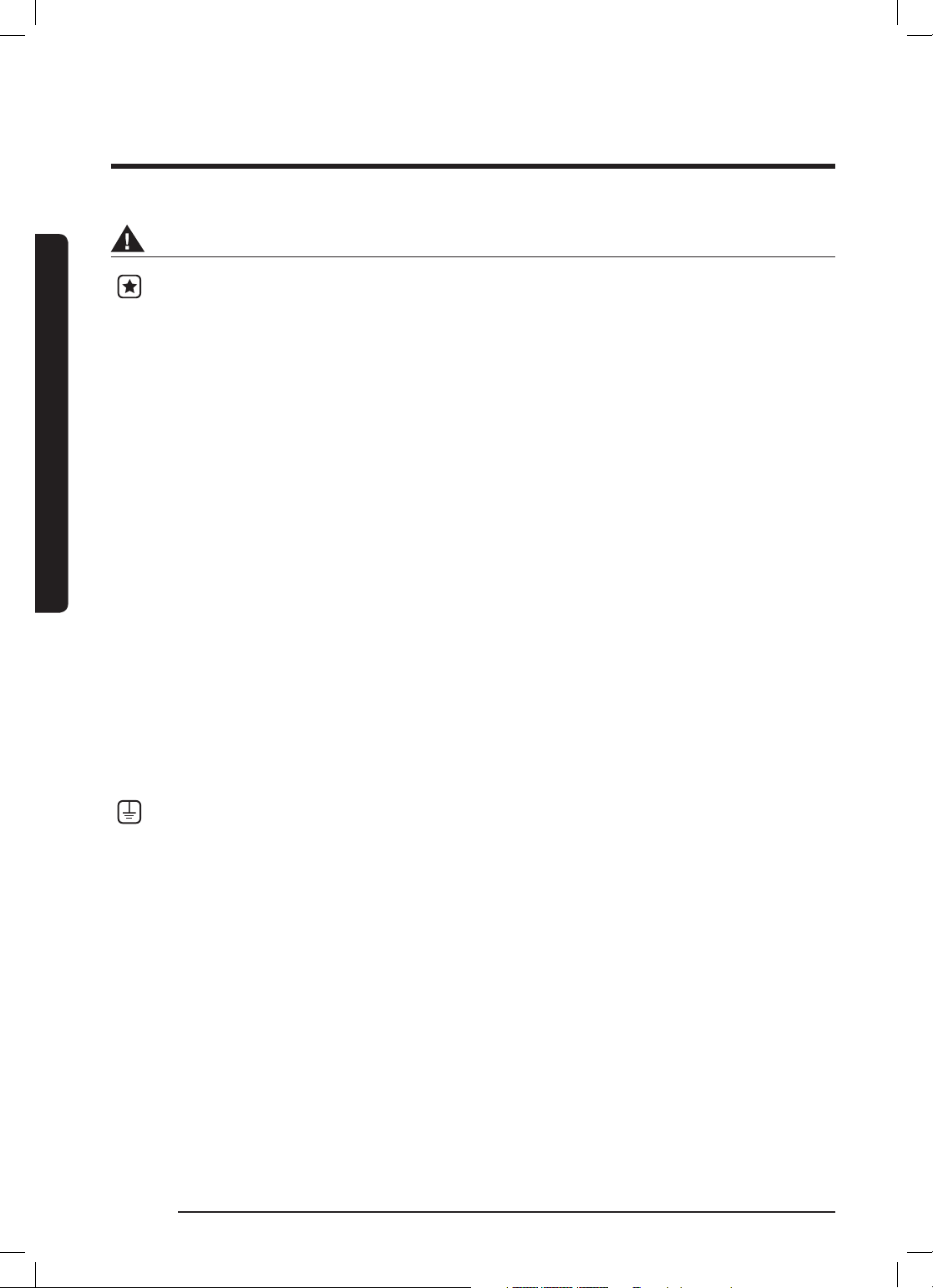
Important safety instructions
Important safety instructions
CRITICAL INSTALLATION WARNINGS
This appliance must be installed by a qualified technician or service company.
- Failing to have a qualified technician install the oven may result in electric shock,
fire, an explosion, problems with the product, or injury.
Unpack the oven, remove all packaging material and examine the oven for any
damage such as dents on the interior or exterior of the oven, broken door latches,
cracks in the door, or a door that is not lined up correctly. If there is any damage, do
not operate the oven and notify your dealer immediately.
Make sure to install your oven in a location with adequate space.
Remove all foreign substances such as dust or water from the power plug terminals
and contact points using a dry cloth on a regular basis.
- Unplug the power plug and clean it with a dry cloth.
- Failing to do so may result in electric shock or fire.
Plug the power cord into a properly grounded 3 pronged outlet. Your oven should be
the only appliance connected to this circuit.
- Sharing a wall socket with other appliances, using a power strip, or extending the
power cord may result in electric shock or fire.
- Do not use an electric transformer. It may result in electric shock or fire.
- Ensure that the voltage, frequency and current provided match the product’s
specifications. Failing to do so may result in electric shock or fire.
Keep all packaging materials out of the reach of children. Children may use them for
play.
This appliance must be properly grounded. Read and follow the specific “Grounding
instructions” found in the beginning of this section. Do not ground the appliance to a
gas pipe, plastic water pipe, or telephone line.
- This may result in electric shock, fire, an explosion, or problems with the product.
- Never plug the power cord into a socket that is not grounded correctly and make
sure that it is grounded in accordance with local and national codes.
Do not cut or remove the third (ground) prong from the power cord under any
circumstances.
The microwave requires a separate branch circuit single grounded outlet of at least
15A and max of 20A.
SAVE THESE INSTRUCTIONS
English10
200608_MC17T8000CS_AA_EN.indd 10 2020-06-08 �� 3:23:50
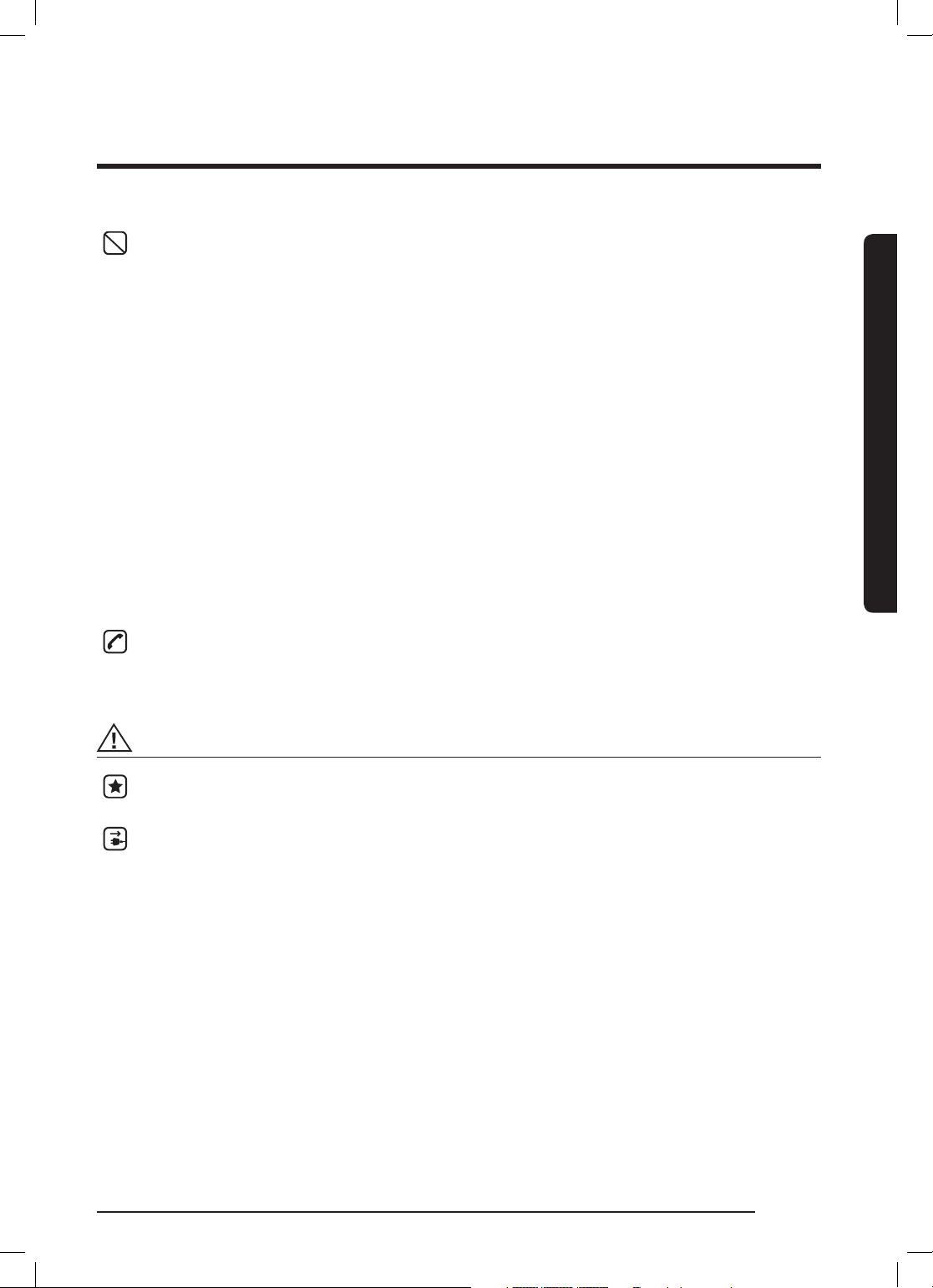
Do not install this appliance in a humid, oily, or dusty location, or in a location
exposed to direct sunlight or water (rain drops).
- This may result in electric shock or fire.
Plug the power plug into the wall socket firmly. Do not use a damaged power plug,
damaged power cord, or loose wall socket.
- This may result in electric shock or fire.
Do not mount over a sink.
Do not pull or excessively bend the power cord.
Do not twist or tie the power cord.
Do not hook the power cord over a metal object, place a heavy object on the power
cord, insert the power cord between objects, or push the power cord into the space
behind the appliance.
- This may result in electric shock or fire.
Do not pull the power cord when you unplug the oven.
- Unplug the oven by pulling the plug only.
- Failing to unplug may result in electric shock or fire.
When the power plug or power cord is damaged, contact your nearest service center
for a replacement or repair.
Important safety instructions
INSTALLATION CAUTIONS
Position the oven so that the plug is easily accessible.
- Failing to do so may result in electric shock or fire due to electric leakage.
Unplug the oven when it is not being used for long periods of time or during a
thunder/lightning storm.
- Failing to do so may result in electric shock or fire.
SAVE THESE INSTRUCTIONS
English 11
200608_MC17T8000CS_AA_EN.indd 11 2020-06-08 �� 3:23:50
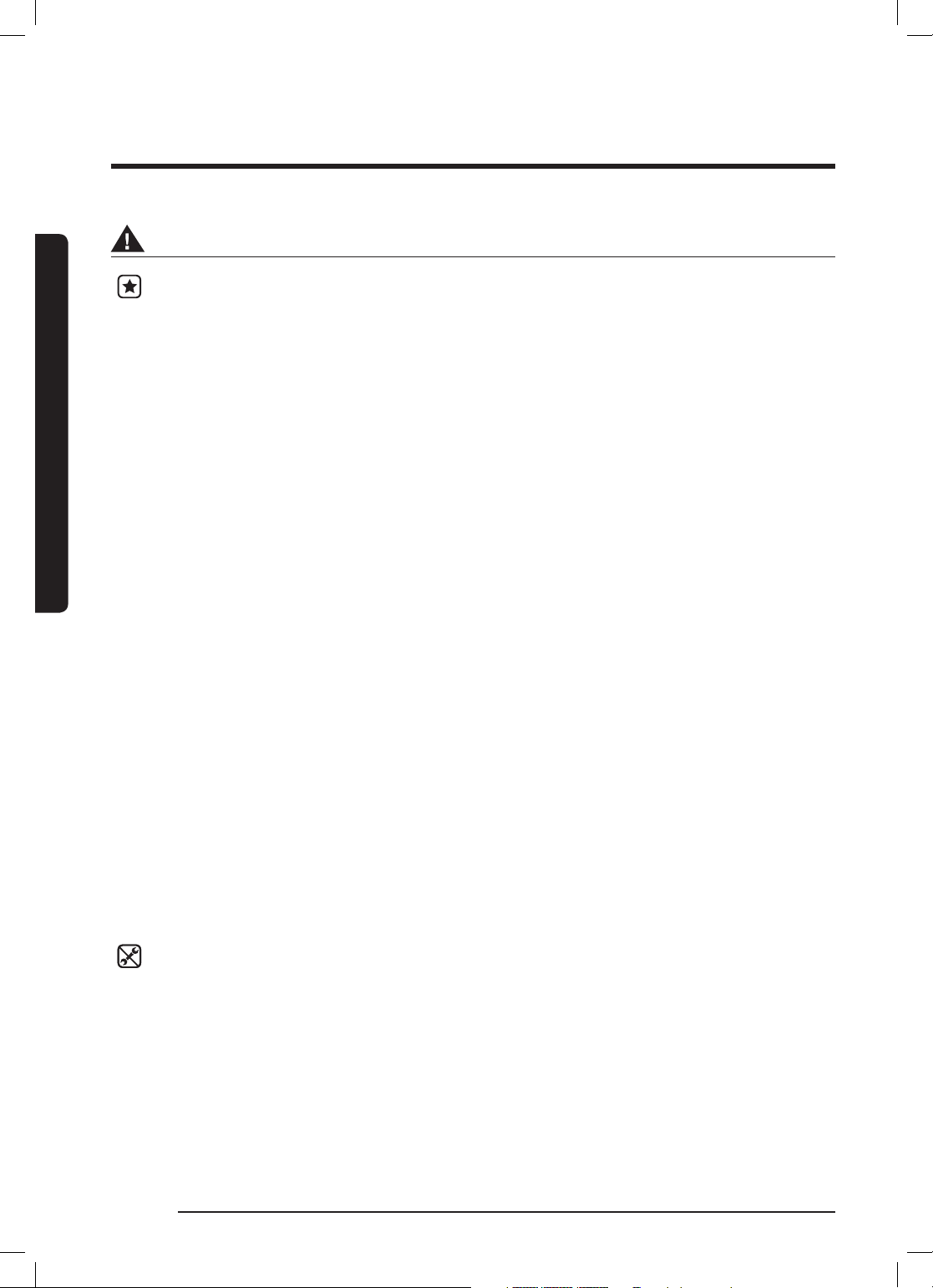
Important safety instructions
Important safety instructions
CRITICAL USAGE WARNINGS
If the microwave appliance is flooded, please contact your nearest service center.
Failing to do so may result in electric shock or fire.
Read and follow the specific “Precautions to Avoid Possible Exposure to Excessive
Microwave Energy”, found in the beginning of this Safety Information Section.
If the microwave generates a strange noise, a burning smell or smoke, unplug it
immediately and contact your nearest service center.
- Failing to do so may result in electric shock or fire.
In the event of a gas leak (propane gas, LP gas, etc.), ventilate the room immediately.
Do not touch the microwave, power cord, or plug.
- Do not use a ventilating fan.
- A spark may result in an explosion or fire.
Take care that the door or any of the other parts do not come into contact with your
body while cooking or just after cooking.
- Failing to do so may result in burns.
In the event of a grease fire on the surface units below the oven, smother the
flaming pan on the surface unit by covering the pan completely with a lid, a cookie
sheet, or a flat tray.
Never leave surface units beneath your oven unattended at high heat settings. Boil
overs cause smoking and greasy spillovers that may ignite and spread if the vent
fan is operating. To minimize automatic fan operation, use adequate sized cookware
and use high heat on surface units only when necessary.
If materials inside the oven should ignite, keep the oven door closed, turn the oven
off and disconnect the power cord, or shut off power at the fuse or circuit breaker
panel. If the door is opened, the fire may spread.
- Always observe safety precautions when using your oven. Never try to repair
the oven on your own. There is dangerous voltage inside. If the oven needs to be
repaired, contact an authorized service center near you.
Do not attempt to repair, disassemble, or modify the appliance yourself.
- Because a high voltage current enters the product chassis during operation,
opening the chassis can result in electric shock or fire.
- You may be exposed to electromagnetic waves.
- When the oven requires repair, contact your nearest service center.
SAVE THESE INSTRUCTIONS
English12
200608_MC17T8000CS_AA_EN.indd 12 2020-06-08 �� 3:23:50
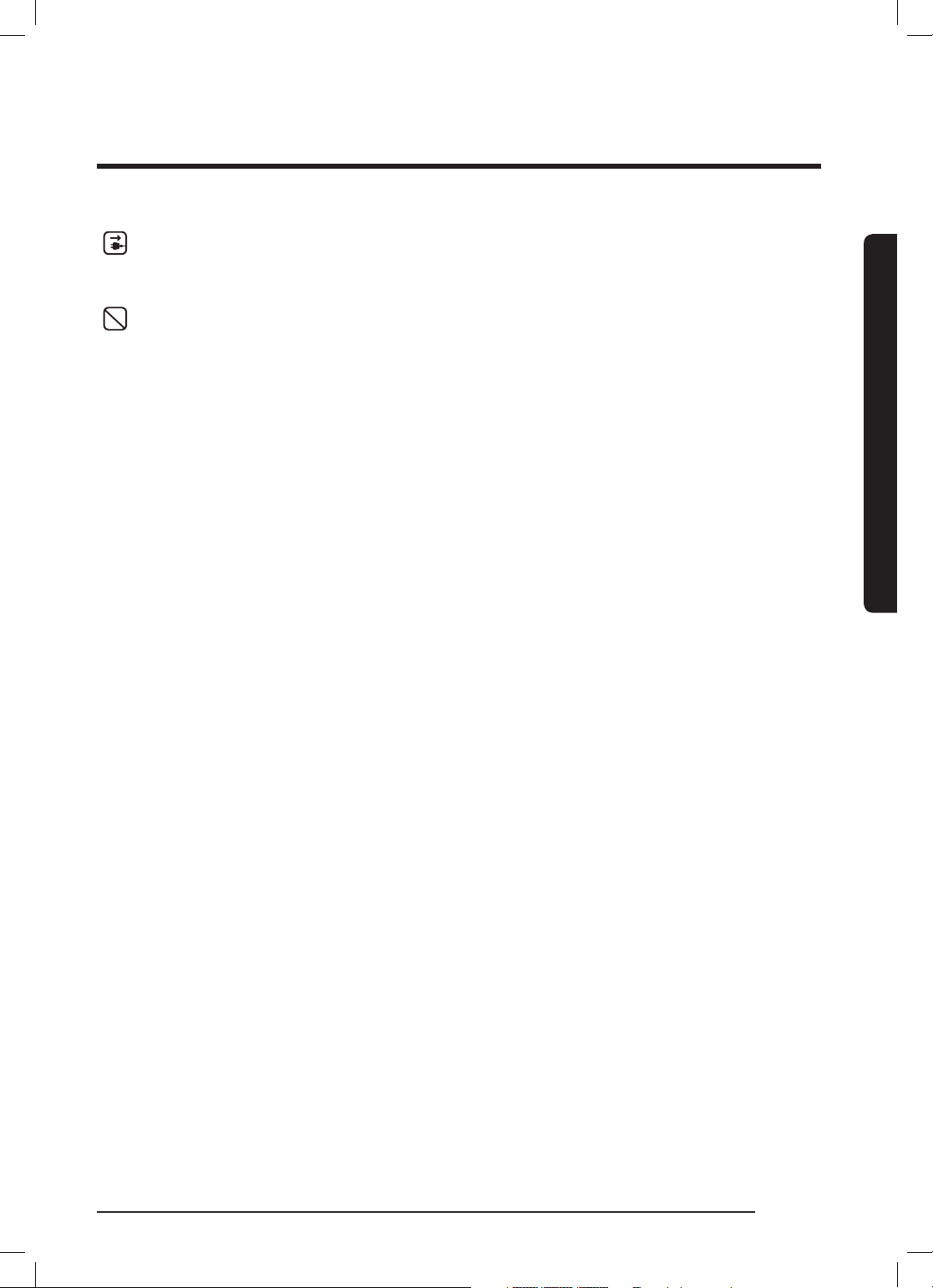
If any foreign substance such as water enters the microwave, unplug it, and then
contact your nearest service center.
- Failing to do so may result in electric shock or fire.
Do not touch the power plug with wet hands.
- This may result in electric shock.
Do not turn the appliance off by unplugging the power plug while the appliance is in
operation.
- Plugging the power plug into the wall socket again may cause a spark and result
in electric shock or fire.
Keep all packaging materials well out of the reach of children. Packaging materials
can be dangerous to children.
- If a child places a bag over its head, the child can suffocate.
Do not let children or any person with reduced physical, sensory or mental
capabilities use this appliance unsupervised. Make sure that the appliance is out of
the reach of children.
- Failing to do so may result in electric shock, burns, or injury.
Do not touch the inside of the appliance immediately after cooking. The inside of the
appliance will be hot.
- The heat on the inside of the oven can cause burns.
Do not put aluminum foil (except as specifically directed in this manual), metal
objects (such as containers, forks, etc.), or containers with golden or silver rims into
the microwave.
- These objects can cause sparks or a fire.
Do not use or place flammable sprays or objects near the oven.
- Heat from the microwave can cause flammable sprays to explode or burn.
- Failing to do so may result in electric shock or injury.
Do not tamper with or make any adjustments or repairs to the door. Under no
circumstances should you remove the outer cabinet.
Do not store or use the oven outdoors.
Important safety instructions
SAVE THESE INSTRUCTIONS
English 13
200608_MC17T8000CS_AA_EN.indd 13 2020-06-08 �� 3:23:51
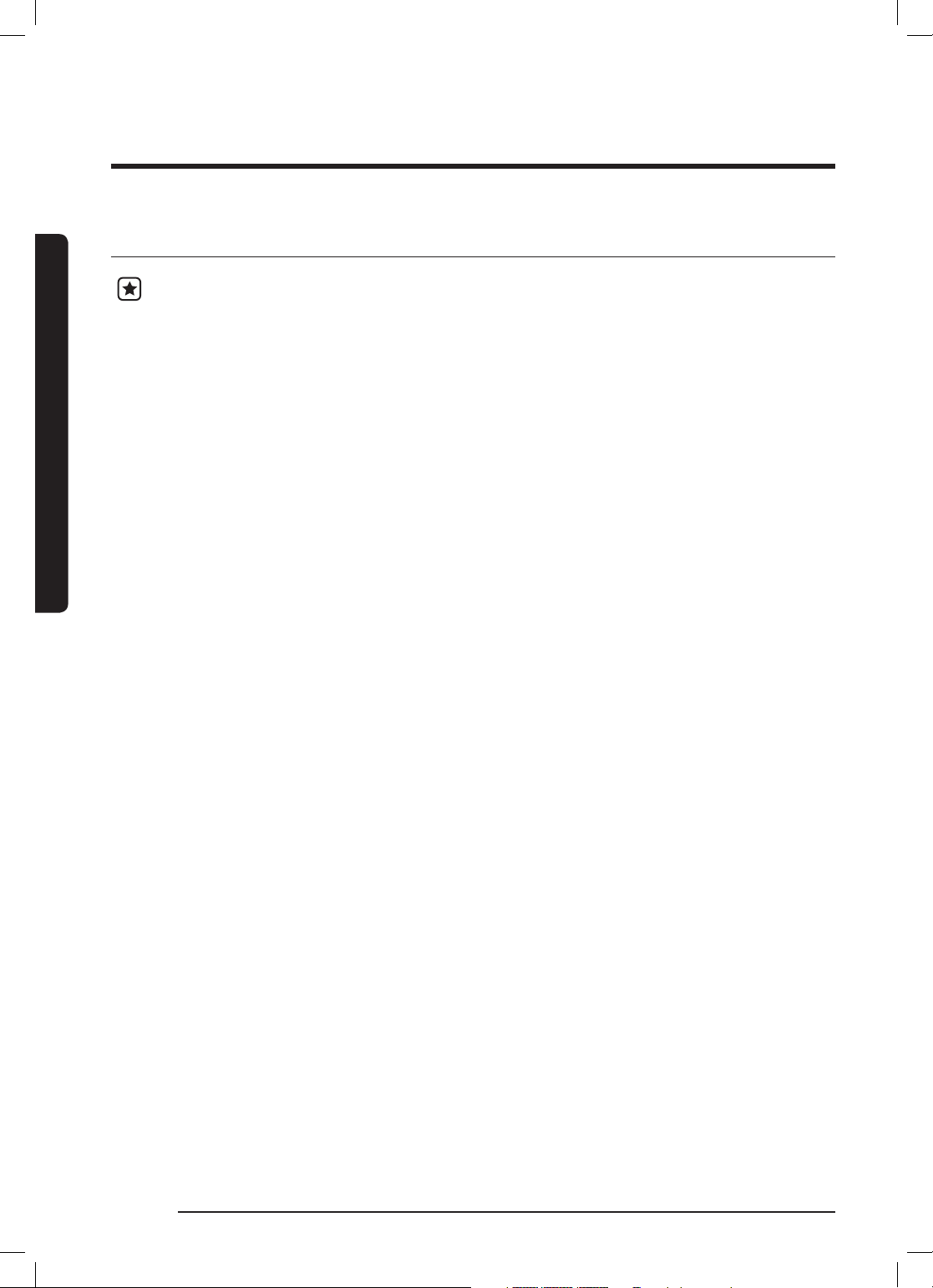
Important safety instructions
USAGE CAUTIONS
Important safety instructions
If the surface of the microwave is cracked, turn it off.
- Failing to do so may result in electric shock.
Dishes and containers can become hot. Handle with care.
Hot foods and steam can cause burns. Carefully remove container coverings,
directing steam away from your hands and face.
Remove lids from baby food before heating. After heating baby food, stir well to
distribute the heat evenly. Always test the temperature by tasting before feeding the
baby. The glass jar or surface of the food may appear to be cooler than the food in
the interior, which can be so hot that it will burn the infant’s mouth.
Make sure all cookware used in the oven is suitable for microwaving.
Use microwavable cookware in strict compliance with such manufacturer’s
recommendations.
SAVE THESE INSTRUCTIONS
English14
200608_MC17T8000CS_AA_EN.indd 14 2020-06-08 �� 3:23:51

Do not stand on top of the microwave or place objects (such as laundry, oven covers,
lighted candles, lighted cigarettes, dishes, chemicals, metal objects, etc.) on the
appliance.
- Items, such as a cloth, may get caught in the door.
- This may result in electric shock, fire, problems with the product, or injury.
Do not operate the appliance with wet hands.
- This may result in electric shock.
Do not spray volatile material such as insecticide onto the surface of the appliance.
- As well as being harmful to humans, it may also result in electric shock, fire or
problems with the product.
Do not place the appliance over a fragile object such as a sink or glass object.
- This may result in damage to the sink or glass object.
Do not put your face or body close to the appliance while cooking or when opening
the door just after cooking.
- Take care that children do not come too close to the appliance.
- Failing to do so may result in children burning themselves.
Do not place food or heavy objects over the door when opening the door.
- The food or object may fall and this may result in burns or injury.
Do not abruptly cool the door, the inside of the appliance, or the dish by pouring
water over it during or just after cooking.
- This may result in damage to the appliance. The steam or water spray may result
in burns or injury.
Do not cook without the glass tray in place on the oven floor. Food will not cook
properly without the tray.
Important safety instructions
Do not defrost frozen beverages in narrow-necked bottles. The containers can break.
Do not scratch the glass of the oven door with a sharp object.
- This may result in the glass being damaged or broken.
Do not store anything directly on top of the appliance when it is in operation.
Do not use sealed containers. Remove seals and lids before use. Sealed containers
can explode due to buildup of pressure even after the oven has been turned off.
SAVE THESE INSTRUCTIONS
English 15
200608_MC17T8000CS_AA_EN.indd 15 2020-06-08 �� 3:23:51
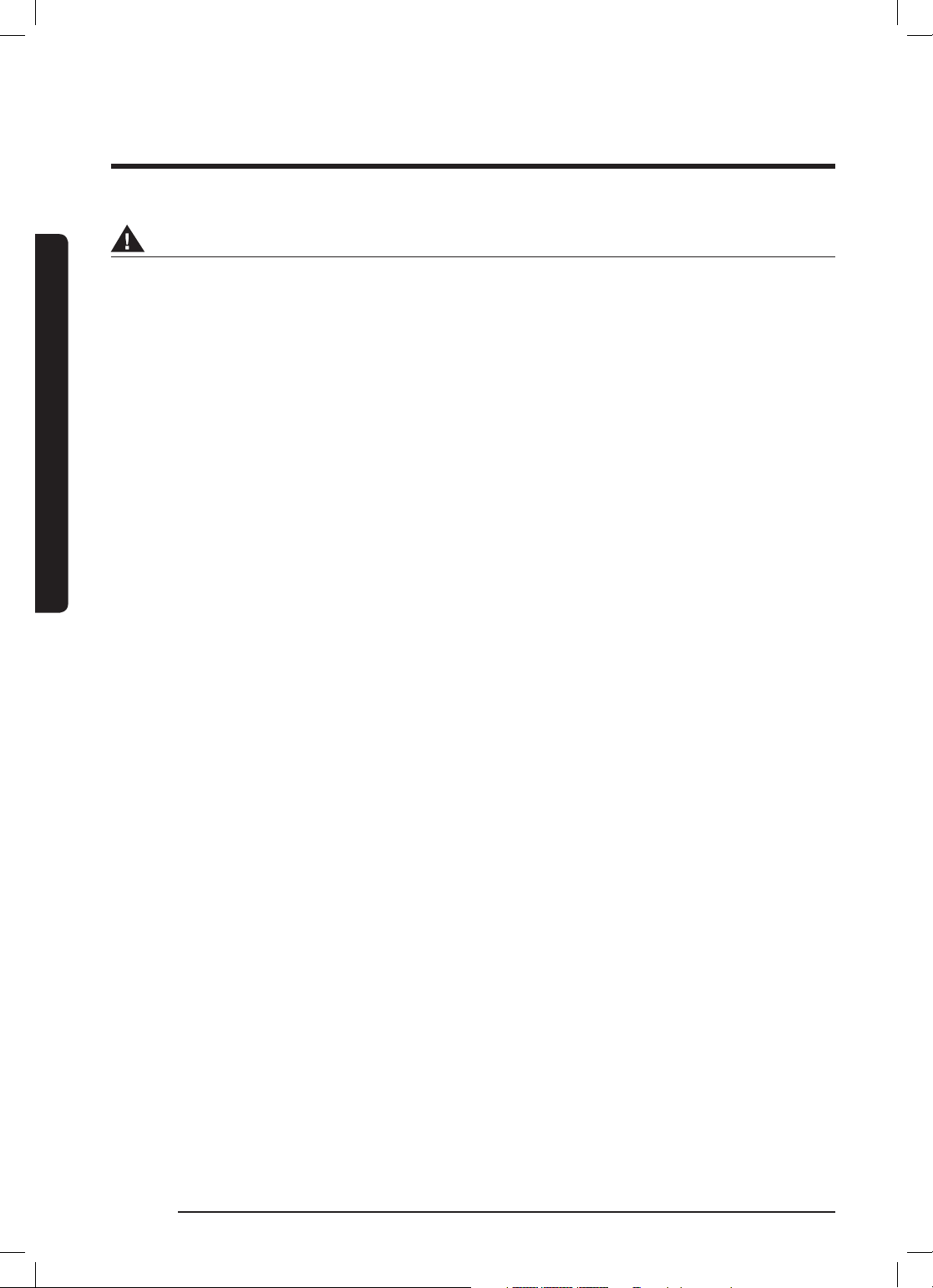
Important safety instructions
Important safety instructions
CRITICAL CLEANING INSTRUCTIONS
Do not clean the appliance by spraying water directly onto it.
Do not use benzene, thinner, or alcohol to clean the appliance.
- This may result in discoloration, deformation, damage, electric shock, or fire.
Before cleaning or performing maintenance, unplug the appliance from the wall socket and
remove food waste from the door and cooking compartment.
- Failing to do so may result in electric shock or fire.
Take care not to hurt yourself when cleaning the appliance.
(external/internal)
- You may hurt yourself on the sharp edges of the appliance.
Do not clean the appliance with a steam cleaner.
- This may result in corrosion.
Keep the inside of the oven clean. Food particles or spattered oils stuck to the oven walls
or floor can cause paint damage and reduce the efficiency of the oven.
SAVE THESE INSTRUCTIONS
English16
200608_MC17T8000CS_AA_EN.indd 16 2020-06-08 �� 3:23:51
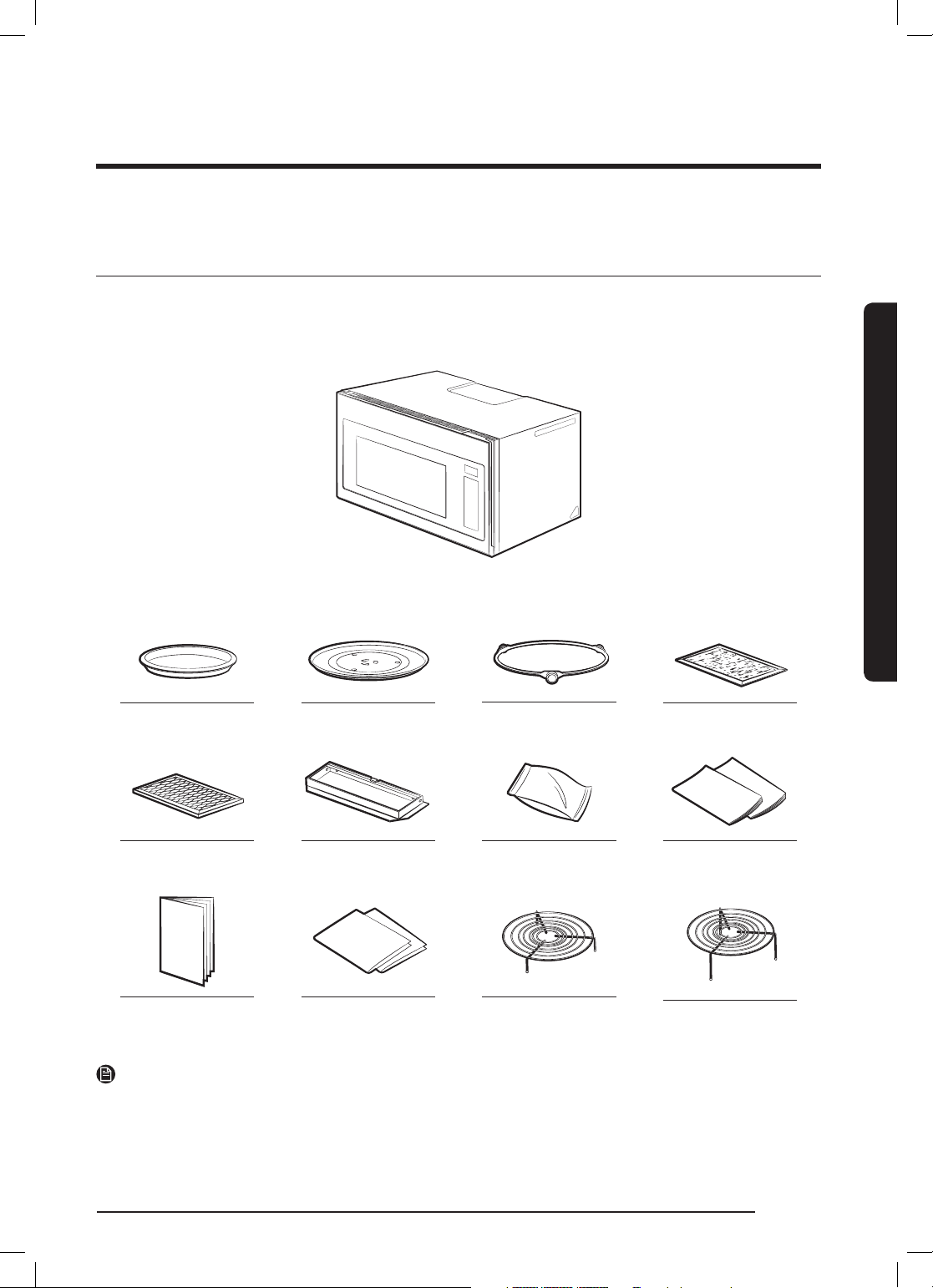
Setting up your new microwave oven
Be sure to follow these instructions closely so that your new microwave oven works
properly.
Checking the parts
Carefully unpack your microwave oven, and make sure you’ve received all the parts shown
below. If your microwave oven was damaged during shipping, or if you do not have all the
parts, contact the Samsung Call Center. (Refer to the “Warranty” on page 74.)
Microwave oven
Setting up your new microwave oven
* Ceramic Enamel
Tray
* Charcoal Filter * Exhaust Adaptor * Hardware Kit
Cooking Guide
Manual
NOTE
If you need an accessory marked with an * (asterisk), please contact the Samsung Call
Center using the phone number listed on the last page of this manual or visit our on-line
parts web site at www.samsungparts.com.
* Glass Tray * Roller Guide Ring
(Screws & Brackets)
Templates
(Top & Wall)
* Low Rack * High Rack
* Grease Filters
(2 ea)
Manuals
(User & Installation)
English 17
200608_MC17T8000CS_AA_EN.indd 17 2020-06-08 �� 3:23:51
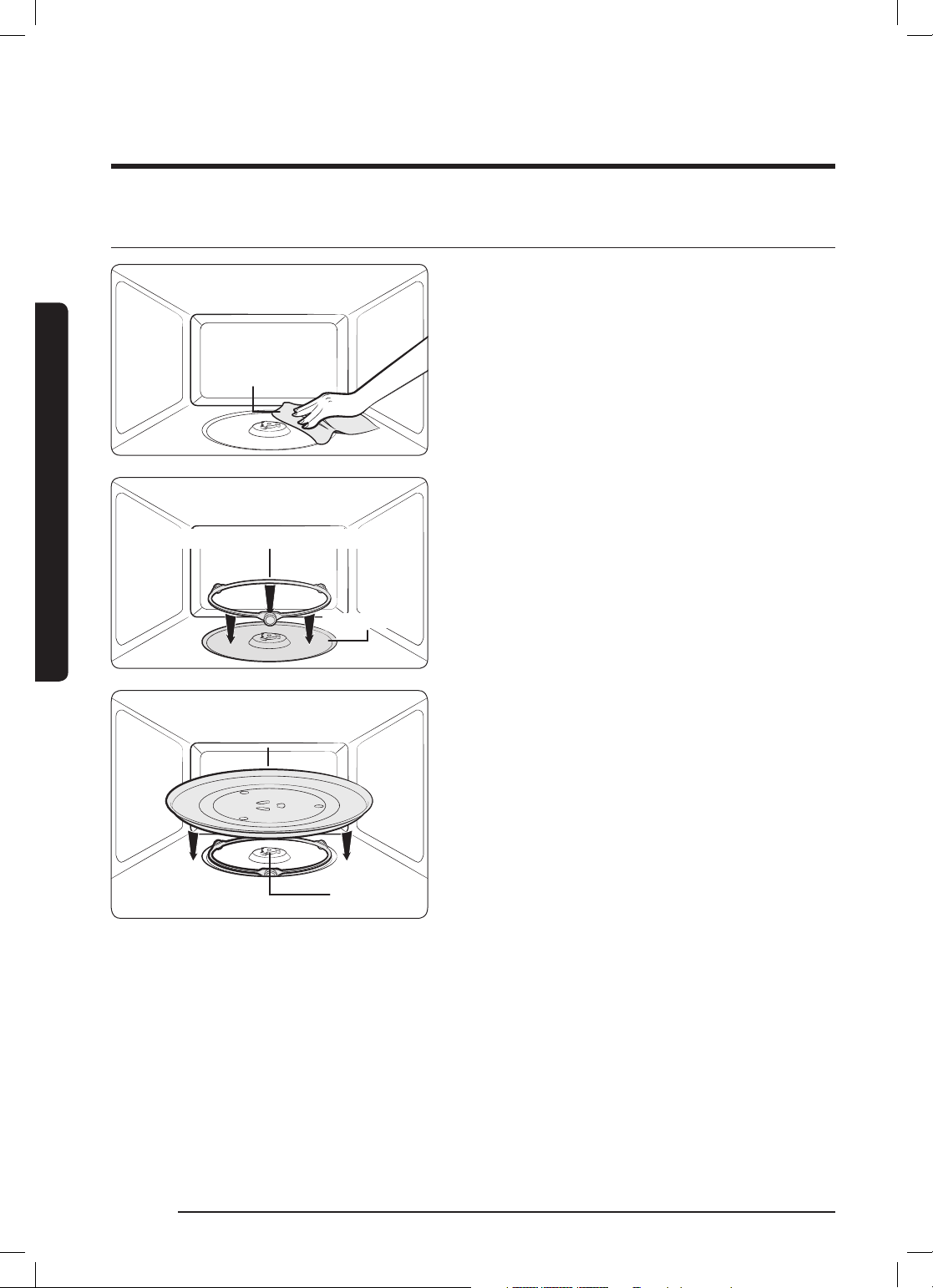
Setting up your new microwave oven
Setting up your new microwave oven
Setting up your microwave oven
1. Open the door by pulling the handle on
the right side of the door.
2. Wipe the inside of the oven with a
damp cloth.
damp cloth
3. Install the pre-assembled ring into
the indentation at the center of the
pre-assembled roller ring
indentation
microwave oven.
glass tray
4. Fit the center of the glass tray to the
coupler.
coupler
English18
200608_MC17T8000CS_AA_EN.indd 18 2020-06-08 �� 3:23:52
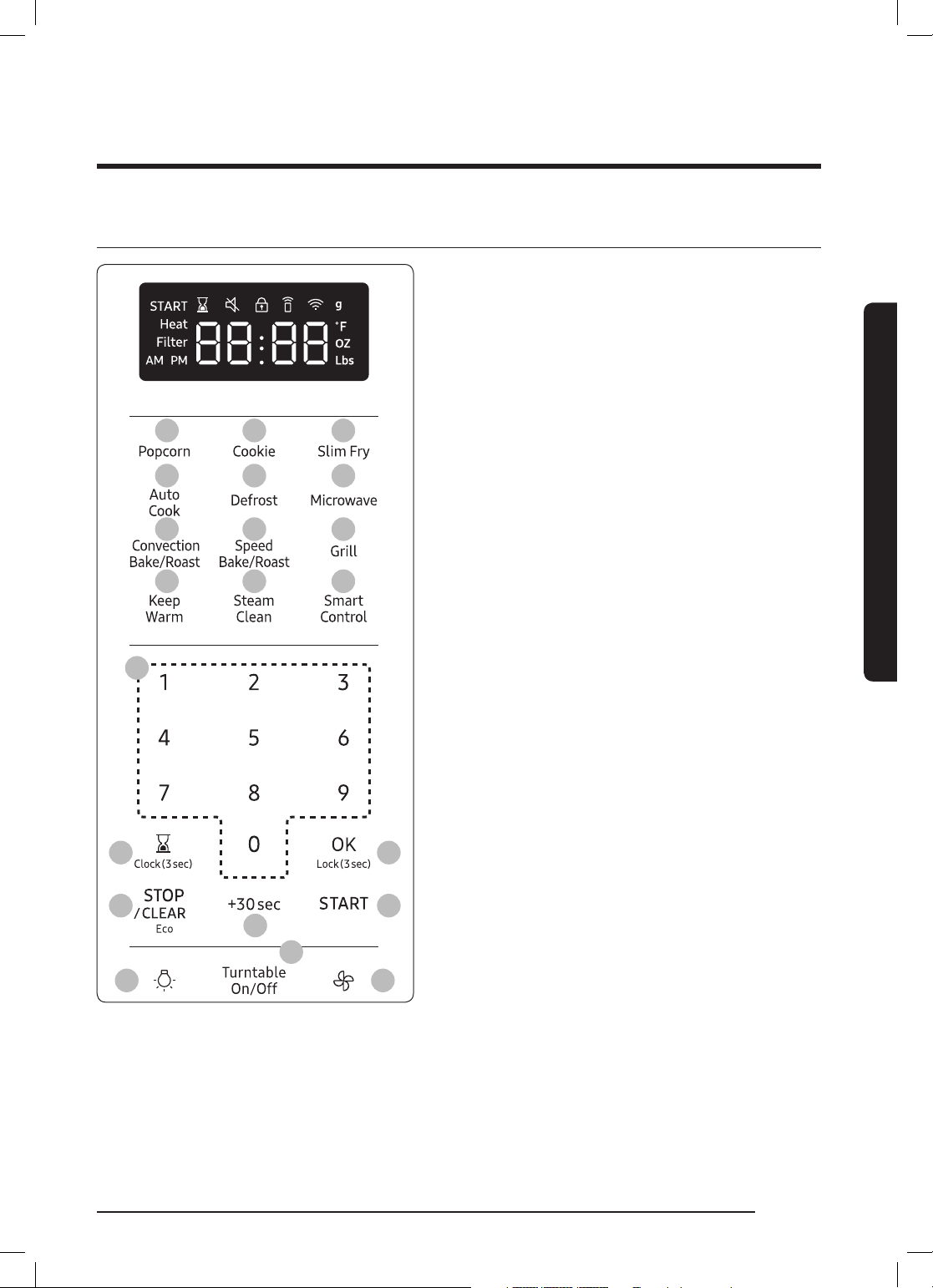
Checking the control panel
01
04
07
10
13
02
05
08
11
03
06
09
12
01 Popcorn Button
02 Cookie Button
03 Slim Fry Button
04 Auto Cook Button
05 Defrost Button
06 Microwave Button
07 Convection Bake/Roast Button
08 Speed Bake/Roast Button
09 Grill Button
10 Keep Warm Button
11 Steam Clean Button
12 Smart Control Button
13 Number Pad
14 Kitchen Timer/Clock Setting Button
15 OK/Child Lock Button
16 STOP/CLEAR Eco Button
17 +30sec Button
18 START Button
19 Light Button (Hi/Low/Off)
20 Turntable On/Off Button
21 Vent Button (3 Speed & On/Off)
Setting up your new microwave oven
14
16
17
20
19
15
18
21
English 19
200608_MC17T8000CS_AA_EN.indd 19 2020-06-08 �� 3:23:52
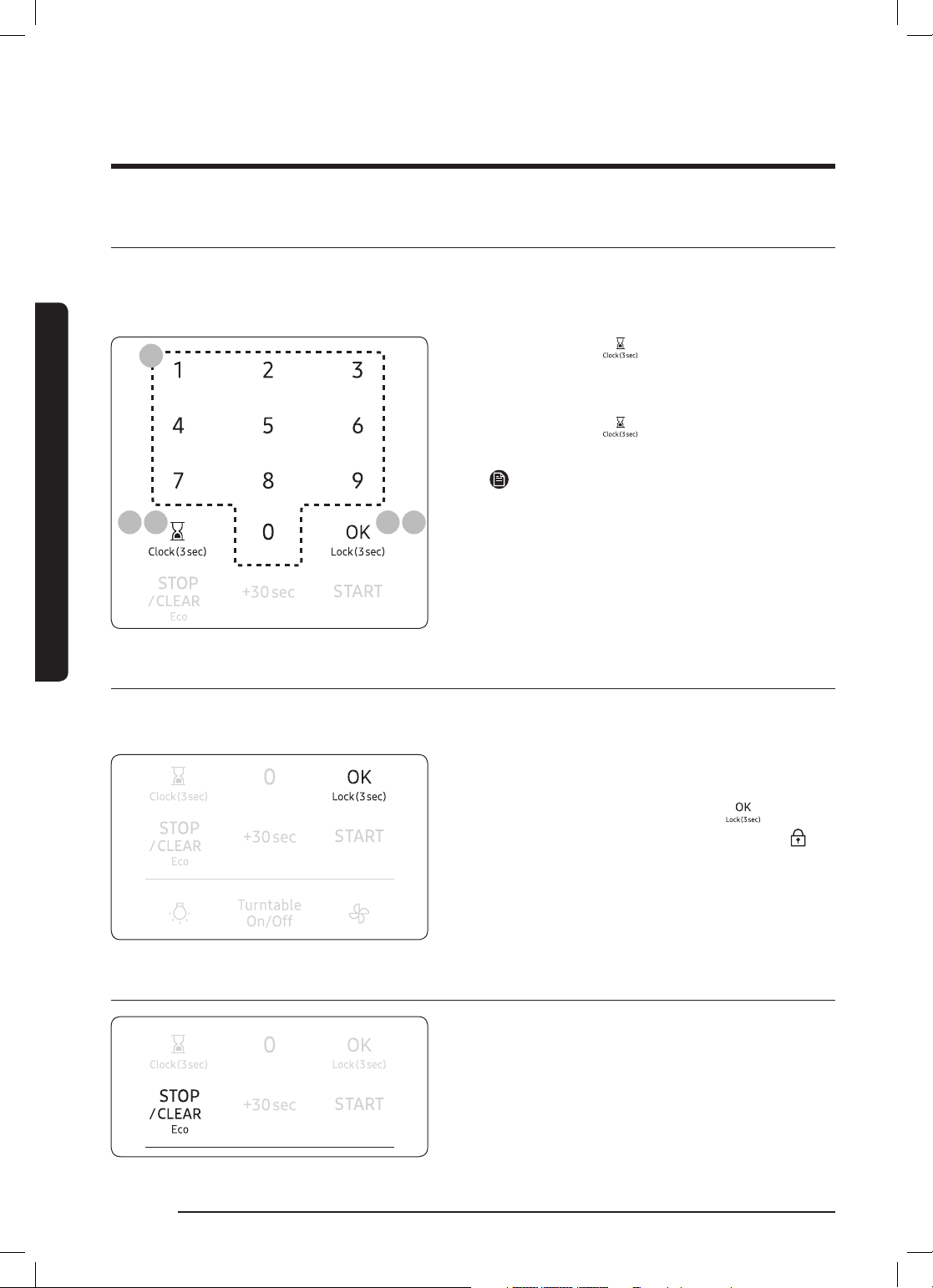
Setting up your new microwave oven
Setting up your new microwave oven
Clock Settings
Your microwave oven is equipped with a built-in clock. Set the clock when first installing
your microwave oven or after a power failure. The time is displayed whenever the
microwave oven is not being used.
2
1 34 5
1. Touch the button for 3 seconds.
2. Use the number pad to enter the time.
3. Touch the OK button.
4. Touch the
PM. (Only for 12hr mode.)
NOTE
To change the clock display settings
(12hr or 24hr mode), refer to My Settings
on page 24.
5. Touch the OK button.
button to change AM to
Child Lock
The Child Lock function allows you to lock all buttons so that the microwave oven cannot
be operated by children accidentally. The oven can be locked at any time.
Activating / Deactivating
If you want to activate or deactivate the
child lock function, touch the
for 3 seconds. The display will show ‘
when the oven is locked.
button
’
Eco mode
Eco Mode reduces standby power
usage. When you touch the STOP/CLEAR Eco
button once, the display will go out and
the microwave shifts to a mode which
minimizes power usage. To cancel the Eco
Mode, touch any other button.
English20
200608_MC17T8000CS_AA_EN.indd 20 2020-06-08 �� 3:23:52
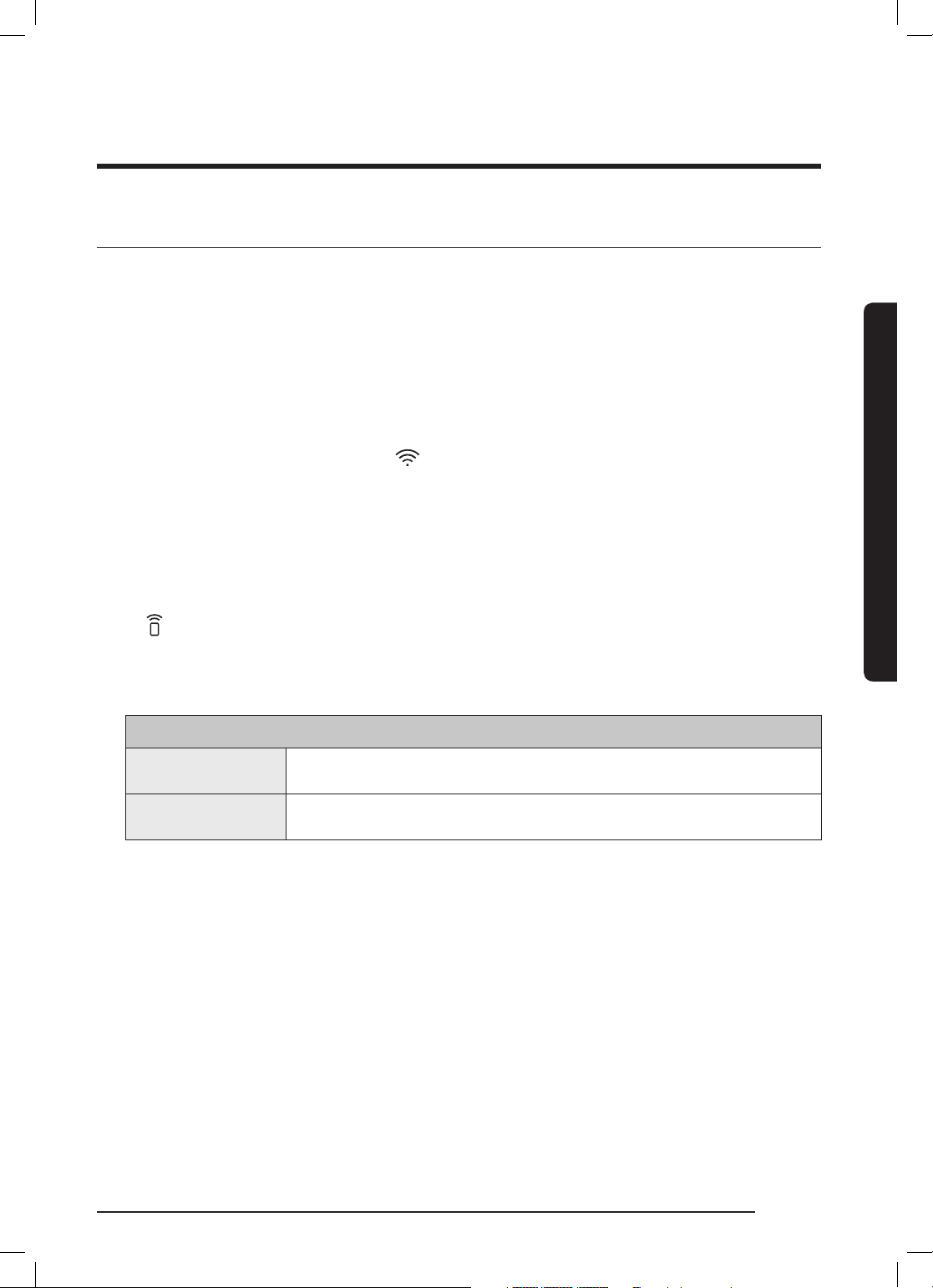
Smart Control
To use the microwave oven’s Smart Control, you must download the SmartThings app to a
mobile device.
Functions operated by the SmartThings app may not work smoothly if communication
conditions are poor or the microwave oven is installed in a place with a weak Wi-Fi signal.
How to connect the microwave oven
1. Download and open the SmartThings app on your smart device.
2. Follow the app’s on-screen instructions to connect your microwave oven.
3. Once the process is complete, the
and the app will confirm you are connected.
4. If the connection icon does not turn on, follow the instruction on the app to reconnect.
To Start the microwave oven remotely
1. After following the above steps, touch Smart Control to use the microwave oven
remotely.
2. If
3. Select the microwave oven icon on the SmartThings app and if the app is connected to
appears on the display, microwave oven can be started and controlled remotely
by a connected mobile device.
the microwave oven, you can perform the following functions through the application:
icon appears on your microwave oven display
Setting up your new microwave oven
Microwave Oven remote control using the SmartThings app
Microwave Oven
Monitoring
Microwave Oven
Remote Control
• Check the status of the microwave oven
• Remotely control the microwave oven
• Remotely control vent fan speed/cooktop lamp
English 21
200608_MC17T8000CS_AA_EN.indd 21 2020-06-08 �� 3:23:52
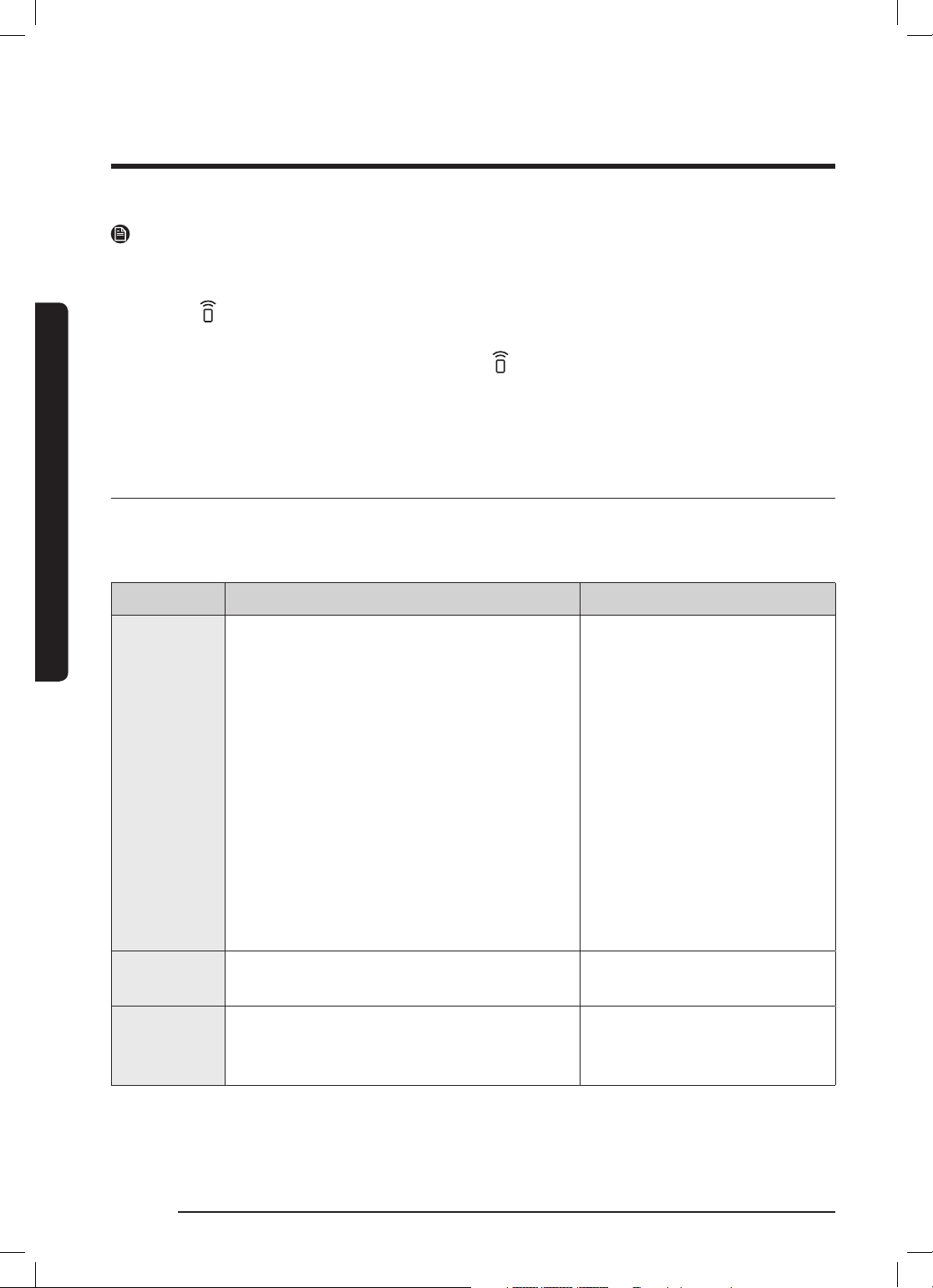
Setting up your new microwave oven
Setting up your new microwave oven
NOTE
• After enabling Smart Control, if you open the door before cooking starts, Smart Control
will be disabled.
• Even If
status and turn the microwave oven off.
• When oven cooking is finished or cancelled,
• For safety reasons, you cannot turn on the microwave oven remotely and you must
specify the cooking time to enable remote control.
• Smart Control will not work properly if the Wi-Fi Connection is unstable.
Voice Control
To use the microwave oven’s Voice Control function, you need Bixby on your mobile
device. Refer to the table below for all available functions.
• Bixby :
Function OTR Bixby Command Remarks
does not show on the display, you can still monitor the microwave oven’s
will turn off.
Press Bixby button on SAMSUNG mobile device or say “Hi Bixby” before the command.
Start
Turn Off/Stop
Check Temp
• Start the microwave in convection bake
mode at 350 degrees for 30 minutes
• Start the microwave in convection roast
mode at 350 degrees for 30 minutes
• Start the microwave in keep warm
mode for 30 minutes
• Start the microwave in grill mode for
30 minutes
• Convection bake in the microwave at
350 degrees
• Convection roast in the microwave at
350 degrees
• Keep warm in the microwave
• Grill in the microwave
• Cancel the microwave
• Turn off the microwave
• What is the temperature of the
microwave
• Check the microwave temperature
• Convection Bake
100°F(38°C), 200°F(93°C),
225°F(107°C), 250°F(121°C),
275°F(135°C), 300°F(149°C),
325°F(163°C), 350°F(177°C),
375°F(191°C), 400°F(204°C),
425°F(218°C)
• Convection Roast
200°F(93°C), 225°F(107°C),
250°F(121°C), 275°F(135°C),
300°F(149°C), 325°F(163°C),
350°F(177°C), 375°F(191°C),
400°F(204°C), 425°F(218°C)
-
-
English22
200608_MC17T8000CS_AA_EN.indd 22 2020-06-08 �� 3:23:52
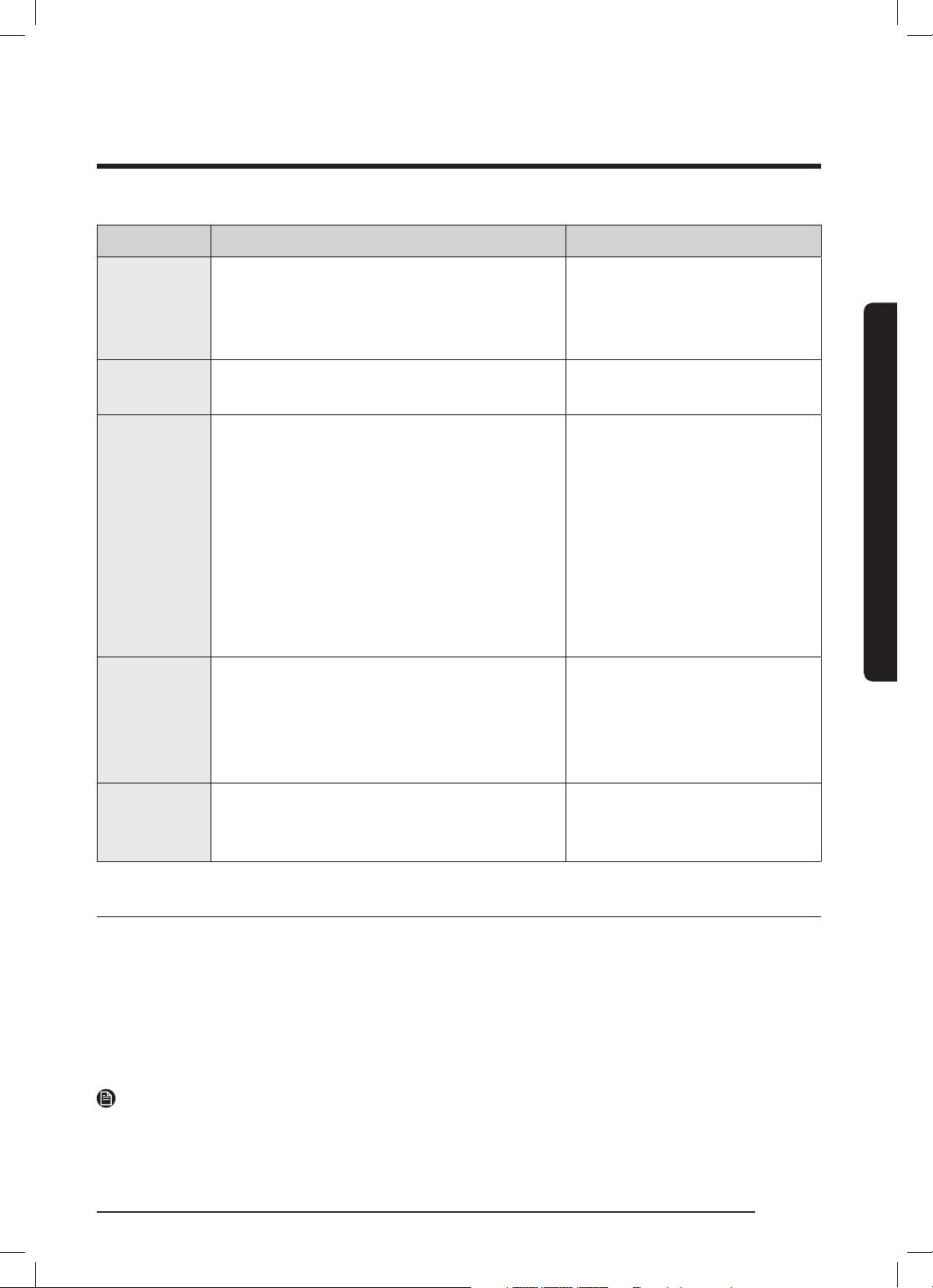
Function OTR Bixby Command Remarks
Check Time
Check Status
Temp Control
MW Hood
Control
• Check the remaining time of the
microwave
• How much time is left on the
microwave timer?
• Check the microwave status
• Check the status of the microwave
• Set the temperature of the microwave
to 300
• Increase the temp of the microwave
by 20
• Decrease the temp of the microwave
by 20
• Turn the microwave temperature up to
100 degrees
• Turn the microwave temperature down
to 50 degrees
• Turn on/off the microwave hood light
• Trun on/off hood power of microwave
• Turn on/off hood fan of microwave
• Set the microwave hood fan speed to
high/mid/low
-
Setting up your new microwave oven
-
-
-
Oven Timer
(Change Cook
• Set the timer on the microwave to
1 hour -
Time)
Auto Connectivity
Auto Connectivity function lets you quickly connect the hood via Wi-Fi with a compatible
Samsung cooktop after the hood and cooktop have been paired. To turn the function
on, press the Auto Connectivity button in SmartThings App. To disconnect the hood and
cooktop, press the Auto Connectivity button again. While the hood and cooktop are
connected, the hood fan will automatically turn on when you turn on the cooktop.
The hood fan will also turn off automatically when you turn off the cooktop.
NOTE
• Auto connectivity function may not work normally when the temperature is set high.
English 23
200608_MC17T8000CS_AA_EN.indd 23 2020-06-08 �� 3:23:52
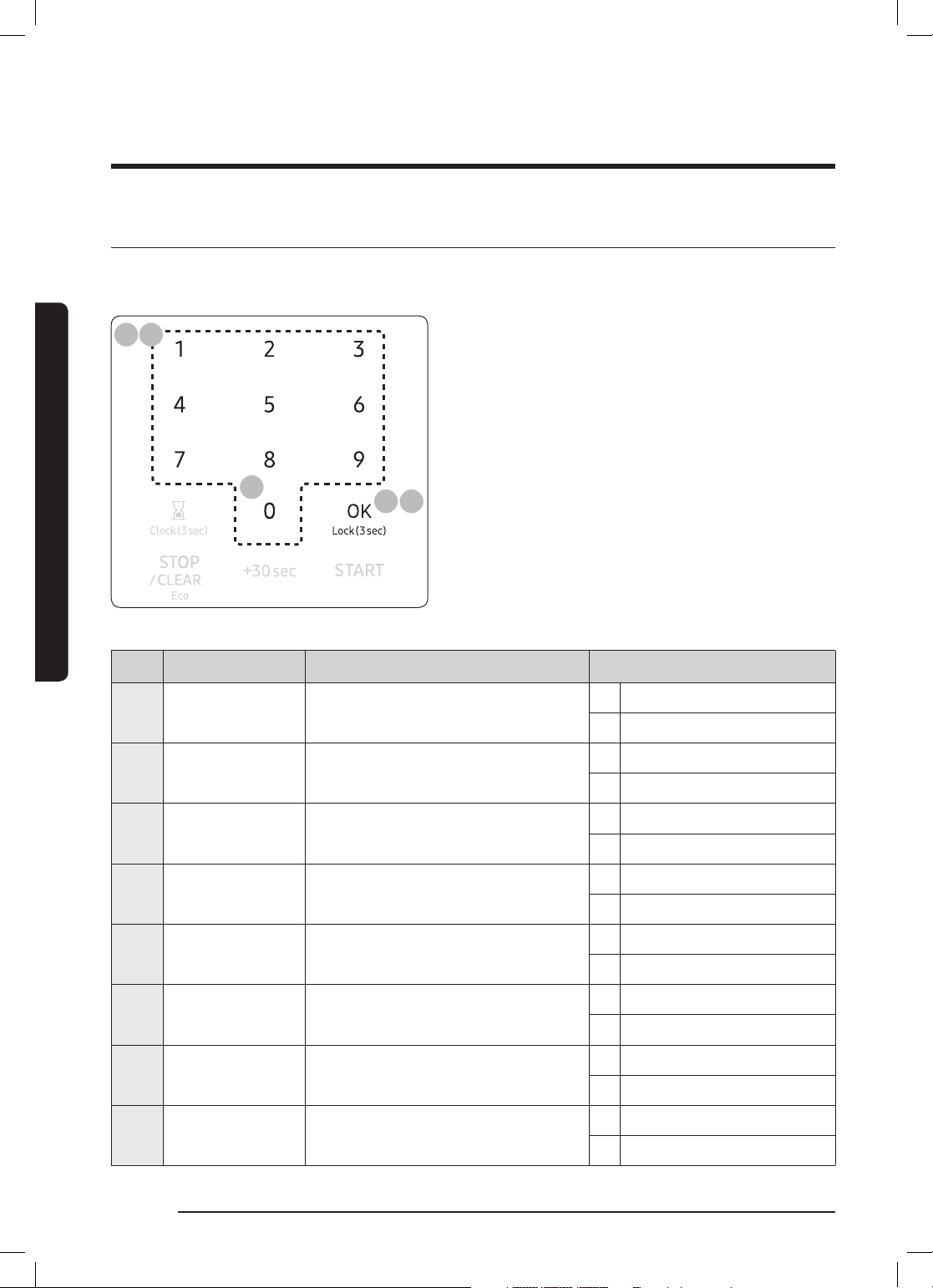
Setting up your new microwave oven
My settings
You can customize your new microwave oven to suit your preferences.
To customize:
Setting up your new microwave oven
1
2
1. Touch the 0 button for 3 seconds.
Touch the number pad to select a
function you want to
customize (Refer to the table below.)
and then touch OK button.
2. Touch number 1 or 2 to change the
options and then touch OK.
1
1
2
(Number of the options are listed on
the table below.)
Corresponding number for functions and options are listed in the table below.
No. Function Description Options
1 Weight Display Pounds and grams are able for
Weight Display options.
2 Clock Display The clock can display in either the
12 HR or 24 HR time mode.
1 lbs
2 g
1 12 Hr
2 24 Hr
3 Sound Sound can be turned On and Off. 1 ON
2 OFF
4 Remind End
Signal
5 Daylight Saving
Time Adjustment
6 Demo Mode Demo Mode can be turned On and
7 Filter Remind The Filter Remind function can be
8 Wi-Fi The Wi-Fi function can be turned
English24
200608_MC17T8000CS_AA_EN.indd 24 2020-06-08 �� 3:23:52
The Remind End Signal can be
turned On and Off.
The time can be advanced one hour
for DST without resetting the clock.
Off.
turned On and Off.
On and Off.
1 ON
2 OFF
1 ON (to advance one hour)
2 OFF (to go back one hour)
1 ON
2 OFF
1 ON
2 OFF
1 ON
2 OFF

NOTE
• If you change your mind while adjusting a setting, touch the STOP/CLEAR Eco button to
cancel, and then adjust the setting again.
• If there is a power interruption, you will need to reset ‘Demo Mode’ and ‘Filter Remind’
options.
• If the clock is set for standard time, the Daylight Savings Time Adjustment function
allows you to change the time easily without needing to reset the clock. Daylight
Saving Time begins for most of the United States at 2 a.m. on the first Sunday of April
and reverts to Standard time at 2 a.m. on the last Sunday of October.
Filter Reminder
If the Filter Remind function is ON, the microwave will remind you to clean or replace
the grease filter every four months. When it is time to clean or replace the grease filter,
the microwave displays the “Filter” message to remind you to clean or replace the grease
filter. To remove the message, touch the number 0 when the microwave is in standby
mode. If you don’t want to receive this message, set the Filter Remind function off in My
settings.
Setting up your new microwave oven
English 25
200608_MC17T8000CS_AA_EN.indd 25 2020-06-08 �� 3:23:52
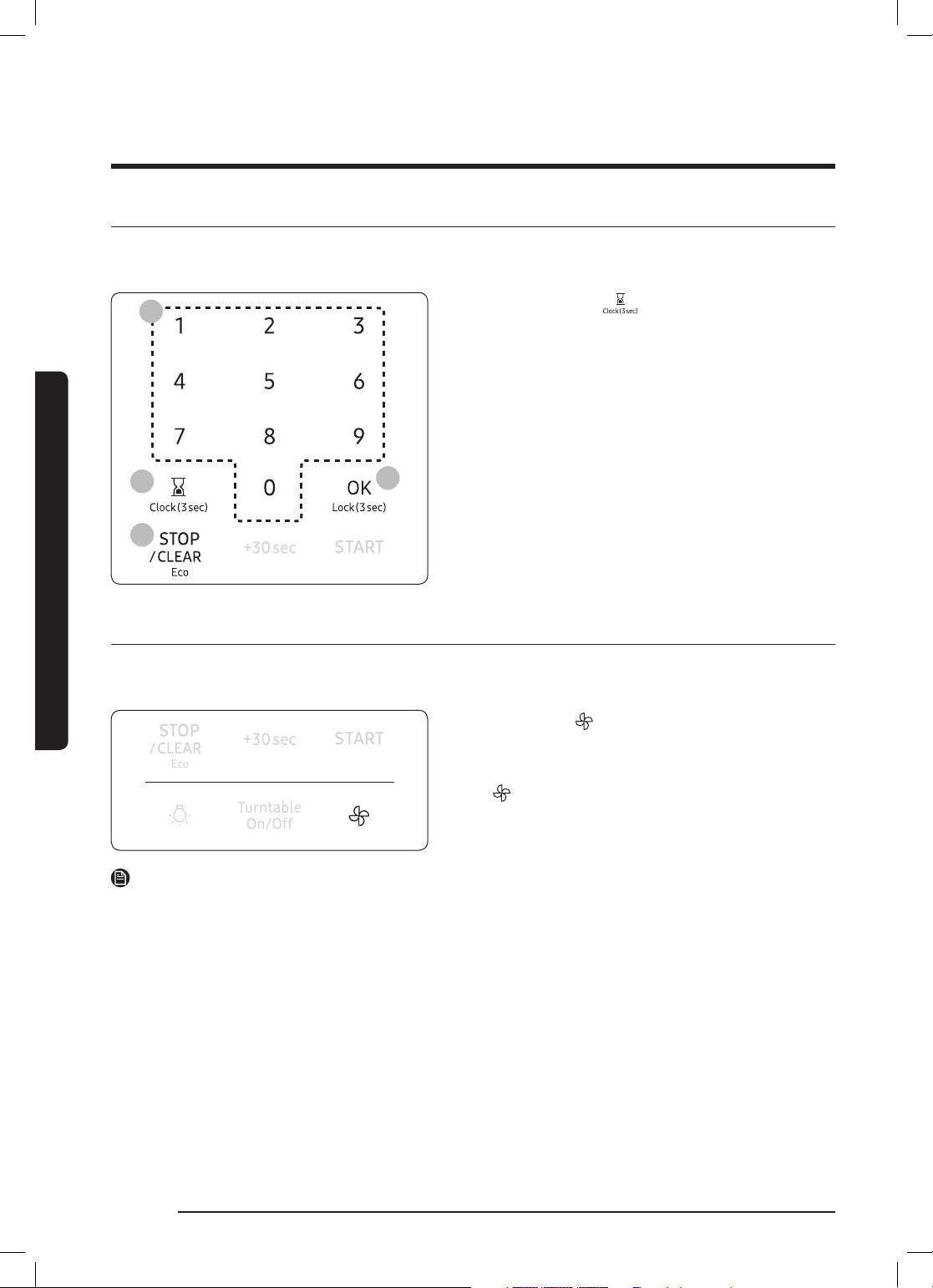
Using your microwave oven
Kitchen Timer
Your microwave has a built-in timer function - the Kitchen Timer. Use the Kitchen Timer
for timing up to 99 minutes, 99 seconds.
Using your microwave oven
2
1. Touch the button.
2. Use the number pad to set the time
you want the timer to run.
(Max time 99 minutes, 99 seconds.)
3. Touch the OK button.
4. The display counts down and beeps
when the time has elapsed.
1
3
5. To cancel the timer setting :
Touch the STOP/CLEAR Eco button
5
once.
Vent Fan (High/Mid/Low/Off)
The vent fan removes steam and other vapors that result from cooking on the cooktop
below.
Touch the button once for high fan
speed, twice for medium fan speed, and
three times for low fan speed. Touch the
button four times to turn the fan off.
On the display 3, 2, 1, OFF will appear
instead of High, Mid, Low, Off.
NOTE
• The exhaust fan’s speed will decrease when the oven’s cooking function is activated.
• The Vent Fan protects the microwave from excess heat rising from the cooktop below
it. It automatically turns on if it senses too much heat. If you have turned the fan on,
you may find that you cannot turn it off. The fan will automatically turn off when the
internal parts are cool. It may stay on for 30 minutes or more after the cooktop and
microwave controls are turned off.
English26
200608_MC17T8000CS_AA_EN.indd 26 2020-06-08 �� 3:23:53
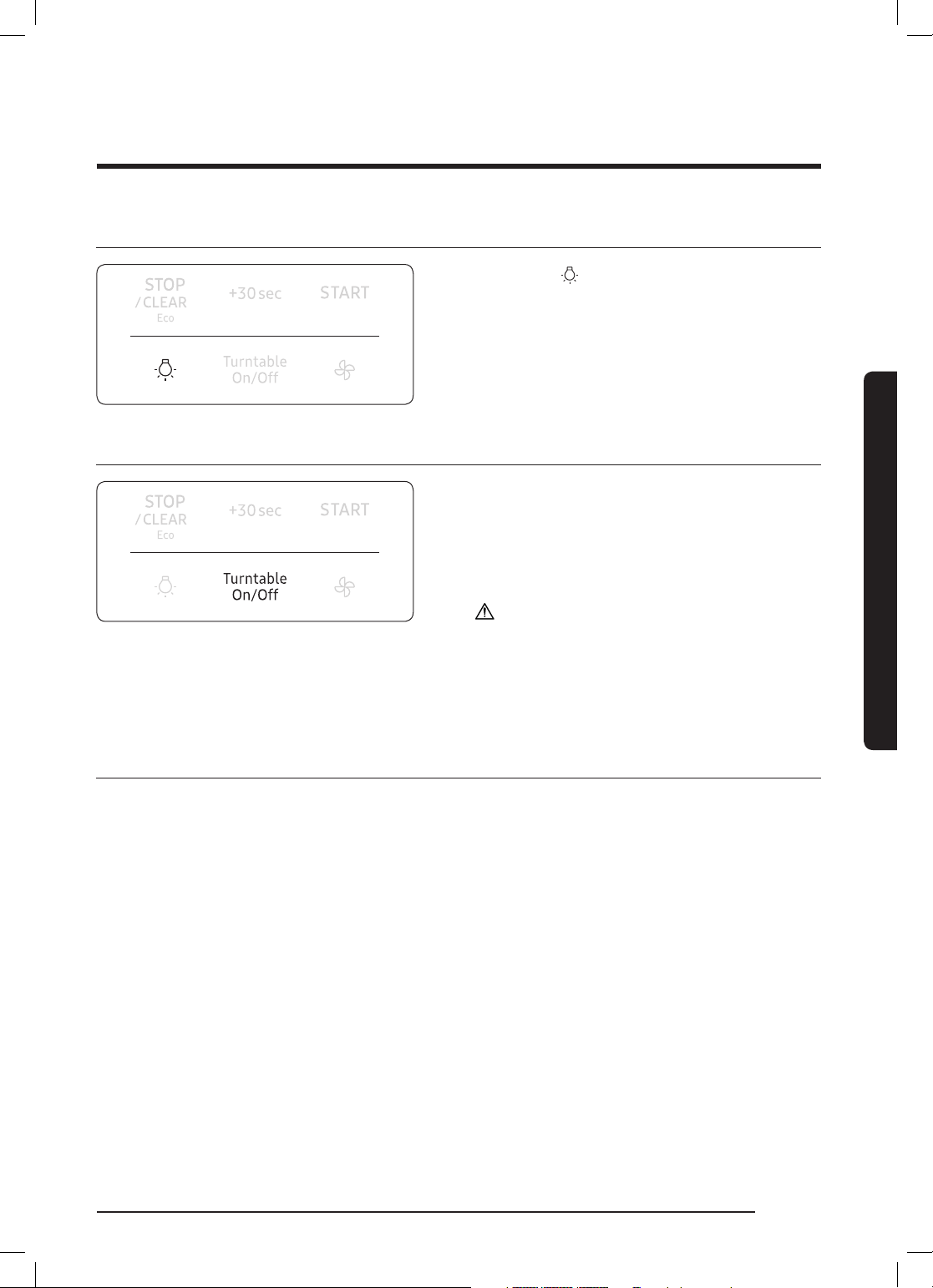
Cooktop Lamp (High/Low/Off)
Touch the button to turn the cooktop
lamp on or off. Touch the button once for
high, twice for low, and three times to turn
the cooktop lamp off.
On the display Hi, Lo, OFF will appear
instead of High, Low, Off.
Turntable (On/Off)
For best cooking results, leave the
turntable on. However, for large dishes it
can be turned off.
Touch the Turntable On/Off button to turn
the turntable on or off.
CAUTION
The turntable may become too hot to
touch.
Use pot holders to handle the turntable
during and after cooking.
STOP/CLEAR Eco button
The STOP/CLEAR Eco button allows you to clear instructions you have entered.
It also allows you to pause the oven’s cooking cycle, so that you can check the food.
• To pause the oven during cooking, touch the STOP/CLEAR Eco button once. To restart,
touch the START button.
• To stop cooking, erase instructions, and return the oven display to the time of day,
touch the STOP/CLEAR Eco button twice.
• To clear instructions you have just entered, touch the STOP/CLEAR Eco button once, and
then re-enter the instructions.
• To cancel a kitchen timer setting, touch the STOP/CLEAR Eco button once.
Using your microwave oven
English 27
200608_MC17T8000CS_AA_EN.indd 27 2020-06-08 �� 3:23:53
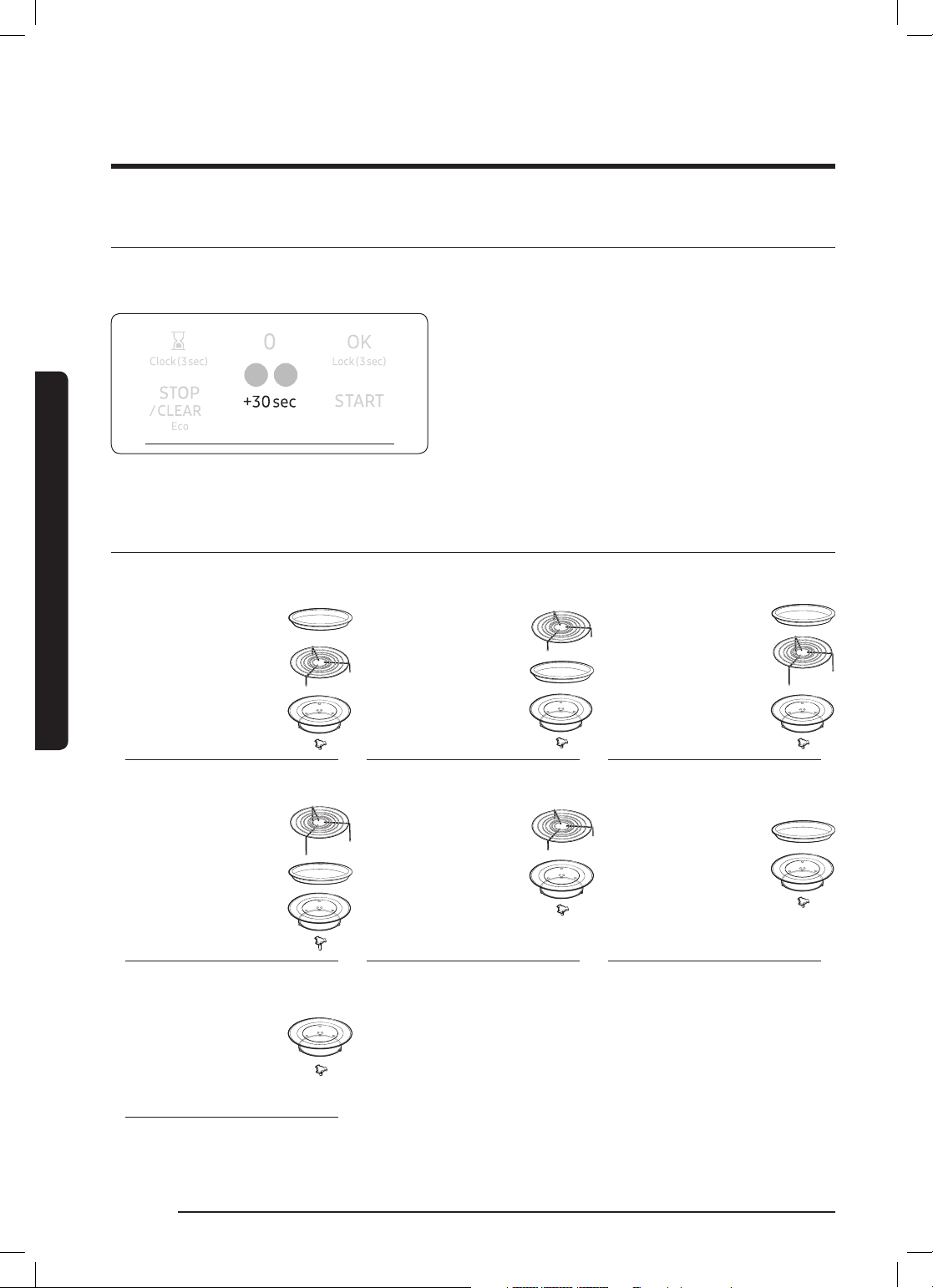
Using your microwave oven
Using your microwave oven
+30sec button
This feature offers a convenient way to increase cooking time. +30sec feature is only for
manual cooking mode.
1. In standby mode, touching
+30sec button will add 30 seconds
1 2
Accessory Combination Guide
of microwave mode at 100 % power.
(Power level can not be changed in this
way.)
2. If the oven is in manual cooking mode,
touching +30sec button will add
cooking time by 30 seconds.
Ceramic Enamel Tray
Low Rack
Glass Tray
Guide Roller
Coupler
High Rack
Ceramic Enamel Tray
Glass Tray
Guide Roller
Coupler
Glass Tray
Guide Roller
Coupler
A
Low Rack
Ceramic Enamel Tray
Glass Tray
Guide Roller
Coupler
D
Low Rack
Glass Tray
Guide Roller
Coupler
B
Ceramic Enamel Tray
High Rack
Glass Tray
Guide Roller
Coupler
E
Ceramic Enamel Tray
Glass Tray
Guide Roller
Coupler
C
F
G
English28
200608_MC17T8000CS_AA_EN.indd 28 2020-06-08 �� 3:23:53
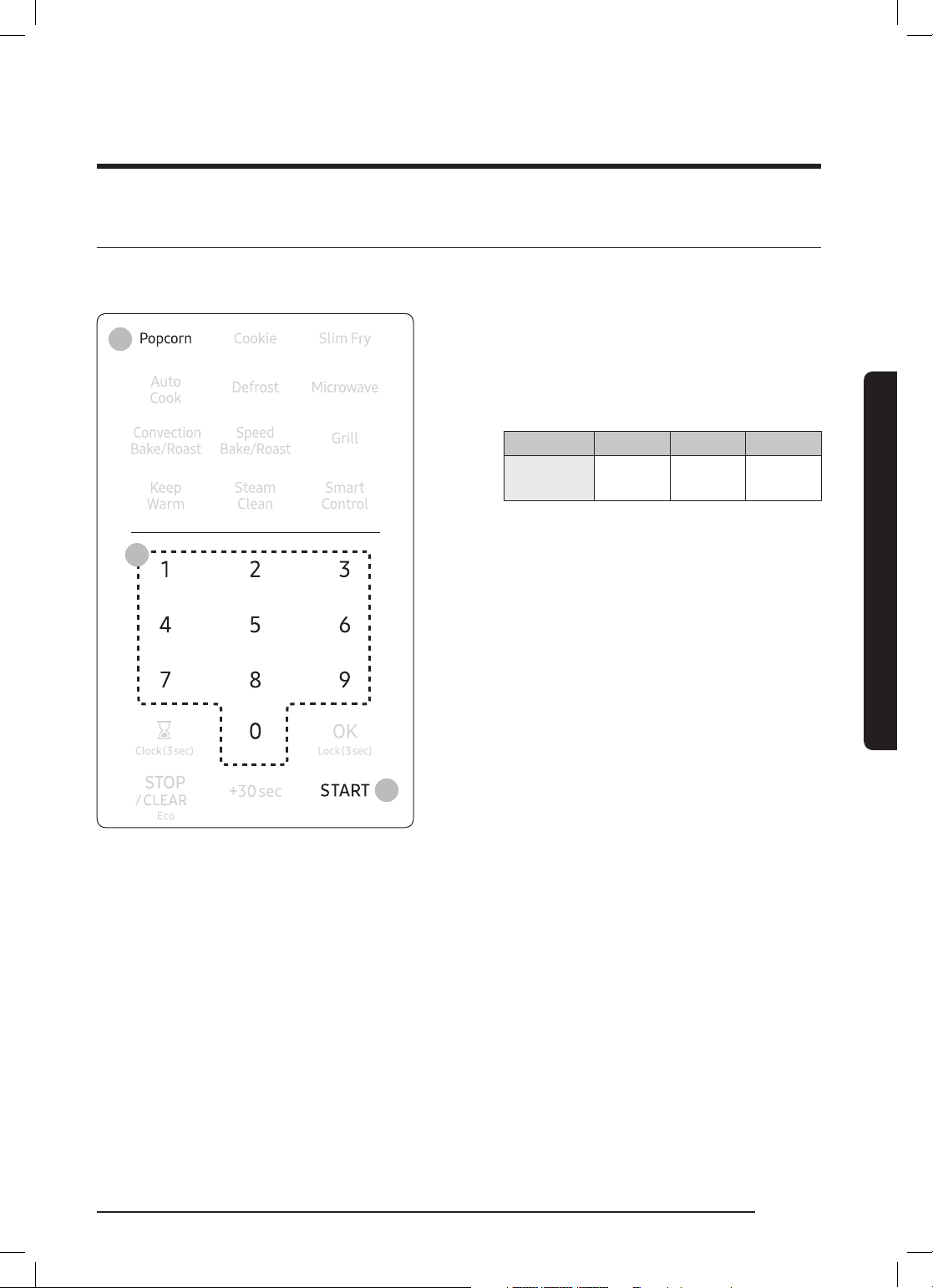
Popcorn
You can cook popcorn easily using the Popcorn button. You do not need to set either the
cooking time or the power level.
1. Put a bag of unpopped popcorn on the
2
3
tray.
2. Touch the Popcorn button.
3. Enter the size of the bag by touching
the number pad. (default : 2).
NO. 1 2 3
Amount 3.5 oz
(99 g)
3.0 oz
(85 g)
1.5 oz
(43 g)
4. Touch the START button.
Then the microwave oven will
automatically be operated for preprogrammed time.
Using your microwave oven
4
English 29
200608_MC17T8000CS_AA_EN.indd 29 2020-06-08 �� 3:23:54
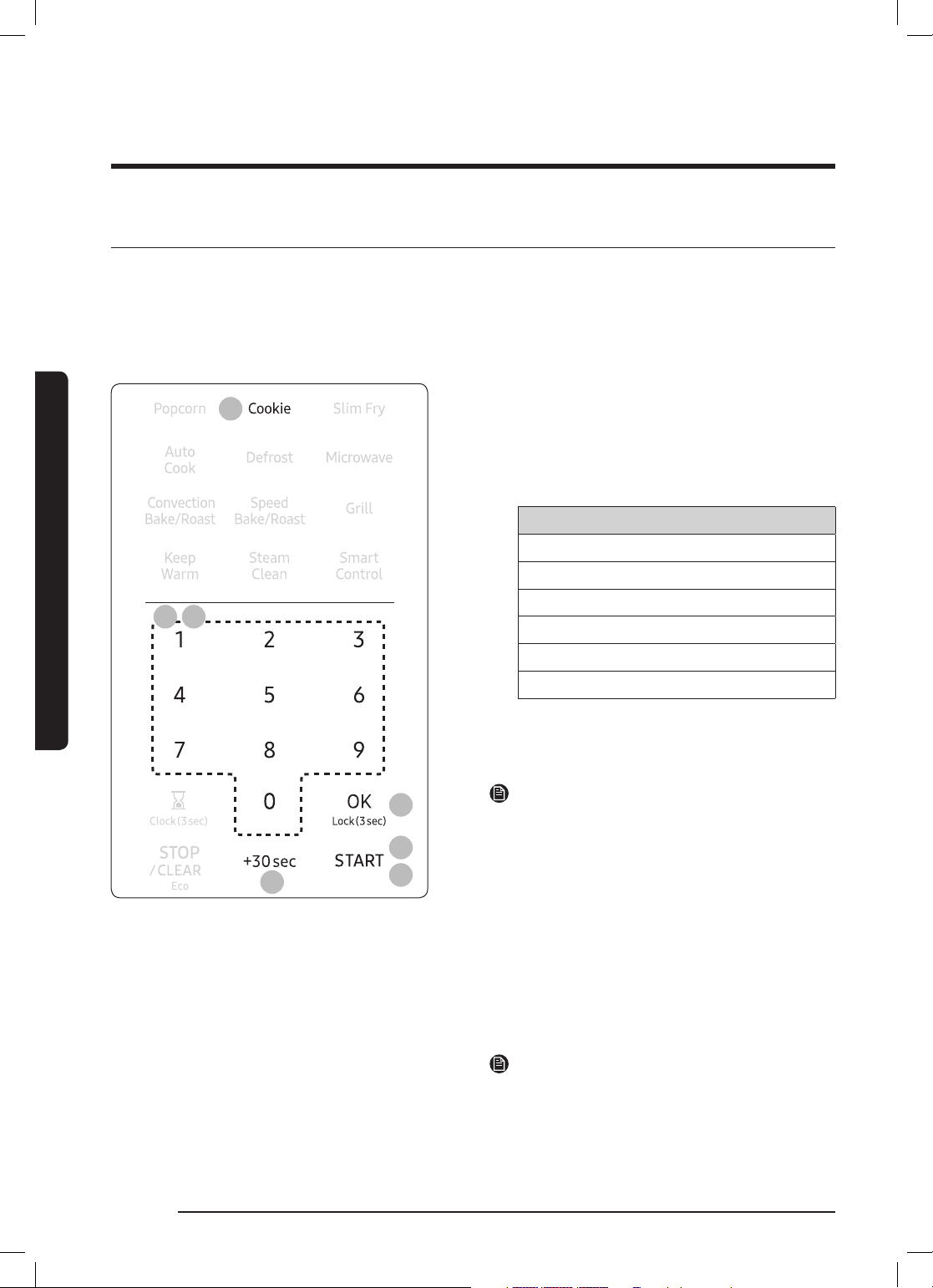
Using your microwave oven
Using your microwave oven
Cookie
You can cook cookies evenly using the Cookie button. A high speed fan circulates hot air
inside the oven to heat food evenly. For best results, it is recommended to preheat and to
grease the ceramic enamel plate and use it on the low rack. The ceramic enamel plate will
shorten cooking time and the low rack helps heated air to move around the food.
(Use accessory type ‘A’ refer to page 28)
1. Touch the Cookie button.
1
2 4
2. Enter the desired temperature
using the number pad (Refer to the
temperature table below.) and then
touch the OK button.
Cookie
275 °F
300 °F
325 °F
350 °F
375 °F
400 °F
3. If you want to preheat the oven, touch
the START button without setting the
cook time.
2
NOTE
If there is no action within 60 minutes
3
5
5
after preheating the oven, the oven will
turn off automatically.
4. Use the number pad to set a cooking
time.
5. Touch the START button to begin
cooking. If you want to add 30 seconds
of cooking time, touch +30sec button.
You can adjust the cooking time while
the microwave oven is operating.
NOTE
If the oven reaches the temperature
setting, ‘Beep’ sound will occur in both
preheat and cooking mode.
English30
200608_MC17T8000CS_AA_EN.indd 30 2020-06-08 �� 3:23:54

Slim Fry
The Slim Fry menu contains pre-set cooking programs for 9 different items. You do not
need to set the cooking times or the power level.
1. Place the food on the tray or the rack.
2
3 5
(See Accessory Combination Guide on
page 28)
2. Touch the Slim Fry button.
3. To select the number that corresponds
to the food, touch the
number pad (1-9).
(Refer to the table on page 33.)
4. Touch the OK button.
5. Enter the amount of food by touching
the number pad (1 or 2). (Refer to the
table on page 33.)
6. Touch the START button. The
microwave oven will automatically
operate for the pre-programmed time.
Using your microwave oven
4
6
English 31
200608_MC17T8000CS_AA_EN.indd 31 2020-06-08 �� 3:23:54

Using your microwave oven
Using your microwave oven
Example for Slim Fry operation
To set SF-4. Frozen Chicken Nuggets with 2 servings for example, follow the instructions
below.
Touch Display shows
2
3
4
5
6
Time counting down
English32
200608_MC17T8000CS_AA_EN.indd 32 2020-06-08 �� 3:23:54

Cook
No.
Frozen Hash
1
Brown Patties
Frozen French
2
Fries
Frozen Potato
3
Wedges
Frozen Chicken
4
Nuggets
Frozen Shrimp,
5
Breaded
Frozen Mini
6
Spring Rolls
7 Drumsticks
Frozen Cheese
8
Sticks
Frozen Onion
9
Rings
Food Amount Directions
1 2 servings : 4ea
2 4 servings : 8ea
1 2 servings : 8 oz, 227 g
2 4 servings : 16 oz, 454 g
1 2 servings : 8 oz, 227 g
2 4 servings : 16 oz, 454 g
1 1 serving : 8 oz, 227 g
2 2 servings : 16 oz, 454 g
1 2 servings : 8 oz, 227 g
2 4 servings : 16 oz, 454 g
1 servings : 10 ea
1
(5 oz, 141 g)
2 servings : 18 ea
2
(10 oz, 283 g)
1 servings : 4 ea
1
(12 oz, 340 g)
2 servings : 8 ea
2
(24 oz, 680 g)
1 2 servings : 4 ea
2 4 servings : 8 ea
1 2 servings : 6 ea
2 4 servings : 12 ea
Place frozen hash brown patties on
greased ceramic enamel tray. Put tray on
the center of glass tray.
Place frozen french fries on greased
ceramic enamel tray. Put tray on high rack.
Place frozen potato wedges on greased
ceramic enamel tray. Put tray on the
center of glass tray.
Place frozen chicken nuggets on greased
ceramic enamel tray. Put tray on the
center of glass tray.
Place frozen shrimp(breaded) on greased
ceramic enamel tray. Put tray on high rack.
Place frozen mini spring rolls on greased
ceramic enamel tray. Put tray on high rack.
Rinse drumsticks and place them directly
on low rack. Place the rack on the ceramic
enamel tray.
Place frozen cheese sticks on greased
ceramic enamel tray. Put tray on the
center of glass tray.
Place frozen onion rings on greased
ceramic enamel tray. Put tray on the
center of glass tray.
Accessory
Type
F
C
F
Using your microwave oven
F
C
C
B
F
F
English 33
200608_MC17T8000CS_AA_EN.indd 33 2020-06-08 �� 3:23:54

Using your microwave oven
Using your microwave oven
Auto Cook
The Auto Cook menu contains pre-set cooking programs for 71 different items. You do not
need to set the cooking times or the power level.
1. Place the food on the tray or the rack.
(See Accessory Combination Guide on
page 28)
2
3 547
6
8
2. Touch the Auto Cook button.
3. To select the number that corresponds
to the category, touch the number pad.
(Refer to the table that begins on page
36.)
4. Touch the OK button.
5. To select the number that corresponds
to the food, touch the number pad.
(Refer to the table that begins on page
36.) After selecting the food, if you do
not need to set the amount, touch the
START button. If you need to set the
amount, go to Step 6.
6. Touch the OK button.
7. Enter the amount of food by touching
the number pad. (Refer to the table
that begins on page 36.)
8. Touch the START button. The
microwave will automatically operate
for the pre-programmed time.
English34
200608_MC17T8000CS_AA_EN.indd 34 2020-06-08 �� 3:23:55

Example for Auto Cook operation
To set A-23. Frozen Waffles with 3 servings for example, follow the instructions below.
Touch Display shows
2
3
Using your microwave oven
4
5
6
7
8
Time counting down
English 35
200608_MC17T8000CS_AA_EN.indd 35 2020-06-08 �� 3:23:55

Using your microwave oven
Using your microwave oven
Category
1. Reheat
Cook
No.
1
2
3 Reheat Casserole
4 Reheat Pasta
5
Food Amount Directions
Reheat Pizza
Slices
Reheat Dinner
Plate
Reheat Soup,
Cream
2 Slices
1
(3-4 oz, 85-113 g/
each)
4 Slices
2
(3-4 oz, 85-113 g/
each)
- 1 serving
1
2
3
4
1
2
3
4
1
2
3
4
1 serving :
8 oz, 227 g
2 servings :
16 oz, 454 g
3 servings :
24 oz, 680 g
4 servings :
32 oz, 907 g
1 serving :
8 oz, 227 g
2 servings :
16 oz, 454 g
3 servings :
24 oz, 680 g
4 servings :
32 oz, 907 g
1 serving :
8 oz, 227 g
2 servings :
16 oz, 454 g
3 servings :
24 oz, 680 g
4 servings :
32 oz, 907 g
Put the pizza on a microwavesafe plate with wide end of slices
towards the outside edge of the
plate. Do not let slices overlap.
Do not cover. Before serving, let
stand 1-2 minutes.
Use only pre-cooked, refrigerated
food. Put meal on a ceramic plate.
Cover plate with vented plastic
wrap or wax paper.
Use only refrigerated food. Pour
into a deep ceramic plate or bowl.
Cover with lid or vented plastic
wrap. Stir well before serving.
Use only refrigerated food. Pour
into a deep ceramic plate or bowl.
Cover with lid or vented plastic
wrap. Stir well before serving.
Use only refrigerated food. Pour
into a deep ceramic plate or bowl.
Cover with lid or vented plastic
wrap. Stir well before serving.
Accessory
type
G
G
G
G
G
English36
200608_MC17T8000CS_AA_EN.indd 36 2020-06-08 �� 3:23:55

Category
1. Reheat
2. Snack
Cook
No.
6
7 Reheat Beverage
1
2
3 Frozen Waffle
4 Fish Sticks
5 Snack Pocket
6 Quesadilla
7 Hot dogs
8 Burrito
9
Food Amount Directions
Reheat Soup,
broth
Frozen Potato
Bites
Instant Macaroni
and Cheese
Instant Mashed
Potato
1
2
3
4
1 1/2 cup
3 2 cups
1 2 servings : 10 ea Place frozen potato bites on
2 4 servings : 20 ea
1
2
1 2 servings : 4 ea
2 3 servings : 6 ea
1
2
1 1 serving : 1 ea Follow package preparation
2 2 servings : 2 ea
1 1 serving : 1 ea Follow package preparation
2 2 servings : 2 ea
1 2 each Pierce hot dogs, place on plate.
2 4 each
1 1 each Follow package preparation
2 2 each
1
2
1 serving :
8 oz, 227 g
2 servings :
16 oz, 454 g
3 servings :
24 oz, 680 g
4 servings :
32 oz, 907 g
1 serving :
1/2 cup flake
2 servings :
1 cup flake
2 servings :
8 oz, 227 g
4 servings :
16 oz, 454 g
2 servings :
1 cup flake
4 servings :
2 cup flakes
Use only refrigerated food. Pour
into a deep ceramic plate or bowl.
Cover with lid or vented plastic
wrap. Stir well before serving.
Use measuring cup : do not cover.
Place the beverage in the oven.
After heating, stir well.
greased ceramic enamel tray. Put
tray on the center of glass tray.
Follow package preparation
directions.
Place waffles on low rack. Place
the rack on ceramic enamel tray.
Flip when the oven beeps, and
re-start the oven.
Place sticks on low rack. Place
the rack on ceramic enamel tray.
Flip when the oven beeps, and
re-start the oven.
directions. Let stand for
1-2 minutes after heating
directions. Let stand for
1-2 minutes after heating
When the oven beeps, add buns
and re-start the oven
directions. Let stand for
1-2 minutes after heating
Follow package preparation
directions.
Accessory
type
G
Using your microwave oven
G2 1 cup
F
G
B
B
G
G
G
G
G
English 37
200608_MC17T8000CS_AA_EN.indd 37 2020-06-08 �� 3:23:55

Using your microwave oven
Using your microwave oven
Category
3. Fresh
Vegetables
Cook
No.
1 Broccoli
2 Carrots
3 Green Beans
Food Amount Directions
1 1 serving : 1/2 cup
2 2 servings : 1 cup
3 servings : 1.5 cups
3
4 4 servings : 2 cups
1 1 serving : 1/2 cup
2 2 servings : 1 cup
3 servings : 1.5 cups
3
4 4 servings : 2 cups
1 1 serving : 1/2 cup
2 2 servings : 1 cup
3 servings : 1.5 cups
3
4 4 servings : 2 cups
Wash and clean broccoli and
prepare florets. Put into a
microwave-safe ceramic or
glass bowl and add 1/2 to 2 oz
(15-60 ml) of water (1/2 oz or
15 ml per serving). Put bowl in
the center of glass tray. Cook
covered. Stir after cooking
Wash and clean carrots and cut
into round slices evenly. Put into
a microwave-safe ceramic or
glass bowl and add 1/2 to 2 oz
(15-60 ml) of water (1/2 oz or
15 ml per serving). Put bowl in
the center of glass tray. Cook
covered. Stir after cooking
Wash and clean green beans. Put
into a microwave-safe ceramic
or glass bowl and add 1/2 to
2 oz (15-60 ml) of water (1/2 oz
or 15 ml per serving). Put bowl
in the center of glass tray. Cook
covered. Stir after cooking
Accessory
type
G
G
G
Wash and clean spinach. Put into
a microwave-safe ceramic or
glass bowl and add 1/2 to 2 oz
(15-60 ml) of water (1/2 oz or
15 ml per serving). Put bowl in
the center of glass tray. Cook
covered. Stir after cooking
Slice squash in half. Put into a
microwave-safe ceramic or glass
dish cut side down and add
1/4 cup (60 ml) water. Put dish in
the center of glass tray
G
G
4 Spinach
5 Squash
1 1 serving : 1/2 cup
2 2 servings : 1 cup
3
3 servings : 1.5 cups
4 4 servings : 2 cups
2 servings : 1-2 lbs,
1
2
500-900 g
4 servings : 2-3 lbs,
900-1400 g
English38
200608_MC17T8000CS_AA_EN.indd 38 2020-06-08 �� 3:23:55

Category
Cook
No.
Food Amount Directions
Accessory
type
4. Frozen
Vegetables
1 Broccoli
2 Carrots
3 Corn
4 Green Beans
1 1 serving : 1/2 cup
2 2 servings : 1 cup
3 servings : 1.5 cups
3
4 4 servings : 2 cups
1 1 serving : 1/2 cup
2 2 servings : 1 cup
3 servings : 1.5 cups
3
4 4 servings : 2 cups
1 1 serving : 1/2 cup
2 2 servings : 1 cup
3 servings : 1.5 cups
3
4 4 servings : 2 cups
1 1 serving : 1/2 cup
2 2 servings : 1 cup
3 servings : 1.5 cups
3
4 4 servings : 2 cups
Wash and clean frozen broccoli
florets. Put into a microwave-safe
ceramic or glass bowl and add
1/2 to 2 oz (15-60 ml) of water
(1/2 oz or 15 ml per serving). Put
bowl in the center of glass tray.
Cook covered. Stir after cooking
Wash and clean frozen sliced
carrots. Put into a microwave-safe
ceramic or glass bowl and add
1/2 to 2 oz (15-60 ml) of water
(1/2 oz or 15 ml per serving). Put
bowl in the center of glass tray.
Cook covered. Stir after cooking
Wash and clean frozen corn. Put
into a microwave-safe ceramic
or glass bowl and add 1/2 to
2 oz (15-60 ml) of water (1/2 oz
or 15 ml per serving). Put bowl
in the center of glass tray. Cook
covered. Stir after cooking
Wash and clean frozen green
beans. Put into a microwave-safe
ceramic or glass bowl and add
1/2 to 2 oz (15-60 ml) of water
(1/2 oz or 15 ml per serving). Put
bowl in the center of glass tray.
Cook covered. Stir after cooking
G
Using your microwave oven
G
G
G
1 1 serving : 1/2 cup
2 2 servings : 1 cup
5 Peas
3 3 servings : 1.5 cups
4 4 servings : 2 cups
Wash and clean frozen peas. Put
into a microwave-safe ceramic
or glass bowl and add 1/2 to
2 oz (15-60 ml) of water (1/2 oz
or 15 ml per serving). Put bowl
in the center of glass tray. Cook
covered. Stir after cooking
G
English 39
200608_MC17T8000CS_AA_EN.indd 39 2020-06-08 �� 3:23:56

Using your microwave oven
Using your microwave oven
Category
5. Meal
Cook
No.
1 Baked Potato
2 Sweet Potato
3 Frozen Dinner
4 Frozen Breakfast
5 Oatmeal
6 Brown Rice
7
8 Quinoa
9
Food Amount Directions
Whole Wheat
Macaroni
Bacon, PreCooked
2 ea (8-10 oz, 227-
1
283 g/each)
4 ea (8-10 oz, 227-
2
283 g/each)
2 ea (8-10 oz, 227-
1
283 g/each)
4 ea (8-10 oz, 227-
2
283 g/each)
1
3
1 4-6 oz, 113-170 g
2 7-8 oz, 198-227 g
1 1 pack Follow package directions for
2 2 packs
1 2 servings : 1 cup
2 4 servings : 2 cups
1 2 servings : 1 cup
2 4 servings : 2 cups
1 2 servings : 1 cup
2 4 servings : 2 cups
1 2 Slices
3 6 Slices
8-10 oz,
227-283 g
11-14 oz,
312-397 g
15-18 oz,
425-510 g
Pierce each potato several times
with a fork. Place on the turntable
in a spoke-like fashion. After
cooking, let the potatoes stand for
3-5 minutes.
Pierce each sweet potato several
times with a fork. Place on the
turntable in a spoke-like fashion.
After cooking, let the potatoes
stand for 3-5 minutes.
Remove package from outer
wrapping and follow package
instructions for covering and
standing. After cooking, let stand
1-3 minutes.
Remove package from outer
wrapping and follow package
instructions for covering and
standing. After cooking, let stand
1-3 minutes.
amount of water. Stir well before
and after standing time. Let stand
3-5 minutes.
Follow package directions for
amount of water. Stir well before
and after standing time. Let stand
3-5 minutes.
Follow package directions
for amount of water. Remove
from the oven and let stand
for 5 minutes. Drain hot water
carefully.
Follow package directions for
amount of water. Stir well as soon
as oven beeps and push start
button to continue process.
Place paper towels on plate and
arrange bacon on towels. Do not
overlap.
Accessory
type
G
G
G2
G
G
G
G
G
G2 4 Slices
English40
200608_MC17T8000CS_AA_EN.indd 40 2020-06-08 �� 3:23:56

Category
6. Pizza/
Bread
Cook
No.
1
2
3
4
5 Box cake mix - 1/2 package
6 Brownie mix - 1 package
7 Frozen Cookie - 5 ea
8
9 Instant noodles
Food Amount Directions
Frozen pizza,
individual 6 inch
Frozen Pizza,
regular, 12 inch
Frozen individual,
deep dish pizza
Biscuits,
refrigerated
Frozen French
Toast
- 6 inches
- 12 inches
- 6 inches
- 10 ea
1
2 servings : 2 toasts
2
4 servings : 4 toasts
1 1 serving : 1 ea
2 2 servings : 2 ea
Place pizza on rack. Place the low
rack on ceramic enamel tray.
Place pizza on rack. Place the low
rack on ceramic enamel tray.
Place pizza on rack. Place the low
rack on ceramic enamel tray.
Place refrigerated biscuits on
greased ceramic enamel tray. Put
tray on the low rack.
Pour batter into an 8inch round
cake pan. In the oven, place the
filled pan with batter on the low
rack
Pour batter into an 8x8 inch pan,
and then place the pan on the low
rack
Place frozen cookies on greased
ceramic enamel tray. Put tray on
the low rack.
Place toast on high rack. Place
the rack on ceramic enamel tray.
Flip when the oven beeps, and
re-start the oven
Put noodles in microwave safe
bowl and pour 2 (for 1 serving)
or 4 (for 2 servings) cups water.
After cooking, drain water
carefully and add seasoning.
Accessory
type
B
B
B
A
Using your microwave oven
E
E
A
D
G
English 41
200608_MC17T8000CS_AA_EN.indd 41 2020-06-08 �� 3:23:56

Using your microwave oven
Using your microwave oven
Category
7. Melt/
Soften
Cook
No.
1 Melt Butter
2 Soften Butter
3 Melt Chocolate - 1 cup
4 Soften Ice Cream
5
6
7 Melt Cheese - 1 cup
8 Melt Caramel - 11 oz, 312 g
9
Food Amount Directions
1 1 stick : 4 oz, 113 g
2 sticks : 8 oz,
Soften Cream
Cheese
Soften Frozen
Juice
Melt
Marshmallows
2
1 1 stick : 4 oz, 113 g
2
1 1 pint
2 4 pints : Half Gallon
-
-
- 10 oz, 283 g
227 g
2 sticks : 8 oz,
227 g
1 package :
8 oz, 227 g
1 package : 11.5 oz,
326 g
Remove wrapping and cut butter
in half vertically. Place butter in
dish, cover with wax paper. Stir
well after finishing and let stand
1-2 minutes.
Remove wrapping and cut butter
in half vertically. Place butter in
dish, cover with wax paper. Stir
well after finishing and let stand
1-2 minutes.
Place chocolate chips in a
microwave safe dish. Stir well at
half time when the oven beeps,
and re-start the oven. Unless
stirred, the chocolate keeps its
shape even when heating time is
over.
Remove top of carton. Place
carton in center of microwave
oven. Let stand 2 minutes after
microwaving
Unwrap cream cheese and place
on microwave-safe dish. Let stand
1-2 minutes.
Do not place metal juice cans
in the microwave. Remove the
plastic lid and place in center of
microwave. Stir well afterwards.
Place the cheese in a microwave
safe bowl and cover with wax
paper. Stir well afterwards.
Place caramels in a microwave
safe dish. Stir well as soon as
finished.
Place marshmallows in a large
microwave safe dish. Stir well as
soon as finished.
Accessory
type
G
G
G
G
G
G
G
G
G
English42
200608_MC17T8000CS_AA_EN.indd 42 2020-06-08 �� 3:23:56

Category
Cook
No.
1
Food Amount Directions
Chicken Breast
1
2
2 ea
(6 oz, 170 g/each)
4 ea
(6 oz, 170 g/each)
Place chicken breast on high rack.
Place the rack on ceramic enamel
tray. When the oven beeps, flip
chicken and re-start the oven.
Accessory
type
D
8. Poultry/
Seafood
Frozen Chicken
2
wings
3 Turkey Breast -
4 Ground Turkey -
5 Whole Chicken -
6 White Fish Fillet
7 Salmon Fillet
8 Tilapia Fillet
9 Shrimp, Fresh
1 2 servings : 10 ea
2 4 servings : 20 ea
4 pieces
(3 oz, 85 g/each)
4 servings
(1 lb, 454 g)
2.5-3 lbs,
1100-1360 g
1 serving : 2 pieces
1
(4 oz, 113 g)
2 servings :
2
4 pieces (8 oz,
227 g)
1 serving : 1 piece
1
(4 oz, 113 g)
2 servings :
2
2 pieces (8 oz,
227 g)
1 serving : 2 pieces
1
(4 oz, 113 g)
2 servings :
2
4 pieces (8 oz,
227 g)
2 servings :
1
8 oz, 227 g
4 servings :
2
16 oz, 454 g
Place chicken wings on low rack.
Place the rack on ceramic enamel
tray.
Place turkey breasts on high rack.
Place the rack on ceramic enamel
tray. When the oven beeps, flip
turkey breasts and re-start the
oven.
Place ground turkey in microwave
safe 2 quart casserole glass dish
then place on glass tray. When
the oven beeps, stir and restart
the oven.
Fold chicken wings under the
chicken. Place chicken on low
rack. Place the rack on ceramic
enamel tray. Brush chicken with
melted butter.
Spray high rack with non stick
spray. Place white fillets(cod,
pollack etc.) on the rack. Place the
rack on ceramic enamel tray.
Spray high rack with non stick
spray. Place salmon fillets on the
rack. Place the rack on ceramic
enamel tray.
Spray high rack with non stick
spray. Place tilapia fillets on the
rack. Place the rack on ceramic
enamel tray.
Place shrimp on ceramic tray.
Place the tray on the high rack.
When the oven beeps, flip shrimp
and re-start the oven.
B
Using your microwave oven
D
G
B
D
D
D
C
English 43
200608_MC17T8000CS_AA_EN.indd 43 2020-06-08 �� 3:23:56

Using your microwave oven
Using your microwave oven
Category
9. Meat
Cook
No.
1 Roast Beef
2 Ground Beef
3
4
5 Pork Tenderloin
Food Amount Directions
Bone in Pork
Chops
Boneless Pork
Chops
1 2 lbs, 907 g
2 3 lbs, 1361 g
2 servings :
1
0.5 lb, 227 g
4 servings :
2
1
2
1
2
1 1 lb, 454 g
2 2 lbs, 907 g
1 lb, 454 g
1 serving : 6-8 oz,
170-227 g
2 servings : 12-
16 oz, 340-454 g
2 servings : 2 ea,
8-10 oz, 226-282 g
4 servings :
4 ea, 16-20 oz,
454-546 g
Place beef on low rack. Place
the rack on ceramic enamel tray.
When the oven beeps, flip beef
and re-start the oven.
Place beef in microwave safe
2 quart casserole glass dish then
place casserole dish on glass tray.
When the oven beeps, stir and
restart the oven
Place pork chops on high rack.
Place the rack on ceramic enamel
tray. When the oven beeps, flip
pork chops and
re-start the oven.
Place pork chops on high rack.
Place the rack on ceramic enamel
tray. When the oven beeps, flip
pork chops and
re-start the oven.
Place pork on low rack. Place the
rack containing the pork on the
ceramic enamel tray. When the
oven beeps, flip pork and
re-start the oven
Accessory
type
B
G
D
D
B
Place links on ceramic enamel
tray. Place the tray on the high
rack. When the oven beeps, flip
sausages and re-start the oven.
Place links on ceramic enamel
tray. Place the tray on the high
rack.
Place patties on ceramic enamel
tray. Place the tray on the high
rack.
Place patties on ceramic enamel
tray. Place the tray on the high
rack. When the oven beeps, flip
sausages and re-start the oven.
C
C
C
C
Fresh Sausage
6
Links
Frozen Sausage
7
Links
Frozen Sausage
8
Patties
Fresh Sausage
9
Patties
1 2 servings : 6 links
4 servings :
2
1 2 servings : 6 links
2
1
2
1
2
12 links
4 servings :
12 links
2 servings :
4 patties
4 servings :
8 patties
2 servings :
2 patties
4 servings :
4 patties
English44
200608_MC17T8000CS_AA_EN.indd 44 2020-06-08 �� 3:23:56

Defrost
Remove all packaging material before defrosting. Place meat, poultry, fish, bread, etc. on a
turntable (glass tray).
General defrosting instructions:
1. Place the food on the turntable.
2. Touch the Defrost button.
2
3 5
3. To select the number that corresponds
to the food you want to defrost, touch
the number pad.
(Refer to the table on the next page.)
4. Touch the OK button.
5. Enter the weight of the food by
touching the number pad.
(Refer to the table on the next page to
see the weights you can enter.)
6. Touch the START button.
The microwave oven will automatically
operate for the pre-programmed time.
Using your microwave oven
4
6
English 45
200608_MC17T8000CS_AA_EN.indd 45 2020-06-08 �� 3:23:56

Using your microwave oven
For specific instructions for different kinds of food, see the table below.
Using your microwave oven
Cook
No.
1 Meat 0.1-6.0 lbs
2 Poultry 0.1-6.0 lbs
3 Fish 0.1-6.0 lbs
4 Bread 0.1-2.0 lbs
Food Amount Time (Min) Directions
10-30 Shield the edges with aluminium foil. Flip the meat when the
100-2700 g
10-30 Shield the leg and wing tips with aluminium foil. Flip the
100-2700 g
10-30 Shield the tail of a whole fish with aluminium foil. Flip the
100-2700 g
5-10 Put bread on a paper towel or place cake on a ceramic
100-900 g
oven beeps. This program is suitable for lamb, pork, steaks,
chops, and ground meat. For ground meat, place the meat
directly on the turntable tray on wax paper. Do not use an
extra tray. Let stand, covered with foil, for 5–10 minutes.
poultry when the oven beeps. This program is suitable for
whole chicken as well as for chicken portions.
fish when the oven beeps. This program is suitable for whole
fish as well as for fish fillets.
plate and if possible, flip as soon as the oven beeps. (The
oven keeps operating and stops only when you open the
door.) This program is suitable for all kinds of bread, sliced
or whole, as well as for bread rolls and baguettes. Arrange
bread rolls in a circle.
NOTE
Check food when the oven signals. After the final stage, small sections may still be icy.
Let them stand to continue thawing. Food is not fully defrosted until all ice crystals have
thawed. Shielding roasts and steaks with small pieces of foil prevents the edges from
cooking before the center of the food has defrosted. Use narrow, flat, smooth strips of
aluminum foil to cover the edges and thinner sections of the food.
English46
200608_MC17T8000CS_AA_EN.indd 46 2020-06-08 �� 3:23:56

Microwave
Microwave mode can operate with One-stage cooking mode and Multi-stage cooking mode
(maximum of 2 stages). You can also change power level (10-100) if needed.
1. Touch the Microwave button.
(You can skip this step and start at the
next step.)
2 4
1
6
3
2 58
6 7
2. Use the number pad to set a cooking
time. You can enter a time from one
second to 99 minutes and 99 seconds.
(For example, to set a cooking time of
20 minutes, enter 2, 0, 0, 0.) If you do
not need to set the power level, just
touch the START button. The microwave
will automatically operate at the High
power level. If you want to change the
power level, go to Step 3.
3. If you want to set the power level to
a level other than High, touch the OK
button.
4. Touch the number pad that
corresponds to the power level
(Refer to the table below).
5. Touch the START button to operate
One-stage cooking mode. If you want
to use Multi-stage cooking, go to
step 6.
Using your microwave oven
6. To use Multi-stage cooking mode, touch OK, enter cooking time for 2nd stage and then
touch START if you do not need to set 2nd stage power level.
7. If you want to set the power level of 2nd stage, follow steps 3 and 4. Touch the START
button to start cooking.
8. If you want to add 30 seconds of cooking time, touch +30sec button. You can adjust
the cooking time while the microwave oven is operating.
No. Power Level Description No. Power Level Description
1 10 Warm 6 60 Simmer
2 20 Low 7 70 Medium high
3 30 Defrost 8 80 Reheat
4 40 Medium low 9 90 Sauté
5 50 Medium 10 100 High
English 47
200608_MC17T8000CS_AA_EN.indd 47 2020-06-08 �� 3:23:56

Using your microwave oven
Using your microwave oven
Convection Bake/Roast
The Convection Bake/Roast mode uses dry heat to cook and brown food. A high speed fan
circulates hot air inside the oven to heat food quickly and evenly. When you cook using
convection, you would generally use the low rack.
1. Touch the Convection Bake/Roast
button once for BAKE.
Touch the Convection Bake/Roast
button twice for ROAST.
1
2 4
3
2. To set the temperature, touch the
number pad. (Refer to the temperature
table below.)
Bake Roast
100 °F 200 °F 200 °F
225 °F 225 °F
250 °F 250 °F
275 °F 275 °F
300 °F 300 °F
325 °F 325 °F
350 °F 350 °F
375 °F 375 °F
400 °F 400 °F
425 °F 425 °F
3 55
3. Touch the OK button. If you want
to preheat the oven, touch the START
button without setting cook time.
NOTE
If there is no action within 60 minutes
after preheating the oven, the oven will
turn off automatically.
4. Use the number pad to set a cooking
time.
5. Touch the START button to begin
convection cooking. If you want to
add 30 seconds of cooking time, touch
+30sec button. You can adjust the
cooking time while the microwave
oven is operating.
English48
200608_MC17T8000CS_AA_EN.indd 48 2020-06-08 �� 3:23:57
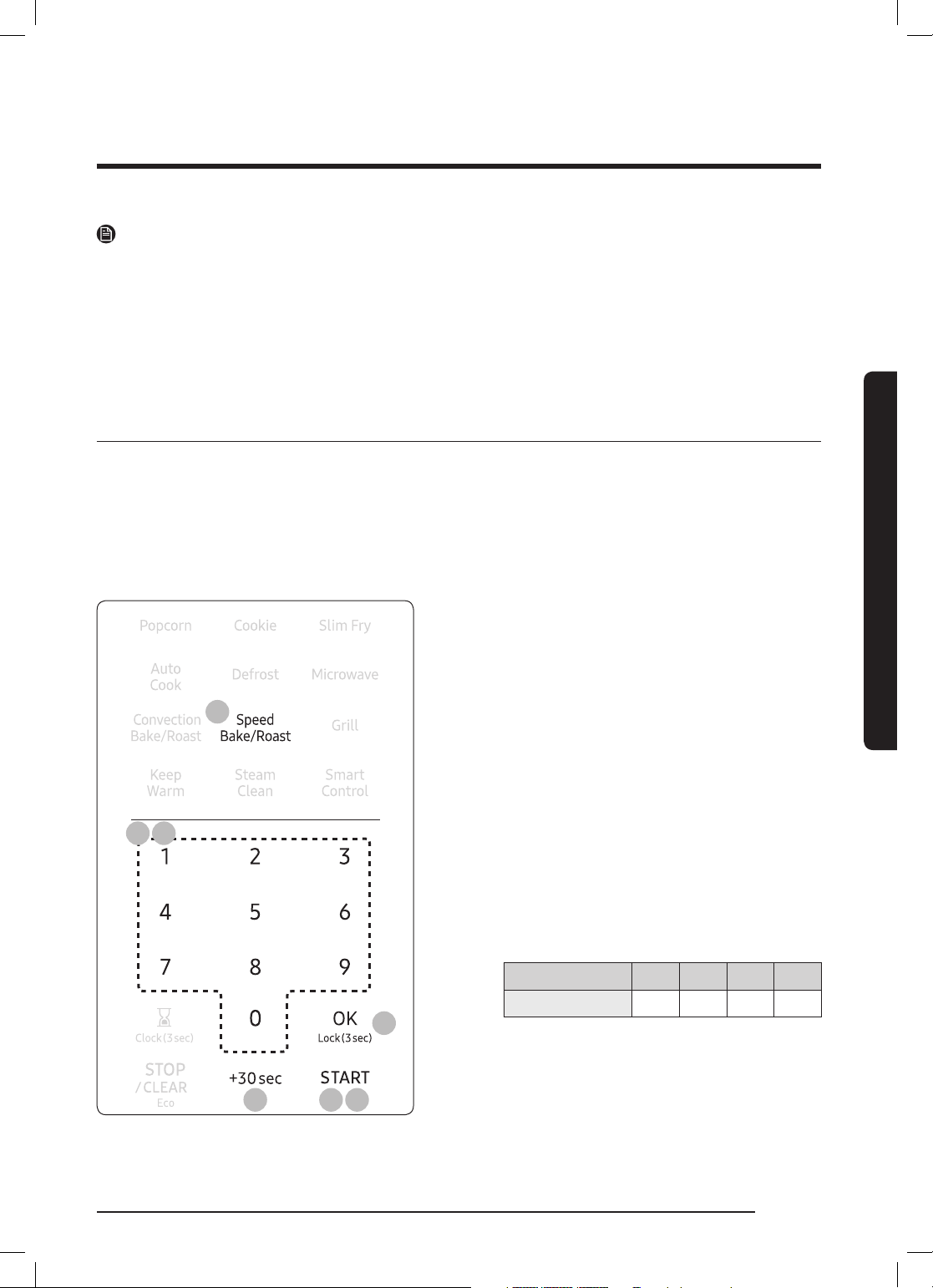
NOTE
• If the oven reaches the temperature setting, ‘Beep’ sound will occur in both preheat and
cooking mode.
• To maintain a constant temperature, keep the oven door closed while the food is
cooking. Open as infrequently as possible.
• While operating the oven, if you want to change the temperature setting, touch the OK
button, touch the number pad and then touch the OK button.
Speed Bake/Roast
The combination cooking feature allows you to cycle automatically between microwave
and Bake/Roast cooking. The food will be moist as well as crisp and brown. This type
of cooking is ideal for large food that requires long cooking times when prepared in a
conventional oven (such as large roasts, whole chickens, etc.). When combination cooking,
use the low rack to allow air to circulate completely around the dish.
To use combination cooking:
1. Touch the Speed Bake/Roast button
once for SPEED BAKE.
Touch the Speed Bake/Roast button
twice for SPEED ROAST.
1
2 4
2. Use the number pad to set a
cooking time. If you do not need to
set the power level, just touch the
START button. The Microwave will
operate at a pre-programmed power
level. If you want to adjust the power
level, go to Step 3.
3. Touch the OK button.
4. To set the power level, touch the
number pad refer to the table below.
(default : 2)
Using your microwave oven
No. 1 2 3 4
Power level 10 30 50 70
3
5. Touch the START button. If you want
to add 30 seconds of cooking time,
touch +30sec button. You can adjust
2 55
the cooking time while the microwave
oven is operating.
English 49
200608_MC17T8000CS_AA_EN.indd 49 2020-06-08 �� 3:23:57

Using your microwave oven
Using your microwave oven
NOTE
• This mode combines microwave energy with hot air. This combination reduces the
cooking time while giving the food a brown and crispy surface.
• The vent fan operates at low speed while the oven operates in Speed Bake/Roast mode.
Cookware for cooking with speed bake/roast
Use only cookware that is specially manufactured for microwave ovens. Do not use metal
cookware with this combination mode. Do not use any type of plastic cookware, as it can
melt.
Food suitable for speed bake/roast
Other food suitable for this combination mode cooking include all kinds of previously
cooked food which needs reheating and browning (e.g. baked pasta), as well as food which
requires a short cooking time to brown the top of the food. This mode can also be used
for thick food portions that benefit from a browned and crispy top (e.g. chicken pieces,
which you turn over half way through cooking). Other food suitable for this cooking mode
include a variety of meats and poultry as well as frozen snacks and pizza.
English50
200608_MC17T8000CS_AA_EN.indd 50 2020-06-08 �� 3:23:57

Speed Bake/Roast Cooking Guide
Use the cooking mode, power levels, and times in this table as guides for speed cooking.
NOTE
Always use oven gloves when taking the food out of the microwave oven.
Type Food Amount Mode Time (Min) Directions
Pizza Frozen
Pizza,
Individual
Frozen
Pizza,
Regular
Meat Beef Roast
(Medium)
Steaks 0.5-1.0 lb
Pork
Tenderloin
Roast
Chicken
Bone-in
Chicken
Pieces
6 inch Speed Bake 30 % 12-16 Place the pizza on the low
rack, then place the rack on
the ceramic enamel tray.
12 inch Speed Bake 30 % 15-21 Place the pizza on the low
rack, then place the rack on
the ceramic enamel tray.
2–3 lbs
900-1400 g
st
1
Speed Roast 30 %
1st
25-40
Brush beef/lamb with oil and
spice it with pepper, salt and
paprika. Place the roast on
nd
2
Convection Roast 325 °F
nd
2
25-40
the low rack, then place the
rack on the ceramic enamel
tray. After cooking, wrap in
aluminium foil and let it stand
for 10–15 minutes.
200-500 g
st
1
Speed Roast 30 %
st
1
7-13
Place the steak on the high
rack, then place the rack on
the ceramic enamel tray. After
0.5-1.0 lb
200-500 g
nd
2
Speed Roast 10 %
st
1
Speed Roast 30 %
nd
2
10-15
st
1
12-18
cooking, Let the steak rest for
5 minutes before slicing.
Place the pork on the low
rack, then place the rack on
the ceramic enamel tray. After
3–4 lbs
1400-1800 g
nd
2
Speed Roast 10 %
1st
Speed Roast 50 %
nd
2
10-16
st
1
25-40
cooking, Let the steak rest for
5 minutes before slicing.
Fold the wings under the
chicken. Place the chicken on
the low rack, then place the
nd
2
Speed Roast 30 %
nd
2
15-30
rack on the ceramic enamel
tray. Brush the chicken
with melted butter/oil and
seasonings. Put chicken breast
side down for the 1st, then
breast side up for the 2nd.
2-4 pieces 1
Speed Roast 50 %
st
st
1
12-18
Place the chicken pieces on
the high rack, then place the
rack on the ceramic enamel
2
Grill
nd
nd
2
10-20
tray. Put chicken skin side
down for the 1st, then skin
side up for the 2nd.
Using your microwave oven
English 51
200608_MC17T8000CS_AA_EN.indd 51 2020-06-08 �� 3:23:57

Using your microwave oven
Using your microwave oven
Type Food Amount Mode Time (Min) Directions
Snack,
Frozen
Grill
Grill mode adds texture and taste to your food. When grilling, use the low or high rack
accessory. Use the low rack when the height of food is such that the food would touch the
upper heater if placed on the high rack.
Chicken
Nuggets
Chicken
Wings
French Fries 6-12 oz
5-10 ea Speed Roast 30 % 5-10 Place the chicken nuggets on
10-20 ea Speed Roast 50 % 12-17 Place the chicken wings on
170-340 g
the ceramic enamel tray, then
place the tray on the high
rack.
the low rack, then place the
rack on the ceramic enamel
tray.
Speed Bake 10 % 10-15 Place the french fries on the
ceramic enamel tray, then
place the tray on the high
rack.
1. Touch the Grill button.
2. Use the number pad to set a cooking
time.
3. Touch the START button to begin
Grilling.
1
NOTE
The vent fan operates at low speed while
the oven operates in Grill mode.
2
3
English52
200608_MC17T8000CS_AA_EN.indd 52 2020-06-08 �� 3:23:57

Keep Warm
You can keep cooked food warm in your microwave oven for up to 99 minutes and 99
seconds.
1
2. Enter the time by touching the
number pad. If you don’t set the cook
1. Touch the Keep Warm button.
2
time, your oven will maintain the
Keep Warm function for 99 minutes.
3. Touch the START button.
3
NOTE
• Keep Warm operates for up to 99 minutes and 99 seconds.
• Food that is cooked covered should also be covered during Keep Warm.
• Pastry items (pies, turnovers, etc.) should be uncovered during Keep Warm.
• Complete meals kept warm on a dinner plate can be covered during Keep Warm.
Using your microwave oven
Below are the amounts of food we recommend by Food Type when you use Keep Warm
function.
Food Type Recommended Quantity
Liquid 1-2 cups
Dry 5-10 oz.
English 53
200608_MC17T8000CS_AA_EN.indd 53 2020-06-08 �� 3:23:57

Using your microwave oven
Using your microwave oven
Steam Clean
The steam provided by the steam clean system will soak the cavity surface. After using the
steam clean function, you can easily clean the cavity of the oven.
1. Open the door.
2. Carefully pour about 2fl.oz. of water
into a wide plate.
5
6
3. Place the plate on the tray of the
microwave oven.
4. Close the door.
5. Touch the Steam Clean button.
6. Touch the START button. Steam
clean will operate for 6 minutes and
30 seconds. The length of time cannot
be modified.
7. When the cleaning time is over, the
oven will beep. Open the door.
8. Clean the cavity of the oven with a dry
dishtowel. Remove the turntable and
wipe under the rack with a piece of
paper towel.
NOTE
• Use this function only after the oven has completely cooled.
• Use normal tap water only. Do not use distilled water.
CAUTION
The water in the oven will be very hot due to the steam cleaning function. Wipe up
carefully.
English54
200608_MC17T8000CS_AA_EN.indd 54 2020-06-08 �� 3:23:57

Cookware guide
To cook food in your microwave oven, microwaves must be able to penetrate the food
without being reflected or absorbed by the dish.
It is important to choose the correct cookware, therefore look for cookware that is marked
microwave-safe.
The following table lists various types of cookware and indicates if and how they should
be used in a microwave oven.
Recommended cooking utensils
• Glass and glass-ceramic bowls and dishes — Use for heating or cooking.
• Microwavable plastic wrap — Use to cover. Leave a small opening for steam to escape
and avoid placing it directly on the food.
• Wax paper — Use as a cover to prevent spattering.
• Paper towels and napkins — Use for short-term heating and covering. They absorb
excess moisture and prevent spattering. Do not use recycled paper towels, which may
contain metal and can catch fire.
• Paper plates and cups — Use for short-term heating at low temperatures. Do not use
recycled paper, which may contain metal and can catch fire.
• Thermometers — Use only those labeled “Microwave Safe” and follow all directions.
Check the food in several places. Conventional thermometers may be used once the
food has been removed from the oven.
Cookware guide
Limited use items
• Aluminum foil — Use narrow strips of foil to prevent overcooking of exposed areas.
Using too much foil can damage your oven, so be careful.
• Ceramic, porcelain, and stoneware — Use these if they are labeled “Microwave Safe”. If
they are not labeled, test them to make sure they can be used safely. Never use dishes
with metallic trim.
• Plastic — Use only if labeled “Microwave Safe”. Other plastics can melt.
• Straw, wicker, and wood — Use only for short-term heating, as they are flammable.
Not recommended
• Glass jars and bottles — Regular glass is too thin to be used in a microwave and can
shatter.
• Paper bags — These are a fire hazard, except for popcorn bags that are designed for
microwave use.
• Styrofoam plates and cups — These can melt and leave an unhealthy residue on food.
• Plastic storage and food containers — Containers such as margarine tubs can melt in the
microwave.
English 55
200608_MC17T8000CS_AA_EN.indd 55 2020-06-08 �� 3:23:57

Cookware guide
Cookware guide
Testing utensils
If you are not sure whether a dish is microwave-safe or not, you can perform this test:
1. Fill a 1 cup glass measuring cup with
water and put it inside your oven, next
to the dish you want to test.
2. Set the microwave to 1 minute using
the number pad, and then touch the
START button. This will heat the glass
and dish for one minute at High power.
When the microwave stops, the water
should be warm and the dish you are
testing should be cool.
If the dish is warm, then it is absorbing
microwave energy and is not acceptable
for use in the microwave.
English56
200608_MC17T8000CS_AA_EN.indd 56 2020-06-08 �� 3:23:57

Cooking guide
Microwave energy actually penetrates food and is attracted to and absorbed by the water,
fat, and sugar molecules in the food. The microwaves cause the molecules in the food to
move rapidly. The rapid movement of these molecules creates friction and the resulting
heat cooks the food.
Cooking techniques
Stirring
Stir foods such as casseroles and vegetables while cooking to distribute heat evenly. Food
at the outside of the dish absorbs more energy and heats more quickly, so stir from the
outside to the center. The oven will turn off when you open the door to stir your food.
Arrangement
Arrange unevenly shaped foods, such as chicken pieces or chops, with the thicker, meatier
parts toward the outside of the turntable where they receive more microwave energy. To
prevent overcooking, place thin or delicate parts toward the center of the turntable.
Shielding
Shield food with narrow strips of aluminum foil to prevent overcooking. Areas that need
shielding include poultry wing-tips, the ends of poultry legs, and the corners of square
baking dishes. Use only small amounts of aluminum foil. Larger amounts can damage your
oven.
Cooking guide
Turning
Turn foods over midway through cooking to expose all parts to microwave energy. This is
especially important with large items such as roasts.
Standing
Food cooked in the microwave builds up internal heat and continues to cook for a few
minutes after the oven stops. Let food stand to complete cooking, especially food such
as roasts and whole vegetables. Roasts need this time to complete cooking in the center
without overcooking the outer areas. All liquids, such as soup or hot chocolate, should be
shaken or stirred when cooking is complete. Let liquids stand a moment before serving.
When heating baby food, stir well and test the temperature before serving.
Adding Moisture
Microwave energy is attracted to water molecules. Food that is uneven in moisture content
should be covered or allowed to stand so that the heat disperses evenly. Add a small
amount of water to dry food to help it cook.
Venting
After covering a dish with plastic wrap, vent the plastic wrap by turning back one corner
so excess steam can escape.
English 57
200608_MC17T8000CS_AA_EN.indd 57 2020-06-08 �� 3:23:57

Cooking guide
Cooking guide
Recommended cooking utensils
• Dense foods, such as potatoes, take longer to heat than lighter foods. Food with a
delicate texture should be heated at a low power level to prevent it from becoming
tough.
• Altitude and the type of cookware you are using can affect cooking time. When trying a
new recipe, use the minimum cooking time and check the food occasionally to prevent
overcooking.
• Food with a non-porous skin such as potatoes or hot dogs should be pierced to prevent
bursting.
• Frying with oil or fat is not recommended. Fat and oil can suddenly boil over and cause
severe burns.
• Some ingredients heat faster than others. For example, the jelly inside a jelly doughnut
will be hotter than the dough. Keep this in mind to avoid burns.
• Home canning in the microwave oven is not recommended because all harmful bacteria
may not be destroyed by the microwave heating process.
• Although microwaves do not heat the cookware, the heat from the food is often
transferred to the cookware. Always use pot holders when removing food from the
microwave and instruct children to do the same.
• Making candy in the microwave is not recommended as candy can heat to very high
temperatures. Keep this in mind to avoid injury.
Guide for cooking eggs in your microwave
• Never cook eggs in the shell and never warm hard-cooked eggs in the shell. They can
explode.
• Always pierce whole eggs to keep them from bursting.
• Cook eggs just until set. They become tough if overcooked.
English58
200608_MC17T8000CS_AA_EN.indd 58 2020-06-08 �� 3:23:57

Guide for cooking vegetables in your microwave
• Vegetables should be washed just before cooking. Often, no extra water is needed. If
you are cooking dense vegetables such as cubed potatoes, carrots, or green beans, add
about ¼ cup water.
• Small vegetables (sliced carrots, peas, lima beans, etc.) will cook faster than larger ones.
• Whole vegetables, such as potatoes, acorn squash, or corn on the cob, should be
arranged in a circle on the turntable before cooking. They will cook more evenly if
turned over after half the cooking time.
• Always place vegetables like asparagus and broccoli with the stem ends pointing
towards the edge of the dish and the tips toward the center.
• When cooking cut vegetables, always cover the dish with a lid or vented microwavable
plastic wrap.
• Whole, unpeeled vegetables such as potatoes, squash, eggplant, etc., should have their
skin pricked in several spots before cooking to prevent them from bursting.
• For more even cooking, stir or rearrange whole vegetables halfway through the
cooking time.
• Generally, the denser the food, the longer the standing time. (Standing time refers to
the time necessary for dense, large foods and vegetables to finish cooking after they
come out of the oven.) A baked potato can stand on the counter for five minutes before
cooking is completed, while a dish of peas can be served immediately.
Cooking guide
English 59
200608_MC17T8000CS_AA_EN.indd 59 2020-06-08 �� 3:23:57

Cleaning and maintaining your microwave oven
Keeping your microwave oven clean improves its performance, wards off unnecessary
repairs, and lengthens its life.
Cleaning the exterior
It’s best to clean spills on the outside of your microwave oven as they occur. Use a soft
cloth and warm, soapy water. Rinse and dry.
CAUTION
Do not get water into the vents. Never use abrasive products or chemical solvents such as
ammonia or alcohol as they can damage the appearance of your microwave.
WARNING
Unplug the microwave before cleaning.
Cleaning under your microwave oven
Regularly clean grease and dust from the bottom of your microwave using a solution of
warm water and soap.
Cleaning and maintaining your microwave oven
Cleaning the control panel
Wipe with a damp cloth and dry thoroughly. Do not use cleaning sprays, large amounts of
soap and water, abrasives, or sharp objects on the panel as it is easily damaged.
Cleaning the door and door seals
Always ensure that the door seals are clean and that the door closes properly. Take
particular care when cleaning the door seals to ensure that no particles accumulate and
prevent the door from closing correctly. Wash the glass door with very mild soap and
water. Be sure to use a soft cloth to avoid scratching.
NOTE
If steam accumulates inside or outside the oven door, wipe with a soft cloth. Steam can
accumulate when you operate the oven when humidity is high and in no way indicates
microwave leakage.
English60
200608_MC17T8000CS_AA_EN.indd 60 2020-06-08 �� 3:23:58

Cleaning the interior
CAUTION
To avoid injury, ensure that the microwave oven has cooled down before cleaning it.
CAUTION
Remove the glass tray from the oven when cleaning the oven or tray. To prevent the tray
from breaking, handle it with care and do not put it in water immediately after cooking.
Wash the tray carefully in warm sudsy water or in the dishwasher.
See the Steam Clean section on page 54.
Cleaning the turntable and roller rings
Clean the roller rings periodically and wash the turntable as required. The turntable can be
washed safely in your dishwasher.
Storing and repairing your microwave oven
If you need to store your microwave oven for a short or extended period of time, choose
a dust-free, dry location. Dust and dampness may adversely affect the functionality of the
microwave parts.
WARNING
Do not repair, replace, or service any part of your microwave oven yourself. Allow only a
qualified service technician to perform repairs. If the oven is faulty and needs servicing,
or you are in doubt about its condition, unplug the oven from the power outlet and contact
your nearest service center.
Do not use the oven if the microwave oven is damaged, in particular, if the door or door
seals are damaged or the door does not close properly. This can be caused by a broken
hinge, a worn out seal or distorted/bent casing.
Do not remove the oven from its casing.
This microwave oven is for home use only and is not intended for commercial use.
Cleaning and maintaining your microwave oven
English 61
200608_MC17T8000CS_AA_EN.indd 61 2020-06-08 �� 3:23:58

Cleaning and maintaining your microwave oven
Replacing the cooktop/night light
When replacing the cooktop/night light, make sure that you are wearing gloves to avoid
injury from the heat of the bulb.
1. Unplug the oven or turn off the power
at the main power supply.
2. Remove the screw from the light cover
and lower the cover.
3. Disconnect the wire connectors.
4. Remove the screw securing the LED
lamp board.
5. Replace the LED lamp board.
Replacing the oven light
Cleaning and maintaining your microwave oven
When replacing the oven light, make sure that you are wearing gloves to avoid injury
from the heat of the bulb.
1. Unplug the oven or turn off the power
at the main power supply.
2. Open the door.
3. Remove the vent cover mounting
screws (2 middle screws).
4. Slide the vent grille to the left, then
pull it straight out.
5. Remove the charcoal filter, if present.
6. Remove the screw securing the lamp
cover.
7. Remove the bulb by pulling it out
gently.
8. Replace the bulb with a 20 watt
halogen bulb.
9. Replace the bulb holder.
10. Replace the vent grille and re-insert
the 2 screws.
11. Plug the oven in or turn on the power
at the main power supply. Reset the
clock.
English62
200608_MC17T8000CS_AA_EN.indd 62 2020-06-08 �� 3:23:58

Cleaning the grease filter
Your microwave oven has two metal reusable grease filters. The grease filters should be
removed and cleaned at least once every four months or as required.
NOTE
Your microwave oven has a filter reminder function. See page 25 for details.
WARNING
To avoid risk of personal injury or property damage, do not operate the oven hood
without the filters in place.
1. To remove the filter, slide it to the left
(or right) using the tab.
2. Soak the grease filter in hot water
and a mild soap. Rinse well and shake
to dry. Brushing the filter lightly can
remove embedded dirt.
WARNING
Do not use ammonia or put the grease
filter in the microwave oven. The
aluminum will darken.
3. To re-install the filter, slide it into the
frame slot on the left (or right), and
then push it upwards and to the right
(or left) to lock it.
Cleaning and maintaining your microwave oven
English 63
200608_MC17T8000CS_AA_EN.indd 63 2020-06-08 �� 3:23:58

Cleaning and maintaining your microwave oven
Replacing the charcoal filter
If your oven is vented to the inside, the charcoal filter should be replaced every 6 to 12
months and more often if necessary. The charcoal filter cannot be cleaned. To order a new
charcoal filter, contact the Parts Department at 1-800-627-4368 or your Samsung dealer.
You can also order online at www.samsungparts.com
Cleaning and maintaining your microwave oven
The filter angle
The filter angle
1. Unplug the oven or turn off the power
at the main power supply.
2. Open the door.
3. Remove the vent grille mounting
screws (2 middle screws).
4. Slide the vent grille to the left, then
pull it straight out.
5. Push the hook and remove the old
filter.
6. Slide a new charcoal filter into place.
The filter should rest at the angle
shown.
7. Replace the vent grille and 2 screws
and close the door. Plug the oven in or
turn on the power at the main power
supply. Reset the clock.
English64
200608_MC17T8000CS_AA_EN.indd 64 2020-06-08 �� 3:23:59
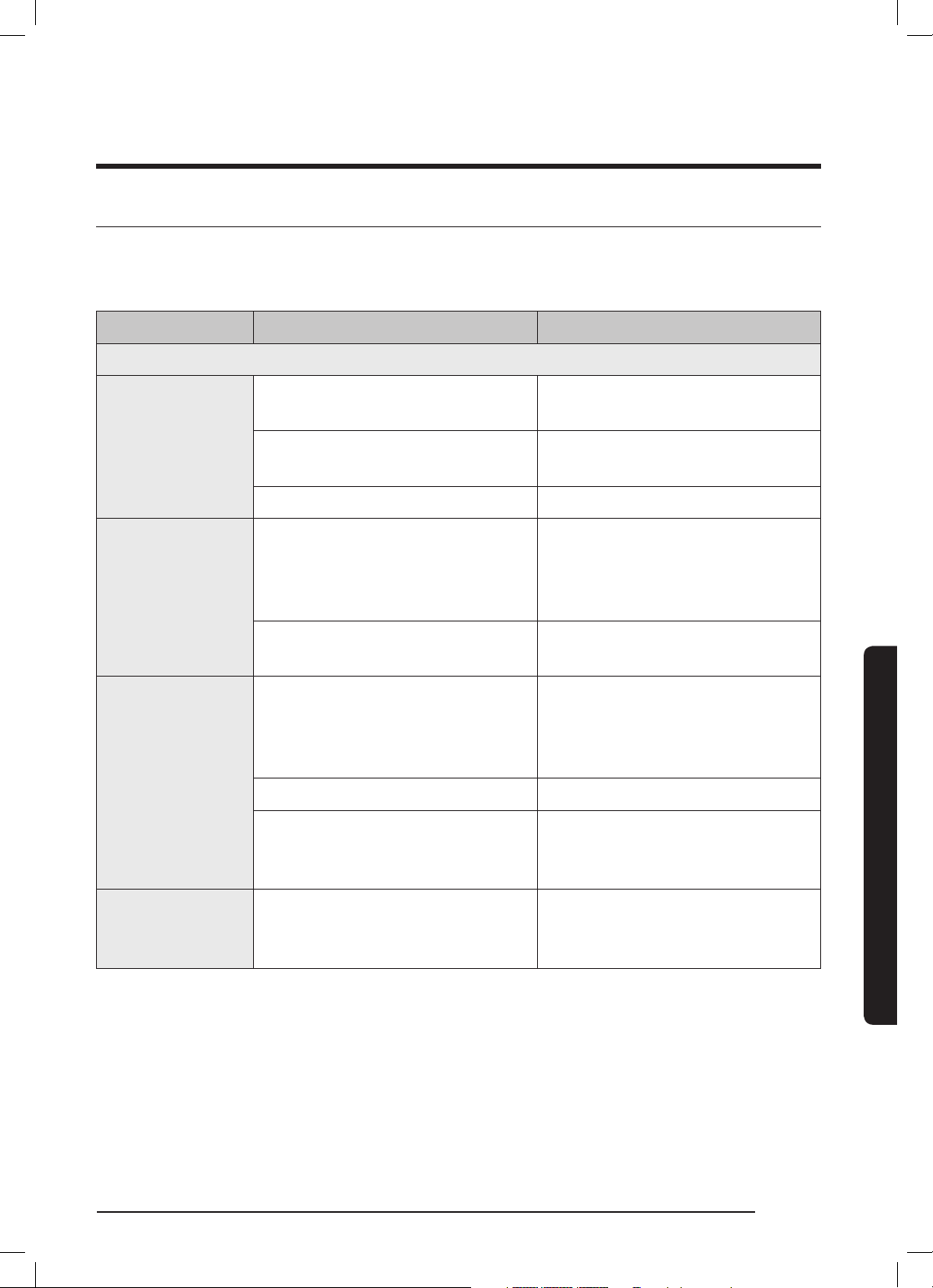
Troubleshooting
Check points
If you encounter a problem with your oven, first check the table below and try the
recommendations. If a problem persists, or if an information code keeps appearing on the
display, contact a local Samsung service center.
Problem Cause Action
General
The buttons
cannot be
touched properly.
The time is not
displayed.
The oven does
not work.
Foreign matter may be caught
between the buttons.
For touch models: Moisture is on
the exterior.
Child Lock is activated. Deactivate Child Lock.
Power is not supplied. Make sure power is supplied.
The Eco (power-saving) function
is set.
Power is not supplied. Make sure power is supplied.
The door is open. Close the door and try again.
The door open safety
mechanisms are covered by
foreign matter.
Remove the foreign matter and
try again.
Wipe the moisture from the
exterior.
Confirm the microwave is
plugged in. Check your fuses or
circuit breakers.
Turn off the Eco function.
Confirm the microwave is
plugged in. Check your fuses or
circuit breakers.
Remove the foreign matter and
try again.
Troubleshooting
The oven
stops while in
operation.
200608_MC17T8000CS_AA_EN.indd 65 2020-06-08 �� 3:23:59
The user has opened the door to
turn food over.
After turning the food over,
touch the START button again to
start operation.
English 65

Troubleshooting
Problem Cause Action
Troubleshooting
The power
turns off during
operation.
There is no power
to the oven.
The oven has been cooking for
an extended period of time.
The cooling fan is not working. Listen for the sound of the
Trying to operate the oven
without food inside.
There is not enough ventilation
space around the oven.
Several appliances or devices are
plugged into the same outlet.
Power is not supplied. Make sure power is supplied.
After the oven has cooked for an
extended period of time, let the
oven cool.
cooling fan.
Put food in the oven.
There are intake/exhaust outlets
on the front and rear of the
oven for ventilation. Check the
installation guide and make sure
that the microwave is far enough
away from walls and cabinets
for proper ventilation.
Unplug all other appliances or
devices from the outlet.
Confirm the microwave is
plugged in. Check your fuses or
circuit breakers.
There is a
popping sound
during operation.
English66
200608_MC17T8000CS_AA_EN.indd 66 2020-06-08 �� 3:23:59
Cooking food in a sealed
container or using a container
with a a tight lid may cause
popping sounds.
Do not cook food in sealed
containers or in containers with
tight lids. Expanding steam from
the cooking food can cause the
containers to burst or the lids to
pop off.

Problem Cause Action
The oven exterior
gets too hot
during operation.
The door cannot
be opened
properly.
The oven does
not heat.
There is not enough ventilation
space around the oven.
There are intake/exhaust outlets
on the front and rear of the
oven for ventilation. Check the
installation guide and make sure
that the microwave is far enough
away from walls and cabinets
for proper ventilation.
Objects are on top of the oven. Remove all objects on the top of
the oven.
Food residue is stuck between
the door and oven interior.
The oven may not work if too
much food is being cooked or
improper cookware is being
used.
Clean the oven and then open
the door.
To test the oven, put one cup
of water in a microwave-safe
container, put the container
in the oven, and then run the
microwave for 1-2 minutes
to check whether the water is
heated. If the water is heated,
reduce the amount of food and
start the function again. Use a
cooking container with a flat
bottom.
Troubleshooting
Heating is weak
or slow.
The oven may not work if too
much food is being cooked or
improper cookware is being
used.
To test the oven, put one cup
of water in a microwave-safe
container, put the container
in the oven, and then run the
microwave for 1-2 minutes
to check whether the water is
heated. If the water is heated,
reduce the amount of food and
start the function again. Use a
cooking container with a flat
bottom.
English 67
200608_MC17T8000CS_AA_EN.indd 67 2020-06-08 �� 3:23:59

Troubleshooting
Problem Cause Action
Troubleshooting
The warm
function does not
work.
The thaw
function does not
work.
The oven may not work if too
much food is being warmed or
improper cookware is being
used.
The oven may not work if too
much food is being thawed or
improper cookware is being
used.
To test the oven, put one cup
of water in a microwave-safe
container, put the container
in the oven, and then run the
microwave for 1-2 minutes
to check whether the water is
heated. If the water is heated,
reduce the amount of food and
start the function again. Use a
cooking container with a flat
bottom.
To test the oven, put one cup
of water in a microwave-safe
container, put the container
in the oven, and then run the
microwave for 1-2 minutes
to check whether the water is
heated. If the water is heated,
reduce the amount of food and
start the function again. Use a
cooking container with a flat
bottom.
The interior light
is dim or does
not turn on.
A beeping sound
occurs during
cooking.
The oven is not
level.
English68
200608_MC17T8000CS_AA_EN.indd 68 2020-06-08 �� 3:23:59
The door has been left open for
a long time.
The interior light is covered by
foreign matter.
If the Auto Cook function is
being used, this beeping sound
means it's time to flip the food.
The oven is installed on an
uneven surface.
The interior light may
automatically turn off when the
Eco function operates.
Close and reopen the
door or touch the
STOP/CLEAR Eco button.
Clean the inside of the oven and
check again.
After turning over the food,
touch the START button again to
restart operation.
Make sure the oven is installed
on flat, stable surface.

Problem Cause Action
There are sparks
during cooking.
When power is
connected, the
oven immediately
starts to work.
There is
electricity coming
from the oven.
There is water
dripping.
There is steam
through a crack
in the door.
Metal containers are used during
Do not use metal containers.
cooking or thawing.
The door is not properly closed. Close the door and check again.
The power source or power
outlet is not properly grounded.
Make sure the power source
and power outlet are properly
grounded.
Water or steam may be
generated by the cooking or
Let the oven cool and then wipe
with a dry dish towel.
defrosting process, depending
on the food. This is not an oven
malfunction.
Water or steam may be
generated by the cooking or
Let the oven cool and then wipe
with a dry dish towel.
defrosting process, depending
on the food. This is not an oven
malfunction.
There is water
left in the oven.
The brightness
inside the oven
varies.
Cooking is
finished, but the
cooling fan is still
running.
Touching the
START button
operates the
oven.
Water or steam may be
generated by the cooking or
defrosting process, depending
on the food. This is not an oven
malfunction.
Brightness changes depending
on power output changes
according to function.
To ventilate the oven, the
cooling fan continues to run for
about 3 minutes after cooking is
complete.
This happens when the oven was
not operating.
Let the oven cool and then wipe
with a dry dish towel.
Power output changes during
cooking are not malfunctions.
This is not an oven malfunction.
This is not an oven malfunction.
The microwave oven is designed
to start operating when you
touch the START button if it was
not operating.
English 69
Troubleshooting
200608_MC17T8000CS_AA_EN.indd 69 2020-06-08 �� 3:23:59

Troubleshooting
Problem Cause Action
Turntable
Troubleshooting
While turning, the
turntable comes
out of place or
stops turning.
The turn table
drags while
turning.
The turn table
rattles while
turning and is
noisy.
Grill
Smoke comes out
during operation.
There is no roller ring, or the
roller ring is not properly in
place.
The roller ring is not properly
in place, there is too much food,
or the container is too large
and touches the inside of the
microwave.
Food residue is stuck to the
bottom of the oven.
During initial operation, smoke
may come from the heating
elements when you first use the
oven.
Food is on the heating elements. Let the oven cool and then
Install the roller ring and then
try again.
Adjust the amount of food. Do
not use containers that are too
large.
Remove any food residue stuck
to the bottom of the oven.
This is not a malfunction. After
you run the oven 2-3 times, it
should stop.
remove the food from the
heating elements.
Food is too close to the grill. Put the food a suitable distance
away while cooking.
Food is not properly prepared
and/or arranged.
English70
200608_MC17T8000CS_AA_EN.indd 70 2020-06-08 �� 3:23:59
Make sure food is properly
prepared and arranged.

Problem Cause Action
Oven
The oven does
not heat.
Smoke comes
out during
preheating.
There is a
burning smell or
a burnt plastic
smell when using
the oven.
There is a bad
smell coming
from inside the
oven.
The oven
does not cook
properly.
The door is open. Close the door and try again.
During initial operation, smoke
may come from the heating
elements when you first use the
This is not a malfunction. After
you run the oven 2-3 times, it
should stop.
oven.
Food is on the heating elements. Let the oven cool and then
remove the food from the
heating elements.
Plastic or non-heat resistant
cookware is used.
Food residue or plastic has
melted and stuck to the interior.
Use glass cookware suitable for
high temperatures.
Use the steam function and
then wipe the interior of the
microwave with a dry cloth.
You can put a measuring cup
containing a cup of water and a
lemon slice inside and run the
oven to remove the odor more
quickly.
The oven door is frequently
opened during cooking.
Do not open the door frequently
unless you are cooking things
that need to be turned. If you
open the door often, the interior
temperature will be lowered and
this may affect the results of
your cooking.
The oven controls are not
correctly set.
The grill or other accessories are
Set the oven controls correctly
and try again.
Insert the accessories correctly.
not correctly inserted.
The wrong type or size of
cookware is used.
Reset the oven controls or use
suitable cookware with flat
bottoms.
Troubleshooting
English 71
200608_MC17T8000CS_AA_EN.indd 71 2020-06-08 �� 3:23:59

Troubleshooting
Troubleshooting
Information codes
If the oven fails to operate, you may see an information code on the display. Check the
table below for the code, and then follow the directions.
Code Description Action
Touch the STOP/CLEAR Eco button and
operate again. If it appears again, turn
off the microwave oven, let it sit for
more than 30 seconds, and then try
setting again.
If this code re-appears, call your local
SAMSUNG Customer Care Center.
Turn off the microwave oven and let it
cool, then try the setting again.
If this code re-appears, call your local
SAMSUNG Customer Care Center.
Unplug the power cord of the oven,
and contact a local SAMSUNG Customer
Care Center.
Clean the keys and check if there is
water on the surface around key. If it
appears again, turn off the microwave
oven, let it sit for more than
30 seconds, and then try setting again.
If this code re-appears, call your local
SAMSUNG Customer Care Center.
Stop the oven and then try again. If
this code re-appears, call your local
SAMSUNG Customer Care Center.
C-20
C-21
C-F0
C-A1
C-F1
C-D0
C-F2
The temperature sensor
read the temperature
incorrectly.
Temperature sensor
detects a higher
temperature than the
set temperature.
The microwave has
sensed an internal
communications failure.
The oven has failed to
sense the opening or
closing of the damper for
1 minute.
Only occurs when
EEPROM Read or Write is
not working.
Control buttons are
touched over 10 seconds.
There is a button
malfunction.
English72
200608_MC17T8000CS_AA_EN.indd 72 2020-06-08 �� 3:23:59
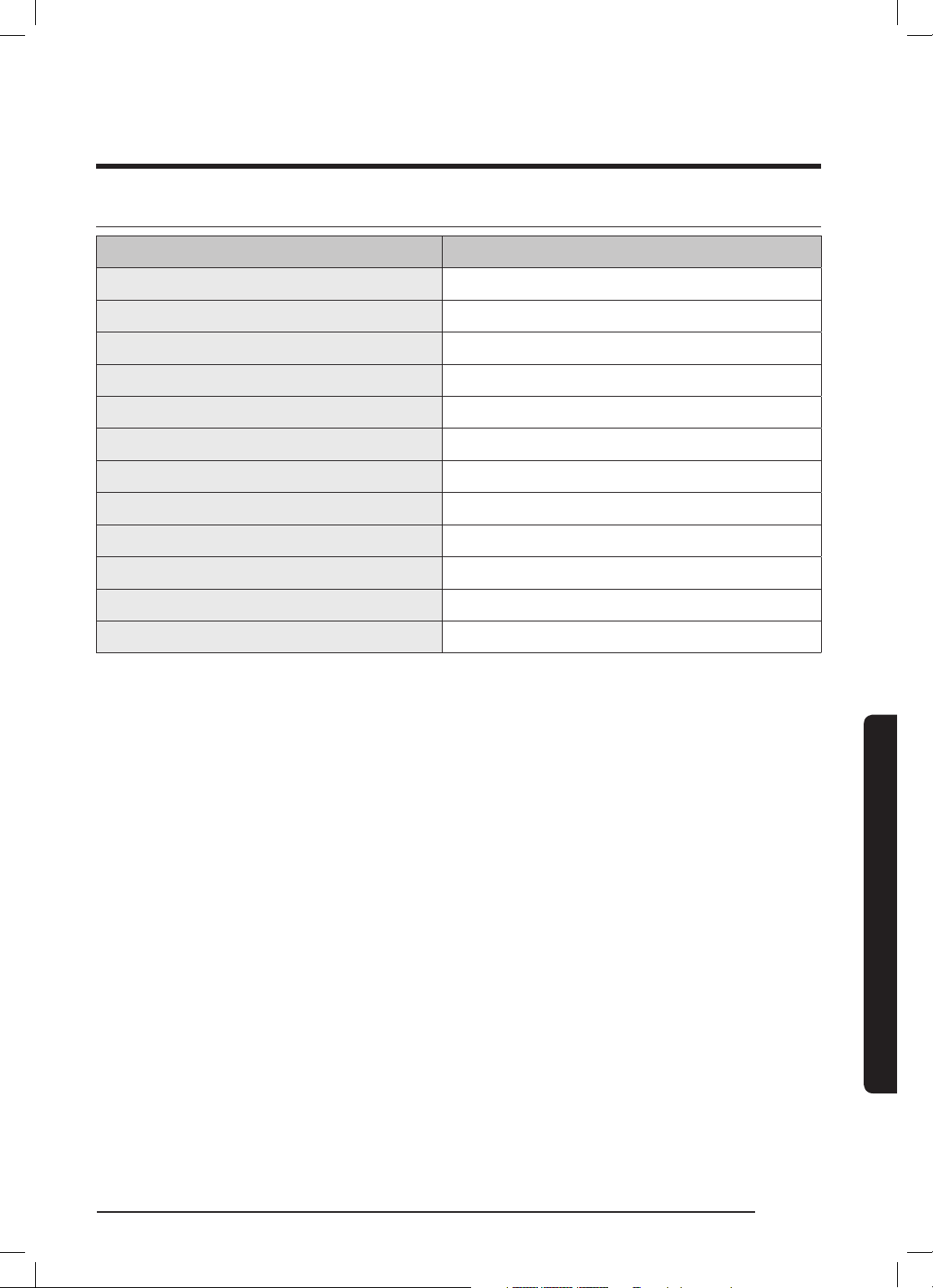
Appendix
Specifications
Model MC17T8000C*
Oven Cavity 1.7 cu ft
Controls 10 power levels, including Defrost
Timer 99 minutes, 99 seconds
Power Source 120 VAC, 60 Hz
Power Consumption 1700 Watt Microwave / 1750 Watt Heater
Microwave Power Output 950 Watts
Cook Top Light LED lamp ( 2 EA )
Oven Light 20 Watt halogen lamp
9
Oven Cavity Dimensions (inches) 20
Outside Dimensions (inches) 29
Shipping Dimensions (inches) 33
/64”(W) x 10 9/32”(H) x 14”(D)
7
/8” (W) x 16 15/16” (H) x 16 19/32”(D)
11
/32”(W) x 20 25/32” (H) x 19 3/8”(D)
Net/Shipping Weight 75.2 lbs / 82.7 lbs (34.10 kg / 37.52 kg)
Appendix
English 73
200608_MC17T8000CS_AA_EN.indd 73 2020-06-08 �� 3:24:00

Warranty
Samsung over-the-range (otr) microwave oven
Limited warranty to original purchaser
This SAMSUNG brand product, as supplied and distributed by Samsung Electronics
America, Inc. (SAMSUNG) and delivered new, in the original carton to the original consumer
purchaser, is warranted by SAMSUNG against manufacturing defects in materials and
workmanship for a limited warranty period of:
ONE (1) YEAR PARTS AND LABOR, TEN (10) YEARS PARTS WARRANTY FOR
MAGNETRON
Samsung will charge a repair fee for replacing an accessory or repairing a cosmetic defect
if the damage to the unit and/ or damage to or loss of the accessory was caused by the
customer. Items this stipulation covers include:
- A Dented, Scratched, or Broken Door, Handle, Out-Panel, or Control Panel
- A Broken or missing Tray, Guide Roller, Coupler, Filter, or Wire Rack
User Replaceable Parts may be sent to the customer for unit repair. If necessary, a Service
Engineer can be dispatched to perform service.
This limited warranty begins on the original date of purchase, and is valid only on
products purchased and used in the United States. To receive warranty service, the
purchaser must contact SAMSUNG for problem determination and service procedures.
Warranty service can only be performed by a SAMSUNG authorized service center.
The original dated bill of sale must be presented upon request as proof of purchase to
SAMSUNG or SAMSUNG’s authorized service center.
Warranty
SAMSUNG will repair this product or replace it if cannot repair it, at our option and at
no charge as stipulated herein, with new or reconditioned parts or products if found
to be defective during the limited warranty period specified above. All replaced parts
and products become the property of SAMSUNG and must be returned to SAMSUNG.
Replacement parts and products assume the remaining original warranty, or ninety (90)
days, whichever is longer.
In-home service will be provided during the warranty labor period subject to availability
within the contiguous United States. In-home service is not available in all areas. To
receive in-home service, the product must be unobstructed and accessible to service
personnel. If during in-home service repair can not be completed, it may be necessary to
remove, repair and return the product. If in-home service is unavailable, SAMSUNG may
elect, at our option, to provide for transportation of our choice to and from a SAMSUNG
authorized service center. Otherwise, transportation to and from the SAMSUNG authorized
service center is the responsibility of the purchaser.
This limited warranty covers manufacturing defects in materials and workmanship
encountered in normal, noncommercial use of this product and shall not apply to the
English74
200608_MC17T8000CS_AA_EN.indd 74 2020-06-08 �� 3:24:00

following, including, but not limited to: damage which occurs in shipment; delivery and
installation; applications and uses for which this product was not intended; altered product
or serial numbers; cosmetic damage or exterior finish; accidents, abuse, neglect, fire,
water, lightning or other acts of nature; use of products, equipment, systems, utilities,
services, parts, supplies, accessories, applications, installations, repairs, external wiring
or connectors not supplied or authorized by SAMSUNG which damage this product or
result in service problems; incorrect electrical line voltage, fluctuations and surges;
customer adjustments and failure to follow operating instructions, cleaning, maintenance
and environmental instructions that are covered and prescribed in the instruction book;
problems caused by pest infestations, and overheating or overcooking by user; glass tray
or turntable; reduced magnetron power output related to normal aging. SAMSUNG does
not warrant uninterrupted or error-free operation of the product.
THERE ARE NO EXPRESS WARRANTIES OTHER THAN THOSE LISTED AND DESCRIBED
ABOVE, AND NO WARRANTIES WHETHER EXPRESS OR IMPLIED, INCLUDING, BUT NOT
LIMITED TO, ANY IMPLIED WARRANTIES OF MERCHANTABILITY OR FITNESS FOR A
PARTICULAR PURPOSE, SHALL APPLY AFTER THE EXPRESS WARRANTY PERIODS STATED
ABOVE, AND NO OTHER EXPRESS WARRANTY OR GUARANTY GIVEN BY ANY PERSON,
FIRM OR CORPORATION WITH RESPECT TO THIS PRODUCT SHALL BE BINDING ON
SAMSUNG. SAMSUNG SHALL NOT BE LIABLE FOR LOSS OF REVENUE OR PROFITS, FAILURE
TO REALIZE SAVINGS OR OTHER BENEFITS, OR ANY OTHER SPECIAL, INCIDENTAL OR
CONSEQUENTIAL DAMAGES CAUSED BY THE USE, MISUSE OR INABILITY TO USE THIS
PRODUCT, REGARDLESS OF THE LEGAL THEORY ON WHICH THE CLAIM IS BASED, AND
EVEN IF SAMSUNG HAS BEEN ADVISED OF THE POSSIBILITY OF SUCH DAMAGES. NOR
SHALL RECOVERY OF ANY KIND AGAINST SAMSUNG BE GREATER IN AMOUNT THAN THE
PURCHASE PRICE OF THE PRODUCT SOLD BY SAMSUNG AND CAUSING THE ALLEGED
DAMAGE. WITHOUT LIMITING THE FOREGOING, PURCHASER ASSUMES ALL RISK AND
LIABILITY FOR LOSS, DAMAGE OR INJURY TO PURCHASER AND PURCHASER’S PROPERTY
AND TO OTHERS AND THEIR PROPERTY ARISING OUT OF THE USE, MISUSE OR INABILITY
TO USE THIS PRODUCT SOLD BY SAMSUNG NOT CAUSED DIRECTLY BY THE NEGLIGENCE
OF SAMSUNG. THIS LIMITED WARRANTY SHALL NOT EXTEND TO ANYONE OTHER THAN
THE ORIGINAL PURCHASER OF THIS PRODUCT, IS NONTRANSFERABLE AND STATES YOUR
EXCLUSIVE REMEDY.
Warranty
Some states do not allow limitations on how long an implied warranty lasts, or the
exclusion or limitation of incidental or consequential damages, so the above limitations
or exclusions may not apply to you. This warranty gives you specific legal rights, and you
may also have other rights which vary from state to state.
To obtain warranty service, please contact SAMSUNG at:
1-800-SAMSUNG (726-7864) or www.samsung.com/us/support
English 75
200608_MC17T8000CS_AA_EN.indd 75 2020-06-08 �� 3:24:00

Scan the QR code* or visit
www.samsung.com/spsn
to view our helpful
How-to Videos and Live
Shows
* Requires reader to be installed on your
smartphone
Please be advised that the Samsung warranty does NOT cover service calls to explain
product operation, correct improper installation, or perform normal cleaning or
maintenance.
QUESTIONS OR COMMENTS?
COUNTRY CALL OR VISIT US ONLINE AT
U.S.A
Consumer Electronics
1-800-SAMSUNG
(726-7864)
www.samsung.com/us/support
MC17T8000C*_AA
200608_MC17T8000CS_AA_EN.indd 76 2020-06-08 �� 3:24:00

Horno de microondas
Manual del usuario
MC17T8000C*
MC17T8000CS_AA_MES.indd 1 2020-06-12 11:29:16

Contenido
Instrucciones de seguridad importantes 4
Contenido
Configuración de su nuevo horno de microondas 17
Control de las piezas 17
Instalación de su horno de microondas 18
Verificación del panel de control 19
Configuración del reloj 20
Bloqueo para niños 20
Modo Eco 20
Control inteligente 21
Control por voz 22
Conectividad automática 23
Mis configuraciones 24
Uso del horno de microondas 26
Temporizador de cocina 26
Ventilador (Alto/Medio/Bajo/Apagado) 26
Lámpara de la cubierta (Alta/Baja/Apagada) 27
Activar/Desactivar plato giratorio 27
Botón DETENER/ELIMINAR Eco 27
Botón Agregar 30 seg 28
Guía de combinación de accesorios 28
Palomitas 29
Galletas 30
Freír 31
Ejemplo del funcionamiento de Freír 32
Cocción automática 34
Ejemplo del funcionamiento de Cocción automática 35
Descongelar 45
Microondas 47
Hornear/Asar por convección 48
Horneado/Asado rápido 49
Utensilios de cocina para cocinar con horneado/asado rápido 50
Alimentos apropiados para horneado/asado rápido 50
Guía de cocción para Horneado/Asado rápido 51
Dorador 52
Mantener caliente 53
Limpieza con vapor 54
Español2
MC17T8000CS_AA_MES.indd 2 2020-06-12 11:29:17

Guía de utensilios de cocina 55
Utensilios de cocción recomendados 55
Elementos de uso limitado 55
No recomendado 55
Utensilios de prueba 56
Guía de cocción 57
Técnicas de cocción 57
Utensilios de cocción recomendados 58
Guía para cocinar huevos en el microondas 58
Guía para cocinar verduras en el microondas 59
Limpieza y mantenimiento de su horno de microondas 60
Limpieza del exterior 60
Limpieza debajo de su horno de microondas 60
Limpieza del panel de control 60
Limpieza de la puerta y sus trabas 60
Limpieza del interior 61
Limpieza del anillo y el plato giratorio. 61
Almacenamiento y reparación de su horno de microondas 61
Reemplazo de la luz de la cubierta/luz de noche 62
Reemplazo de la luz del horno 62
Limpieza del filtro de grasa 63
Reemplazo del filtro de carbón 64
Contenido
Resolución de problemas 65
Puntos de verificación 65
Códigos de información 72
Apéndice 73
Especificaciones 73
Garantía 74
Horno de microondas Samsung para instalar sobre la estufa 74
Español 3
MC17T8000CS_AA_MES.indd 3 2020-06-12 11:29:17

Instrucciones de seguridad importantes
Felicitaciones por haber adquirido su nuevo horno de microondas Samsung. Este manual contiene
información importante acerca de la instalación, el uso y el cuidado de su electrodoméstico. Lea
detenidamente el manual y podrá así aprovechar todas las ventajas y las funciones del horno de
microondas.
Instrucciones de seguridad importantes
LO QUE NECESITA SABER SOBRE LAS INSTRUCCIONES
DE SEGURIDAD
Las advertencias y las instrucciones de seguridad importantes de este manual no cubren todos
los problemas y situaciones que podrían ocurrir. Es su responsabilidad usar el sentido común, ser
precavido y cuidadoso al instalar, mantener y manejar su horno de microondas.
PRECAUCIONES PARA EVITAR LA POSIBLE EXPOSICIÓN
A ENERGÍA DE MICROONDAS EXCESIVA
A. No intente hacer funcionar este horno con la puerta abierta dado que el funcionamiento con la
puerta abierta puede dar como resultado una exposición nociva a energía de microondas. Es
importante no alterar ni modificar las trabas de seguridad.
B. No coloque ningún objeto entre la parte delantera del horno y la puerta ni deje que se acumule
suciedad o residuos de limpiadores en la superficie de sellado.
C. No haga funcionar el horno si está dañado. Es de especial importancia que la puerta del horno
cierre correctamente y que no haya daños en:
1. La puerta (doblada),
2. Las bisagras y los pestillos (rotos o sueltos),
3. Las juntas de la puerta y la supercie de sellado.
D. Sólo personal del servicio técnico adecuadamente calificado debe ajustar o reparar este horno.
No intente ajustar o reparar este horno usted mismo.
CONSERVE ESTAS INSTRUCCIONES
Español4
MC17T8000CS_AA_MES.indd 4 2020-06-12 11:29:17

SÍMBOLOS Y PRECAUCIONES DE SEGURIDAD IMPORTANTES
Significado de iconos y símbolos en este manual del usuario:
ADVERTENCIA
Prácticas peligrosas o inseguras que pueden provocar lesiones personales graves o la muerte.
PRECAUCIÓN
Prácticas peligrosas o inseguras que pueden provocar lesiones personales leves o daños a la propiedad.
NOTA
Para reducir el riesgo de incendio, explosión, descarga eléctrica o lesiones personales cuando utilice el
horno de microondas, siga estas instrucciones básicas de seguridad.
NO intentar.
NO desensamblar.
NO tocar.
Siga las instrucciones fielmente. Nota
Estas señales de advertencia se incluyen para evitar lesiones a usted y a otras personas. Sígalos
explícitamente. Una vez que haya leído esta sección, consérvela en un lugar seguro para consultas
futuras.
Desenchufe la alimentación eléctrica del
tomacorriente de la pared.
Asegúrese de que la máquina tenga buena
conexión a tierra para evitar descargas eléctricas.
Comuníquese con el centro de servicio técnico
para obtener ayuda.
Instrucciones de seguridad importantes
ADVERTENCIAS SOBRE PROPOSICIÓN 65 DEL ESTADO
DE CALIFORNIA
ADVERTENCIA: Este producto contiene productos químicos reconocidos en el estado de California como
capaces de provocar cáncer y defectos de nacimiento u otras afecciones reproductivas.
CONSERVE ESTAS INSTRUCCIONES
Español 5
MC17T8000CS_AA_MES.indd 5 2020-06-12 11:29:18
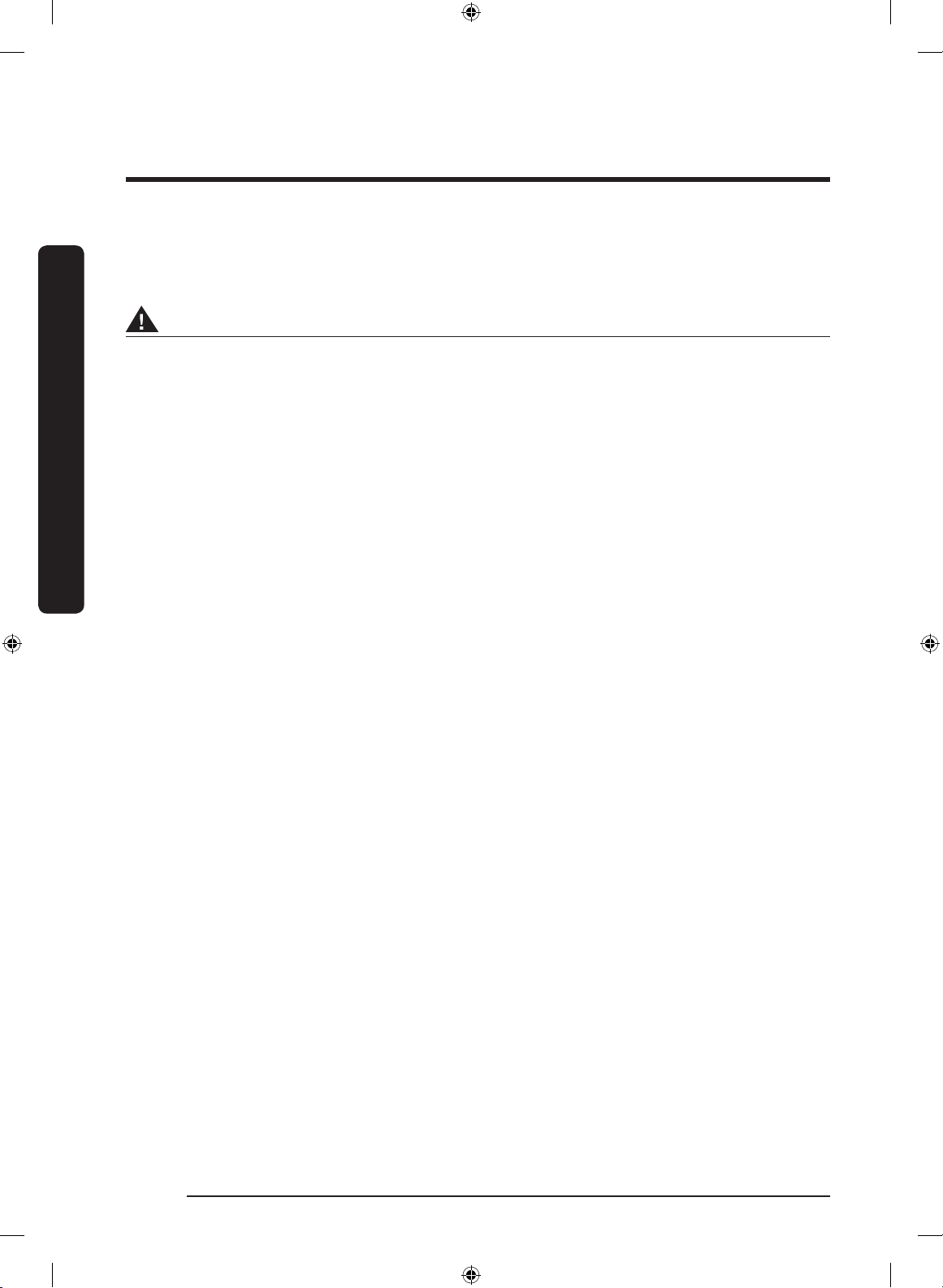
Instrucciones de seguridad importantes
Al utilizar cualquier electrodoméstico, se deben seguir precauciones de seguridad básicas, a saber:
Instrucciones de seguridad importantes
Advertencia
Para reducir el riesgo de quemaduras, descargas eléctricas, incendios, lesiones o exposición a energía
de microondas excesiva:
1. Lea todas las instrucciones de seguridad antes de usar este electrodoméstico.
2. Lea y siga las “Precauciones para evitar la posible exposición a energía de microondas excesiva” en
la página 4.
3. Este electrodoméstico debe conectarse a tierra. Conéctelo solo a los tomacorrientes adecuadamente
conectados a tierra. Consulte “Instrucciones importantes de conexión a tierra” en la página 8 de
este manual.
4. Instale o coloque este electrodoméstico solo de acuerdo con las instrucciones de instalación
proporcionadas.
5. Algunos productos tales como los huevos enteros y los recipientes sellados (por ejemplo, frascos de
vidrio cerrados) pueden explotar si se los calienta rápidamente. Nunca los caliente en un horno de
microondas.
6. Utilice este electrodoméstico únicamente para los fines descritos en el manual. No utilice vapores
ni productos químicos corrosivos en el interior o en el exterior de este electrodoméstico. Este tipo
de horno está específicamente diseñado para calentar, cocinar o secar alimentos. No está diseñado
para uso industrial o de laboratorio.
7. Al igual que con cualquier electrodoméstico, se requiere de supervisión cuando es utilizado
por niños. Mantenga a los niños alejados de la puerta cuando la abra o la cierre ya que podría
golpearlos o pillarles los dedos.
8. No haga funcionar este electrodoméstico si tiene un cable o enchufe dañado, si no funciona
correctamente o si fue dañado o se cayó.
9. Este electrodoméstico debe ser reparado solo por personal técnico calificado. Comuníquese con la
oficina del servicio técnico autorizado más cercana para que examinen, reparen o ajusten el equipo.
10. No tape ni bloquee ninguna de las aberturas del electrodoméstico.
11. No altere ni haga ajustes ni reparaciones en la puerta.
12. No almacene este electrodoméstico al aire libre. No utilice este producto cerca del agua, por
ejemplo, cerca del fregadero de la cocina, en un sótano húmedo, cerca de una piscina o en lugares
similares.
13. No sumerja el cable ni el enchufe en agua.
14. Mantenga el cable alejado de superficies calientes. (incluso la parte posterior del horno).
CONSERVE ESTAS INSTRUCCIONES
Español6
MC17T8000CS_AA_MES.indd 6 2020-06-12 11:29:18

15. No permita que el cable cuelgue del borde de una mesa o mesada.
16. Cuando limpie las superficies de la puerta y del horno que se ensamblan al cerrar la puerta,
utilice solo jabones o detergentes suaves, no abrasivos, aplicados con una esponja o paño suave.
Desenchúfelo antes de limpiarlo.
17. Para reducir el riesgo de incendio en el interior del horno:
a. No cocine los alimentos en exceso. Preste mucha atención al electrodoméstico cuando coloque
en su interior papel, plástico u otros materiales combustibles para facilitar la cocción.
b. Retire las ataduras de alambre de las bolsas de papel o plástico antes de colocar las bolsas en
el horno.
c. Si los materiales en el interior del horno se prenden fuego, mantenga la puerta cerrada, apague
el horno y desconecte el cable de alimentación o corte la alimentación en el panel del disyuntor
o fusible. Si abre la puerta, el fuego puede expandirse.
d. No utilice el interior para almacenar alimentos u objetos. No deje productos de papel, utensilios
de cocina ni alimentos en el interior cuando no utiliza el horno.
18. Los líquidos tales como agua, leche, café o té pueden recalentarse más allá del punto de ebullición
sin que se note que están hirviendo. No siempre se verán las burbujas o el hervor cuando se retira
el recipiente del horno de microondas. ESTO PUEDE HACER QUE LOS LÍQUIDOS MUY CALIENTES SE
DERRAMEN REPENTINAMENTE CUANDO SE MUEVE EL RECIPIENTE O SE COLOCA UNA CUCHARA U
OTRO UTENSILIO EN EL LÍQUIDO. Para reducir el riesgo de lesiones:
a. No caliente demasiado los líquidos.
b. Revuelva el líquido antes y durante la etapa de calentamiento.
c. No utilice recipientes con lados rectos y cuellos estrechos.
d. Después de calentar, deje reposar el recipiente en el horno de microondas durante un tiempo
breve antes de sacarlo.
e. Tenga sumo cuidado cuando introduce una cuchara u otro utensilio en el recipiente.
19. Los alimentos o utensilios de metal de mayor tamaño al normal no deben colocarse en el
microondas / horno tostador dado que pueden provocar un incendio o una descarga eléctrica.
20. No limpie con paños para fregar de metal. Una pieza puede quemar el paño y tocar las partes
eléctricas, lo que presenta un riesgo de descarga eléctrica.
21. No utilice productos de papel cuando se hace funcionar el electrodoméstico en modo tostador.
22. No almacene ningún material, distinto de los accesorios recomendados por el fabricante, en este
horno cuando no se lo utiliza.
23. No cubra los estantes ni ninguna otra parte del horno con papel de aluminio. Esto provocará el
recalentamiento del horno de microondas.
Instrucciones de seguridad importantes
CONSERVE ESTAS INSTRUCCIONES
Español 7
MC17T8000CS_AA_MES.indd 7 2020-06-12 11:29:18

Instrucciones de seguridad importantes
PRECAUCIÓN
Instrucciones de seguridad importantes
1. Limpie las campanas de ventilación con frecuencia: no se debe acumular grasa en la campana del
filtro.
2. Cuando flambee alimentos debajo de la campana, encienda el ventilador.
3. Tenga cuidado al limpiar el filtro de la campana de ventilación. Los agentes de limpieza corrosivos
tales como los limpiadores de horno a base de lejía pueden dañar el filtro.
INSTRUCCIONES DE CONEXIÓN A TIERRA
Este electrodoméstico debe conectarse a tierra. En caso de cortocircuito, la conexión a tierra reduce
el riesgo de descarga eléctrica ya que ofrece un cable de escape para la corriente eléctrica. Este
electrodoméstico está equipado con un cable que incluye un cable y un enchufe de conexión a tierra. El
enchufe debe conectarse a un tomacorriente que esté correctamente instalado y conectado a tierra.
ADVERTENCIA
El uso inadecuado del enchufe de conexión a tierra puede provocar un riesgo de descarga eléctrica.
- Enchúfelo a un tomacorriente de 3 clavijas conectado a tierra. No retire el tercer pin (a tierra). No
utilice un adaptador ni altere de otro modo la función de seguridad del enchufe con conexión a
tierra.
- Consulte a un electricista o técnico calificado si no entiende las instrucciones de conexión a tierra o
si no está seguro de si el electrodoméstico está bien conectado a tierra.
- No recomendamos utilizar un cable prolongador con este electrodoméstico. Si el cable de
alimentación es demasiado corto, llame a un electricista calificado o a un técnico autorizado para
que instale un tomacorriente cerca del electrodoméstico. No obstante, si es necesario utilizar un
cable prolongador, lea la sección "Uso de cables prolongadores" en la página siguiente.
CONSERVE ESTAS INSTRUCCIONES
Español8
MC17T8000CS_AA_MES.indd 8 2020-06-12 11:29:18

USO DE LOS CABLES PROLONGADORES
Se suministra un cable de alimentación corto para reducir el riesgo de enredarse o tropezar con un
cable más largo y caerse. Los juegos de cables más largos o cables prolongadores se encuentran
disponibles y puede utilizarlos con cuidado. Si utiliza un cable largo o un cable prolongador:
1. La especificación eléctrica marcada del juego de cables o cable prolongador debe ser como mínimo
igual a la especificación eléctrica del electrodoméstico.
2. El cable prolongador debe ser un cable de 3 hilos de conexión a tierra y se lo debe enchufar en un
tomacorriente de 3 ranuras.
3. El cable más largo debe disponerse de manera tal que no quede colgando de la mesada o mesa
en donde los niños pueden tirar de él o tropezarse con él accidentalmente. Si utiliza un cable
prolongador, la luz interior puede parpadear y la velocidad del ventilador puede variar cuando el
horno de microondas está encendido. Los tiempos de cocción también pueden ser más largos.
Instrucciones de seguridad importantes
CONSERVE ESTAS INSTRUCCIONES
Español 9
MC17T8000CS_AA_MES.indd 9 2020-06-12 11:29:18

Instrucciones de seguridad importantes
ADVERTENCIAS FUNDAMENTALES PARA LA INSTALACIÓN
Instrucciones de seguridad importantes
La instalación de este electrodoméstico debe estar a cargo de un técnico o una compañía de
servicio calificados.
- Si el horno no es instalado por un técnico calificado, pueden producirse descargas eléctricas,
incendios, explosiones, problemas con el producto o lesiones.
Desembale el horno, quite todo el material de embalaje y examine el horno para determinar si
hay daños tales como abolladuras en el interior o exterior del electrodoméstico, pestillos de la
puerta rotos, rajaduras en la puerta o una puerta que no esté correctamente alineada. Si hay algún
daño, no ponga el horno en funcionamiento y notifique de inmediato al distribuidor.
Asegúrese de instalar su horno en un lugar con espacio suficiente.
Retire todas las sustancias extrañas como polvo o agua de los terminales y puntos de contacto del
enchufe con un paño seco regularmente.
- Desenchufe la alimentación y limpie el enchufe con un paño seco.
- No hacerlo puede provocar una descarga eléctrica o un incendio.
Enchufe el cable de alimentación en un tomacorriente de 3 clavijas conectado a tierra
adecuadamente. Su horno debe ser el único electrodoméstico conectado en este circuito.
- Compartir un tomacorriente de pared con otros electrodomésticos utilizando un enchufe
múltiple o prolongar el cable de alimentación puede provocar descargas eléctricas o
incendios.
- No utilice un transformador eléctrico. Se puede producir una descarga eléctrica o un incendio.
- Asegúrese de que el voltaje, la frecuencia y la corriente provistos coincidan con las
especificaciones del producto. No hacerlo puede provocar una descarga eléctrica o un
incendio.
Mantenga todos los materiales de embalaje fuera del alcance de los niños. Podrían utilizarlos para
jugar.
Este electrodoméstico debe conectarse a tierra correctamente. Lea y siga las "Instrucciones de
conexión a tierra" especificadas al comienzo de esta sección. No conecte el aparato a una tubería
de gas, una tubería plástica de agua o un cable de teléfono.
- Esto puede provocar descarga eléctrica, incendio, explosión o problemas con el producto.
- No enchufe el cable de alimentación en una toma que no tenga una conexión a tierra
adecuada y asegúrese de que cumpla las normas locales y nacionales.
No corte ni retire la tercera clavija (a tierra) del cable de alimentación bajo ninguna circunstancia.
El horno de microondas requiere un tomacorriente separado con conexión a tierra único con
circuito derivado de mínimo 15 A y máximo 20 A.
CONSERVE ESTAS INSTRUCCIONES
Español10
MC17T8000CS_AA_MES.indd 10 2020-06-12 11:29:18
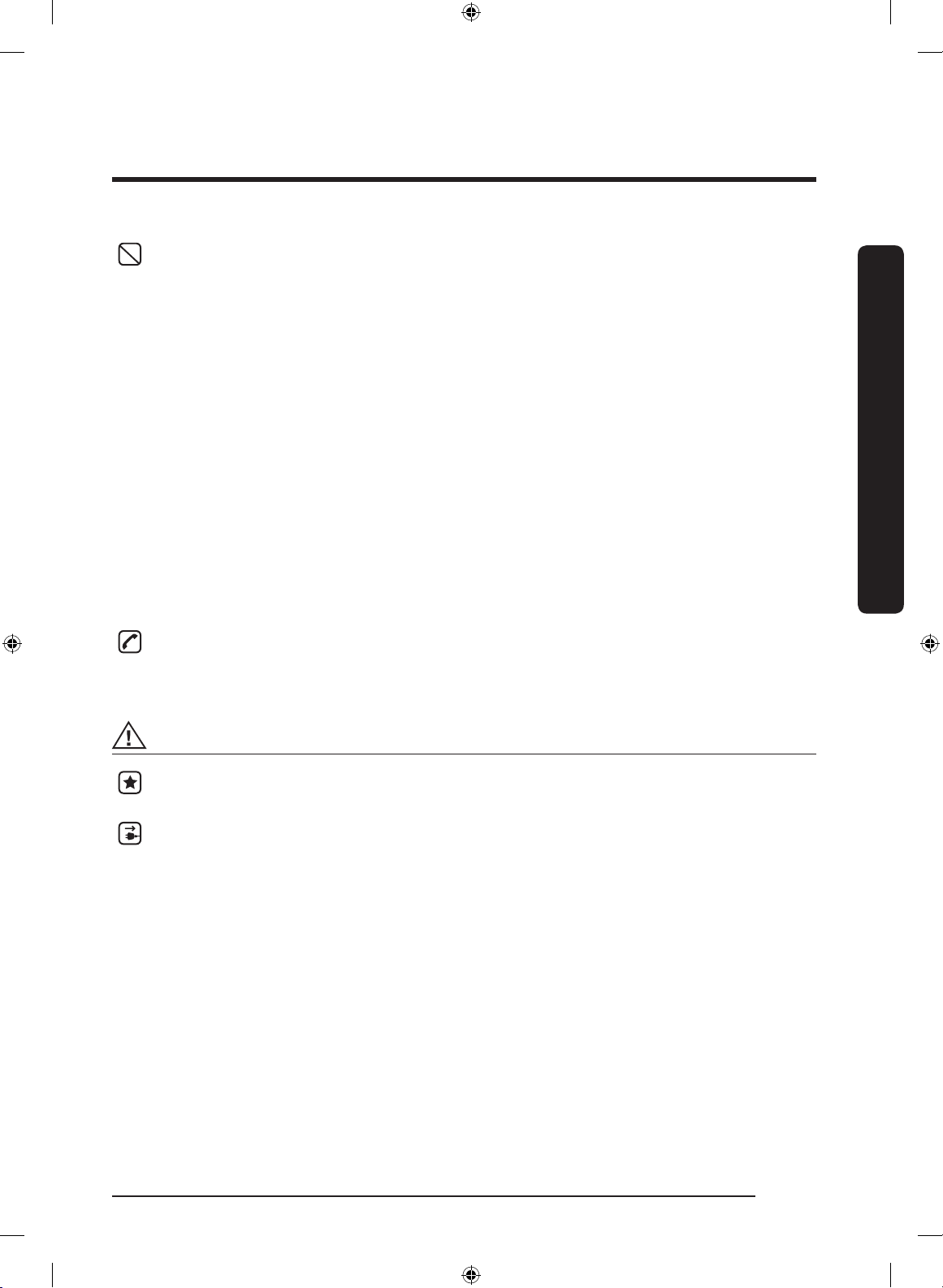
No instale este electrodoméstico en un lugar húmedo, engrasado o cubierto de polvo, ni en un
lugar expuesto a la luz solar directa o al agua (gotas de lluvia).
- Se puede producir una descarga eléctrica o un incendio.
Enchufe la alimentación al tomacorriente de la pared con firmeza. No utilice un enchufe dañado,
un cable de alimentación dañado ni un tomacorriente de pared flojo.
- Se puede producir una descarga eléctrica o un incendio.
No lo coloque sobre un fregadero.
No jale ni doble excesivamente el cable de alimentación.
No retuerza ni ate el cable de alimentación.
No enganche el cable de alimentación de un objeto metálico, ni coloque un objeto pesado sobre
el cable de alimentación, ni introduzca el cable de alimentación entre objetos ni lo empuje dentro
del espacio que hay detrás del electrodoméstico.
- Se puede producir una descarga eléctrica o un incendio.
No tire del cable de alimentación al desenchufar el horno.
- Desenchufe el horno tirando únicamente del enchufe.
- No hacerlo puede provocar descarga eléctrica o un incendio.
Cuando se dañe el enchufe o el cable de alimentación, comuníquese con el centro de servicio
técnico más cercano para solicitar un repuesto o una reparación.
Instrucciones de seguridad importantes
PRECAUCIONES PARA LA INSTALACIÓN
Coloque el horno de manera tal que se pueda acceder al enchufe fácilmente.
- No hacerlo puede provocar una descarga eléctrica o un incendio debido a fugas eléctricas.
Desenchufe el horno cuando no se utilice por períodos prolongados o durante una tormenta
eléctrica.
- No hacerlo puede provocar una descarga eléctrica o un incendio.
CONSERVE ESTAS INSTRUCCIONES
Español 11
MC17T8000CS_AA_MES.indd 11 2020-06-12 11:29:18
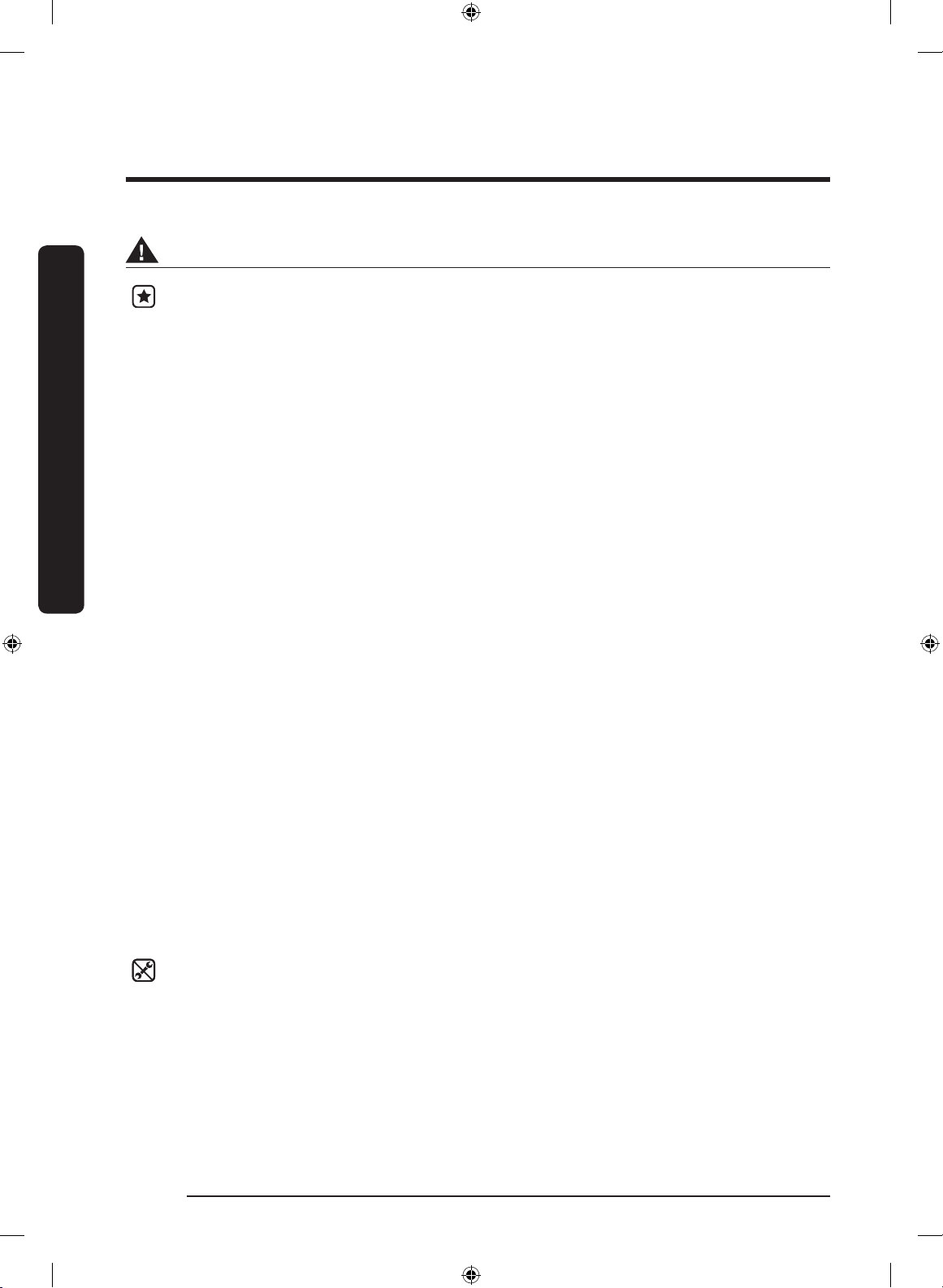
Instrucciones de seguridad importantes
ADVERTENCIAS FUNDAMENTALES PARA EL USO
Instrucciones de seguridad importantes
Si el horno de microondas se inunda, comuníquese con el centro de servicio técnico más cercano.
No hacerlo puede provocar una descarga eléctrica o un incendio.
Lea y siga las "Precauciones para evitar la posible exposición a energía de microondas excesiva"
especificadas al comienzo de la sección Información de seguridad.
Si el microondas genera un ruido extraño, olor a quemado o humo, desenchúfelo de inmediato y
comuníquese con el centro de servicio técnico más cercano.
- No hacerlo puede provocar una descarga eléctrica o un incendio.
En caso de producirse una fuga de gas (como gas propano, gas LP, etc.), ventile el ambiente de
inmediato. No toque el microondas, ni el cable de alimentación, ni el enchufe.
- No utilice un ventilador.
- Una chispa puede causar una explosión o un incendio.
Procure que ni la puerta ni ninguna otra pieza entre en contacto con el cuerpo mientras cocina o
cuando acaba de cocinar.
- No hacerlo puede provocar quemaduras.
En caso de un incendio provocado por grasa en las unidades de superficie debajo del horno,
extinga la charola en llamas sobre la superficie cubriéndola por completo con una tapa, una
bandeja para hornear o una bandeja plana.
Nunca descuide las unidades de superficie debajo de su horno en ambientes con altas
temperaturas. El sobrecalentamiento puede ocasionar humo y derrames de grasa que
pueden incendiarse y expandirse si el ventilador se encuentra encendido. Para minimizar el
funcionamiento automático del ventilador, utilice recipientes de tamaño adecuado y programe
altas temperaturas sobre las unidades de superficie solo cuando sea necesario.
Si los materiales en el interior del horno se encendieran, mantenga la puerta cerrada, apague el
horno y desconecte el cable de alimentación o corte la alimentación en el panel del disyuntor o
fusible. Si abre la puerta, el fuego puede expandirse.
- Siempre respete las precauciones de seguridad cuando utilice su horno. Nunca intente reparar
el horno. Contiene voltaje peligroso en el interior. Si se debe reparar el horno, comuníquese
con un centro de servicio técnico autorizado cercano.
No intente reparar, desarmar ni modificar el electrodoméstico.
- Dado que una corriente de alta tensión ingresa en el chasis del producto durante su
funcionamiento, abrir el producto puede provocar descargas eléctricas o incendios.
- Podría estar expuesto a ondas electromagnéticas.
- Cuando sea necesario reparar el horno, comuníquese con el centro de servicio técnico más
cercano.
CONSERVE ESTAS INSTRUCCIONES
Español12
MC17T8000CS_AA_MES.indd 12 2020-06-12 11:29:18

Si alguna sustancia extraña, por ejemplo, agua, ingresa en el horno, desenchúfelo y comuníquese
con el centro de servicio técnico más cercano.
- No hacerlo puede provocar una descarga eléctrica o un incendio.
No toque el enchufe de alimentación con las manos húmedas.
- Se puede producir una descarga eléctrica.
No desenchufe la alimentación para apagar el electrodoméstico cuando éste esté en
funcionamiento.
- Volver a enchufar la alimentación al tomacorriente de la pared puede provocar una chispa y
generar una descarga eléctrica o un incendio.
Mantenga todos los materiales de embalaje fuera del alcance de los niños. Los materiales de
embalaje pueden ser peligrosos para los niños.
- Si un niño se coloca una bolsa en la cabeza, puede asfixiarse.
No deje que los niños ni ninguna persona con capacidades físicas, sensoriales o mentales
reducidas utilice el electrodoméstico sin supervisión. Asegúrese de que el electrodoméstico esté
fuera del alcance de los niños.
- No hacerlo puede provocar una descarga eléctrica, quemaduras o lesiones.
No toque el interior del electrodoméstico inmediatamente después de cocinar. El interior del
electrodoméstico estará caliente.
- El calor del interior del horno puede provocar quemaduras.
No utilice papel de aluminio (excepto en los casos particulares especificados en este manual),
objetos metálicos (tales como recipientes, tenedores, etc.) ni recipientes con bordes dorados o
plateados en el microondas.
- Estos objetos pueden provocar chispas o un incendio.
No utilice ni coloque objetos ni aerosoles inflamables cerca del horno.
- El calor del microondas puede hacer que los aerosoles inflamables exploten o ardan.
- No hacerlo puede provocar descarga eléctrica o lesiones.
No altere ni haga ajustes ni reparaciones en la puerta. Bajo ninguna circunstancia debe quitar el
gabinete exterior.
No almacene ni utilice el horno al aire libre.
Instrucciones de seguridad importantes
CONSERVE ESTAS INSTRUCCIONES
Español 13
MC17T8000CS_AA_MES.indd 13 2020-06-12 11:29:18

Instrucciones de seguridad importantes
PRECAUCIONES PARA EL USO
Instrucciones de seguridad importantes
Si la superficie del microondas está rajada, apague el electrodoméstico.
- No hacerlo puede provocar una descarga eléctrica.
La vajilla y los envases pueden calentarse. Manipúlelos con cuidado.
Los alimentos calientes y el vapor pueden provocar quemaduras. Retire cuidadosamente las
tapas de los envases, dirigiendo el vapor lejos de las manos y la cara.
Retire las tapas de los alimentos para bebé antes de calentarlos. Después de calentar los
alimentos para bebé, revuelva bien para distribuir el calor en forma pareja. Siempre pruebe los
alimentos para corroborar la temperatura antes de alimentar al bebé. El frasco de vidrio o la
superficie del alimento puede estar más frío que el interior del alimento, el cual puede estar tan
caliente como para quemar la boca del niño.
Asegúrese de que todos los utensilios de cocina que se utilicen en el microondas sean los
adecuados para este fin.
Cuando utilice utensilios aptos para microondas, cumpla estrictamente las recomendaciones del
fabricante.
CONSERVE ESTAS INSTRUCCIONES
Español14
MC17T8000CS_AA_MES.indd 14 2020-06-12 11:29:18

No se pare sobre el microondas ni coloque objetos (tales como ropa, velas o cigarrillos
encendidos, platos, químicos, objetos metálicos, etc.) sobre el electrodoméstico.
- Artículos tales como paños pueden quedar enganchados en la puerta.
- Se pueden producir descargas eléctricas, incendios, problemas con el producto o lesiones
personales.
No haga funcionar el aparato con las manos húmedas.
- Se puede producir una descarga eléctrica.
No rocíe materiales volátiles como insecticidas en la superficie del electrodoméstico.
- Además de ser perjudiciales para las personas, pueden producirse descargas eléctricas, un
incendio o problemas en el producto.
No coloque el electrodoméstico sobre un objeto frágil como un fregadero o un objeto de vidrio.
- Hacerlo puede provocar daños al fregadero o al objeto de vidrio.
No acerque el rostro ni el cuerpo al electrodoméstico mientras está cocinando o al abrir la puerta
inmediatamente después de la cocción.
- Asegúrese de que los niños no se acerquen demasiado al electrodoméstico.
- No hacerlo puede provocar quemaduras en los niños.
No coloque alimentos ni objetos pesados sobre la puerta del horno cuando la abra.
- Los alimentos o el objeto podrían caerse y provocar quemaduras o lesiones.
No enfríe abruptamente la puerta, el interior del electrodoméstico ni el plato vertiendo agua
sobre estas partes durante o después de la cocción.
- Esto puede provocar daños en el electrodoméstico. El vapor o el rocío de agua pueden
provocar quemaduras o lesiones.
No cocine sin la charola de vidrio en su lugar, sobre el piso del horno. Los alimentos no se
cocinarán correctamente sin la charola.
Instrucciones de seguridad importantes
No descongele bebidas congeladas en botellas de cuello angosto. Los envases pueden romperse.
No raye el vidrio de la puerta del horno con un objeto puntiagudo.
- Esto puede provocar que el vidrio se dañe o se rompa.
No almacene nada directamente encima del electrodoméstico cuando está en funcionamiento.
No utilice recipientes sellados. Quíteles los sellos y las tapas antes de utilizarlos. Los recipientes
sellados pueden explotar debido a la acumulación de presión incluso después de que el horno se
ha apagado.
CONSERVE ESTAS INSTRUCCIONES
Español 15
MC17T8000CS_AA_MES.indd 15 2020-06-12 11:29:18

Instrucciones de seguridad importantes
INSTRUCCIONES FUNDAMENTALES PARA LA LIMPIEZA
Instrucciones de seguridad importantes
No rocíe agua directamente sobre el electrodoméstico para limpiarlo.
No utilice benceno, diluyente ni alcohol para limpiar el electrodoméstico.
- Esto puede provocar decoloración, deformación, daños, descarga eléctrica o incendio.
Antes de limpiar o realizar el mantenimiento, desenchufe el electrodoméstico del tomacorriente de la
pared y quite los restos de comida de la puerta y del compartimiento de cocción.
- No hacerlo puede provocar una descarga eléctrica o un incendio.
Tenga cuidado de no lastimarse cuando limpia el electrodoméstico.
(externo/interno)
- Puede lastimarse con los bordes puntiagudos del electrodoméstico.
No limpie el electrodoméstico con un limpiador a vapor.
- Esto puede provocar corrosión.
Mantenga limpia la parte interna del horno. Las partículas de alimentos o los aceites salpicados que se
adhieren a las paredes o al piso pueden causar daños en la pintura y reducir la eficiencia del horno.
CONSERVE ESTAS INSTRUCCIONES
Español16
MC17T8000CS_AA_MES.indd 16 2020-06-12 11:29:18

Configuración de su nuevo horno de microondas
Asegúrese de seguir estas instrucciones atentamente para que su nuevo horno de microondas funcione
de manera adecuada.
Control de las piezas
Desembale su horno de microondas con cuidado y asegúrese de haber recibido todas las piezas que se
indican a continuación. Si su horno de microondas ha sido dañado durante el envío, o si no ha recibido todas
las piezas, comuníquese con el Centro de llamadas de Samsung. (Consulte “Garantía” en la página 74.)
Horno de microondas
Configuración de su nuevo horno de microondas
* Bandeja de cerámica
esmaltada
* Filtro de carbón * Adaptador del
Manual Guía de
cocción
NOTA
Si necesita alguno de los accesorios identificados con un * (asterisco), comuníquese con el Centro
de llamados de Samsung al número que figura en la última página o visite nuestro sitio en línea de
repuestos www.samsungparts.com.
* Charola de vidrio * Anillo guía giratorio
* Equipo de
extractor
Plantillas
(Superior y de pared)
herramientas
(Tornillos y ménsulas)
* Estante bajo * Estante alto
* Filtros de grasa
(2 uds.)
Manuales
(del Usuario y de
Instalación)
Español 17
MC17T8000CS_AA_MES.indd 17 2020-06-12 11:29:19

Configuración de su nuevo horno de microondas
Configuración de su nuevo horno de microondas
Instalación de su horno de microondas
1. Abra la puerta del horno tirando de la manija
en el lado derecho de la puerta.
2. Limpie el interior del horno con un paño
húmedo.
paño húmedo
3. Instale el anillo premontado en la muesca del
centro del horno de microondas.
anillo giratorio premontado
muesca
charola de vidrio
manguito de
acoplamiento
4. Ajuste el centro de la charola de vidrio al
manguito de acoplamiento.
Español18
MC17T8000CS_AA_MES.indd 18 2020-06-12 11:29:20

Verificación del panel de control
01
04
07
10
13
14
16
02
05
08
11
17
03
06
09
12
20
15
18
01 Botón Popcorn (Palomitas)
02 Botón Cookie (Galletas)
03 Botón Slim Fry (Freír)
04 Botón Auto Cook (Cocción automática)
05 Botón Defrost (Descongelar)
06 Botón Microwave (Microondas)
07 Botón Convection Bake/Roast
(Hornear/Asar por convección)
08 Botón Speed Bake/Roast
(Horneado/Asado rápido)
09 Botón Grill (Dorador)
10 Botón Keep Warm (Mantener caliente)
11 Botón Steam Clean (Limpieza con vapor)
12 Botón Smart Control (Control inteligente)
13 Teclado numérico
14 Botón Temporizador de cocina/Clock Setting
(Configuración del reloj)
15 Botón OK/Child Lock (Bloqueo para niños)
16 Botón STOP/CLEAR Eco (DETENER/ELIMINAR
Eco)
17 Botón +30sec (Agregar 30 seg)
18 Botón START (INICIO)
19 Botón Luz (alta/baja/apagada)
20 Botón Turntable On/Off (Activar/Desactivar
plato giratorio)
21 Botón Ventilador (3 velocidades y encender/
apagar)
Configuración de su nuevo horno de microondas
19
21
Español 19
MC17T8000CS_AA_MES.indd 19 2020-06-12 11:29:20

Configuración de su nuevo horno de microondas
Configuración de su nuevo horno de microondas
Configuración del reloj
Su horno de microondas cuenta con un reloj incorporado. Configure el reloj al instalar su horno de
microondas por primera vez o después de una interrupción de energía eléctrica. La hora aparece
siempre que el horno de microondas no esté en uso.
2
1 34 5
1. Presione el botón durante 3 segundos.
2. Use el teclado numérico para ingresar la
hora.
3. Toque el botón OK.
4. Toque el botón
(Solo para el modo de 12 horas)
NOTA
Para cambiar la configuración de visualización
del reloj (modo 12 h o 24 h), consulte Mis
configuraciones en la página 24.
5. Toque el botón OK.
para pasar de AM a PM.
Bloqueo para niños
La función Bloqueo para niños le permite bloquear los botones para que los niños no puedan accionar
el horno de microondas accidentalmente. Es posible bloquear el horno en cualquier momento.
Activación/Desactivación
Si desea activar o desactivar la función de
Bloqueo para niños, toque el
3 segundos. Aparecerá ‘
el horno esté bloqueado.
’ en la pantalla cuando
botón durante
Modo Eco
El modo Eco reduce el uso de potencia en el
estado de espera. Al presionar el botón STOP/
CLEAR Eco (DETENER/ELIMINAR Eco) una vez,
la pantalla se apaga y el microondas pasa al
modo que minimiza el consumo de energía. Para
cancelar el Modo Eco, toque cualquier otro botón.
Español20
MC17T8000CS_AA_MES.indd 20 2020-06-12 11:29:21

Control inteligente
Para usar la función Control inteligente del horno de microondas, debe descargar la aplicación
SmartThings a un dispositivo móvil.
Las funciones que se activan con la aplicación SmartThings pueden no funcionar adecuadamente si las
condiciones de comunicación son deficientes o el horno de microondas está instalado en un lugar con
una señal Wi-Fi débil.
Cómo conectar el horno de microondas
1. Descargue y abra la aplicación SmartThings en su dispositivo inteligente.
2. Siga las instrucciones en pantalla de la aplicación para conectar el horno de microondas.
3. Una vez completado el proceso, aparece el icono
confirma que está conectado.
4. Si el icono de conexión no se enciende, siga la instrucción en la aplicación para volver a conectarse.
Para encender el horno de microondas de manera remota
1. Después de ejecutar los pasos anteriores, toque Smart Control (Control inteligente) para usar el
horno de microondas de manera remota.
2. Si aparece
remota mediante un dispositivo móvil conectado.
3. Seleccione el ícono del horno de microondas en la aplicación SmartThings y si a aplicación está
conectada al horno de microondas podrá ejecutar las siguientes funciones a través de la aplicación:
en la pantalla, el horno de microondas puede encenderse y controlarse de manera
en la pantalla del horno y la aplicación
Configuración de su nuevo horno de microondas
Control remoto del horno de microondas con la aplicación SmartThings
Supervisar del horno
• Controlar el estado del horno de microondas.
de microondas
Control remoto del
horno de microondas
• Controlar al horno de microondas de manera remota
• Controlar la velocidad del ventilador/lámpara de la cubierta
Español 21
MC17T8000CS_AA_MES.indd 21 2020-06-12 11:29:21

Configuración de su nuevo horno de microondas
Configuración de su nuevo horno de microondas
NOTA
• Después de activar Control inteligente, si abre la puerta antes de que comience la cocción,
Control inteligente se desactiva.
• Incluso si
apagarlo.
• Cuando la cocción en el horno finaliza o se cancela,
• Por razones de seguridad, no puede apagar el horno de microondas en forma remota y debe
especificar el tiempo de cocción para activar el control remoto.
• Control inteligente no funciona adecuadamente si la conexión de Wi-Fi es inestable.
Control por voz
Para usar el horno de microondas con la función de Control por voz, debe contar con Bixby en su
dispositivo móvil. Consulte la siguiente tabla para conocer todas las funciones disponibles.
• Bixby : Presione el botón Bixby en el dispositivo móvil SAMSUNG o diga “Hola, Bixby” ante de dar
Función Comando OTR de Bixby Comentarios
no aparece en la pantalla, aún puede supervisar el estado del horno de microondas y
se apaga.
la orden.
Iniciar • Enciende el horno de microondas en modo hornear
a convección 350 grados durante 30 minutos
• Enciende el horno de microondas en modo asar a
convección 350 grados durante 30 minutos
• Enciende el horno de microondas en modo
mantener caliente durante 30 minutos
• Enciende el horno de microondas en modo dorador
durante 30 minutos
• Horneado a convección en el horno de microondas
a 350 grados
• Asado a convección en el horno de microondas a
350 grados
• Mantener caliente en el horno de microondas
• Dorar en el horno de microondas
Apagar/
Detener
Controlar
temperatura
Controlar el
tiempo
• Cancelar el horno de microondas
• Apagar el horno de microondas
• Cuál es la temperatura del horno de microondas
• Verificar la temperatura del horno de microondas
• Verificar el tiempo restante del horno de microondas
• ¿Cuánto tiempo queda en el temporizador del
horno de microondas?
• Horneado por convección
100°F(38°C), 200°F(93°C),
225°F(107°C), 250°F(121°C),
275°F(135°C), 300°F(149°C),
325°F(163°C), 350°F(177°C),
375°F(191°C), 400°F(204°C),
425°F(218°C)
• Asado por convección
200°F(93°C), 225°F(107°C),
250°F(121°C), 275°F(135°C),
300°F(149°C), 325°F(163°C),
350°F(177°C), 375°F(191°C),
400°F(204°C), 425°F(218°C)
-
-
-
Español22
MC17T8000CS_AA_MES.indd 22 2020-06-12 11:29:21

Función Comando OTR de Bixby Comentarios
Controlar el
estado
Control de
temperatura
Control de
campana del
horno de
microondas
Temporizador
del horno
(Cambiar el
tiempo de
cocción)
• Verificar el estado del horno de microondas
• Controlar el estado del horno de microondas
• Definir la temperatura del horno de microondas a
300
• Aumentar la temperatura del horno de microondas
en 20
• Disminuir la temperatura del horno de microondas
en 20
• Subir la temperatura del horno de microondas a
100 grados
• Bajar la temperatura del horno de microondas a
50 grados
• Encender/apagar la luz de la campana del horno
• Encender/apagar el horno de microondas
• Encender/apagar el ventilador de la campana del
horno de microondas
• Configurar la velocidad del ventilador de la
campana del horno de microondas como alta/
media/baja
• Configurar el temporizador del horno de
microondas a 1 hora
-
Configuración de su nuevo horno de microondas
-
-
-
Conectividad automática
La función de conectividad automática le permite conectar rápidamente la campana mediante Wi-Fi
con una cubierta Samsung compatible una vez que la campana y la cubierta se han conectado. Para
activar esta función, presione el botón Auto Connectivity (Conectividad automática) en la aplicación
SmartThings. Para desconectar la campana y la cubierta, presione el botón Auto Connectivity
(Conectividad automática) nuevamente. Mientras la campana y la cubierta están conectadas, el
ventilador de la campana se encenderá automáticamente cuando encienda la cubierta.
El ventilador de la campana también se apagará automáticamente al apagar la cubierta.
NOTA
• Es posible que la función de conectividad automática no funcione normalmente cuando la
temperatura está configurada como alta.
Español 23
MC17T8000CS_AA_MES.indd 23 2020-06-12 11:29:21

Configuración de su nuevo horno de microondas
Configuración de su nuevo horno de microondas
Mis configuraciones
Su nuevo horno de microondas puede personalizarse según sus gustos.
Para personalizar:
1
2
1
1
2
1. Presione el botón 0 durante 3 segundos.
Toque el teclado numérico para seleccionar
una función que desee personalizar (consulte
la siguiente tabla) y luego toque el botón OK.
2. Toque el número 1 o 2 para cambiar las
opciones y luego toque OK.
(En la siguiente tabla se indican los números
de las opciones.)
En la siguiente tabla se indican los números correspondientes a las funciones y opciones.
Nro. Función Descripción Opciones
1 Visualización del
peso
2 Reloj en pantalla El reloj puede indicar los modos 12HR o
Las opciones para la Visualización del peso
son las libras y los gramos.
24HR.
1 lb.
2 g
1 12 h
2 24 h
3 Sonido El sonido puede activarse y desactivarse. 1 ENCENDER
2 APAGAR
4 Señal de
recordatorio de
La señal de recordatorio de finalización
puede activarse y desactivarse.
1 ENCENDER
2 APAGAR
finalización
5 Ajustes para el
horario de verano
El horario puede adelantarse una hora para
la hora de verano sin reprogramar el reloj.
1 ENCENDER (para
avanzar una hora)
2 APAGAR (para
retroceder una hora)
6 Modo Demo El modo Demo puede activarse y
desactivarse.
7 Recordatorio de
filtro
La función Recordatorio de filtro puede
activarse y desactivarse.
8 Wi-Fi La función Wi-Fi puede activarse y
desactivarse.
1 ENCENDER
2 APAGAR
1 ENCENDER
2 APAGAR
1 ENCENDER
2 APAGAR
Español24
MC17T8000CS_AA_MES.indd 24 2020-06-12 11:29:21
