SAMSUNG max670 Alignment and Adjustments
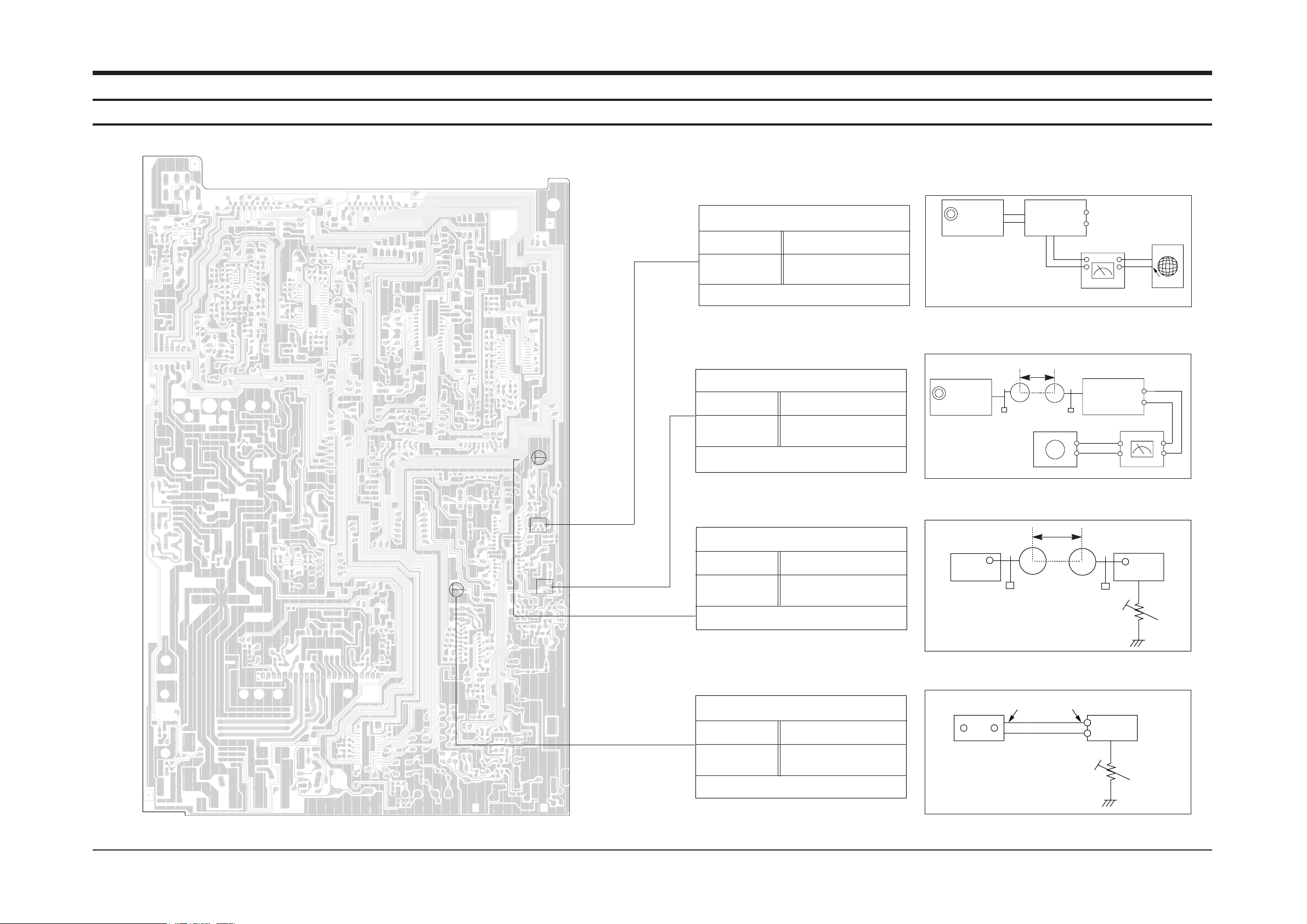
4-1Samsung Electronics
4. Alignment and Adjustments
4-1 Tuner Section
FM T.H.D Adjustment
SSG FREQ.
Adjustment
point (TL2)
Minimum output(Figure4-1)
Level : Maximum (Figure4-2)
SSG FREQ.
Adjustment
point (TL1)
SSG FREQ.
Adjustment
point (TL1)
“TUNED” is shown of FLT (Figure4-3)
Adjustment
point (TL1)
SSG FREQ.
“TUNED” is shown of FLT (Figure4-4)
FM
antenna
Terminal
Speaker
Terminal
Input
Input
Figure 4-1 IF CENTER and T.H.D Adjustment
Output
Voltmeter
Oscilloscope
FM S.S.G
SET
Output
GND
TVR2
TL2
TL1
TVR1
AM IF Adjustment
Figure 4-3 AM Search Level Adjustment
Figure 4-4 FM Search Level Adjustment
FM S.S.G
GND
Oscilloscope
VTVM
60 cm
30dB
FM IN
FM Antenna
SET
5 kB
AM Search Level Adjustment
Figure 4-2 AM IF Level Adjustment
AM S.S.G
AM
Antenna
Terminal
FM Search Level Adjustment
* Note : Be sure to adjust the AM for Tuner Search Level.
(If AM is adjusted, FM is adjusted automatically.)
* Note : Adjust FM S.S.G Level to
EMF 21dB (Included Loss)
60 cm
AM S.S.G
20KB
SET
98MHz
FM DETECTIR COIL
594KHz
AM IF COIL
999KHz
SEMI-VR (20KB)
98MHz
SEMI-VR (5KB)
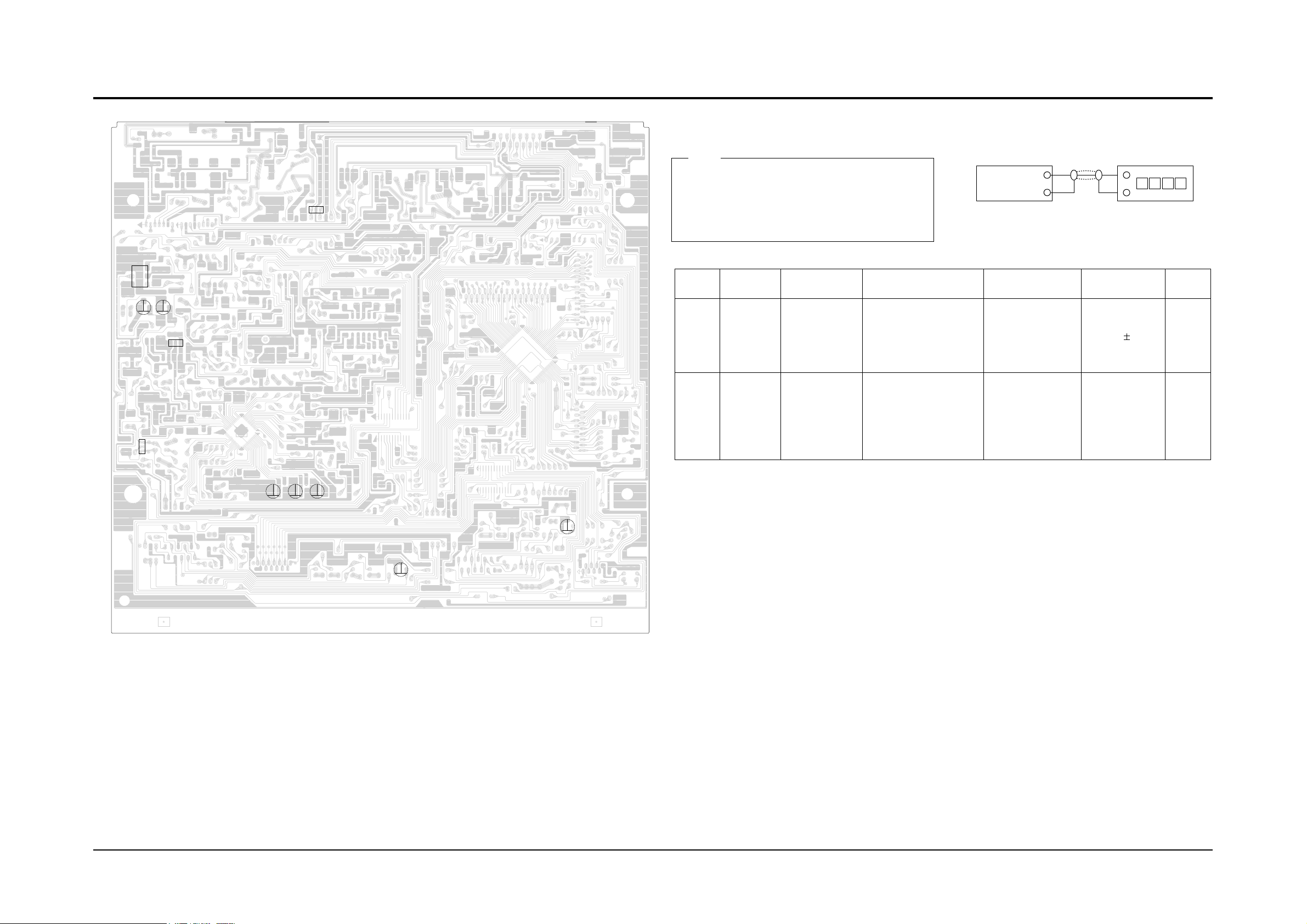
3KHZ 1%
5700~6300KHz
Samsung Electronics4-2
Alignment and Adjustments
4-2 Cassette Deck Section
1) Measuring Tape i) MTT-111(or equivalent)
(Tapes recorded with 3kHz )
ii) MTT-5512(or equivalent)
2) Connect the Cassette Deck to the
frequency counter as in Figure 4-5
Note
4-2-1 To Adjust Tape Speed
Figure 4-5
Cassette Deck
Frequency Counter
Line Out
TP1
Output
LSR1R
LSR1L
JSR3R
JSR2R
JSR1R
CSR1
TP3
CSR2
LL2
TP1
TP2
NOR
SPEED
Control
counter
HI SPEED
Control
OUT
(connected
tothe
frequency
counter)
Same as
above
1) A-Deck: MTT-111
2) Press PLAY SW
button
3) B-Deck: Same as
below
1) A-Deck: MTT-111
2) B-Deck: MTT-5512
3) Press Hi Speed
dubbing switch
Turn CSR1,2 to
left and right.
Fixed
Check
1
2
Step
To Adjust
Item
Standard
Remark
Pre-Setup
Condition
Pre-Setup
